Page 1

WCA-G Wi-Fi Gamers
Wireless AP for Game Consoles
Package Contents
• Wi-Fi Gamers (main unit)
• Base for horizontal placement
• CAT5 LAN cable
• AC Adapter
• This manual
• Warranty Statement
www.buffalotech.com
v1.1
Page 2
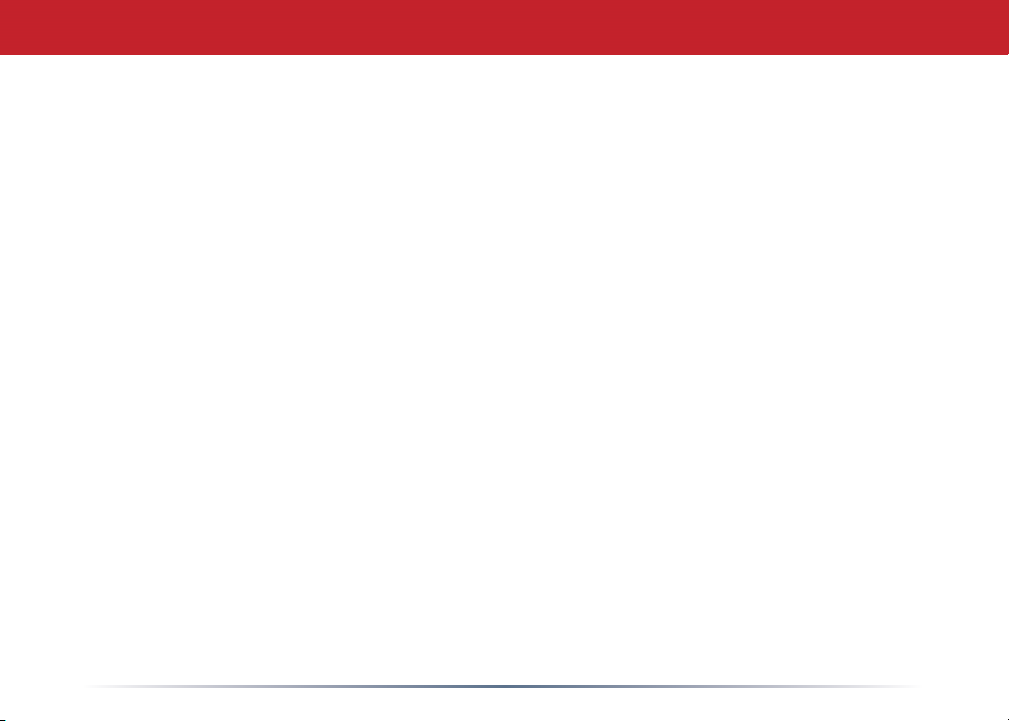
Table of Contents
Introduction . . . . . . . . . . . . . . . . . . . . . . . . . . . . . . . . . . . . . . . . . . 3
Setup . . . . . . . . . . . . . . . . . . . . . . . . . . . . . . . . . . . . . . . . . . 4
Conguring Your Nintendo DS® . . . . . . . . . . . . . . . . . . . . . . . . . . . 7
Conguring Your Sony PSP® . . . . . . . . . . . . . . . . . . . . . . . . . . 9
Conguring Your Sony Playstation 3® . . . . . . . . . . . . . . . . . . . . . . . . . . 11
LCD Display . . . . . . . . . . . . . . . . . . . . . . . . . . . . . . . . . . . . . . . . . . . . . . 13
Manual Conguration . . . . . . . . . . . . . . . . . . . . . . . . . . . . . . . . . . . . . . . . . . . . 14
FCC/CE . . . . . . . . . . . . . . . . . . . . . . . . . . . . . . . . . . . . . . . . . . . . 17
Warranty . . . . . . . . . . . . . . . . . . . . . . . . . . . . . . . . . . . . . . . . . . . . 21
Contact Information . . . . . . . . . . . . . . . . . . . . . . . . . . . . . . . . . . . . . . . . . . . . 22
GPL Information . . . . . . . . . . . . . . . . . . . . . . . . . . . . . . . . . . . . . . . . . . . . 23
2
Page 3
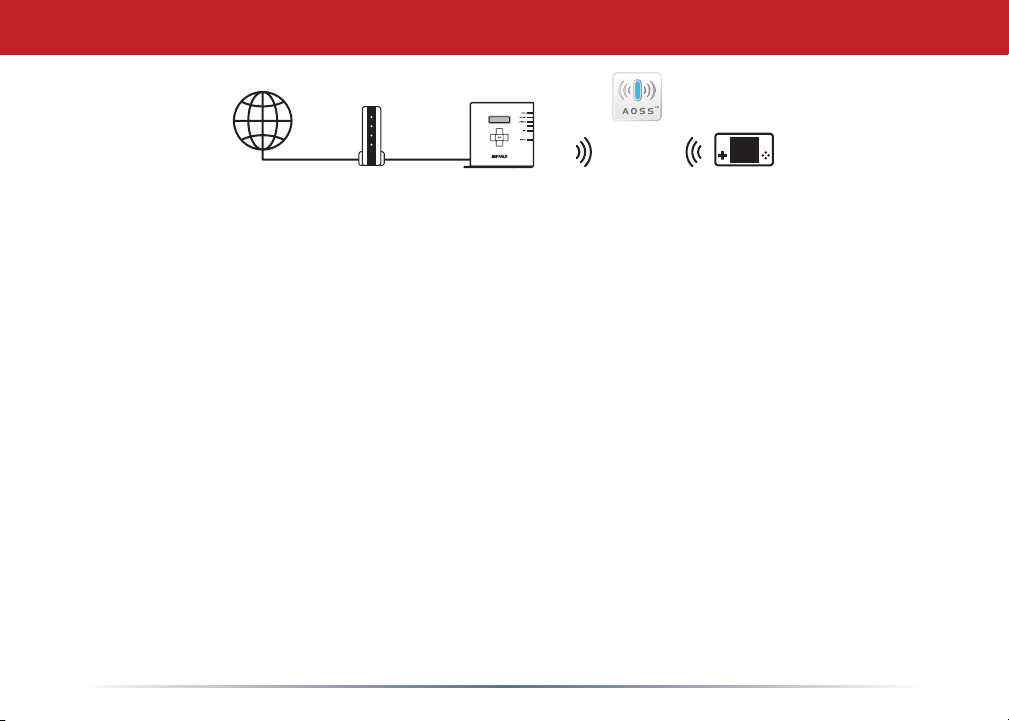
Introduction
Router
WiFiGamer
(thisproduct)
き
GameConsole
TheInternet
The Buffalo Wi-Fi Gamers is an access point. It connects game consoles to the Internet
wirelessly. It's designed to be connected to an existing router. When plugged into an existing
router, the WiFi Gamer makes it very simple to connect your Nintendo DS®, Sony PSP®
or PLAYSTATION®3 wirelessly.
The Wi-Fi Gamers supports AOSS™ automatic wireless conguration.
This product is a wireless LAN access point, designed for use with AOSS compatable devices
such as game consoles. For connecting PCs and other digital appliances, please use the
AirStation series of wireless router/APs.
This product is intended for use in infrastructure mode. Ad hoc mode is not supported.
The Wi-Fi Gamers does not include a router. For best results, connect it to a router with a
rewall, rather than directly to a modem.
3
Page 4
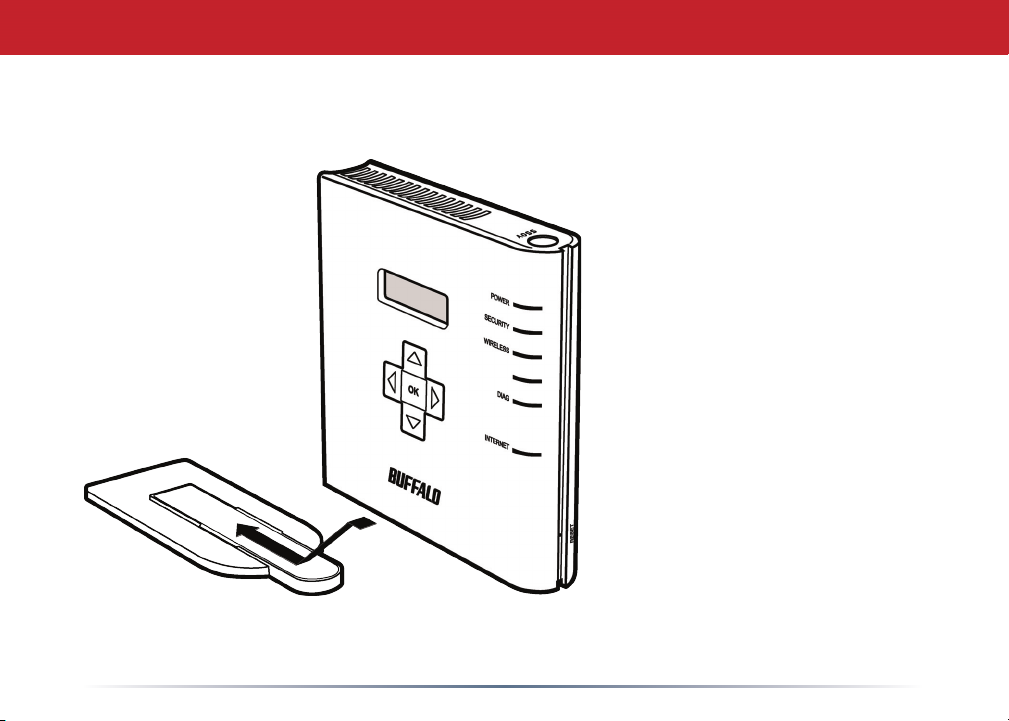
Assembly
For horizontal placement, slide base
into end of Wi-Fi Gamers.
4
Page 5

Connecting your Cables
Power to outlet or
surge protector
LAN port on router
5
Page 6
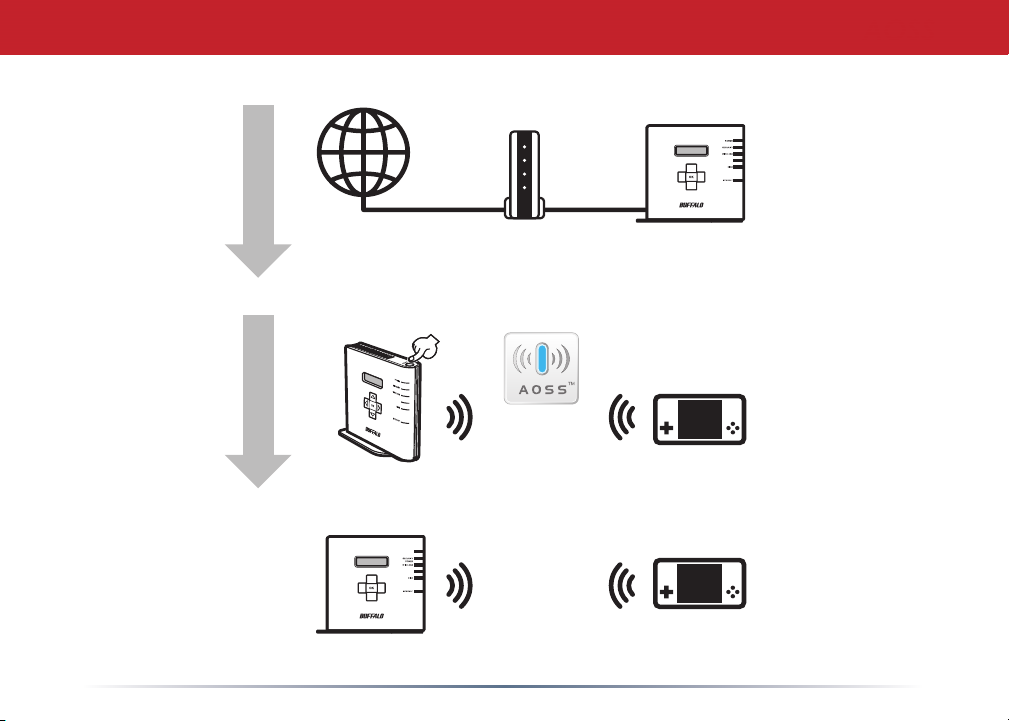
①ConnecttoaLANportonyourmodemorrouter.
②PushtheAOSSbuttonsonbothproducts.
③Productswillauto-configure.
Internet
WiFiGamers
WiFiGamers
WiFiGamers
GameConsole
GameConsole
RouterorModem
Setup
AOSS
6
Page 7
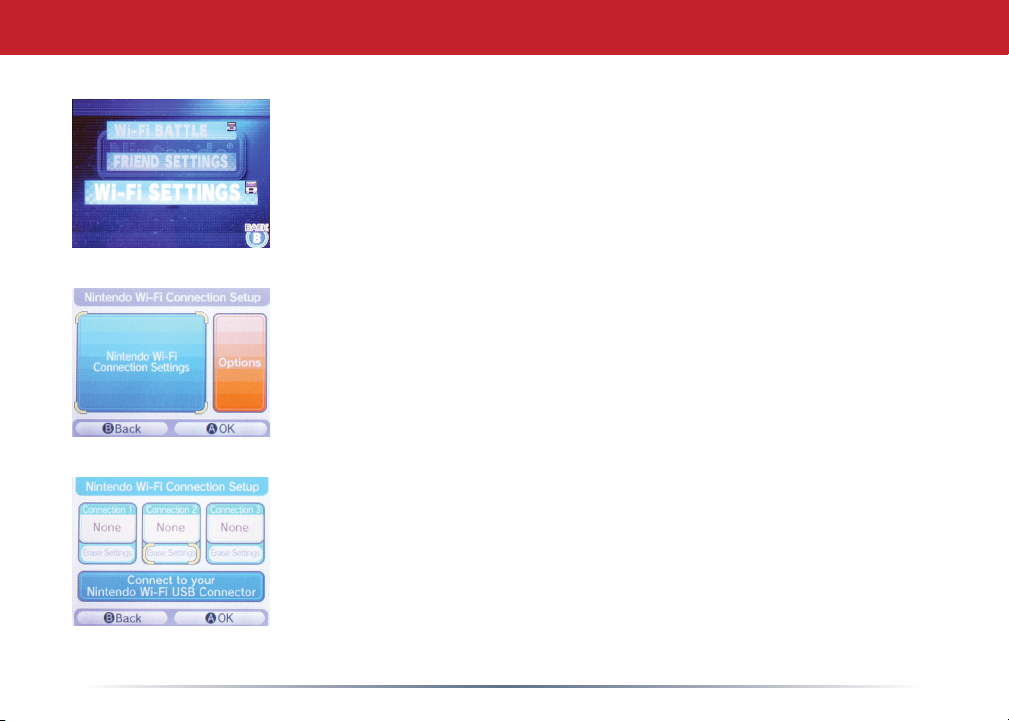
Connecting Your Nintendo DS®
The DS® uses seperate wireless connections for each game. You will
need to do these steps for each game that you play wirelessly.
Turn on your DS®. Click on Wi-Fi Settings. The location of this may vary
depending on what game you're in.
Click on Nintendo Wi-Fi Connection Settings.
Click on any of the 3 available connections.
7
Page 8

Connecting Your Nintendo DS®
Click on AOSS.
Push the AOSS button on your Wi-Fi Gamers. Hold it down until the
Security LED begins to ash.
Your DS® is now connected to the network. Click OK to run a connection
test.
8
Page 9

Connecting Your Sony PSP®
Turn on your PSP®.
PSP rmware version 2.0 or later is required to use AOSS. Update your
PSP rmware if necessary.
Select Network Settings.
9
Page 10
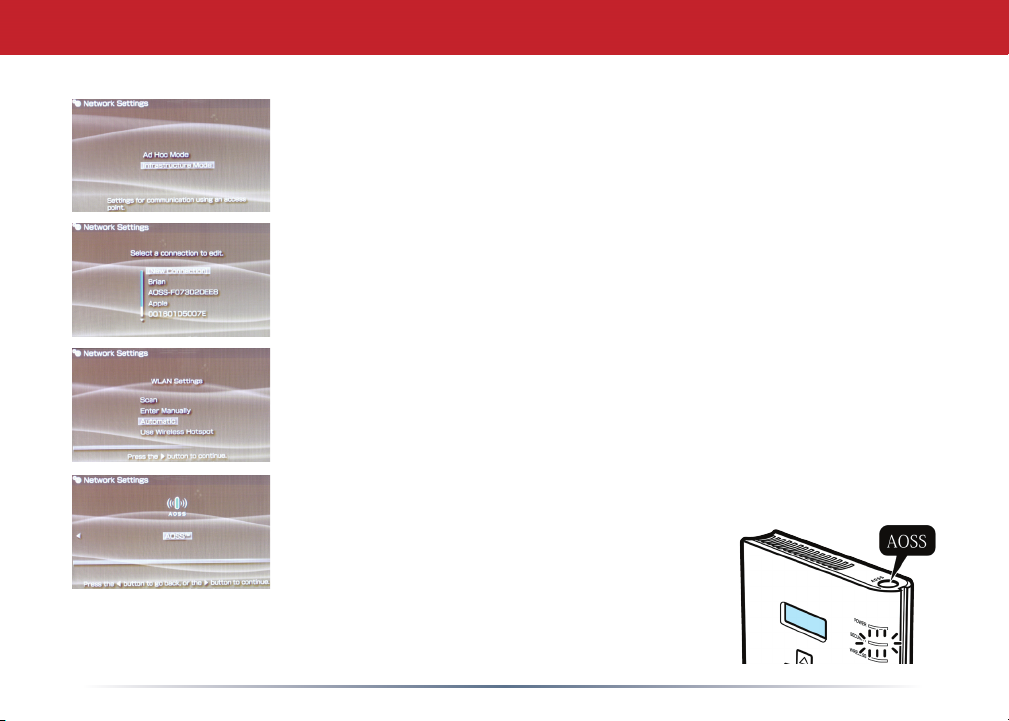
Connecting Your Sony PSP®
Choose Infrastructure Mode.
Choose New Connection.
Choose Automatic.
Select AOSS. Push the AOSS button on your Wi-Fi Gamers. Hold it
down until the Security LED begins to ash.
In about a minute, the devices will form a
secure connection.
10
Page 11

Connecting Your Sony Playstation 3®
Turn on your Playstation 3® without a game inserted and navigate to
Network Settings.
Open Internet Connection Settings.
Select Yes to continue.
11
Page 12

Connecting Your Sony Playstation 3®
Choose Wireless.
Choose Automatic.
Press the "X" button on your controller to initiate AOSS. Push the
AOSS button on your Wi-Fi Gamers. Hold it down until the Security
LED begins to ash.
In about a minute, the devices will form a
secure connection.
12
Page 13
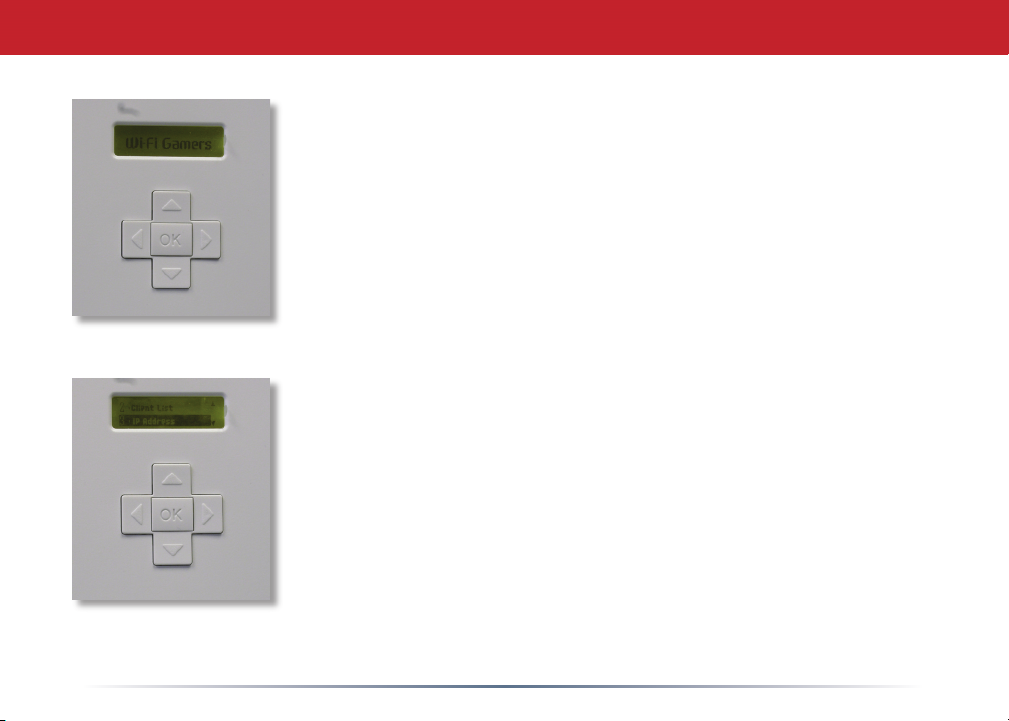
LCD Display
The LCD display on the side of the Wi-Fi Gamers lets you view basic
system information or update your access point.
Use the control arrows to move through the information available on the
display.
13
Page 14

Manual Conguration
It is possible to manually congure the Wi-Fi Gamers
using the web-based conguration utility. Enter the IP
address of the Wi-Fi Gamers into a browser on a computer
connected to the same network as the Wi-Fi Gamers. The
default IP address of the Wi-Fi Gamers is 192.168.11.100,
but it may be different if your router has assigned it an
address with DHCP. You can always get the current IP
address from the LCD display.
By default, the user name is "root" and the password is
blank.
Click on catagories and submenu tabs at the top of the
page to explore the different settings options available.
14
Page 15

Contact Information:
Buffalo Technology (USA), Inc.
4030 West Braker Lane, Suite 120
Austin, TX 78759-5319
General Inquiries:
Monday through Friday
8:30am-5:30pm CST
Direct: 512-794-8533 | Toll-free: 800-456-9799 | Fax: 512-794-8520 | Email:
sales@buffalotech.com
Technical Support:
North American Technical Support by phone is available 24 hours a day, 7 days a week. (USA
and Canada).
Toll-free: (866) 752-6210 | Email: info@buffalotech.com
15
Page 16

Logos and Trademarks
© Buffalo Technology (USA), Inc. Buffalo Technology, Buffalo Technology logo and AOSS logo are registered
trademarks of Buffalo Technology (USA), Inc. The names and logos of other companies mentioned herein
belong to their respective owners. “Nintendo” is a registered trademark of Nintendo of America Inc. Nintendo
owns extensive intellectual property rights in all of its products, including video game systems, game titles,
characters, game software, graphics, artwork, and screen shots. Nintendo also retains rights in content on
Nintendo’s web sites, including articles, artwork, screen shots and other les. Trademarks and copyrights for
third-party games and characters are owned by the companies that market or license those products. “SONY”
is a registered trademark or Sony Corporation, Inc. Any other product names, service names or logos of SONY
used are trademarks or registered trademarks of Sony Corporation or any of its afliates.
16
Page 17
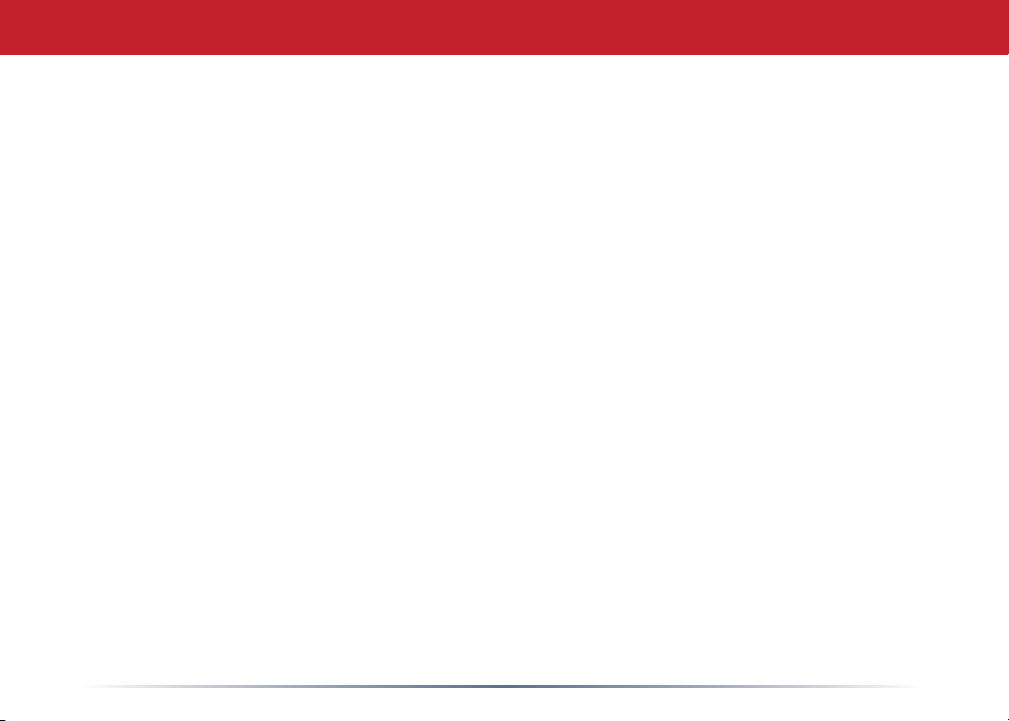
FCC / CE Information
Federal Communication Commission Interference Statement
This equipment has been tested and found to comply with the limits for a Class B digital device,
pursuant to Part 15 of the FCC Rules. These limits are designed to provide reasonable protection
against harmful interference in a residential installation. This equipment generates, uses and can
radiate radio frequency energy and, if not installed and used in accordance with the instructions, may
cause harmful interference to radio communications. However, there is no guarantee that interference
will not occur in a particular installation. If this equipment does cause harmful interference to radio
or television reception, which can be determined by turning the equipment off and on, the user is
encouraged to try to correct the interference by one of the following measures:
• Reorient or relocate the receiving antenna.
• Increase the separation between the equipment and receiver.
• Connect the equipment into an outlet on a circuit different from that to which the receiver is
connected.
• Consult the dealer or an experienced radio/TV technician for help.
FCC Warning
Changes or modifications not expressly approved by the party responsible for compliance could void
the user’s authority to operate the equipment.
FCC RF Radiation Exposure Statement
This equipment complies with FCC radiation exposure limits set forth for uncontrolled equipment
and meets the FCC radio frequency (RF) Exposure Guidelines in Supplement C to OET65. This
equipment should be installed and operated with at least 20cm and more between the radiator and
person’s body (excluding extremities: hands, wrists, feet and legs). This transmitter must not be
co-located or operating in conjunction with any other antenna or transmitter.
17
Page 18

FCC / CE Information
Safety
This equipment is designed with the utmost care for the safety of those who install and use it.
However, special attention must be paid to the dangers of electric shock and static electricity when
working with electrical equipment. All guidelines of this manual and of the computer manufacturer
must therefore be allowed at all times to ensure the safe use of the equipment.
EU Countries intended for use
The ETSI version of this device is intended for home and office use in Austria, Belgium, Denmark,
Finland, France (with Frequency channel restrictions), Germany, Greece, Iceland, Ireland, Italy,
Luxembourg, Norway, The Netherlands, Portugal, Spain, Sweden, Switzerland and United Kingdom.
The ETSI version of this device is also authorized for use in EFTA member states Iceland, Liechtenstein,
Norway and Switzerland.
EU Countries not intended for use
None.
Potential restrictive use
France: Only channels 10,11,12, and 13.
Europe – EU Declaration of Conformity
This device complies with the essential requirements of the R&TTE Directive 1999/5/EC.
The following test methods have been applied in order to prove presumption of compliance with
the R&TTE Directive 1999/5/EC:
• EN 60950: 2000 Safety of Information Technology Equipment
• EN 300 328-2 V1.2.1 (2001-12) Technical requirements for spread-spectrum radio equipment
• EN 301 489-17 V1.1.1 (2000-09) EMC requirements for spread-spectrum radio equipment
18
Page 19
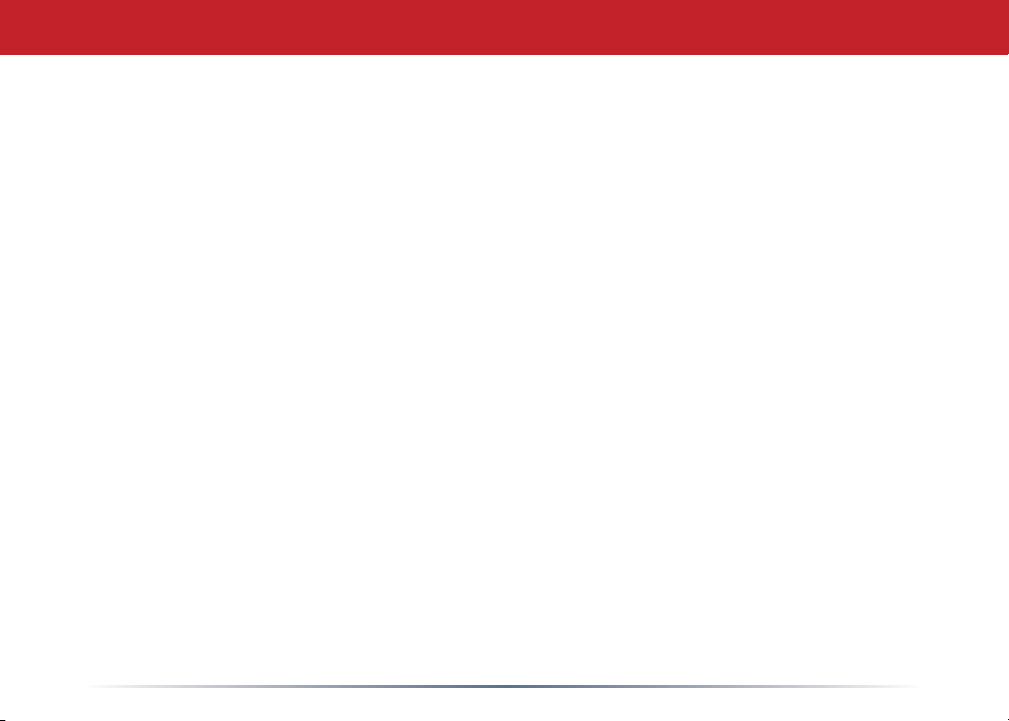
FCC / CE Information
Taiwan:
SAR compliance has been established in typical laptop computer(s) with CardBus
slot, and product could be used in typical laptop computer with CardBus slot. Other
application like handheld PC or similar device has not been veried, may not comply with related
RF exposure rules, and such use shall be prohibited.
Safety
This equipment is designed with the utmost care for the safety of those who install and
use it. However, special attention must be paid to the dangers of electric shock and static
electricity when working with electrical equipment. All guidelines of this manual and of
the computer manufacturer must therefore be allowed at all times to ensure the safe use
of the equipment.
Intended use
This device is a 2.4 GHz & 5 GHz wireless LAN transceiver, intended for indoor home and ofce
use in USA, Canada, all EU and EFTA member states.
EU Countries intended for use
This device is intended for indoor home and ofce use in the following countries: Austria,
Belgium, Germany, Denmark, Spain, Greece, France, Finland, Italy, Ireland, Luxembourg, The
Netherlands, Portugal, Sweden, United Kingdom, Cyprus, Czech Republic, Estonia, Hungry,
Latvia, Lithuania, Malta, Poland, Slovak Republic and Slovenia.
The device is also authorised for use in all EFTA member states Iceland, Liechtenstein, Norway
and Switzerland.
EU countries not intended for use
None
19
Page 20

FCC / CE Information
Potential restrictive use
This device is a 2.4 GHz & 5 GHz wireless LAN transceiver, intended for indoor home and ofce
use in all EU and EFTA member states, except in France, Belgium and Italy where restrictive use
applies.
In Italy the end-user should apply for a license at the national spectrum authorities in order to
obtain an authorization to use the device for setting up outdoor radio links.
In Belgium there is a restriction in outdoor use. The frequency range in which outdoor operation
in Belgium is permitted is 2460 – 2483.5 MHz.
In France only channels 10,11,12 and 13 are available.
This device may not be used for setting up outdoor radio links in France. For more information
see http://www.anfr.fr/ and/or http://www.art-telecom.fr
20
Page 21
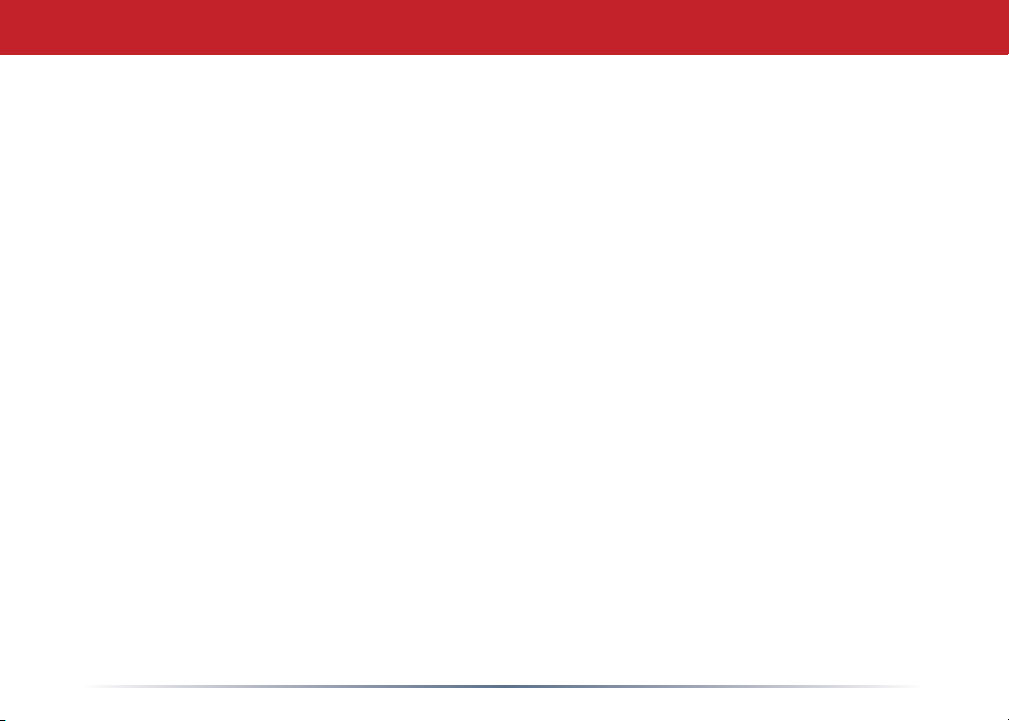
Warranty Information
Buffalo Technology (Melco Inc.) products come with a two-year limited warranty from the date
of purchase. Buffalo Technology (Melco Inc.) warrants to the original purchaser the product; good
operating condition for the warranty period. This warranty does not include non-Buffalo Technology
(Melco Inc.) installed components. If the Buffalo product malfunctions during the warranty period,
Buffalo Technology/(Melco Inc.) will, replace the unit, provided the unit has not been subjected
to misuse, abuse, or non-Buffalo Technology/(Melco Inc.) authorized alteration, modications or
repair.
All expressed and implied warranties for the Buffalo Technology (Melco Inc) product line including,
but not limited to, the warranties of merchantability and tness of a particular purpose are limited
in duration to the above period.
Under no circumstances shall Buffalo Technology/(Melco Inc.) be liable in any way to the user for
damages, including any lost prots, lost savings or other incidental or consequential damages arising out of the use of, or inability to use the Buffalo products.
In no event shall Buffalo Technology/(Melco Inc.) liability exceed the price paid for the product from
direct, indirect, special, incidental, or consequential damages resulting from the use of the product,
its accompanying software, or its documentation. Buffalo Technology (Melco Inc.) does not offer
refunds for any product.
@ 2003-2007 Buffalo Technology (Melco, Inc.)
21
Page 22
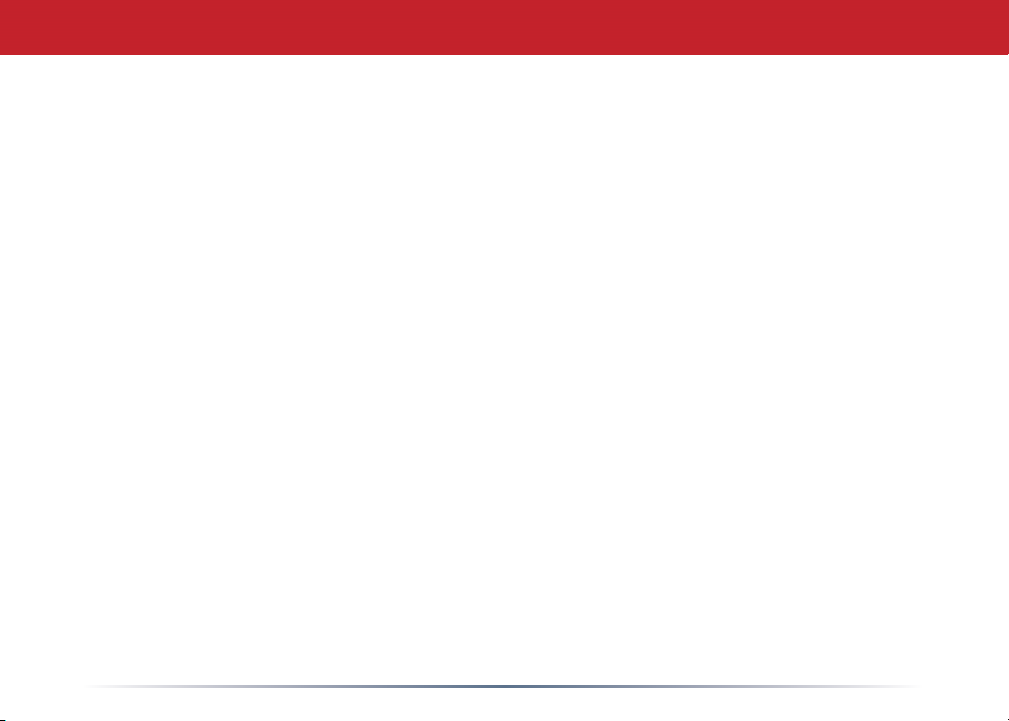
Contact Information
Buffalo Technology (USA), Inc.
4030 West Braker Lane, Suite 120
Austin, TX 78759-5319
GENERAL INQUIRIES
Monday through Friday
8:30am-5:30pm CST
Direct: 512-794-8533 | Toll-free: 800-456-9799 | Fax: 512-794-8520 |
Email: sales@buffalotech.com
TECHNICAL SUPPORT
North American Technical Support by phone is available 24 hours a day, 7 days a week.
(USA and Canada).
Toll-free: (866) 752-6210 | Email: info@buffalotech.com
22
Page 23
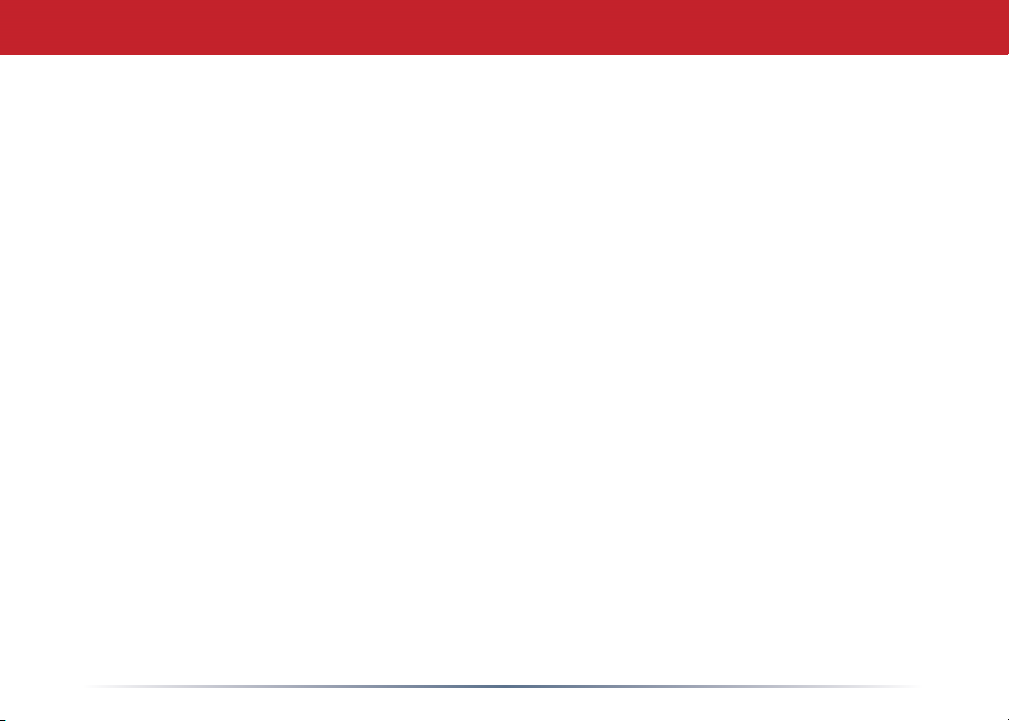
GPL Information
Thank you for your interest in Buffalo products. Our GPL software delivery policy is outlined below.
For each individual product and revision, please send one individually packaged self addressed padded CD
shipping envelope, containing a blank CD-R to the following address:
Buffalo Technology USA Inc.
4030 W. Braker Lane Suite 120
Austin, TX 78759
Attn. GPL Department
Within the envelope containing the self addressed padded CD shipping envelope, please include a bank draft
or money order for $20 (USD) (Made out to: Buffalo Technology) to cover our handling fee, postage and CD
preparation. The CD-R should have the name of the product and revision number clearly written on the
actual CD-R (not on the insert).
We do not send GPL source in bulk on a DVD. And order conrmation is not required by the GNU General
Public License.
We are more than happy to comply with your request; however, we must ask you to comply with our GPL
distribution policy, which complies with the GNU General Public License.
Sincerely,
Buffalo Technology GPL Department
23
