Page 1
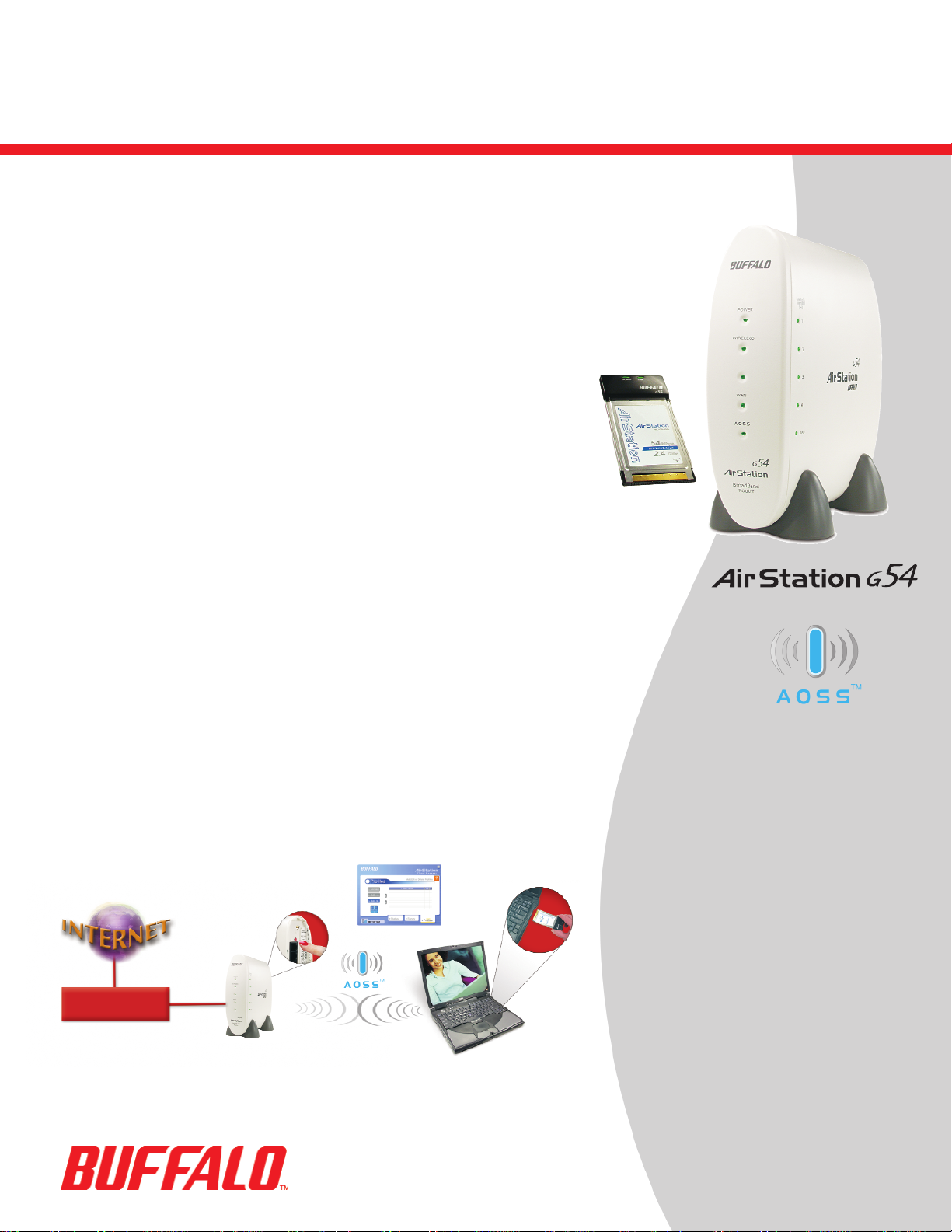
WBR2-G54PK
www.buffalotech.com
54 Mbps Wireless Startup Kit – Cable/DSL Router and Notebook Adapter – WBR2-G54PK
The AirStation 54 Mbps Wireless Startup Kit offers an easy and secure wireless solution
for a notebook user. The kit consists of the 54 Mbps Wireless Cable/DSL Router, model
WBR2-G54 and the 54 Mbps Wireless Notebook Adapter, model WLI-CB-G54L. With
AirStation One-Touch Secure System (AOSS™) you can set up a high-speed secure
wireless network within minutes. First, you will need to install and configure
your wireless router. Then, insert the wireless adapter into your notebook,
and install the Client Manager from the setup CD-ROM. With the push
of a button and a click of the mouse, the AOSS automatically detects
and configures your notebook with the Router. WPA (TKIP)security is
automatically established.
Router WBR2G54 features:
●●
AOSS (AirStation One-Touch Secure System)*
●●
54 Mbps Wireless Data Rates
●●
WPA (TKIP) Security or Standard WEP
●●
Built-in 4-Port 10/100 Switch
●●
Secure NAT and SPI Firewall
●●
Built-in DHCP Server
●●
External Antenna Connector (boost your signal)
●●
Compatible with 802.11b
●●
Wi-Fi®Certified
Notebook Adapter WLI-CB-G54L features:
●●
32 Bit CardBus
●●
54 Mbps Wireless Data Rates
●●
WPA (TKIP) Security or Standard WEP
●●
Compatible with 802.11b
Buffalo AirS tation
™ G54
Cable/DSL
Modem
Cable/DSL
Modem
Wireless Notebook
with Notebook adapter
WBR2-G54
• (1) Press the AOSS button on the
router to initiate the AOSS session.
•
(2) Click on the AOSS icon in the
Buffalo Client Manager Software.
•
Done - A secure connection is automatically established
between the Router and the Notebook.
AOSS™ - One Click. One Touch. Done.
(1)
(2)
*AOSS functions between Buffalo AOSS enabled devices only. Buffalo client devices are
AOSS enabled by using Buffalo's updated client manager software (Windows clients only).
Page 2
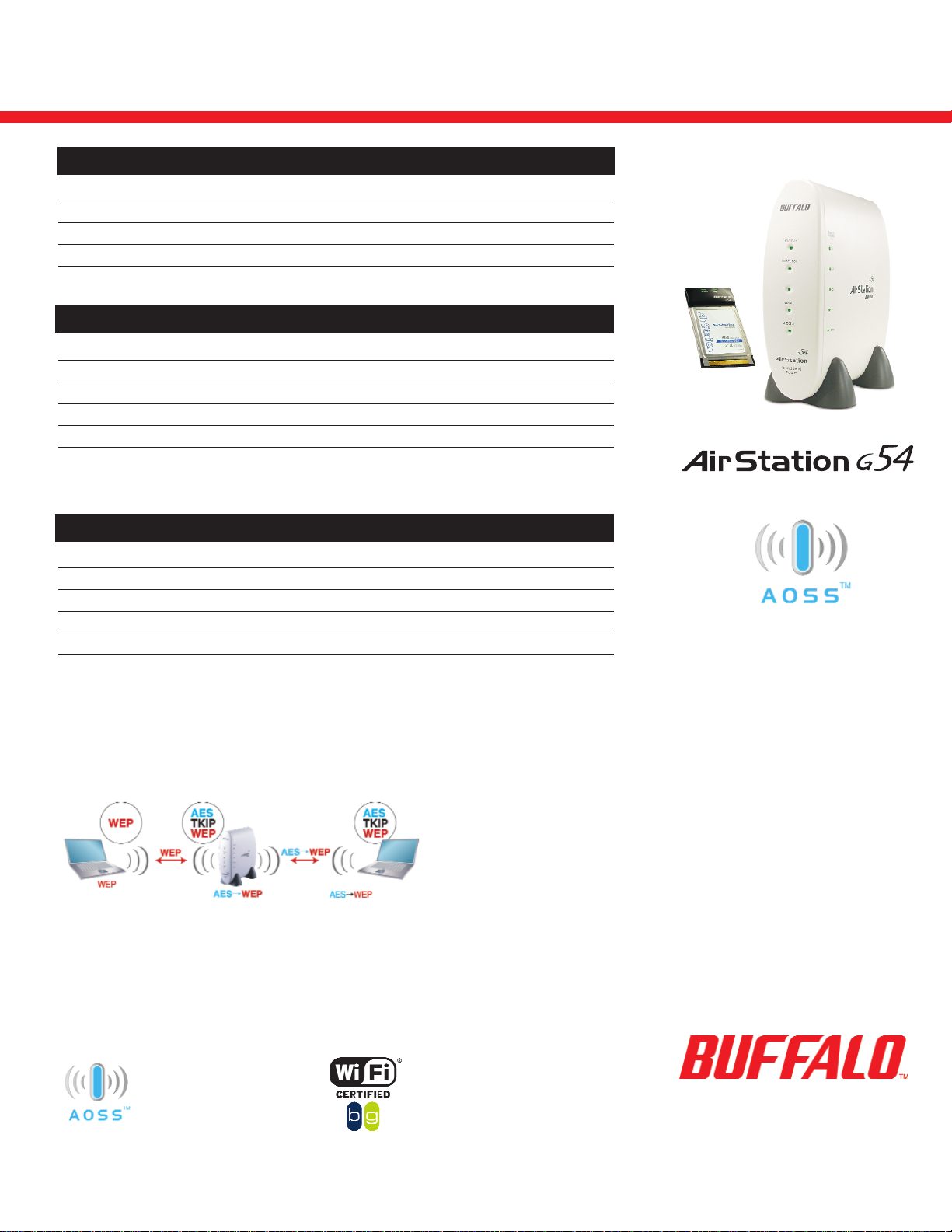
WBR2-G54 Wired LAN and other
Broadband Support DSL, Cable
Ports 4 Ethernet Ports, 1-WAN, 1MC (antenna)
Power Supply 120-240V AC Universal, 50/60 Hz
Dimensions 6.2 x 6.8 x 3 in.
Weight 13.2 oz.
System Requirements Web browser setup.
Works with all major operating systems.
WLI-CB-G54L Wired LAN and other
Output Power 15 dBm (32 mW)
Interface 32 bit CardBus
Dimensions 2.1 x 4.3 x 0.25 in.
Weight 1.6 oz.
System Requirements: Windows 98SE, ME, 2000, XP
Package Contents: WBR2-G54 Router, WLI-CB-G54L PC Card,
Setup CDs with Manuals, Ethernet Cable,
Warranty Statements, Setup Guides,
A/C adapter and Power Cord.
Technical Specifications
54 Mbps Wireless Startup Kit – Cable/DSL Router and Notebook Adapter – WBR2-G54PK
4030 W. Braker Lane #120
Austin, TX 78759
800-456-9799
www.buffalotech.com
Buffalo Technology (USA), Inc. is a leading
global provider of affordable, easy-to-use,
next-generation wired and wireless network
solutions for the consumer, SOHO and SMB
markets. With its expansion into the U.S.
retail market, Buffalo offers home users a
full suite of wireless home networking
solutions such as its award-winning line of
AirStation 54g products; its 125* HighSpeed Mode™ 802.11g products; and its
versatile line of 802.11a/b/g combo
products. Buffalo completes its offerings
with additional world-class networking
solutions that include memory, storage and
multimedia products – perfectly suited for
any wireless environment.
With its new AirStation One-Touch Secure
System (AOSS™), Buffalo offers the
ultimate in ease-of-use and security. The
company’s commitment to its customers
and technological innovation has put
Buffalo at the forefront of networking
technology and is the foundation for its
leading position among the top WLAN
vendors worldwide.
Wireless LAN (for WBR2-G54 and WLI-CB-G54L)
Wireless Standards IEEE 802.11g, 802.11b
802.11g Transmission Rate 6, 9, 12, 18, 24, 36, 48, 54 Mbps
802.11b Transmission Rate 1, 2, 5.5, 11 Mbps
Wireless Communication DSSS, OFDM, CCK, DQPSK, DBPSK
Frequency Range 2.412 - 2.462 GHz
© Buffalo Technology (USA), Inc. Buffalo Technology, Buffalo Technology logo and AOSS logo are registered trademarks of Buffalo Technology
(USA), Inc. The names and logos of other companies mentioned herein belong to their respective owners.
WBR2-G54PK
When two or more AOSS clients attach to the AOSS network,the client and router automatically
negotiate the highest level of security that the clients and router can support.In the above example,
one of the AOSS clients supports both WEP and WPA level encryption (TKIP and AES), while the
other supports only WEP. AOSS automatically adjusts the security to a level that both clients support.
How AOSS Handles Security:
Buffalo AirStation One-Touch Secure
System allows you to create secure
wireless cnnections with the push of
a button and a click of the mouse!
