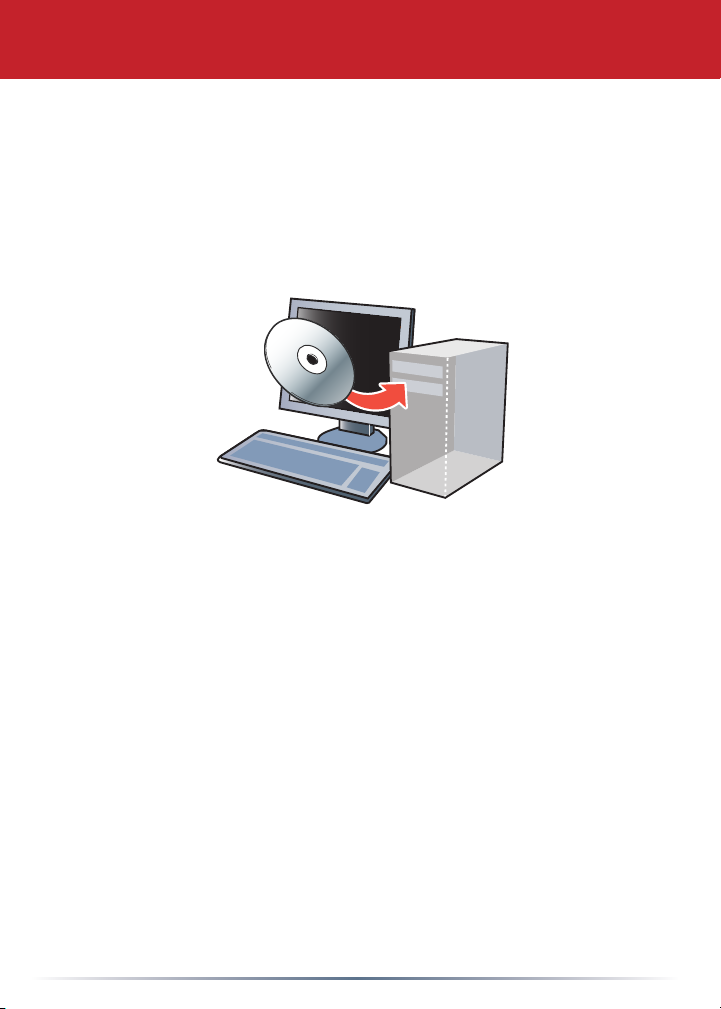
Quick Setup Guide
Place the “AirNavigator” CD in
1
2
your computer’s CD/DVD drive.
Follow the on-screen instructions.
Advanced Setup Information
Router IP Address = 192.168.11.1
Username = root
Password = <blank> - Do not enter a password
1
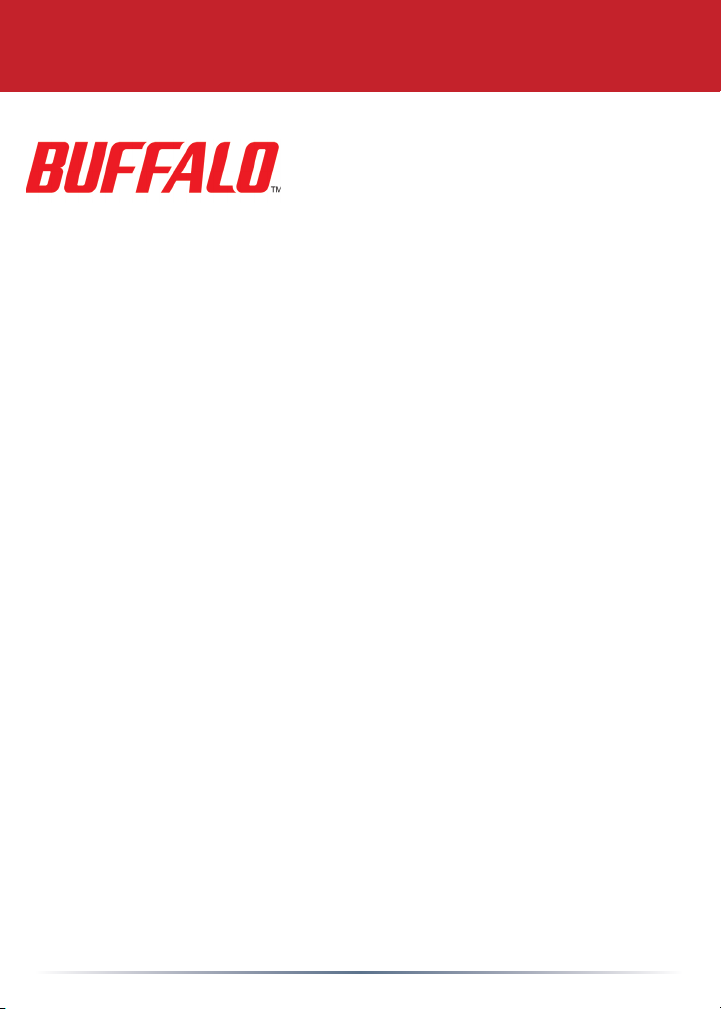
AOSS™ Information
AOSS (AirStation One-Touch Secure System)
AOSS makes it simple to connect wireless clients to an access point securely. Users no
longer need to worry about choosing the proper security protocols, IP addresses, or SSID’s.
The intelligence of AOSS determines the best connection possible and congures itself in
seconds.
NOTE: Your wireless client device must support AOSS for this to work. All current Buffalo client
devices support AOSS.
Connect your Buffalo AirStation Router as shown in the Setup Wizard
Install your wireless client device and any necessary drivers and software. USB, PCI and
PCMCIA client devices come with Client Manager Software, which must be installed before
AOSS can be accessed. The AOSS function will be located as a button in the software.
Standalone Client devices, just need to be turned on.
Process:
-To begin the conguration, press and hold the AOSS button on the router until the status light
begins to ash.
-Now, push the AOSS button on the client device, or click on the button in the Client Manager
software. Consult your client device’s documentation if you don’t know where it’s AOSS button
is.
-When AOSS connection has nished, the Status light will return to its steady state. Your
wireless network is securely set up!
Additional AOSS Information:
Only one AOSS wireless client adapter can be congured to the AOSS router at a time. The
buttons will need to be repressed to connect each additional AOSS wireless client adapter. Do
not attempt to congure two separate AOSS networks at the same time, as this may cause
unexpected congurations.

Technical Support
US & Canada
Buffalo Technology offers Toll-Free Technical Support 24 hours a day, 7 days a week for this product.
Customers in the United States and Canada can obtain technical support using the following
information:
• Product Manual: Available on the AirNavigator CD
• Web: www.buffalotech.com
• E-mail: info@buffalotech.com
• Telephone: 866-752-6210 (USA & Canada only)
Europe
Technical Support in Europe is available between the hours of 9am-6pm (GMT) Monday to Thursday
and 9am-4:30pm (GMT) Friday for this product. Customers in Europe can obtain Technical Support
using the following information:
• Product Manual: Available on the AirNavigator CD
• Web: www.buffalo-technology.com
• E-mail: helpdesk@buffalo-technology.ie
• Telephone: (UK only) 08712 50 12 60
(Rest of Europe) 353 61 708050
The constantly evolving state of wireless products and operating systems requires Buffalo Technology
to occasionally release updated software to take advantage of new technologies and to comply with
industry standards. For the most recent software, rmware, driver, and technical whitepaper releases
available, please visit the Buffalo Technology website.
FCC Compliance Statement - See owners manual for complete statement. This device complies with
Part 15 of the FCC Rules. Operation is subject to the following two conditions: (1) This device may
not cause harmful interference, and (2) this device must accept any interference received, including
interference that may cause undesired operation.
R&TTE Compliance Statement - See owners manual for complete statement This equipment complies
with all the requirements of the DIRECTIVE 1999/5/EC OF THE EUROPEAN PARLIAMENT AND THE
COUNCIL of 9 March 1999 on radio equipment and telecommunication terminal Equipment and the
mutual recognition of their conformity (R&TTE).
3

CE Information
Europe – EU Declaration of Conformity
This device complies with the essential requirements of the R&TTE Directive
1999/5/EC. The following test methods have been applied in order to prove
presumption of compliance with the R&TTE Directive 1999/5/EC:
◗ EN 60950: 2000
Safety of Information Technology Equipment
◗ EN 300 328-2 V1.2.1 (2001-12)
Technical requirements for spread-spectrum radio equipment
◗ EN 301 489-17 V1.1.1 (2000-09)
EMC requirements for spread-spectrum radio equipment.
Intended use
This device is a 2.4 GHz wireless LAN transceiver, intended for indoor home
and ofce use in all EU and EFTA member states.
EU Countries intended for use
This device is intended for indoor Home and ofce use in the following countries:
Austria, Belgium, Germany, Denmark, Spain, Greece, France, Finland, Italy,
Ireland, Luxembourg, The Netherlands, Portugal, Sweden, United Kingdom,
Cyprus, Czech Republic, Estonia, Hungry, Latvia, Lithuania, Malta, Poland,
Slovak Republic and Slovenia.
The device is also authorised for use in all EFTA member states Iceland,
Liechtenstein, Norway and Switzerland.
EU countries not intended for use
None
Potential restrictive use
This device is a 2.4 GHz wireless LAN transceiver, intended for indoor home
and ofce use in all EU and EFTA member states, except in France, Belgium
and Italy where restrictive use applies.
4

CE Information
In Italy the end-user should apply for a license at the national spectrum
authorities in order to obtain an authorization to use the device for setting up
outdoor radio links.
In Belgium there is a restriction in outdoor use. The frequency range in which
outdoor operation in Belgium is permitted is 2460 – 2483.5 MHz.
This device may not be used for setting up outdoor radio links in France. For
more information see http://www.anfr.fr/ and/or http://www.art-telecom.fr
5

Environmental Information
• The equipment that you have purchased has required the extraction and use of natural
resources for its production.
• The equipment may contain hazardous substances that could impact health and the
environment.
• In order to avoid the dissemination of those substances in our environment and to
diminish the pressure on the natural resources, we encourage you to use the appropriate
take-back systems.
• The take-back systems will reuse or recycle most of the materials of your end life equipment in a sound way.
• The crossed-out wheeled bin symbol invites you to use those systems.
• If you need more information on the collection, reuse and recycling systems, please
contact your local or regional waste administration.
CE Information
6

MEMO
7

http://www.buffalotech.com
USA/Canada Technical Support is available 24 hours a day, 7 days a week
toll free: 866-752-6210.
Email: info@buffalotech.com.
European Technical Support is available between 9am-6pm (Monday-Thursday) (GMT)
and 9am-4:30pm on Fridays.
Phone: 00 353 61 708050
Email: helpdesk@buffalo-technology.ie
©2005-2006, Buffalo Inc.
