Page 1

1
AirStation G54
Wireless Keychain Adapter
Quick Setup Guide
Note: For manual installation, troubleshooting or advanced instruction,
please consult the User Manual contained on the AirNavigator CD.
1. Insert the Wireless USB
Keychain Adapter
, with the
AirStation G54 logo facing up,
into an available USB2.0 port. If
there is no available space to
insert the USB adapter, please
use the attached cable extension.
Once the Wireless USB Keychain
Adapter is installed correctly, the
Found New Hardware Wizard
will launch automatically.
3. Wireless Zero Configuration
users should click on the popup
cloud to search for and associate
with wireless access points.
3. Client Manager users should
click on the black monitor icon
to search for and associate
with wireless access points.
OR
2. When the Found New Hardware
Wizard launches, click Next to allow
Windows to search the adapter’s in
ternal memory for available drivers.
The drivers will automatically install
into Windows. At completion, the
option of whether to use Windows
XP Wireless Zero Configuration or
Buffalo Client Manager. Click No to
use WZC or Yes to continue install
-
ing Client Manager.
PY00-30024-DM20-01 1-01
Page 2
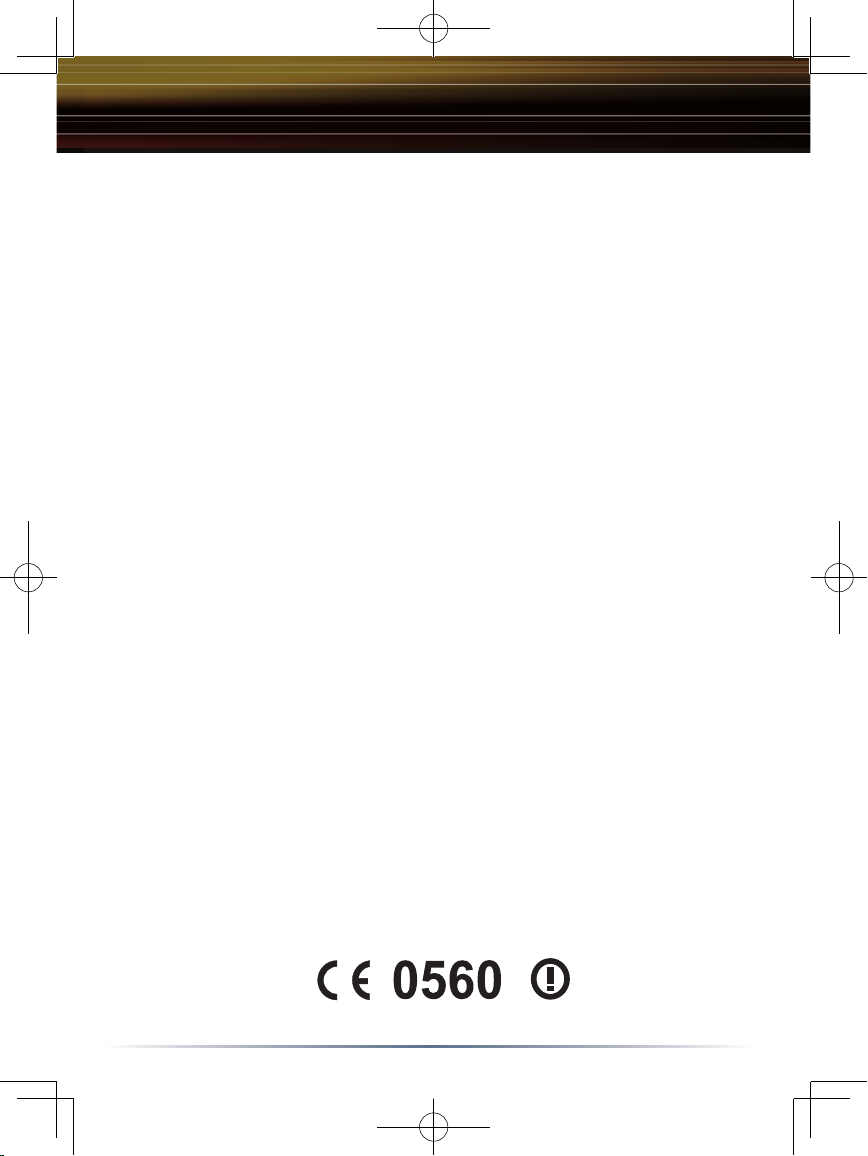
2
Buffalo Technology Technical Support
Buffalo Technology offers Technical Support between the hours of 9am-6pm
(GMT) Monday to Thursday and 9am-4:30pm (GMT) Friday for this product.
Customers in Europe can obtain Technical Support using the following
information:
◗ Online Help Available on the enclosed AirNavigator CD.
◗ Web www.buffalo-technology.com
◗ E-mail helpdesk@buffalo-technology.ie
◗ Telephone UK only: 08712 50 12 60
Elsewhere: +353 61 708 050
The constantly evolving state of wireless products and operating systems
requires Buffalo Technology to occasionally release updated software to take
advantage of new technologies and to comply with industry standards. For
the most recent software, firmware, driver, and technical whitepaper releases
available, please visit the Buffalo Technology website: www.buffalo-technology.
com
Europe – EU Declaration of Conformity
This device complies with the essential requirements of the R&TTE Directive
1999/5/EC. The following test methods have been applied in order to prove
presumption of compliance with the R&TTE Directive 1999/5/EC:
◗ EN 60950: 2000
Safety of Information Technology Equipment
◗ EN 300 328-2 V1.2.1 (2001-12)
Technical requirements for spread-spectrum radio equipment
◗ EN 301 489-17 V1.1.1 (2000-09)
EMC requirements for spread-spectrum radio equipment.
Page 3

3
Intended use
This device is a 2.4 GHz wireless LAN transceiver, intended for indoor home
and office use in all EU and EFTA member states.
EU Countries intended for use
This device is intended for indoor Home and office use in the following countries:
Austria, Belgium, Germany, Denmark, Spain, Greece, France, Finland, Italy,
Ireland, Luxembourg, The Netherlands, Portugal, Sweden, United Kingdom,
Cyprus, Czech Republic, Estonia, Hungry, Latvia, Lithuania, Malta, Poland,
Slovak Republic and Slovenia.
The device is also authorised for use in all EFTA member states Iceland,
Liechtenstein, Norway and Switzerland.
EU countries not intended for use
None
Potential restrictive use
This device is a 2.4 GHz wireless LAN transceiver, intended for indoor home
and office use in all EU and EFTA member states, except in France, Belgium
and Italy where restrictive use applies.
In Italy the end-user should apply for a license at the national spectrum
authorities in order to obtain an authorization to use the device for setting up
outdoor radio links.
In Belgium there is a restriction in outdoor use. The frequency range in which
outdoor operation in Belgium is permitted is 2460 – 2483.5 MHz.
This device may not be used for setting up outdoor radio links in France. For
more information see http://www.anfr.fr/ and/or http://www.art-telecom.fr
Page 4

4
BUFFALO WARRANTY STATEMENT
Buffalo products come with a 2-year limited warranty from the date of purchase.
Buffalo Technology warrants in good operating condition for the warranty period.
This warranty does not include non-Buffalo Technology installed components. If
the Buffalo product malfunctions during the warranty period, Buffalo Technology
will, at its discretion, repair or replace the product at no charge, provided the
product has not been subjected to misuse, abuse or non-Buffalo Technology
authorized alterations, modifications or repairs. When returning a product,
include your original proof of purchase. Return requests cannot be processed
without proof of purchase. Shipment of returned product to Buffalo Technology is
the responsibility of the purchaser. All expressed and implied warranties for the
Buffalo product line including, but not limited to, the warranties of merchantability
and fitness for a particular purpose, are limited in duration to the above period.
Under no circumstances shall Buffalo Technology be liable in any way to the
user for damages, including any lost profits, lost savings or other incidental or
consequential damages arising out of the use of, or inability to use, the Buffalo
products.
Buffalo Technology reserves the right to revise or update its products, software,
or documentation without obligation to notify any individual or entity.
Important Notice
Please have your proof of purchase receipt to get warranty support. All defective
products shall be returned with a copy of proof of purchase.
In no event shall Buffalo Technology’s liability exceed the price paid for the
product from direct, indirect, special, incidental, or consequential damages
resulting from the use of the product, its accompanying software, or its
documentation. Buffalo Technology does not offer refunds for any product.
BUFFALO TECHNOLOGY UK LTD
176, Buckingham Avenue,Slough, Berkshire, SL1 4RD United Kingdom
Tel: +44 (0) 1753 555000
Fax: +44 (0) 1753 535420
E-mail: sales@buffalo-technology.com
Copyright © 2004 Buffalo Technology UK, Ltd. All Rights Reserved. - Buffalo Technology UK, Ltd. is
part of BUFFALO INC., the global manufacturers of IT peripherals, including memory, networking, and
multimedia products, inside many of the world’s computers. All trademarks are the property of their
respective owners.
