Page 1

Quick Start Guide
AirStation Nniti
Wireless Notebook Adapter
WLI-CB-G300N
http://www.buffalo-technology.com/
PY00-32005-DM20-01
1-01
Page 2
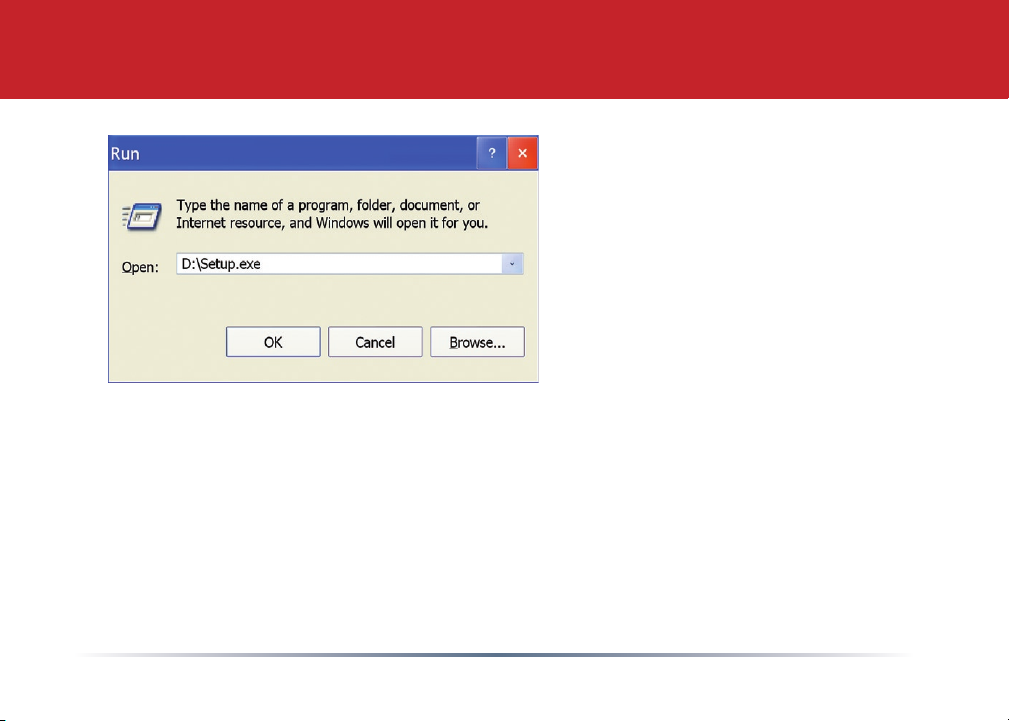
Getting Started
• Insert the AirNavigator
CD into the CD-ROM
drive of your computer.
The AirNavigator Setup
Wizard should launch
automatically.
• To launch the AirNavigator
Setup Wizard manually,
click Start, then Run.
Type “D:\Setup.exe”,
where D is the drive letter
assigned to your CD-ROM.
• Click OK to launch the
wizard.
2
Page 3
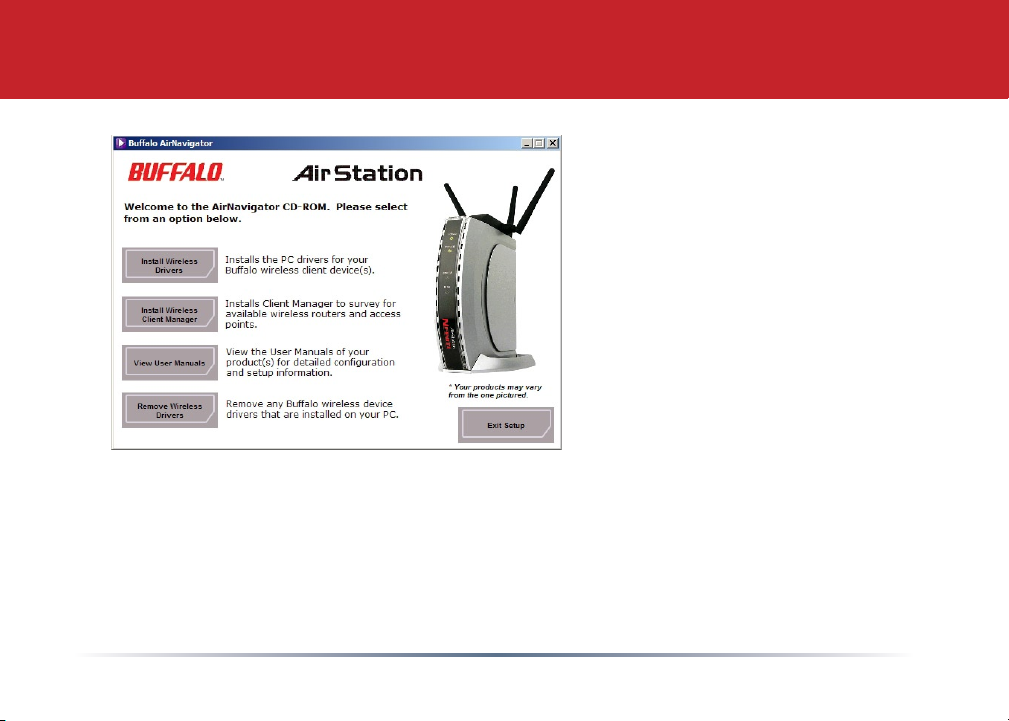
Installing Drivers
• Select Install Wireless
Drivers.
3
Page 4

Installing Drivers
• Click Next.
• Select Agree and click Next to continue the process after reviewing the license
agreement.
• A window will appear prompting the insertion of the Wireless CardBus
Adapter into the notebook. Firmly insert the AirStation into a CardBus slot
on your notebook.
4
Page 5
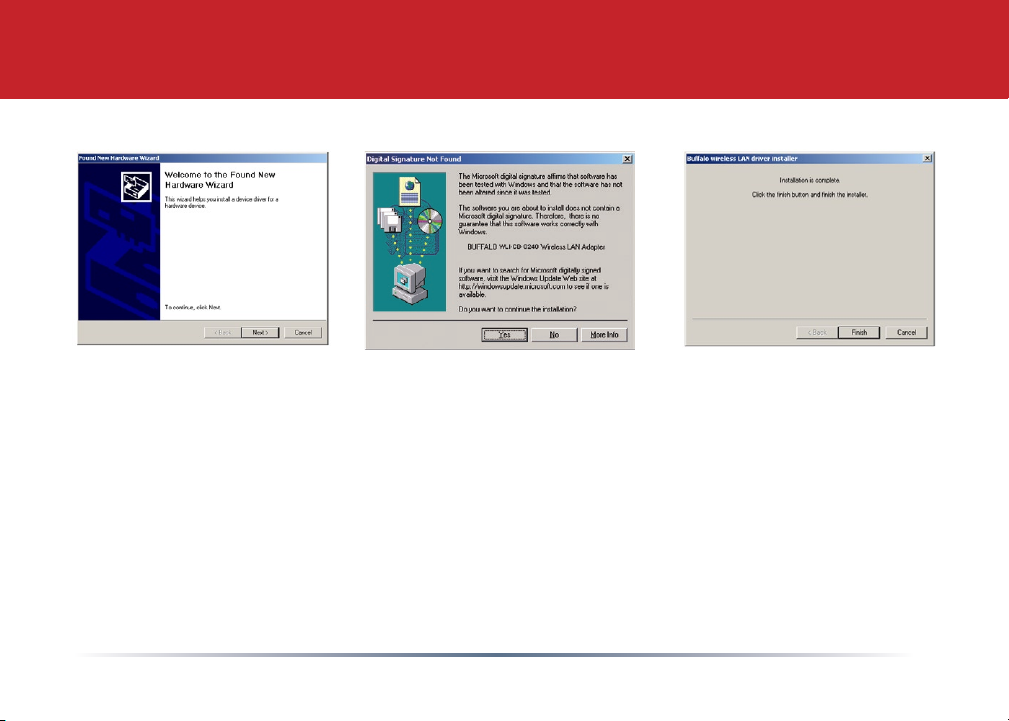
Installing Drivers
• When the ‘Found New Hardware Wizard’ launches, click Next.
• If the ‘Digital Signature Not Found’ page opens, click Yes.
• When the Wireless CardBus Adapter is successfully installed, click Finish.
Restart your computer if prompted.
5
Page 6

Installing Client Manager
The User Manual on the AirNavigator
CD-ROM specifies three different ways
of connecting your product to a wireless
network. Please consult the User Manual
for additional information.
Buffalo Client Manager - Install Buffalo’s
Client Manager software to survey and
connect to any supported wireless
networks. In addition, it allows for one
touch setup and configuration via AOSS.
• To install Client Manager, press the
Install Client Manager button and
follow the wizard through the setup.
Once completed, Client Manager will be
running and will be accessible from your
system tray by double clicking on its
icon.
6
Page 7

Using Client Manager to Connect to Your Wireless Network
If your router/AP supports AOSS, you can
set up your wireless network by pushing
two buttons. Turn to the next page.
Alternatively, you can set up your wireless
connections manually:
• Click the Scan tab in Client Manager.
It will show you a list of available
networks.
• Choose the network you want to connect
to and clikc Connect.
• If the chosen wireless network is
encrypted, select the Encryption Method,
enter one or more encryption keys,
and click Connect. connect to and click
Connect.
Note: If you only have one encryption key,
enter it in the first (#1) field.
7
Page 8

Using AOSS to Connect to Your Network
AOSS (AirStation One-Touch Secure System) is a simple way to connect
wireless clients to a wireless router or access point while enforcing the most
secure encryption possible. Users no longer need to worry about choosing the
proper security protocols, IP addresses, or SSID. AOSS determines the optimal
connection and congures itself in seconds. Once AOSS has been setup, your
other devices will need to be connected to the wireless network by performing
AOSS or by manually adding the device to the wireless network. Please consult
the user manual that came with your AOSS Wireless Router or Access Point to
retrieve the necessary connection information.
The AOSS button for the WLI-CB-G300N is in its
Client Manager software, which you installed on
page 6. Start Client Manager by right clicking on
the black antenna icon in your System Tray, or
by launching the Client Manager from your Start
Menu: Programs >> Buffalo >>AirStation Utility >>
Client Manager.
8
Page 9

Using AOSS
• From the Status Screen, select the Proles tab.
• Click the blue AOSS button on the Client Manager’s screen. The AOSS wizard
will appear.
• Hold down the AOSS button on your router/AP for a few seconds or until the
AOSS LED begins to ash.
9
Page 10

Using AOSS
Once AOSS is complete (about 30 seconds), the connection is archived as a prole for later use.
To minimize Client Manager to the system tray, click the ‘X’ in the top right corner.
Notes:
AOSS will scan for an AOSS partner for about two minutes. If it times out before nding one, just
press the AOSS buttons again.
Output power is reduced to 25% of normal during AOSS for security reasons. If you’re having
trouble making an AOSS connection, temporarily move the devices closer together.
AOSS will automatically use the highest level of security available for all currently connected
wireless devices.
If you have trouble connecting with AOSS, temporarily disable all personal rewalls on your PC,
such as ZoneAlarm or Microsoft Personal Firewall. These programs may be re-enabled after
AOSS has nished.
10
Page 11

Contact Information
Congratulations! Your AirStation wireless client is installed. For advanced settings and more
detailed information, consult the User Manual, located on your AirStation CD or available for
download from www.buffalotech.com.
Buffalo Technology Technical Support
Buffalo Technology offers Technical Support between the hours of 9am-6pm (GMT) Monday to
Thursday and 9am-4:30pm (GMT) Friday for this product. Customers in Europe can obtain
Technical Support using the following information:
Elsewhere: +353 61 708 050
The constantly evolving state of wireless products and operating systems
requires Buffalo Technology to occasionally release updated software to take
advantage of new technologies and to comply with industry standards. For
the most recent software, rmware, driver, and technical whitepaper releases
available, please visit the Buffalo Technology website: www.buffalo-technology.com
Online Help Available on the enclosed AirNavigator CD.
◗
Web www.buffalo-technology.com
◗
E-mail helpdesk@buffalo-technology.ie
◗
Telephone UK only: 08712 50 12 60
◗
11
Page 12

Europe – EU Declaration of Conformity
This device complies with the essential requirements of the R&TTE Directive 1999/5/EC. The
following test methods have been applied in order to prove presumption of compliance with the
R&TTE Directive 1999/5/EC:
EN 60950-1: 2001
◗
Safety of Information Technology Equipment
EN 300328 V1.6.1: 2004
◗
Technical requirements for spread-spectrum radio equipment
EN 301489-1 V1.4.1: 2002, EN301 489-17 V1.2.1: 2002
◗
EMC requirements for spread-spectrum radio equipment.
Intended use
This device is a 2.4 GHz wireless LAN transceiver, intended for indoor home and ofce use in all
EU and EFTA member states.
EU Countries intended for use
This device is intended for indoor Home and ofce use in the following countries:
12
Page 13

Au s tria, Belgi u m, Ge r many, Denma r k, Sp a in, Gr eece, France , Finl and, It aly, I relan d ,
Luxembourg, The Netherlands, Portugal, Sweden, United Kingdom, Cyprus, Czech Republic,
Estonia, Hungry, Latvia, Lithuania, Malta, Poland, Slovak Republic and Slovenia.
The device is also authorised for use in all EFTA member states Iceland, Liechtenstein, Norway
and Switzerland.
EU countries not intended for use
None
Potential restrictive use
This device is a 2.4 GHz wireless LAN transceiver, intended for indoor home and ofce use in all
EU and EFTA member states, except in France, Belgium
and Italy where restrictive use applies.
In Italy the end-user should apply for a license at the national spectrum authorities in order to
obtain an authorization to use the device for setting up outdoor radio links.
In Belgium there is a restriction in outdoor use. The frequency range in which outdoor operation
in Belgium is permitted is 2460 – 2483.5 MHz.
This device may not be used for setting up outdoor radio links in France. For more information
see http://www.anfr.fr/ and/or http://www.art-telecom.fr
13
Page 14

MEMO
14
Page 15

BUFFALO WARRANTY STATEMENT
Buffalo products come with a 2-year limited warranty from the date of purchase.
Buffalo Technology warrants in good operating condition for the warranty period. This warranty does not
include non-Buffalo Technology installed components. If the Buffalo product malfunctions during the warranty
period, Buffalo Technology will, at its discretion, repair or replace the product at no charge, provided
the product has not been subjected to misuse, abuse or non-Buffalo Technology authorized alterations,
modications or repairs. When returning a product, include your original proof of purchase. Return requests
cannot be processed without proof of purchase. Shipment of returned product to Buffalo Technology is the
responsibility of the purchaser. All expressed and implied warranties for the Buffalo product line including,
but not limited to, the warranties of merchantability and tness for a particular purpose, are limited in duration
to the above period.
Under no circumstances shall Buffalo Technology be liable in any way to the user for damages, including any
lost prots, lost savings or other incidental or consequential damages arising out of the use of, or inability to
use, the Buffalo products.
Buffalo Technology reserves the right to revise or update its products, software, or documentation without
obligation to notify any individual or entity.
Important Notice
Please have your proof of purchase receipt to get warranty support. All defective products shall be returned
with a copy of proof of purchase.
In no event shall Buffalo Technology’s liability exceed the price paid for the product from direct, indirect,
special, incidental, or consequential damages resulting from the use of the product, its accompanying
software, or its documentation. Buffalo Technology does not offer refunds for any product.
15
Page 16

BUFFALO TECHNOLOGY UK LTD
176, Buckingham Avenue, Slough, Berkshire, SL1 4RD United Kingdom
Tel: +44 (0) 1753 555000
Fax: +44 (0) 1753 535420
E-mail: sales@buffalo-technology.com
Copyright © 2006 Buffalo Technology UK, Ltd. All Rights Reserved. - Buffalo Technology UK, Ltd. is part of BUFFALO INC., the global
manufacturers of IT peripherals, including memory, networking, and multimedia products, inside many of the world’s computers. All
trademarks are the property of their respective owners.
16
