Page 1

Quick Start Guide
AirStation Dual A&G
Draft-N Wireless Notebook Adapter
WLI-CB-AG108HP
v. 1.00
Page 2
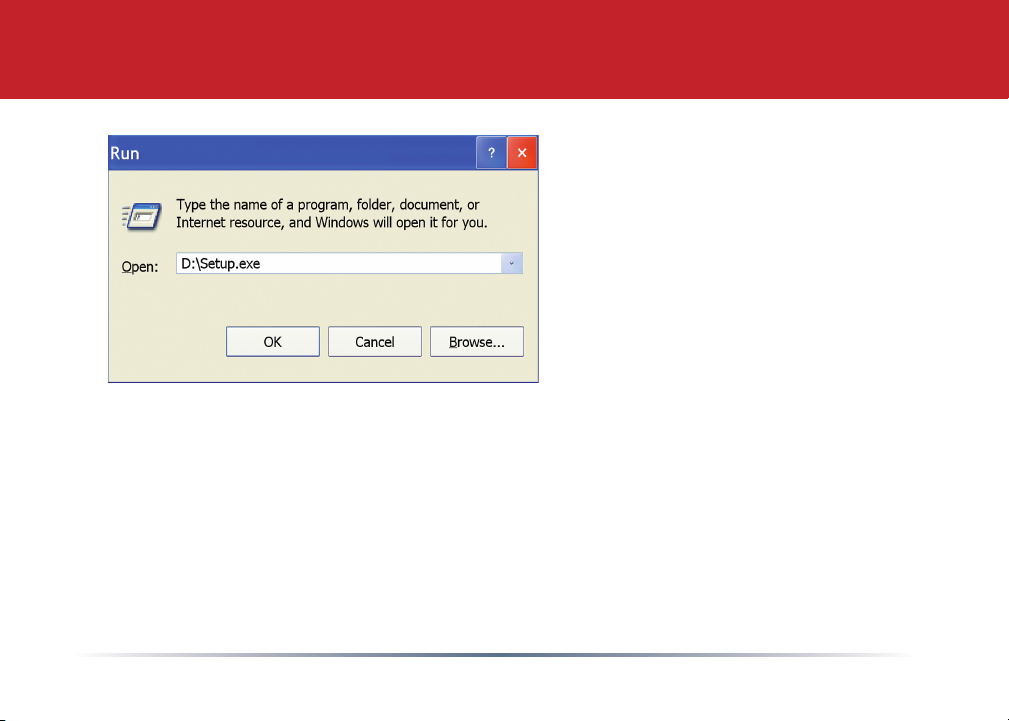
Getting Started
Don’t insert the AirStation
card into your computer’s
cardbus slot yet. First, install
the drivers:
• Insert the AirNavigator
CD into the CD-ROM
drive of your computer.
The AirNavigator Setup
Wizard should launch
automatically.
• To launch the AirNavigator
Setup Wizard manually,
click Start, then Run. Type
“D:\Setup.exe”, where D is
the drive letter assigned to
your CD-ROM.
• Click OK to launch the
wizard.
2
Page 3

Installing Drivers
• Select Install Wireless
Drivers.
3
Page 4
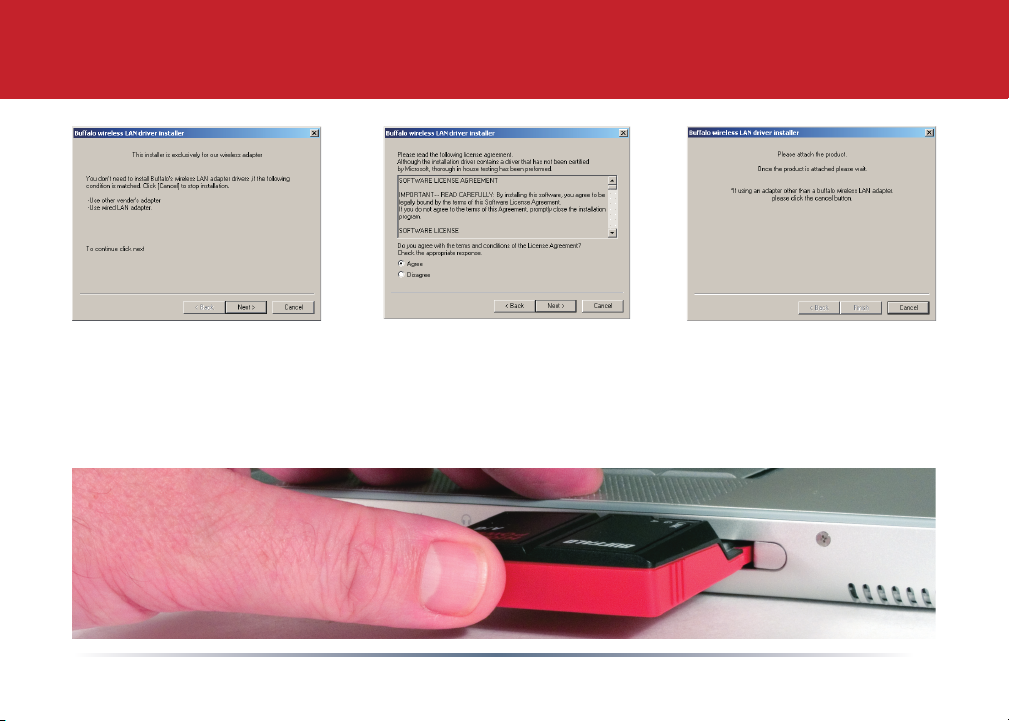
Installing Drivers
• Click Next.
• Select Agree and click Next.
• A window will appear prompting you to insert the Wireless CardBus Adapter.
Firmly insert the AirStation into a CardBus slot on your notebook.
4
Page 5

Installing Drivers
• When the ‘Found New Hardware Wizard’ launches, click Next.
• If the ‘Digital Signature Not Found’ page opens, click Yes.
• When the Wireless CardBus Adapter is successfully installed, click Finish.
Restart your computer if prompted.
5
Page 6

Installing Client Manager
Buffalo’s Client Manager software lets
you survey and connect to any supported
wireless networks. It also allows for onetouch setup and configuration via AOSS.
To install Client Manager, click on Install
Client Manager and follow the wizard
through the setup.
Click on Exit Setup to exit AirNavigator.
Client Manager is now installed and
running. Double-click on its icon (the
black antenna) to use it.
6
Page 7

Using Client Manager to Connect to Your Wireless Network
If your router/AP supports AOSS, you can
set up your wireless network by pushing
two buttons. Turn to the next page.
Alternatively, you can set up your wireless
connections manually:
• Click the Scan tab in Client Manager.
It will show you a list of available
networks.
• Choose the network you want to connect
to and click Connect.
• If the chosen wireless network is
encrypted, select the Encryption Method,
enter one or more encryption keys, and
click Connect.
Note: If you only have one encryption key,
enter it in the first (#1) field.
7
Page 8

Using AOSS to Connect to Your Network
AOSS (AirStation One-Touch Secure System) is a simple way to connect
wireless clients to a wireless router or access point while enforcing the most
secure encryption possible. Users no longer need to worry about choosing the
proper security protocols, IP addresses, or SSID. AOSS determines the optimal
connection and congures itself in seconds. Once AOSS has been used to
connect a device, your other devices will need to be connected to the wireless
network by performing AOSS with each, or by manually adding the device(s)
to the wireless network. Please consult the user manual that came with your
AOSS Wireless Router or Access Point for more information.
The AOSS button for the WLI-CB-AG108HP is in
its Client Manager software, which you installed
on page 6. Start Client Manager by right clicking
on the black antenna icon in your System Tray, or
by launching the Client Manager from your Start
Menu: Programs >> Buffalo >> AirStation Utility >>
Client Manager.
8
Page 9

Using AOSS
• From the Status Screen, select the Proles tab.
• Click the blue AOSS button on the Client Manager’s screen. The AOSS wizard
will appear.
• Hold down the AOSS button on your router/AP for a few seconds or until the
AOSS LED begins to ash.
9
Page 10

Using AOSS
Once AOSS is complete (about 30 seconds), the connection is archived as a prole for later use.
To minimize Client Manager to the system tray, click the ‘X’ in the top right corner.
Notes:
AOSS will scan for an AOSS partner for about two minutes. If it times out before nding one, just
press the AOSS buttons again.
Output power is reduced to 25% of normal during AOSS for security reasons. If you’re having
trouble making an AOSS connection, temporarily move the devices closer together.
AOSS will automatically use the highest level of security available for all currently connected
wireless devices.
If you have trouble connecting with AOSS, temporarily disable all personal rewalls on your PC,
such as ZoneAlarm or Microsoft Personal Firewall. These programs may be re-enabled after
AOSS has nished.
10
Page 11

Environmental Information
• The equipment that you have purchased has required the extraction and use of natural
resources for its production.
• The equipment may contain hazardous substances that could impact health and the
environment.
• In order to avoid the dissemination of those substances in our environment and to
diminish the pressure on the natural resources, we encourage you to use the appropriate
take-back systems.
• The take-back systems will reuse or recycle most of the materials of your end life
equipment in a sound way.
• The crossed-out wheeled bin symbol invites you to use those systems.
• If you need more information on the collection, reuse and recycling systems, please
contact your local or regional waste administration.
11
Page 12

Contact Information
Congratulations! Your AirStation wireless client is installed. For advanced settings and more
detailed information, consult the User Manual, located on your AirStation CD or available for
download from www.buffalo-technology.com
Contact Information:
Buffalo Technology offers Technical Support between the hours of 9am-6pm (GMT) Monday to Thursday
and 9am-4:30pm (GMT) Friday for this product. Customers in Europe can obtain Technical Support using
the following information:
◗ Online Help Available on the enclosed AirNavigator CD.
◗ Web www.buffalo-technology.com
◗ E-mail helpdesk@buffalo-technology.ie
◗ Telephone UK only: 08712 50 12 60
Elsewhere: +353 61 708 050
The constantly evolving state of wireless products and operating systems
requires Buffalo Technology to occasionally release updated software to take
advantage of new technologies and to comply with industry standards. For
the most recent software, rmware, driver, and technical whitepaper releases
available, please visit the Buffalo Technology website: www.buffalo-technology.com
12
