Page 1

Package Contents:
Quick Setup Guide
HD-CELU2
DriveStation FlexNet
• DriveStation
•
USB Cable
•
Ethernet Cable
•
Power Adaptor
•
DriveNavigator Installation CD
•
Quick Setup Guide (this manual)
•
Warranty Card
www.buffalotech.com
v1.3
Page 2

Power/Access LED
Mode Button/LED
Red - USB mode
Green - LAN mode
Front Panel Layout
Note: The DriveStation FlexNet can be connected to a
computer as both an Ethernet NAS and a USB external
hard drive at the same time. To switch between the two
modes, press the mode button.
2
Page 3

Power button
Reset button
Ethernet (to router)
USB (to PC)
Back Panel Layout
Power
3
Page 4

Installing Your DriveStation
Insert the installation
CD into your PC’s CDROM drive. Setup will
automatically launch. Click
on Begin Installation.
Click Install.
The wizard will guide you
through installation. First,
you’ll install the DriveStation
FlexNet as a USB device.
Then, you’ll switch modes
and install the DriveStation
FlexNet in LAN mode as
a NAS device. Follow the
directions on each screen and
continue pressing Next to
step through the installation.
4
Page 5

When installation is complete,
you may close the installation
window.
Congratulations! Your DriveStation is ready to use. Turn to page 6
for instructions on DriveStation as a networked LAN drive, or page 7
for instructions on using it as a USB drive.
Please see the User Manual on your DriveStation CD for more help
and conguration options.
Transmission Speed: 10/100 Mbps (Ethernet); 480 Mbps (USB)
Hard Drives: 3.5” SATA
Ethernet Connector: RJ-45
USB Connector: USB 2.0
Power Supply: 100-240V 50/60Hz
Client OS Support: Windows® 2000, XP, Vista™
Power Consumption: Max 24W, Average 17W
Dimensions: 6.1” x 6.9” x 1.8”
Weight: 35 ounces (1 kg)
Operating Environment: 41°- 95° F; 20 - 80% non-
condensing
5
Page 6
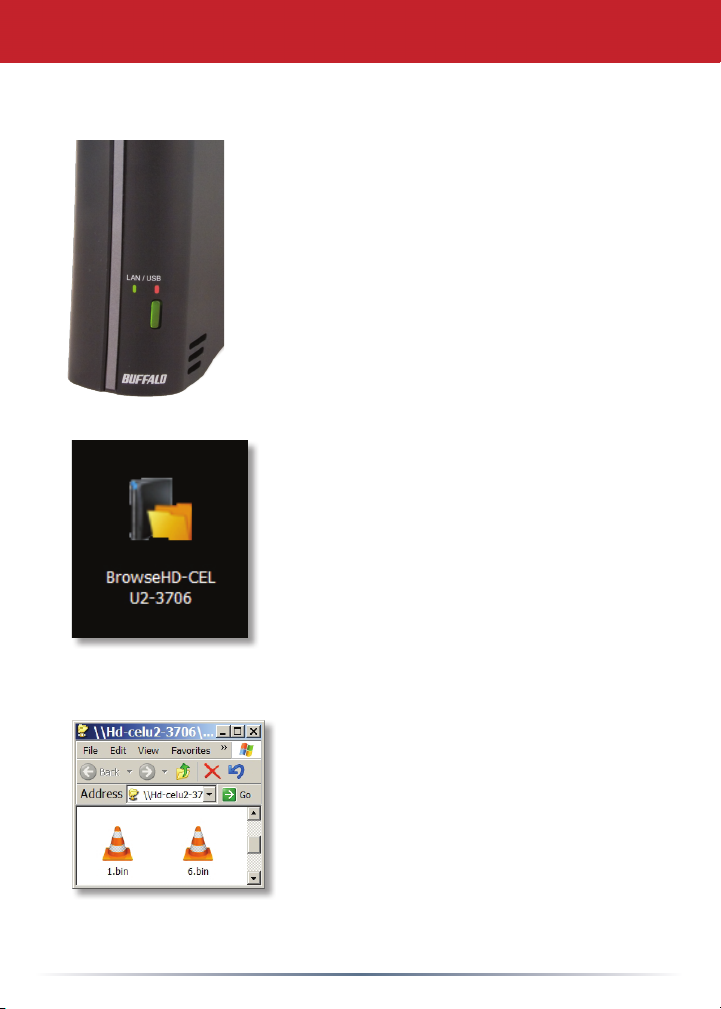
Using your DriveStation in LAN Mode
In LAN mode, the mode button will
glow green. If it’s red, press it. The
LED will change to green. To use the
DriveStation in LAN mode, it should be
connected to a router on your network
via an Ethernet cable.
After running the installation wizard,
this icon will be on your desktop:
BrowseHD-CEL.
In LAN mode, clicking BrowseHD-CEL
takes you directly to the main folder on
your DriveStation FlexNet.
6
Page 7

Using your DriveStation in USB Mode
In USB mode, the mode button will
glow red. If it’s green, press it. The
LED will change to red. To use the
DriveStation in USB mode, it must be
connected to your computer with a
USB cable.
In USB mode, the DriveStation
functions as a normal external USB
hard drive. It can be accessed from My
Computer. By default, it will receive
the next available drive letter and will
be named HD-CELU2.
FCC Warning
This device complies with part 15 of the FCC Rules. Operation is subject to the following two conditions:
(1) This device may not cause harmful interference, and (2) this device must accept any interference
received, including interference that may cause undesired operation.
Windows is a registered trademark of Microsoft Corporation in the United States and other countries.
7
Page 8

http://www.buffalotech.com
USA/Canada Technical Support is available 24 hours a day, 7 days a week
Toll-Free: 866-752-6210
email: info@buffalotech.com
©2005-2008, Buffalo Technology (USA), Inc.
