Page 1
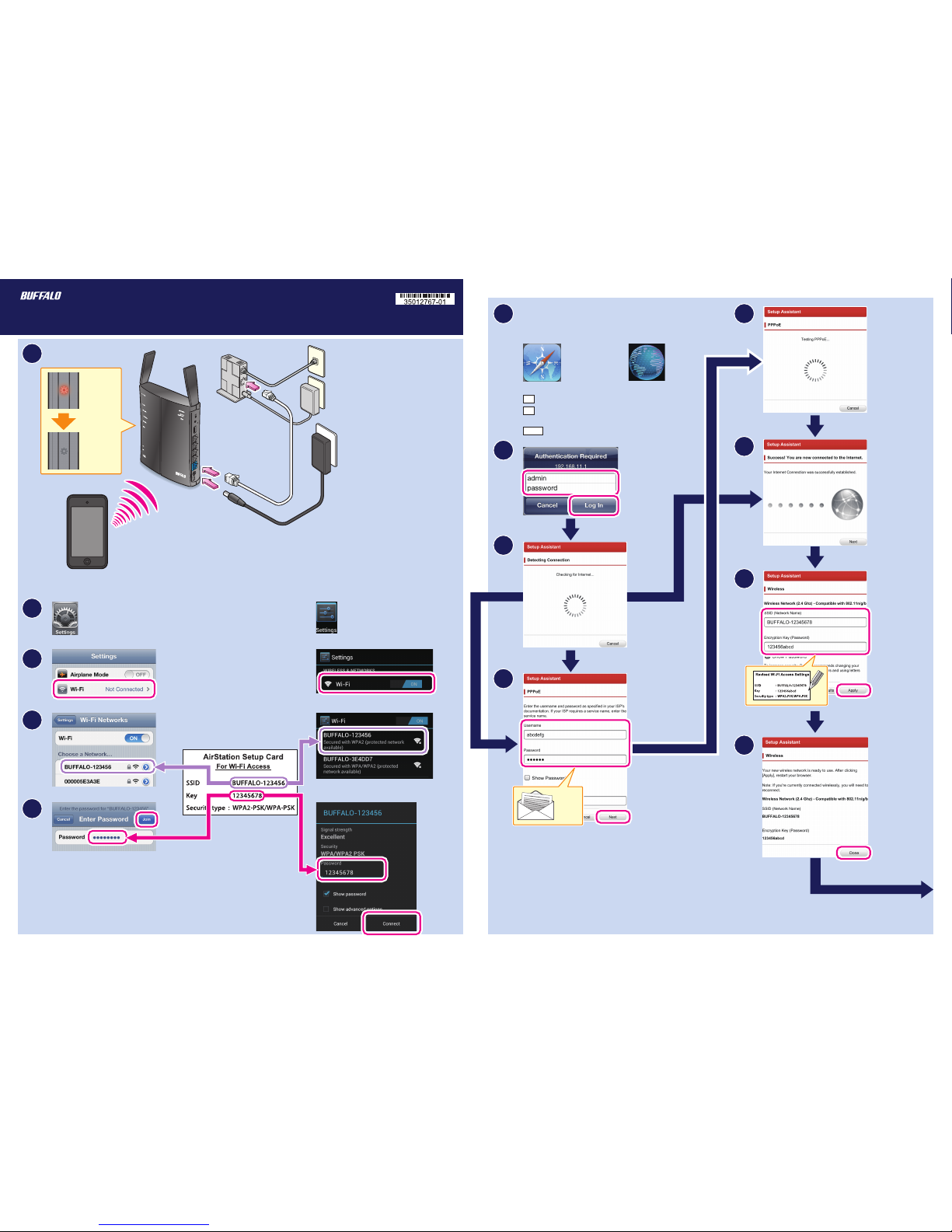
AirStation Quick Setup Guide for Portable Devices
LAN
USB
USB
EJECT
ON
OFF
AUTO
ROUTER
1
2
3
4
POWER
INTERNET
WZR-300HP
DIAG
DIAG
iPhone / iPad / iPod touch Android
iPhone / iPad /
iPod touch
Android
1
2
3
4
6
7
8
9
12
11
10
DHCPPPPoE
13
5
ISP
PT-BR
EN
ES
Open a browser window and access a website.
Abra una ventana del navegador y acceda a un
sitio web.
Abra uma janela no navegador e acesse um site.
Page 2
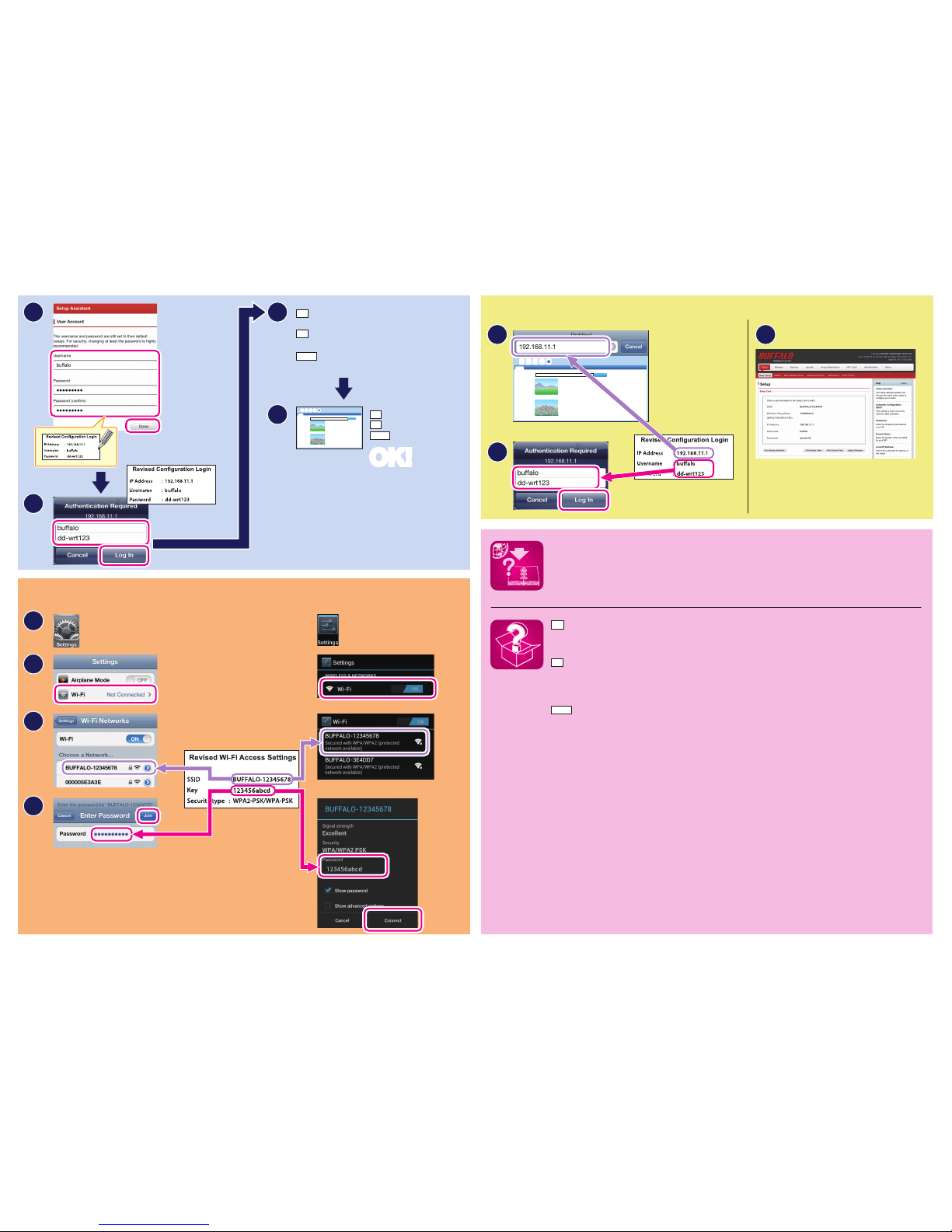
3
1
2
Accessing the Configuration Interface
WZR-300HP http://d.bualo.jp/wzr-300hp/
WZR-600DHP http://d.bualo.jp/wzr-600dhp/
WHR-300HP http://d.bualo.jp/whr-300hp/
FCC NOTICE
This equipment has been tested and found to comply with the limits for a Class B digital device, pursuant to Part 15 of the FCC Rules. These limits are designed to provide reasonable
protection against harmful interference in a residential installation. This equipment generates, uses and can radiate radio frequency energy and, if not installed and used in accordance with
the instructions, may cause harmful interference to radio communications. However, there is no guarantee that interference will not occur in a particular installation.
If this equipment does cause harmful interference to radio or television reception, which can be determined by turning the equipment o and on, the user is encouraged to try to correct
the interference by one or more of the following measures:
-- Reorient or relocate the receiving antenna.
-- Increase the separation between the equipment and receiver.
-- Connect the equipment into an outlet on a circuit dierent from that to which the receiver is connected.
-- Consult the dealer or an experienced radio/TV technician for help.
14
15
EN
ES
Using the new SSID and key, perform steps 2
through 5 again.
Con la SSID y clave nuevas, realice de nuevo los
pasos 2 a 5.
Usando o novo SSID e a chave, execute as etapas 2
a 5 novamente.
16
OK!OK!
17
iPhone / iPad / iPod touch Android
1
2
3
4
Connect to a Wireless Network
HOME MAPS INFOIMAGES
NEWS
VIDEOS
Browser
Register
Shopping
Mail
Chat
Weather
Search Search
BuffalotechBuffalotechBuffalotechBuffalotechBuffalotech.
BuffalotechBuffalotechBuffalotechBuffalotechBuffalotech
BuffalotechBuffalotechBuffalotechBuffalotechBuffalotech
BuffalotechBuffalotechBuffalotechBuffalotechBuffalotech
BuffalotechBuffalotechBuffalotechBuffalotechBuffalotech
BuffalotechBuffalotechBuffalotechBuffalotechBuffalotech
BuffalotechBuffalotechBuffalotechBuffalotechBuffalotech
Buffalotech.
BuffalotechBuffalotechBuffalotechBuffalotechBuffalotech.
BuffalotechBuffalotechBuffalotechBuffalotechBuffalotech
BuffalotechBuffalotechBuffalotechBuffalotechBuffalotech
BuffalotechBuffalotechBuffalotechBuffalotechBuffalotech
BuffalotechBuffalotechBuffalotechBuffalotechBuffalotech
BuffalotechBuffalotechBuffalotechBuffalotechBuffalotech
BuffalotechBuffalotechBuffalotechBuffalotechBuffalotech
Buffalotech.
EN
ES
Enjoy the Internet!
Disfrute de Internet!
Aproveite a Internet!
PT-BR
PT-BR
• If you cannot connect to the Internet, turn off the power to the modem and AirStation. Turn on the modem and wait one
minute. Then, turn on the AirStation and wait one minute. If you are still unable to connect to the Internet, hold down the reset
button on the AirStation until the Diag LED is lit red (to initialize the settings), then try connecting to the Internet again.
• See your device's manual for more detail on wireless connection.
EN
ES
• Si no puede conectarse a Internet, desconecte la alimentación del módem y AirStation. Encienda el módem y espere un minuto.
A continuación encienda su AirStation y espere un minuto. Si aún no puede conectarse a Internet, mantenga pulsado el botón
de reinicio de su AirStation hasta que se encienda en rojo el LED de Diag (para inicializar los ajustes) y trate de conectarse a
Internet de nuevo.
• Consulte el manual del equipo para obtener más detalles sobre la conexión inalámbrica.
• Se você não conseguir se conectar à Internet, desligue a alimentação do modem e do AirStation. Ligue o modem e aguarde um
minuto. Em seguida, ligue o AirStation e aguarde um minuto. Se ainda assim você não conseguir se conectar à Internet,
mantenha o botão de reinicialização pressionado no AirStation até que o LED de diagnóstico acenda em vermelho (para
inicializar as congurações) e, em seguida, tente se conectar à Internet novamente.
• Consulte o manual do dispositivo para obter mais detalhes sobre a conexão sem o.
PT-BR
HOME MAPS INFOIMAGES
NEWS
VIDEOS
Browser
Register
Shopping
Mail
Chat
Weather
Search Search
BuffalotechBuffalotechBuffalotechBuffalotechBuffalotech.
BuffalotechBuffalotechBuffalotechBuffalotechBuffalotech
BuffalotechBuffalotechBuffalotechBuffalotechBuffalotech
BuffalotechBuffalotechBuffalotechBuffalotechBuffalotech
BuffalotechBuffalotechBuffalotechBuffalotechBuffalotech
BuffalotechBuffalotechBuffalotechBuffalotechBuffalotech
BuffalotechBuffalotechBuffalotechBuffalotechBuffalotech
Buffalotech.
BuffalotechBuffalotechBuffalotechBuffalotechBuffalotech.
BuffalotechBuffalotechBuffalotechBuffalotechBuffalotech
BuffalotechBuffalotechBuffalotechBuffalotechBuffalotech
BuffalotechBuffalotechBuffalotechBuffalotechBuffalotech
BuffalotechBuffalotechBuffalotechBuffalotechBuffalotech
BuffalotechBuffalotechBuffalotechBuffalotechBuffalotech
BuffalotechBuffalotechBuffalotechBuffalotechBuffalotech
Buffalotech.
