Buffalo AirStation WLI-U2-AG108HP Quick Start Manual

www.buffalotech.com
v1.2
Quick Start Guide - AirStation WLI-U2-AG108HP
High Power Dual A+G Wireless USB 2.0 Adapter

2
Congratulations on your purchase! The AirStation WLI-U2-AG108HP High-Power Dual
A+G Wireless USB 2.0 Adapter connects to both 2.4ghz 802.11g and b networks as well as
5ghz 802.11a networks.
System Requirements
• A compatable A, B, or G band access point.
• A PC running Windows XP, 2000, ME, or 98se.
Package Contents
• WLI-U2-AG108HP USB Adapter
• Stand
• 5 foot USB Cable
• Utility CD with Manual
• Quick Setup Guides
• Warranty Statement
Introduction

3
Antenna
The WLI-U2-AG108 includes a directional
antenna. For best performance, point the
antenna so that the word “BUFFALO” on the front
faces your access point.
The WLI-U2-AG108 may also be removed from
its stand and clipped to the top of your notebook
computer. Lift the tabs gently to open the clamp,
and slip the unit onto the edge of your computer
screen.
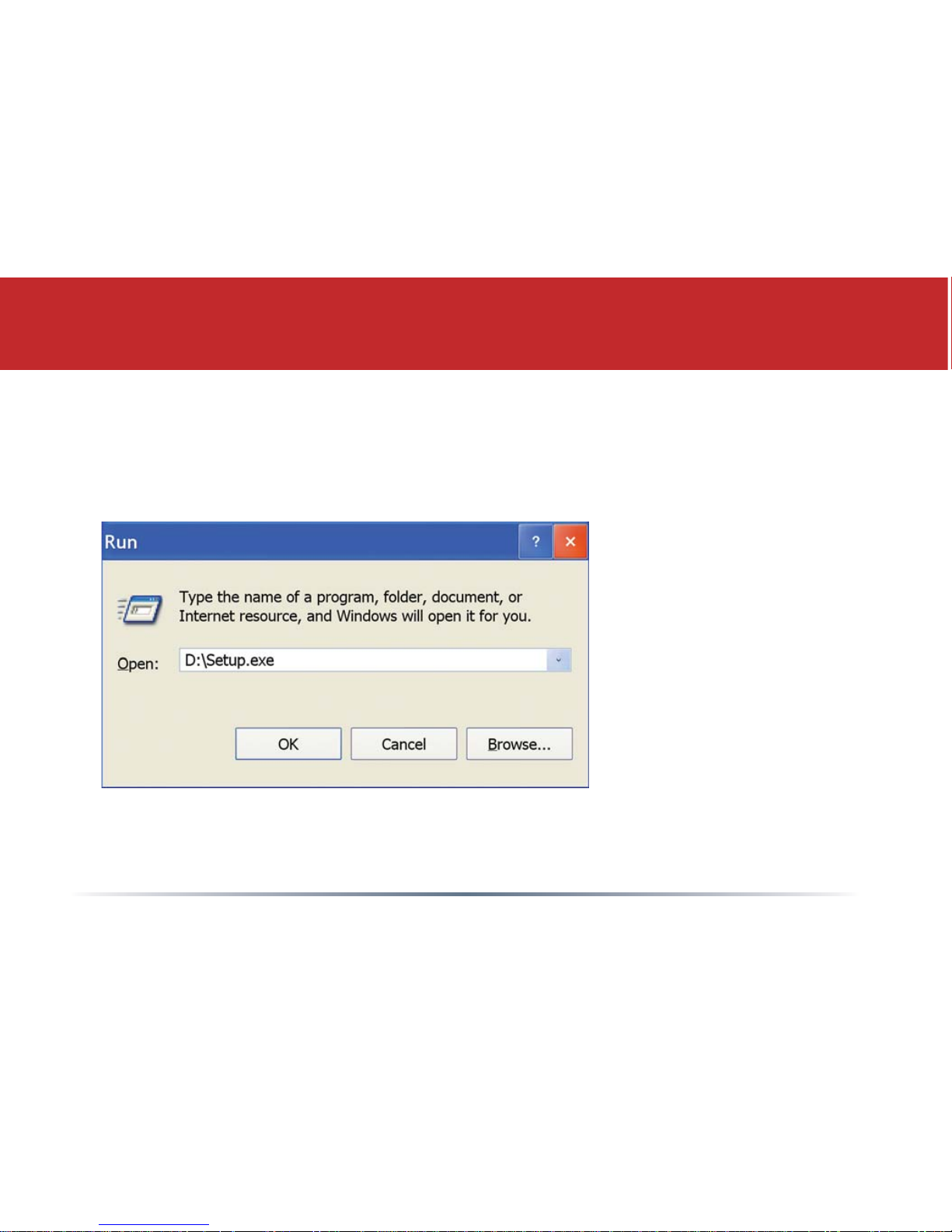
4
Getting Started
1. Installing Drivers:
Insert the AirNavigator CD into the CD-ROM drive of the PC.
If setup.exe does not launch
automatically, click Start
and select Run. Enter
D:\Setup.exe in the Open
fi eld, where D: is the letter
assigned to your CD-ROM.
Click the OK button to
launch the wizard.
