Buffalo AirStation Nfiniti WLI-U2-G300N, AirStation WLI-U2-G54HG Quick Start Manual

Quick Start Guide
AirStation Nfiniti
Wireless USB Adapter
WLI-U2-G300N
v1.0
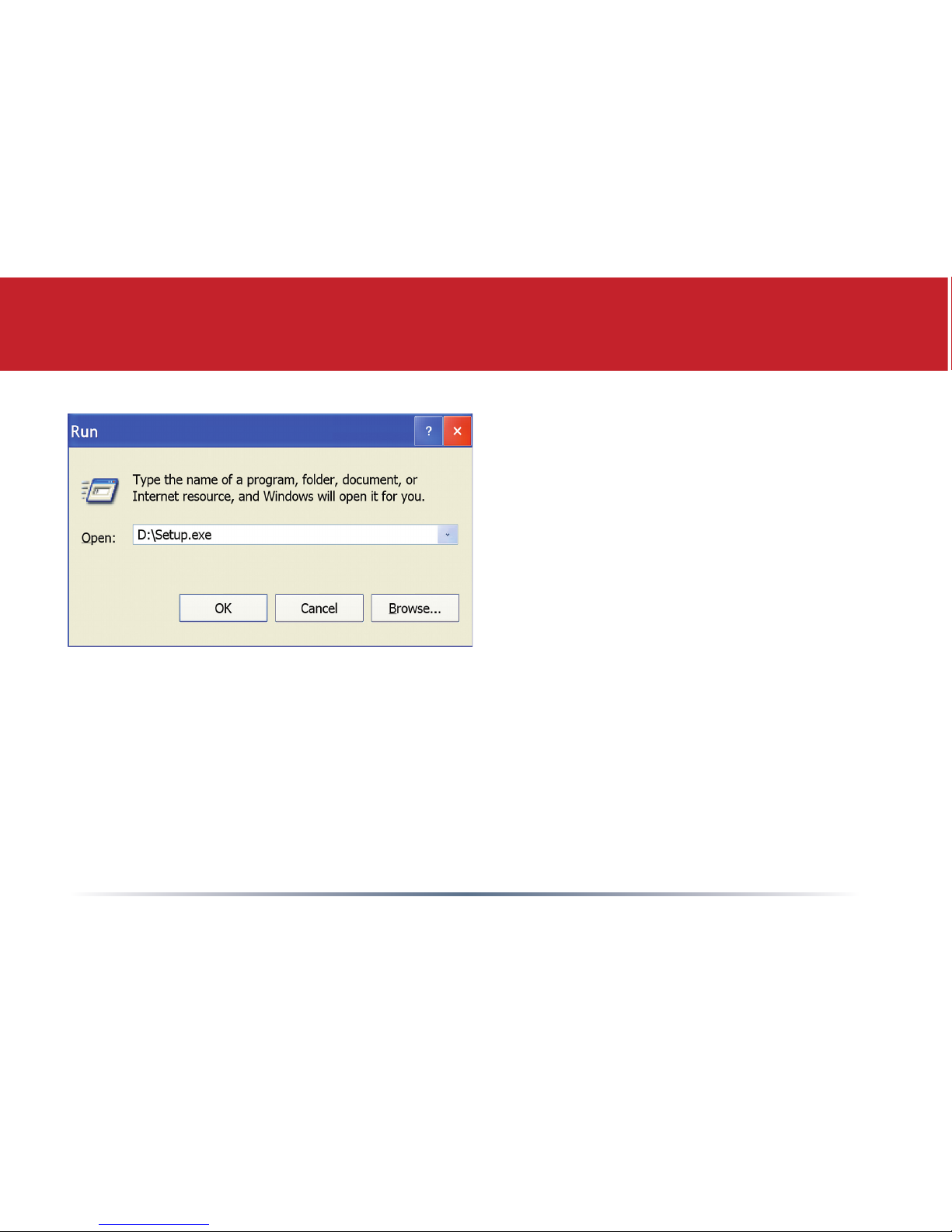
2
• Insert the AirNavigator CD into the
CD-ROM drive of your computer.
The AirNavigator Setup Wizard
should launch automatically.
• To launch the AirNavigator Setup
Wizard manually, click Start, then
Run. Type “D:\Setup.exe”, where
D is the drive letter assigned to
your CD-ROM.
• Click OK to launch the wizard.
Getting Started

3
• Select Install Wireless Drivers.
Installing Drivers
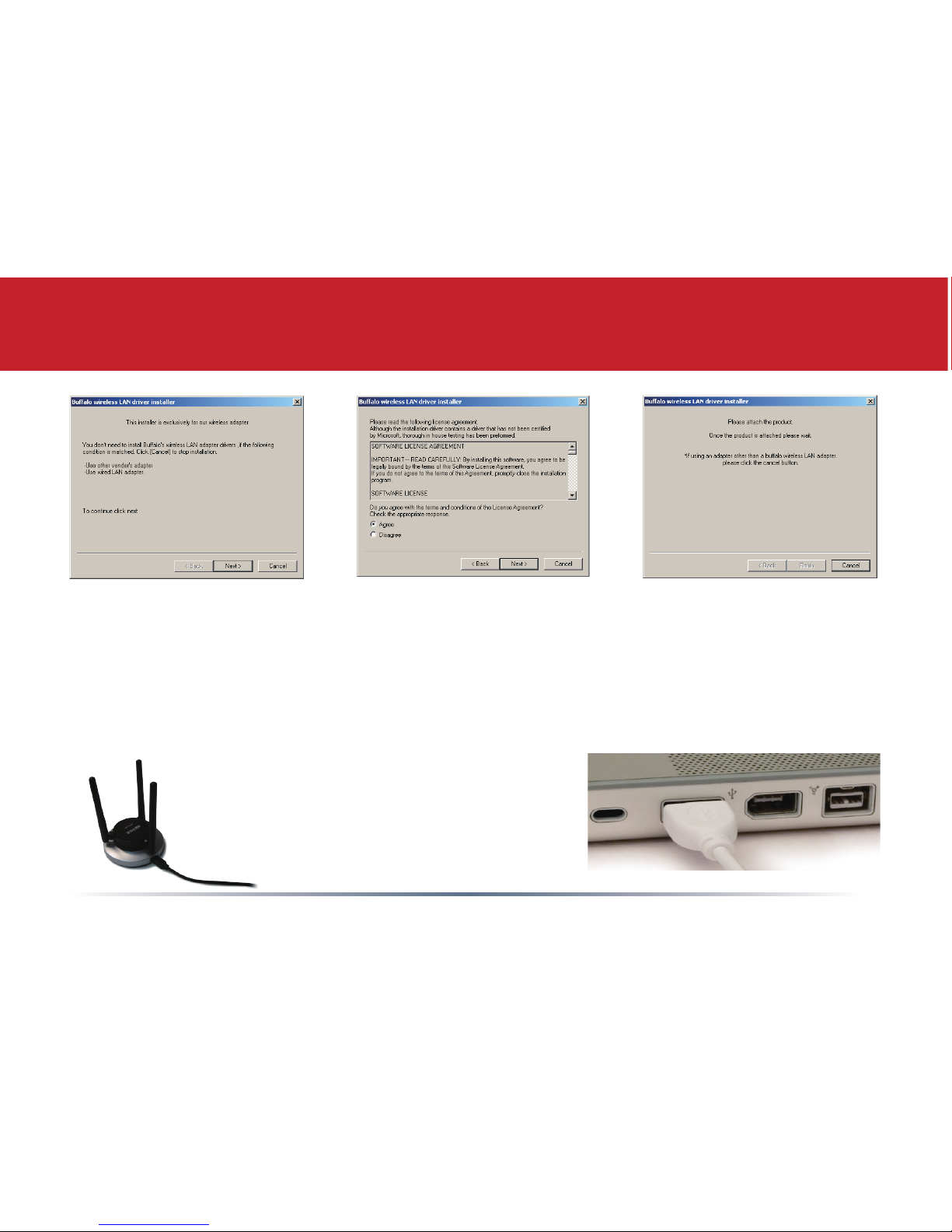
4
• Click Next to install a driver for the CardBus.
• Review the license agreement. Select Agree and click Next to continue
installation.
• A window will appear prompting the insertion of the Wireless Adapter. Plug
the included cable into the Nfiniti AirStation Wireless USB Adapter and your
PC’s USB port.
Installing Drivers
