Page 1

2.4GHz Wireless Optical Mouse
Blue LED wireless mouse
SRMB08 USER’S MANUAL
Important Ergonomic Information
Some experts believe that using any mouse may cause serious injury to hands,
wrists, arms, neck, or back. If you feel pain, numbness, or weakness in these areas,
see a qualified health professional.
TO REDUCE THE RISK OF INJURY, FOLLOW THESE PRECAUTIONS:
Take frequent breaks, get up and walk around several times every hour.
Vary your tasks throughout the day.
Keep your shoulders relaxed with your elbows at your side. Position your
keyboard and mouse so you do not have to reach.
Adjust your chair and keyboard so your upper arms and wrists are straight.
Avoid resting your wrists on sharp edges.
System Requirement
Mouse compatible with standard Microsoft OS
If your computer’s operating system is Windows 98/ 98SE, please prepare
the Windows98 or 98SE compact disk for system’s request during the
installation of mouse.
Before you begin
Keep this installation guide for future reference! It contains Important
Troubleshooting Information.
Keep your old PS/2 or USB mouse as back-up devices.
SRMB08 2.4GHz Wireless 5 Buttons Optical Mouse Page 1 of 8 1.0 Edition
Page 2
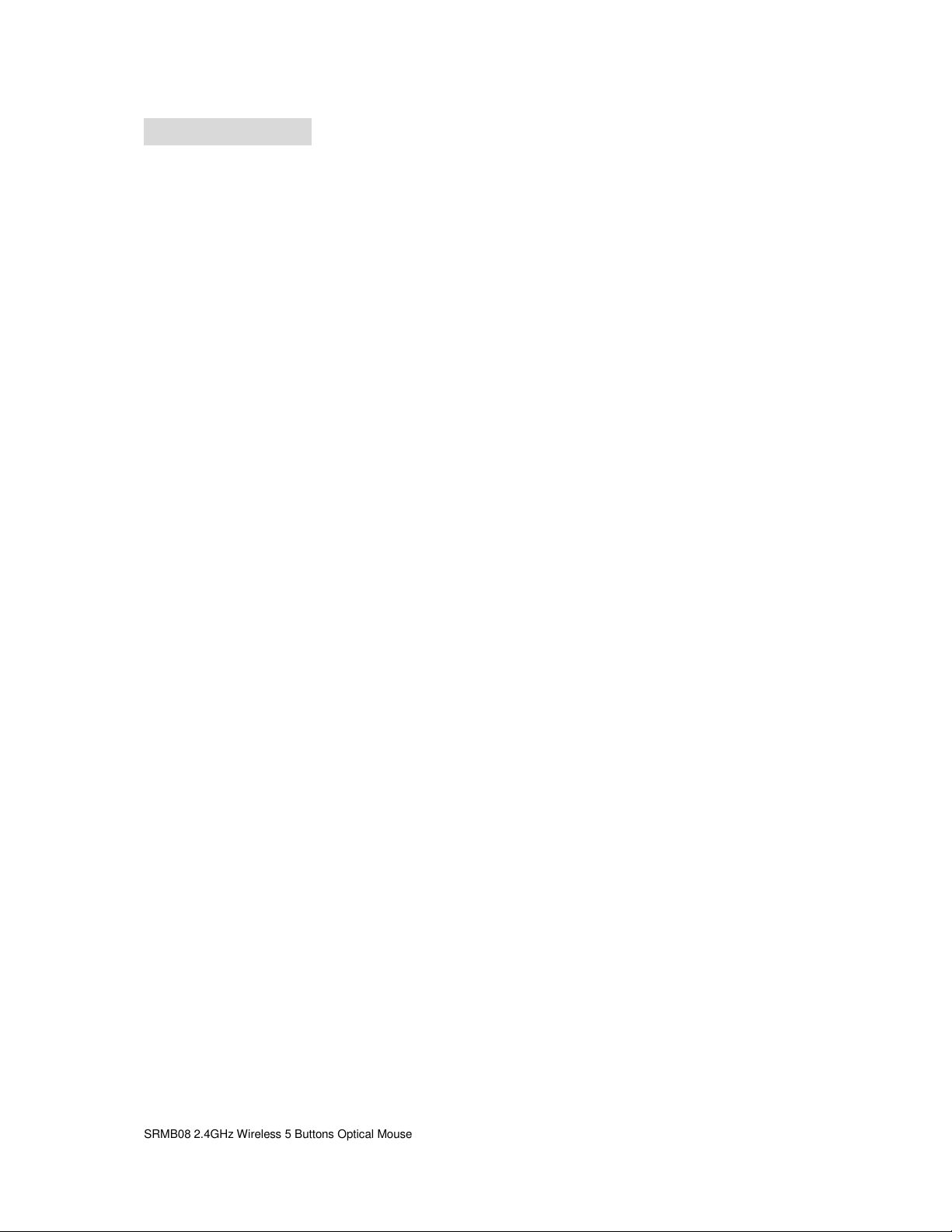
Getting Started
Congratulations on your purchase of a 1,500dpi Wireless Optical Mouse.
The 1,500dpi high resolution will bring users the best operation accuracy and
efficiency, especially when the pixel of display over 1024*768 pixel. It operates at
twice the speed and only requires 1/3 of the space in comparison to a 400 dpi mouse.
Battery and power consumption is always the key issue for a wireless product,
The SRMB08 designed a power on/off slide switch in the mouse bottom for saving
more battery life, and low power indicator on the top of the mouse will blink to indicate
battery low power. For loss prevention, the user can store the mini receiver into the
bottom of the mouse. With numerous user-friendly functions and the compact and
ergonomic design, the RF mouse may offer users the best experience of utilization
and the most convenience in traveling.
Package Contains
Your SRMB08 Mouse package includes the following:
1. The wireless optical mouse
2. USB receiver
3. User’s manual
4. 2pcs AAA alkaline batteries
Note:If any part is missing, please contact your dealer for a replacement
immediately.
SRMB08 2.4GHz Wireless 5 Buttons Optical Mouse Page 2 of 8 1.0 Edition
Page 3

Precaution
For consideration of saving battery power, it is strongly recommended to operate
an optical mouse on a bright surface with fine texture to obtain lower power
consumption of the high illumination LED. A very dark surface will cause higher power
consumption.
For optimal performance, mouse should be no more than 5M away from
receiver.
For a better transmission distance, avoid using this device on a metal plate or
desktop because a large surface of iron, aluminum, copper and other metal will act as
a shield or ground to the RF antenna of the mouse and receiver. Operating on a metal
surface may shorten the transmission distance.
If your notebook computer has a metal (contains Al or Mg) case, the metal
housing of the LCD panel will isolate partial radiation of the RF signal from the mouse.
This could possibly result in reducing the distance of transmission when you operate
the mouse right in front of the notebook and when the receiver is connected on the
back of the notebook. However, the RF mouse should work properly while you are
operating the mouse just beside your desktop computer.
SRMB08 2.4GHz Wireless 5 Buttons Optical Mouse Page 3 of 8 1.0 Edition
Page 4

Overview
Button Definition
Button Button Definition
1st Left button
2nd Right button
3rd Middle button/ scrolling wheel
4th Internet backwards
5th Internet forwards
6th Magnifier button
Button#2–Right mouse click
Button #1 – Left mouse click
Button #5 – Internet Forwards
Button #4 – Internet Backwards
Button #3 – Middle Button
Scrolling Wheel
Button #6 – Magnifier Button
Battery low indicator/ pairing
SRMB08 2.4GHz Wireless 5 Buttons Optical Mouse Page 4 of 8 1.0 Edition
Page 5

Hardware Installation Guide (Mouse)
Battery installation:
1. Remove the battery compartment cover.
2. Install batteries with the positive (+) & negative (-) in the correct direction
indicated by the battery compartment label.
3. Replace battery compartment cover.
(Caution: Do not look directly in to the optical emitter. Keep away from young
children)
Connect the receiver with computer.
Plug in the USB receiver to any available USB port or hub connected to your
computer. (Windows will now detect the mouse and install the required drivers
automatically).
JUST SIMPLY MOVING THE MOUSE, YOUR MOUSE IS NOW READY TO BE
USED
Note: * During normal use, please make sure that the mouse is no more than 5M
away from the receiver in order to have reliable connection.
SRMB08 2.4GHz Wireless 5 Buttons Optical Mouse Page 5 of 8 1.0 Edition
Page 6

Operation Guide
BATTERY LOW INDICATION
When battery becomes low, battery indicator LED on the top side of the mouse will
flashing on/ off when moving or clicking the mouse. The mouse will continue to
operate for a period of time depending on usage, but batteries should be replaced
immediately.
OPERATIONS ON POWER SAVING MODE
In order to conserve battery power, the mouse is designed to reduce power
consumption gradually from standby mode to sleep mode, if it is not being used.
Stand by modes: The standby mode is entered immediately upon stopping
moving mouse. The optical sensor of the mouse will reduce current consumption
gradually.
Sleep mode: When the RF link between the mouse and the receiver is stopped
(Ex: host computer is turned off, or the mouse is out of range the mouse goes to
sleep mode. In sleep mode, pressing any key can boring the mouse back to work.
POWER ON/OFF: For the consideration of traveling purpose, this mouse designed
a slide switch in the mouse bottom, provides power ON/ OFF function to avoid
inadvertently waking up the mouse, saving more battery life.
BATTERY REMOVAL: There is no need to re-do the binding process when
battery is removed from and re-installed to the mouse.
RECEIVER STORAGE
For travel and loss prevention, store receiver into the bottom of the mouse.
SRMB08 2.4GHz Wireless 5 Buttons Optical Mouse Page 6 of 8 1.0 Edition
Page 7

Storing receiver:
To store in the mouse bottom, place USB plug end of receiver (A) then push the
receiver into position (B). Receiver will now be locked into position.
Removing Receiver:
Push out to life receiver from cavity. The USB is now active and ready to be inserted
into your computer’s USB port.
SRMB08 2.4GHz Wireless 5 Buttons Optical Mouse Page 7 of 8 1.0 Edition
Page 8

GENERAL SPECIFICATIONS
5 Buttons Wireless optical mouse.
Precision Optical Sensor
Long range/ Less interference wireless connection
Low power indicator.
USB storable nano receiver
Ergonomic design (universal left and right handed)
2pcs AA type Alkaline batteries to operate the mouse.
Compatible with USB V1.1 low-speed & USB 2.0 high-speed.
Troubleshooting
Common troubleshooting steps
1. If you feel the mouse does not move smooth as usual, please check the battery
indicator on the mouse. If batteries have lost their charge, replace them.
Remember do not put the batteries in the wrong direction
2. Un-plug and re-plug the receiver.
3. Install fresh batteries in the mouse
4. Test the device on another USB port or computer
5. Some surfaces may “trick” the sensor, such as reflective surfaces like glass or
mirrors. As a result this product will not work on glass or mirror surfaces. The
sensor should perform well on all other surfaces.
SRMB08 2.4GHz Wireless 5 Buttons Optical Mouse Page 8 of 8 1.0 Edition
Page 9

Federal Communication Commission Interference Statement
This device complies with Part 15 of the FCC Rules. Operation is subject to the
following two conditions: (1) This device may not cause harmful interference,
and (2) this device must accept any interference received, including
interference that may cause undesired operation.
This equipment has been tested and found to comply with the limits for a Class
B digital device, pursuant to Part 15 of the FCC Rules. These limits are
designed to provide reasonable protection against harmful interference in a
residential installation. This equipment generates, uses and can radiate radio
frequency energy and, if not installed and used in accordance with the
instructions, may cause harmful interference to radio communications.
However, there is no guarantee that interference will not occur in a particular
installation. If this equipment does cause harmful interference to radio or
television reception, which can be determined by turning the equipment off and
on, the user is encouraged to try to correct the interference by one of the
following measures:
- Reorient or relocate the receiving antenna.
- Increase the separation between the equipment and receiver.
- Connect the equipment into an outlet on a circuit different from that
to which the receiver is connected.
- Consult the dealer or an experienced radio/TV technician for help.
FCC Caution: Any changes or modifications not expressly approved by the
party responsible for compliance could void the user's authority to operate this
equipment.
Page 10

For Taiwan 警語:
第十二條
經型式認證合格之低功率射頻電機,非經許可,公司、商號或使用者均不
得擅自變更頻率、加大功率或變更原設計之特性及功能。
第十四條
低功率射頻電機之使用不得影響飛航安全及干擾合法通信;經發現有干擾
現象時,應立即停用,並改善至無干擾時方得繼續使用。前項合法通信,
指依電信法規定作業之無線電通信。低功率射頻電機須忍受合法通信或工
業、科學及醫療用電波輻射性電機設備之干擾。
