Page 1

Operating Instructions
AUTOMATIC
11.15am
71
160
180
AUT
140
120
Boiler Controls
Logamatic 2107
6 720 618 081 - 08/2008 US/CA
For the user
Please read carefully before
use.
Page 2

Production
This product has been tested and is
certified for both the US and Canadian
markets and meets all applicable US and
Canadian standards.
Logamatic 2107 controls - We reserve the right to make any changes due to technical modifications.2
Page 3

Contents
1Introduction. . . . . . . . . . . . . . . . . . . . . . . . . . . . . . . . . . . . . . . . . . . . . . . . .5
2 What you should know about your heating system . . . . . . . . . . . . . . . . . .7
3 Tips on energy-efficient heating . . . . . . . . . . . . . . . . . . . . . . . . . . . . . . . . 12
4 Using the controls safely . . . . . . . . . . . . . . . . . . . . . . . . . . . . . . . . . . . . . 13
4.1 Correct use . . . . . . . . . . . . . . . . . . . . . . . . . . . . . . . . . . . . . . . . . . . . . . 13
4.2 For your safety . . . . . . . . . . . . . . . . . . . . . . . . . . . . . . . . . . . . . . . . . . . . 13
4.3 Cleaning the control panel . . . . . . . . . . . . . . . . . . . . . . . . . . . . . . . . . . . . . 13
4.4 Disposal . . . . . . . . . . . . . . . . . . . . . . . . . . . . . . . . . . . . . . . . . . . . . . . . 13
5 Using your controls . . . . . . . . . . . . . . . . . . . . . . . . . . . . . . . . . . . . . . . . . 14
6Basic functions. . . . . . . . . . . . . . . . . . . . . . . . . . . . . . . . . . . . . . . . . . . . . 19
6.1 Switching the controls ON . . . . . . . . . . . . . . . . . . . . . . . . . . . . . . . . . . . . . 19
6.2 Switching the controls OFF. . . . . . . . . . . . . . . . . . . . . . . . . . . . . . . . . . . . . 20
6.3 Standard display and operating values . . . . . . . . . . . . . . . . . . . . . . . . . . . . . 21
6.4 Changing the operating mode . . . . . . . . . . . . . . . . . . . . . . . . . . . . . . . . . . . 22
6.5 Setting the room temperature . . . . . . . . . . . . . . . . . . . . . . . . . . . . . . . . . . . 24
6.6 Setting the DHW temperature . . . . . . . . . . . . . . . . . . . . . . . . . . . . . . . . . . . 26
7 Extended functions . . . . . . . . . . . . . . . . . . . . . . . . . . . . . . . . . . . . . . . . . . 28
7.1 Changing the operating mode of the solar heating system . . . . . . . . . . . . . . . . . 28
7.2 Selecting the standard program . . . . . . . . . . . . . . . . . . . . . . . . . . . . . . . . . . 30
7.3 Entering a vacation program . . . . . . . . . . . . . . . . . . . . . . . . . . . . . . . . . . . . 33
7.4 Setting the warm weather shutdown (WWSD) temperature . . . . . . . . . . . . . . . . . 35
7.5 Setting constant mode for DHW . . . . . . . . . . . . . . . . . . . . . . . . . . . . . . . . . . 37
7.6 Changing the standard display . . . . . . . . . . . . . . . . . . . . . . . . . . . . . . . . . . 38
7.7 Setting the day and time . . . . . . . . . . . . . . . . . . . . . . . . . . . . . . . . . . . . . . 39
7.8 Daylight savings time . . . . . . . . . . . . . . . . . . . . . . . . . . . . . . . . . . . . . . . . 40
8 BFU remote control. . . . . . . . . . . . . . . . . . . . . . . . . . . . . . . . . . . . . . . . . . 41
8.1 General information on the BFU. . . . . . . . . . . . . . . . . . . . . . . . . . . . . . . . . . 41
8.2 Normal heating mode (day mode) . . . . . . . . . . . . . . . . . . . . . . . . . . . . . . . . 41
8.3 Setback heating mode (night mode) . . . . . . . . . . . . . . . . . . . . . . . . . . . . . . . 42
8.4 Key functions . . . . . . . . . . . . . . . . . . . . . . . . . . . . . . . . . . . . . . . . . . . . . 42
9 Advanced programming options . . . . . . . . . . . . . . . . . . . . . . . . . . . . . . . 45
9.1 Modifying standard programs . . . . . . . . . . . . . . . . . . . . . . . . . . . . . . . . . . . 45
9.2 Connecting heating phases . . . . . . . . . . . . . . . . . . . . . . . . . . . . . . . . . . . . 51
9.3 Creating a new heating program . . . . . . . . . . . . . . . . . . . . . . . . . . . . . . . . . 53
Logamatic 2107 controls - We reserve the right to make any changes due to technical modifications. 3
Page 4

Contents
10 Troubleshooting . . . . . . . . . . . . . . . . . . . . . . . . . . . . . . . . . . . . . . . . . . . 55
11 Operation in the event of a fault . . . . . . . . . . . . . . . . . . . . . . . . . . . . . . . 58
12 Setup report . . . . . . . . . . . . . . . . . . . . . . . . . . . . . . . . . . . . . . . . . . . . . . . 60
13 Flue gas test . . . . . . . . . . . . . . . . . . . . . . . . . . . . . . . . . . . . . . . . . . . . . . 61
14 Keyword index . . . . . . . . . . . . . . . . . . . . . . . . . . . . . . . . . . . . . . . . . . . . . 62
Logamatic 2107 controls - We reserve the right to make any changes due to technical modifications.4
Page 5

1 Introduction
Introduction
1
When you purchased your Logamatic 2107 controls,
you chose a controls that makes it very simple to control
your heating system. It will help you optimize your heat
output while minimizing energy consumption.
With the Logamatic 2107 controls, you can run your
heating system in a way that takes full account of all your
financial, environmental and health needs. However,
your personal comfort takes always priority.
Although at first glance it may appear very complex, the
controls is extremely simple to use. Preset heating
programs will allow you to heat rooms exactly when you
need them to be heated.
Of course, you or your heating contractor can modify
these preset heating programs and match them
precisely to your requirements.
At the push of a button you can switch from normal
heating mode (day mode) to setback heating mode
(night mode), or you can just let the controls do this
automatically.
You can also recharge your DHW tank at the push of a
button.
Push and turn
Logamatic 2107 controls (brief description)
The Logamatic 2000 control system is designed
primarily for use in single or two-family homes or small
office buildings.
The Logamatic 2107 has a full range of safety features.
The standard features are:
– outdoor reset control of a low temperature boiler with
single-stage burner
– control of a heating zone without mixers
– DHW thermostat
– control of a recirculation pump
With the full complement of equipment, the modular
structure allows 2-stage or modulating burners and an
additional heating zone with mixers to be used, and can
be used to control a solar heating system.
You can adjust the operating panel so that you always
have a good view of the display.
Other functions that you can use are hidden beneath a
flap. You apply the "push and turn" principle to make
your settings here.
Your settings are forwarded from the Logamatic 2107 to
the heating system.
Your heating system offers a wealth of further useful
functions. Some examples of these are:
– the automatic warm weather shutdown (WWSD)
– the vacation function
Logamatic 2107 controls - We reserve the right to make any changes due to technical modifications. 5
Page 6
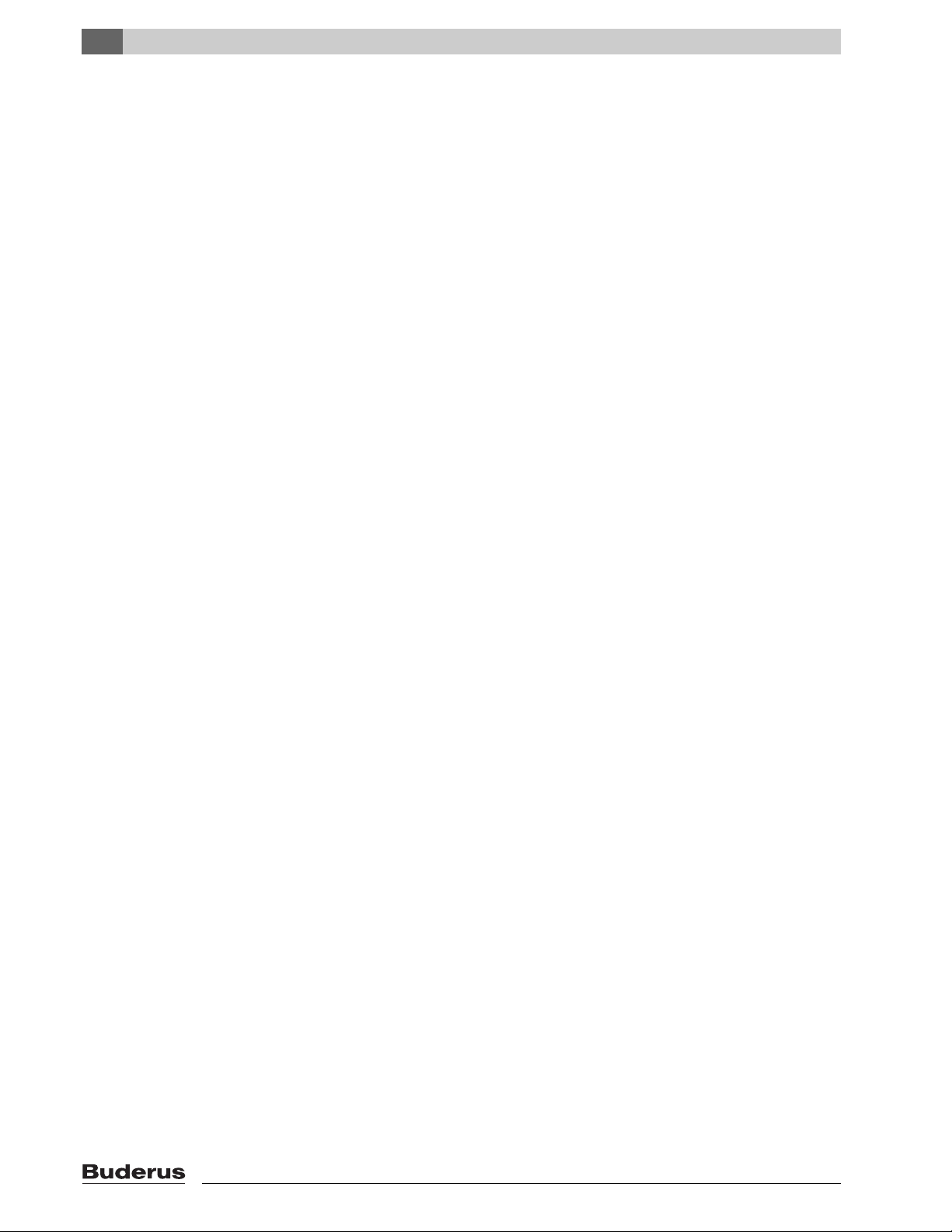
1
Introduction
About this manual
Chapter 2 contains a synopsis of heating systems and
their controls.
Chapter 3 gives you some tips on energy-efficient
heating.
In Chapter 4 you will find some important notes on using
the controls safely.
Chapter 5 explains how to get started with your controls.
The "basic functions" are illustrated in Chapter 6.
Generally these functions are sufficient to fine-tune your
heating system to your personal requirements.
Chapter 7 shows you the "extended functions" required
for commissioning.
Chapter 8 explains how to use the remote control for
your heating system.
If you want more in-depth information about the
technology behind your controls, you can use Chapter 9
which illustrates further programming options for
particular situations.
Chapter 10 offers troubleshooting if faults arise.
In Chapter 11 you will learn when and how to activate
emergency mode.
Chapter 12 contains a setup report that you or your
heating contractor can use to record your initial heating
system settings in case you want to revert back to them
at a later date.
In Chapter 13 you will find all you need to know about
the flue gas test that must be carried out once a year.
Finally, the key word index in Chapter 14 will help you to
quickly find the terms you are looking for.
Logamatic 2107 controls - We reserve the right to make any changes due to technical modifications.6
Page 7

What you should know about your heating system
2 What you should know about your heating system
Modern heating systems offer many functions for saving
energy without sacrificing comfort. The first step in
getting acquainted with this heating technology is the
most difficult. After a short while, however, you will
recognize the advantages of a heating system which is
adjusted to your personal requirements. The more you
are aware of the options offered by your heating system,
the more advantage you will be able to take of them.
How does your heating system work?
Your heating system comprises the boiler with burner,
the heating controls, the pipes and the radiators.
A domestic hot water (DHW) tank heats the water for
shower, bath or washing hands. It is important that the
various components match each another. The burner
consumes fuel (gas or oil) and heats the water inside the
boiler. Using pumps, this hot water is then transported
through the piping system to the radiators or the DHW
tank.
2
Logamatic 2107 controls - We reserve the right to make any changes due to technical modifications. 7
Page 8

2
What you should know about your heating system
Fig. 1 shows the heating circuit of a pumped central
heating system: The burner (2) heats the water inside
the boiler (1). This heating water is propelled by the
pump (3) through the supply pipe (4) to the radiators (6).
The heating water flows through the radiators, and in
doing so, gives off some of its heat. The heating water
flows back to the boiler via the return pipe (7); there, the
circuit begins again.
The room temperature can be adjusted to your personal
needs using the thermostatic radiator valves (5), if
installed. All radiators are typically supplied at the same
supply temperature. The heat transferred to the room
thus depends only on the heating water flow rate, which
can be manipulated via the thermostatic radiator valves
or the pump speed.
What determines the heat demand of a room?
Fig. 1 Pumped central heating design
Item 1: Boiler
Item 2: Burner
Item 3: Pump
Item 4: Supply line
Item 5: Thermostatic radiator valves (optional)
Item 6: Radiators
Item 7: Return line
The heat demand of a room largely depends on the
following factors:
– the outdoor temperature
– the desired room temperature
– the type of construction/insulation of the building
– the wind factor
– solar irradiation
– the internal heat sources (open fireplace, occupants,
lamps, etc.)
– closed or open windows
– infiltration
You should take these factors into consideration to
achieve a comfortable room temperature.
Fig. 2 Influences on the room climate
Logamatic 2107 controls - We reserve the right to make any changes due to technical modifications.8
Page 9
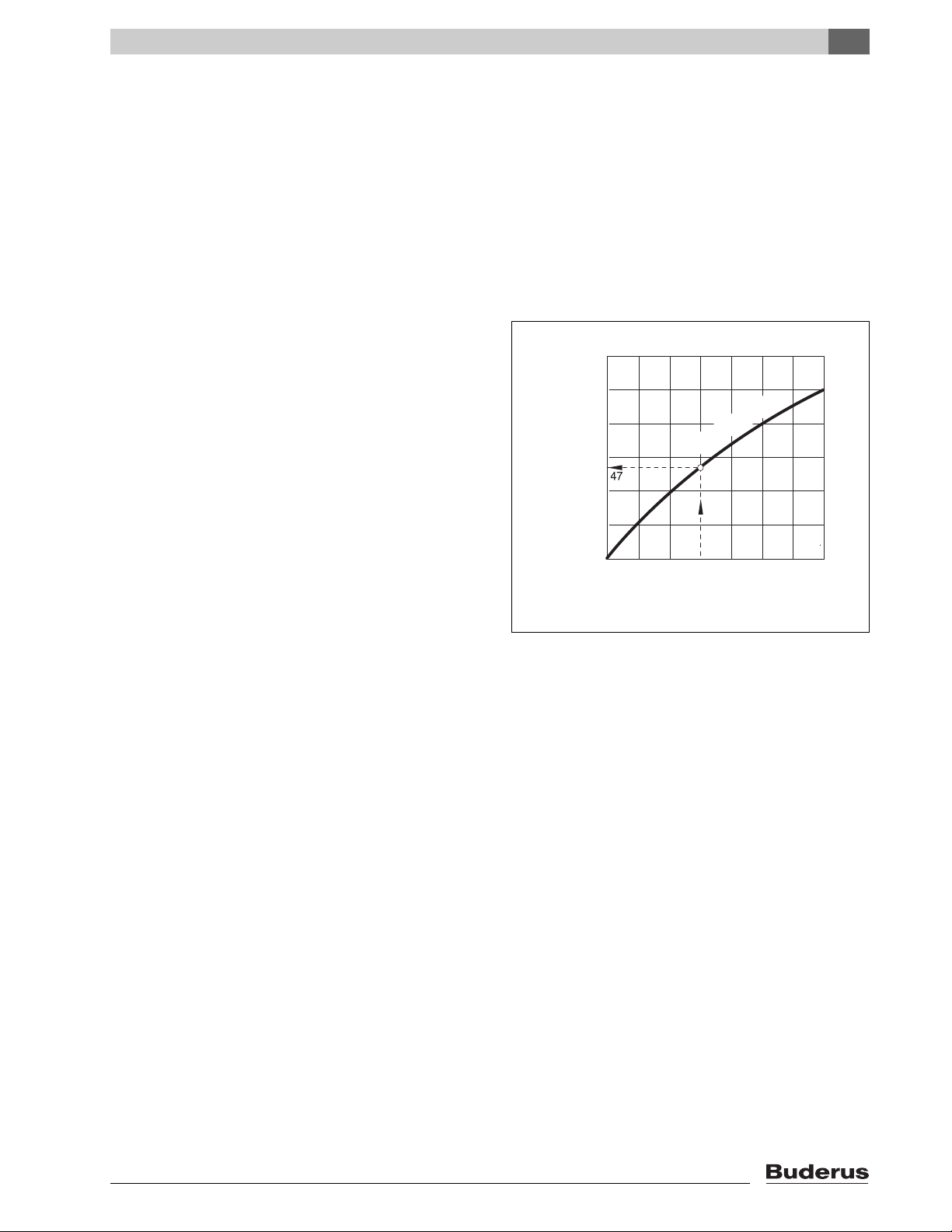
Why do you need a heating system controls?
176 (80)
158 (70)
140 (60)
122 (50)
104 (40)
86 (30)
68 (20)
68 60 50 41 32 23 14 5
(+20) (+15) (+10) (+5) (±0) (-5) (-10) (-15)
The heating controls ensures comfortable heat and
economical consumption of fuel and electrical energy.
It switches the heat generator (boiler and burner) and
pumps ON, if there is a heat demand. In doing so,
it utilizes the components of your heating system at the
correct time.
Furthermore, your heating system records different
variables which influence the room temperature and
compensates to minimize their effect.
What does the heating controls calculate?
Modern heating controls calculate the boiler
temperature required (the so-called supply temperature)
subject to the outdoor temperature. The relationship
between the outdoor temperature and the supply
temperature is described as the characteristic heating
curve. The lower the outdoor temperature, the higher
the supply temperature must be to compensate for
increased heat losses.
What you should know about your heating system
L
t
V
y
l
p
p
u
S
2
The heating controls can operate in three control modes:
– outdoor reset temperature control
– room temperature control
– outdoor reset temperature control with room
temperature influence
Supply temperature in °F (°C)
Outdoor temperature in °F (°C)
Fig. 3 Characteristic heating curve (example)
Logamatic 2107 controls - We reserve the right to make any changes due to technical modifications. 9
Page 10

2
What you should know about your heating system
Outdoor reset temperature control
With outdoor reset temperature control, the outdoor
temperature is taken into account to determine the
supply temperature. Room temperature fluctuations
through solar irradiation, occupants, open fireplaces or
similar external heat sources are not considered.
If you use this type of control, adjust the thermostatic
radiator valves (if installed) so that the desired room
temperature is obtained.
Room temperature control
With room temperature control the heating controls
calculates the boiler temperature required subject to the
set and the actual room temperature.
To be able to utilize the room temperature control,
a room representative of the whole house is needed
where to mount the room sensor. All factors influencing
the temperature in this "reference room" will also apply
to all other rooms. Not every home has a room which
meets these requirements. A pure room temperature
control has, in such cases, certain limitations.
Should you, for example, open a window in the room
where the room temperature is measured, the controls
will "think" that you have opened the windows in all
rooms in your home and will begin to heat vigorously.
Or conversely: You measure the temperature in a southfacing room with significant solar gain. Now the controls
"thinks" that it is as hot in all rooms as in the reference
room; consequently the boiler output will be severely cut
back so that, for example, the north-facing rooms are too
cold.
Outdoor reset temperature control with room
temperature influence
The outdoor temperature dependent control with room
temperature influence combines the advantages of both
above control modes. The required supply temperature,
which is mainly subject to the outdoor temperature, is
influenced by the room temperature only to a limited
degree. This achieves improved comfort within the room
containing the room sensor, without ignoring the other
rooms.
With this kind of control no thermostatic radiator valves
should be installed in the reference room.
Influence of thermostatic radiator valves?
If you want to reduce the room temperature in the
reference room, for example, and you therefore close
the thermostatic valve further, the flow rate through the
radiator will be reduced and, therefore, less heat is
transferred to the room. This reduces the room
temperature. The heating controls will attempt to
counteract the falling room temperature by raising
the supply temperature. However, raising the supply
temperature will not raise the room temperature,
as the thermostatic valve continues to limit the room
temperature.
A supply temperature which is too high results in
unnecessary heat losses in boiler and pipes. At the
same time, the temperature in all rooms without
thermostatic valves increases due to the higher boiler
water temperature.
With this kind of control no thermostatic radiator valves
should be installed in the reference room.
Logamatic 2107 controls - We reserve the right to make any changes due to technical modifications.10
Page 11

What you should know about your heating system
2
Why do I need a timer?
Modern heating systems are equipped with a timer to
save energy. This allows setting up an automatic
changeover between two different room temperatures,
subject to time, e.g. a reduced room temperature at
night, while operating your heating system with the
standard room temperature during the day.
You have four options for reducing the room
temperature. Your heating contractor will select and set
up one of these options according to your requirements:
– Total shutdown (no room temperature control)
With total shutdown of the heating system, no pumps or
other system components are running. Heating only
recommences if there is a risk of the heating system
freezing up.
– Reduced room temperature (a reduced room
temperature will be maintained)
Heating with reduced room temperature (night mode)
differs from the standard heating mode (day mode) only
in that it has a lower required room temperature at times
at which less heating is required, e.g. at night.
– Change between total shutdown and reduced
heating subject to room temperature
Different supply temperatures in a heating system can
only be achieved if a three-way valve is installed
between the boiler and the underfloor radiant heating
system, for example.
Using an additional temperature sensor in the supply
of the heating zone, cold return water is added to the
hot supply water via the three-way valve to achieve
the required lower temperature. It is important to note
that heating zones with three-way valves require an
additional pump. This pump enables the second
heating zone to be operated independently of the
first heating zone.
When changing from total shutdown to reduced heating,
the total shutdown will be activated subject to the room
temperature when the actual room temperature exceeds
the set room temperature. This function is only possible
with a room temperature sensor installed.
– Change between total shutdown and reduced
heating subject to outdoor temperature
When changing from total shutdown to reduced heating,
the total shutdown will be activated subject to the
outdoor temperature when the actual outdoor
temperature exceeds the set outdoor temperature.
What are heating zones?
A heating describes the loop taken by the heating water
from the boiler via the radiators and back to the boiler
(Fig. 1 on page 8). A simple heating zone comprises a
heat generator, a supply pipe, a radiator and a return
pipe. A pump installed into the supply pipe circulates the
heating water. Provided that the pipes are well insulated,
all the radiators will be supplied with the same supply
temperature.
Several heating zone may be connected to one boiler,
for example, one heating zone for supplying radiators
and a second heating zone to supply an underfloor
radiant heating system. In this case, the radiators are
supplied at a higher supply temperature than the radiant
heating system.
Logamatic 2107 controls - We reserve the right to make any changes due to technical modifications. 11
Page 12

3
Tips on energy-efficient heating
3 Tips on energy-efficient heating
Here are a few tips on how to heat economically, without
sacrificing comfort:
– Only heat if you need warmth. Use the preset
heating programs (standard programs) on the
controls or those which you have tailored to your
personal needs.
– Ventilate smartly during the cold season: Open the
window three to four times per day for approx. five
minutes. Having the window slightly open all the
time does not provide fresh air changes and
wastes valuable energy.
– Close the thermostatic valves while ventilating.
– Windows and doors are places where a lot of heat
is lost. So check that the doors and windows are
properly sealed.
– Never position large objects such as a sofa or a
desk immediately in front of the radiators, and
maintain a clearance of at least 1 foot (30cm).
Otherwise the heated air cannot circulate and heat
the room adequately.
– In those rooms which you occupy during the day,
a room temperature of 70°F (21°C) is
recommended. 63°F (17°C) may be sufficient at
night. To achieve this, use the standard heating
mode (day mode) and the setback mode (night
mode), (see Chapter 6 "Basic functions",
page 19).
– Heat in an energy-conscious manner during
shoulder seasons too, and make use of the warm
weather shutdown (WWSD) function (see
Chapter 7 "Extended functions", page 28).
– A comfortable room climate depends not only on
the room temperature but also on the relative
humidity. The drier a room, the cooler it feels. You
can optimize the relative humidity with house
plants.
– You can also save energy when heating DHW.
Only operate the DHW recirculation pump via a
timer. Research has shown that it is generally
sufficient to run the DHW recirculation pump for
three minutes in every half hour.
– Arrange with your local heating contractor to
service your heating system annually.
– Never overheat rooms; overheated rooms are
unhealthy and waste money and energy. If you
reduce the daytime room temperature, for
example, from 70°F (21°C) to 68°F (20°C), you will
save around six percent on your heating bill.
Logamatic 2107 controls - We reserve the right to make any changes due to technical modifications.12
Page 13
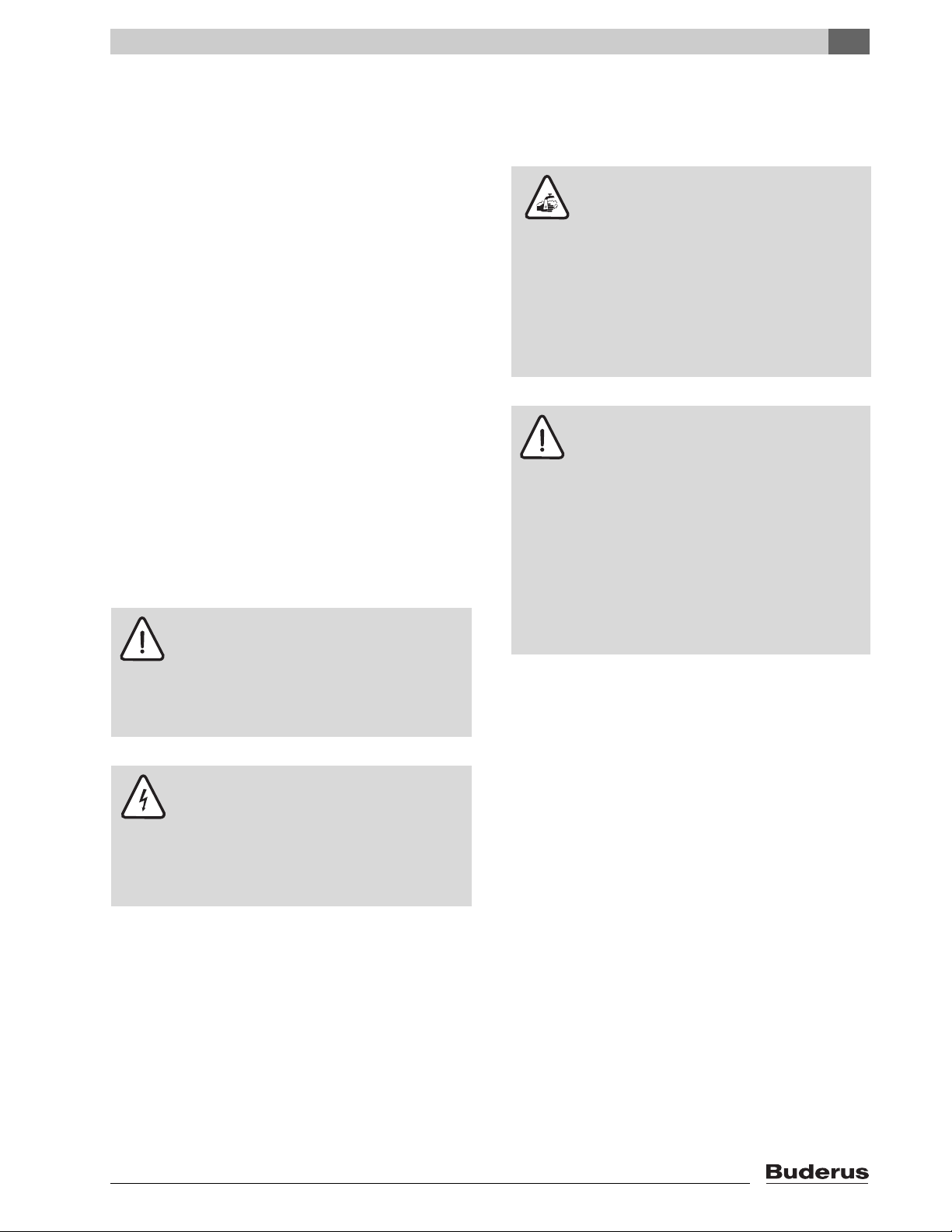
4 Using the controls safely
4.1 Correct use
The Logamatic 2107 controls is designed to control and
monitor heating systems in single family homes and
small office buildings. It controls the room temperature
following a heating program, and sets DHW
temperature.
4.2 For your safety
The Logamatic 2107 controls has been designed and
built in accordance with current standards and safety
requirements.
However, accidents resulting from inappropriate
handling of this device cannot be completely excluded.
– Only operate the Logamatic 2107 controls as
intended and when it is in perfect working order.
– Let your local heating contractor instruct you in the
proper operation of your system.
– Please read these operating instructions carefully.
RISK OF LIFE
z In an emergency, switch off at the
WARNING!
WARNING!
emergency shutoff switch outside the
boiler room. Let your local heating
contractor immediately remedy all
heating system faults.
RISK OF LIFE
from electric shock.
z All tasks listed in these service
instructions, which require the opening
of the control panel, must only be
carried out by trained personnel.
4
WARNING!
CAUTION!
Using the controls safely
RISK OF SCALDING
The DHW tank temperature is preset to
140°F (60°C). There is a serious risk of
scalding from hot water above 122°F
(50°C). Verify that your heating contractor
has installed a thermostatically controlled
mixing valve. Please note that pipes and
fixtures can get very hot.
z In such cases, only ever draw-off
mixed water (hot and cold).
SYSTEM DAMAGE
from frost.
The heating system can freeze up if the
control panel has been switched off.
z Protect your heating system against
frost when freezing temperatures are
expected.
z With the controls switched OFF, drain
the water from the boiler, the DHW
tank and the pipes of the heating
system.
4.3 Cleaning the control panel
The Logamatic 2107 control panel is housed in a
resilient plastic housing.
z Only clean the controls with a damp cloth and a mild
cleaning agent.
4.4 Disposal
z Dispose of the Logamatic 2107 controls packaging in
an environmentally responsible manner.
z Dispose of defunct controls in an environmentally
acceptable form, through an approved organization.
Logamatic 2107 controls - We reserve the right to make any changes due to technical modifications. 13
Page 14
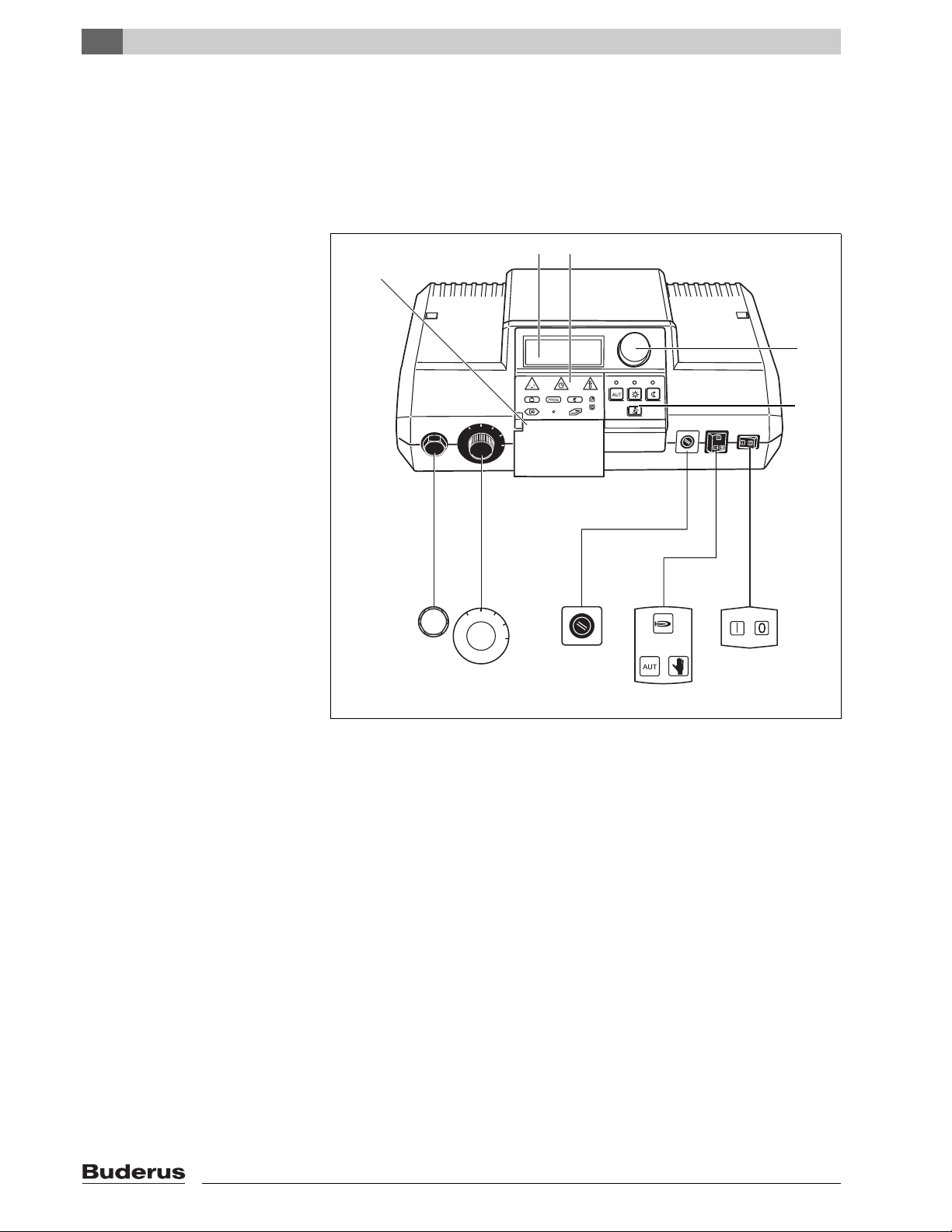
5
1
2
3
4
5
7
6
9
8
10
AUTOMATIC
11.15am
69
Using your controls
5 Using your controls
You can set your heating system via your Logamatic 2107 controls. The clearly
arranged controls make it very easy to use.
Controls on the Logamatic 2107 controls
160
180
AUT
140
120
180
160
AUT
140
120
Fig. 4 Controls on the Logamatic 2107 controls
Item 1: Manual reset high limit (STB)
Item 2: Boiler water thermostat
Item 3: Fuse (10 Amp)
Item 4: Switch for Automatic mode, Emergency mode
Item 5: ON/OFF switch
Item 6: Keys for basic functions
Item 7: Dial
Item 8: Keys for extended functions
Item 9: Display
Item 10: Flap
Logamatic 2107 controls - We reserve the right to make any changes due to technical modifications.14
Page 15

Using your controls
5
Manual reset high limit (STB)
The manual reset high limit prevents your heating system from running at
temperatures in excess of the temperatures for which it was designed.
Boiler water thermostat
The boiler water thermostat is normally set to "AUT".
Only set the boiler water thermostat to limit the water temperature in emergency
mode.
Switch for Emergency mode
This switch is used to change to emergency mode in the event of a fault, for
example. The default setting is Automatic.
ON/OFF switch
The ON/OFF switch is used to switch the 2107 controls ON and OFF.
Dial
The dial is used to set new values and to move through the menus.
Flap
Keys for the extended functions are hidden behind the flap.
You must therefore open the flap in order to use the extended functions.
Logamatic 2107 controls - We reserve the right to make any changes due to technical modifications. 15
Page 16
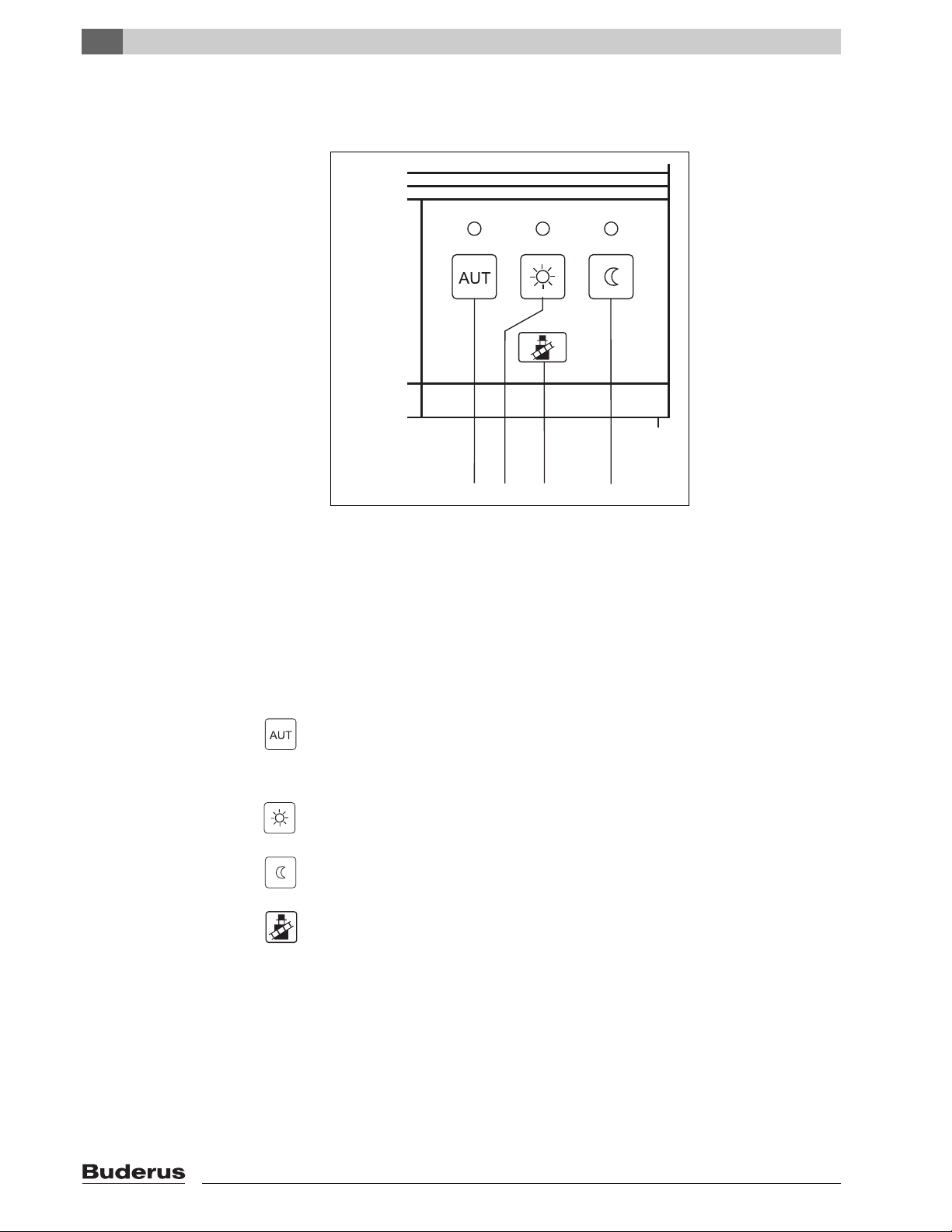
5
Using your controls
Keys for basic functions
These keys are used to control the basic functions.
34
2
1
Fig. 5 Keys for basic functions
Item 1: Automatic mode with timer using the internal program
Item 2: Normal heating mode (day mode)
Item 3: Flue gas test (for measuring flue gases)
Item 4: Setback heating mode (night mode)
A green LED is allocated to each key (Fig. 5, Item 1, 2 and 4).
The LEDs inform you of the current operating state.
AUT key
LED lights up = automatic mode is active. Your heating system follows the
internal program. The "normal heating mode" (day mode) LED or the "setback
heating mode" (night mode) LED also lights up.
"Day mode" key (manual mode)
LED lights up = normal heating mode (timer is disabled if AUT is OFF).
"Night mode" key (manual mode)
LED lights up = setback heating mode (timer is disabled if AUT is OFF).
"Flue gas test" button
This is used by your heating contractor to measure the flue gases and perform
a combustion test.
Logamatic 2107 controls - We reserve the right to make any changes due to technical modifications.16
Page 17
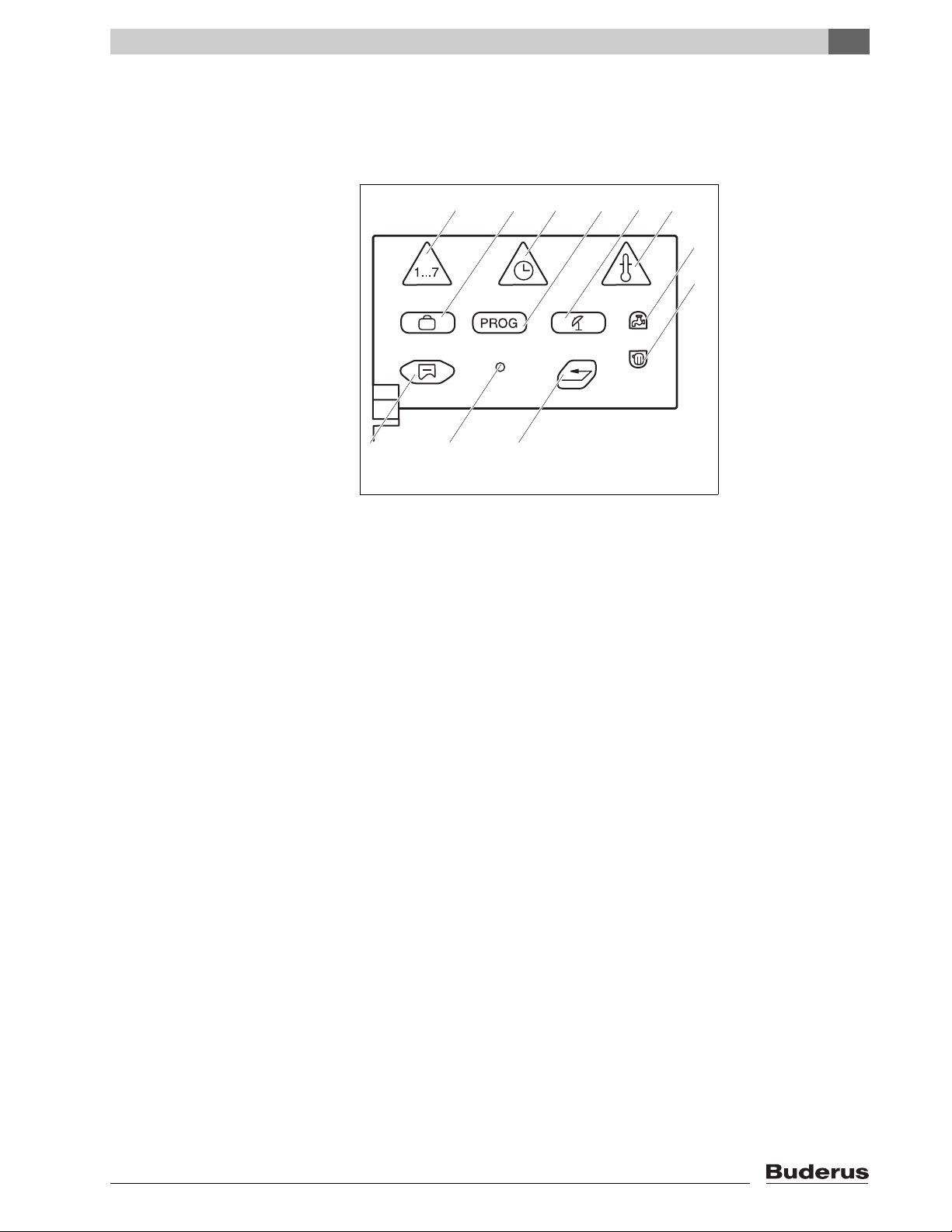
Using your controls
2
6
9
10
11
4
5
1
3
7
8
Keys for extended functions
These keys are used, for example, to enter the day, set the time, select
temperature values, etc.
5
Fig. 6 Keypad for extended functions
Item 1: "Weekday" key – Enter the day of the week
Item 2: "Vacation" key - Set vacation function
Item 3: "Time" key – Set the time
Item 4: "PROG" key – Select program
Item 5: "WWSD" key – Sets the warm weather shutdown
temperature
Item 6: "Temp" key – Select temperature values
Item 7: "DHW" key – Enter the domestic hot water temperature
Item 8: "Heating zone" key – Call up the heating circuits
Item 9: "Enter" key – Returns to standard display
Item 10: "Install" key – Call up the service level
Item 11: "Display" key – Select the standard display
Logamatic 2107 controls - We reserve the right to make any changes due to technical modifications. 17
Page 18
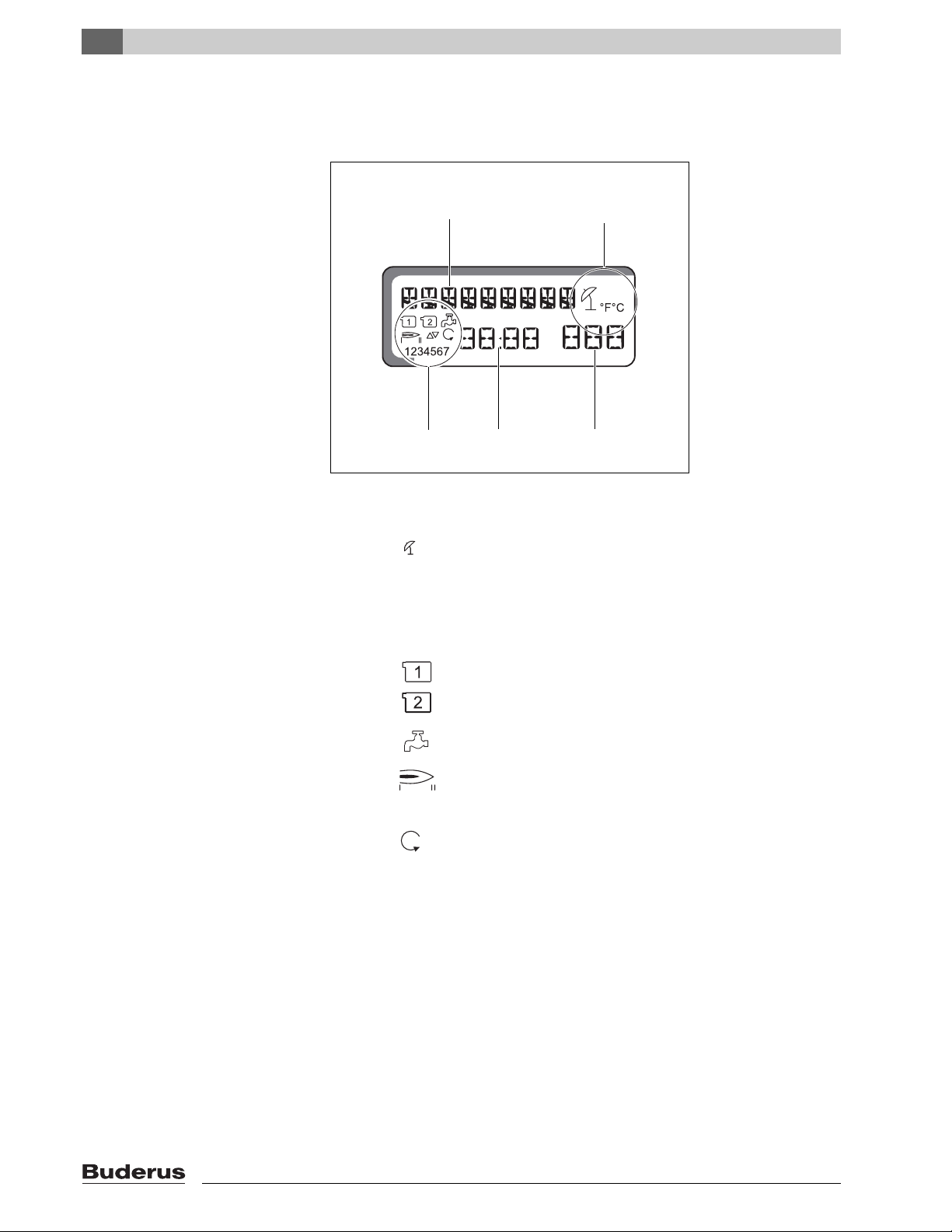
5
Using your controls
Display
The display shows set and actual values and temperatures, e.g. the measured
room temperature (only with BFU connected), for example.
1
5
Fig. 7 Display
Item 1: Display text
Item 2: Warm weather shutdown is active
°F °C
Item 3: Display value e. g. room temperature
Item 4: Display value e. g. time
4
Temperature unit
2
3
Item 5: Heating zone pump 1
Heating zone pump 2
DHW tank filling pump / solar pump
(flashing)
Burner stage 1,2
c
1234567 Days of the week:
Mixing valve open/closed
DHW recirculation pump
1 = Monday
2 = Tuesday
3 = Wednesday
4 = Thursday
5 = Friday
6 = Saturday
7 = Sunday
Logamatic 2107 controls - We reserve the right to make any changes due to technical modifications.18
Page 19
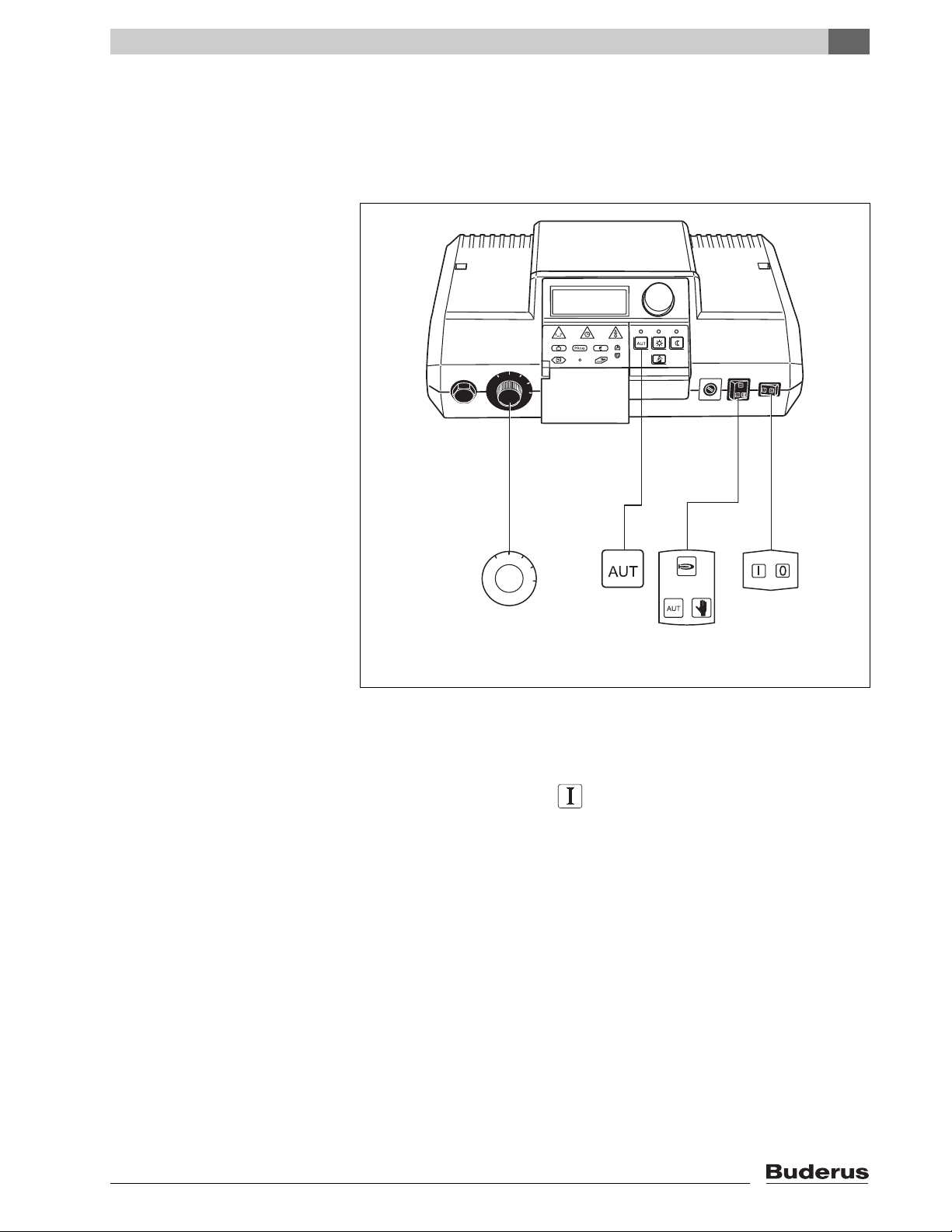
6 Basic functions
160
AUT
180
140
120
160
AUT
180
140
120
Basic functions
6
This chapter contains information on how to start up, shut down, and the simple
controls of the Logamatic 2107 controls.
AUTOMATIC
11.15am
69
6.1 Switching the controls ON
2
4
1
3
Fig. 8 Keys required to start up
z Set the ON/OFF switch to " " (ON) (Fig. 8, Item 4).
z Set the boiler water thermostat to "AUT" (Fig. 8, Item 1).
z Set the Automatic mode, Emergency mode, Heating and DHW switch to
"AUT" (Fig. 8, Item 3).
z Press the "AUT" key to start automatic mode with program (see "Changing
the operating mode" page 22) (Fig. 8, Item 2).
Logamatic 2107 controls - We reserve the right to make any changes due to technical modifications. 19
Page 20
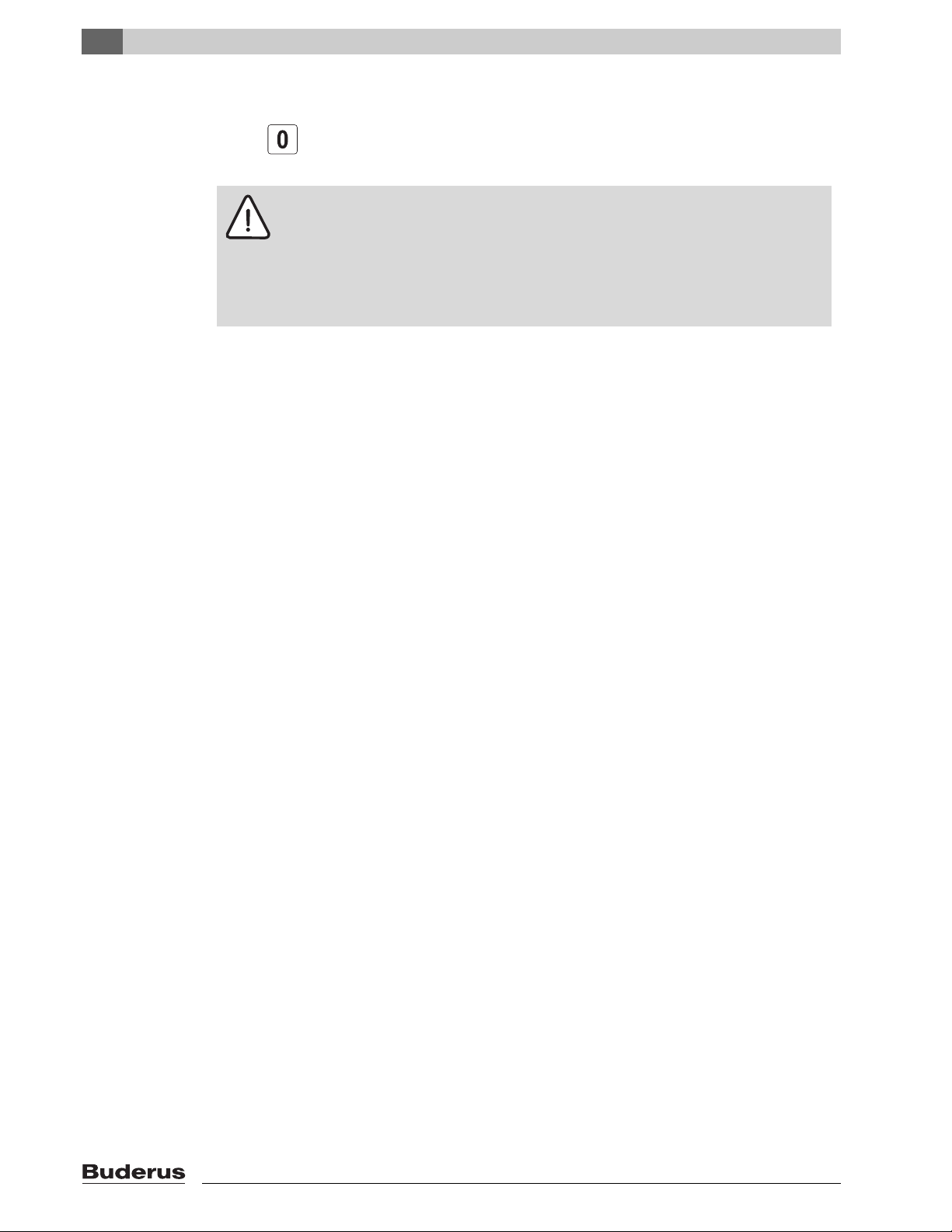
6
Basic functions
6.2 Switching the controls OFF
Set the ON/OFF switch to "0" (Fig. 8, Item 4).
BOILER DAMAGE
from frost.
CAUTION!
z Frost protection is only active if the control device is switched ON. Switch
off the controls and drain the water from the boiler, the DHW tank and the
pipes of the heating system. The system is only protected from frost, if it
is completely dry.
Logamatic 2107 controls - We reserve the right to make any changes due to technical modifications.20
Page 21

6.3 Standard display and operating
65
AUTOMATIC
°F
6.30am
7
022
HRS RUN1
76
values
The
new
displ
ay
In normal mode, the display shows the day of the week, the time, the operating
mode and the set room temperature.
Displaying other operating values
The dial can be used to display measured values for all connected temperature
sensors and the operating hours of the burner.
The following operating values are displayed in sequence:
– Boiler water temperature
– DHW temperature
– Outdoor temperature
– Supply temperature in heating zone 2 (if mixer module FM 241 is used)
– Collector temperature (if solar module FM 244 is used)
Basic functions
6
The
new
displ
ay
– DHW solar temperature (if solar module FM 244 is used)
– Room temperature for heating zone 1 (if remote control is connected)
– Room temperature for heating zone 2 (if remote control is connected)
– Burner operating hours
– Operating hours for burner stage 2 (if 2-stage FM 242 module is used)
– Operating hours of solar pump (if solar module FM 244 is used)
The operating hours are represented by a 5-digit display. The two numbers are
of different sizes.
Please note that this counter cannot be reset.
Logamatic 2107 controls - We reserve the right to make any changes due to technical modifications. 21
Page 22

6
Basic functions
6.4 Changing the operating mode
The keys on the 2107 controls (see diagram) perform the same functions as the
keys on the remote control. In heating zone with remote control, the operating
AUTOMATIC
5.15pm
71°F
mode is set on the remote control. In this case, the keys on the controls are
blocked, although the LEDs will indicate which operating mode is set on the
controls.
For two heating zones, the operating mode keys and LEDs apply
– to both heating zones simultaneously if no remote control is installed,
– to the heating zone without the remote control if a remote control is installed
on the other heating zone,
– disabled if remote controls are installed on both heating zones (in this case,
the LEDs show the operating mode of the most recently modified heating
zone or for the DHW).
You can operate the controls in two ways:
– Automatic mode
– Manual mode
Automatic mode
Your heating system follows a selected heating program, i.e. it provides heat
and DHW at preset times.
Typically, homes are heated less at night than during the day. With the
Logamatic 2107 controls, you do not have to close the thermostatic valves on
the radiators every night, and then open them again each morning.
The unit automatically switches between normal heating mode (day mode) and
the setback mode (night mode).
The times at which your heating system switches between normal heating mode
(day mode) and setback (night) mode are set at the factory using standard
programs (see "Selecting the standard program" on page 30). However, you or
your heating contractor can modify these settings as desired.
Manual mode
For example, if you want to heat longer in the evening or not quite as early in the
morning, you can also select the manual normal heating mode (day mode) or
setback heating mode (night mode) (see "Selecting manual mode" on page 23).
The selected operating mode remains set until changed.
Logamatic 2107 controls - We reserve the right to make any changes due to technical modifications.22
Page 23

Basic functions
6
Selecting automatic mode
In addition to the green LED above the "AUT" key, the LED above the "Day
mode" or "Night mode" key also lights up, depending on which heating mode is
currently active based on the selected program and the time of day.
Normal heating mode and setback heating mode automatically become active
at the switching times set in the selected program.
If there are two heating zones present, but only one of these is equipped with a
remote control, the LED displays on the controls apply to the heating zone
without remote control.
Press the "AUT" key to switch to automatic mode.
Your heating system follows a selected preset heating program, i.e. it provides
heat and DHW at preset times.
Day mode
Night mode
61°F (16°C)
5.30am
Fig. 9 Normal heating mode (day mode) and
setback heating mode (night mode)
70°F (21°C)
Night mode
61°F (16°C)
11.00pm
Selecting manual mode
Press the "Day mode" or "Night mode" key to switch to manual mode.
In this operating mode, the system is heated to the set day or night room
temperature, regardless of which heating program is set.
The heating program is disabled.
Press "Day mode". Your heating system is constantly in normal heating mode.
The LED above the "Day mode" key lights up.
Press the "Night mode" key: Your heating system is constantly in setback
heating mode, which causes the room temperature to be dropped. The LED in
the "Night mode" key lights up.
USER NOTE
The DHW heating is also switched off when you select "Night mode"
(factory default), i.e. the tank temperature is not maintained.
Logamatic 2107 controls - We reserve the right to make any changes due to technical modifications. 23
Page 24

6
Basic functions
6.5 Setting the room temperature
If a remote control is connected, it can only be used to set the room temperature
REMOTE 1
AUTOMATIC
11.15am
70
for normal heating mode (day mode) and setback heating mode (night mode) for
the associated heating zone.
As soon as an operating mode key is pressed on the controls, "REMOTE"
appears to indicate that a remote control is connected. The "AUT", "Day mode"
and "Night mode" keys on the controls are disabled for this zone and replaced
by the keys on the remote control.
Only the temperatures that were set via the remote control appear on the
Logamatic 2107 display.
If no remote control is connected, you can enter your room temperature for
normal heating mode (day mode) and setback heating mode (night mode) on the
controls.
If there are two heating zones connected without remote control, the settings on
the controls apply to both heating zones.
If no remote control is installed, the desired room temperature, rather than the
measured room temperature, appears on the display.
Never overheat rooms; overheated rooms are unhealthy and waste money and
energy.
A comfortable room climate depends not only on the room temperature but also
on the relative humidity.
70°F (21°C) is set at the factory for the normal heating mode (day mode) and
63°F (17°C) for setback heating mode (night mode).
Logamatic 2107 controls - We reserve the right to make any changes due to technical modifications.24
Page 25

Basic functions
71
MANUAL
°F
7.00am
7
71
DAY TEMP
°F
Entering the room temperature (heating zones without remote control)
If your room temperature is too high, reduce the temperature.
If your room temperature is too low, increase the temperature.
6
+
+
Press "AUT" to select automatic mode.
Press and hold down the "Heating zone" key and turn the dial until the heating
zone without remote control appears on the display.
Press "Day mode".
The display contains "MANUAL", the day, the time and the room temperature for
normal heating mode (day mode).
Hold down the "Temp" key and turn the dial until you reach the desired day
temperature (in this case "71°F").
The day room temperature is now adjusted to 71°F.
Release the "Temp" key to store your input.
USER NOTE
To set the room temperature for night mode, simply repeat the process
described above, in this case pressing the "Night mode" key, rather than the
"Day mode" key.
Logamatic 2107 controls - We reserve the right to make any changes due to technical modifications. 25
Page 26

6
Basic functions
6.6 Setting the DHW temperature
The Logamatic 2107 controls allows you to heat the DHW in an energyconscious manner. For this purpose, the DHW heating is equipped with a timer.
You can switch on the DHW heating by setting the desired temperature for the
AUTOMATIC
11.15am
71
domestic hot water. To save energy, DHW heating is switched off in night mode.
The DHW heating is set at the factory to "DHW AUTO" (automatic mode).
In this setting, the DHW heating starts 30 minutes before one of the two heating
zone switches to normal heating mode (day mode) and ends as soon as both
heating zones are in setback heating mode (night mode) with timer.
8.00am 11.00pm
Day mode
Heating circuit 1
4.00am
3.30am
30 minutes
Day mode
Heating circuit 2
11.00pm
11.00pm
DHW heating
Fig. 10 Example: DHW heating
The DHW heating is set at the factory to 140°F (60°C) for automatic mode.
USER NOTE
If a recirculation pump is installed for the DHW, it will be activated at the same
time as the DHW heating.
Logamatic 2107 controls - We reserve the right to make any changes due to technical modifications.26
Page 27

Setting DHW temperature
122
DHW
°F
Basic functions
6
+
Hold down the "DHW" key and turn the dial until you reach the desired DHW
temperature (in this case "122°F (50°C)").
The DHW temperature is now set to 122°F (50°C).
Release the "DHW" key. The DHW temperature is saved.
Input range Factory setting
DHW temperature
Logamatic 2107 controls - We reserve the right to make any changes due to technical modifications. 27
86 – 140°F (30 – 60°C) 140°F (60°C)
Page 28

7
SOLAR AUT
12.25pm
1
Extended functions
7 Extended functions
This section contains information about the extended functions. This includes
information on setting the solar heating system or about heating programs.
7.1 Changing the operating mode of the
solar heating system
If the controls is equipped with a module for controlling a solar heating system
(FM 244), you can also set the operating mode of the solar heating system.
AUTOMATIC
11.15am
72
The operating mode can be set for the solar heating system using the "AUT",
"Day mode" and "Night mode" keys, just as for the heating circuits. Your heating
contractor can make the controls settings for you to ensure you derive maximum
benefit from your solar heating system.
Solar automatic operating mode
In Solar automatic operating mode, the system automatically controls whether
the DHW should be recharged by the boiler or whether the solar heating system
is supplying sufficient energy.
+ Hold down the "Heating zone" key and turn the dial until "SOLAR" appears.
SOLAR
Press "AUT" to select automatic mode.
In this mode, the system works fully automated.
z Open flap.
Release the "Heating zone" key to save your input.
The display reads "SOLAR AUT".
Logamatic 2107 controls - We reserve the right to make any changes due to technical modifications.28
Page 29
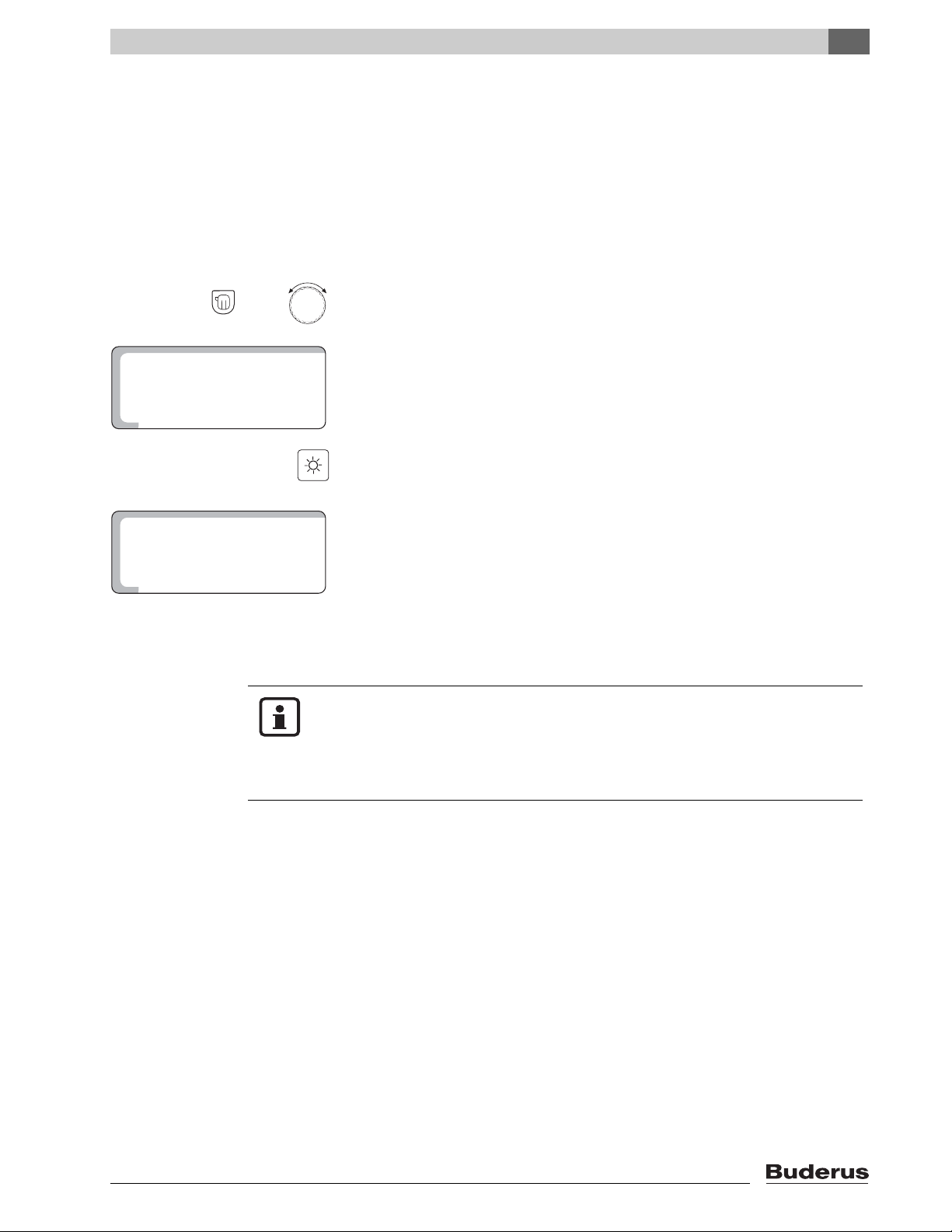
Extended functions
SOLAR MAN
12.25pm
1
Solar manual operating mode
Function test of the solar heating system
In this mode, the system no longer works automatically. The solar pump will be
operating if the system status allows (e.g. collector not in stagnation mode).
Solar manual operating mode is automatically terminated after 30 minutes and
automatic mode is reactivated.
z Open flap.
+ Hold down the "Heating zone" key and turn the dial until "SOLAR" appears.
7
SOLAR
Release the "Heating zone" key to save your input.
Press "Day mode".
The display reads "SOLAR MAN".
Solar off operating mode
Switching off solar heating system
USER NOTE
If you wish to manually and permanently deactivate the solar system, simply
repeat the process described above, in this case pressing the "Night mode"
key, rather than the "Day mode" key.
The solar pump remains off permanently, regardless of the system status.
Logamatic 2107 controls - We reserve the right to make any changes due to technical modifications. 29
Page 30
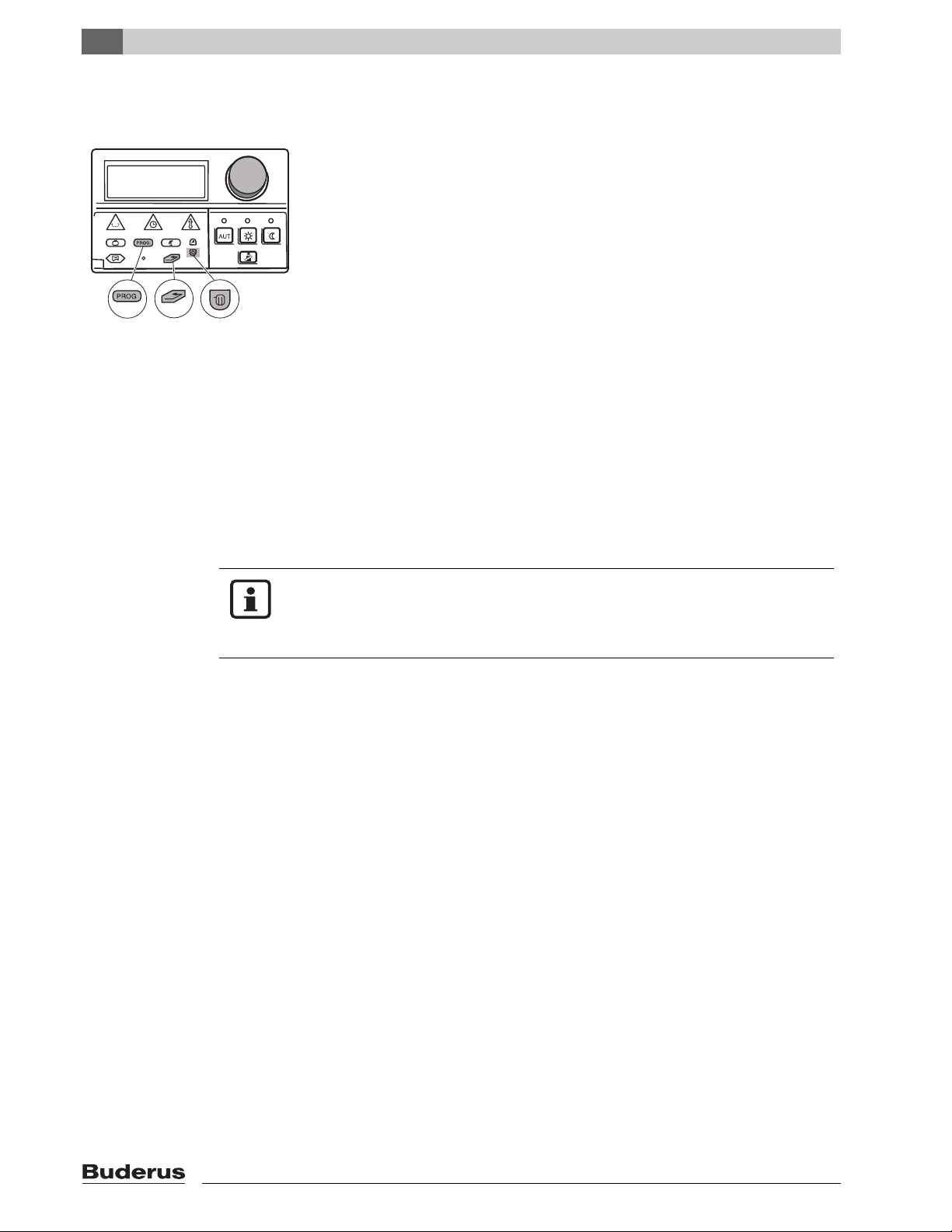
7
Extended functions
7.2 Selecting the standard program
What is a heating program?
A heating program automatically switches between normal heating mode (day)
AUTOMATIC
11.15am
72
and setback heating mode (night mode) at preset times. This automatic
changeover is implemented using the internal clock.
Please consider the following points before using these options:
– What time do you want day mode to start (and which days of the week)?
– Are there days when you don't need to heat during the day?
– When in the evening can you switch to night mode?
The time taken for your heating system to reach the desired temperature may
vary. It will depend on the outdoor temperature, the building insulation and the
drop in room temperature.
With the Logamatic 2107 controls, Buderus offers eight different preset heating
programs (see chapter "Summary of standard programs" page 31). These can
be used independently for the 1st and 2nd heating zones.
The "FAMILY" heating program (see chapter "Summary of standard programs")
is preset at the factory.
If none of the preset heating programs suits your lifestyle, you can also create
your own heating programs.
USER NOTE
The DHW heating is activated when you set "DHW AUTO" operating mode
and while one or both heating zone is in "day mode".
Logamatic 2107 controls - We reserve the right to make any changes due to technical modifications.30
Page 31

Summary of standard programs
Select the standard program that comes closest to your needs. If you require a
customized program, then you can adapt the individual switching points.
You can choose from the following eight standard programs.
You can enter up to 42 switching points in total per heating zone.
Prog Name Day On
FAMILY 1–4
5 Friday 5.30am 11.00pm
6 Saturday 6.30am 11.30pm
7 Sunday 7.00am 10.00pm
EARLY 1–4
Early start 5 Friday 4.30am 11.00pm
6 Saturday 6.30am 11.30pm
7 Sunday 7.00am 10.00pm
LATE 1–5
Late shift 6 Saturday 6.30am 11.30pm
7 Sunday 7.00am 11.00pm
PM HOME 1–4
Part-time work in the
morning
AM HOME 1–4
Part-time work in the
afternoon
NOON 1–4
At home in the middle
of the day.
SINGLE 1–4
SENIOR 1–7
OWN PROG 1 Monday –
5 Friday 5.30am 8.30am 12.00pm 11.00pm
6 Saturday 6.30am 11.30pm
7 Sunday 7.00am 10.00pm
5 Friday 6.00am 11.30am 3.00pm 11.00pm
6 Saturday 6.30am 23.30pm
7 Sunday 7.00am 22.00pm
5 Friday 6.00am 8.00am 11.30am 11.00pm
6 Saturday 6.00am 23.00pm
7 Sunday 7.00am 22.00pm
5 Friday 6.00am 8.00am 3.00pm 11.00pm
6 Saturday 7.00am 11.30pm
7 Sunday 8.00am 10.00pm
Monday to
Thursday
Monday to
Thursday
Monday to
Friday
Monday to
Thursday
Monday to
Thursday
Monday to
Thursday
Monday to
Thursday
Monday to
Sunday
1)
5.30am 10.00pm
4.30am 10.00pm
6.30am 11.00pm
5.30am 8.30am 12.00pm 10.00pm
6.00am 11.30am 4.00pm 10.00pm
6.00am 8.00am 11.30am 1.00pm 5.00pm 10.00pm
6.00am 8.00am 4.00pm 10.00pm
5.30am 10.00pm
Off
2)
On
Off
7
2)
Extended functions
1)
Off
2)
On
1)
Tab. 1 Summary of standard programs
1)
"ON" the set day temperature
2)
"OFF" the set night temperature
After selection, the display contains the program description, as shown in the table.
Logamatic 2107 controls - We reserve the right to make any changes due to technical modifications. 31
Page 32

7
71
LATE
°F
6.30am
1
Extended functions
Selecting a standard program (selecting a program for a heating zone)
z Open flap.
+
Release the "Heating zone" key.
+
LATE
Hold down the "Heating zone" key and turn the dial until "Heating zone 1", for
example, is displayed.
Hold down the "PROG" key and turn the dial until the desired standard program
(in this case "LATE") is displayed.
Release the "PROG" key to save your input.
The display shows the first switching point for "LATE".
Press "Enter" to return to the standard display.
The heating system is now running with your individual "LATE" program for
heating zone 1.
USER NOTE
At any time that you are unsure about how the timer is programmed, you can
return to the initial state by simply selecting a standard program.
USER NOTE
If you wish to select a program for heating zone 2, for example, you must first
select heating zone 2.
Logamatic 2107 controls - We reserve the right to make any changes due to technical modifications.32
Page 33

7.3 Entering a vacation program
VACATION
15
50
VACATION
°F
50
VACATION
°F
15
You can interrupt the set heating program if you will be on vacation for the next
few days, for example. You will need less heat during this time.
AUTOMATIC
11.15am
72
The advantage over setback heating mode (night mode) is that you can return
to an already heated home when you get back from your vacation, due to the
fact that heating resumes in time.
The vacation program is only active for the heating zone(s) that is/are in
"Automatic" operating mode. If heating zone 1 and, if installed, heating zone 2
are set to the vacation program, then the DHW heating also remains switched
off. The solar heating system is switched off for most of your vacation to avoid
expending energy on the pump. It is switched on again, however, 3 days before
the end of your vacation to allow charging the tank.
The vacation program starts as soon as it is programmed (day 1) and ends when
the set time has elapsed. The last day of vacation should be the day before you
return. If you program "Vacation = 1 day", the vacation program will end on the
same day at midnight.
z Open flap.
Extended functions
7
+
+
Hold down the "Vacation" key and turn the dial until the number of days of your
vacation is displayed (in this case "15").
Today is counted as the first day of your vacation.
Release the "Vacation" key to store your input.
Hold down the "Temp" key and turn the dial until the room temperature to be
maintained during your vacation is displayed, e.g. 50°F (10°C).
Release the "Temp" key to store your input.
Your vacation dates and the room temperature are stored.
Room temperature settings on the remote control will have no effect during your
absence.
Logamatic 2107 controls - We reserve the right to make any changes due to technical modifications. 33
USER NOTE
If two heating zones are installed, the vacation program will apply to both
heating zones if both are in automatic mode.
Page 34
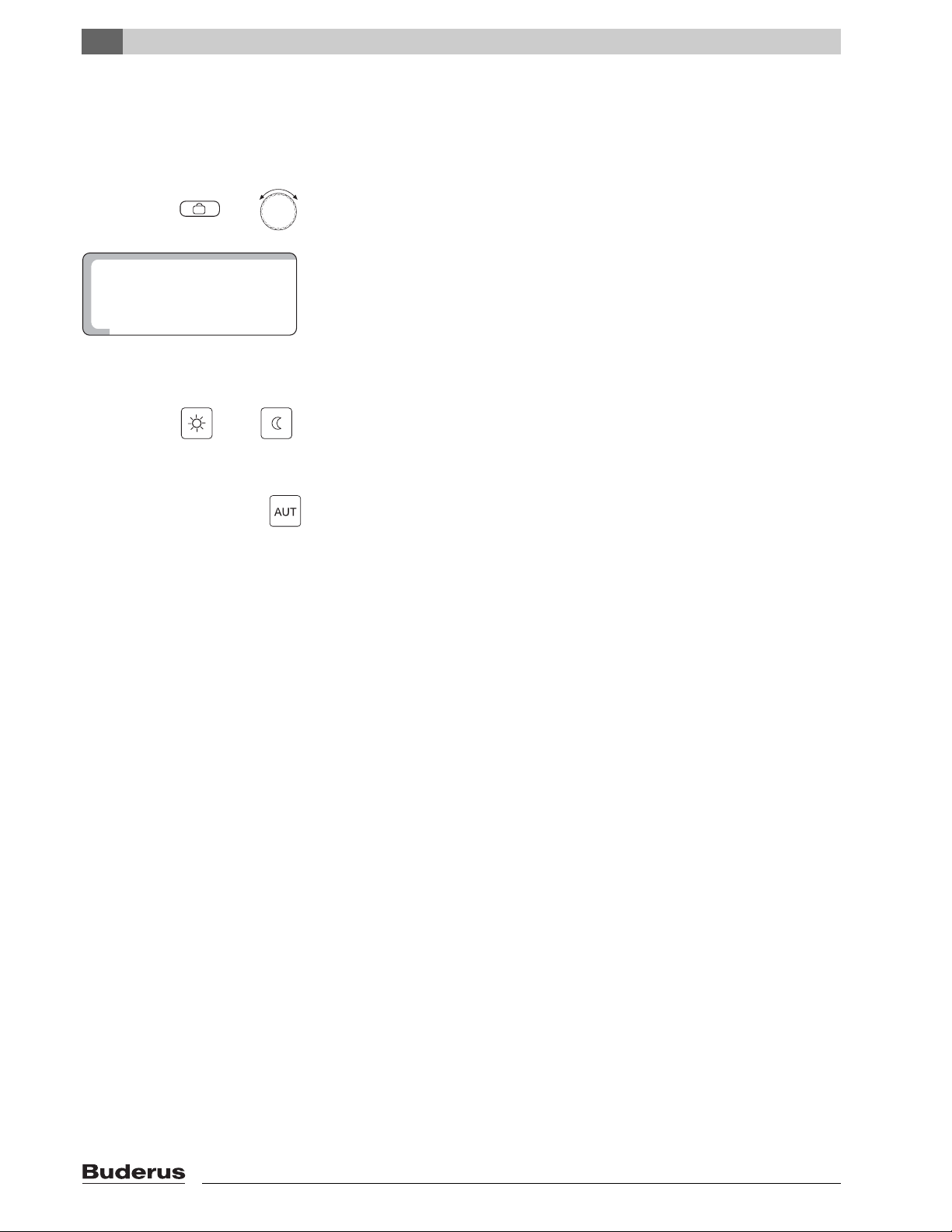
7
VACATION
00
Extended functions
Canceling a vacation program
The procedure for canceling a (currently) running vacation program and then
switching to normal heating mode is as follows:
z Open flap.
+
or
Press "AUT" to select automatic mode.
Hold down the "Vacation" key and turn the dial until "VACATION 00" appears on
the display.
Release the "Vacation" key to store your input.
The normal heating program starts to work again in automatic mode.
Temporarily interrupting a vacation program
Press the "Day mode" or "Night mode" key on the remote control of the particular
heating circuit (if installed), or the controls itself.
Continuing a vacation program
Logamatic 2107 controls - We reserve the right to make any changes due to technical modifications.34
Page 35

7.4 Setting the warm weather shutdown
(WWSD) temperature
In addition to the outdoor temperature, your Logamatic 2107 controls considers
the ability of the building to store heat (called the "adjusted outdoor temperature"
AUTOMATIC
11.15am
71
below) and automatically delays changing over between summer and winter
mode. The changeover takes place regardless of the actual time of year.
The automatic summer / winter changeover only applies to heating zones that
are in automatic mode with timer.
Summer mode
The heating mode will be switched off after a delay which depends on the
building’s capacity to store heat and its thermal insulation if the "adjusted
outdoor temperature" exceeds the changeover threshold (factory default 63°F
(17°C)).
Extended functions
7
This symbol on the display indicates Summer mode.
If a remote control is installed, the LED next to this symbol lights up.
Press the "Day mode" key if you want to heat at short notice in summer mode.
Press "AUT". The system then returns to automatic Summer mode.
Press "Back" to return to the standard display.
The heating system will now run following the default program for heating
zone 1, for example.
USER NOTE
The DHW system remains operational even if Summer mode is active.
Winter mode
The heating is restarted if the "adjusted outdoor temperature" falls below the
factory-set changeover threshold of 63°F (17°C).
This symbol no longer appears on the display.
Logamatic 2107 controls - We reserve the right to make any changes due to technical modifications. 35
Page 36

7
63
WWSD
°F
Extended functions
Setting the automatic warm weather shutdown temperature
z Open flap.
+
Release the "WWSD" key to store your input.
Hold down the "WWSD" key and turn the dial until "WWSD" appears and the
desired "adjusted outdoor temperature" is displayed.
The symbol and the word "SUMMER" appear in the display when the controls
automatically changes over to Summer mode.
If a remote control is installed, the LED next to this symbol lights up.
USER NOTE
In all modes (WWSD ON or OFF), all zone pumps are activated for
approximately 30 seconds every Wednesday at 12.00pm in order to avoid
pump seizing up during the extended off cycle. The actuator is then run for
approximately 3 minutes (known as pump kick).
Setting constant Summer or Winter mode
In this setting, the automatic warm weather shutdown is deactivated.
z Open flap.
+ Hold down the "WWSD" key and turn the dial until "SUMMER" appears.
Release the "WWSD" key.
The symbol and the word "SUMMER" appear in the display when the controls
automatically changes over to Summer mode.
If a remote control is installed, the LED beside this symbol lights up.
USER NOTE
Reverse the order described above to set constant Winter mode.
Hold down the "WWSD" key and turn the dial until "WINTER" appears. The
"SUMMER" symbol no longer appears on the display.
Logamatic 2107 controls - We reserve the right to make any changes due to technical modifications.36
Page 37

7.5 Setting constant mode for DHW
DHW PROD
122
DHW 24HRS
°F
10.40am
2
In certain situations it may be necessary to have DHW available all the time
AUTOMATIC
11.15am
71
+ Hold down the "Heating zone" key and turn the dial until "DHW PROD" appears.
during day and night.
z Open flap.
Release the "Heating zone" key to save your input.
Extended functions
7
Press "Day mode".
The display reads "DHW 24HRS".
Domestic hot water is now produced around the clock.
After 5 minutes, the controls automatically switches back to the standard
display.
USER NOTE
If you wish to switch OFF the DHW heating, simply repeat the process
described above, in this case pressing the "Night mode" key, rather than the
"Day mode" key. The DHW heating is now permanently switched OFF. It can
be manually activated by pressing the "DHW" key.
If you wish to set the DHW heating to automatic mode, again repeat the
process described above, in this case pressing the "AUT" key, rather than the
"Day mode" key. The DHW heating is will then run in automatic mode.
USER NOTE
If you also run a solar heating system with the controls and there is sufficient
solar gain, then the DHW temperature generated by the boiler can be
automatically reduced in favor of collecting solar energy. However, the
relevant function must first be activated at the service level by your heating
contractor.
Logamatic 2107 controls - We reserve the right to make any changes due to technical modifications. 37
Page 38

7
72
AUTOMATIC
°F
6.30am
7
140
DHW PROD
°F
140
DHW PROD
°F
4.30pm
7
Extended functions
7.6 Changing the standard display
Select which value the controls should display as default.
AUTOMATIC
11.15am
71
The
new
displ
ay
The factory setting is:
"AUTOMATIC", time, day, current set room temperature for heating zone 1.
This standard display can be changed to one of the following:
– Boiler water temperature
– DHW temperature
– Outdoor temperature (current value)
– Collector temperature if the solar module (FM 244) is installed.
Each of the standard displays contains additional symbols that indicate the
current operating status of your heating system, e.g.:
Circulating pump for heating zone 1 running.
DHW tank charging pump running.
Changing the standard display
z Open flap.
+
Hold down the "Display" key and turn the dial until the desired standard display
appears (in this case "DHW PROD").
The display shows the current DHW temperature.
Release the "Display" key.
The standard display is stored.
Logamatic 2107 controls - We reserve the right to make any changes due to technical modifications.38
Page 39
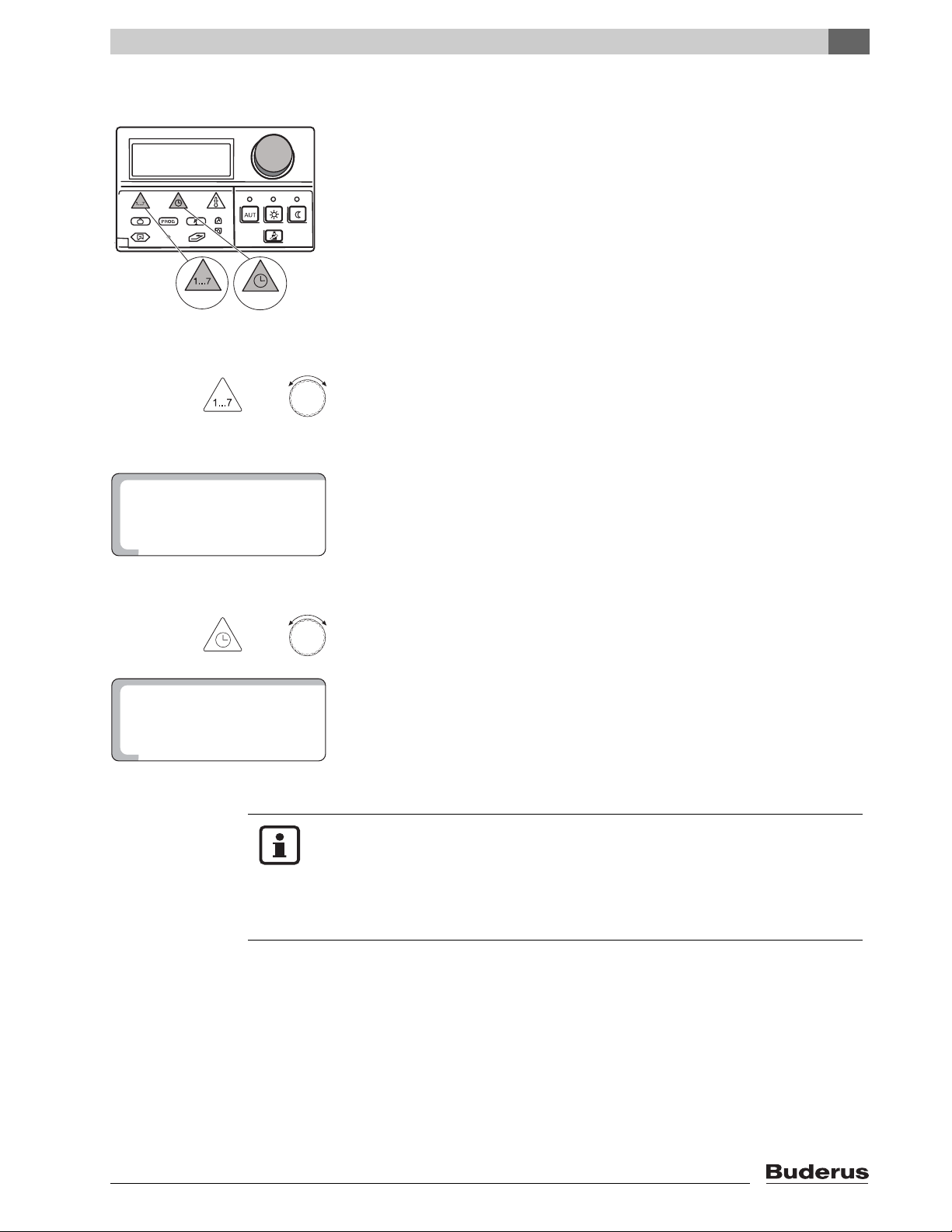
7.7 Setting the day and time
MONDAY
6.30am
1
MONDAY
4.30pm
1
AUTOMATIC
11.15am
71
This chapter describes how to set the clock.
z Open flap
Extended functions
7
+
+
Release the "Time" key to store your input.
Hold down the "Day" key and turn the dial until the desired day of the week
appears (in this case "1" for "MONDAY").
Release the "Weekday" key.
Monday is thus stored and is indicated by the "1".
Monday = 1
Tuesday = 2
...
Sunday = 7
You can now enter the time.
Hold down the "Time" key and turn the dial until the desired time appears (in this
case "4.30pm").
USER NOTE
Logamatic 2107 controls - We reserve the right to make any changes due to technical modifications. 39
After a longer power failure, the "Day" and "Time" entries may flash.
If the flashing display agrees with the current day and time, press the "Time"
key once.
If this is not the case, please enter the time manually as described above.
Page 40

7
TIME
2.00am
Extended functions
7.8 Daylight savings time
AUTOMATIC
11.15am
71
+
Release the "Time" key.
To adjust the time for daylight savings time, follow below procedure:
z Open flap.
Hold down the "Time" key and turn the dial 1 hour to the right or left, depending
on whether you wish to turn daylight savings time ON or OFF. In the spring turn
the clock forward, in the fall turn it back.
The time has now been saved.
Logamatic 2107 controls - We reserve the right to make any changes due to technical modifications.40
Page 41

8 BFU remote control
A BFU (accessory) remote control allows you to easily
control your heating system from your living space.
8.1 General information on the BFU
The remote control is equipped with different functions.
If the vacation program is active, only the "AUT" key LED
lights up.
For the room temperature control to work perfectly, all
the thermostatic valves in the room containing the
remote control or the external room temperature sensor
must be fully open at all times.
The remote control should not be exposed to the direct
influence of other external heat sources, e.g. lamps,
televisions, sunlight or open doors or windows.
BFU remote control
8
1
8.2 Normal heating mode (day mode)
Set the room temperature for normal heating mode (day
mode) as follows:
z Turn the dial (Fig. 11, Item 1) to the desired day-time
room temperature, e.g. 70°F (21°C).
The setting range is 52 – 86°F (11 – 30°C).
If your heating contractor activated the "room
temperature compensation" function, any temperature
fluctuations that are signaled by the room temperature
sensor (in the remote control or external) to the
electronic controls are automatically compensated by
raising or lowering the boiler water temperature.
Fig. 11 Remote control
Item 1: Dial
Logamatic 2107 controls - We reserve the right to make any changes due to technical modifications. 41
Page 42
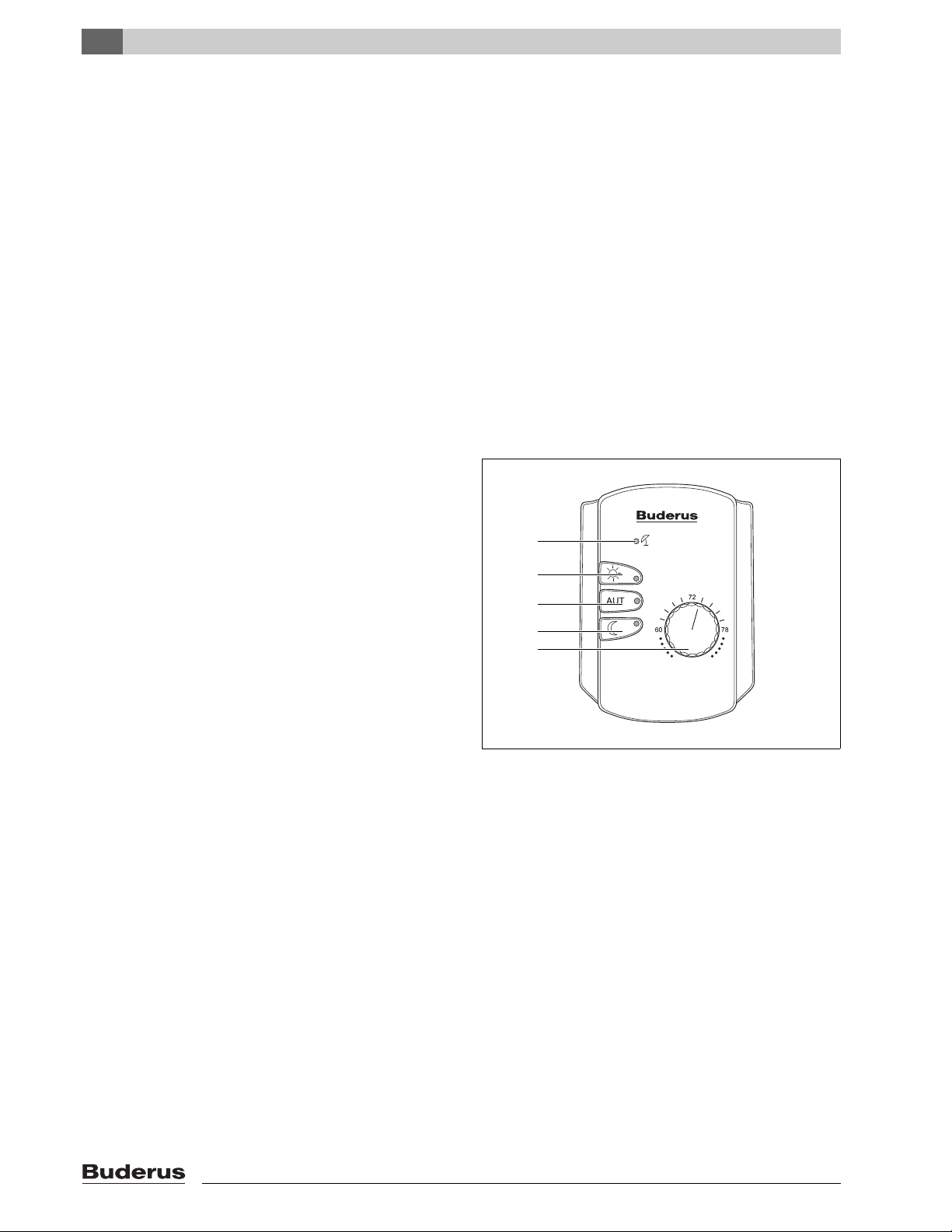
8
BFU remote control
8.3 Setback heating mode (night mode)
The setback heating mode is set as a temperature
differential with respect to the normal heating mode.
This setting should be made by your heating contractor
when the system is commissioned.
The setting range is 34 – 50°F (1 – 10°C).
The factory default is 7°F (4°C).
Example
Dial set to 70°F (21°C) daytime room temperature.
Set temperature differential 7°F (4°C).
This gives a night-time room temperature of 63°F
(17°C).
8.4 Key functions
The keys on the remote control can be used to set three
different operating modes:
– Automatic mode
– Setback heating mode (night mode)
– Normal heating mode (day mode)
1
2
3
4
5
Fig. 12 Remote control
Item 1: "WWSD" LED
Item 2: "Day mode" key
Item 3: "AUT" key
Item 4: "Night mode" key
Item 5: Dial
Logamatic 2107 controls - We reserve the right to make any changes due to technical modifications.42
Page 43

BFU remote control
x
z
z
x
Automatic mode
In addition to the green LED over the "AUT" key, the LED over the "Day mode"
or "Night mode" key also lights up, depending on which heating mode is
currently selected.
If there are two heating zones present, but only one of these is equipped with a
remote control, the LEDs on the controls apply to the heating zone without
remote control.
Normal heating mode and setback heating mode automatically switch at the
switching times set in the selected program.
Press the "AUT" key to start automatic mode.
Manual mode
Normal heating mode (day mode)
Switch to manual mode in order to change the desired temperature.
Normal heating mode (day mode) is indicated by the green LED over the "day
mode" key.
In this operating mode, the system is heated to the set day-time room
temperature, regardless of which heating program is set.
8
The heating program has no effect.
Press the "Day mode" key to start normal heating mode (day mode).
Party function
You are having a party and want the rooms to be heated for longer.
Press the "day mode" key.
After the party, press "AUT" to return to automatic mode.
Logamatic 2107 controls - We reserve the right to make any changes due to technical modifications. 43
Page 44

8
1
x
z
1
BFU remote control
Manual mode
Setback heating mode (night mode)
Switch to manual mode in order to change the desired temperature.
The mode is indicated by the green LED above the "night mode" key.
In this operating mode, the system runs in setback heating mode (night mode),
regardless of which heating program is set.
If both heating zones are in setback heating mode (night mode), the DHW
heating is also switched off.
The heating program has no effect.
Pause function
You are about to leave your home for a few hours and would like to reduce the
heat while you are away.
Press the "night mode" key.
On your return, press the "AUT" key.
Summer mode
In Summer mode, no heating takes place, but the water continues to be heated.
The LED beside this symbol lights up.
Press the "Day mode" key, if you want to heat at short notice in summer mode.
Press the "Night mode" key, if you want to interrupt summer mode. The controls
will then remain constantly in Winter mode.
Logamatic 2107 controls - We reserve the right to make any changes due to technical modifications.44
Page 45

9 Advanced programming options
9.1 Modifying standard programs
If a standard program only partly meets your needs, you or your heating
contractor can modify it. The modified standard program is stored under the
name "OWN PROGRAM".
A standard program is determined by switching points, and each switching point
is defined by three things: "Day", "Time" and "Temperature". The higher
temperature set corresponds to "Day mode ON", while the lower value equates
to "Night mode OFF". The switching points indicate the start and end of normal
heating mode (day mode).
Before:
Day mode
Advanced programming options
9
Night mode
After:
Day mode
Night mode
Fig. 13 Changing the switching point
Example
In the Family program, we are moving the heating ON time for heating zone 2
on Monday from 5.30am to 6.30am (Fig. 13).
5.30am
5.30am 6.30am 11.00pm
11.00pm
Logamatic 2107 controls - We reserve the right to make any changes due to technical modifications. 45
Page 46

9
FAMILY
71
FAMILY
°F
5.30am
1
71
OWN PROG 1
°F
6.30am
1
Advanced programming options
AUTOMATIC
11.15am
71
Moving the switching point time
When you make changes in the standard program or enter a completely new
customized program, the controls stores your input under "OWN PROGRAM 1"
for heating zone 1 and under "OWN PROGRAM 2" for heating zone 2.
z Open flap.
+
Release the "Heating zone" key.
+
+
Release the "Time" key to store your input.
Hold down the "Heating zone" key and turn the dial until "CIRCUIT 1" is
displayed.
Hold down the "PROG" key and turn the dial until the desired standard program
(in this case "FAMILY") is displayed.
The "FAMILY" standard program has now been selected.
Release the "PROG" key.
The display shows the first switching point for the "FAMILY" standard program
(in this case "5.30am").
Hold down the "Time" key and turn the dial to the desired value (in this case
"6.30am").
"OWN PROG 1" is now displayed since you have changed the standard
program into a customized program.
Logamatic 2107 controls - We reserve the right to make any changes due to technical modifications.46
Page 47

1...7
AUTOMATIC
Day mode
Night mode
Day mode
Night mode
5.30am
11.00pm
5.30am
10.00am
11.00pm
1.00pm
Before:
After:
FAMILY
11.15am
71
Advanced programming options
Inserting a switching point
You can insert switching points (specifying the day, time and temperature) to an
existing heating program in order to interrupt a heating phase, for example.
USER NOTE
Make sure that you always enter alternating ON and OFF points.
Example
In the "FAMILY" program for heating zone 1 you also want to switch the heating
off on Friday (day 5) from 10.00am – 1.00pm.
9
Fig. 14 Entering a switching point
z Open flap.
+ Hold down the "Heating zone" key and turn the dial until "CIRCUIT 1" appears.
Release the "Heating zone" key.
+
Logamatic 2107 controls - We reserve the right to make any changes due to technical modifications. 47
Hold down the "PROG" key and turn the dial until the desired standard program
(in this case "FAMILY") is displayed.
The "FAMILY" standard program has now been selected.
Release the "PROG" key.
Page 48

9
71
FAMILY
°F
5.30am
1
---
NEW SP
°F
--:--
7
17
NEW SP
°F
10.00am
5
Advanced programming options
Turn the dial counter-clockwise, until "NEW SP" is displayed.
The display shows the first switching point for the "FAMILY" standard program.
+
Release the "Weekday" key to store your input.
+
Release the "Time" key to store your input.
+
Release the "Temp" key to store your input.
Hold down the "Day" key and turn the dial until the desired day of the
week 1 … 7 appears, e.g. "5" for Friday.
Hold down the "Time" key and turn the dial until the desired time for the new
switching point appears, e.g. "10.00am".
Hold down the "Temp" key and turn the dial until the desired operating mode
appears, e.g. "63°F" (17°C) for setback mode or "71°F" (21°C) for normal
heating mode.
The display shows "NEW SP". You have now entered a new switching point at
which the heating will be lowered / switched off.
You must then enter the switching point for switching back on again.
USER NOTE
Enter the switching point for switching the heating system back on again in
the order described above (specifying the day, time and temperature).
Press "Back". Your input is stored under "OWN PROGRAM 1".
USER NOTE
The switching point can still be changed while dashes appear on the display.
The new switching point is not stored until you release the "Temp" key.
Logamatic 2107 controls - We reserve the right to make any changes due to technical modifications.48
Page 49

AUTOMATIC
Day mode
Night mode
Day mode
Night mode
"NOON" standard program
New program "OWN PROG 1"
6.00am 8.00am 11.30am 1.00pm 5.00pm 11.00 pm
6.00am 8.00am 5.00pm 11.00pm
Before:
After:
NOON
71
NOON
°F
6.00am
1
11.15am
71
Advanced programming options
Deleting a heating phase
A heating phase consists of two switching points, e.g. a start and a stop time. If
you wish to delete a heating phase, you will have to delete both switching points.
Fig. 15 Deleting a heating phase
9
Example
Starting from the "NOON" standard program, you wish to delete the heating
phase on Monday from 11.30am – 1.00pm so that there is a heating pause from
8.00am – 5.00pm:
z Open flap.
+
Release the "Heating zone" key.
+
Hold down the "Heating zone" key and turn the dial until "CIRCUIT 1" is
displayed.
Hold down the "PROG" key and turn the dial until the desired standard program
(in this case "NOON") is displayed.
The "NOON" standard program has now been selected.
Release the "PROG" key.
The display shows the first switching point for the "NOON" standard program (in
this case "6.00am").
+
Logamatic 2107 controls - We reserve the right to make any changes due to technical modifications. 49
Turn the dial until the switching point of the heating phase that you wish to delete
is displayed, e.g.: 11.30am".
Hold down the "Time" key and turn the dial to the desired value (in this case
"1.00pm").
Page 50

9
71
NOON
°F
1.00pm
1
888
DELETE
°F
88:88
Advanced programming options
Press the "AUT" key to return to the standard display.
The switching point cannot be turned any further since another switching point
is programmed at 1.00pm.
Once you have turned to the "1.00pm" switching point, the display changes to
"DELETE" and an "8" appears for each numerical value in the display. Each "8"
disappears after a short time.
Once all eight have disappeared, you can release the "Time" key. The two
switching points "11.30am" and "1.00pm" are deleted and the new program is
stored under "OWN PROGRAM 1".
USER NOTE
Cancelling the deletion
Release the "Time" key before all the eights have disappeared. The switching
points of the heating phases are retained.
Logamatic 2107 controls - We reserve the right to make any changes due to technical modifications.50
Page 51

9.2 Connecting heating phases
AUTOMATIC
11.15am
71
NOON
71
NOON
°F
6.00am
1
A heating phase consists of a switch ON point and a switch OFF point. To
connect two consecutive heating phases, set the switch OFF time of the first
heating phase to the switch ON time of the next heating phase.
Before:
Advanced programming options
"NOON" standard program
Day mode
9
Night mode
After:
New program "OWN PROGRAM 1"
Day mode
Night mode
Fig. 16 Connecting heating phases
Example
Starting from the "NOON" standard program, you wish to connect the heating
phase on Monday from 11.30am – 1.00pm to the heating phase from 5.00pm –
11.00pm. This means that you wish to heat continuously from 11.30am to
11.00pm.
z Open flap.
+
Release the "Heating zone" key.
Hold down the "Heating zone" key and turn the dial until "HEAT CIRC 1" is
displayed.
6.00am 8.00am 11.30am 1.00pm 5.00pm 11.00 pm
6.00am 8.00am 11.30am 11.00pm
+
Logamatic 2107 controls - We reserve the right to make any changes due to technical modifications. 51
Hold down the "PROG" key and turn the dial until the desired standard program
(in this case "NOON") is displayed.
The "NOON" standard program has now been selected.
Release the "PROG" key.
The display shows the first switching point for the "NOON" standard program.
Page 52

9
71
NOON
°F
5.00pm
1
888
DELETE SP
°F
88:88
Advanced programming options
+
Turn the dial until the switching point of the heating phase that you wish to
connect to another is displayed (in this case "1.00pm").
Hold down the "Time" key and turn the dial to the desired value (in this case
"5.00pm").
The switching point cannot be turned any further since another switching point
is programmed at 5.00pm.
Once you have turned to the "5.00pm" switching point, the display changes to
"CONNECT" and an "8" appears for each numerical value in the display. Each
"8" disappears after a short time.
Once all eight have disappeared, you can release the "Time" key. The two
switching points "1.00pm and 5.00pm are deleted and the new program is
programmed with a continuous heating phase from "11.30am – 11.00pm" and
stored under "OWN PROGRAM 1".
USER NOTE
Cancelling the deletion
Release the "Time" key before all the eights have disappeared. The switching
points of the heating phases are retained.
Press the "AUT" key to return to the standard display.
Logamatic 2107 controls - We reserve the right to make any changes due to technical modifications.52
Page 53

9.3 Creating a new heating program
NEW OWN
PROG 1
---
NEW SP
°F
--:--
7
You can also set up a new heating program that is tailored entirely to your
AUTOMATIC
11.15am
71
personal requirements. The new heating program is stored under the name
"OWN PROGRAM 1".
Enter switching points for, in this case "Monday".
Make a note of your custom program.
z Open flap.
Advanced programming options
9
+
Release the "Heating zone" key.
+
+
Hold down the "Heating zone" key and turn the dial until "CIRCUIT 1" is
displayed.
Hold down the "PROG" key and turn the dial until the "NEW" standard program
is displayed.
The "NEW" standard program has now been selected.
Release the "PROG" key.
"NEW SP", dashes and "7" for Sunday, for example, immediately appear in the
display.
Hold down the "Day" key and turn the dial until the desired day of the
week 1 … 7 appears, e.g. "1" for Monday.
Release the "Weekday" key.
Logamatic 2107 controls - We reserve the right to make any changes due to technical modifications. 53
+
Release the "Time" key.
Hold down the "Time" key and turn the dial until the desired time for the new
switching point appears, e.g. "5.00am".
Page 54

9
71
NEW SP
°F
5.00am
1
---
NEW SP
°F
--:--
7
Advanced programming options
+
Press the "AUT" key to return to the standard display.
Hold down the "Day" key and turn the dial until the room temperature for normal
heating mode appears, e.g. "71°F" (21°C).
Release the "Temp" key. The switching point is stored.
The switching point is stored under "OWN PROG 1" for heating circuit 1.
"NEW SP", dashes and "7" for Sunday, for example, immediately appear in the
display.
USER NOTE
Enter all the other the switching points for other days in the order described
above (specifying the day, time and temperature).
Logamatic 2107 controls - We reserve the right to make any changes due to technical modifications.54
Page 55

10 Troubleshooting
If faults occur in the heating system, they are displayed
on the controls.
You can remedy some faults yourself (see chapter
"Fault table" page 56). You may have to switch the
heating system to emergency mode (see chapter 11
"Operation in the event of a fault" page 58).
If you cannot remedy the fault yourself, please follow
these instructions:
z Check whether there is a fault message on the
controls’ display.
z Report the fault initially by telephone to your heating
contractor.
Have the faults remedied by your heating contractor
immediately.
Troubleshooting
10
Logamatic 2107 controls - We reserve the right to make any changes due to technical modifications. 55
Page 56

10
Troubleshooting
Fault table
Fault message Effect Remedy
Burner system fault
BURNER ERR
– The heating stays cold
Reset the burner as described in the boiler or burner
documentation.
HEATING ERR
DHW PROD ERR
– The heating system stays
cold
– The boiler stays cold.
– The electronic circuit is
faulty.
– The boiler water
thermostat is set too low.
– The high limit safety cut-
out has responded.
DHW
– No domestic hot water.
available.
z Consult your local heating contractor.
z On the controls, switch the emergency mode
switch to "Manual".
In emergency mode, the heating system works
without the electronic program. The boiler water
temperature determines the DHW temperature.
The DHW priority circuit has not effect.
z Turn the boiler water thermostat to 140°F (60°C).
z Consult your local heating contractor.
WARNING!
RISK OF SCALDING
The DHW temperature can be set to a
maximum of 194°F (90°C). At DHW
temperatures over 122°F (50°C) there is a
risk of scalding at the taps if the DHW line
has no thermostatic mixing valve installed.
z If the DHW temperature is set to above
122°F (50°C), you should only draw off
mixed hot and cold water.
USER NOTE
No DHW can be produced if the DHW tank
charging pump is defective, even in
"emergency mode".
Logamatic 2107 controls - We reserve the right to make any changes due to technical modifications.56
Page 57

Fault message Effect Remedy
Troubleshooting
10
REMOTE 1 ERR
or
REMOTE 2 ERR
BLR SENSR ERR
OA SENSOR ERR
DHW SENSR ERR
MIX SENSR ERR
SL SENSOR ERR
DHW SLR ERR
The following displays
appear when the controls
can no longer detect a
previously detected
module:
FM 241 ERR
Remote control faults
– The controls cannot
communicate with the
(relevant) remote control.
– The controls is working
with the set default values.
Temperature sensor is
defective
– A defective temperature
sensor is displayed.
– For safety reasons, no hot
water will be produced if
the DHW sensor is faulty.
No module functions present.
Error message for mixer
module (FM 241).
z Consult your local heating contractor.
z Consult your local heating contractor.
z Consult your local heating contractor.
FM 242 ERR
FM 244 ERR
Error message for burner
module (FM 242).
Error message for solar
module (FM 244).
Power failure
The system remains non-operational for the duration of
a power failure and starts up again automatically when
the power is restored. All the controls settings and
programs are permanently stored. After longer power
failures, the day and time flash on the display and must
be checked (clock power reserve: approx. 5 – 8 hours).
If the power reserve is exhausted, the display jumps to
Monday, 12.00am.
Logamatic 2107 controls - We reserve the right to make any changes due to technical modifications. 57
Page 58

11
Operation in the event of a fault
11 Operation in the event of a fault
If there is a fault in the controls, you may continue to run
your heating system temporarily.
RISK TO LIFE
from electric shock.
WARNING!
z Never open the controls.
Never attempt to dismantle individual
components.
AUTOMATIC
71
11.15am
AUT
7
0
0
9
60
50
I 0
z Check whether individual controls are set incorrectly
before making the settings for emergency mode.
z Depending on the fault, set the emergency switch
and the controls as shown in the following table
(Tab. 2).
z Boiler water thermostat (Fig. 17, Item 1)
z Emergency mode, heating and DHW switches
(Fig. 17, Item 2).
z Set the On/Off switch to the position
(Fig. 17, Item 3).
Fault
Central heating failed
DHW heating failed
AUT
70
90
6
0
50
1
2
3
Fig. 17 Check the settings of the controls
Item 1: Boiler water thermostat
Item 2: Emergency mode, heating and DHW switches
Item 3: ON/OFF switch
Settings for an emergency operation
Manual
ON/OFF switch
Emergency
mode
Boiler circuit and
DHW
1)
1)
Boiler water
thermostat
140 – 194°F
(60 – 90°C)
140°F
(60°C)
Central heating and DHW heating
failed
Tab. 2 Emergency mode settings
1)
If a mixer is installed for heating circuit 2, the mixing
valve must be set manually in emergency mode so
that overheating (underfloor heating) is prevented.
Logamatic 2107 controls - We reserve the right to make any changes due to technical modifications.58
1)
140°F
(60°C)
Page 59
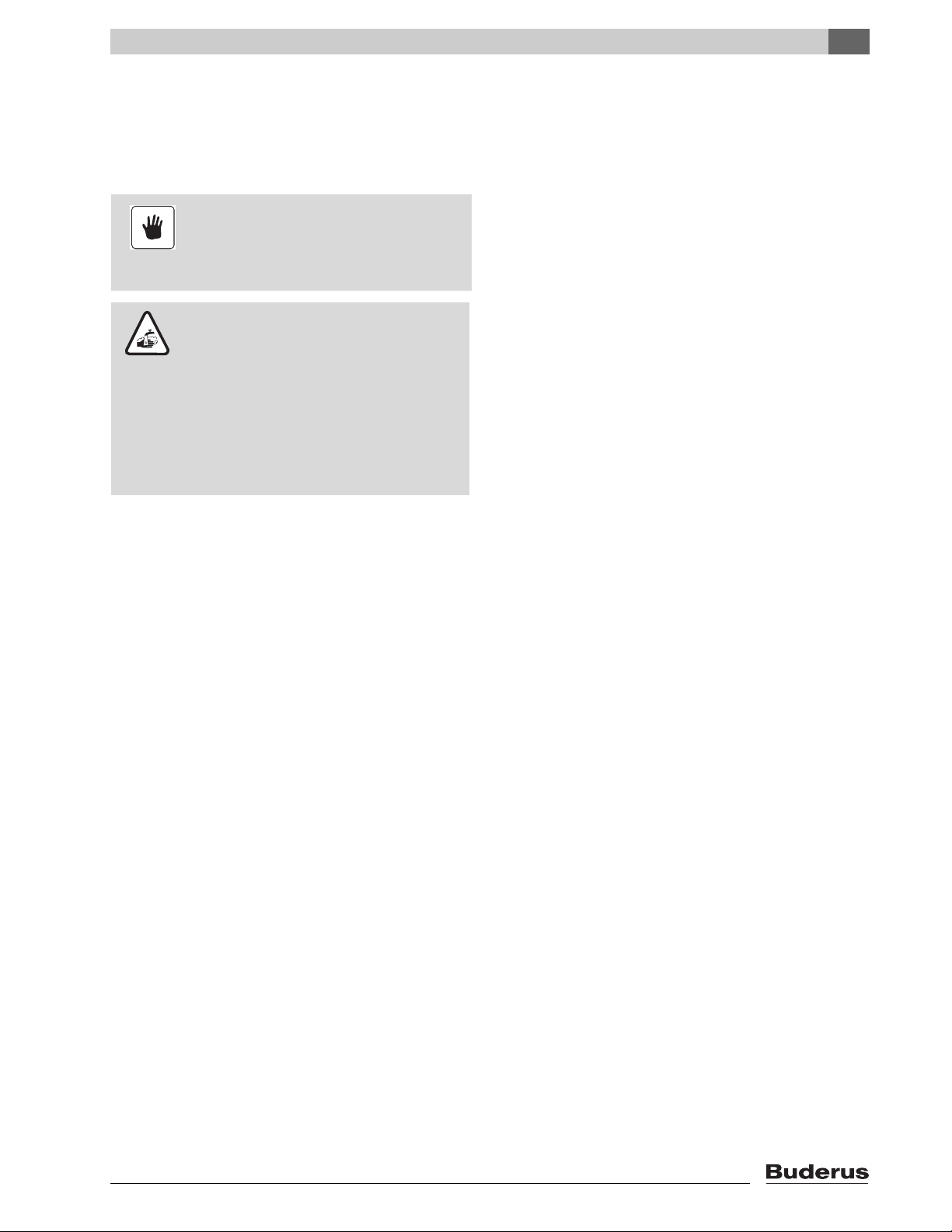
In the event of faults, immediately notify your heating
contractor. It would be helpful for your heating contractor
if you could provide him with precise details about the
fault.
Operation
In manual mode, the pumps for the heating
circuit(s) and the DHW tank filling pump are
switched on constantly. The recirculation
pump remains switched OFF.
RISK OF SCALDING
The DHW temperature can be set to a
WARNING!
maximum of 194°F (90°C). At DHW
temperatures over 122°F (50°C) there is a
risk of scalding at the taps if the DHW line
has no thermostatic mixing valve installed.
z If the DHW temperature is set to above
122°F (50°C), you should only draw off
mixed hot and cold water.
Operation in the event of a fault
11
Logamatic 2107 controls - We reserve the right to make any changes due to technical modifications. 59
Page 60
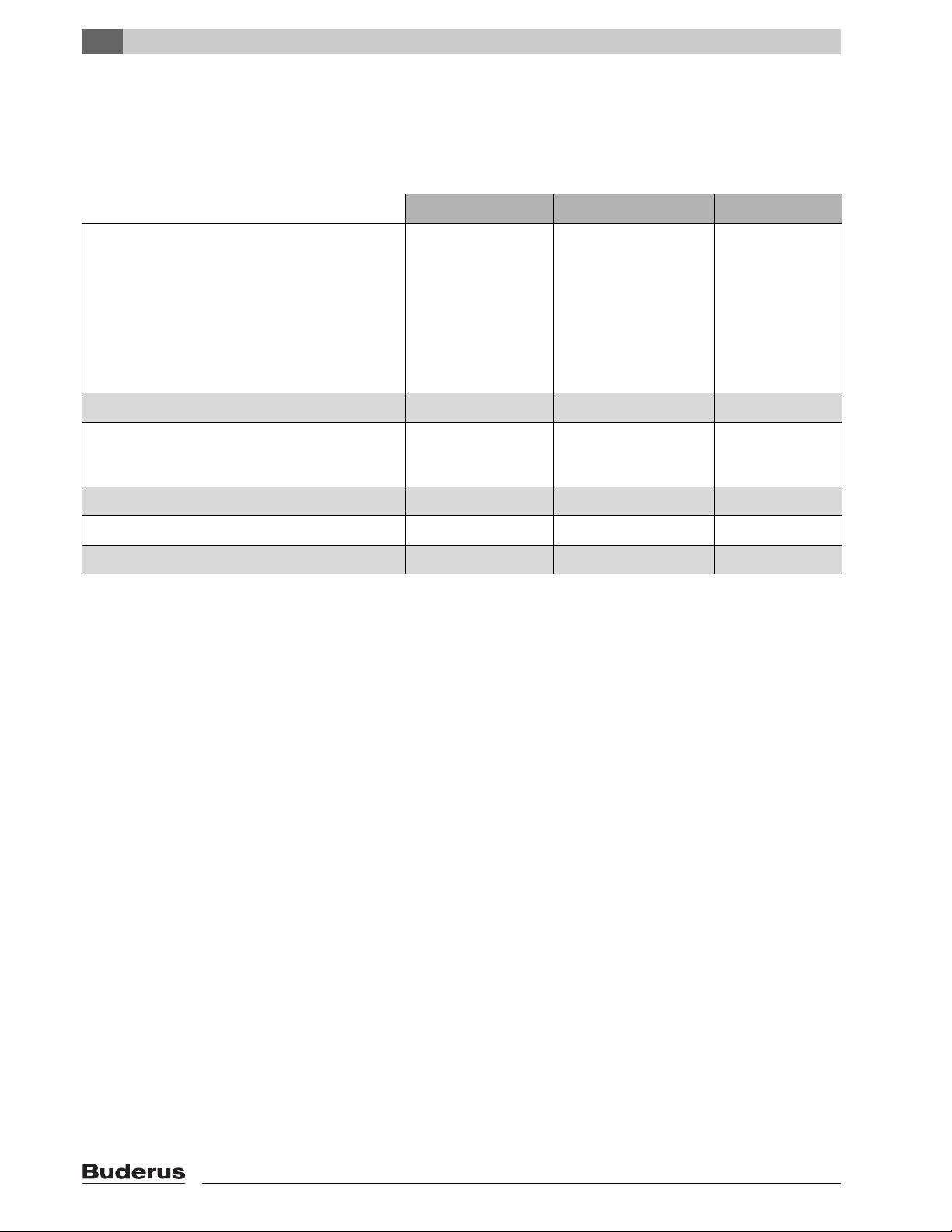
12
Setup report
12 Setup report
Operating values
Input range Factory setting Your setting
FAMILY
EARLY
LATE
PM HOME
Factory set programs
DHW 86 – 194°F (30 – 90°C) 140°F (60°C)
Warm weather shutdown (WWSD)
Constant summer
Constant winter
AM HOME
NOON
SINGLE
NEW
CUSTOM
50 – 86°F (10 – 30°C) 63°F (17°C)
FAMILY
Day room temperature 52 – 86°F (11 – 30 °C) 71°F (21°C)
Night room temperature 50 – 84°F (10 – 29°C) 63°F (17°C)
Vacation room temperature 50 – 86°F (10 – 30 °C) 63°F (17°C)
Logamatic 2107 controls - We reserve the right to make any changes due to technical modifications.60
Page 61

13 Flue gas test
140
BRNR TEST
°F
11.30am
6
The flue gas test must only be carried out by a heating
contractor. It is carried out once a year during the annual
service.
Flue gas test
13
The individual heating zones then pass their maximum
possible demand to the boiler. With the pumps switched
off, the boiler is brought as rapidly as possible to the
supply temperature required for the tests (current boiler
water temperature shown in display) and attempts are
then made to maintain this temperature without turning
the burner off while switching on additional consumers.
This has the effect of extending the test periods as long
as possible.
The ON/OFF switch on the control device must be ON.
Push the "Flue gas test" button once and
hold down for 1 second.
"BRNR TEST" and the boiler water temperature appear
in the display.
AUTOMATIC
71
11.15am
AUT
70
0
9
60
50
AUT
70
90
6
0
50
1
I 0
2
3
Fig. 18 Checking control settings
Pos. 1: Boiler water thermostat
Pos. 2: Emergency operation, heating and DHW switches
Pos. 3: ON/OFF switch
After 30 minutes the control device reverts automatically
to the mode it was in prior to the test.
Interrupting the flue gas test
Push the "Flue gas test" button again and
hold down for 1 second.
RISK OF SCALDING
Do not open any hot water tap without
WARNING!
mixing in cold water, if the DHW circuit of
your heating system is not equipped with a
thermostatic mixer!
Logamatic 2107 controls - We reserve the right to make any changes due to technical modifications. 61
Page 62

14
Keyword index
14 Keyword index
A
Automatic mode . . . . . . . . . . . . . . . . 23, 42
B
BFU remote control . . . . . . . . . . . . . . . . . 41
Boiler
. . . . . . . . . . . . . . . . . . . . . . . . 7
Brief description
. . . . . . . . . . . . . . . . . . 5
C
Changing the switching point . . . . . . . . . .46, 47
Connecting heating phases
Controls
. . . . . . . . . . . . . . . . . . . . . . . 14
. . . . . . . . . . . . . 51
D
Day mode . . . . . . . . . . . . . . . . . . . . . . 11
Daylight savings time change
Deleting a heating phase
DHW
. . . . . . . . . . . . . . . . . . . . . . . . 26
DHW recirculation pump
DHW continuous mode
DHW tank
Dial
Domestic hot water thermostat
. . . . . . . . . . . . . . . . . . . . . . 7
. . . . . . . . . . . . . . . . . . . . . . . . . 15
. . . . . . . . . . . 40
. . . . . . . . . . . . . . 49
. . . . . . . . . . . . . . 26
. . . . . . . . . . . . . . . 37
. . . . . . . . . . . 26
E
Emergency mode . . . . . . . . . . . . . . . . . . 58
F
Factory setting . . . . . . . . . . . . . . . . . 27, 60
Faults
. . . . . . . . . . . . . . . . . . . . . . 58, 61
Flue gas test
Frost protection
. . . . . . . . . . . . . . . . . . . . 61
. . . . . . . . . . . . . . . . . . . 20
H
Heating controls . . . . . . . . . . . . . . . . . . 7
Heating mode
Heating mode set back
Hours run
. . . . . . . . . . . . . . . . . . . . 41
. . . . . . . . . . . . . . . 42
. . . . . . . . . . . . . . . . . . . . . . 21
I
Initial start-up . . . . . . . . . . . . . . . . . . . . 19
K
Key functions . . . . . . . . . . . . . . . . . . . . 22
M
Manual mode . . . . . . . . . . . . . . . . . . . . 59
N
Night mode . . . . . . . . . . . . . . . . . . . . . 11
O
Operating mode, heating mode . . . . . . . . . 23, 24
Operating values
. . . . . . . . . . . . . . . . . . 60
P
Party function . . . . . . . . . . . . . . . . . . . . 43
Pause function
Pipes
. . . . . . . . . . . . . . . . . . . . . . . . 7
Power failure
Power loss
Program selection
. . . . . . . . . . . . . . . . . . . 44
. . . . . . . . . . . . . . . . . . . . 58
. . . . . . . . . . . . . . . . . . . . .61
. . . . . . . . . . . . . . . . . 32
R
Radiators . . . . . . . . . . . . . . . . . . . . . . 7
Room temperature
. . . . . . . . . . . . . . . . 24
S
Setting automatic mode . . . . . . . . . . . . . . 37
Setting the day and time
Setting the time
Setup report
Shutting down
Solar automatic
Solar heating system
Solar manual
Solar OFF
Standard program
Summary of standard programs
Summer mode
Switching off DHW heating
. . . . . . . . . . . . . . . . . . 39
. . . . . . . . . . . . . . . . . . . . 60
. . . . . . . . . . . . . . . . . . . 20
. . . . . . . . . . . . . . . . . . 28
. . . . . . . . . . . . . . . . . . . 29
. . . . . . . . . . . . . . . . . . . . . 29
. . . . . . . . . . . . . . . . . . 35
. . . . . . . . . . . . . 39
. . . . . . . . . . . . . . . 28
. . . . . . . . . . . . . . . . . 30
. . . . . . . . . 31
. . . . . . . . . . . . 37
T
Thermostatic radiator valve . . . . . . . . . . . . . 8
W
Warm weather shutdown (WWSD) . . . . . . . . 35
Winter mode
. . . . . . . . . . . . . . . . . . . 35
Logamatic 2107 controls - We reserve the right to make any changes due to technical modifications.62
Page 63

Notes
Logamatic 2107 controls - We reserve the right to make any changes due to technical modifications. 63
Page 64

United States and Canada
Bosch Thermotechnology Corporation
50 Wentworth Avenue
Londonderry, NH 03053
U.S.A.
Tel. 603-552-1100
Fax 603-584-1681
www.buderus.net
Products manufactured by
Bosch Thermotechnik GmbH
D-35573 Wetzlar
www.buderus.de
Bosch Thermotechnology Corporation reserves the
right to make changes without notice due to continuing
engineering and technological advances.
