

!
Copyright © 2017 by BTECH; https://baofengtech.com
All rights reserved. No part of this publication may be reproduced, distributed, or
transmitted in any form or by any means, including photocopying, recording, or
other electronic or mechanical methods, without the prior written permission of the
publisher, except in the case of brief quotations embodied in critical reviews and
certain other noncommercial uses permitted by copyright law. For permission
requests, write to the publisher.
Contributions taken from: Miklor.com Resource Site, and Jim Unroe, KC9HI. Used by
permission. All rights reserved.
THANK YOU FOR YOUR PURCHASE OF THE BTECH: UV-25X2, UV-
25X4, or UV-50X2. THIS MULTI-BAND RADIO WILL DELIVER
INSTANT RELIABLE COMMUNICATION.
PLEASE READ THIS MANUAL CAREFULLY BEFORE USE

!
!
!i!!!!
Table!of!Contents! !
Part!I.!Getting!started! 1!
Chapter!1.!–!Getting!Started! 2!
Unpacking!and!Inspecting! 3!
UV-25X2:!Overview!of!the!Front!Panel! 4!
UV-25X4:!Overview!of!the!Front!Panel! 6!
UV-50X2:!Overview!of!the!Front!Panel! 8!
UV-25X2!&!UV-25X4:!Overview!of!the!Rear!Ports! 10!
UV-50X2:!Overview!of!the!Rear!Ports! 12!
Hand!Held!Mic!Keys!and!Description! 14!
Color!Display!and!Icon!Descriptions! 15!
Antenna!Basics! 17!
Grounding!Plane:! 17!
Antenna!Requirements! 18!
Chapter!2.!– !Basic!Shortcuts!and!Use! 19!
Pound!!#!Key! 19!
Star!*!Key! 19!

!
!
!
ii!
!!!
!
UV-25X2!/!UV-25X4!/!UV-50X2!
!!!
Turning!the!unit!on! 20!
Turning!the!unit!off! 20!
Adjusting!the!vo lume! 20!
Making!a!call! 21!
Channel! selection! 21!
Frequency!(VFO)! mode! 21!
Channel!(MR)! mode! 22!
Monitor!Both!VFO!&!MR!Modes! 23!
Chapter!3.!– !Menu!Quick!Review! 24!
Quick!Menu!Settings! 24!
Chapter!4.!– !Programming! 32!
Frequency!Mode!vs.!Channel!Mode! 32!
Ex:!Programming!a!Channel!Repeater!Offset!with!CTCSS!Tone! 33!
Ex.!Programming!a!Simplex!Channel!with!CTCSS!tone! 34!
Chapter!5.!– !Other!Settings! 35!
Toggle!from!High!to!Low!Power! 35!
Storing!an!FM!Radio!Station!and!Scanning! 35!
Keypad!Lock-out! 35!
PTT!ID!Setting! 35!

!
!
!
iii!
!!!
DTMF!RX!Settings! 36!
DTMF!TX!Settings! 36!
Remote!Stun! 37!
Remote!Kill! 38!
Remote!Revive! 38!
Read!More!About!Remote!Commands! 39!
DTMF!Receive!Settings,!Transmit!Setting!(Call!Key)! 39!
2TONE!Receive!Settings,!Transmit!Setting!(Call!Key)! 39!
5Tone!Receive!Settings,!Transmit!Setting!(Call!Key)! 40!
Scanning! modes! 41!
Time! operation! 41!
Carrier! operation! 41!
Search! operation! 42!
SKIP!Scanning!Channels! 42!
Scanning!a!Frequency!Range!(VFO!Mode)! 42!
Tone! Scanning! 43!
Scanning!for!CTCSS!and!DCS!Tones/Codes! 43!
Dual,!Tri,!and!Quad!Watch!(TMR)! 46!
Chapter!6.! - ! Selective! calling! 48!
CTCSS! 49!

!
!
!
iv!
!!!
!
UV-25X2!/!UV-25X4!/!UV-50X2!
!!!
DCS! 50!
1000Hz,!1450Hz,!1750Hz,!2100Hz! Tone-burst! 52!
Part!III.!How-to!and!setup!guides.! 53!
Chapter!7.! - !Repeaters! 54!
Chapter!8.! - ! Application!Specific!Setup! 57!
Commercial!Radio!Setup! 57!
Amateur!Radio! Setup! 58!
FRS,!GMRS,!MURS,!PMR446! 58!
Chapter! 9.! - ! Customization! 60!
Display! 60!
Sync!Display!Channels! 62!
Appendix!A.!-!Menu!definitions! 64!
Appendix!B.! - ! Technical!specifications! 74!
General! 74!
Receiver! 75!
Transmit
! 75!
!

!
!
!v!!!!
!

!
! ! VISIT!BAOFENGTECH.COM!AND!MIKLOR.COM!FOR!DOWNLOADS!AND!HELP!
1!
!
!
!
Part!I.!Getting!started!
Part%one%covers%the%basic%setup%and%use%of%your%mobile%two-way%transceiver.%
!
CHAPTER!1!GETTING!STARTED!
CHAPTER!2!BASIC!USE!
CHAPTER!3.!–!MENU!QUICK!REVIEW !
CHAPTER!4.!–!PROGRAMMING!
CHAPTER!5.!–!OTHER!SETTINGS!
! !

!
2!
VISIT!BAOFENGTECH.COM!AND!MIKLOR.COM!FOR!DOWNLOADS!AND!HELP!
!
!
!
UV-25X2!/!UV-25X4!/!UV-50X2!
!!!
Chapter!1.!–!Getting!Started!
BEFORE PROCEEDING INSURE:
• Qualified!technicians!shall!service!this!equipment!only.!Do!not!modify!the!radio!for!any!
reason.!
• Use!only!BTECH!supplied!or!approved!accessories.!
• Turn!off!your!radio!prior!to!entering!any!area!with!explosive!and!flammable!materials.!Do!
NOT!USE!your!transceiver!at!a!gas/fuel!station!
• For!vehicles!with!an!air!bag,!do!not!mount!your!radio!in!the!area!over!an!air!bag!or!in!the!
air!bag!deployment!area.!
• Do!not!expose!the!radio!to!direct!sunlight!over!a!long!time,!nor!place!it!close!to!a!heating!
source.!
• If!the!unit!emits!smoke!or!an!odor,!you!should!immediately!cut!off!the!power!supp ly.!The n!
send!the!radio!to!the!nearest!service!center!or!dealer!
• Do!not!operate!the!mobile!transceiver!on!high!power!unless!it!is!necessary.!Do!not!transm it!
for!long!periods!of!time,!as!it!may!ove rh eat!th e!tran sce iver.!
• Keep!the!unit!away!from!dusty,!damp!and!wet!environments!
• Use!the!correct!power!supply!(~13.8V);!do!not!use!incorrect!or!higher!voltage!(e.g.!24V)!!
! !

!
! ! VISIT!BAOFENGTECH.COM!AND!MIKLOR.COM!FOR!DOWNLOADS!AND!HELP!
3!
!
!
Unpacking and Inspecting
• Please!check!the!packaging!of!your!radio!for!any!signs!of!damage.!
• Carefully!open!the!box,!and!confirm!your!received!the!items!listed!below.!
• If!you!find!the!radio! or!th e!inc lud ed!accessories!are!damaged!or!lost,!immediately!contact!
your!dealer.!
Whatʼs in the Box
!!!!!!!!!!! !
UV-25X4%%%% %%%%%%% %%%%%%%%%%%%%UV-50X2!
% %%%%%%%%%%%%%%%%%%%%**UV-25X2%(Not%Pictured)%
Mobile!Radio!!
!
!
!
Microphone!
!!!!!!!!! !
%%%%%%%%%%%%%%%%%%%%UV-25X4/UV-25X2*%%%%%%%%%%%%or%%%%%%%%%%%%%%%%%%%%%%%UV-50X2**!
*!Power!Cable!(Cig!Adapter!for!UV-25X2,UV-25X4)!
**!Power!Cable!(Direct!Connect!for!UV-50X2)!!
!
!!!!!!!!!!!!! !
Mounting!Screws!!!!!!!!!!Mounting!Bracket!
!!!!!!!!!!!!!!and!Fuse

!
4!
VISIT!BAOFENGTECH.COM!AND!MIKLOR.COM!FOR!DOWNLOADS!AND!HELP!
!
!
!
UV-25X2!/!UV-25X4!/!UV-50X2!
!!!
UV-25X2:!Overview!of!the!Front!Panel!
!
! !

!
! ! VISIT!BAOFENGTECH.COM!AND!MIKLOR.COM!FOR!DOWNLOADS!AND!HELP!
5!
!
!
1. V/M!Mode!Switch!
(Channel/Frequency)!
2. Monitor!function!
3. Call!key!
4. FM!radio!function!key!
5. Power,!On/Off!Press!+!Volume!Knob!
6. Exit!Menu!+!A/B/C/D!signal!switching!
+!alarm!function!
7. Display!screen!
8. Microphone!Connector!
9. Confirm!Key!Press!+Main!Selector!
(Menu!Knob)!!!
!
!
!
:!when!in!standby,!press!to!send!caller!
ID!(ANI)!in!the!sele cte d !s ign a lin g!mode;!while!
transmitting,!press!to!send!activate!signaling.!!
:!press!to!turn!on !th e !s q u e lch ,!r ep e a t!t o !
turn!off!the!squelch.!!
!:!press!to!switch!between!chan nel!
mode!and!frequency!mode.!!
:!press!to!choose!between!A,B,C,!or!D!
frequencies!!---!Or!exit!function!mode.!!
:!press!to!enter!and!exit!FM!radio!
!
!
!
!
RJ45!Connector:! !

!
6!
VISIT!BAOFENGTECH.COM!AND!MIKLOR.COM!FOR!DOWNLOADS!AND!HELP!
!
!
!
UV-25X2!/!UV-25X4!/!UV-50X2!
!!!
UV-25X4:!Overview!of!the!Front!Panel!
!
! !

!
! ! VISIT!BAOFENGTECH.COM!AND!MIKLOR.COM!FOR!DOWNLOADS!AND!HELP!
7!
!
!
1. Power,!On/Off!Press!+!Volume!Knob!
2. V/M!Mode!Switch!
(Channel/Frequency)!
3. Confirm!Key!Press!+Main!Selector!
(Menu!Knob)!!!
4. Monitor!function!
5. FM!radio!function!key!
6. Display!screen!
7. Call!key!
8. Exit!Menu!+!A/B/C/D!signal!switching!
+!alarm!function!
9. Microphone!Connector!
!
!
!
:!when!in!standby,!press!to!send !ca lle r!
ID!(ANI)!in!the!sele cte d !s ign a lin g!mod e;!while!
transmitting,!press!to!send!activate!signaling.!!
:!press!to!turn!on !th e !s q u e lch ,!r ep e a t!t o !
turn!off!the!squelch.!!
!:!press!to!switch!between!chan nel!
mode!and!frequency!mode.!!
!:!press!to!choo se !between!A,B,C,!or!D!
frequencies!!---!Or!exit!function!mode.!!
:!press!to!enter!and!exit!FM!radio!
!
RJ45!Connector:! !

!
8!
VISIT!BAOFENGTECH.COM!AND!MIKLOR.COM!FOR!DOWNLOADS!AND!HELP!
!
!
!
UV-25X2!/!UV-25X4!/!UV-50X2!
!!!
UV-50X2:!Overview!of!the!Front!Panel!
!
!
!
!
!
!

!
! ! VISIT!BAOFENGTECH.COM!AND!MIKLOR.COM!FOR!DOWNLOADS!AND!HELP!
9!
!
!
!
1. Power,!On/Off!Press!+!Volume!Knob!
2. V/M!Mode!Switch!
(Channel/Frequency)!
3. Confirm!Key!Press!+Main!Selector!
(Menu!Knob)!!!
4. Monitor!function!
5. FM!radio!function!key!
6. Display!screen!
7. Call!key!
8. Exit!Menu!+!A/B/C/D!signal!switching!
+!alarm!function!
9. High!/!Lower!Power!Switch!+!Lock!
10. Microphone!Connector!
11. DATA,!Programming!Jack:!PC-04!
Programming!Cable!Jack!
!
!
!
:!when!in!standby,!press!to!send !ca lle r!
ID!(ANI)!in!the!sele c te d!s ig n alin g !mode;!while!
transmitting,!press!to!send!activate!signaling.!!
:!press!to!turn!on !th e !s q u e lch ,!r ep e a t!t o !
turn!off!the!squelch.!!
!:!press!to!switch!between!chan nel!
mode!and!frequency!mode.!!
!:!press!to!choo se !between!A,B,C,!or!D!
frequencies!!---!Or!exit!function!mode.!!
:!press!to!enter!and!exit!FM!radio!
:!press!to!toggle!h igh / lo wer!power!;!
hold!to!key-lock/or!key-unlock!
RJ45!Connector:!
!

!
10!
VISIT!BAOFENGTECH.COM!AND!MIKLOR.COM!FOR!DOWNLOADS!AND!HELP!
!
!
!
UV-25X2!/!UV-25X4!/!UV-50X2!
!!!
UV-25X2!&!UV-25X4:!Overview!of!the!Rear!Ports!
!

!
! ! VISIT!BAOFENGTECH.COM!AND!MIKLOR.COM!FOR!DOWNLOADS!AND!HELP!
11!
!
!
!
!
!
1. TRRS!Line!Out:!Includes!
PTT/Microphone/Audio-out/GND!
2. DATA,!Programming!Jack:!PC-04!
Programming!Cable!Jack!
3. Cooling!Fan!
4. SO-239!RF!Antenna!Connector:!
Connects!to!PL-259!Antennas!!
5. DC!Power!Input!(13.8V!–!7A!Peak)!
!
!
!
!
!
!
!
TRRS!Line-Out!Connector:.!!
!
!
Programming!Cable:!
PC-04!Cable!available!at:!www.baofengtech.com/accessories!!
!
Programming!software!available!at:!www.baofengtech.com/download!!
!
!

!
12!
VISIT!BAOFENGTECH.COM!AND!MIKLOR.COM!FOR!DOWNLOADS!AND!HELP!
!
!
!
UV-25X2!/!UV-25X4!/!UV-50X2!
!!!
UV-50X2:!Overview!of!the!Rear!Ports!
!
!

!
! ! VISIT!BAOFENGTECH.COM!AND!MIKLOR.COM!FOR!DOWNLOADS!AND!HELP!
13!
!
!
!
!
!
1. SO-239!RF!Antenna!Connector:!
Connects!to!PL-259!Antennas!!
2. DC!Power!Input!(13.8V!–!20A!Peak)!
3. TRRS!Line!Out:!Includes!
PTT/Microphone/Audio-out/GND!
4. Cooling!Fan!
!
!
!
!
!
!
!
TRRS!Line-Out!Connector:.!!
!
!
Programming!Cable:!
PC-04!Cable!available!at:!www.baofengtech.com/accessories!!
!
Programming!software!available!at:!www.baofengtech.com/download!!

!
14!
VISIT!BAOFENGTECH.COM!AND!MIKLOR.COM!FOR!DOWNLOADS!AND!HELP!
!
!
!
UV-25X2!/!UV-25X4!/!UV-50X2!
!!!
Hand Held Mic Keys and Description
1 “MENU”:!Function!key!!
VFO/MR!Toggle!!(Long!Press)!
2 “UP”:!Higher!frequency!!
3 “DOWN”:!Lower!frequency!!
4 “EXIT”:!Exit!the!AB!channel!switch,!alarm!
function!!
Alarm!Activate!(Long!Press)!
5 “*/SCAN”:!Scanning!function!
6 “#/LOCK”:!High!/!Low!Power!Toggle!
Keyboard!Lock!!(Long!Press)!
7 “0”:!Number!0!
8 !“1”:!Number!1!
9 “2”:!Number!2!
10 “3”:!Number!3!
11 “4”:!Number!4!
12 “5”:!Number!5!
13 “6”:!Number!6!
14 “7”:!Number!7!
15 “8”:!Number!7!
16 “9”:!Number!9!

VISIT!BAOFENGTECH.COM!AND!MIKLOR.COM!FOR!DOWNLOADS!AND!HELP!
15!
!
!
Color!Display!and!Icon!Descriptions!
The!Top!Line!on!the!LCD!will!show!the!current!selected!channel’s!settings!at!a!glimpse:!
!
!
Icon!
Description!
Icon!
Description!
Ico
Description!
!
Channel!allowed!to!TX!and!RX!
!
DCS!Enabled!(TX,RX!or!Both)!
!
Positive!Offset!(Freq.!Mode)!
Channel!allowed!to!RX!Only!!
Transmit!Power:!Low!
Negative!Offset!(Freq.!Mode)!
!
Channel!allowed!to!TX!Only!
!
Transmit!Power:!High!
!
Offset!Enabled!(Chan.!Mode)!
!
Channel!disabled!to!TX!or!RX!
!
2Tone!Calling!Enabled!
!
Channel!set!to!Narrowband!!
! !
Keypad!is!Locked!
5Tone!Calling!Enabled!!
!
Channel!set!to!Wideband!!
!
CTCSS!Enabled!(TX,RX!or!Both)!
!
DTMF!Calling!Enabled!
!
Channel!Reverse!Enabled!
!
Battery!Strength!(Weak!Battery!Indicator)!
!

16!
VISIT!BAOFENGTECH.COM!AND!MIKLOR.COM!FOR!DOWNLOADS!AND!HELP!
!
!
!
UV-25X2!/!UV-25X4!/!UV-50X2!
!!!

VISIT!BAOFENGTECH.COM!AND!MIKLOR.COM!FOR!DOWNLOADS!AND!HELP!
17!
!
!
Antenna Basics
Your!Mobile!Radio!Kit!does!not!include!an!Antenna.!It!is!VERY!Important!to!NOT!transmit!without!a!
antenna!or!dummy!load!attached!to!the!mobile!radio.!Doing!so,!will!cause!harm!to!the!internal!
components!of!your!radio.!
!
You!will!want!to!choose!a!suitable!antenna!for!the!bands!you!plan!on!transmitting!and!receiving!on.!
If!you!plan!on!tra n smitting!on!145MHz!you!will!wa n t !to !e n su r e!you!have!picked!an!antenna!that!
states!it!is!capable!of!working!with!145MHz.!If!an!antenna!is !n o t!p r o p er ly!t u n e d !fo r!t h e!f re q u e n cy !
you!transmit!on!–!it!can!cause!da mage!with!the!reflected!power!going!back!into!the!radio.!
!
Pick!an!antenna!with!SWR!of!less!than!1.5:1!to!safely!transmit.!!
!
Grounding!Plane:!
Antennas!require!an!appropriate!grounding!plane!to!properly!work:!
!
Magnetically Mounted Antennas:
These!antennas!must!be!grounded!to!a!metal!surface,!such!as!a!vehicle!body.!Magnetic!base!
antennas!do!not!properly!operate!unless!they!are!fully!magn etic ally!gro un de d!first.!
!

18!
VISIT!BAOFENGTECH.COM!AND!MIKLOR.COM!FOR!DOWNLOADS!AND!HELP!
!
!
!
UV-25X2!/!UV-25X4!/!UV-50X2!
!!!
!
NMO or PL-259 Base Antennas:
These!antennas!will!normally!require!a!base!or!mobile!hardware!kit.!These!kits!are!grounded!either!
through:!drill!or!clamp!inserts!on!vehicles,!magnetically!mounted,!or!available!as!stationary!base!
hardware!kits.!Some!antennas!may!include!a!base!station!groundin g !p lan e !kit .!!
!
Antenna!Requirements!
Antenna!SWR!Rating:!1.5:1!or!less!(on!the!radio!frequencies!in!use.)!
Antenna!Impedance:!50!ohm!(use!50!ohm!rated!coax!and!coax!connectors)!
Antenna!Grounding:!Ensure!the!antenna!is!mounted!with!a!grounding!plane!
Visually!Inspect!Coax/Connectors!for!any!Slits!or!Damage!–!moisture!should!not!be!allowed!to!
penetrate!fittings!or!your!coax!!
!
To!maximize!the!life!of!your!radio,!it!is!important!to!understand!antenna!basics!before!transmitting!
on!your!radio,!transmitting!without!an!antenna,!or!with!high!SWR!(Standing!Wave!Ration)!–!can!
void!warranty!support.!
!
An!Active!SWR!Meter!is!a!great!tool!to!have!when!selecting!an!antenna!for!your!needs.!You!can!
monitor!and!confirm!that!your!SWR!is!within!safe!levels!when!setting!up!your!radio!for!the!first!
time!(periodically!checking!SWR!a nd !you r!an ten na!se t-up!is!advised)!! !

VISIT!BAOFENGTECH.COM!AND!MIKLOR.COM!FOR!DOWNLOADS!AND!HELP!
19!
!
!
Chapter!2.!–!Basic!Shortcuts!and!Use!
Pound!!#!Key!
Keypad! Lock!
To!enable!or!disable!the!keypad!lock,!press!and!hold!the! !key!for!about!two!seconds.!
!
A!quick!toggle!of!the!#!will!alternate!power!levels!from!High!power!to!Low!power!!
!
The!keypad!lock!will!lock!both!the!main!radio!buttons!itself!and!also!the!handheld!keypad.!
!
The!PTT/MONI/and!Power!Buttons!will!not!be!locked!when!enabled.!
Star!*!Key!
A!short!momentary!press!of! th e!key!enables!the!re verse !fun ction !(reve rse s!the !TX/ RX !settin gs !
according!to!Offset!settings)!!
!
When!listening!to ! broadcast!FM!a!momentary!press!will!start!the!scanning.!Scanning!in!broadcast!
FM!will!stop!as!soon!as!an!active!station!is!found!
!
To!enable!scanning,!press!and!hold!the! !key!for!about!two!seconds!

20!
VISIT!BAOFENGTECH.COM!AND!MIKLOR.COM!FOR!DOWNLOADS!AND!HELP!
!
!
!
UV-25X2!/!UV-25X4!/!UV-50X2!
!!!
!
Turning!the!unit!on!
To!turn!the!unit!on,!simply!push!and!hold!the!volume!knob!until!it!turns!on.!If!your!radio!powers!on!
correctly!there!should!be!an!audible!tone!after!about!one!second!and!the!display!will!show!a!
message!or!flash!the!LCD!depending!on!settings!
!
Turning!the!unit!off!
To!turn!the!unit!off,!simply!push!and!hold!the!volume!knob!until!it!turns!off.!The!unit!is!now!off.!
!
Adjusting!the!volume!
To!turn!up!the!volume,!turn!the!volume!knob!clock-wise.!
To!turn!the!volum e!down,!turn !the!volume/power!knob !counter-clock-wise.!!
!
By%using%the%monitor%function%(MONI%button),%you%can%more%easily%adjust%your%volume%by%
adjusting%it%to%the%un-squelched%static.%
!
!
!

VISIT!BAOFENGTECH.COM!AND!MIKLOR.COM!FOR!DOWNLOADS!AND!HELP!
21!
!
!
Making!a!call!
Press!and!hold!the!PTT!button!on!the!side!of!the!handheld!mic!to!transmit.!While!transmitting,!
speak!approximately!3-5cm!(1-2!inches)!from!the!microphone.!When!you!release!the!PTT!your!
transceiver!will!go!back!to!its!receive!mode .!
!
Channel!selection!
There!are!two! modes!of!operation:!Frequency!(VFO)!mode,!and!Channel!or!Memory!(MR)!mode.!
!
For!everyday!use,!Channel!(MR)!mode!is!going!to!be!a!whole!lot!more!practical!than !Frequency!(VFO)!
mode.!However,!Frequency!(VFO)!mode!is!very!handy!for!experimentation!out!in!the!field.!
Frequency!(VFO)!mode!is!also!used!for!programming!channels!into!memory.!For!details!on!how!to!
program!your!transceiver!see!Chapter!4, !Program ming.!
!
Ultimately!which!mode!you!end!up!using!will!depend!entirely!on!your!use!case.!
!
Frequency!(VFO)!mode!
In!Frequency!(VFO)!mode! yo u!can!navigate!up!and!down!the!band!by!using!th e! !and! !keys!
(or!rotating!the!selector!knob).!E ac h !pre ss !(o r!rota tion!click)!will!increment!or!decrement!your!
frequency!according!to!the!freq ue nc y !step!you've!set!you r!transceiver!to!(Men u!Item!1:!Step)!

22!
VISIT!BAOFENGTECH.COM!AND!MIKLOR.COM!FOR!DOWNLOADS!AND!HELP!
!
!
!
UV-25X2!/!UV-25X4!/!UV-50X2!
!!!
You!can!also!input!frequencies!directly!on!your!numeric!keypad!with!kilohertz!accuracy.!However,!
the!radio!will!floor!to!the!nearest!frequency!that!corresponds!to!your!frequency!step,!in !other!
words,!when!you!input!frequencies!with!greater!th an!1kHz!resolution!(such!as!145.6875!MHz!in!the!
example!below),!always!round!your!input!up.!
!
Just%because%you%can%prog ram%in%a%channel%does%not%mean%you're%automatically%authorized%
to%use%that%frequency.%
%
Transmitting%on%frequencies%you're%not%authorized%to%operate%on%is%illegal,%and%in%most%
jurisdictions%a%seriou s %o ffe n ce .%If%y o u%g e t%c a u gh t %tra n s m it tin g %w ith o u t%a %lic e ns e %yo u %c a n%a n d %
will%get%fined,%and%in%wors t%c a se %se n t%t o %ja il.%
%
However,%it%is%legal%in%most%jurisdictions%to%listen.%Contact%your%local%regulatory%body%for%
further%information%on%wha t%law s ,%rules%an d %regu latio ns %ap ply%to %you r%are a. %
!
Channel!(MR)!mode!
The!use!of!Channel!(MR)!mode!is!dependent!on!actually!having!programmed!in!some!channels!to!
use.!To!find!out! more!on!how!to! program!channels! see! Chapter!4,! Programming.!
!

VISIT!BAOFENGTECH.COM!AND!MIKLOR.COM!FOR!DOWNLOADS!AND!HELP!
23!
!
!
Once!you!have!channe ls!programmed!and!read y,!you!can!use!the! !and! !keys!to!navigate!
between!channels!(or!Rotate!the!Selector!Knob)!
!
If%you%have%chann e ls %p ro g ra mmed%with%Tra n smit%power%set%to%L o w,%you%can%use%the % %key%
to%momentarily%switch%over%to%high%power%if%you're%having%trouble%getting%through.%
!
Monitor!Both!VFO!&!MR!Modes!
You!can!toggle!from!VFO!and!MR!(Memory!Recall)!mode!by!either!pressing!the!V/M!button!on!the!
front!of!your!radio,!or!you!c a n !t o g gl e ! modes!from!the!Handheld!Mic!by!a!long!press!of!the!‘Menu’!
button.!
!
The!VFO/MR!mode!will!only!toggle!on!the!current!selected!A/B/C/D!line!–!while!the!other!channel!
lines!will!remain!on !c ha n n e l!or !m e mory!mode!as!th e y!were!selected.!
!
This!allows!you!to!monitor!channel!and!frequency!mode!simultaneously!!
!
! !
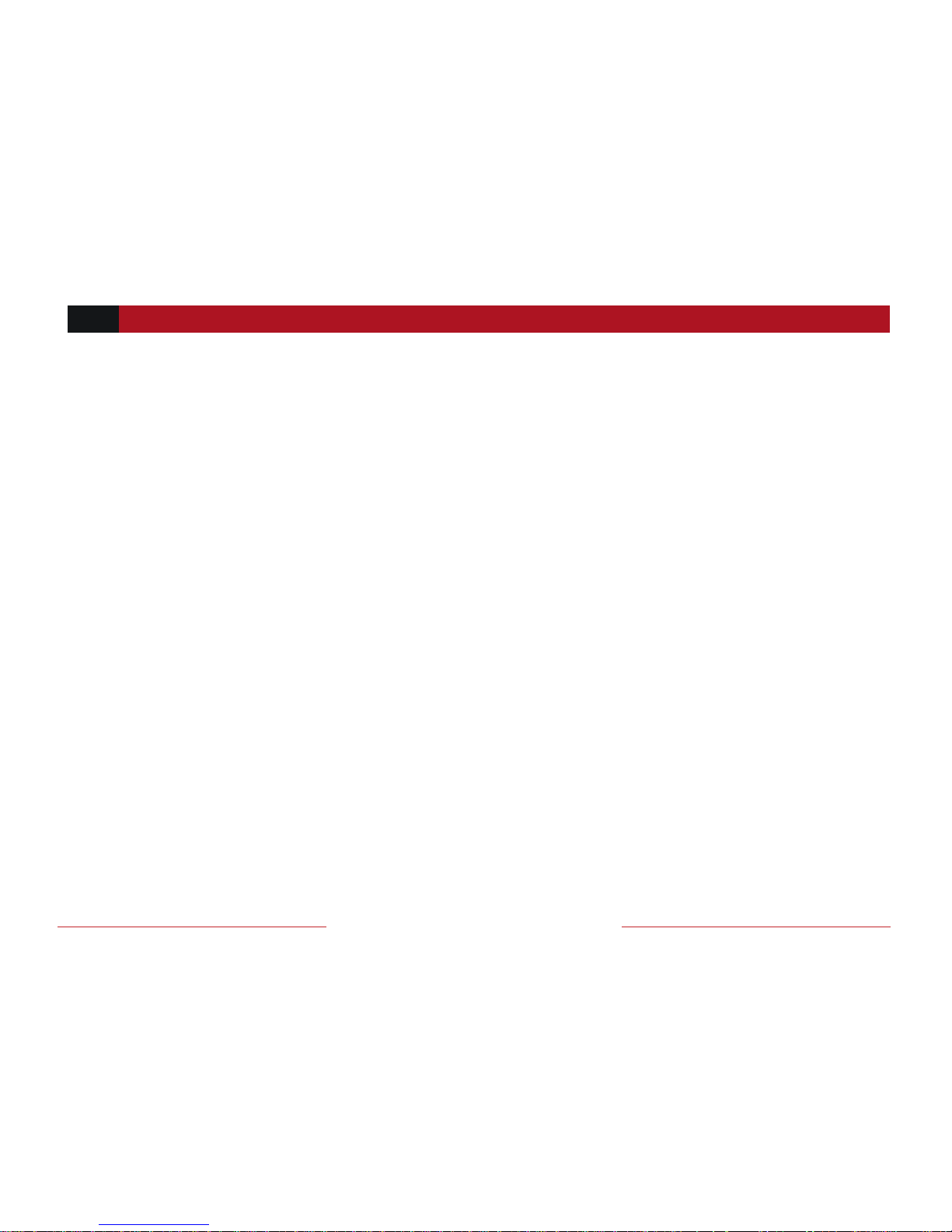
24!
VISIT!BAOFENGTECH.COM!AND!MIKLOR.COM!FOR!DOWNLOADS!AND!HELP!
!
!
!
UV-25X2!/!UV-25X4!/!UV-50X2!
!!!
Chapter!3.!–!Menu!Quick!Review!
Quick!Menu!Settings!!
(Full%Definitions%in%Appendix%A)%%
To#set#the#Menu#options#from#the#Mobile#body#use#the#M#Press#the#selector#knob#on#
the#radio#body#(or#the#Menu#Key#on#the#microphone)#to#select#and#confirm#the#
changes,#while#rotating#the#selector#knob#(or#using#the#microphone#arrow#keys)#
will#change#your#settings.##
!
0. [Enter!Menu]+![0]!:!TM R!–!This!mode!selects!what!displays!are!monitored!in!the!
background!besides!the!primary!selected!channel.!You!can!mix!and!match!between!all!or!
partial!channels!to!allow!dual,!tri,!or!quad!watch!!
1. [Enter!Menu]+![1]!:!STE P !–!set!the!frequency!increments!step!in!VFO!mode:!2.5kHz,!5kHz,!
6.25kHz,!10kHz,!12.5kHz,!25kHz!selectable.!!
2. [Enter!Menu]+![2]!:!SQL !–!Sets!the!receiver!squelch!level:!0!is!OFF,!1!is!the!lowest!setting!
through!9!which!is!the!highest!setting.!
3. [Enter!Menu]+![3]!:!TXP !–!Sets!the!transmit!power!setting!from!HIGH!to!LOW.!!
4. [Enter!Menu]+![4]!:!AUTOLK!– !Keypad!auto-lock!setting.!This!activat es !th e!k ey p a d!a u to-lock!
feature,!which!lock!the!keyp a d !a fte r!8!s ec o n d s!o f!n o!u s e;!p re ss ing!the!#!key!for!2!seconds!

VISIT!BAOFENGTECH.COM!AND!MIKLOR.COM!FOR!DOWNLOADS!AND!HELP!
25!
!
!
will!release!the!auto!lock.!
5. [Enter!Menu]+![5]!:!TO T !- !transmission!time-out!timer.!Sets!the!maximum!transmit!time!
from!15!to!600!seconds!(15!seco nd !step s).! !
6. [Enter!Menu]+![6]!:!APO ! –!Auto!Power!Off!powers!off!the!radio!after!a!predetermined!time!
with!no!receiver!activity.!(30!>!300!minutes)!
7. [Enter!Menu]+![7]!:!WN!-!WIDE!or!NARROW!band!width!settings!(12.5/25khz).!!
8. [Enter!Menu]+![8]!:!ABR!– !Unused!Setting!
9. [Enter!Menu]+![9]!:!BEE P !-!turns!key!beeps!OFF!or!ON.!
10. [Enter!Menu]+![1]!+![0]!:!R-DCS!-!DCS!receive/squelch!settings.!Options!include!the!D023N-
D754N!positive!sequence!and!the!D023I-!D754I!reversed!sequence.!!
11. [Enter!Menu]+![1]!+![1]!:!R-CTCS!-!CTCSS!receive/squelch!settings.!Selectable!from!67.0HZ-
254.1HZ.!you!can!use!the!keypad!to!quickly!enter!in!the!desired!setting!!
12. [Enter!Menu]+![1]!+![2]!:!T-DCS!-!DCS!transmit!settings.!Options!include!the!D023N-D754N!
positive!sequence!and!the!D 023I-!D754I!reversed!sequence.!
13. [Enter!Menu]+![1]!+![3]!:!T-CTCS!CTCSS!transmit!settings.!Selectable!from!67.0H Z -254.1HZ.!
you!can!use!the!keypad!to!quickly!enter!in!the!desired!setting!!
14. [Enter!Menu]+![1]!+![4]!:!DTMFST!–!DTMF!transmit!tone!settings.!!
OFF:!!No!tones!heard!thro u g h !th e !s pe a k er !w h e n !tr a ns mitting.!!KEY:!!Only!manually!keyed!
DTMF!codes!are!heard.!!ANI:!!Only!automatically!keyed!DT MF!codes!are!hea rd . !!BOTH :!!All!
DTMF!codes!are!heard.!!
15. [Enter!Menu]+![1]!+![5]!:!BCL!-!busy!channel!lock-!out.!If!you!have!this!turned!on!the!

26!
VISIT!BAOFENGTECH.COM!AND!MIKLOR.COM!FOR!DOWNLOADS!AND!HELP!
!
!
!
UV-25X2!/!UV-25X4!/!UV-50X2!
!!!
transmitter!will!not!transmit!if!a!channel!is!receivin g!at!the !time !
16. [Enter!Menu]+![1]!+![6]!:!SC-ADD!-!scan!settings.!OFF:!This!removes!the!channel!from !the!
scan!list.!!ON:!This!adds!the!channel!to!scanning!list.!!
17. [Enter!Menu]+![1]!+![7]!:!SC-REV!–!Scanning!settings.!TO:!time!out!scan,!after!the!stopping!
on!an!active!signal,!scanning!will!resume!after!a!few!seconds.!CO:!Scanning!will!stop!on!a!
carrier!channel!and!will!resume!after!the!carrier!channel!stops!receiving!SE:!Scanning!will!
stop!once!an!active!carrier!channel!is!found.!
18. [Enter!Menu]+![1]!+![8]!:!OPTSIG!–!Turn!on!the!optional!signaling.!OFF!the!channel!or!mode!
will!not!use!optional!signaling!DTMF:!DTMF!signaling!required.!2TONE:!2!tone!signaling!
required.!!5TONE:!!5!tone!signaling!requ ired.!!(PC !pro gram ming!is!required!to!specify!the!
DTMF,!2Tone,!and!5Tone!settings)!
19. [Enter!Menu]+![1]!+![9]!:!SPMUTE!–!Squelch!settings!when!combining!standard!and!
optional!tones.!QT:!The!squelch!will!open!for!just!a!CTCSS!or!DCS!Receive!tone.!!AND:!This!
requires!both!the!optional!tone!setting s!(M en u!2 0)!an d!C TC SS /D C S!settings!to!be!received.!
OR:!If!a!either!the!DCS/CTCSS!or!optional!signaling!is!received!the!squelch!will!open!!
20. [Enter!Menu]+![2]!+![0]!:!PTT-ID!-!PTT-ID!transmit!setting .!OFF:!no!ID!code!se n t!when!
transmitting.!BOT:!send!ID!code!at!Beg inn ing!o f!Tran sm it.!!EO T :!sen d !ID !co d e!a t!En d !o f!
Transmit.!!BOTH:!send!ID!code!at!both!beginning!and!end!of!transmit.!(PTTID!code!
information!can!on ly !be !se t!b y!th e !P C!s o ftw a re )! !
21. [Enter!Menu]+![2]!+![1]!:!PTT-LT!-!PTT-ID!tra n s mit!delay!setting.!(De la y!T ime!range!is!0-30!
seconds.).!This!is!the!delay!time!before!transmitting!the!PTTID!

VISIT!BAOFENGTECH.COM!AND!MIKLOR.COM!FOR!DOWNLOADS!AND!HELP!
27!
!
!
22. [Enter!Menu]+![2]!+![2]!:!S-INFO!-! Signal!information!and!automatic!dialing!memory.!1-15!
group!signal!code/decode!memory.!The!memory!list!is!programmed!through!software.!
23. [Enter!Menu]+![2]!+![3]!:!EMC-TP!-!alarm!mode!settings.!ALARM:!turns!on!the!alarm!sound!
on!the!device!itself.!ANI:!Sends!the!Alarm!and!PTTID!through!the!Transmitter.!BOTH:!
combines!both!of!the!options!above.!OFF:!Disables!alarm!
24. [Enter!Menu]+![2]!+![4]!:!EMC-CH!-!alarm!channel!setting.!This!is!the !c ha n n e l!th at !the !a lar m !
will!transm it!the!PTTID!and!Alarm!sound!on!!
25. [Enter!Menu]+![2]!+![5]!:!SIG-BP!–!Pager!Ring!at!Reception!of!Matching!2Tone/5Tone/DTMF!
(on/off)!!
26. [Enter!Menu]+![2]!+![6]!:!CHNAME !-!channel!name!edit.!!
27. [Enter!Menu]+![2]!+![7]!:!CA-MDF!-!Display!Mode!(Display!A)!-!FREQ:!displays!Frequency.!!
CH:!displays!channel!number.!!NAME:!displays!assigned!channel!name.!
28. [Enter!Menu]+![2]!+![8]!:!CB-MDF!-!Display!Mode!(Display!B)!-!FREQ:!displays!Frequency.!!
CH:!displays!channel!number.!!NAME:!displays!assigned!channel!name.!
29. [Enter!Menu]+![2]!+![9]!:!CC-MDF!-!Display!Mode!(Display!C)!-!FREQ:!displays!Frequency.!!
CH:!displays!channel!number.!!NAME:!displays!assigned!channel!name.!
30. [Enter!Menu]+![3]!+![0]!:!CD-MDF!-!Display!Mode!(Display!D)!-!FREQ:!displays!Frequency.!!
CH:!displays!channel!number.!!NAME:!displays!assigned!channel!name.!
31. [Enter!Menu]+![3]!+![1]!:!LANGUA!–!Language!Display!Mode!(English!or!Chinese)!
32. [Enter!Menu]+![3]!+![2]!:!SYNC!–!With!this!2!Channel!lines!can!be!synched!together!(A+B,!
C+D,!A+B!and!C+D)!(use!in!conjunction!with!Menu!27!through!30!to!display!the!channel!

28!
VISIT!BAOFENGTECH.COM!AND!MIKLOR.COM!FOR!DOWNLOADS!AND!HELP!
!
!
!
UV-25X2!/!UV-25X4!/!UV-50X2!
!!!
name!and!frequency!simultaneously)!
33. [Enter!Menu]+![3]!+![3]!:!MAINFC!–!Main!LCD!Display!Foreground,!Text!Color:!Color!options!
are!BLACK,!WHITE,!RED,!BLUE,!GREEN,!YELLOW,!INDIGO,!PURPLE,!GRAY!
34. [Enter!Menu]+![3]!+![4]!:!MAINBC!Main!LCD!Display!Background!Color:!Color!options!are!
BLACK,!WHITE,!RED,!BLUE,!GREEN,!YELLOW,!INDIGO,!PURPLE,!GRAY!!
35. [Enter!Menu]+![3]!+![5]!:!MENUFC!-!Menu!LCD!Display!Foreground,!Text!Color:!Color!
options!are!BLACK,!WHITE,!RED,!BLUE,!GREEN,!YELLOW,!INDIGO,!PURPLE,!GRAY.!
36. [Enter!Menu]+![3]!+![6]!:!MENUBC!-!Menu!LCD!Display!Background!Color:!Color!options!are!
BLACK,!WHITE,!RED,!BLUE,!GREEN,!YELLOW,!INDIGO,!PURPLE,!GRAY!
37. [Enter!Menu]+![3]!+![7]!:!STA-FC!–!Status!Bar!LCD!Display!Foreg ro u n d ,!Te xt!C o lo r:! Color!
options!are!BLACK,!WHITE,!RED,!BLUE,!GREEN,!YELLOW,!INDIGO,!PURPLE,!GRAY!
38. [Enter!Menu]+![3]!+![8]!:!STA-BC!-!Status!Bar!LCD!Display!Background!Color:!Color!options!
are!BLACK,!WHITE,!RED,!BLUE,!GREEN,!YELLOW,!INDIGO,!PURPLE,!GRAY!
39. [Enter!Menu]+![3]!+![9]!:!SIG-FC!–!Signal!Bar!LCD!Display!Foreground,!Text!Color:!Color!
options!are!BLACK,!WHITE,!RED,!BLUE,!GREEN,!YELLOW,!INDIGO,!PURPLE,!GRAY!
40. [Enter!Menu]+![4]!+![0]!:!SIG-BC!-!Signal!Bar!LCD!Display!Background!Color:!Color!options!
are!BLACK,!WHITE,!RED,!BLUE,!GREEN,!YELLOW,!INDIGO,!PURPLE,!GRAY!
41. [Enter!Menu]+![4]!+![1]!:!RX-FC!Receive!Active!Channel!Foreground,!Text!Color:!Color!
options!are!BLACK,!WHITE,!RED,!BLUE,!GREEN,!YELLOW,!INDIGO,!PURPLE,!GRAY!
42. [Enter!Menu]+![4]!+![3]!:!TX-FC!-!Transmit!Active!Channel!Foreground,!Text!Color:!Color!
options!are!BLACK,!WHITE,!RED,!BLUE,!GREEN,!YELLOW,!INDIGO,!PURPLE,!GRAY!
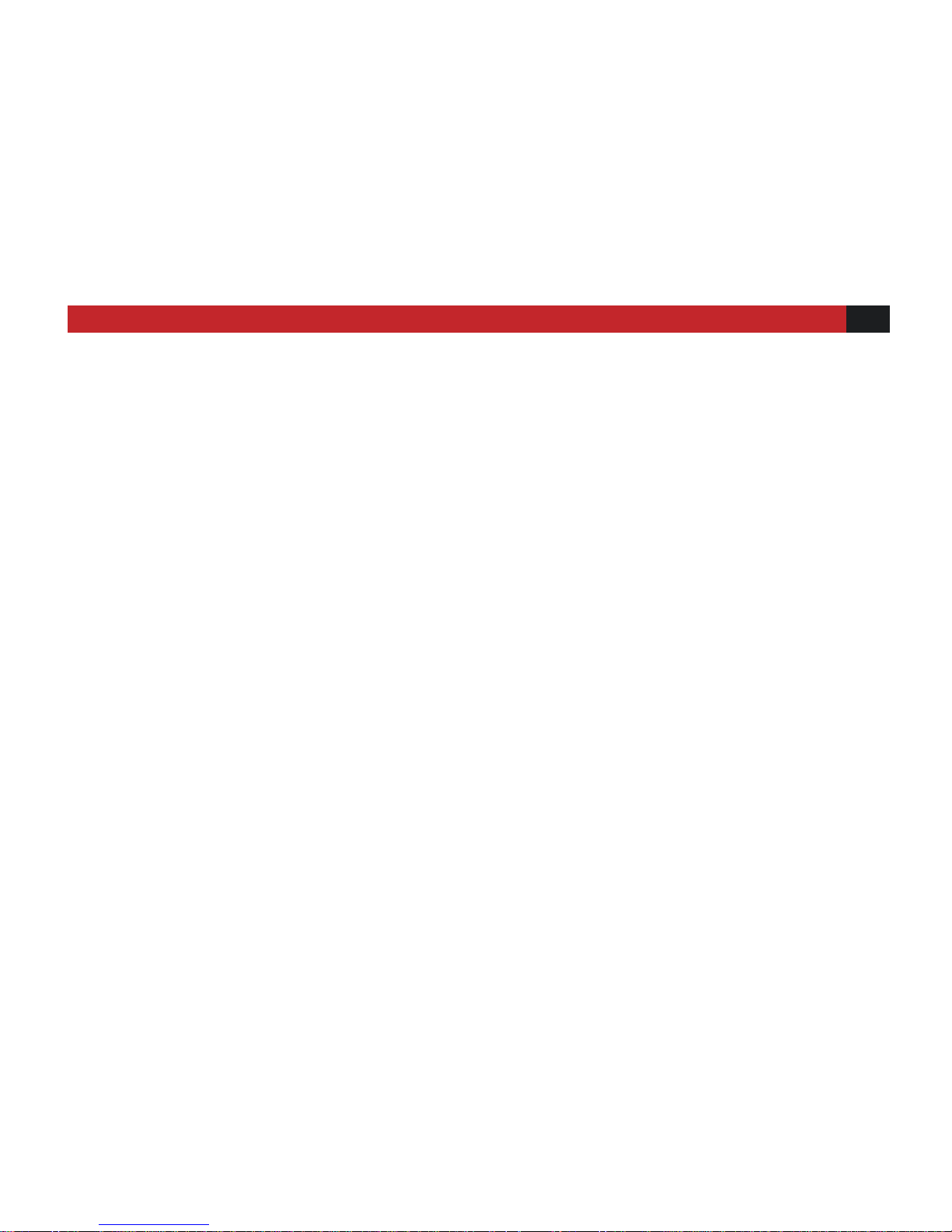
VISIT!BAOFENGTECH.COM!AND!MIKLOR.COM!FOR!DOWNLOADS!AND!HELP!
29!
!
!
!
43. [Enter!Menu]+![4]!+![3]!:!Transmit!Display!–!Status!Bar!Numerical!Display!Options!(Power!
Level!or!Mic!Level)!
44. [Enter!Menu]+![4]!+![4]!:!MEM-CH!-!saves!the!selected!channel.!
45. [F!Key}!+![4]!+![5]!:!DEL-CH!-!deletes!the!selected!channel!
46. [Enter!Menu]+![4]!+![6]!:!!SFT-D!-!Frequency!difference!direction!setting.!!OFF:!no!frequency!
difference.!(+):!Transmit!offset!amount!will!be!a !p o s itiv e!o ffs et !(h igh e r!th a n!th e !re ce iv e!
frequency).!(-):!Transmit!offset!will!be!a!ne ga t ive !o ffs e t!(a mount!will!be!!low er !th a n !th e !
receive!frequency).!!
47. [Enter!Menu]+![4]!+![7]!:!OFFSET!-!difference!between!the!transmit!and!receive!frequency.!!!
48. [Enter!Menu]+![4]!+![8]!:!ANI!–!Displays!the!radio!ID!code.!Code!only!can!set!by!PC!
software.!
49. [Enter!Menu]+![4]!+![9]!:!ANI-L!-!ID!co d e !len g th .!L e n gt h != !3,!4 ,!5 .!
50. [Enter!Menu]+![5]!+![0]!:!REP-S!–!Tone!burst!repeater!settings.!!Pressing!CALL!will!send!a!
predetermined!tone.!Options!are!1000!Hz,!1450!Hz,!1750!Hz,!2100!Hz.!!
51. [Enter!Menu]+![5]!+![1]!:!REP-M!-!repeater!forw ard in g!m od e!settin g.!Us ed!in !con jun ctio n!
with!two!radios!connected!as!a!repeater.!!OFF:!turned!off.!!CARRI:!forwards!a ft e r!!it!
receives!a!carrier!call.!!CTDCS:!forwards!a fte r !it!re c eiv e s!c o rr ec t!C T / D C S !to n e !!TONE:!
forwards!after!it!receives!the!correct!2Ton e !or!5To n e.!!DTM F:!forw ar d s!a ft e r!it!r ec e ive s !th e !
assigned!DTMF!code.!!!
52. [Enter!Menu]+![5]!+![2]!:!TMR-MR!–!Transmit!Delay!Return!time.!Delay!time!before!

30!
VISIT!BAOFENGTECH.COM!AND!MIKLOR.COM!FOR!DOWNLOADS!AND!HELP!
!
!
!
UV-25X2!/!UV-25X4!/!UV-50X2!
!!!
returning!to!the!primary!channel!after!the!secondary!signal!is!clear.!(PTT!Return!Time)!
53. [Enter!Menu]+![5]!+![3]!:!STE!-!Squelch!Tail!Elimination!at!the!end!of!a!received!signal.!
Requires!both!transmitting!radios!to!have!the!option!ON.!!
54. [Enter!Menu]+![5]!+![4]!:!RP-STE!-!Repeater!Squelch!Tail!Elimination!requires!a!repeater!
with!this!function!ON.!(Reverses!the!CT/DCS!settings!at!the!end!of!a!transmission!to!quickly!
turn!of!the!squelch)!
55. [Enter!Menu]+![5]!+![5]!:!RPT-DL!–!Repeater!Squelch!Tail!Eliminator!Delay!time.!(use!with!
Menu!46)!!
56. [Enter!Menu]+![5]!+![6]!:!DTMF-G!–! Adjust!the!gain!of!the!DTMF!tones.!Selectable!from!0-
60.!0!being!the!quietest!level!and!60!being!the!loudest!modulated!DTMF!tones.!
57. [Enter!Menu]+![5]!+![7]!:!M-GAIN!–!Adjust!the!gain!the!the!Microphone.!Selectable!from!0-
127.!0!being!the!quietest!level!and!127!being!the!loudest!modulated!microphone!audio.!
58. [Enter!Menu]+![5]!+![8]!:!SKIPTX!–!Quad!Frequency!Operation:!Randomize!transmitting!
channels!-!with!another!corresponding!mobile!on!the!same!4!channels!transmissions!can!be!
spread!apart!on!the!four!channels!in!2!modes.![Off,!Skip!1!(Random izes!in!between!after!
both!transmitting!and!receiving),!Skip!2!(Each!PTT!Press!will!systematically!go!to!the!next!
channel!(PTT!(A),!PTT!(B),!PTT!(C),!PTT!(D),!PTT(A),!et.)!
59. [Enter!Menu]+![5]!+![9]!:!SC-MOD!–!Automatic!Scan!Resume!Method:!Off!(Scan!cancels!
with!key!press,!or!reboot),!PTT-SC!(Scanning!will!resume!after!transmitting!!(or!other!
Menu!Operations),!MEM-SC!(Scan!Memory!during!Radio!Reboot:!If!scanning!was!active!
when!the!radio!was!powered!down,!the!radio!wil!resume!scanning!on!restart.!!

VISIT!BAOFENGTECH.COM!AND!MIKLOR.COM!FOR!DOWNLOADS!AND!HELP!
31!
!
!
(Scanning!also!resumes!afte r!tran sm itting !or!oth er!Menu!Operations),!P ON-SC!(Power!
On!Scan:!The!radio!will!start!scanning!upon!turning!on!-!no!matter!what!state!it!was!in!
when!powering!down.!Also!the!radio!will!scan!after!Menu!operations!or!Transmitting)!
60. ![Enter!Menu]+![6]!+![0]!:!RESE T !–!Reset!all!VFO!settings!or!ALL!settings!(channels!deleted!
and!VFO!settings!cleared)!!
! !

32!
VISIT!BAOFENGTECH.COM!AND!MIKLOR.COM!FOR!DOWNLOADS!AND!HELP!
!
!
!
UV-25X2!/!UV-25X4!/!UV-50X2!
!!!
Chapter!4.!–!Programming!
Frequency Mode vs. Channel Mode
Switch%between%Modes%by%Using%the%V/M%Front%Panel%Button%
These%two%modes%have%different%functions%and%are%often%confused.%
!
Frequency!Mode!(VFO)!-!Used!for!a!temporary!frequency!assignment,!such!as!a!test!frequency!or!
quick!field!programming!if!permitted.!!
Channel!Mode!(MR)!-!Used!for!selecting!preprogramm ed!channels.!!
!
ALL!PROGRAMMING!MUST!BE!INITIALLY!DONE!IN!THE!FREQUENCY!MODE!(VF O)!ONLY.!FROM!THERE!YOU!HAVE!THE!
OPTION!OF!ASSIGNING!THE!ENTERED!DATA!TO!A!SPECIFIC!CHANNEL!FOR!ACCESS!IN!THE!CHANNEL!MODE!
!
CALL!TONES,!TX/RX!TONES,!SQUELCH,!AND!!POWER!SETTINGS!ARE!ADJUSTABLE!ON!SAVED!CHANNELS!IN!
CHANNEL!MODE!
!
PROGRAMMING!CHANNELS!ARE!DIFFERENT!FROM!THE!VFO!SETTINGS;!THE!OFFSET!SETTINGS!ARE!NOT!STORED,!
INSTEAD!YOU!ENTER!A!TX!FREQUENCY!DIRECTLY!(E.G.!145.000!RX!WITH!AN!OFFSET!O F!(+)!.600!WOULD!BE!A!TX!
FREQUENCY!OF!145.600).!
! !

VISIT!BAOFENGTECH.COM!AND!MIKLOR.COM!FOR!DOWNLOADS!AND!HELP!
33!
!
!
Ex: Programming a Channel Repeater Offset with CTCSS
Tone
EXAMPLE!New!memory!in!Channel!99:!
RX!=!145.000!MHz!
TX!=!145.600!MHz!(This!is!a!(+!.600)!Offset)!
TX!CTCSS!tone!123.0!
1. Change!from!Menu!to!Menu!by!pressing!the![EXIT/AB ]!bu tton .!
2. Set!radio!to!VFO!Mode!!by!pressing![V/M]!!
Channel%number%at%the%right%will%disappear.%
3. Menu%45! [M]! 9!9! [M ]! [EXIT]!! !Deletes!Prior!Data!in!channel!(Ex.!99)!
4. Menu!13! [M]! 123.0! [M]! [EXIT]!! !Selects!desired!TX!encode!tone!%
5. Enter!RX!frequency!(Ex.!145000)%
6. Menu!44! [M]! 9!9! [M]!Enter!the!desired!channel!(Ex!99)%
Ø [EXIT]! RX!has!been!added%
7. Enter!TX!frequency!(Ex.!145600)%
8. Menu!44! [M]! 9!9! Enter!the!same!channel!(Ex!99)%
Ø [EXIT]! TX!has!been!added%
9. [V/M]!!Return!to!MR!Mode.!Channel!number!will!re-appear.!
! !
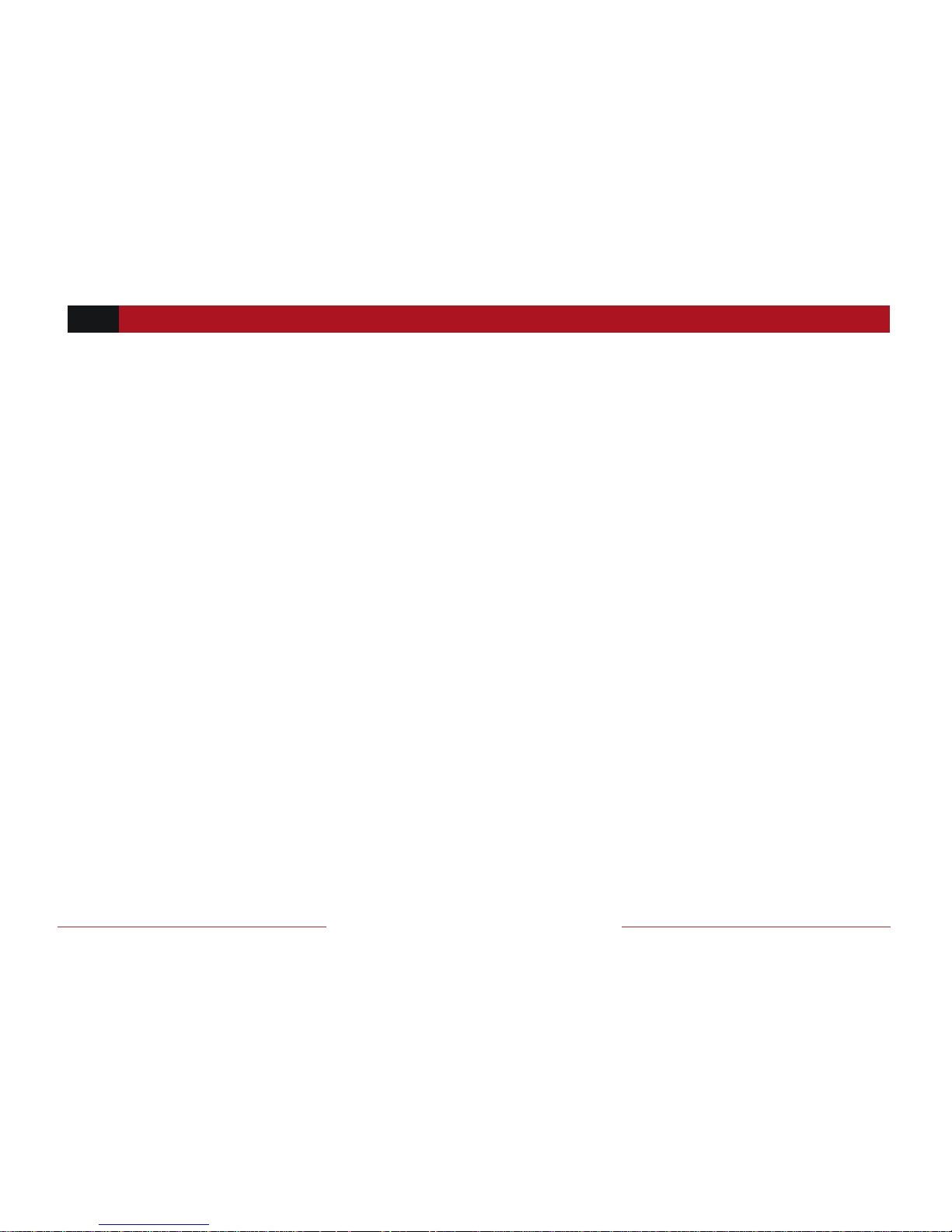
34!
VISIT!BAOFENGTECH.COM!AND!MIKLOR.COM!FOR!DOWNLOADS!AND!HELP!
!
!
!
UV-25X2!/!UV-25X4!/!UV-50X2!
!!!
Ex. Programming a Simplex Channel with CTCSS tone
EXAMPLE!New!memory!in!Channel!99:!
RX!=!446.000!MHz!
TX!CTCSS!tone!123.0!
!
1. Change!from!Menu!to!Menu!by!pressing!the![EXIT/AB]!button.!
2. Set!radio!to!VFO!Mode!!by!pressing![V/M]!!
Channel%number%at%the%right%will%disappear.%
3. Menu%45! [M]! 9!9! [M ]! [EXIT]!! !Delete!Prior!Data!in!channel!(Ex.!99)!
4. Menu!13! [M]! 123.0! [M]! [EXIT]!! !Select!desired!TX!encode!tone!(Ex!123!
CTCSS)%
Ø Use![A/B]!to!select!Upper!display!->!Enter!RX!frequency!(Ex.!446000)%
5. Menu!44! [M]! 9!9! [M]! !Enter!the!desired!channel!(Ex!99)%
Ø [EXIT]! Channel!has!been!added%
6. ![V/M]!Re tur n!to !MR!Mode.!Channel!number!will!re-appear.!
!
! !

VISIT!BAOFENGTECH.COM!AND!MIKLOR.COM!FOR!DOWNLOADS!AND!HELP!
35!
!
!
Chapter!5.!–!Other!Settings!
Toggle!from!High!to!Low!Power!
A!quick!press!of!the!Microphone!‘#’!will!alternate!power!levels!from!High!power!to!Low!power!!
!
Storing!an!FM!Radio!Station!and!Scanning!
Use!PC!software!to!store!FM!radio!channels!names,!you !c a n !name!the!FM !c h a n nel!and!instead !of!
display!the!frequency!your!FM!station!will!display!the!name.!(software!FM!option!(FM!channels!are!
not!stored,!only!the!channel!names!are))!Press!the!microphone![*]!Key!to!scan!the!FM!radio.!
!
Keypad!Lock-out!
!
Hold!the!microphone![#!key]!for!2!seconds!at!standby!to!turn!on/off!the!keypad!lock-out!function.!
(The!Lock!icon!appears,!whe n!th e!rad io!is! lo ck e d!o u t) !
!
PTT!ID!Setting!
1.!Use!PC!software!to!change!PTT-ID!code.!
2.!Set!the!Menu!18!settings!on!the!radio!to!select!the!PTTID!signal!mode!(2Tone,!5Tone,!or!DTMF),!!

36!
VISIT!BAOFENGTECH.COM!AND!MIKLOR.COM!FOR!DOWNLOADS!AND!HELP!
!
!
!
UV-25X2!/!UV-25X4!/!UV-50X2!
!!!
3.!Set!the!Menu!20!settings!to!select!when!the!PTTID!is!transmitted .!!
4.!Set!the!Menu!21!settings!to!program!the!PTTID!transmit!delay!time.!!
5.When!all!the!settings!are!set,!when!you!transmit!(Press!the!PTT)!The!radio!will!transmit!the!
PTTID.!
DTMF!RX!Settings!
!
This!radio!has!DTMF!coding!and!decoding.!Use!the!PC!software!to!set!the!DTMF!signal!settings!first.!!
!
DTMF!TX!Settings!
!
In!two-way!radio!systems,!DTMF!is!most!com m only!used!for!automation!systems!and!remote!
control.!A!common!example!would!be!in!amateur!radio!rep ea ters!where!som e!repeaters!are!
activated!by!sending!out!a!DTMF!sequence!(usually!a!simple!single-digit!sequence).!
Table!7.1.!DTMF!frequencies!and!corresponding!codes!
!
!
1209!Hz!
1336!Hz!
1477!Hz!
1633!Hz!
697!Hz!
1!2!3!
A!-! !
770!Hz!
4!5!6!
B!-! !

VISIT!BAOFENGTECH.COM!AND!MIKLOR.COM!FOR!DOWNLOADS!AND!HELP!
37!
!
!
852!Hz!
7!8!9!
C!-! !
941!Hz!
*!0!#!
D!-! !
The!BTECH!UV-25X2/UV-25X4!/!UV- 50X 2!has!a!full!implementat io n !of!DTMF,!including!the!A,!B,!C!
and!D!codes.!The!num erical!keys,!as!well!as!the! ,!and! ,!keys!correspond!to!the!matching!DTMF!
codes!as!you!would!expect.!The!A,!B,!C!and!D!codes!are!located!in!the! ,! ,! ! an d! !keys!
respectively!(†).!
!
Manually!TX!DTMF!Tones:!To!manually!send!DTMF!codes,!press!the!key(s)!while!holding!down!the!
PTT!key.!!
!
Automatically!TX!DTM F!Tones:!
Save!it!to!Memory!and!Transmit:!You!can!also!program!a!DTMF!tone!to!the!saved!calling!list!
(requires!the!PC!software)!to!the!one!of!the!15!Memory!call!banks!in!the!radio.!To!transmit!select!
the!Pre-set!DTMF!saved!setting!on!Menu!22!and!then!press!the!call!key!to!send!the!saved!DTMF!TX!
tone.!
!
Remote!Stun!
First!set!the!DTMF!Remote!Stun!Tone!and!Master!Control!ID!in!Software:!When!your!radio!
receives!the!DTMF!Rem ote !Stun !To ne !Seq ue nc e!(Se t!by!so ftwa re)!(R eq uires !M en u!18!and!19!to !

38!
VISIT!BAOFENGTECH.COM!AND!MIKLOR.COM!FOR!DOWNLOADS!AND!HELP!
!
!
!
UV-25X2!/!UV-25X4!/!UV-50X2!
!!!
accept!DTMF!signaling)!it!will!command!the!radio!to!disable!transmitting!abilities.!The!Master!ID!
station!must!first!identify!and!send!the!PTTID!(set!in!software!as!“Master!ID”)!–!once!the!Master!
Station!identifies!itself,!the!radio !is !se t!t o !rec e ive !co mmand!tones ,!if!th e!Monitor!Remote!Stun!tone!
is!received!-!the!radio !will!no!lon ger!b e!ab le!to!tran sm it.!Both%the%master%ID%station%and%remote%
stun%signal%must%be%set%up%in%software.%
!
Remote!Kill!
First!set!the!DTMF!Remote!Kill!Tone!and!Master!Control!ID!in!Software:!When!your!radio!receives!
the!DTMF!Remote!Kill!Tone !Seq ue nc e!(Se t!by!so ftw are)!(R eq uires !M en u!18!and!19!to!a cce pt!DT M F !
signaling)!it!will!command!the!radio!to!disable!transmitting!and!receiving .!The !M aste r!ID!station !
must!first!identify!and!send!the!PTTID!(set!in!software!as!“Master!ID”)!–!once!the!Master!Station!
identifies!itself,!the!rad io !is!s e t!to !re c eiv e !co mmand!tones,!if!t he !Monitor!Remote!Kill!tone!is!
received!-!the!radio!will!no!longer!b e!ab le!to!tran sm it! or!receive.!Both%the%master%ID%station%and%
remote%stun%signal%must%be%set%up%in%software.%
%
Remote!Revive!
First!set!the!DTMF!Remote!Revive!Tone!and!Master!Control!ID!in!Software:!When!your!radio!
receives!the!DTMF!Remote!Revive!Tone!Sequence!(Set!by!software)!(Requires!Menu!18!and!19!to!
accept!DTMF!signaling)!it!will!reactivate!the!radio!after!it!has!been!remotely!stunned!or!killed.!The!

VISIT!BAOFENGTECH.COM!AND!MIKLOR.COM!FOR!DOWNLOADS!AND!HELP!
39!
!
!
Master!ID!station!must!first!identify!and!send!the!PTTID!(set!in!software!as!“Master!ID”)!–! once!the!
Master!Station!identifies!itself,!the!radio!is!set!to!receive!command!tones,!if!the!Monitor!Remote!
Kill!tone!is!received!-!the!radio!will!revived!from!a!stun /kill!com m an d .!Both%the%master%ID%station%
and%remote%stun%signal%must%be%set%up%in%software.%
%
Read!More!About!Remote!Commands!
A!In-Depth!downloadable!PDF!is!available!at:!ww w.baofengtech.com/support!which!details!Remote!
commands!and!how!to!use!them.!This!Document!Explains!with!examples!on!how!DT M F!remote!
commands!are!used%
%
DTMF!Receive!Settings,!Transmit!Setting!(Call!Key)!
1.! Press![MENU]!Key!select!18!OPTSIG,!press![F]!Key!select!DTMF!function.!
2.! Press![MENU]!Key!select!22!S-INFO,!press![F]!Key!select!pre-code!signal!group!(1-15).!(The!
DTMF!Signal!must!be!saved!first!in!the!PC!software!setting!under!DTMF!settings.!
3.! If!properly !se t!u p !( o n !Menu!18!and!19),!your!radio!will!open!the !squ elch!when!it!receives!
the!required!DTMG!signal.!
4.! Press![Call]!Key!to!send!the!same!DTMF!you!have!selected!in!Menu!22.!
!
2TONE!Receive!Settings,!Transmit!Settin g !(Call!Key)!

40!
VISIT!BAOFENGTECH.COM!AND!MIKLOR.COM!FOR!DOWNLOADS!AND!HELP!
!
!
!
UV-25X2!/!UV-25X4!/!UV-50X2!
!!!
1.! Press![MENU]!Key!select!18!OPTSIG,!press![F]!Key!select!2TONE!function.!
2.! Press![MENU]!Key!select!22!S-INFO,!press![F]!Key!select!pre-code!signal!group!(1-15).!(The!
2Tone!Signal!must!be!saved!first!in !the!PC!software!setting!under!2TONE!settings)!
3.! If!properly !se t!u p !( o n !Menu!18!and!19),!your!radio!will!ope n!the !squ elc h !when!it!receives!
the!required!2TONE!signal.!
4.! Press![Call]!Key!to!send!the!same!2TONE!you!have!selected!in!Menu!22.!
!
5Tone!Receive!Settings,!Transmit!Setting!(Call!Key)!
1.! Press![MENU]!Key!select!18!OPTSIG,!press![F]!Key!select!5TONE!function.!
2.! Press![MENU]!Key!select!22!S-INFO,!press![F]!Key!select!pre-code!signal!group!(1-15).!(The!
5Tone!Signal!must!be!saved!first!in!the!PC!software!setting!under!5TONE!settings)!
3.! If!properly !se t!u p !( o n !Menu!18,!and!19),!your!radio!will!open !the !squ elc h !when!it!receives!
the!required!5TONE!signal.!
4.! Press![Call]!Key!to!send!the!same!5TONE!you!have!selected!in!Menu!22. !
! !

VISIT!BAOFENGTECH.COM!AND!MIKLOR.COM!FOR!DOWNLOADS!AND!HELP!
41!
!
!
Scanning!modes!
The!scanner!is!configurable!to!one!of!three!ways!of!operation:!Time,!carrier!or!se arch,!each!of!
which!is!explained!in!further!details!in!their!respective!section!below.!
Procedure!5.1.!Setting!scanner!mode!
1. Press!the! !key!to!enter!the!menu.!
2. Enter!“17”!on!your!numeric!keypad!to!come!to!scanner!mode.!
3. Press!the! !key!to!select.!
4. Use!the! !and! !keys!to!select!scanning!mode.!
5. Press!the! !key!to!confirm!and!save.!
6. Press!the! !key!to!exit!the!menu.!
Time!operation!
In!Time!Operation!(TO)!mode,!the!scanner!stops!when!it!detects!a!signal,!and!after!a!factory!pre-set!
time!out,!it!resumes!scanning.!
Carrier!operation!
In!Carrier!Operat io n !(C O ) !m ode,!the!scanne r!s to p s !w h e n !it!d e t ec ts !a!s ig n al,!a n d !a fte r!a !fa c to ry !
preset!time!with!no!signal!it!resumes!scanning.!
!

42!
VISIT!BAOFENGTECH.COM!AND!MIKLOR.COM!FOR!DOWNLOADS!AND!HELP!
!
!
!
UV-25X2!/!UV-25X4!/!UV-50X2!
!!!
Search!operation!
In!Search!Opera tio n !( SE )!mode,!the!scanner!stops!whe n !it!detects!a!signal. !
To!resume!scanning!you!must!press!and!hold!the! !key!again.!
!
SKIP!Scanning!Channels!!
You!can!configure!channels!to!be!added!or!removed!from!the!scanning!list!on!the!fly.!!
1. Press!the! !key!to!enter!the!menu.!
2. Enter!Menu!Item!16!on!your!numeric!keypad!to!come!to!scanning!add!mode.!
3. Press!the! !key!to!select.!
4. Use!the! !and! !keys!to!select!if!the!channe l!w ill!b e !ad d e d !o r!re m o v e d!f ro m !t h e!
scanning!list.!The!change!will!apply!to!the!current!channel!selected!
5. Press!the! !key!to!confirm!and!save.!
6. Press!the! !key!to!exit!the!menu.!
!
Scanning!a!Frequency!Range!(VFO!Mode)!
The!UV-5X3!can!scan!a!user!selected!frequency!range!!
!

VISIT!BAOFENGTECH.COM!AND!MIKLOR.COM!FOR!DOWNLOADS!AND!HELP!
43!
!
!
1. Press!and!Hold! !for!ab ou t!2!sec on d s!
2. The!Display!will!show:!RANGE!---:---!
3. Enter!the!Frequency!Range!(In!MHz)!Desired!
4. Example:%144:145%
5. The!Radio!will!scan!the!frequency!range!from!144.000MHz-145.997 5MHz!According!To !
Your!Frequency!Step!!(See!Menu!1!Description)!
!
Tone!Scanning!
Scanning!for!CTCSS!and!DCS!Tones/Codes!
!
Scanning%for%a%CTCSS%tone%or%DCS%code%can%be%done%while%Frequency%Mode%(VFO)%or%Channel%
Mode%(MR)%is%selected.%Only%when%VFO%mode%is%selected,%can%the%detected%tone/code%be%
saved%to%menu%11/10.%
%
CTCSS%tone%and%DCS%code%scanning%mode%can%be%accessed%with%or%without%a%signal%being%
present.%The%scanning%process%itself%only%occurs%while%a%signal%is%being%received.%
%
Not%all%repeaters%requiring%a%CTCSS%tone%or%DCS%code%for%access%will%transmit%one%back.%In%
that%case,%the%transmitter%of%a%station%that%can%acce ss%the%rep eate r%wo uld%n eed%to %be%

44!
VISIT!BAOFENGTECH.COM!AND!MIKLOR.COM!FOR!DOWNLOADS!AND!HELP!
!
!
!
UV-25X2!/!UV-25X4!/!UV-50X2!
!!!
scanned.%In%other%words:%this%would%be%done%by%listening%to%stations%on%the%repeater's%input%
frequency.!
Scanning!for!CTCSS!Tone!!
(ACTIVE%SIGNAL%REQUIRED)%
1. Press!the! !key!to!enter!the!menu.!
2. Enter! !on!your!numeric!keypad!to!come!to!Menu!11:!R-CTCS!
3. Press!the! !key!to!select.!
4. Press!the! !to!begin!CTCSS !scan nin g!
A!flashing!"CT"!will!be!in!the!left!status!display!to!indicate!the!radio!is!in!CTCSS!scanning!mode.!In!
this!mode,!whenever!the!rad io!is!receivin g!an !RF!sign al!on !the!se lected !M R !cha nn el!or!V FO !
frequency,!the!lower!displa y !w ill!c yc le!t h ro u gh !th e !C T C SS !to n e s!a s !th e y!a re !b ein g !te st ed .!Once!the!
frequency!of!the!received!CTC SS !ton e!is!de term in ed ,!the!"C T" !indic ato r!will!sto p!flash ing .! !
!
Press!the! !key!to!save!the!scanned!tone!into!memory!(VFO!Mode!Only)!then!press!the! !key!
to!exit!the!menu.!
!
Don't%forget%to%set%VFO%menu%11%back%to%OFF%when%the%CTCSS%tone%is%no%longer%required.%
!
!
!
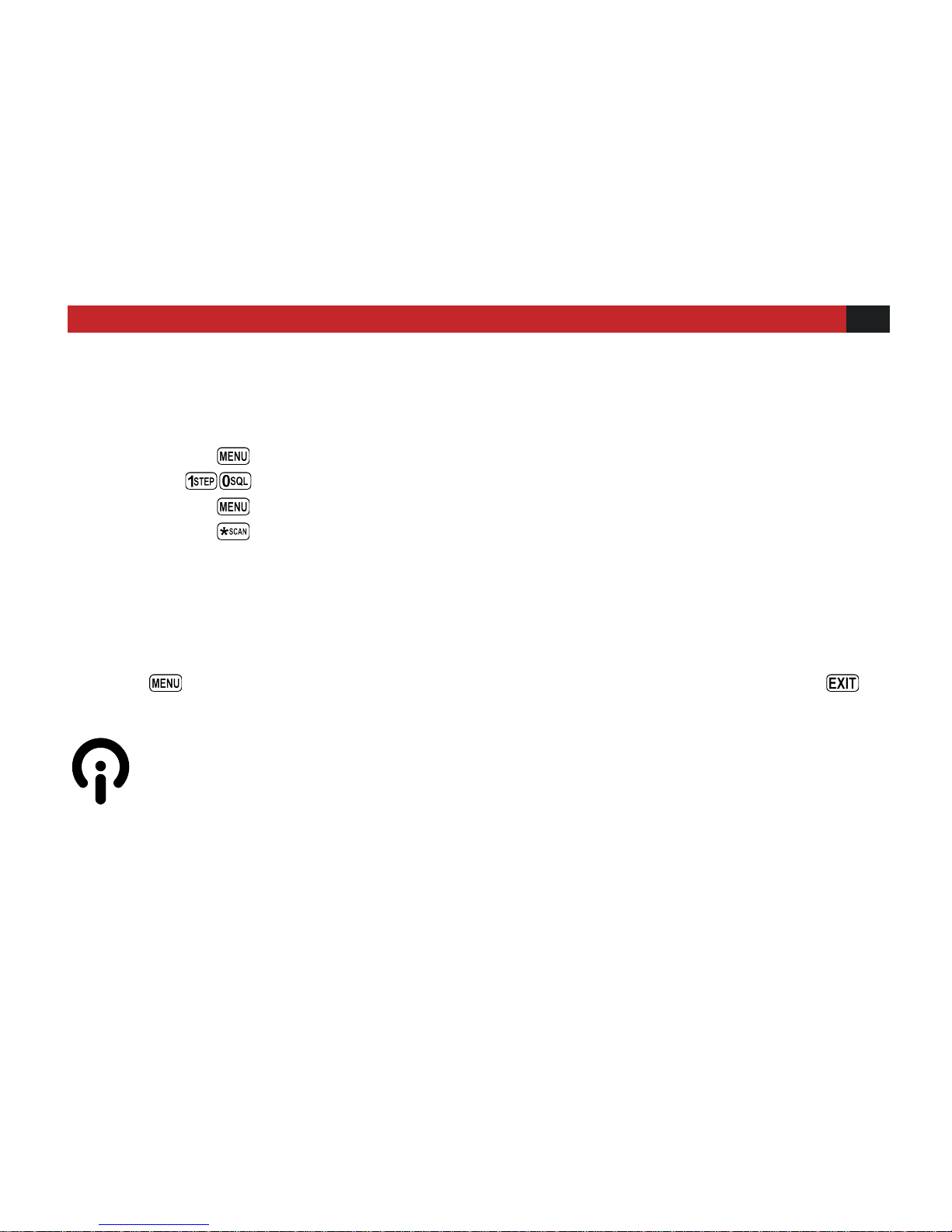
VISIT!BAOFENGTECH.COM!AND!MIKLOR.COM!FOR!DOWNLOADS!AND!HELP!
45!
!
!
!
!!Scanning!for!a!DCS!tone!
(ACTIVE%SIGNAL%REQUIRED)%
1. Press!the! !key!to!enter!the!menu.!
2. Enter! on!your!numeric!keypad!to!come!to!Menu!10:!R-DCS!
3. Press!the! !key!to!select.!
4. Press!the! !to!begin!DCS!scan n ing!
A!flashing!"DCS"!will!be!in!the!left!status!display!to!indicate!the!radio!is!in!DCS!scanning!mode.!In!
this!mode,!whenever!the!rad io!is!receivin g!an !RF!sign al!on !the!se lected !M R !cha nn el!or!V FO !
frequency,!the!lower!display !will!cycle !thro ugh !the !DC S!co de s!as!th ey!are !bein g!teste d.!O nc e!the !
bits!of!the!received!DCS!code!are!determined,!the!"DCS"!indicator!will!stop!flashing.!!
!
Press!the! !key!to!save!the!scanned!tone!into!memory!(VFO!Mode!Only)!then!press!the! !key!
to!exit!the!menu.!
!
Don't%forget%to%set%VFO%menu%10%back%to%OFF%when%the%DCS%tone%is%no%longer%required.%
!! !

46!
VISIT!BAOFENGTECH.COM!AND!MIKLOR.COM!FOR!DOWNLOADS!AND!HELP!
!
!
!
UV-25X2!/!UV-25X4!/!UV-50X2!
!!!
Dual, Tri, and Quad Watch (TMR)
!
In!certain!situation s ,!th e !a b ility !to !monitor!two,!th re e !o r!e ve n !fo u r !ch a n n e ls!a t!once!can!be!a!
valuable!asset.!
!
The!BTECH!UV-25X2,!UV-25X4,!and!UV-50X2!features!Dual,!Tri,!and!Quad!Watch!functionality!with!
the!ability!scan!between!two-fo u r!frequ en cie s!at!a!fixed !inte rvals !and !to!loc k!the !trans m it!
frequency!to!one!of!the!four!cha nn els !it!mo nito rs!
!
1. Press!the! !key!to!enter!the!menu.!
2. Enter!“0”!on!the!numeric!keypad!to!get!to!the!TMR!Watch!Settings!
3. Press! !to!select!which!channels!are!monitored!(See!Appendix!A).!
4. Use!the! !and! !keys!to!enable!or!disable.!
5. Press!the! !key!to!confirm.!
6. Press!the! !key!to!exit!the!menu.!
!
Due!to!the!way!the!BTECH!UV-25X2!/!UV-25X4!/!UV-50X2!are!constructed,!whenever!one!of!the!A,!B,!
C,!or!D!Frequencies!(VFO/MR)!goes!active,! it! will!default! to! transmit! on!that!channel!for!the!time!
you!have!selected!on!Menu!52!–!this!can!be!turned !off!and!explained!below:!
!
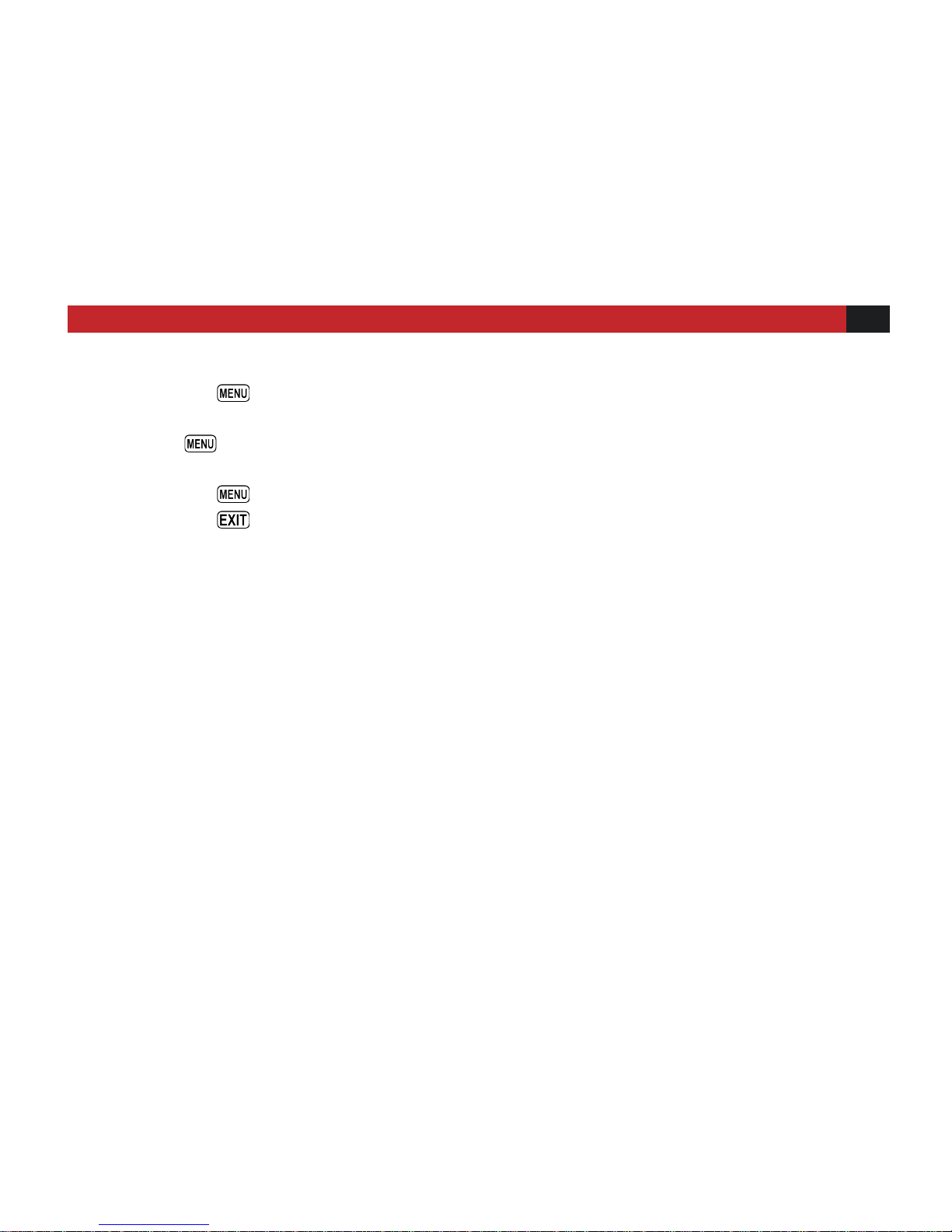
VISIT!BAOFENGTECH.COM!AND!MIKLOR.COM!FOR!DOWNLOADS!AND!HELP!
47!
!
!
Locking!the!Default!transmit!channel!
1. Press!the! !key!to!enter!the!menu.!
2. Enter!52!on!the!numeric!keypa d!to !get!to!TMR-AB.!
3. Press! !to!select.!
4. Select!off,!to!turn!off!the!TMR!switching!time.!
5. Press!the! !key!to!confirm.!
6. Press!the! !key!to!exit!the!menu.!
7. The!radio!will!now!only!transmit!on!the!Main!channel!selected!(The!Main!Frequency!
indicator!arrow!w ill!b e!p o in tin g !a t!th e !d isp la y!s e t!a s!p rimary)!
% %

48!
VISIT!BAOFENGTECH.COM!AND!MIKLOR.COM!FOR!DOWNLOADS!AND!HELP!
!
!
!
UV-25X2!/!UV-25X4!/!UV-50X2!
!!!
Chapter!6.!-!Selective!calling!
Some!times!when!you're!working!with!larger!groups!of!people!using!th e!same!channel,!things!can!
get!very!crow ded,!very!fast.!To!minimize!th is!problem,!several!methods!of!blocking!out!unwanted!
transmissions!on!your!frequency!have!developed.!In!general,!there!are!tw o !forms!of!selective!calling!
in!two-way!radio!systems:!Group!calling,!and!individual!calling.!
!
Group!calling,!as! the!name!suggest,! is!a!one-to-many!form!of!commun ication.! Every!radio!in!your!
working!group!is!configured!the!same!way!and!any!radio!will!make!contact!with!every!other!radio!in!
the!group.!
!
Individual!calling,!some!times!also!known!as!paging,!is!a!one-to-one!form!of!communication.!Every!
radio!is!programmed!with!a!unique!ID!code.!And!only!by!sending!out!a!matching!code!can!you!get!
that!radio!to!open!up!to!your!transmissions.!
!
The!BTECH!X-SERIES!MOBILES!features!three!additional!ways!of!group!calling!!
(2TONE,!5TONE ,!AN D!DTMF!CALLING !A R E !FO U N D!IN!CHAPTER!5):!
• CTCSS!
• DCS!
• Tone-burst!(1000Hz,!1450Hz,!1750Hz,!2100Hz)!
!

VISIT!BAOFENGTECH.COM!AND!MIKLOR.COM!FOR!DOWNLOADS!AND!HELP!
49!
!
!
%
Using%these%features%does%NOT%m ean%that%others%won't%be%able%to%listen%in%on%your%
transmissions.%
%
They%only%provide%a%method%to%filter%out%unwanted%incoming%transmissions.%Any%
communications%made%while%using%these%features%will%still%be%heard%by%anyone%not%
employing%filtering%options%of%their%own.%
%
You%can%change%the%CTCSS%or%DCS%settings%while%in%memory%(MR)%mode.%
!
CTCSS!and!1750Hz!tone-burst!are!also!popular!methods!among!amateur!radio!operators!to!open!up!
repeaters.!
CTCSS!
CTCSS!is!set!with!menus!11!R-CTCS!and!13!T-CTCS.!
!
Procedure!8.1.!CTCSS!setup!how-to!
!
1. Press!the! !key!to!enter!the!menu.!
2. Enter! !on!the!numeric!keypad!to!get!to!receiver!CTCSS.!
3. Press! !to!select.!

50!
VISIT!BAOFENGTECH.COM!AND!MIKLOR.COM!FOR!DOWNLOADS!AND!HELP!
!
!
!
UV-25X2!/!UV-25X4!/!UV-50X2!
!!!
4. Enter!desired!CTCSS!sub-tone!frequency!in!hertz!on!the!num e ric!key pa d.!
5. Press! !to!con firm !and !save .!
6. Enter! ! on!the!numeric!keypad!to!go!to!transmitter!CTCSS.!
7. Press! !to!select.!
8. Enter!desired!CTCSS!sub-tone! frequency! in!hertz! on!the! numeric!keypad.! Make!sure!it's!
the!same!frequency!as!that!you !en tere d!for!re ceive r!CTC SS .!
9. Press! !to!con firm !and !save .!
10. Press! !to!exit!the!menu!system.!
!
To!turn!CTCSS!off,!follow!the!same!procedure!but!set!it!to!off!with!the! !key!instead!of!selecting!a!
CTCSS!sub-tone!frequency.!!
!
For!more!information!see!the!section!called!“11!R-CTCS!-!Receiver!CTCSS”!and!the!section!called!
“13!T-CTCS!-!Transmitter!CTCSS”!in!Appendix!B,!Menu!definitions.!
DCS!
!
DCS!is!set!with!menus!10!R-DCS!and!12!T-DCS.!
!
For!a!complete!list!of!available!DCS!codes,!see!Table!C.1,!“DCS!Codes”!in!Appendix!C,!
Technical%specifications.!

VISIT!BAOFENGTECH.COM!AND!MIKLOR.COM!FOR!DOWNLOADS!AND!HELP!
51!
!
!
Procedure!8.2.!DCS!setup!how-to!
1. Press!the! !key!to!enter!the!menu.!
2. Enter! !on!the!numeric!keypad!to!get!to!receiver!DCS.!
3. Press! !to!select.!
4. Scroll!to!the!desired!DCS!code!on!the!numeric!keypad.!
5. Press! !to!con firm !and !save .!
6. Enter! !on!the!numeric!keypad!to!go!to!transmitter!DCS.!
7. Press! !to!select.!
8. Scroll!to!the!desired!DCS!code!on!the!numeric!keypad.!Make!sure!it's !th e!same!code!as!
that!you!entered!for!receiver!DCS.!
9. Press! !to!con firm !and !save .!
10. Press! !to!exit!the!menu!system.!
!
To!turn !DCS!off,!follow!the!same!procedure!but!set!it !to!off!with!th e! !key!inst ea d !o f!se le ct in g!
a!DCS!code.!
!
For!more!information!see!the!section!called!“10!R-DCS!-!Receiver!DCS”!and!the!section!called!“12!TDCS!-!Transmitter!DCS”!in!Appendix!B,!Menu%definitions.!
!
!

52!
VISIT!BAOFENGTECH.COM!AND!MIKLOR.COM!FOR!DOWNLOADS!AND!HELP!
!
!
!
UV-25X2!/!UV-25X4!/!UV-50X2!
!!!
1000Hz,!1450Hz,!1750Hz,!2100Hz!Tone-burst!
To!send!out!a!tone-burst;!you!simultaneously!will!press!the!PTT!key!while!holding!down!the!Call!
button.!
!
To!configure!which!Tone!Burst!is!transm itt e d!s e lec t!t he !T o n e!B u rs t!d e sir ed !fro m!Menu!Item!5 0 !
(REP-S)!
!
PTT!+! !=!Selected!Tone!Burst!(Selectable!in!Menu!50:!REP -S)!
%
% %

VISIT!BAOFENGTECH.COM!AND!MIKLOR.COM!FOR!DOWNLOADS!AND!HELP!
53!
!
!
Part!III.!Ho w-to!and!setup!guides.!
Part%three% covers% is% a%collection%of% how-to%documents%to%help%you% set% up% your%
radio%for% specific%working%environments. %
!
!
CHAPTER!7!REPEATERS!
CHAPTER!8!APPLICATION!SPECIFIC!SETUP!
CHAPTER!9!CUSTOMIZATION!!
!
! !

54!
VISIT!BAOFENGTECH.COM!AND!MIKLOR.COM!FOR!DOWNLOADS!AND!HELP!
!
!
!
UV-25X2!/!UV-25X4!/!UV-50X2!
!!!
Chapter!7.!-!Repeaters!
A!radio!repeater!is!an!autom ated!transceiver!in!a!fixed!location.!Usually!mounted!high!up!on!hilltops!
or!on!tall!buildings,!but!sometimes!they!operate!within!buildings!for!inte rn a l!u se .! A!repea ter! takes!
one!signal!and!relays!it,!usually!after!am plifying!it! by!orders!of!magnitude.!!
!
Whether!you're!a!commercial!(business!or!government)!user!or!an!amateur!radio!operator,!chances!
are!you'll!be!dealing!with!a!repeater!system!sooner!or!later .!To!find!out!what!settings!to!use!to!use!
your!local!repeater,!ask!your!employer!or!someone!at!your!local!amateur!radio!organization!for!
details.!
!
A! common! type! of! repea ter! is! th e! duplex! repe ate r.! In! a! duplex!repeater! system,! the!repeater!
transmits!and!receives!simultaneously,!but!on!different!freq ue nc ies.!To!utilize!this!type! of!
repeater,! your! radio! has!to!be!capable!of!tran sm itting ! and! receivin g! on!different!frequencies!on!
the!same!memory!channel.!How!you!use!this!kind!of!repeater!is!by!setting!the!receive!frequency!of!
your!radio!to!the!output!frequency!of!the!repeater,!and!the!transmit!frequency!of!your!radio!to!the!
input!frequency!of!the!repeater.!Often!times,!the! transmit! frequency ! to! use! isn't! explicitly! stated,!
but!rath er! an! offset! relative! your!receive!frequency!is!specified.!This!is!conveniently!by!specifying!
offset!rather!than!transmit!frequency.!(Example!145.000MH z !Rec eive !with !.600 M H z!tran smit!is!a!
transmit!Channel!of!145.600MHz)!
%

VISIT!BAOFENGTECH.COM!AND!MIKLOR.COM!FOR!DOWNLOADS!AND!HELP!
55!
!
!
SFT-D%and%OFFSET%only%function%in%VFO%mode.%%
%
MR%mode%uses%and%stores%the%RX%frequency%and%the%TX%frequency%directly%(see%Chapter%4)%
%
%
The!following!instructions!assume!that!you!know!what!transmit!and!receive!fre qu en cie s!you r!
repeater!employs,!and!that!yo u're!au th orize d!to!u se!it.!
!
1. Set!the!radio!to!Frequency!(VFO)!mode!with!the! !key.!
2. Enter!the!repeater’s!output!(you r!receiving)!frequency!by!either! using!the! !and! !
keys,!or!by!entering!it!directly!on!the!numerical!keypad.!
3. Press!the! !key!to!enter!the!menu.!
4. Enter!Menu!47!to!get!to!frequency!offset.!
5. Press! !key!to!select.!
6. Use!the! !and! !keys!and!the!numerical!keypad!to!enter!the!specified!fre qu en cy!offset.!
See!the!section!called!“26!OFFSET!-!Frequency!shift!amount”!for!details.!
7. Press! !to!con firm !and !save .!
8. Enter!Menu!46!on!the!numeric!keypad!to!get!to!offset!direction.!
9. Use!the! !and! !keys!to!select!+!(positive)!or!-!(negative)!offset.!
10. Press! !to!confirm!and!save.!

56!
VISIT!BAOFENGTECH.COM!AND!MIKLOR.COM!FOR!DOWNLOADS!AND!HELP!
!
!
!
UV-25X2!/!UV-25X4!/!UV-50X2!
!!!
11. Optional:!
a. Save!to!memory,!see!Chapter!4!for!details.!
b. Set!up!CTCSS;!see!the!section!called!“CTCSS”!for!details.!
12. Press! !to!exit!the!menu.!
If!everything!went!well,!you!shou ld!be!able!to!make!a!tes t!call!through!the!repeater.!If!you're!
experiencing!problems!making!a!co nnection!to!the !repeater,!check!your!settings!and/or!go!
through!the!procedure!again .!
!
If!you're! still!unable!to! make!a!con nection,! contact! the! person!in! charge! of! the!radio!system!
with!your!employer!or!your!local!amateur!radio!club,!as!the!case!may!be.!
%
If%you%for%some%rea s o n %w a n t%t o %list en %t o%t h e%r ep e a te r's %in p ut %fre q u e nc y %in ste a d ,%p re ss % %
momentarily%and%you'll%reverse%your%transmit%and%receive%frequencies.%
This%is%indicated%in%the%LCD%on%the%radio%with%an%R%in%the%top%row,%next%to%the%+%and%-%for%the%
offset%direction.!! !

VISIT!BAOFENGTECH.COM!AND!MIKLOR.COM!FOR!DOWNLOADS!AND!HELP!
57!
!
!
Chapter!8.!-!Application!Specific!Setup!
Commercial!Radio!Setup!
PLMR!users!in !the!United!States!are!mandated!to!move!to!12.5!kHz!narrowband!communication!in!
the!150-174!MHz!VHF!and!421-512MHz!UHF!bands!by!January!1,!2013.!
!
Follow!these!instructions!to!set!your!radio!to!Narrowband!mode:!
This%section%is%only%true%for%VFO%mode.%
WN%is%settable%on%a%per%channel%basis%and%has%to%be%set%prior%to%storing%a%channel.%
Once%a%channel%has%been%programmed,%the%channel%must%be%deleted%and%reprogrammed%to%
change%the%WN%setting.%
!
1. Press!the! !key!to!enter!frequency!mode.!
2. Press!the! !key!to!enter!the!menu.!
3. Enter!Menu!Item!7!on!the!numerical!keypad.!
4. Press! !to!select.!
5. Use!the! !and! !keys!to!select!between!Wide!and!Narrow!("Narr").!
6. Press! !to!con firm !and !save !
7. Press! !to!exit!the!m e nu .!

58!
VISIT!BAOFENGTECH.COM!AND!MIKLOR.COM!FOR!DOWNLOADS!AND!HELP!
!
!
!
UV-25X2!/!UV-25X4!/!UV-50X2!
!!!
To!find!out!what!other!channels!and!features!needed,!please!contact!your!employer.!
!
Amateur!Radio!Setup!
In!contrast!with!Commercial!radio!operators,!who!often!need!very!specific!requirements!to!be!
compatible!with!a!very!specific!radio!imple mentation,!Amateur!radio!operators!tend!to!need!the!
broadest!possible!settings!in!order!to!be!compatible!with!as!many!systems!as!possible.!This!
basically!implies!turning!all!the!fancy!features!that!you!typica lly!might!need!for!a!commercial!setup!
off.!
!
In!a!typical!Amate u r!r a d io !se tu p !t h e !fo llo w ing!settings!wou ld !b e !re c o m mended:!
!
• Set!bandwidth!to!Wide!(men u!item !7 ).!
• Turn!Receive!DCS!and!CTCSS!off!(menu!items!10!through!11).!
• Turn!off!Squelch!Tail!Elimination!(STE)!features!(menu!items!53!through!54).!
• Turn!roger!beep!(ROGER)!off!(menu!item!2 5).!
!
For!further!informatio n!see!Appendix!A,!Menu%definitions!
!
FRS,!GMRS,!MURS,!PMR446!

VISIT!BAOFENGTECH.COM!AND!MIKLOR.COM!FOR!DOWNLOADS!AND!HELP!
59!
!
!
!
You%may%be%tempted%to%use%FRS,%GMRS,%MURS%(in%the%USA)%or%PMR446%(in%E uro pe )%
frequencies.%Do%note%how ev er%tha t%the re%are %restrictio ns %on %thes e%ba nd s%th at%m a ke %this%
transceiver%illegal%for%use.!!
!
!

60!
VISIT!BAOFENGTECH.COM!AND!MIKLOR.COM!FOR!DOWNLOADS!AND!HELP!
!
!
!
UV-25X2!/!UV-25X4!/!UV-50X2!
!!!
Chapter!9.!-!Customization!
!
Display!
The!LCD!on!the!BTECH! Mobiles!are!backlit!multi-color!LEDs,!the!color!of!which!can!be!pre-set!from!
the!menu!system!into!a!variety!of!co lors.!
!
To!change!the!colors,!follow!these!steps:!
1. Press!the! !key!to!enter!the!menu.!
2. Enter!one!of!the!following!on!your!numeric!keypad:!
a. 33!to!ch an ge!th e!main!LCD!text!color.!
b. 34!to!change!the!main!LCD!background!color.!
c. 35!to!change!the!menu!LCD!text!color.!
d. 36!to!change!the!menu!LCD!background!color.!
e. 37!to!change !the !status!bar!icon’s!color.!
f. 38!to!chang e!the !status!bar!(top!bar)!background!color.!
g. 39!to!change!the!signal!bar!icon’s!color.!
h. 40!to!change!the!signal!bar!(bottom!bar)!background!color.!
i. 41!to!change!the!receiving!channel!text!color.!

VISIT!BAOFENGTECH.COM!AND!MIKLOR.COM!FOR!DOWNLOADS!AND!HELP!
61!
!
!
j. 42!to!change!the!transmitting!channel!text!color.!
3. Press! !key!to!select.!
4. Use!the! !and! !keys!to!pick!the!desired!color.!
5. Press! !to!con firm !and !save .!
6. Press! !to!exit!the!m e nu .!
!
!
!
!
!
!
!
!
!
!
!
!
!
!
!

62!
VISIT!BAOFENGTECH.COM!AND!MIKLOR.COM!FOR!DOWNLOADS!AND!HELP!
!
!
!
UV-25X2!/!UV-25X4!/!UV-50X2!
!!!
Sync!Display!Channels!
To!sync!channels!on!the!display!(simultaneously!display!channel!name!and!frequency),!follow !t h es e !
steps:!
1. Press!the! !key!to!enter!the!menu.!
2. Enter!32!on!your!numeric!keypad!to!come!to!th e!Sy nc!Menu!
3. Press! !key!to!select.!
4. Use!the! !and! !keys!to!select:!
a. AB!– To !sync!A/B!Displays!
b. CD!–!To!sync!C/D!Displays!
c. AB+CD!–!To!sync!both!A/B!and!C/D!Displays!
5. Press! !to!confirm!and!save .!
6. Press! !to!exit!the!menu.!
!
Use!SYNC!in!Conjunction!with!Menus!27,28,29!&!30!to!coordin ate!w h at!is!display ed !on!each!line!
(Name,!Frequency,!or!Chan n el!N um b er)! –See!Appendix%B%Menu%definitions%%
!
% %

VISIT!BAOFENGTECH.COM!AND!MIKLOR.COM!FOR!DOWNLOADS!AND!HELP!
63!
!
!
% %

64!
VISIT!BAOFENGTECH.COM!AND!MIKLOR.COM!FOR!DOWNLOADS!AND!HELP!
!
!
!
UV-25X2!/!UV-25X4!/!UV-50X2!
!!!
Appendix!A.!-!Menu!definitions!
0!
TMR!
Transmit!Multi!Receive!
M+A!
This!mode!selects!what!displays!are!monitored!in!
the!background!besides!the!primary!selected!
channel.!You!can!mix!and!match!between!all!or!
partial!channels!to!allow!dual,!tri,!and!quad!watch!
!
Selected!Memory!+!Displays!(A,B,C,D)!
!
M!=!Selected!Memory!
A!=!Display!A!
B!=!Display!B!
C!=!Display!C!
D!=!Display!D!
M+B!
M+C!
M+D!
M+A+B!
M+A+C!
M+A+D!
M+B+C!
M+B+D!
M+C+D!
M+A+B+C!
M+A+B+D!
M+A+C+D!
M+B+C+D!
A+B+C+D!
1!!
STEP!
Frequency!Step!Size!Setup!
2.5!to!25.!kHz!
2.5,!!5,!!6.25,!!10,!!12.5,!!25!kHz!
2!!
SQL!
Squelch!Level!
00!>!09!
10!squelch!levels!!
00!=!minimum!/!normally!open!
3!
TXP!
Transmit!Power!
High!
Full!Power!
Low!
Reduced!Power!
4!!
AUTOLK!
Auto!Keypad!Lock!
ON!
Keypad!Auto!Lock!Enabled!
OFF!
Keypad!Auto!Lock!Disabled!

VISIT!BAOFENGTECH.COM!AND!MIKLOR.COM!FOR!DOWNLOADS!AND!HELP!
65!
!
!
5!
TOT!
TX!!Time!Out!Timer!
15!>!600!secs!
15!second!steps!
6!
APO!
Auto!Power!Off!
30,!60!>!300!
Time!Set!that!radio!will!Power!Off!after!last!signal!
received.!
minutes!
OFF!
Turn!off!APO!Option!
7!
WN!
Bandwidth!
Wideband!
25.0!kHz!
Narrowband!
12.5!kHz!
8!
ABR!
Unused!Setting!
9!!
BEEP!
Keypad!Voice!Prompt!
ON!/!OFF!
Turn!ON!/!OFF!keypad!voice!prompt!
10!
R-DCS!
Receive!-!Digital!Coded!
Squelch!
D023N!>!D754I!
Squelch!opens!when!proper!DCS!code!is!detected!
OFF!
No!DCS!code!required!
11!
R-CTCS!
Receive!-!Analog!Tone!Squelch!
67.0!>!254.1!Hz!
Squelch!opens!when!proper!CTCSS!tone!detected!
OFF!
No!CTCSS!tone!required!
12!
T-DCS!
Transmit!-!DCS!Code!
D023N!>!D754I!
Transmits!specified!code!
OFF!
No!DCS!code!transmitted!
13!
T-CTCS!
Transmit!-!CTCSS!Code!
67.0!>!254.1!Hz!
Transmits!specified!tone!
OFF!
No!CTCSS!tone!transmitted!

66!
VISIT!BAOFENGTECH.COM!AND!MIKLOR.COM!FOR!DOWNLOADS!AND!HELP!
!
!
!
UV-25X2!/!UV-25X4!/!UV-50X2!
!!!
14!
DTMFST!
Determines!when!DTMF!codes!
are!heard!through!speaker!
OFF!
No!DTMF!tone!heard!
DS-ST!
Only!manually!keyed!DTMF!codes!are!heard!
ANI-ST!
Only!automatically!keyed!DTMF!codes!are!heard!
DT-ANI!
All!DTMF!codes!are!heard!
15!
BCL!
Busy!Channel!Lockout!
ON!
Prevents!transmit!if!active!signal!on!the!channel!
OFF!
No!lockout!
16!
SC-ADD!
Add!Scan!Channel!
ON!
Add!channel!to!scan!list!
OFF!
Remove!channel!from!scan!list!
17!
SC-REV!
Scan!Resume!Method!
TO!
(Time!Operation)!Scan!stops!when!signal!dete cted .!
The!scan!resumes!after!approximately!5!seconds!
(even!if!the!channel!is!still!active).!
CO!
(Carrier!Operation)!Scan!stops!when!signal!
detected.!Scan!resumes!when!signal!disappea rs.!
SE!
(Search!Operation)!Scan!stops!when!signal!
detected.!Scanning!will!not!resume.!
18!!
OPTSIG!
Optional!Signaling!
OFF!
No!optional!signaling!
DTMF!
DTMF!signaling!selected!
2TONE!
2TONE!signaling!selected!
5TONE!
5TONE!signaling!selected!
19!
SPMUTE!
Speaker!Mute!Settings!
QT!
Squelch!opens!for!CTCSS/DCS!tones!only.!

VISIT!BAOFENGTECH.COM!AND!MIKLOR.COM!FOR!DOWNLOADS!AND!HELP!
67!
!
!
AND!
Squelch!opens!when!CTCSS/DCS!tone!is!
recognized!along!with!the!optional!signaling.!
OR!
Squelch!opens!when!either!the!CTCSS/DCS!tone!
OR!the!optional!signaling!is!recognized.!
20!
PTT-ID!
PTT!ID!-!When!to!send!
OFF!
Do!not!send!
BOT!
Send!at!Beginning!of!Transmission!
EOT!
Send!at!the!End!of!Transmission!
BOTH!
Send!at!both!Beginning!and!End!
21!
PTT-LT!
PTT!ID!-!Transmit!Delay!
0!>!30!
Set!Delay!Time!before!transmitting!PTT-ID!
22!
S-INFO!
Auto!Group!Dialing!
Group!Signal!Code!
Memory!
1!>!15!
Can!only!be!set!with!software!
23!
EMC-TP!
Alarm!Mode!
ALARM!
Turn!on!Alarm!sound!!
ANI!
Send!Alarm!code!and!ID!code!
BOTH!
Both!of!the!above!
OFF!
Alarm!Mode!Completely!Disabled!
24!
EMC-CH!
Alarm!Channel!
000!>!199!
Specified!Alarm!Channel!
25!
SIG-BP!
Signal!Beep!
ON!
Pager!Ring!at!Reception!of!Matching!
2Tone/5Tone/DTMF!!
OFF!
Tone!OFF!
26!
CHNAME!
Channel!Name!Edit!
In!Channel!Mode,!edit!the!C u rre n t!N a me!
27!
CA-MDF!
Channel!A!
FREQ!
In!Channel!Mode,!display!th e !se lec te d !fo rmat!in!

68!
VISIT!BAOFENGTECH.COM!AND!MIKLOR.COM!FOR!DOWNLOADS!AND!HELP!
!
!
!
UV-25X2!/!UV-25X4!/!UV-50X2!
!!!
Display!Mode!
CH!
display!A!
!!
NAME!
28!
CB-MDF!
Channel!B!
FREQ!
In!Channel!Mode,!display!th e !se lec te d ! fo rm a t!in!
display!B!
Display!Mode!
CH!
!!
NAME!
29!
CC-MDF!
Channel!C!
FREQ!
In!Channel!Mode,!display!th e !se lec te d !fo rmat!in!
display!C!
Display!Mode!
CH!
!!
NAME!
30!
CD-MDF!
Channel!D!
FREQ!
In!Channel!Mode,!display!th e !se lec te d !fo rmat!in!
display!D!
Display!Mode!
CH!
!!
NAME!
31!
LANGUA!
Language!
English!
Screen!Prompts!Display!
Chinese!
32!
SYNC!
Display!Sync!
OFF!
Separate!A/B/C/D!channel!display.!
AB!
Synchronizes!display!AB,!CD,!or!AB+CD!
CD!
This!allows!the!upper!display!to!show!channel!
name!while!the!lower!shows!the!frequenc y.!Yo u !
can!sync!the!top!2,!bottom!2,!or!both!sections!
simultaneously!!
AB!+!CD!
33!
MAINFC!
MAIN!LCD!Display!
Select!Color!
BLACK,!WHITE,!RED,!BLUE,!GREEN,!YELLOW,!

VISIT!BAOFENGTECH.COM!AND!MIKLOR.COM!FOR!DOWNLOADS!AND!HELP!
69!
!
!
!!!!Foreground!Color!(Text)!
!!
INDIGO,!PURPLE,!GRAY!
34!
MAINBC!
MAIN!LCD!Display!
Select!Color!
BLACK,!WHITE,!RED,!BLUE,!GREEN,!YELLOW,!
INDIGO,!PURPLE,!GRAY!!
Background!Color!!
35!
MENUFC!
On!Screen!Menu!
Select!Color!
BLACK,!WHITE,!RED,!BLUE,!GREEN,!YELLOW,!
INDIGO,!PURPLE,!GRAY!!
Foreground!Color!(Text)!
36!
MENUBC!
On!Screen!Menu!
Select!Color!
BLACK,!WHITE,!RED,!BLUE,!GREEN,!YELLOW,!
INDIGO,!PURPLE,!GRAY!!
Background!Color!
37!
STA-FC!
Status!(Top)!Bar!Display!
Select!Color!
BLACK,!WHITE,!RED,!BLUE,!GREEN,!YELLOW,!
INDIGO,!PURPLE,!GRAY!!
Foreground!Color!(Text)!
38!
STA-BC!
Status!(Top)!Bar!Display!
Select!Color!
BLACK,!WHITE,!RED,!BLUE,!GREEN,!YELLOW,!
INDIGO,!PURPLE,!GRAY!!
Background!Color!
39!
SIG-FC!
Bottom!Bar!Display!
Select!Color!
BLACK,!WHITE,!RED,!BLUE,!GREEN,!YELLOW,!
INDIGO,!PURPLE,!GRAY!!
Foreground!Color!(Text)!
40!
SIG-BC!
Bottom!Bar!Display!
Select!Color!
BLACK,!WHITE,!RED,!BLUE,!GREEN,!YELLOW,!
INDIGO,!PURPLE,!GRAY!!
Background!Color!
41!
RX-FC!
Main!LCD!Receiving!Color!!
Select!Color!
BLACK,!WHITE,!RED,!BLUE,!GREEN,!YELLOW,!
INDIGO,!PURPLE,!GRAY!!
Foreground!Color!(Text)!
42!
TX-FC!
Main!LCD!TX!Color!!
Select!Color!
BLACK,!WHITE,!RED,!BLUE,!GREEN,!YELLOW,!
INDIGO,!PURPLE,!GRAY!!
Foreground!Color!(Text)!
43!
TXDISP!
Transmit!Display!
POWER!
Display!Power!Level!on!Bottom!Graph!
MIC-V!
Display!Mic!Audio!Level!on!Bottom!Graph!

70!
VISIT!BAOFENGTECH.COM!AND!MIKLOR.COM!FOR!DOWNLOADS!AND!HELP!
!
!
!
UV-25X2!/!UV-25X4!/!UV-50X2!
!!!
44!
MEM-CH!
Memorize!Channel!
000!>!199!
Indicates!channel!number!t o !b e!s to re d .!
45!
DEL-CH!
Delete!Channel!
000!>!199!
Indicates!channel!number!t o !b e!d e let ed .!
46!!
SFT-D!
Frequency!Shift!Direction!
OFF!
No!Offset!(simplex)!
+!
Plus!frequency!shift!
!-!!
Minus!frequency!shift!
47!
OFFSET!
Frequency!Shift!Offset!Amount!
00.00!>!69.99!
Frequency!shift!in!MHz!
48!
ANI!
ANI!ID!Code!
Can!only!be!set!with!software!
49!
ANI-L!
ANI!Length!
3,!4,!5!
Length!of!ANI!ID!code!
50!
REP-S!
Repeater!Activation!Tone!
1000Hz!!1450Hz!!1
750Hz!!2100Hz!
Audible!tone!for!repeater!activation!
51!
REP-M!
Repeater!Forwarding!Mode!(XBand!Repeater!with!2!BTECH!
Mobiles)!–!!
!
!
See!Detailed!PDF!Guide!at:!
baofengtech.com/support!!
OFF!
Function!OFF!
CARRI!
Forward!after!receiving!Carrier!
CTDCS!
Forward!after!receiving!correct!CTDCS!
TONE!
Forward!after!receiving!correct!mono!audio!
(Menu!42)!
DTMF!
Forward!after!receiving!assigned!DTMF!code!(ANI)!
52!
TMR-MR!
TMR!-!Return!Time!Delay!to!
Primary!Channel;!Sets!the!PTT!
to!the!last!received!
transmission!channel.!Time!
delay!selectable!
OFF!
Function!OFF!-!Transmits!always!on!Primary!
Channel!
1!>!50!seconds!
This!is!the!delay!time!before!returning!to!the!
primary!channel!after!secondary!signal!is!clear.!

VISIT!BAOFENGTECH.COM!AND!MIKLOR.COM!FOR!DOWNLOADS!AND!HELP!
71!
!
!
53!
STE!
Squelch!Tail!Elimination!!
OFF!
Function!OFF!
Requires!both!radios!have!
function!ON.!
ON!
Eliminates!!squelch!tail!at!end!of!transmission.!
54!!
RP-STE!
Repeater!!Squelch!Tail!
Elimination!!
OFF!
Function!OFF!
Requires!a!repeater!using!this!
function.!
1!>!10!
Delay!Time!
55!
RPT-DL!
Repeater!squelch!tail!delay.!
OFF!
Function!OFF!
1!>!10!
Delay!Time!
56!!
DTMF-G!
DTMF!Gain!/!
0!>!60!
0!!=!!Lowest!Audio!Gain!!
Audio!Level!
60!=!Highest!Gain!
57!
MIC-G!
Microphone!Gain!/!
0!>!127!
0!!=!!Lowest!Audio!Gain!
Audio!Level!
127!=!Highest!Gain!
58!
SKIPTX!
Quad!Frequency!Operation:!
Randomize!transmitting!
channels!-!with!another!
corresponding!mobile!on!the!
same!4!channels!transmissions!!
can!be!spread!apart!on!the!
four!channels!in!2!modes.!
OFF!
!!
SKIP1!
Randomizes!in!between!after!both!transmitting!
and!receiving,!Requires!both!a!received!and!a!
transmission!before!going!to!another!random !
frequency!
SKIP2!
Alternates!transmitting!on!A,B,C,D!-!each!PTT!
Press!the!radio!will!transmit!on!the!next!channel!in!
order!of!their!display!(A-B-C-D-Repeat)!
59!
SC-MOD!
Automatic!Scan!Resume!
Method!
OFF!
Scan!is!disabled!with!a!Radio!Reboot,!or!by!
Pressing!a!Menu!Key!/!PTT!
PTT-SC!
Scanning!will!resume!after!transmitting!!(or!other!

72!
VISIT!BAOFENGTECH.COM!AND!MIKLOR.COM!FOR!DOWNLOADS!AND!HELP!
!
!
!
UV-25X2!/!UV-25X4!/!UV-50X2!
!!!
Menu!Operations)!
MEM-SC!
Scan!Memory!during!Radio!Reboot:!If!scanning!
was!active!when!the!radio!was!powered!down,!
the!radio!wil!resume!scanning!on!restart.!!
(Scanning!also!resumes!after!transmitting!or!other!
Menu!Operations)!
PON-SC!
Power!On!Scan:!The!radio!will!start!scanning!upon!
turning!on!-!no!matter!what!state!it!was!in!when!
powering!down.!Also!the!radio!will!scan!after!
Menu!operations!or!Transmitting!
60!
RESET!
Initialize!to!Factory!Defaults!
VFO!
Menu!Initialization!
ALL!
Menu!and!Channel!Initialization!
!

VISIT!BAOFENGTECH.COM!AND!MIKLOR.COM!FOR!DOWNLOADS!AND!HELP!
73!
!
!
!
! !

74!
VISIT!BAOFENGTECH.COM!AND!MIKLOR.COM!FOR!DOWNLOADS!AND!HELP!
!
!
!
UV-25X2!/!UV-25X4!/!UV-50X2!
!!!
Appendix!B.!-! Technical!specifications!
General!
Specification! Value!
Frequency!Range!(MHz)! 65-108!(Rx!only):!UV-25X2,!UV-50X2,!UV-25X4!
! 136-174!(Rx/Tx):!UV-25X2,!UV-50X2,!UV-25X4!
! 220-260!(Rx/Tx)!US/Asia:!UV-25X4!
! 350-390!(Rx/Tx)!EU/Asia:!UV-25X4!
! 400-520!(Rx/Tx):!UV-25X2,!UV-50X2,!UV-25X4!
Memory!channels!! 200!
Frequency!stability! 2.5ppm!
Frequency!step!(kHz)! 2.5K/5.0K/6.25K/10.0K/12.5K/25.0K!
Squelch!Setup! CARRIER!/!CTCSS!/!DCS!/!5Tone!/!2TONE!/!DTMF!
Antenna!impedance! 50!Ohm!
Operating!temperature! -20°C!to!+60°C!
Supply!voltage! 13.8V!DC±15%:!!
! 20A!Peak!UV-50X2!---!7A!Peak!UV-25X2,!UV-25X4!
Dimension! UV-25X2/UV-25X4:!4(W)!x!1.85!(H)!x!5!(D)in;!1lb!
! UV-50X2:!5.7(W)!x!1.85!(H)!x!7.5!(D)in;!2.2lb!
Operating!Temperature! -5°F!-!+140°F!

VISIT!BAOFENGTECH.COM!AND!MIKLOR.COM!FOR!DOWNLOADS!AND!HELP!
75!
!
!
Receiver!
Receiver%specifications%
Broadband
Narrow band
Sensitivity
≤0.25µV
≤0.35µV
Channel choice
≥70dB
≥60dB
Intermodulation
≥:65dB
≥60dB
Spurious Rejection
≥70dB
≥70dB
Audio response
+
1~-3dB (0.3-3KHz)
+
1~-3dB (0.3~2.55KHz)
Signal to noise ratio
≥45dB
≥40dB
Audio Distortion
≤!5%
Audio output power
≥2W@10%
Transmit!
!
!
Broadband
Narrow band
Output power
25W (20W) / 10W (7W) (VHF (UHF)) - UV-25X2/UV-25X4
50W/ 10W - UV-50X2
Modulation Mode
16K F3E
11K F3E
Channel Power
≥70dB
≥60B
Signal to noise ratio
≥40dB
≥36dB
Parasitic harmonic
≥60dB
≥60dB
Audio response
+
1--3dB (0.3-3KHz)
+
1--3dB (0.3-2.55KHz)
Audio distortion
≤!5%

76!
VISIT!BAOFENGTECH.COM!AND!MIKLOR.COM!FOR!DOWNLOADS!AND!HELP!
!
!
!
UV-25X2!/!UV-25X4!/!UV-50X2!
!!!
