Page 1
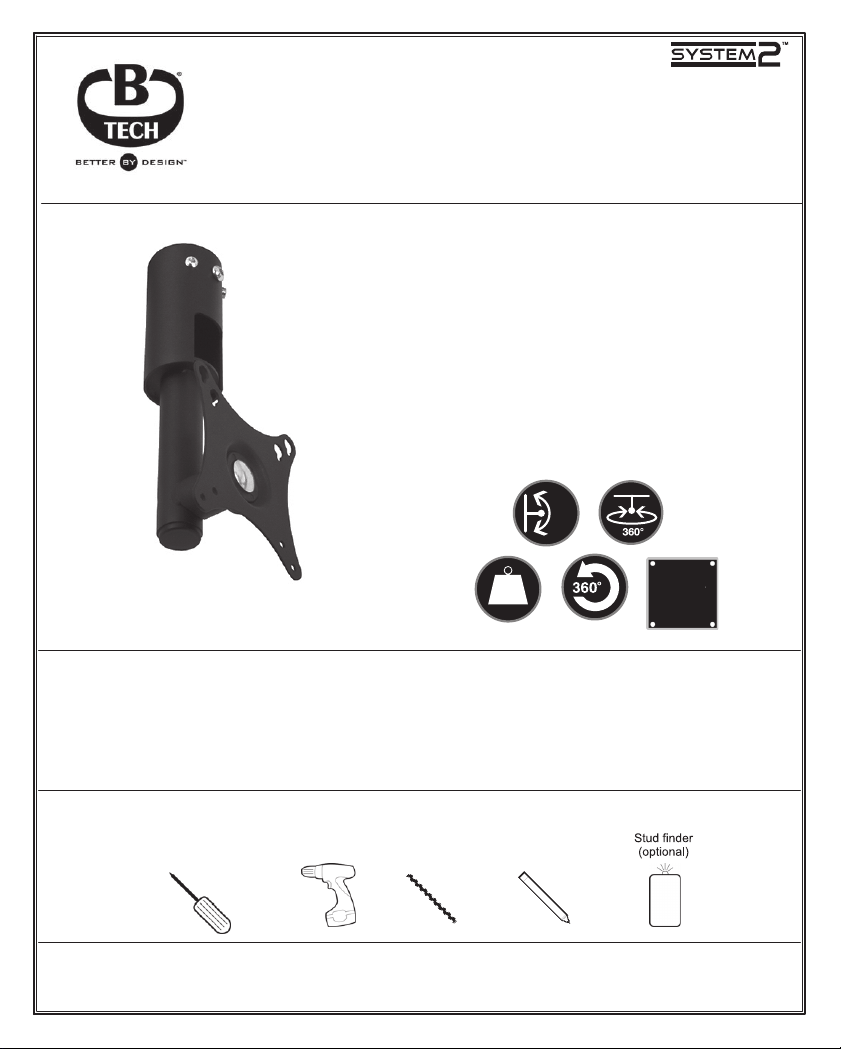
BT7551
SINGLE FLAT SCREEN MOUNT
FOR 50mm (2”) POLES
INSTALLATION GUIDE & PARTS LIST
This Pack Contains 1 Mount
PLEASE KEEP THIS PARTS LIST FOR FUTURE REFERENCE
FEATURES
• Fits 75 x 75mm and 100 x 100mm VESA mounting patterns
• Maximum load: 23kg (51lbs)
• Tilt: +/-10°
• Swivel: 360°
• Screen levelling: 360° Rotation
• Cable management
• Keyholes mounting for easy hook-on installation
• Must be used with B-Tech 50mm (2") extension poles
(extension poles sold separately).
• All mounting hardware and fixings included
10º
10º
23kg
(51lbs)
SCREEN
VESA
100
CONTENTS
Installation Safety Notes.....................................................................................................................2
Parts List.............................................................................................................................................4
Installation Instructions........................................................................................................................5
Product Dimensions................... ........................................................................................................7
B-Tech Contact Details.......................................................................................................................8
INSTALLATION TOOLS REQUIRED
Flathead & crosshead
screwdriver
Drill
B-TECH AUDIO VIDEO MOUNTS
www.btechavmounts.com
Drill bit
Pencil
Page 2
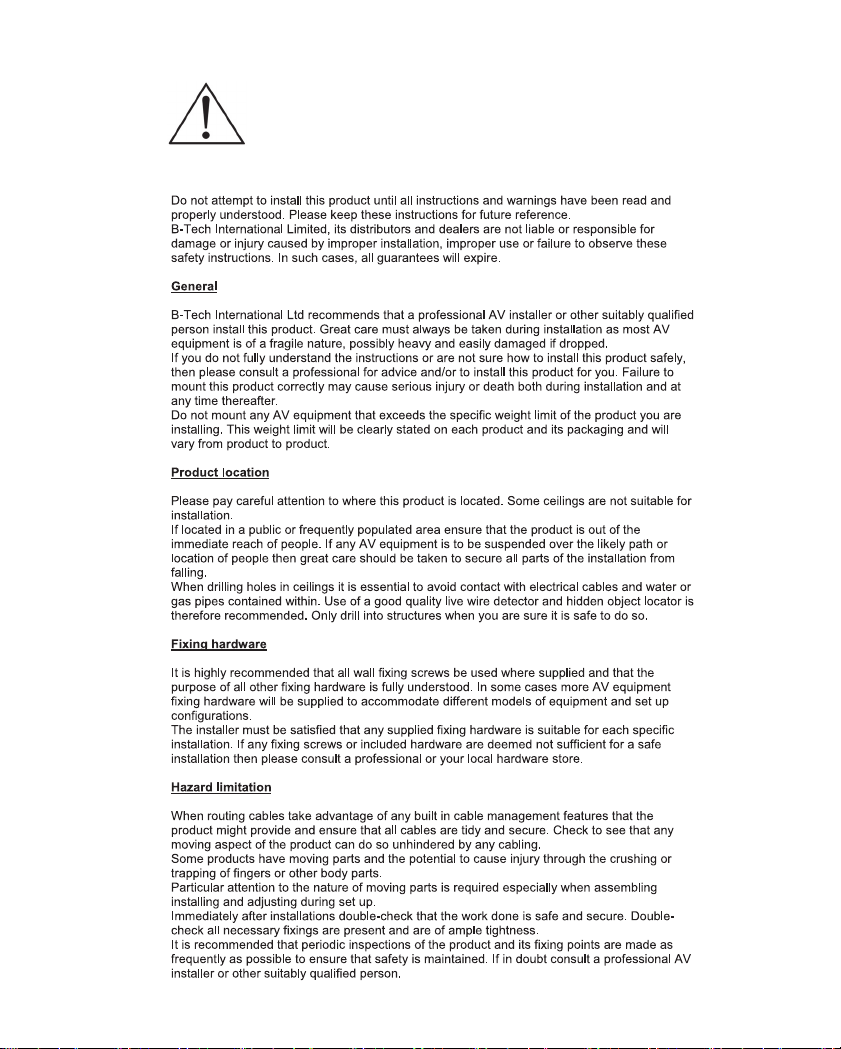
INSTALLATION SAFETY INSTRUCTIONS
CAUTION:
This mount is intended for
use only with the maximum weights indicated.
Use with flat screen heavier than the maximum
indicated may result in instability causing possible injury.
2
Page 3
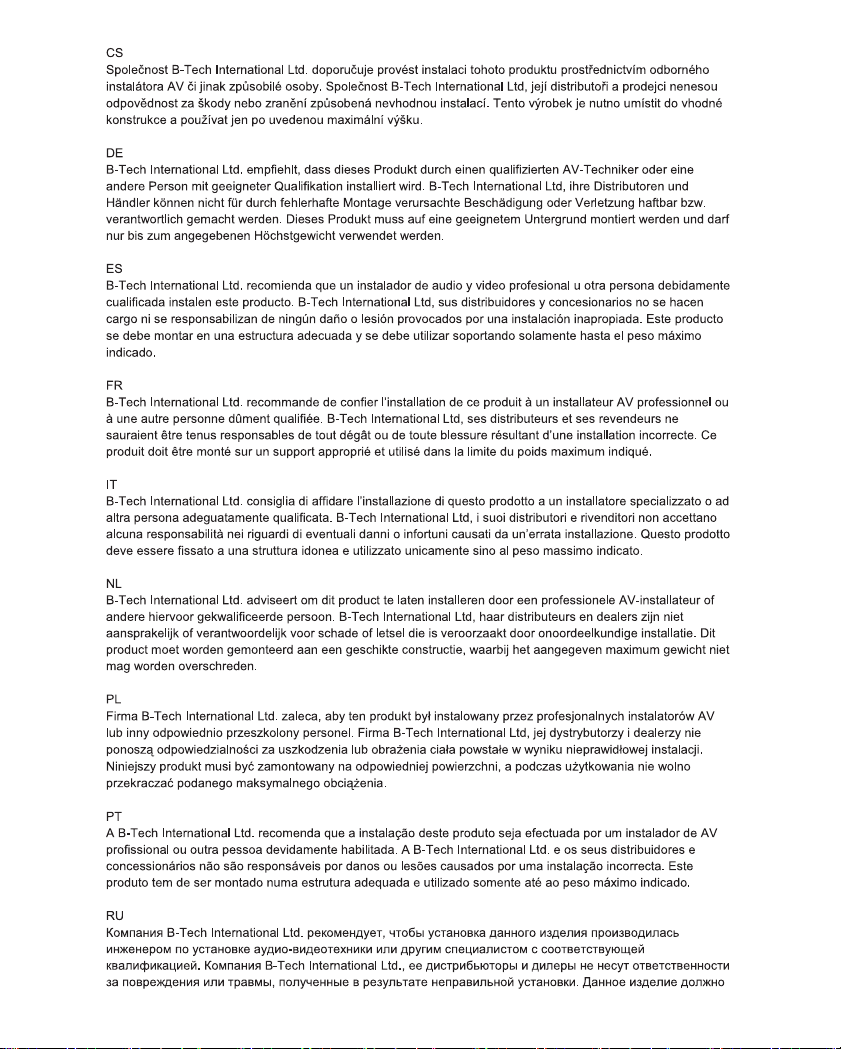
3
Page 4

BT7551
PARTS LIST
1
2
3
4
5
6
Suitable for loads
up to
23kg (51lbs)
4
REF PART NAME QTY
1 FLAT SCREEN MOUNT 1
M8 x 60mm SCREW
2
3 M10 x 10mm GRUB SCREW
4
M4 x 12mm SCREW
5
5mm ALLEN KEY (FOR PARTS 2 & 3)
6
S13mm SOCKET WRENCH
PLEASE KEEP THIS FOR FUTURE REFERENCE
4
1
1
1
2
Page 5

INSTALLATION INSTRUCTIONS
Attach the flat screen mount (Part 1) onto a BT7850 - ø50mm extension pole (not supplied).
1
Fit the M8 x 60mm screw (Part 2) and M10 x 10mm grub screws (Part 3) using the provided
5mm Allen key (Part 5).
EXAMPLE INSTALLATIONS
BT7822 Ceiling Bracket
BT7850
Extension
Pole
(not supplied)
3
2
(not supplied)
BT7850 Extension Pole
(not supplied)
BT7551 Flat Screen Mount
(supplied)
CEILING
5
1
DESKTOP
BT7551 Flat Screen Mount
(supplied)
BT7850 Extension Pole
(not supplied)
BT7822 Bracket
(not supplied)
5
Page 6

Mount the screen using the keyole fixings (Suitable for screens with VESA 75 x 75mm or
2
100 x 100mm fixings).
VESA fixings on rear of screen with 6mm overhanging.
Mount screen onto VESA plate (Part 1). This procedure may require 2 persons.
Insert halfway 2pcs M4 x 12mm screws (Part 4) into the upper
6mm
1
VESA PLATE
Attach the remaining 2pcs M4 x 12mm screws
3 4
into the lower VESA fixings holes of the screen
and then tighten all screws, securing screen to
mount.
Rotation
360º
Rotation
360º
Tilt
+10 / -10º
4
If required, position the angle of the
by adjusting the mount
screen
tension
using the supplied S13mm
socket wrench (Part 6) to adjust
resistance.
Clockwise to increase tension
Counter-clockwise to decrease
tension.
TIGHTEN
4
6
Tension
Adjustment
6
Page 7

35mm
(1.38”)
50mm
(1.97”)
42mm
(1.65”)
BT7551
PRODUCT DIMENSIONS
89.6mm
(3.53”)
60.6mm
(2.39”)
227mm
(8.94”)
286.3mm
(11.27”)
125.7mm
(4.95”)
100mm
(3.94”)
75mm
(2.95”)
75mm
(2.95”)
100mm
(3.94”)
118.5mm
(4.67”)
These instructions are intended as a guide only and B-Tech accepts no
liability for the accuracy of the information
7
Page 8

IP-BT7551-V1-PROBX-260713-44 MADE IN CHINA
