Page 1
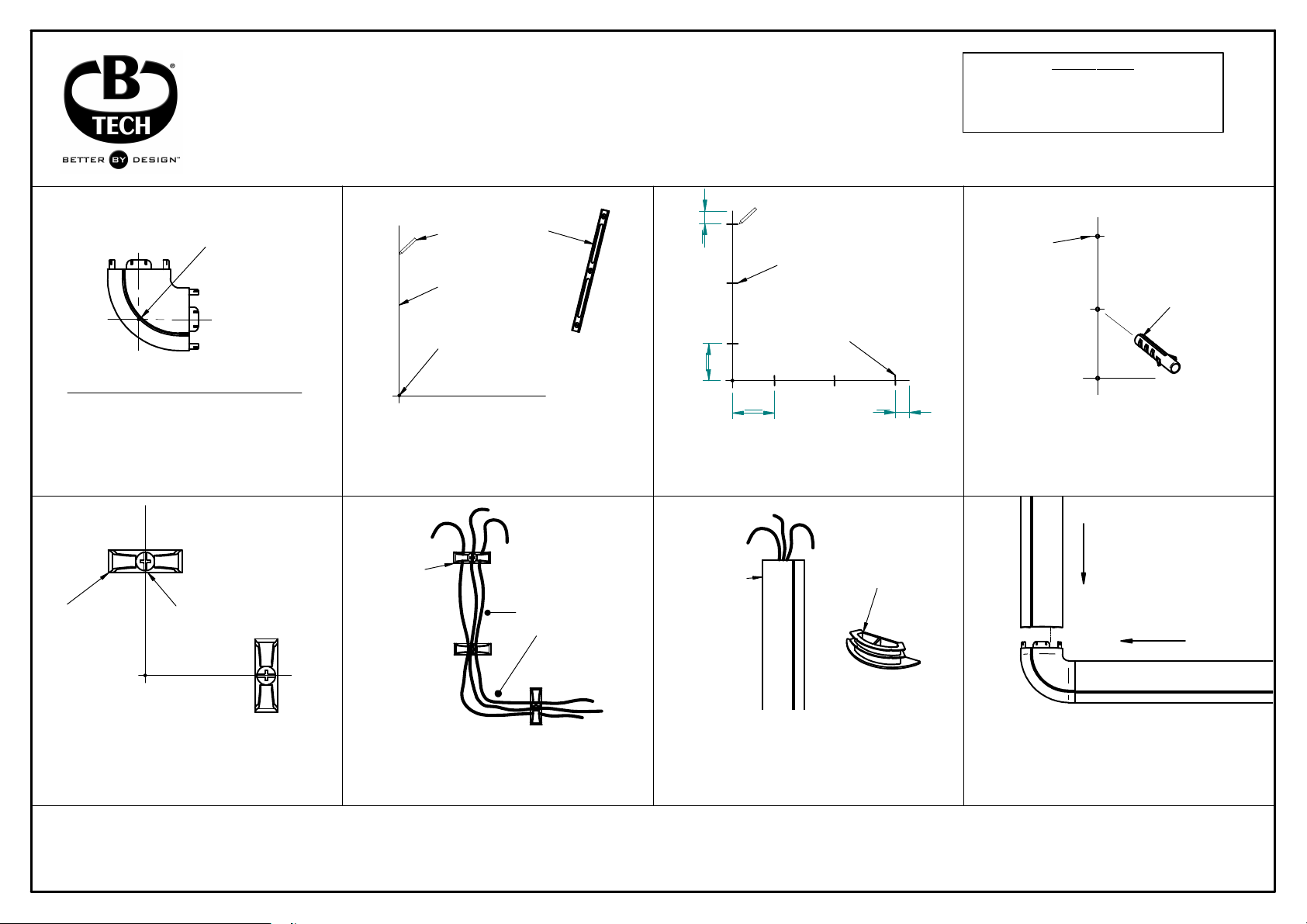
BT7072
90 DEGREE CORNER CONNECTOR
Also Available
BT7070 - A complete c able manager kit in 1.0M and 1.5M
lengths in either a silver or white finish.
BT7073 - A pack of three addit ional wall clips, essential when
cutting multiple cable covers i nto shorter lengths.
INSTALLATION INSTRUCTIONS
1
Draw a small cross
on the wall here
Place the corner connector on the wall
so you can visualise the desired location.
Once satisfied, draw a small cross where
you want the centre point to be.
5
90 degree
to line
Screw into
place
2
Pencil
Horizontal and
vertical lines
Original cross
mark
Draw two pencil lines on the wall where
you wish the centre of the cable covers
to be. Use a long spirit level to ensure
lines are horizontal and vertical.
Spirit level
6
Push in
cables
Use cable
ties here
This pack contains one 90 Degree Corner Connector
40
Cross marks
40mm from where
cover will end
100
100
Mark across the line where you want to
position the wall clips. There should be wall
clips positioned as shown, with the others
equally spaced between them.
40
7
Clip on the
cable covers
Optional
end caps
43
Drill holes
Push in
wall plugs
Where marked, drill a hole for each wall
clip using a 6mm drill bit to a depth of
35mm. Insert a wall plug into each hole so
that they are flush with the wall surface.
8
Finally push and
adjust the covers to
hold the connector
in place.
Screw each wall clip into place using a
cross head screwdriver. Ensure they are
central to the lines and sitting across them
at 90 degrees as shown.
B-Tech International Ltd, 4 Meridian Centre, New Addington, Croydon, CRO 9UG, UK. Tel: +44 (0)844 800 0445 Fax: +44 (0)844 800 0446 Email: info@b-tech-int.com
B-Tech PRO-AV bvba, Brixtonlaan 32, Zaventem 1930, Brussels, Belgium. Tel: +32 (0)2 720 92 71 Fax: +32 (0)2 725 42 15 Email: info@btechproav.com
B-Tech Audio Video Mounts, Buffalo, NY 14215, USA. Tel: (1)800 975 5812 Fax: (1)800 592 2876 Email: info@btechavmounts.com
B-Tech International (Hong Kong) Ltd, 23rd Floor, Manulife Tower, 169 Electric Road, North Point, HK. Tel: (+852) 2556 7337 Fax: (+852) 2556 7321 Email: info@b-tech-int.com.hk
Copyright 2006. B-Tech International, its distributors and dealers are not responsible for damage or injury caused by improper installation.
Push cables through the gap in the front of
the wall clips so they are retained. Use the
cable ties to help group the cables at points
in between the wall clips. Trim off excess.
www.btechavmounts.com
Finally push on the cable covers so that
they clip into place. If cables enter or exit
through a hole in the wall, you may push-in
one or both of the plastic end caps.
Hold the corner connector roughly in place
and slide the cable covers towards it so that
they push over the protruding lugs. Adjust
the covers position until they sit flush.
