Page 1
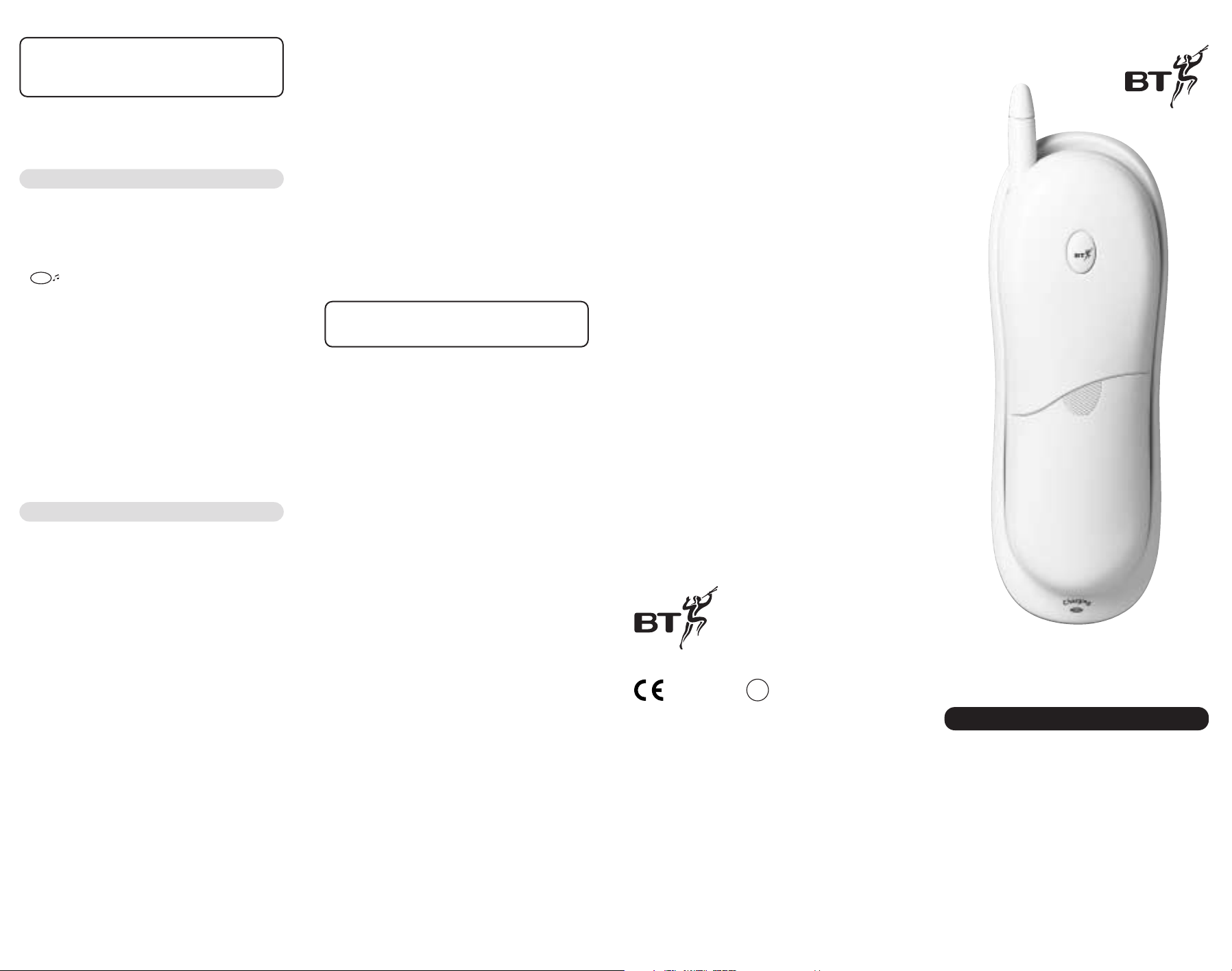
Quartet 1000
User Guide
You will not be able to make or receive
calls using additional handsets until they
have been registered using your Quartet
base unit. This handset will only work
with the Quartet 1100 and 1500.
Additional Handset & Charger
CE compliant to R&TTE Directive (1999/5/EC)
Offices worldwide
The telecommunications services described in this publication
are subject to availability and may be modified from time to time.
Services and equipment are provided subject to British
Telecommunications plc’s respective standard conditions of contract.
Nothing in this publication forms any part of any contract.
TouchTone™ is a registered trade mark of
British Telecommunications plc in the UK.
© British Telecommunications plc 2000.
Registered Office: 81 Newgate Street, London EC1A 7AJ.
Registered in England No. 1800000.
Quartet 1000. Issue 1 (9/00) 3.
Designed by The Art & Design Par tnership Limited.
Printed in China by SunCorp Technologies.
Printed on paper which meets international environmental standards.
0560
!
Transferring calls
You can transfer calls between handsets that are
registered to the base unit.
To transfer a call
• During your call press the SECRECY button
and then the handset number that you want to
transfer the call to.
• While the call is being transferred, only the
caller will hear music.
• The called handset will ring.
• If the call is not answered within 30 seconds
the calling handset will ring.
• If after a fur ther 30 seconds the call is not
taken the caller will be disconnected.
Secrecy
General information
Cleaning
Simply clean the handset with a damp cloth (not
wet) or an antistatic wipe. Never use household
sprays and cleansers as they can damage your
Quartet 1000 Additional Handset.
Product compliance
This product complies with R&TTE Directive
(1999/5/EC).
This phone is designed for UK use only. Using it
abroad may violate local radio laws.
Guarantee
Subject to the terms listed below the guarantee
will provide for the repair of, or at BT’s or its
agent’s discretion, the option to replace the
Quartet 1100 or any component thereof, (other
than batteries), which is identified as faulty or
below standard, or as a result of inferior workmanship or materials. Products over 28 days old
from the date of purchase may be replaced with
a refurbished product.
The
PAGE and the INTERCOM buttons cannot
be used during a call.
Please note the INTERCOM function on the
Quartet 1500 base unit will not work with your
Quartet 1000 additional handset.
5
6
The conditions of this guarantee are:
• The guarantee shall only apply to defects that
occur 12 months from the date of purchase,
provided that the equipment is sent to the repair
address within this period.
• This guarantee does not cover any faults or
defects caused by accidents, misuse, fair wear
and tear, neglect, tampering with the equipment,
or any attempt at adjustment or repair other
than through approved agents.
• This guarantee does not affect your statutor y
rights.
For further information refer to page 21 of the
Quartet 1100 or page 34 of the Quar tet 1500
User Guide
Mains power supply unit
The Quartet 1000 must only be used with the
power supply unit supplied. Using any other power
supply unit will result in non-compliance with
EN60950:1992, and will invalidate the approval
given to this apparatus.
It is not permitted to interfere with the main BT
socket or wiring. If you have a problem, contact
BT on Freefone
0800 800 151 for residential or
Freefone
0800 800 154 for business lines.
If you experience any problems then please call
the Quartet Helpline on
0845 769 7146.
Page 2
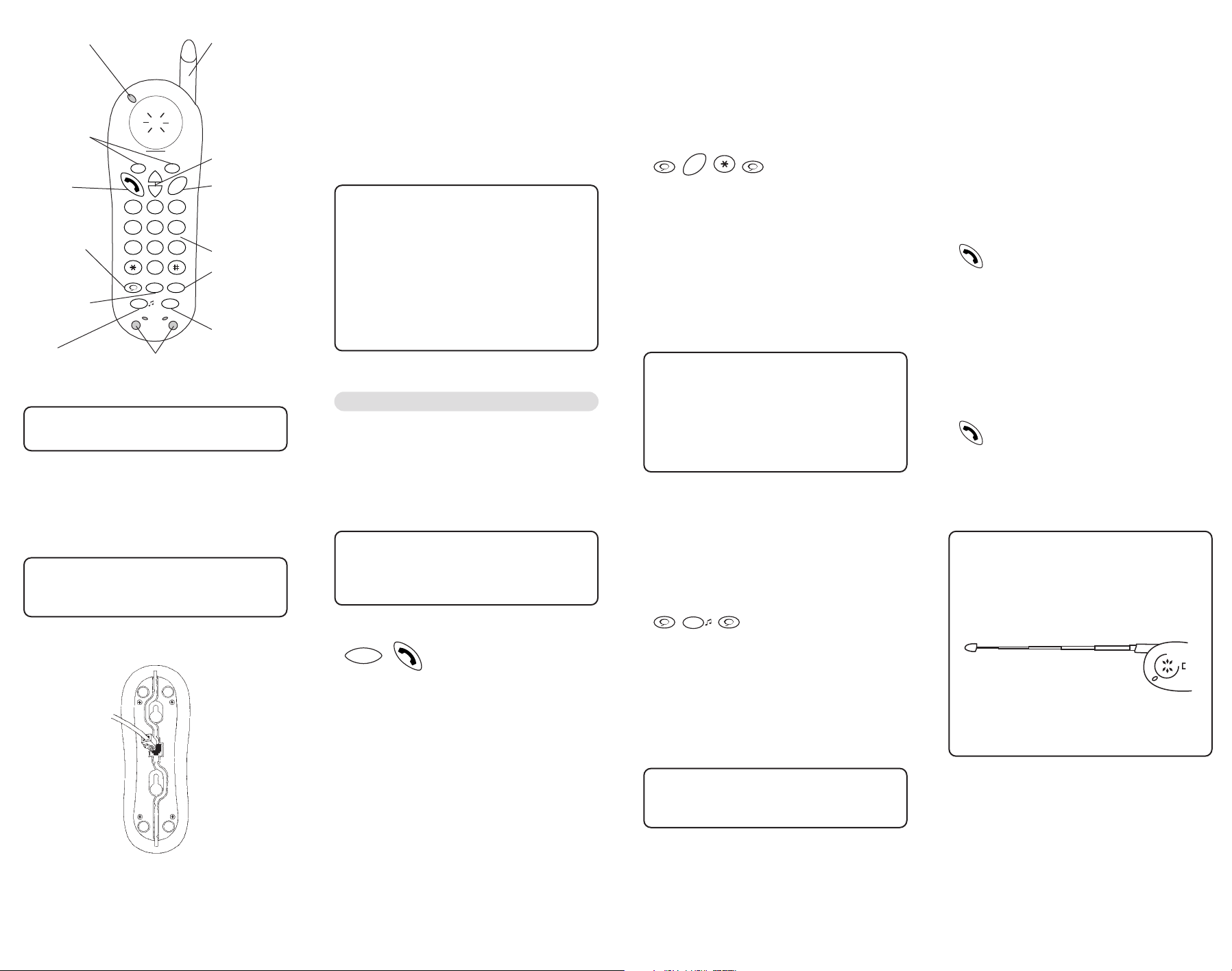
In Use/Battery
Low light
Indicates when the
handset rings, is in
use or, if the handset is on standby, to
indicate the battery
needs recharging.
M1/M2 buttons
Allows you to store
and dial one touch
numbers.
Talk button
Press to make or
receive a call.
Quickdial button
Allows you to store
and dial up to 10
numbers in the
memory.
Redial button
Redials the last
number called, or
press to enter a
pause in a stored
number.
Secrecy
Press to mute the
call so your caller
cannot hear you.
Charging contacts
Aerial
Can be extended.
Volume control
buttons
Adjusts the handset
ringer and earpiece
speech volume.
Channel button
Selects an alternative radio frequency
if
interference occurs
during a call.
Keypad
Recall button
For use with a
switchboard/PBX
and BT Select
Services.
1471 button
Lets you hear the
telephone number
of the last person
who called.
Setting up
Follow these steps to get your Quartet 1000 additional handset ready for use.
Like all cordless phones, your Quartet 1000
additional handset will need charging for 24
hours before use.
1 Plug the power cable into the charging unit
Plug the power cable into the socket located on
the bottom of the charging unit, then feed the
cable through the channel.
If you experience any problems then please call
the Quartet Helpline on
0845 769 7146
1
2 Connect the power supply unit into a
convenient mains socket
3 Place the handset on the charging unit
Make sure the red CHARGING light at the front
of the charging unit comes on.
4 Leave the handset to charge for 24 hours
When fully charged and in good condition, the
handset will provide up to 7 hours talktime or
72 hours standby.
If the handset battery is running low, the IN
USE/BATTERY LOW light will flash every
10–15 seconds.
If you are making a call and the handset
battery is running low you will hear a warning
tone every 10–15 seconds.
Registering your handset
You must register your Quartet additional handset before it can be used with your Quartet base
unit. Make sure that each additional handset is
registered with a different number (2, 3 or 4) so
it can be identified from other additional handsets, see page 3.
The Quartet 1500 does not feature a PAGE
button. When registering an additional handset
to a base unit please use the base unit
INTERCOM button.
To register an additional handset
• Place the handset you wish to register on the
base unit and then remove it.
• Press
and hold the base unit PAGE button for
5 seconds until both the POWER/IN USE light
on the base unit and the IN USE/BATTERY
LOW light on the handset begin to flash.
•
Release the PAGE button and press the TALK
button on the handset.
• Your additional handset is registered
automatically and you will hear a long
confirmation beep and the IN USE light will
stop flashing.
Page
2
To set the handset number
Each additional handset must be assigned an
identity number (2, 3 or 4). Your Quartet 1100 or
1500 handset is already registered as HANDSET 1.
A Quartet additional handset is pre-set as HANDSET 2. However, further additional handsets can
be numbered as they are added.
• Press the
QUICKDIAL button.
• Press the
SECRECY button.
• Enter the handset number between (2 and 4).
• Press the
QUICKDIAL button. You will hear a
beep confirming that the new number has been
stored.
Check that your Quartet 1000 handset is
registered correctly by pressing the
TALK button
and listening for a dial tone. If you do not hear
a dial tone your Quartet 1000 handset is either
out of range of the base unit or it has not been
registered properly, or the base unit line cord is
not plugged in.
Make a note of the handset number by writing
it on the quickdial label on the additional
handset’s charger.
Q
u
i
c
k
d
i
a
l
Q
u
i
c
k
d
i
a
l
Secrecy
To erase a registration code
• Press the QUICKDIAL button
• Press the
CHANNEL button.
• Press the
✱
button 4 times.
• Press the
QUICKDIAL button. You will hear a
confirmation tone.
Your old registration code is now erased and
you can re-register your Quartet 1000 handset
following the procedure above.
Q
u
i
c
k
d
i
a
l
Q
u
i
c
k
d
i
a
l
C
h
an
nel
To re-register an additional handset
Before re-registering, the old registration code
must first be erased. If necessary you can
re-register your Quartet 1000 handset by simply
following the above procedures.
3
The handset range is up to 250 metres from the
base unit in ideal conditions. If you start to go
out of range while using the phone, you will
hear warning beeps. Move closer to the base
unit. If you do not move back into range your
call may be disconnected.
Your Quartet 1000 additional handset uses a
compact aerial which can be pulled out to
obtain the best signal and reception available.
Page button – Quartet 1100
The Quartet 1100 base unit features a PAGE button. When pressed, the base unit and all the
handsets registered to that base unit will ring
and the IN USE/BATTERY LOW light on the
handset will flash. The
PAGE button feature does
not enable conversation between the base unit
and handset.
To end a call
• Press the TALK button.
Or
• Replace the handset on the base unit.
Using your Quartet
1000 Additional
Handset
Your Quartet 1000 can be used with the Quartet
1100 and Quartet 1500. Please refer to your main
Quartet User Guide for a complete list of product
features and operating instructions.
To make an external call
Press the buttons in the order shown:
• Lift the handset of f the base unit.
• Press the
TALK button. The POWER/IN USE
light on the base unit begins to flash and the
IN USE light on the handset comes on.
• Listen for the dialling tone.
• Dial the number you want.
4
w
o
L
y
r
e
t
t
a
B
e
s
u
n
I
M1 M2
▲
Channel
▼
B
A
C
2
1
H
G
K
J
L
I
4
56
Q
P
T
U
R
V
S
78
0
d
k
c
i
i
a
u
l
Q
Redial
Secrecy
1471
D
E
F
3
M
N
O
W
X
Y
Z
9
R
