Page 1

BT Premium
User guide
Page 2

Navigation menu
Overview
Key features
Book a BT Premium call
Join a BT Premium call
Pre-registration
BT Vantage Point
Additional features
Hints & tips
Contact details
BT Premium userguide
Overview
BT Premium is a booked conference call
service suitable for any conference with
over 20 participants. Larger conferences
often need careful planning, with
BT Premium you benet from the services
of our expert Event Management team
to help you before, during and after
the conference.
BT Premium is booked in advance and
delivers you a host of features to choose
from including:
Event Management at no extra cost to •
help you plan and manage your conference
Pre-registration, to allow organisers
•
to track conference registration
and attendance.
BT Vantage Point, an easy-to-use web
•
interface providing you with a private,
real-time view of your BT Premium Call as
it happens.
Security ensured by a unique Passcode for
•
each conference
Pre-booking to guarantee availability
•
of lines
Choice of dial-in phone numbers to select
•
how you wish your participants to be
entered into a conference.
Co-ordinator assistance, as required.
•
Types of meeting
BT Premium is ideal for large formal meetings
and where you need to communicate to lots
of people, at the same time. The exibility
and features offered by BT Premium and the
expert help and advice provided by the event
management team make it an ideal service for
the following types of meeting:
Formal events•
Financial reviews•
Training •
Seminars and lectures •
Departmental meetings•
Mass communication•
Company messages•
Investor Relations reports•
Product launches•
Company announcements, internal •
or external.
This user guide is designed to explain
everything you need to know to gain the
maximum benets from your BT Premium
conference call.
2
Page 3

BT Premium userguide
Key features
The following features are available for you
to select from, to assist in the success of your
BT Premium conference, these features are
included as standard and at no additional cost:
Event Management
The BT Conferencing Event Management team
are conferencing experts whose role is to
facilitate the smooth running of your
conference and ensure you get the most out
of your meeting. The Event Management
team will work with you from the time your
booking is made right through to your post
conference review.
Pre-registration
Pre-registration provides participants with
instant entry into the conference, so there is
no need for participants to be kept waiting to
enter your call.
In addition it allows you to track conference
registration and attendance. You have the
option to collect additional information about
individuals* who are invited and have
registered for a conference prior to your
conference call, helping you to plan your
message and the number of lines required.
You can view who attended the conference
the following day by logging onto the
Pre-registration website to view the details of
your call.
BT Vantage Point
BT Vantage Point is an easy-to-use web
interface providing you with a private,
real-time view of your BT Premium call as it
happens. You are able to view the participants
on your BT Premium call, prioritise the Q&A
queue and chat with individuals and your
Event Manager without leaving your desk.
Dial-in phone number options
A selection of dial-in options is available
to suit your business needs including the
choice of:
Freefone numbers• , participants can join
your call at no cost to them.
Instant access
• , participants are instantly
entered into the conference, so there is no
need for participants to be kept waiting to
enter your call.
Meet and Greet access
• , a conference
co-ordinator greets the participants and
takes their names before entering them in
to the conference.
Guaranteed availability of lines
By pre-booking your BT Premium call, you
can guarantee the correct number of lines are
available for participants to dial in.
Unique passcodes
A unique security passcode is generated for
your conference and all participants will have
to enter or quote the passcode to gain access,
adding an extra level of security to your call.
3
Navigation menu
Overview
Key features
Book a BT Premium call
Join a BT Premium call
Pre-registration
BT Vantage Point
Additional features
Hints & tips
Contact details
* Subject to the Data Protection Act
Page 4
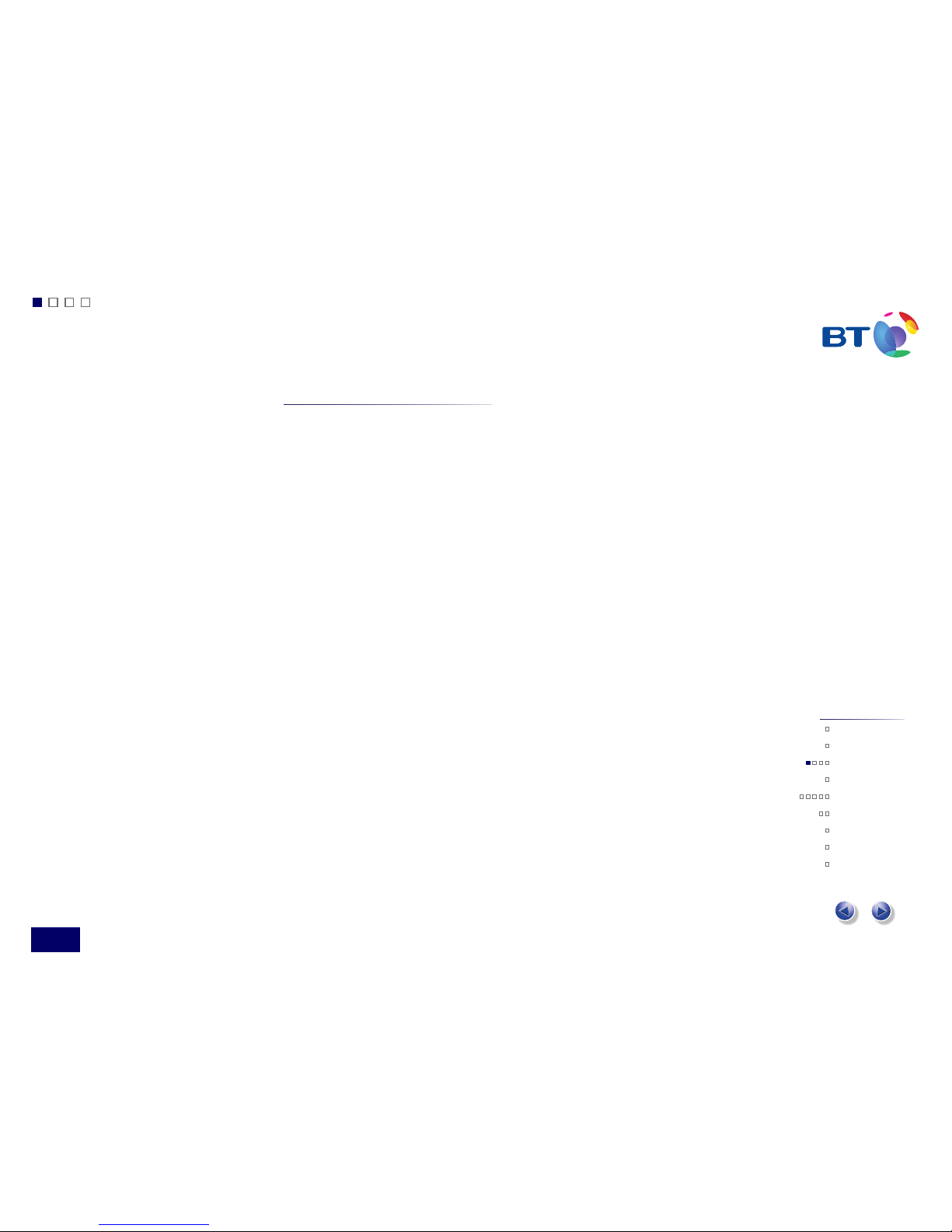
BT Premium userguide
How to book a BT Premium call
4
Follow the 5 easy steps below to book your
BT Premium call:
Step 1.
Prepare the information required prior to
booking your BT Premium call.
Step 2.
Select which type of dial-in phone number
is required.
Step 3.
Contact the BT Premium Client Services Team.
Step 4.
Conrmation of your BT Premium call.
Step 5.
How to invite speakers and participants to
your BT Premium call.
Step 1.
Prepare the information required prior to
booking your BT Premium call:
Your contact information
First and last name •
Phone number •
Email address •
Your Account Number (also referred to as
‘EB Number’)
Speaker(s) details
Company name •
First and last name •
Phone number •
Email address •
Meeting details
Subject / title of your meeting•
Meeting date •
Meeting time and time zone •
Duration of meeting •
Number of participants •
Navigation menu
Overview
Key features
Book a BT Premium call
Join a BT Premium call
Pre-registration
BT Vantage Point
Additional features
Hints & tips
Contact details
Page 5
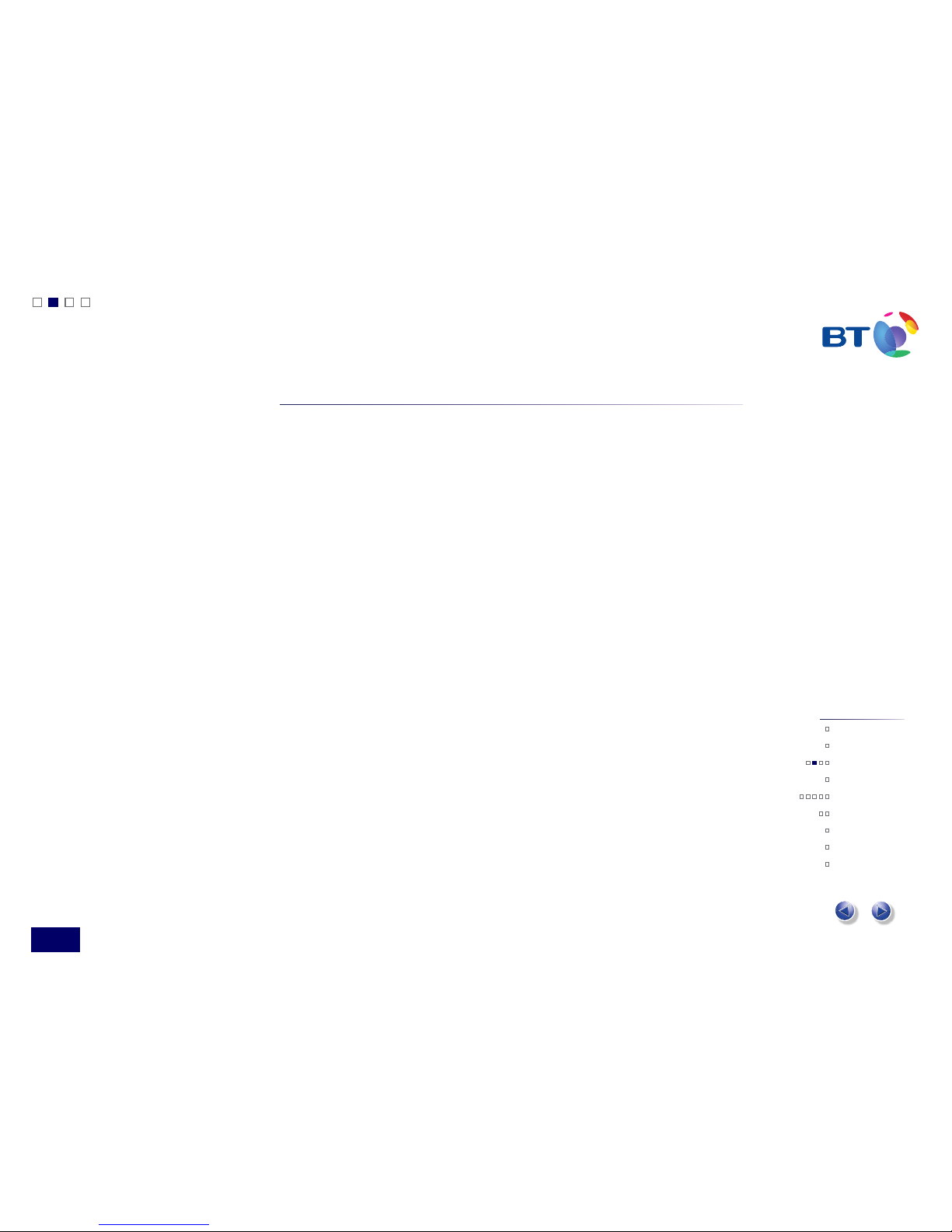
5
Follow the 5 easy steps below to book your
BT Premium call:
Step 1.
Prepare the information required prior to
booking your BT Premium call.
Step 2.
Select which type of dial-in phone number
is required.
Step 3.
Contact the BT Premium Client Services Team.
Step 4.
Conrmation of your BT Premium call.
Step 5.
How to invite speakers and participants to your
BT Premium call.
Step 2.
Select which type of dial-in phone number
is required.
You have the option to select how you wish
your participants to join your conference call.
Once you have chosen your participant dial-in
option you will be given a telephone number
to send on to your invited participants.
The following types of dial-in and dial-out
options are available:
Instant entry
Each participant dials the telephone number
listed in their email invite and will be greeted
by an automated message asking them to enter
their conference passcode, after which they are
entered into the phone conference immediately.
Meet & Greet entry
Each participant dials the number provided and
they will be connected into the conference call
by the Conference Co-ordinator.
Meet & Greet dial-out entry
You provide BT Conferencing with the name
and telephone number of your nominated
participants and your Conference Co-ordinator
will phone each participants and connect them
to your conference call.
Global Access
If you have participants who require access to
your conference call from outside the UK, we
can offer local dial-in numbers from over 55
countries. This saves them the cost of dialling
into your call with an international number.
Freefone entry
If you wish your participants to dial-in without
incurring telephone charges, BT Conferencing
can issue a Freefone 0800 number that
participants can call and then enter the phone
conference at no cost to them. By using an
0800 number the conference organiser will pay
for the cost for each of the participants dialling
into the conference.
BT Premium userguide
How to book a BT Premium call
Navigation menu
Overview
Key features
Book a BT Premium call
Join a BT Premium call
Pre-registration
BT Vantage Point
Additional features
Hints & tips
Contact details
Page 6

6
Follow the 5 easy steps below to book your
BT Premium call:
Step 1.
Prepare the information required prior to
booking your BT Premium call.
Step 2.
Select which type of dial-in phone number
is required.
Step 3.
Contact the BT Premium Client Services Team.
Step 4.
Conrmation of your BT Premium call.
Step 5.
How to invite speakers and participants to your
BT Premium call.
Step 3.
Contact the BT Premium Client Services Team.
Our BT Premium Client Services Team is available
24/7 to take your conference call booking.
The event team will make a note of all your
requirements and answer any questions you
may have.
Handy hint:
Your Event Manager can arrange to have a practice call for you and your speakers if you wish to
practice before the actual call.
You can contact the BT Premium Client Services
Team on:
Freefone:
0800 77 88 77 (select option 1 then 2)
International dial-in number:
+44 (0) 20 7298 4055
Email:
conferencing.customer.svc@bt.com
Step 4.
Conrmation of your BT Premium call.
Following your telephone booking, you’ll
receive an email conrmation detailing all the
information required to set up and join your
conference call.
If you have any questions, need to make modications, or cancel the call, please contact the BT
Premium Client Services Team.
Your BT Premium Event Manager will contact
you a few days before your scheduled confer-
ence call to conrm all details and make a note
of any other requirements.
BT Premium userguide
How to book a BT Premium call
Navigation menu
Overview
Key features
Book a BT Premium call
Join a BT Premium call
Pre-registration
BT Vantage Point
Additional features
Hints & tips
Contact details
Page 7

7
Follow the 5 easy steps below to book your
BT Premium call:
Step 1.
Prepare the information required prior to
booking your BT Premium call.
Step 2.
Select which type of dial-in phone number
is required.
Step 3.
Contact the BT Premium Client Services Team.
Step 4.
Conrmation of your BT Premium call.
Step 5.
How to invite speakers and participants to your
BT Premium call.
Step 5.
How to invite speakers and participants to your
BT Premium call.
After you have reviewed your conrmation
email and checked that all the information is
correct, invite your speakers and participants.
Your conrmation email will have attached
2 text email templates:
Speaker text email template
The speaker template attached will detail all the
instructions required for your speaker(s) to join
the conference.
To invite your speakers:
Save or simply open the attachment named 1.
‘speaker_invitation.txt’.
Copy and paste the text of this le into 2.
an email.
Edit as needed, add your speakers’ email 3.
addresses, and send as usual.
Participant text email template
The participant template attached will detail all
the instructions required for your participants to
join the conference.
To invite your participants:
Save or simply open the attachment named 1.
‘participant_invitation.txt’.
Copy and paste the text of this le into 2.
an email.
Edit as needed, add your participants’ email 3.
addresses, and send as usual.
BT Premium userguide
How to book a BT Premium call
Navigation menu
Overview
Key features
Book a BT Premium call
Join a BT Premium call
Pre-registration
BT Vantage Point
Additional features
Hints & tips
Contact details
Page 8

BT Premium userguide
How to join your BT Premium call
8
Joining a BT Premium call is easy, all you need
to do is follow the instructions below:
How to join as a speaker / chairperson
Step 1.
Locate your meeting invite.
Step 2.
Dial in 15 minutes before the start time.
Step 3.
Give your rst and last name and quote your
passcode to the conference co-ordinator who
will answer your call.
Step 4.
You will be placed into a sub conference
with any other invited speakers, where your
dedicated Event Manager will join and assist.
Step 5.
Once the conference call is ready to start your
Event Manager will introduce you into the
main conference.
How to join as a participant
Step 1.
Locate your meeting invite.
Step 2.
Dial in shortly before the start time of the
conference.
Step 3.
Follow the voice prompts or the co-ordinator
instructions.
Step 4.
You will be entered into the conference and
will hear music until the conference is ready
to start.
Handy hint:
Should you require help during your
conference, press then at any time
and a Conference Co-ordinator will assist you.
Navigation menu
Overview
Key features
Book a BT Premium call
Join a BT Premium call
Pre-registration
BT Vantage Point
Additional features
Hints & tips
Contact details
*
0
Page 9

BT Premium userguide
How to use Pre-registration with your BT Premium call
9
Pre-registration enables organisers to gather
information about participants and track
actual registration and attendance online. It
is available at no additional cost but has to be
requested at the time of booking.
Pre-registration allows you to:
Collect information about individuals who •
are invited*, organisers can select from
a list of standard questions to ask their
participants or select up to 20 of their
own questions to capture information
from the participants.
Common details asked for are:
Name »
Title (Mr, Mrs, Miss, Ms) »
Company name »
Job title »
Cost centre »
Email address »
Telephone number »
City »
Country »
*Subject to the Data Protection Act
Gain rapid entry for meeting participants, •
especially for large events.
Track the number of attendees who have
•
registered for a conference.
Track the actual number of people who
•
attended the conference.
Manage the conference size to ensure the
•
correct number of lines are available.
Navigation menu
Overview
Key features
Book a BT Premium call
Join a BT Premium call
Pre-registration
BT Vantage Point
Additional features
Hints & tips
Contact details
Page 10

10
BT Premium userguide
How to use Pre-registration with your BT Premium call
How it works
The Pre-registration process is carried
out online:
Step 1.
Select up to 20 questions which you
would like to ask your participants.
These questions will be answered by the
participants when they pre-register
for your call.
Step 2.
A registration web page is set up
by BT Conferencing specically for
your conference. The link to the
Pre-registration website can be
found within your conrmation email.
Step 3.
Invite all potential participants by email,
using the meeting invites attached to your
conrmation email or by creating your
own meeting invite.
Step 4.
Participants then pre-register by
completing a Pre-registration form on a
web page for your conference call.
Navigation menu
Overview
Key features
Book a BT Premium call
Join a BT Premium call
Pre-registration
BT Vantage Point
Additional features
Hints & tips
Contact details
Screenshot of the Pre-registration website
Page 11

11
BT Premium userguide
How to use Pre-registration with your BT Premium call
How it works
Step 5.
Once your participants have completed
the form they will see an online conrmation of their Pre-Registration.
The participant then has the choice to
select one of the following 3 options on
how to save the conrmation and call
joining details:
Save to your Microsoft
•
®
Outlook Calendar
Print the conrmation page •
Save the information as a text le •
Navigation menu
Overview
Key features
Book a BT Premium call
Join a BT Premium call
Pre-registration
BT Vantage Point
Additional features
Hints & tips
Contact details
Participants have the option to select how to save the conference details
Page 12

12
BT Premium userguide
How to use Pre-registration with your BT Premium call
How it works
Step 6.
The organiser can review all participant
information at anytime during the
pre-conference registration period by
referring to the organiser’s
Pre-registration web address (URL)
provided within the BT Premium
conrmation email.
Navigation menu
Overview
Key features
Book a BT Premium call
Join a BT Premium call
Pre-registration
BT Vantage Point
Additional features
Hints & tips
Contact details
Screenshot of the BT Premium conrmation email
Page 13

13
BT Premium userguide
How to use Pre-registration with your BT Premium call
How it works
Step 7.
At the time of the conference the
participants/speakers follow the instructions
on the meeting invite email and will be entered
into the BT Premium conference.
Step 8.
After the conference the organiser can:
View who had pre-registered for the
•
conference call and who had actually
joined the call.
View all additional participant •
information collected from the
Pre-registration form.
Navigation menu
Overview
Key features
Book a BT Premium call
Join a BT Premium call
Pre-registration
BT Vantage Point
Additional features
Hints & tips
Contact details
Screenshot of pre-registered participants
Page 14

BT Premium userguide
How to use BT Vantage Point with your BT Premium call
14
BT Vantage Point is an easy-to-use web
interface providing the speakers/chairperson
of the conference call with a private, real-time
view of your BT Premium call as it happens.
You are able to view the participants on your
BT Premium call, prioritise the Q&A queue,
and chat with individuals and your Event
Manager without leaving your desk.
It is available at no additional cost but has to
be requested at the time of booking.
How it works
The BT Vantage Point process is carried
out online:
Step 1.
Prior to the start of the call the
speaker /chairperson(s) logs into the
BT Vantage Point website by clicking on the
BT Vantage Point URL and entering their
User name and Password.
The BT Vantage Point web link and login
information can be found within the
meeting invite.
Navigation menu
Overview
Key features
Book a BT Premium call
Join a BT Premium call
Pre-registration
BT Vantage Point
Additional features
Hints & tips
Contact details
Screenshot of the Vantage Point console login page
Page 15

15
How it works
Step 2.
Once logged into the BT Vantage Point
website the speaker /chairperson(s) can
access the following features to help
manage the call:
Chat • Conduct a private text chat
conversation with your BT Premium Event
Manager by utilising the simple, textbased chat feature of BT Vantage Point.
Participant list
• View all participant
information in real-time – who is on the
call and who has exited the call.
List sort
• Sort participants by name,
company and location, in both ascending
and descending order.
Question & Answer
• queue
View the name of the person currently
»
asking a question.
See the names of the participants who »
are waiting for their turn to speak.
Re-order participants within the »
queue.
Prioritise the order in which questions »
are taken.
Remove participants from the queue. »
Default order• An option to re-order
the Q&A queue into the order that the
participants entered the queue.
BT Premium userguide
How to use BT Vantage Point with your BT Premium call
Navigation menu
Overview
Key features
Book a BT Premium call
Join a BT Premium call
Pre-registration
BT Vantage Point
Additional features
Hints & tips
Contact details
Screenshot of Vantage Point participant management feature
Page 16

BT Premium userguide
BT Premium additional features
16
Feature Benet
Global Access Simplify access to your meetings by providing local, in-country telephone numbers for participants from over 55 countries.
Meeting Entry Tailor your participants’ entry into your meeting by using either Meet & Greet entry, Instant entry or Pre-registration.
Restricted List Enhance the privacy of your meeting by having a BT Conferencing Co-ordinator admit only those participants identied on a
list you provide.
Audio Streaming Broadcast your live or pre-recorded meeting to a wider audience by streaming (webcasting) your event over the internet.
Communication Line Communicate with your Event Manager over a separate and discrete line during your meeting to co-ordinate the ow of
your meeting.
Digital Recording Have your meeting recorded digitally and made available for future reference.
Interpretation Provide live interpretation of your meeting into other languages.
Lecture Mute all lines, apart from the speaker’s, to reduce background noise.
Mute Participants can mute their own phone line to eliminate background noise.
Playback Present pre-recorded segments during your meeting.
Question & Answer Manage question and answer sessions using your Event Manager to moderate the order and pace of questions.
This feature is complemented by the Communications Line and BT Vantage Point features.
Roll call Have the names of all the participants announced at any time during the meeting.
Sub-conferences Conduct a private, secure meeting apart from your main meeting where small groups can have detailed discussions.
This feature is ideal for speakers to convene prior to a meeting or for break-out sessions.
BT Vantage Point View all aspects of your BT Premium call with a real-time, web-based application. With BT Vantage Point you can view a
list of the participants in your meeting, prioritise the Question & Answer queue and text chat with the operator.
Voting / Polling Solicit feedback during your meeting by having participants use their telephone key pad to give instant feedback based
on multiple-choice questions.
Web Collaboration Add a visual element to your meetings by using BT Web Conferencing to complement your BT Premium Call – share
documents and presentations.
Participant List Obtain a list of the participants who attended your meeting.
Replay Have your recorded conferences made available for replay over the telephone.
Transcription Obtain a text version of your meeting.
Translation Have your transcripts translated into any common business language of the world.
There may be an additional charge for some of these features. Not all features are available on all Meeting Entry types. Your BT Premium Event Manager
will be happy to explain these features in more detail and can advise you on which features will help meet the needs of your conference.
Navigation menu
Overview
Key features
Book a BT Premium call
Join a BT Premium call
Pre-registration
BT Vantage Point
Additional features
Hints & tips
Contact details
Page 17

17
BT Premium userguide
Hints & Tips
Booking a meeting
How to book a
BT Premium call
Contact us on UK Freefone 0800 77 88 77 option 1 then select option 2 to book your BT Premium call. Please quote
your EB account number.
How can I make the most
of my BT Premium call?
Consider selecting instant entry to the call so your participants have easy access. Combine this with Pre-registration
to capture participants details and manage attendance in advance of your call. If your speakers would like a Question
and Answer session at any time during their call, our trained BT Premium Event Management team can professionally
manage this session for you - ensuring that questions are asked in an organised and timely manner. Use BT Vantage
Point to enhance control over your conference call by viewing the list of participants and managing the Q&A queue.
If there are any slides, documents, spreadsheets or other applications that need to be shared or amended with
the participants, our web based online sharing tools Live Meeting or WebEx Event Center are perfect to make sure
the audience is more engaged during your BT Premium call. Just let your conference coordinator know which web
collaboration tool you want to use with your BT Premium call.
Test call If you are new to the BT Premium service and are unsure how the conference call will run, we will be happy to run a
test call with you, just ask at the time of booking.
Before your meeting
Set meeting times that
work across time zones
Remember your participants may be in time zones other than your own.
Double check the conrmation email for accuracy
Be sure to check the details of your conrmation email upon to receipt to ensure accuracy.
Communication prior to
the call is critical
A BT Event Call Coordinator will contact you prior to your call to conrm details, discuss how the call is run, review
web conferencing details, and answer last minute questions.
Cancel a call If you must cancel your call, please contact the BT Conferencing Help Desk 24 hours prior to start time.
For more information, please refer to the cancellation policy, which is located in your conrmation email.
During your meeting
For interactive conferences, participants may mute/
unmute their phones by
pressing * then 6
If you have a large conference, your conference call will generally be listen only. However, if you have an interactive
call, participants may mute and unmute their lines.
Operator assistance If you are experiencing any difculties during your call, you can ask an operator to join your call by pressing * then 0
on your telephone keypad. They will be able to troubleshoot for you there and then.
After meeting
Remind participants about
follow-up or review
If you recorded the event, remind participants (and other invitees who did not attend the meeting) that there is
Replay and recording available (if applicable).
Post-call features will be
sent to host
If the host has requested post-call features, such as a participant list or a recording of the conference, this information will be sent after the conference.
Navigation menu
Overview
Key features
Book a BT Premium call
Join a BT Premium call
Pre-registration
BT Vantage Point
Additional features
Hints & tips
Contact details
Page 18

For more information please contact
BT Freefone: 0800 77 88 77
International: +44 20 7298 4055
email conferencing.customer.svc@bt.com
or visit: www.conferencing.bt.com
Ofces worldwide
The services described in this publication are subject to availability and may be modied from time to time. Services and equipment are provided subject to British
Telecommunications plc’s respective standard conditions of contract. Nothing in this publication forms and any part of any contract.
© British Telecommunications plc 2006. Registered ofce: 81 Newgate Street, London EC1A 7AJ. Registered in England No: 1800000. Designed by BT Conferencing.
BT Premium userguide
Contact details
Navigation menu
Overview
Key features
Book a BT Premium call
Join a BT Premium call
Pre-registration
BT Vantage Point
Additional features
Hints & tips
Contact details
