Page 1

Job No. 8719
Client BT
Project BT Home Phone 2.1 UG
FULL VERSION
Revision 3-02-DR
Modied 22/08/08
Created 25/04/08
BT Hub Phone 2.1
for use with BT Broadband Talk
User Guide
Page 2

Thank you for choosing BT
We hope you enjoy using your stylish new
BT Hub Phone to make great-value calls
with BT Broadband Talk.
Best wishes,
BT Total Broadband team
Page 3

Follow these simple steps to
set up your BT Hub Phone 2.1
For more detailed instructions and
troubleshooting, please see page 12.
Quick Start
Fold out
Page 4
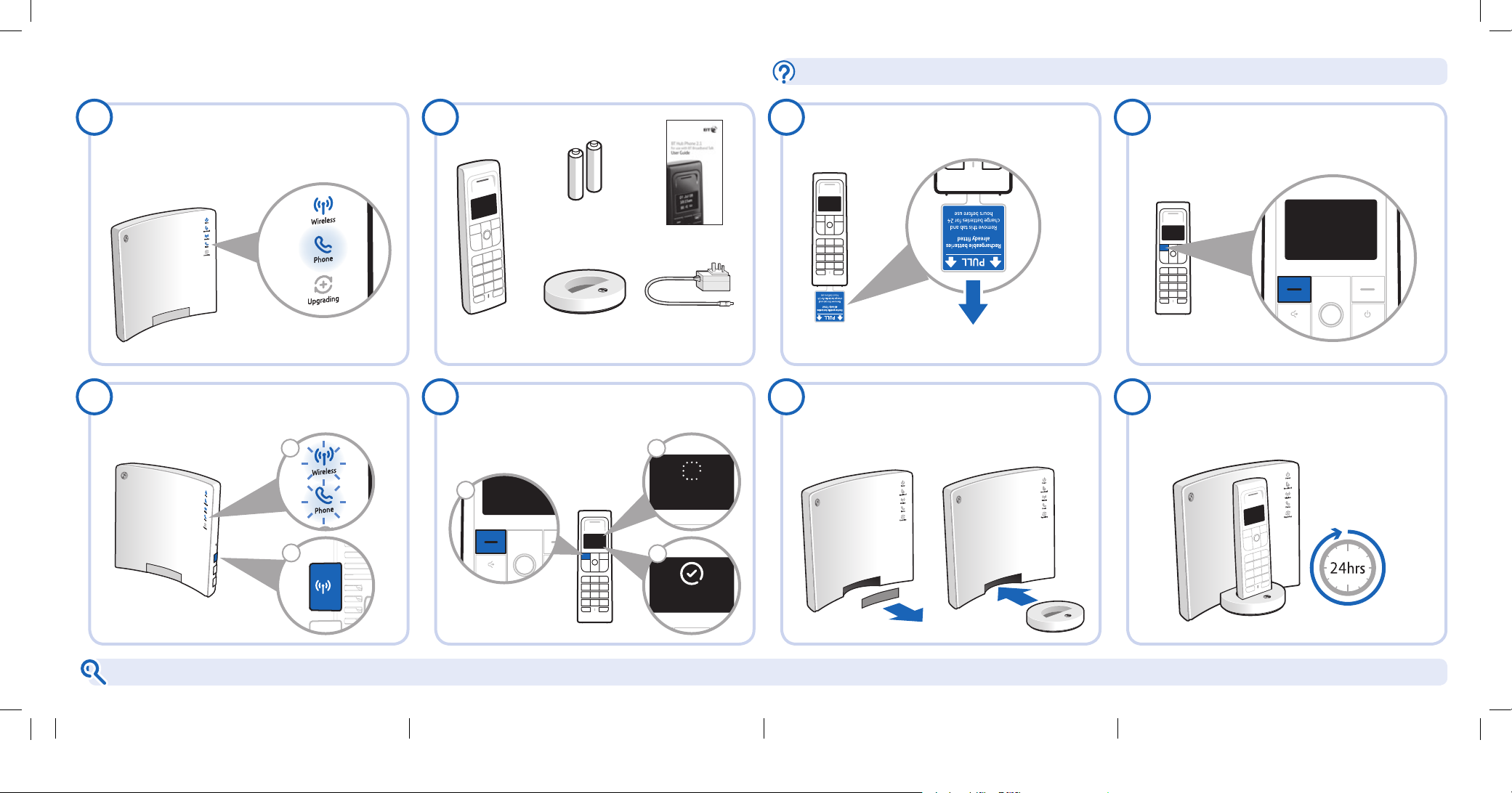
For more detailed instructions and troubleshooting, please see page 12.
2
Check box contents.
BT Hub Phone 2.1
8
Place the Hub Phone in its cradle and leave it to
charge for 24 hours before making any calls.
4
When Register handset to your Home Hub
appears on the handset screen, press OK.
OK
Register handset
to your Home Hub
6
Press OK on your Hub Phone. Registering. Please
wait. will appear on the handset screen, followed
by Handset registered.
1
Set up your BT Home Hub 2.0 and check that its
Phone light is glowing steady blue. If the Phone
light isn’t steady blue, see page 11.
7
Attach the charging cradle to the Hub by pulling
the Hub’s grey front cover towards you, and then
push the charging cradle in to attach it.
The rechargeable batteries are already installed.
Pull the plastic tab away from the handset to
activate them.
3
5
Press the Wireless Association button on the side
of your Hub. The phone and wireless lights will
start ashing.
Quick Start Follow these simple steps to set up your BT Hub Phone 2.1
Find out more For more information on using your Hub Phone around your home, including making great-value calls using BT Broadband Talk, please see page 7.
Find HandsetReset to
Defaults
Wireless
Association
1
2
Press and release
the Wireless
button on the Hub
OK Back
Registering.
Please wait.
Handset
registered
1
2
3
AAA Ni-MH rechargeable
batteries (x2)
pre-installed in handset
User Guide
Charging
cradle
Power adapter (not
required when cradle
is attached to Hub)
Note: the position of the pull out tab may be different
on some phones
Page 5
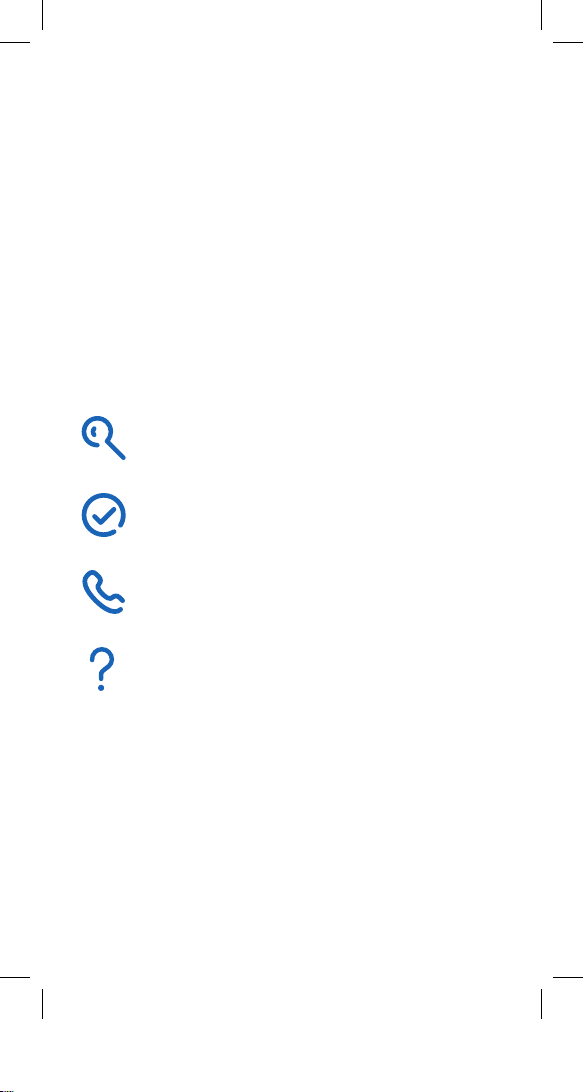
1
For simple, quick BT Hub Phone set-up,
we suggest you use our Quick Start guide.
Use the rest of this booklet to nd out all about your
BT Hub Phone and making great-value calls over the
internet with BT Broadband Talk, including more detailed
information and set-up.
Learn about… 3
BT Hub Phone and BT Broadband Talk.
Set-up 9
More detailed than Quick Start.
Using the phone 17
How to use your Hub Phone.
Help 59
Getting some help and common questions.
Contents
Page 6

Page 7

Learn about…
Page 8

Page 9
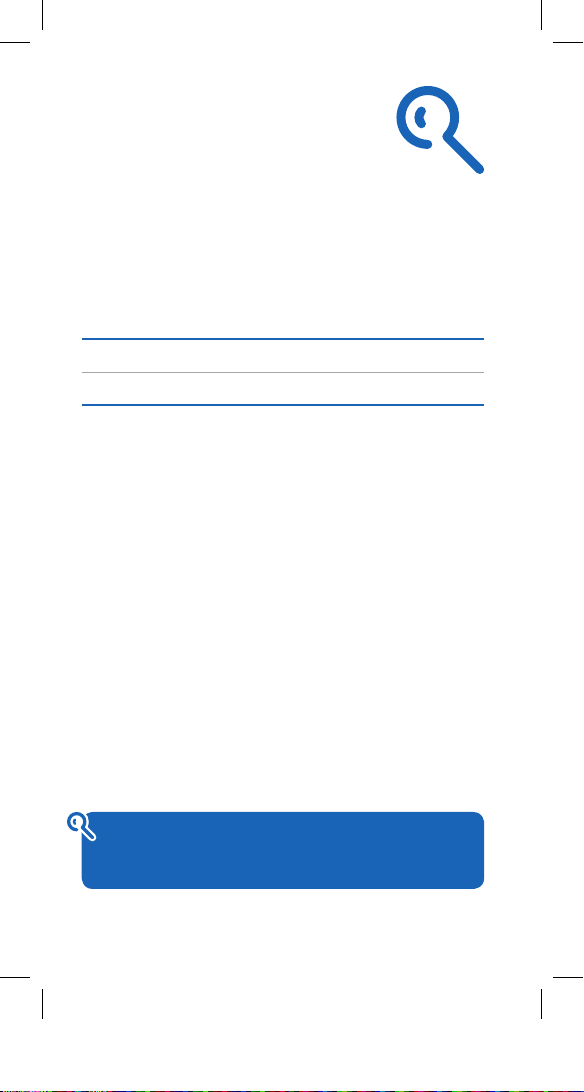
5
Your BT Hub Phone is easy to use and specially designed for
BT Broadband Talk.
Use this section to learn about:
BT Hub Phone 5
BT Broadband Talk 6
BT Hub Phone
Your BT Hub Phone is a versatile phone that you can
use around your home to enjoy great-value call rates by
making calls over the internet with BT Broadband Talk.
It’s a digital cordless telephone with High Denition Sound
(Hi-dS
™
) that’s designed to work with your Hub.
Other features include:
• 150 contacts in a shared phonebook, and 50 contacts
in the handset phonebook – with space for home, home
mobile, work and work mobile for each contact
• incoming call tracking – shows last 50 numbers
• easy reference redialling – shows last 25 numbers
• convenient hands-free speaker
• slick inverse video display
• choice of 10 polyphonic ringer melodies
> Set-up – see page 12
> Using the phone – see page 17
> Help – see page 61
Learn about…
Page 10

6
BT Broadband Talk
As a BT Total Broadband customer, you can have a
virtual phone line
1
in the house without extra line rental.
So you can enjoy inclusive Evening & Weekend calls to UK
2
landlines as well as very low rates on calls abroad. You can
give it to the children to use as their own line, or use it for
your work calls.
You can also enjoy the freedom and exibility of
making more than one phone call at a time when using
BT Broadband Talk. For example, two calls can be made
using BT Hub Phone handsets, and a third using a normal
phone plugged into into the phone socket on your
BT Home Hub.
You can buy extra BT Hub Phones at www.bt.com/shop
> Set-up – see page 11
> Using the phone – see page 17
> More information – www.bt.com/setup/talk
> Help – see page 59
1 BT Broadband Talk is subject to status. Opt-in required. Quality of reception may
not match that of a landline and may vary depending on internet trafc. Certain
call types are not guaranteed, e.g. 999, 112 emergency calls. Service will fail if
there is a power failure. Service restrictions apply. Limited emergency location
information stored. Abuse policy applies. 12-month minimum term. Touchtone
telephone required. Calls may deplete any usage allowance applied by other
broadband providers. 6p connection charge applies. Terms and conditions apply.
2 Means 01, 02 and 03 numbers, excluding the Channel Islands. Other exclusions
apply. Pence-per-minute charging applies after one hour. Redial before one hour
to avoid call charges. Opt-in required.
Page 11
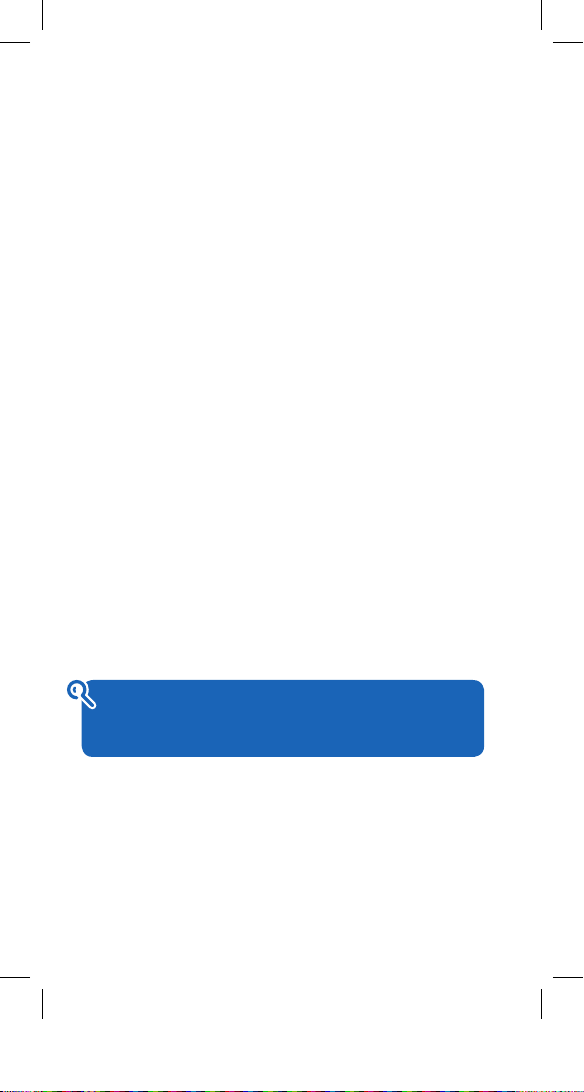
7
BT Broadband Talk tips
Once you’ve activated your service, you’ll notice that
BT Broadband Talk has a high-pitched dial tone. This lets
you know you’re about to make a BT Broadband Talk call.
Like a mobile phone, you’ll need to dial any phone number
in full (i.e. including the area code). This applies to local
numbers, too.
You must leave your BT Home Hub turned on to make
and receive BT Broadband Talk calls. You can, however,
turn your computer off and still use BT Broadband Talk.
You can’t make calls to the operator, non-BT directory
enquiries or dial-up Internet Service Providers using the
BT Broadband Talk service.
To make calls using your normal landline, you should use
the phone, or phones, plugged into a phone socket using
an ADSL lter. You can also make normal landline calls
using a phone connected to your Hub, by dialling 5 before
the rest of the number. You won’t, however, be able to take
advantage of BT Broadband Talk rates when you make calls
using a landline phone.
Please note that BT Broadband Talk doesn’t currently
support number portability, text relay or directory enquiries
for disabled customers.
> More information –
www.bt.com/broadbandtalk/support
> Help – see page 59
Page 12

Page 13

9
Set-up
Page 14

10
Page 15
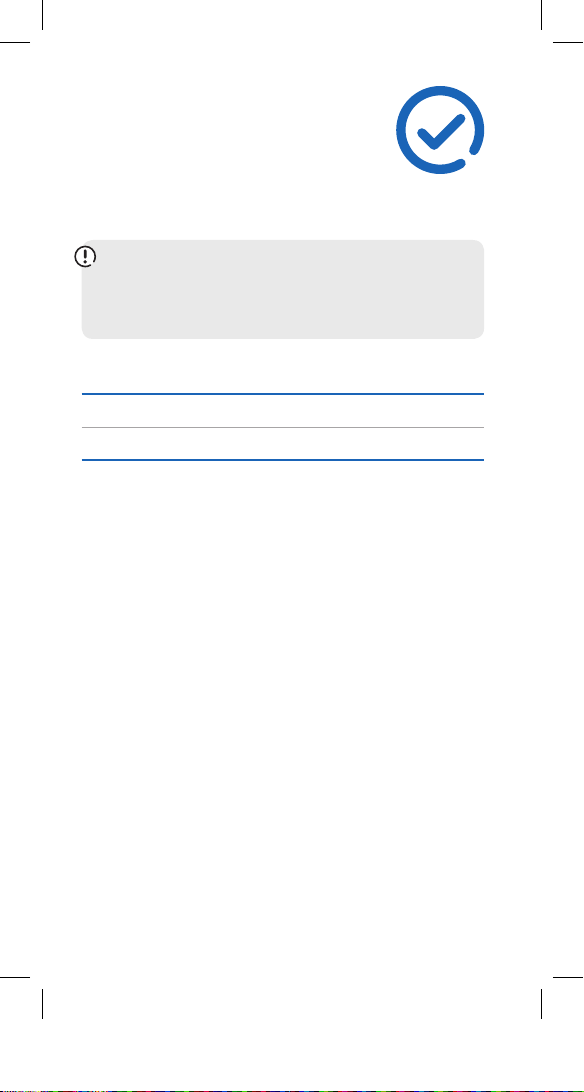
11
Important: your broadband service needs to be working
for you to set up BT Broadband Talk. Please check that
your Hub’s Broadband light is glowing steady blue. If it
isn’t, please see your BT Home Hub User Guide.
Use this section to set up:
BT Broadband Talk 11
BT Hub Phone 12
BT Broadband Talk set-up
Follow these simple steps to set up BT Broadband Talk.
1 Sign up to BT Broadband Talk
If the Phone light on your Hub or router is steady blue, or
you received your BT Broadband Talk telephone number
by email or letter, you already have a BT Broadband Talk
account and do not need to sign up. Please go to step 2.
If you don’t yet have an account, you can sign up at
www.bt.com/broadbandtalk
2 Check equipment
All you need is a broadband connection, a BT Home Hub
or compatible router, and your BT Hub Phone.
3 Activate BT Broadband Talk
If the Phone light on your Hub or router is steady blue, your
BT Broadband Talk service is already activated.
Set-up
Page 16
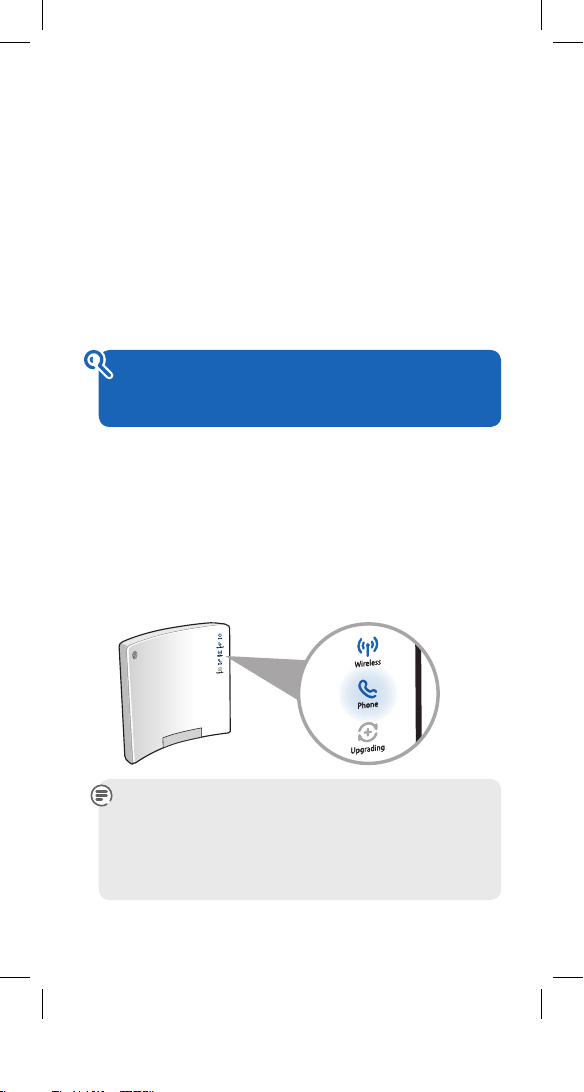
12
Please go to step 4. If it isn’t active, please log in at
www.bt.com/bbt using your BT Broadband Talk number
and password and following the instructions. Your BT
Broadband Talk number and password were sent to you
by letter or email.
4 BT Broadband Talk is set up
You’re now ready to connect your BT Hub Phone 2.1.
You can also use BT Broadband Talk with a standard phone
plugged into the back of your Hub.
> Learn about BT Broadband Talk – see page 6
> More information: www.bt.com/setup/talk
> Help – see page 59
BT Hub Phone set-up
Follow these simple steps to set up your BT Hub Phone 2.1.
1 Set up your BT Home Hub 2.0 and check that its
Phone light is glowing steady blue.
If the Phone light isn’t steady blue, you need to
activate BT Broadband Talk – see page 11.
Note: if the Hub 2.0 is in power save mode, all the lights
will remain off throughout the Hub Phone set up proccess,
apart from the the orange power light. However, you
should still be able to succesfully complete the Phone set
up as long as you have set already up BT Broadband Talk.
Page 17
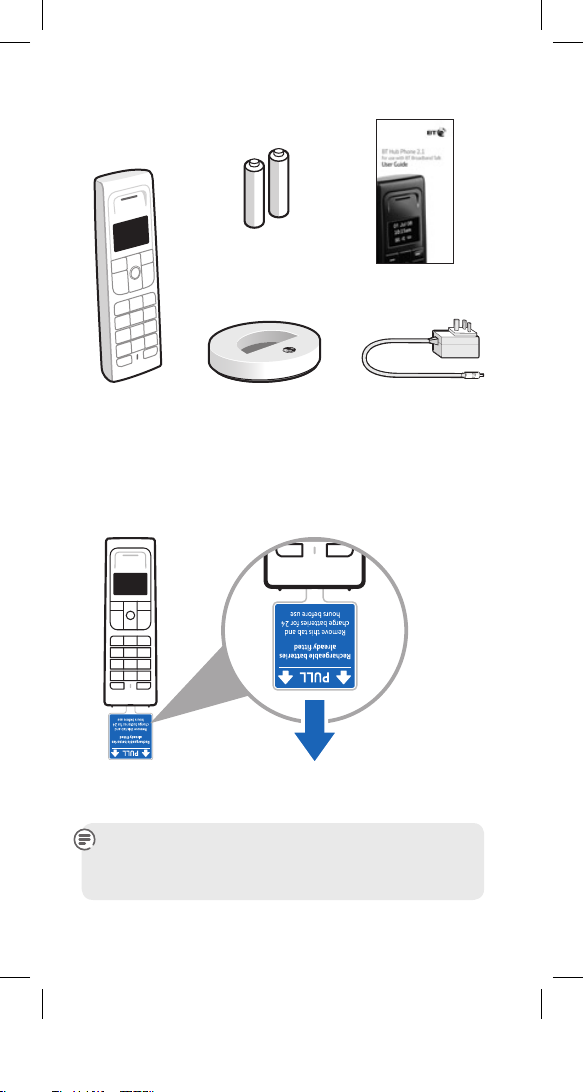
13
2 Check box contents.
3 The rechargeable batteries are already installed. Pull the
plastic tab away from the handset to activate them.
If you ever need to remove the batteries, slide open the
battery compartment cover and insert your nger nail
under the end of one the batteries to pull it out.
AAA Ni-MH rechargeable
batteries (x2)
pre-installed in handset
User Guide
Charging
cradle
Power adapter (not
required when cradle
is attached to Hub)
BT Hub Phone 2.1
Note: the position of the pull out tab may be different
on some phones
Page 18
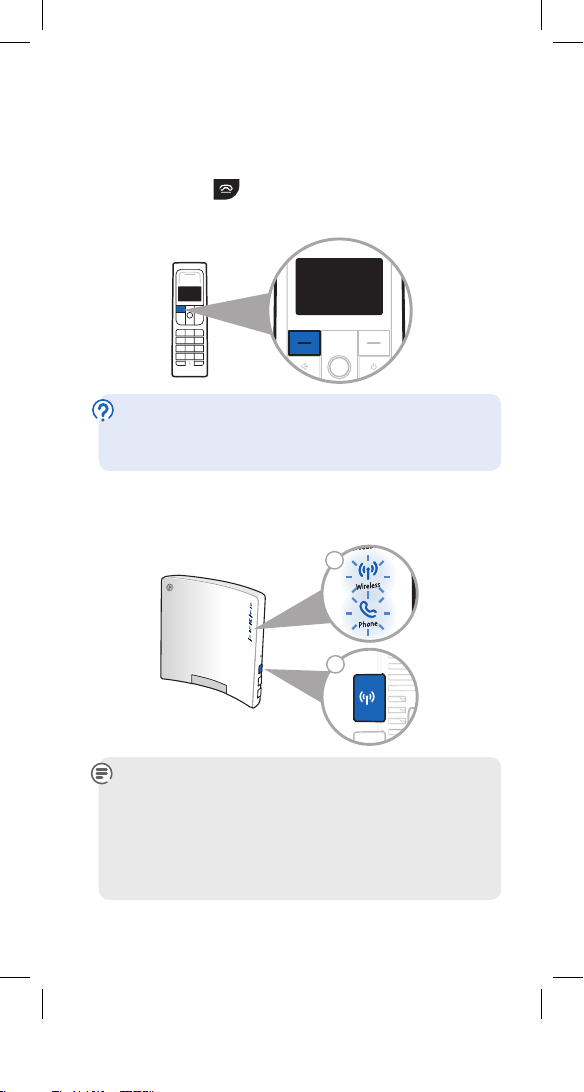
14
4 When ‘Register handset to your Home Hub’ appears on
the handset screen, press ‘OK’.
Your phone should be on, but if it isn’t, press and hold
down the red
button. If the phone doesn’t turn on,
check that the batteries are the right way round or see
page 62.
If registration fails, the screen will display Register
handset to your Home Hub again, and you’ll have to
try again.
5 Press the Wireless Association button on the side
of your Hub. The Phone and Wireless lights will
start ashing.
Note: if the Hub 2.0 is in power save mode, all the
lights will remain off throughout the Hub Phone
set up proccess, apart from the the orange power
light. However, you should still be able to succesfully
complete the Phone set up as long as you have set
already up BT Broadband Talk.
OK
Register handset
to your Home Hub
Find HandsetReset to
Defaults
Wireless
Association
1
2
Page 19
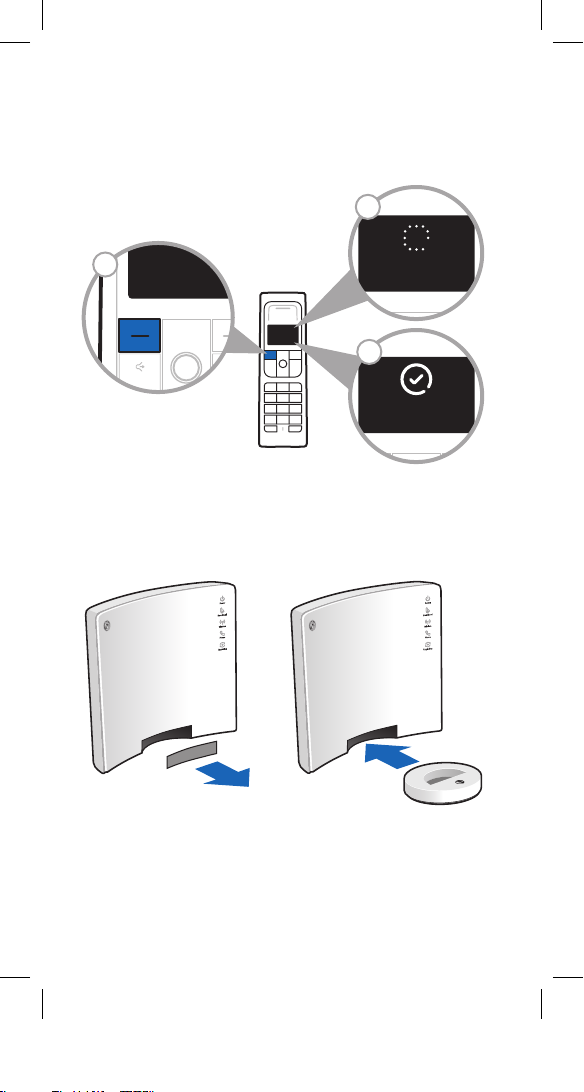
15
6 Press ‘OK’ on your Hub Phone. ‘Registering. Please
wait.’ will appear on the handset screen, followed by
‘Handset registered’.
7 Attach the charging cradle to the Hub by pulling the
Hub’s grey front cover towards you, and then push the
charging cradle in to attach it.
If you’d prefer not to attach your Hub Phone to your
Hub, you can keep it charged using the supplied power
adapter and the cradle (see next page).
Press and release
the Wireless
button on the Hub
OK Back
Registering.
Please wait.
Handset
registered
1
2
3
Page 20
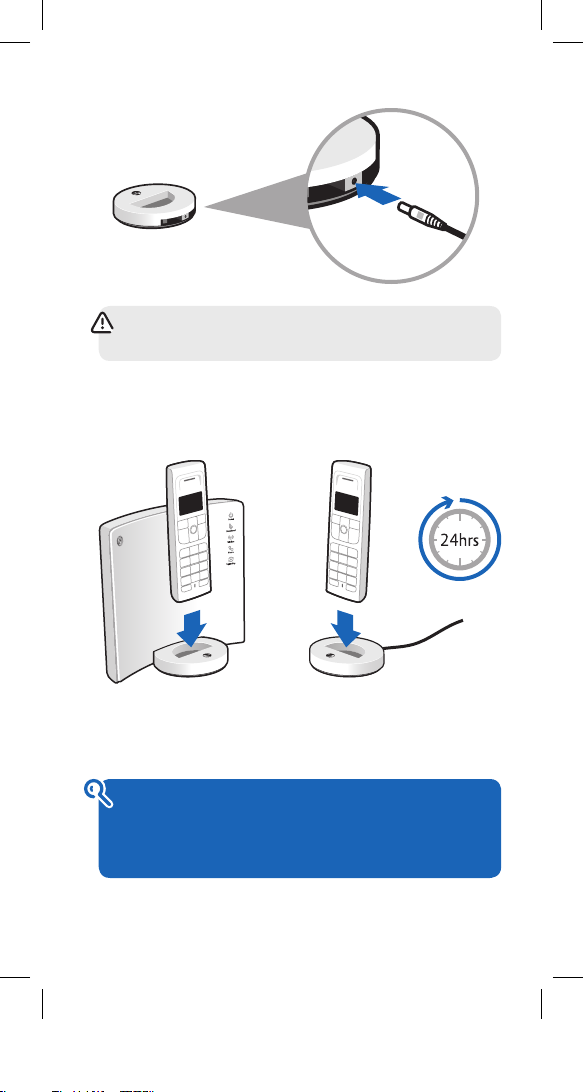
16
Warning: do not place your BT Hub Phone 2.1 in the
bathroom or other humid areas.
8 Place the Hub Phone in its cradle and leave it to charge
for 24 hours before making any calls.
With the batteries fully charged, you should have up to
10 hours’ talk time or up to 100 hours standby.
> Learn about your Hub Phone – see page 5
> Learn about BT Broadband Talk – see page 6
> Using the phone – see page 17
> Help – see page 59
Or
Page 21

17
Using the phone
Page 22

18
Page 23
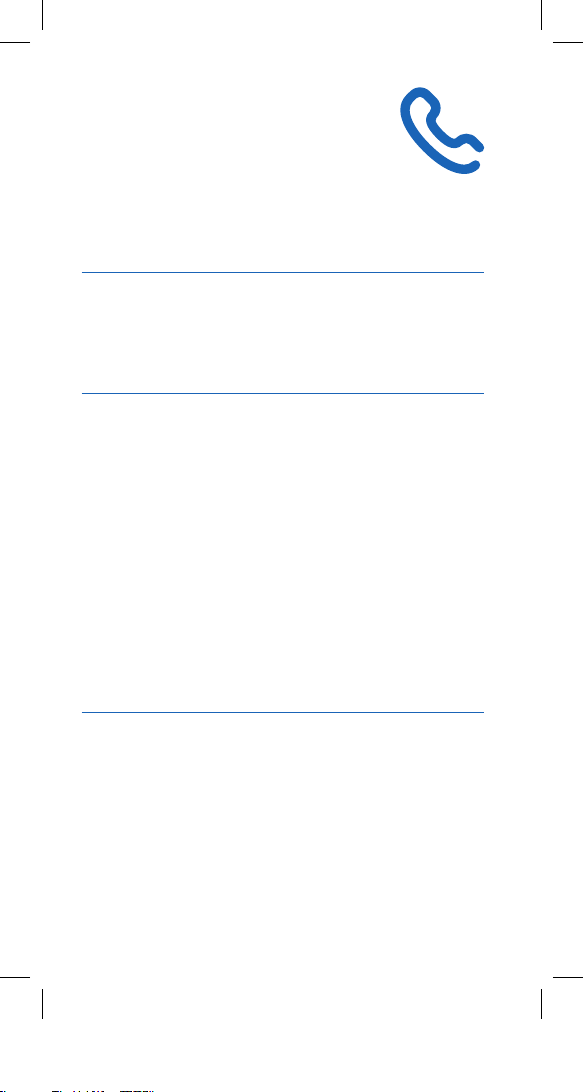
19
Use this section to nd out more about
Your handset 22
Handset buttons 22
Handset menus 24
Handset display 26
New event indicators 27
Making and receiving calls 28
Making calls with Broadband Talk 28
To switch the handset power on/off 28
To make an external call 28
To enter the number before dialling (pre-dial) 28
To end a call 29
Secrecy 30
Receiving calls 30
Handsfree calling 31
Redial 32
Speed dial 33
Find handset (Paging) 34
Key lock 34
Handset ringer 34
Contacts 35
To add a new Contact 35
To access your Contacts 36
To dial a number from Contacts 36
Contact options 37
To edit a Contact 37
Using the phone
More…
Page 24
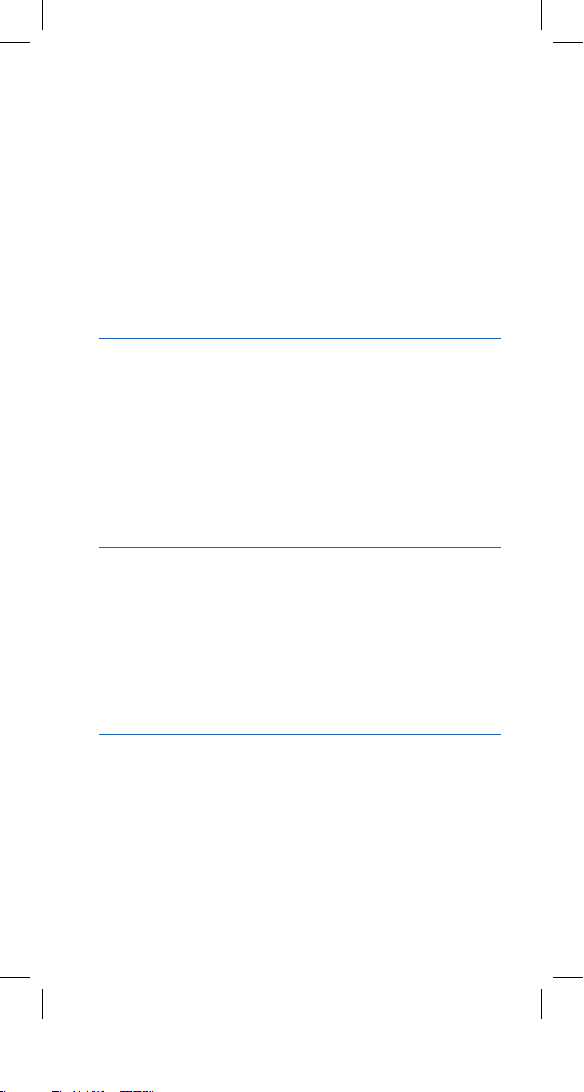
20
To add a number to a Contact 37
To delete a number from a Contact 37
To set a default number 38
To assign a ringtone to a Contact 38
To assign a Contact number to speed dial button 38
Contact list options 39
To delete a Contact 39
To select shared or handset only Contacts List 39
To check the memory status 39
To delete all Contacts 40
Calls Lists 41
To view the Calls Lists 41
To dial a number from a Call List 42
Missed calls 42
Calls list options 43
To save a number as a new Contact 43
Save a number to an existing Contact 43
Delete a Calls List entry 44
Delete all calls 44
BT Services 45
BT Answer 1571 45
BT Hub Helpdesk 45
Call Waiting 46
To switch between the current and waiting callers 46
To end the current call and speak to the waiting caller 46
To ignore the waiting caller 47
BT 118 500* directory enquiries 47
Settings 48
To change your ringtone 48
To set the ringer volume 48
To switch the Voicemail alert on/off 48
To switch keypad tones on/off 49
To switch the battery low warning on/off 49
Page 25
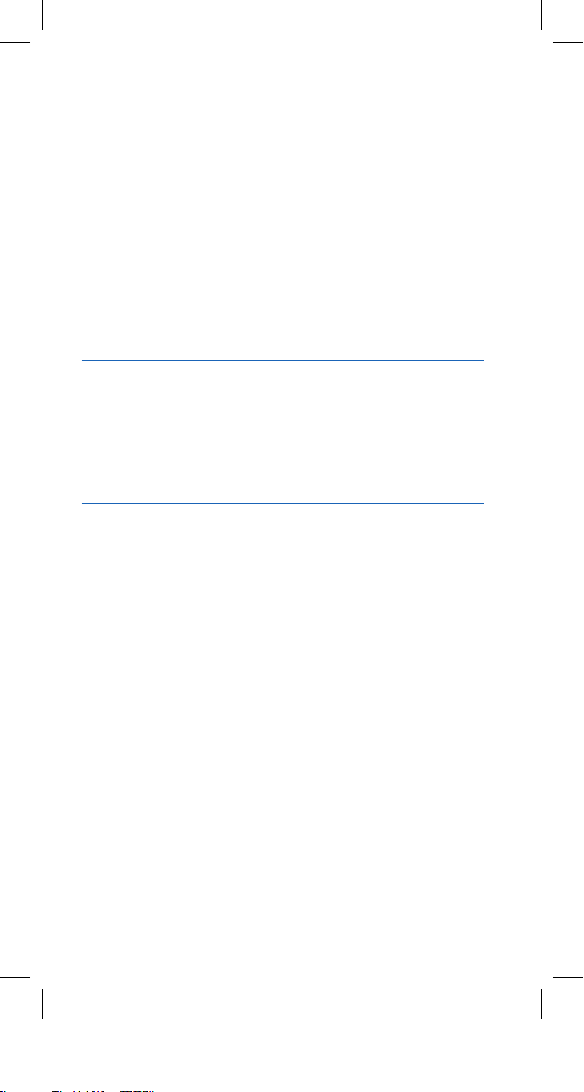
21
To switch the new event backlight ash on/off 50
To change the handset name 50
To set an alarm on/off 50
To stop the alarm ringing 51
To change the alarm ringtone 51
To change the time format 51
Call settings 52
To switch auto talk on/off 52
Handset software 53
System PIN 54
Reset 54
Using additional handsets 56
To register a Hub phone to your BT Home Hub 56
To de-register a handset 57
To make an internal call 57
To receive an internal call 57
To transfer an external call to another Hub Phone 58
Help 59
Page 26

22
Handset buttons
2
3
4
5
6
7
8
9
10
11
12
13
1 (on side)
Page 27
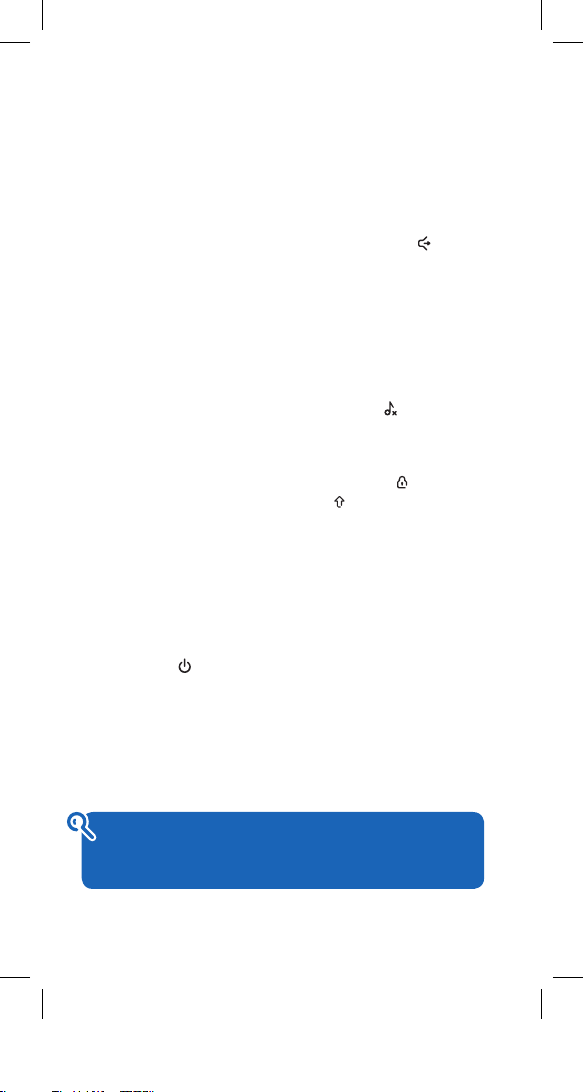
23
> Learn about your Hub Phone – see page 5
> Set-up – see page 12
> Help – see page 59
1 Headset socket
2 Left soft key
Press to selec t the option
shown above it in the display
(see next page).
From standby, opens the
main menu.
3 Redial/Vol+/Scroll Up
From standby, opens the
redial list.
During a call, press to
increase the volume.
Scroll up through menus/lists.
4 Right soft key
Press to selec t the option
shown above it in the display
(see next page).
From standby, opens the
Contacts List.
5 OK (centre but ton)
Press to conrm or select.
From standby, press to
display or remove new event
messages from the screen.
6 End/Power
End a call.
Press and hold to switch the
handset power of f or on.
Exit a menu.
7 Calls list/Vol–/Scroll Down
From standby, opens the all
calls list.
During a call, press to decrease
the volume.
Scroll down t hrough menus / lists.
8 Talk/Handsfree
Make or receive a call.
During a call, press to switch
to and from handsfree mode.
9 1-,
@
When entering text, press to
insert symbols/punctuation.
10 Ringer off
From standby, press and hold
to switch the ringer on or off.
11 Keypad lock /Text entry
mode
Press and hold # to lock
keypad. Press Unlock and
then # to unlock.
Changes text entry mode,
eg. Abc, ABC, 123 etc.
12 Recall
Switch to a caller waiting
on hold.
13 Internal calls
Make calls or transfer calls to
another handset (requires
more than one handset
registered to the base).
Page 28

24
Handset menus
Menu option buttons
Use the soft keys to select the options shown above them
in the display.
Press Back to go back one level in a menu. Or press
to
exit and return to standby.
Using menus
Here’s how to use your handset’s menu.
1 When your handset’s displaying the standby screen,
press Menu to open the main menu.
2 Use the Up and Down buttons to scroll through the
menu list.
3 When the menu item you want is highlighted, press OK
to select its sub-menus.
Accessing menus directly from the standby screen
Press Contacts (the right soft key) to open the Contacts List.
Press Up to open the dialled calls (redial) list.
Press Down to open the all Calls List.
ContactsMenu
Left soft key
OK/select
button
Right soft key
Up/down scroll
buttons
Page 29

25
Menu map
Calls Lists
All Calls
Missed Calls
Answered Calls
Dialled Calls
Contacts
Add cont act
View details
Delete contact
Contacts List
Memor y status
Delete all
Settings
Sounds
Display
Handset name
Time settings
Call settings
Handset
software
System PIN
Registration
Reset
BT Ser vices
BT A nswer 15 71
Helpdesk
Call Waiting
BT 118 500*
* See bt.com for pricing. Other enquiry services available.
> Learn about your Hub Phone – see page 5
> Set-up – see page 12
> Help – see page 59
Page 30

26
Handset display
Example standby screen
Handset display icons
Missed call(s)
Ringer off/silent
Alarm set
Keypad locked
Out of range of Hub
Battery charge
Contacts
1-Kitchen
Menu
10:15am
16 Apr 08
Missed calls
event reminder
Shortcut to
menu
Handset
number* and
name
Shortcut to
contacts
* Number relates to number of handsets you’ve registered to your Hub – you can
have up to ve.
> Learn about your Hub Phone – see page 5
> Set-up – see page 12
> Help – see page 59
Time Date Battery charge
Page 31

27
New event indicators
If you have received new voicemail or you have missed
calls, your Hub Phone alerts you with a new event pop up.
The above example shows the display when the handset is
not on the charger. If the handset is on the charger when
you receive new events, the event will be displayed and the
backlight will ash.
You can turn off the backlight ashing, see page 50.
To view your new events
1 If necessary, scroll to the event you want to view.
• If you highlight missed calls you can press View to jump
to the missed calls list and view the details of the call.
Once you have viewed all new events, all the new event
indicators are cleared from all handsets.
To view your new events later
1 Press Hide to ignore the events for now. The display
will revert to standby and the events will be shown as
reminder icons, as shown in the example standby screen
on page 26.
2 To view the events again, press the OK (centre button)
HideRead
10:15am
16 Apr 08
You have missed 2 calls
Page 32
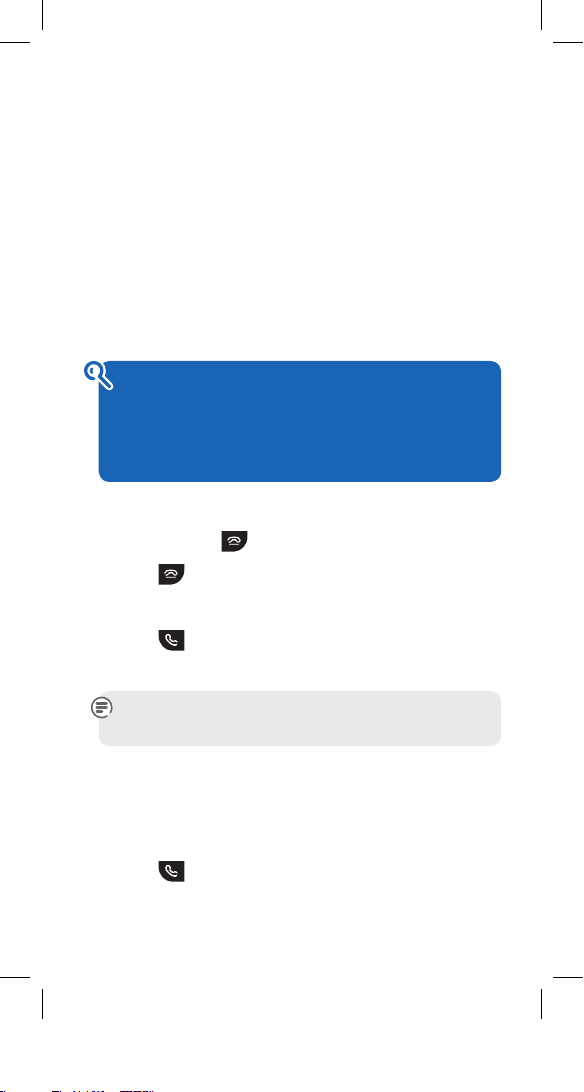
28
Making and receiving calls
Making calls with Broadband Talk
Once you’ve activated your service, all calls made with your
Hub Phone will use BT Broadband Talk.
When you make a call, You’ll notice a high pitched dial tone.
This lets you know you’re about to make a BT Broadband
Talk call. Like a mobile phone, you’ll need to dial any phone
number in full (i.e. including the area code). This applies to
local numbers, too.
> Learn about BT Broadband Talk – see page 6
> Help – see page 59
> More information –
www.bt.com/broadbandtalk/support
www.bt.com/setup/talk
To switch the handset power on/off
1 Press and hold
.
2 Press
to switch the handset back on again.
To make an external call
1 Press
, wait for the dial tone then dial the full
telephone number.
Press Up or Down during the call to adjust the volume
of the caller’s voice.
To enter the number before dialling (pre-dial)
1 From standby, enter the full phone number you want to
dial (up to 24 digits). If you make a mistake, press Clear to
delete incorrect digits.
2 Press
to dial.
Page 33

29
To end a call
1 Press
, or place the handset back on the cradle if
auto talk option is on (see page 52).
Options before dialling
After entering a number and before dialling, press Options.
Then, scroll to:
• Call number – press Select to dial.
• Save number – press Select to add to your Contacts
(see page 35).
• Set as speed dial – press Select to save as a speed dial
number (see page 33).
• Withhold number – press Select to add 141 to your
number and prevent your number being displayed on
the receiving phone.
• Display number – press Select to add 1470 to your
number to ensure it is displayed on the receiving phone.
Options during a call
During a call, press Options. Then, scroll to:
• Contacts – press Select to open your Contact list.
• Transfer call – press Select to transfer the call to another
handset.
• Volume – press Select to adjust the volume.
• Handsfree – Press Select to switch the handset speaker
on or off.
Hi-Denition Sound
This is available when both parties are using this technology,
Hi-dS™ provides richer sound quality on calls over your
BT Broadband Talk service.
Page 34
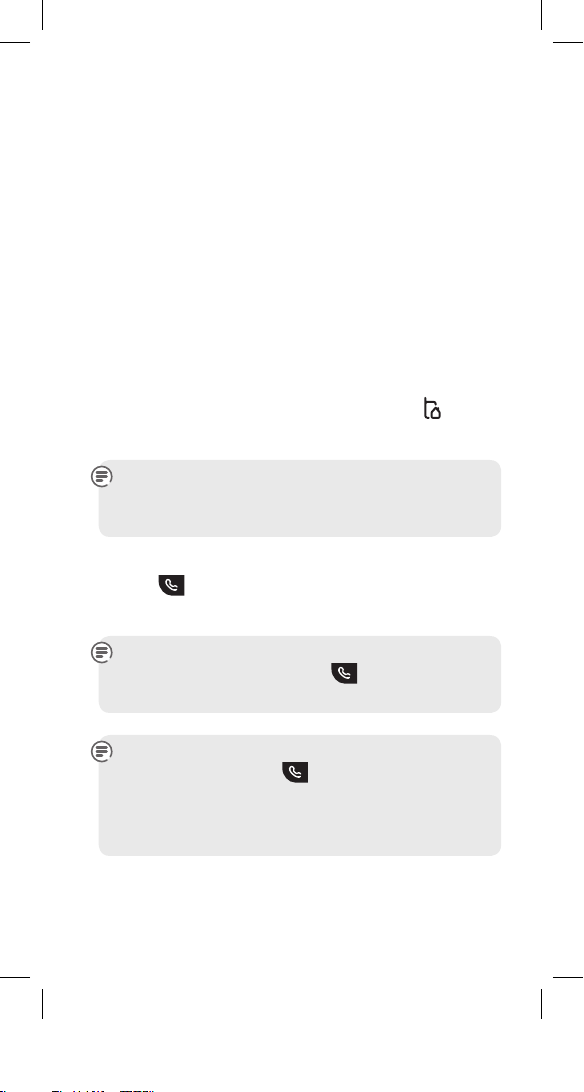
30
Secrecy
During a call, you can mute the microphone so that you can
talk without your caller hearing you.
To switch Secrecy on
1 During a call, press Secrecy to mute the microphone so
that you can talk without your caller hearing you.
2 Press Off to resume your call.
Receiving calls
When you receive a call, the handset will ring and the
caller’s number will be displayed. If the caller’s number
matches a name in your Contacts, their name and number
type that you have stored will be displayed, e.g.
Paul –
Paul is calling from his home mobile phone.
When the phone rings, you can press Silence to
temporarily silence the ringer for this call only. Any other
handsets registered to the Hub will continue to ring.
To answer a call
1 Press
or, if the handset is on the charging cradle,
simply lift it and speak.
Auto talk: if you have switched auto talk off (see page
52) then you will need to press
after lifting the
handset to take the call.
If you are using a handset menu when you receive an
incoming call, press the
button or press Accept
to answer, or Ignore to continue without answering.
Any other handsets registered to the Hub will continue
ringing allowing someone else to take the call.
Page 35
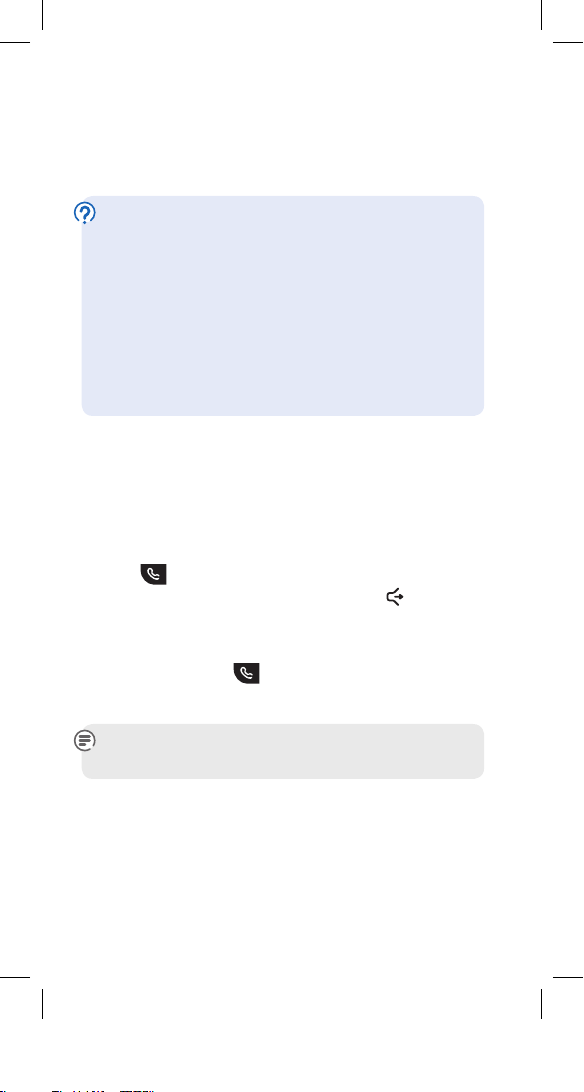
31
To reject the call
When the phone rings, press Reject to switch the call
directly to your voicemail service.
If your Broadband Talk service is unavailable when you
try to make a call, BT Broadband unavailable will be
displayed. This lets you know that calls you make will
be over the standard phone line.
You can make calls as normal using the standard line
after this warning screen has switched off. Or, select
the PSTN line manually by pressing 5 then dialling the
number as normal. As the call is routed via the standard
line service different charges may apply.
Handsfree calling
Handsfree lets you talk to your caller without holding the
handset. It also enables other people in the room to listen
to both sides of your conversation.
To make a handsfree call
1 Press
twice. When you hear the dial tone, dial
the number. When Handsfree is active, the
icon is
displayed.
To switch to handsfree during a call
1 During a call, press
to switch between the handset
and handsfree.
Press Up or Down during the call to adjust the volume
of the caller’s voice.
Headset
To use a headset, plug the jack into the connector on the side
of the handset, (see page 22).
Page 36
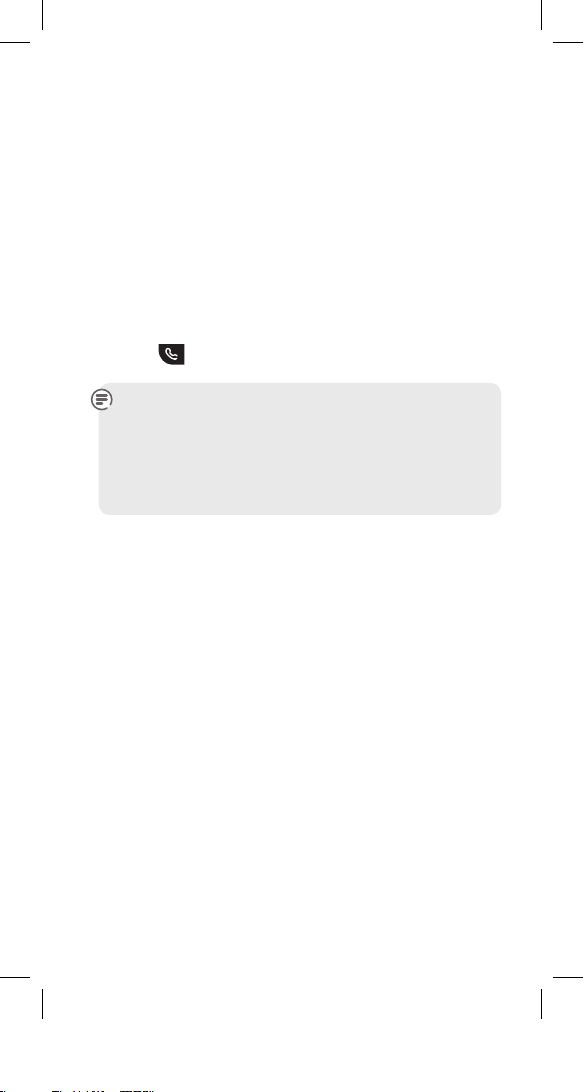
32
Redial
Your handset automatically saves the last 25 numbers you
dialled in the dialled calls list, together with the date and
time you made each call. From the list you can dial, delete
or save a number to the Contacts.
To redial a number from the dialled calls list
1 From the standby screen, press Up to open the dialled
calls list. The most recently dialled number is displayed.
Then scroll up or down to the highlight the number.
2 Press
to dial the number.
If you have dialled the same number on more than one
occasion, the call will appear only once in the list.
Each redial number can be up to a maximum of 20
digits long. Numbers exceeding 20 digits will not be
stored. Redial names can be up to 12 characters.
To delete entries from the dialled calls list
1 Press Up to open the dialled calls list. Then scroll to the
entry you want to delete.
2 Press Options, then scroll down to Delete to remove
individual entries, or Delete all calls to delete all entries.
Then press Select.
To save a dialled number to your contacts
1 Press Up to open the dialled calls list. Then scroll to the
number you want to save.
2 Press Options, then scroll down to Save and press Select.
3 Highlight New Contact to create a new contact with the
number or Add to contact and press Select.
Page 37
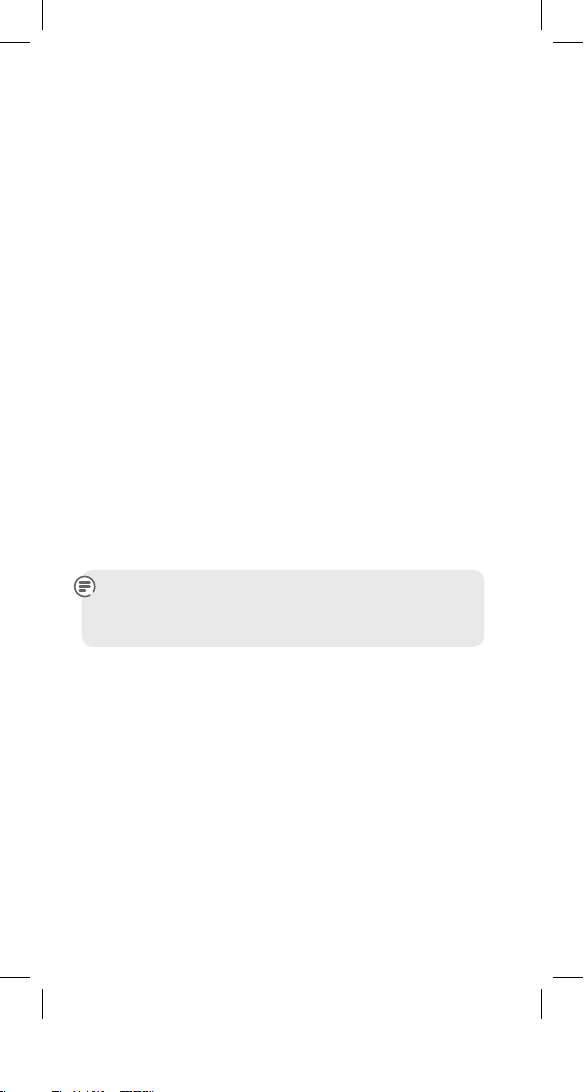
33
4 If you selected New Contact, scroll to the type of
number you want and press Select.
Enter a name using the keypad (see page 35 for help
with entering names). Then press Save to conrm.
5 If you selected Add to contact, scroll to the required
contact and press Select. Numbers for the selected
contact are displayed.
Highlight an empty slot, or an existing number if you
want to replace it, and press Select. Then press Save
to conrm.
Speed dial
You can assign a phone number to each of the 1–9 keypad
buttons and speed dial the number by pressing and holding
the button.
To store a speed dial number
1 You can store a speed dial number from the Contacts
List, see page 38.
Storing a new speed dial number automatically
overwrites any number previously stored in that
position.
To dial a speed dial number
1 Press and hold the keypad button (1–9) where the
number you want is stored. The number is displayed and
dialled.
Page 38

34
Find handset (Paging)
1 Press the Find Handset button on the side of your Hub.
All handsets registered to the Hub will ring, helping you
locate a missing handset.
The handsets will ring for 1 minute or or until any
button on the handset is pressed on any handset or Find
Handset is pressed again on the Hub.
Key lock
You can lock the keypad so that it cannot be used
accidentally while carrying the handset around.
Important: while the keypad is locked you can still
make calls to emergency numbers (999 /112).
To switch key lock on and off
1 Press and hold
. When the keypad lock is active, the
icon is displayed.
2 To unlock,
press Unlock and then .
While the keypad is locked you will still be able to
answer external calls. When you end the call the
keypad will remain locked.
Handset ringer
If you do not want to be disturbed, you can switch the
handset ringer off.
To switch the handset ringer on/off
1 When the handset is in standby mode, press and
hold
. When the handset ringer is off, the icon
is displayed.
2 To switch the ringer back on, press and hold
again.
Page 39
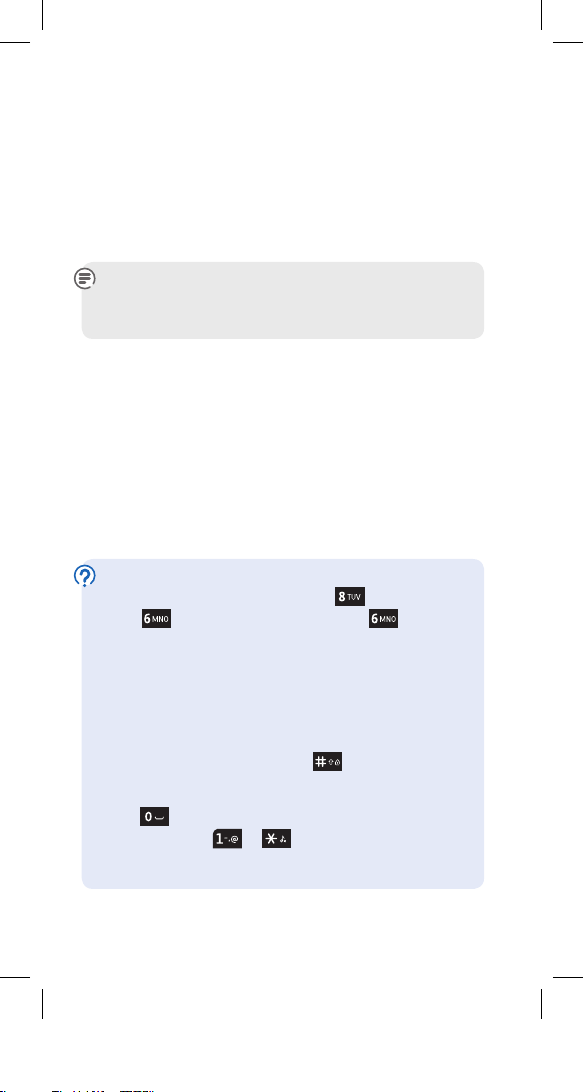
35
Contacts
You can store up to 150 shared contacts. For each contact
you can store a name together with home, home mobile,
work and work mobile. You can also assign different
ringtones to contacts, e.g. friends and family numbers.
The default setting is for Contacts to be stored on the
Hub and shared by all handsets. You can also set your
handset to hold its own Contact List, see page 39.
To add a new Contact
1 From the standby screen, press Contacts.
2 If the Contacts List is empty Add contact is highlighted,
press Select.
Otherwise, the rst entry is highlighted. Press Options,
Add contact is highlighted, press Select again.
3 Enter a name using the keypad.
Entering names
For example, to enter ‘Tom’: Press
for the letter T.
Press
three times for o. Then press for m.
If the next letter you want to enter is on the same key,
wait a moment for the cursor to move across.
If you make a mistake press Clear to delete letters.
The text entry mode is shown at the top of the screen,
e.g. Abc (sentence case). Press
to toggle through
text entry modes.
Press
to enter a space. For punctuation and other
characters, press
or to open the symbol library.
The maximum length for names is 24 characters.
Page 40
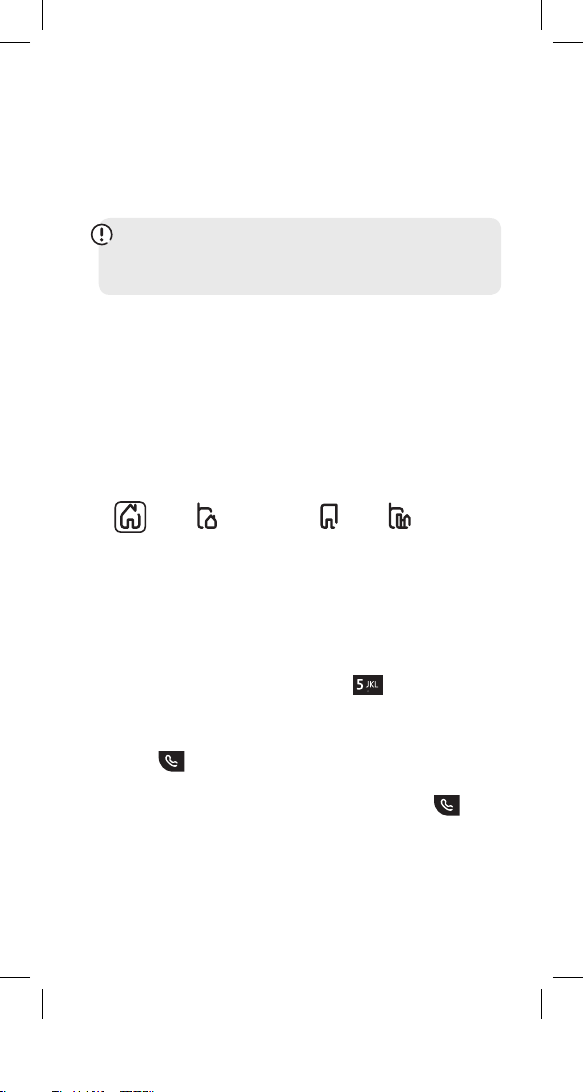
36
4 Now scroll down to the number type you want and enter
the phone number. If you have more than one phone
number for the contact, add those as well.
You can set one number to be the default (see page 38).
Important: you need to store the complete phone
number, including the dialling code. Numbers can be
up to 20 digits long.
5 Press Save to save the contact.
To access your Contacts
1 From the standby screen, press Contacts.
Your contacts are stored alphabetically.
2 To view the contact details, press the OK button. You can
see all numbers for the contact and the assigned ringtone.
The default number (if set) is outlined, e.g. Home.
Home Home Mobile Work Work Mobile
To dial a number from Contacts
1 Press Contacts.
2 Scroll up or down to the contact. Or search alphabetically
by entering the rst letter of the contact, the list
will jump to all entries beginning with that letter.
For example, to nd ‘Karen’, press
twice to display
entries beginning with K. If necessary, scroll to the exact
entry.
3 Press
to dial the default number. If you want to dial
a different number press the OK button to open the
contact details, scroll to the number and press
.
Page 41
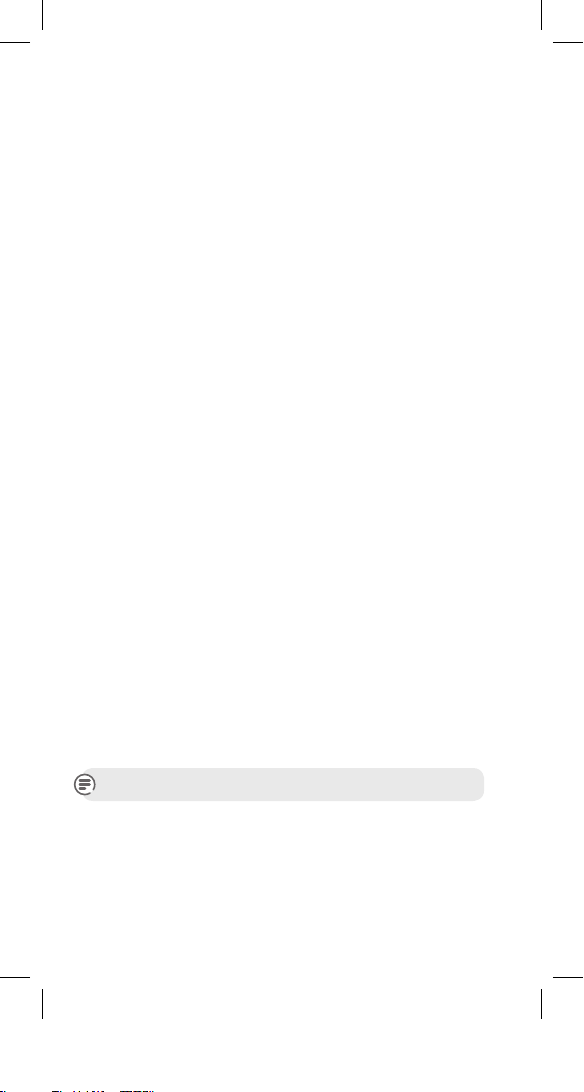
37
Contact options
To edit a Contact
1 Press Contacts. Then scroll to or search for the contact
you want to edit and press the OK button.
2 Highlight the detail you want to edit, e.g. home number
and press Options.
3 Edit is highlighted. Press Select.
4 Edit the details as required. Press Clear to delete
characters. Then press Save to save the changes.
To add a number to a Contact
1 Press Contacts. Highlight the contact you want to add to
and press the OK button.
2 Press Options, scroll down Add number and press Select.
3 Highlight the type of number you want to add and press
Select. Only number types you haven’t added yet will be
available.
4 Enter the full telephone numbers and press Save.
To delete a number from a Contact
1 Press Contacts. Highlight the required contact and press
the OK button.
2 Highlight the number you want to delete and
press Options.
3 Scroll down to Delete number and press Select.
Then press Ye s to delete or No to cancel.
To delete the entire contact, see page 40.
Page 42

38
To set a default number
If you have several numbers for one contact, select which
one is always displayed as the number to dial.
1 Press Contacts. Highlight the required contact and press
the OK button.
2 Highlight the number you want to set as the default and
press Options.
3 Scroll down to Set as default and press Select.
4 The icon for the type of number assigned as default will
appear next to the Contact name in the Contacts List
To assign a ringtone to a Contact
1 Press Contacts. Highlight the required contact and press
the OK button.
2 Press Options, scroll down Set ringtone and press Select.
3 Scroll to the ringtone you want to use for the contact
and press Select. A sample is played as each ringtone is
highlighted.
To assign a Contact number to speed dial button
When set as a speed dial, you can dial the number just by
pressing and holding the 1-9 button you have selected.
1 Press Contacts. Highlight the required contact and press
the OK button.
2 Highlight the number you want to assign and
press Options.
3 Scroll down to Set as speed dial and press Select.
4 Scroll to the 1-9 button number you want to use and
press Save to conrm.
Page 43
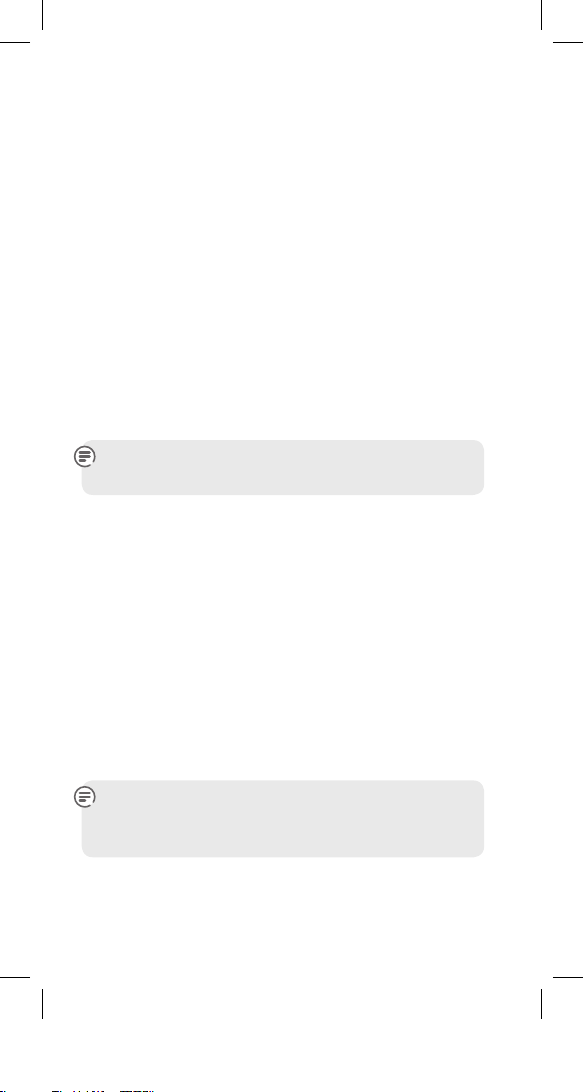
39
If you select an already full slot, you are asked if you want
to replace the existing number. Press Ye s to conrm.
Contact list options
To delete a Contact
1 Press Contacts. Highlight the contact you want to delete
and press Select.
2 Scroll to Delete contact and press Select. Then press Ye s
to conrm or No to cancel.
To select shared or handset only Contacts List
Select whether the Contacts on your handset are shared
between all handsets registered to the Hub or exclusive to
your handset only.
You can store 150 shared contacts but only up to 50
handset only contacts.
1 Press Contacts. With any contact highlighted,
press Select.
2 Scroll down to Contact List and press Select.
3 Highlight Shared or Handset and press Select to conrm.
To check the memory status
See how much capacity is available for more Contacts.
1 Press Contacts. With any contact highlighted,
press Options.
2 Scroll down to Memory status and press Select.
Memory full alert: when the Contacts memory is full, if
you try to add a new entry, the display shows Contacts
List memory full.
Page 44

40
To delete all Contacts
1 Press Contacts. With any contact highlighted,
press Options.
2 Scroll down to Delete all and press Select. Then press Ye s
to conrm or No to cancel.
Important: if you are using a shared contact list (see
previous page) all contacts shared between all handsets
will be deleted.
Page 45

41
Calls lists
Your Hub Phone stores details of calls you make and receive
in the calls lists. There are four calls lists: missed, answered,
dialled and all calls (a combination of the
other three).
Details of the last 50 incoming calls (missed and answered)
and the last 25 dialled calls are saved in the calls lists. When
a calls list is full, a new call replaces the oldest.
The missed and answered calls lists are shared across all
handsets. Dialled calls are specic to each handset.
BT Broadband Talk has automatic presentation of the
caller’s number.
Numbers can be up to a maximum of 20 digits long.
Numbers exceeding 20 digits will not be stored.
To view the calls lists
1 From standby, press the down button all Calls List
are displayed or press up and the dialled calls list
is displayed.
Or, press Menu, scroll to Calls Lists. Press Select.
2 Press Select to view all calls or scroll to the list you want
to view, and press Select.
3 The newest call in the list is displayed. Scroll down to
view older calls in the list. To view details of a call, press
Options, scroll to View Details and press Select.
Caller details
If a name/number match is found in the Contacts the name
will be displayed instead of the number and the number
type icon will also be displayed (i.e. home, home mobile).
Page 46
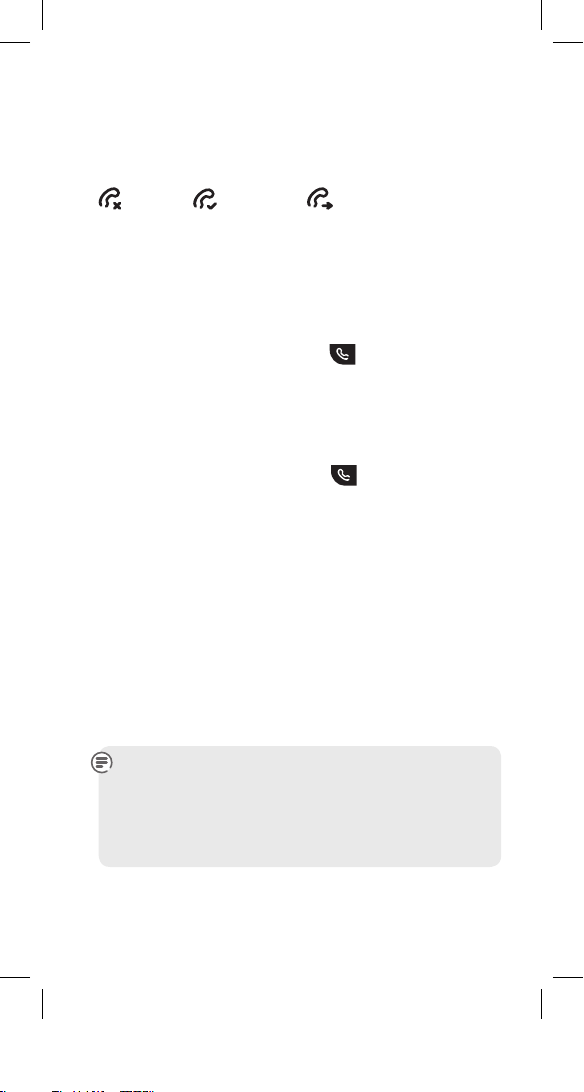
42
When viewing the All Calls list, the type of call is displayed
next to the time and date. Missed calls are also shown in
bold type:
Missed Answered Dialled
Occasionally the telephone number of the caller is not
available and cannot therefore be displayed. In this case,
your Hub Phone will show one of the following explanatory
messages: Withheld, Unavailable.
To dial a number from a call list
1 When viewing a calls list, press
to dial the entry
displayed.
If the number matches a name in your Contacts, you
can dial an alternative number (if stored). Press the OK
button to view all numbers for the contact, then scroll to
the required number and press
.
Missed calls
If you have missed any calls, the missed calls pop up will be
displayed (see page 27).
To view your missed calls
1 Highlight the missed calls event and press View to jump to
the missed calls list. You can also access the missed calls list
via the menu, as described on the previous page.
New entries are shown in bold type. Once the entry has
been highlighted it changes to plain type.
If you don’t view all of the new missed calls, the event
pop up will remain on the standby screen showing the
new total. Once you have viewed all missed calls on
one handset, the missed calls notication will remain
on other handsets
Page 47

43
Calls list options
To save a number as a new contact
1 From standby, press Menu, scroll to Calls Lists.
Press Select.
2 If required, scroll to the list you want and press Select.
3 Scroll to the entry you want to save and press Options.
4 Scroll down to Save number and press Select.
5 New Contact is highlighted, press Select.
6 Highlight the type of phone number and press Select.
7 Enter the name and press Save to return to the calls list.
Save a number to an existing contact
1 From standby, press Menu, scroll to Calls Lists.
Press Select.
2 If required, scroll to the list you want and press Select.
3 Scroll to the entry you want to save and press Options.
4 Scroll down to Save number and press Select.
5 Scroll down to Add to contact and press Select.
6 Scroll to the entry you want to add to and press Select.
7 Scroll to an available space, or select an existing number
if you want to replace it, and press Select.
If replacing an existing number, press Ye s to replace
the number or No to cancel.
Page 48

44
Delete a calls list entry
1 From standby, press Menu, scroll to Calls Lists.
Press Select.
2 If required, scroll to the list you want and press Select.
3 Scroll to the entry you want to delete and press Options.
4 Delete is highlighted. Press Select then Ye s to conrm or
No to cancel.
Delete all calls
1 From standby, press Menu, scroll to Calls Lists.
Press Select.
2 Select the All Calls list to delete all calls, or scroll to an
individual list to delete just the calls in that list and press
Select.
3 Press Options. Scroll down to Delete all calls.
Press Select then Ye s to conrm.
Page 49

45
BT Services
Your BT Hub Phone 2.1 gives you easy access to a range of
BT services via the main menu:
• BT Answer 1571 – your voicemail service
• Helpdesk – BT Hub Helpdesk assistance
• Call Waiting – lets you know if a second caller is trying
to reach you
• BT 118 500
1
– BT Directory assistance
BT Answer 1571
To call 1571 and access your voicemail
1 Press Menu, scroll down to BT Services and press Select.
2 BT Answer 1571 is highlighted. Press Select to dial and
then follow the voice prompts.
For easy dialling, 1571 is also stored as a speed dial number.
1 Press and hold
to speed dial BT Answer 1571, then
follow the voice prompts.
BT Hub Phone Helpdesk
There is a comprehensive help section at the back of
this guide on page 61. If your question isn’t answered
there, you can also see the online help at www.bt.com/
broadbandtalk/support. If you still need some help, you
can call the Hub Helpdesk.
To call the BT Hub Helpdesk
1 Press Menu, scroll down to BT Services and press Select.
2 Scroll down to Helpdesk and press Select to dial.
1 Please note that there are other directory services available.
Please refer to bt.com for pricing information.
Page 50
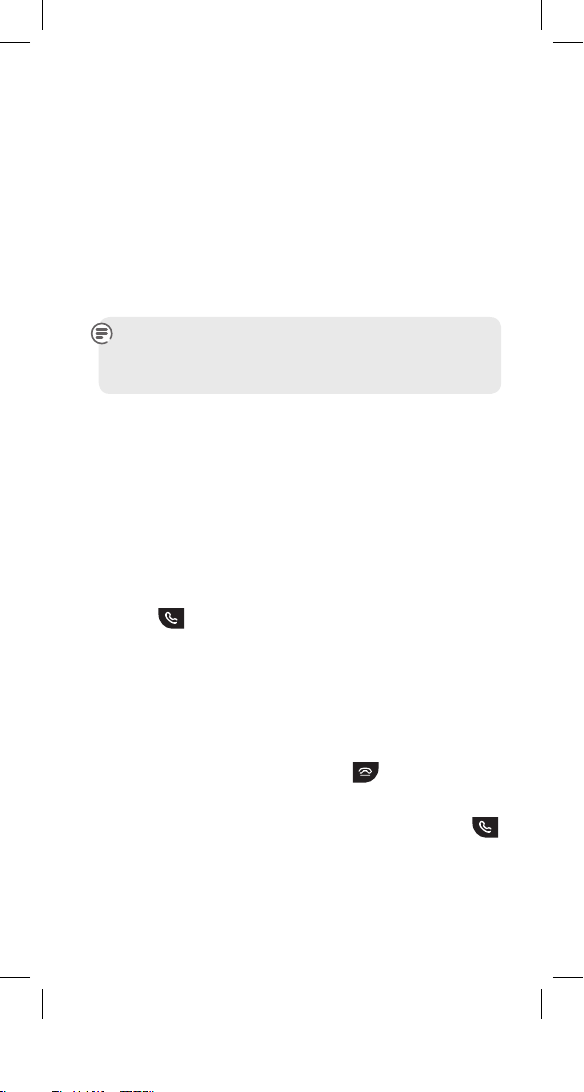
46
Call Waiting
Call Waiting lets you know if an incoming call arrives while
you are already on the phone. You will hear a soft beep
every 5 seconds (the beep is not audible to the person
you are speaking to) and the second caller’s details will be
shown on the handset display.
You can put the current call on hold and speak to the
second caller, or reject the second call.
If you have more than one handset, the other handsets
will ring unless the maximum number of calls is already
in progress.
Call Waiting is set automatically, you can turn this feature
off by using #43#. When you turn Call Waiting off you will
hear a beep.
To switch between the current and waiting callers
1 Press Switch to answer the waiting call and put your
current caller on hold. Press Switch or the R (Recall)
button again to toggle between the two calls.
To end the current call when switching between callers,
press
. Then press Ye s to reconnect to the other
caller or No to end the other call.
If you do not press any button for 30 seconds, the
waiting call is routed to all handsets registered to the BT
Hub 2.0.
To end the current call and speak to the waiting caller
1 When you get a call waiting, press
to end the
current call.
2 When your handset rings with the second call, press
. The second caller is only charged from the second you
answer, not while they are waiting to be connected.
Page 51
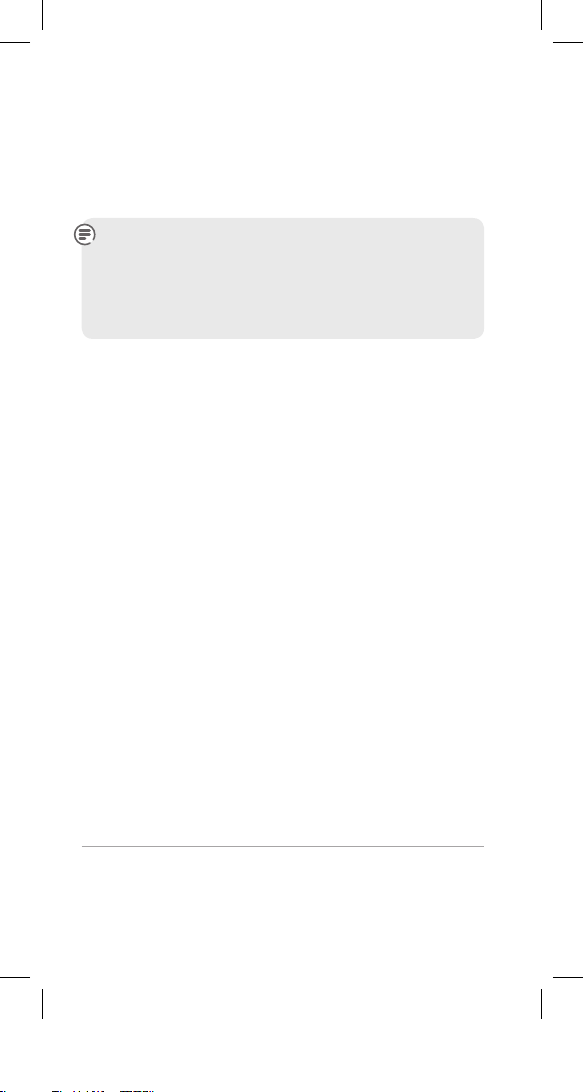
47
To ignore the waiting caller
1 Press Reject to ignore the waiting caller and continue
with your current call. The rejected call will be added to
the missed calls list.
Call Waiting is automatically provided on your
BT Broadband Talk service. If the call comes through
your standard phone line, the caller will hear a busy
tone unless you have subscribed to the PSTN Call
Waiting service.
BT 118 500* directory enquiries
118 500 is BT’s new directory enquiries number. Its helpful
UK based operators can search for the number of a person
or business by location. 118 500 can also return business
listings by type e.g. hotels in Birmingham.
To call BT 118 500 directory enquiries
1 Press Menu, scroll down to BT Services and press Select.
2 Scroll down to BT 118500 and press Select to dial.
* Calls to 118 500 cost 49p per minute or part thereof, with a 29p connection
charge from BT landlines (excluding BT payphones). Mobiles and other networks
may vary. Prices correct at time of publication (07/2008).
Page 52
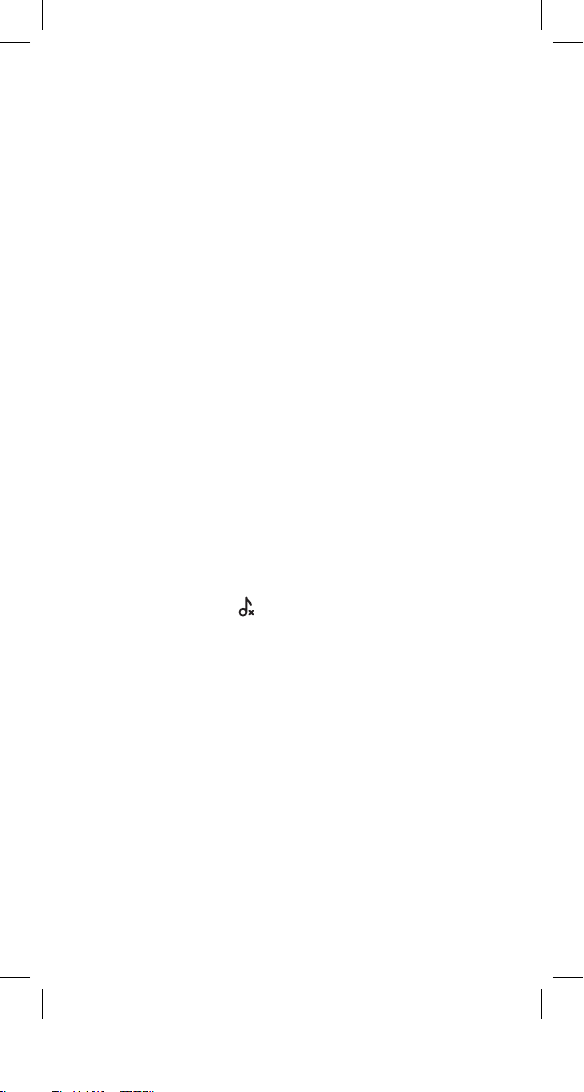
48
Settings
Sounds
To change your ringtone
1 Press Menu, scroll down to Settings and press Select.
2 Sounds is highlighted. Press Select.
3 Ringtone is highlighted. Press Select.
4 Scroll up or down to highlight External Calls or Internal
Calls and press Select.
5 Scroll to the ringtone you want to use and press Select.
A sample is played as each one is highlighted.
To set the ringer volume
1 Press Menu, scroll down to Settings and press Select.
2 Sounds is highlighted. Press Select.
3 Scroll down to Ringing volume and press Select.
4 Scroll up or down to set the ringer volume level you
want to use and press Select.
If you select Off, the
icon is displayed when the handset
is in standby.
To switch the Voicemail alert on/off
Your Hub Phone will beep to let you know that you have
new voicemail. The default setting is On.
1 Press Menu, scroll down to Settings and press Select.
2 Sounds is highlighted. Press Select.
3 Scroll down to Voicemail and press Select.
4 Scroll up or down to highlight On or Off and press Select
to conrm.
Page 53

49
To switch keypad tones on/off
Keypad tones are the beeps you hear when you press a
button on the keypad. You can switch these beeps on or
off. The default setting is On.
1 Press Menu, scroll down to Settings and press Select.
2 Sounds is highlighted. Press Select.
3 Scroll down to Handset tones and press Select.
4 Keypad tone is highlighted. Press Select.
5 Scroll up or down to highlight On or Off and press Select
to conrm.
To switch the battery low warning on/off
When the handset battery is running low, you will hear
a warning beep. You can switch this beep on or off.
The default setting is On. Your handset will still display a
pop-up warning message if the beep is on or off.
1 Press Menu, scroll down to Settings and press Select.
2 Sounds is highlighted. Press Select.
3 Scroll down to Handset tones and press Select.
4 Scroll down to Battery low and press Select.
5 Scroll up or down to highlight On or Off and press Select
to conrm.
Page 54

50
Display
To switch the new event backlight ash on/off
When new event pop-ups are displayed, for example new
missed calls received and the handset is on the charger, the
screen will also ash, or pulse. The default setting is On.
1 Press Menu, scroll down to Settings and press Select.
2 Scroll down to Display and press Select.
3 Scroll down to Flashing and press Select.
4 Scroll up or down to highlight On or Off and press Select
to conrm.
To change the handset name
The handset name appears on the standby screen. If you
have more than one handset it can be useful to change
the handset name, for example to ‘Kitchen’ or ‘Paul’.
The default setting is Hub Phone.
1 Press Menu, scroll down to Settings and press Select.
2 Scroll down to Handset name and press Select.
3 Use the keypad to enter a name (up to 12 characters) for
the handset and press Select to conrm. Press Clear to
delete unwanted characters.
Alarm and time settings
You can use your Hub Phone as an alarm clock. The current
time (shown in the handset display) is set automatically by
your Hub.
To set an alarm on/off
1 Press Menu, scroll down to Settings and press Select.
2 Scroll down to Time settings and press Select.
3 Alarm is highlighted. Press Select.
Page 55
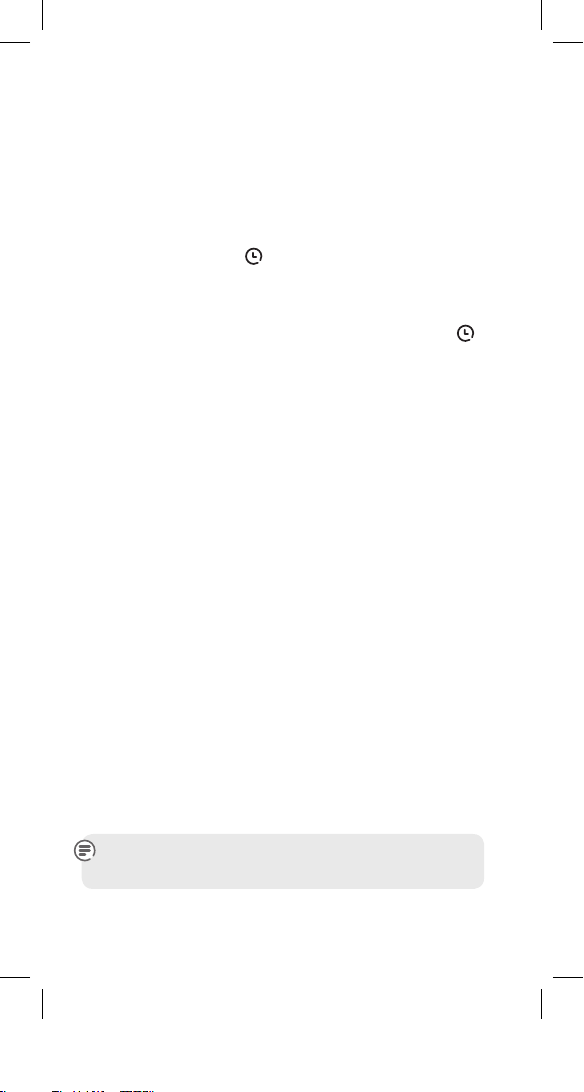
51
4 On/Off is highlighted. Press Select.
5 Scroll up or down to highlight On daily, Mon-Fri or Off.
Press Select to conrm.
6 Use the keypad to enter the time (unless set to Off) in
24-hour format, e.g. for 2pm enter 1400. Then press
Save to conrm. The
icon is displayed when an alarm
has been set.
To stop the alarm ringing
1 When the alarm goes off your handset rings and the
icon is displayed. Press Stop to silence the alarm.
To change the alarm ringtone
1 Press Menu, scroll down to Settings and press Select.
2 Scroll down to Time settings and press Select.
3 Alarm is highlighted. Press Select.
4 Scroll down to Alarm melody and press Select. If
required, scroll up or down to On and press Select.
5 Scroll to the ringtone you want to use and press Select.
A sample is played as each one is highlighted.
To change the time format
1 Press Menu, scroll down to Settings and press Select.
2 Scroll down to Time settings and press Select.
3 Alarm is highlighted. Scroll down to Time format and
press Select.
4 Scroll up or down to highlight 12 hour or 24 hour and
press Select to conrm. Note: the time and date on the
handset are automatically set by the Hub.
Note: the time and date on the handset are
automatically set by the Hub.
Page 56
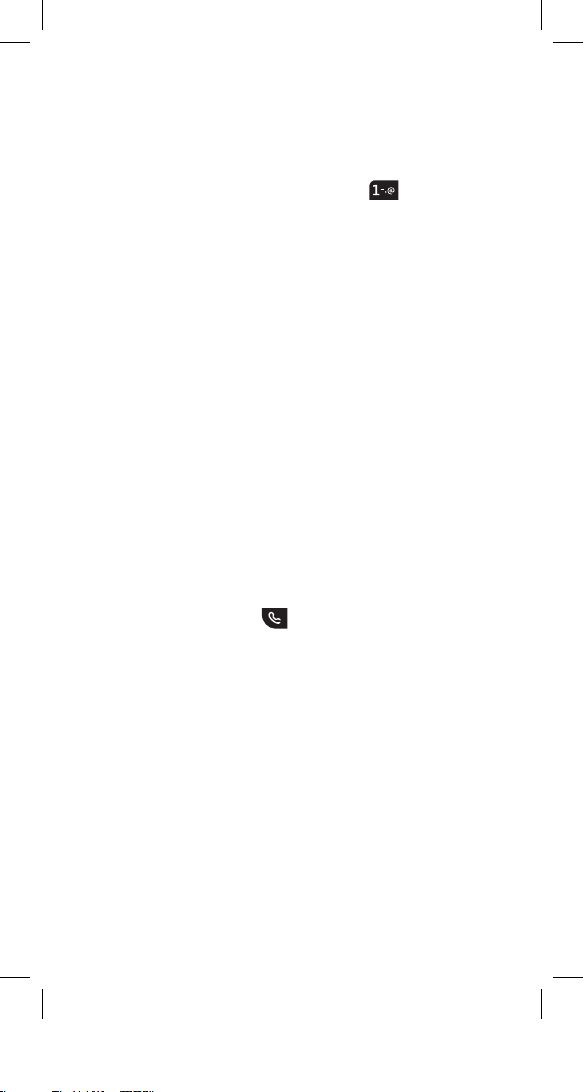
52
Call settings
To add or edit a speed dial
You can use the settings menu to set new speed
dial numbers. The default speed dial for
is
BT Answer 1571.
1 Press Menu, scroll down to Settings and press Select.
2 Scroll down to Call settings and press Select.
3 Scroll down to Speed dial and press Select.
4 Scroll to highlight the Speed dial button number 1-9
you want to assign or change and press Edit.
5 Either press Clear to delete the existing number then
enter the new phone number (in full), or press Contacts
to add a number from the Contact list. Scroll to the
entry and the number you want, then press Select.
6 Press Save to conrm.
To switch auto talk on/off
When you receive a call, if the handset is on the cradle you
can answer it by lifting the handset off the cradle, this is
called auto talk. When you switch auto talk off, all calls must
be answered by pressing
. The default setting is On.
1 Press Menu, scroll down to Settings and press Select.
2 Scroll down to Call settings and press Select.
2 Scroll down to Auto talk and press Select.
4 Scroll up or down to highlight On or Off and press Select.
Page 57

53
Handset software
Automatic software upgrade
Your BT Home Hub 2.0 checks regularly for handset
software upgrades. If there is a new version of software
available, each handset registered to the Hub 2.0 will be
automatically upgraded one at a time. The process takes
only a few minutes, during which the handset will display
‘Software upgrade in progress’.
To manually check for software update
1 Press Menu, scroll down to Settings and press Select.
2 Scroll down to Handset software and press Select.
Press Check for update’ will be highlighted, press OK.
Checking takes a few moments, then the handset will
show ‘No updates available’ or it will automatically start
to update the handset with new software available.
The handset cannot be used for making and receiving
calls during an upgrade.
To show the current software version
1 Press Menu, scroll down to Settings and press Select.
2 Scroll down to Handset software and press Select.
3 Scroll down to Show software version and press Select.
The software version is displayed.
Page 58

54
System PIN
The system PIN is set to 0000 as default is stored in the Hub
2.0. The system PIN is used when performing a handset
reset and deregistering handsets. Note: if you change your
system PIN from the default, you will also need to enter it
when registering handsets to your Hub 2.0
To change your BT Hub 4-digit PIN.
1 Press Menu, scroll down to Settings and press Select.
2 Scroll down to System PIN and press Select.
3 Enter the current PIN (default =0000) and press OK.
4 Enter the new PIN and press OK. For security the digits
will be displayed as asterisks (****).
5 Conrm the new PIN and press OK.
Reset
There are two levels of reset: Settings and Full.
A Settings reset returns all of the handset settings back to
their default settings. It does not delete any information
stored in Contacts or Calls lists.
A Full reset returns all of the handset settings back to
their default settings and deletes all calls and contact
information stored in the handset.
Neither reset affects registration or settings stored in
the BT Hub such as the shared Contacts List. Shared
Contacts (which is the default setting) are not deleted.
Page 59

55
To perform a Settings or Full reset
1 Press Menu, scroll down to Settings and press Select.
2 Scroll down to Reset and press Select.
3 Highlight either Handset settings or Full reset and
press Select.
4 Enter the System PIN and press Select to conrm.
Page 60

56
Using additional handsets
You can register up to ve Hub Phone 2.1 or GAP
compatible handsets to your BT Home Hub 2.0. With more
than one Hub Phone 2.1 registered to the same Hub you
can make internal calls, transfer external calls and hold a
conference call.
To register a Hub Phone 2.1
1 Press Menu, scroll to Settings, press OK.
2 Scroll to Registration, press OK.
3 Register handset is selected, press OK.
4 Follow instructions on page 14.
To register a GAP compatible handset
Please note that a GAP compatible handset guarantees
only the basic call functions will work correctly with
your BT Hub. Certain functions such as caller display,
access to shared phonebook and internal calls may
not function.
1 Press the Wireless Association button on the side of your
Hub, so the phone and wireless lights are ashing,to put
the Hub into registration mode.
2 Follow the registration instructions supplied in your
handset userguide.
3 If prompted for a PIN, enter the Hub system PIN
(default is 0000).
The handset will automatically be allocated the next
available handset number which will be displayed when
in standby mode.
Page 61

57
To de-register a handset
You can de-register any handset registered to the hub,
apart from the one you are using.
1 Press Menu, scroll down to Settings and press Select.
2 Scroll down to Registration and press Select.
3 Scroll down to De-register handset and press Select.
4 Enter the System PIN and press OK to conrm
5 Scroll to the handset you want to de-register
and press Select.
Internal calls
You can make internal calls between two Hub 2.1 Phones
which are registered to your Hub 2.0.
To make an internal call
1 From standby, press
. All available handsets are
displayed.
2 Select the handset you want to call and press
.
If you receive an external call during an internal call,
the caller’s details will be displayed. Press Answer to
end the internal call and answer the waiting external
call, or Reject to ignore the external caller.
To receive an internal call
1 When you receive an internal, the display shows which
handset is calling. Press
to answer or Reject if you
don’t want to take the call.
Page 62
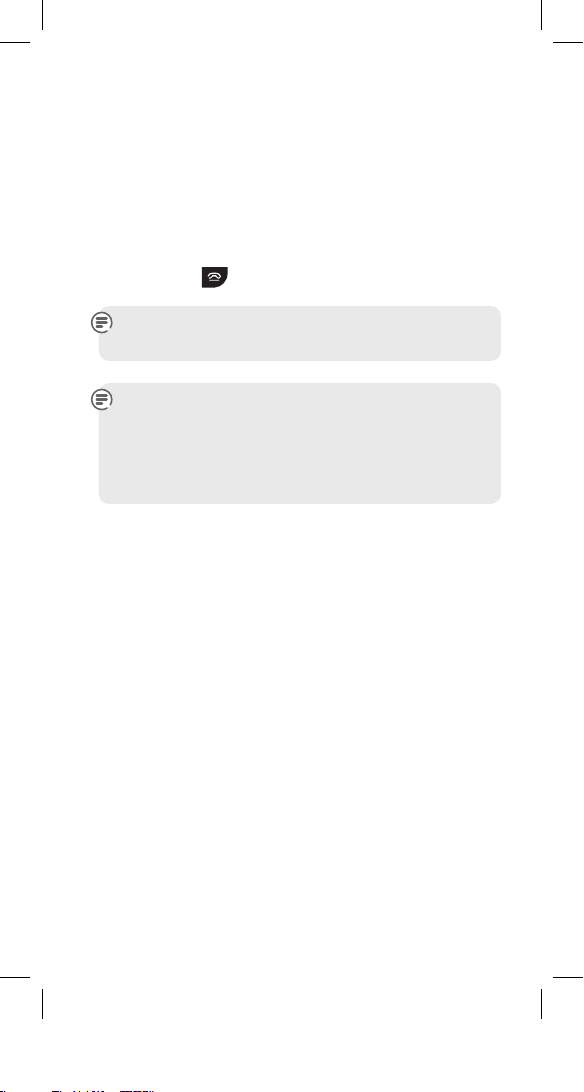
58
To transfer an external call to another Hub Phone
1 During an external call, press Options, scroll down
Transfer Call and press Select.
2 All available handsets are displayed. Or scroll up or
down to the handset you want to call and press Select.
3 When the other handset answers, you can announce the
caller. Press
to transfer the call.
If a handset is unavailable when you try to call it, the
display shows Handset unavailable.
Maximum links alert: if you try to make a call and
the Hub is already being fully used, no more internal
or external calls can be made until another call has
been ended. If this happens, your handset will display
Maximum handset links to the Hub in use.
Page 63

59
Help
Page 64

60
Page 65

61
If your question isn’t answered here, please see online help
at www.bt.com/broadbandtalk/support. If you still need
some help, call us on 0800 111 4567.
What if my phone won’t turn on?
How do I know BT Broadband Talk is set up on my Hub?
When am I using BT Broadband Talk?
What do the different battery icons mean?
Why does my phone keep ashing?
What’s my handset’s range?
What are my BT Broadband Talk charges?
What do I need to know about my BT Broadband Talk bill?
How can I direct my landline calls to my Hub Phone?
How can I make outgoing calls on my BT Broadband Talk
phone using my standard phone line number?
How can I set up the 1571 voicemail service on my
Hub Phone?
Can my household make multiple calls at the same time?
Can I transfer calls between BT Broadband Talk phones?
What can affect call quality?
Help
More…
Page 66
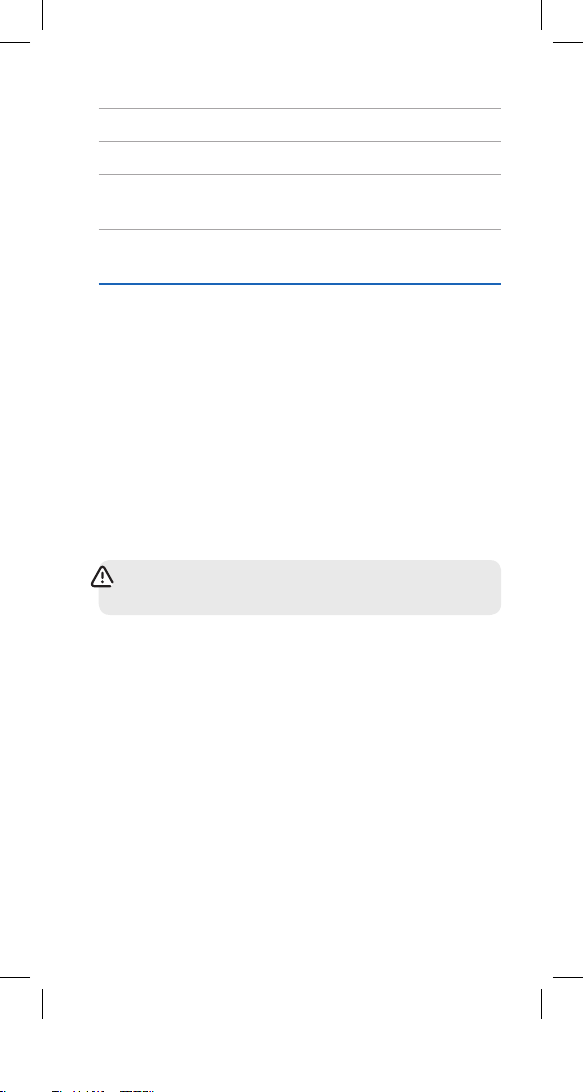
62
What numbers can I call using BT Broadband Talk?
What happens when I make emergency calls?
What happens to my service if there’s a power or
broadband failure?
Can I take my BT Broadband Talk number with me to
another provider?
What if my phone won’t turn on?
If your BT Hub Phone 2.1 won’t turn on, please check that
the batteries are inserted the right way round by aligning
the polarity symbols (
+
and –) on the batteries with the
handset’s battery compartment. If these are the right way
round, and the phone still won’t turn on, the batteries may
be at. With the batteries inserted, charge the handset in
its cradle for 24 hours. The cradle needs to be attached to
your Hub or separate mains power.
If it still won’t turn on, please calls us on 0800 111 4567.
WARNING: only use the batteries supplied with
your handset. If replacing these, see page 69.
How do I know BT Broadband Talk is set up on my Hub?
Your Hub’s Phone light will be glowing steady blue and
you’ll hear a higher pitched dial tone than usual. If the
service isn’t working or activated, all calls will be made
using your landline number. You won’t be able to receive
calls to your BT Broadband Talk number on your Hub Phone
until BT Broadband Talk is active on your Hub.
You can activate your service by logging in at
www.bt.com/bbt using your BT Broadband Talk number
and password and following the instructions. Your BT
Broadband Talk number and password were sent to you
by letter or email.
Page 67
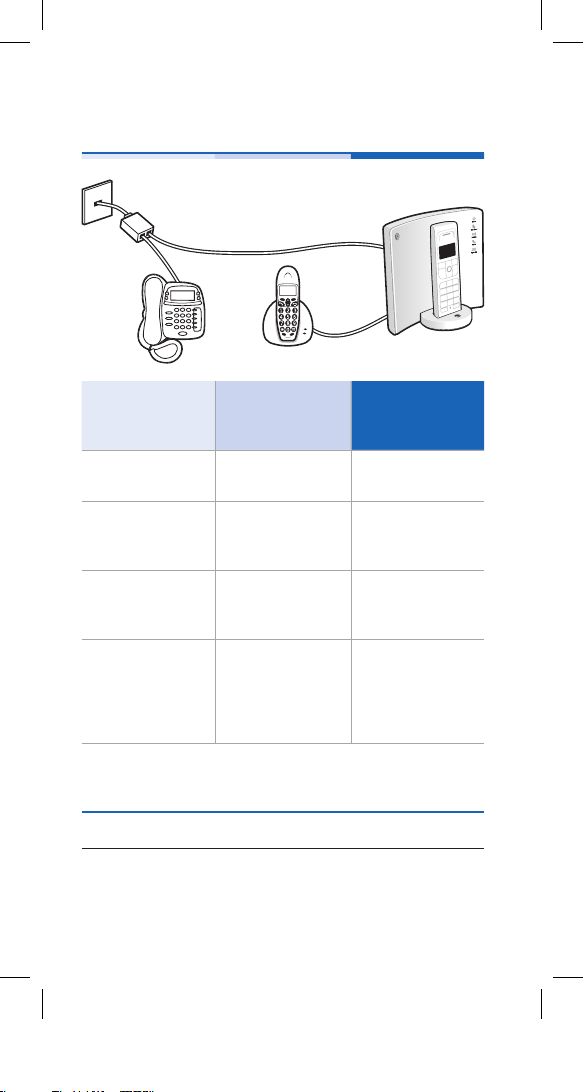
63
When am I using BT Broadband Talk?
Corded or DECT
phone plugged
into phone line
Corded or DECT
phone plugged
into back of Hub
BT Hub Phone
Standard phone line BT Broadband Talk
line
BT Broadband Talk
line
Incoming and
outgoing calls on
standard line
Incoming and
outgoing calls on BT
Broadband Talk line
Incoming and
outgoing calls on BT
Broadband Talk line
Calls charged
according to your
BT Calling Plan
Inclusive Evening
and Weekend calls
to UK* landlines
Inclusive Evening
and Weekend calls
to UK* landlines
Dial 1571 to check
messages that have
been left on your
standard number
Dial 1571 to check
messages that have
been left on your
BT Broadband Talk
number
Dial 1571 to check
messages that have
been left on your
BT Broadband Talk
number
Choose which phone you want ringing
You can control which phones connected to your Hub will ring
by using your Hub Manager at http://bthomehub.home
Microfilter
Broadband cable
Standard telephone line
wall socket
BT Home Hub
* Means 01, 02 and 03 numbers, excluding the Channel Islands. Other exclusions
apply. Pence-per-minute charging applies after one hour. Redial before one hour
to avoid call charges. Opt-in required.
Page 68
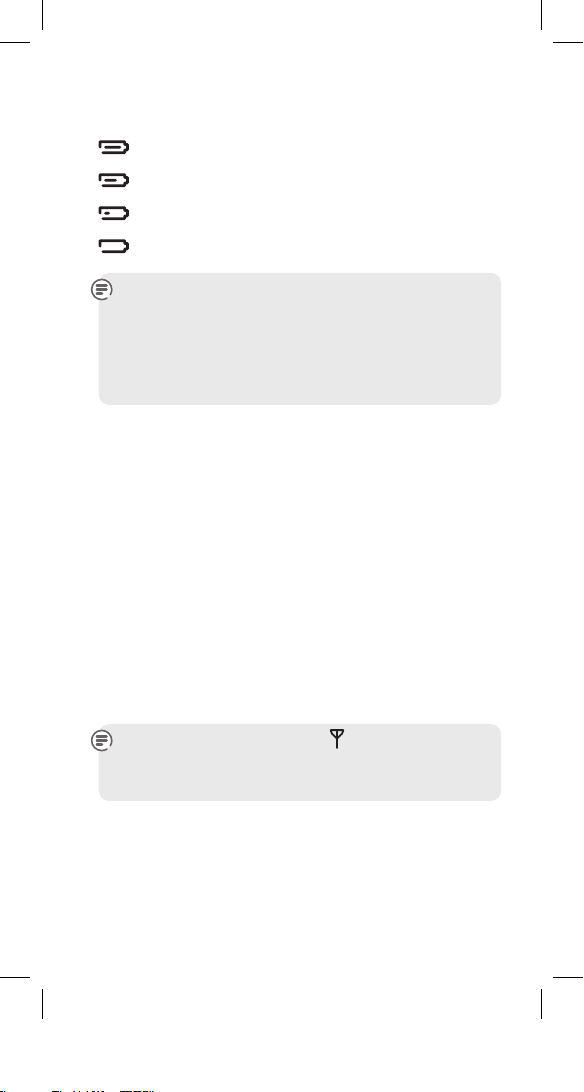
64
What do the different battery icons mean?
Battery charged
Battery half charged
Battery low
Battery empty
Please note: the charge capacity of your rechargeable
AAA Ni-MH batteries will reduce with time as they wear
out, giving the handset less talk and standby time. You
will eventually need to replace them.
Please make sure your replacements have the same
mAh rating as the originals.
Why does my phone keeps ashing?
This is to indicate a new event such as a missed call,
see page 27.
Once the new events have been viewed the display will
stop ashing. The ashing alert is set to On as a default,
but can be turned off, see page 50.
What’s my handset’s range?
Your BT Hub Phone 2.1 has a range of up to 300 metres
when there’s a clear line of sight between it and your Hub.
When there’s no clear line of sight, this range could be
reduced to 50 metres. Thick stone walls can severely
affect its range.
Please note: your Hub Phone’s
icon ashes and its
screen shows Searching for Hub when you’re out
of range.
What are my BT Broadband Talk charges?
To nd out about charges, go to the ‘what is costs’ section
of www.bt.com/broadbandtalk
Page 69
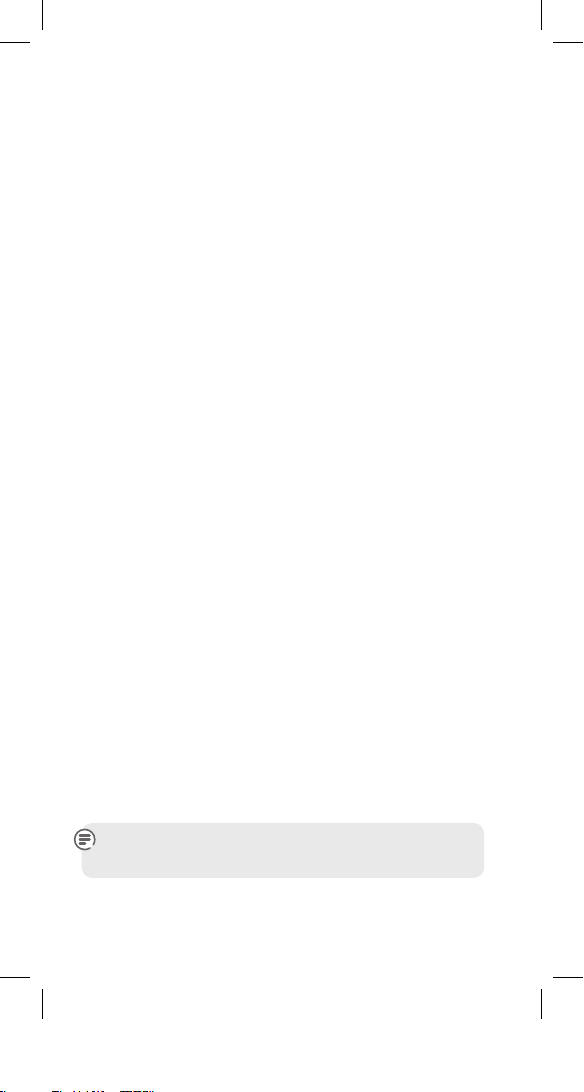
65
What do I need to know about my BT Broadband Talk bill?
Broadband Talk can be added to your existing phone bill.
If you have your calls itemised, any calls you make using
BT Broadband Talk will be listed in a separate section on
your bill. However, you won’t see any charges if you’ve the
inclusive Evening and Weekend package and only made
Broadband Talk calls to UK landlines between 6pm and 6am
or at weekends. Please note that you’ll be charged for calls to
excluded numbers (mobile, premium rate or international).
How can I direct my landline calls to my Hub Phone?
You can easily make incoming calls to your landline phone
ring on your Hub Phone. Simply go to your Hub Manager at
http://bthomehub.home and change your settings on the
telephones page.
How can I make outgoing calls on my BT Broadband Talk
phone using my standard phone line number?
Simply dial 5 and then the number you want to call. After
dialling 5 you must wait for a different dial tone from
the one you normally use with BT Broadband Talk before
dialling a number. Please remember: if you do this you
won’t be taking advantage of BT Broadband Talk call rates.
How can I set up the 1571 voicemail service on my
Hub Phone?
If you didn’t order the 1571 voicemail service when
ordering BT Broadband Talk, you can set it up by logging
in (see note below) to your BT Broadband Talk account at
www.bt.com/broadbandtalk/youraccount and following
the messaging options instructions. The 1571 voicemail
service may be withdrawn if it is not used for a period of
90 consecutive days.
Your BT Broadband Talk number and password were
sent to you by letter or email.
Page 70
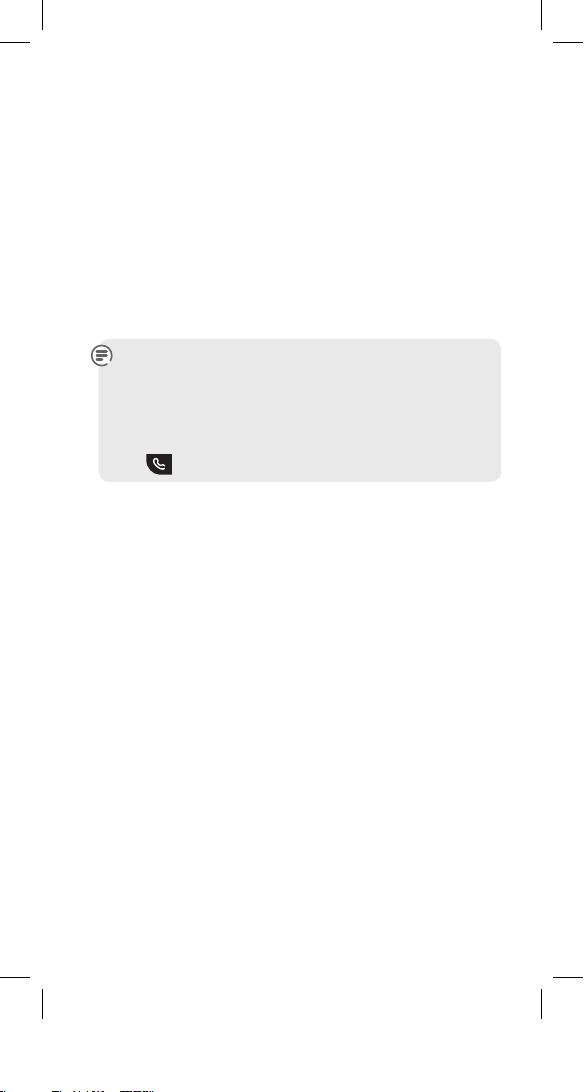
66
Can my household make multiple calls the same time?
Yes, your household can enjoy the freedom and exibility
of making more than one phone call at a time. For example,
two calls can be being made using BT Hub Phone handsets,
and a third using a phone plugged into your Hub.
And, if you’ve a videophone or BT Softphone associated
with your BT Broadband Talk number, you can also use
them to make simultaneous calls – that’s up to four
simultaneous calls using BT Broadband Talk phones.
Please note: when there are two calls in progress on
BT Hub Phone handsets, a warning Maximum handset
links to the Hub in use is displayed on other BT Hub
Phone handsets to let you know that you can’t make
any more calls. You’ll also hear a busy tone if you press
the
button to make a call when it isn’t possible.
When using multiple handsets, you can make internal calls
between handsets or transfer a call between handsets. This
function won’t work if there are two calls in progress.
Can I transfer calls between BT Broadband Talk phones?
If there’s a call in progress on one Hub Phone, you can
transfer that call to another Hub Phone. It isn’t possible to
transfer calls between Hub Phones and the phone that’s
plugged into the back of the Hub.
What can affect call quality?
Usual call quality using BT Broadband Talk should be
better than on a mobile phone, but it can be affected by
general congestion on the internet, or by heavy trafc
on the broadband link into your home (e.g. if someone in
your home is playing games online). We cannot, therefore,
guarantee call quality.
Page 71
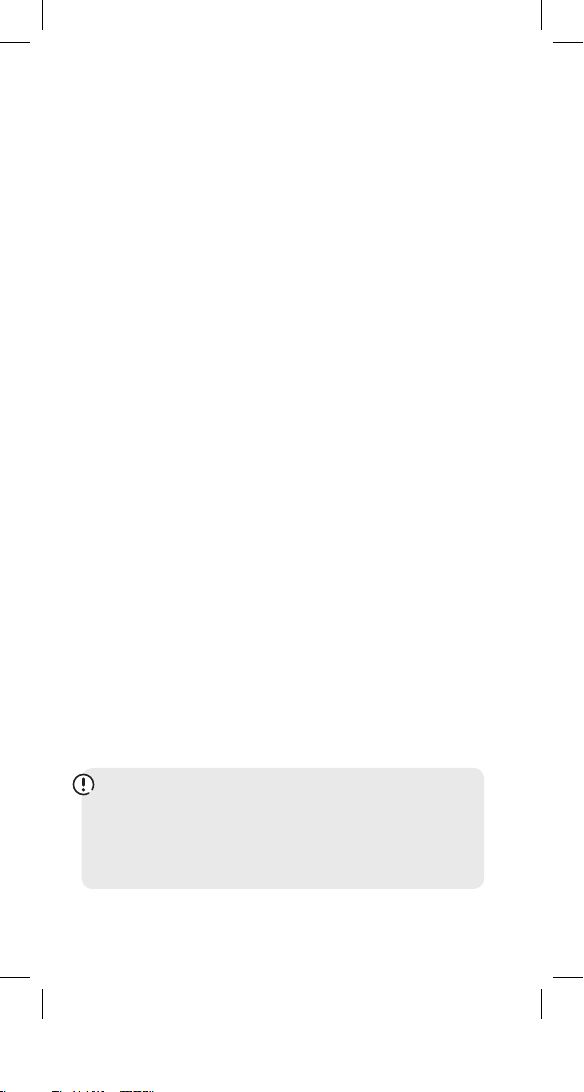
67
What numbers can I call using BT Broadband Talk?
• Any number in the UK
• Other BT Broadband Talk customers
• Anywhere in the world
• Any UK mobile number
• All 08 numbers (including 0800/0845/0870)
• Premium rate numbers
• Personalised numbers (some 07 numbers)
• BT directory enquiries 118500/505
• Emergency services
• You cannot call: the operator, non-BT directory enquiries,
101 (non-emergency calls, i.e. Community support and
antisocial behaviour), directory enquiries for disabled
customers, short code numbers such as 150, 151 dial-up
Internet Service Providers and text relay.
What happens when I make emergency calls?
If you make an emergency call to 999 or 112 from your
BT Broadband Talk line, the Hub will automatically use your
standard telephone line.
This is a safety measure to ensure the emergency services
can identify your location, if needed.
The location information obtained is limited to the address
of the BT telephone line.
Important: if there’s a power failure, your BT Hub Phone
and/or DECT cordless phone won’t work. Alternative
arrangements should be made for access to emergency
services. We recommend you maintain your primary
telephone line for contacting emergency services.
Page 72

68
What happens to my service if there’s a power or
broadband failure?
Your service may not work if there’s a power cut or
broadband connection failure. Access to emergency
services is provided, but calls, including emergency calls
to 999 or 112 made via BT Broadband Talk, may not
work. These failures may be caused by reasons outside our
control. Location information, provided to the emergency
services, is limited to the address of the associated
telephone line where applicable. BT does not currently
support number portability.
Can I take my BT Broadband Talk number with me to
another provider?
It isn’t currently possible to transfer your BT Broadband Talk
number to another provider.
Your Hub and Hub Phone cannot be used with
another provider.
Page 73

69
Safety
Important: this equipment is not designed for making
emergency telephone calls when the power fails.
Alternative arrangements should be made for access
to emergency services.
General
• Only use the power supply included with the product.
Using an unauthorised power supply will invalidate
your guarantee and may damage the telephone.
The item code for the power supply is 044729,
044730 or 044732.
Check the item code originally supplied before ordering
a new one.
• For the handset use only approved AAA Nickel Metal
Hydride (Ni-MH) rechargeable batteries. Never use other
batteries or conventional alkaline batteries.
They could lead to a short circuit or destroy the
battery casing.
• Recommended batteries should have a power rating
of 750mAh 1.2v or greater mAh. You should always
replace both batteries at the same time and use the
rating supplied originally.
• Do not open the handset (other than to change
batteries). This could expose you to high voltages or
other risks. Contact the Helpline for all repairs.
General information
Page 74

70
• It is recommended that advice from a qualied medical
expert be sought before using this product in the vicinity
of emergency/intensive care medical equipment.
• It is recommended that if you have a pacemaker tted you
check with a medical expert before using this product.
• Your product may interfere with other electrical
equipment, e.g. TV and radio sets, clock/alarms and
computers if placed too close. It is recommended that
you place your product at least one metre away from
such appliances to minimise any risk of interference.
• Never dispose of batteries in a re. There is a serious risk
of explosion and/or the release of highly toxic chemicals.
Hearing aids
Please note that the BT Hub Phone 2.1 works by sending
radio signals between the handset and base. These signals
may interfere with some hearing aids, causing a humming
noise.
Cleaning
Simply clean the handset and hub with a damp (not wet)
cloth, or an anti-static wipe. Never use household polish as
this will damage the product. Never use a dry cloth as this
may cause a static shock.
Environmental
• Do not expose to direct sunlight.
• The product may heat up when the batteries are being
recharged. This is normal. However, we recommend
that, to avoid damage, you do not place the product on
antique/veneered wood.
• Do not stand your product on carpets or other surfaces
which generate bres, or place it in locations preventing
the free ow of air over its surfaces.
Page 75
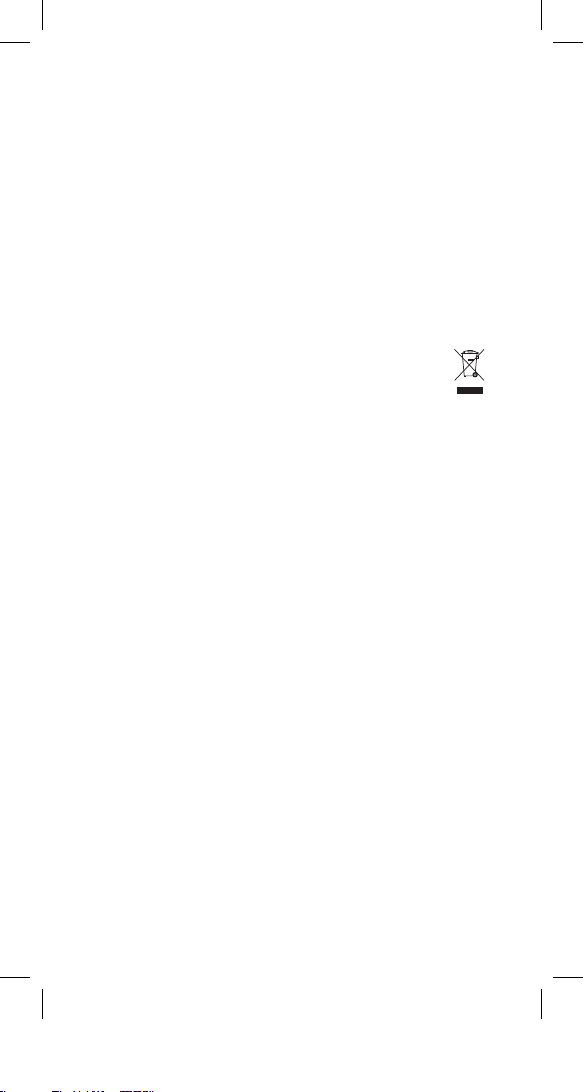
71
• Do not submerge any part of your product in water and
do not use it in damp conditions, such as bathrooms.
• Do not expose your product to re, explosive or other
hazardous conditions.
• There is a slight chance that your phone could be
damaged by an electrical storm. We recommend that
you unplug the power and telephone line cord for the
duration of the storm.
Product disposal instructions
The symbol shown here and on the product means
that the product is classed as Electrical or Electronic
Equipment and should not be disposed with other
household or commercial waste at the end of its
working life.
The Waste of Electrical and Electronic Equipment (WEEE)
Directive (2002/96/EC) has been put in place to recycle
products using best available recovery and recycling
techniques to minimise the impact on the environment, treat
any hazardous substances and avoid the increasing landll.
Product disposal instructions for residential users
When you have no further use for it, please remove any
batteries and dispose of them and the product as per your
local authority’s recycling processes. For more information
please contact your local authority or the retailer where the
product was purchased.
Product disposal instructions for business users
Business users should contact their suppliers and check the
terms and conditions of the purchase contract and ensure
that this product is not mixed with other commercial waste
for disposal.
Page 76

72
Guarantee
We guarantee that the BT Hub Phone 2.1 will work to
the relevant specication for the minimum period of
your agreement* and that it will be free from faulty
design, manufacture or materials. If at any time during
the minimum period you nd that the BT Hub or other
equipment is not working properly you may return it to us
and we will replace (or at our option) repair it.
We will not be responsible for any defects arising from
fair wear and tear, accidental or wilful damage, misuse or
failure to follow our instructions.
If you return any equipment as faulty, we may test the
equipment – if it is working, we will send it back to you.
If we do so, we may charge you our costs for our testing
and postage. This does not affect your legal rights relating
to equipment which is faulty or wrongly described.
Within the guarantee period
If you experience difculty using the product, prior to
returning it, please read the ‘Help’ section, or contact the
BT Hub Phone 2.1 Helpline on 0800 111 4567, lines are
open 24 hours a day, 7 days a week.
In the unlikely event of a defect occurring, please follow
the Helpline’s instructions for replacement or repair.
Outside the guarantee period
If your product needs repair after the guarantee period has
ended, the repair must meet the approval requirements for
connection to the telephone network.
* The minimum period will be either 12 or 18 months depending on the option you
choose when you place your order
Page 77

73
If you have to return your BT Hub Phone 2.1
If the Help team can’t x your problem they will ask you to
return the product. Where possible, pack the product in its
original packaging. Please remember to include all parts,
including the line cords, power supply units and the original
batteries. (Please note that we cannot take responsibility for
goods damaged in transit.) Please obtain and keep proof of
posting from the Post Ofce.
For your records
Date of purchase:
Place of purchase:
Serial number:
For guarantee purposes, proof of purchase is required so
please keep your receipt.
Enter your base PIN here: [ / / / ]
Technical information
Only use the approved base mains power supply, item code
is either 044729, 044730 or 044732. When ordering
replacements, please check what the item code is for the
originally supplied power supply unit.
Only use approved AAA Ni-MH rechargeable batteries.
R&TTE Directive and Declaration of Conformity
This product is intended for use within the UK for
connection to the public telephone network.
This equipment complies with the essential requirements
for the Radio Equipment and Telecommunications Terminal
Equipment Directive (1999/5/EC).
The Declaration of Conformity for the BT Hub Phone 2.1 is
published on the web site www.bt.com
Page 78

Page 79

Page 80

Ofces worldwide
The services described in this publication are subject to availability and may be
modied from time to time. Services and equipment are supplied subject to
British Telecommunications plc’s respective standard conditions of contract.
Nothing in this publication forms any part of a contract.
© British Telecommunications plc 2008.
Registered Ofce: 81 Newgate Street, London EC1A 7AJ.
Registered in England No. 1800000.
Designed and produced by The Art & Design Partnership Ltd.
Issue 3 / ADP08-08
