Page 1

Freeway FM
Personal Mobile Radio
and Charger
User
Guide
Page 2

Please open this page for an ‘at a glance’
guide to your Freeway FM
Page 3
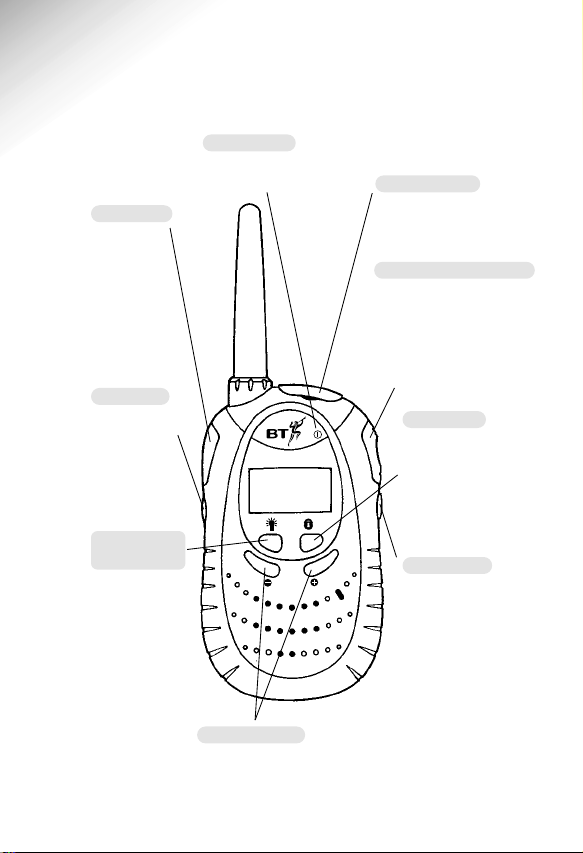
1
Talk button
Press and
hold to talk
into the
handset.
Also used to
save current
menu setting
and exit menu.
Light/Monitor
button
Used to switch
the display
light on.
Press and hold
to switch
channel monitor
on and off.
Channel + and – buttons
Press the
+
or – button to
increase or decrease the
channel/subchannel and
FM radio frequency.
Also used to select next
menu options.
Call button
Press to alert
another
handset user
that you want
to talk to them.
Volume buttons
Press the
+
or – button to
increase or decrease the
volume of the walkie-talkie
or FM radio.
Mode button
Press to enter the
menu mode, to
toggle between the
walkie-talkie and FM
radio.
Also used to save
current menu
setting and go to
next menu option.
Lock button
Press and hold
to lock the
walkie-talkie or
FM channel, the
mode, power and
volume buttons.
Freeway FM
Vol
Vol
Freeway FM
M
o
n
i
t
o
r
Power button
Press and hold to switch
the handset on or off.
Headset socket
Lift up the rubber bung
to insert the headset.
At a glance
Page 4
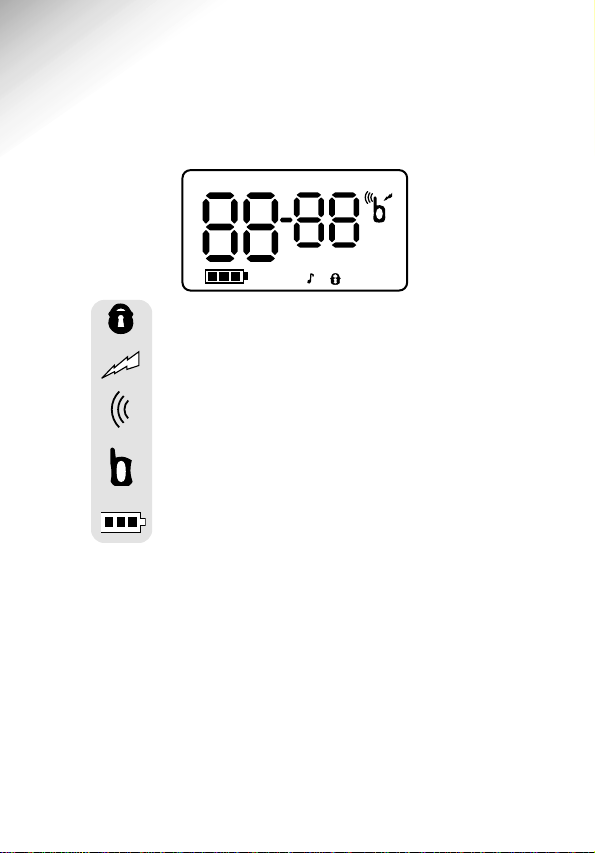
2
Indicates that the key lock is switched on.
Indicates that the handset is receiving a call.
Indicates that the handset is transmitting.
Displayed when the power is on to indicate
signal standby.
Indicates the status of the batter y.
Explanation of
the display icons
FM CH CTCSS
.
MHz
MON VOX
Page 5
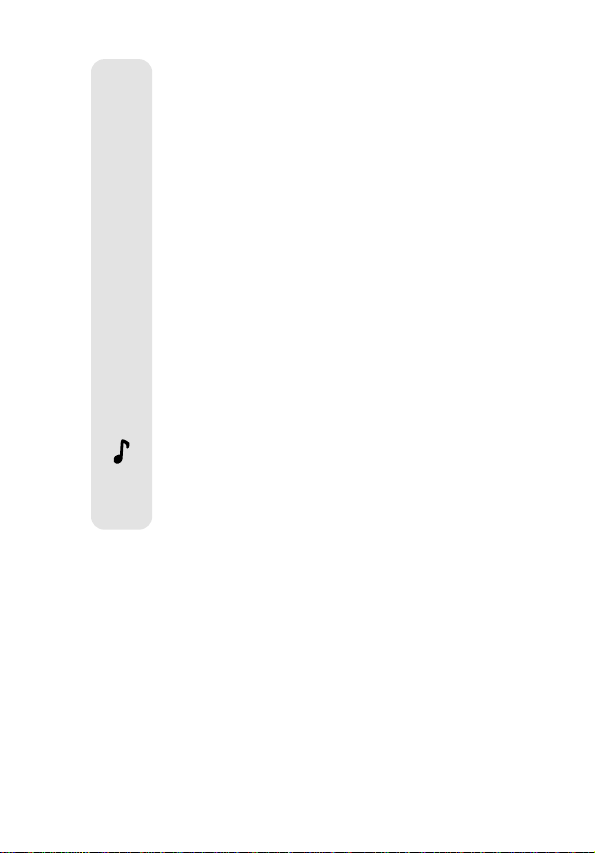
3
Displayed when voice operation is
switched on.
The FM radio station number is shown
below.
The walkie-talkie (PMR) channel number
shown below.
The subchannel number is shown below.
(CTSS=Continuous Tone Coded
Squelch System).
Indicates that channel monitor mode
is switched on.
Indicates that the key beeps are
switched on.
Displays the FM radio frequency.
MON
MHz
FM
CH
VOX
CTCSS
Page 6
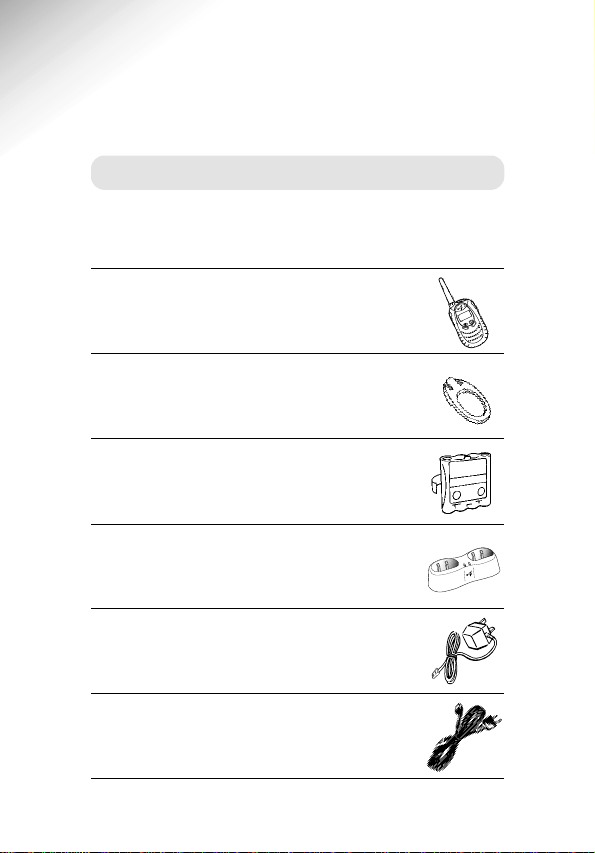
4
Unpacking
If anything is missing, please contact your place of
purchase immediately.
Two BT Freeway FM Walkie-Talkie
handsets
Two belt clips
(attached to back of handset)
Two Ni-MH rechargeable battery packs
One dual handset charger
One power supply unit for the charger
Two Freeway FM VOX headsets
Introduction
Freeway FM
M
o
n
i
t
o
r
V
o
l
V
ol
F
re
e
w
a
y
F
M
g
r
a
h
C
g
n
i
Page 7
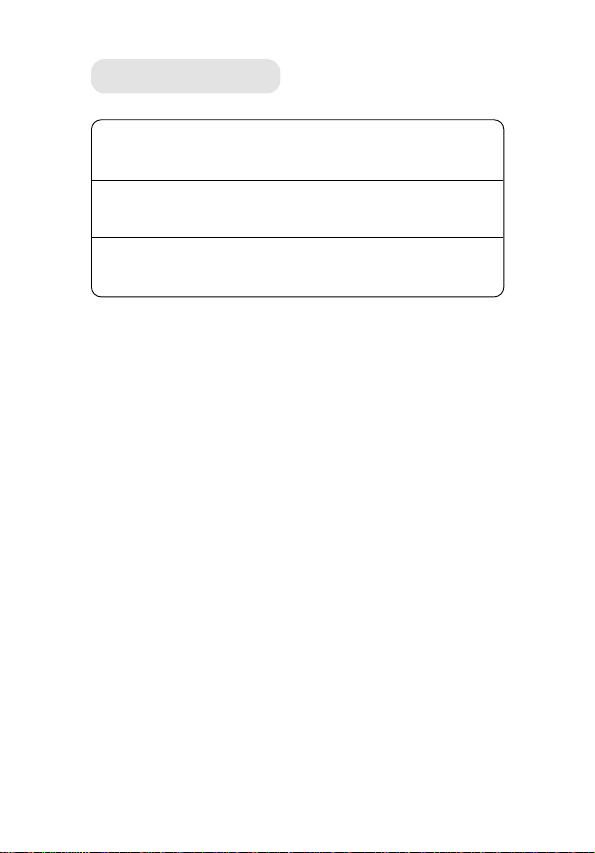
5
For your records
For guarantee purposes proof of purchase is required
so please keep your receipt.
Date of purchase:
Place of purchase:
Serial number:
Page 8
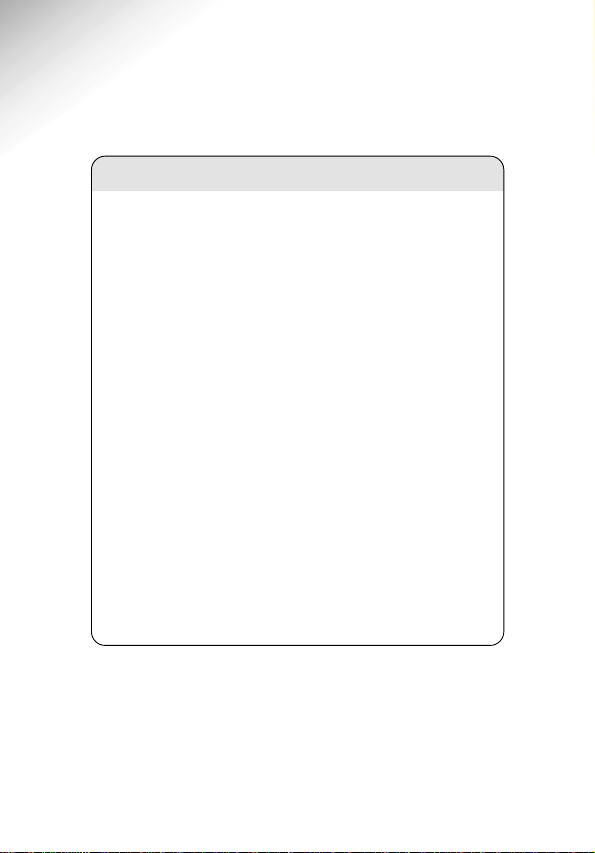
6
General
Do not open the handset.
Never dispose of batteries in a fire. There is a serious risk of
explosion and/or the release of highly toxic chemicals.
Radio signals transmitted between handsets may cause
interference to hearing aids.
Switch off the radio when near medical equipment.
This product should not be used by people with pacemakers.
Do not use the radio when driving a vehicle or operating
machinery.
Do not use your radio when on board an aircraft.
Do not use your radio if it has a damaged antenna.
Do not operate the radio in hazardous environments, explosion
or fire may result. Examples of typical hazardous environments
include petrol stations and areas where explosive products
are used.
Do not expose your product to direct sunlight, extreme cold
or place it near heating appliances.
Do not submerge any part of your product in water and do not
use it in damp, humid or wet conditions.
Do not expose your product to fire, explosive or other
hazardous conditions.
Do not operate the radio whilst driving.
Safety instructions
Page 9
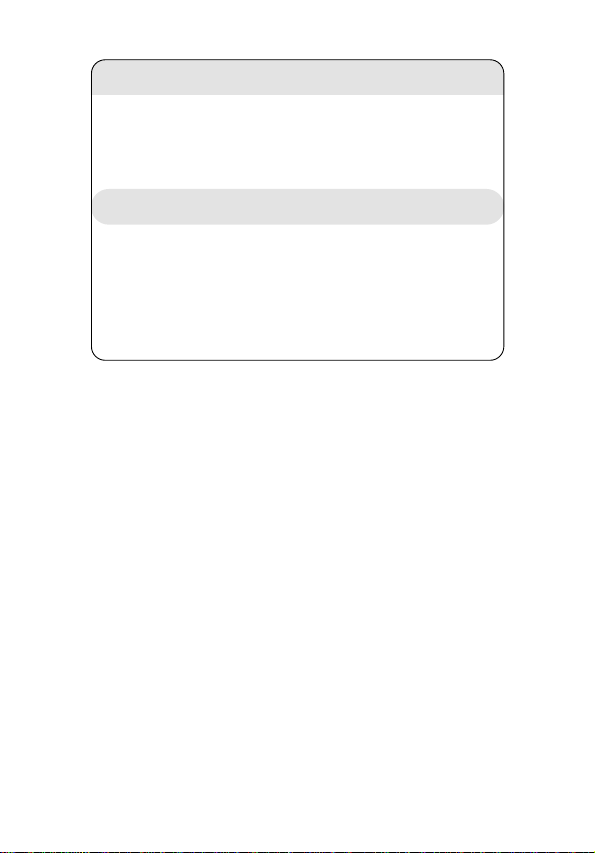
7
Cleaning
Simply clean with a damp (not wet) cloth, or an anti-static wipe.
Never use household polish as this will damage the product.
Never use a dry cloth as this may cause a static shock.
Note
In the event of an accident this product cannot be used to
contact the emergency services.
The range of your Freeway FM handsets can be impaired
when there is no clear sight between the handsets. For
example, buildings and thick stone walls can severely
affect the range.
Page 10
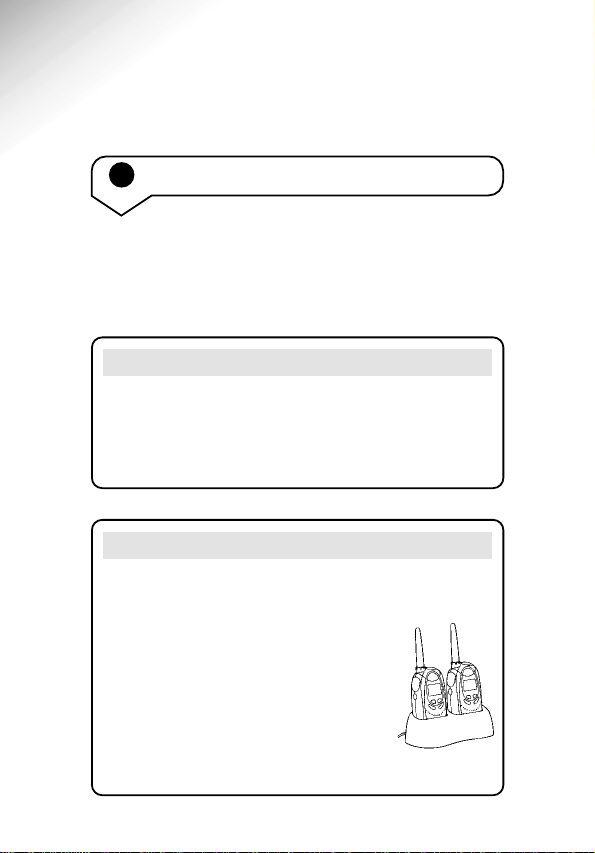
8
Note
Please note that alkaline batteries will require
replacing and can NOT be used with the Freeway
charger. New alkaline batteries must be inserted
within 5 minutes of the old ones being removed.
1 Installing the battery pack
Your Freeway FM handset is supplied with a Freeway
rechargeable Ni-MH battery pack. Your handset
will also operate with 4 x AAA alkaline batteries if
required. (Not supplied.)
Setting up
Freeway accessories
You can purchase additional Freeway rechargeable
battery packs or Freeway chargers, by calling
0870 240 5522.
Or visit: www.withandwithoutwires.com
Freeway charger item code: 003743.
Freeway rechargeable battery pack
item code: 004194.
Freeway FM VOX headset item code: 008687
Page 11
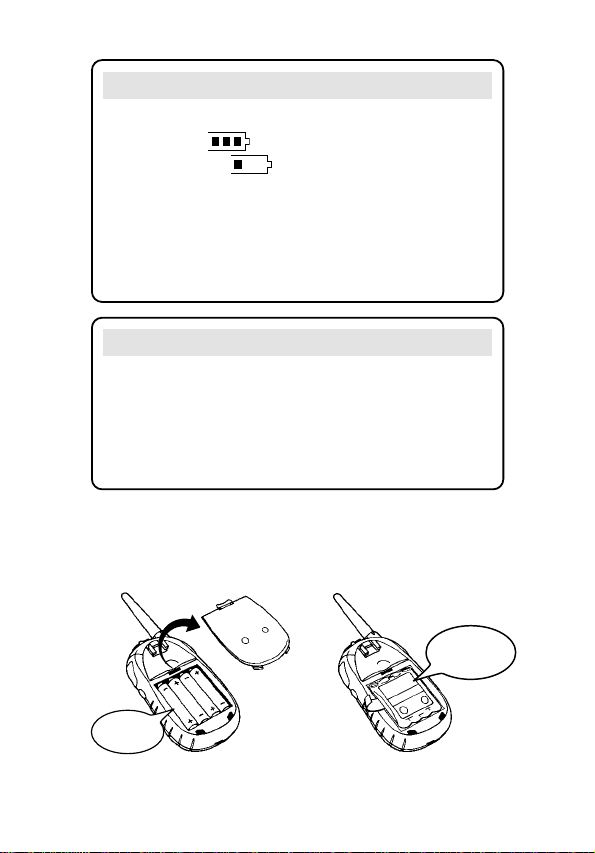
If the belt clip is attached you will need to remove it
first, please see step 3 on page 11.
Pull back the batter y cover tab and lift the cover off.
Insert 4 x AAA (alkaline) batteries or the Freeway
rechargeable battery pack, ensuring that the + and –
or
Alkaline
batteries
Rechargeable
batteries
9
Battery low indicator
When the batteries are fully charged the display
will show the icon. When the battery power
becomes low the icon will flash to indicate
that the batteries need replacing or recharging (if
the battery pack is fitted). If alkaline batteries are
being used then you should replace all the batteries,
do not mix new and old batteries and ensure that
you use all the same type of batteries.
WARNING
Under some conditions although the battery might
show full the battery will become discharged when
the talk button is pressed, this is normal operation.
In these circumstances either replace the Alkaline
batteries or recharge the rechargeable batteries.
Page 12

10
2 Planning the location of your
Freeway charger
You must ensure that you plan the location of your
charger. It should be near the mains power supply
and be easily accessed. Plug the power supply cable
into the back of the charger and the plug into the
mains power socket.
The only way to disconnect the product from the
power supply is to remove the adaptor from the
mains power socket.
Make sure it is one metre away from other electrical
products to avoid inter ference.
on the batteries match up with those marked inside
the batter y compartment. Replace the battery cover
and make sure that the tab locks back into place.
Page 13

3 Attaching and removing the belt clip
To attach the belt clip you need to align the belt clip
tabs up with the guides on the back of your handset
as shown in the diagram below.
Then slide the belt clip up towards the guides until
it locks into place.
11
Note
The Freeway FM handset can be charged when it
is switched on or of f, however, it will take longer to
fully charge the battery pack if the handset is left
switched on.
To fully charge the battery pack, from a fully
discharged state takes around 14 to 16 hours.
The lights on the Freeway charger will stay lit even
when the battery pack is fully charged.
Page 14

Note
You must always switch the power OFF before
installing or removing the headset. We recommend
initially you set the volume to a LOW level.
PTT button
Lever
12
4 Installing and removing the Freeway
FM VOX headset
To purchase additional Freeway FM VOX headsets
please call 0870 240 5522 or visit
www.withandwithoutwires.com
Freeway FM VOX headset item code: 008687.
If you want to remove the belt clip, pull back the lever
on the top of the belt clip and slide the clip down out
of the guides.
Page 15

13
WARNING
Please keep the rubber bung away from small
children as it is a possible choking hazard.
Open the tab on the top of the handset.
Insert the headset plug fir mly into the holes on the
top of the handset.
If you remove the headset from the handset you
should cover the holes with the attached tab to make
sure dust and dir t is kept away from the contacts.
Using the Freeway FM VOX headset if VOX is disabled.
Press the PTT (Press To Talk) switch on the
headset to transmit and release it to receive a call.
You can also adjust the volume level by using the
volume buttons on your Freeway handset.
Using the Freeway FM VOX headset if VOX is enabled.
There is no need to press the PTT (Press To Talk)
switch on the headset as your voice will be
transmitted wherever you talk (so long as VOX
sensitivity level is correctly chosen, see page 25).
You can still adjust the volume level by using the
VOLUME buttons on your handset.
Page 16

14
To switch the Freeway FM handset power
ON or OFF
Press and hold the POWER button for
1 second.
You will hear a tone to indicate that the
handset has been switched ON (or OFF).
To select a channel
Press the CHANNEL + or – button to select
a channel from 1 to 8. To keep scrolling
through the channels you can press and
hold the + or – button and then release it
when you reach the channel you want.
The selected channel will be shown on the
display.
Channel
Using your Freeway
FM handsets
WARNING
Your Freeway FM works on PMR446 which is a
European Standard. To check which countries and
channels you can use your Freeway FM handsets
on, please refer to the following website
www.ero.dk/EROWEB/WGRR/PMR_446.HTM
Page 17

15
To reduce interference from unwanted
calls by selecting a subchannel (CTCSS
)
If the subchannel (CTCSS) is set to 00 then
you will hear calls from ever yone within
range who is using the same channel as you.
To reduce this interference fr om unwanted
calls you should select a subchannel
between 01 and 38.
To change the subchannel (CTCSS)
Press the MODE button. The CTCSS icon
will flash and the current setting will be
shown below it.
Press and hold the CHANNEL + or – button
to scroll through the codes until you release
the button.
Press the TALK button to confirm your
selection.
Mode
Channel
Tal k
CH CTCSS
Page 18

To switch the key lock ON or OFF
You can lock the CHANNEL + or –, MODE,
POWER and VOLUME + or – buttons to
prevent you from accidentally changing your
settings or from switching the handset of f.
Press and hold the LOCK button for more
than 1 second to switch the key lock ON.
The key lock icon will appear on the display.
(You can continue to use the TALK, CALL
and LIGHT buttons.)
16
It is advisable to lock the keys once you
have selected your channel to ensure it
does not change, see below.
Note
To reduce the risk of interference we strongly
recommend you use the subchannels.
Note
It is important that you infor m all members of
your group the channel and subchannel you have
selected so you can talk to and hear each other.
Page 19

17
You can lock the handset in either
walkie-talkie or FM radio mode.
To switch the key lock OFF, press and
hold the LOCK button again for more than
1 second.
Note
Your handsets have a range of up to 3 km
(2 miles). However, the range can be affected by the
environment or terrain in which it is being used.
To obtain maximum range use in flat open spaces.
Obstruction between the radios (e.g. buildings) will
greatly af fect the range achieved.
Standby reception
Your Freeway FM handset is always in standby
reception when the TALK button is not pressed and
you are not changing any of the features.
To listen to another handset user when in standby
reception mode your Freeway FM handset must be
on the same channel and subchannel as your callers.
Page 20

18
To talk to another handset
To talk or call others, all radios in your
group must be set to the same channel and
subchannel number.
Press and hold the TALK button. Hold the
handset about 2 inches (7.5cm) from your
mouth and speak into the microphone.
The icon will be shown on the display.
Release the TALK button when you have
finished speaking. Your listener will hear
an audible tone (called a roger tone) to
confirm you have finished speaking.
You can disable the roger tone if required.
To call another handset
Once you have selected a channel and
subchannel, press and release the CALL
button to alert the other handset user that
you want to communicate with them.
(The other handset user will hear a
2 second ringing tone (call tone) to alert
them to your call.
Tal k
Tal k
Call
Page 21

19
Note
If you do not release the TALK button after you
finish speaking, you will not be able to receive any
calls. Also, if you press the TALK button for
extended periods you will reduce the battery power.
Please note that this function will not work when
listening to the FM radio.
To change the call tone selection
The handset allows you to select any one of
5 differ ent call tones.
Keep pressing the MODE button until the
display shows .
Press the CHANNEL + or – button to listen
to each of the 5 settings.
When you reach the requested tone, press
the TALK button to confirm your selection.
To listen to another handset user
If another handset user is calling, you will
hear a 2 second ringing tone to alert you
that they are going to speak.
Tal k
Mode
Channel
Page 22

20
To adjust the volume of incoming calls
and FM radio reception
Press the VOLUME + or – button to increase
or decrease the volume of incoming calls.
The volume levels range from 1-8.
You can also press and hold the VOLUME +
or – button to keep increasing or decreasing
the volume until you reach the required level
or until you reach the handset’s maximum
or minimum level.
The volume level (1-8) will be shown on
the display for about 3 seconds, the display
will then return to the channel number.
V
o
l
V
o
l
V
o
l
V
o
l
You will then hear them speaking to you.
The icon will be shown on the display to
indicate that you are receiving a call. (You
may need to adjust the volume, see below).
When the other handset user has finished
speaking you can respond to the call.
Page 23

21
To switch the channel monitor ON or OFF
When you are not receiving a call your
handset automatically mutes the speaker
so that you will not hear weak signals or
background noise. You can switch this
feature of f temporarily or for longer
periods of time. By switching channel
monitor ON you can hear transmissions
on your selected channel that you would
not hear under normal circumstances as
the signal is too weak.
To switch the handset display light
ON or OFF
Press the LIGHT button. The display will
light up for approximately 10 seconds.
Each time you press the VOLUME + or -,
CHANNEL + or -, CALL, MODE or LOCK
buttons while the display light is switched
on, the 10 second timer will reset so that it
will stay on for a further 10 seconds.
To switch the display light OFF, press the
LIGHT button.
Page 24

22
Note
When channel monitor is ON you will hear a hiss
and a lot of background noise.
To switch channel monitor ON
temporarily:
Press and hold the LIGHT button for at
least 1 second.
You will hear an audible tone and the MON
icon will be shown on the display.
Release the LIGHT button to switch the
channel monitor OFF.
To switch channel monitor ON for longer
periods of time:
Press and hold the LIGHT button for more
than 5 seconds.
You will hear a beep to indicate that the
channel monitor is ON and you will now
hear any background noise.
Release the LIGHT button and then operate
on the channel as usual.
To switch the channel monitor OFF, press
the CHANNEL + or – button, or press the
LIGHT button again for more than 1 second.
Channel
Page 25

23
To switch the roger tone on and off
The roger tone that your listener will hear
after you have finished speaking can be
switched on and off.
Press the MODE button until appears
on the display.
Press the CHANNEL + or – button to switch
between ON and OFF.
Press the TALK button to confirm.
To switch the key beeps on and off
When the key beeps are switched on your
handset will emit a tone whenever a button
is pressed (except the TALK button).
Press the MODE button until the icon
flashes and appears on the display.
Press the CHANNEL + or – button to switch
between ON or OFF.
Press the TALK button to confirm.
Mode
Channel
Tal k
Mode
Channel
Tal k
Page 26

24
VOX operation
VOX allows you to have a fully handsfree conversation.
Your voice is detected and transmitted by the radio
without the need to press the TALK button.
VOX operates through either the handset or the
headset if connected.
To switch VOX operation on and off
Press the MODE button until the VOX icon
flashes and appears on the display.
Press the CHANNEL + or – button to switch
between (to switch ON) or
(to switch off).
Press the TALK button to confirm.
The VOX icon will be displayed whenever
VOX operation is switched ON.
Mode
Channel
Tal k
Page 27

25
To adjust the VOX operation sensitivity
level
You can adjust the VOX sensitivity level to
avoid your handset transmitting accidentally
due to background noise in dif ferent
environments.
The levels range from 1-5 where 1 is the
least sensitive and 5 is the most sensitive.
Press the MODE button until the VOX icon
flashes and appears on the display.
Press the CHANNEL + or – button to select
from level 1-5.
Press the TALK button to confirm.
Note
We recommend that the VOX function is disabled
when the handsets are left on when placed in the
charger. This will stop them interacting with each
other and causing inter ference.
Mode
Channel
Tal k
Page 28

26
FM radio operation
You can use your Freeway FM handset to tune in and
listen to FM radio stations. You will need to switch
from walkie-talkie (PMR) mode to FM radio
reception mode.
To switch between walkie-talkie mode and
FM radio reception
To switch to FM radio reception mode, press
the MODE button for 1 second. The FM
icon will be displayed and the radio will play
at the current radio frequency shown on
the display.
To switch back to walkie-talkie mode, press
the MODE again for 1 second.
Mode
Mode
Note
Please note that when you use the FM radio, the
PMR walkie talkie will not break in unless you
have programmed it to do so.
Page 29

27
To program in a radio station
You can program in 10 FM radio stations
so you do not have to tune in the radio each
time you use it.
Tune the radio in, as described on page 26,
to the station you want.
Press the MODE button. The CH icon will
flash and the display will show .
Press the CHANNEL + or – button to select
a channel number that you want to store
the programmed radio station under from
1-10.
Press the TALK button to confirm.
The frequency display will return.
Repeat the process to program in fur ther
stations.
To tune the FM radio
Once you are in FM radio mode, press the
CHANNEL + or – button for 1 second.
The radio will scan for an active (strong)
FM station.
When a station is found the scanning will
stop and the handset will return to standby
listening mode.
You can use the VOL + and – buttons to
adjust the volume.
Channel
l
o
V
V
o
l
Mode
Channel
Tal k
Page 30

28
To select a programmed radio station
Press and hold the CALL button for 1 second.
The CH icon will be displayed.
Press the CHANNEL + or – button to scroll
to the channel number under which you
programmed the radio station. The channel
frequency will be displayed after 1 second.
To choose another station repeat the above
process.
Call
Channel
Page 31

29
To switch walkie-talkie reception break in
on and off
You can set your Freeway FM handset to
allow other handset users to call you while
you are listening to the radio. Your handset
will automatically switch to walkie-talkie
mode if another handset user tries to
contact you.
While in FM radio mode, press the MODE
button until the FM icon flashes and is
shown on the display.
Press the CHANNEL + or – button to switch
between on and off.
Press the TALK button to confirm.
WARNING
When using the FM radio the PMR walkie talkie
will not break in unless you have programmed it
to do so.
Mode
Channel
Tal k
Page 32

30
Guarantee
Your BT Freeway FM is guaranteed for a period of
12 months from the date of purchase.
The conditions of this guarantee are:
• The guarantee shall only apply to defects that
occur within the 12 month guarantee period.
• Proof of purchase is provided.
• The equipment is returned to BT or its agent as
instructed.
• This guarantee does not cover any faults or defects
caused by accidents, misuse, fair wear and tear,
neglect, tampering with the equipment, or any
attempt at adjustment or repair other than through
approved agents.
• This guarantee does not affect your statutory rights.
If you have to return your product:
Pack the handsets securely, preferably in the original
packaging. All parts must be r eturned, including belt
clips and original batteries.
Outside of Guarantee:
If your product needs repair outside of the guarantee
we recommend that you call 01672 564 444 for
details of our recommended repair agents.
General information
Page 33

31
RTTE
This equipment complies with the Essential
Requirements and Provisions of the Radio
Equipment and Telecommunications Terminal
Equipment Directive 1999/5/EC.
In demonstration of conformance with the Essential
Requirements for Electrical Safety, Electro-Magnetic
Compatibility and Radio Spectrum matters covered
by the following standards:
EN 60065 (1998) + CORRIGENDUM (1999)
Electrical Safety
EN 301 489 – 5 (2000)
EN 55013 (2001)
EMC
EN 300 296–2 (2001)
Radio Spectrum
A copy of the original manufacturers Declaration of
Conformity can be obtained by calling 01473 605893
or alternatively by e-mail from the following address
COMMPROD@btuk02.bt.com
Page 34

32
Channel number Channel frequency (MHz)
1 446.00625
2 446.01875
3 446.03125
4 446.04375
5 446.05625
6 446.06875
7 446.08125
8 446.09375
Technical information
Walkie-talkie channel frequency
Lower limit (MHz) Upper limit (MHz)
87.5 108.0
FM radio frequency
Note: tuning step size = 100KHz.
Page 35

33
Help
Problem Solution
Will not switch on. Recharge batteries or
replace if alkaline.
No transmission. TALK button not pressed.
If VOX is active adjust level
of sensitivity.
No reception. Out of range.
Confirm radios have same
channel and subchannel
settings.
TALK button is accidentally
being pressed.
Buttons not functioning. Is lock switched on?
Your speech sounds distorted Make sure you are not talking
at receiving end. too closely to the microphone.
Poor reception. The range is dependant on
environment and terrain.
Interference from other users. Change your channel or
subchannel.
Your settings have been lost. New alkaline batteries must
be inserted within 5 minutes of
the old ones being removed.
Page 36

Offices worldwide
The telecommunications services described in this publication
are subject to availability and may be modified from time to time.
Services and equipment are provided subject to British
Telecommunications plc’s respective standard conditions of contract.
Nothing in this publication forms any part of any contract.
© British Telecommunications plc 2003.
Registered Office: 81 Newgate Street, London EC1A 7AJ.
Registered in England No. 1800000.
BT Freeway FM Walkie-talkie user guide Issue 1 (4/03) 5
Designed by The Art & Design Par tnership Limited.
Printed in China.
!
