
8" SPEAKER
With battery & LED light eect
ENCEINTE 8"/20CM
Avec Batterie & Animation lumineuse
AKKUBETRIEBENE 8" LAUTSPRECHERBOX
Mit LED Beleuchtung
8"LUIDSPREKERBOX
met batterij & LED lichteect
ALTAVOZ 8"/20cm DE LED
con Efecto DERBY
LED-OSVETLJEN AKTIVNI ZVOČNIK 8"/20CM
z Derby učinek
BOXĂ ACTIVĂ, ILUMINATĂ LED 8"/20CM
cu Efect DERBY
REF. PARTY-8COMBI
Code: 15-6140PLS
USER MANUAL
FR - MANUEL D’UTILISATION - p. 5
DE - BEDIENUNGSANLEITUNG - S. 8
NL - HANDLEIDING - p. 11
ES - MANUAL DE USO - p. 14
SI - NAVODILA ZA UPORABO - p. 16
RO - MANUAL DE INSTRUCTIUNI - p. 19
Imported from China by LOTRONIC S.A.
Avenue Zénobe Gramme 9
B-1480 Saintes
© Copyright LOTRONIC 2019

ACTIVE ILLUMINATED SPEAKERBOX
WITH BATTERY & LED LIGHT EFFECT
INSTRUCTION MANUAL
Please read the manual carefully and keep it for future reference.
Important Safety instructions and danger warnings
⠗ All safety instructions and warnings must be adhered to. They are part of the manual and must be kept with
the manual.
⠗ Any guarantee claims are rendered invalid if damage occurs due to non-observance of these operating instruc-
tions. We assume no liability for any consequent damage.
⠗ We assume no liability for personal injury or damage to property caused by incorrect handling or non-obser-
vance of the safety instructions. Any guarantee claims expire in such cases.
⠗ Unauthorized conversions and/or modications of the appliance are not permitted for safety and licensing
reasons (CE).
⠗ The appliance is approved for operation in dry, closed rooms only
such as in bathrooms or nearby swimming pools.
⠗ The appliance may not be exposed to extreme temperatures (< +5°C / > +35°C) in operation.
⠗ The appliance may not be subjected to strong vibrations or heavy mechanical strain.
⠗ The appliance may not be exposed to excessive moisture (due to dripping or sprayed water, for example).
⠗ Do not place any recipients lled with liquids, such as glasses or vases, on top of or directly next to the ap-
pliance. They could fall over, causing water to enter the appliance. Never pour out liquids above the appliance.
Do not place any small objects, such as coins or paper clips, on the appliance since they could fall inside the
appliance.
⠗ Do not leave the appliance unattended while operating it.
⠗ Never place the appliance on an unstable or movable surface. Persons could be injured or the appliance da-
maged by it falling down.
⠗ Do not place any naked ames such as those of burning candles on or next to the appliance.
⠗ Do not place the appliance on soft surfaces such as carpets or beds. Do not cover the air vents of the ap-
pliance. Do not obstruct the air circulation with objects such as magazines, table cloths or curtains. This prevents the dissipation of heat from the appliance and can result in overheating.
⠗ Only use the appliance in a moderate climate, not in tropical environments.
⠗ If you are not sure about the correct connection or if questions arise which are not answered by the operating
instructions, please do not hesitate to contact support or a specialist of your choice. Consult a specialist if you
are in doubt the operating principle or the safety of the product.
. Do not operate the device nearby water,
EN
Contents of the carton
⠗ 1 x Bluetooth Party speaker
⠗ 1 x Aux in Cable
⠗ 1 x Micro USB Charging Cable
⠗ 1 x User Manual
CHARGING THE SPEAKER
Prior to using the system for the rst time, plug the small connector of the supplied micro-USB charging cable
into the micro-USB charging port (9).
Plug the large connector into a USB charging device or a 5V USB adapter (not included) and plug into a wall
socket. The LED indicator on the speaker will turn RED while charging and turn OFF when fully charged.
When the speaker is low on power, a voice prompt will be say "Low Power" indicating that the battery needs to
be recharged.
NOTE: Please shut down the power switch after you have nished using the system.
2
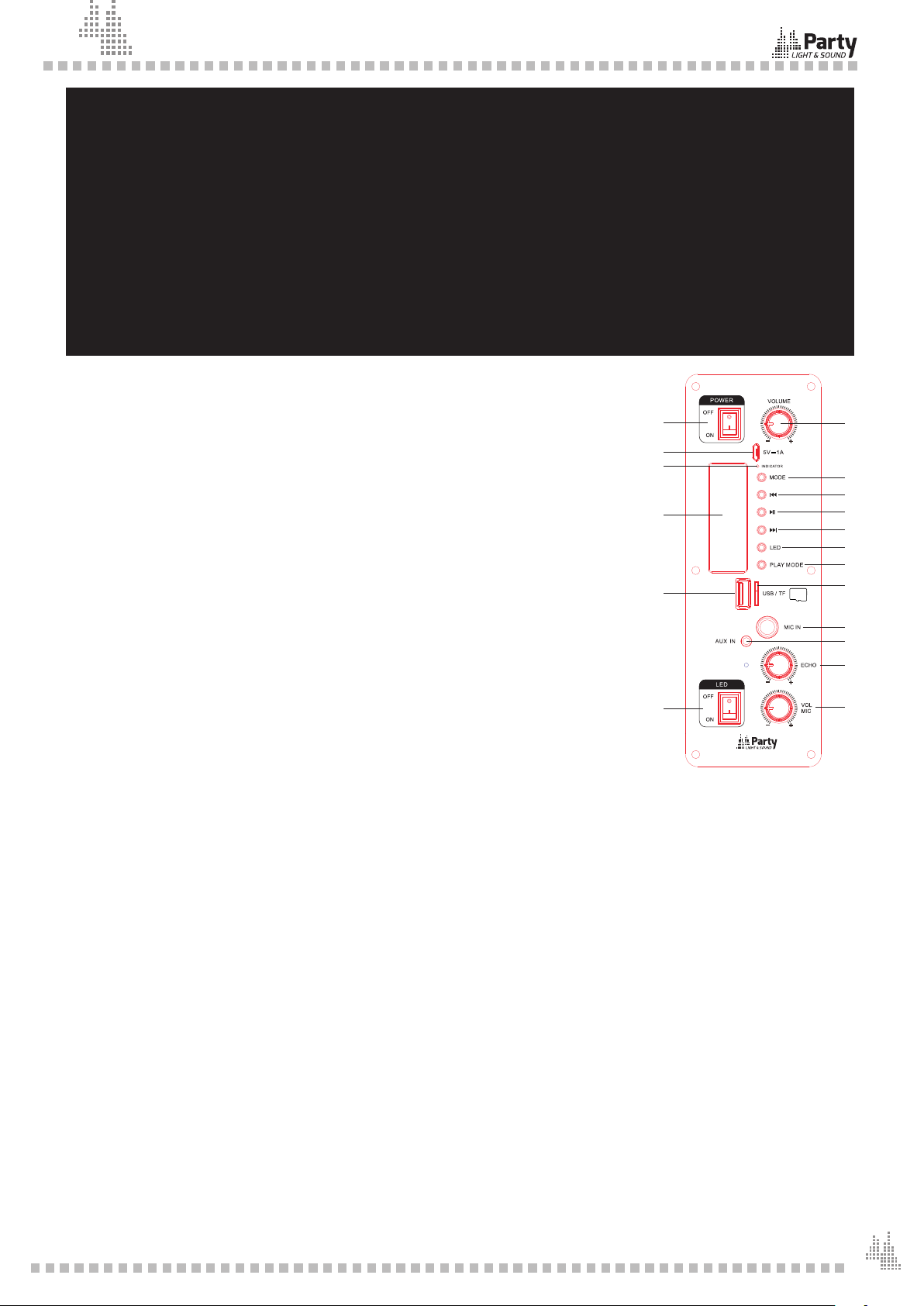
EN
11
12
13
14
15
16
17
18
10
IMPORTANT NOTE ON LITHIUM-ION BATTERIES
1. PRIOR to using the unit for the rst time, please charge fully the battery
2. Charge the battery regularly after each use. Don’t wait until it is discharged!
3. DON’T allow the battery to discharge completely, otherwise it will lose 20% of its capacity or
even be totally damaged!
If the voltage becomes too low, the internal circuits are not powered anymore and it will become
impossible to recharge the battery!
4. If you don’t use the unit for a longer period of time, it is recommended to charge it at 40% of
its capacity and check/charge it once per month.
** BATTERIES ARE NOT COVERED BY THE WARRANTY **
We cannot be held responsible for damaged batteries further to the non-observance of these
basic rules.
Location of Controls
1. [POWER] : Power speaker ON/OFF
1
2. The LED screen: show the playing mode of the speaker
3. USB stick input
9
4. TF card input
5. [MIC IN]:6.5mm Microphone Input Jack
2
6. [AUX IN]:3.5mm Auxiliary Audio Input Jack
7. [LED] : Turns the upper Derby light eect ON/OFF
8. [VOLUME]:Speaker Volume Knob
9. Micro USB Charging Port
3
10. [INDICATOR]:Charging LED Indicator
11. [MODE]: Switch input mode (Bluetooth, Aux in,USB, TF )
12. []:Press to select previous song
13. [▶]:Press to play / pause song
14. []:Press to select next song
7
15. [LED]: Turns the speaker LED lights ON/OFF
16. [PLAY MODE]: Select among repeat one song, all songs or random play
PARTY-8COMBI
17. [ECHO]:Mic Echo Knob
18. [VOL MIC]:Mic Volume Knob
Using the speaker
Flip the on/o switch to the ON position to switch the speaker on. A tone will be heard, and the speaker will
enter into Bluetooth pairing mode. The speaker will automatically re-connect to any nearby, previously-paired
device when the Bluetooth function is enabled. Flip the on/o switch to the OFF position to switch the speaker
o.
8
4
5
6
Playing Music
To play music, you must be connected to a Bluetooth-enabled device or connected via an AUX cable (See the
chapters "Bluetooth Pairing" and "Use with a Wired Device" of this user manual). Once connected, audio playback and volume adjustment can be controlled via your paired media-playing device.
Bluetooth Pairing
1. Power the speaker ON. A voice prompt "Power On" will be heard and the LED display will show BLUE.
2. Enable the Bluetooth search function on your mobile device. Select “PARTY-COMBI” in the list of found devices.
3. After successful pairing, a voice prompt will say " Bluetooth device is connected successfully".
Use with Wired Device
Insert one connector of a 3.5 mm auxiliary cable into the 3.5mm auxiliary input port on the back of the speaker.
Insert the other connector into the headphone jack of your media-playing device.
Press the mode button
The LED screen will show AUX. Now you can use the controls on your connected device for playback and volume
adjustment
3
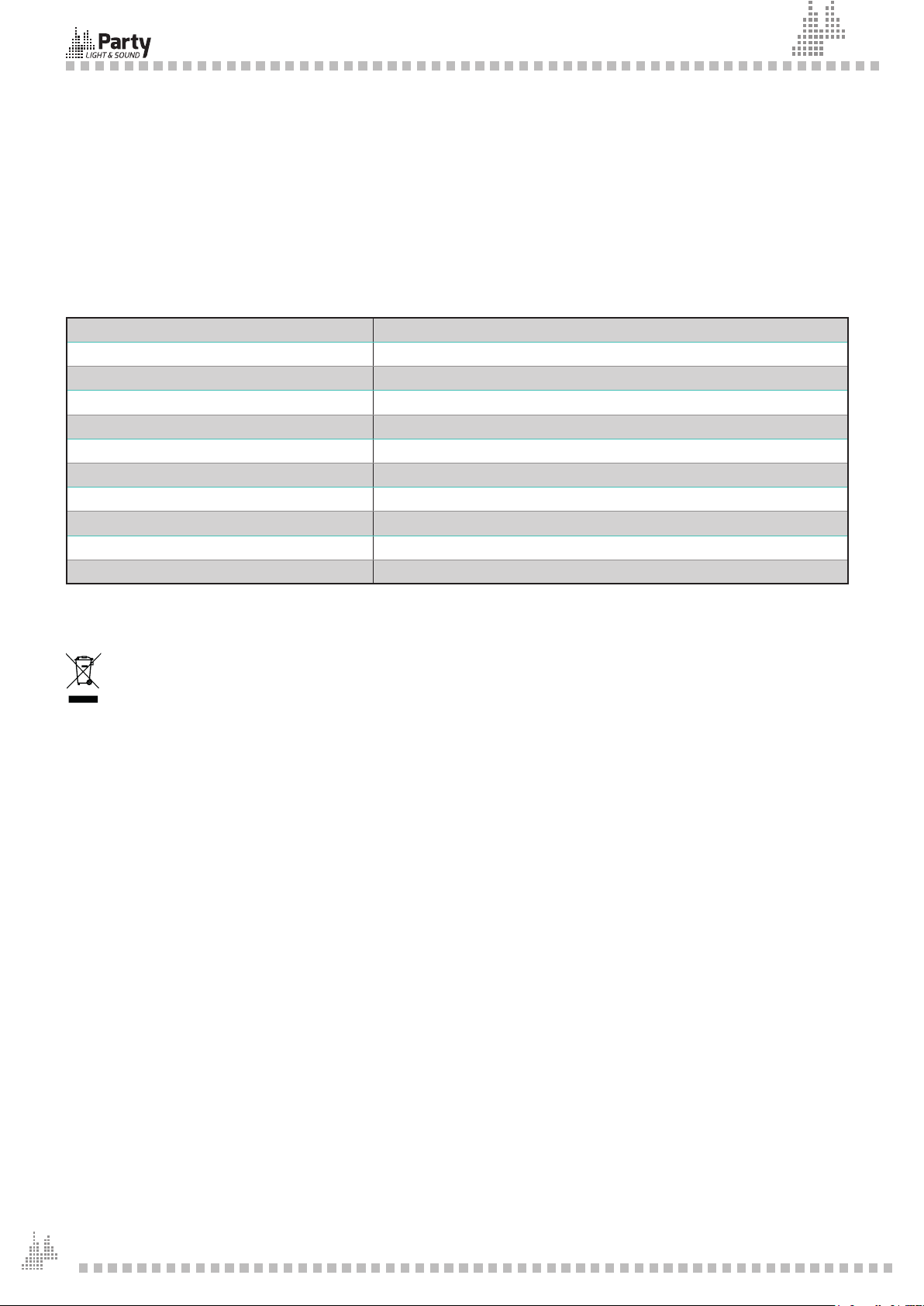
USING THE MIC INPUT
Insert a standard 6.5mm connector of a wired microphone (not included) into the microphone input jack .
Use the mic volume knob to adjust the volume.
WARNING: It is recommended to turn the speaker's microphone echo knob to the left all the way. To prevent
any feedback or loud pops when connecting the microphone.
MOUNTING THE SPEAKER
The speaker can be mounted on any conventional stand mount with a maximum shaft diameter of 1.45".
Unscrew the buttery screw, insert the rod of the stand into the shaft hole and tighten until secure.
Make sure that the stand is capable of supporting up to 6.8kg.
Specications
Input voltage 5V 1A via supplied USB charging lead
Built-in battery Lithium 3.7V 2000mAh
Play time at 100% volume with LEDs on 2 hours
Play time at 80% volume with LEDs o 4 hours
Signal-to-noise ratio >70dB
Frequency response 80Hz - 18kHz
BT frequency 2402-2480MHz
Bluetooth version 5.0
Max. RF transmission power 0.998dBm
Dimensions 235 x 210 x 385mm
Weight 2.4kg
EN
Correct disposal of the product
This marking indicates that this product should not be disposed with other household wastes throughout the EU. To
prevent possible harm to the environment or human health from uncontrolled waste disposal, recycle it responsibly to
promote the sustainable reuse of material resources. To return your used device, please use the return and collection
systems or contact the retailer where the product was purchased. They can take this product for environmental safe
recycling.
4

FR
ENCEINTE 20CM
AVEC BATTERIE & ANIMATIONS LUMINEUSES
MANUEL D’INSTRUCTION
Lire attentivement le manuel et le conserver pour référence ultérieure.
Consignes de Sécurité importantes
⠗ Lire attentivement le manuel avant la première mise en service et le conserver pour référence ultérieure.
⠗ Tous les consignes de sécurité et avertissements doivent être respectés. Ils font partie intégrante du manuel
et doivent être conservés avec le manuel. Nous déclinons toute responsabilité pour des dommages aux biens
et aux personnes dus à une mauvaise manipulation ou le non-respect des consignes de sécurité. Le droit de
garantie ne s’applique pas.
⠗ Des modications non-autorisées de l’appareil sont interdites pour des raisons de sécurité et de licence (CE).
⠗ Utiliser uniquement à l’intérieur dans une pièce sèche et fermée
dans une salle de bains ou à proximité d’une piscine.
⠗ Ne pas exposer l’appareil à des températures extrêmes (<5°C / >35°C) pendant le fonctionnement.
⠗ Tenir à l’abri des vibrations fortes et des contraintes mécaniques.
⠗ Tenir à l’abri de l’humidité extrême (due à de l’eau pulvérisée p.ex.)
⠗ Ne pas poser de récipients remplis de liquides tels que des verres ou des vases, sur ou à proximité immédiate
de l’appareil. Ils risquent de tomber et de déverser le liquide dans l’appareil. Ne jamais verser de liquides
au-dessus de l’appareil.
⠗ Ne pas placer de petits objets tels que des pièces ou des trombones sur l’appareil car ils risquent de tomber à
l’intérieur de l’appareil.
⠗ Ne pas laisser l’appareil sans surveillance pendant son fonctionnement
⠗ Ne jamais placer l’appareil sur une surface instable ou mobile. L’appareil risque de blesser une personne ou de
s’abîmer en tombant.
⠗ Ne pas placer de amme ouverte telle qu’une bougie sur ou à côté de l’appareil.
⠗ Ne pas placer l’appareil sur une surface molle telle qu’un tapis ou un lit. Ne pas obstruer les orices de ven-
tilation. Ne pas empêcher la circulation d’air par des objets tels que des magazines, nappes ou rideaux. Ceci
empêche la dissipation de la chaleur et peut entraîner une surchaue.
⠗ Si vous n’êtes pas sûr de la bonne connexion ou si vous avez des questions auxquelles le mode d’emploi ne
répond pas, n’hésitez pas à demander conseil à un spécialiste ou votre revendeur.
. Ne pas utiliser à proximité d’eau tel que
Contenu du carton
⠗ 1 Enceinte autonome
⠗ 1 Cordon de charge USB
⠗ 1 Cordon Jack 3,5mm
⠗ 1 Mode d'emploi
CHARGER LA BATTERIE
Avant la première mise en service de l‘appareil, branchez la che micro-USB du cordon USB fourni sur la che
micro-USB à l'arrière de l’appareil et l'autre extrémité sur un port USB approprié ou un adaptateur secteur USB.
Le voyant lumineux sur l'enceinte s'allume en ROUGE pendant la charge et s'éteint lorsque la batterie est complètement chargée.
Lorsque la tension de la batterie devient faible, une voix dit "Low Power" pour indiquer qu'il faut recharger la
batterie.
NOTE : Eteignez le système après utilisation.
5
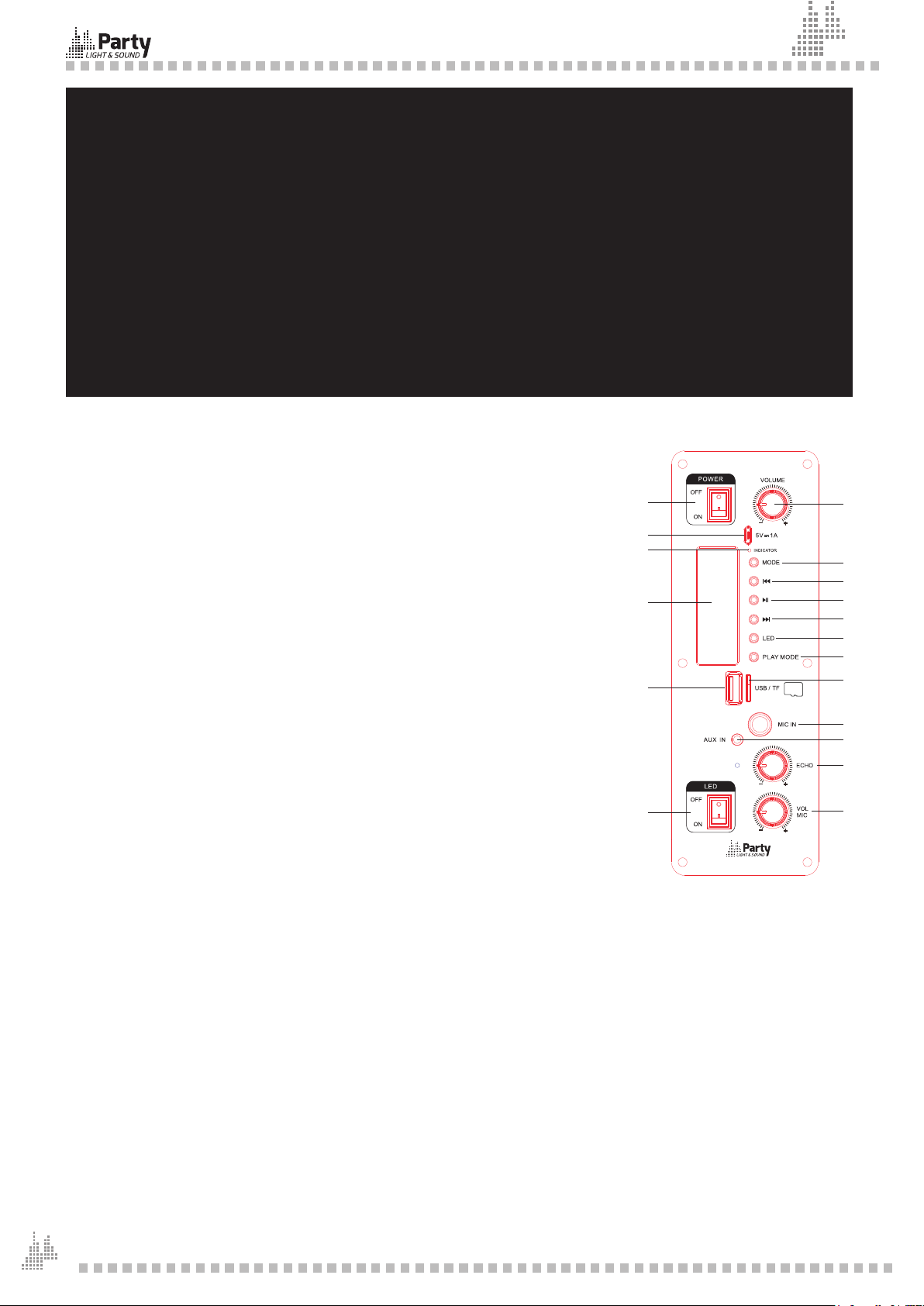
NOTE IMPORTANTE CONCERNANT DES BATTERIES AU LITHIUM
11
12
13
14
15
16
17
18
10
1. AVANT la première utilisation, chargez complètement la batterie.
2. Rechargez la batterie régulièrement après chaque utilisation sans attendre qu’elle soit dé-
chargée.
3. NE JAMAIS laisser décharger complètement la batterie sous peine de perdre 20 % de sa capacité, voir sa perte totale!
Si la tension devient trop faible, le circuit interne n’est plus alimenté et il sera impossible de
recharger la batterie !
4. Si vous n’utilisez pas le produit pendant une durée prolongée, il est recommandé de charger
la batterie à 40% et de la vérier/charger une fois par mois. La durée de vie de la batterie dépend du bon suivi de ces conseils.
** LES BATTERIES NE SONT PAS GARANTIES **
Nous déclinons toute responsabilité pour des batteries endommagées prématurément suite au
non-respect de ces règles de base.
Emplacement des contrôles
1. [POWER] : Mise sous/hors tension de l'enceinte
2. Acheur à LED, indique le mode de fonctionnement
3. Entrée USB
4. Entrée micro-SD
1
9
5. [MIC IN]: Entrée jack 6,35mm pour un microphone
6. [AUX IN]: Entrée jack 3.5mm pour une source auxiliaire
7. [LED] : M/A de l'eet de lumière Derby
2
8. [VOLUME]: Réglage de volume général
9. Port de charge micro-USB pour charger la batterie
10. Voyant de charge de la batterie
11. [MODE]: Sélectionne le mode de fonctionnement (Bluetooth, Aux, USB, TF )
3
12. []: Aller au titre précédent
13. [▶]: Lecture/pause de la chanson
14. []: Aller au titre suivant
15. [LED]: M/A de l'eet lumineux sur le boomer
16. [PLAY MODE]: Sélection du mode de lecture (répétition du titre, de tous les
titres ou lecture aléatoire)
7
17. [ECHO]: Réglage de l'eet écho du microphone
18. [VOL MIC]: Réglage de volume du microphone
PARTY-8COMBI
FR
8
4
5
6
Fonctionnement
Mettez l'interrupteur M/A [Power] sur la position ON pour mettre l'enceinte sous tension. L'enceinte émet un
message vocal "Power On" et entre en mode d'appairage Bluetooth. L'enceinte se connectera automatiquement
à tout appareil déjà appairé précédemment qui se trouve à proximité et dont le Bluetooth est activé. Mettez
l'interrupteur M/A sur OFF pour éteindre l'appareil.
Lecture de musique
Pour écouter de la musique, vous devez être connecté sur un appareil Bluetooth ou bien sur un lecteur multimédia via un cordon Jack 3,5mm. Reportez-vous aux chapitres "Appairage Bluetooth" ou "Utilisation avec un
appareil laire" dans ce manuel. Une fois connecté, vous pouvez contrôler la lecture et le volume avec votre
lecteur multimédia.
Appairage Bluetooth
1. Mettez l'enceinte sous tension. Vous entendez le message vocal "Power On" et sur l'acheur à LED apparaît
"BLUE".
2. Activez la fonction de recherche Bluetooth sur votre appareil mobile et sélectionnez “PARTY-COMBI” dans la
liste des appareils trouvés.
3. Lorsque les appareils se sont connectés, vous entendrez le message "Bluetooth device is connected success-
fully". Une fois connecté, vous pouvez contrôler la lecture et le volume avec votre lecteur Bluetooth.
6
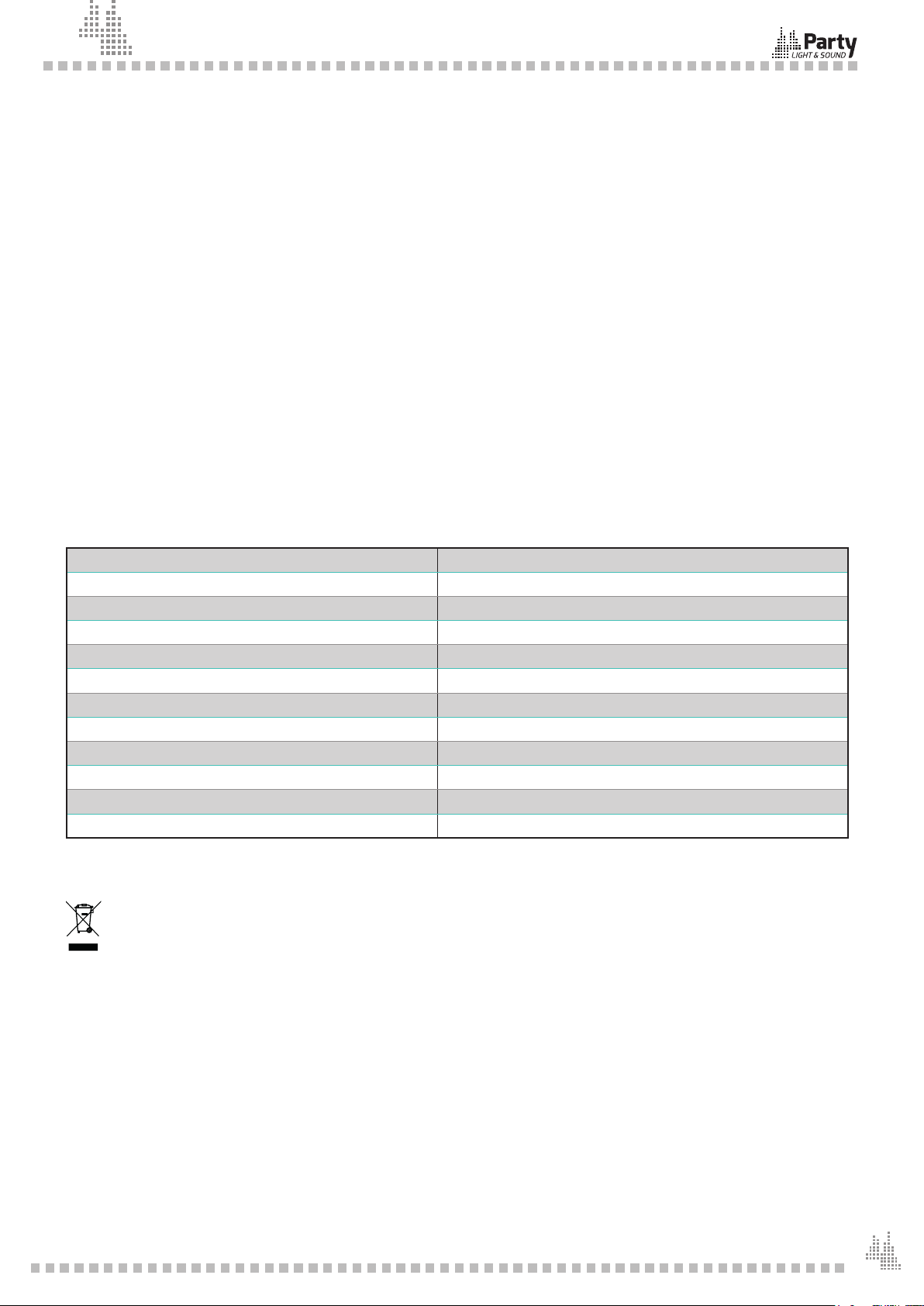
FR
Utilisation avec un appareil laire
Branchez la che jack 3,5mm du cordon sur l'entrée AUX 3,5mm sur l'arrière de l'enceinte et l'autre extrémité
sur la che casque ce votre lecteur multimédia.
Appuyez sur la touche MODE
Sur l'écran s'ache AUX. Vous pouvez maintenant contrôler la lecture et le volume au moyen de votre appareil
branché.
Lorsqu'un cordon AUX est branché sur l'enceinte, les appareils Bluetooth appairés sont déconnectés.
Utilisation de l'entrée Micro
Insérez un connecteur standard de 6,5 mm d’un microphone laire (non fourni) dans la prise d’entrée du microphone.
Utilisez le bouton de volume du micro pour régler le volume.
AVERTISSEMENT: il est recommandé de tourner le bouton d'écho du microphone du haut-parleur complète-
ment à gauche pour éviter tout retour ou bruits forts lors de la connexion du microphone.
Installation de l'enceinte sur un pied
L'enceinte peut être montée sur n’importe quel support classique avec un diamètre maximum de 36,83mm.
Dévissez la vis papillon, insérez le tube du support dans le trou en dessous de l'enceinte et serrez jusqu’à ce
qu'il soit bien xé.
Assurez-vous que le support est capable de supporter jusqu'à 6,8kg.
Caractéristiques techniques
Tension d'entrée 5V 1A par le cordon USB fourni
Batterie intégrée Lithium 3.7V 2000mAh
Autonomie à 100% de volume, LEDs allumées 2 heures
Autonomie à 80% de volume, LEDs éteintes 4 heures
Version Bluetooth 5.0
Mode Bluetooth HSP, HFP, A2D
Fréquence BT 2402-2480MHz
Puissance d'émission RF max. 0.998dBm
Rapport Signal/bruit >70dB
Bande passante 80Hz - 18kHz
Dimensions 235 x 210 x 385mm
Poids 2.4kg
Mise au Rebut correcte du Produit
Ce symbole signie que cet appareil ne doit être mis aux déchets ménagers dans aucun pays de la Communauté européenne an d’éviter de nuire à l’environnement et à la santé humaine. Il convient d’en disposer d’une manière responsable an de promouvoir la réutilisation des matériaux. Pour retourner votre appareil usagé, merci d’utiliser les systèmes de retours et de ramassage mis en place ou de contacter votre revendeur chez qui vous avez acheté l’appareil.
Ils peuvent reprendre cet appareil pour un recyclage écologique.
7

DE
AKKUBETRIEBENE 8"/20CM AKTIVBOX
MIT LED LICHTEFFEKTEN
BEDIENUNGSANLEITUNG
Anleitung vor Inbetriebnahme genau durchlesen und für spätere Bezugnahme aufbewahren.
SICHERHEITSHINWEISE
⠗ Die Garantie gilt nicht, wenn die Schäden durch Nichtbeachtung dieser Bedienungsanleitung entstanden sind.
Wir übernehmen für den daraus entstandenen Schaden keine Haftung.
⠗ Wir übernehmen für Personen- und Sachschäden keine Haftung, wenn diese durch unvorschriftsmäßige
Handhabung oder Nichtbeachtung der Anleitung entstanden sind. Der Garantieanspruch verfällt in diesem Fall.
⠗ Aus Sicherheitsgründen darf das Gerät nicht verändert oder umgebaut werden.
⠗ Das Gerät darf nur in trockenen, geschlossenen Räumen benutzt werden
zimmern oder am Swimmingpool benutzen.
⠗ Das Gerät vor extremen Temperaturen schützen (< +5°C / > +35°C)
⠗ Das Gerät vor starken Erschütterungen und schwerer mechanischer Belastung schützen.
⠗ Das Gerät vor starker Feuchtigkeit schützen (z.B. vor Tropf- bzw. Sprühwasser)
⠗ Keine mit Flüssigkeit gefüllten Behälter wie Gläser oder Vasen auf oder direkt neben das Gerät stellen. Sie
können umfallen und Wasser kann ins Gerät dringen. Niemals Flüssigkeiten über dem Gerät einschenken.
Keine Kleinteile wie Münzen oder Briefklammern aufs Gerät legen. Sie können ins Gehäuse dringen. Es besteht
Feuer- und Stromschlaggefahr!
⠗ Das Gerät während des Betriebs nicht unbeaufsichtigt lassen.
⠗ Niemals auf eine unstabile oder bewegliche Fläche stellen. Das Gerät kann beim Fallen Personen verletzen und
schweren Schaden nehmen.
⠗ Kein oenes Feuer wie brennende Kerzen auf oder neben das Gerät stellen.
⠗ Das Gerät nicht auf eine weiche Fläche wie Teppiche oder Betten stellen. Nicht die Belüftungsschlitze
verstopfen. Nicht die Luftzirkulation mit Gegenständen wie Zeitschriften, Tischtüchern oder Gardinen behindern. Dies verhindert die Wärmeabfuhr des Geräts und führt zu Überhitzung.
⠗ Das Gerät nur in gemäßigten Klimazonen, nicht in tropischer Umgebung benutzen.
⠗ Wenn Sie sich über den richtigen Anschluss nicht im Klaren sind oder wenn Fragen auftreten, die nicht von der
Anleitung beantwortet wurden, wenden Sie sich bitte an einen Fachmann.
. Nicht in Wassernähe wie Bade-
Verpackungsinhalt:
⠗ 1 Lautsprecher
⠗ 1 USB Ladekabel
⠗ 1 3,5mm Klinkenkabel
⠗ 1 Bedienungsanleitung
AUFLADEN DER BATTERIE
Vor der ersten Inbetriebnahme stecken Sie den kleinen Micro-USB Stecker des mitgelieferten USB-Ladekabels in
den Micro-USB-Ladeanschluss auf der Rückseite.
Stecken Sie den großen USB Stecker in einen geeigneten USB-Port, ein USB-Ladegeräts oder einen 5V USB-Netzadapter (nicht im Lieferumfang enthalten). Die LED-Anzeige am Lautsprecher leuchtet während des Ladevorgangs ROT und erlischt, wenn der Akku vollständig aufgeladen ist.
Wenn die Batterie schwach ist, warnt das Gerät "Low Power".
HINWEIS: Bitte schalten Sie den Netzschalter aus, wenn Sie das System nicht mehr benutzen.
8

DE
11
12
13
14
15
16
17
18
10
ACHTUNG! FÜR GERÄTE MIT LITHIUM-ION-BATTERIEN
1. VOR der ersten Inbetriebnahme bitte die Batterie vollständig auaden.
2. Nach jedem Gebrauch die Batterie auaden. Nicht warten bis die Batterie entladen ist!
3. NIEMALS die Batterie vollständig entladen. Dadurch verliert sie 20% ihrer Kapazität und kann sogar
unwiderruichen Schaden nehmen! Unter einem gewissen Spannungspegel werden die Schaltungen nicht
mehr versorgt und die Batterie kann dann gar nicht mehr aufgeladen werden.
4. Bei längerem Nichtgebrauch sollte die Batterie auf 40% ihrer Kapazität aufgeladen und einmal im Monat
geprüft bzw. nachgeladen werden. Bitte befolgen Sie diese Hinweise, um die Batterie lange in gutem Zustand zu erhalten
** BATTERIEN SIND VOM GARANTIEANSPRUCH AUSGESCHLOSSEN **
Wir übernehmen keine Haftung für Batterien, die durch die Nichtbeachtung dieser Grundregeln
Schaden genommen haben.
Bedienelemente
1. [POWER] : EIN/AUS Schalter
2. LED Display zeigt die Betriebsart an
3. USB Eingang
4. Micro-SD Eingang
5. [MIC IN]: 6.5mm Mikrofonbuchse
6. [AUX IN]: 3.5mm AUX Eingang
7. [LED] : EIN/AUS Schalter des Derby Lichteekts
8. [VOLUME]: Lautstärkeregler
9. Micro USB Ladebuchse
10. Batterieladeanzeiger
11. [MODE]: Betriebsartwahlschalter (Bluetooth, Aux, USB, TF )
12. []: Wählt den vorigen Titel
13. [▶]: Abspielen/Pause
14. []: Wählt den nächsten Titel
15. [LED]: EIN/AUS Schalter des Lichteekts am Tieftöner
16. [PLAY MODE]: Wiederholung eines Titels, aller Titel oder Zufallsgenerator
17. [ECHO]: Einstellung des Echo Eekts vom Mikrofon
18. [VOL MIC]: Mikrofonlautstärkeregler
1
9
2
3
7
PARTY-8COMBI
8
4
5
6
Bedienung
Stellen Sie den [Power] -Schalter auf ON, um den Lautsprecher einzuschalten. Sie hören "Power On" und der
Lautsprecher schaltet in den Bluetooth-Pairing-Modus. Der Lautsprecher stellt automatisch eine Verbindung
zu einem zuvor gekoppelten Gerät in der Nähe her, wenn die Bluetooth-Funktion aktiviert ist. Stellen Sie den
[Power] -Schalter auf OFF, um den Lautsprecher auszuschalten.
Musik Abspielen
Um Musik abzuspielen, müssen Sie mit einem Bluetooth-fähigen Gerät oder über ein AUX-Kabel verbunden sein
(siehe Kapitel "Bluetooth-Pairing" und "Verwendung mit einem kabelgebundenen Gerät" in diesem Benutzerhandbuch). Sobald die Verbindung hergestellt ist, können die Audiowiedergabe und die Lautstärkeeinstellung
über das gekoppelte Medienwiedergabegerät gesteuert werden.
Bluetooth-Pairing
Schalten Sie den Lautsprecher ein. Sie hören "Power On" und BLUE erscheint auf dem Display.
Aktivieren Sie die Bluetooth-Suchfunktion auf Ihrem Mobilgerät. Wählen Sie "PARTY-COMBI" in der Liste der ge-
fundenen Geräte.
Nach erfolgreicher Kopplung hören Sie "Bluetooth device is connected successfully".
Verwendung mit einem kabelgebundenen Gerät
Stecken Sie ein Ende des 3,5mm AUX Klinkenkabels in den 3,5mm AUX-Eingang auf der Rückseite des Lautsprechers und das andere Ende in die Kopfhörerbuchse Ihres Medienwiedergabegeräts.
Drücken Sie die MODE Taste.
9

DE
Auf dem LED Display erscheint AUX. Nun können Sie das Abspielen und die Lautstärke über das angeschlossene
Gerät einstellen.
Alle Bluetooth-Kopplungen werden getrennt, wenn die 3,5mm AUX-Buchse angeschlossen ist.
VERWENDUNG DES MIC-EINGANGS
Stecken Sie den 6,5mm-Klinkenstecker eines Mikrofons (nicht im Lieferumfang enthalten) in die Mikrofoneingangsbuchse.
Verwenden Sie den Mikrofon-Lautstärkeregler, um die Lautstärke einzustellen.
WARNUNG: Es wird empfohlen, den Mikrofon-Echo-Knopf des Lautsprechers ganz nach links zu drehen, damit
beim Anschließen des Mikrofons keine Rückkopplungen oder laute Knallgeräusche auftreten.
MONTAGE DES LAUTSPRECHERS AUF EINEN STÄNDER
Der Lautsprecher kann auf jedem herkömmlichen Ständer mit einem maximalen Schaftdurchmesser von
36,83mm montiert werden.
Lösen Sie die Flügelschraube, stecken Sie die Stange des Ständers in das Loch unter dem Lautsprecher und
ziehen Sie die Schraube fest an.
Vergewissern Sie sich, dass der Ständer bis zu 6,8kg tragen kann.
Technische Daten
Eingangsspannung 5V 1A über das mitgelieferte USB Kabel
Eingebaute Batterie Lithium 3.7V 2000mAh
Spielzeit bei 100% Lautstärke, LEDs eingeschaltet 2 Stunden
Spielzeit bei 80% Lautstärke, LEDs ausgeschaltet 4 Stunden
Bluetooth Version 5.0
Bluetooth Protokolle HSP, HFP, A2D
BT Frequenz 2402-2480MHz
Max. Sendeleistung 0.998dBm
Störabstand >70dB
Frequenzbereich 80Hz - 18kHz
Abmessungen 235 x 210 x 385mm
Gewicht 2.4kg
Ordnungsgemäße Entsorgung des Geräts
Dieses Zeichen bedeutet, dass das Gerät innerhalb der europäischen Gemeinschaft nicht in den normalen Hausmüll
geworfen werden darf. Um Umwelt- und Gesundheitsschäden durch unkontrollierte Müllabfuhr zu vermeiden, muss das
Gerät verantwortungsbewusst entsorgt und für dauerhafte Wiederverwertung der Rohstoe recycelt werden. Bitte
bringen Sie das alte Gerät zu einer Sammelstelle für elektrische und elektronische Geräte bzw. zu Ihrem Fachhändler,
wo Sie das Gerät gekauft haben, damit eine umweltfreundliche Entsorgung gewährleistet ist.
10

NL
VERLICHTE LUIDSPREKERBOX
MET BATTERIJ & LED LICHTEFFECTEN
HANDLEIDING
Aandachtig de handleiding lezen en bewaren.
Belangrijke veiligheids- en risicowaarschuwingen
⠗ Alle veiligheidsinstructies en waarschuwingen moeten worden nageleefd. Ze maken deel uit van de handlei-
ding en moet worden bewaard met de handleiding.
⠗ Aanspraak op garantie vervalt als er schade optreedt als gevolg van niet-naleving van deze gebruiksaanwij-
zing. Wij zijn niet aansprakelijk voor eventuele daaruit voortvloeiende schade.
⠗ Wij zijn niet aansprakelijk voor persoonlijk letsel of schade aan eigendommen veroorzaakt door ondeskundig
gebruik of niet naleving van de veiligheidsinstructies. Elke aanspraak op garantie vervalt in dergelijke gevallen.
⠗ Onbevoegde conversies en / of wijzigingen van het apparaat zijn niet toegestaan voor reden van veiligheid en
vergunningen (CE).
⠗ Het apparaat is goedgekeurd voor gebruik in droge, gesloten ruimtes alleen
van water, zoals in de badkamer of zwembaden gebruiken.
⠗ Het toestel tijdens de werking niet aan extreme temperaturen blootstellen (< +5°C / > °35°C).
⠗ Het apparaat mag niet worden blootgesteld aan sterke trillingen of zware mechanische belasting.
⠗ Het apparaat mag niet worden blootgesteld aan overmatig vocht (als gevolg van druppels of spatwater, bijv.)
⠗ Plaats geen ontvangers gevuld met vloeistoen, zoals glazen of vazen, op of direct naast het apparaat. Ze
kunnen omvallen, waardoor water in het apparaat binnendringt. Giet nooit vloeistoen uit boven het toestel.
Plaats geen kleine voorwerpen, zoals munten of paperclips, op het toestel, aangezien zij zou kunnen vallen in
het apparaat. Zij kunnen brand of stroomslag veroorzaken!
⠗ Laat het apparaat niet onbeheerd tijdens het gebruik.
⠗ Plaats het apparaat nooit op een instabiele of beweegbare ondergrond. Mensen kunnen gewond raken of het
apparaat wordt beschadigd door het vallen.
⠗ Plaats geen open vlammen, zoals brandende kaarsen op of naast het apparaat.
⠗ Plaats het apparaat nooit op zachte oppervlakken zoals tapijten of bedden. Niet de ventilatieopeningen van
het apparaat afdekken. Niet de luchtcirculatie met voorwerpen zoals tijdschriften, tafellaken en gordijnen
verstoppen. Dit voorkomt de afvoer van warmte uit het apparaat en kan leiden tot oververhitting.
⠗ Gebruik het apparaat alleen in een gematigd klimaat, niet in een tropische omgeving.
⠗ Als u niet zeker bent over de correcte aansluiting of als er vragen zijn die niet worden beantwoord door de ge-
bruiksaanwijzing, contacteer een specialist. Raadpleeg een specialist indien u twijfel heeft aan het werkingsprincipe of de veiligheid van het product
. Niet het apparaat in de buurt
Verpakkingsinhoud:
⠗ 1 luidspreker
⠗ 1 USB oplaadkabel
⠗ 1 3,5mm jack kabel
⠗ 1 handleiding
BATTERIJ OPLADEN
Voordat u het systeem voor de eerste keer gebruikt, moet u de kleine connector van de meegeleverde micro-USB-oplaadkabel in de micro-USB-oplaadpoort op de achterkant van de luidspreker steken.
Steek de grote connector in de USB-poort van een USB-oplaadapparaat of een 5V USB-adapter (niet meegeleverd). De LED-indicator op de luidspreker licht op in ROOD tijdens het opladen en gaat UIT wanneer de accu
volledig opgeladen is.
Als de accu bijna leeg is, hoort u "Low Power" die aangeeft dat de batterij moet worden opgeladen.
OPMERKING: Na gebruik het system uitschakelen.
11

VOOR APPARATEN DIE LITHIUM-ION BATTERIJEN BEVATTEN
11
12
13
14
15
16
17
18
10
1. ALVORENS u het apparat voor de eerste keer gebruikt, laad de batterij geheel op.
2. Laad de batterij na elk gebruik regelmatig op. Wacht niet tot het is ontladen!
3. NOOIT de batterij volledig ontladen! Anders verliest het 20% van zijn capaciteit of is het zelfs volle-
dig beschadigd! Als de spanning te laag wordt, worden de interne circuits niet meer gevoed en het is
onmogelijk om de batterij opnieuw op te laden!
4. Als u het apparaat voor een langere periode niet gebruikt, LAAD DE BATTERIJ TOT 40% VAN HAAR
CAPACITEIT OP en controleer / laad ze eenmaal per maand.
De levensduur van de batterij is afhankelijk van het naleven van deze aanbevelingen.
** BATTERIJEN ZIJN NIET GEDEKT DOOR DE GARANTIE **
Wij zijn niet aansprakelijk voor beschadigde batterijen als gevolg van het niet naleven van deze
basisregels.
BEDIENINGSELEMENTEN
1. [POWER] : Schakelt het toestel aan en uit
2. LED display toont de werkmodus van de luidspreker
3. USB ingang
1
9
4. Micro-SD ingang
5. [MIC IN]: 6.5mm microfoon ingang
6. [AUX IN]: 3.5mm Aux ingang
2
7. [LED] : Aan/uit schakelen van de derby lichteect
8. [VOLUME]: Volume regelaar
9. Micro USB oplaad port
3
10. [INDICATOR]: batterij oplaad indicatie
11. [MODE]: kiest de ingangsbron (Bluetooth, Aux,USB, TF )
12. []: kiest de vorige song
13. [▶]: pauze/afspelen
14. []: kiest de volgende song
15. [LED]: Aan/uit schakelen van de lichteect op de woofer
7
16. [PLAY MODE]: één song herhalen, alle songs herhalen of willekeurig afspelen
17. [ECHO]: Microfoon echo regelaar
PARTY-8COMBI
1. [VOL MIC]: Microfoon volume regelaar
NL
8
4
5
6
BEDIENING
Zet de aan/uit schakelaar op de ON-positie om de luidspreker aan te zetten. U horen "Power On" en de luidspreker schakelt over naar de Bluetooth-koppelingsmodus. De luidspreker zal automatisch opnieuw verbinding
maken met elk nabijgelegen, eerder gekoppeld apparaat wanneer de Bluetooth-functie is ingeschakeld. Zet de
aan/uit schakelaar op de OFF positie om de luidspreker uit te schakelen.
Muziek afspelen
Om muziek af te spelen, moet u verbonden zijn met een Bluetooth-apparaat of via de AUX-kabel (zie de hoofdstukken "Bluetooth-koppeling" en "Gebruik met een bekabeld apparaat" van deze gebruikershandleiding). Na
aansluiting kunnen het afspelen van audio en het aanpassen van het volume worden geregeld via uw gepaarde
mediaspeler.
Bluetooth-koppeling
⠗ Zet de luidspreker AAN. "Power On" is hoorbaar en op de led display verschijnt BLUE.
⠗ Schakel de Bluetooth-zoekfunctie in op uw mobiele apparaat. Kies "PARTY-COMBI” in de lijst van gevonden
apparaten.
⠗ Na het succesvol koppelen, hoort u "Bluetooth device is connected successfully" en U kunt nu de volume en
afspeelregelaars van het verbonden toestel gebruiken.
Gebruik met bekabeld apparaat
Steek een connector van de 3,5mm jack kabel in de AUX ingangspoort aan de achterkant van de luidspreker.
Steek de andere connector in de hoofdtelefooningang van uw mediaspeler. Druk op de MODE knop.
Het LED-scherm toont AUX. Nu kunt u de bedieningselementen op uw aangesloten apparaat gebruiken
12

NL
Alle Bluetooth-koppelingen worden losgekoppeld terwijl de 3,5 mm AUX-aansluiting is aangesloten.
MIC-INGANG
Steek een standaard 6,5mm-connector van een bedrade microfoon (niet meegeleverd) in de microfooningang.
Gebruik de microfoonvolumeknop om het volume aan te passen.
WAARSCHUWING: Het wordt aanbevolen om de echo-knop van de microfoon van de luidspreker helemaal naar
links te draaien om feedback of luide knallen te voorkomen bij het aansluiten van de microfoon.
MONTAGE VAN DE LUIDSPREKER OP EEN STANDAARD
De luidspreker kan op elke conventionele standaard worden gemonteerd met een maximale buisdiameter van
36,83mm.
Draai de vlinderschroef los, steek de buis van de standaard in het gat en draai deze vast totdat deze vastzit.
Zorg ervoor dat de standaard tot 6,8 kg kan dragen.
Specicaties
Ingangsspanning 5V 1A via meegeleverde USB oplaadkabel
Ingebouwde batterij Lithium 3.7V 2000mAh
Looptijd op accu bij 100% volume, led's aan 2 uren
Looptijd op accu bij 80% volume, led's uit 4 uren
Bluetooth versie 5.0
Bluetooth protocole HSP, HFP, A2D
BT frequentie 2402-2480MHz
Max. RF transmissie vermogen 0.998dBm
Signaal/ruis verhouding >70dB
Frequentiebereik 80Hz - 18kHz
Afmetingen 235 x 210 x 385mm
Gewicht 2.4kg
Correcte verwijdering van dit product
Deze markering geeft aan dat dit product niet met ander huishoudelijk afval in de hele EU mag worden weggegooid.
Om mogelijke schade aan het milieu of de menselijke gezondheid door ongecontroleerde afvalverwijdering te voorko
men, moet u deze op verantwoorde wijze recyclen om duurzaam hergebruik van materiaalbronnen te bevorderen. Als
u uw gebruikt apparaat wilt retourneren, gebruikt u de retour- en verzamelsystemen of neemt u contact op met de
winkel waar het product is gekocht. Ze zullen voor milieuveilige recycling zorgen.
-
13

ALTAVOZ 8"/20cm DE LED CON EFECTO DERBY
Lea atentamente el manual y conserverlo para futuras consultas.
ATENCION:
⠗ No coloque pequeños objetos encima o cerca del equipo. Corre el riesgo de que se introduzcan dentro del
equipo y puede producir daños al equipo y riego de descarga eléctrica a personas.
⠗ Para desconectar el enchufe, estire siempre de la clavija, jamás del cable.
⠗ Jamás enchufe o desenchufe el conector de corriente con las manos húmedas.
⠗ Mantener los equipos eléctricos como este fuera del alcance de los niños. Sea particularmente atento en
presencia de niños, ya que estos no son conscientes de los peligros de un aparato eléctrico y puede intentar
introducir objetos en el interior con el consecuente peligro de electrocución, por ejemplo.
⠗ Jamás coloque el equipo en una supercie inestable o móvil. El equipo sufre riego de caerse y dañar a una
persona o/y al propio equipo.
⠗ Todo usuario del equipo ha de conocer todas estas normas de seguridad del equipo y respetarlas.
Contenido del embalaje
⠗ 1 Altavoz autónomo
⠗ 1 Cable de carga USB
⠗ 1 cable Jack 3,5mm
⠗ 1 Manual de instrucciones
ES
CARGAR LA BATERIA
⠗ Antes de la primera puesta en marcha del equipo, conecte la clavija micro-USB del cable USB incluido en
la clavija micro-USB de la parte trasera del equipo y el otro extremo a un puerto USB apropiado o bien a un
adaptador de corriente USB. El indicador luminoso del altavoz, se iluminará en Rojo durante la carga y se
apagará cuándo la batería este completamente cargada.
⠗ Cuándo la tensión de la batería sea débil, una voz, dirá "Low Power" para indicar que hace falta recargar la
batería.
⠗ NOTA : Apague el equipo después de cada uso..
RECORDATORIO: Productos que contienen baterías
⠗ ANTES del primer uso, cargue COMPLETAMENTE la batería SIN INTERRUPCIONES.
⠗ Recargue regularmente la batería después de cada uso, sin esperar a que estas se descargue
⠗ NUNCA permita que la batería se descargue por completo. La batería no soporta una descarga profunda y
perderá su capacidad de carga, además, porque la corriente que necesitará durante la carga, será tan elevada que es probable que dañe el circuito de alimentación y o la alimentación del equipo.
⠗ Si no va a utilizar el producto durante un tiempo prolongado, es OBLIGATORIO vericar y cargar la batería al
100% al menos una vez al mes, si no respeta estas instrucciones, dañara irreversiblemente la batería.
La duración de la batería depende en buena parte de que siga estos consejos de utilización.
** LAS BATERIAS NO ESTAN CUBIERTAS POR LA GARANTIA**
No aceptamos ninguna responsabilidad por baterías dañadas prematuramente debido al incumpli-
miento de estas reglas básicas.
Ubicación de los controles:
1. [POWER]: Encendido / Apagado del altavoz
2. Display de LED, indica el modo de funcionamiento
3. Entrada USB
4. Entrada micro-SD
5. [MIC IN]: Entrada Jack 6,35mm para micrófono
6. [AUX IN]: Entrada Jack 3.5mm para una fuente auxiliar
7. [LED]: ON/OFF del efecto de iluminación Derby
8. [VOLUME]: Ajuste del volumen general
9. Puerto de carga micro-USB para cargar la batería
10. Indicador de carga de la batería
11. [MODE]: Seleccione el modo de funcionamiento (Bluetooth, Aux, USB, TF)
12. []: Ir al título anterior
14

ES
11
12
13
14
15
16
17
18
10
13. [▶]: Lectura/pausa de la canción
14. []: Ir al título siguiente
15. [LED]: ON/OFF del efecto de iluminación en el Woofer
16. [PLAY MODE]: Selección del modo de lectura (repetición de título, de
todos los títulos o lectura aleatoria)
17. [ECHO]: Ajuste del efecto Eco del micrófono
18. [VOL MIC]: Ajuste del volumen del micrófono
1
9
8
Funcionamiento
2
Ponga el interruptor ON/OFF [Power] a la posición ON para encender el
equipo. El altavoz emite un sonido y entra en modo emparejamiento
Bluetooth. El altavoz se conectará automáticamente a cualquier equipo
emparejado anteriormente que se encuentre cerca y con el Bluetooth activado. Ponga el interruptor ON/OFF en OFF, para apagar el equipo.
3
Lectura de la música
Para escuchar la música, debe conectar el equipo a un dispositivo Buetooth o bien a un lector multimedia, vía el cable Jack 3,5mm incluido.
Reérase a los capítulos "Emparejamiento Bluetooth" o "Uso con un equipo
cableado" en este manual. Una vez conectado, puede controlar la lectura y
el volumen con el lector multimedia.
Emparejamiento Bluetooth
7
⠗ Encienda el altavoz. Escuchará el mensaje vocal "Power On" y en el dis-
play de LED aparecerá "BLUE".
⠗ Active la función de búsqueda Bluetooth en su dispositivo y seleccione
PARTY-8COMBI
“PARTY-COMBI” de la lista de equipos encontrados.
⠗ Cuándo los equipos se conecten, escuchará el mensaje "Bluetooth device is connected successfully". Una vez
conectado, puede controlar la lectura y el volumen con su lector Bluetooth.
Utilización con un equipo de audio externo
Conecte la clavija Jack 3,5mm del cable a la entrada AUX 3,5mm de la parte trasera del altavoz y la otra extremidad a la salida de auriculares del dispositivo externo multimedia.
Apriete en la tecla MODE
En la pantalla de mostrará AUX. Una vez conectado, puede controlar la lectura y el volumen con su lector exter-
no.
Cuándo se conecta un cable AUX al altavoz, los equipos Bluetooth emparejados, son desconectados.
4
5
6
Uso de la entrada de Micro
Inserte un conector estándar de 6,5 mm de un micrófono de cable (No incluido) en la entrada de micrófono.
Utilice el botón de volumen del micro para ajustar el volumen.
ADVERTENCIA: Recomendamos girar completamente a la Izquierda el control de Eco del micrófono, cuándo
este se conecte o desconecte del equipo, para evitar ruidos que pueden dañar al equipo.
Instalación del equipo en un pie
El altavoz puede ser montado en cualquier soporte clásico con un diámetro máximo de 36,83mm.
Destornille el tornillo de mariposa, inserte el tubo del soporte en el agujero del altavoz en la parte inferior del
equipo y ajuste el tornillo de nuevo hasta que el altavoz esté bien jado y asegurado al pie.
Asegúrese que el soporte sea capaz de soportar como mínimo 6,8kg.
Caracteristica
Tensión de entrada 5V 1A por al cable USB incluido
Batería integrada Litio 3.7V 2000mAh
Autonomía a 100% de volumen, LED encendidos 2 Horas
Autonomía a 80% de volumen, LED apagados 4 Horas
Versión Bluetooth 5.0
Modo Bluetooth HSP, HFP, A2D
15

SI
Frecuencia BT 2402-2480MHz
Potencia de emisión RF max. 0.998dBm
Relación Señal/Ruido >70dB
Banda pasante 80Hz - 18kHz
Dimensiones 235 x 210 x 385mm
Peso 2.4kg
Este símbolo signica que este equipo no debe ser lanzado al a basura doméstica en ningún país de la comunidad
europea con el n de evitar ensuciar el medio ambiente y no dañar la salud humana. Para devolver su equipo usado,
le agradeceríamos que utilice los puntos de recogida y de reciclado destinados para esta nalidad o bien contactar con
la persona que le vendió el equipo para que le informe de como proceder. Ellos pueden recoger este equipo para un reciclado ecológico.
LED-OSVETLJEN AKTIVNI ZVOČNIK 8"/20CM Z DERBY UČINEK
Prosimo, da skrbno preberete priročnik in ga shranite za poznejšo uporabo.
Pomembna varnostna navodila in opozorila o nevarnosti
⠗ Upoštevati je treba vsa varnostna navodila in opozorila. So del priročnika in jih je treba hraniti skupaj s pri-
ročnikom.
⠗ Kakršne koli garancijske zahteve so neveljavne, če nastane škoda zaradi neupoštevanja teh navodil za upora-
bo. Ne prevzemamo nobene odgovornosti za posledično škodo.
⠗ Ne prevzemamo odgovornosti za telesne poškodbe ali materialno škodo zaradi nepravilnega ravnanja ali neu-
poštevanja varnostnih navodil. V takšnih primerih morebitne garancijske zahteve so neveljavne.
⠗ Nepooblaščene pretvorbe in / ali spremembe naprave niso dovoljene iz varnostnih razlogov in razlogov za
izdajo dovoljenj (CE).
⠗ Naprava je dovoljena samo za uporabo v suhih, zaprtih prostorih. Naprave ne uporabljajte v bližini vode, na
primer v kopalnicah ali bližnjih bazenih.
⠗ Naprava ne sme biti izpostavljen ekstremnimi temperaturami (<+ 5 ° C /> + 35 ° C) med delovanjem.
⠗ Naprava ne sme biti izpostavljen močnim vibracijam ali močnim mehanskim obremenitvam.
⠗ Naprava ne sme biti izpostavljen preveliki vlagi (npr. zaradi kapljanja ali pršenja vode).
⠗ Na napravo ne postavljajte predmetov, napolnjenih s tekočinami, kot so kozarci ali vaze. Lahko bi padli in
povzročili vstop vode v napravo. Nikoli ne izlivajte tekočin nad napravo. Na napravo ne polagajte majhnih
predmetov, kot so kovanci ali sponke za papir, saj lahko padejo v notranjost aparata.
⠗ Med delovanjem ne puščajte napravo brez nadzora.
⠗ Naprave nikoli ne postavljajte na nestabilno ali premično površino. Osebe bi se lahko poškodovale ali bi
naprava padla.
⠗ Na napravo ali ob njej ne postavljajte odprtega plamena, kot so sveče.
⠗ Napravo ne postavljajte na mehke površine, kot so preproge ali postelje. Ne prekrivajte prezračevalnih
odprtin naprave. Ne prekrivajte kroženja zraka s predmeti, kot so revije, namizni prti ali zavese. To preprečuje
odvajanje toplote iz naprave in lahko povzroči pregrevanje.
⠗ Napravo uporabljajte samo v zmerni klimi, ne v tropskih okoljih.
⠗ Če niste prepričani o pravilni povezavi ali če se pojavijo vprašanja, na katera navodila za uporabo niso od-
govorila, se obrnite na podporo ali strokovnjaka po vaši izbiri. Če ste v dvomih glede delovanja ali varnosti
izdelka, se posvetujte s strokovnjakom.
Vsebina kartona
⠗ 1 Brezžični zvočnik
⠗ 1 USB kabel za polnjenje
⠗ 1 Navodila za uporabo
POLNJENJE ZVOČNIKA
Pred prvo uporabo sistema priključite majhen konektor priloženega polnilnega kabla micro-USB v polnilni vhod
za mikro-USB (9).
Veliki priključek priključite v USB polnilno napravo ali 5V USB adapter (ni priložen) in priključite v stensko vtični-
16

SI
11
12
13
14
15
16
17
18
10
co. LED indikator na zvočniku se med polnjenjem izklopi RDEČO in se izklopi, ko je popolnoma napolnjen.
Ko je v zvočniku malo energije, boste slišali " Low Power ", kar pomeni, da je treba baterijo napolniti.
OPOMBA: Ko končate z uporabo sistema, izklopite stikalo za vklop.
OPOZORILO: Naprave ki vsebijejo litij-ionske baterije
1. PRED PRVO UPORABO naprave, napolnite baterijo
2. Po vsaki uporabi redno napolnite baterijo. Ne čakajte, da se izprazni!
3. NE dovolite, da se baterija popolnoma izprazni, v nasprotnem primeru izgubi 20% svoje zmogljivosti ali celo
popolnoma poškoduje!
Če napetost postane prenizka, notranja vezja več ne bodo napajana, zato bo nemogoče napolniti baterijo!
4. Če naprave ne uporabljate dlje časa, je priporočljivo, da jo napolnite na 40% zmogljivosti in jo enkrat mesečno
preverite / napolnite.
Življenjska doba baterije je odvisna od upoštevanja teh priporočil.
** BATERIJE NISO ZAJETE V GARANCIJI **
Mi nismo odgovorni za poškodovane baterije zaradi neupoštevanja teh osnovnih pravil.
Lokacija kontrol
1. [POWER]: Vklop / izklop zvočnika
2. LED zaslon: Prikaže način predvajanja zvočnika
3. Vhod USB ključ
4. Vhod TF kartice
5. [MIC IN]: 6,5 mm vhod za mikrofon
6. [AUX IN]: 3,5 mm dodatni avdio vhod
7. [LED]: Vklopi / izklopi zgornjega svetlobnega efekta Derbyja
8. [VOLUME]: Gumb za glasnost zvočnika
9. Micro USB polnilni priključek
10. [INDIKATOR]: LED indikator za polnjenje
11. [MODE]: Preklopite vhodni način (Bluetooth, Aux, USB, TF)
12. []: Pritisnite za izbiro prejšnje skladbe
13. [▶ ]: Pritisnite za predvajanje / premor pesmi
14. []: Pritisnite, da izberete naslednjo skladbo
15. [LED]: Vklopi / izklopi LED lučke zvočnika
16. [PLAY MODE]: Izberite med ponovitvijo ene skladbe, vseh skladb ali
naključno predvajanje
17. [ECHO]: Gumb za ECHO mikrofona
18. [VOL MIC]: Gumb za glasnost mikrofona
1
9
2
3
7
8
4
5
6
UPORABA ZVOČNIKA
Preklopite stikalo [Power] v položaj ON, da vklopite zvočnik. Zaslišal se bo
zvok in zvočnik bo vstopil v način seznanjanja Bluetooth. Zvočnik se bo samodejno ponovno priključil na katerokoli bližnjo, prej seznanjeno napravo, ko bo funkcija Bluetooth omogočena.
Preklopite stikalo [Power] v položaj OFF, da izklopite zvočnik.
PREDVAJANJE GLASBE
Če želite predvajati glasbo, morate biti povezani z napravo, ki podpira Bluetooth, ali povezani prek AUX kabla
(glejte poglavja "Bluetooth seznanjanje" in "Uporaba z žično napravo" tega uporabniškega priročnika). Ko se
povežete, lahko predvajate zvok in prilagajate glasnost s povezano napravo za predvajanje medijev.
PARTY-8COMBI
BLUETOOTH SEZNANJANJE
Vključite zvočnik. Slišal se bo glasovni poziv " Power On ", LED zaslon pa bo prikazal modro.
V mobilni napravi omogočite funkcijo iskanja Bluetooth. Na seznamu najdenih naprav izberite “PARTY-COMBI”.
Po uspešnem združevanju bo glasovni poziv povedal, da je " Bluetooth device is connected successfully ".
UPORABA Z ŽIČNO NAPRAVO
Vstavite en konektor 3,5 mm pomožnega kabla v 3,5 mm pomožni vhodni vhod na zadnji strani zvočnika. Drugi
priključek vstavite v vtičnico za slušalke vaše naprave za predvajanje medijev.
Pritisnite gumb za način
17

LED zaslon bo prikazal AUX. Zdaj lahko uporabite gumbe na povezani napravi za predvajanje in prilagajanje
glasnosti
UPORABA VHODA MIC
V vhodno vtičnico za mikrofon vstavite standardni 6,5 mm priključek žičnega mikrofona (ni priložen).
Za nastavitev glasnosti uporabite gumb mikrofona.
OPOZORILO: Priporočljivo je, da gumb za ECHO mikrofona do konca obrnete v levo. Da preprečite kakršni koli
feedback ali glasne poskoke pri priključitvi mikrofona.
MONTAŽA ZVOČNIKA
Zvočnik je mogoče namestiti na kateri koli običajni nosilec stojala z največjim premerom gredi 1,45 ".
Odvijte vijak metulja, vstavite palico stojala v luknjo gredi in ga privijte, dokler ni varno.
Prepričajte se, da lahko stojalo nosi do 6,8 kilogramov.
TEHNIČNE LASTNOSTI
Vhodna napetost 5V 1A prek priloženega napajalnega USB kabla
Vgrajena baterija Litij 3.7V 2000mAh
Čas predvajanja pri 100% glasnosti, vklopljene LED 2 uri
Čas predvajanja pri 80% glasnosti, LED izklopljene 4 uri
Razmerje signal / šum >70dB
Frekvenčni razpon 80Hz - 18kHz
BT frekvenca 2402 - 2480MHz
Bluetooth različica 5.0
Bluetooth način HSP, HFP, A2D
Maks. RF prenosna moč 0.998dBm
Dimenzije 235 x 210 x 385mm
Teža 2.4kg
SI
Pravilno odstranjevanje izdelka
Ta oznaka označuje, da se ta izdelek ne sme odlagati skupaj z drugimi gospodinjskimi odpadki po vsej EU. Da bi preprečili morebitno škodo za okolje ali zdravje ljudi zaradi nenadzorovanega odlaganja odpadkov, jo odgovorno reciklirajte, da
bi spodbudili trajnostno ponovno uporabo materialnih virov. Za vrnitev uporabljene naprave uporabite sisteme za
vračanje in zbiranje ali se obrnite na prodajalca, kjer je bil izdelek kupljen. Ta izdelek lahko vzamejo za varno recikliran-
je v okolju.
18

RO
BOXĂ ACTIVĂ, ILUMINATĂ LED 8"/20CM CU EFECT DERBY
MANUAL DE INSTRUCTIUNI
Citiți cu atenție manualul și păstrați-l pentru recomandări ulterioare.
Instrucțiuni importante de siguranță și avertismente privind pericolele
⠗ Vă rugăm să citiți cu atenție manualul de utilizare și să îl păstrați pentru consultări ulterioare.
⠗ Instrucțiuni importante privind siguranța și avertismente privind pericolele
⠗ Toate instrucțiunile și avertismentele privind siguranța trebuie să e respectate. Acestea fac parte din manul și
trebuie păstrate împreună cu acesta.
⠗ Orice revendicări de garanție sunt invalidate dacă daunele sunt cauzate de nerespectarea acestor instrucțiuni.
Nu ne asumăm răspunderea pentru astfel de daune.
⠗ Nu ne asumăm responsabilitatea pentru accidentările sau daunele cauzate de manipularea necorespunzătoare
sau nerespectarea instrucțiunilor. Garanția expiră în astfel de cazuri.
⠗ Modicările neautorizate ale aparatului nu sunt permise din motive de siguranță și licențiere (CE).
⠗ Dispozitivul poate utilizat doar în încăperi uscate și închise. Nu utilizați aparatul în apropierea apei, cum ar
băi sau lângă piscine.
⠗ Aparatul nu trebuie expus la temperaturi extreme (< +5°C / > +35°C) în timpul funcționării.
⠗ Aparatul nu trebuie expus la vibrații puternice sau la solicitări mecanice grele.
⠗ Aparatul nu trebuie expus la umezeală excesivă (de exemplu, din cauza picăturilor sau a apei pulverizate).
⠗ Nu puneți niciun recipient umplut cu lichide, cum ar pahare sau vaze, pe sau în apropierea ap-aratului.
Acestea ar putea cădea, iar apa ar putea intra în aparat. Nu vărsați niciodată lichide peste aparat. Nu puneți
obiecte mici, cum ar monede sau clame de hârtie pe aparat deoarece ar putea cădea în aparat și ar putea
cauza incendii sau șocuri electrice!
⠗ Nu lăsați niciodată aparatul nesupravegheat în timp ce funcționează.
⠗ Nu puneți niciodată aparatul pe o suprafață instabilă sau mobilă. Vă puteți accidenta sau aparatul poate să
cadă pe jos și se deteriorează.
⠗ Nu puneți pe sau lângă aparat surse cu acără dechisă, cum ar lumânările aprinse.
⠗ Nu puneți aparatul pe suprafețe moi cum pe covor sau pe pat. Nu acoperiți fantele de ventilație ale aparatului.
Nu obstrucționați circulația aerului cu obiecte cum ar reviste, fețe de masă sau perdele. Acest lucru împiedică răspândirea căldurii din aparat și poate duce la supraîncălzire.
⠗ Utilizați aparatul doar într-un climat moderat, nu în medii tropicale.
⠗ Dacă nu sunteți sigur de realizarea conexiunii corecte sau dacă aveți întrebări la care nu găsiți răspunsul
în manualul de instrucțiuni, vă rugăm nu ezitați să contactați asistența tehnică sau un specialist, la alegere.
Contactați un specialist dacă nu sunteți sigur de principiul de funcționare sau siguranța produsului.
Conținutul cutiei
⠗ 1 difuzor Wireless
⠗ 1 cablu de încărcare USB
⠗ 1 manual de utilizare
ÎNCĂRCAREA BATERIEI
Înainte de a utiliza dispozitivul pentru prima dată, conectați mufa micro-USB a cablului USB furnizat la mufa
micro-USB din spatele dispozitivului iar celălalt capăt la un port USB sau adaptor de alimentare USB adecvat.
Indicatorul luminos de pe difuzor se face ROSU în timpul încărcării și se stinge când bateria este complet încărcată. Atunci când tensiunea bateriei este scăzută o voce spune „Low Power“ pentru a indica faptul că bateria
trebuie reîncărcată.
NOTĂ: Opriți sistemul după utilizare.
NOTĂ: Vă rugăm să opriți comutatorul de alimentare după ce ați terminat de utilizat sistemul.
ATENTIONARE: PRODUSE CARE CONȚIN BATERII LITIU-ION
1. ÎNAINTE de a utiliza aparatul pentru prima dată, vă rugăm încărcați complet bateria.
2. Încărcați bateria în mod regulat după ecare utilizare. Nu așteptați până când este descărcată!
19

RO
11
12
13
14
15
16
17
18
10
3. NU permiteți ca bateria să se descarce complet, în caz contrar își va pierde 20% din capacitate
sau va deteriorată total!
Dacă tensiunea pe baterie scade prea mult, circuitele interne nu mai sunt alimentate și va imposibil de reîncărcat bateria!
4. Dacă nu utilizați unitatea pentru o perioadă mai lungă de timp, este recomadat să încărcați bateria la 40% din capacitatea acesteia și să o vericați/încărcați o dată pe lună.
Durata de viață a babteriei depinde de respectarea acestor recomandări.
** BATERIILE NU SUNT ACOPERITE DE GARANȚIE **
Nu suntem responsabili pentru deteriorarea bateriilor în urma nerespectării acestor reguli de bază.
Localizarea comenzilor
1. [POWER]: Pornirea / oprirea difuzorului
2. Așaj LED, indică modul de operare
3. Intrare USB
4. Intrare micro-SD
5. [MIC IN]: intrare jack de 6,35 mm pentru un microfon
6. [AUX IN]: intrare jack de 3,5 mm pentru o sursă auxiliară
7. [LED]: M / A a efectului de lumină Derby
8. [VOLUM]: Setare generală a volumului
9. Port de încărcare micro-USB pentru încărcarea bateriei
10. Indicator de încărcare a bateriei
11. [MODE]: Selectează modul de operare (Bluetooth, Aux, USB, TF)
12. [9]: Accesați titlul anterior
13. [▶;]: Redați / întrerupeți melodia
14. [:]: Accesați următorul titlu
15. [LED]: M / A a efectului de lumină asupra wooferului
16. [MOD PLAY]: Selectarea modului de redare (repetare titlu, toate titlurile
sau modicare modicată)
17. [ECHO]: Reglarea efectului ecou al microfonului
18. [MIC VOL]: Reglarea volumului microfonului
1
9
2
3
7
PARTY-8COMBI
8
4
5
6
Utilizarea difuzorului
Răsuciți comutatorul [Power] în poziția ON pentru a porni boxa. Veți auzi un sunet și difuzorul va intra în modul
de asociere Bluetooth. Boxa se va reconecta automat la orice dispozitiv din apropiere conectat anterior, când
funcția Bluetooth este activă. Răsuciți comutatorul [Power] în poziția OFF pentru a opri boxa.
Redare muzică
Pentru a reda muzică, trebuie să ți conectat la un dispozitiv cu funcția Bluetooth activă sau să vă conectați
printr-un cablu AUX (Vezi capitolele ”Asociere Bluetooth” și ”Utilizare cu cablu”). După conectare, redarea audio
și reglarea volumului pot controlate prin intermediul dispozitivului asociat.
Asociere Bluetooth
Porniți difuzorul. Auziți mesajul vocal „Pornit”, iar așajul LED arată „ALBASTRU”.
Activați funcția de căutare Bluetooth pe dispozitivul dvs. mobil și selectați „PARTY-COMBI” din lista dispozitivelor
găsite.
Când dispozitivele s-au conectat, veți auzi mesajul „Dispozitivul Bluetooth este conectat cu succes”. Odată
conectat, puteți controla redarea și volumul cu playerul Bluetooth.
Utilizarea cu un dispozitiv cu r
Conectați mufa jack de 3,5 mm a cablului la intrarea AUX de 3,5 mm din spatele difuzorului și celălalt capăt la
mufa pentru căști a acestui player media.
Apăsați butonul MODE
Pe ecran este așat AUX. Acum puteți controla redarea și volumul cu dispozitivul conectat.
Când un cablu AUX este conectat la difuzor, dispozitivele Bluetooth împerecheate sunt deconectate
20

RO
Utilizarea intrării de 6,35 mm
Introduceți un conector standard de 6,35 mm de la un microfon cu r (nu este furnizat) în mufa de intrare a
microfonului.
Utilizați butonul de volum microfon pentru a regla volumul.
AVERTIZARE: Se recomandă rotirea comutatorului de ecou al microfonului difuzorului complet la stânga pentru
a preveni feedback-ul sau zgomote puternice la conectarea microfonului.
Instalarea difuzorului pe un picior
Difuzorul poate montat pe orice suport convențional cu un diametru maxim de 36,83 mm.
Deșurubați șurubul cu degetul, introduceți tubul de suport în oriciul de sub difuzor și strângeți până când
este sigur.
Asigurați-vă că suportul poate suporta până la 6,8 kg.
Specicații
Tensiune intrare 5V 1A, prin cablul USB de încărcare furnizat
Baterie încorporată Litiu 3.7V 2000mAh
Timp de redare la 100% volum, LED-uri pornite 2 ore
Timp de redare la 80% volum, LED-uri stinse 4 ore
Raport semnal/zgomot >70dB
Răspuns în frecvență 80Hz - 18kHz
Frecvență BT 2402-2480MHz
Versiune Bluetooth 5.0
Mod Bluetooth HSP, HFP, A2D
Putere de transmisie RF max. 0.998dBm
Dimensiuni 235 x 210 x 385mm
Greutate 2.4kg
Reciclarea corectă a acestui produs
Simbolul alăturat indică faptul că deșeurile de echipamente electrice și electronice nu se reciclează împreună cu deșeu-
rile menajere. Pentru a preveni un posibil pericol față de mediul înconjurător sau față de sănătatea dumneavoastră din
cauza reciclării necontrolate a deșeurilor, vă rugăm să separați acest produs de alte tipuri de deșeuri și să îl reciclați în mod
responsabil. Reciclarea controlată a aparatelor de uz casnic joacă un rol vital în refolosirea, recuperarea și reciclarea echipamentelor electrice și electronice.
21

EU Declaration of Conformity
Hereby we, LOTRONIC SA
Avenue Zénobe Gramme, 9
1480 SAINTES
Belgique
+32.2.390.91.91
Certify and declare under our sole responsibility that the following product:
Trade name:
Product name: Portable sound system with Bluetooth, USB and battery
Type or model: PARTY-8COMBI
Conforms to the essential requirements of the:
RED directive 2014/53/EU, 2011/65/EU RoHS directive and the Commission Delegated Directive
(EU) 2015/863
based on the following standards applied:
EN62368-1 : 2014+A11 : 2017
EN62479 : 2010
ETSI EN301 489-1 V2.2.0 : 2017-03
ETSI EN300 328 V2.1.1 : 2016-11
ETSI EN301 489-17 V3.2.0 : 2017-03
EN55032 : 2015
EN55035 : 2017
EN61000-3-2 : 2014
EN61000-3-3 : 2013
ETSI EN300 328 V2.2.2 : 2019-07
IEC 62321-3-1 : 2013
IEC 62321-1-4 : 2013 + AMD1 : 2017
IEC 62321-1-5 : 2013
IEC 62321-1-6 : 2015
IEC 62321-1-7-1 : 2015
IEC 62321-1-7-2 : 2017
IEC 62321-1-8 : 2017
Place and date of issue:
Saintes (Belgium), on 09/09/2019
Manuel De Sousa
Quality Manager

Déclaration UE de Conformité
Nous, LOTRONIC SA
Avenue Zénobe Gramme, 9
1480 SAINTES
Belgique
+32.2.390.91.91
Certifions et déclarons sous notre seule responsabilité que les produits suivants :
Marque:
Désignation commerciale : Système de sonorisation portable avec Bluetooth, USB et batterie
Type ou modèle : PARTY-8COMBI
Auxquels se réfère cette déclaration sont conformes aux exigences essentielles et aux autres
dispositions pertinentes de :
La directive RED 2014/53/EU, la directive RoHS 2011/65/EU et la directive déléguée (UE) N° 2015/863
Les produits sont en conformité avec les normes et/ou autres documents normatifs suivants :
EN62368-1 : 2014+A11 : 2017
EN62479 : 2010
ETSI EN301 489-1 V2.2.0 : 2017-03
ETSI EN300 328 V2.1.1 : 2016-11
ETSI EN301 489-17 V3.2.0 : 2017-03
EN55032 : 2015
EN55035 : 2017
EN61000-3-2 : 2014
EN61000-3-3 : 2013
ETSI EN300 328 V2.2.2 : 2019-07
IEC 62321-3-1 : 2013
IEC 62321-1-4 : 2013 + AMD1 : 2017
IEC 62321-1-5 : 2013
IEC 62321-1-6 : 2015
IEC 62321-1-7-1 : 2015
IEC 62321-1-7-2 : 2017
IEC 62321-1-8 : 2017
Fait à Saintes (Belgique), le 09/09/2019
M. De Sousa
Responsable Qualité

Download the manual from our website:
www.lotronic.net
