
RETRO TURNTABLE
PLATINE-DISQUES VINTAGE
NOSTALGIE PLATTENSPIELER
NOSTALGIE DRAAITAFEL
MAD-RT300SP-MKII (10-5562MA)
User Manual
Manuel d’Utilisation
Bedienungsanleitung
Handleiding
Imported from China by LOTRONIC S.A. Av. Z. Gramme 9 – B-1480 Saintes
©Copyright LOTRONIC 2017 MAD-RT300SP 1

ID
Safety instructions
Read, follow and keep these Instructions for future reference.
Do not use this apparatus near water.
Clean only with a damp cloth.
Do not block any of the ventilation openings. Install in accordance with the manufacturer’s instructions.
Do not install near nay heat sources such as radiators, heat registers, stoves, or other apparatus (including
amplifiers) that produce heat.
Protect the power cord from being walked on or pinched particularly at plug, convenience receptacles, and
point where they exit from the apparatus.
Only use attachments/accessories specified by the manufacturer.
Use only with a cart, stand, tripod, bracket, or table specified by the manufacturer, or sold with the apparatus.
Unplug this apparatus during lighting storms or when unused for long periods of time.
Refer all servicing to qualified service personnel. Serving is required when the apparatus has been damaged
in any way, such as power-supply cord or plug is damaged, liquid has been spilled or objects have fallen into
the apparatus, the apparatus has been exposed to rain or moisture, does not operate normally, or has been
dropped.
This mains plug is used as the disconnect device, the disconnect device shall be readily operable.
Description
1. Clear dust cover
2. Turntable
3. 45 rpm adaptor
4. Tone arm
5. Tone arm lift lever
6. Auto & manual stop control switch
7. Speed selection( 33/45/78)
8. Stylus cartridge
9. Speakers
10. Power ON/OFF & Volume +/-
11. RCA audio out
12. DC input power socket
INITIAL STARTING-UP
POWER CONNECTION
Connect the supplied USB lead to a PC or DC
power adapter with USB interface (output
5V~1.0A) to the DC socket (12) on the rear
panel.
©Copyright LOTRONIC 2017 MAD-RT300SP 2
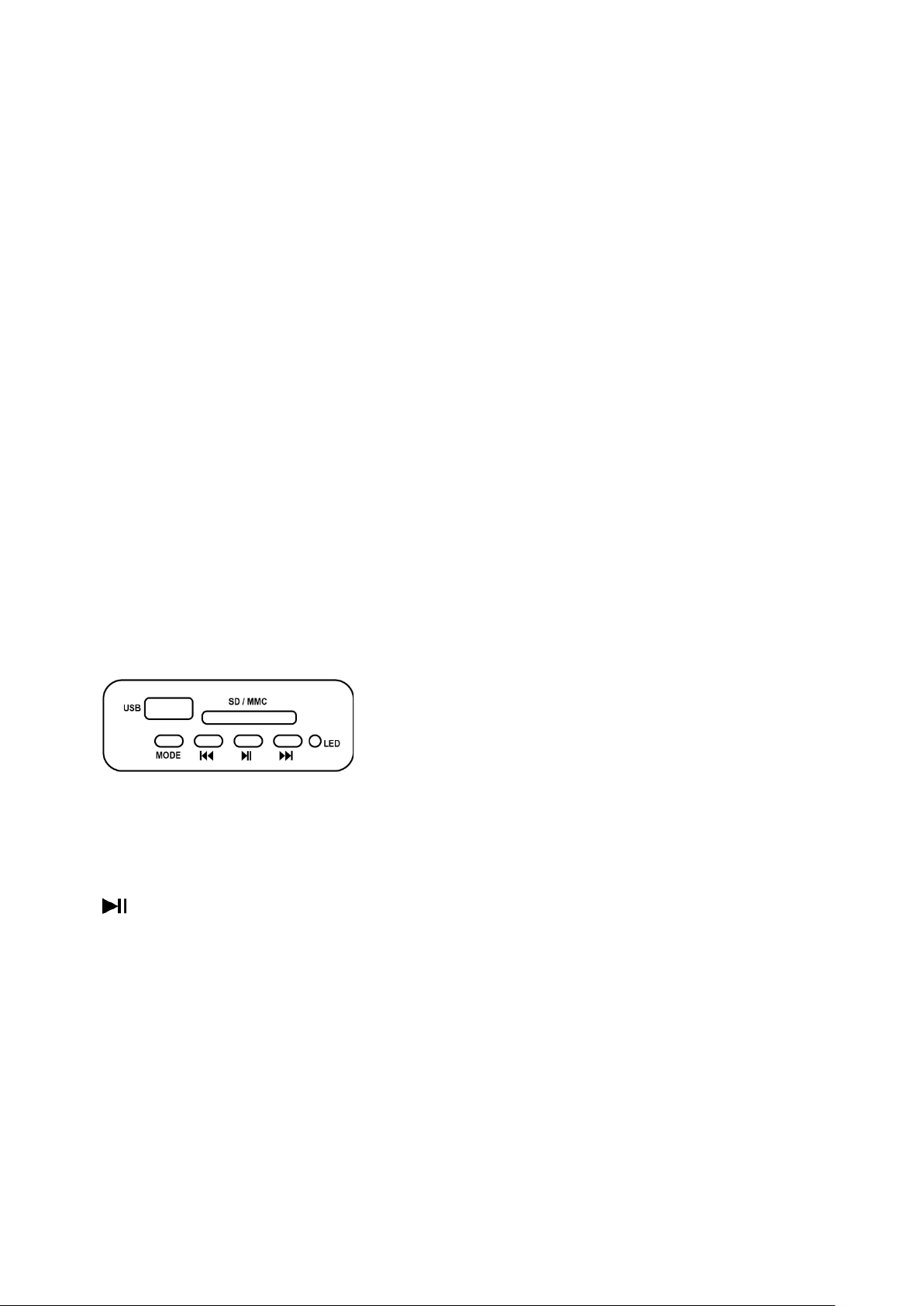
AMPLIFIER CONNECTION
Connect audio plugs to the input on your mixer or amplifier:
Red plug into right channel input.
White plug into left channel input.
Playing a record
1. Place the record of your choice on the turntable. If it is a 45rpm, do not forget to place the adaptor on
the record spindle.
2. Choose the desired playing speed using the Speed select switch between 33.3, 45 and 78rpm.
3. Turn on the power of the turntable.
4. Release the tone arm lock.
5. Push the arm with your hand lightly.
6. Place the stylus vertically over the first track of the record the turntable will start turning automatically.
7. Put down the cartridge slowly to the record then the turntable will play.
8. When the record comes to the end, the turntable will stop automatically if the auto-stop switch is on
the ON position. If it is in the OFF position, the turntable will continue to spin even when the tone arm
is locked. This setting is suitable for LPs.
9. Lift up the tone arm and put it on the rest.
10. Replace the protective cap on the stylus and close the tonearm lock.
11. Turn off power at mains.
USB/SD Operating panel
This panel allows the user to play music from the inserted USB flash drive or SD card and record music
directly from the vinyl or AUX input.
: play previous track
: Play next track
MODE: Short press to cycle between USB/SD & BT
: Short press to play or pause. Long press to delete the current music. In REC mode, press to stop
recording.
Remarks
:
• If a USB stick or an SD card was already inserted when the unit is switched on, the music from USB or SD
card will be played automatically. Press the Mode button if you wish to change into Bluetooth mode.
• To delete the current music from USB or SD card, keep the Play/Pause button pressed until the music stops
playing.
• When playing a vinyl disk, keep the MODE button pressed for at least 3 seconds to start recording. Press
the Play/Pause button to stop recording.
• To play the recorded file, put the tonearm back to the armrest. The music will be played automatically from
USB or SD card. Then press Mode button again, the recorded file will be played.
©Copyright LOTRONIC 2017 MAD-RT300SP 3

Bluetooth Function
Lift up the tone arm and put it on the rest. Then the BT function is ready for pairing.
Open your Bluetooth equipment and select MAD-RT300SP in the list of found device.
Choose your favorite songs with the , , , keys .
In this mode, the turntable mode will stop automatically.
MAINTENANCE
REPLACING THE STYLUS
-Refer to the figures 1-8
1. Push the arm lock to release the tone arm.
2. Take off the cap of the cartridge to access the needle.
3. Separate slightly the cartridge from the socket.
4. Unplug the audio wire from the cartridge.
To fit a new cartridge, repeat process 3 & 4 in reverse order.
Note: Please be extremely careful whilst performing this operation so as to avoid damaging the tone arm and
audio line wires. The Turntable’s cartridge needs to be replaced every 3 – 4 months after continuous playing.
Notes:
When you transport your turntable, don’t forget to place the protective cap on the stylus and clip the tone arm
on the arm rest.
Electric products must not be put into household waste. Please bring them to a recycling centre. Ask your local authorities or your dealer about
the way to proceed.
©Copyright LOTRONIC 2017 MAD-RT300SP 4

Consignes de Sécurité
Lire et conserver les instructions pour référence ultérieure. Respectez tous les avertissements.
Ne pas utiliser cet appareil à proximité de l’eau.
Nettoyer uniquement avec un chiffon humide.
Ne pas bloquer les fentes de ventilation. Installer conformément aux instructions du fabricant.
Ne pas installer à proximité de sources de chaleur telles que radiateurs, poêles, fours et autres appareils (y compris
des amplificateurs) qui génèrent de la chaleur.
Ne pas marcher sur ni écraser le cordon secteur, notamment à proximité d’une prise, d’une multiprise ou du point
de sortie de l’appareil.
Utilisez uniquement des fixations/accessoires spécifiés par le fabricant.
Utiliser uniquement avec un chariot, un trépied, étrier ou table spécifiés par le fabricant ou vendus avec l’appareil.
Débrancher l’appareil pendant un orage ou en cas de non-utilisation prolongée.
Confiez toutes les réparations à un technicien qualifié. Il est nécessaire de réparer l’appareil lorsque le cordon ou
la fiche ont été endommagés, du liquide a été déversé ou des objets sont tombés dans l’appareil, si l’appareil a
H
été exposé à la pluie ou à l’humidité, ne fonctionne pas normalement ou est tombé.
La fiche secteur permet de déconnecter complètement l’appareil.
COMMANDES
1. Capot
2. Plateau
3. Adaptateur 45 tours
4. Bras de lecture
5. Levier du bras de lecture
6. Commutateur d’arrêt manuel ou automatique
7. Sélecteur de vitesse (33/45/78)
8. Tête de lecture
9. Haut-parleur
10. M/A & Volume
11. Sortie audio par RCA
12. Entrée DC
PREPARATIFS
CONNEXION SECTEUR
Branchez le cordon USB sur un PC ou un adaptateur secteur avec prise USB 5V 1.0A sur la fiche DC (12) à l’arrière.
BRANCHEMENT SUR UN AMPLIFICATEUR
Branchez les fiches audio sur l’entrée de votre table de mixage ou amplificateur:
Fiche rouge sur l’entrée du canal droit
Fiche blanche sur l’entrée du canal gauche
©Copyright LOTRONIC 2017 MAD-RT300SP 5

Lecture d’un disque
1. Placez le disque vinyle sur la platine.
2. Sélectionnez la vitesse appropriée pour votre disque (33/45/78 tours). Pour les disques vinyle de 45
tours, utilisez l’adaptateur.
3. Mettez la platine-disques sous tension.
4. Déverrouillez le bras de lecture.
5. Placez le bras de lecture sur point de départ sur le disque. Le plateau tourne maintenant.
6. Posez doucement la tête de lecture sur le disque.
7. Réglez le volume du haut-parleur selon vos besoins.
8. Mettez le commutateur d’arrêt automatique sur ON si vous souhaitez que la platine s’arrête lorsque le
titre est terminé. Mettez-le sur OFF si le plateau doit continuer à tourner même lorsque le bras de
lecture est verrouillé. Ce réglage est conseillé pour la lecture d’albums.
9. Soulevez le bras de lecture et posez-le sur le support.
10. Placez le capot de protection sur la tête de lecture et verrouillez le bras de lecture.
11. Eteignez le tourne-disque.
Fonction Bluetooth
Soulevez le bras de lecture et posez-le sur le support. Ceci active la fonction Bluetooth.
Activez la recherche Bluetooth sur votre smartphone et sélectionnez MAD-RT300SP dans la liste des appareils
trouvés. Sélectionnez vos titres préférés avec les touches , , , .
Dans ce mode, la fonction tourne-disques s’arrête automatiquement.
Tableau de commande USB/SD
Ce tableau permet d'écouter de la musique d'une clé USB ou d'une carte SD et d'enregistrer la musique
directement à partir du disque vinyle ou de l'entrée auxiliaire.
: lire le titre précédent
: Lire le titre suivant
MODE: Pression courte pour basculer entre USB/SD & BT
: Pression courte pour basculer entre la lecture et la pause. Maintenir appuyé pour effacer le titre en cours.
En mode enregistrement, appuyez pour arrêter l'enregistrement.
Observations
:
• Si une clé USB ou une carte SD était déjà branchée au moment de la mise sous tension, la musique sur ces
supports sera lue automatiquement. Appuyez sur la touche MODE pour commuter en Bluetooth.
• Pour effacer le titre en cours de la clé USB ou la carte SD, maintenez la touche Lecture/Pause appuyée jusqu'à
ce que la musique s'arrête.
• Lorsque vous écoutez un disque vinyle, maintenez la touche MODE appuyée pendant au moins 3 secondes pour
commencer l'enregistrement. Appuyez sur la touche Lecture/Pause pour arrêter l'enregistrement.
• Pour écouter le fichier enregistré, placez le bras de lecture sur son reposoir. La musique sur la clé USB ou la
carte SD sera lue automatiquement. Appuyez à nouveau sur MODE pour réécouter le fichier enregistré.
Remplacement du diamant
©Copyright LOTRONIC 2017 MAD-RT300SP 6

Reportez-vous aux images 1-8
D
1. Poussez le verrou pour dégager le bras de lecture.
2. Retirez le capot de la cellule pour accéder au diamant.
3. Ecartez légèrement la cellule de la tête de lecture.
4. Débranchez les fils.
Pour mettre une nouvelle cellule en place, répétez les étapes 3 & 4 dans l’ordre inverse.
Attention: Cette opération est particulièrement délicate. Prenez toutes les précautions pour ne pas
endommager le bras de lecture et les fils. Il faut remplacer la cellule tous les 3-4 mois d’utilisation continue.
Notes
Lorsque vous transportez votre tourne-disque, n’oubliez pas de placer le capot de protection sur le diamant et
de bloquer le bras de lecture sur le reposoir.
NOTE IM POR TA N TE : Les produits électriques ne doivent pas être mis au rebut avec les ordures ménagères. Veuillez les faire recycler à un point
de collecte spécialisé. Consultez les autorités locales ou votre revendeur sur la façon de les recycler.
Sicherheitsanweisungen
Anleitung lesen, befolgen und für spätere Bezugnahme aufbewahren.
Das Gerät nicht in Wassernähe benutzen.
Nur mit einem feuchten Tuch reinigen.
Nicht die Belüftungsschlitze blockieren. Gemäß den Anweisungen des Herstellers installieren.
Nicht in der Nähe von Wärmequellen wie Heizkörpern, Öfen oder anderen Hitze erzeugenden Geräten (wie
Verstärker) aufstellen.
Das Netzkabel nicht quetschen oder betreten. Besondere Vorsicht ist am Stecker, an der Steckdose und am
Geräteaustritt geboten.
Nur vom Hersteller empfohlene Befestigungen/Zubehörteile benutzen.
Nur mit einem Wagen, Stand, Dreifuss, Halter oder Tisch benutzen, die vom Herstelle empfohlen oder mit
dem Gerät zusammen verkauft wurden.
©Copyright LOTRONIC 2017 MAD-RT300SP 7

Das Gerät bei Unwetter oder längerer Nichtbenutzung vom Netz trennen.
Reparaturarbeiten nur vom Fachmann vornehmen lassen. Reparaturen sind notwendig, wenn das Gerät in
irgendeiner Weise beschädigt wurde, das Netzkabel oder der Stecker Schäden aufweisen, Flüssigkeiten oder
Gegenstände ins Gerät gedrungen sind, des Gerät Regen oder Feuchtigkeit ausgesetzt war, nicht normal
funktioniert oder gefallen ist.
Der Netzstecker muss jederzeit leicht zugänglich sein, um das Gerät im Problemfall sofort vom Netz trennen
zu können.
BEDIENELEMENTE
1. Schutzhaube
2. Plattenteller
3. 45-er Adapter
4. Tonarm
5. Hebel
6. Automatischer/manueller Stoppschalter
7. Geschwindigkeitsregler
8. Tonabnehmer
9. Eingebaute Lautsprecher
10. Ein/Aus/Lautstärkeregler
11. RCA Audioausgang
12. DC Eingangsbuchse
VORBEREITUNG
STROMANSCHLUSS
Das USB Kabel an einen PC oder Netzteil mit USB Anschluss (Ausgang 9V 1.0A) an die DC Buchse (12) auf der
Rückseite anschließen.
ANSCHLUSS AN EINEN VERSTÄRKER
Die Audiobuchsen an die Eingangsbuchsen eines Mischpults oder Verstärkers anschließen.
Roter Stecker an den rechten Kanaleingang
Weißer Stecker an den linken Kanaleingang.
Plattenspieler
1. Vinylschallplatte auf den Plattenteller legen. Für 45-er Schallplatten den Adapter benutzen.
2. Umdrehung einstellen (33/45/78 RPM).
3. Gerät einschalten
4. Tonarm entriegeln.
5. Den Tonarm über die gewünschte Stelle auf der Schallplatte stellen. Der Plattenteller dreht sich nun.
6. Vorsichtig den Tonabnehmer auf die Schallplatte legen.
7. Die Lautstärke auf den gewünschten Pegel einstellen.
8. Den automatischen Stoppschalter auf ON stellen, damit der Plattenteller nach dem Titel stoppt. Auf
OFF stellen, wenn sich der Teller weiter drehen soll, selbst wenn der Tonarm verriegelt ist. Diese
Einstellung ist für LPs empfehlenswert.
©Copyright LOTRONIC 2017 MAD-RT300SP 8

9. Tonarm anheben und auf die Stütze legen.
10. Schutzkappe auf die Nadel setzen und den Tonarm verriegeln.
Bluetooth Funktion
Tonarm anheben und auf die Stütze legen. Nun ist das Gerät bereit zur Bluetooth Verbindung.
Auf Ihrem Smartphone die Suche nach Bluetooth Geräten starten und MAD-RT300SP in der Liste der gefundenen
Geräte wählen.
Mit den, , , Tasten die Titel wählen und abspielen.
In dieser Betriebsart ist die Plattenspielerfunktion automatisch ausgeschaltet.
USB/SD Bedienfeld
Auf diesem Bedienfeld befinden sich die Bedienelement für USB und SD Medien. Der Benutzer kann die Musik
von beiden Medien abspielen oder Musik von einer Vinylschallplatte oder dem AUX Eingang auf den Medien
speichern.
: Zurück zum vorigen Titel
: Weiter zum nächsten Titel
MODE: Kurz drücken, um zwischen USB/SD & BT umzuschalten
: Kurz drücken zum Abspielen oder Pausieren. Gedrückt halten, um den laufenden Titel zu löschen. Im REC
Betrieb, stoppt die Taste die Aufnahme.
Bemerkungen
• Wenn beim Einschalten des Geräts bereits ein USB oder SD Medium eingesteckt war, wird automatisch die
Musik vom USB/SD Medium abgespielt. MODE Taste drücken, um in Bluetooth Modus zu schalten.
• Um ein Musikstück vom USB/SD Medium zu löschen muss die Play/Pause Taste gedrückt werden, bis die Musik
stoppt.
• Um Musik von einer Vinylschallplatte aufzunehmen, die MODE Taste mindestens 3 Sekunden lang drücken, um
die Aufnahme zu starten. Play/Pause Taste drücken, um die Aufnahme zu stoppen.
• Tonarm auf die Armstützen legen, um die Aufnahme vom USB/SD Medium abzuspielen. Erneut die MODE Taste
drücken, um die Aufnahme erneut abzuspielen.
Ersetzen der Nadel
Siehe Abb. 1-8
1. Sperre vom Tonarm entfernen.
2. Die Kappe vom Tonabnehmer entfernen, um Zugang zur Nadel zu bekommen.
3. Leicht den Tonabnehmer von der Buchse trennen.
4. Anschlussdrähte vorsichtig abziehen.
©Copyright LOTRONIC 2017 MAD-RT300SP 9

NL
Um einen neuen Tonabnehmer einzusetzen, führen sie die Schritte 3 & 4 in umgekehrter Reihenfolge aus.
Hinweis: Beim Auswechseln des Tonabnehmers besonders vorsichtig vorgehen, um weder die Nadel noch die
Drähte zu beschädigen. Der Tonabnehmer muss alle 3-4 Monate Spielzeit gewechselt werden.
Hinweis:
Wenn Sie den Plattenspieler transportieren möchten vergessen Sie nicht, die Schutzkappe auf die Nadel zu setzen
und den Tonarm auf der Stütze zu verriegeln.
WICHTIGER HINWEIS: Elektrogeräte gehören nicht in den Hausmüll. Sie müssen in speziellen Betrieben recycelt werden. Wenden Sie sich
hierzu an die örtlichen Behörden oder Ihren Fachhändler!
Veiligheidsinstructies
Lees, volg en bewaar deze handleiding op.
Toestel niet in de buurt van water gebruiken.
Alleen met een zuivere doek reinigen.
Niet de ventilatieopeningen blokkeren. Installeer het toestel volgens de instructies van de hersteller.
Niet in de buurt van warmtebronnen opstellen.
Niet op het netsnoer gaan.
Alleen van de hersteller goedgekeurde accessoires gebruiken.
Tijdens onweer of als het toestel voor een langere tijd niet wordt gebruikt ontkoppel hem van het lichtnet.
Reparaties alleen door een gekwalificeerde vakman doorvoeren. Onderhoud is nodig wanneer het
apparaat op een of andere manier is beschadigd, zoals het netsnoer of de stekker beschadigd is, de
vloeistof is gemorst of er zijn voorwerpen in het apparaat gevallen, het apparaat is blootgesteld aan regen
of vocht, werkt niet normaal, of is gedaald.
Dit stopcontact wordt gebruikt als ontkoppelingsapparaat, het ontkoppelapparaat moet gemakkelijk te
bereiken zijn.
©Copyright LOTRONIC 2017 MAD-RT300SP 10

BESTUURELEMENTEN
1. Berschermdeksel
2. Draaischijf
3. 45 rpm adapter
4. Toonarm
5. Toonarm hendel
6. Snelheidsschakelaar
7. Auto/handmatige stop controle
8. Pick up
9. Ingebouwde luidsprekers
10. Aan/uit & Volume
11. RCA audio uitgang
12. DC voedingsingang
VOEDINGSAANSLUITING
Sluit de meegeleverde USB kabel op een PC of lichtnetadapter
met USB uitgang (9V 1.0A) op de DC ingang (12) op de achterkant aan.
AANSLUITING OP EEN VERSTERKER
Sluit de audio pluggen op de ingang van een mengpaneel of versterker aan:
Rode plug in de rechter kanaal ingang.
Witte plug in de linker kanaal ingang.
Draaitafel
1. Plaats de vinyl record op de draaitafel.
2. Stel de juiste snelheid in (33/45/78 RPM). Voor 45 rpm records de adapter gebruiken.
3. Draaitafel aanzetten.
4. Ontgrendel de toonarm
5. Plaats de toonarm op de gewenste startpunt op de record. De draaitafel draait nu.
6. Plaats de naald voorzichtig op de gewenste startpunt
7. Stel het luidsprekervolume op het gewenste niveau in.
8. Zet de Auto Stop controle op ON om aan het eind van de lied de draaitafel te stoppen. Zet de Auto Stop
controle op OFF omdat de draaischijf ook draait als de toonarm vergrendeld is. Dit is aanbevolen voor lp’s.
9. Plaats de toonarm op de steun.
10. Plaats de beschermkap op de naald en vergrendel de toonarm.
11. Schakel het toestel uit.
Bluetooth functie
Til de toonarm op en zet het op de steun. Nu is het toestel reeds voor pairing.
Start een zoeken naar Bluetooth devices op uw GSM en kies MAD-RT300SP in de lijst van gevonden devices.
Bestuur uw favoriete muziek d.m.v. de , , , toetsen.
In dit modus is de draaitafel functie automatisch uitgeschakeld.
©Copyright LOTRONIC 2017 MAD-RT300SP 11

USB/SD Bediendeel
Met dit paneel kan de gebruiker muziek afspelen vanaf de geplaatste USBflashdrive of SD-kaart en muziek rechtstreeks opnemen vanaf de vinyl- of
AUX-ingang.
: Vorige track afspelen
: Volgende track afspelen
MODE: Kort indrukken om tussen USB/SD & BT om te schakelen.
: Kort indrukken voor afspelen en pauze. Ingedrukt houden om de lopende track te wissen. In REC-modus,
indrukken om de opname te stoppen.
Opmerkingen:
• Als een USB-stick of een SD-kaart al was geplaatst toen het apparaat werd ingeschakeld, wordt de muziek van
USB of SD-kaart automatisch afgespeeld. Druk op de knop Mode als u naar de Bluetooth-modus wilt
overschakelen.
• Om de lopende muziek van een USB- of SD-kaart te verwijderen, houdt u de knop Afspelen / Pauzeren ingedrukt
totdat de muziek niet meer wordt afgespeeld.
• Houd bij het afspelen van een vinyl disk de MODE-toets minstens 3 seconden ingedrukt om de opname te
starten. Druk op de knop Afspelen / Pauzeren om de opname te stoppen.
• Om het opgenomen bestand af te spelen, zet u de toonarm terug op de armsteun. De muziek wordt automatisch
afgespeeld vanaf USB of SD-kaart. Druk nogmaals op de knop Mode, het opgenomen bestand wordt afgespeeld.
Verwisselen van de naald
Zie afb. 1-8
1. Ontgrendel de toonarm.
2. Verwijder de kap van de leeskop om naar de naald toegang te krijgen.
3. Verwijder licht de cartridge.
4. Ontkoppel de audiodraden van de cartridge.
Om een nieuwe cartridge te plaatsen herhaal de stappen 3 & 4 in de omgekeerde volgorde.
Opmerking: Wees uiterst voorzichtig tijdens het uitvoeren van deze handeling, zodat u de toonarm en de
audiokabel draden vermijdt.
Als u de draaitafel wilt transporteren denk eraan de beschermkap op de naald te plaatsen en de toonarm op de
steun te vergrendelen.
BELANGRIJK: De elektrische producten mogen niet bij het huisvuil gegooid worden. Gelieve deze te laten recycleren daar waar er centra’s
hiervoor voorzien is. Raadpleeg de plaatselijke autoriteiten of uw verkoper ivm de manier van recycleren
©Copyright LOTRONIC 2017 MAD-RT300SP 12
