Bryant Thermidistat Control Homeowner's Manual
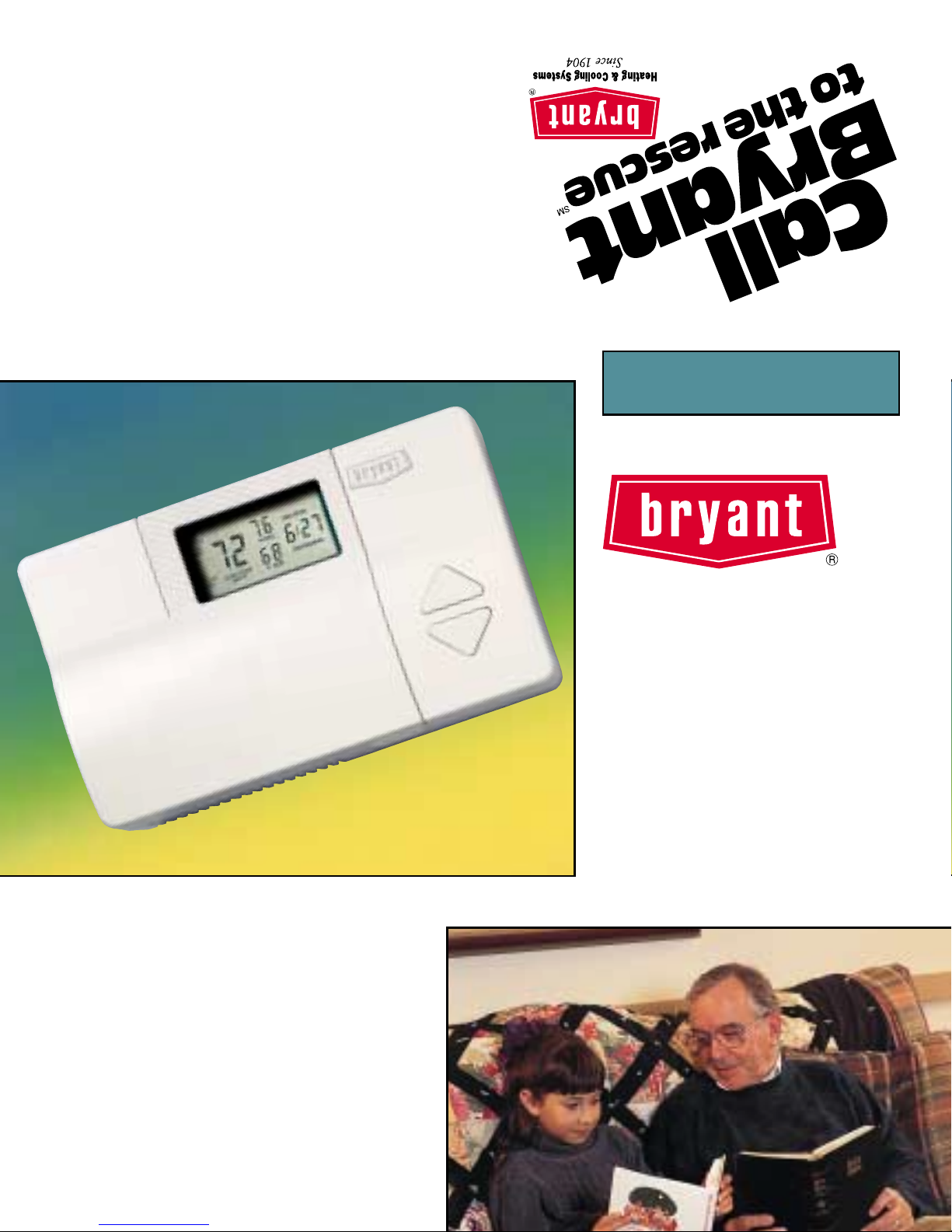
COMFORT CONTROL
COMFORT CONTROL
Thermidistat
™
Control
Homeowner’s
Guide
Simple, Energy
Efficient Control.
As the owner of a Bryant Thermidistat
Control, you can look forward to years of
reliable, energy-efficient indoor comfort.
This smart,
combines
simple operation in a streamlined design.
It maximizes the performance of your
Bryant indoor comfort system so you and
your family can enjoy consistent indoor
temperatures enhanced by proper
humidity control. The precision perfor-
easy-to-use control center
computer-like intelligence with
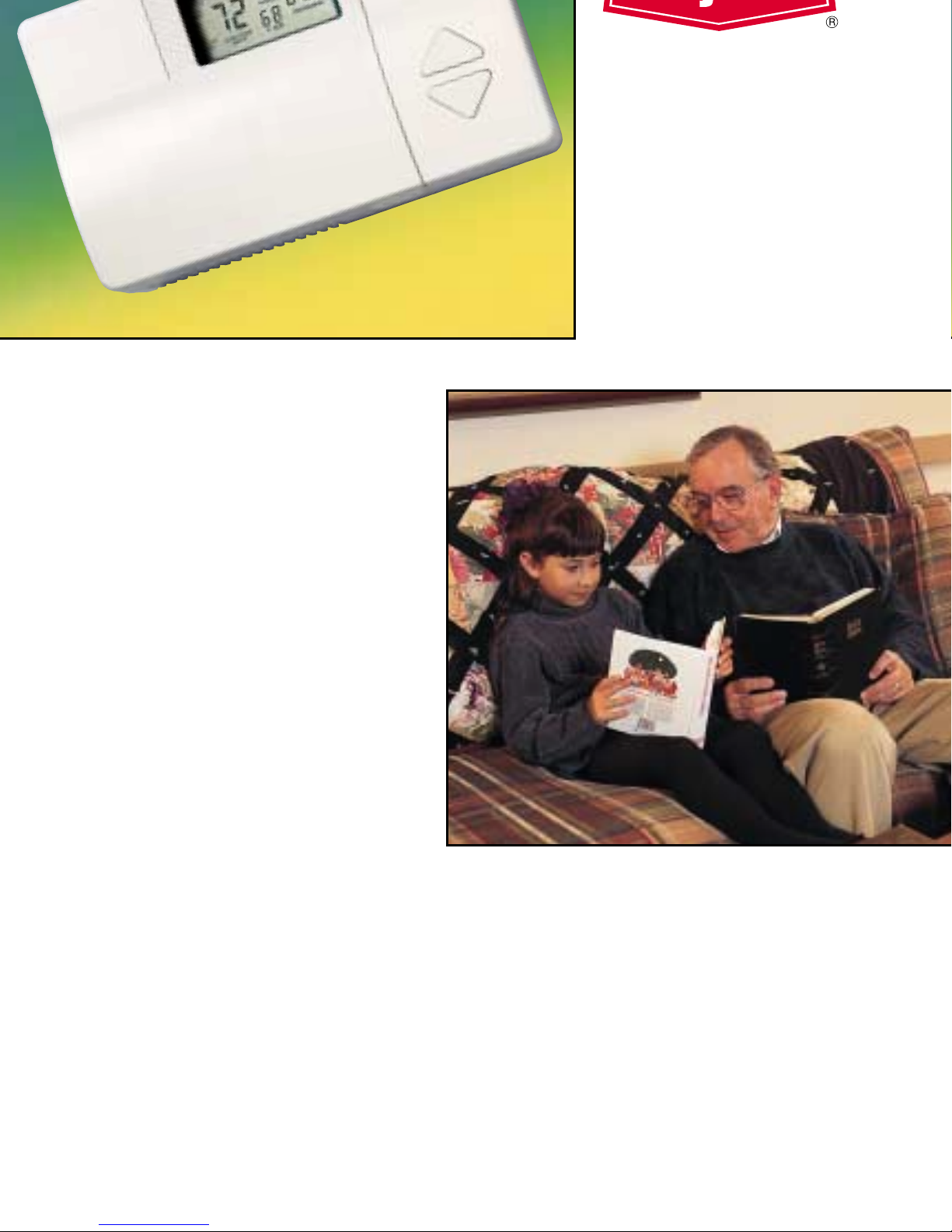
Thermidistat
Control
™
Homeowner’s
Guide
Simple, Energy
Efficient Control.
As the owner of a Bryant Thermidistat
Control, you can look forward to years of
reliable, energy-efficient indoor comfort.
This smart,
easy-to-use control center
combines
computer-like intelligence with
simple operation in a streamlined design.
It maximizes the performance of your
Bryant indoor comfort system so you and
your family can enjoy consistent indoor
temperatures enhanced by proper
humidity control. The precision performance of our Thermidistat Control keeps
you comfortable while conserving energy.
Just follow the simple instructions
outlined in this manual and let Bryant’s
Thermidistat Control deliver the
simple,
worry-free comfort and extra energy
savings that you deserve.
COMFORT CONTROL
COMFORT CONTROL
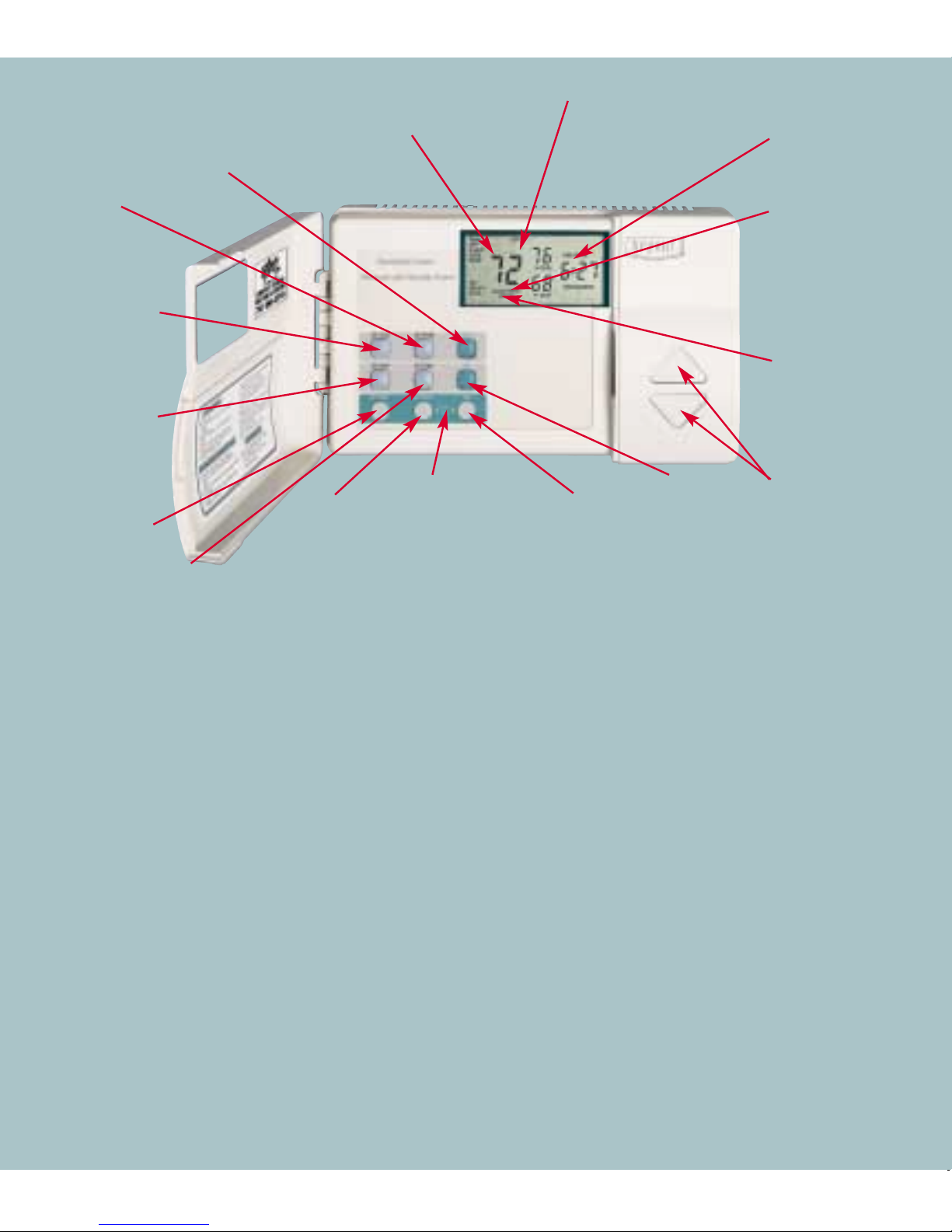
OUTDOOR TEMPERATURE
DISPLAYS shows the outdoor temperature.
ROOM TEMPERATURE
DISPLAYS shows current
room temperature.
TIME OF DAY
DISPLAY exhibits the
time of day.
MODE button selects OFF, HEAT,
COOL and AUTO operation.
EMERGENCY HEAT (EHEAT) mode
is also included when the
thermidistat control is installed
with a heat pump.
FAN button
chooses ON
or AUTO fan
operation.
END button
completes the
temperature
and humidity
set-up
sequence.
SET HUM button
allows you to
change
humidification
set point.
SET TIME button
allows you to
enter the time
of day.
SET DHUM
button allows
you to change
dehumidification
set point.
SET HEAT button
allows you to
enter your
desired heating
set point.
SET COOL button
allows you to
enter your
desired cooling
set point.
VACATION
button changes
temperature
and humidity
set points to
lower levels
for optimum
energy
efficiency while
you’re away.
RESET FILTER
FUNCTION restarts
the timer that
determines the
next air filter
change or cleaning.
Activated by pressing VACATION and
END buttons simultaneously.
UP AND DOWN
buttons change
the temperature
and humidity set
points. They are
also used to
access outdoor
temperature and
indoor humidity
levels.
AUXILIARY HEAT
INDICATOR
is displayed when
a heat pump system’s auxiliary
heat is on.
CLEAN FILTER
INDICATOR
lets you know
when it’s time to
clean or replace
you system’s air
filter
Year-Round Comfort.
Bryant’s Thermidistat Control provides enhanced year-round comfort.
By providing both temperature and humidity control, this simple yet powerful
device lets you take the steam out of summer, the static out of winter and helps
eliminate that annoying moisture build-up on your windows when it’s cold
outside. Comfort has never been quite this easy.
Making Life Easier .
Bryant puts your family’s comfort at your fingertips with simple instructions,
responsive push buttons an an easy-to-read backlit LCD display. Once set, the
Thermidistat Control accurately monitors indoor conditions and reliably meets
your needs for consistent, energy-efficient indoor comfort.
NOTE: Not all messages displayed in above illustration will appear at once in any situation.

TABLE OF CONTENTS
SETTING UP THE THERMIDISTA T CONTROL
Setting your indoor temperature set points ...1
Setting the current time ................................2
Setting the mode operation ..........................3
Setting the fan operation ..............................5
Setting the humidification set point ..............6
Setting the dehumidification set point ..........9
Setting the “cool to dehumidify” function ..10
OPERA TING THE THERMIDISTA T CONTROL
Checking current temperature ....................12
Checking the outdoor temperature
and indoor humidity ...............................12
Checking current humidification
and dehumidification set points ..............13
Clean filter feature .....................................14
Vacation feature setup ................................15
Vacation feature operation .........................19
AUTO CHANGEOVER ..................................20
WHAT IF…
The auxiliary heat indicator is displayed ....21
The clean filter indicator is displayed .........21
You have a power outage ...........................22
You have a system error message ...............22
Warranty .......................................................24
Common Terms and Where to Find Them .....25
i

SETTING UP THE THERMIDIST A T CONTROL
Setting your temperature set points
Setting the desired heating set point
1
Press the SET HEAT button.
The word HEAT flashes on the display.
2
Press the UP or DOWN
button until the correct
heating set point is displayed.
3
Press the END button to exit.
Setting the desired cooling set point
1
Press the SET COOL button.
The word COOL flashes on the display.
1
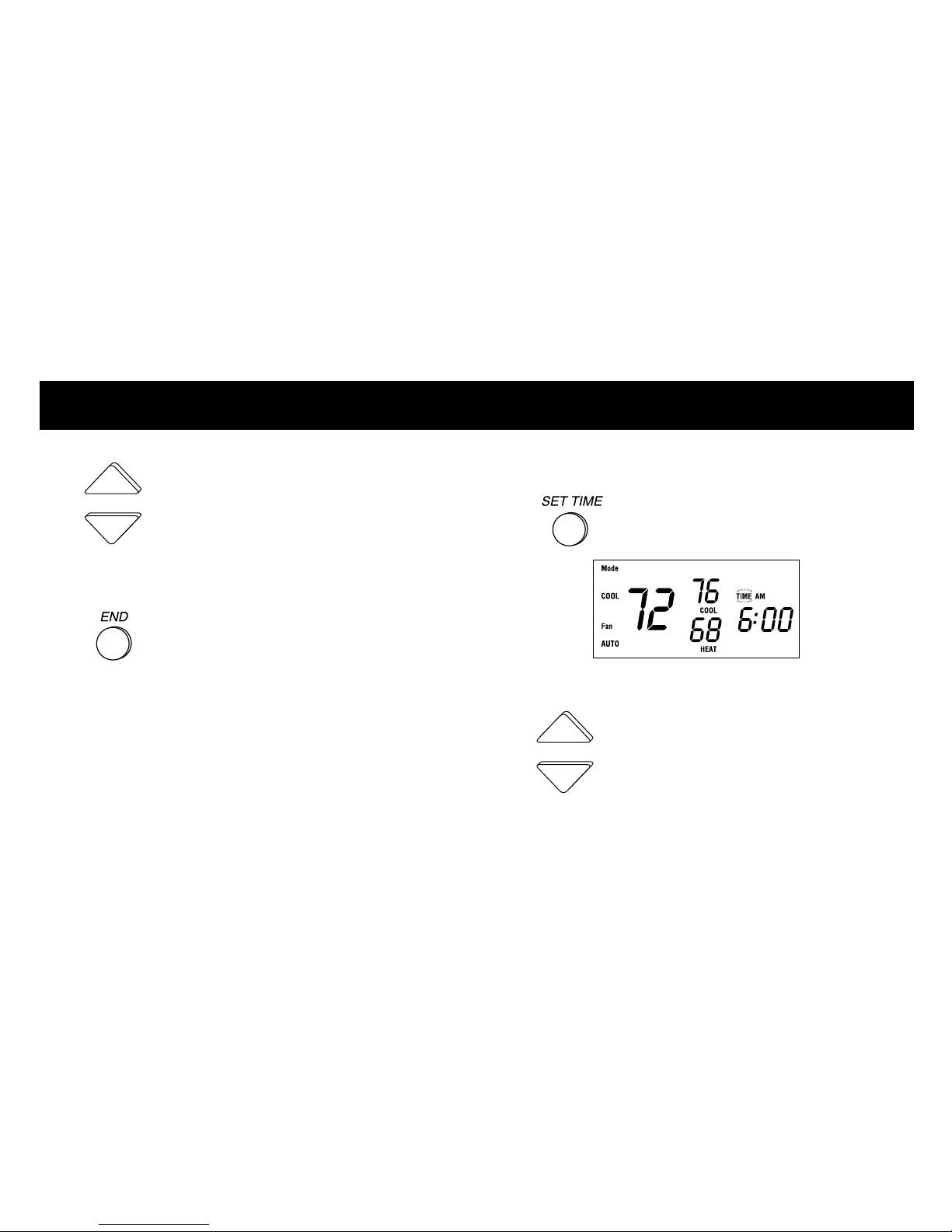
SETTING UP THE THERMIDIST A T CONTROL
2
Press the UP or DOWN
button until the correct
cooling set point is displayed.
3
Press the END button to exit.
NOTE: Your COOL setting must be at least
2° higher than your HEAT setting. Your
Thermidistat Control will automatically
change your previously set temperature to
maintain that 2° difference.
Setting the current time
1
Press the SET TIME button.
The word TIME flashes on the display.
2
Press the UP or DOWN
button until the correct
time is displayed. To quickly advance to
2
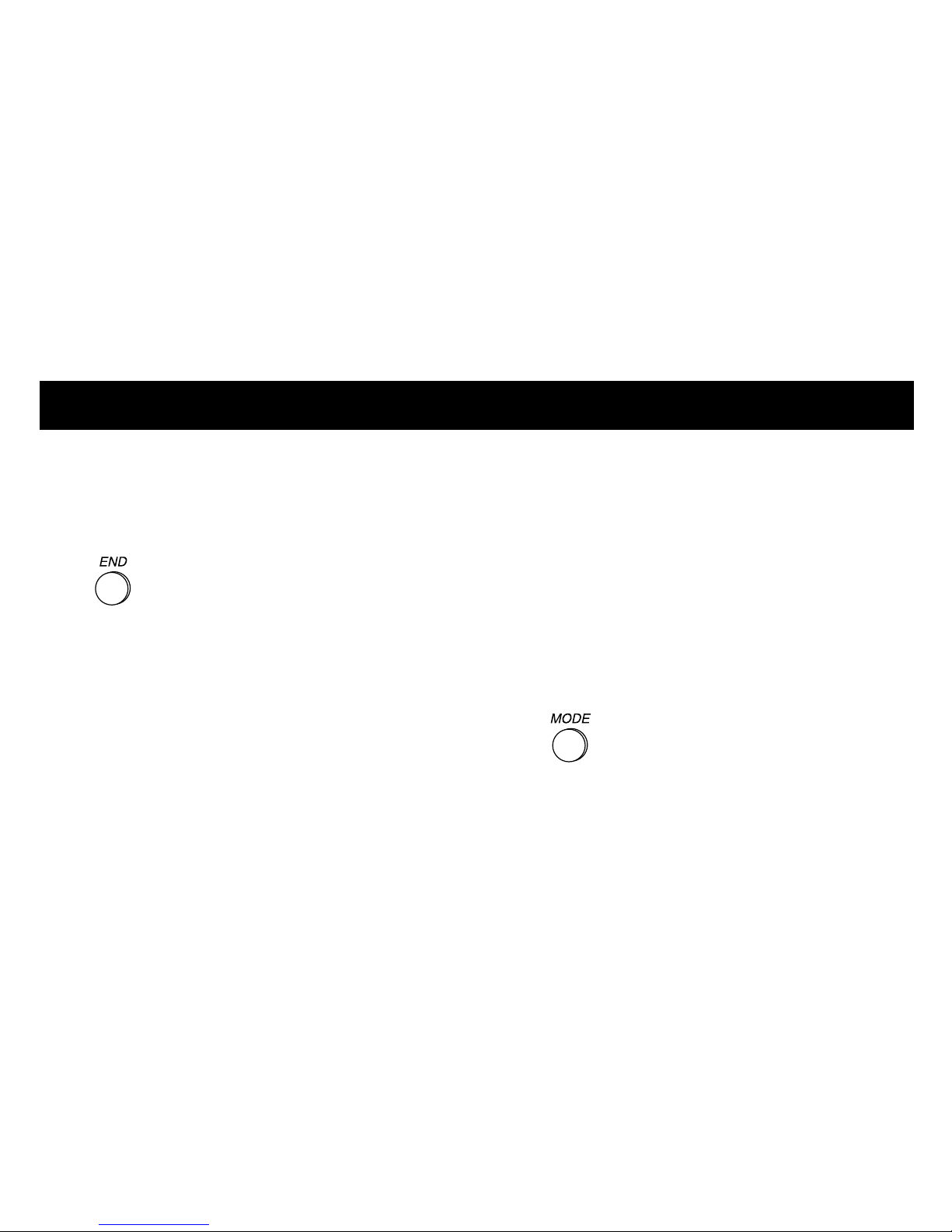
SETTING UP THE THERMIDIST A T CONTROL
the proper time, press and hold the UP
or DOWN button. Be sure that AM or
PM is properly selected.
3
When the correct time
appears on the display, press the END
button.
NOTE: If you choose not to press the END
button, the word TIME will stop flashing
after 15 seconds.
NOTE: If you live in a Daylight Savings
Time area, you may advance the time 1
hour in the spring by simultaneously
pressing the SET TIME button and the UP
button. In the fall, you may set the time
back 1 hour by simultaneously pressing the
SET TIME button and the DOWN button.
Setting the mode operation
1
Press the MODE button.
3

SETTING UP THE THERMIDIST A T CONTROL
2
When the MODE button is pressed,
the words
OFF,
HEAT,
COOL,
and AUTO
will rotate on the display.
If you have a heat pump, the display
will show OFF, HEAT, COOL, AUTO,
and EHEAT.
4
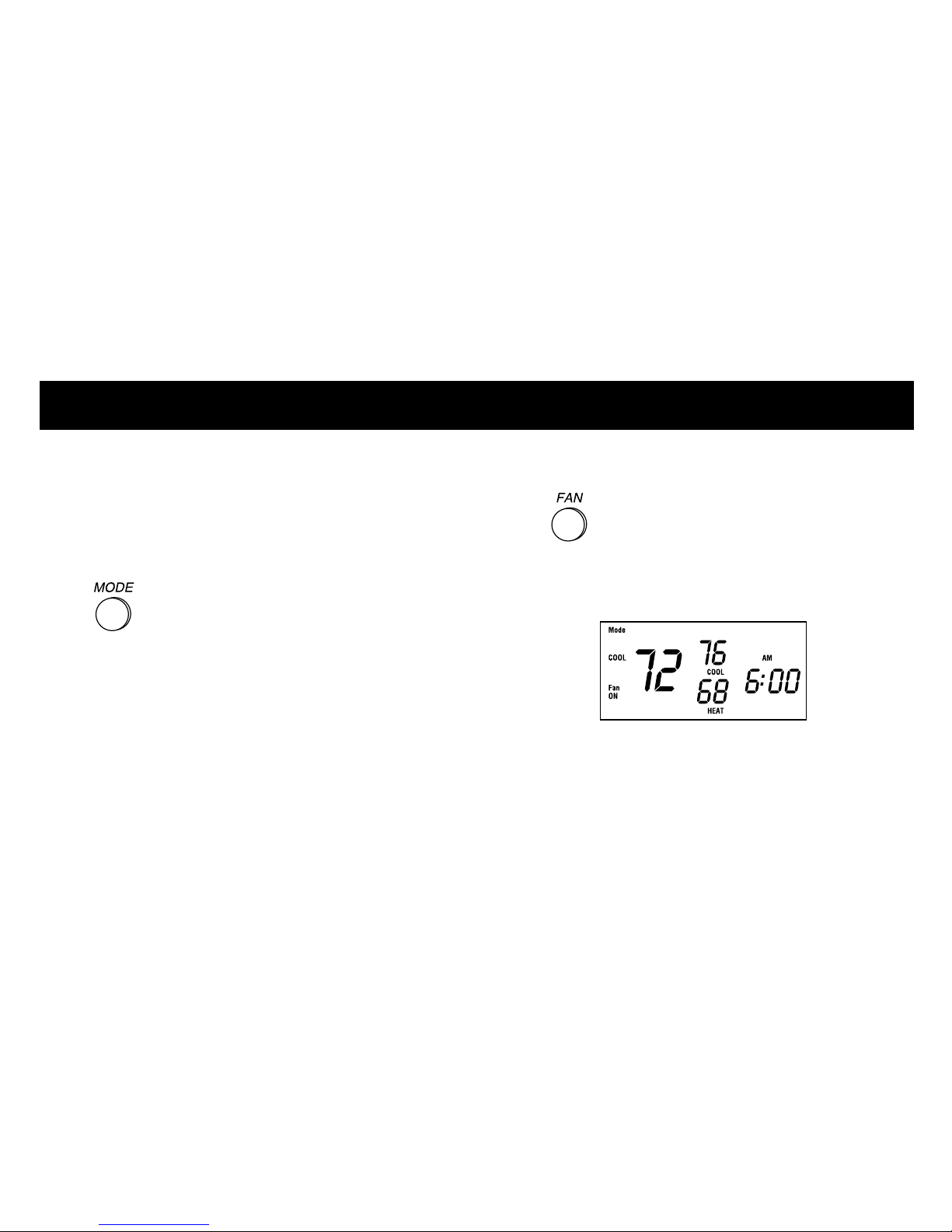
SETTING UP THE THERMIDIST A T CONTROL
NOTE: In AUTO mode, your system will
heat OR cool as needed to reach your
temperature settings. AUTO mode may be
disabled.
3
Continue to press the
MODE button until you reach the
desired setting.
Setting the fan operation
1
Press the FAN button to
switch between ON and AUTO fan
settings.
When the ON mode is selected, the
fan runs continuously for improved
air circulation.
5
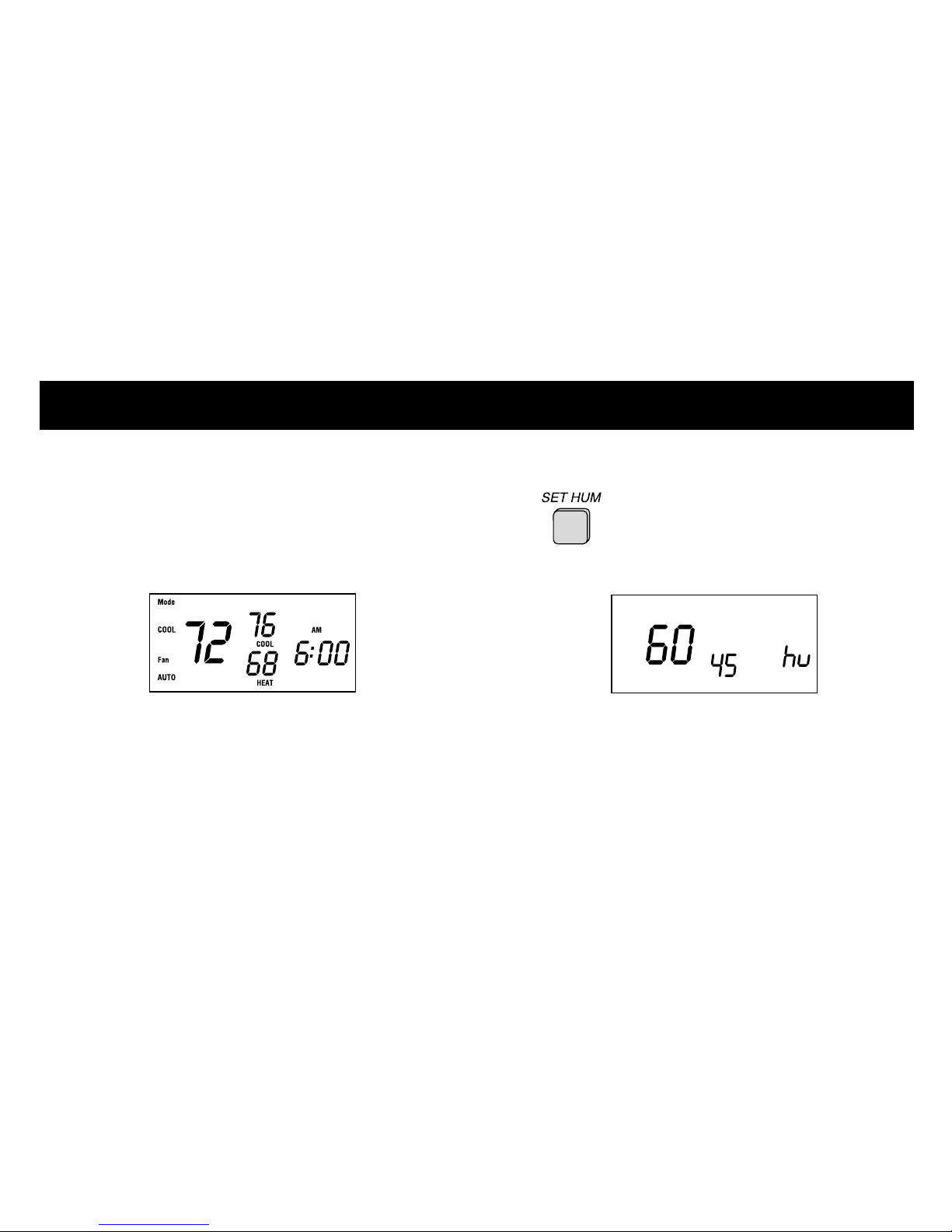
SETTING UP THE THERMIDIST A T CONTROL
NOTE: If the indoor humidity level is above
the dehumidify setting, the fan will shut off
for 5 minutes after the air conditioner shuts
off. During this period, a triangle next to
the word ON will flash.
When the AUTO mode is selected, the
fan runs only as needed to maintain
your preferred indoor temperature
settings.
Setting the humidification set point
1
Press the SET HUM button
to enter the humidify mode.
The current indoor humidity (large
number) and humidify set point (small
number) are displayed along with the
humidify indicator (hu).
6
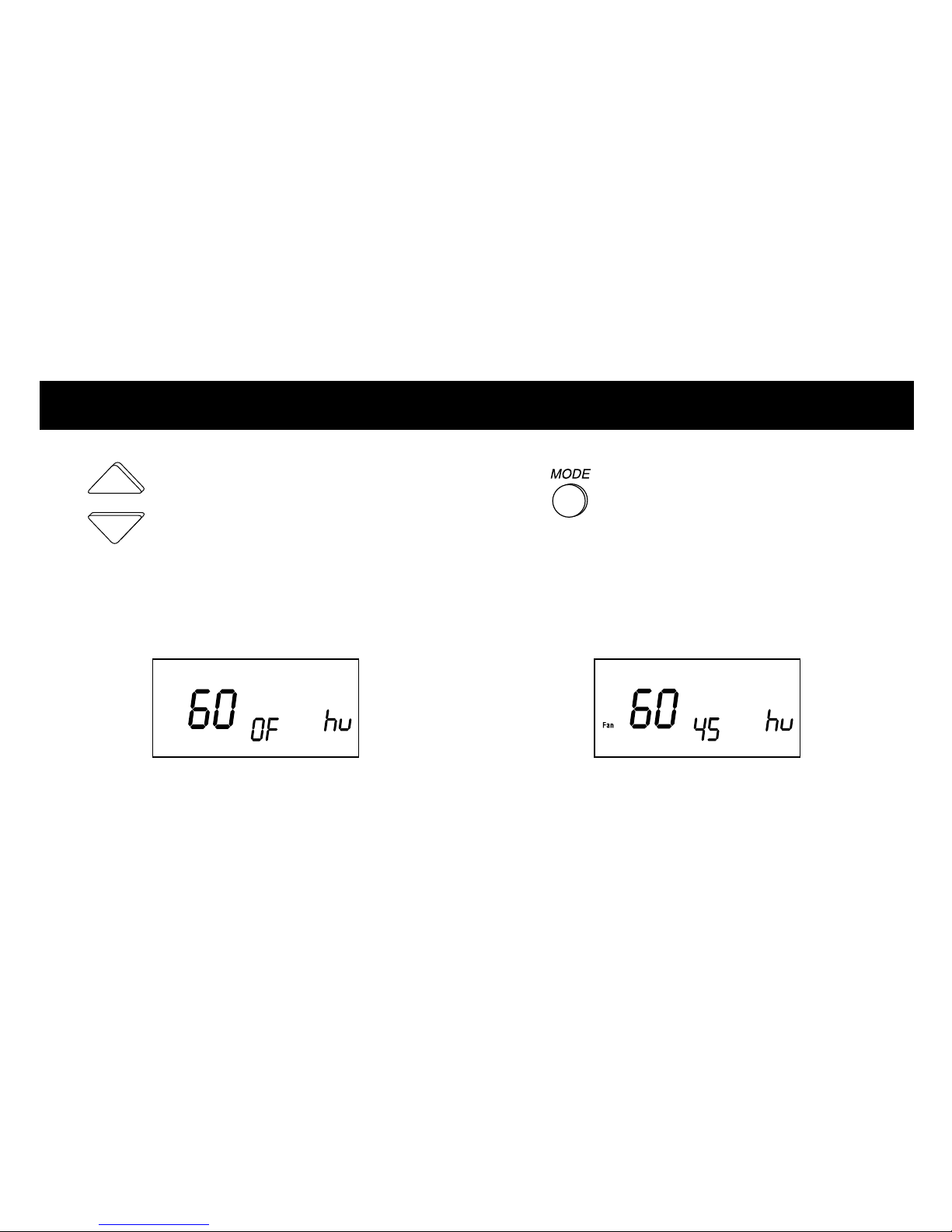
SETTING UP THE THERMIDIST A T CONTROL
2
With the humidify indicator
(hu) displayed, press the
UP or DOWN button to adjust the
humidify set point. Humidity levels can
be set from 10% to 45%.
Or, to turn humidification off, press the
MODE button until “OF” appears on the
display. (See suggested settings on page 27.)
3
Press the MODE button to
select between:
a. FAN indicator displayed —
fan and humidifier on every time
humidification is needed.
NOTE: With the FAN indicator displayed,
you will realize maximum humidification,
but the air may feel cold because the heat
7
