Page 1
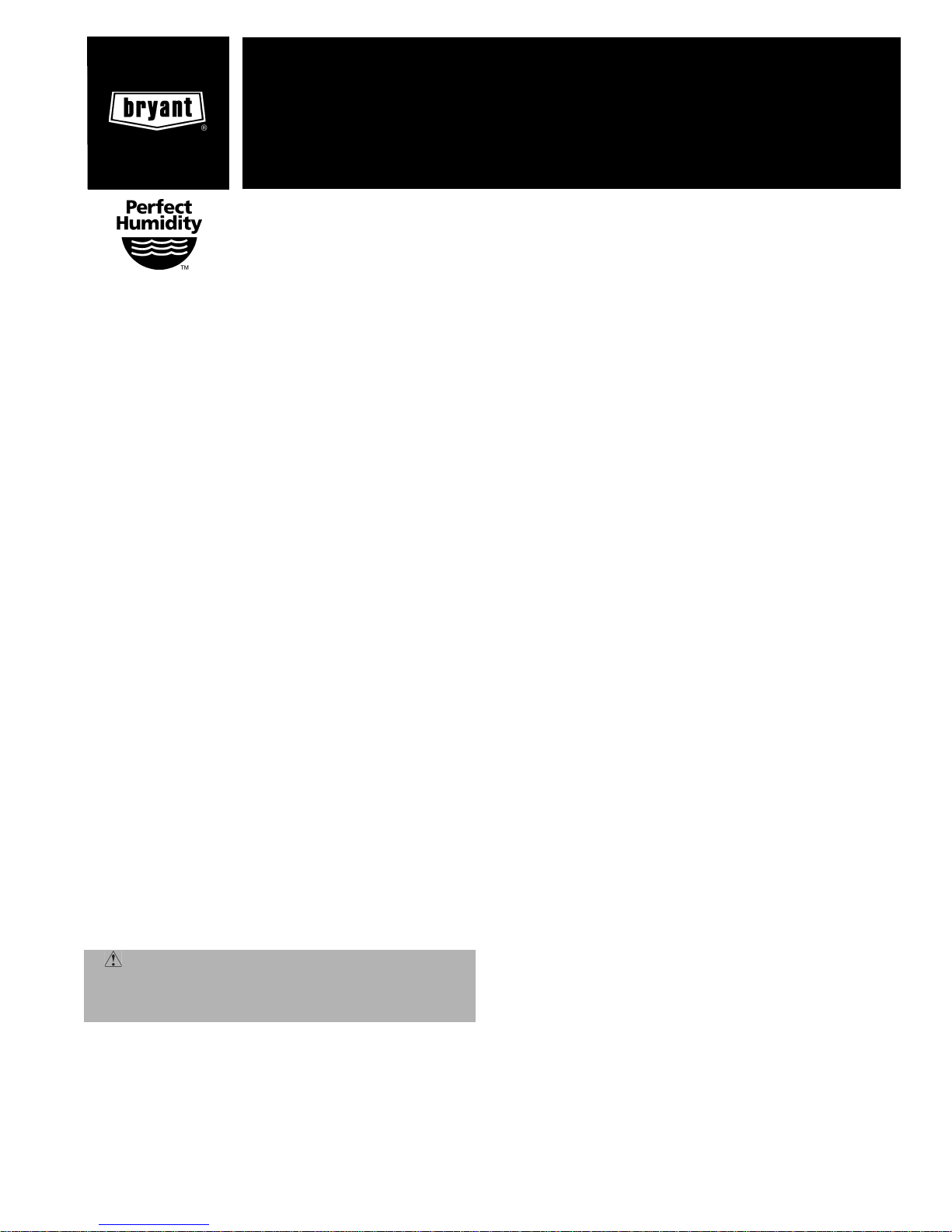
installation, start-up and
558F
service instructions
SINGLE PACKAGE ROOFTOP
ELECTRIC HEAT/ELECTRIC COOLING UNITS
CONTENTS
Page
SAFETY CONSIDERATIONS . . . . . . . . . . . . . . . . . . . . . . . . . 1
INSTALLATION . . . . . . . . . . . . . . . . . . . . . . . . . . . . . . . . . .1-20
I. Step 1 — Provide Unit Support. . . . . . . . . . . . . . . . . 1
II. Step 2 — Rig and Place Unit. . . . . . . . . . . . . . . . . . . 1
III. Step 3 — Field Fabricate Ductwork . . . . . . . . . . . . . 9
IV. Step 4 — Make Unit Duct Connections . . . . . . . . . . .9
V. Step 5 — Trap Condensate Drain . . . . . . . . . . . . . . . 9
VI. Step 6 — Make Electrical Connections. . . . . . . . . . . 10
VII. Step 7 — Make Outdoor-Air Inlet
Adjustments . . . . . . . . . . . . . . . . . . . . . . . . . . . . . . . 13
VIII. Step 8 — Install Outdoor-Air Hood. . . . . . . . . . . . . 14
IX. Step 9 — Install All Accessories . . . . . . . . . . . . . . 17
X. Step 10 — Install Humidity Control
Accessory for Optional Perfect Humidity™
Dehumidification Package . . . . . . . . . . . . . . . . . . . 18
START-UP . . . . . . . . . . . . . . . . . . . . . . . . . . . . . . . . . . . . .20-26
SERVICE . . . . . . . . . . . . . . . . . . . . . . . . . . . . . . . . . . . . . .26-32
TROUBLESHOOTING. . . . . . . . . . . . . . . . . . . . . . . . . . . .33,34
INDEX . . . . . . . . . . . . . . . . . . . . . . . . . . . . . . . . . . . . . . . . . . 35
START-UP CHECKLIST . . . . . . . . . . . . . . . . . . . . . . . . . . CL-1
SAFETY CONSIDERATIONS
Installation and servicing air-conditioning equipment can be
hazardous due to system pressure and electrical components. Only trained and qualified service personnel should
install, rep air, or service air-conditioning equipment.
Untrained personnel can perform basic maintenance functions of cleaning coils and filters and replacing filters. All
other operations should be performed by trained service personnel. When working on air -conditio ning equip ment, observ e
precautions in the literature, tags and labels attached to the
unit, and other safety precautions that may apply.
Follow all safety codes. Wear safety glasse s and work g love s.
Use quenching cloth for unbrazing operations. Have fire
extinguishers available for all brazing operations.
WARNING: Before performing service or maintenance operations on unit, turn off main power switch
to unit and install lockout tag on disconnect switch.
Electrical shock could cause personal injury.
IMPORTANT: Units have high ambient operating limits. If
limits are exceeded, the unit will automatically lock the compressor out of operation. Manual reset will be required to
restart the compressor.
DuraPac Series
Sizes 180-300
15 to 25 Tons
Cancels: New II 558F-180-1
6/15/02
INSTALLATION
I. STEP 1 — PROVIDE UNIT SUPPORT
A. Roof Curb
Assemble and install accessory roof curb or horizontal
adapter roof curb in accordance with instructions shipped
with the curb or horizonta l adapter. Accessory roof curb and
horizontal adapter roof curb and information required to
field fabricate a roof curb or h orizo ntal ada pter roo f curb are
shown in Fig. 1A, 1B and 2. Install insulation, cant strips,
roofing, and counter flashing as shown. Ductwork can be
secured to roof curb before unit is set in place.
IMPORTANT: The gasketing of the unit to the roof curb or
adapter roof curb is critical for a leak-proof seal. Install
gasket supplied with the roof c urb or adapter roof curb as
shown in Fig. 1A and 1B. Improperly applied gasket can
result in air leaks and poor unit performance.
Curb or adapter roof curb should be le vel. This is necessary
to permit unit drain to function properly. Unit leveling tolerance is ±
sory Roof Curb or Horizontal Adapter Roof Curb Installation
Instructions for additional information as required.
B. Alternate Unit Support
When the curb or adapter cannot be used, support unit with
sleepers using unit curb or adapter s upport area. If sl eepers
cannot be used, su ppor t l on g si des o f unit with a minimum of
3 equally spaced 4-in. x 4-in. pads on each side.
II. STEP 2 — RIG AND PLACE UNIT
Inspect unit for transportation da mage. File any claim with
transportation agency. Keep unit upright, and do not drop.
Use spreader bars over unit to prevent sling or cable damage. Rollers may be used to move unit across a roof. Level by
using unit frame as a reference; leveling tol erance is ±
per linear ft in any direction. See Fig. 3 for additional information. Unit weight is shown in Table 1.
Four lifting holes are provided in ends of unit base rails as
shown in Fig. 3. Refer to rigging instructions on unit.
A. Positioning
Provide clearance around and above unit for airflow, safety,
and service access (Fig. 4-6).
Do not install unit in an indoor location. Do not locate air
inlets near exhaust vents or other sources of contaminated
air.
Although unit is weatherproof, guard against water from
higher level runoff and overhangs.
B. Roof Mount
Check building codes for weight distribution requirements.
1
/16 in. per linear ft in any direction. Refer to Acces -
1
/16 in.
Page 2
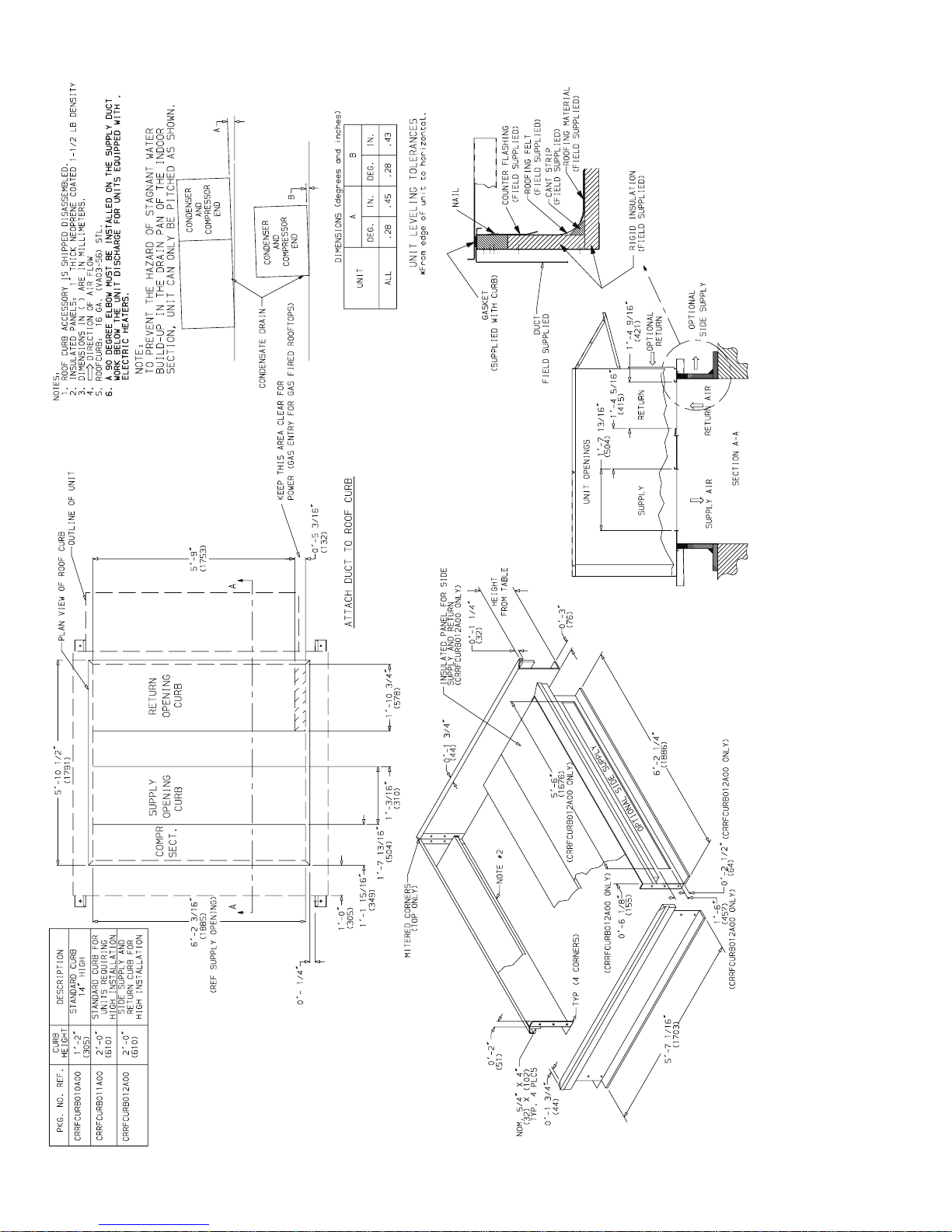
Fig. 1A — Roof Curb Details — 558F180-240
—2—
Page 3
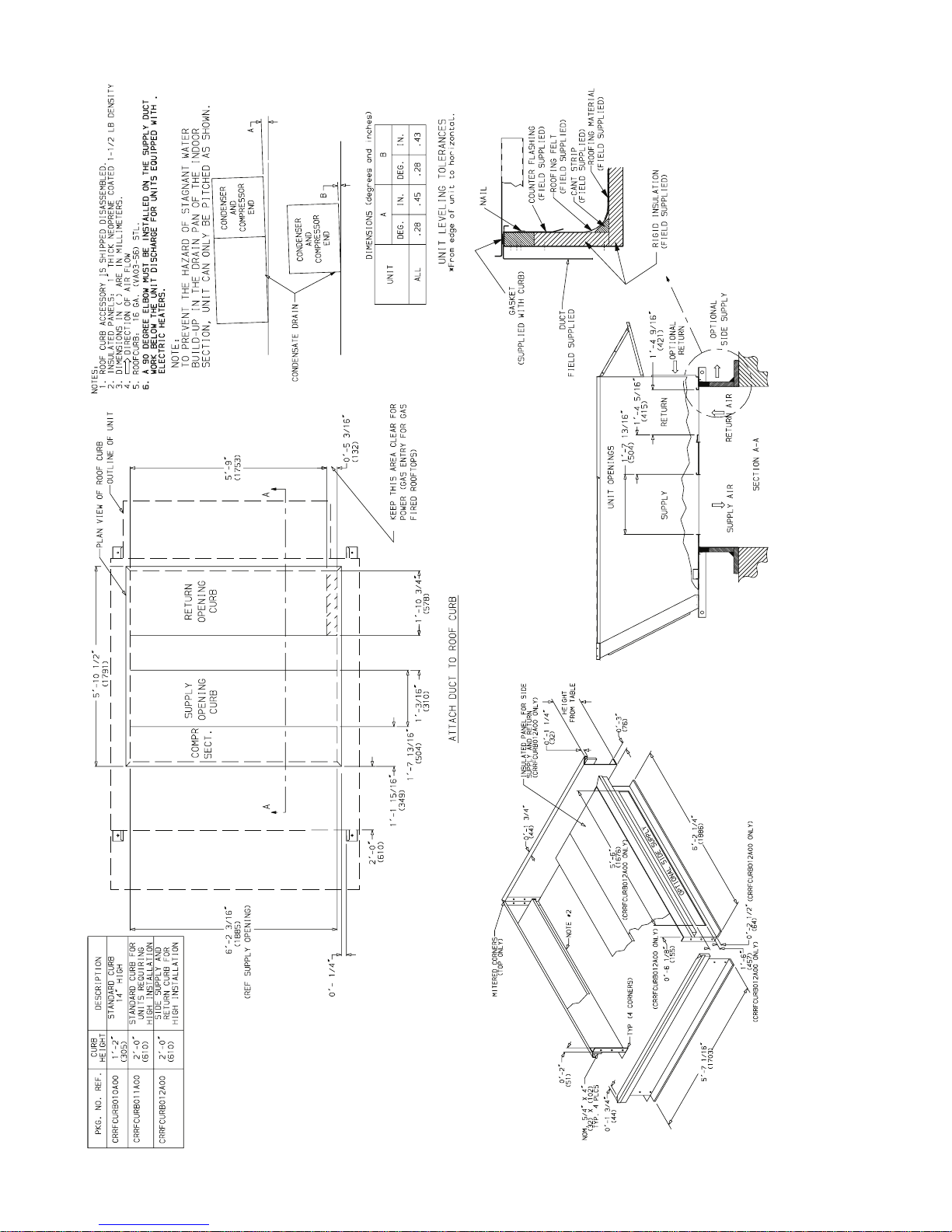
Fig. 1B — Roof Curb Details — 558F300
—3—
Page 4
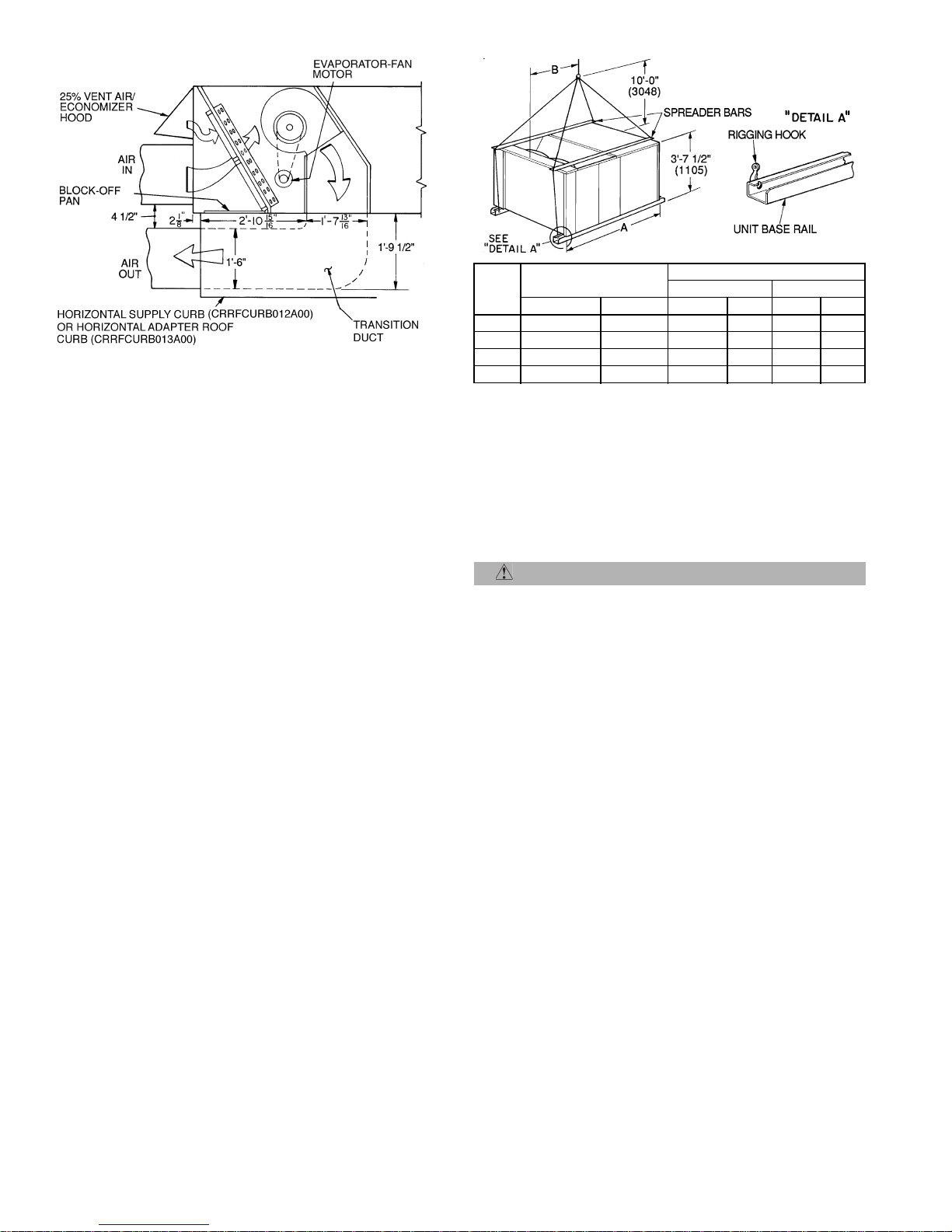
NOTE:
For preassembled horizontal adapter roof curb part no.
CRRFCURB013A00, the accessory kit includes a factory-designed,
high-static, transition duct. For horizontal curb part no.
CRRFCURB012A00, a field-supplied transition duct is required.
Fig. 2 — Horizontal Adapter Roof Curb
and Roof Curb
UNIT
558F
180
210
240
300
NOTES
:
1. Dimensions in ( ) are in millimeters.
2. Refer to Fig. 4-6 for unit operating weights.
MAXIMUM
SHIPPING WEIGHT
Lb Kg Ft-in. mm Ft-in. mm
1725 782 6-11
1785 810 6-11
1905 864 6-11
2255 1023 6-11
DIMENSIONS
AB
1
/22121 4- 0 1219
1
/22121 3-10 1168
1
/22121 3- 7 1092
1
/22121 3- 5 1041
3. Remove boards at ends of unit and runners prior to rigging.
4. Rig by inserting hooks into unit base rails as shown. Use corner post
from packaging to protect coil from damage. Use bumper boards for
spreader bars.
5. Weights do not include optional EconoMi$er. See Fig. 4-6 for
EconoMi$er weight. See Table 1 for Perfect Humidity™ Dehumidification Package weight.
6. Weights given are for aluminum evaporator and condenser coil plate
fins.
CAUTION:
All panels must be in place when rigging.
Fig. 3 — Rigging Details
—4—
Page 5
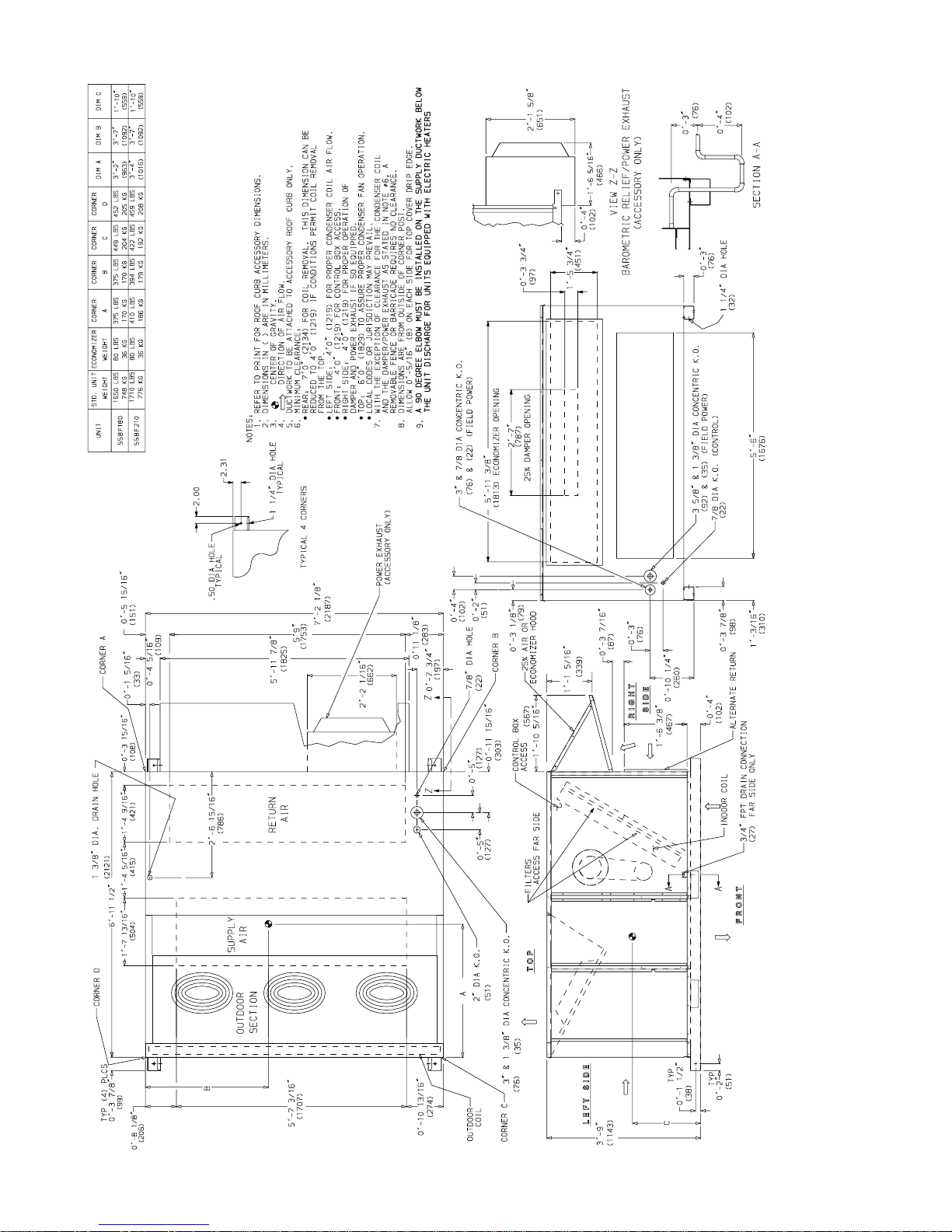
Fig. 4 — Base Unit Dimensions — 558F180,210
—5—
Page 6
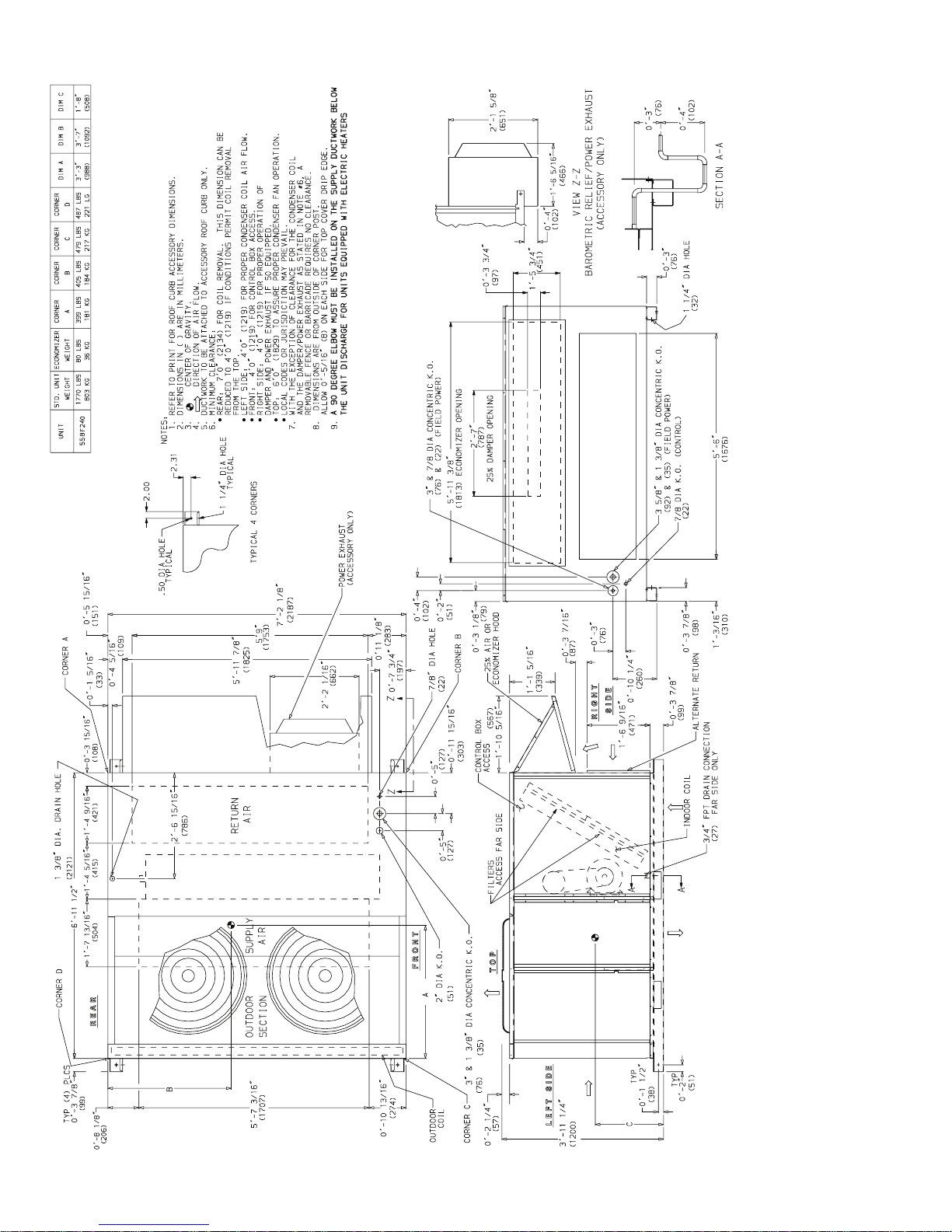
Fig. 5 — Base Unit Dimensions — 558F240
—6—
Page 7
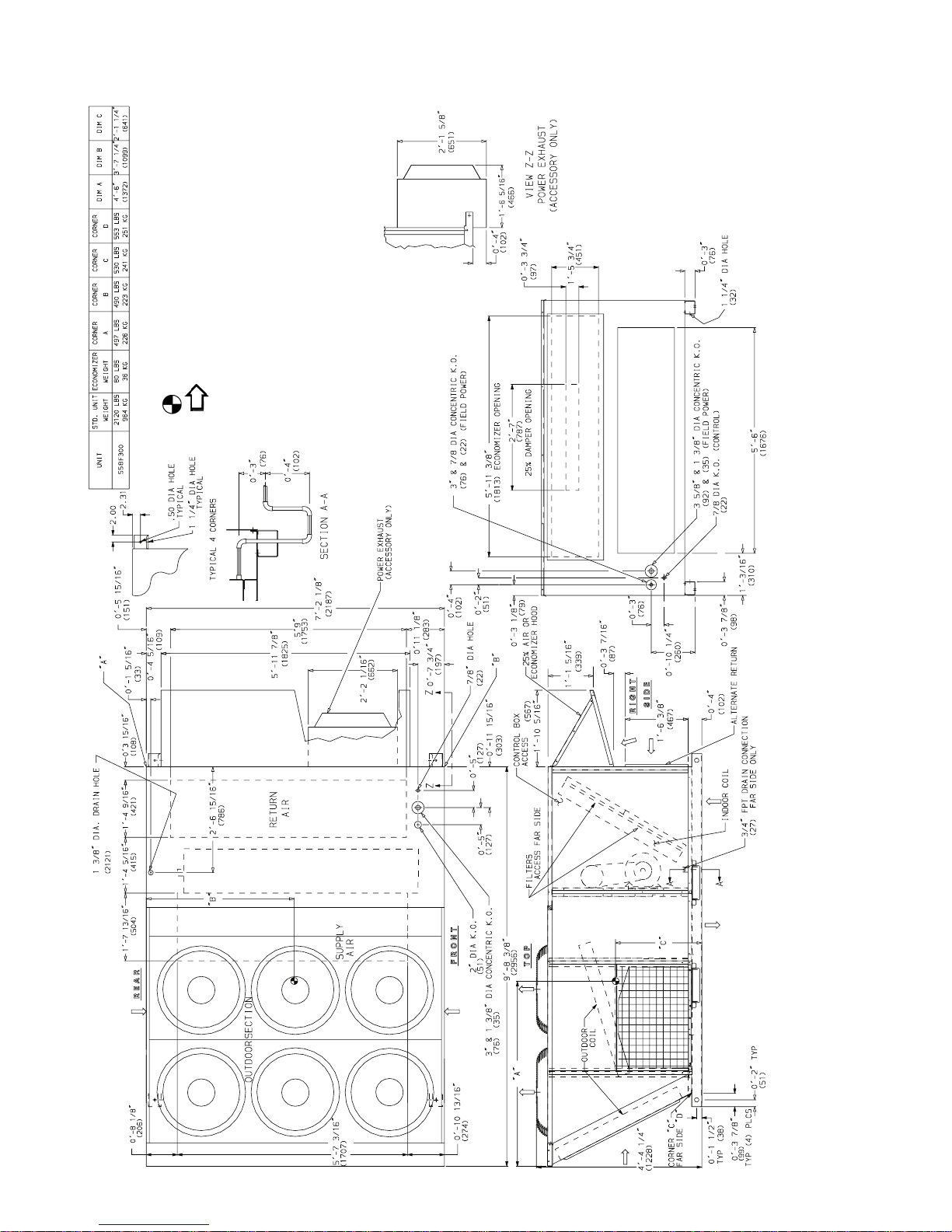
(1219) if
″
-0
′
(8) on each side for top
16
/
5
-
′
(1219) for proper operation of damper and power exhaust if so
″
(1219) for proper condenser coil airflow.
-0
″
′
-0
′
(1219) for control box access.
(2134) for coil removal. This dimension can be reduced to 4
″
″
-0
′
Rear: 7
1. Refer to print for roof curb accessory dimensions.
2. Dimensions in ( ) are in millimeters.
3. Center of gravity.
NOTES:
4. Direction of airflow.
conditions permit coil removal from the top.
5. Ductwork to be attached to accessory roof curb only.
6. Minimum clearance:
(1829) to assure proper condenser fan operation.
″
-0
′
-0
′
Left Side: 4
Front: 4
Right Side: 4
equipped.
Top : 6
Local codes or jurisdiction may prevail.
exhaust as stated in Note #6, a removable fence or barricade requires no clearance.
cover drip edge.
for units equipped with electric heaters.
7. With the exception of clearance for the condenser coil and the damper/power
8. Dimensions are from outside of corner post. Allow 0
9. A 90 degree elbow must be installed on the supply ductwork below the unit discharge
10. The lower forklift braces must be removed prior to setting unit on roof curb.
Fig. 6 — Base Unit Dimensions — 558F300
—7—
Page 8
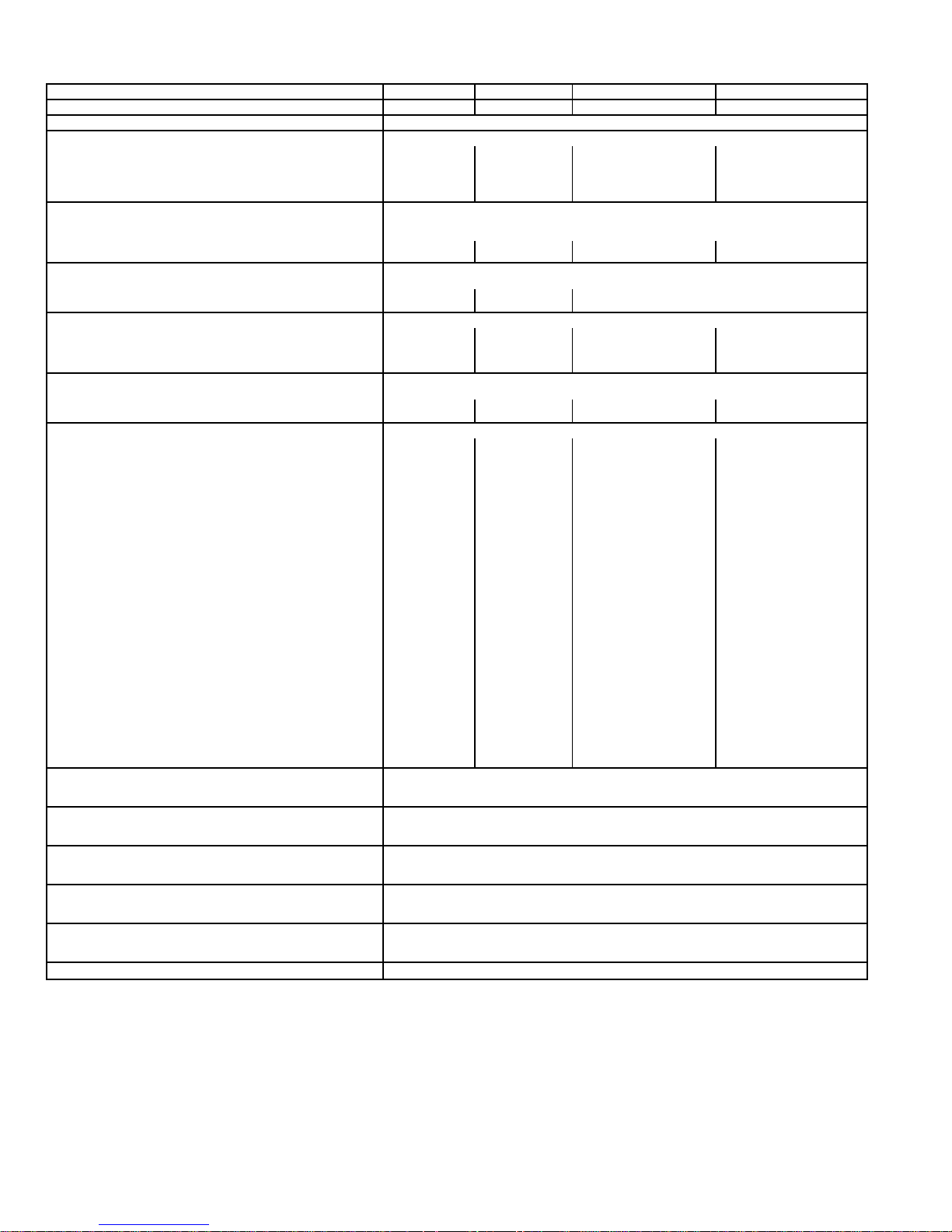
Table 1 — Physical Data
UNIT 558F 180 210 240 300
NOMINAL CAPACITY (tons)
OPERATING WEIGHT
COMPRESSOR/MANUFACTURER
Quantity...Model (Ckt 1/Ckt 2)
Stages of Capacity Control (%)
Number of Refrigerant Circuits
Oil (oz) (Ckt 1, Ckt 2)
REFRIGERANT TYPE
Expansion Device
Operating Charge (lb-oz)
Circuit 1†
Circuit 2
CONDENSER COIL
Rows...Fins/in.
Total Face Area (sq ft)
CONDENSER FAN
Nominal Cfm
Quantity...Diameter (in.)
Motor Hp...Rpm
Watts Input (Total)
EVAPORATOR COIL
Rows...Fins/in.
Total Face Area (sq ft)
EVAPORATOR FAN
Quantity...Size (in.)
Type Drive
Nominal Cfm
Motor Hp
Motor Nominal Rpm
Maximum Continuous Bhp
Motor Frame Size
Nominal Rpm High/Low
Fan Rpm Range Low-Medium Static
Motor Bearing Type
Maximum Allowable Rpm
Motor Pulley Pitch Diameter
Min/Max (in.)
Nominal Motor Shaft Diameter (in.)
Fan Pulley Pitch Diameter (in.) Low-Medium Static
Nominal Fan Shaft Diameter (in.)
Belt, Quantity...Type...Length (in.) Low-Medium Static
Pulley Center Line Distance (in.)
Speed Change per Full Turn of
Movable Pulley Flange (rpm)
Movable Pulley Maximum Full Turns
From Closed Position
Factory Speed
Factory Speed Setting (rpm) Low-Medium Static
Fan Shaft Diameter at Pulley (in.)
HIGH-PRESSURE SWITCH (psig)
Cutout
Reset (Auto)
High Static
Low-Medium Static
High Static
High Static
High Static
Low-Medium Static
High Static
High Static
LOW-PRESSURE SWITCH (psig)
Cutout
Reset (Auto)
FREEZE PROTECTION THERMOSTAT (F)
Opens
Closes
OUTDOOR-AIR INLET SCREENS
Quantity...Size (in.)
RETURN-AIR FILTERS
Quantity...Size (in.)
POWER EXHAUST
LEGEND
Bhp —
TXV —
†Circuit 1 uses the lower portion of the condenser coil and lower portion of the evaporator coils; and Circuit 2
**Pulley has 6 turns. Due to belt and pulley size, moveable pulley cannot be set to 0 to 1
††Pulley has 6 turns. Due to belt and pulley size, moveable pulley cannot be set to 0 to 1/2 turns open.
***The 558F300 unit requires 2-in. industrial-grade filters capable of handling face velocities up to 625 ft/min
NOTE:
Brake Horsepower
Thermostatic Expansion Valve
*The ZRU140KC compressor is a tandem compressor, consisting of a ZR72KC (25% total capacity) and a
ZR68KC (24% total capacity).
uses the upper por tion of both coils.
(such as American Air Filter no. 5700 or equivalent).
The 558F180-300 units have a low-pressure switch (standard) located on the suction side.
15 18 20 25
For Operating Weights see Fig. 4-6.
1...ZR94KC,
1...ZR72KC
60/40 55/45 55/45 50/50
22 2 2
85,60 106,81 106,106 106, 106
1...ZR108KC,
1...ZR94KC
Scroll/Copeland
1...ZR125KC,
1...ZR108KC
1...ZRU140KC*,
1...ZR144KC
R-22
TXV
19-8 19-8 19-11 26-13
13-8 19-2 19-14 25-10
Cross-Hatched
4...15 4...15 4...15 3...15 (2 coils)
21.7 21.7 21.7 43.4
10,500 10,500 14,200 21,000
3...22 3...22 2...30 6...22
1
/2...1050
1100 1100 3400 2200
Aluminum Pre-Coated, or Copper Plate Fins
1
/2...1050 1...1075
Cross-Hatched
4...15 4...15 4...15 4...15
17.5 17.5 17.5 17.5
2...12x12 2...12 x 12 2...12 x 12 2...12 x 12
Belt Belt Belt Belt
6000 7200 8000 10,000
55 7.5 10
1745 1745 1745 1740
6.13 5.90
184T 184T 213T 215T
873-1021 910-1095 1002-1151 1066-1283
1025-1200 1069-1287 1193-1369 1332-1550
Ball Ball Ball Ball
1550 1550 1550 1550
4.9/5.9 4.9/5.9 5.4/6.6 4.9/5.9
4.9/5.9 4.9/5.9 5.4/6.6 4.9/5.9
1
/
1
8
9.4 9.4 9.4 8.0
8.0 8.0 7.9 6.4
7
/
1
16
1...BX...50 1...BX...50 1...BX...53 2...BX...50
1...BX...48 1...BX...48 1...BX...50 2...BX...47
13.3-14.8 13.3-14.8 14.6-15.4 14.6-15.4
37 37 37 36
44 34 44 45
—— —
11/
17/
3
/8-in. Copper Tubes, Aluminum Lanced,
Propeller Type
3
/8-in. Copper Tubes, Aluminum Lanced or
Copper Plate Fins, Face Split
Centrifugal Type
8.70 [208/230 v]
9.50 [460 v]
17/
13/
8
16
8
16
1
/2...1050
10.20 [208/230 v]
11.80 [460 v]
6** 6†† 6** 6††
3.5 3.5 3.5 3.5
965 1002 1120 1182
1134 1178 1328 1470
7
/
1
16
17/
16
17/
16
426
320
27
44
30 ± 5
45 ± 5
Cleanable
2...20 X 25 X 1
1...20 X 20 X 1
Throwaway***
4...20 x 20 x 2
1
/2 Hp, 208/230-460 v Motor Direct Drive, Propeller-Fan (Factory-Wired for 460 v)
1
/2 turns open.
4...16 x 20 x 2
17/
17/
13/
8
16
16
—8—
Page 9
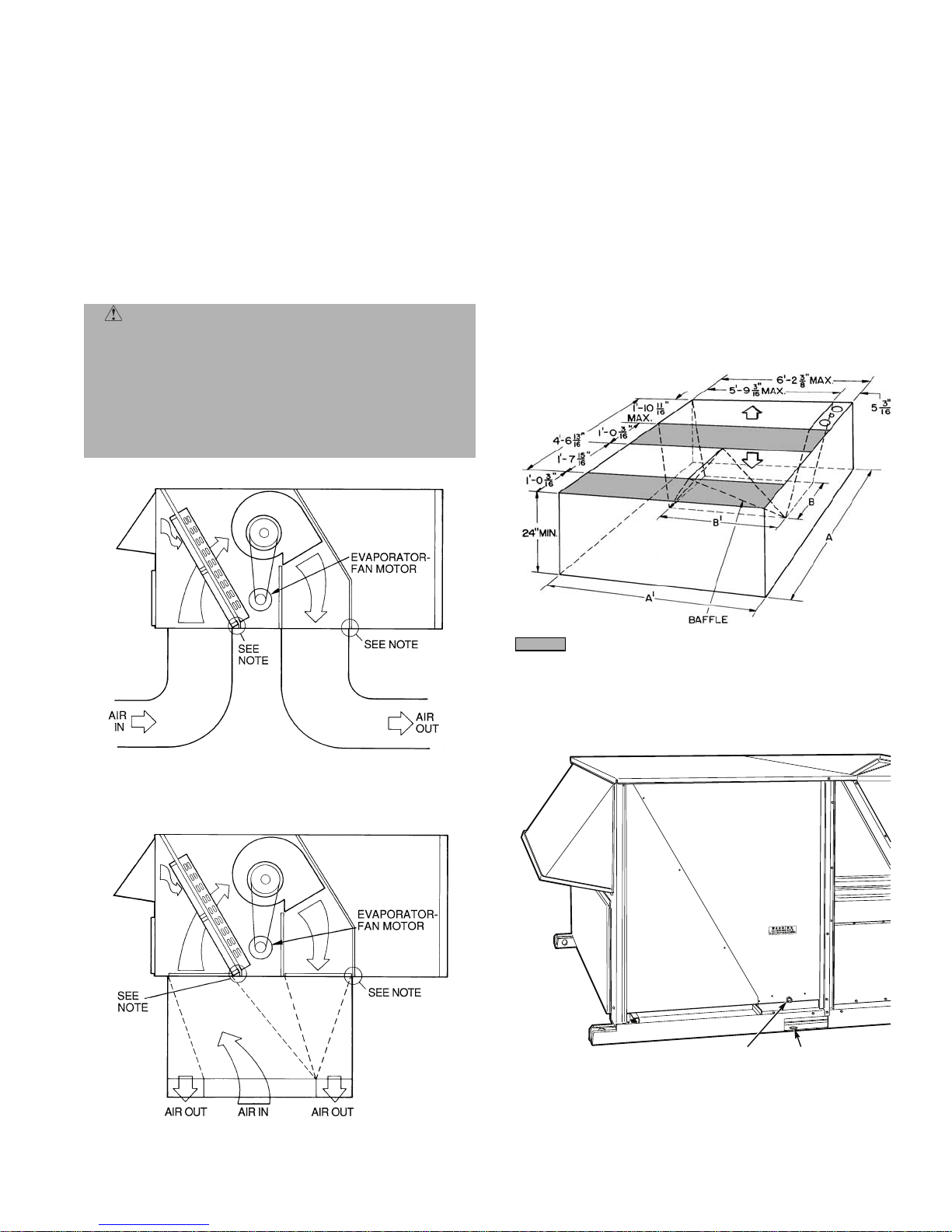
III. STEP 3 — FIELD FABRICATE DUCTWORK
3/4" FPT DRAIN
CONNECTION
1-3/8"
DRAIN HOLES
Secure all duct s to bu ilding struct ure. Use fl exible duct con nectors between unit and ducts as required. Insulate and
weatherproof all external ductwork, joints, and roof openings
with counter flashing and m asti c i n acc ordance with applicable codes.
Ducts passing through a n unc ondit i one d spa ce must be insulated and covered with a vapor barrier.
The 558F units with electric heat require a 1-in. clearance
for the first 24 in. of ductwork.
Outlet grilles must not lie directly below unit discharge.
NOTE: A 90-degree elbow must be provided in the ductwork
to comply with UL (Underwriters’ Laboratories) codes for
use with electric heat.
WARNING: For vertical supply and return units,
tools or parts could drop into ductwork and cause an
injury. Install a 90 degre e turn in the return ductwork
between the unit and the conditioned space. If a
90 degree elbow cannot be installed, then a grille of
sufficient strength and density should be installed to
prevent objects from falling into the conditioned space.
Due to electric heater, supply duct will require
90 degree elbow.
IV. STEP 4 — MAKE UNIT DUCT CONNECTIONS
Unit is shipped for through-the-bottom duct connections.
Ductwork openings ar e show n in F i g. 7. Field-fabricated concentric ductwork may be conne cted as shown in Fig. 8 and 9.
Attach all ductwork to roof curb and roof curb basepans.
Refer to installation instructions shipped with accessory roof
curb for more information.
V. STEP 5 — TRAP CONDENSATE DRAIN
See Fig. 4-6, an d 10 for drain locat ion. Plug is provide d in
drain hole and must be removed when unit is operating. One
3
/4-in. half-coupling is provided inside unit evaporator section for condensate drain connection. An 8
diameter nipple and a 2-in. x
coupled to standard
3
3
/4-in. diameter pipe nipple are
/4-in. diameter elbows to provide a
1
/2 in. x 3/4-in.
straight path down through holes in unit base rails (see
Fig. 11). A trap at least 4-in. deep must be used.
NOTE:
Do not drill in this area; damage to basepan may result in water
leak.
Fig. 7 — Air Distribution — Thru-the-Bottom
NOTE:
Do not drill in this area; damage to basepan may result in water
leak.
Fig. 8 — Concentric Duct Air Distribution
Shaded area indicates block-off panels.
NOTE:
Dimensions A, A′, and B, B′ are obtained from field-supplied
ceiling diffuser.
Fig. 9 — Concentric Duct Details
Fig. 10 — Condensate Drain Details
(558F180,210 Shown)
—9—
Page 10
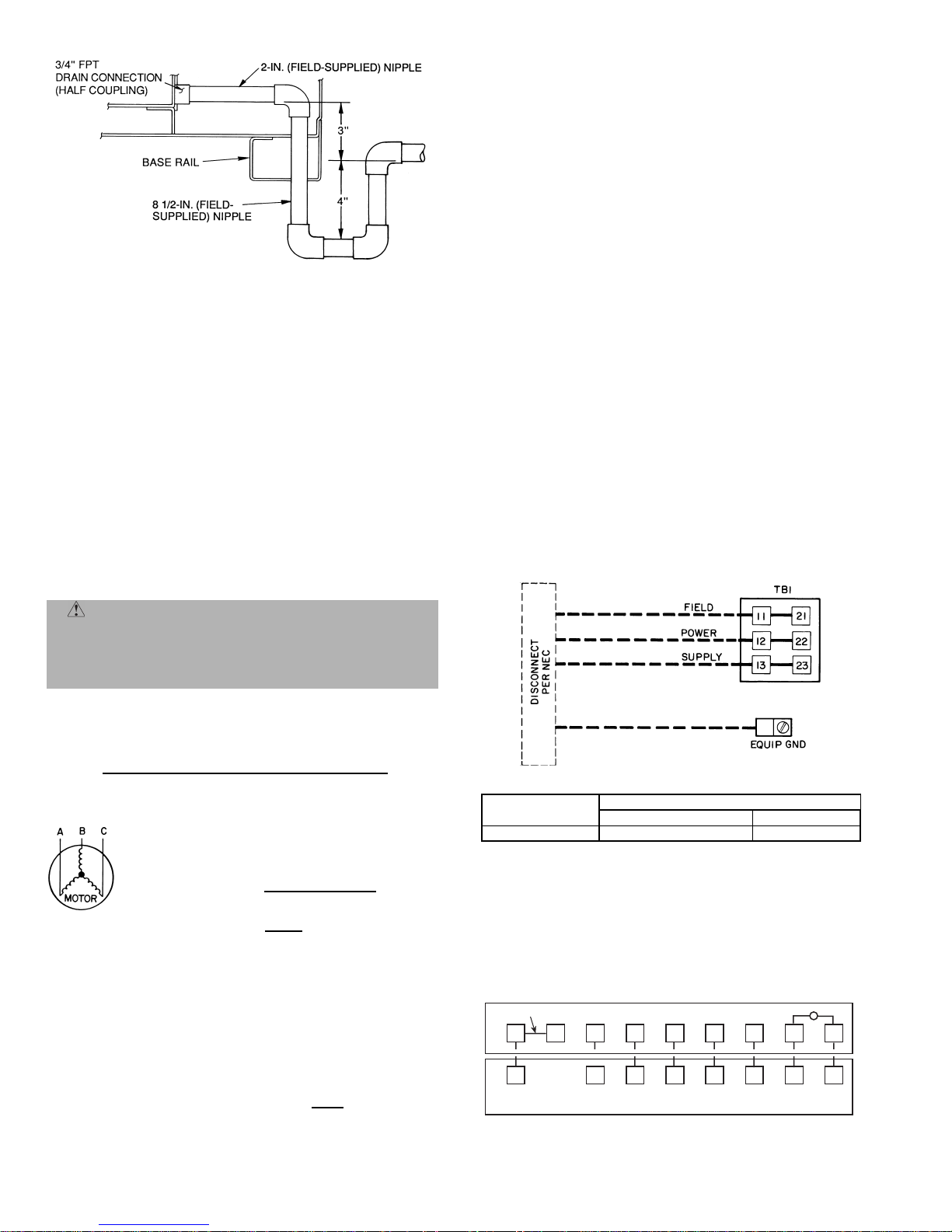
Fig. 11 — Make Electrical Connections
VI. STEP 6 — MAKE ELECTRICAL CONNECTIONS
A. Field Power Supply
Unit is factory wired for voltage sh own on nameplate.
When installing units, provide a disconnect, per NEC
(National Electrical Code) requirements, of adequate size
(Table 2).
All field wiring must comply with NEC and local
requirements.
Route power lines through control box access panel or unit
basepan (Fig. 4-6) to connections as shown on unit wiring
diagram and Fig. 12.
Operating voltage to compressor must be within voltage
range indicated on unit nameplate. On 3-phase units, voltages between phases must be balanced within 2% and the
current must be balanced within 10%.
This amount of phase imbalance is satisfactory as it is below
the maximum allowable 2%.
IMPORTANT: If the supply voltage phase imbalance is
more than 2%, contact your local electric utility company
immediately.
Unit failure as a res ult of ope ra tio n o n imp ro per line volt age
or excessive phase imbalance constitutes abuse and may
cause damage to electrical components.
B. Field Control Wiring
Install a Bryant-approved accessory thermostat assembly or
light commercial therm idistat for units equipped with Perfect Humidity™ Dehumidification option, according to the
installation inst ructions included with th e accessory. Locate
thermostat assembly on a solid wall in the conditioned space
to sense average temperature.
Route thermostat cable or equivalent single leads of no. 18
AWG (American Wire Gage) colored wire from subbase terminals through conduit in unit to low-voltage connections as
shown on unit label wiring diagram and in Fig. 13.
NOTE: For wire runs up to 50 ft, use no. 18 AWG insulated
wire (35 C minimum). For 50 to 75 ft, use no. 16 AWG
insulated wire (35 C minimum). For over 75 ft, use no. 14
AWG insulated wire (35 C minimum). All wi re larger than
no. 18 AWG cannot be directly connected to the thermost at
and will require a junction box and splice at the thermostat.
Set heat anticipator settings as indicated in Table 3. Settings
may be changed slightly to pr ovide a greater degree of comfort for a particular installation.
CAUTION: The correct power phasing is critical in
the operation of the scroll compressors. An incorrect
phasing will cause the compressor to rotate in the
wrong direction. This m ay lead to premature compres sor failure.
Use the following formula to determine the percentage of
voltage imbalance.
Percentage of Voltage Imbalance
= 100 x
max voltage deviation from average voltage
average voltage
EXAMPLE: Supply voltage is 460-3-60.
AB = 452 v
BC = 464 v
AC = 455 v
Average Voltage =
=
455 + 464 + 455
3
1371
3
= 457
Determine ma ximum deviation from average voltage:
(AB) 457 – 452 = 5 v
(BC) 464 – 457 = 7 v
(AC) 457 – 455 = 2 v
Maximum deviation is 7 v.
Determine percent voltage imbalance:
Percentage of Voltage Imbalance = 100 x
7
457
= 1.53%
UNIT
558F
All
EQUIP —
GND —
kcmil —
NEC —
TB —
LEGEND
Equipment
Ground
Thousand Circular Mils
National Electrical Code
Terminal Block
Fig. 12 — Field Power Wiring Connections
REMOVABLE JUMPER
RC
RH
R
RED
Fig. 13 — Field Control Thermostat Wiring
TB1 MAXIMUM WIRE SIZE
VOLTAGE
208/230 460
350 kcmil 2/0
THERMOSTAT ASSEMBLY
PNK
W1
W1Y2
ORN
W2
W2
VIO
GC
G
BLK
Y1 Y2
Y1
BLU
UNIT LOW-VOLTAGE CONNECTIONS
C
BRN
L
X
X
WHT
—10—
Page 11
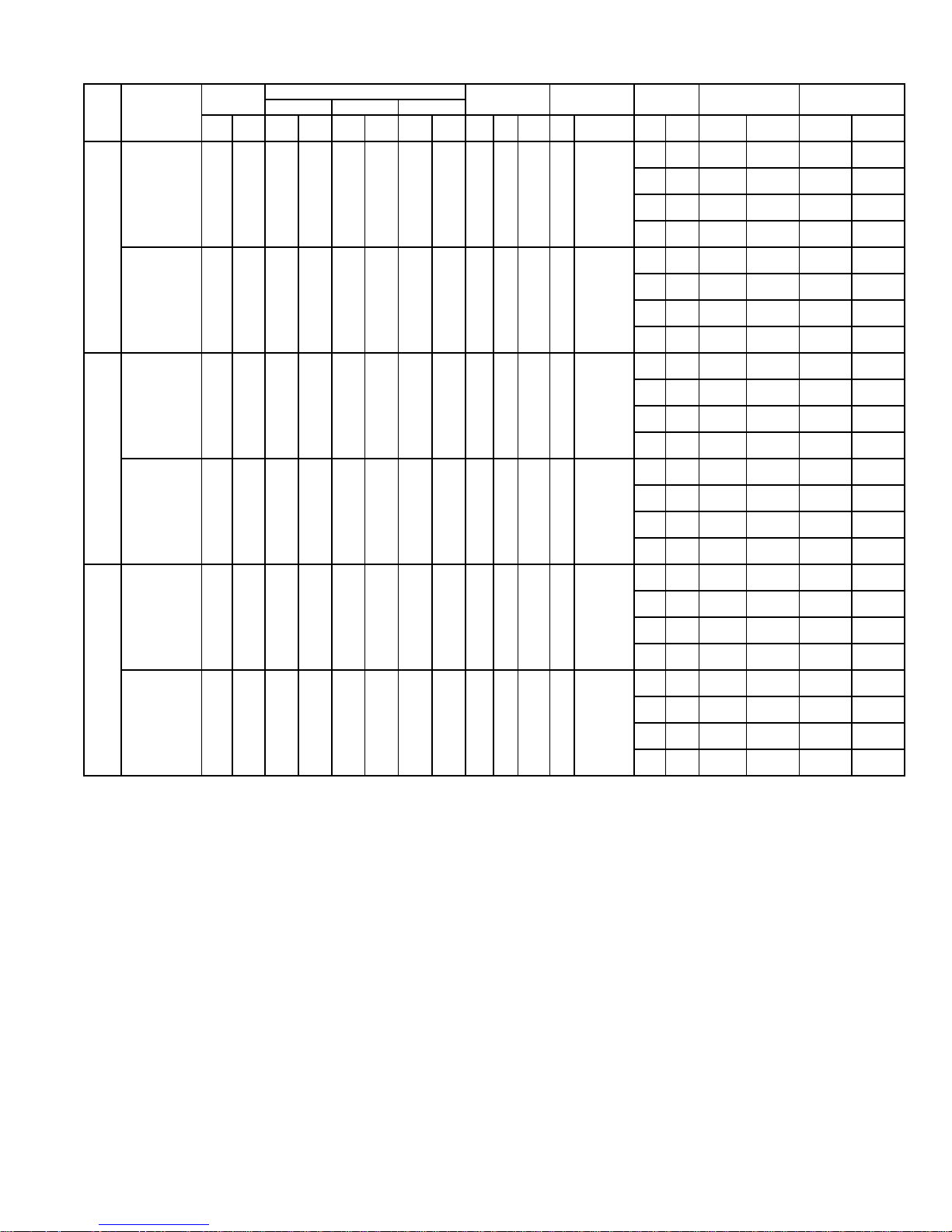
Table 2 — Electrical Data
UNIT
558F
180
210
240
NOMINAL
VOLTAGE
(3 Ph, 60 Hz)
208/230 187 253 32.1 195 ——20.7 156 3 0.5 1.7 5.0 15.8/15.8
460 414 508 16.4 95 ——10 70 3 0.5 0.8 5.0 7.9
208/230 187 253 30.1 225 ——28.8 195 3 0.5 1.7 5.0 15.8/15.8
460 414 508 15.5 114 ——14.7 95 3 0.5 0.8 5.0 7.9
208/230 187 253 42 239 ——33.6 225 2 1 6.6 7.5 25.0/25.0
460 414 508 19.2 125 ——17.3 114 2 1 3.3 7.5 13.0
VOLTAGE
RANGE
Min Max RLA LRA RLA LRA RLA LRA Qty Hp
COMPRESSOR
No. 1 No. 1A No. 2
OFM IFM
FLA
Hp FLA FLA LRA kW FLA MCA MOCP†
(ea)
POWER
EXHAUST
—— — — 82/ 82 110/110
4.6 18.8 ——86/ 86 110/110
——26/34 71/ 82 109/122 110/125
4.6 18.8 26/34 71/ 82 114/128 125/150
——42/56 117/135 166/155 175/175
4.6 18.8 42/56 117/135 172/161 175/175
——56/75** 156/180 176/200 200/225
4.6 18.8 56/75** 156/180 182/206 200/225
—— — — 41 50
2.3 6.0 —— 43 50
—— 32
2.3 6.0 32 39 62 70
—— 55 66 76 90
2.3 6.0 55 66 79 90
—— 80** 96 106 125
2.3 6.0 80** 96 109 125
—— — — 87/ 87 110/110
4.6 18.8 ——92/ 92 110/110
——26/34 71/ 82 109/122 110/125
4.6 18.8 26/34 71/ 82 114/128 125/150
——42/56 117/135 166/155 175/175
4.6 18.8 42/56 117/135 172/161 175/175
——56/75 156/180 176/200 200/225
4.6 18.8 56/75 156/180 182/206 200/225
—— — — 44 50
2.3 6.0 —— 47 60
—— 32 39 59 60
2.3 6.0 32 39 61 70
—— 55 66 76 90
2.3 6.0 55 66 79 90
—— 80 96 106 125
2.3 6.0 80 96 109 125
—— — — 124/124 150/150
4.6 18.8 ——129/129 150/150
——26/34 71/ 82 124/134 150/150
4.6 18.8 26/34 71/ 82 129/140 150/150
——42/56 117/135 178/166 200/175
4.6 18.8 42/56 117/135 183/172 200/175
——56/75 156/180 187/211 200/225
4.6 18.8 56/75 156/180 193/217 200/225
—— — — 61 80
2.3 6 —— 63 80
—— 32 39 65 80
2.3 6 32 39 68 80
—— 55 66 82 90
2.3 6 55 66 85 90
—— 80 96 112 125
2.3 6 80 96 115 125
ELECTRIC
HEAT*
39
POWER SUPPLY
59 60
Table continued on next page.
—11—
Page 12

Table 2 — Electrical Data (cont)
UNIT
558F
FLA —
HACR —
IFM —
LRA —
MCA —
MOCP —
NEC —
OFM —
RLA —
*Heater capacity (kW) is based on heater voltage of 208 v, 240 v and 480 v.
†Fuse or HACR circuit breaker.
**Electric heaters are field installed.
NOTES:
EXAMPLE: Supply voltage is 460-3-60.
NOMINAL
VOLTAGE
(3 Ph, 60 Hz)
208/230 187 253 20.7 156 20.7 156 47.1 245 6 0.5 1.7 10.0 28.0/28.0
300
460 414 508 10.0 75 10.0 75 19.6 125 6 0.5 0.8 10.0 14.6
Full Load Amps
Heating, Air Conditioning and Refrigeration
Indoor (Evaporator) Fan Motor
Locked Rotor Amps
Minimum Circuit Amps
Maximum Overcurrent Protection
National Electrical Code
Outdoor (Condenser) Fan Motor
Rated Load Amps
Heaters are rated at 240 v and 480 v. If power distribution voltage to unit varies
from rated heater voltage, heater kW will vary accordingly. To determine heater
capacity at actual unit voltage, multiply 240 v or 480 v capacity by multipliers
found in table in Note 4.
1. In compliance with NEC requirements for multimotor and combination load
equipment (refer to NEC Articles 430 and 440), the overcurrent protective
device for the unit shall be fuse or HACR breaker. The Canadian units may
be fuse or circuit breaker.
Unbalanced 3-Phase Supply Voltage
2.
Never operate a motor where a phase imbalance in supply voltage is greater
than 2%.
imbalance.
% Voltage Imbalance
Use the following formula to determine the percent of voltage
= 100 x
VOLTAGE
RANGE
Min Max RLA LRA RLA LRA RLA LRA Qty Hp
LEGEND
max voltage deviation from average voltage
average voltage
AB = 452 v
BC = 464 v
AC = 455 v
Average Voltage =
COMPRESSOR
No. 1 No. 1A No. 2
452 + 464 + 455
3
1371
=
3
= 457
OFM IFM
FLA
Hp FLA FLA LRA kW FLA MCA MOCP†
(ea)
Determine maximum deviation from average voltage.
(AB) 457 – 452 = 5 v
(BC) 464 – 457 = 7 v
(AC) 457 – 455 = 2 v
Maximum deviation is 7 v.
Determine percent voltage imbalance.
% Voltage Imbalance = 100 x
This amount of phase imbalance is satisfactory as it is below the maximum
allowable 2%.
IMPORTANT:
your local electric utility company immediately.
3. MCA calculation for 558F units with electric heaters over 50 kW = (1.25 x
4. Use the following table to determine heater capacity at actual voltage.
If the supply voltage phase imbalance is more than 2%, contact
IFM amps) + (1.00 x heater FLA).
HEATER
RATING
VOLTAGE
240
0.694 0.751 0.918 1.000 ————
480
EXAMPLE: 34 kW (at 230 v) heater on 208 v
= 34.0 (.751 mult factor)
= 25.5 kW capacity at 208 v.
POWER
EXHAUST
—— — — 138/138 175/175
4.6 18.8 ——143/143 175/175
——26/34 71/ 82 138/138 175/175
4.6 18.8 26/34 71/ 82 143/143 175/175
——42/56 117/135 181/170 200/175
4.6 18.8 42/56 117/135 187/176 200/200
——56/75 156/180 191/215 200/225
4.6 18.8 56/75 156/180 197/221 200/225
—— — — 64 80
2.3 6 —— 66 80
—— 32 39 67 80
2.3 6 32 39 70 80
—— 55 66 84 90
2.3 6 55 66 87 100
—— 80 96 114 125
2.3 6 80 96 117 125
= 1.53%
200 208 230 240 380 440 460 480
————0.626 0.840 0.918 1.000
ELECTRIC
HEAT*
7
457
ACTUAL HEATER VOLTAGE
POWER SUPPLY
—12—
Page 13

C. Optional Non-Fused Disconnect
CONTROL
MODULE
ACTUATOR
ECONOMI$ER
On units with the optional non-fused disconnect, incoming
power will be wired into the disconnect switch. Refer to
Fig. 14 for wiring for 100 and 200 amp disconnect switches.
Units with an MOCP (maximum overcurrent protection)
under 100 will use the 100 amp disconnect switch. Units
with an MOCP over 100 will use the 200 amp disconnect
switch. Refer to the applicable disconnect wiring diagram.
To prevent breakage during s hipping, the disconne ct han dle
and shaft are shipped and packaged inside the unit control
box. Install the disconnect handle before unit operation.
To install the handle and shaft, perform the following
procedure:
1. Open the c o ntr ol b ox do or an d re mo ve th e handle and
shaft from shipping location.
2. Loosen the Allen bolt located on the disconnect
switch. The bo lt is locate d on the square hole and is
used to hold the shaft in place. The shaft cannot be
inserted until the Allen bolt is moved.
3. Insert the disconnect shaft into the square hole on
the disconnect switch. The end of the shaft is specially cut and the shaft can only be inserted in the
correct orientation.
4. Tighten the Allen bolt to lock the shaft into position.
5. Close the control box door.
6. Attach the handle to the external access door with
the two screws provided. When the handle is in
the ON position, the handle will be vertical. When
the handle is in the OFF position, the handle will be
horizontal.
7. Turn the handle to the OFF position and close the
door. The handle should fit over the end of the shaft
when the door is closed.
8. The handle must be in the OFF position to open the
control box door.
D. Optional Convenience Outlet
On units with optional convenience outlet, a 115-v GFI
(ground fault interrupt) convenience outlet re ce ptacle is provided for field wiring . F ield wir ing s ho uld be run th roug h th e
7
/8-in. knockout pr ovided in th e basepan near the retu rn air
opening.
VII. STEP 7 — MAKE OUTDOOR-AIR INLET ADJUSTMENTS
A. Manual Outdoor-Air Damper
All units (except those equipped with a factory-installed
EconoMi$er) have a manual outdoor-air damper to provide
ventilation air. Damper can be preset to admit up to 25% outdoor air into return-air compartment. To adjust, loosen
securing screws and move dampe r to desired setting. Then
retighten screws to secure damper (Fig. 15).
B. Optional EconoMi$er
EconoMi$er Motor Control Module (Fig. 16-18)
Set the ECONSP dial to the ‘‘D’’ setting (Fig. 17). The control
module is located on the EconoMi$er motor. See Fig. 16
and 18.
Damper Vent Position Setting
1. Set fan switch at ON position (continuous fan operation) and close night switch if used.
2. Set system selector switch to OFF position.
3. Turn Min Pos (%) dial slowly until dampers assume
desired vent position. Do not manually operate
EconoMi$er motor since damage to motor will result.
Fig. 15 — 25% Outdoor-Air Section Details
NOTE:
The disconnect takes the place of TB-1 as shown on the unit
wiring diagram label and the component arrangement label.
Fig. 14 — Optional Non-Fused Disconnect Wiring
6T3 4T2 2T1 LOAD
5L3 3L2 1L1 LINE
Fig. 16 — EconoMi$er Damper Assembly
— End View
—13—
Page 14

Table 3 — Heat Anticipator Settings
UNIT
558F
180-300
*Heater kW is based on heater voltage of 208 v, 240 v, and 480 v.
UNIT
VO LTAG ES
208/230-3-60
460-3-60
kW* STAGE 1 STAGE 2
26/34 .40 .66
42/56 .66 .40
56/75 .66 .66
32 .40 .40
55 .40 .66
80 .66 .66
Fig. 17 — EconoMi$er Control Module
Adjustment Potentiometers
CONTROL MODULE ACTUATOR
Fig. 18 — EconoMi$er Control Module Location
VIII. STEP 8 — INSTALL OUTDOOR-AIR HOOD
The same type of factory-installed hood is used on unit s with
25% air ventilation and units with an EconoMi$er.
NOTE: The hood top panel, upper and lower filter retainers,
hood drain pan, baffle (300), and filter support bracket are
secured opposite the condenser end of the unit. The screens,
hood side panels, remaining section of filter support bracket,
seal strip, and all other hardware are in a package located
inside the return-air filter access panel (Fig. 19).
1. Attach seal strip to upper filter retainer. See Fig. 20.
2. Assemble hood top panel and side panels, upper filter
retainer, and hood drain pan (Fig. 21).
3. Secure lower filter retainer and long section of filter
support bracket to unit. See Fig. 21. Leave screws
loose on size 300 units.
4. Slide baffle (size 300 unit) behind lower filter
retainer and tighten screws.
5. Loosen sheet metal screws for base unit top panel
located above outdoo r-air inlet opening, and rem ove
screws for hood side panels located on the sides of the
outdoor-air inlet opening.
6. Match notches in hood top panel to unit top panel
screws. Insert hood flange between unit top panel
flange and unit. Tighten screws.
7. Hold hood side panel flanges flat against unit, and
install screws removed in Step 5.
8. Insert ou tdo o r-air inlet screens and spacer in c ha nne l
created by lower filter retainer and filter support
bracket.
9. Attach remaining short section of filter support
bracket.
A. Outdoor Air Enthalpy Sensor Installation
Perform the following procedure to install the outdoor air
enthalpy sensor (part no. CROUTENT001A00).
1. Remove the outdoor air temperature sensor cover.
See Fig. 22. Save cover and screws.
2. Disconnect the wiring from the installed outdoor air
temperature sensor. See Fig. 23.
3. Use a
1
/4-in. nut driver to remove the 2 screws securing the outdoor air temperature sensor to the sheet
metal.
4. Mount the outdoor air enthalpy sensor in the outdoor
air temperature sensor location using the screws
removed in Step 3.
5. Connect the outdoor air enthalpy sensor wiring harness to the EconoMi$er control module and sensor.
6. Re-install sensor cover saved f rom Step 1.
B. Return Air Temperature Sensor or Return Air Enthalpy
Sensor Installation
Perform the following procedure to install the return air
temperature sensor (part no. CRRETTMP001A00) or return
air enthalpy sensor (part no. CRRETENT001A00).
1. Attach the sensor to the mounting bracket using
2 self-tapping
1
/2-in. screws provided.
2. Mount the bracket to the inside of the return air
1
opening flange using a
/4-in. nut driver and 2 no. 6
sheet metal screws.
NOTE: The sensor must be mounted in an upright position.
3. Feed the sensor wiring through the bushing in
EconoMi$er t o sec ur e wires.
4. Route sensor wiring harness from sensor to
EconoMi$er control module. Secure wiring harness to
the original har ness using tie wraps.
5. Wire the sensor to the EconoMi$er control module.
See Fig. 24 and 25.
Fig. 19 — Outdoor-Air Hood Component Location
—14—
Page 15

Fig. 20 — Seal Strip Location
SENSOR
COVER
OUTSIDE AIR SENSOR
MOUNTING
SCREW
MOUNTING SCREW
WIRING
HARNESS
SENSOR
WIRING
CONNECTIONS
(Air Hood Cross-Sectional View)
BAFFLE (300 ONLY)
HOOD TOP
PANEL
LOWER FILTER
RETAINER
FILTER SUPPORT
BRACKET
HOOD SIDE
PANELS (2)
BAFFLE
(300
ONLY)
Fig. 22 — Outdoor-Air Sensor Location
LOWER
FILTER
RETAINER
FILTER SUPPORT
BRACKET
HOOD DRAIN PAN
UPPER FILTER RETAINER
NOTE:
The outdoor-air hood comes with a baffle which is used on
size 300 units only; discard baffle for 180-240 units.
Fig. 21 — Outdoor-Air Hood Details
C. Commissioning
The EconoMi$er saves energy when it uses outdoor air to
provide free cooling instead of mechanical air conditioning.
The EconoMi$er switchov er strategy determines if the outdoor air is suitable for free cooling. The EconoMi$er chooses
the switchover strategy with the most energy savings, provided that the required sensors are connected and functioning normally.
IMPORTANT: If a sensor stops functioning normally
(becomes unreliable), the EconoMi$er switches to the next
best strategy.
Refer to Table 4 to determine the sensors required for each
strategy.
Fig. 23 — Outdoor-Air Sensor Details
Differential Enthalpy Switchover Strategy
The differential enthalpy switchover strategy must be
selected manually, if required. To enable, press and hold the
CONFIG button for 30 seconds, then release. The LED will
flash twice to indicate the change of configuration.
To return to single enthalpy mode, press and hold the CONFIG button for 30 seconds. The LED will flash once to indicate the change of configuration.
D. Discharge Air Thermistor (DAT)
The discharge air thermistor is factory-mounted on the
supply-fan housing in the fan section of the unit. The DAT is
factory-wired to the EconoMi$er Control Module.
E. CO
Control Setup
2
The CO
sensor monitors carbon dioxide levels. This infor-
2
mation is used to modify the position of the outdoor-air
dampers to admit more or less air.
1. Determine the value at which the minimum positi on
of the dampers will be gin opening to allow a greater
amount of outdoor air to enter. The range is 800 to
1,400 ppm.
2. Locate the CO
SP (PPM) potentiometer and adjust
2
to the desired set point. See Fig. 17.
—15—
Page 16

F. Mechanical Cooling Lockout
Determine the outdoor-air temperature at which the
mechanical cool ing (co mpressor s) wi ll be disabl ed. Locat e the
mechanical cooling lockout (MECH CLG LOCKOUT) potentiometer. To disable this feature, turn the potentiometer
counterclockwise (CCW) to th e OFF position. Otherwise, set
the value between 10 and 60 F. Mechanical cooling will not
operate when the outdoor air temperature is below this
value. See Fig. 17.
G. Dry Bulb Changeover Set Up
Determine the dry bulb changeove r set point from Table 5.
The settings are A, B, C and D . Locate the ECON SP potentiometer and set the dry bulb changeover set point. See
Table 4 — EconoMi$er Switchover Control Strategy
ECONOMI$ER SWITCHOVER STRATEGY
Dry Bulb
Single Enthalpy
Differential Temperature
Differential Enthalpy*
*Must be selected manually.
Outdoor Air Temperature Outdoor Air Enthalpy Return Air Temperature Return Air Enthalpy
X
XX
Fig. 17. When the OAT is above this set point, the damper is
limited to minimum position setting.
If a potentiometer fails, its setting will default to the values
in Table 6.
H. Ventilation Air (Minimum Position Set Up)
If ventilatio n ai r is n ot r eq ui re d, skip th is s ec tio n . If vent ila tion air is required, perform the following:
1. The indoor fan must be on to set the ventilation air.
Either put the thermostat in the continuous fan mode
or jumper the R and G te rminals at the ro oftop unit
connecti on board.
SENSORS REQUIRED
X
XX
Table 5 — Changeover Set Points
Dry Bulb (°F)
Single Enthalpy* (Btu/lb)
Differential Temperature*
(°F, Not Adjustable)
Differential Enthalpy*
(Btu/lb, Not Adjustable)
*Field-installed accessory.
SETTINGS A B C D
73 69 66 63
27 25 24 22
2222
1111
Table 6 — Default Potentiometer Settings
POTENTIOMETER DEFAULT SETTING
CO2 SP (PPM)
MECH CLG LOCKOUT
ECON SP
MIN POS (%)
1,000
50 F
D
20
CLG —
COM —
DAT —
DM —
GND —
LED —
Cooling
Common
Discharge Air Thermistor
Damper Motor
Ground
Light-Emitting Diode
*OAT sensor shipped with economizer option. OAH, RAT, RAH and CO
LEGEND
OAH —
OAT —
POT —
RAH —
RAT —
REM —
Outdoor-Air Enthalpy Sensor
Outdoor-Air Temperature Sensor
Potentiometer
Return-Air Enthalpy Sensor
Return-Air Temperature Sensor
Remote
are field-installed accessories.
2
Fig. 24 — Typical EconoMi$er Sensor Wiring
—16—
Page 17

2. Locate the minimum position (MIN POS) potentiometer. Turn the potentiome ter full CCW to ful ly close the
outdoor air dampers. Turn the potentiometer gradually clockwise (CW) to the desired position. See Fig. 17.
3. Replace the filter ac cess panel. See Fig. 19. Ensure
the filter access panel is securely engaged.
4. Calculate the minimum airflow across the
EconoMi$er.
a. Calculate % of outside air using the following
formula.
% Outdoor air through EconoMi$er
% Outdoor
air
Mixture Temp – Return Air Temp
=
Outdoor Temp – Return Air Temp
b. Multiply total CFM by percentage outdoor air,
this gives outdoor air vol um e in CFM.
WARNING: Personal Injury Hazard. Avoid possi-
ble injury by keeping finger s a way from damper blades.
IX. STEP 9 — INSTALL ALL ACCESSORIES
After all the factory-installed options have been adjusted,
install all field-instal led accessories. Refer to the accessory
installation instructions included with each accessory.
A. Motormaster® I Control (–20 F) Installation (558F180 and
210 Only)
Install Field-Fabricated Wind Baffles
Wind baffles must be field-fabricated for all units to ensure
proper cooling cycle operation at low ambient temperatures.
See Fig. 26 for baffle de tails. Use 20-gage, galvani zed sheet
metal, or similar corrosion-resistant metal for baffles. Use
field-supplied screws to attach baffles to unit. Screws should
1
be
/4-in. diameter and 5/8-in. long. Drill required screw holes
for mounting baffles.
CAUTION: To avoid damage to the refrigerant
coils and electrical components, use recommended
screw sizes only. Use care when drill in g holes.
Install Motormaster I Controls
One Motormaster I control is required on size 180 and 210
units. The Motormaster I control must be used in conjunction
with the Accessory Fan Motor Sequencing Kit and Winter
Start Kit (purchased separately). The Motormaster I device
controls outdoor fan no. 1 whi le outdoor fans no. 2 and 3 are
sequenced off by the Accessory Fan Motor Sequencing Kit.
Accessory Fan Motor Sequencing Kit — Inst all th e Acce ss or y
Fan Motor Sequencing Kit per instruction supplied with
accessory (purchased separately).
Winter Start Time Delay Relay Kit — Install the kit per the instructions supplied with the accessory (purchased separately).
Sensor Assembly — Install the sensor assembly in the location shown in Fig. 27.
Motor Mount — To ensure proper fan height, replace the
existing motor mount with the new motor m ount provided
with accessory.
Outdoor Air Enthalpy
CROUTENT001A00
OAT
COM
OAH
+15V
RAT
COM
RAH
+15V
CO
(+)
2
CO
2
COM
DAT
COM
REM
POT
COM
LED
COM
Tan
Violet
White
Red
Tan
Violet
White
Red
T
Violet
O
C
U
O
T
T
M
PW
C
O
M
Remote
Minimum Position
1k ohm Potentiometer
T
PW
O
U
TT
Unoccupied Control
(Part number on the control
must be AD-DME1701-1
or AD-DME1711-1.)
Unoccupied
Contact
24 VAC must be present
on BI for the system to be
Violet
470 ohm
5watt
Resistor
unoccupied.
Return Air Enthalpy
CRRETENT001A00
CO2 Sensors:
CRCDXSEN004A00
NOT
USED
2
1
2to10VDCat
0 to 2000 ppm
Line
20 VA
24 VAC
Voltage
20 mA LED
Remote
LED
-
Field-supplied Wiring W iring Included
Fig. 25 — Typical EconoMi$er Sensor Wiring
—17—
Page 18

Transf ormer (460-V Unit s Only) — On 460-volt units a transformer is required. The transformer is provided with the
accessory and must be field-installed.
Motormaster® I Control — Recommended mounting location
is on the inside of the panel to the left of the con t rol box. The
control should be mounted on the inside of the panel, vertically, with leads prot ruding from bot tom of extrusion.
B. Motormaster III Control (–20 F) Installation (558F240
Only)
Install Field-Fabricated Wind Baffles
Wind baffles must be field-fabricated for all units to ensure
proper cooling cycle operation at low ambient temperatures.
See Fig. 26 for ba ffle detai ls. Use 20-gage, g alvanized s heet
metal, or similar corrosion-resistant metal for baffles. Use
field-supplied screws to attach baffles to unit. Screws should
1
be
/4-in. diameter and 5/8-in. long. Drill required screw holes
for mounting baffles.
CAUTION: To avoid damage to the refrigerant
coils and electrical components, use recommended
screw sizes only. Use care when drilling holes.
Install Motormaster III Controls
Only one Motormaster III control is required per unit.
The Motormaster III control must be used in conjunction
with the accessory Fan Motor Sequencing Kit and the accessory Winter Start Kit (purchased separately). The device
controls outdoor fan no. 1 (motor change out required) while
outdoor fan is sequenced off by fan motor sequencing kit.
Sensor — Install the sensor for thermistor input control in the
location shown in Fig. 28. Connect sensor leads to the purple
and grey control signal leads on the Motormaster III control.
Winter Start Time Delay Relay Kit — Install the kit per the
instructions supplied with the accessory (2 required, purchased separately).
Accessory Fan Motor Sequencing Kit — Inst all t he Acce ssor y
Fan Motor Sequencing Kit (purchased separately) per
instructions supplied with the accessory.
Signal Selection Switch — Remove the cover of the Mot ormaster III control. Set t he switch to accept the thermistor
sensor input signal. Set the frequency to match the unit
power supply (60 Hz).
Motormaster III Control — Recommended mounting location
is beneath the control box, mounted to the partition that separates the control box section from the indoor section.
NOTE: If unit power is supplied through the roof curb and
basepan of the unit, mount the Motormaster III control on
the corner post adjacent to the conduit running from the
basepan to the bottom of the control box.
C. Low Ambient Control (10 F) Installation (558F180, 210,
300)
Install Field-Fabricated Wind Baffles
Wind baffles must be field-fabricated for all units to ensure
proper cooling cycle operation at low ambient temperatures.
See Fig. 29 for ba ffle detai ls. Use 20-gage, g alvanized s heet
metal, or similar corrosion-resistant metal for baffles. Use
field-supplied screws to attach baffles to unit. Screws should
1
be
/4-in. diameter and 5/8-in. long. Drill required screw holes
for mounting baffles.
Install Low Ambient Controls
Install the Low Ambient Control per instructions supplied
with the accessory .
Fan Motor Sequencing Kit — Only one access ory Fan Motor
Sequencing Kit is require d per unit (purchased separately).
Install the Fan Motor Sequencing Kit per instructi ons supplied with the accessory.
Winter Start Time Delay Relay Kit — Two accessory Winter
Start Time Delay Relay kits are required per unit (purchased separately). Install the kits per the i nstructions supplied with the accessory.
X. STEP 10 — INSTALL HUMIDITY CONTROL ACCESSORY
FOR OPTIONAL PERFECT HUMIDITY™ DEHUMIDIFICATION PACKAGE
Perfect Humidity dehumidification package operation can be
controlled by field installation of a Bryant-approved
humidistat or light commercial thermidistat. To install the
control, perfor m the following procedure:
1. Locate the control on a solid interior wall in the conditioned space. Location should be a well ventilated
area to sense average humidity.
2. For humidistat, route thermostat cable or equivalent
single leads of colored wire from humidistat terminals through conduit in unit to the low voltage connection on the 2-pole terminal strip (TB3) as shown
in Fig. 29 and 30. Remove jumper.
3. For light commercial thermidistat, install fieldsupplied relay (R1, part number HN61KK324) in control box and wire the contact terminal s of relay (R1)
to the low-voltag e te r min als 1 a nd 2 o n t he 2-po le ter minal strip (TB3). See Fig. 31. Route thermostat
cable from thermidistat through conduit in unit into
control box. Connect the lead from the DEHUM terminal of the thermidis tat to one of the coil terminals
of relay R1. Wire the other coil terminal to common
(C) of the rooftop unit terminal board (TB2).
CAUTION: To avoid damage to the refrigerant
coils and electrical components, use recommended
screw sizes only. Use care when drilling holes.
—18—
NOTE:
Dimensions in ( ) are in mm.
Fig. 26 — Wind Baffle Details
Page 19

SENSOR
SENSOR
LOCATION
HAIRPIN END
LOCATION
SENSOR
LOCATION
HAIRPIN END
HAIRPIN END
558F180 558F210
NOTE:
All sensors are located on the eighth hairpin up from the
bottom.
Fig. 27 — Motormaster® I Sensor Locations
558F240
NOTE:
All sensors are located on the eighth hairpin up from the
bottom.
Fig. 28 — Motormaster III Sensor Locations
LEGEND
Circuit Breaker
Liquid Line Solenoid Valve
Low Pressure Switch
Terminal Block
Transformer
CB —
LLSV —
LPS —
TB —
TRAN —
Fig. 29 — Typical Perfect Humidify™ Dehumidification Package
Humidistat Wiring Schematic (460V Unit Shown)
—19—
Page 20

Fig. 30 — Typical Perfect Humidity™
Dehumidification Package Control Box
START-UP
Use the following information and Start-Up Checklist on
page CL-1 to check out unit PRIOR to start-up.
I. UNIT PREPARATION
Check that unit has been installed in accordance with these
installation instructions and all applicable codes.
II. INTERNAL WIRING
Check all electrical connections in unit control boxes; tighten
as required.
III. CRANKCASE HEATER
Heater is energized as long as there is power to unit and
compressor is not operating.
IMPORTANT: Unit power must be on for 24 hours prior to
start-up. Otherwise, damage to compressor may result.
IV. COMPRESSOR MOUNTING
Compressors are internally spring mounted. Do not loosen or
remove compressor holddown bolts.
V. REFRIGERANT SERVICE PORTS
Each refrigerant system has a total of 3 Schrader-type service gage ports. One port is located on th e suction line, one
on the compressor discharge line, and one on the liquid line.
In addition Schrader-type valves ar e located u ndernea th the
low-pressure switches. Be sure that caps on the ports are
tight.
VI. COMPRESSOR ROTATION
It is important to be c ertain the c ompressors are rotating in
the proper direction. To determine whether or n ot compressors are rotating in the proper direction:
1. Connect serv ice gages t o suctio n and disch arge pres sure fittings.
2. Energize the compressor.
3. The suction pressure should drop and the discharge
pressure should rise, as is normal on any start-up.
If the suction pressure does not drop and the discharge pressure does not rise to normal levels:
1. Note that the evaporator fan is probably also rotating
in the wrong direction.
2. Turn off power to the unit.
3. Reverse any two of the incoming power leads.
4. Turn on power to the compressor.
The suction and discharge pressure levels should now move
to their normal start-up levels.
NOTE: When compr essors are rotating in the wrong direction, the unit will have increased noise levels and will not
provide heating and cooling.
After a few minutes of r eve rse o p erati on , t he s cro ll com pres sor internal overload protection will open, which will activate the unit’s lockout and requires a manual reset. Reset is
accomplished by turning the thermostat on and off.
VII. EVAPORATOR FAN
Fan belt and variable pulleys are factory installed. Remove
tape from the fan pulley. See T able 7 for Air Quantity Limits.
See Tables 8-11 for Fan Performance data. Be sure that fans
rotate in the proper directi on. See Table 12 for Static Pressure information for accessories and options. See Table 13 for
fan rpm at various fan motor pulley settin gs. For evaporator
fan motor pe rformance, see Tables 14 and 15. To alter fan
performance, see Evaporator-Fan Performance Adjustment
section, page 26.
NOTE: A 3
1
/2-in. bolt and threaded plate ar e included in the
installer’s packet. The bolt and plate can be added to the
motor support channel below the motor mounting plate to
aid in raising the fan motor.
Table 7 — Air Quantity Limits
UNIT 558F MINIMUM CFM MAXIMUM CFM
180
210
240
300
4500 7,500
5400 9,000
6000 10,000
7000 11,250
VIII. CONDENSER FANS AND MOTORS
Fans and motors are factory set. Refer to Condenser-Fan
Adjustment section ( page 27) as required.
IX. RETURN-AIR FILTERS
Check that correct filters are installed in filter tracks. See
Table 1. Do not operate unit without return-air filters.
X. OUTDOOR-AIR INLET SCREENS
Outdoor-air inlet screen s must be in place bef ore operating
unit.
XI. ACCESSORY ECONOMI$ER ADJUSTMENT
Remove filter access panel. Check that outdoor-air damper
blades are closed and return-air da mper blades are open.
EconoMi$er operation and adjustment is described in Base
Unit Operation and EconoMi$er Adjustment sections
(pages 24 and 28), respectively.
—20—
Page 21

LCT
R
C
Y1
Y2
G
W1
W2
DEHUM
OC
AIRFLOW
(Cfm)
4500
4800
5100
5700
6000
6300
6600
6900
7200
7500
TB2
ROOFTOP UNIT
R
TSTAT WIRES
R1
R1
FIELD-SUPPLIED RELAY
HN61KK324
TB3
C
Y1
Y2
W1
W2
1
2
LCT —
LLSV —
G
LPS —
TB —
LEGEND
Light Commercial Thermidistat
Liquid Line Solenoid Valve
Low-Pressure Switch
Terminal Block
24 V
FROM
PERFECT
HUMIDITY
LLSV
FROM
PERFECT
HUMIDITY
LLSV
Fig. 31 — Typical Perfect Humidity™ Dehumidification Package Thermidistat Wiring Schematic
Table 8 — Fan Performance — 558F180*
0.2 0.4 0.6 0.8 1.0 1.2
Rpm Bhp Watts Rpm Bhp Watts Rpm Bhp Watts Rpm Bhp Watts Rpm Bhp Watts Rpm Bhp Watts
753 1.53 1307 753 1.53 1307 784 1.64 1397 859 1.92 1635 928 2.20 1880 993 2.50 2133
747 1.62 1384 747 1.62 1384 806 1.83 1563 878 2.12 1808 946 2.42 2060 1009 2.72 2319
741 1.72 1465 752 1.76 1500 828 2.05 1745 898 2.34 1996 964 2.65 2255 1026 2.96 2521
735 1.95 1659 805 2.22 1895 876 2.53 2156 942 2.84 2423 1004 3.16 2696 1064 3.49 2975
759 2.18 1854 832 2.48 2118 901 2.80 2388 965 3.12 2663 1026 3.45 2943 1083 3.79 3228
790 2.45 2088 860 2.77 2360 926 3.09 2638 988 3.43 2920 1048 3.76 3208 1104 4.11 3501
821 2.74 2340 888 3.07 2621 952 3.41 2906 1013 3.75 3196 1070 4.10 3491 1125 4.45 3791
852 3.06 2611 917 3.40 2900 979 3.75 3194 1038 4.10 3492 1094 4.45 3794 1147 4.81 4101
883 3.40 2903 946 3.75 3200 1006 4.11 3501 1063 4.47 3807 1118 4.83 4117 1170 5.20 4431
914 3.77 3215 975 4.13 3521 1033 4.49 3830 1089 4.86 4143 1142 5.23 4461 1193 5.61 4781
AVAILABLE EXTERNAL STATIC PRESSURE (in. wg)
AIRFLOW
(Cfm)
4500
4800
5100
5700
6000
6300
6600
6900
7200
7500
AIRFLOW
(Cfm)
4500
4800
5100
5700
6000
6300
6600
6900
7200
7500
LEGEND
Bhp —
Watts —
*Standard low-medium static drive range is 873 to 1021 rpm. Alternate high-static
drive range is 1025 to 1200. Other rpms require a field-supplied drive.
Brake Horsepower
Input Watts to Motor
1.4 1.6 1.8 2.0 2.2 2.4
Rpm Bhp Watts Rpm Bhp Watts Rpm Bhp Watts Rpm Bhp Watts Rpm Bhp Watts Rpm Bhp Watts
1055 2.81 2394 1114 3.12 2662 1170 3.45 2938 1224 3.78 3220 1276 4.12 3509 1326 4.46 3805
1070 3.03 2585 1127 3.35 2859 1183 3.68 3139 1236 4.02 3427 1287 4.36 3721 1336 4.72 4020
1086 3.28 2794 1142 3.60 3073 1196 3.94 3359 1248 4.28 3650 1299 4.63 3949 1347 4.99 4253
1120 3.82 3260 1174 4.17 3551 1226 4.51 3848 1277 4.87 4151 1325 5.23 4458 1373 5.60 4772
1139 4.13 3520 1192 4.48 3817 1243 4.83 4119 1292 5.19 4427 1340 5.56 4741 1387 5.93 5060
1158 4.46 3799 1210 4.81 4102 1260 5.17 4410 1309 5.54 4724 1356 5.91 5043 —— —
1178 4.80 4095 1229 5.17 4405 1278 5.54 4720 1326 5.91 5039 —— — —— —
1199 5.18 4412 1249 5.55 4728 1297 5.92 5050 —— — —— — —— —
1221 5.57 4749 1270 5.95 5072 ————————————
1243 5.99 5107 ———————————————
AVAILABLE EXTERNAL STATIC PRESSURE (in. wg)
2.6 2.8 3.0 3.2
Rpm Bhp Watts Rpm Bhp Watts Rpm Bhp Watts Rpm Bhp Watts
1375 4.82 4107 1421 5.18 4414 1467 5.55 4728 1511 5.92 5047
1384 5.07 4326 1430 5.44 4638 1475 5.81 4955 ———
1395 5.35 4563 1440 5.72 4879 ——————
1418 5.97 5091 —————————
————————————
————————————
————————————
————————————
————————————
————————————
AVAILABLE EXTERNAL STATIC PRESSURE (in. wg)
NOTES:
1. Maximum continuous bhp for the standard motor is 6.13. The maximum continuous watts is 5180. Do not adjust motor rpm such that motor maximum
bhp and/or watts is exceeded at the maximum operating cfm.
2. See page 23 for general fan performance notes.
—21—
Page 22

AIRFLOW
(Cfm)
5,500
6,000
6,500
7,000
7,500
8,000
8,500
9,000
9,500
10,000
Table 9 — Fan Performance — 558F210*
0.2 0.4 0.6 0.8 1.0 1.2
Rpm Bhp Watts Rpm Bhp Watts Rpm Bhp Watts Rpm Bhp Watts Rpm Bhp Watts Rpm Bhp Watts
682 1.99 1675 760 2.29 1922 832 2.59 2177 901 2.90 2441 965 3.22 2712 1027 3.56 2990
730 2.38 2005 802 2.68 2257 871 2.99 2516 935 3.31 2783 997 3.63 3057 1056 3.97 3337
778 2.82 2373 846 3.13 2630 911 3.44 2893 972 3.76 3164 1031 4.09 3440 1087 4.43 3722
828 3.31 2780 892 3.62 3042 953 3.94 3310 1011 4.26 3583 1067 4.59 3863 1121 4.93 4148
878 3.84 3227 938 4.15 3494 996 4.48 3766 1051 4.81 4043 1105 5.14 4326 1156 5.49 4613
928 4.42 3715 985 4.74 3986 1040 5.07 4263 1093 5.40 4544 1144 5.74 4830 1194 6.09 5120
979 5.05 4245 1033 5.38 4521 1085 5.71 4801 1136 6.05 5086 1185 6.39 5375 1232 6.74 5669
1030 5.73 4817 1082 6.06 5098 1131 6.40 5382 1180 6.74 5671 1227 7.09 5964 1272 7.44 6260
1082 6.46 5433 1131 6.80 5718 1178 7.14 6007 1225 7.49 6299 1270 7.84 6595 1313 8.20 6895
1134 7.25 6093 1180 7.59 6382 1226 7.94 6675 1270 8.29 6971 1313 8.65 7271 1356 9.01 7574
AVAILABLE EXTERNAL STATIC PRESSURE (in. wg)
AIRFLOW
(Cfm)
5,500
6,000
6,500
7,000
7,500
8,000
8,500
9,000
9,500
10,000
LEGEND
Bhp —
Watts —
*Standard low-medium static drive range is 910 to 1095 rpm. Alternate high-static
drive range is 1069 to 1287 rpm. Other rpms require a field-supplied drive.
Brake Horsepower
Input Watts to Motor
1.4 1.6 1.8 1.9 2.0
Rpm Bhp Watts Rpm Bhp Watts Rpm Bhp Watts Rpm Bhp Watts Rpm Bhp Watts
1086 3.89 3275 1142 4.24 3567 1197 4.59 3864 1223 4.77 4015 1249 4.96 4167
1112 4.31 3623 1167 4.66 3915 1219 5.01 4213 1245 5.19 4364 1270 5.37 4516
1142 4.77 4010 1194 5.12 4304 1245 5.47 4602 1270 5.65 4754 1294 5.83 4906
1173 5.28 4438 1224 5.63 4733 1273 5.98 5033 1296 6.17 5184 1320 6.35 5337
1207 5.83 4906 1255 6.19 5203 1302 6.55 5504 1326 6.73 5657 1348 6.91 5810
1242 6.44 5415 1289 6.80 5714 1334 7.16 6018 1357 7.34 6171 1379 7.52 6325
1279 7.10 5966 1324 7.45 6268 1368 7.82 6573 1389 8.00 6728 1411 8.18 6883
1317 7.80 6561 1360 8.16 6865 1403 8.53 7173 1424 8.71 7328 1445 8.90 7484
1356 8.56 7198 1398 8.93 7505 1440 9.29 7815 1460 9.48 7972 1480 9.67 8129
1397 9.37 7881 1438 9.74 8190 1477 10.11 8503 ——————
AVAILABLE EXTERNAL STATIC PRESSURE (in. wg)
Table 10 — Fan Performance — 558F240*
AIRFLOW
(Cfm)
6,000
6,500
7,000
7,500
8,000
8,500
9,000
9,500
10,000
AIRFLOW
(Cfm)
6,000
6,500
7,000
7,500
8,000
8,500
9,000
9,500
10,000
0.20.40.60.81.0
Rpm Bhp Watts Rpm Bhp Watts Rpm Bhp Watts Rpm Bhp Watts Rpm Bhp Watts
753 2.83 2385 816 3.06 2579 884 3.33 2807 949 3.61 3040 1010 3.89 3277
793 3.25 2738 861 3.51 2959 925 3.78 3186 987 4.05 3418 1045 4.33 3653
844 3.74 3151 908 4.00 3372 968 4.27 3598 1026 4.54 3828 1082 4.82 4062
895 4.27 3596 955 4.53 3817 1013 4.80 4042 1068 5.07 4271 1121 5.34 4504
947 4.83 4073 1004 5.09 4294 1058 5.36 4518 1111 5.63 4747 1162 5.91 4978
999 5.44 4583 1053 5.70 4803 1105 5.96 5027 1155 6.23 5255 1204 6.51 5485
1052 6.08 5125 1103 6.34 5345 1152 6.61 5569 1200 6.88 5796 1247 7.15 6025
1105 6.76 5699 1153 7.02 5919 1200 7.29 6142 1246 7.56 6369 1291 7.83 6598
1158 7.48 6306 1204 7.74 6526 1249 8.01 6750 1293 8.27 6975 1336 8.55 7203
Rpm Bhp Watts Rpm Bhp Watts Rpm Bhp Watts Rpm Bhp Watts Rpm Bhp Watts
1069 4.17 3517 1125 4.46 3761 1180 4.75 4006 1232 5.05 4255 1283 5.35 4506
1102 4.62 3891 1156 4.90 4132 1208 5.19 4377 1259 5.48 4623 1308 5.78 4871
1136 5.10 4299 1188 5.38 4538 1239 5.67 4780 1288 5.96 5025 1335 6.25 5271
1173 5.62 4739 1223 5.90 4977 1272 6.19 5217 1319 6.48 5460 1365 6.77 5705
1211 6.18 5212 1259 6.46 5449 1306 6.75 5688 1352 7.03 5929 1396 7.32 6172
1251 6.78 5718 1297 7.06 5954 1342 7.35 6192 1386 7.63 6431 1429 7.92 6673
1292 7.42 6257 1337 7.70 6492 1380 7.98 6729 1423 8.27 6967 1464 8.55 7207
1335 8.10 6830 1377 8.38 7063 1419 8.66 7299 1460 8.94 7536 1501 9.22 7776
1378 8.82 7434 1419 9.10 7667 1460 9.37 7902 1499 9.65 8138 1538 9.94 8377
1.21.41.61.82.0
AVAILABLE EXTERNAL STATIC PRESSURE (in. wg)
AVAILABLE EXTERNAL STATIC PRESSURE (in. wg)
NOTES:
1. Maximum continuous bhp is 5.90. The maximum continuous watts is 5180.
Do not adjust motor rpm such that motor maximum bhp and/or watts is
exceeded at the maximum operating cfm.
2. See page 23 for general fan performance notes.
AIRFLOW
(Cfm)
6,000
6,500
7,000
7,500
8,000
8,500
9,000
9,500
10,000
Bhp —
Watts —
*Standard low-medium static drive range is 1002 to 1151 rpm. Alternate high-
LEGEND
static drive range is 1193 to 1369. Other rpms require a field-supplied drive.
Rpm Bhp Watts Rpm Bhp Watts Rpm Bhp Watts Rpm Bhp Watts Rpm Bhp Watts
1332 5.65 4750 1380 5.95 5015 1427 6.25 5272 1472 6.56 5531 1517 6.87 5793
1356 6.08 5122 1402 6.38 5375 1447 6.68 5630 1492 6.98 5886 1535 7.29 6144
1381 6.55 5519 1427 6.84 5770 1471 7.14 6022 1514 7.45 6276 —— —
1409 7.06 5951 1453 7.35 6199 1496 7.65 6449 1538 7.95 6701 —— —
1440 7.61 6417 1482 7.90 6663 1523 8.20 6911 —— — —— —
1471 8.20 6916 1513 8.49 7161 —— — —— — —— —
1505 8.84 7449 1545 9.13 7693 —— — —— — —— —
1540 9.51 8016 —— — —— — —— — —— —
—— — —— — —— — —— — —— —
Brake Horsepower
Input Watts to Motor
2.22.42.62.83.0
AVAILABLE EXTERNAL STATIC PRESSURE (in. wg)
NOTES:
1. Maximum continuous bhp for the standard motor is 8.70 (for 208/230-v
units) and 9.50 (for 460-v units). The maximum continuous watts is 7915 (for
208/230-v units) and 8640 (for 460-v units). Do not adjust motor rpm such
that motor maximum bhp and/or watts is exceeded at the maximum operating cfm.
2. See page 23 for general fan performance notes.
—22—
Page 23

Table 11 — Fan Performance — 558F300*
AIRFLOW
(Cfm)
7,000
7,500
8,000
8,500
9,000
9,500
10,000
10,500
11,000
11,250
AIRFLOW
(Cfm)
7,000
7,500
8,000
8,500
9,000
9,500
10,000
10,500
11,000
11,250
Bhp —
Watts —
*Standard low-medium static drive range is 1066 to 1283 rpm. Alternate high-
LEGEND
Brake Horsepower
Input Watts to Motor
static drive range is 1332 to 1550. Other rpms require a field-supplied drive.
0.2 0.4 0.6 0.8 1.0 1.2
Rpm Bhp Watts Rpm Bhp Watts Rpm Bhp Watts Rpm Bhp Watts Rpm Bhp Watts Rpm Bhp Watts
845 3.26 2693 909 3.60 2979 969 3.96 3272 1028 4.32 3574 1083 4.70 3883 1137 5.08 4,200
896 3.82 3156 956 4.17 3450 1014 4.54 3752 1069 4.91 4060 1123 5.29 4375 1174 5.68 4,698
948 4.43 3667 1005 4.80 3969 1060 5.17 4278 1112 5.56 4593 1163 5.94 4915 1213 6.34 5,243
1001 5.11 4226 1054 5.49 4537 1106 5.87 4853 1156 6.26 5175 1205 6.66 5504 1253 7.06 5,838
1053 5.85 4836 1104 6.23 5155 1154 6.63 5478 1202 7.02 5808 1248 7.43 6142 1294 7.84 6,483
1106 6.65 5498 1155 7.04 5824 1202 7.44 6155 1248 7.85 6492 1293 8.26 6833 1336 8.68 7,179
1159 7.52 6214 1206 7.92 6547 1251 8.33 6886 1295 8.74 7229 1338 9.16 7577 1380 9.59 7,929
1213 8.45 6984 1257 8.86 7325 1300 9.28 7671 1342 9.70 8020 1384 10.13 8375 1424 10.56 8,733
1266 9.45 7810 1309 9.87 8159 1350 10.29 8511 1391 10.73 8868 1431 11.16 9229 1470 11.60 9,594
1293 9.97 8245 1334 10.40 8597 1375 10.83 8953 1415 11.26 9313 1454 11.70 9677 1493 12.15 10,045
AVAILABLE EXTERNAL STATIC PRESSURE (in. wg)
1.4 1.6 1.8
Rpm Bhp Watts Rpm Bhp Watts Rpm Bhp Watts
1189 5.47 4,524 1239 5.87 4,854 1288 4.91 5191
1224 6.08 5,026 1272 6.48 5,362 1320 5.56 5703
1261 6.75 5,577 1307 7.16 5,917 1353 6.26 6263
1299 7.47 6,177 1344 7.89 6,523 1388 7.02 6873
1338 8.26 6,828 1382 8.68 7,179 1424 7.85 7534
1379 9.11 7,530 1421 9.54 7,887 1462 8.74 8247
1421 10.02 8,286 1461 10.46 8,648 1501 9.70 9014
1464 11.00 9,096 1503 11.45 9,464 1541 10.73 9835
1508 12.05 9,963 1546 12.50 10,336 ———
1530 12.60 10,417 ——————
AVAILABLE EXTERNAL STATIC PRESSURE (in. wg)
NOTES:
1. Maximum continuous bhp is 10.20 (208/230 v) or 11.80 (460 v) and the
maximum continuous watts are 9510 (208/230 v) or 11,000 (460 v). Do not
adjust motor rpm such that motor maximum bhp and/or watts is exceeded at
the maximum operating cfm.
2. See below for general fan performance notes.
GENERAL FAN PERFORMANCE NOTES
NOTES:
1. Values include losses for filters, unit casing, and wet coils. See Table 12
below for accessory/factory-installed option static pressure information.
2. Extensive motor and electrical testing on these units ensures that the full
range of the motor can be utilized with confidence. Using your fan motors up
to the wattage ratings shown will not result in nuisance tripping or premature
Table 12 — Accessory/FIOP Static Pressure (in. wg)* — 558F180-300
COMPONENT
EconoMi$er
Glycol Coil
Electric Heat (kW)
26/34
32
42/56
55
56/75
80
Perfect Humidity™ Dehumidification
Package
LEGEND
FIOP —
Factory-Installed Option
5400 6000 7200 9000 10,000 11,250
0.06 0.07 0.09 0.11 0.12 0.14
0.30 0.35 0.44 0.58 0.66 0.77
0.08 0.09 0.11 0.15 0.17 0.20
0.08 0.09 0.11 0.15 0.17 0.20
0.11 0.12 0.15 0.19 0.21 0.24
0.11 0.12 0.15 0.19 0.21 0.24
0.14 0.15 0.20 0.24 0.26 0.29
0.14 0.15 0.20 0.24 0.26 0.29
0.06 0.07 0.10 0.16 0.20 0.25
motor failure. Unit warranty will not be affected. See Table 14 for EvaporatorFan Motor Performance on page 24 for additional information.
3. Use of a field-supplied motor may affect wire sizing. Contact your Bryant
representative for details.
4. Interpolation is permissible. Do not extrapolate.
CFM
*The static pressure must be added to external static pressure. The
sum and the evaporator entering-air cfm should then be used in conjunction with the Fan Performance tables to determine blower rpm and
watts.
—23—
Page 24

Table 13 — Fan Rpm at Motor Pulley Settings*
UNIT
558F
180†
180**
210†
210**
240†
240**
300†
300**
*Approximate fan rpm shown.
†Indicates standard drive package.
†† †† †† †† 1021 1002 984 965 947 928 910 891 873
†† †† †† †† 1200 1178 1156 1134 1112 1091 1069 1047 1025
†† †† 1095 1077 1058 1040 1021 1002 984 965 947 928 910
†† †† 1287 1265 1243 1222 1200 1178 1156 1134 1112 1091 1069
†† †† †† †† 1151 1132 1114 1095 1077 1058 1040 1021 1002
†† †† †† †† 1369 1347 1325 1303 1281 1259 1237 1215 1193
†† †† 1283 1269 1247 1225 1203 1182 1160 1138 1116 1095 1066
†† †† †† †† 1551 1524 1497 1470 1443 1415 1388 1361 1332
1
0
/
2
1
11
Table 14 — Evaporator-Fan Motor Performance
UNIT
558F
180
210
240
300
BHP —
BkW —
*Extensive motor and electrical testing on these units ensures that the full horse-
LEGEND
Brake Horsepower
Brake Kilowatts
power (brake kilowatt) range of the motors can be utilized with confidence. Using
UNIT
VOLTAGE
208/230 6.13 4.57 5,180 15.8
460 6.13 4.57 5,180 7.9
208/230 5.90 4.40 5,180 15.8
460 5.90 4.40 5,180 7.9
208/230 8.70 6.49 7,915 22.0
460 9.50 7.08 8,640 13.0
208/230 10.20 7.61 9,510 28.0
460 11.80 8.80 11,000 14.6
MAXIMUM
ACCEPTABLE
CONTINUOUS
BHP*
/
2
MOTOR PULLEY TURNS OPEN
1
22
MAXIMUM
ACCEPTABLE
CONTINUOUS
/
331/
2
**Indicates alternate drive package.
††Due to belt and pulley size, pulley cannot be set to this number of turns open.
BkW*
your fan motors up to the horsepower (brake kilowatt) ratings shown in this table
will not result in nuisance tripping or premature motor failure. Unit warranty will
not be affected.
NOTE:
All indoor-fan motors 5 hp and larger meet the minimum efficiency requirements as established by the Energy Policy Act of 1992 (EPACT) effective
October 24, 1997.
441/
2
MAXIMUM
ACCEPTABLE
OPERATING
WATT S
2
55
1
/
2
MAXIMUM
AMP DRAW
6
Table 15 — Evaporator-Fan Motor Efficiency
MOTOR
HORSEPOWER
5 Hp
7.5 Hp
10.0 Hp
NOTE:
All indoor-fan motors 5 hp and larger meet the minimum efficiency
requirements as established by the Energy Policy Act of 1992 (EPACT) effective
October 24, 1997.
MOTOR EFFICIENCY
(%)
87.5
88.5
89.5
XII. BASE UNIT OPERATION
A. Cooling, Units without EconoMi$er
When thermostat calls for cooling, terminals G and Y1 are
energized. The indoor (evaporator) fan contactor (IFC), and
compressor contactor no. 1 (C1) are energized and evaporatorfan motor, compressor no. 1 and condenser fans start. The
condenser-fan motors run continuously while unit is cooling . If
the thermostat calls f or a se cond stag e of cooling by energ izing
Y2, compressor contactor no. 2 (C2) is energized and compressor no. 2 starts.
B. Heating, Units without EconoMi$er (If Accessory or
Optional Heater is Installed)
Upon a call for heating through terminal W1, IFC and
heater contactor no. 1 (HC1) are energized. On units
equipped for 2 stages of heat, when additional heat is
needed, HC2 is energized through W2.
C. Cooling Units with EconoMi$er
When the OAT is above the ECON SP set point and the room
thermostat calls for Stage 1 cooling (R to G + Y1), the indoor-fan
motors (IFM) is energized and the EconoMi$er damper modulates to minimum position. The compressor contactor and OFC
are energized to start the compressor and outdoor-fan motor
(OFM). After the thermostat i s satisfied, the da mper modu lates
to the fully closed position when the IFM is deenergized.
When the OAT is below the ECON SP setting and the room
thermostat calls for Stage 1 cooling (R to G + Y1), the
EconoMi$er modulates to the minimum position when the
IFM is energized. The EconoMi$er provides Stage 1 of cooling
by modulating the return and outdoor air dampers to maintain a 55 F supply air set point. If the supply-air temperature
(SAT) is greater than 57 F, the EconoMi$er modulates open,
allowing a greater amount of outdoor air to enter the unit. If
the SAT drops below 53 F, the outdoor air damper modulates
closed to reduce the amount of outdoor air. When the SAT is
between 53 and 57 F, the EconoMi$er maintains its position.
If outdoor air alon e cannot satisfy the c ooling requiremen ts
of the conditioned space, and the OAT is above the MECH
CLG LOCKOUT set point, the EconoMi$er integrates free
cooling with mechanical cooling. This is accomplished by the
strategies below.
NOTE: Compressors have a two-minute Minimum On and
Minimum Off, whic h are accomplished by the strat egies below.
1. If Y1 is energized, and the room thermostat calls for
Y2 (2-stage thermostat), the compressor and OFC are
energized. The position of the EconoMi$er damper is
maintaine d at its current value.
2. If Y1 is energized for more than 20 minutes, and Y2 is
not energized (wh ether or n ot a 2- sta ge th er mos tat i s
used), the compressor and OFC are energized. The
position of the Econ oMi$er damper is maintai ned at
its current value.
3. If Y1 is energized, and compressor no. 1 is already
energized (see Ste p 2) and the room thermostat call s
for Y2, compressor no. 1 continues to ope rate. If Y2
remains energized for more than 20 minutes, compressor no. 2 is energized.
—24—
Page 25

NOTE: Compressor no. 2 cannot be energized unless there is
a signal for Y2 from the space thermostat.
4. If compressor no. 2 is energized, and the Y2 signal
from the thermostat is satisfied, compressors 1 and 2
are deenergized. Re-asserting Y2 will start compressor no. 1 and (after a 20-minute interstage delay)
compressor no. 2.
5. If compresso r no. 1 is energized and the thermostat is
satisfied, compressor no. 1, the OFM, and IFM are
deenergized and the EconoMi$er modulates closed.
When the OAT is below the MECH CLG LOCKOUT set
point, the compressors re main off.
D. Freeze Protection Thermostat(s)
A freeze protection thermostat (FPT) is located on the top
and bottom of the evaporator coil. It detects frost build-up
and turns off the compress or, allowi ng the coil to clear. Once
frost has melted, the compressor can be reenergized by resetting the compressor lockout.
E. Heating, Units with EconoMi$er (If Accessory or
Optional Heater is Installed)
When the room thermostat calls for heat, th e heating con trols
are energized as described in the Heating, Units Without
EconoMi$er section. The IFM is energized and the EconoMi$er
damper modulates to the minimum position. When the thermostat is satisfied, the damper modu lates cl osed.
F. Units with Perfect Humidity™ Dehumidification Package
When thermostat calls for cooling, terminals G and Y1 and/
or Y2 and the compressor contactor C1 and/or C2 are energized. The indoor (evaporator) fan motor (IFM), compressors,
and outdoor (condenser) fan motors (OFM) start. The OFMs
run continuously while the unit is in cooling. As shipped
from the factory, both Perfect Humidity dehumidification circuits are always energized.
If Perfect Humidity circuit modulation is desired, a fieldinstalled, w all-mounted humidistat or li ght c om me rci al th ermidistat is required. If the Perfect Humidity control is
installed and calls for the Perfect Humidity subcool er coil to
operate, the control energizes the 3-way liquid line solenoid
valve coils (LLSV1 for circuit 1 and LLSV2 for circuit 2) of
the Perfect Humidity circuits, forcing t he warm liquid refrigerant of the liquid line to enter the subcooler coils. See
Fig. 32.
As the warm liquid passes through the subcooler coils, it is
exposed to the cold supply airf low comi ng off the e vaporato r
coils and the liquid is further cooled to a temperature
approaching the evaporator coil leaving-air temperature.
The state of the refrigerant leaving the subcooler coils is a
highly subcooled liquid refrigerant. The liquid then enters a
thermostatic expansion valve (TXV) where the liquid is
dropped to the evaporator pressure. The TXVs can throttle
the pressure drop of the liquid refrigerant and maintain
proper conditions at the compressor suction valves over a
wide range of operating conditions. The liquid proceeds to
the evaporator coils at a temperature lower than normal
cooling operati on. This low er temperatu re is what i ncreases
the latent and sensible capacity of the evaporator coils.
The 2-phase refrige rant pass es th roug h the e vapo rator s an d
is changed into a vapor. The air passing over the evaporator
coils will become col der than during normal operation as a
result of the colde r refrigeran t temperatures. However, as it
passes over the subcooler coils, the air will be warmed,
decreasing the sensible capacity and reducing the sensible
heat of the roof-top un it.
Fig. 32 — Perfect Humidity Operation Diagram (Single Circuit Shown)
—25—
Page 26

As the refrigerant leaves the evaporator, the refrigerant
passes a subcooler control low-pressure switch (S-LPS1 for
circuit 1 or S-LPS2 for circuit 2) in the suction line. This lowpressure switch will deactivate the Perfect Humidity™ package when the suction pressure reaches 60 psig. The
subcooler control low-pressure switch is an added safety
device to protect against evapor ator coil freeze-up during low
ambient operation. The subcooler control low-pressure
switch will only deactivate the 3-way liquid line solenoid
valve in the Perfect Humidity circuit. The compressors will
continue to run as long as there is a call for cooling, regardless of the position of the subcooler control low-pressure
switch. The 3-way solenoid valve and the Perfect Humidity
package will be reactivated only when the call for cooling has
been satisfied, the subcoole r control l ow-pressure switch has
closed above 80 psig, and a new ca ll for cooling exists. The
crankcase heaters on the scroll compressors provide additional protection for the compres sors due to the additional
refrigerant charge in the subcooler.
When the humidistat or light commercial thermidistat control is satisfied, the control cuts power to and deenergizes
the LLSVs. The refrigerant is routed back through the evaporators and the su bcooler coils a re removed from th e refrigerant loops. When the thermostat is satisfied, C1 and C2 are
deenergized and the compressors, IFM, and OFMs shut off.
If the thermostat fan selector switch is in the ON positi on,
the IFM will run continuously.
SERVICE
WARNING: Before performing service or mainte-
nance operations on unit, turn off main power switch
to unit and install lockout tag on disconnect switch.
Turn off accessory heater power switch if applicable.
Electrical shock could cause personal injury.
I. CLEANING
Inspect unit interior at beginning of each heating and cooling
season and as operating conditions require. Remove unit top
panel and/or side panels for access to unit interior.
A. Evaporator Coil
Clean as required with a commercial coil cleaner.
NOTE: The 558F300 unit has a mist eliminator screen
attached to the evaporator c oil to preve nt condensate runoff
at high wet-bulb conditions. Check periodically and clean as
necessary.
B. Condenser Coil
Clean condenser coil annually and as required by location
and outdoor-air conditions. Inspect coil monthly — clean as
required.
C. Condensate Drain
Check and clean each year at s t art of cooling season .
D. Filters
Clean or replace at start of each heating and cooling season,
or more often if opera ting c ondit ions re quire. Refer to T able 1
for type and size.
NOTE: The 558F300 unit requires industrial grade throwaway filters capable of withstanding face velocities up to
625 fpm. Ensure that replacement filters for the 558F300
units are rated for 625 fpm.
E. Outdoor-Air Inlet Screen
Clean screens with steam or hot water and a mild detergent.
Do not use throwaway filters in place of screens.
II. LUBRICATION
A. Compressors
Each compressor is charged with the correct amount of o il at
the factory. Conventional white oil (Sontext 200LT) is used.
White oil is compatible with 3GS oil, and 3GS oil may be
used if the addition of oil is required. See compressor nameplate for original oi l charge. A complete recharge should be
four ounces less than the original oil charge. When a compressor is exchanged in the field it is possible that a major
portion of the oil from the rep laced compress or may still be
in the system. While this will not affect the reliability of the
replacement compressor, the extra oil will add rotor drag and
increase power usa ge. To remove this excess o il, an access
valve may be added to the lower portion of the suction line at
the inlet of the compressor. The compressor should then be
run for 10 minutes, shut down, and the access valve opened
until no oil flows . Thi s shou ld be rep eate d twice to make s ure
the proper oil level has been achieved.
B. Fan Shaft Bearings
The bearings are of t he pi ll ow bl oc k t y pe a nd ha v e gre ase fittings. The bearing opposite the motor end has an extended
tube line so it can be lubr icated fr om the motor s ide. Lubricate the bearings twice annua lly.
Typical lubricants are given below:
MANUFACTURER LUBRICANT
Texaco
Mobil
Sunoco
Texaco
*Preferred lubricant because it contains rust and oxidation inhibitors.
Regal AFB-2*
Mobilplex EP No. 1
Prestige 42
Multifak 2
C. Condenser and Evaporator-Fan Motor Bearings
The condenser and ev ap orat or-fan motor s have pe rman en tly
sealed bearings, so no field lubrication is necessary.
III. EVAPORATOR FAN PERFORMANCE ADJUSTMENT
(Fig. 33 and 34)
Fan motor pulleys are factory set for speed shown in Table 1.
To change fan speeds:
1. Shut off unit power supply.
2. Loosen nuts on the 2 carriage bolts in the motor
mounting ba se. Inst all jacking bolt and plate und er
motor base (bolt and plate are shipped in installer’s
packet). See Fig. 34. Using bolt and plate, raise mo t or
to top of slide and rem ove belt. Secure motor in this
position by tightening the nuts on the carriage bolts.
3. Loosen movable-pulley flange setscrew (see Fig. 33).
4. Screw movable flange toward fixed flange to increase
speed and away from fixed flange to decrease speed.
Increasing fan speed increases load on motor. Do not
exceed maximum speed specified in Table 1.
See Table 7 for air quantity limits.
5. Set movable flange at nearest keyway of pulley hub
and tighten setsc rew. (See Table 1 for speed change
for each full turn of pulley flange.)
6. Replace and tighten belts. See Belt Tension Adjustment section on page 27.
To align fan and motor pulleys:
1. Loosen fan pulley setscrews.
2. Slide fan pulley along fan shaft.
3. Make angular alignment by loosening motor from
mounting plate.
—26—
Page 27

Fig. 33 — Evaporator-Fan Pulley Alignment
and Adjustment
NOTE:
packet. They should be added to the motor support channel below the
motor mounting plate to aid in raising the motor. The plate part number
is 50DP503842. The adjustment bolt is
1
/2-in. bolt and threaded plate are included in the installer’s
A 3
3
/8-16 x 13/4 in.-LG.
Fig. 34 — Evaporator-Fan Motor Section
IV. EVAPORATOR FAN SERVICE AND REPLACEMENT
The 558F units use a fan motor mounting system that features a slide-out motor mounting plate. To replace or service
the motor, slide out the bracket. See Fig. 34.
1. Remove the evaporator-fan access panel and the
heating control access panel.
2. Remove the cen ter pos t (loc ated bet we en the ev aporator fan and heating control access panels) and all
screws securing it.
3. Loosen nuts on the two carriage bolts in the motor
mounting base.
4. Using jacking bolt under motor base, raise motor to
top of slide and remove belt. Secure motor in this
position by tightening the nuts on the carriage bolts.
5. Remove the belt drive.
6. Remove jacking bolt and tapped jacking bolt plate.
7. Remove the 2 screws that secure the motor mounting
plate to the motor support channel.
8. Remove the 3 screws from the end of the motor support channel that interfere with the motor slide path.
9. Slide out the motor and motor mounting plate.
10. Disconnect wiring connections and remove the
4 mounting bolts.
11. Remove the motor.
12. To install the new motor, reverse Steps 1-11.
V. BELT TENSION ADJUSTMENT
To adjust belt tension:
1. Loosen fan motor bolts.
2. Adjust belt tension:
Turn motor jacking bolt to move motor mounting
plate up or down for proper belt tension (
3
/8 in. deflec-
tion at midspan with one finger [9 lb force]).
3. Tighten nuts.
4. Adjust bolts and nut on mounting plate to secure
motor in fixed position.
VI. CONDENSER-FAN ADJUSTMENT
A. 558F180,210,300 Units (Fig. 35)
1. Shut off unit power supply.
2. Remove access panel(s) closest to the fan to be
adjusted.
3. Loosen fan hub setscrews.
4. Adjust fan height on shaft using a straightedge
placed across the fan orifice.
5. Tighten setscrews and replace panel(s).
6. Turn on unit power.
B. 558F240 Units (Fig. 36)
1. Shut off unit power supply.
2. Remove fan top-grille assembly and loosen fan hub
screws.
3. Adjust fan height on unit, using a straightedge
placed across the fan orifice.
4. Tighten setscrews and replace rubber hu bcap to prevent hub from rusting to motor shaft.
5. Fill hub recess with permagum if rubber hubcap is
missing.
—27—
Page 28

NOTE:
Dimensions are in inches.
Fig. 35 — Condenser-Fan Adjustment,
558F180,210,300
NOTE:
Dimensions are in inches.
Fig. 36 — Condenser-Fan Adjustment,
558F240
VII. ECONOMI$ER ADJUSTMENT
A. LED indication
The EconoMi$er controller features an onboard diagnostic
LED (light-emitting diode) that flashes to indicate its status.
See Table 16 for flash codes. The controller also has terminal
connections (REM LED) for remotely mounting an LED, if
desired. The flash code priorities are as follows:
1. On/Off or continuous flash
2. Critical fault
3. Non-critical fault
If any sensors are opened, shorted, or removed, the
EconoMi$er determines whether the failure is critical or
non-critical and flashes the appropriate code. If a non-critical
sensor fault occurs (i.e., outdoor air humidity), the
EconoMi$er automatically reconfigures its control strategy
to a more appropriate m ode. If a critical sensor fault occurs
(i.e., supply air sensor), the EconoMi$er reverts to a safe
mode of operation until the sensor problem is resolved.
B. Manual Configuration Pushbuttom
The EconoMi$er cont roller also featur es an onboard button
(CONFIG) to help troub leshoot the sy stem. See Fig. 17. The
button can perform 3 different functions.
Pressing the CONFIG button for more than three seconds,
but less than ten seconds and then releasing will start the
automatic test procedure. The damper will modulate fully
open, wait, and modulate closed. This process takes three
minutes to complete. Use this feature to determine if the
actuator can be commanded.
If the CONFIG button is pressed and held for ten seconds
and less than 30 seconds then released, the EconoMi$er
controller reconfigures its mode of operation based on the
sensors that are connected and functioning normally, and
cancels the automatic test procedure.
If the EconoMi$er co ntrol ler reco gni zed a non- cr itica l se nso r
fault, and flashed a code (i.e., FLASH 6, outdoor air
humidity sensor fault) the FLASH CODE will be cleared,
and normal operation begins. Ensure faulty sensor is
removed before clearing faults.
If the EconoMi$er controller recognizes a critical sensor
fault, and flashes a code (i.e., FLASH 4, discharge air thermistor fault) the FLASH code will not be cleared, and the
EconoMi$er will remain in the safe operation mode. The
sensor fault must be corrected to enable EconoMi$er to
revert to normal operation.
If the CONFIG button is pressed and held for more than
30 seconds and released, the EconoMi$er controller will
enable the enthalpy comparison strategy (with outdoor air
enthalpy and return air enthalpy sensors installed).
VIII. POWER FAILURE
Dampers have a spring return. In event of power failure,
dampers will return to fully closed position until power is
restored. Do not manually operate damper actuator.
Table 16 — EconoMi$er Control Module Flash Code Identification
FLASH CODE CAUSE ACTION TAKEN BY ECONOMI$ER
Constant On
Constant Off
Continuous
Flash
Flash One
Flash Two
Flash Three
Flash Four
Critical Fault
Flash Five
Flash Six
Flash Seven
Flash Eight
Flash Nine
Non-Critical Fault
Flash Ten
Normal operation Normal operation.
No power No operation.
CONFIG button pushed and held
between 3 and 9 seconds
Control board fault System shutdown.
Thermostat fault (i.e., Y2 without Y1) System shutdown until corrected.
Actuator fault Revert to mechanical cooling only.
Discharge air thermistor fault
Outdoor air temperature sensor fault
Outdoor air humidity sensor fault Continue operation with dry bulb or dry bulb differential switchover.
Return air temperature sensor fault
Return air humidity sensor fault
Carbon Dioxide (CO
Onboard adjustment potentiometer fault Continue operation with default potentiometer settings.
) sensor fault Continue operation without ventilation control.
2
Outdoor air damper is stroked fully open, then closed
(automatic test procedure takes 3 minutes to complete).
Continue operation with damper at minimum position.
Revert to mechanical cooling only.
Continue operation with damper at minimum position.
Disable mechanical cooling lockout.
Continue operation with single enthalpy EconoMi$er
switchover or dry bulb EconoMi$er switchover (without
humidity sensor).
Continue operation with single enthalpy, differential dry
bulb, or dry bulb EconoMi$er switchover.
—28—
Page 29

IX. REFRIGERANT CHARGE
Amount of refrigerant charge is listed on unit nameplate and
in Table 1. Refer to GTAC II; Module 5; Charging, Recovery,
Recycling, and Reclamation section for charging methods
and procedures. Unit panels must be in place when unit is
operating during charging procedure.
NOTE: Do not use recycled refrigerant as it may contain
contaminants.
A. No Charge
Use standard evacuating techniques. After evacuating system,
weigh in the specified amount of refrigerant (refer to Table 1).
B. Low Charge Cooling
Using cooling charging chart (see Fig. 37), add or remove
refrigerant until conditions of the chart are m et. Note that
charging chart is different from those normally used. An
accurate pressure gage and temperature-sensing device is
required. Chargi ng is accomplished by ens uring the proper
amount of liquid subcooling. Measure liquid line pressure at
the liquid line service valve using pressure gage. Connect
temperature sensing device to the liquid line near the liquid
line service valve and insulate it so that outdoor ambient
temperature does not affect reading.
C. To Use the Cooling Charging Chart
Use the above temperature and pressure readings, and find
the intersection point on the cooling charging chart. If intersection point on chart is a bove line, add refrige rant. If intersection point on chart is below line, carefully recover some of
the charge. Recheck suction pressure as charge is adjusted.
NOTE: Indoor-air CFM must be within normal operating
range of unit. All outdoor fans must be operating.
The TXV (thermostatic expansion valve) is set to maintain
between 15 and 20 degrees of superheat at the
compressors. The valves are factory set and should not
require re-adjustment.
D. Perfect Humidity™ System Charging
The system charge for units with the Perfect Humidity
option is greater than tha t of the standard unit alone. The
charge for units with this option is indicated on the unit
nameplate drawing. To charge systems using the Perfect
Humidity Dehumidification package, fully evacuate, recover,
and re-charge the system to the nameplate sp ecified charge
level. To check or adjust refrigerant charge on systems using
BOTH CIRCUITS
REDUCE CHARGE IF BELOW CURVE
150
200
250
300
350
400
140
120
100
80
60
LIQUID TEMPERATURE AT LIQUID VALVE (DEG F)
40
50
ALL OUTDOOR FANS MUST BE OPERATING
ADD CHARGE IF ABOVE CURVE
100
LIQUID PRESSURE AT LIQUID VALVE (PSIG)
Fig. 37 — Cooling Charging Chart
the Perfect Humidity Dehumidification package, charge per
the standard subcooling charts. The subcooler MUST be
deenergized to use the charging charts. The charts reference
a liquid pressure (psig) and temperature at a point between
the condenser coil and the s ubcooler coil. A tap is provided
on the unit to measure liquid pressure entering the subcooler (leaving t he condenser).
X. FILTER DRIER
Replace whenever refrigerant system is exposed to
atmosphere.
XI. PROTECTIVE DEVICES
A. Compressor Protection
Overcurrent
Each compressor has internal line break motor protection.
Crankcase Heater
All units are equipped with a 70-watt crankcase hea ter to
prevent absorptio n of liquid refrigera nt by oil in the crankcase when the compressor is idle. The crankcase heater is
energized whenev er there is a main power to the unit and
the compressor is not energized.
IMPORTANT: After prolonged shutdown or servicing, energize the crankcase heaters for 24 hours before starting the
compressors.
Compressor Lockout
If any of the safeties (high-pressure, low-pressure, freeze
protection thermostat, compressor internal thermostat) trip,
or if there is loss of power to the compressors, the CLO (compressor lockout) will lock th e comp ressors o ff. To reset, manually move the thermostat setting.
B. Evaporator Fan Motor Protection
A manual reset, calibrated trip, magnetic circuit breaker
protects against ov ercurrent. Do not bypass connections or
increase the size of the breaker to correct troubl e. Determine
the cause and correct it before r esetting the breaker.
C. Condenser-Fan Motor Protection
Each condenser-fan motor is internally protected against
overtemperature.
D. High- and Low-Pressure Switches
If either switch trips, or if the compressor overtemperature
switch activates, that refrigerant circuit will be automatically locked out by the CLO. To reset, manually move the
thermostat setting.
E. Freeze Protection Thermostat (FPT)
An FPT is located on the top and bottom of the evaporator
coil. It detects frost build-up and turns off the compressor,
allowing the coil to clear. Once the frost has melted, the compressor can be reenergized.
XII. RELIEF DEVICES
All units have relief devices to protec t against damage from
excessive pressures (e.g., fire). These devices protect the high
and low side.
XIII. CONTROL CIRCUIT, 24-V
This control circuit is protected against overcurrent by a
3.2-amp circuit breaker. Breaker can be reset. If it trips, determine cause of trou ble before resetting . See Fig. 38 and 39 .
XIV. REPLACEMENT PARTS
A complete list of repl acement parts may be obtained from
any Bryant distributor upon request.
—29—
Page 30

XV. ECONOMI$ER LEDs
The EconoMi$er control module has an LED for diagnostic
purposes. The flash code identification is shown in Table 16.
XVI. OPTIONAL HINGED ACCESS DOORS
When the hinged access doors option is ordered, the unit will
be provided with extern al and internal hinged ac cess doors
to facilitate service.
Four external hinged access do ors are provide d on size 180240 units. Two external hinged doors are provided on
size 300 units. All external doors are provided with 2 large
1
/4 turn latches with folding bail-type handles. (Compressor
access doors have one latch.) A single door is provided for
LEGEND AND NOTES FOR FIG. 38 AND 39
AHA —
BRK W/AT —
C —
CB —
CC —
CLO —
COMP —
CR —
CT —
DAT —
DM —
DU —
EC —
EQUIP —
FL —
FLA —
FPT —
FU —
Adjustable Heat Anticipator
Breaks with Amp Turns
Contactor, Compressor
Circuit Breaker
Cooling Compensator
Compressor Lockout
Compressor Motor
Control Relay
Current Transformer
Discharge Air Thermistor
Damper Motor
Dummy Terminal
Enthalpy Control
Equipment
Fuse Link
Full Load Amps
Freeze Protection Thermostat
Fuse
GND —
HC —
HPS —
HTR —
IFC —
IFCB —
IFM —
IFR —
L —
LOR —
LPS —
LS —
NEC —
OAT —
OFC —
OFM —
OP —
PL —
PRI —
Ground
Heater Contactor
High-Pressure Switch
Heater
Indoor-Fan Contactor
Indoor-Fan Circuit Breaker
Indoor-Fan Motor
Indoor-Fan Relay
Light
Lockout Relay
Low-Pressure Switch
Limit Switch
National Electrical Code
Outdoor-Air Thermostat
Outdoor-Fan Contactor
Outdoor-Fan Motor
Overcurrent Protection
Plug Assembly
Primary
filter and drive access. One door is provided for control box
access. The control box access door is interlocked with the
non-fused disconnect which must be in the OFF position to
open the door. On size 180-240 units, two doors are provided
for access to the compressor compartment.
Two internal access doors are provided inside the filter/drive
access door. The filter access door (on the left) is secured by
2 small
1
/4 turn latches with folding bail-type handles. This
door must be opened prior to opening the drive access door.
The drive access door is shipped with 2 sheet metal screws
holding the door closed. Upon initial opening of the door,
these screws may be removed and discarded. The door is
then held shut by the filter access door, which closes over it.
LEGEND
TB —
TC —
TH —
TRAN —
Terminal Block
Thermostat Cooling
Thermostat Heating
Transformer
Terminal (Marked)
Terminal (Unmarked)
Terminal Block
Splice
Factory Wiring
Field Control Wiring
Option/Accessory Wiring
To indicate common potential
only; not to represent wiring.
NOTES:
1. Compressor and fan motor(s) thermally protected; 3-phase motors protected
against primary single-phasing conditions.
2. If any of the original wire furnished must be replaced, it must be replaced with
type 90 C wire or its equivalent.
3. TRAN1 is wired for 230 v operation. If unit is 208 v, disconnect the black wires
from the ORN TRAN wire and reconnect to the RED TRAN wire, apply wirenuts
to wires.
5. IFCB must trip amps is equal to or less than 140% FLA.
6. The CLO locks out the compressor to prevent short cycling on compressor overload and safety devices. Before replacing CLO, check these devices.
7. Jumpers are omitted when unit is equipped with EconoMi$er.
8. Number(s) indicates the line location of used contacts. A bracket over (2) numbers signifies a single-pole, double-throw contact. An underlined number signifies a normally closed contact. Plain (no line) number signifies a normally open
contact.
—30—
Page 31

ELECTRIC HEAT
208/240 v Amps 200/230 v kW
A
B
C
71.3/82.3 25.7/34.2
117/135 42.2/56.1
156/180 56.2/74.8
Fig. 38 — Typical Wiring Schematic (558F240, 208/230-3-60 Shown)
—31—
Page 32

Fig. 38 — Typical Wiring Schematic (558F240, 208/230-3-60 Shown) (cont)
Fig. 39 — Typical Component Arrangement (558F240 Shown)
—32—
Page 33

PROBLEM CAUSE REMEDY
Compressor and
condenser fan
will not start.
Compressor will not start
but condenser fan runs.
Compressor cycles
(other than normally
satisfying thermostat).
Compressor operates
continuously.
Excessive head pressure.
Head pressure too low.
Excessive suction
pressure.
Suction pressure too low.
TXV —
Thermostatic Expansion Valve
LEGEND
TROUBLESHOOTING
Refer to Tables 17-19 for troubleshooting details.
Table 17 — Cooling Service Analysis
Power failure. Call power company.
Fuse blown or circuit breaker tripped. Replace fuse or reset circuit breaker.
Defective thermostat, contactor, transformer, or control
relay.
Insufficient line voltage. Determine cause and correct.
Incorrect or faulty wiring. Check wiring diagram and rewire correctly.
Thermostat setting too high. Lower thermostat setting below room temperature.
Faulty wiring or loose connections in compressor circuit. Check wiring and repair or replace.
Compressor motor burned out, seized, or internal
overload open.
Defective overload. Determine cause and replace.
Compressor locked out Determine cause for safety trip and reset lockout.
One leg of 3-phase power dead. Replace fuse or reset circuit breaker.
Refrigerant overcharge or undercharge. Recover refrigerant, evacuate system, and recharge
Defective compressor. Replace and determine cause.
Insufficient line voltage. Determine cause and correct.
Blocked condenser. Determine cause and correct.
Defective overload. Determine cause and replace.
Defective thermostat. Replace thermostat.
Faulty condenser-fan motor. Replace.
Restriction in refrigerant system. Locate restriction and remove.
Dirty air filter. Replace filter.
Unit undersized for load. Decrease load or increase unit size.
Thermostat set too low. Reset thermostat.
Low refrigerant charge. Locate leak, repair, and recharge.
Air in system. Recover refrigerant, evacuate system, and recharge.
Condenser coil dirty or restricted. Clean coil or remove restriction.
Dirty air filter. Replace filter.
Dirty condenser coil. Clean coil.
Refrigerant overcharged. Recover excess refrigerant.
Faulty TXV. 1. Check TXV bulb mounting and secure tightly to
Air in system. Recover refrigerant, evacuate system, and recharge.
Condenser air restricted or air shor t-cycling. Determine cause and correct.
Low refrigerant charge. Check for leaks, repair, and recharge.
Restriction in liquid tube. Remove restriction.
High heat load. Check for source and eliminate.
Faulty TXV. 1. Check TXV bulb mounting and secure tightly to
Refrigerant overcharged. Recover excess refrigerant.
Dirty air filter. Replace filter.
Low refrigerant charge. Check for leaks, repair, and recharge.
Metering device or low side restricted. Remove source of restriction.
Faulty TXV. 1. Check TXV bulb mounting and secure tightly to
Insufficient evaporator airflow. Increase air quantity. Check filter and replace if
Temperature too low in conditioned area. Reset thermostat.
Field-installed filter drier restricted. Replace.
Replace component.
Determine cause. Replace compressor.
Determine cause.
to nameplate.
suction line.
2. Replace TXV if stuck open or closed.
suction line.
2. Replace TXV if stuck open or closed.
suction line.
2. Replace TXV if stuck open or closed.
necessary.
—33—
Page 34

Table 18 — EconoMi$er Troubleshooting
PROBLEM POTENTIAL CAUSE REMEDY
Damper Does Not
Open
EconoMi$er
Operation Limited to
Minimum Position
Damper Position
Less than Minimum
Position Set Point
Damper Does Not
Return to Minimum
Position
Damper Does Not
Close on Power Loss
LEGEND
IFM —
PL —
Indoor-Fan Motor
Plug
Indoor (Evaporator) Fan is
Off
No Power to EconoMi$er
Controller
No Power to G Terminal If IFM is on, check to ensure 24 vac is present on G Terminal of the
Controller Fault If STATUS light is flashing one flash, the EconoMi$er controller is
Thermostat Fault If STATUS light is flashing two flashes, the EconoMi$er controller senses that
Actuator Fault Check the wiring between the EconoMi$er controller and the actuator.
Minimum Position Set
Incorrectly
EconoMi$er Changeover
Set Point Set Too High or
Too Low
Discharge Air
Thermistor Faulty
Outdoor Air Temperature
Sensor Faulty
Supply Air Low Limit
Strategy Controlling
Ventilation Strategy
CO
2
Controlling
Damper Travel is
Restricted
Check to ensure that 24 vac is present at Terminal C1 (Common Power)
on the IFC (Indoor [Evaporator] Fan Contactor) or that 24 vac is present at
the IFO (Indoor [Evaporator] Fan On) terminal. Check whether 24 vac is
present at PL6-1 (red wire) and/or PL6-3 (black wire). If 24 vac is
not present, check wiring (see unit label diagram).
Check proper thermostat connection to G on the connection board.
Check to ensure that 24 vac is present across Terminals 24 VAC and
24 V COM on the EconoMi$er control. If 24 vac is not present, check wiring
(see unit label diagram). If 24 vac is present, STATUS light should be on
constantly.
EconoMi$er controller. If 24 vac is not present, check wiring (see unit
label diagram).
experiencing a fault condition. Cycle power to the controller. If condition
continues, replace the EconoMi$er controller.
the thermostat is wired incorrectly. Check wiring between the thermostat
and the connection board in the electrical panel. The fault condition is
caused by Y2 being energized before Y1.
Hold CONFIG button between 3 and 10 seconds to verify the
actuator’s operation. (This process takes 3 minutes to complete.)
Verify that the MIN POS (%) is set greater than zero. Adjust MIN POS (%)
to 100% to verify operation, and then set to correct setting.
Set at correct value. See Table 5.
If STATUS light is flashing 4 flashes, Discharge Air Thermistor is
faulty. Check wiring or replace sensor.
If STATUS light is flashing 5 flashes, Outdoor Air Temperature Sensor is
faulty. Check wiring or replace sensor.
The supply-air temperature is less than 45 F, causing the minimum
position to be decreased. Refer to the Start-Up instructions. Verify correct
setting of MIN POS (%). If correct, EconoMi$er is operating correctly.
If a CO2 sensor is being used, and the damper position is greater than
minimum position, the ventilation control strategy is controlling. Refer to
the Start-Up instructions. EconoMi$er is operating correctly.
Check to ensure the damper is not blocked.
Table 19 — Perfect Humidity™ Dehumidification Subcooler Service Analysis
PROBLEM CAUSE REMEDY
Subcooler will not energize
Subcooler will not deenergize
Low system capacity
No power to subcooler control transformer. Check power source. Ensure all wire connections
No power from subcooler control transformer to
liquid line three way valve.
Liquid line three-way valve will not operate. 1. Solenoid coil defective; replace.
Liquid Line three-way valve will not close. Valve is stuck open; replace.
Low refrigerant charge or frosted coil. 1. Check charge amount. See system charging
—34—
are tight.
1. Fuse open; check fuse. Ensure continuity of wiring.
2. Subcooler control low pressure switch open.
Cycle unit off and allow low-pressure switch
to reset. Replace switch if it will not close.
3. Transformer bad; check transformer.
2. Solenoid valve stuck closed; replace.
section.
2. Evaporator coil frosted; check and replace
subcooler control low pressure switch if necessary.
Page 35

Access panels
5-7
Air quantity limits 20
Changeover set poi nts 16
Charging chart, refrigerant
Clearance 5-7
CO2 sensor
Settings
15
Compressor
Lockout 29
Lubrication 26
Mounting 20
Rotation 20
Concentric duct 9
Condensate drain
Cleaning 26
Location 9, 10
Condenser coil
Cleaning 26
Condenser fan
Adjustment 27, 28
Control circuit 29
Wiring 10
Convenience outlet 13
Crankcase heater
Dimensions
20, 29
2, 3, 5-7
Ductwork 9
EconoMi$er
13-17, 20, 28, 34
Adjustment 20, 28
Commissioning 15
Components 13 , 14
Control module 14
Discharge air thermistor 15
Dry bulb changeover 16
Enthalpy sensor 14, 16
Flash code 28
Temperature sensor 14, 16
Wiring 16, 17
Electrical connections 10
Electrical data 11, 12
Evaporator coil
Cleaning 26
Evaporator fan motor
Efficiency 24
Lubrication 26
Motor data 24
Performance 21-23
Pulley adjustment
26, 27
Pulley setting 8, 24
Replacement 27
Speed 8
Factory-installed options
Convenience outlet 13
EconoMi$er 13-17
Hinged access doors 30
Perfect Humidity 18-20
Non-fused disconnec t 13
Filter
Cleaning 26
Installation 14, 15
8
Size
Filter drier
29
Freeze protection thermostat
Heat anticipator settings
High pressure switch
14
8, 29
Horizontal adapter roof curb
Humidistat
Low pressure switch
18-20
8, 29
Manual outdoor air damper
Motormaster I control
Motormaster III control
17-19
18, 19
29
13
8, 29
4
INDEX
Mounting
Compressor 20
Unit 1
Operating sequence
Cooling 24
EconoMi$er 24, 25
Heating
24, 25
Perfect Humidity 25, 26
Outdoor air hood 14, 15
Outdoor air inlet screens
Cleaning 26
Dimensions 8
Outdoor air sensor 15
Perfect Humidity dehumidification
device 18-20, 25, 26, 29, 34
Physical data 8
Power supply
Wiring 10
Pressure drop
EconoMi$er 23
Electric heat 23
Glycol coil 23
Pressure switches
High pressure
Low pressure
8, 29
8, 29
Refrigerant
Charge
8, 29
Type 8
Refrigerant service ports 20
Replacement parts 29
Return air filter 8
Rigging unit 1, 4
Roof curb
Assembly 1
Dimensions 2, 3
Leveling tolerances 1-3
Safety considerations 1
Service 26-32
Service ports 20
Start-up 20-26
Start-up checklist CL -1
Thermostat 10
Troubleshooting 33, 34
Ventilation 16
Weight
Corner 5-7
EconoMi$er
5-7
Maximum 4
Unit 5-7
Wind baffle 17, 18
Wiring
EconoMi$er 16, 17
Perfect Humidity 19, 21
Power connections 10
Thermostat 10
Unit 31, 32
—35—
Page 36

Page 37

Page 38

SERVICE TRAINING
Packaged Service Training programs are an excellent way to increase your knowled ge of t he equipment discussed in this manual, including:
• Unit F amiliarization • Maintenance
• Installation Overview • Operating Sequence
A large selection of product, theory, and skills programs are available, using popular video-based formats and materials. All include video and/or slides, plus companion book.
Classroom Service Training which includes “hands-on” experience with the products in our la bs
can mean increased confidence that really pays dividends in faster troubleshooting and fewer callbacks. Course descriptions and schedules are in our catalog.
CALL FOR FREE CAT A LOG 1 -800 -96 2-92 12
[ ] Pac kaged Service Training [ ] Classroom Service Training
Copyright 2002 Bryant Heating & Cooling Systems CATALOG NO. 5355-811
Page 39

Page 40

START-UP CHECKLIST
MODEL NO.:
SERIAL NO.:
DATE: _ TECHNICIAN:
I. PRE-START-UP:
VERIFY THAT ALL PACKING MATERIALS HAVE BEEN REMOVED FROM UNIT
VERIFY INSTALLATION OF INDOOR FAN MOTOR ADJUSTMENT BOLT AND PLATE
VERIFY INSTALLATION OF OUTDOOR AIR HOOD
VERIFY THAT CONDENSATE CONNECTION IS INSTALLED PER INSTRUCTIONS
VERIFY THAT ALL ELECTRICAL CONNECTIONS AND TERMINALS ARE TIGHT
CHECK THAT FILTERS AND SCREENS ARE CLEAN AND IN PLACE
VERIFY THAT UNIT IS LEVEL
CHECK FAN WHEEL AND PROPELLER FOR LOCATION IN HOUSING/ORIFICE, AND VERIFY SETSCREW
IS TIGHT
VERIFY THAT FAN SHEAVES ARE ALIGNED AND BELTS ARE PROPERLY TENSIONED
VERIFY THAT SCROLL COMPRESSOR IS ROTATING IN THE CORRECT DIRECTION
VERIFY THAT CRANKCASE HEATER HAS BEEN ENERGIZED FOR 24 HOURS
II. START-UP:
ELECTRICAL
SUPPLY VOLTAGE L1-L2 L2-L3 L3-L1
COMPRESSOR AMPS — COMPRESSOR NO. 1 L1 L2 L3
— COMPRESSOR NO. 2 L1 L2 L3
SUPPLY F AN AMPS EXHAUST FAN AMPS
CUT ALONG DOTTED LINE
ELECTRIC HEAT AMPS (IF SO EQUIPPED) L1 L2 L3
TEMPERATURES
OUTDOOR-AIR TEMPERATURE F DB (Dry-Bulb)
RETURN-AIR TEMPERATURE
COOLING SUPPLY AIR
ELECTRIC HEAT SUPPLY AIR (IF SO EQUIPPED)
F DB F WB (Wet-Bulb)
F
F
PRESSURES
REFRIGERANT SUCTION CIRCUIT NO. 1 PSIG CIRCUIT NO. 2 PSIG
REFRIGERANT DISCHARGE CIRCUIT NO. 1
VERIFY REFRIGERANT CHARGE USING CHARGING CHART ON PAGE 29.
PSIG CIRCUIT NO. 2 PSIG
GENERAL
ECONOMI$ER MINIMUM VENT AND CHANGEOVER SETTINGS TO JOB REQUIREMENTS (IF SO EQUIPPED)
VERIFY INSTALLATION OF ALL OPTIONS AND ACCESSORIES
CUT ALONG DOTTED LINE
Copyright 2002 Bryant Heating & Cooling Systems
CL-1
CATALOG NO. 5355-811
