Bryant 580J 04-30, 558J 04-30, 548J 04-24581J 04-28, 549J 04-12, 551J 04-28 Controls, Start-up, Operation And Troubleshooting

580J/558J*04- 30, 548J*04-24
581J/551J*04- 28, 549J*04-12
Factory Installed Option
RTU Open
Controls, Start- Up, Operation,
and Troubleshooting
TABLE OF CONTENTS
SAFETY CONSIDERATIONS 2.........................
GENERAL 2.........................................
SENSOR/ACCESSORY INSTALLATION 2................
Sensors and Accessories 4.............................
User Interfaces 4.....................................
Install Analog Sensors 4...............................
Supply Air Sensor (SAT) 4...........................
Outdoor Air Sensor (OAT) 4..........................
Space Temperature Sensor (SPT) 4.....................
Sensor(s) (IAQ and OAQ) 6......................
CO
2
Relative Humidity Sensors 8..........................
Installing Discrete Inputs 8.............................
Compressor Safety 8................................
Humidistat 8......................................
Single Enthalpy (Outdoor Enthalpy) 8..................
Differential Enthalpy 8..............................
Fire Shutdown 9...................................
Filter Status 9......................................
Fan Status 9.......................................
Remote Occupancy 9................................
Communication Wiring-Protocols 10.....................
General 10........................................
R
BACnet
Modbus 11.......................................
Johnson N2 11.....................................
LonWorks 11......................................
Local Access 12....................................
START-UP 13........................................
Additional Installation/Inspection 13.....................
Perfect Humidityt Control Wiring 13..................
Power Exhaust Relay Power 13........................
Service Test 13......................................
Fan Test 13.......................................
High Speed Fan Test 13..............................
Compressor 1 and Compressor 2 Test 13.................
Heat 1 and Heat 2 Test 13............................
Reversing Valve Test 13.............................
Dehumidification Test 14.............................
MS/TP 10................................
Power Exhaust Test 14..............................
Economizer Test 14.................................
Analog Output 2 Test 14.............................
Configuration 14....................................
Setpoint 14.......................................
Unit 14..........................................
Inputs 15.........................................
Service 16........................................
Clockset 17.......................................
USERPW 17......................................
OPERATION 17......................................
Occupancy 17.......................................
Indoor (Supply) Fan 17...............................
Cooling 17.........................................
Supply Fan 18......................................
Economizer 18......................................
Power Exhaust 19....................................
Pre-Occupancy Purge 19..............................
Heating 19.........................................
Indoor Air Quality 19.................................
Dehumidification 19..................................
Demand Limit 20....................................
Unoccupied Free Cooling 20...........................
Optimal Start 20.....................................
Fire Shutdown 20....................................
Compressor Safety 20.................................
Fan Status 20.......................................
Filter Status 20......................................
Door Switch 20......................................
TROUBLESHOOTING 21..............................
General 21.........................................
Thermistor Troubleshooting 21.........................
Software Version 21..................................
Communication LED’s 23.............................
Alarms 25..........................................
Third Party Networking 27.............................
APPENDIX A - USER INTERFACE MENUS 28............
APPENDIX B - THIRD PARTY POINTS LIST 37...........
RTUOPENSTART-UPSHEET 41.......................
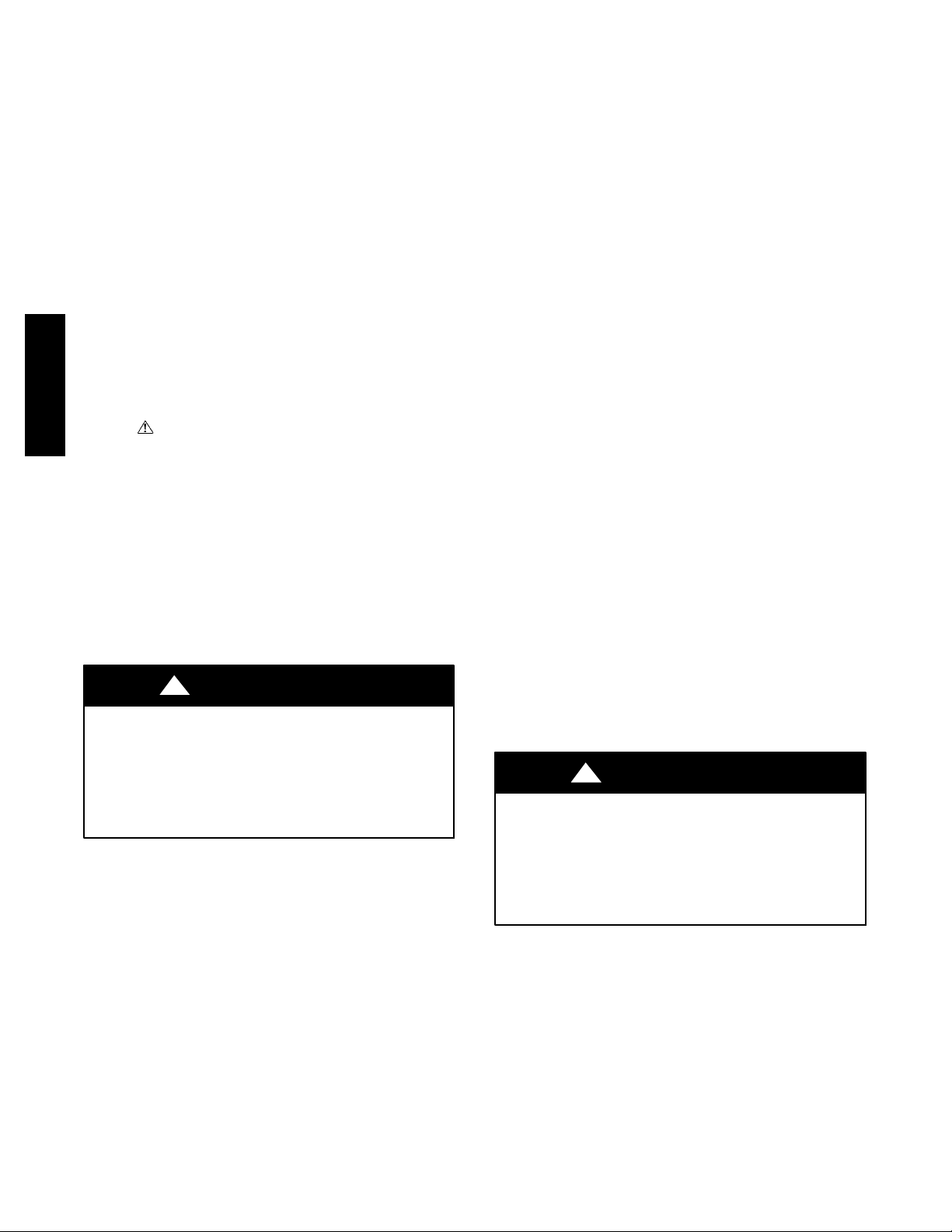
SAFETY CONSIDERATIONS
Installation and servicing of air-conditioning equipment
can be hazardous due to system pressure and electrical
components. Only trained and qualified service personnel
should install, repair, or service air-conditioning
equipment. Untrained personnel can perform the basic
maintenance functions of replacing filters. Trained service
personnel should perform all other operations.
When working on air-conditioning equipment, observe
precautions in the literature, tags and labels attached to
the unit, and other safety precautions that may apply.
Follow all safety codes. Wear safety glasses and work
gloves.
Follow all safety codes. Wear safety glasses and work
gloves. Have fire extinguisher available. Read these
instructions thoroughly and follow all warnings or
cautions attached to the unit. Consult local building codes
and National Electrical Code (NEC) for special
requirements.
Recognize safety information. This is the safety- alert
TS- 5580- 01
symbol
instructions or manuals, be alert to the potential for
personal injury.
Understand the signal words DANGER, WARNING, and
CAUTION. These words are used with the safety-alert
symbol. DANGER identifies the most serious hazards
which will result in severe personal injury or death.
WARNING signifies a hazard which could result in
personal injury or death. CAUTION is used to identify
unsafe practices which may result in minor personal
injury or product and property damage. NOTE is used to
highlight suggestions which will result in enhanced
installation, reliability, or operation.
ELECTRICAL SHOCK HAZARD
Failure to follow this warning could result in personal
injury or death.
Disconnect all power to the unit before performing
maintenance or service. Unit may automatically start
if power is disconnected.
. When you see this symbol on the unit and in
!
WARNING
GENERAL
The RTU Open controller is an integrated component of the
Bryant rooftop unit. Its internal application programming
provides optimum performance and energy efficiency. RTU
Open enables the unit to run in 100% stand- alone control
mode or a Third Party Building Automation System (BAS).
On- board DIP switches allow you to select your protocol
(and baud rate) of choice among the four most popular
protocols in use today: BACnet
LonWorks. (See Fig. 1.)
NOTE: Lon Works requires addition of LON option card.
Bryant’s diagnostic display tools such as Field Assistant,
BACview
with the RTU Open controller. Access is available via a
5- pin J12 access port.
6
Handheld or Virtual BACview can be used
R
, Modbus, Johnson N2 and
SENSOR/ACCESSORY
INSTALLATION
There are a variety of sensors and accessories available
for the RTU Open. Some of these can be factory or field
installed, while others are only field installable. The RTU
Open controller may also require connection to a building
network system or building zoning system. All field
control wiring that connects to the RTU Open must be
routed through the raceway built into the corner post of
the unit or secured to the unit control box with electrical
conduit. The unit raceway provides the UL required
clearance between high and low-voltage wiring. Pass the
control wires through the hole provided in the corner post,
then feed the wires thorough the raceway to the RTU
Open. Connect the wires to the removable Phoenix
connectors and then reconnect the connectors to the board.
See Fig. 1 and Table 1 for board connections and Fig. 2
for Typical Factory RTU Open wiring.
IMPORTANT: Refer to the specific sensor or accessory
instructions for its proper installation and for rooftop unit
installation refer to base unit installation instructions and
the unit’s wiring diagrams.
!
WARNING
ELECTRICAL SHOCK HAZARD
Failure to follow this warning could result in personal
injury, death and/or equipment damage.
Disconnect electrical power and use lock- out tags
before wiring the RTU Open controller.
2
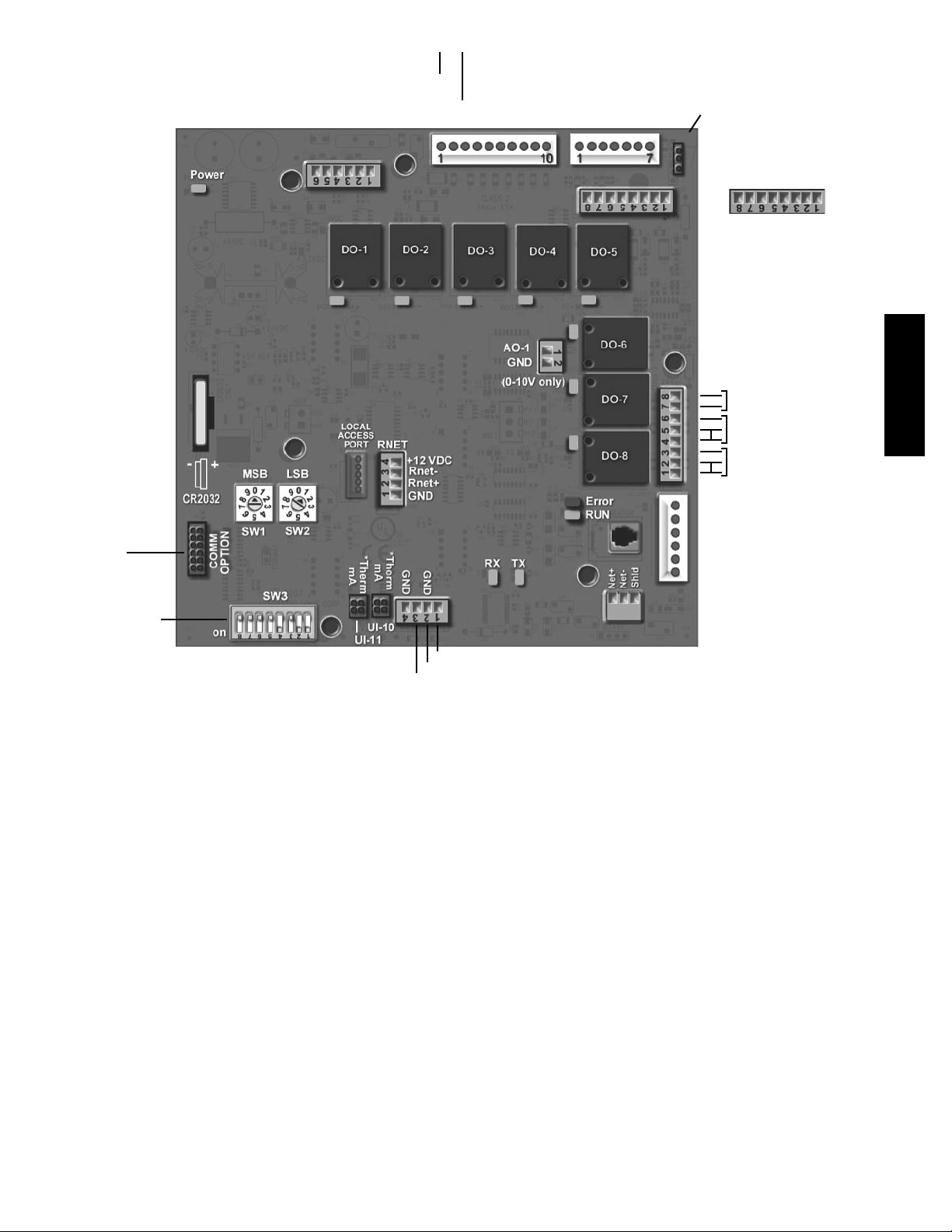
Input_2 (CO2/RH)
Input_1 (CO2/RH)
+24 VDC
Gnd
Gnd
+24 VDC
Board Power
24 VAC IN
DO-2 (W2)
DO-1 (G)
Gnd
Input_3 (X)
DO-3 (W1)
DO-4 (Y2)
DO-5 (Y1)
Input_5 (SMK)
Input_4 (R)
Input _8 (Enthalpy)
AO-1 (ECON)
Configurable - Input_8
Configurable - Input_5
Configurable - Input_3
Input_9 (Humidistat)
Gnd
24 VAC
(AO-1)
(OAT)
(SAT)
Gnd
Lonworks
Option Card
Port
J4
J12
J13
J22
J17
J2J1
Network Comm
0-10VDC
24 VAC
24 VAC
24 VAC
J3
4-20mA
J5 J5
J11
DO-6 (H)
Dehumidification
DO-7
(Reversing Valve/High Speed Fan)
DO-8
(Power Exhaust)
24 VAC
TS- 5580- 01
Example set for
BACnet MS/TP
and 76.8K baud
(1, 2, and 4 ON)
J15
J20
Protocol Selector SPT (temp input) BACnet, Modbus, or N2
*Remove
both for 0-5V
SPT (common)
SPT (offset input)
J19
(LON connection J15)
J14
Fig. 1 - RTU Open Control Module
C12744
3
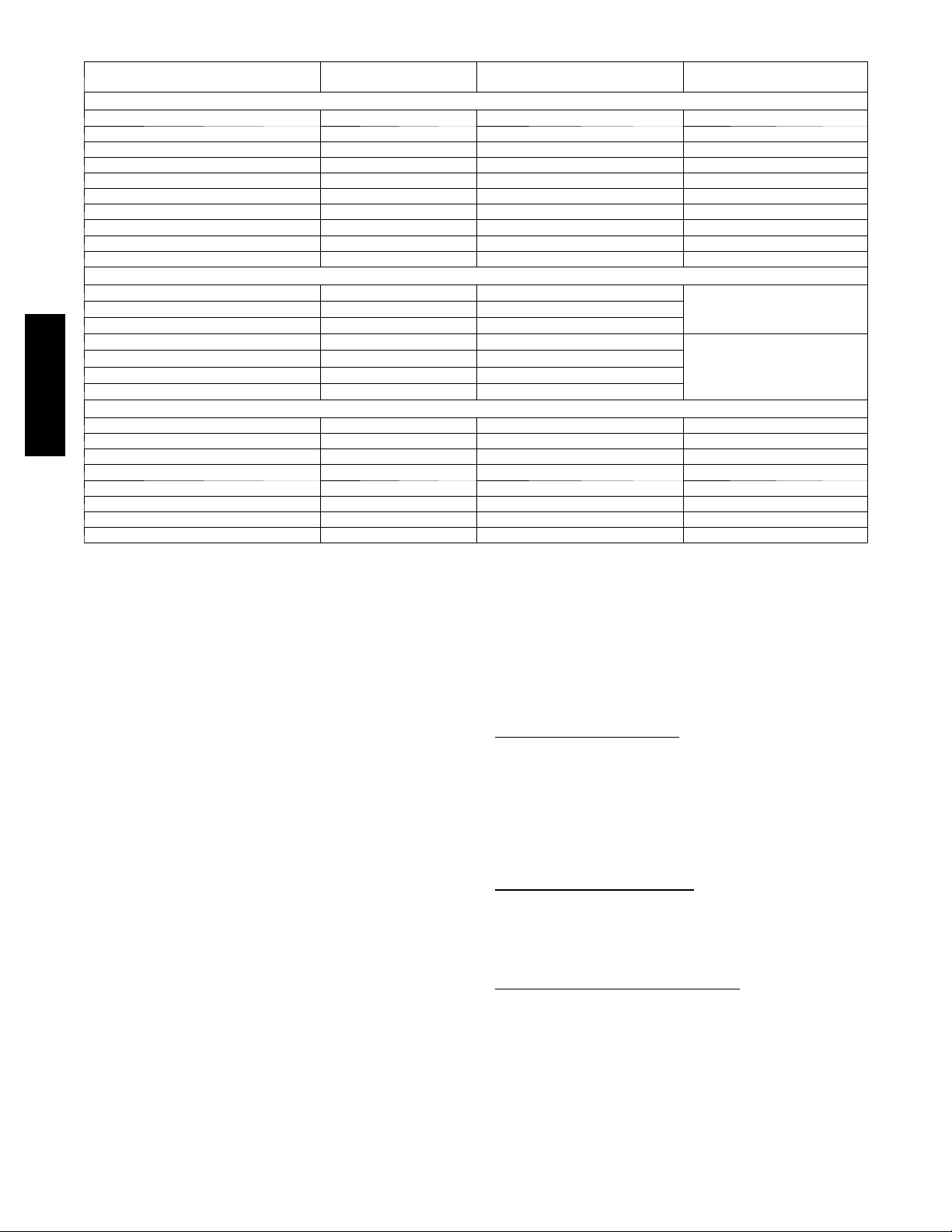
Table 1 – RTU Open Inputs and Outputs
POINT NAME
Space Temp / Zone Temp zone_temp AI (10K Thermistor) J20- 1 & 2
Supply Air Temperature sa_temp AI (10K Thermistor) J2- 1 & 2
Outdoor Air T emperature oa_temp AI (10K Thermistor) J2- 3 & 4
Space Temperature Offset Pot stpt_adj_offset AI (100K Potentiometer) J20 - 3 & 4
Safety Chain Feedback safety_status DI (24 VAC) J1- 9
Compressor Safety Status comp_status DI (24 VAC) J1 - 2
Fire Shutdown Status firedown_status DI (24 VAC) J1- 10
Enthalpy Status enthalpy_status DI (24 VAC) J2- 6 & 7
Humidistat Input Status humstat_status DI (24 VAC) J5- 7 & 8
Zone Temperature n/a n/a J13- 1, 2, 3, 4
Indoor Air CO2 iaq AI (4- 20 ma)
Outdoor Air CO2 oaq AI (4 - 20 ma)
Space Relative Humidity space_rh AI (4- 20 ma)
Supply Fan Status* sfan_status DI (24 VAC)
Filter Status* filter_status DI (24 VAC)
Door Contact Input* door_contact_status DI (24 VAC)
Occupancy Contact* occ_contact_status DI (24 VAC)
TS- 5580- 01
Economizer Output econ_output AO (4 - 20ma) J2- 5
SupplyFanRelayState sfan DO Relay (24VAC , 1A) J1- 4
Compressor 1 Relay State comp_1 DO Relay (24VAC , 1A) J1- 8
Compressor 2 Relay State comp_2 DO Relay (24VAC , 1A) J1- 7
Heat Stage 1 Relay State heat_1 DO Relay (24VAC , 1A) J1 - 6
Heat Stage 2 Relay State heat_2 DO Relay (24VAC , 1A) J1 - 5
Power Exhaust Relay State pexh DO Relay (24VAC , 1A) J11- 1 & 3
Perfect Humidity Relay State dehum DO Relay (24VAC, 1A) J11- 7, 8
* These inputs (if installed) take the place of the default input on the speci fic channel
Parallel pins J5- 1 = J2 - 6, J5- 3 = J1 - 10, J5- 5 = J1 - 2 are used for filed installation.
Refer to the input configuration and accessory sections for more detail.
BACnet OBJECT
NAME
DEDICATED INPUTS
CONFIGURABLE INPUTS
TYPE OF I/O
J4- 2 & 3 or J4- 5 & 6
J5- 1 or J5- 3 or J5- 5
OUTPUTS
CONNECTION PIN
NUMBER(S)
Sensors and Accessories
The RTU Open controller is configurable with the
following field-supplied sensors:
NOTE: Supply air temperature sensor (33ZCSENSAT) is
factory-installed.
S Space temperature sensor (33ZCT55SPT, 33ZCT56SPT,
or 33ZCT59SPT)
S Indoor air quality sensor (33ZCSPTCO2- 01,
33ZCSPTCO2LCD- 01, 33ZCT55CO2, 33ZCT56CO2)
required for demand control ventilation.
S Outdoor air quality sensor (33ZCSPTCO2- 01,
33ZCSPTCO2LCD- 01)
aspirator box (C33ZCCASPCO2) required for CO
S CO
2
return duct/outside air applications
S Outdoor air enthalpy switch (33CSENTHSW)
S Return air enthalpy sensor (33CSENTSEN) required for
differential enthalpy control
S Space relative humidity sensor (33ZCSENSRH-02)
S Duct relative humidity (33ZCSENDRH-02)
S Humidistat (--HL--38MG-029)
S Smoke Detectors (CRSMKSEN002A00,
CRSMKKIT002A00)
S Fan and/or Filter Status (CRSTATUS001A00,
CRSTATUS005A00)
User Interfaces
S BACview6Handheld (BV6H)
S Virtual BACview (USB-L or USB-TKIT required)
S Field Assistant (USB-TKIT required)
Install Analog Sensors
Supply Air Sensor (SAT)
The factory supplies the discharge (supply) air sensor with
the unit and is pre- wired. On 04-16 size units, the SAT is
secured to the unit’s supply duct opening. This sensor
must be relocated into the supply duct during unit
installation. On 17-30 size units, the SAT is mounted
through the side of the heat chamber below the fan deck,
2
and does NOT require relocation.
OutdoorAirSensor(OAT)
The OAT is supplied with the economizer option or
accessory. It is wired through the 12-pin plug (PL6) in the
return air section of the unit and is mounted on the
economizer assembly.
Space Temperature Sensor (SPT)
SPT sensors available from Bryant are resistive input
non-communicating (T55, T56, and T59) sensors. These
sensors have a variety of options consisting of: timed
override button, set point adjustment, and a LCD screen.
Space temperature can be also be written to from a building
network or zoning system. However, it is still recommended
that return air duct sensor be installed to allow stand-alone
operation for back-up. Refer to the configuration section for
details on controller configurations associated with space
sensors.
4
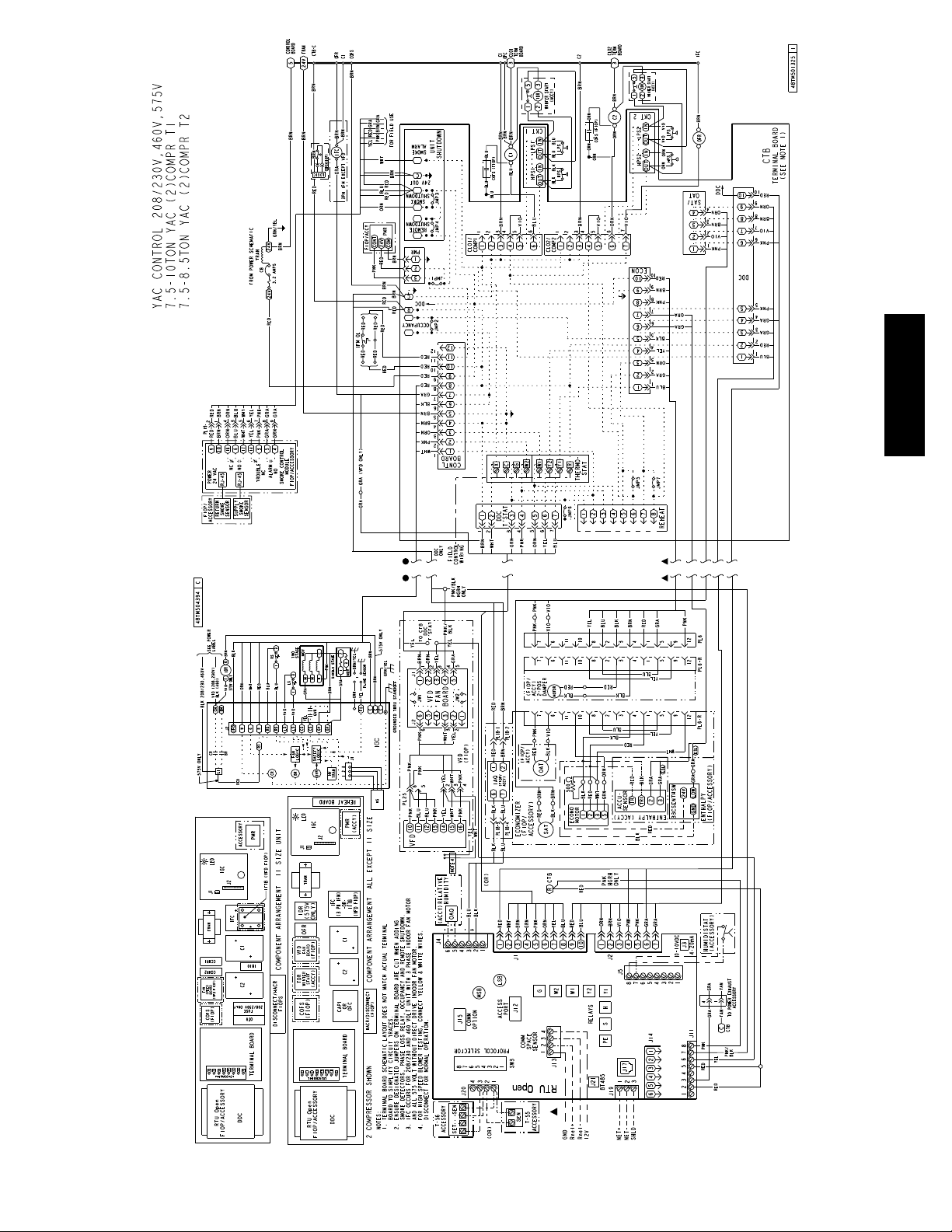
TS- 5580- 01
Fig. 2 - Typical Factory Option Wiring
5
C12745
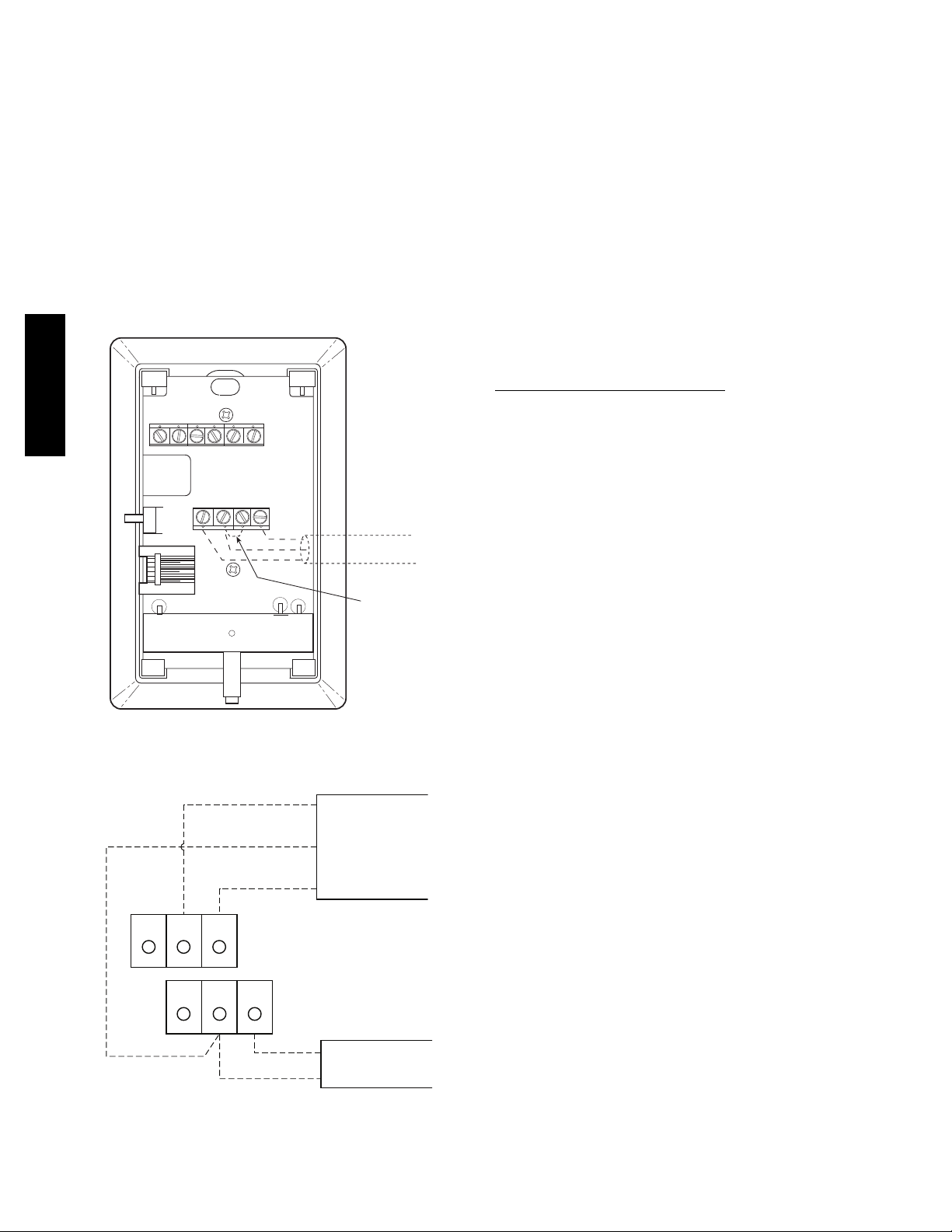
Resistive Non-Communicating Sensor Wiring
For sensor with setpoint adjustment up to 500 ft (152m),
use three-conductor shielded cable 20 gauge wire to
connect the sensor to the controller. For non set point
adjustment (slidebar) or return air duct sensor, an
unshielded, 18 or 20 gauge, two-conductor, twisted pair
cable may be used. Below is the list of the connections of
the SPT to the RTU Open, refer to Fig. 3 and 4 for typical
connections at the sensor.
S J20-1 = temperature sensor input (SEN)
S J20-2 = sensor common
S J20-3 = Setpoint adjustment input (SET)
NOTE: See Fig. 5 for space temperature sensor averaging.
T55/56 Override button will no longer function when sensors
are averaged. Only Sensor 1 T56 STO input can be used.
TS- 5580- 01
2
3
SW1
Cool Warm
45
SEN
61
SET
BLK
(T56)
BRN (GND)
BLU (SPT)
SENSOR WIRING
JUMPER
TERMINALS
AS SHOWN
Fig. 3 - Space Temperature Sensor
Typical Wiring (33ZCT56SPT)
BLK (STO)
BRN (COM)
BLU (SPT)
J20-3
J20-2
J20-1
SENSOR
WIRING
C07131
Rnet Communicating Sensor Wiring
The Rnet bus allows local communication with the RTU
Open, including field supplied communicating sensors.
The Rnet bus can hold up to 6 devices, including up to 2
6
BACview
units, wired in daisy-chain or hybrid
configuration.
6
NOTE: Additional BACview
Refer to the BACview
6
units must be addressed.
installation instructions for for
details on addressing.
For Rnet wiring up to 500ft (152m), use 18 AWG 4
conductor unshielded plenum rated cable. The RTU Open’s
J13-RNET connection has a 4 pin Phoenix connector wired
as described below, Fig. 6 shows sensor Rnet wiring.
S RNET - 1 = Signal ground (GND)
S RNET - 2 = Signal (Rnet+)
S RNET - 3 = Signal (Rnet- )
S RNET - 4 = Power (+12v)
CO2Sensor(s) (IAQ and OAQ)
The indoor air quality (IAQ) and outdoor air quality
2
Sensor
) levels. This
2
(IAQ) sensor
sensor
2
(OAQ) sensors monitor carbon dioxide (CO
information is used to monitor the quality of air in terms
of parts per million (PPM). The same sensor is used for
inside, outside, and duct monitoring, except an aspirator
box is required for outside and duct mounting. The CO
sensor is preset for a range of 0 to 2000 ppm and a linear
mA output of 4 to 20. The rooftop unit may have a factory
installed CO
sensor on the side of the economizer
2
assembly in the return air section of the unit and is
pre-wired and pre-configured at the factory. For field
installed sensors, a field supplied transformer must be
used to power the sensor. Refer to the instructions
supplied with the CO
sensor for electrical requirements
2
and terminal locations. RTU Open configurations must be
changed after adding a CO
for typical CO
sensor wiring.
2
sensor. See below and Fig. 7
2
S J4- 2 or J4- 5 = 4- 20mA signal input
S J4- 3 or J4- 6 = signal common
NOTE: The factory used J4-2&3 for CO
inputs.
Combination Temperature and CO
2
If using a combination temperature and CO
(33ZCT55CO2 or 33ZCT56CO2), refer to the installation
instructions provided with the sensor.
2
OR SET SEN
OPB COM- PWR+
24 VAC
NOTE: Must use a separate isolated transformer.
Fig. 4 - Space Temperature Sensor
Typical Wiring (33ZCT59SPT)
POWER
WIRING
C10291
6
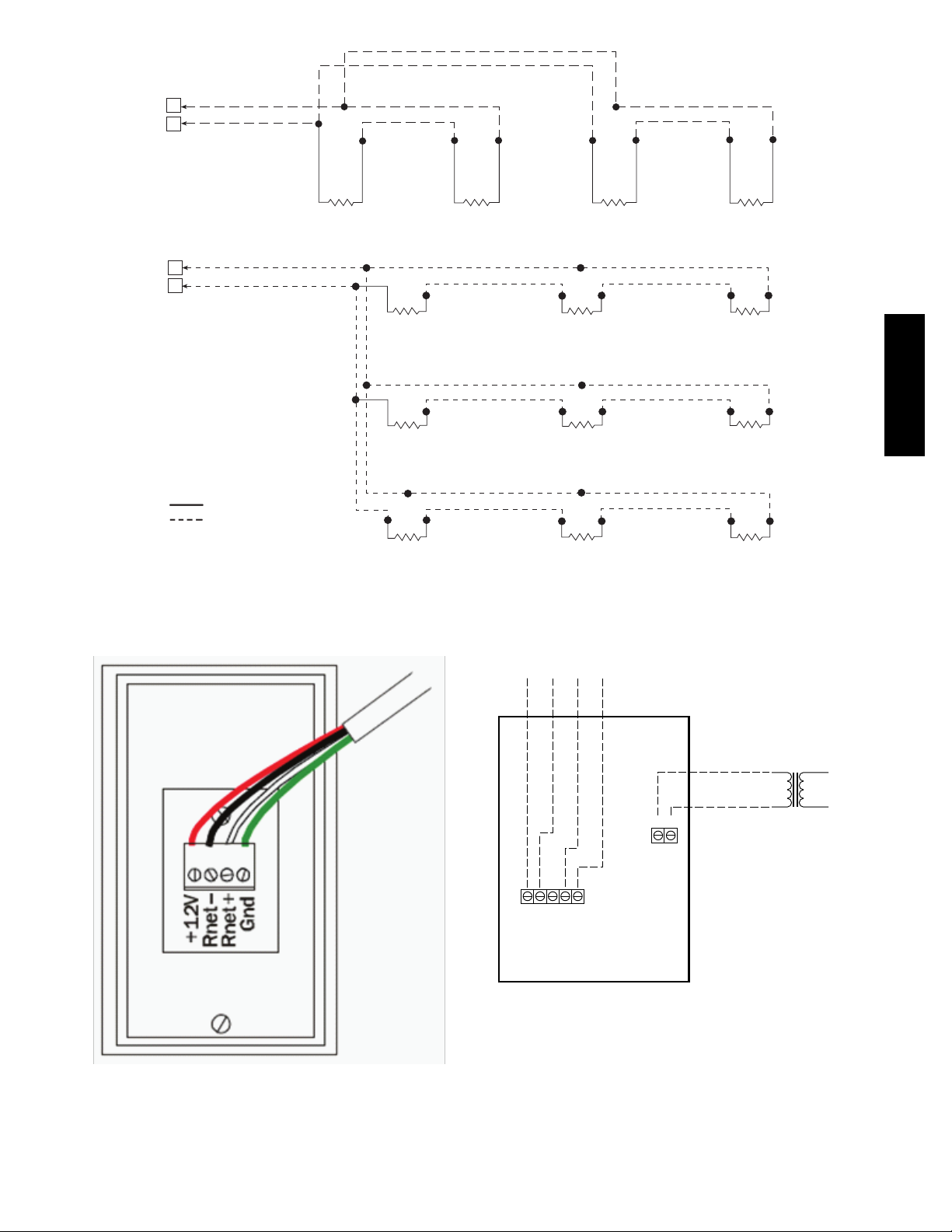
RED
r
BLK
RED
BLK
J20
1
2
J20
1
2
RED
BLK
LEGEND
Factory Wiring
Field Wiring
RED
BLK
RED
BLK
SENSOR 1 SENSOR 2 SENSOR 3 SENSOR 4
RED
BLK
SPACE TEMPERATURE AVERAGING — 4 SENSOR APPLICATION
BLK
BLK
SENSOR 1
RED
SENSOR 4
RED
RED
BLK
SENSOR 2
RED
BLK
SENSOR 5
RED
BLK
RED
BLK
SENSOR 3
RED
BLK
SENSOR 6
RED
BLK
TS- 5580- 01
SENSOR 7
SPACE TEMPERATURE AVERAGING — 9 SENSOR APPLICATION
Fig. 5 - Space Temperature Averaging
C10820
Fig. 6 - Typical Rnet Communication Sensor Wiring
SENSOR 8
SENSOR 9
C07133
To controller
24 Vac Line
-
8 7 6 5 4
+
2 1
24 Vac
or Vdc
Dedicated Transforme
SENSOR LEGEND
1 +24 Vac/Vdc
2 Gnd (-24 Vac/Vdc)
4 -Thermistor
5 +Thermistor
6 4-20 mA
7 SIG COM
8 0-5 Vdc
C12748
Fig. 7 - Indoor/Outdoor Air Quality (CO2)Sensor
(33ZCSPTCO2- 01 or 33ZCSPTCO2LCD- 01)
Typical Wiring Diagram
7
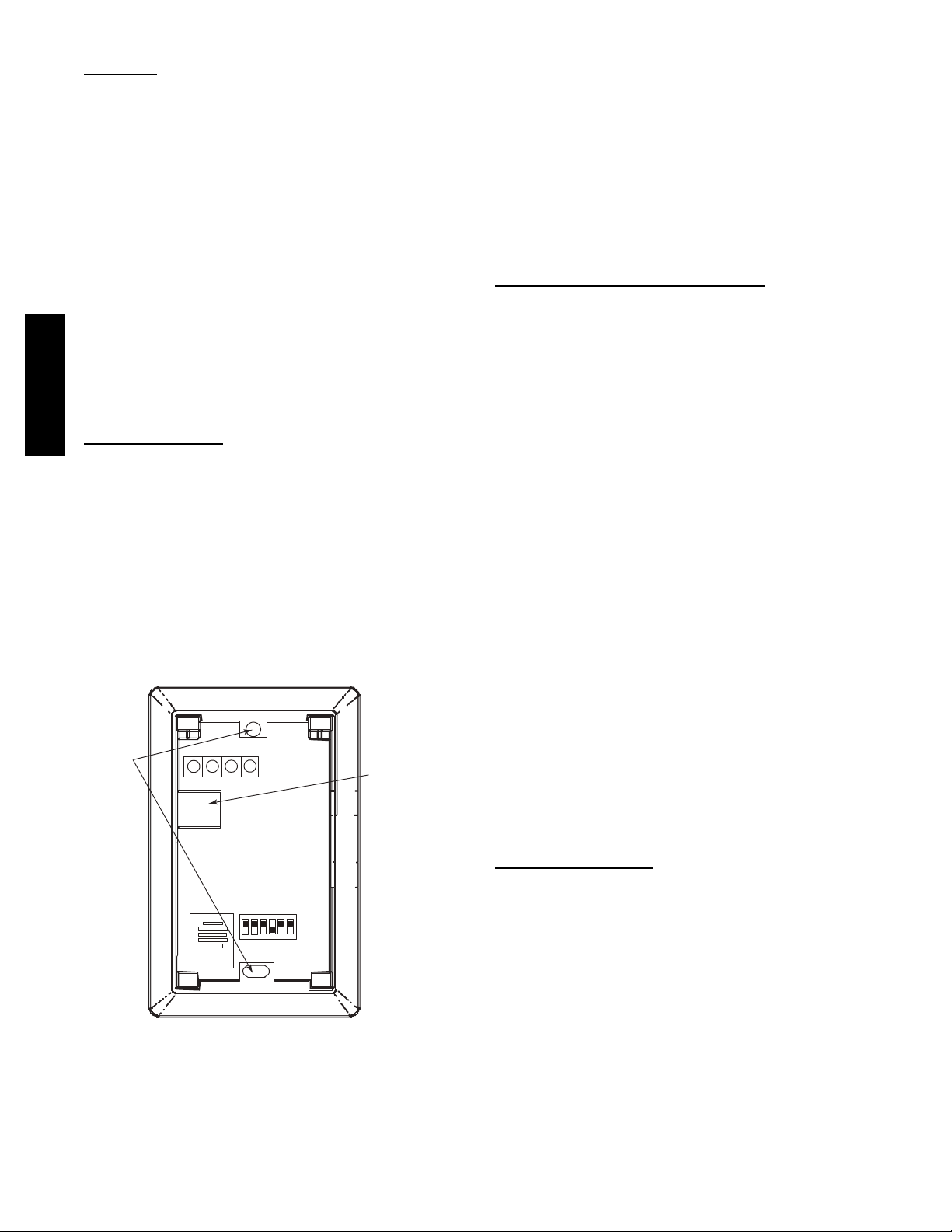
Relative Humidity Sensors (Space or Duct
Mounted)
The accessory space humidity sensor or duct humidity
sensor is used to measure the relative humidity of the air
within the space or return air duct. The RH reading is used
to control the Perfect Humidityt option of the rooftop
unit. For wiring distances up to 500 ft (152m), use a
3-conductor, 18 or 20 AWG shielded cable. The shield
must be removed from the sensor end of the cable and
grounded at the unit end. The current loop power for the
sensor is provided by the RTU Open controller as 24vdc.
Refer to the instructions supplied with the RH sensor for
electrical requirements and terminal locations. RTU Open
configurations must be changed after adding a RH sensor.
See below and Fig. 8 and 9 for typical RH sensor wiring.
S J4- 1 or J4- 4 = 24vdc loop power
S J4- 2 or J4- 5 = 4- 20mA signal input
NOTE: The factory default for dehumidification control
is a normally open humidistat.
Installing Discrete Inputs
TS- 5580- 01
Compressor Safety
The compressor safety input provides the RTU Open with
feedback to when the compressor is not running and
should be. This feedback is usually provided by a
Compressor Lock-Out (CLO) device. Compressor safety
is a dedicated input on the configurable input 3 and tells
the RTU Open when the compressor is locked out. The
normal condition for compressor safety is good operation.
A normally open compressor safety is the factory default
for all units. Follow specific accessory instructions if
installing a CLO device. The CLO should wire into the
unit’s central terminal Board (CTB).
NOTE: Input 3 can also be wired into J-5.
MOUNTING
HOLES
Io
Gnd
Vin
Vo
SW2
123456
ON
a33-9141
Vin - J4 -1 or J4 -4 24Vdc
Io - J4 -2 or J4 -5 4 -20mA output
Fig. 8 - Space Relative Humidity Sensor Typical Wiring
WIRING
OPENING
C07201
Humidistat
The accessory humidistat provides the RTU Open insight
to the relative humidity in the space. The humidistat reads
the RH level in the space and compares it to its setpoint to
operate a dry contact. The humidistat is a dedicated input
on the configurable input 9 and tells the RTU Open when
the RH level is HIGH or LOW. The normal condition for
humidity is LOW. A normally open humidistat is the
factory default control for the Perfect Humidityt option.
To wire in the field:
S J5- 8 = 24 VAC source for dry contact
S J5- 7 = Signal input
Single Enthalpy (Outdoor Enthalpy)
The outdoor enthalpy switch/receiver (33CSENTHSW)
senses temperature and humidity of the air surrounding
the device and calculates the enthalpy when used without
an enthalpy sensor. The relay is energized when enthalpy
is high (above 28 BTU/lb OR dry bulb temperature is
above 75_F) and de-energized when enthalpy is low
(below 27 BTU/lb AND dry bulb temperature is below
74.5_F). The enthalpy input is dedicated to input 8 and
tells the RTU Open when the outside air enthalpy is HIGH
or LOW. The normal condition for the enthalpy input is
HIGH. Enthalpy is configured on input 8 in the factory
when it is added as an option.
NOTE: The enthalpy calculation is done using an
average altitude of 1000 ft above sea level.
For field installation, refer to the enthalpy accessory
instructions. For wiring see below and Fig. 10. The RTU
Open board provides 24vac on one of the two loose grey
wires in the return air section of the rooftop near the
12-pin economizer plug. To determine the correct grey,
measure the voltage on the wires with power applied to
the unit. If 24-vac is sensed, then that is the grey wire that
is connected to the RTU Open board at J2-7. The other is
the signal for input 8, connect it to the LOW Enthalpy
terminal on the enthalpy switch/receiver. Tie into the
12-pin economizer plug on pin 4 or the black wire
connected to the actuator for the enthalpy’s GND
connection. Power can also be provided direct from the
unit transformer and J5 terminal on the RTU Open.
S J2- 7 or J5- 2 = 24 VAC for enthalpy switch power
S J2- 6 or J5- 1 = input signal
Differential Enthalpy
Differential enthalpy control requires both an enthalpy
switch/receiver (33CSENTHSW) and an enthalpy sensor
(33CSENTSEN). The enthalpy sensor must be installed in
the field as the factory can only provide single enthalpy.
The enthalpy sensor must be mounted in the return
airstream and calculates the enthalpy of the indoor air.
The relay is energized when the enthalpy detected by the
return air enthalpy sensor is less than the enthalpy at the
enthalpy switch/receiver. The relay is de-energized when
the enthalpy detected by the return air enthalpy sensor is
greater than the enthalpy at the enthalpy switch/receiver
(differential enthalpy control).
8
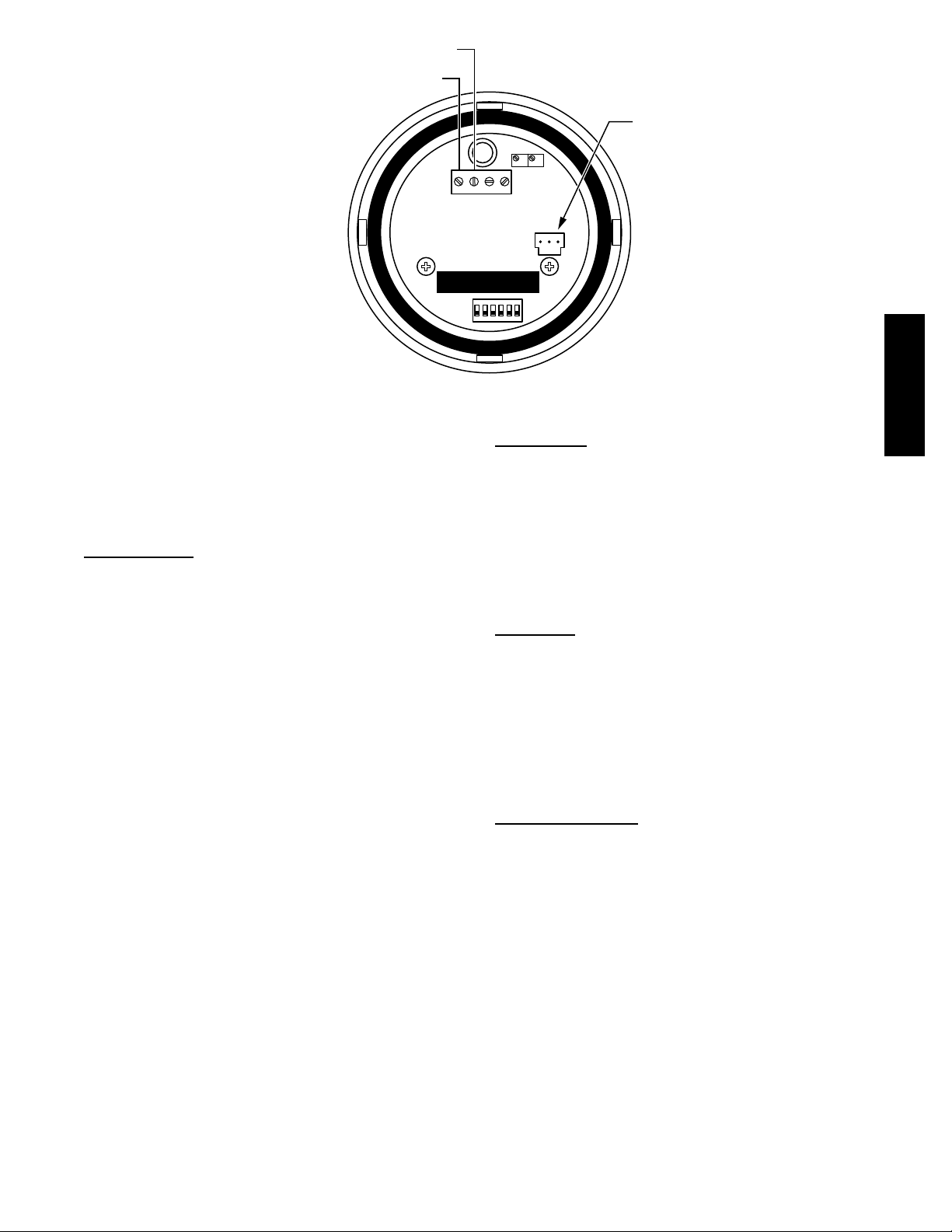
J4-1 or J4-4 + 24 VDC Supply Voltage
J4-2 or J4-5 (-)4 to 20 mA Current Loop Output
to RTU Open
Fig. 9 - Duct Relative Humidity Sensor Typical Wiring
To wire return air enthalpy sensor:--MP
Connect the 4-20 mA In terminal on the enthalpy switch/
receiver to the 4-20 mA Out terminal on the return air
enthalpy sensor. Connect the 24-36 VDC Out terminal on
the enthalpy switch/receiver to the 24-36 VDC In terminal
on the return air enthalpy sensor. (See Fig 10.)
Fire Shutdown
The fire shutdown input is provided for unit shutdown in
response to a fire alarm or smoke detector. The fire
shutdown input is dedicated to input 5 and tells the RTU
Open when to shutdown due to smoke detection or fire
alarm system. The normal condition for fire shutdown is
there is no fire alarm. The unit may have factory installed
smoke detector(s); refer to the base unit installation
instructions for details on any adjustments required during
unit installation. Fire shutdown is always factory
configured for a normally open smoke detector.
For field installation of a smoke detector see instructions
for that specific accessory. See below and the
troubleshooting section for wiring at the unit’s Central
Terminal Board (CTB).
S CTB - UNIT SHUTDOWN - 24v OUT = 24 VAC
source
S CTB - UNIT SHUTDOWN - Smoke Alarm = Signal
input to RTU Open
NOTE: Input 5 can also be wired into J5- 3.
Relative Humidity Sensor
(Polarized Male Connector)
4-20mAVAC
VDC
or
GND 0-5V
0-10V
SPAN
ZERO
or
123456
ON
Filter Status
The filter status accessory is a field-installed accessory.
This accessory detects plugged filters. When installing
this accessory, the unit must have a free input (input 3, 5,
8, or 9). One of the dedicated functions (Humidistat, Fire
shutdown, Enthalpy, or Compressor safety) must not be in
use to configure Filter Status. Refer to the configuration
section for details on configuring inputs for specific
functions and state. Refer to Fig. 1 for wire terminations
at J5.
Fan Status
The fan status accessory is a field-installed accessory.
This accessory detects when the indoor fan is moving air.
When installing this accessory, the unit must have a free
input (input 3, 5, 8, or 9). One of the dedicated functions
(Humidistat, Fire shutdown, Enthalpy, or Compressor
safety) must not be in use to configure Fan Status. Refer
to the configuration section for details on configuring
inputs for specific functions and state. Refer to Fig. 1 for
wire terminations at J5.
Remote Occupancy
The remote occupancy accessory is a field-installed
accessory. This accessory provides an input to change the
units occupancy status. When installing this accessory, the
unit must have a free input (input 3, 5, 8, or 9). One of the
dedicated functions (Humidistat, Fire shutdown, Enthalpy,
or Compressor safety) must not be in use to configure
remote occupancy. Refer to the configuration section for
details on configuring inputs for specific functions and
state. Refer to Fig. 1 for wire terminations at J5.
C12756
TS- 5580- 01
9
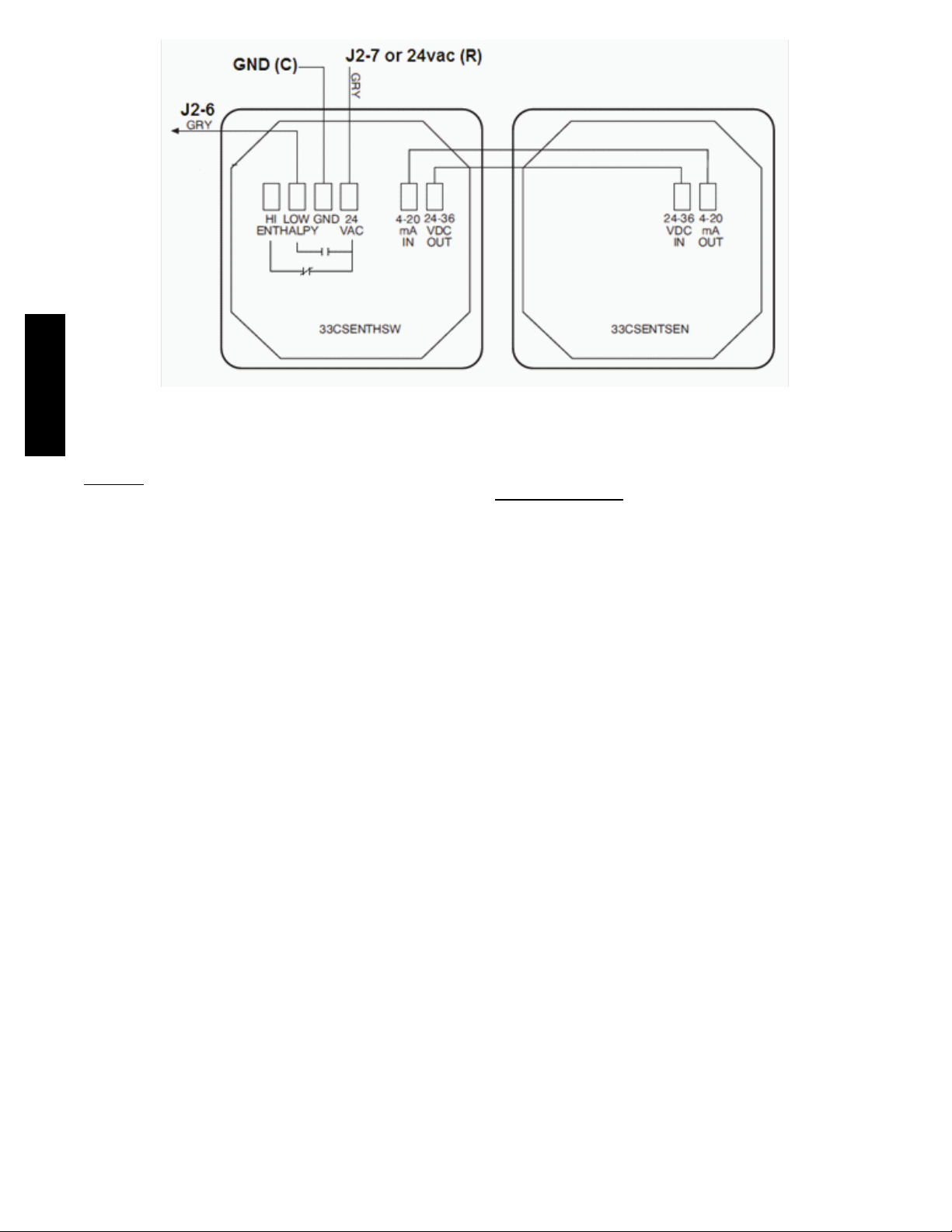
C10821
TS- 5580- 01
Fig. 10 - Enthalpy Switch and Sensor Wiring
Communication Wiring- Protocols
General
Protocols are the communication languages spoken by
control devices. The main purpose of a protocol is to
communicate information in the most efficient method
possible. Different protocols exist to provide different
kinds of information for different applications. In the BAS
application, many different protocols are used, depending
on manufacturer. Protocols do not change the function of
a controller; just make the front end user different.
The RTU Open can be set to communicate on four
different protocols: BACnet, Modbus, N2, and LonWorks.
Switch 3 (SW3) on the board is used to set protocol and
baud rate. Switches 1 and 2 (SW1 and SW2) are used to
set the board’s network address. See Fig. 11 and 12 for
protocol switch settings and address switches. The 3rd
party connection to the RTU Open is through plug J19.
See Fig. 13 for wiring. Contact Bryant applications
engineering for more detailed information on protocols,
3rd party wiring, and networking.
NOTE: Power must be cycled after changing the SW1- 3
switch settings.
BACnetRMS/TP
BACnet Master Slave/Token Passing (MS/TP) is used for
communicating BACnet over a sub- network of
BACnet- only controllers. This is the default Bryant
communications protocol. Each RTU Open module acts as
an MS/TP Master. The speed of an MS/TP network can
range from 9600 to 76.8K baud. Physical Addresses can
be set from 01 to 99.
10
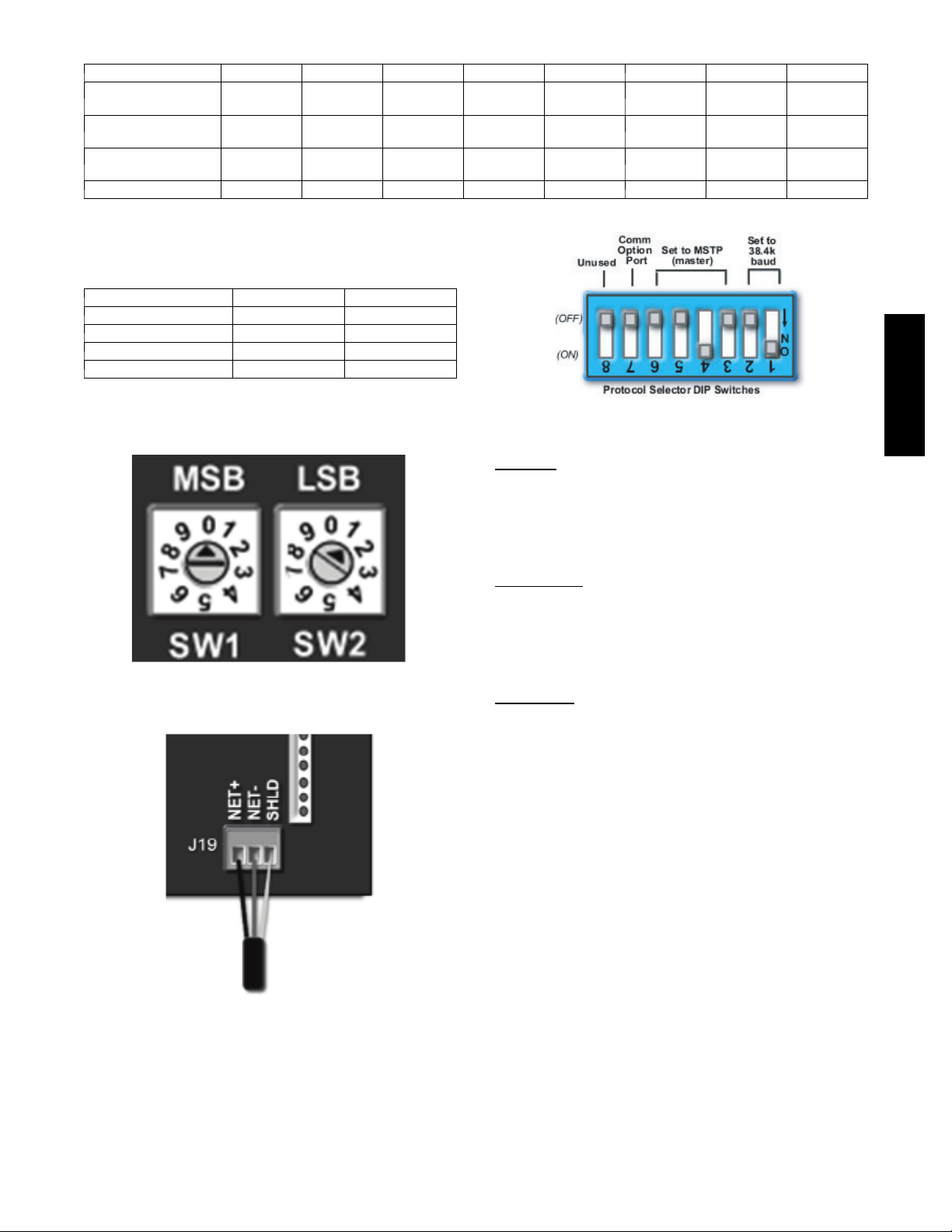
SW3 Protocol Selection
PROTOCOL DS8 DS7 DS6 DS5 DS4 DS3 DS2 DS1
BACnet MS/TP
(Master)
Modbus
(Slave)
N2
(Slave)
LonWorks Unused ON ON OFF ON OFF OFF ON
NOTE:
DS = Dip Switch
BACnet MS/TP SW3 example shown
BAUD RATE DS2 DS1
9600 OFF OFF
19,200 ON OFF
38,400 OFF ON
76,800 ON ON
Unused OFF OFF OFF ON OFF Select Baud Select Baud
Unused OFF OFF ON ON OFF Select Baud Select Baud
Unused OFF OFF OFF ON ON OFF OFF
Baud Rate Selections
Fig. 11 - RTU Open SW3 Dip Switch Settings
Fig. 12 - RTU Open Address Switches
C10815
C07166
TS- 5580- 01
Modbus
The RTU Open module can speak the Modicon Modbus
RTU Protocol as described in the Modicon Modbus
Protocol Reference Guide, PI- -MBUS- -300 Rev. J. The
speed of a Modbus network can range from 9600 to 76.8K
baud. Physical Addresses can be set from 01 to 99.
Johnson N2
N2 is not a standard protocol, but one that was created by
Johnson Controls, Inc. that has been made open and
available to the public. The speed of N2 network is
limited to only 9600 baud. Physical Addresses can be set
from 01 to 99.
LonWorks
LonWorks is an open protocol that requires the use of
Echelon’s Neuron microprocessor to encode and decode
the LonWorks packets. In order to reduce the cost of
adding that hardware on every module, a separate
LonWorks Option Card (LON- OC) was designed to
connect to the RTU Open.
This accessory card is needed for LonWorks and has to be
ordered and connected using the ribbon cable to plug J15.
The RTU Open’s baud rate must be set to 38.4k to
communicate with the LON-OC. The address switches
(SW1 & SW2) are not used with LonWorks.
Fig. 13 - Network Wiring
C10816
11
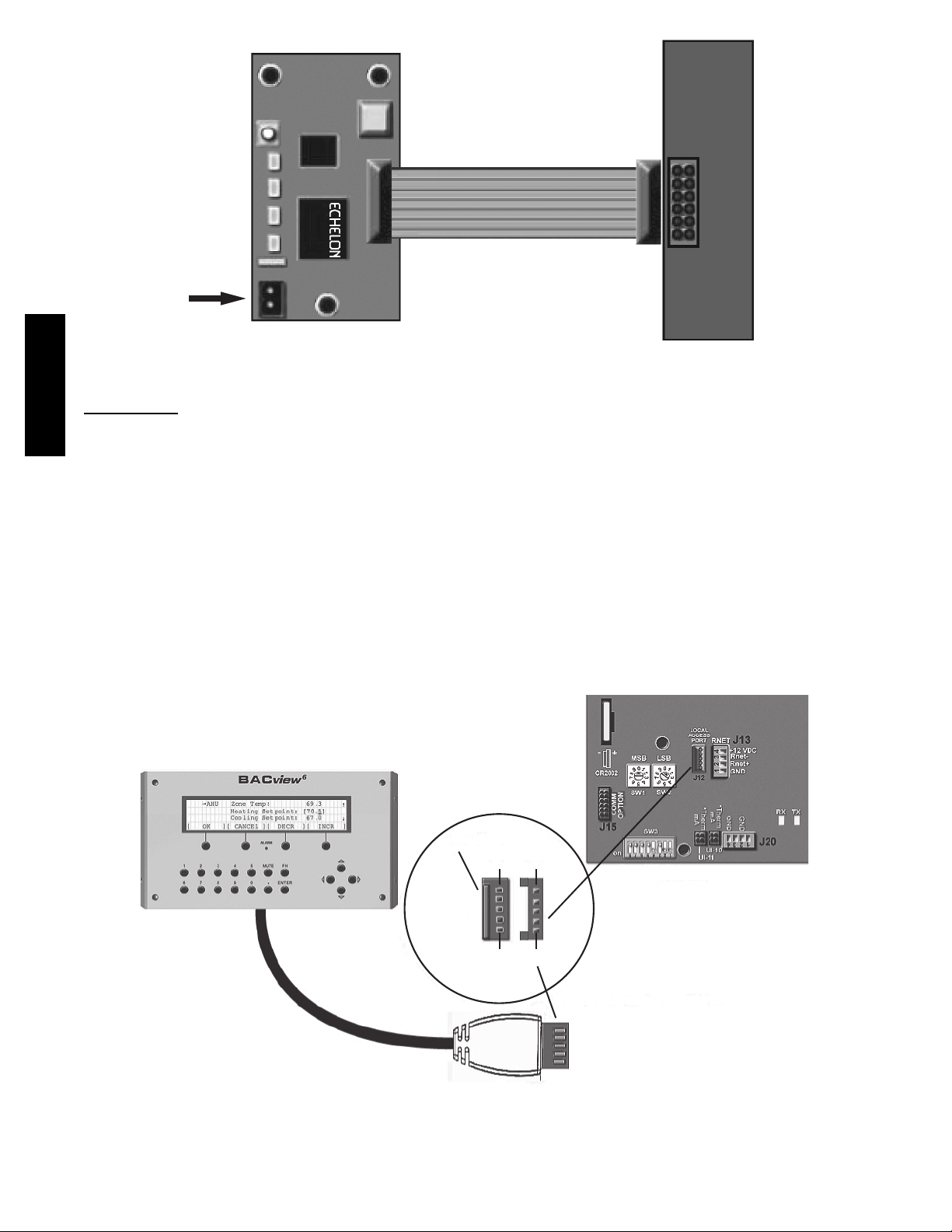
LON OC Rev.4
COMM
OPTION
Network
Net
Connector
Local Access
TS- 5580- 01
BACview6Handheld
6
The BACview
connect to the RTU Open to access the control
information, read sensor values, and test the RTU. (See
Fig. 15.) This is an accessory interface that does not come
with the RTU Open controller. You connect the
BACview
6
of the communicating space sensor’s access port. There
are 2 password protected levels in the display (User and
Admin). The user password is defaulted to 0000, but can
be changed. The Admin password is 1111 and cannot be
changed. There is a 10 minute auto logout if a screen is
left idle. See Appendix A for navigation and screen
content.
is a keypad/display interface used to
to the RTU Open’s J12 local access port or one
1 2
Fig. 14 - LON- OC and LON Network Wiring
J15
C12750
Virtual BACview
Virtual BACview is a freeware computer program that
functions as the BACview
interface (USB- L) is required to connect a computer to
the RTU Open board. The link cable connects a USB port
to the J12 local access port. This program functions and
operates identical to the handheld.
Field Assistant
Field Assistant is a computer program included with the
purchase of the USB Link Tech Kit (USB-TKIT). This is a
field Tech Tool to set-up, service, or download the RTU
Open controller. The link cable connects a USB port to
the J12 local access port. The menu structure is similar to
the BACview.
6
Handheld. The USB Link
Access Port
P1 P1
J12
Cable
P5 P5
Fig. 15 - BACview6Handheld Connections
12
BACview
Protocol Selector
RTU Open
6
Local Access Cable
C12749
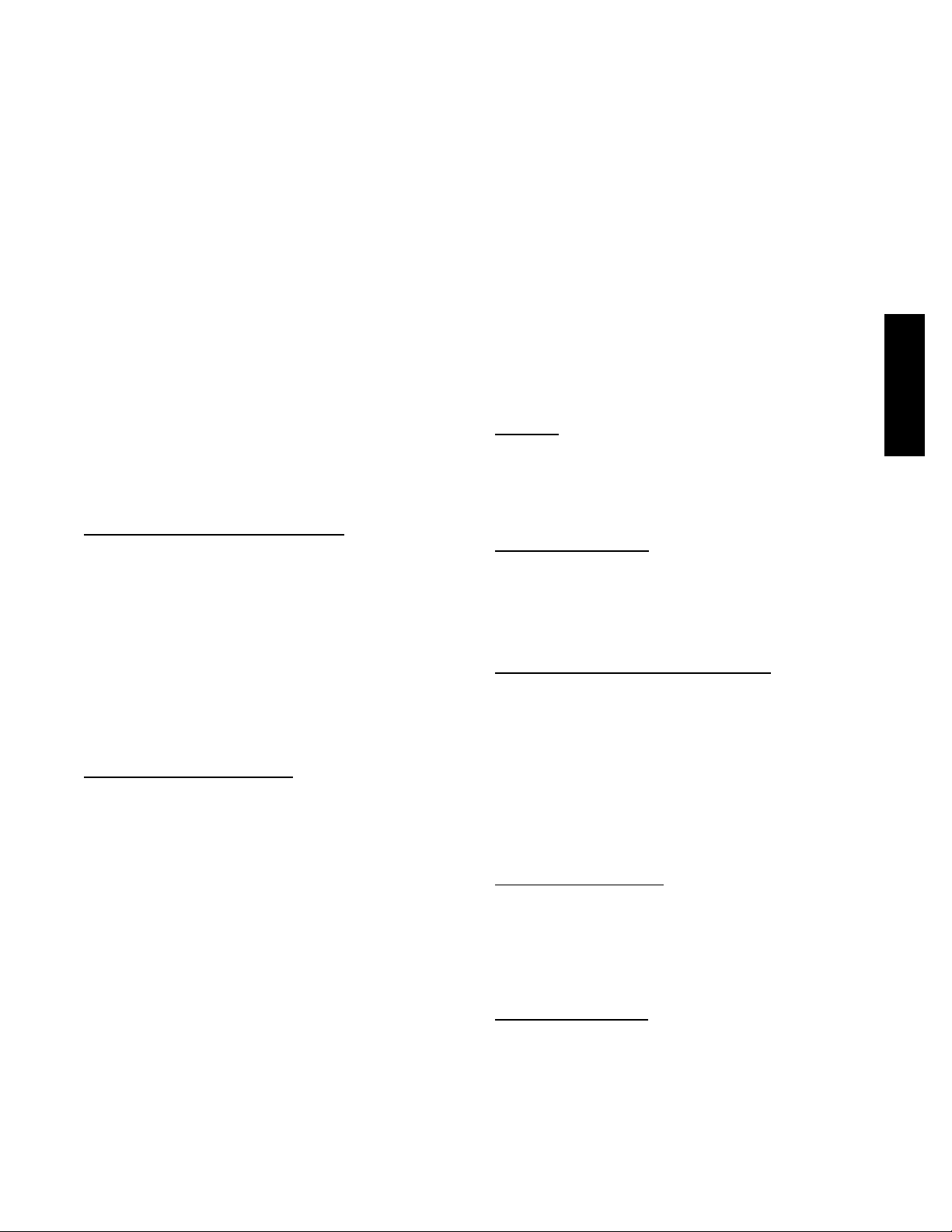
START- UP
IMPORTANT: Follow the base unit’s start-up sequence
documented in its specific instructions. Use the base unit’s
start-up check list when performing the start-up. At the
end of this manual there is an additional RTU Open
Start-up Sheet to be completed and included with the base
unit check list.
Besides the base unit start-up, there are a few steps to take
to properly start-up the controls. RTU Open’s Service Test
function should be used to assist in the base unit start-up
and also allows verification of output operation.
Controller configuration is also part of start-up. This is
especially important when field accessories have been
added to the unit. The factory pre-configures options
installed at the factory. There may also be additional
installation steps or inspection required during the start-up
process.
Additional Installation/Inspection
Inspect the field installed accessories for proper
installation, making note of which ones do or do not
require configuration changes. Inspect the RTU Open’s
Alarms for initial insight to any potential issues. See
troubleshooting section for alarms. Inspect the SAT sensor
for relocation as intended during installation. Inspect
special wiring as directed below.
Perfect Humidityt Control Wiring
In units equipped with the optional Perfect Humidity
option there are 2 loose wires (one pink and one
pink/black) in the control box used to control the
dehumidification function of the unit. These wires are
meant to be ties to a space humidistat or thermidistat on
an electromechanical unit. On RTU Open equipped units
these wires must be connected to J11-7 & 8 to allow the
Open board to operate the dehumidification function or
the unit. Disconnect the J11 Phoenix style connector form
the board and use the plug screws to secure the pink/black
wire in pin 7 and and the pink wire in pin 8, reconnect the
plug to the board at J11.
Power Exhaust Relay Power
The relay used by the RTU Open board to control power
exhaust is a dry contact which means it does not have
24vac. This 24vac must be connected to the relay to allow
it operate the power exhaust relay in the PE accessory. A
24vac source should be provided to the J11-2 pin on the
RTU Open. This can be provided by the unit’s transformer
from various sources. The “R” terminal on the unit’s
central terminal board (CTB) is a logical source.
Service Test
The Service Test function can be used to verify proper
operation of compressors, heating stages, indoor fan,
power exhaust fans, economizer, and dehumidification.
Use of Service Test is recommended at initial system start
up and during troubleshooting. See Appendix A for
Service Test Mode table.
Service Test mode has the following changes from normal
operation:
S Outdoor air temperature limits for cooling circuits,
economizer, and heating are ignored.
S Normal compressor time guards and other staging
delays are ignored.
S The status of Alarms (except Fire and Safety chain) is
ignored, but all alerts and alarms are still broadcasted
on the network.
Service Test can be turned ON/OFF at the unit display or
from the network. Once turned ON, other entries may be
made with the display or through the network. To turn
Service Test on, change the value of Test Mode to ON, to
turn Service Test off, change the value of Test Mode to
OFF.
NOTE: Service Test mode is password protected when
accessing from the display. Depending on the unit model,
factory-installed options, and field-installed accessories,
some of the Service Test functions may not apply.
Fan Test
This point allows the board’s fan output to be manually
turned On (Enable) and Off (Disable). Other test points
that require the fan for operation will automatically turn
the fan on and this point will still show “Disable.” Fan test
can operate simultaneously with other Service Test Points.
High Speed Fan Test
Use the High Speed Fan Test to activate and deactivate
the Supply Fan (BO-1) output.
NOTE: This output is only applicable if Fan Control is
set to Two Speed and Unit Type is not equal to HP O/B
Ctrl.
Compressor 1 and Compressor 2 Test
The compressor test points are used to change output
status for the individual compressors. Compressor starts
are not staggered. The fan and heating service test outputs
are reset to “Disable” for the compressor service tests.
The Indoor fan and outdoor fans are controlled normally
to maintain proper unit operation. All normal cooling
alarms and alerts are functional.
NOTE: Compressor 1 is always operated with Compressor
2 due to outdoor fan control on Compressor 1. Always test
Compressor 1 first, and leave it on to test Compressor 2.
Heat 1 and Heat 2 Test
The heat test points are used to change output status for
the individual heat stages, gas or electric. The fans and
cooling service test outputs are reset to “Disable” for the
heat service tests. Indoor and outdoor fans are controlled
normally to maintain proper unit operation. All normal
heating alarms and alerts are functional.
Reversing Valve Test
This test point activates the DO7 relay at J11. These
rooftop units do not use reversing valve control for heat
pumps, therefore this test is not used.
TS- 5580- 01
13
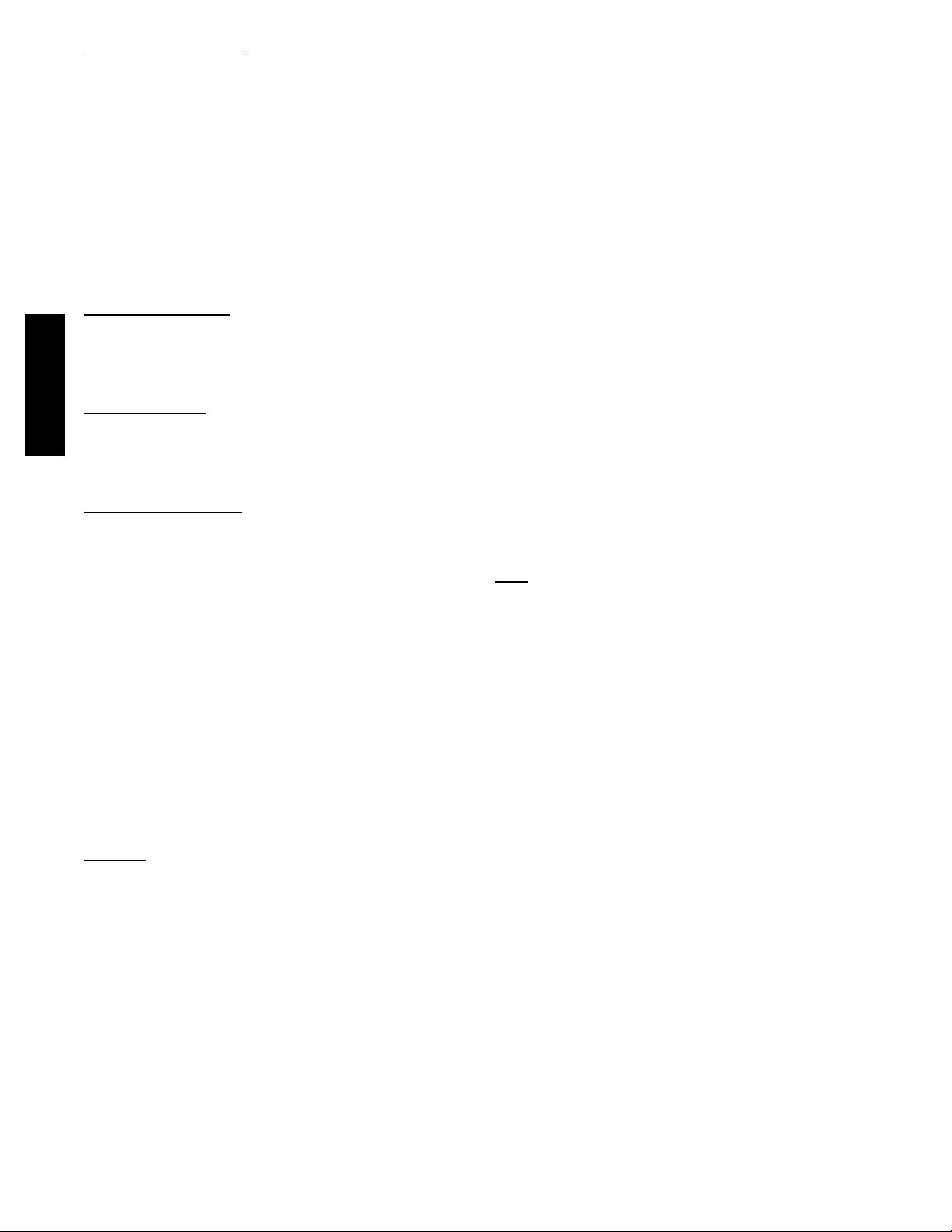
Dehumidification Test
For units with the factory Reheat option, the
dehumidification relay is used to change the output status
to operate the circuits in different Reheat modes.
Dehumidification relay on by itself puts all circuits
running in Hot Gas Reheat dehumidification mode;
dehumidification relay on and the cooling test
(compressor test relays) on puts unit and or individual
circuits in subcooling dehumidification mode. The fans
and heating service test outputs are reset to “Disable” for
the dehumidification service test. Indoor and outdoor fans
are controlled normally to maintain proper unit operation.
All normal cooling/dehum alarms and alerts are
functional.
Power Exhaust Test
This point allows the board’s power exhaust (PE) output
to be manually turned On (Enable) and Off (Disable).
Power Exhaust test can operate simultaneously with other
Service Test Points.
Economizer Test
TS- 5580- 01
This point allows the board’s economizer output to be
manually controlled from 0 to 100 % Open. Economizer
test can operate simultaneously with other Service Test
Points.
Analog Output 2 Test
This test point activates the AO2 0-10vdc analog output at
J22. These rooftops do not use this output, therefore this
test is not used.
NOTE: Service Test Mode does not timeout. Be sure to
turn off test mode or cycle power to the RTU to return to
normal operation.
Configuration
The RTU Open controller’s configuration points effect the
unit’s inputs and operation. Review and understand the
meaning and purpose of each configuration point before
changing it from the factory default value. Use the RTU
Open Start-up Sheet during configuration; fill in changed
values if changed from factory default. There are three
main configurations menus: SETPOINT, UNIT, and
SERVICE. Each configuration point is described below
under its according menu. See Appendix A for BACview
menu structure.
Setpoint
Occupied Heating Setpoint - The heating setpoint the
controller maintains during the occupied period.
Range = 40-90_F Default = 70_F
Occupied Cooling Setpoint – The cooling setpoint the
controller maintains during the occupied period.
Range = 55-99_F Default = 76_F
Unoccupied Heating Setpoint – The heating setpoint the
controller maintains during the unoccupied period.
Range = 40-90_F Default = 55_F
Unoccupied Cooling Setpoint – The cooling setpoint the
controller maintains during the unoccupied period.
Range = 45-99_F Default = 90_F
Effective Heating Setpoint – The current setpoint value
heating operation will control to.
Range = 0-120_F
Effective Cooling Setpoint – The current setpoint value
cooling operation will control to.
Range = 0-120_F
Optimal Start - The earliest time prior to occupancy, at
which the Optimal Start function may begin to adjust the
effective setpoints. Setting this to 0 will disable optimal
start.
Range = 0-4 hours Default = 4 hours
Occ Relative Humidity Setpoint – The space RH setpoint
the controller maintains during the occupied period.
Range = 0 to the Unocc RH setpoint
Default 60%
Unocc Relative Humidity Setpoint – The space RH
setpoint the controller will maintain during the
unoccupied period.
Range = 30-100% Default = 95%
DCV Max Ctrl Setpoint – The difference between indoor
and outdoor CO
ventilation damper position.
Range = 0-9999ppm Default = 650ppm
Power Exhaust Setpoint – When the economizer damper
position opens above this point the power exhaust
operation will begin. When the damper position falls
below this point and 5% lower the power exhaust will
shutdown.
Range = 20-90% Default = 50%
NOTE: This point is only used when Continuous
Occupied Exhaust = NO
level which results in maximum
2
Unit
Fan Mode – Sets the operation of the indoor fan when not
in cooling or heating mode. Refer to fan operation for
details on each operation.
Range = Auto, Continuous, or Always On
Default = Continuous
Power Fail Restart Delay - Sets how long the controller
delays normal operation after the power is restored.
Typically used to prevent excessive demand when
recovering from a power failure
Range = 0-30 sec Default = 5 sec
Fan Off Delay – Time delay in which the fan will
continue run after being commanded off.
Range = 10-300sec Default = 90sec
Minimum Cooling SAT – The supply air temperature
must remain above this value to allow cooling with the
economizer and/or compressors. There is 5_Fplusand
minus deadband to this point. If the SAT falls below this
value during cooling a compressor stage will be removed
and/or the economizer will return to minimum position.
Range = 45-75_F Default = 50_F
Maximum Heating SAT – The supply air temperature must
remain below this value to allow heating. There is 5_Fplus
and minus deadband to this point. If the SAT falls below this
value during heating the heat stages will begin to decrease
until the SAT has dropped below this value.
Range = 85-150_F Default = 120_F
Vent Dmpr Pos / DCV Min Pos – Minimum damper
position for ventilation during the occupied period
Range = 0-100% open Default = 20% open
14

DCV Max Vent Damper Pos – This is the greatest
position the economizer can open to while trying to
control the indoor air quality levels
Range = 0-75% open Default = 50% open
S Fan Service Alarm Timer – The timer set for the Supply
Fan Runtime Alarm. After the number of hours set on this
point is exceeded the corresponding alarm will be generated,
and must be manually cleared in the maintenance menu after
the maintenance has been completed. The timer will then
begin counting its runtime again for the next due
maintenance.
Range = 0 to 9999 hr Default = 600 hr
NOTE: If set to 0 hr this setpoint is disabled and its alarm
will never be generated.
Comp 1 Service Alarm Timer – The timer set for the
Compressor 1 Runtime Alarm. After the number of hours
set on this point is exceeded the corresponding alarm will
be generated, and must be manually cleared in the
maintenance menu after the maintenance has been
completed. The timer will then begin counting its runtime
again for the next due maintenance.
Range = 0 to 9999 hr Default = 0 hr
NOTE: Default = 0 hours, if set = 0 hr this point is
disabled and its alarm will never be generated.
Comp 2 Service Alarm Timer – The timer set for the
Compressor 2 Runtime Alarm. After the number of hours
set on this point is exceeded the corresponding alarm will
be generated, and must be manually cleared in the
maintenance menu after the maintenance has been
completed. The timer will then begin counting its runtime
again for the next due maintenance.
Range = 0 to 9999 hr Default = 0 hr
NOTE: Default = 0 hours, if set = 0 hr this point is
disabled and its alarm will never be generated.
Filter Service Alarm Timer – The timer set for the Dirty
Filter Alarm. After the number of hours set on this point is
exceeded the corresponding alarm will be generated, and
must be manually cleared in the maintenance menu after
the maintenance has been completed. The timer will then
begin counting its runtime again for the next due
maintenance.
Range = 0 to 9999 hr Default = 600 hr
NOTE: Default = 600 hours, if set = 0 hr this point is
disabled and its alarm will never be generated.
Pushbutton Override – Set to enable or disable the pushbutton override function of the locally installed space sensor.
Range = Disable/Enable Default = Enable
Setpoint Adjustment – Set to enable or disable the
setpoint adjustment function of the locally installed space
sensor.
Range = Disable/Enable Default = Enable
Setpoint Adjustment Range - Sets the slider range of a
space sensor (with built in function). The slider is used to
offset the control setpoint.
Range = 0 to 5_F Default = 5_F
Cooling Lockout Temperature - This defines the
minimum outdoor air temperature that cooling mode can
be enabled and run. If the OAT falls below this number
during cooling the compressors will be de-energized.
Range = 0-80_F Default = 45_F
Economizer High OAT Lockout Temp – If the outdoor
air temperature rises above this value, economizer cooling
will be disabled and dampers will return and stay at
minimum position.
Range = 55-80_F Default = 75_F
HP Rev Cycle Lockout Temp – If the outdoor air
temperature falls below this value, the compressors will
not be allowed to run for heating. Unit Type must be set to
Heat pump for this to be active.
Range = -20-30_F Default = -3_
F
Heating Lockout Temperature – This defines the
maximum outdoor air temperature that heating mode can
be enabled and run. If the OAT rises above this number
during heating the heat stages will be de-energized.
Range = n/a Default = 65_F
Pre- Occupancy Purge - Enables or disables the use of a
purge cycle immediately prior to the start of a scheduled
occupied period.
Range = Enable/Disable Default = Disable
Purge Time - The maximum amount of time used for a
pre- occupancy purge.
Range = 0 to 240 minutes Default = 60 minutes
Unocc Free Cool Enable – Set to enable or disable the
economizer for night time free cooling (NTFC) operation.
Range = Disable/Enable Default = Disable
Setpoint Separation – Sets the minimum separation gap
in which setpoints can be set.
Range = 2-10_F Default = 5_F
Occupancy Source – Tells the controller which method of
occupancy control to use in determining occupancy of the
rooftop. Refer to Occupancy in the operation section for
detail on each specific operation function.
Range = Always Occupied, BACnet Schedule,
BAS On/Off, or Remote Occ Input
Default =Always occupied
Inputs
Input 1 Function – This input is an analog input and can
be configured to be one of four different inputs: No
Sensor, IAQ Sensor, OAQ Sensor, or Space RH Sensor.
Input 1 is wired to pin J4- 4,5,6.
Default = No Sensor
Input 2 Function – This input is an analog input and can
be configured to be one of four different inputs: No
Sensor, IAQ Sensor, OAQ Sensor, or Space RH Sensor.
Input 2 is wired to pin J4- 1,2,3.
Software Default = No Sensor
Factory Default = IAQ Sensor with factory installed CO
sensor
NOTE: For Inputs 1 & 2, if using Bryant air quality
sensors do not use 24Vdc from RTU Open board. External
24Vdc power supply required.
Input 3 - This input is a discrete input and can be
configured to be one of six different functions: No
Function, Compressor Safety, Fan Status, Filter Status,
Remote Occupancy, or Door Contact. This input can also
be configured to be either a Normally Open (N/O) or a
Normally Closed (N/C) switch. Input 3 is factory wired to
pin J1-2. Field accessories can be wired to its parallel pin
J5-5.
Factory Default = Compressor Safety and N/O
TS- 5580- 01
2
15

Input 5 - This input is a discrete input and can be
configured to be one of six different functions: No
Function, Fire Shutdown, Fan Status, Filter Status,
Remote Occupancy, or Door Contact. This input can also
be configured to be either a Normally Open (N/O) or a
Normally Closed (N/C) switch. Input 5 is factory wired to
pin J1-10. Field accessories can be wired to its parallel pin
J5-3.
Software Default = Fire Shutdown and N/C
Factory Default = Fire Shutdown and N/O
Input 8 - This input is a discrete input and can be
configured to be one of six different functions: No
Function, Enthalpy Switch, Fan Status, Filter Status,
Remote Occupancy, or Door Contact. This input can also
be configured to be either a Normally Open (N/O) or a
Normally Closed (N/C) switch. Input 8 is factory wired to
pin J2-6. Field accessories can be wired to its parallel pin
J5-1.
Software Default = Enthalpy Switch and N/O
Factory Default = No Function and N/O without
installed enthalpy sensor
TS- 5580- 01
Input 9 - This input is a discrete input and can be
configured to be one of six different functions: No
Function, Humidistat, Fan Status, Filter Status, Remote
Occupancy, or Door Contact. This input can also be
configured to be either a Normally Open (N/O) or a
Normally Closed (N/C) switch. Input 9 is factory and field
wiredtopinJ5-7.
Factory Default = Humidistat and N/O
Space Sensor Type – This tells the controller what type
of space sensor is installed to run the unit. The three types
that can be used are: a standard 10k Type II thermistor
(T55), sensor with a setpoint offset slider bar (T56), or a
communicating sensor (SPT Sensor).
Range = T55, T56 (Use for T59), or SPT Sensor
Default = T55
T5x Override Duration – Sets the override time duration
the unit will change from unoccupied to occupied when
the override button is pushed on the space sensor.
Range = 0-24 hours Default = 1 hour
Service
Unit Type – This tells the control what type of unit it is
controlling. Heat/Cool refers to gas and electric heat units.
HP O/B Ctrl refers to a heat pump unit which requires
reversing valve control. HP Y1/W1 Ctrl refers to a heat
pump unit whose reversing valve is built in to the cooling
or heating call.
Factory Default = Heat/Cool for non-heat pump
units, or HP Y1/W1 Ctrl for heat pump units.
Compressor Stages – This refers to the number of
mechanical cooling stages available on a specific unit. Set
this point to “One Stage” if there is one compressor in the
specific unit, set to “Two Stage” if there are two
compressors in the unit, and set to “None” if economizer
cooling ONLY is desired.
Factory Default = “One Stage” for 1 compressor
units, or “Two Stages” for 2 compressor units
factory
Economizer Exists – This tells the controller if there is an
economizer installed on the unit.
Factory Default = NO if no economizer, or YES if
there is an economizer installed
Reversing Valve Output – Sets the heat pump’s (HP O/B
Ctrl type) reversing valve function. O output type refers to
a valve that is energized for cooling, and B output type
refers to a valve that is energized for heating. 548J and
549J heat pumps do not require O/B signals.
Default = O output type
Fan Control - The type of fan control used on the unit.
Range = Single Speed, Two Speed,
or Variable Speed
Default = Single Speed, or Two Speed for units
with the two speed fan option
Heat Type – Tells the controller which type of heat the unit
is capable of. Electric is any unit without gas and a Gas unit
is one which requires gas input for heating. 548J and 549J
heat pumps should be configured for Electric.
Factory Default = Electric for cooling only units
and heat pumps, or Gas for gas units.
Number of Heat Stages – Tells the controller how many
heat stages outputs are available for use. See configuration
in Appendix A for details on specific unit configuration.
Factory Default = 1 for single heat stage units,
2 for duel stage units, or 0 for cooling only units.
RH Controls - Enables dehumidification control if an RH
sensor is available and the unit has the Perfect Humidity
dehumidification option installed.
Range =Disable/Enable
Default = Disable
(Enabled with Perfect Humidity option)
Continuous Occupied Exhaust – This point tells the
controller when to run the power exhaust if equipped on
the unit.
If set to YES, the power exhaust will be on all the time
when in occupied mode and will be off when in
unoccupied mode. If set to NO the power exhaust will be
controlled by the Power Exhaust Setpoint.
Default = NO
DCV Control - Enables demand controlled ventilation
(DCV) if valid CO2 sensor value is available and the unit
has an economizer installed.
Range = Disable/Enable Default = Disable
Indoor CO
value when the board reads 4 mA at input 1 or 2.
CO
2
Sensor Value @ Min mA – Sets the indoor
2
Range = 0 to 9999 ppm Default = 0 ppm
Indoor CO
value when the board reads 20 mA at input 1 or 2.
CO
2
Sensor Value @ Max mA – Sets the indoor
2
Range = 0 to 9999 ppm Default = 2000 ppm
Outdoor CO
value when the board reads 4 mA at input 1 or 2.
CO
2
Sensor Value @ Min mA – Sets the outdoor
2
Range = 0 to 9999 ppm Default = 0 ppm
Outdoor CO
value when the board reads 20 mA at input 1 or 2.
CO
2
Sensor Value @ Max mA – Sets the outdoor
2
Range = 0 to 9999 ppm Default = 2000 ppm
NOTE: The indoor and outdoor min and max mA setting
are used to set the linear curve of mA vs. PPM.
16

Clockset
This submenu screen allows you to set the date and time
manually. The Daylight Savings Time (DST) can also be
changed here. The date and time is automatically set
whenever software is downloaded. The clock is a 24 hour
clock and not am/pm. The time should be verified (and
maybe changed) according to unit location and time zone.
Factory Default = Eastern Standard Time
USERPW
This submenu screen allows you to change the user
password to a four number password of choice. The User
password change screen is only accessible with the
Administrator Password (1111). The ADMIN password
will always override the user password.
Factory Default = 0000
Range = 0000-9999
OPERATION
The RTU Open will control the compressors, economizer
and heating outputs based on its space temperature input
and setpoints. It can also be controlled by a building
control system or zoning system. An optional CO
sensor mounted in the space can influence the economizer
minimum position. The RTU Open has a hardware clock
that can allow scheduling for stand-alone operation. The
RTU Open’s default is to control to occupied setpoints all
the time, until a type of occupancy control is set. The
following sections describe the operation for the functions
of the RTU Open.
Occupancy
Occupancy is the fundamental overall control of
equipment. The unit can be in one of two states: Occupied
or Unoccupied. These are usually referred to as periods
because they represent periods of any given day. Before
RTU Open can operate specific functions of the
equipment it is installed on, occupancy must be
determined. There are four different ways RTU Open can
determine occupancy. These are described below and
selected by the configuration point Occupancy Source.
Always Occupied (Default)
The unit will not determine occupancy and continuously
run in the occupied state or period. RTU Open ships from
the factory with this setting to allow immediate operation.
BACnet Schedule
When Occupancy Source is set to BACnet Schedule, RTU
Open will use a schedule to change occupancy based upon
a day of week and a time period. Local time and date
should be set in the RTU Open for this function to operate
properly. This function applies if setting a local schedule
in the RTU Open or an Open zoning system. An Open
network schedule can override a local schedule within the
unit. A space sensor push button override is only available
when running a local or Open schedule. The push button
will override an unoccupied period to occupied for the
specified time duration.
2
IAQ
BAS On/Off
When Occupancy Source is set to BAS On/Off, RTU
Open follows occupancy based on an On/Off command to
the BAS ON/OFF software point. An on command sets
the occupancy to occupied, and an off command sets it to
unoccupied. The Building Automation System can be
speaking BACnet, Modbus, N2, or LON and is writing to
the BAS On/Off point in the open protocol point map.
Remote Occ Input
When Occupancy Source is set to Remote Occ Input, RTU
Open follows occupancy based on the remote occupancy
switch input. Inputs 3, 5, 8, and 9 on plug J5 can be
hard-wired to command the unit’s occupancy. The
Occupancy Contact point show the status as on or off, on
is occupied and off is unoccupied.
Indoor (Supply) Fan
The indoor fan can be configured to operate in three
different manors. The configuration point Fan Mode
determines how the fan will run. The fan will always be
disabled if a fire shutdown or safety chain alarm is active.
A valid space temperature and supply air temperature
must be available for the fan to operate. There is a unit
start delay in effect when the unit is transitioning from
unoccupied to occupied. The following describes specific
fan operation based on the Fan Mode configuration value.
Auto
When Fan Mode is set to Auto, RTU Open will cycle the
fan on and off based on the demand for heating, cooling,
and dehumidification. There is a configurable fan off
delay that is upheld before shutting the fan off after
conditioning has ended.
Continuous
When Fan Mode is set to Continuous, RTU Open will
cycle the fan based on occupancy. The fan will run the
whole occupied period and operate in the auto mode
during the unoccupied period.
Always On
When Fan Mode is set to Always On, RTU Open will run
the fan all the time regardless of occupancy or demand.
The RTU Open has an optional Supply Fan Status input to
provide proof of airflow. If this is enabled, the point will
look for a contact change whenever the Supply Fan Relay
is on. If it is not enabled then it will always be the same
state as the Supply Fan Relay. The cooling, economizer,
heating, dehumidification, CO
routines will use this input point for fan status.
and power exhaust
2
Cooling
The compressor outputs are controlled by the Cooling
Control PID Loop and Cooling Stages Capacity
algorithm. They will be used to calculate the desired
number of stages needed to satisfy the space by
comparing the Space Temperature (SPT) to the
Occupied Cool Setpoint plus the T56 slider offset when
occupied and the Unoccupied Cool Setpoint (UCSP)
plus the T56 slider offset, if unoccupied. The
economizer, if available, will be used for cooling in
addition to the compressors. The following conditions
must be true in order for this algorithm to run:
S Indoor Fan has been ON for at least 30 seconds.
TS- 5580- 01
17

S Heat mode is not active and the time guard between
modes equals zero.
S If occupied and the SPT > (occupied cool setpoint plus
the T56 slider offset).
S Space Temperature and supply air temperature values
are available.
S If it is unoccupied and the SPT > (unoccupied cool
setpoint plus the T56 slider offset). The indoor fan will
be turned on by the staging algorithm.
S If economizer is available and active and economizer
open > 85% and SAT > (SAT low limit + 5_F) and SPT
> effective set point + 0.5_F.
OR
Economizer is available, but not active
OR
Economizer is not available
S OAT > DX Lockout temperature
If all of the above conditions are met, the controller uses a
TS- 5580- 01
PID logic loop to energize or de- energize compressors to
satisfy the cooling demand.
There is a fixed 3- minute minimum on time and a
5- minute off time for each compressor output and a
3- minute minimum time delay between staging up or
down.
Any time the compressors are running the RTU Open will
stage down the compressors if the SAT becomes less than
the cooling low supply air setpoint. After a compressor is
staged off, it may be started again after a normal
time- guard period and the supply air temperature has
increased above the low supply air setpoint.
Supply Fan
The RTU Open supply fan may be configured for 1 of 3
Fan Control modes:
S Single - The fan operates at one speed only and
provides on/off operation
S Two Speed - The fan operates at 1 of 2 speeds depending
on the mode of operation and load conditions. During fan
only or single stage cooling, the fan operates at low speed.
During heating, dehumidification, second stage cooling, or
if maximum economizer operation is required, the fan
operates at high speed.
S Variable Speed - The fan operates at a variable speed
to meet the load conditions and SAT safety
requirements to provide maximum energy savings by
minimizing fan horsepower consumption. Fan speed is
NOT controlled by static pressure.
The RTU Open supply fan may be configured for 1 of 3
Fan Modes:
S Auto - The fan cycles on/off in conjunction with
heating or cooling.
S Continuous - The fan runs continuously during
occupancy and intermittently during unoccupied
periods with heating and cooling.
S Always On - The fan runs continuously regardless of
occupancy or calls for heating and cooling.
Occupancy can be determined by BACnet schedules, BAS
schedules, or in response to a remote occupancy switch.
A Fan Off Delay allows the supply fan to continue
operating after heating or cooling stops.
If the following alarms are active, the fan turns off
immediately, regardless of the occupancy state or demand:
S Fire Shutdown
S Safety chain
S SAT alarm
S SPT alarms
The RTU Open does not include smoke-control functions
such as a smoke- purge, zone- pressurization, or
smoke-ventilation. Each of these modes require a
field-designed circuit to operate the following by local
fine codes:
S RTU supply fan
S RTU economizer
S RTU power exhaust
The RTU Open many be configured to accept a Supply
Fan Status input to provide proof the supply fan is
operating. When enabled, a loss or lack of fan status will
stop heating and cooling operation.
A supply Fan Alarm Service Timer function is available to
track the number of supply fan run hours and generate an
alarm when the accumulated runtime exceeds the set
threshold.
Economizer
The Economizer dampers are used to provide free cooling
and Indoor Air Quality, if optional CO
when the outside conditions are suitable.
The following conditions must be true for economizer
operation:
S Indoor Fan has been on for at least 30 seconds.
S Enthalpy is Low if the Enthalpy input is enabled.
S SAT reading is available.
S OAT reading is available.
S SPT reading is available.
S OAT <= High OAT economizer lockout configuration
(default = 75).
S OAT <= SPT
If the RTU Open is configured for VFD or 2- speed fan,
and the fan is on high speed or is configured for
single- speed fan, and any of the preceding conditions are
not true, the economizer will be set to the Vent Dmpr
Pos/DCV Min Pos setpoint. If it is configured for VFD or
2- speed fan, and the fan is on low speed, and any of the
preceding conditions are not true, the economizer will be
set to the Low Fan Econ Min Pos.
If any of the mentioned conditions are not true, the
economizer will be set to its configured minimum position.
The minimum damper position can be overridden by the
IAQ routine described later in this section.
If the above conditions are true, the Economizer control
will calculate a damper position starting with a minimum
vent position and based on current space temperature and
sensor is installed,
2
18

a setpoint that is halfway between the effective cool and
heat setpoints. If the SAT drops below the cooling low
supply air setpoint (+ 5_F), the economizer will ramp
down to minimum position.
Power Exhaust
RTU Open may enable and disable an exhaust fan based
on either the controller’s occupancy or its economizer
damper position. If configured for continuous occupied
operation, it will be energized whenever the controller is
in the occupied mode and disabled when in the
unoccupied mode. If configured for damper position
control, it will be energized whenever the economizer
exceeds the power exhaust setpoint and disabled when the
economizer drops below the setpoint by a fixed hysteresis
of 10%. If the Fan Control is set to Two Speed or Variable
Speed, the Power Exhaust Setpoint is automatically
adjusted based on the fan’s air delivery. The Calculated
PE Setpoint used for control is displayed in the
Maintenance section.
Pre-Occupancy Purge
Pre- Occupancy Purge allow the rooftop equipment with
an economizer damper to utilize outdoor air to purge the
space of contaminates just prior to the beginning of the of
the occupied period.
The following conditions must be true for pre- occupancy
purge to operate:
S Pre- Occupancy Purge set to Enable
S Economizer Exists set to Yes
S A local time schedule is configured
S The local time schedule is currently unoccupied and the
remaining them is less than the configured Purge Time
When the RTU Open schedule is unoccupied and the
remaining unoccupied time is less than the purge time, the
supply fan starts. The economizer damper opens to the
configured Economizer Purge Min Pos. The RTU Open
continues to operate in this mode until the occupied start
time is reached. The Pre-Occ Purge state is displayed in
the Maintenance section.
Heating
The heat outputs are controlled by the Heating Control
PID Loop and Heating Stages Capacity algorithm. They
will be used to calculate the desired number of stages
needed to satisfy the space by comparing the SPT to the
Occupied Heat Setpoint the T56 slider offset when
occupied and the Unoccupied Heat Setpoint plus the T56
slider offset if unoccupied. The following conditions must
be true in order for this algorithm to run:
S Indoor Fan has been ON for at least 30 seconds.
S Cool mode is not active and the time guard between
modes equals zero.
S If occupied and SPT <(occupied heat setpoint plus T56
slider offset)
S SPT and supply air temperature values are available
S If it is unoccupied and the SPT < (unoccupied heat
setpoint plus T56 slider offset). The indoor fan will be
turned on by the staging algorithm.
S OAT < High OAT lockout temperature.
If all of the above conditions are met, the controller uses a
PID logic loop to energize or de- energize heat outputs to
satisfy the heat demand. If the SAT begins to exceed the
high supply air setpoint, a ramping function will cause the
Heat Stages Capacity algorithm to decrease the number of
stages until the SAT has dropped below the setpoint.
There is a fixed one minute minimum on time and a one
minute off time for each heat output. Heat staging has a 2
minute stage up and 30 second stage down delay.
Heat pump operation is the same as above except for what
is explained below. There is a fixed 3 minute on and 5
minute off time for the first heat stage output, and a one
minute on and one minute off time for the second heat
stage output. There is a 10 minute minimum stage up
delay if the heat demand is <= 3_F, and a 2 minute
minimum stage up delay if heat demand is > 3_F. T he
stage down delay is still 30 seconds. If the Compressor
Safety Alarm is active, the second heat stage will come on
with the first stage with no delay.
Indoor Air Quality
If the optional indoor air quality sensor is installed, the
RTU Open will maintain indoor air quality within the
space at the user configured differential set point. The set
point is the difference between the indoor air quality and
an optional outdoor air quality sensor. If the outdoor air
quality is not present then a fixed value of 400ppm is
used. The following conditions must be true in order for
this algorithm to run:
S The mode is occupied.
S Indoor Fan has been ON for at least 30 seconds.
S Indoor Air Quality sensor has a valid reading.
As air quality within the space changes, the minimum
position of the economizer damper will be changed thus
allowing more or less outdoor air into the space depending
on the relationship of the indoor air quality to the
differential setpoint. If all the above conditions are true,
the IAQ algorithm will run and calculates an IAQ
minimum position value using a PID loop. The IAQ
minimum damper position is then compared against the
user configured economizer minimum position and the
greatest value becomes the final minimum damper
position of the economizer output.
If the calculated IAQ minimum position is greater than
the DCV Max Vent Damper Pos configuration, then it will
be clamped to the configured value.
Dehumidification
The RTU Open will provide occupied and unoccupied
dehumidification only on units that are equipped with the
Perfect Humidityt option from the factory. This function
requires a space relative humidity sensor or a humidistat for
control. The space relative humidity senor can be installed
and configured as one of the two analog input channels
(inputs 1 or 2 on J4), or a humidistat can be installed and
configured as switch input 9 on J5. When using a relative
humidity sensor to control dehumidification, occupied or
unoccupied dehumidification setpoints are use accordingly.
When using a humidistat, setpoints are not used and the
dehumidification call comes when the humidistat indicates
high humidity.
TS- 5580- 01
19

When the indoor relative humidity becomes greater then
the dehumidification setpoint (or switches from low to
high), a dehumidification demand will acknowledged.
Compressor state is monitored and time guards are
honored. If a compressor was just turned off prior to the
dehum call the dehumidification output will be delayed
the 5 minute minimum off time of the compressor. When
ok to dehumidify, the dehumidification output (J11- 7, 8)
will be energized. This will bring on the supply fan (at
high fan speed if Fan Control is set to “Two Speed”), all
compressors, and the dehumidification relay placing the
unit in Hot Gas Reheat dehumidification mode. If
dehumidification is called for during cooling or cooling is
called for during dehumidification, the unit will run in
Subcooling dehumidification mode. Individual unit
circuits can be in different dehumidification modes based
on the demand. Refer to the base units operation for
additional information.
NOTE: There is a fixed 5% hysteresis that the indoor
relative humidity must drop below the active setpoint to
end the dehumidification mode and de-energize the
TS- 5580- 01
dehumidification output. The output will also de- energize
if the fan relay is de-energized.
Demand Limit
If the RTU Open receives a level 1 (one degree offset), 2
(two degree offset), or a 3 (4 degree offset) to the BACnet
demand limit variable, the controller will outwardly
expand the heating and cooling setpoints by the
configured demand limit setpoint value and remain in
effect until the BACnet demand limit variable receives a 0
value.
Unoccupied Free Cooling
When the unit is equipped with an economizer, the control
can run a night time free cooling (NTFC) mode called
Unocc Free Cooling. In this mode the damper is utilized
to bring in outdoor air for free cooling during unoccupied
periods. The following conditions must be true for
unoccupied free cooling to operate:
S Unocc Free Cool Enable set to Enable
S The system is unoccupied
S The outside air temperature is below the Economizer
High OAT Lockout Temp
S The outside air temperature is less than the space
temperature
S Enthalpy (if enabled) is Low
When the RTU Open schedule is unoccupied and the
space temperature rises at least 1 degree above the
Occupied Cooling Setpoint, the supply fan starts. The
economizer damper opens as necessary to cool the space.
The RTU Open continues to operate in this mode until the
space is satisfied or the outside air conditions are no
longer suitable for free cooling.
Optimal Start
The RTU Open may utilize Optimal Start, which adjusts
the effective setpoints to achieve the occupied setpoints
by the time scheduled occupancy begins. The Optimal
Start recovery period may begin as early as 4 hours prior
to occupancy. The algorithm works by moving the
unoccupied setpoints toward the occupied setpoints. The
rate at which the setpoints move is based on the outside
air temperature, design temperatures, and capacities. The
following conditions must be true for unoccupied free
cooling to operate:
S Under SETPOINT, Optimal Start Value must be set
greater than zero and less than or equal to four (0
disables Optimal Start.)
S The system is unoccupied
S The RTU Open has a valid outside air temperature
S The RTU Open is running occupancy based on a
schedule, were next time occupied is known.
Fire Shutdown
Fire Shutdown may be configured on Binary Input 5. A
typical application involves a smoke detector or fire
shutdown contact, which, when active, immediately shuts
down equipment operation.
Compressor Safety
Compressor Safety may be configured on Binary Input 3.
A compressor safety tripped indicator circuit is available
on most Bryant rooftop equipment. A Compressor Safety
Alarm indicates that the equipment requires attention.
Cooling, heating, and supply fan outputs are not
interrupted except where the RTU Open is configured for
Heat Pump operation. When configured for Heat Pump,
and in the heating mode, a compressor safety fault will
cause the available stages of electric heating to be enabled
in place of mechanical heating. Normal operation resumes
when the compressor safety circuit is de-energized.
Fan Status
Fan Status may be configured on any unused binary input
channel. A typical application would be an airflow switch,
current sensing relay, or other device that provides a
supply fan running verification. Enabling this function
displays the supply fan’s status on the equipment graphic.
If the controller loses fan status during operation, heating
and cooling are disabled, the economizer damper (if
available) is closed, and an alarm for loss of status is
indicated. If the fan status is on when the controller is
commanding the fan off, the unit remains in the off state.
An alarm is generated indicating that the fan is running
when it should be off.
Filter Status
Filter status may be configured on any unused binary input
channel. A typical application is a differential pressure
switch that senses the pressure drop across a filter bank.
When the pressure across the filter bank exceeds the setpoint
of the differential pressure switch, the Filter status is
displayed as Dirty on the controller graphic. An alarm
indicates a dirty filter.
Door Switch
A Door Contact may be configured on any unused binary
input. A typical application is an occupancy sensor mounted
within the space served by a single zone rooftop. Door
Contact disables mechanical cooling and electric or gas
heating, when active. Economizer cooling, if available,
continues to operate.
20

TROUBLESHOOTING
General
The RTU Open controller acts as an intelligent imbedded
thermostat to the rooftop unit, but can be monitored and
controlled from a 3rd party network. This causes the
system as a whole to be troubleshot from three points of
view. The three parts to the system are the rooftop unit,
the Open controller, and the network connected.
Determining which part needs to be troubleshot is the first
step.
The Open controller can be used to troubleshoot the
rooftop unit and/or itself with service test, communicating
LED’s, and built in alarms. Disconnecting the RTU Open
from the network may also help troubleshooting the
controller and rooftop unit. Third Party Network
troubleshooting may also be required. For base unit
troubleshooting, refer to specific base unit Service
Maintenance manual.
There is an on- board battery that is used for RAM and
clock back- up. It is a 3- volt lithium battery (CR2032).
The average life is 7 years with a minimum of 10,000
hours of back- up. When the RTU Open board is powered
up, the battery is not being used. If power is lost, the
battery backs up the time clock. Battery replacement
should be done with the board powered up.
Thermistor Troubleshooting
RTU Open uses thermistors to sense temperatures for
control operation of the unit. Resistances at various
temperatures are listed in Table 2. Thermistor pin
connections are shown in Table 1. Thermistors are used
for supply air temperature (SAT), outdoor air temperature
(OAT), and space temperature (SPT) and all must be a 10
kilo-ohm type II sensor.
To check accuracy, use a high quality digital
volt-ohmmeter. Connect the meter to the thermistor leads
to obtain a resistance value. Use Table 2 to convert that
resistance to a temperature. Next step is to measure
temperature at probe location with an accurate
thermocouple-type temperature-measuring instrument.
Temperature measured by thermocouple and temperature
determined from thermistor voltage reading should be
close, within 5_F if care was taken in applying
thermocouple and taking readings. If a sensor must be
corrected, use the RTU Open’s calibration function to
offset the temperature reading.
Table 2 – Thermistor Resistance vs Temperature Values
for Space Temperature Sensor, Supply Air Temperature
Sensor, and Outdoor Air Temperature Sensor
TEMP
(C)
-40 -40 335,651
-35 -31 242,195
-30 -22 176,683
-25 -13 130,243
-20 -4 96,974
-15 5 72,895
-10 14 55,298
-5 23 42,315
0 32 32,651
5 41 25,395
10 50 19,903
15 59 15,714
20 68 12,494
25 77 10,000
30 86 8,056
35 95 6,530
40 104 5,325
45 113 4,367
50 122 3,601
55 131 2,985
60 140 2,487
65 149 2,082
70 158 1,752
TEMP
(F)
RESISTANCE
(Ohms)
Software Version
During Start-up and throughout the life of the equipment,
it may be necessary to obtain the RTU Open’s software
version. To do this a Modstat must be run on the
controller. This can be done from the BACview user
interface by holding the function (FN) key and pressing
the period (.) key. An example of the beginning lines of a
Modstat is shown in Fig. 16. The application software
version shows the current running software of the board.
In this case the rtu_open-20100409 refers to RTU Open
software version 20100409. This 8 digit number refers to
a date (YYYYMMDD). The first 4 digits are the year
(2010) and the month and day (0409), so this version is
th
April 9
2010.
TS- 5580- 01
21

TS- 5580- 01
C10825
Fig. 16 - Example Modstat
22

Communication LED’s
The LED’s indicate if the controller is speaking to the
devices on the network. The LED’s should reflect
communication traffic based on the baud rate set. The
higher the baud rate the more solid the LED’s will appear.
Table 3 – LED’s
The LED’s on the RTU Open show the status of certain functions
If this LED is on... Status is...
Power The RTU Open has power
Rx The RTU Open is receiving data from the network segment
Tx The RTU Open is transmitting data over the network segment
DO# The digital output is active
The Run and Error LED’s indicate control module and network status
If Run LED shows... And Error LED shows... Status is...
2 flashes per second Off Normal
2 flashes per second 2 flashes, alternating with Run LED Five minute auto - restart delay after system error
2 flashes per second 3flashes,thenoff Control module has just been formatted
2 flashes per second 4 flashes, then pause Two or more devices on this network have the same
2 flashes per second On Exec halted after frequent system errors or control pro-
5 flashes per second On Exec start- up aborted, Boot is running
5 flashes per second Off Firmware transfer in progress, Boot is running
7 flashes per second 7 flashes per second, alternating with
Run LED
14 flashes per second 14 flashes per second, alternating with
Run LED
On On Failure. Try the following solutions:
MSTP network address
grams halted
Ten second recovery period after brownout
Brownout
- Turn the RTU Open off, then on.
- Format the RTU Open.
- Download memory to the RTU Open.
- Replace the RTU Open.
TS- 5580- 01
23

Table4–RTUOpenAlarms
POINT NAME
Safety Chain safety_alarm Immediate Shutdown Automatic
Fire Shutdown fire_alarm Immediate Shutdown Automatic
Supply Fan Failure sfan_fail_alarm
Supply Fan in Hand sfan_hand_alarm Ramp down Operations Automatic
Compressor Safety comp_alarm Alert Generated Automatic Compressor would not start
Space Temp Sensor spt_fail Ramp down Operations Automatic
Supply Air Temp Sensor sat_alarm Economizer Disabled Automatic
Outdoor Air Temp Sensor
Alarm
Space Relative
Humidity Sensor
TS- 5580- 01
IAQ Sensor iaq_alarm No IAQ Operation Automatic
OAQ Sensor oaq_alarm Set OAQ to 400 Automatic
Space Temperature spt_alrm_status Alert Generated Automatic
Alarming
Tem p e r a t u r e
Alarm L imit
Exceeded
High Supply Air
Tem p e r a t u r e
Low Supply Air
Tem p e r a t u r e
Setpoint Slider slidepot_alarm Set Offset to zero Automatic
Switch Configuration di_cfg_alarm
Analog Input
Configuration
High Space Relative
Humidity
Low Space Relative
Humidity
High CO2 co2_alarm Alert Generated Automatic
Supply Fan Runtime sfan_rntm_alarm Alert Generated zero the timer
Compressor 1 Runtime comp1_rntm_alarm Alert Generated zero the timer Compressor run time limit is exceeded
Compressor 2 Runtime comp2_rntm_alarm Alert Generated zero the timer Compressor run time limit is exceeded
Filter filter_alarm Alert Generated
BACnet Object
NAME
oat_alarm
sprh_alarm Dehumidification disabled Automatic
spt_alrm_temp
spt_alrm_lmt
sat_hi_alarm Alert Generated Automatic
sat_lo_alarm Alert Generated Automatic
ai_cfg_alarm Disable 4 selectable analog inputs Configure correctly
sprh_hi_alarm Alert Generated Automatic
sprh_lo_alarm Alert Generated Automatic
ACTION TAKEN BY
CONTROL
Immediately disable
Operation
Economizer and Low ambient DX
cooling lockout disabled.
Shows temperature that caused
alarm
Shows the limit that was
exceeded
Disable only wrong switch
functions
RESET METHOD PROBABLE CAUSE
Over load Indoor Fan or Electric Heater
overheat
Smoke detected by smoke detector or
configuration incorrect
Tripped Circuit Breaker, Broken bel t,
Automatic
Automatic
N/A N/A
N/A N/A
Configure correctly
Automatic / reset
timer
Bad indoor fan motor, Configuration
incorrect, Bad fan status switch.
Bad Fan Status Switch, Configuration
incorrect.
Faulty, shorted, or open thermistor
caused by wiring error or loose
connection.
Faulty, shorted, or open thermistor
caused by wiring error or loose
connection.
Faulty, shorted, or open thermistor
caused by wiring error or loose
connection.
Sensor reading is out of range. Bad
sensor, bad wiring, or sensor configured
incorrectly.
Sensor reading is out of range. Bad
sensor, bad wiring, or sensor configured
incorrectly.
Sensor reading is out of range. Bad
sensor, bad wiring, or sensor configured
incorrectly.
Space value is less then the low
allowed value or Space val u e is greater
then the high allowed value
SAT is greater then the configuration for
more then 5 minutes
SAT is less then the configuration for
more then 5 minutes
STO sensor is open for more then 5
seconds
Morethenonediscreteinputis
configured to provide the same
function.
More then one analog input is
configured to provide the same
function.
IRH is greater then the configuration for
more then 15 minutes
IRH is less then the configuration for
more then 5 minutes
CO2 reading is above the configuration
for 1 minute
Supply fan run time exceeded user
defined limit
DirtyFilter,supplyfanruntime
exceeded, filter switch configuration
wrong.
24

Alarms
Alarms are provided to indicate a possible problem with
the controller or unit. Alarms can be checked through a
network and/or the local access device. All alarms are
listed in Table 4 with name, object name, action taken by
control, reset method, and possible cause. Some alarms
can occur based on specific configurations.
Safety Chain Alarm
This alarm occurs immediately if the supply-fan internal
overload trips or if an electric-heat limit switch trips. The
Unit Status will be Shutdown and the System Mode will
be Disable. All unit operations stop immediately and will
not restart until the alarm automatically clears. There are
no configurations for this alarm; it is all based on internal
wiring. This alarm will not occur if Fire Shutdown Alarm
is active. Normal operation resumes when the safety chain
circuit is complete.
Fire/Smoke Shutdown Alarm
This alarm occurs immediately when the smoke detector
senses smoke. The Unit Status will be Shutdown and the
System Mode will be Disable. All unit operations stop
immediately and will not restart until the alarm
automatically clears. If there is not a smoke detector
installed or the smoke detector did not trip, check input
configurations. NOTE: The default function for input 5 is
a normally open Fire Shutdown input.
Supply Fan Failure
This alarm occurs when the indoor fan is being command
on and the fan status switch feedback is showing the fan
off. This will end current operating mode and disable unit
operation. This alarm requires a fan status switch to be
configured on one of the inputs.
Supply Fan in Hand
This alarm occurs when the indoor fan is being
commanded off and the fan status switch feedback is
showing the fan is on. This will prevent any operating
mode and disable unit operation. This alarm requires a fan
status switch to be configured on one of the inputs.
Compressor Safety
This alarm indicates the base unit’s compressor safety
circuit is energized. Cooling, heating, and supply fan
outputs are not interrupted except when the RTU Open is
configured for Heat Pump. Normal operation resumes
when the compressor safety circuit is de-energized. If the
Heat Pump is in the heating mode, it will automatically
replace the compressor stage(s) with the equivalent
number of auxiliary heat stages, as available.
For Heat Pump’s with O/B, when configured for two
stages of aux heat and two compressors, Compressor 1 is
replaced by Aux Heat Stage 1 and Compressor 2 is
replaced by Aux Heat Stage 2. The compressor output
stays on when the safety alarm is present. For cooling, the
alarm indicates the compressors are down.
Space Temp Sensor
This alarm occurs if the space sensor wired to the RTU
Open is disconnected or shorted for more than 10 seconds.
When this occurs the Unit Status will be Shutdown and
the System Mode will be Run. Sensor, sensor connections,
wiring, board connection, and configurations should be
checked for faults or errors. Alarm will reset
automatically when cause is fixed.
Supply Air Temp Sensor
This alarm occurs immediately when the supply air
temperature sensor wired to the RTU Open is
disconnected or shorted. When this occurs the Unit Status
will be Shutdown and the System Mode will be Run.
Sensor, sensor connections, wiring, board connection, and
configurations should be checked for faults or errors.
Alarm will reset automatically when cause is fixed.
Outdoor Air Temp Sensor Alarm
This alarm indicates a shorted or open circuit in the OAT
input. Cooling, heating, and supply fan operation
continues. OAT lockouts will not operate while the sensor
is in alarm. Economizer cooling and optimal start
functions are disabled. Normal operation resumes when
the controller detects a valid sensor.
Space Relative Humidity Sensor
This alarm indicates the mA input at the associated
channel falls below 3.5 mA or rises above 21 mA.
Cooling, heating, and supply fan operation continues,
however, the controller’s Perfect Humidityt binary
output is disabled until the fault condition is corrected.
IAQ Sensor
This alarm indicates the mA input at the associated
channel falls below 3.5 mA or rises above 21 mA.
Cooling, heating, and supply fan operation continues.
However, the controller’s IAQ control function is disabled
until the fault condition is corrected.
OAQ Sensor
This alarm indicates the mA input at the associated
channel falls below 3.5 mA or rises above 21 mA.
Cooling, heating, and supply fan operation continues.
However, the controller’s IAQ control function uses
400ppm as the fixed outdoor air CO2 level until the fault
condition is corrected.
Space Temperature
When Occupied, a Low Space Temperature alarm is
generated if the space temperature falls below the lower
limit or a High Space Temperature alarm is generated if
the space temperature rises above the upper limit.
When Unoccupied, an unoccupied low space temperature
alarm is generated when the space temperature falls below
the alarm configuration Unoccupied Low SPT Alarm
Limit or an unoccupied high space temperature alarm is
generated when the space temperature rises above the
alarm configuration Unoccupied High SPT Alarm Limit.
TS- 5580- 01
25

The following values are related to the Space Temperature
alarm:
Alarming Temperature – This variable displays the
value of the space temperature that is in alarm and is only
visible when the space temperature is in an alarm state.
Alarm Limit Exceeded – This variable displays the value
of the alarm setpoint that is exceeded by the alarming
space temperature and is only visible when the space
temperature is in an alarm state.
High Supply Air Temperature
This alarm indicates the supply air temperature exceeds
the alarm configuration High SAT Alarm Limit for 5
minutes. This alarm is inhibited until the RTU has been
running for 30 minutes to allow for system stabilization
after startup.
Low Supply Air Temperature
This alarm indicates the supply air temperature falls
below the alarm configuration Low SAT Alarm Limit for
5 minutes. This alarm is inhibited until the RTU has been
running for 30 minutes to allow for system stabilization
TS- 5580- 01
after startup.
Setpoint Slider
This alarm indicates an open circuit is detected at the
setpoint adjustment input. This can only occur if the
Space Sensor Type is set to T56. Note that only an open
circuit results in an alarm. A short across this input offsets
the setpoints negatively by the amount configured by
configuration Setpoint Adjustment Range.
Switch Configuration
This occurs if more than one binary input (inputs 3, 5, 8,
and 9) is configured for the same function. When this
happens the two inputs (or more) configured wrong will
be disabled as an inputs. This alarm will automatically be
cleared when configuration is corrected.
An example of this would be: Input 3 = Compressor
Safety, input 5 = Fan Status, input 8 = Fan Status, and
input 9 = Humidistat; the alarm would be active, unit
would run, compressor safety and humidistat would
function normally, and Fan Status (inputs 5 & 8) will be
interpreted as “No Function.”
Analog Input Configuration
This occurs if more than one analog input (inputs 1 & 2)
is configured for the same sensor. When this happens the
two inputs will be disabled as inputs. This alarm will
automatically be cleared when configuration is corrected.
An example of this would be: Input 1 = IAQ Sensor, input
2 = IAQ Sensor; the alarm would be active, unit would
run, but the IAQ Sensor (inputs 1 & 2) will be interpreted
as “No Function.”
High Space Relative Humidity
This alarm indicates the space humidity exceeds the alarm
configuration High Space Humidity Alarm Limit for 10
minutes. This alarm is inhibited until the RTU runs for 15
minutes to allow for system stabilization after startup.
Low Space Relative Humidity
This alarm indicates the space humidity falls below the
alarm configuration Low Space Humidity Alarm Limit for
5 minutes. This alarm is inhibited until the RTU runs for 5
minutes to allow for system stabilization after startup.
High CO
This alarm indicates the space CO2level exceeds the
alarm configuration Occupied High CO
1-minute. This alarm will be inhibited until the RTU has
been running for 2-minutes to allow for system
stabilization after startup.
2
Alarm Limit for
2
Supply Fan Runtime
This alarm indicates the accumulated runtime exceeds the
unit configuration Supply Fan Service Alarm Timer value
(when not set to 0). This alarm is most commonly used to
indicate an equipment maintenance interval is due. The
supply fan runtime accumulator may be reset by setting
the maintenance point Reset Supply Fan Runtime Alarm
to Clear, and then back to Run – acknowledging each
selection by clicking the OK button when it appears.
Setting unit configuration Supply Fan Service Timer value
to 0 disables the supply fan runtime alarm function.
Compressor 1 Runtime
This alarm indicates the accumulated runtime exceeds the
unit configuration Compressor 1 Service Alarm Timer
value (when not set to 0). This alarm is most commonly
used to indicate an equipment maintenance interval is due.
The Compressor 1 Runtime accumulator may be reset by
setting the maintenance point Reset Comp 1 Runtime
Alarm to Clear, and then back to Run – acknowledging
each selection by clicking the OK button when it appears.
Setting unit configuration Compressor 1 Service Timer
value to 0 disables the Compressor 1 Runtime alarm
function.
Compressor 2 Runtime
This alarm indicates the accumulated runtime exceeds the
unit configuration Compressor 2 Service Alarm Timer
value (when not set to 0). This alarm is most commonly
used to indicate an equipment maintenance interval is due.
The Compressor 2 runtime accumulator may be reset by
setting the maintenance point Reset Comp 2 Runtime
Alarm to Clear, and then back to Run – acknowledging
each selection by clicking the OK button when it appears.
Setting unit configuration Compressor 2 Service Timer
value to 0 disables the Compressor 2 runtime alarm
function. Note that this function is unavailable if the
service configuration Compressor Stages value is not set
to Two Stages.
Filter
This alarm indicates the accumulated runtime exceeds the
unit configuration Filter Service Alarm Timer value
(when not set to 0). This alarm is most commonly used to
indicate a filter replacement is due. Reset the filter service
runtime accumulator by setting the maintenance point
Reset Filter Runtime Alarm to On, back to Off, and
clicking the OK button after each setting. Setting unit
configuration Filter Service Alarm Timer value to 0
disables the filter service alarm function.
26

Third Party Networking
Third party communication and networking troubleshooting
should be done by or with assistance from the front end 3rd
party technician. A Module Status Report (Modstat) can be
run from the BACview
6
or Virtual BACview (see Table 5 to
perform). This lists information about the board status and
networking state. For basic troubleshooting, see Table 6.
For further information about third party networking contact
Bryant applications engineering.
Table 5 – Manufacture Date
When troubleshooting, you may need to know a control module’s manufacture date.
Obtain the manufacture date from a... Notes
Module status report (modstat) To obtain a modstat with BACview6:
Sticker on the control board
“Serial No: ORTYMxxxxN”
(Bar Coded & Typed Number)
1. Press Function (FN) key and hold.
2. Then press period (.)
3. Release both buttons.
ThereportshowsthedateunderMain board hardware.
The serial numbers are unique and contain embedded information:
“ORT” - These first three digits are unique to RTU Open and are used as an identifier.
“YM” - These two digits identify the last digit of the year and month (in hex, A=10/Oct)
of manufacture. “74” would represent a date of manufacture of “April 2007”.
“xxxx” - These four digits represent the sequential number of units produced for a given
product for the mentioned manufacturing time period.
“N” - This final digit represents the decade and toggles between “N” and “M” every
ten years.
Table 6 – Basic Protocol Troubleshooting
Problem Possible cause Corrective action
No communication with 3rd
party vendor
Incorrect settings on SW1, SW2 and SW3 Verify and correct switch settings. Cycle
RS485 Port has no voltage output
(check with RTU Open disconnected from RS485
communication bus):
• Bacnet @ 9600/19.2K - .01 to .045vdc
• Bacnet @ 38.4K - .06 to .09vdc
• Bacnet @ 76.8K - .1vdc
• Modbus @ 9600 - 76.8K - .124vdc
• N2 @ 9600 - .124vdc
Verify devices are daisy chained and repeaters and bias
terminators are correctly installed.
powertoRTUOpenafterchangingswitch
settings.
Verify RTU Open has correct power
supply.
Possible bad driver on board.
Check RS485 bus for external voltage
before reconnecting to the bus.
Check 3rd party vendor RS485
communication wiring guidelines and
troubleshooting procedures.
TS- 5580- 01
27

APPENDIX A - USER INTERFACE MENUS
Field Assistant Navigation
Properties
Equipment
Status
Configuration
Unit Configuration
Setpoints
Alarm Configuration
Service Configuration
Maintenance
TS- 5580- 01
Alarms
BACview Navigation
NOTE: The Tables in Appendix A describe parameters of each of the menu levels shown below.
STANDBY
HOME
SYSTEM
SETTINGS
BACnet
Login
Modstat screen only reached by (FN + .)
Keypad
UserPw
Network
ClockSet
DST
TimeMstr
Clockset
SETPOINT
Sched
Weekly schedule
Exceptions
ALARMS
UNIT
SETPOINT
CALIBRATE
INPUT
SETPOINT
Sched
SERVICE
TEST
C12770
ALARMMAINTSTATUS CONFIG
Alarm
C12771
28

APPENDIX A - USER INTERFACE MENUS (CON’T)
System Settings Menu
BACview Menu POINT NAME BACnet Object RANGE DEFAULT Field Assistant Menu
STANDBY RTU Open
System Mode run_status 1=Off
Space Temperature spa ce_te mp xxx ° F
Press any key to a ctivate
LOGIN/ LOGOUT Ad min or User Password **** User: 0000 Admin: 1111
HOME Select function below
HOME>
SYSTEM SETTINGS>
BACnet BACnet Device Instance: xxxxxxx 1610100
Base BACnet Device ID: xxxxxxx 1610100
Autogenerate Device ID? Y/N Y
Keypad Keypad Configuration
Inactivity Timeout: 1- 255 minutes 10
BACnet Write Priority: 0- 16 0
UserPw View/Set User
Password: **** 0000
NETWORK NETWORK
Max Masters this_device/64 1 - 127 127
Max Info Frames this_device/63 1 - 999 10
APDU Time out (ms) this_device/11 1 - 10000 3000
APDU Retries this_device/73 1- 10 3
MS/TP Baud Rate this_device/4161(1) 9600 - 76800 76800
ClockSet Set Current Time/Date (24 hr clock)
Time (hh:mm:ss):
Date (dd - mmm - yy):
DST DST
Start Time:
Amount:
Entry #
Beg (mm- dd- yy)
End (mm- dd- yy)
TimeMstr BACnet Time Master
Time Sync Mode No B roadcast
Time Sync Interval 1- 9999 minutes 5
SYSTEM SETTINGS
2=Fan Only
3=Economizer
4=Cooling
5=Heating
6=Dehumidification
7=Test
8=Shutdown
9=Unocc Free Cooling (NTFC)
10=Fire Shutdown
11=IAQ Override
12=Pre- OCC Purge
Local Broadcast
Global Broadcast
BACview Only
No Broadcast
TS- 5580- 01
29

APPENDIX A - USER INTERFACE MENUS (CON’T)
Status Menu
BACview Menu POINT NAME BACnet Object RANGE DEFAULT Field Assistant Menu
HOME>STATUS Equipment Status mode_status 1=Disabled
System Mode run_status 1=Off
Supply Fan Status sfa n_status Off/Running
Fan Speed fan_run 1=Off
Supply Fan VFD vf d_output 0 - 100%
Space Temperature - Prime Variab le space_ temp xxx ° F
TS- 5580- 01
Supply Air Temperature sa _temp xxx ° F
Outdoor Air Temperature oa_temp xxx ° F
Space Relative Humidity sp ace_rh 0 - 100 %
Indoor Air CO2 iaq 0 - 5000 ppm
Outdoor Air CO2 oaq 0- 5000 ppm
Economizer Output econ_output 0 - 100 %open
Shutdown shutdown Inactive/Active
STATUS
2=Test
3=Run
2=Fan Only
3=Economizer
4=Cooling
5=Heating
6=Dehumidification
7=Test
8=Shutdown
9=Unocc Free Cooling (NTFC)
10=Fire Shutdown
11=IAQ Override
12=Pre- occ Purge
2=Low
3=Med
4=High
5=On
Properties >Equipment>
Status
30

APPENDIX A - USER INTERFACE MENUS (CON’T)
Configuration Menus
BACview Menu POINT NAME BACnet Object RANGE DEFAULT Field Assistant Menu
UNIT CONFIGURATION
HOME>CONFIG>
UNIT
UNIT CONFIGUR ATION
Fan Mode fan_mode 1=Auto
Power Fail Re star t Delay start_d elay 0- 30 sec 5
Fan Off Del ay fan_delay_off 0- 180 sec 90
Minimum Cooling SAT sat_cl _min 45- 75 ° F 50
Maximum Heating SAT sat_ht_ max 85 - 150° F 120
Vent Dmpr Pos / DCV Min Pos econ_min 0- 100 %Open 20
Economizer Purge Min Pos econ_purge_min 0 - 100 %Open 40
Low Fan Econ Min Pos econ_min_2 0- 100 %Open 33
DCV Max Vent Damper Pos iaq_ dpr_max 0- 75 %Open 50
Supply Fan Service Alarm Timer sfan_service_hrs 0- 9999 hr 600
Comp 1 Service Alarm Timer comp1_service_hrs 0- 9999 hr 0
Comp 2 Service Alarm Timer comp2_service_hrs 0- 9999 hr 0
Filter Service Alarm Timer filter_service_hrs 0- 9999 hr 600
Pushbutton Override pb_enable Disable/Enable Enable
Setpoint Adjustment stpt_adj_enable Disable/Enable Enable
Setpoint Adjustment Range stpt_adj_range +/ - 0- 5 ° F 5
Cooling Lockout Temperature oat_cl_lockout 0 - 80° F 45
Economiz er High OAT Lockout Temp oat_ec_lockout 55 - 80° F 75
HP Rev Cycle Lockout Temp hp_rev_cycle_lockout - 20 - 30° F -3
Heating Lockout Temperature oat_ht_lockout 35 - 150° F 65
Pre Occupancy Purge preocc_purge Disable/Enable Disable
Purge Time purge_time 60 min 0- 240 min
Unocc Free Cool ntfc_ena Disable/Enable Disable
Min Setpoint Separation min_stpt_sep 2- 10 ° F 5
Occupancy Source occ_source 1= Always occupied
2=Continuous
3=Always On
2=BACnet Schedule
3=BAS On/Off
4=Remote Occ Input
Continuous
Always Occupied
Properties >Equipment>
Configuration>
Unit Configuration
TS- 5580- 01
31

TS- 5580- 01
APPENDIX A - USER INTERFACE MENUS (CON’T)
Configuration Menus (con’t)
BACview Menu POINT NAME BACnet Object RANGE DEFAULT Field Assistant Menu
HOME>CONFIG>
UNIT>INPUT
HOME>CONFIG>
UNIT>CALIBRATE
INPUT CONFIGUR ATION
Input 1 Function ai1_function 1=No Sensor
Input 2 Function ai2_function 1=No Sensor
Input 3 Function di3_function 1=No Function
Input 3 Switch Configuration di3_type N/O
Input 5 Function di5_function 1=No Function
Input 5 Switch Configuration di5_type N/O
Input 8 Function di8_function 1=No Function
Input 8 Switch Configuration di8_type N/O
Input 9 Function di9_function 1=No Function
Input 9 Switch Configuration di9_type N/O
Space sensor type spt_type 1=T55
T5x Override Durati on ovr_dur 0- 24 hours 1
SENSOR CALIBRATION
Space Temperature lcl_space_temp
Space Temp Calibration spt_offset -9.9-10°F 0
Space RH lcl_space_rh 0- 100%
Space AQ lcl_space_aq 0 - 5000ppm
Supply Air Temperature lcl_sa_temp - 56 - 245° F
Supply Air Temp Calibration sat_offset -9.9-10°F 0
Outdoor Air Temperature lc_oa_temp - 56- 245° F
Outdoor Air Temp Calibration oat_offset -9.9-10°F 0
2=IAO Sensor
3=OAQ Sensor
4=Space RH Sensor
2=IAO Sensor
3=OAQ Sensor
4=Space RH Sensor
2=Comp ressor Safety
3=Fan Status
4=Filter Status
5=Remote Occupancy
6=Door Contact
N/C
2=Fire Shutdown
3=Fan Status
4=Filter Status
5=Remote Occupancy
6=Door Contact
N/C
2=Enthalpy Switch
3=Fan Status
4=Filter Status
5=Remote Occupancy
6=Door Contact
N/C
2=Humidistat
3=Fan Status
4=Filter Status
5=Remote Occupancy
6=Door Contact
N/C
2=T56 (use for T59)
3=SPT Sensor
4=None
No Sensor
1(NoFIOP)
2(FIOP)
Compresso r Safety
N/O
Fire Shutdown
N/C
1(NoFIOP)
2(FIOP)
N/O
Humidistat
N/O
T55
Properties >Equipment>
Configuration>
Unit Configuration
Properties >Equipment>
Configuration>
Unit Configuration
32

APPENDIX A - USER INTERFACE MENUS (CON’T)
Configuration Menus (con’t)
BACview Menu POINT NAME BACnet Object RANGE DEFAULT Field Assistant Menu
SETPOINT
HOME>CONFIG>
SETPOINT
HOME>CONFIG>
Sched
HOME>CONFIG>
ALARMS
Occupied Heating Setpoint occupied_heat_setpoint 40 - 90 ° F 70 Properties>Equipment>
Occupied Cooling Setpoint occupied_cool_setpoint 55- 99 ° F 76
Unoccupied Heating Setpoint unoccupied _heat _s et-
Unoccupied Cooling Setpoint unoccupied_co ol_set -
Effective Heat Setpoint effective_heat_setpoint 0 - 120 ° F
Effective Cool Setpoint effective_cool_setpoint 0 - 120 ° F
Optimal Start (hrs) optm_start 0- 4 hr 4
Optimal Start Type start_type 1=None
Heat Start K factor (min/deg) h_kf actor 0- 99 15
Cool Start K factor (min/deg) c_kfactor 0- 99 15
DCV Max Ctrl Setpoint iaq_stpt_max 0 - 9999 ppm 650
Power Exhaus t Setpo int pexh_stpt 20- 90 %Open 50
Occ Relative Humidity Setpoint occ_dehum_stpt 0- unocc setpoint %rh 60
Unocc Relative Humidity Setpoint unocc_dehum_stpt 30- 100 %rh 95
Weekly schedule MON- SUN none
Exceptions none
Occupied Alarm Hysteresis occ_spt_alrm_hyst 0- 20° F 5
Alarm Delay (min/deg) spt_alrm_delay 0- 60 minutes 10
Unoccupied Low SPT Alarm Limit uno_spt_alrm_lo_lmt 35 - 90 ° F 45
Unoccupied High SPT Alarm Limit uno_spt_alrm_hi_lmt 45 - 100 ° F 95
point
point
ALARM CONFIGURATION
SPACE TEMPERATURE ALARM
SUPPLY AIR TEMPERATURE ALARM
40- 90 ° F 55
45- 99 ° F 90
2=Learning Adaptive
3=Temp Compensated
Schedule (BACview o nly)
Temperature Compensated
Configuration>Setpoints
Properties >Equipment>
Configuration>
Alarm Configuration
TS- 5580- 01
Low SAT Alarm Limit sat_lo_alrm_lim 15 - 90 ° F 38
High SAT Alarm Limit sat_hi_alrm_lim 90- 175 ° F 160
SPACE HUMIDITY ALARM
Occupied High RH Alarm Limit
(%RH)
Alarm Delay (min/%RH) sprh_de lay 0- 30 min 5min
Unoccupied High RH Alarm Limit
(%RH)
Low RH Alarm Limit (%RH) sprh_lo _alrm_ lim 0- 100%rh 30%rh
Occ High CO2 Alarm Limit (ppm) iaq_occ_hi_ lmt 0- 9999 ppm 1200
sprh_hi_alrm_lim 0- 100%rh 70%rh
unocc_sprh_lmt 0 - 100%rh 100%rh
IAQ / VENTILATION ALARM
33

TS- 5580- 01
APPENDIX A - USER INTERFACE MENUS (CON’T)
Alarm Menus
BACview Menu POINT NAME BACnet Object RANGE DEFAULT Field Assistant Menu
ALARMS
HOME>ALARM
HOME>ALARM>
Alarm
CURRENT ALARMS
Safety Chain safety_alarm No rmal/Al arm
Fire/Smo ke Shutdown fire_al arm Normal/ Alarm
Supply Fan Failure sfan_fail_alarm No rmal/Al arm
Supply Fan in Hand sfan_hand_alarm Normal/Alarm
Compresso r Safety comp_alarm Normal/Alarm
SPT Sensor spt_ sensor_ fail Normal/Ala rm
Space Temp Sensor spt_fail Normal/Alarm
Supply Air Temperature sat_fail Normal/ Alarm
Supply Air Temp Sensor loc_sa t_senso r_fa il Normal/Alarm
Local OAT Sensor loc_oat_sensor_fail Normal/Alarm
Indoor Air Quality iaq_alarm No rmal/Alarm
Outdoor Air Temp Sensor oat_alarm Normal/ Alarm
Space Relative Humidity sprh_hi_alarm Normal/ Alarm
Space Relative Humidity Sensor sprh_sensor_ fail No rmal/Al arm
Indoor Air Quality Sensor iaq_sensor_alarm Normal/ Alarm
Outdoor Air Quality Sensor oaq_fail Normal/Alarm
Space Temperature spt_alrm_status Normal/Ala rm
Alarmi ng T emperature spt_al rm_temp xxx ° F
Alarm Limit Exceeded spt_al rm_lmt xxx ° F
Setpoint Slider slidepo t_alarm Normal/ Alarm
Switch Configuration di_cfg_alarm Normal/Alarm
Analog Input Configuration ai_cfg_alarm Normal/A larm
Supply Fan Runtime sfan_rntm_alarm No rmal/Al arm
Compresso r 1 Runtime comp1_ rntm_ala rm No rmal/Alarm
Compresso r 2 Runtime comp2_ rntm_ala rm No rmal/Alarm
Filter filter_alarm Clean/Dirty
Module Eve nt History (100 most recent) (BACvi ew only)
Active Alarms Buffer
Active Faults Buffer
Returned - To- Normal (RTN) Buffer
Manually Cleared (CLR) Buffer
Properties >Equipment>
Alarms
34

APPENDIX A - USER INTERFACE MENUS (CON’T)
Service Menu
BACview Menu POINT NAME BACnet Object RANGE DEFAULT Field Assistant Me nu
SERVICE
HOME>CONFIG>
SERVICE
Unit Type unit_typ e 1=Heat/Cool
Compresso r Stages comp_ stages One stage/ Two Stage One Stage (sizes 04- 07, and
Face Spl it Coi l face_split Yes/ N o Yes
Economizer Exists econ_exist No/ Yes No (No FIOP)
Fan Control fan_type 1=Single Speed
VFD Input vfd_in_type 0- 10Vdc/2- 10Vdc 2 - 10Vdc
Max VFD Output ma x_vfd_spd 33 - 100% 1
Min VFD Output min_vfd_spd 33 - 100% 0.4
Dehum Min VFD Output de hum_min_vfd 50 - 100% 0.6
Reversing Valve Type rev_vlv_ type O output type/B output type Ooutputtype
Heat Type hea t_type Electric/Gas Gas (580J/581J Series Units)
Number of Heat Stages heat_sta ges 1/2/0(noheat) 0 (558J/551J series cooling only
Continuous Occupied Exhaust occ_exh No/Yes No
RH Control rh_enable Disable/Enable Disable
DCV Control dcv_enable Disable/Enable Disable
Indoor CO2 Sensor Value @ Min mA iaq_ref_ l o_ppm 0 - 9999ppm 0
Indoor CO2 Sensor Value @ Max m A iaq_ref_hi_ppm 0- 9999ppm 2000
Outdoor CO2 Sensor Value @ Min m A oa q_ ref_lo_ppm 0- 9999ppm 0
Outdoor CO2 Sensor Value @ Max mA oaq_ref_hi_ppm 0- 9999ppm 2000
(Field Assistant Only) System Spa ce Temperature sy stem_spt
System Space RH system_ rh
System Space AQ system_i aq
System Outdoor AQ system_oa q
System Cool Demand Level cool_demand_level 0- 3 0
System Heat Demand Level heat_demand_level 0- 3 0
System Outdoor Air Temperature system_ oat
HOME>CONFIG>
SERVICE>TEST
Service Test test_enable Disable/Enable Disable
Fan Test fan_test Disable/Enable Disable
High Speed Fan Test hi_spd_test Disable/Enable Disable
Compresso r 1 Te st comp1_test Disable/Enable Disable
Compresso r 2 Te st comp2_test Disable/Enable Disable
Heat 1 Test heat1_test Disable/Enable Disable
Heat 2 Test heat2_test Disable/Enable Disable
Reversing Valve Test rev_ vlv_test Disable/Enable Disable
Dehumidification Test dehum_test Disable/Enable Disable
Power Exhaust Test pexh_test Disable/Enable Disable
Economizer Test econ_test 0- 100 %Open 0
VFD Speed Test vfd_spd_test 0 - 100% 0
SERVICE CONFIGURATION
2=HP O/B Ctrl
3=HP Y1/W1 Ctrl
2=Two Speed
3=Variable Speed
SERVICE TEST
Heat/Cool (580/558J and 581/55J
model s)
HP Y1/W1 Ctrl (548J and 549J models)
A08- A12)
TwoStages(sizes08- 30)
Yes ( F IO P )
Single Speed (04- 07. and A08 - 12)
Two Speed (units with VFD option)
Electric (558J/551J/548J/549J
Series Units)
units)
1 (All 548J and 549J, L ow Nox units,
single ph as e gas units,
580/558J04- 09 low and
580/558J05- 07 med heat 3
phase gas units)
2 (580/558J04 and 08- 09 med,
580/558J05- 09 high heat 3 phas e
gas units , 581/551J04- 09 3 phase
gas units and All 1 2- 30 gas units)
Enable (units with Perfect Humidity
option)
Properties >Equipment>
Configuration>
Service Co n fi g ura ti o n
TS- 5580- 01
35

TS- 5580- 01
APPENDIX A - USER INTERFACE MENUS (CON’T)
Maintenance Menu
BACview Menu POINT NAME BACnet Object RANGE DEFAULT Field Assistant Menu
MAINTENANCE
HOME>MAINT
UNIT MAINTENANCE
Occupancy Status o cc_status Occupied/Unoccupied
T emp Compensated Sta rt
Learning Adaptive Start
Pre Occupancy Purge purge Inactive/ Active
Space Temp Sensor spt_status 1=Sensor Failure
Setpoint Adjustment stpt_adj x°F
Relative Humidity Source rh_source 1=N/A
IAQ Source iaq_source 1=N/A
OAQ Source oaq_source 1=N/A
Outdoor Air Temperature Source oat_status 1=N/A
Safety Chain Feedback safety_status Off/Run Enabled
Fire Shutdown Status firedown_status Run Enabled/Shutdown
Compressor Safety Status comp_status Normal/Trouble
CalculatedMinEconPos cal_min_econ_pos 0 - 100%
Calculated Min PE Pos cal_pe_stpt 0 - 100%
Active Compressor Stages comp_run 0- 2
Active Heat Stages heat_run 0- 2
Enthalpy Status enthalpy_status High/Low
Humidistat Input Status humstat_status Hi gh/Low
Filter Status filter_status Clean/Dirty
Door Contact Status door_contact_status Off/On
Reset Supply Fan Runtime Alarm sfan_rntm_ clr Run/Clear Run
Reset Comp 1 Runtime Alarm comp1_rntm_clr Run/Clear Run
Reset Comp 2 Runtime Alarm comp2_rntm_clr Run/Clear Run
Reset Filter Runtime Alarm filter_rntm_clr Off/On Off
BAS On / Off keypad_ovrde 1=Inactive
Schedules sched ule U noccupied/ Occupied
Pushbutton Override pb_status Off/Active
Occupancy Contact occ_contact_status Off/On
Override Ti me Remaining ovrde_time 0- 240 min
Supply Fan Runtime sfan_rntm xxxxx hr
Compresso r 1 Runtime comp1_rntm xxxxx hr
Compresso r 2 Runtime comp2_rntm xxxxx hr
Filter Runtime filter_rntm xxxxx hr
-Or-
tcs_stat us
-Or-
aos_status
OCCUPANCY MAINTENANCE
RUNTIME MAINTENANCE
Inactive/Active
2=SPT Sensor
3=T55/T56
4=Network
6=Locked Value
2=Local
3=Network
5=Locked Value
2=Local
3=Network
5=Locked Value
2=Local
3=Network
5=Locked Value
2=Local
3=Network
5=Locked Value
2=Occupied
3=Unoccupie d
Inactive
Properties >Equipment>
Maintenance
36

APPENDIX B - THIRD PARTY POINTS LIST
(in alphabetical order)
Point Name
Active Compressor Stages R comp_run AV:2020 float value 40031 ADF 10 SNVT_count_i nc (9) nvoCompStages
Active Heat Stages R heat_run AV:2003 float value 40033 ADF 11 SNVT_count_i nc (9) nvoHeatStages
Air Source Outdoor Air Temp R link_ahu_oat AV:2609
Air Source Supply Air Temp R link_sat AV:2608
BAS On / Off R/W keypad_ ovrde MSV:1001 unsigned int 40133 ADI 1 SNVT_count_inc (9) nviBASOnOff
Compressor 1 Relay State R comp_1 BV:2005
Compresso r 1 Runtime R co mp1_rntm AV:2017
Compresso r 1 Runtime R co mp1_rntm_alarm BV:7014
Compresso r 1 Service Alarm
Timer
Compresso r 1 Te st R/W comp1_test BV:81005
Compressor 2 Relay State R comp_2 BV:2004
Compresso r 2 Runtime R co mp2_rntm AV:2018
Compresso r 2 Runtime R co mp2_rntm_alarm BV:7015
Compresso r 2 Service Alarm
Timer
Compresso r 2 Te st R/W comp2_test BV:81004
Compressor Safety Status R comp_status BV:1008
Compressor Status R comp_alarm BV:7013 discrete in 10030 BI 30 SNVT_ switch (95) nvoCompSafety
Continuous Occupied Exhaust R/W occ_exh BV:9002
Cooling Lockout Temperature R/W oat_cl_lockout AV:9002 float value 40043 ADF 16 SNVT_temp_p (105) nviCoolLckTemp
DCV Max Ctrl Setpoint R/W iaq_stpt_max AV : 3013 float value 40045 ADF 17 SNVT_ppm (29) nviDCVMaxPPM
DCV Max Vent Damper Pos R/W iaq_dpr_max AV : 9011 float value 40047 ADF 18 SNVT_lev_percent (81) nviDCVMa xPos
Dehumidification R dehum BV:2006 discrete in 10009 BI 9 SNVT_switch (95) nvoDehumRelay
Dehumidification Test R/W dehum_test BV:81006
Door Contact Status R door_conta ct_status BV:1010
Economizer Exists R/W econ_exist BV:99001
Economizer High OAT Lockout
Te m p
Economizer Output R econ_output AV:2022 float value 40051 ADF 20 SNVT_l ev_percent (81) nvo EconOutput
Economizer Purge Min Pos R/W econ_purge_min AV:9029 float value 40075 ADF 5 SNVT_lev_p ercent (81) nviEconPurge Min
Economizer Test R/W econ_test AV:81001 float value 40053 ADF 21 SNVT_temp_p (105)
Effective Cool Setpoint R eff_cl_stpt AV : 3005 float value 40055 ADF 22 SNVT_temp_p (105) nvoEffCoolSP
Effective Heat Setpoint R eff_ht_stpt AV:3006 float value 40057 ADF 23 SNVT_temp_p (105) nvoEffHeatSP
Enthalpy (BACnet) R/W oae BV : 1901 discrete out 6 BO 6 SNVT_switch (95) nviSy sEnthalpy
Enthalpy Status R enthalpy_status BV:1002
Equipment Status R mode_status MSV:2001
Facto ry T est R/W fac_test_enable BV:91000
Factory Test Anal og 1 Control R/W ao1_fac_test AV:91001
Factory Test Anal og 2 Control R/W ao2_fac_test AV:91002
Factory Test Relay 1 Control R/W relay1_fac_test BV:91001
Factory Test Relay 2 Control R/W relay2_fac_test BV:91002
Factory Test Relay 3 Control R/W relay3_fac_test BV:91003
Factory Test Relay 4 Control R/W relay4_fac_test BV:91004
Factory Test Relay 5 Control R/W relay5_fac_test BV:91005
Factory Test Relay 6 Control R/W relay6_fac_test BV:91006
Factory Test Relay 7 Control R/W relay7_fac_test BV:91007
Factory Test Relay 8 Control R/W relay8_fac_test BV:91008
Fan Mode R/W fan_mode MSV: 9032
Fan Off Del ay R/W fan_delay_off AV:9024
Filter R filter_alarm BV:7017 di screte in 10031 BI 31 SNVT_switch (95) nvoF ilter
Filter Runtime R filter_rntm AV:2015
Filter Service Alarm Timer R/W filter_service_hrs AV:2019 float value 40067 ADF 28 SNVT_time_hour (124) nviFilterAlmTime
Filter Status R filter_status BV:1004
Fire / Smoke Shutdown R fire_alarm BV:7007 discrete in 10032 BI 32 SNVT_switch (95) nvoFireShutdown
Fire Shutdown Status R firedown_status BV:1005
Heat 1Test R/W heat1_test BV:81003
Heat 2Test R/W heat2_test BV:81002
Heat Stage 1 Relay State R hea t_1 BV:2003
Heat Stage 2 Relay State R hea t_2 BV:2002
Heating Lockout Temperature R/W oat_ht_lockout AV:9003 float value 40069 ADF 29 SNVT_temp_p (105) nviHeatLckTemp
Read/
Write
BACnet Point Name Object ID
R/W comp1_service _hrs AV:83006
R/W comp2_service _hrs AV:83007
R/W oat_ec_lockout AV:9008
BACnet Modbus N2 Lonworks
Register
Typ e
Register
#
Network
Point
Typ e
Network
Point
Address
SNVT Type SNVT Name
TS- 5580- 01
37

APPENDIX B - THIRD PARTY POINTS LIST (CON’T)
(in alphabetical order)
Point Name
High Space Temperature R spt_hi_a larm BV:7011 discrete in 10035 BI 35 SNVT_switch (95) nvoHiSpaceTemp
High Speed Fan Test R/W hi_spd_test BV:81010
HP Rev Cycle Lockout Temp R/W hp_rev_cycle_lockout AV:9004 float value 40071 ADF 30 SNVT_temp_p (105) nviHPRevCLckTemp
Humidistat Input Status R humstat_status BV:1006
Indoor Air Quality R iaq_alarm BV:7005 discrete in 10033 BI 33 SNVT_switch (95) nvoIAQAlm
Indoor Air Quality CO2 (ppm) R iaq AV:1009 float value 40073 ADF 31 SNVT_ppm (29) nvoIAQ
Indoor Air Quality Sensor R iaq_sensor_fail BV:7039 discrete in 10037 BI 37 SNVT_switch (95) nvoIAQSensor
Input 1 Function R/W a i1_functi on MSV:81001
Input 2 Function R/W a i2_functi on MSV:81002
Input 3 Function R/W di3_function MSV:81003
Input 3 Switch Configuration R/W di3_type MSV:81013
Input 5 Function R/W di5_function MSV:81005
Input 5 Switch Configuration R/W di5_type MSV:81015
Input 8 Function R/W di8_function MSV:81008
Input 8 Switch Configuration R/W di8_type MSV:81018
Input 9 Function R/W di9_function MSV:81009
Input 9 Switch Configuration R/W di9_type MSV:81019
TS- 5580- 01
input_1 R ai_1 AI:1001
input_10 R ai_10 AI:1010
input_11 R ai_11 AI:1011
input_2 R ai_2 AI:1002
input_3 R di_3 BI:1003
input_4 R di_4 BI:1004
input_5 R di_5 BI:1005
input_6 R ai_6 AI:1006
input_7 R ai_7 AI:1007
input_8 R di_8 BI:1008
input_9 R di_9 BI:1009
Low Fan Econ Min Pos R/W econ_min_2 AV:9030 float value 40089 ADF 32 SNVT_ lev_percent (81) nviLowFanEconMi n
Low Space Temperature R spt_lo_alarm BV:7012 discrete in 10039 BI 39 SNVT_switch (95) nvoLo SpaceTemp
Maximum Heating SAT R/W sat_ht_ma x AV:83004
Minimum Cooling SAT R/W sat_cl _min AV:83003
Number Of Heat Stages R/W heat_stag es MSV:91004
Occ Relative Humidity Setpoint R/W occ_dehum_stpt AV:3011 float value 40083 ADF 36 SNVT_lev_percent (81) nviOccRHSP
Occupancy Contact R occ_co ntact_status BV:1007
Occupancy Source R/W occ_ source MSV:1002
Occupancy Status R occ_status BV:2008 discrete in 10018 BI 18 SNVT_switch (95) nvoOccStatus
Optimal Start R/W optm_start AV:9026 float value 40147 ADF 61 SNVT_time_hour (124) nviOptimalStart
Optimal Start Type R/W start_type MSV:2009 unsigned int 40154 ADI 20 SNVT_count_i nc (9) nviOptimalStType
Outdoor Air Quality CO2 (ppm) R oaq AV:1012 float value 40085 ADF 37 SNVT_ppm (29) nvoOAQ
Outdoor Air Quality Sensor R oaq_fail BV:7006 di screte in 10041 BI 41 SNVT_switch (95) nvoOAQSensor
Outdoor Air Temp Sensor R oat_fail BV:7029 discrete in 10027 BI 27
Outdoor Air Temperature R oa_temp AV:1003 float value 40087 ADF 38 SNVT_temp_p (105) nvoOAT
Override Ti me Remaining R ovrde_time AV:2016 float value 40093 ADF 41 SNVT_time_min (123) nvoOvrTi meRema in
Password Protected Output
Vari a bl e
Power Exhaust Relay State R pexh BV:2010
Power Exhaus t Setpo int R/W pexh_stpt AV:3010 float value 40097 ADF 43 SNVT_ lev_percent (81) nviPwrExhSP
Power Exhaust Test R/W pexh_test BV:81008
Power Fail Re star t Delay R/W start_d elay AV:9007 float value 40127 ADF 58 SNVT_time_sec (107) nvi UnitStartDly
Reset Comp 1 Runtime Alarm R/W comp1_rntm_clr BV:7514
Reset Comp 2 Runtime Alarm R/W comp2_rntm_clr BV:7515
Reset F ilter Alarm R/W filter_rntm_clr BV:7517 discrete out 22 BO 22 SNVT_switch (95) nviResetFiltAlm
Reset Supply Fan Runtime
Alarm
Safety Chain R saf ety_alarm BV:7024 discrete in 10043 BI 43 SNVT_ switch (95) nvoSafe tyChain
Safety Chain Feedback R safety_status BV:1009
Schedule R/W schedule BV:8000
Service Test R/W test_enable BV:81000
Read/
Write
BACnet Point Name Object ID
R/W ppo AV:90000
R/W sfan_rntm_clr BV:7510
BACnet Modbus N2 Lonworks
Register
Typ e
Register
#
Network
Point
Typ e
Network
Point
Address
SNVT Type SNVT Name
38

APPENDIX B - THIRD PARTY POINTS LIST (CON’T)
(in alphabetical order)
Point Name
Setpoint / Cooling Occupied
Setpoint
Setpoint / Cooling Unoccupied
Setpoint
Setpoint / Heating Occupied
Setpoint
Setpoint / Heating Unoccupied
Setpoint
Setpoint Adjustment R stpt_adj AV:1006 float value 40099 ADF 44 SNVT_temp_p (105) nvo SPAdjust
Setpoint Adjustment R/W stpt_adj_enable BV:1013 discrete out 26 BO 26 SNVT_ switch (95) nviSPAdjEnable
Setpoint Adjustment Range R/W stpt_adj_range AV:9015 float value 40101 ADF 45 SNVT_temp_p (105) nviSPAdjRange
Setpoint Slider R slidepot_al arm BV:7002
Shutdown R/W shutdown BV:9001
slidepot voltage reading R slidepot_volts AI:1012
Space Relative Humidity R space _rh AV: 1011 float value 40103 ADF 46 SNVT_lev_ percent (81) nvoSpaceRH
Space Relative Humidity R sprh_hi_alarm BV:7018 discrete in 10034 BI 34 SNVT_switch (95) nvoHiSP RHAlm
Space Relative Humidity Sensor R sprh_sensor_ fail BV:7022 discrete in 10045 BI 45 SNVT_ switch (95) nvoSpaceRH S en sor
Space sensor type R/W spt_type MSV:9001
Space Temp / Override Time
Remaining
Space T emp / Zone Temp R zone_temp AI:1
Space Temp Sensor R spt_fail BV:7001 discrete in 10046 BI 46 SNVT_switch (95) nvoSPTempSensor
Space Temp Source R spt_sta tus MSV:2003
Space Temperature - Prime
Vari a bl e
Space Temperature Offset Pot R stpt_adj_o f f set AV:91006
SPT Sensor R spt_sensor_fai l BV:7032 discrete in 10038 BI 38
Supply Air Temperature R sa _temp AV:1008 float value 40109 ADF 49 SNVT_temp_p (105) nvoSAT
Supply Air Temperature R sat_alarm BV: 7004 discrete in 10047 BI 47 SNVT_switch (95) nvoSATSensor
Supply Fan Failure R sfan_fail_alarm BV:7008
Supply Fan in Hand R sfan_hand_alarm BV:7009
SupplyFanRelayState R sfan BV:2001 di screte in 10023 BI 23 SNVT_switch (95) nvoSFRelay
Supply Fan Runtime R sfan_rntm AV:2014
Supply Fan Runtime R sfan_rntm_alarm BV:7010 discrete in 10050 BI 50
Supply Fan Service Alarm Timer R/W sfan_service_hrs AV:83005
Supply Fan Status R sfan_status BV:1003 discrete in 10024 BI 24 SNVT_switch (95) nvoFanStatus
Supply Fan VFD R vfd_ output AV:2027
System Cooling Demand Level R cool_demand_level AV:9006
System Heating Demand Level R heat_demand_level AV:9036
System is shut down R shutdown_status BV:2011
System Mode R run_ status MSV:2002 unsigned int 30001 ADI 13 SNVT_count_inc (9) nvoOperatingMode
System OAT Ma ster R mstr_oa_temp AV:80001
System Outdoor Air Temperature R/W system_ oat AV:1901 float value 40119 ADF 54 SNVT_temp_p (105) nviSysOAT
System Space AQ R/W system_iaq AV:1903 float value 40149 AD F 39 SNVT_ppm (29) nviSysSpaceAQ
System Space RH R/W syste m_rh AV: 1904 float value 40151 ADF 40 SNVT_lev_percent (81) nviSysSpace RH
System Space Temperature R/W system_spt AV:1902 float value 40123 ADF 56 SNVT_temp_p (105) nviSysSpaceTemp
T5x Override Durati on R/W ovr_dur AV:9023
Unocc Free Cool R/W ntfc_ena BV:80001
Unocc Relativ e Humidity Setpoint R/W unocc_dehum_stpt AV:3012 float value 40129 ADF 59 SNVT_lev_ percent (81) nviUnoccRHSP
Vent Dmpr Pos / DCV Min Pos R/W econ_min AV:9005 float value 40131 ADF 60 SNVT_lev_percent (81) nviDCVMinPos
VFD Speed Test R/W vfd_spd_test AV:81002
Read/
Write
BACnet Point Name Object ID
R/W occ_cl_stpt AV:3001 float value 40009 ADF 4 SNVT_temp_p (105) nviOccCo olSP
R/W unocc_cl_stpt AV : 3003 float value 40015 ADF 7 SNVT_temp_p (105) nvi UnoccCoolSP
R/W occ_ht_stpt AV: 3002 float value 40019 ADF 9 SNVT_temp_p (105) nviOccHea tSP
R/W unocc_ht_stpt AV:3004 float value 40017 ADF 8 SNVT_temp_p (105) nviUnoccHeatSP
R/W overr id e_t im e_remaining AV:1
R space_temp AV:2007 float value 40107 ADF 48 SNVT_temp_p (105) nvoSpace T emp
BACnet Modbus N2 Lonworks
Register
Typ e
Register
#
Network
Point
Typ e
Network
Point
Address
SNVT Type SNVT Name
TS- 5580- 01
39

TS- 5580- 01
2012Bryant Heating & Cooling Systems. D 7310 W. Morris St. D Indianapolis, IN 46231 Edition Date: 11/12
Manufacturer reserves the right to change, at any time, specifications and designs without notice and without obligations.
40
Catalog No: TS- 5580J- 01
Replaces: New

RTUOPENSTART-UPSHEET
RTU Model Number: Date:
RTU Serial Number:
Performed by:
RTU Open Software Version: Company:
Protocol and Baud Rate: Network Address:
CONFIGURATION POINTS
BACview Menu POINT NAME BACnet Object RANGE DEFAULT ENTRY
SETPOINT
HOME>CONFIG>
SETPOINT
HOME>CONFIG>
Sched
HOME>CONFIG>
ALARMS
Occupied Heating Setpoint occupied_heat_setpoint 40 - 90 ° F 70
Occupied Cooling Setpoint occupied_cool_setpoint 55- 99 ° F 76
Unoccupied Heating Setpoint unoccupied _heat _s et-
Unoccupied Cooling Setpoint unoccupied_co ol_set -
Effective Heat Setpoint effective_heat_setpoint 0 - 120 ° F
Effective Cool Setpoint effective_cool_setpoint 0 - 120 ° F
Optimal Start (hrs) optm_start 0- 4 hr 4
Optimal Start Type start_type 1=None
Heat Start K factor (min/deg) h_kf actor 0- 99 15
Cool Start K factor (min/deg) c_kfactor 0- 99 15
DCV Max Ctrl Setpoint iaq_stpt_max 0 - 9999 ppm 650
Power Exhaus t Setpo int pexh_stpt 20 - 90 %Open 50
Occ Relative Humidity Setpoint occ_dehum_stpt 0- unocc setpoint %rh 60
Unocc Relative Humidity Setpoint unocc_dehum_stpt 30- 100 %rh 95
Weekly schedule MON- SUN none
Exceptions none
Occupied Alarm Hysteresis occ_spt_alrm_hyst 0- 20° F 5
Alarm Delay (min/deg) spt_alrm_delay 0- 60 minutes 10
Unoccupied Low SPT Alarm Limit uno_spt_alrm_lo_lmt 35 - 90 ° F 45
Unoccupied High SPT Alarm Limit uno_spt_alrm_hi_lmt 45 - 100 ° F 95
point
point
ALARM CONFIGURATION
SPACE TEMPERATURE ALARM
SUPPLY AIR TEMPERATURE ALARM
40- 90 ° F 55
45- 99 ° F 90
2=Learning Adaptive
3=Temp Compensated
Schedule
Temperature Compensated
TS- 5580- 01
Low SAT Alarm Limit sat_lo_alrm_lim 15 - 90 ° F 38
High SAT Alarm Limit sat_hi_alrm_lim 90- 175 ° F 160
SPACE HUMIDITY ALARM
Occupied High RH Alarm Limit
(%RH)
Alarm Delay (min/%RH) sprh_de lay 0- 30 min 5min
Unoccupied High RH Alarm Limit
(%RH)
Low RH Alarm Limit (%RH) sprh_lo _alrm_ lim 0- 100%rh 30%rh
Occ High CO2 Alarm Limit (ppm) iaq_occ_hi_ lmt 0- 9999 ppm 1200
sprh_hi_alrm_lim 0- 100%rh 70%rh
unocc_sprh_lmt 0 - 100%rh 100%rh
IAQ / VENTILATION ALARM
41

TS- 5580- 01
CONFIGURATION POINTS (CON’T)
BACview Menu POINT NAME BACnet Object RANGE DEFAULT ENTRY
UNIT CONFIGURATION
HOME>CONFIG>
UNIT
Fan Mode fan_mode 1=Auto
Power Fail Re star t Delay start_d elay 0- 30 sec 5
Fan Off Del ay fan_delay_off 0- 180 sec 90
Minimum Cooling SAT sat_cl _min 45- 75 ° F 50
Maximum Heating SAT sat_ht_ max 85 - 150° F 120
Vent Dmpr Pos / DCV Min Pos econ_min 0- 100 %Open 20
Economizer Purge Min Pos econ_purge_min 0 - 100 %Open 40
Low Fan Econ Min Pos econ_min_2 0- 100 %Open 33
DCV Max Vent Damper Pos iaq_ dpr_max 0- 75 %Open 50
Supply Fan Service Alarm Timer sfan_service_hrs 0 - 9999 hr 600
Comp 1 Service Alarm Timer comp1_servi ce_hrs 0- 9999 hr 0
Comp 2 Service Alarm Timer comp2_servi ce_hrs 0- 9999 hr 0
Filter Service Alarm Timer filter_service_hrs 0- 9999 hr 600
Pushbutton Override pb_enable Disable/Enable Enable
Setpoint Adjustment stpt_adj_enable Disable/Enable Enable
Setpoint Adjustment Range stpt_adj_range +/ - 0- 5 ° F 5
Cooling Lockout Temperature oat_cl_lockout 0 - 80° F 45
Economiz er High OAT Lockout Temp oat_ec_lockout 55 - 80° F 75
HP Rev Cycle Lockout Temp hp_rev_cycle_lockout - 20 - 30° F -3
Heating Lockout Temperature oat_ht_lockout 35 - 150° F 65
Pre Occupancy Purge preocc_purge Disable/Enable Disable
Purge Time purge_time 60 min 0- 240 min
Unocc Free Cool ntfc_ena Disable/Enable Disable
Min Setpoint Separation min_stpt_sep 2- 10 ° F 5
Occupancy Source occ_source 1= Always occupied
UNIT CONFIGUR ATION
2=Continuous
3=Always On
2=BACnet Schedule
3=BAS On/Off
4=Remote Occ Input
Continuous
Always Occupied
42

CONFIGURATION POINTS (CON’T)
BACview Menu POINT NAME BACnet Object RANGE DEFAULT ENTRY
HOME>CONFIG>
UNIT>INPUT
HOME>CONFIG>
UNIT>CALIBRATE
Input 1 Function ai1_function 1=No Sensor
Input 2 Function ai2_function 1=No Sensor
Input 3 Function di3_function 1=No Function
Input 3 Switch Configuration di3_type N/O
Input 5 Function di5_function 1=No Function
Input 5 Switch Configuration di5_type N/O
Input 8 Function di8_function 1=No Function
Input 8 Switch Configuration di8_type N/O
Input 9 Function di9_function 1=No Function
Input 9 Switch Configuration di9_type N/O
Space sensor type spt_type 1=T55
T5x Override Durati on ovr_dur 0- 24 hours 1
Space Temperature lcl_space_temp
Space Temp Calibration spt_offset -9.9-10°F 0
Space RH lcl_space_rh 0- 100%
Space AQ lcl_space_aq 0 - 5000ppm
Supply Air Temperature lcl_sa_temp - 56 - 245° F
Supply Air Temp Calibration sat_offset -9.9-10°F 0
Outdoor Air Temperature lc_oa_temp - 56- 245° F
Outdoor Air Temp Calibration oat_offset -9.9-10°F 0
INPUT CONFIGUR ATION
2=IAO Sensor
3=OAQ Sensor
4=Space RH Sensor
2=IAO Sensor
3=OAQ Sensor
4=Space RH Sensor
2=Comp ressor Safety
3=Fan Status
4=Filter Status
5=Remote Occupancy
6=Door Contact
N/C
2=Fire Shutdown
3=Fan Status
4=Filter Status
5=Remote Occupancy
6=Door Contact
N/C
2=Enthalpy Switch
3=Fan Status
4=Filter Status
5=Remote Occupancy
6=Door Contact
N/C
2=Humidistat
3=Fan Status
4=Filter Status
5=Remote Occupancy
6=Door Contact
N/C
2=T56 (use for T59)
3=SPT Sensor
4=None
SENSOR CALIBRATION
No Sensor
1(NoFIOP)
2(FIOP)
Compresso r Safety
N/O
Fire Shutdown
N/C
1(NoFIOP)
2(FIOP)
N/O
Humidistat
N/O
T55
TS- 5580- 01
43

CONFIGURATION POINTS (CON’T)
BACview Menu POINT NAME BACnet Object RANGE DEFAULT ENTRY
HOME>CONFIG>
SERVICE
Unit Type unit_type 1=Heat/Cool
Compresso r Stages comp_stages One stage/ T wo Sta ge One Stage (sizes 04 - 07, and A08- A12)
Face Spl it Coi l face_split Yes / No Ye s
Economizer Exists econ_exist No/Yes No (No FIOP)
Fan Control fan_type 1=Single Speed
VFD Input vfd_in_type 0 - 10Vdc/2 - 10Vdc 2 - 10Vdc
Max VFD Output ma x_vfd _spd 33 - 100% 1
Min VFD Output min_vfd_sp d 33- 100% 0.4
Dehum Min VFD Output dehum_min_vfd 50- 100% 0.6
Reversing Valve Type rev_vlv_ type O output type/B output type Ooutputtype
Heat Type heat_type Electric/Gas Gas (580J/581J Series Units)
Number of Heat Stages heat_stages 1/2/0(noheat) 0 (558J/551J series cooling only units)
TS- 5580- 01
Continuous Occupied Exhaust o cc_exh No/Yes No
RH Control rh_enable Disable/Enable Disable
DCV Control dcv_enable Disable/Enable Disable
Indoor CO2 Sensor Value @ Min mA iaq_ref_lo_ ppm 0- 9999ppm 0
Indoor CO2 Sensor Value @ Max m A iaq_ref_hi_ppm 0- 9999ppm 2000
Outdoor CO2 Sensor Value @ Min m A oaq_ref_lo_ppm 0 - 9999ppm 0
Outdoor CO2 Sensor Value @ Max mA oaq_ref_hi_ppm 0- 9999ppm 2000
(Field Assistant Only) System Space Temperature system_spt
System Space RH system_rh
System Space AQ sy stem_iaq
System Outdoor AQ system_oa q
System Cool Demand Level cool_demand_level 0- 3 0
System Heat Demand Level heat_demand_level 0- 3 0
System Outdoor Air Temperature syste m_oat
HOME>CONFIG>
SERVICE>TEST
Service Test test_enable Disable/Enable Disable
Fan Test fan_test Disable/Enable Disable
High Speed Fan Test hi_spd_test Disable/Enable Disable
Compresso r 1 Te st comp1_test Disable/Enable Disable
Compresso r 2 Te st comp2_test Disable/Enable Disable
Heat 1 Test heat1_ test Disable/Enable Disable
Heat 2 Test heat2_ test Disable/Enable Disable
Reversing Valve Test rev_vlv_test Disable/Enable Disable
Dehumidification Test dehum_test Disable/Enable Disable
Power Exhaust Test pexh_test Disable/Enable Disable
Economizer Test econ_test 0 - 100 %Open 0
VFD Speed Test vfd_spd_test 0- 100% 0
SERVICE
SERVICE CONFIGURATION
2=HP O/B Ctrl
3=HP Y1/W1 Ctrl
2=Two Speed
3=Variable Speed
SERVICE TEST
Heat/Cool (580/558J and 581/55J models)
HP Y1/W1 Ctrl (548J and 549J models)
TwoStages(sizes08- 30)
Yes ( F IO P )
Single Speed (04- 07. and A08 - 12)
Two Sp eed (units with VFD option)
Electric (558J/551J/548J/549J Series
Units)
1 (All 548J and 549J, L ow Nox units,
single phas e gas units, 580/558J04- 09
low and 580/558J05- 07 med heat 3
phase gas units)
2 (580/558J04 and 08- 09 med,
580/558J05- 09 high heat 3 phas e gas
units, 581/551J04- 09 3 phase gas units
and All 12- 30 gas units)
Enable (u n it s with Perfect Humidity option)
2012Bryant Heating & Cooling Systems. D 7310 W. Morris St. D Indianapolis, IN 46231 Edition Date: 11/12
Manufacturer reserves the right to change, at any time, specifications and designs without notice and without obligations.
44
Catalog No: TS- 5580J- 01
Replaces: New
