
Pre-Installation Manual
Frameworx LCD
Interface
September 2009 / 10-095400-046
0609-28

Frameworx LCD Interface Unit Pre-Installation Manual
© September 2009 by the Brunswick Bowling and Billiards Corporation. All rights reserved.
Frameworx is a registered trademark of the Brunswick Bowling and Billiards Corporation.
Reorder Part No. 10-095400-046
Notice: If available, updates to this manual can be found on-line at www.brunswickbowling.com.
Confidential proprietary information. All information contained in this document is subject to change without
notice.
Brunswick Bowling & Billiards Corporation
525 West Laketon Avenue
P.O. Box 329
Muskegon, MI 49443-0329
U.S.A.
231.725.3300
2
Frameworx to LCD Interface Pre-Installation
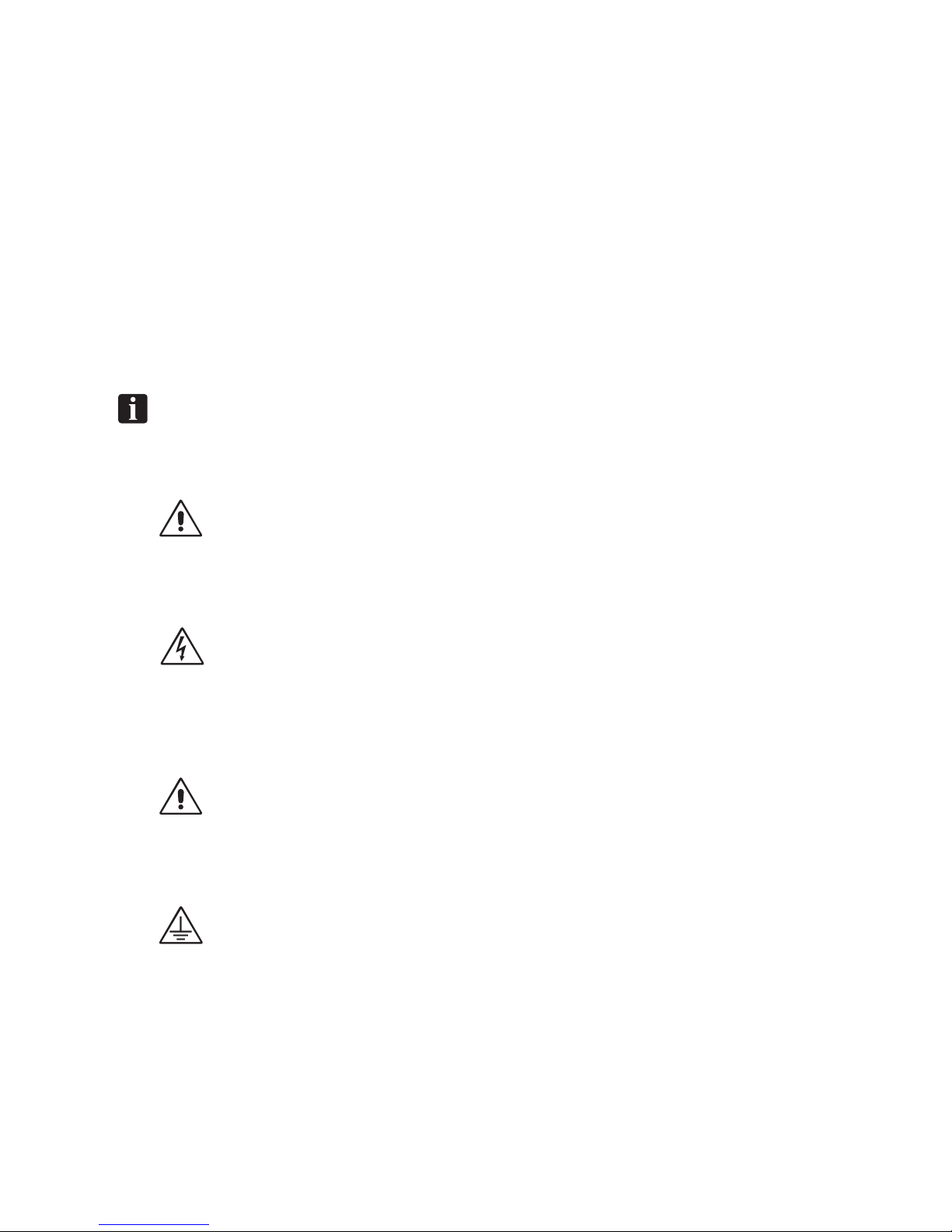
SAFETY
Throughout this publication, “Warnings”, and “Cautions” (accompanied by one of the International
HAZARD Symbols) are used to alert the mechanic to special instructions concerning a particular service or
operation that may be hazardous if performed incorrectly or carelessly. They are defined below.
OBSERVE AND READ THEM CAREFULLY!
These “Safety Alerts” alone cannot eliminate the hazards that they signal. Strict compliance to these special
instructions when performing the service, plus training and “Common Sense” operation are major accident
prevention measures.
NOTE or IMPORTANT!: Will designate significant informational notes.
WARNING! Will designate a mechanical or nonelectrical alert which could
potentially cause personal injury or death.
W ARNING! Will designate electrical alerts which could potentially cause
personal injury or death.
CAUTION! Will designate an alert which could potentially cause product
damage.
Will designate grounding alerts.
Frameworx to LCD Interface Pre-Installation
3

SAFETY NOTICE TO USERS OF THIS MANUAL
This manual has been written and published by the Service Department of Brunswick Bowling and Billiards
to aid the reader when servicing or installing the products described.
It is assumed that these personnel are familiar with, and have been trained in, the servicing or installation
procedures of these products, which includes the use of common mechanic’s hand tools and any special
Brunswick or recommended tools from other suppliers.
We could not possibly know of and advise the reader of all conceivable procedures by which a service
might be performed and of the possible hazards and/or results of each method. We have not attempted any
such wide evaluation. Therefore, anyone who uses a service procedure and/or tool, which is not recommended by Brunswick, must first completely satisfy himself that neither his nor the products safety will be
endangered by the service procedure selected.
All information, illustrations and specifications contained in this manual are based on the latest product
information available at the time of publication.
It should be kept in mind, while working on the product, that the electrical system is capable of violent and
damaging short circuits or severe electrical shocks. When performing any work where electrical terminals
could possibly be grounded or touched by the mechanic, the power to the product should be disconnected
prior to servicing and remain disconnected until servicing is complete.
4
Frameworx to LCD Interface Pre-Installation

TABLE OF CONTENTS
Site Survey ................................................................................................................................... 6
Interface Overview ..................................................................................................................... 10
Interface Power Supply preinstallation ......................................................................................... 11
S-V ideo to VGA CONVERTER Overview................................................................................. 12
S-Video to VGA CONVER T er Power Supply preinstallation....................................................... 13
32" wide screen lcd monitor with frameworx lcd interface ............................................................ 14
All Scoring Systems ......................................................................................................... 14
32" wide screen lcd monitor with frameworx lcd interface ............................................................ 15
All Scoring Systems ......................................................................................................... 15
40" wide screen lcd monitor with frameworx lcd interface ............................................................ 16
All Scoring Systems ......................................................................................................... 16
40" wide screen lcd monitor with frameworx lcd interface ............................................................ 17
All Scoring Systems ......................................................................................................... 17
46" wide screen lcd monitor with frameworx lcd interface ............................................................ 18
All Scoring Systems ......................................................................................................... 18
46" wide screen lcd monitor with frameworx lcd interface ............................................................ 19
All Scoring Systems ......................................................................................................... 19
Frameworx to LCD Interface Pre-Installation
5

SITE SURVEY
This site survey is to be completed by the sales team before order submission.
1. Verify the type of "Remote Video Board" the center has. There are two locations the "Remote
Video Boards" can be located, in the Lane Group Processor (LGP) or the shaver console. Refer to
Figures 1 & 2. The LGP is located on the curtain wall. If there is not an LGP then the "Remote
Video Board" is located inside the shaver scoring console.
Figure 1. Lane Group Processor Remote Video Board Location
Figure 2. Shaver Console Remote Video Processor
2. Refer to Figures 1 and 2 for the location of the "Remote Video Board" part number.
6
Frameworx to LCD Interface Pre-Installation

IMPORTANT! The "Remote Video Boards" do not have to be removed to identify the part
number.
a. Does the center have video board, part number 57-300103-4xx? ______
b. Does the center have the 2000 video board, part number 57-301081-4xx? ______
c. Does the center have both video boards? ______
NOTE: Check ALL Lane Group Processors or if they do not have any Lane Group Processors, shaver scoring consoles will need to be checked for the type of video boards
NOTE: If the center does not have any existing overheads and would like to add LCD
overheads, an exception request will need to be processed
3. What type of Frameworx LCD upgrade will be ordered?
Description Guidance Model No. QTY
FX LCD UPGRADE 32" SAMSUNG FOR ALL MARKETS
INCLUDING ASIA EXCEPT EUROPE Per monitor E3-300434-032
FX LCD UPGRADE 40" SAMSUNG FOR ALL MARKETS
INCLUDING ASIA EXCEPT EUROPE Per monitor E3-300434-040
FX LCD UPGRADE 46" SAMSUNG FOR ALL MARKETS
INCLUDING ASIA EXCEPT EUROPE Per monitor E3-300434-046
FX LCD UPGRADE 32" SAMSUNG FOR EUROPE Per monitor E3-300435-032
FX LCD UPGRADE 40" SAMSUNG FOR EUROPE Per monitor E3-300435-040
FX LCD UPGRADE 46" SAMSUNG FOR EUROPE Per monitor E3-300435-046
NOTE: Model Number includes Samsung monitor, electronics, and mounting bracket.
IMPORTANT: The customer's responsiblity to provide a quantity of three IG outlets for the
Frameworx LCD Interface. One for each component: Frameworx LCD Interface, S-video to
VGA convertor, and the LCD overhead.
NOTE: The customers are NOT allowed to provide their own LCD overhead.
NOTE: All electronics are capable of 120/230 volts and 50/60 hertz.
Frameworx to LCD Interface Pre-Installation
7

4. Does the center have TV-Only monitors currently installed?
If No, skip to question 4.
a. Does the center want to turn the TV-only monitor on or off from the front desk?
i. If yes, then the FX LCD upgrade is required; specify the appropriate number of FX
LCD upgrade tab codes needed for TV-Only monitors.
ii. If No, see part c.
b. Does the center want to use the existing AV Box?
i. If yes, then the FX LCD upgrade is required; specify the appropriate number of FX
LCD upgrade tab codes needed for TV-Only monitors.
ii. If No, see part c.
c. Centers willing to control the TV-only monitors with a remote control can purchase a VCR and
run new composite video cable from the VCR to the TV-only monitors will not need to purchase the LCD Interface. They can simply purchase LCD monitors.
NOTE: The customer is responsible to purchase and install all equipment for TV-only
monitors
5. ONLY applies if Question 3 is no. The customer does not have TV-Only with Frameworx. Does
the customer want to add TV-Only monitors?
If No, skip to question 5.
a. If Yes, centers will NOT be able to turn the TV-only monitor on or off from the front desk.
Centers willing to control the TV-only monitors with a remote control can purchase a VCR and
run new composite video cable from the VCR to the TV-only monitors will not need to purchase the LCD Interface. They can simply purchase LCD monitors.
Description Guidance Package # QTY
32" SAMSUNG FOR ALL MARKETS INCLUDING
ASIA EXCEPT EUROPE Per monitor 57-863035-000
40" SAMSUNG FOR ALL MARKETS INCLUDING
ASIA EXCEPT EUROPE Per monitor 57-863355-000
46" SAMSUNG FOR ALL MARKETS INCLUDING
ASIA EXCEPT EUROPE Per monitor 57-863364-000
32" SAMSUNG FOR EUROPE Per monitor 57-863363-000
40" SAMSUNG FOR EUROPE Per monitor 57-863368-000
46" SAMSUNG FOR EUROPE Per monitor 57-863369-000
Hanging Brackets Per Monitor 57-863325-000
NOTE: “Samsung for all markets except Europe” packages will be supplied with a USA
power cord from Brunswick. If the Samsung monitor is purchased for another country
besides USA then the correct power cord or power adapter will have to be purchased by the
customer.
8
Frameworx to LCD Interface Pre-Installation

6. What type of front desk does the center have?
a. Command Network _______
b. Center Master _______
c. Vector Plus _______
7. What version of Frameworx scorer software does the customer have? _______
NOTE: Command Network must have Frameworx scorer software version 5.6. Vector Plus
and Centermaster must have Frameworx scorer software version 6.3. If the customer does not
have the proper software, please contact the CRC on behalf of the customer to obtain these
disks. Provide this site survey to the CRC.
IMPORTANT: The customer is responsible to provide a quantity of three IG outlets prer LCD
overhead for the Frameworx LCD Interface. One for each component: Frameworx LCD
Interface, S-video to VGA convertor, and the LCD overhead.
8. The LCD overheads require different electrical requirements than the old CRT overheads. Please
review the information below with the customer to inform them of their additional electrical responsibilities.
a. Isolated Ground (IG) outlet is
required for the LCD Overhead.
b. Isolated Ground (IG) outlet is required for the S-video to VGA convertor.
c. Isolated Ground (IG) outlet is required for the Frameworx LCD Interface.
d. Three power outlets are required for Frameworx LCD Interface, S-video to VGA convertor,
and the LCD overhead.
e. LCD WITH INTERFACE ELECTRONICS TOTAL AMPERAGE PERE ONE OVERHEAD (120/230 VOLT)
32" LCD 2.5/1.5
40" LCD 3.5/1.75
46" LCD 4.0/2.0
9. What is the ceiling height, from the lane surface over the approach area where monitors will be
located? _______
a. For 32" LCD we recommend 10’-6" (3.2m) ceiling heights, minimum of 9’-6" (2.9m).
b. For 40" LCD we recommend 10’-10" (3.3m) ceiling heights, minimum of 9’-10" ( 3.0m).
c. For 46" LCD we recommend 11’-1" (3.4m) ceiling heights, minimum of 10’-1" (3.1m).
NOTE: The LCD monitor may be installed with ceilings lower than the minimum ceiling height
distance, but the customer should be aware the height from the lane to the bottom of the
monitor would be less than 89."
IMPORTANT!: The site survey and overhead certificate must be completed and sent to
Contract Management before the contract can be approved and shipped.
Frameworx to LCD Interface Pre-Installation
9

INTERFACE OVERVIEW
Figure 3. Frameworx to LCD Interface (P/N 57-863349-400)
10
Frameworx to LCD Interface Pre-Installation

INTERFACE POWER SUPPLY PREINSTALLATION
Figure 4. Frameworx to LCD Interface Power Supply (P/N 57-861995-000)
IMPORTANT: The customer is responsible to provide a quantity of three IG outlets for the
Frameworx LCD Interface. One for each component: Frameworx LCD Interface, S-video to
VGA convertor, and the LCD overhead.
Frameworx to LCD Interface Pre-Installation
11

S-VIDEO TO VGA CONVERTER OVERVIEW
Figure 5. S-Video to VGA Converter (P/N 57-301195-000)
12
Frameworx to LCD Interface Pre-Installation

S-VIDEO TO VGA CONVERTER POWER SUPPLY PREINSTALLATION
Figure 6. S-Video to VGA Converter Power Supply (P/N 57-861955-000)
IMPORTANT: The customer is responsible to provide a quantity of three IG outlets for the
Frameworx LCD Interface. One for each component: Frameworx LCD Interface, S-video to
VGA convertor, and the LCD overhead.
Frameworx to LCD Interface Pre-Installation
13

32" WIDE SCREEN LCD MONITOR WITH FRAMEWORX LCD INTERFACE
All Scoring Systems
Electrical Information
Volts Hertz AC/DC Phase Amps * Watts Branch Circuit Customer Responsibility
Per Unit
Install circuit with 120 Volt
Hubbell I.G. 5262 receptacle
100-130 50/60 AC 1 2.5 @ 300 2 Wires + or equivalent.
120 V Isolated Ground No more than 5 LCD overheads
per 20 amp circuit.
Install circuit with appropriate
I.G. receptacle
200-240 50/60 AC 1 1.25 @ 300 2 Wires + No more than 10 LCD overheads
240V Isolated Ground per 16 amp circuit.
* NOTE: Amps per circuit includes the LCD monitor and Frameworx LCD Interface electronics.
Customer Responsibility: Using the preferred method of support, the overhead is to be suspended from beams which
are supported from roof trusses. The I.G. receptacle is to be installed flush with the ceiling and located near the rear
suspension wire on the center line of a pair of lanes. The customer is responsible for supplying, installing, and
maintaining the proper position of the support beams or pipe. The customer is also responsible for having the structure
certificate form completed by an architect or structural engineer. The method of support must be capable of supporting
396 pounds actual/static load per lane pair.
NOTE: If support beams are installed, they must be as straight as possible. Any variation in the support will affect
overhead positioning.
14
Frameworx to LCD Interface Pre-Installation
Installation Information

32" WIDE SCREEN LCD MONITOR WITH FRAMEWORX LCD INTERFACE
All Scoring Systems
TOP VIEW
Frameworx to LCD Interface Pre-Installation
15

40" WIDE SCREEN LCD MONITOR WITH FRAMEWORX LCD INTERFACE
All Scoring Systems
Electrical Information
Volts Hertz AC/DC Phase Amps * Watts Branch Circuit Customer Responsibility
Per Unit
Install circuit with 120 Volt
Hubbell I.G. 5262 receptacle
100-130 50/60 AC 1 3.5 @ 420 2 Wires + or equivalent.
120 V Isolated Ground No more than 4 LCD overheads
per 20 amp circuit.
Install circuit with appropriate
I.G. receptacle
200-240 50/60 AC 1 1.75 @ 420 2 Wires + No more than 6 LCD overheads
240 V Isolated Ground per 16 amp circuit.
* NOTE: Amps per circuit includes the LCD monitor and Frameworx LCD Interface electronics.
Customer Responsibility: Using the preferred method of support, the overhead is to be suspended from beams which
are supported from roof trusses. The I.G. receptacle is to be installed flush with the ceiling and located near the rear
suspension wire on the center line of a pair of lanes. The customer is responsible for supplying, installing, and
maintaining the proper position of the support beams or pipe. The customer is also responsible for having the structure
certificate form completed by an architect or structural engineer. The method of support must be capable of supporting
480 pounds actual/static load per lane pair.
NOTE: If support beams are installed, they must be as straight as possible. Any variation in the support will affect
overhead positioning.
16
Frameworx to LCD Interface Pre-Installation
Installation Information

40" WIDE SCREEN LCD MONITOR WITH FRAMEWORX LCD INTERFACE
All Scoring Systems
TOP VIEW
Frameworx to LCD Interface Pre-Installation
17

46" WIDE SCREEN LCD MONITOR WITH FRAMEWORX LCD INTERFACE
All Scoring Systems
Electrical Information
Volts Hertz AC/DC Phase Amps * Watts Branch Circuit Customer Responsibility
Per Unit
Install circuit with 120 Volt
Hubbell I.G. 5262 receptacle
100-130 50/60 AC 1 4 @ 480 2 Wires + or equivalent.
120 V Isolated Ground No more than 3 LCD overheads
per 20 amp circuit.
Install circuit with appropriate
I.G. receptacle
200-240 50/60 AC 1 2 @ 480 2 Wires + No more than 6 LCD overheads
240 V Isolated Ground per 16 amp circuit.
* NOTE: Amps per circuit includes the LCD monitor and Frameworx LCD Interface electronics.
Customer Responsibility: Using the preferred method of support, the overhead is to be suspended from beams which
are supported from roof trusses. The I.G. receptacle is to be installed flush with the ceiling and located near the rear
suspension wire on the center line of a pair of lanes. The customer is responsible for supplying, installing, and
maintaining the proper position of the support beams or pipe. The customer is also responsible for having the structure
certificate form completed by an architect or structural engineer. The method of support must be capable of supporting
480 pounds actual/static load per lane pair.
NOTE: If support beams are installed, they must be as straight as possible. Any variation in the support will affect
overhead positioning.
18
Frameworx to LCD Interface Pre-Installation
Installation Information

46" WIDE SCREEN LCD MONITOR WITH FRAMEWORX LCD INTERFACE
All Scoring Systems
TOP VIEW
Frameworx to LCD Interface Pre-Installation
19
