
POLYCRYSTALLINE
SOLAR PANELS
P/No SPP20 / 40 / 60 / 80 / 120/135

WARNING
• For installations with lead acid batteries, avoid sparks or flames near the batteries and always use proper
eye protection.
• Given sufficient light, solar panels always generate energy even when they are disconnected. Accidental
‘shorting’ of the terminals or wiring can result in sparks causing personal injury or a fire hazard. It is
recommended that the front face of the panel(s) are covered with a soft cloth to block incoming light
during installation and wiring.
• When connecting panels in series do not exceed 24VDC (Max. 2 panels).
• Do not scratch or bend solar panels.
• Do not disassemble the solar panel frame.
• When mounting solar panels at a height adhere to all relevant safety regulations.
• For fixed installations ground the frame of the solar panel(s) to reduce lightning hazard.
• Do not walk on modules.
• Do not attempt to increase module output by concentrating light on its surface with mirrors.
• Be sure to use components (cables, fuses, etc) with ratings greater than 25% of solar panel/s maximum
current ratings.
FEATURES
COMPACT AND POWERFUL
Polycrystalline solar panels are manufactured from a solar cell that is cast from silicon. These cells are more
efficient at producing power than an amorphous panel, so the size of the panel is smaller yet produces greater
output power.
HEAVY DUTY FRAME
Corrosion resistant frames are constructed to withstand wind speeds in excess of 130 km/h in typical ground
mounted applications. The frames are clear anodized and the inner corner connection has a strong mechanical
resistance to weather.
TEMPERED LOW IRON GLASS
Clear encapsulated insulation enhances solar cell performance and provides proven weather protection,
Tempered low iron glass provides both better impact resistance and better light transmission, allowing the
generation of more electricity by reducing the quantity of light that is reflected away from the module.
2

SPECIFICATIONS
Table 1
SPP20 SPP40 SPP60 SPP80 SPP120 SPP135
TYPE Polycrystalline Polycrystalline Polycrystalline Polycrystalline Polycrystalline Polycrystalline
RATED POWER 20W 40W 60W 80W 120W 135W
OPEN CIRCUIT 21V 21V 21V 21V 21V 21V
VOLTAGES
SHORT CIRCUIT 1.25A 2.5A 3.76A 5.04A 7.55A 8.5A
CURRENT
PEAK POWER 17.5V 17.5V 17.5V 17.5V 17.5V 17.5V
VOLTAGE
PEAK POWER 1.14A 2.28A 3.43A 4.58A 6.86A 7.72A
CURRENT
TEST 1000W/m
CONDITIONS 25˚C 25˚C 25˚C 25˚C 25˚C 25˚C
BATTERY SIZES 200–750CCA 250–500CCA 250–650CCA 250–900CCA 250–1200CCA 300–1300CCA
(1 Panel) (automotive) (automotive) (automotive) (automotive) (automotive) (automotive)
2
1000W/m
2
1000W/m
2
1000W/m
2
1000W/m
2
1000W/m
2
SPP20 SPP40 SPP60 SPP80 SPP120 SPP135
250–800MCA 250–550MCA 300–700MCA 300–1000MCA 350–1500MCA 400–2000MCA
(marine) (marine) (marine) (marine) (marine) (marine)
20–100Ah 20–70Ah 20–100Ah 30–140Ah 40–200Ah 50–240Ah
(deep cycle) (deep cycle) (deep cycle) (deep cycle) (deep cycle) (deep cycle)
3

INSTALLATION
PLACEMENT
Locate the panel in a position where it is exposed to the sun for the majority of the day. For best results use a
northern orientation. Make sure that the front side (dark side) of the solar panel faces the sun. Although the
panel will function in the horizontal position, for best performance tilt the panel towards the sun especially
during the winter months in the southern states. The angle of the tilt should be similar to the angle of the sun
so that the panel is perpendicular to the sun rays. Recommended angles for Indonesian, Australian & New
Zealand latitudes are shown below:
4

MOUNTING
The panels are supplied with four or eight mounting holes (depending on the model). Use suitable
fasteners and mount the panel to a flat surface or mounting frame as per fig. 1, 2 & 3. Ensure the battens
or frame does not twist or bend the solar panel’s aluminium frame.
FIG 1
FIG 2
5

FIG 3
6

7

1490mm
245mm
250mm
250mm
250mm
250mm
626mm
670mm
245mm
135W
FIG 3 (continued)
8

CHARGE CONTROL
Solar panels are most commonly used to charge lead acid batteries. Projecta solar panels are designed to
charge 12 VDC batteries. 24VDC batteries can be charged using 2 panels wired in series and using a 24VDC
solar charge controller.
For battery charging it is recommended that you use a Solar Charge controller to prevent the battery from
being overcharged (damaged) and prevent the battery from discharging (loosing power) into the solar panel
at night. Solar Charge controllers are connected between the solar panel and the battery.
Projecta 12VDC Solar Charge controllers:
P/No. SC005 – 7 AMP Automatic Solar Charge Controller (suitable) for solar panels up to 80W.
P/No. SC010 – 10 AMP Automatic Solar Charge Controller (suitable) for solar panels up to 120W.
Projecta 12 & 24VDC Solar Charge Controllers:
P/No. SC310 – 10 AMP Automatic Solar Charge Controller (suitable) for solar panels up to 120W.
P/No. SC320 & SC320D – 20 AMP Automatic Solar Charge Controller (suitable) for solar panels up to 240W.
P/No. SC330 – 30 AMP Automatic Solar Charge Controller (suitable) for solar panels up to 360W.
P/No. SC340 – 40 AMP Automatic Solar Charge Controller (suitable) for solar panels up to 480W.
9

CONNECTING SOLAR PANEL TO BATTERY
Projecta products are covered by a 12 month warranty. Failure to follow the operating instructions
may damage the product and will void warranty. Please read these operating instructions carefully
before use. For a warranty claim please return unit to the place of purchase with your sales receipt
as proof of purchase date.
Single Panel, 12V Installation
You will also need:
• Suitable solar controller
• Suitable cable. (If solar panel is within 3 metres from the battery use 4mm cable, within 6m use 5mm cable
and within 9 metres use 6mm. It is not recommended to run longer than 9m.)
• 10A Fuse or circuit breaker.
1. Connect a fuse or circuit breaker to the positive terminal of the battery, (As near to the battery as possible)
refer to Fig. 4. Leave the fuse out.
2. Connect a cable from the fuse or circuit breaker to the solar controllers’ positive terminal.
3. Connect a cable from the battery’s negative terminal to the solar controller’s negative terminal.
4. Connect the solar panel to the solar controller. Ensure positive to positive and negative to negative.
Refer to Figure 5.
5. Insert fuse.
10
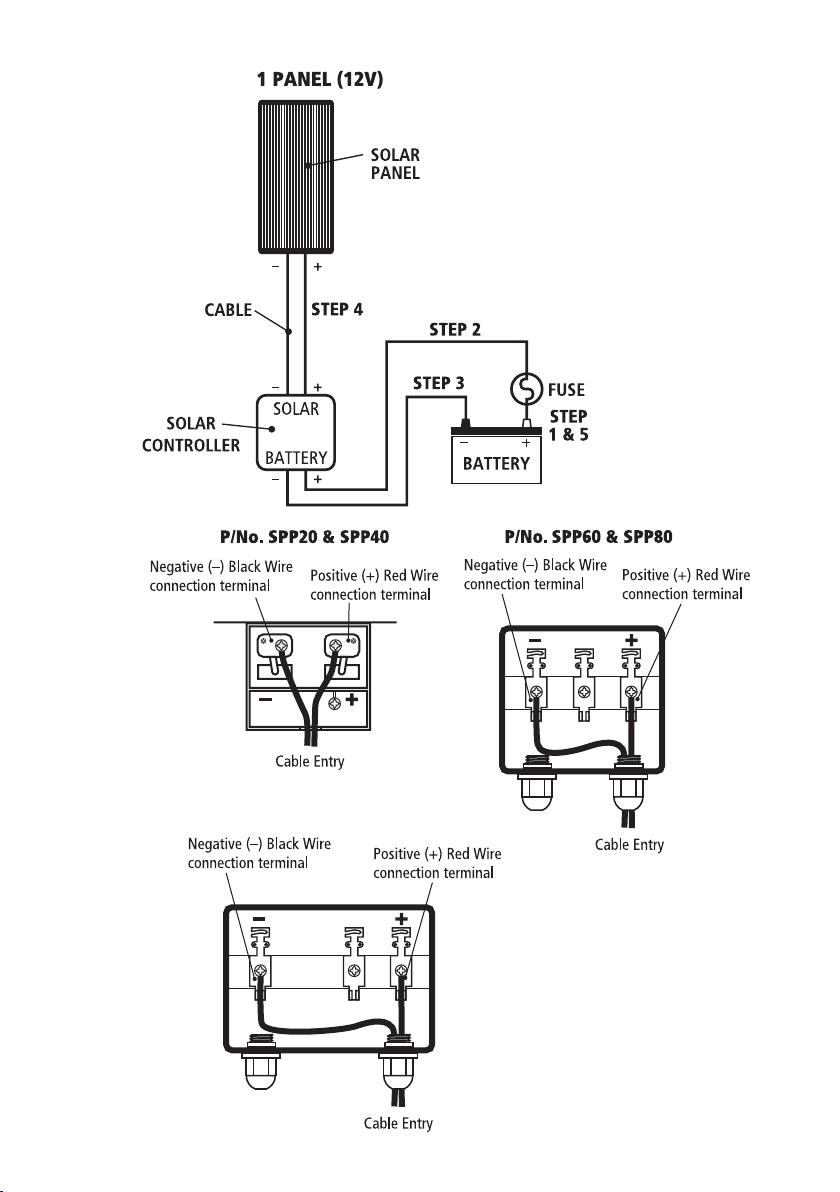
P/No. SPP120 & SPP135
FIG 4
FIG 5
11

CONNECTING MULTIPLE SOLAR PANELS
Additional solar panels can be connected together. Different configurations produce different voltages and
currents. For example: Two panels connected in series, will double the voltage. Two panels connected in
parallel will double the current.
Note: When connecting multiple solar panels in arrays always use the same type and size!
Blocking & Bypass Diodes – Shading
Where multiple solar panels are used, diodes are necessary to ensure solar panels perform as efficiently as
possible. If one of the solar panels is shaded it will begin to discharge (draw power from the system). To
overcome this effect, diodes are placed in the circuit. See Fig. 6 & Fig. 8.
Two Panels in Series 24V Installation
You will also need:
• 24V Solar Controller
• Suitable cable. (If solar panel is within 3 metres from the battery use 4mm cable, within 6m use 5mm cable
and within 9 metres use 6mm. It is not recommended to run longer than 9m.)
• 10A Fuse or circuit breaker
• 2 diodes (Projecta P/No. SPPDIODE) required on SPP20 & SPP40 as bypass diodes. Bypass diodes are built in
on SPP60, SPP80, SPP120 & SPP135.
1. Connect a fuse or circuit to the positive terminal of the battery bank, (As near to the battery as possible) refer
to Fig. 6. Leave the fuse out.
2. Connect a cable from the fuse or circuit breaker to the solar controllers’ positive terminal.
3. Connect a cable from the battery bank’s negative terminal to the solar controller’s negative terminal.
4. (SPP20 & SPP40 Only) Fit one bypass diode per solar panel between the negative and positive terminals inside
the solar panel’s junction box. Be sure to connect the end of the diode with the white band to the positive
terminal. Refer to Fig 7 opposite page.
5. Connect a cable from Solar Panel No.1’s positive terminal to Solar Panel No.2’s negative terminal to create
a solar panel array.
6. Connect a cable from the solar array’s negative terminal to the solar controller’s negative terminal.
7. Connect a cable from the solar array’s positive terminal to the solar controller’s positive terminal.
8. Insert fuse.
12

P/No. SPP120 & SPP135
FIG 6
FIG 7
13
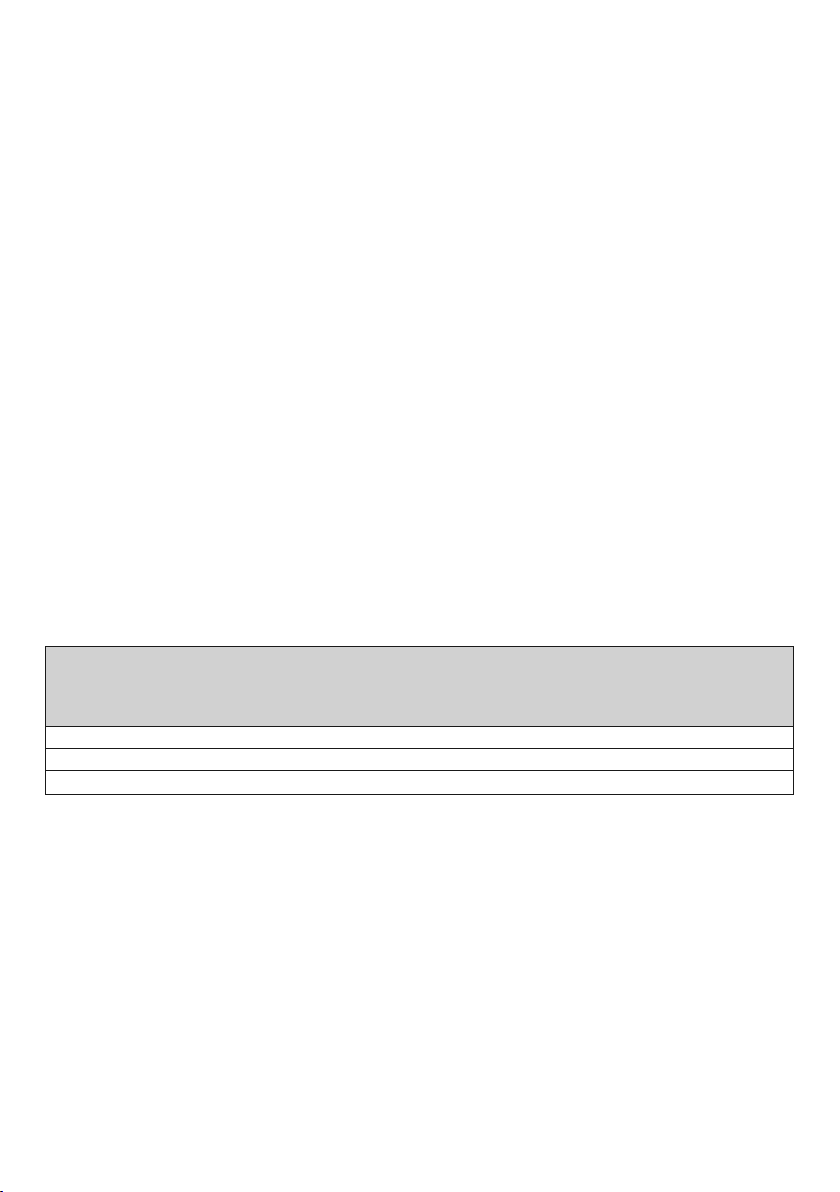
Two Panels in Parallel, 12V Installation
You will also need:
• Suitable solar controller
• Suitable cable (See table 2 for recommended cable sizes)
• Correct rated fuse or circuit breaker
• 2 diodes (Projecta P/No. SPPDIODE suitable for up to 80W) used as blocking diodes.
1. Connect a fuse or circuit breaker to the positive terminal of the battery, (As near to the battery as possible)
refer to Fig. 8. Leave the fuse out.
2. Connect a cable from the fuse or circuit breaker to the solar controllers’ positive terminal.
3. Connect a cable from the battery’s negative terminal to the solar controller’s negative terminal.
4. Connect one blocking diode per solar panel. Be sure to connect the end of the diode with the white band to
the extra post and the unmarked end to the positive (+) terminal. Note: The SPP60, SPP80, SPP120 & SPP135
do not have an extra post and will have to be connected directly to the cable. See Fig. 9.
5. Connect both solar panels to the solar controller. Ensure positive to positive and negative to negative.
Refer to Figure 8.
6. Insert fuse.
Note: More than two solar panels can be added in parallel by simply repeating steps 4 and 5. Depending on
the number of Solar panels added choose a solar controller, fuse and cabling between the battery and solar
controller that will handle the increased current.
Table 2 – Recommended Cable Sizes
Cable distance Solar Panel Solar Panel Solar Panel Solar Panel Solar Panel Solar Panel
(meters) SPP20 x 2 SPP40 x 2 SPP60 x 2 SPP80 x 2 SPP120 x 2 SPP135 x 2
3m 3mm 3mm 4mm 4mm 5mm 5mm
6m 3mm 4mm 5mm 6mm 8mm2or 8 B&S 8mm2or 8 B&S
9m 4mm 4mm 6mm 8mm
(Total 40W, (Total 80W, (Total 120W, (Total 160W, (Total 240W, (Total 270W,
2.28A) 4.56A) 6.86A) 9.16A) 13.72A) 15.44A)
2
or 8 B&S 8mm2or 8 B&S 8mm2or 8 B&S
14

P/No. SPP120 & SPP135
FIG 8
FIG 9
15

Four Panels in Series & Parallel, 24V Installation
You will also need:
• 24V Solar Controller
• Suitable cable. (see Table 3 for recommended cable sizes)
• Correct rated fuse or circuit breaker
• 2 diodes for blocking (Projecta P/No. SPPDIODE suitable for up to 80W) plus 4 more bypass diodes if using
SPP20 or SPP40. Bypass diodes are not necessary using the SPP60, SPP80, SPP120 & SPP135 as they are
already built in.
1. Connect a fuse or circuit breaker to the positive terminal of the battery, (As near to the battery as possible)
refer to Fig. 10. Leave the fuse out.
2. Connect a cable from the fuse or circuit breaker to the solar controllers’ positive terminal.
3. Connect a cable from the battery’s negative terminal to the solar controller’s negative terminal.
4. (SPP20 & SPP40 Only) Fit one bypass diode per solar panel between the negative and positive terminals inside
the solar panel’s junction box. Be sure to connect the end of the diode with the white band to the positive
terminal. Refer to Fig 11.
5. Connect blocking diode to solar Panel 2 and 4. Be sure to connect the end of the diode with the white band to
the extra post and the unmarked end to the positive (+) terminal. Note: The SPP60, SPP80, SPP120 & SPP135
do not have an extra post and will have to be connected directly to the cable. See Fig. 11.
6. Connect the cable from Solar Panel No.1’s positive terminal to Solar Panel No.2’s negative terminal to create
a solar panel array.
7. Connect the cable from Solar Panel No.3’s positive terminal to Solar Panel No.4’s negative terminal to create
a second solar panel array.
8. Connect cables from all of the solar array’s negative terminals to the solar controller’s negative terminal.
9. Connect cables from all of the solar array’s positive terminals to the solar controller’s positive terminal.
10. Insert fuse.
Table 3 – Recommended Cable Sizes
Cable distance Solar Panel Solar Panel Solar Panel Solar Panel Solar Panel Solar Panel
(meters) SPP20 x 4 SPP40 x 4 SPP60 x 4 SPP80 x 4 SPP120 x 4 SPP135 x 4
3m 3mm 3mm 4mm 4mm 5mm 5mm
6m 3mm 4mm 5mm 6mm 8mm2or 8 B&S 8mm2or 8 B&S
9m 4mm 4mm 6mm 8mm
16
(24V, 2.28A) (24V, 4.56A) (24V, 6.86A) (24V, 9.16A) (24V, 13.72A) (24V, 15.44A)
2
or 8 B&S 8mm2or 8 B&S 8mm2or 8 B&S

P/No. SPP120 & SPP135
FIG 10
FIG 11
17

MAINTENANCE
Periodically inspect the electrical connections and panel mounting bolts. Make sure they are all tight and free
from corrosion. If necessary clean the surface of the solar panels with a soft dump cloth. Mild detergent can
also be used. Any dirt or residue on the glass may effect performance.
FREQUENTLY ASKED QUESTIONS
Q. Can the solar panel be mounted on a flat roof or wall?
A. Yes. It is fine to mount the panel on a horizontal surface such as a roof or on a vertical surface like a wall as
long as the panel receives full sun for a reasonable period of the day. You will however gain 25% performance
if the panel is tilted toward the sun and faced in a northerly direction, since this enables the maximum amount
of solar energy to reach the panel.
Q. What appliances can I run on the solar panel?
A. Solar panels gain all their energy from the sun and are therefore limited in their ability to operate 12VDC
appliances directly. Although they may run very small appliances it is more common to connect the solar panel
and appliance to a battery. This method is much more effective, provides a stable voltage and allows the
appliance to continue to operate even if the panel is shaded.
Q. Can I run more than one solar panel?
A. It is possible to run multiple solar panels for higher voltage applications or for more power:
1. Placing 2 solar panels in ‘Series’ will make them suitable for use on 24VDC battery systems or vehicles.
2. Placing 2 or more panels in ‘Parallel’ will still make them suitable for 12VDC use but will provide twice
as much power (current). Refer to the section “Connecting Multiple Solar Panels”.
18

Q. Will the solar panel charge my flat battery & how long will it take?
A. 1. The SPP20 is designed for ‘topping up’ and maintaining batteries. Given sufficient time it will put some
charge back into the battery.
2. The SPP40, SPP60, SPP80, SPP120 & SPP135 will charge a battery. See table below for recommended
charge times.
Recommended charge times for different solar panels
SPP20 SPP40 SPP60 SPP80 SPP120 SPP135
Automotive 200–750 CCA 250–500 CCA 250–650 CCA 250–900 CCA 250–1200 CCA 300–1300 CCA
Marine 250–800 MCA 250–550 MCA 300–700 MCA 300–1000 MCA 350–1500 MCA 400–2000 MCA
Deep Cycle 20–100 Ah 20–70 Ah 20–100 Ah 30–140 Ah 40–200 Ah 50–240 Ah
Charging times Maintenance 10–30 Hours 8–35 Hours 7–35 Hours 7–35 Hours 7–35 Hours
Q. I am going on a 4WD trip. How many solar panels will I need?
A. It really comes down to how many appliances are drawing power from your battery.
The number of solar panels required should be based on how much power is used over a 24 hour period.
For example: Most people when they go away would run a Fridge, and a couple of lights to cook with etc.
We need to work out how much power would be used in a day.
Energy consumption per day
Appliance Current use/hour Total time of use/day Total Current per day
Fridge 1.5 24 36
Lights 33 9
(Ah) (Hours) (Amps)
Grand total 45
So we need to size a solar system that can produce around 45 Amps per day. If we say we get around 10 hours
of solar energy from the panels per day (for summer months). We can then calculate what size and how many
panels we need.
45 amps ÷ 10 hours = 4.5 Amps per hour
So two SPP40 solar panels wired in parallel or one SPP80 to produce 4.6 Amps an hour should be more than
enough. You might find that during cloudy weather you will have to charge the battery by running your car for
half an hour every second or third day
19

WARRANTY STATEMENT
Applicable only to product sold in Australia
Brown & Watson International Pty Ltd of 1500 Ferntree Gully Road, Knoxfield, Vic., telephone (03) 9730 6000,
fax (03) 9730 6050, warrants that all products described in its current catalogue (save and except for all
bulbs and lenses whether made of glass or some other substance) will under normal use and service be free
of failures in material and workmanship for a period of one (1) year (unless this period has been extended
as indicated elsewhere) from the date of the original purchase by the consumer as marked on the invoice.
This warranty does not cover ordinary wear and tear, abuse, alteration of products or damage caused by the
consumer. Projecta solar panels are covered by a 1 year warranty for materials and workmanship and a 20
year warranty for at least 80% power output.
To make a warranty claim the consumer must deliver the product at their cost to the original place
of purchase or to any other place which may be nominated by either BWI or the retailer from where
the product was bought in order that a warranty assessment may be performed. The consumer must
also deliver the original invoice evidencing the date and place of purchase together with an explanation
in writing as to the nature of the claim.
In the event that the claim is determined to be for a minor failure of the product then BWI reserves the
right to repair or replace it at its discretion. In the event that a major failure is determined the consumer
will be entitled to a replacement or a refund as well as compensation for any other reasonably foreseeable
loss or damage.
This warranty is in addition to any other rights or remedies that the consumer may have under State or
Federal legislation.
IMPORTANT NOTE
Our goods come with guarantees that cannot be excluded under the Australian Consumer Law. You
are entitled to a replacement or refund for a major failure and compensation for any other reasonably
foreseeable loss or damage. You are also entitled to have the goods repaired or replaced if the goods
fail to be of acceptable quality and the failure does not amount to a major failure.
Distributed by
AUSTRALIA
Brown & Watson International Pty Ltd
Knoxfield, Victoria 3180
Telephone (03) 9730 6000
Facsimile (03) 9730 6050
National Toll Free 1800 113 443
NEW ZEALAND
Narva New Zealand Ltd
22–24 Olive Road
PO Box 12556 Penrose
Auckland, New Zealand
Telephone (09) 525 4575
Facsimile (09) 579 1192
IS141
Issue 2: 20.01.12
