Brother FAX190, FAX170 Owner’s Manual
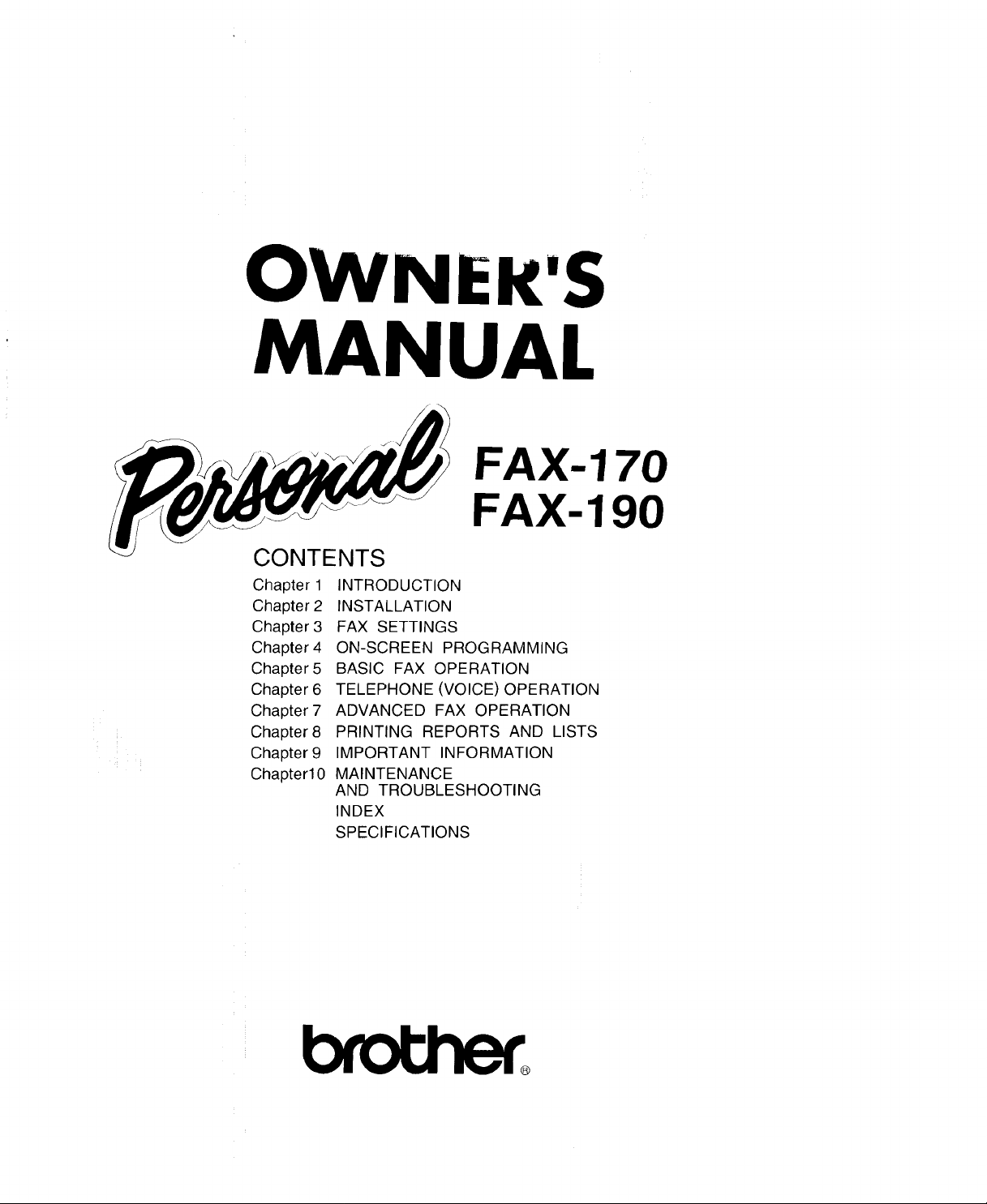
OWNEK'$
MANUAL
FAX- 170
FAX-190
CONTENTS
Cha )ter 1
Cha )ter 2
Cha3ter 3
Cha3ter 4
Cha 3ter 5
Cha 3ter 6
Cha 3ter 7
Cha 3ter 8
Cha )ter 9
Cha )terl 0
INTRODUCTION
INSTALLATION
FAX SETTINGS
ON-SCREEN PROGRAMMING
BASIC FAX OPERATION
TELEPHONE (VOICE) OPERATION
ADVANCED FAX OPERATION
PRINTING REPORTS AND LISTS
IMPORTANT INFORMATION
MAINTENANCE
AND TROUBLESHOOTING
INDEX
SPECIFICATIONS
_®

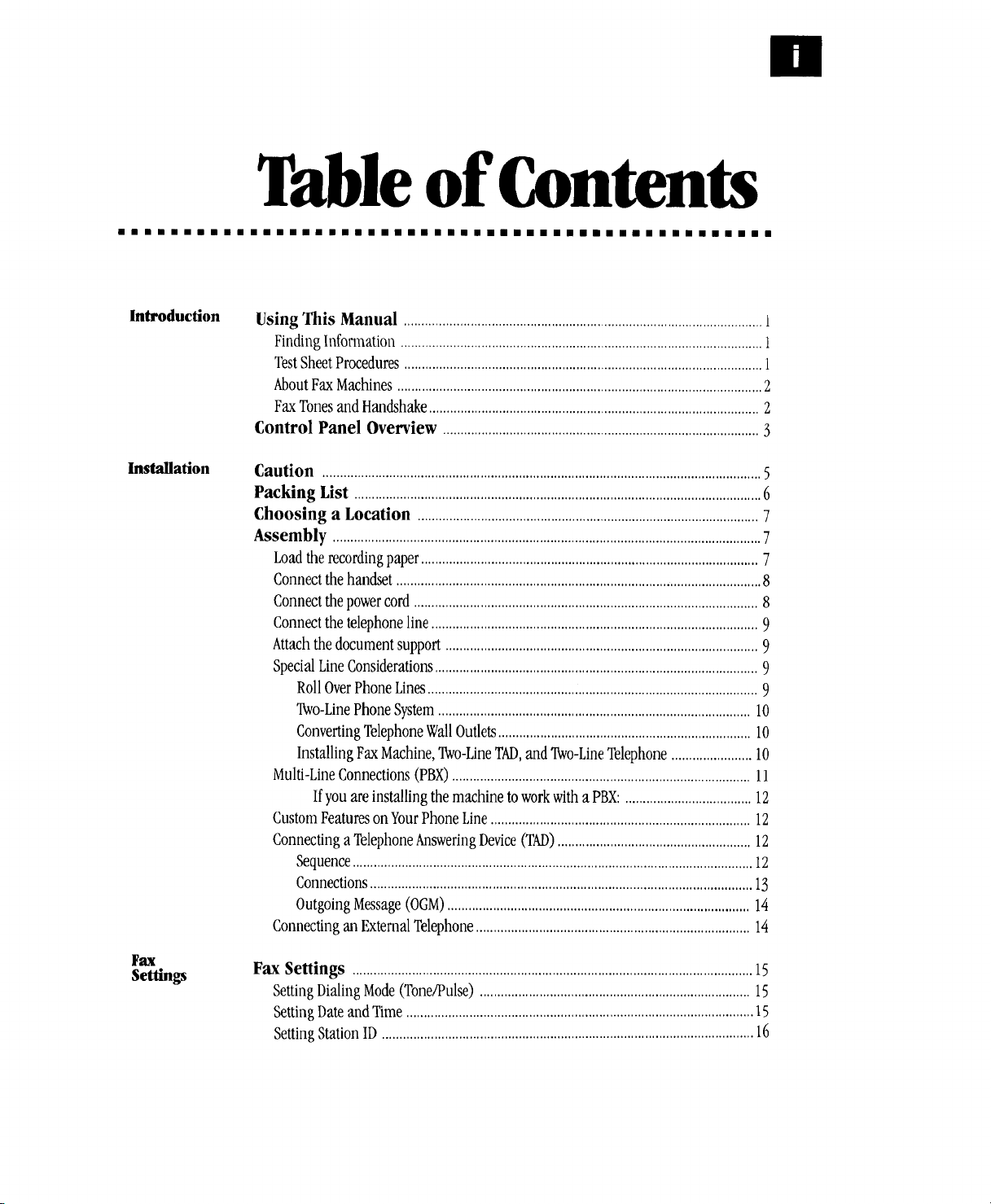
lilllililllilililllii|lililliililiHi|illillHlillli
Table of Contents
Introduction
Installation
Using This Manual ......................................................................................................l
Finding Information.......................................................................................................1
TestSheet Procedures ......................................................................................................1
AboutFaxMachines ........................................................................................................2
FaxTones and Handshake ..............................................................................................2
Control Panel Overview ..........................................................................................3
Caution .............................................................................................................................5
Packing List ....................................................................................................................6
Choosing a Location .................................................................................................7
Assembly ..........................................................................................................................7
Loadthe recordingpaper................................................................................................7
Connectthe handset ........................................................................................................8
Connectthe powercord ..................................................................................................8
Connectthe telephoneline .............................................................................................9
Attachthe document support .........................................................................................9
SpecialLineConsiderations............................................................................................9
RollOverPhoneLines..............................................................................................9
Two-LinePhone System.........................................................................................10
ConvertingTelephoneWall Outlets........................................................................10
Installing Fax Machine,Two-LineTAD,and Two-LineTelephone .......................10
Multi-LineConnections(PBX).....................................................................................11
Ifyou are installing themachine to workwith a PBX:....................................12
Custom Featureson YourPhone Line ..........................................................................12
Connecting a TelephoneAnsweringDevice(TAD).......................................................12
Sequence..................................................................................................................12
Connections.............................................................................................................13
Outgoing Message(OGM)......................................................................................14
Connectingan External Telephone..............................................................................14
Fax
Settings
Fax Settings ..................................................................................................................15
SettingDialing Mode(Tone/Pulse) .............................................................................15
SettingDateand Time ...................................................................................................15
SettingStation ID ..........................................................................................................16
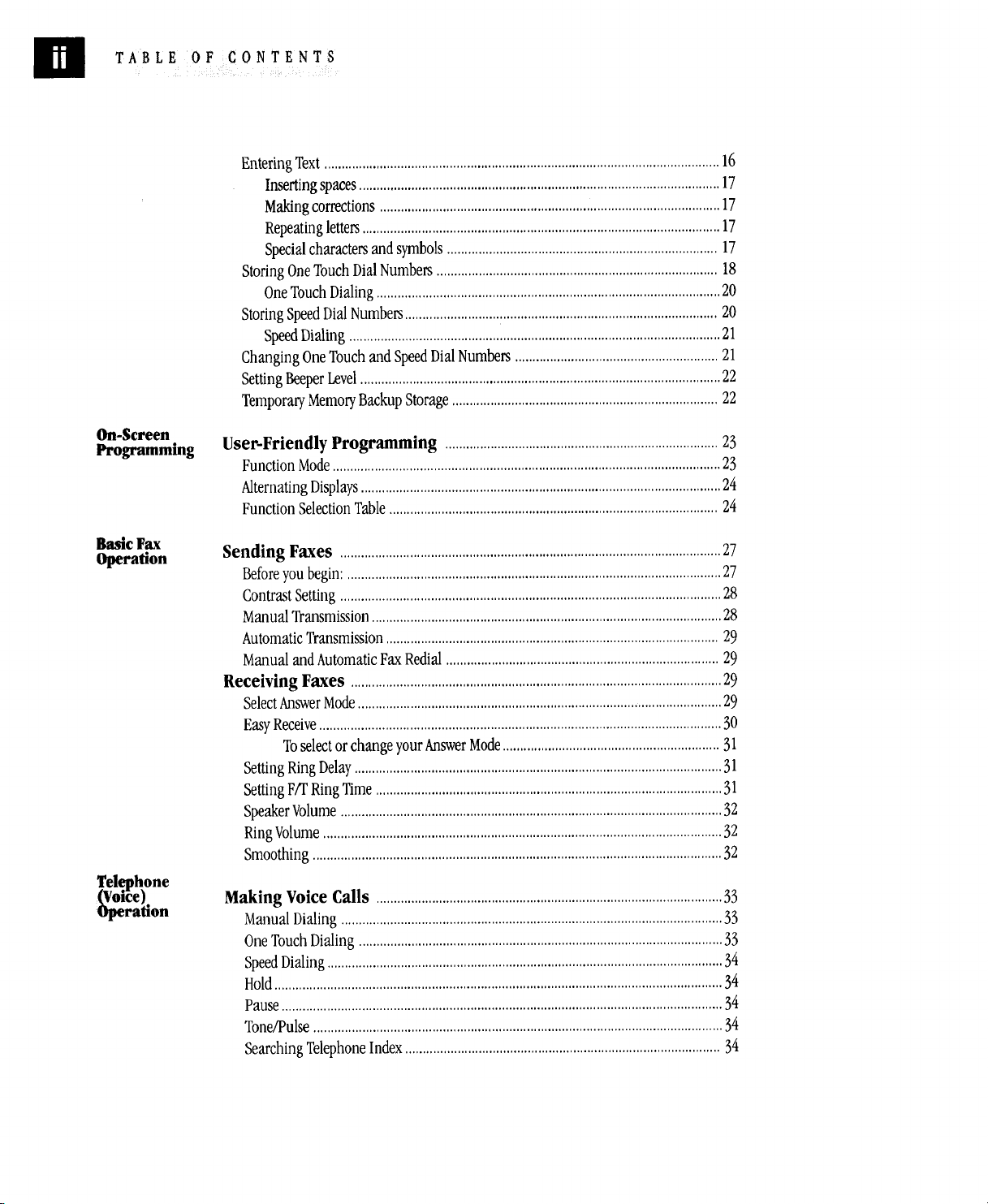
TABLE OF CONTENTS
EnteringText.................................................................................................................16
Insertingspaces.......................................................................................................17
Makingcorrections.................................................................................................17
Repeatingletters......................................................................................................17
Specialcharactersand symbols.............................................................................17
StoringOneTouchDialNumbers................................................................................18
OneTouchDialing..................................................................................................20
StoringSpeedDialNumbers.........................................................................................20
SpeedDialing..........................................................................................................21
ChangingOneTouchand SpeedDialNumbers..........................................................21
SettingBeeperLevel.......................................................................................................22
TemporaryMemoryBackupStorage............................................................................22
On-Screen
Programming
Basic Fax
Operation
Telephone
(Voice)
operation
User-Friendly Programming ..............................................................................23
Function Mode ......................................................................................... 23
AlternatingDisplays.......................................................................................................24
Function SelectionTable..............................................................................................24
Sending Faxes .............................................................................................................27
Beforeyou begin: ...........................................................................................................27
ContrastSetting .............................................................................................................28
Manual Transmission....................................................................................................28
AutomaticTransmission...............................................................................................29
Manual and AutomaticFax Redial ..............................................................................29
Receiving Faxes ..........................................................................................................29
SelectAnswerMode........................................................................................................29
EasyReceive...................................................................................................................30
Toselector change yourAnswerMode..............................................................31
SettingRing Delay.........................................................................................................31
SettingF/TRing Time ...................................................................................................31
SpeakerVolume.............................................................................................................32
RingVolume..................................................................................................................32
Smoothing .....................................................................................................................32
Making Voice Calls ...................................................................................................33
Manual Dialing .............................................................................................................33
One TouchDialing ........................................................................................................33
SpeedDialing .................................................................................................................34
Hold................................................................................................................................34
Pause ..............................................................................................................................34
Tone/Pulse .....................................................................................................................34
Searching TelephoneIndex ..........................................................................................34
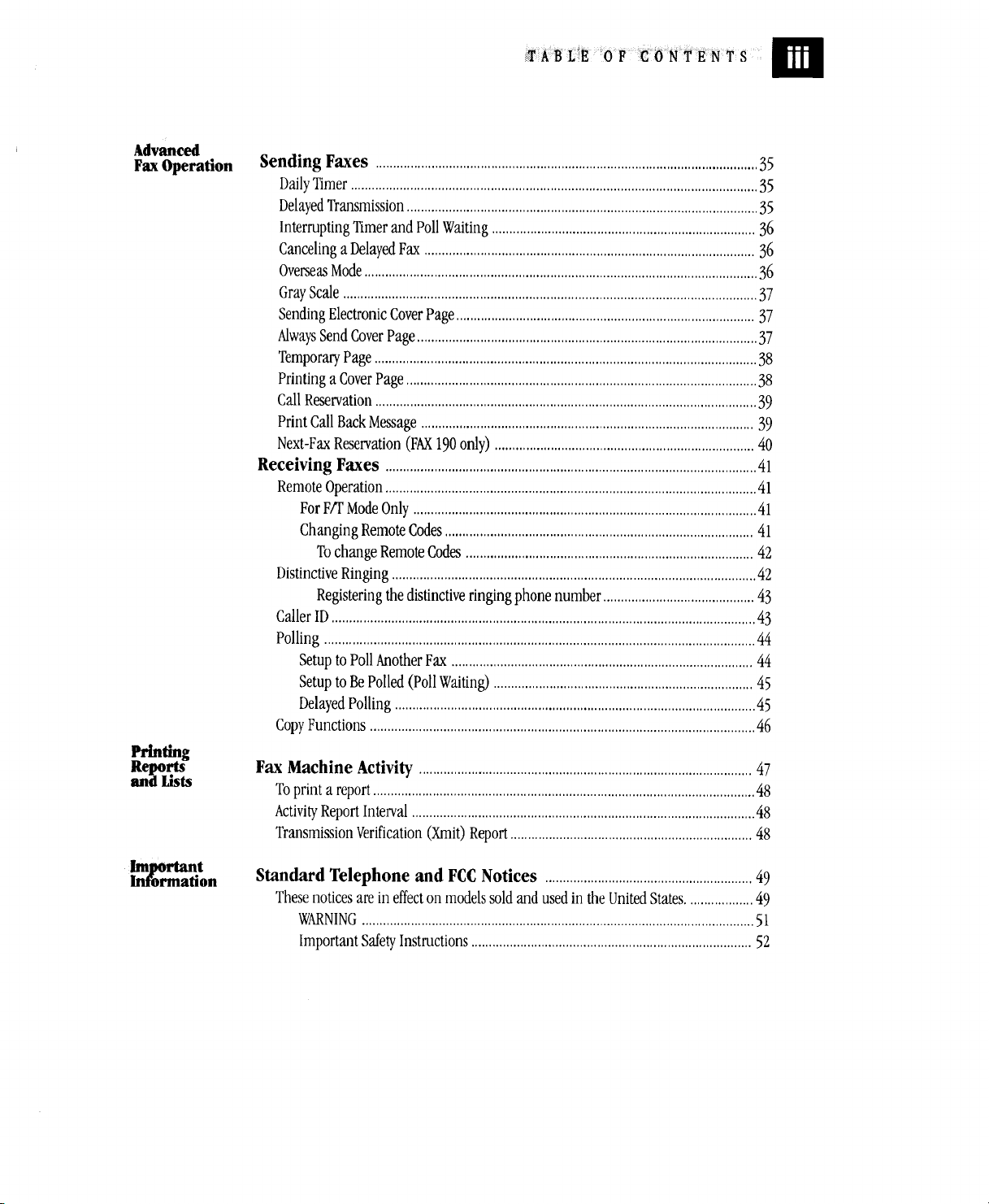
TA_E Or CON_ENTS D
Advanced
Fax Operation
Printing
Reports
and Lists
Sending Faxes .............................................................................................................35
DailyTimer ....................................................................................................................35
DelayedTransmission....................................................................................................35
Interrupting Timerand PollWaiting ...........................................................................36
Cancelinga DelayedFax ..............................................................................................36
OverseasMode................................................................................................................36
GrayScale......................................................................................................................37
SendingElectronicCoverPage .....................................................................................37
AlwaysSendCoverPage.................................................................................................37
TemporaryPage.............................................................................................................38
Printing a CoverPage....................................................................................................38
Call Reservation.............................................................................................................39
Print CallBackMessage...............................................................................................39
Next-FaxReservation(FAX190 only) ..........................................................................40
Receiving Faxes ..........................................................................................................41
Remote Operation..........................................................................................................41
ForF/TModeOnly ..................................................................................................41
Changing RemoteCodes........................................................................................41
Tochange RemoteCodes..................................................................................42
DistinctiveRinging ........................................................................................................42
Registeringthedistinctiveringing phone number ...........................................43
CallerIn .........................................................................................................................43
Polling ...........................................................................................................................44
Setupto PollAnotherFax ......................................................................................44
Setupto BePolled (Poll Waiting) ..........................................................................45
DelayedPolling .......................................................................................................45
CopyFunctions..............................................................................................................46
Fax Machine Activity ...............................................................................................47
Toprint a report.............................................................................................................48
ActivityReportInterval ..................................................................................................48
TransmissionVerification(Xmit)Report.....................................................................48
Important
Information
Standard Telephone and FCC Notices ...........................................................49
These notices are in effecton modelssold and used in theUnited States................... 49
WARNING................................................................................................................51
Important SafetyInstructions................................................................................52
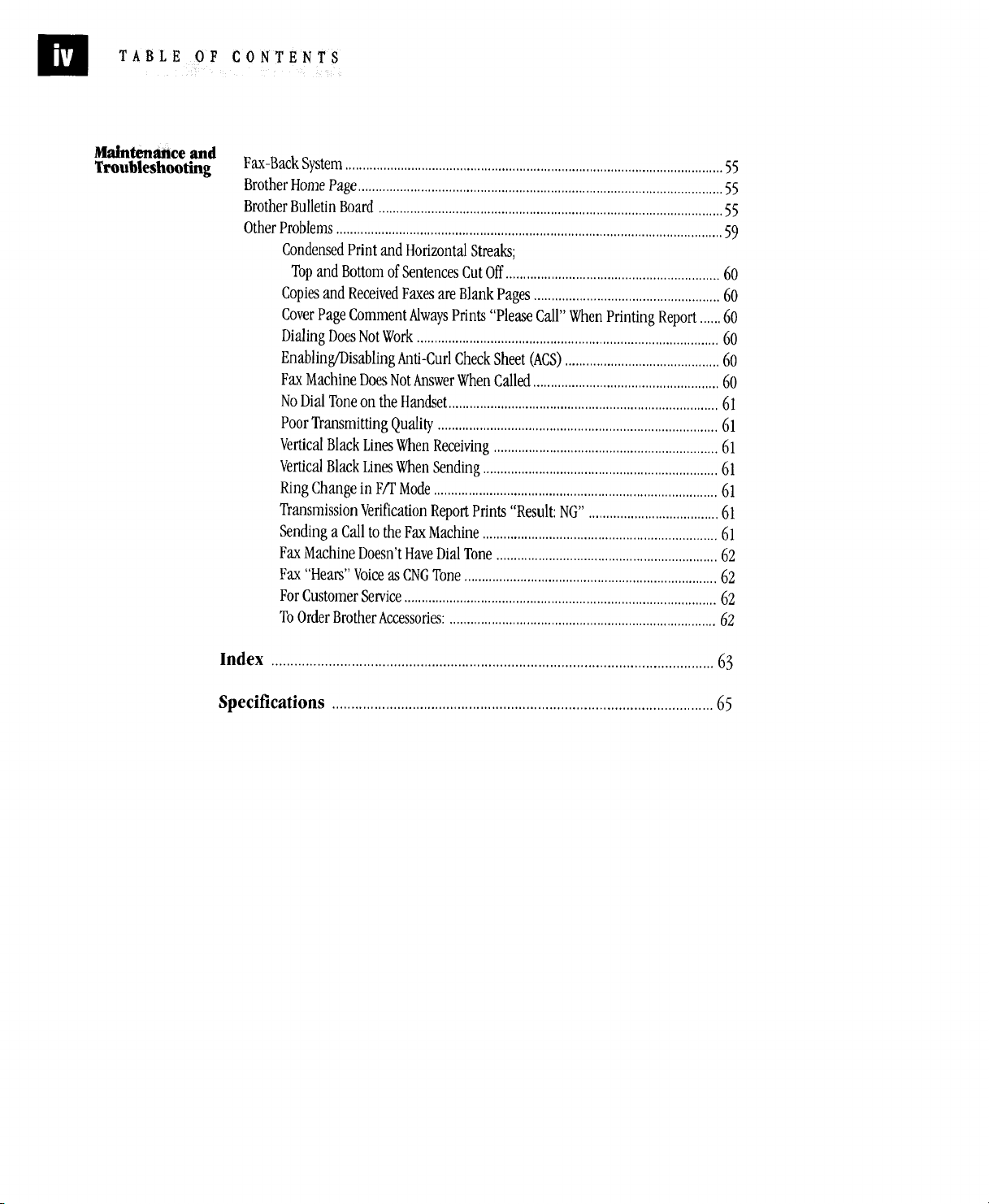
TABLE OF CONTENTS
i
Maintenance and
Troubleshooting
Fax-BackSystem............................................................................................................55
BrotherHomePage........................................................................................................55
BrotherBulletinBoard..................................................................................................55
OtherProblems..............................................................................................................59
CondensedPrint andHorizontal Streaks;
Topand BottomofSentencesCut Off.............................................................60
Copiesand ReceivedFaxesare Blank Pages.....................................................60
CoverPage CommentAlwaysPrints "Please Call" When Printing Report ......60
Dialing DoesNotWork......................................................................................60
Enabling/DisablingAnti-CurlCheckSheet (ACS)............................................60
FaxMachine DoesNotAnswerWhenCalled.....................................................60
NoDialToneon the Handset.............................................................................61
PoorTransmitting Quality ................................................................................61
VerticalBlackLinesWhenReceiving ................................................................61
VerticalBlackLinesWhenSending ...................................................................61
Ring Changein FiT Mode.................................................................................61
TransmissionVerificationReportPrints "Result:NG".....................................61
Sending a Callto the FaxMachine ...................................................................61
FaxMachine Doesn't HaveDial Tone ...............................................................62
Fax"Hears" Voiceas CNGTone ........................................................................62
ForCustomerService.........................................................................................62
ToOrderBrotherAccessories:............................................................................62
Index .................................................................................................................... 63
Specifications .................................................................................................... 65
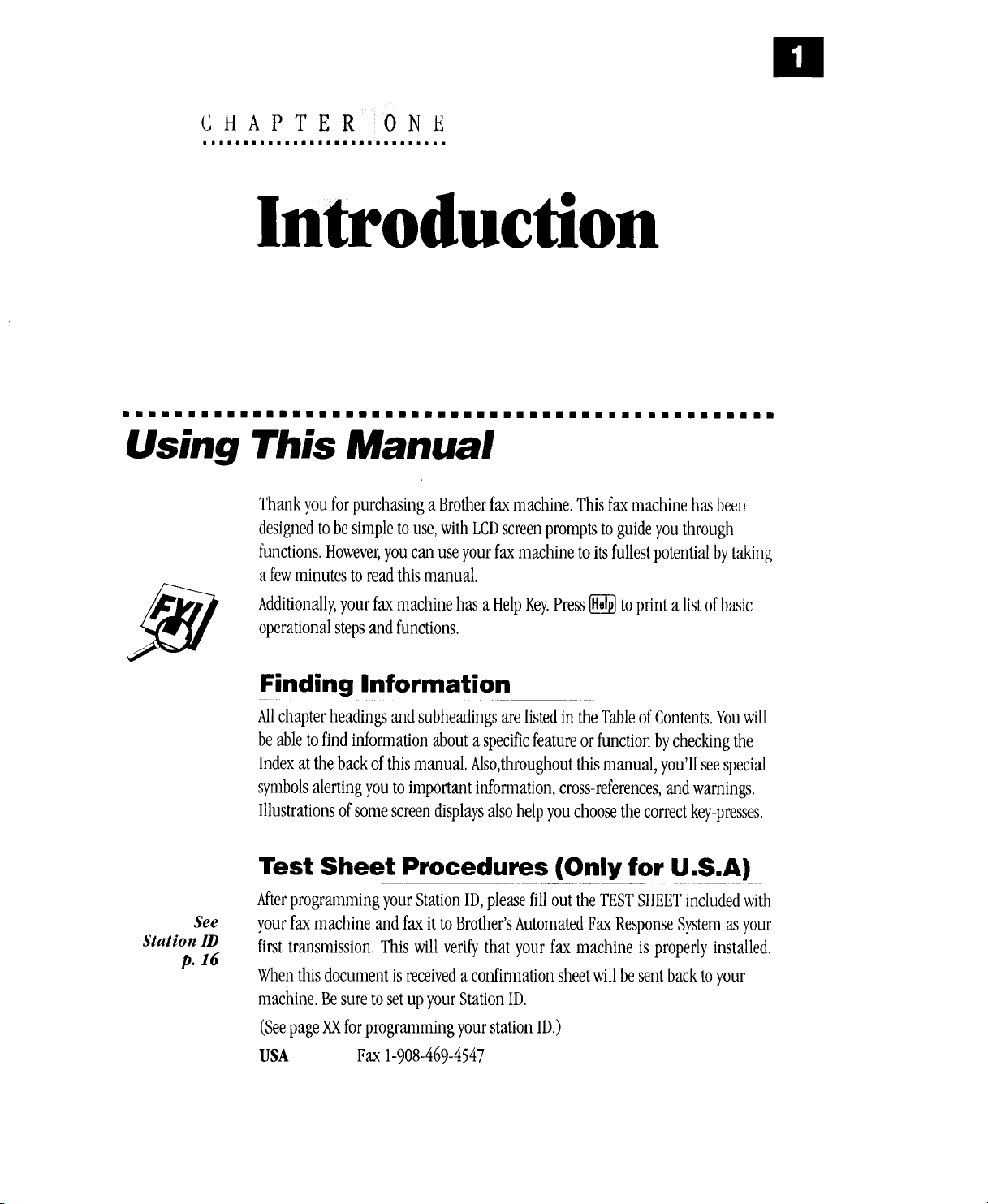
CHAPTER ONE
i mmmmmmmwwlmmmmmm@mRmmmwemwwm.
Introduction
mmmmmmmmmmmmmmmmmmmmmmmmmmmmmmmmmmmmmmmmmmmmmmmmm|
Using This Manual
Thankyouforpurchasinga Brotherfaxmachine.Thisfaxmachinehasbeei_
designedtobesimpletouse,withLCDscreenpromptsto guideyouthrough
functions.However,youcanuseyourfaxmachinetoitsfullestpotentialbytaking
a fewminutestoreadthismanual.
See
3'tation ID
p. 16
Additionally,yourfaxmachinehasa HelpKey.Press_ toprinta listofbasic
operationalstepsandfunctions.
Finding Information
Allchapterheadingsandsubheadingsarelistedin theTableofContents.Youwill
beabletofindinformationaboutaspecificfeatureor functionbycheckingthe
Indexat thebackofthismanual.Also,throughoutthismanual,you'llseespecial
symbolsalertingyoutoimportantinformation,cross-references,andwarnings.
Illustrationsofsomescreendisplaysalsohelpyouchoosethecorrectkey-presses.
Test Sheet Procedures (Only for U.S.A)
AfterprogrammingyourStationID,pleasefillout theTESTSHEETincludedwith
yourfaxmachineandfaxit toBrother'sAutomatedFaxResponseSystemasyour
firsttransmission.Thiswillverifythat your fax machineis properlyinstalled.
Whenthisdocumentis receiveda continuationsheetwillbesentbacktoyour
machine.Besuretosetup yourStationID.
(SeepageXXforpmgrmnmingyourstationID.)
USA Fax1-908-469-4547

CHAPTER ONE
About Fax Machines
If you're a first-time fax machine user, fax operation might seem a little
mysterious. You'll soon get used to the unusual fax tones on your phone line, and
be able send and receive faxes easily.
Fax Tones and Handshake
Whensomeoneissendinga fax,thefaxmachinesendsfaxcalling tones,(CNG
tones)-- soft,intennittentbeepsat4-secondintervals.You'llhearthemwhen
youdialandpress_, andtheycontinuefor30secondsafterdialing.During
thattime,thesendingmachinemustbeginthe"handshake"withthereceiving
machine.Eachtimeyouuseautomaticprocedurestosendafax,youaresending
CNGtonesoverthephoneline.You'llsoonlearntolistenforthesesoftbeepseach
timeyouanswera phoneonyourfaxline,soyoucanknowifyouarereceivinga
faxmessage.
Thereceivingfaxrespondswithfaxreceivingtones-- loud,chirpingsounds.A
receivingfaxchirpsfor40secondsoverthephoneline,andthescreendisplays
"RECEIVE."IfyourmachineissettotheFAXONLYMode,itwillanswereverycall
automaticallywithfaxreceivingtones.Evenfftheotherpartyhangsup,yourfax
machinecontinuestosendthe"chirps"for40seconds,andthescreencontinues
todisplay"RECEIVE."Tocancelthereceivingmode,press[_i_.
WhenyourfaxmachineisinFAX/TEL(F/T),itanswerswithashortbeep.After
thisbeep,thefaxmachinelistensforCNGtones,andthenrespondswithreceiving
tones.
Thefax"handshake"isthetimeinwhichthesendingmachine'sCNGtonesand
thereceivingmachines"chirps"overlap.Thismustbeforatleasttwotofour
seconds,sothefaxmachinescanunderstandhoweachissendingandreceiving
thefax.Thehandshakecannotbeginuntilthecallisanswered,andtheCNG
tonesonlylastfor30secondsafterthenumberisdialed.Therefore,it'simportant
forthereceivingmachinetoanswerthecallin asfewringsaspossible.
Whenyouhavea telephoneansweringdevice(TAD)on yourfax line,yourTADwill
determinethenumber ofringsbeforethecallis answered.Payspecialattentionto
thedirectionsin the Installationchapterforconnectinga TADtoyourfaxmachine.
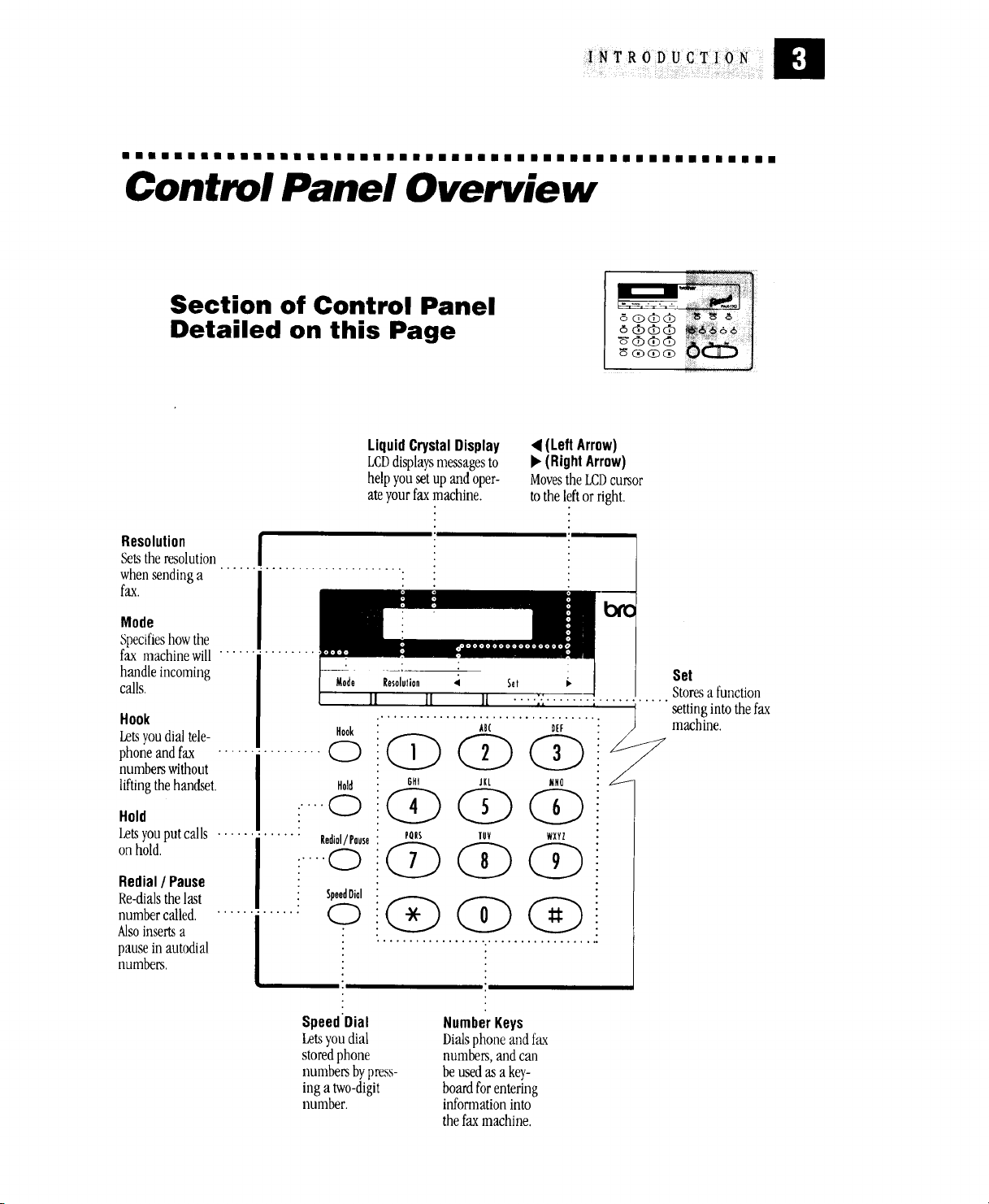
ii|i||||||||||l|III|IIIIII|IIIIII||IIIII|II|IIIIII
Control Panel Overview
Section of Control Panel
Detailed on this Page
LiquidCrystalDisplay
LCDdisplaysmessagesto
helpyousetupandoper-
ateyourfaxmachine.
Resolution
Setstheresolution
whensendinga
fax.
Mode
Specifieshowthe
fax machinewill ...............
handleincoming
calls.
Hook
Letsyoudialtele- Hook
phoneandfax ................ (_
numberswithout
liftingthehandset, Hold
Hold
Letsyouputcalls ............. Redid/Pause
on hold.
Redial/ Pause
Re-dialsthelast
numbercalled.
Alsoinsertsa
pauseinautodial
numbers,
.... Q
Resdulion
(LeftArrow)
• (RightArrow)
MovestheLCDcursor
totheleftorright.
s,l • Storesa function
........................ settingintothefax
AB( DEF
Set
machine.
SpeedDial
Letsyoudial
storedphone
numbersbypress-
inga two-digit
number.
NumberKeys
Dialsphoneandfax
numbers,andcan
beusedasa key-
boardforentering
informationinto
thefaxmachine.
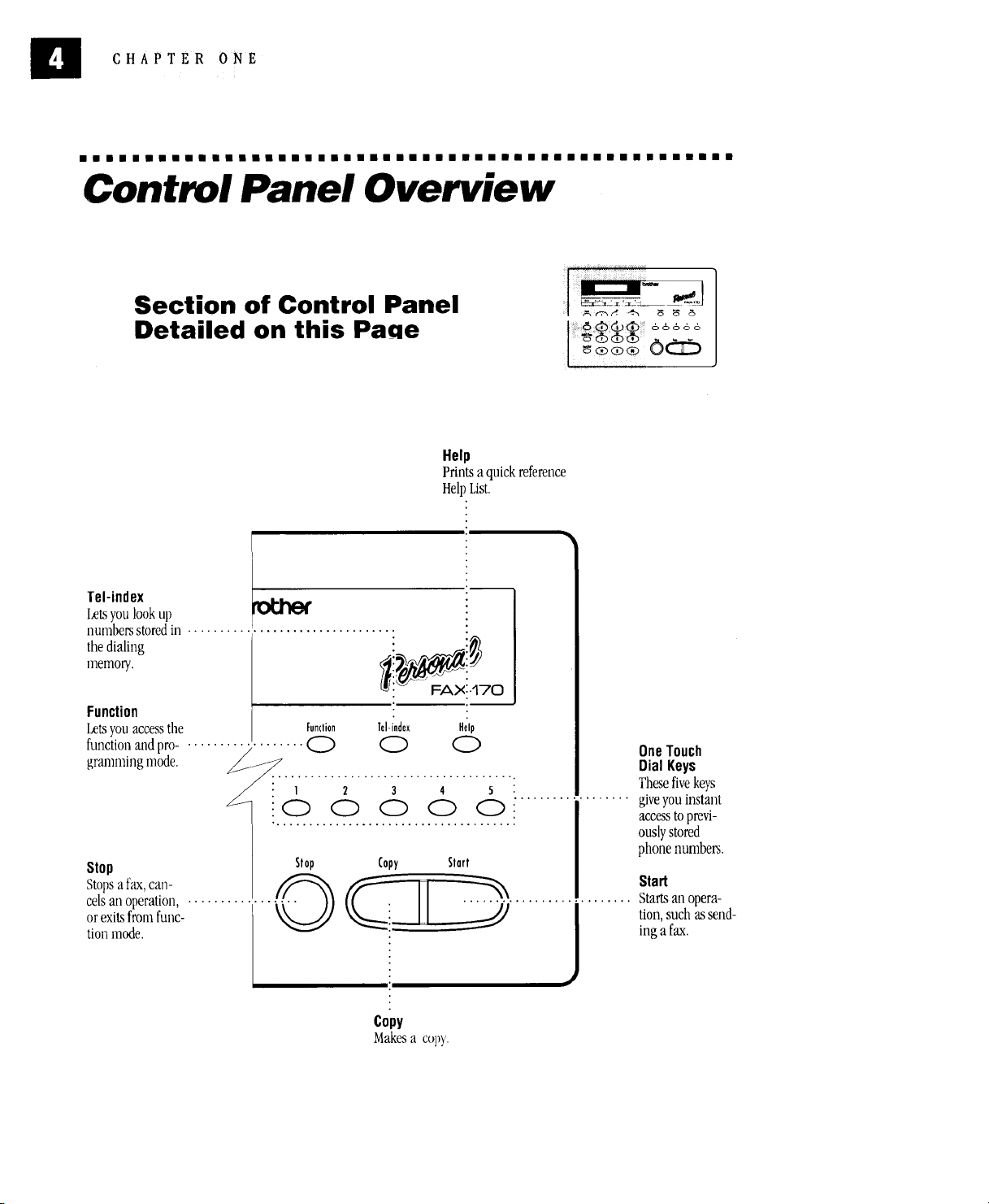
CHAPTER ONE
immmmmmimmimmmmiimimmmmimimmimimmmmmimiimmmmmmmmmm
Control Panel Overview
Section of Control Panel
Detailed on this Paqe
Help
Prints a quick reference
Hel_List.
Tel-index
Letsyoulookup
numbersstoredin ................................
thedialing i2 i_
Function - .
Letsyouaccessthe Funtlion hi-index Help
functiongranamingnlode.andpro................-_ (_) @ @
_] -<::::)<::_ <:3 <:3 C:_: I
Stop I,' Stop Copy Start I
celsanoperation, •.............................
orexitsfromfunc-
tionmode.
Copy
Makesa copy.
OneTouch
DialKeys
Thesefivekeys
giveyouinstant
accesstoprevi-
ouslystored
phonenumbers.
Start
Startsanopera-
tion,suchassend-
inga fax.
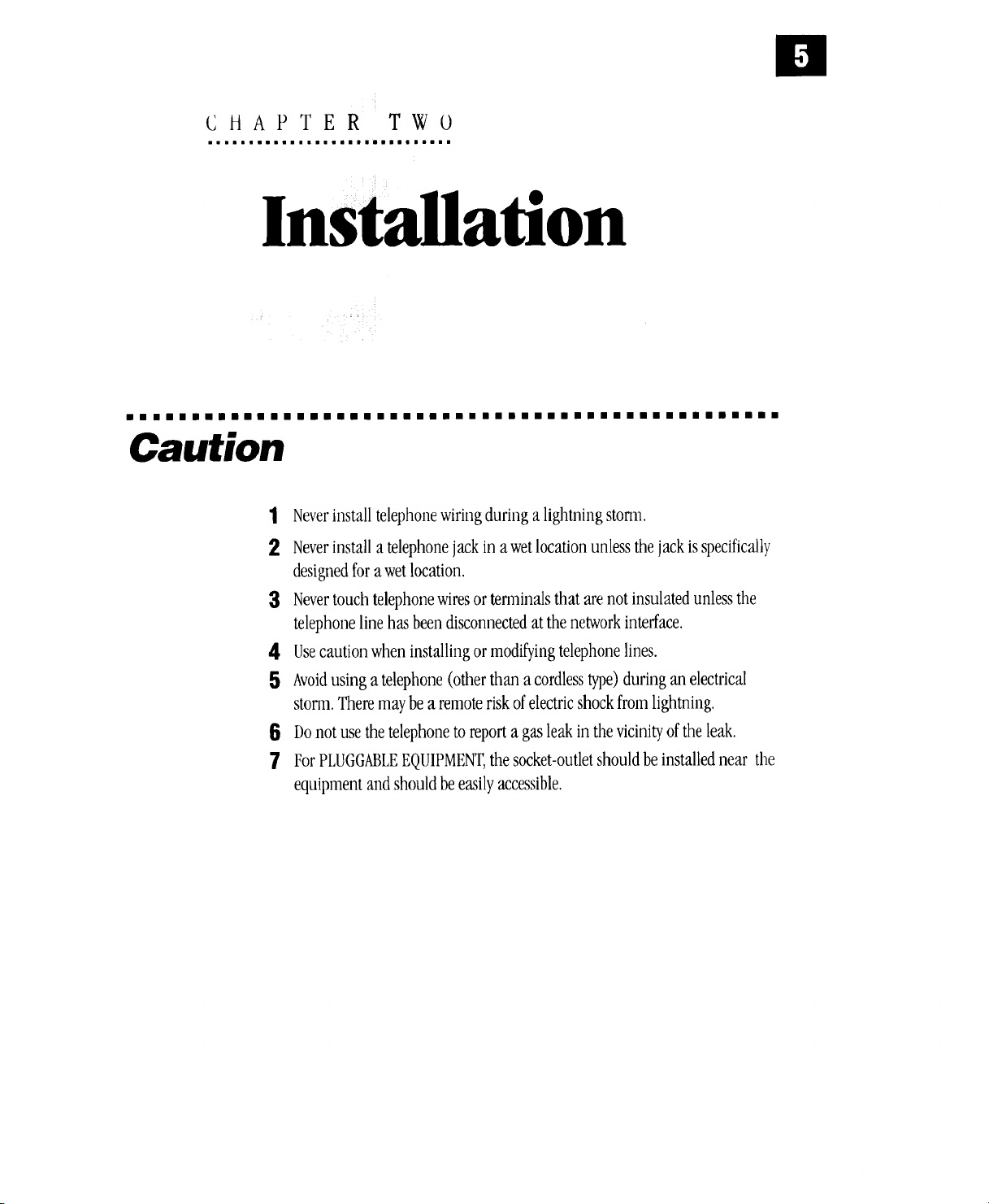
CHAPTER TWO
mw .mRnnimmiliilWmiiiOimmWmiill
ililiJi|ililliJlli|lilliliililililllililiillillili
Caution
Installation
1 Neverinstalltelephonewiringduringa lightningstorm.
2 Neverinstalla telephonejackina wetlocationunlessthejackisspecifically
designedforawetlocation.
3 Nevertouchtelephonewiresorterminalsthat arenotinsulatedunlessthe
telephonelinehasbeendisconnectedatthe networkinterface.
4 Usecautionwheninstallingormodifyingtelephonelines.
5 Avoidusingatelephone(otherthan a cordlesstype)duringanelectrical
storm.Theremaybea remoteriskofelectricshockfromlightning.
6 Donotusethetelephonetoreporta gasleakinthevicinityoftheleak.
7 ForPLUGGABLEEQUIPMENT,thesocket-outletshouldbeinstallednear the
equipmentandshouldbeeasilyaccessible.
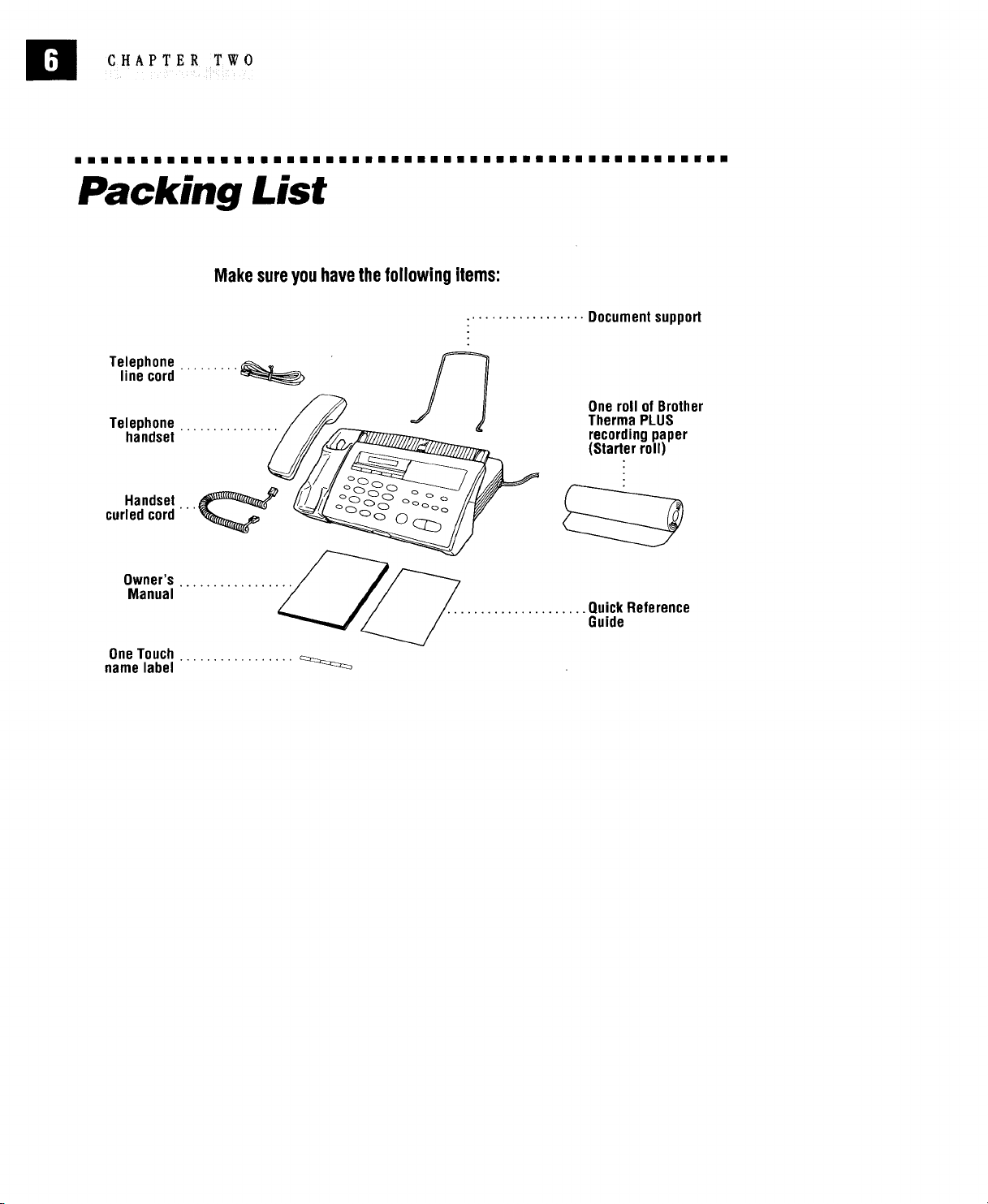
CHAPTER TWO
Illillilliilll|lililiililililliliilllliilillilil|i
Packing List
Makesureyouhavethefollowingitems:
Telephone
line cord
Telephone ...............
handset
.................. Document support
One roll of Brother
Therma PLUS
recording paper
(Starter roll)
Owner's
Manual
OneTouch
name label .................
•Quick Reference
Guide
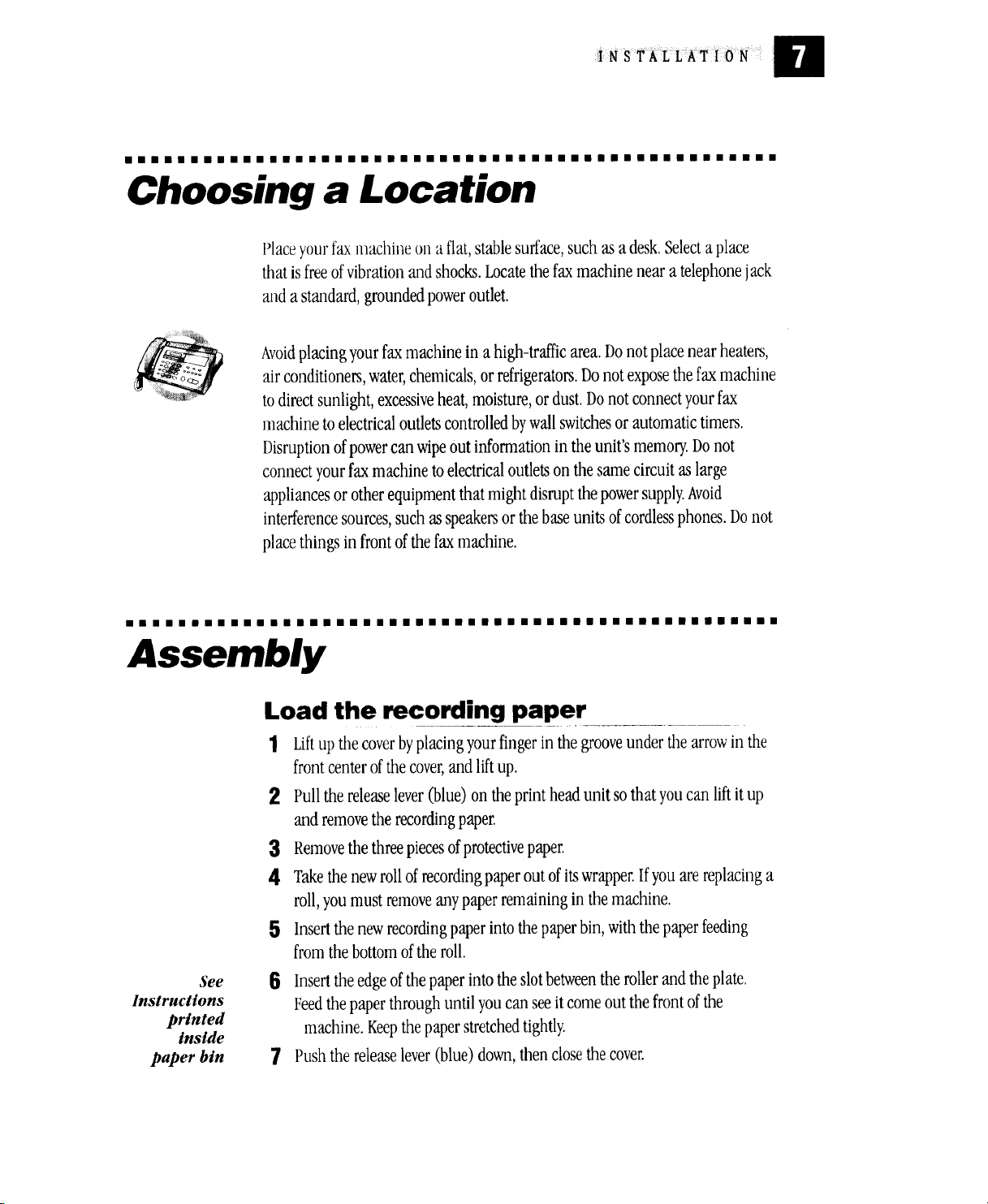
i||iliillilillililillllili|Dllilllli|ililililillii
Choosing a Location
Placeyour fax machine Olla flat,stablesurface,such as a desk.Selecta place
that is freeofvibration and shocks.Locatethefax machine near a telephonejack
anda standard, groundedpoweroutlet.
Avoidplacingyourfaxmachinein a high-trafficarea.Donotplacenearheaters,
airconditioners,water,chemicals,orrefrigerators.Donotexposethefaxmachine
todirectsunlight,excessiveheat,moisture,ordust.Donotconnectyourfax
machinetoelectricaloutletscontrolledbywallswitchesorautomatictimers.
Disruptionofpowercanwipeoutinformationintheunit'smemory.Donot
connectyourfaxmachinetoelectricaloutletsonthesamecircuitaslarge
appliancesorotherequipmentthatmightdisruptthe powersupply.Avoid
interferencesources,suchasspeakersorthebaseunitsofcordlessphones.Donot
placethingsin frontofthefaxmachine.
_N
Blililliliilili|iilillillillililllliliil|lii||illi
Assembly
Load the recording paper
1 Liftupthecoverbyplacingyourfingerinthe grooveunderthearrowinthe
2 Pullthereleaselever(blue)ontheprintheadunitsothatyoucanliftitup
3 Removethethreepiecesofprotectivepaper.
4 Takethenewrollofrecordingpaperoutofitswrapper.Ifyouarereplacinga
5 Insertthe newrecordingpaperintothepaperbin,withthepaperfeeding
See
Instructions
printed
inside
paper bin
6 Inserttheedgeofthepaperintotheslotbetweenthemilerandtheplate.
7 Pushthereleaselever(blue)down,thenclosethecover.
frontcenterofthecover,andliftup.
andremovetherecordingpaper.
roll,youmustremoveanypaperremaininginthe machine.
fromthebottomoftheroll.
Feedthepaperthroughuntilyoucanseeitcomeoutthe frontofthe
machine.Keepthepaperstretchedtightly.
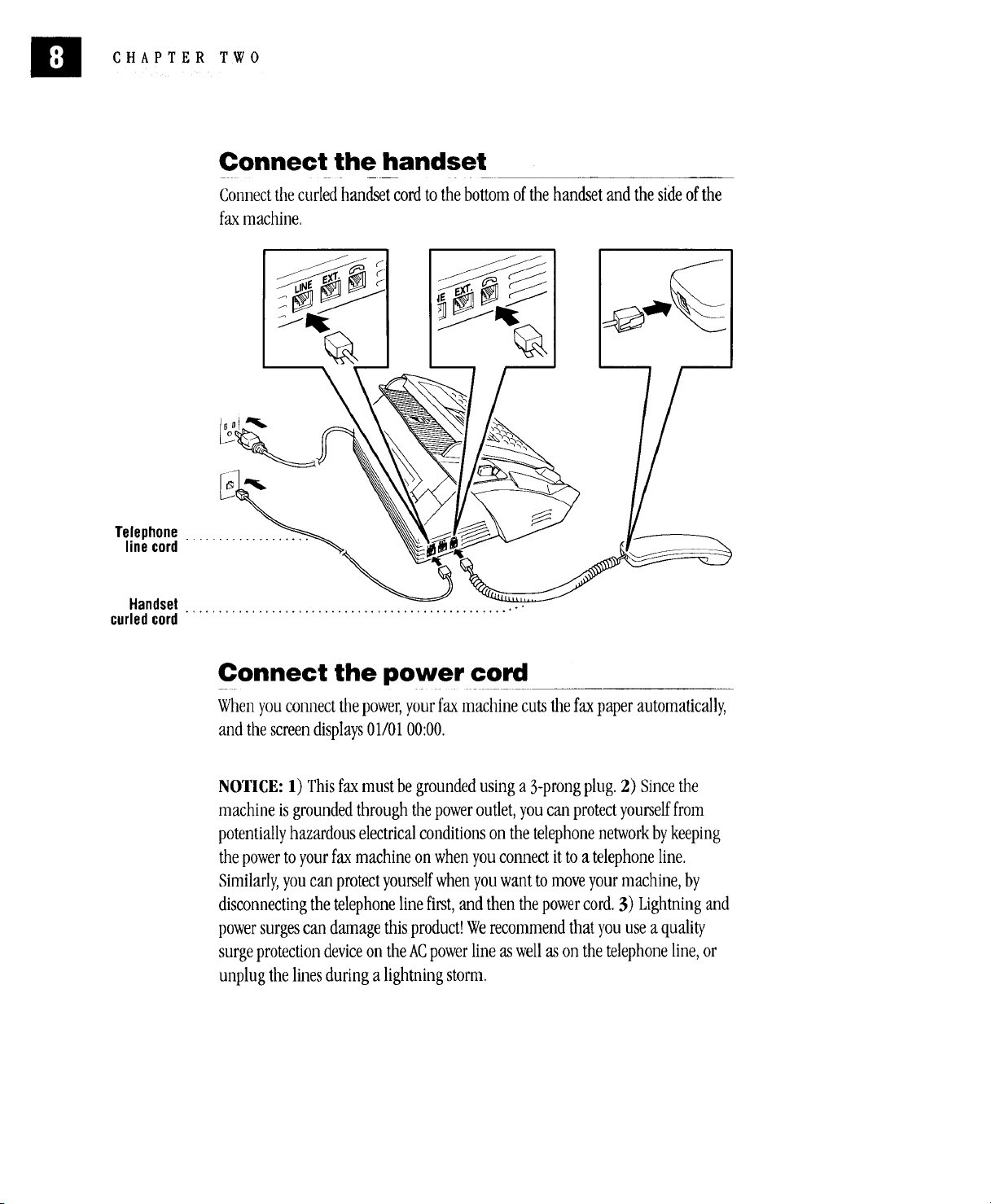
n
CHAPTER TWO
Connect the handset
Connectthe curledhandsetcordtothebottomofthehandsetandthesideofthe
faxmachine.
J
Telephone...................
linecord
Handset....................................................
curledcord
Connect the power cord
Whenyouconnectthepower,yourfaxmachinecutsthefaxpaperautomatically,
andthescreendisplays01/0100:00.
NOTICE:1) Thisfaxmustbegroundedusinga 3-prongplug.2) Sincethe
machineisgroundedthroughthepoweroutlet,youcanprotectyourselffrom
potentiallyhazardouselectricalconditionson thetelephonenetworkbykeeping
thepowertoyourfaxmachineon whenyouconnectittoa telephoneline.
Similarly,youcanprotectyourselfwhenyouwanttomoveyourmachine,by
disconnectingthetelephonelinefirst,andthenthepowercord.3) Lightningand
powersurgescandamagethisproduct!Werecommendthatyouusea quality
surgeprotectiondeviceontheACpowerlineaswellason thetelephoneline,or
unplugthelinesduringalightningstorm.
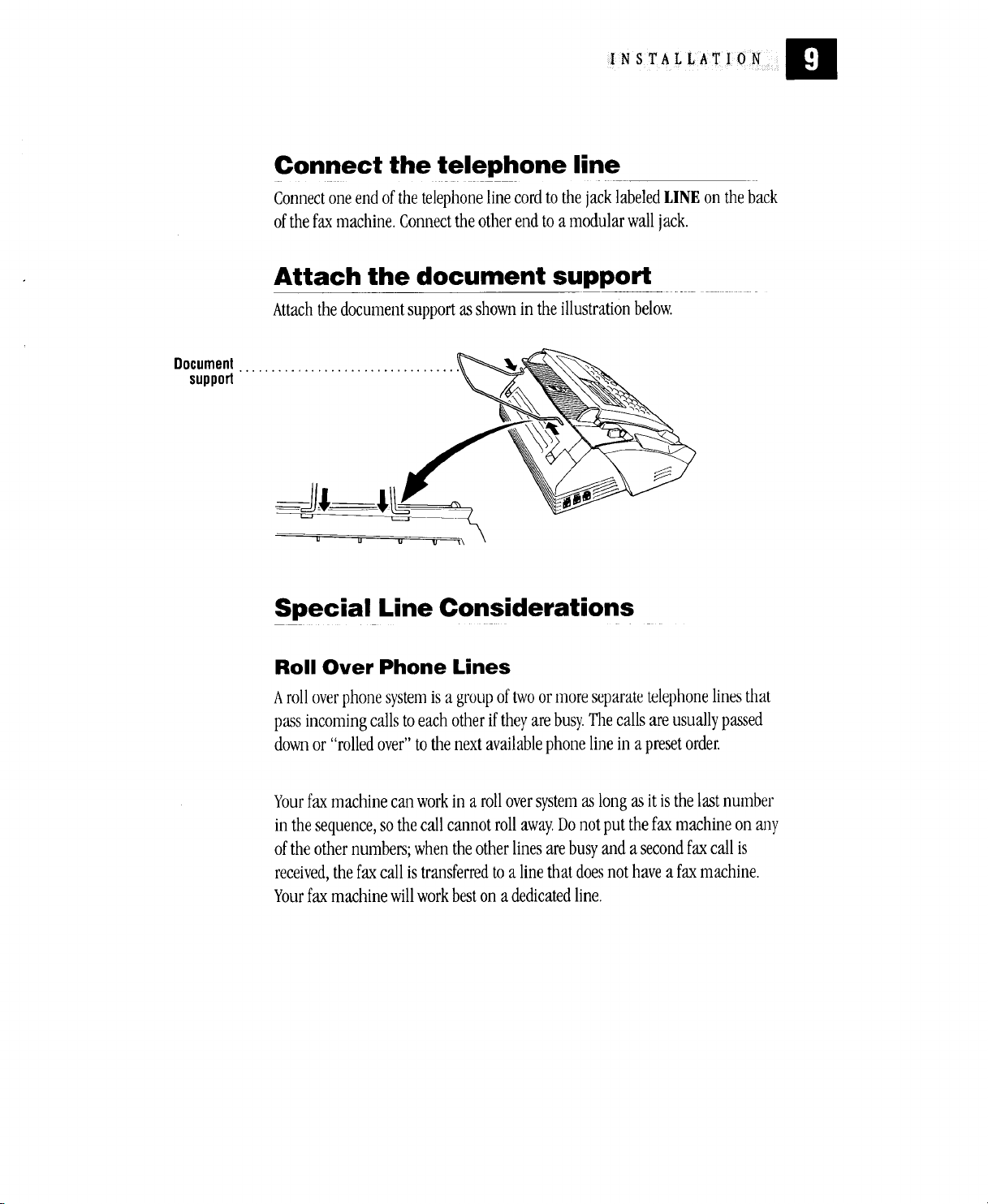
Connect the telephone line
ConnectoneendofthetelephonelinecordtothejacklabeledLINEon theback
ofthefaxmachine.Connecttheotherendtoamodularwalljack.
Attach the document support
Attach the document support as shown in the illustration below.
Document.................................
support
sr At IoN
Special Line Considerations
Roll Over Phone Lines
Arolloverphonesystemisa groupoftwoor moreseparatetelephonelinesthat
passincomingcallstoeachotheriftheyarebusy.Thecallsareusuallypassed
downor "rolledover"tothenextavailablephonelinein a presetorder.
Yourfaxmachinecanworkin a rolloversystemaslongasit isthelastnumber
inthesequence,sothecallcannotrollaway.Donotputthefaxmachineon any
oftheothernumbers;whentheotherlinesarebusyanda secondfaxcallis
received,thefaxcallistransferredto a linethatdoesnothaveafaxmachine.
Yourfaxmachinewillworkbestona dedicatedline.
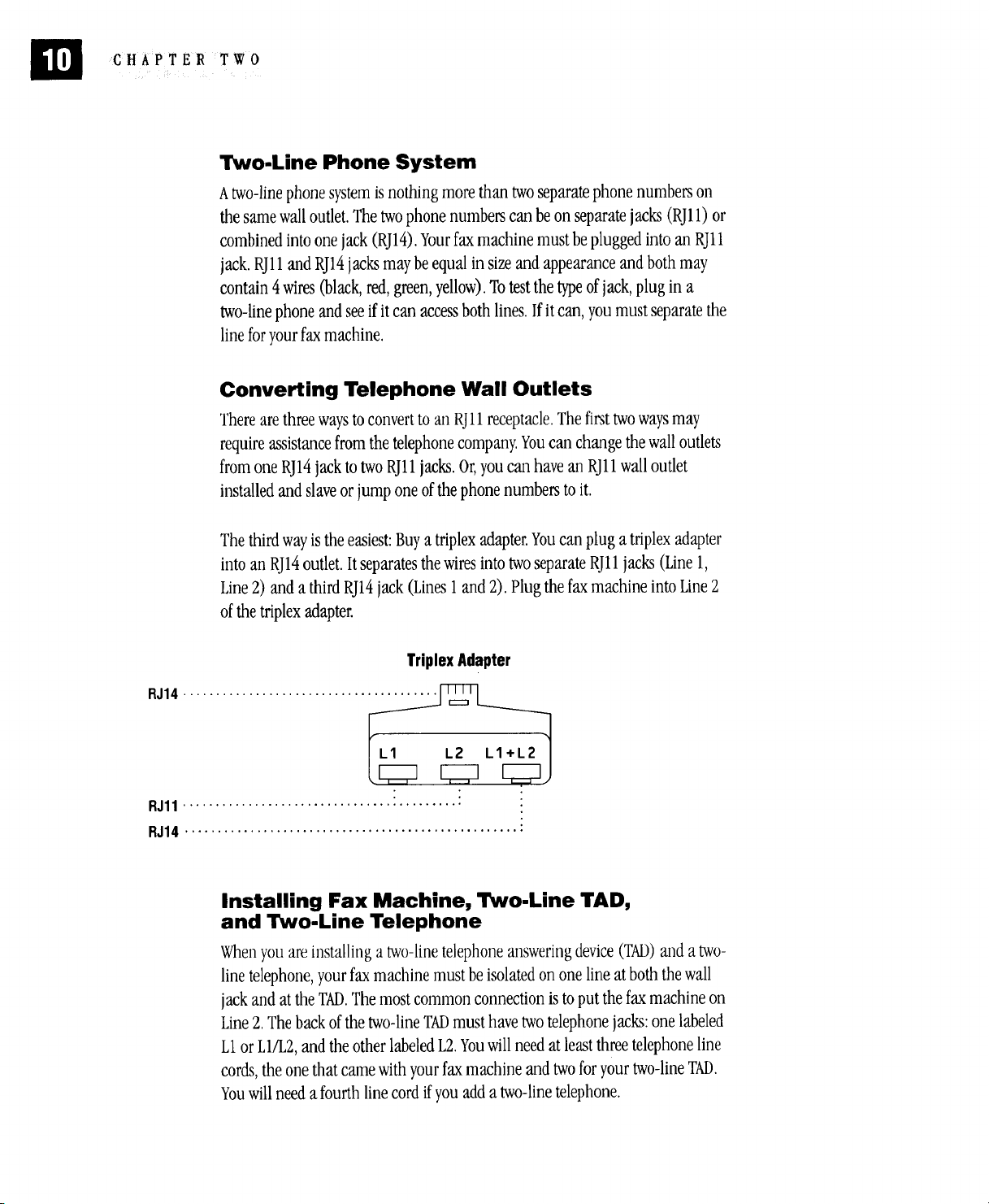
CHAPTER TWO
Two-Line Phone System
Atwo-linephonesystemis nothingmorethantwoseparatephonenumberson
thesamewalloutlet.Thetwophonenumberscanbeonseparatejacks(RJ11)or
combinedintoonejack(RJ14). Yourfaxmachinemustbepluggedintoan RJ11
jack. RJll andRJ14jacksmaybeequalinsizeandappearanceandbothmay
contain4wires(black,red,green,yellow).Totestthetypeofjack,plugin a
two-linephoneandseeifitcanaccessbothlines.Ifit can,youmustseparatethe
lineforyourfaxmachine.
Converting Telephone Wall Outlets
TherearethreewaystoconverttoanRJ11receptacle.Thefirsttwowaysmay
requireassistancefromthetelephonecompany.Youcan changethewalloutlets
fromone RJ14jacktotwoRJll jacks. Or,youcanhavean RJll walloutlet
installedandslaveor jumponeofthephonenumberstoit.
Thethirdwayistheeasiest:Buyatriplexadapter.Youcanpluga triplexadapter
intoanRJ14outlet.ItseparatesthewiresintotwoseparateRJll jacks(Line1,
Line2)anda thirdRJ14jack(Lines1and2).PlugthefaxmachineintoLine2
ofthetriplexadapter.
TriplexAdapter
RJ14............................ _
RJ11................................ :..........
RJ14....................................................
Installing Fax Machine, Two.Line TAD,
and Two-Line Telephone
Whenyou are installing a two-linetelephoneansweringdevice(TAD)and a two-
line telephone,yourfaxmachine must be isolatedon oneline atboth the wall
jack and atthe TAD.Themost common connectionis toput the faxmachine on
Line2.Theback of the two-lineTADmust have twotelephone jacks:one labeled
L1orL1/L2,and the other labeledL2.Youwillneedat leastthree telephoneline
cords,theone that came withyour faxmachine and twoforyourtwo-lineTAD.
Youwillneed a fourth linecord ifyou add a two-line telephone.
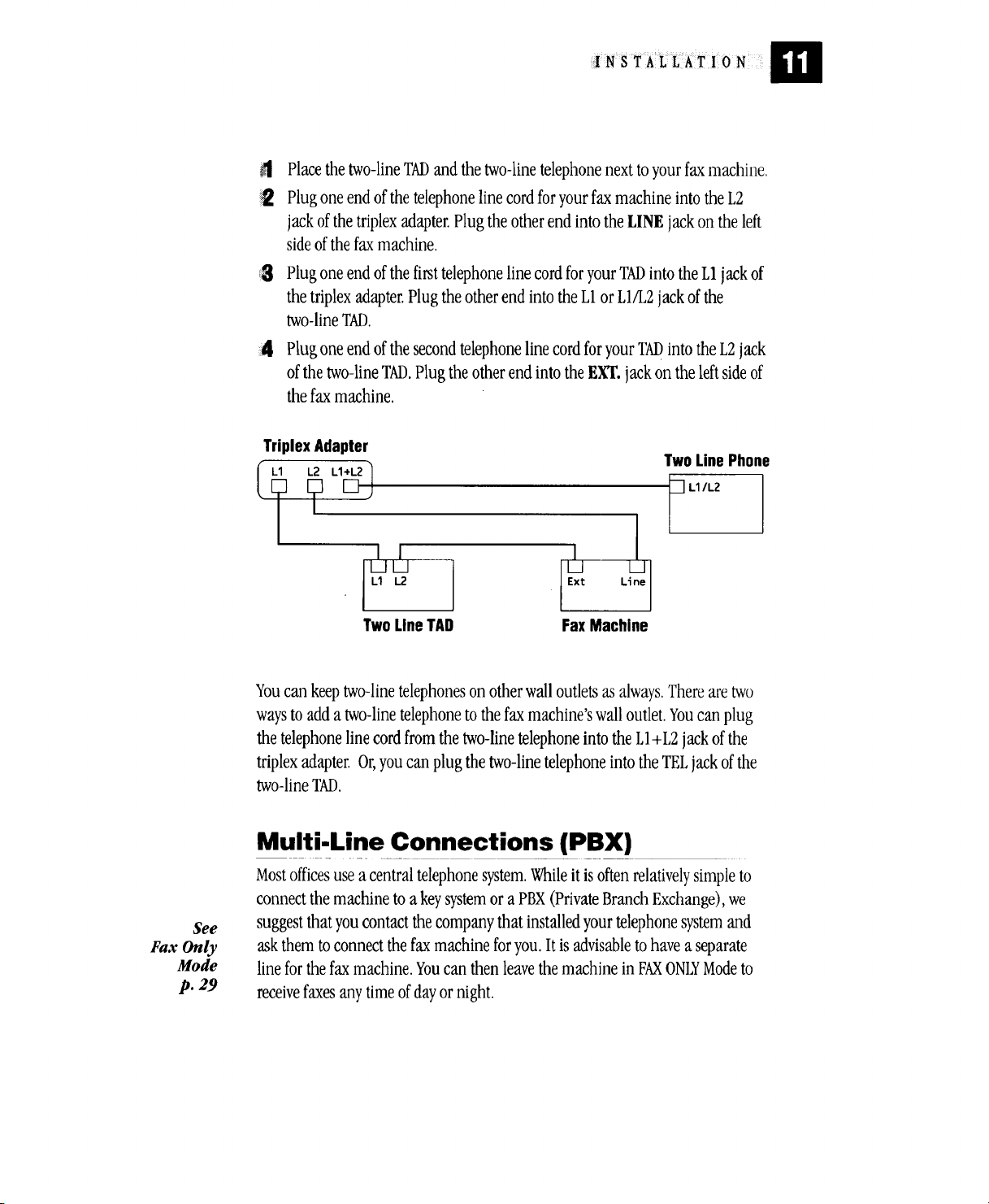
! Ns T A T ON
Placethetwo-lineTADandthetwo-linetelephonenexttoyourfaxmachine.
PlugoneendofthetelephonelinecordforyourfaxmachineintotheL2
jackofthetriplexadapter.PlugtheotherendintotheLINEjackontheleft
sideofthefaxmachine.
,3
PlugoneendofthefirsttelephonelinecordforyourTADintotheL1jackof
thetriplexadapter.PlugtheotherendintotheL1orL1/L2jackofthe
two-lineTAD.
4
PlugoneendofthesecondtelephonelinecordforyourTADintotheL2jack
ofthetwo-lineTAD.PlugtheotherendintotheEXT.jackontheleftsideof
thefaxmachine.
See
Fax Only
Mode
p. 29
TriplexAdapter
L1
Il
I I
Ull
L1 1_,2
Two LineTAD
Youcan keeptwo-linetelephoneson otherwalloutletsas always.Therearetwo
waysto addatwo-linetelephonetothefaxmachine'swalloutlet.Youcanplug
thetelephonelinecordfromthetwo-linetelephoneintotheLI+L2jackofthe
triplexadapter.Or,youcanplugthetwo-linetelephoneintotheTELjackofthe
two-lineTAD.
FaxMachine
Two LinePhone
L1/L2
Line
Multi.Line Connections (PBX)
Mostofficesusea centraltelephonesystem.Whileit isoftenrelativelysimpleto
connectthemachineto akeysystemor a PBX(PrivateBranchExchange),we
suggestthatyoucontactthecompanythatinstalledyourtelephonesystemand
askthemtoconnectthefaxmachineforyou.Itisadvisabletohaveaseparate
lineforthefaxmachine.Youcanthenleavethemachinein FAXONLYModeto
receivefaxesanytimeofdayor night.
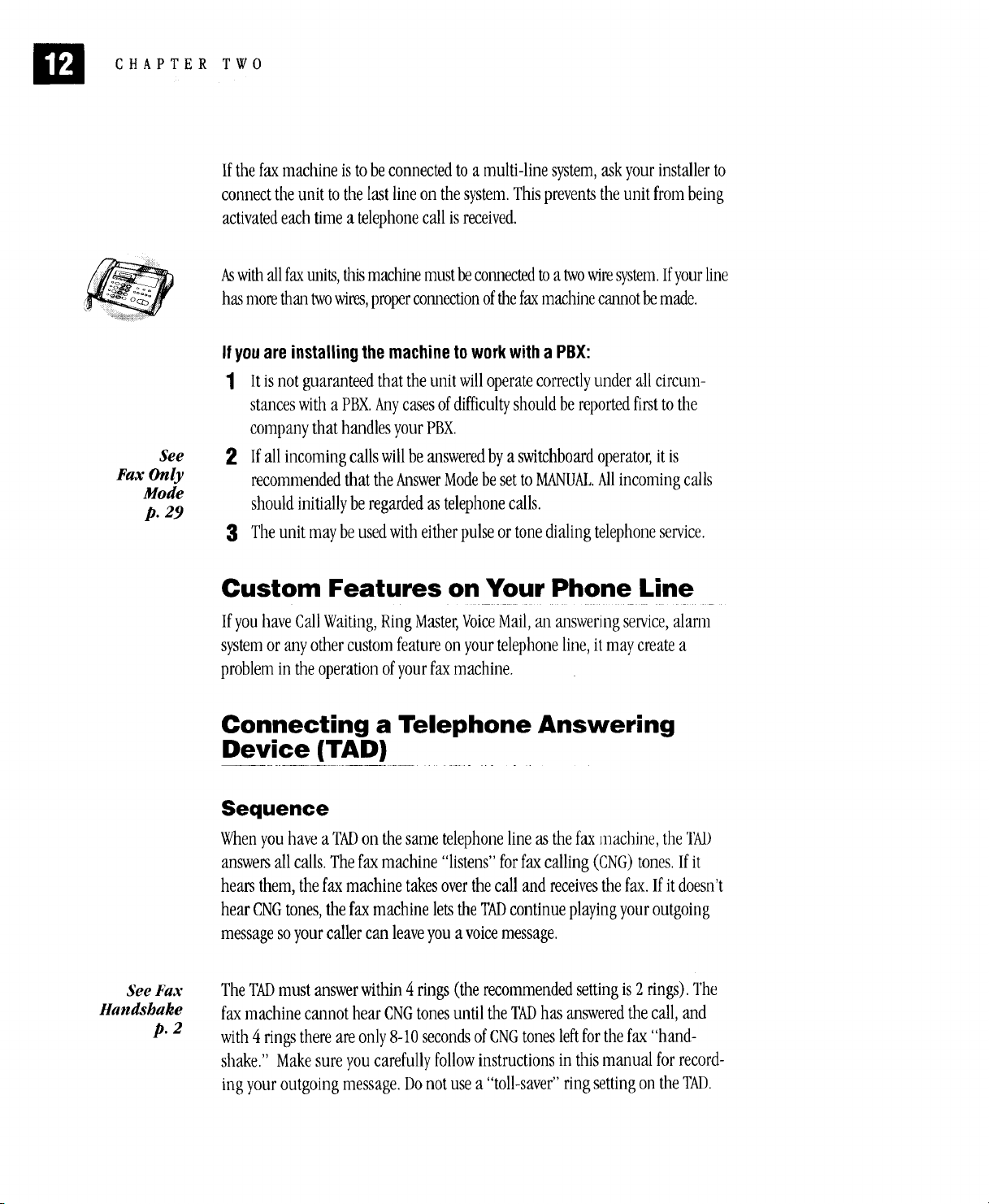
CHAPTER TWO
Ifthefaxmachineistobeconnectedtoa multi-linesystem,askyourinstallerto
connecttheunittothelastlineon thesystem.Thispreventstheunitfrombeing
activatedeachtimeatelephonecallisreceived.
Aswithallfaxunits,thismachinemustbeconnectedtoa twowiresystem.Ifyourline
hasmorethantwowires,propercomlectionofthefaxmachinecannotbemade.
Ifyouare installing themachinetoworkwithaPBX:
1 Itisnot guaranteedthattheunitwilloperatecorrectlyunderallcircum-
See
Fax Only
Mode
p. 29
2 Ifallincomingcallswillbeansweredbyaswitchboardoperator,itis
3 Theunit maybeusedwitheitherpulseortonedialingtelephoneservice.
stanceswitha PBX.Anycasesofdifficultyshouldbe reportedfirsttothe
companythathandlesyourPBX.
recommendedthattheAnswerModebesettoMANUAL.Allincomingcalls
shouldinitiallyberegardedastelephonecalls.
See Fax
Handshake
p. 2
Custom Features on Your Phone Line
Ifyou haveCallWaiting,Ring Master,VoiceMail,an answeringservice,alarm
systemor any othercustom featureon your telephoneline, it may create a
problemin the operationofyourfax machine.
Connecting a Telephone Answering
Device (TAD)
Sequence
WhenyouhaveaTADonthesametelephonelineasthefaxmachine,theTA1)
answersallcalls.Thefaxmachine"listens"forfaxcalling(CNG)tones.Ifit
hearsthem,thefaxmachinetakesoverthecallandreceivesthefax.If itdoesn't
hearCNGtones,thefaxmachineletstheTADcontinueplayingyouroutgoing
messagesoyourcallercanleaveyouavoicemessage.
TheTADmustanswerwithin4 rings(therecommendedsettingis2rings).The
faxmachinecannothearCNGtonesuntiltheTADhasansweredthecall,and
with4ringsthereareonly8-10secondsofCNGtonesleftforthefax "hand-
shake."Makesureyoucarefullyfollowinstructionsin thismanualforrecord-
ingyouroutgoingmessage.Donotusea "toll-saver"ringsettingontheTAD.
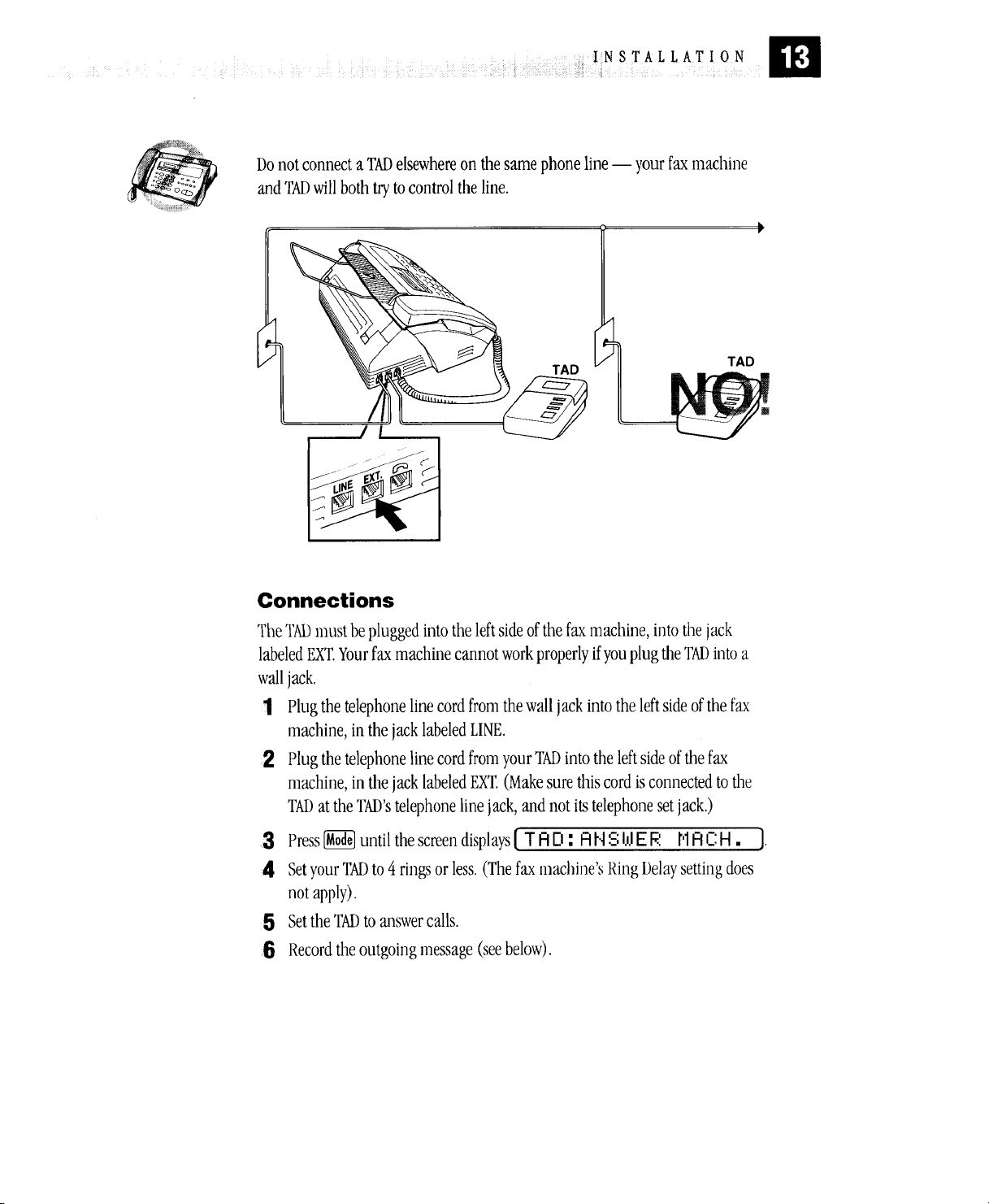
.... INSTALLATION
DonotconnectaTADelsewhereonthe samephoneline-- yourfaxmachine
andTADwillbothtrytocontroltheline.
TAD
J _gT _ c_
Connections
TheTADmustbepluggedintotheleftsideofthefaxmachine,intothejack
labeledEXT.YourfaxmachinecannotworkproperlyifyouplugtheTADintoa
walljack.
1 Plugthetelephonelinecordfromthewalljackintotheleftsideofthefax
machine,inthejacklabeledLINE.
2 PlugthetelephonelinecordfromyourTADintotheleftsideofthefax
machine,inthejacklabeledEXT.(Makesurethiscordisconnectedtothe
TADattheTAD'stelephonelinejack,andnotitstelephonesetjack.)
3 Press_ untilthescreendisplays[ T Ar'l_"AH.'_--;Ij.IE R ]"1I.:1CH.
4 SetyourTADto4 ringsor less.(Thefaxmachine'sRingDelaysettingdoes
notapply).
SettheTADtoanswercalls.
5
6 Recordtheoutgoingmessage(seebelow).
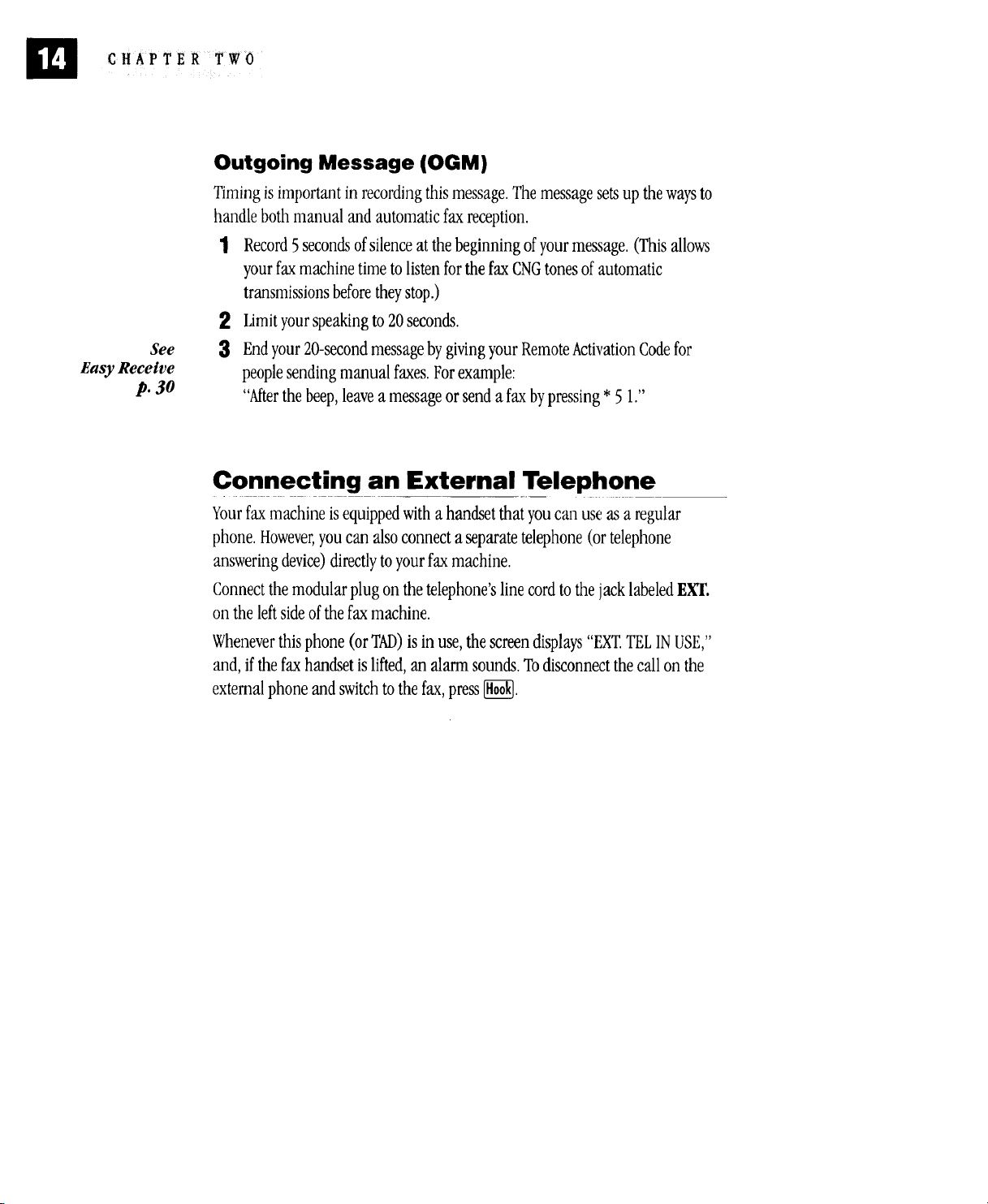
CHAPTER TWO
See
Easy Receive
p. 3o
Outgoing Message (OGM)
Timing is important in recordingthismessage.The messagesetsup thewaysto
handleboth manual and automatic faxreception.
1 Record5secondsofsilenceat the beginning of your message. (This allows
yourfaxmachine time to listenforthe fax CNGtones of automatic
transmissionsbeforetheystop.)
2 Limityourspeakingto 20seconds.
3 Endyour 20-secondmessageby givingyour RemoteActivationCodefor
peoplesending manual faxes. Forexample:
"Afterthe beep,leave a messageor send a faxbypressing* 5 1."
Connecting an External Telephone
Yourfaxmachine is equippedwith a handsetthat youcan useas a regular
phone. However,you can also connect a separatetelephone (ortelephone
answeringdevice)directlytoyourfax machine.
Connectthe modularplug on thetelephone's line cordto the jack labeledEXT.
on the left sideofthe faxmachine.
Wheneverthis phone (orTAD)isin use,thescreendisplays"EXT.TELINUSE,"
and, if the faxhandset islifted,an alarm sounds.Todisconnectthe call on the
externalphone and switchto the fax, pressl-ffG-_.

(;HAPTER THREE
Fax
Settings
lllililii|lili|liliillil|illlilllili|illllilililil
Fax Settings
Setting Dialing Mode (Tone/Pulse)
Yourfaxmachinecomessettoaccommodatetone(multi-frequency)dialingservice.If
youhavepulse(rotary)dialingservice,youneedto changethedialingmode.
1 Press_, [_],[_].ThescreenpromptsyoutoselectTONEorPULSE.
[DIRLING: TONE .........]
(DIRLItqG: PULSE ]
2 Use[] or[_] toselectdialingmode.
3 Press[] whenthescreendisplaysthedialingmodeyouwant.
4 Press [_.
Setting Date and Time
Yourfaxmachinedisplaysthedateandtime,andprintsitoneveryfaxyousend.
Intheeventofapowerfailure,thefaxmachinemaintainsdateandtime
informationforaboutonehour.Allothersettingsremainuneffected.
1 Press_, I_], {!}. The screenprompts you toenter the year.
[ENTER YEAR:_X }
2 Enterthe last twodigitsof the year.The screendisplaysyour entry,then
promptsyouto enter the month.
{ENTER MOHTH:_:K }

CHAPTER THREE
See
Cover Page
p. 37
Youcan storeyour name, faxnumber, and telephonenumber to be printedon the
fax CoverPage, and on all faxpages.
3 Enter twodigitsforthe month (forexample,enter 09 forSeptember,or 10for
October).Thescreen displaysyourentry,thenpromptsyouto enter
theday.
[ENTER DFIY'-XX J
4 Entertwodigitsfortheday (forexample,06). The screendisplaysyourentry,
thenpromptsyou toset the time.
[ENTER T I WE :_XIXX J
5
Enterthetime in 24-hour format (for example,enter 15:25for3:25PM).
6
Waittwoseconds.
7
Press1_. Thescreennowdisplaysthedateandtimeyouset,anddisplaysit
wheneverthefaxmachineisstandingby.
Setting Station ID
1 Press_, I_, [_. The screenpromptsyou to enteryourfax number.
[FAX-" ......... J
2 Enter yourfax number (up to 20 digits).The screendisplaysyourentry.
3 Press[_. The screenpromptsyou to enteryour telephonenumber.
[ TEL : ....]
4 Enteryour telephonenumber (up to 20digits). Ifyourtelephone number
and fax number are the same,enter the same number again.
5 Press[_. Thescreenpromptsyoutoenteryourname oryourcompanyname.
[ NFII'IE: J
6 use the keypadtoenter your name. (Youcan usethe chart on page 17to
helpyou enter letters.)
7 Press_ to confirm.
8 Press[_. The screenreturnsto the dateand time.
Entering Text
Whenyou are settingcertain functions,such astheStationID,you may need to
enter textinto the faxmachine. Mostnumber keyshavetwoor threeletters
printed abovethem.The keysforO,#,and *don't haveprinted lettersbecause
theyare usedforspecialcharacters.
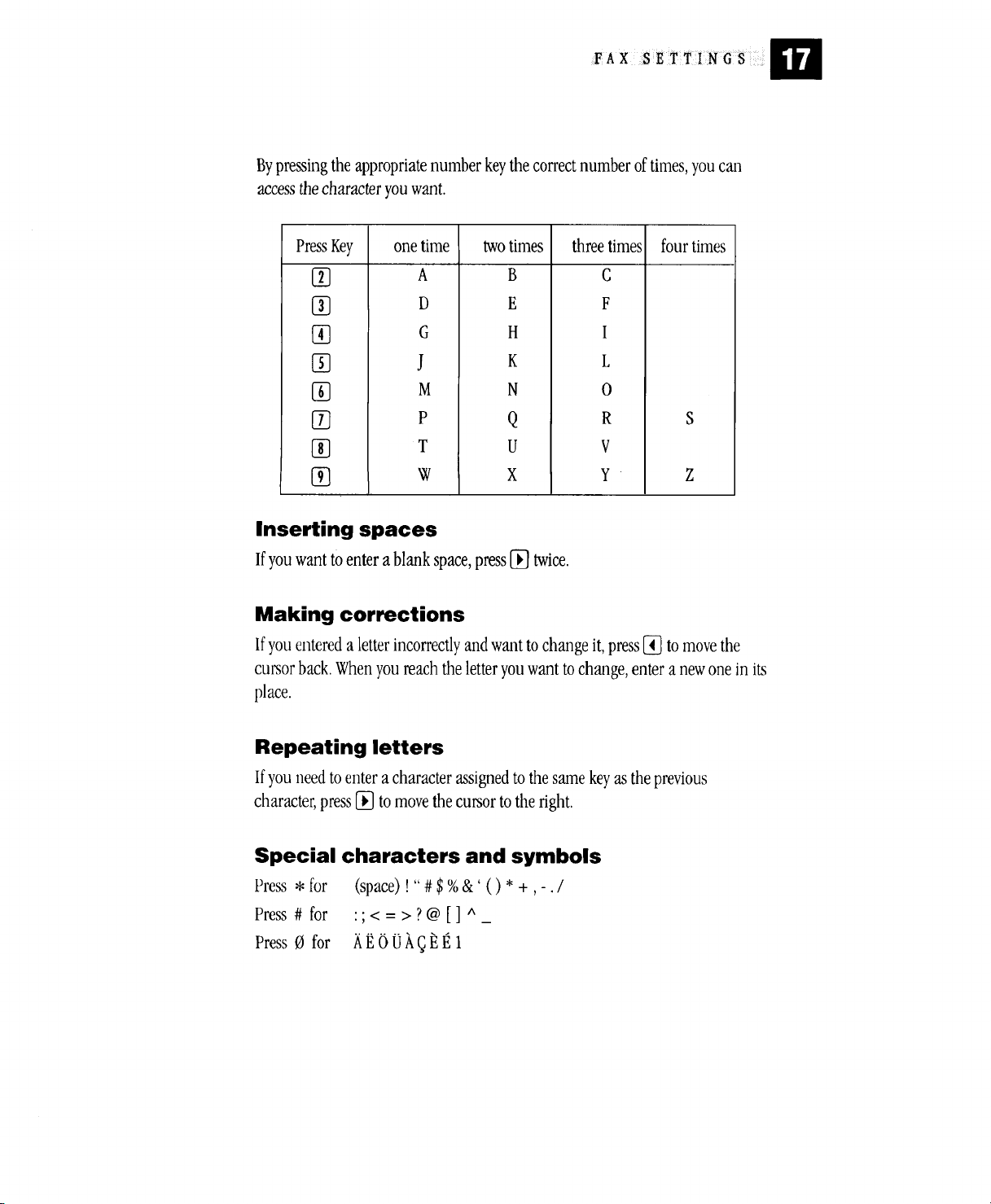
FAX SETTINGS
Bypressingtheappropriatenumberkeythecorrectnumberoftimes,youcan
accessthecharacteryouwant.
PressKey
[]
@
@
[]
[]
m
onetime
A
D
G
J
M
P
T
W
two times
B
E
H
K
N
Q
U
X
three times
C
F
I
L
O
R
V
y
four times
Inserting spaces
Ifyouwanttoentera blankspace,press_ twice.
Making corrections
Ifyouentereda letterincorrectlyandwanttochangeit,press[_]to movethe
cursorback.Whenyoureachtheletteryouwanttochange,enteranewonein its
place.
Repeating letters
Ifyou need to enter acharacter assignedtothe samekeyas the previous
character,press[_ to movethe cursorto the right.
Special characters and symbols
Press* for (space)!"# $ %&' ( ) *+, ./
Press#for :;<=>?@[]A_
Press0 for _i_6{3_I_1
