Brother fax-1860c, fax-1960c, mfc-3360c Service Manual
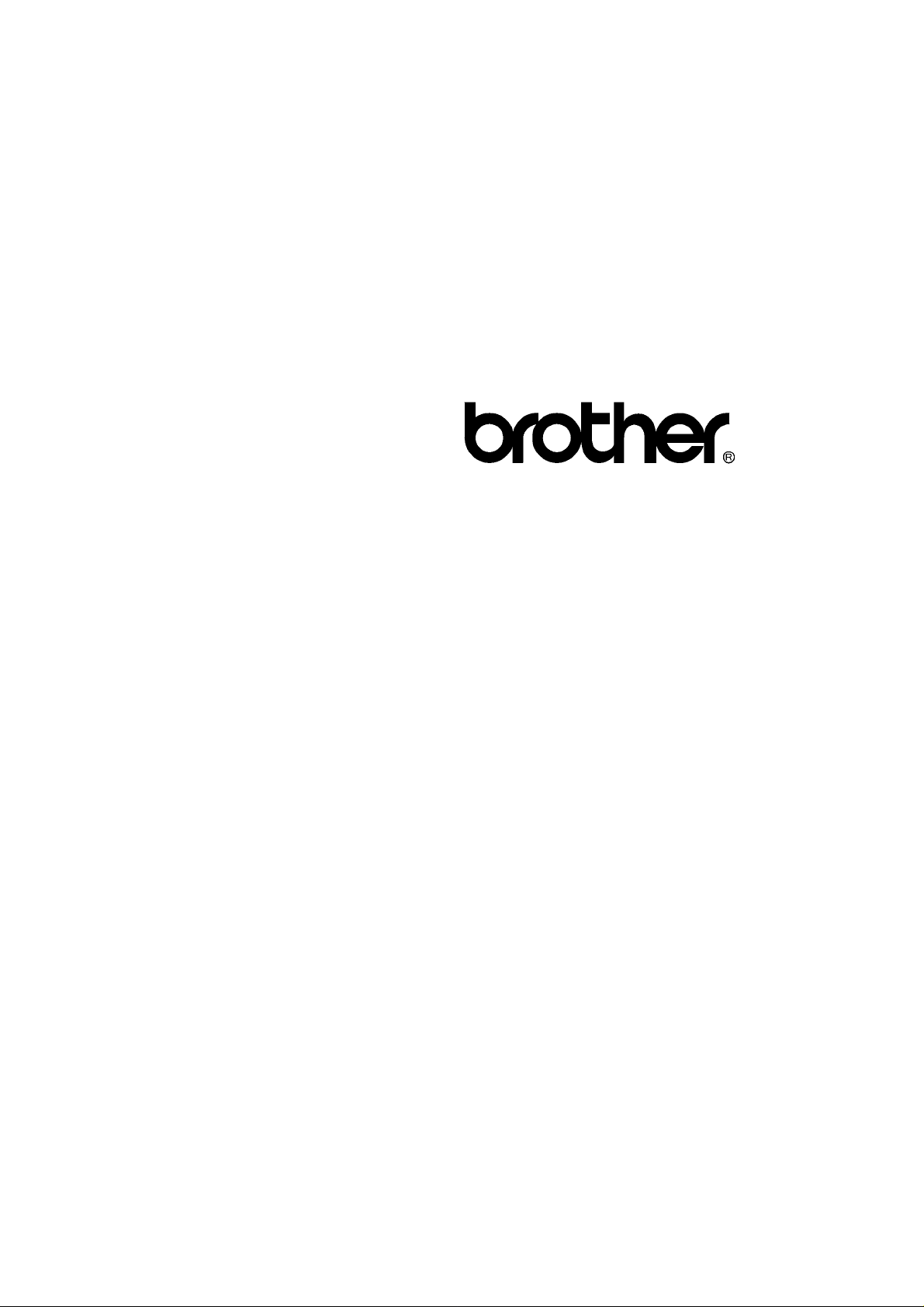
FACSIMILE E Q UIPME NT
SERVICE MANUAL
MODELS: MFC3360C
FAX1960C
FAX1860C
Confidential

© Copyright B r other 2007, 2006
All rights reserved.
No part of this publicati on m ay be reproduced i n any
form or by any means without perm ission in wri ting
from the publi sher.
Specifications are subject to change wit hout notice.
Confidential
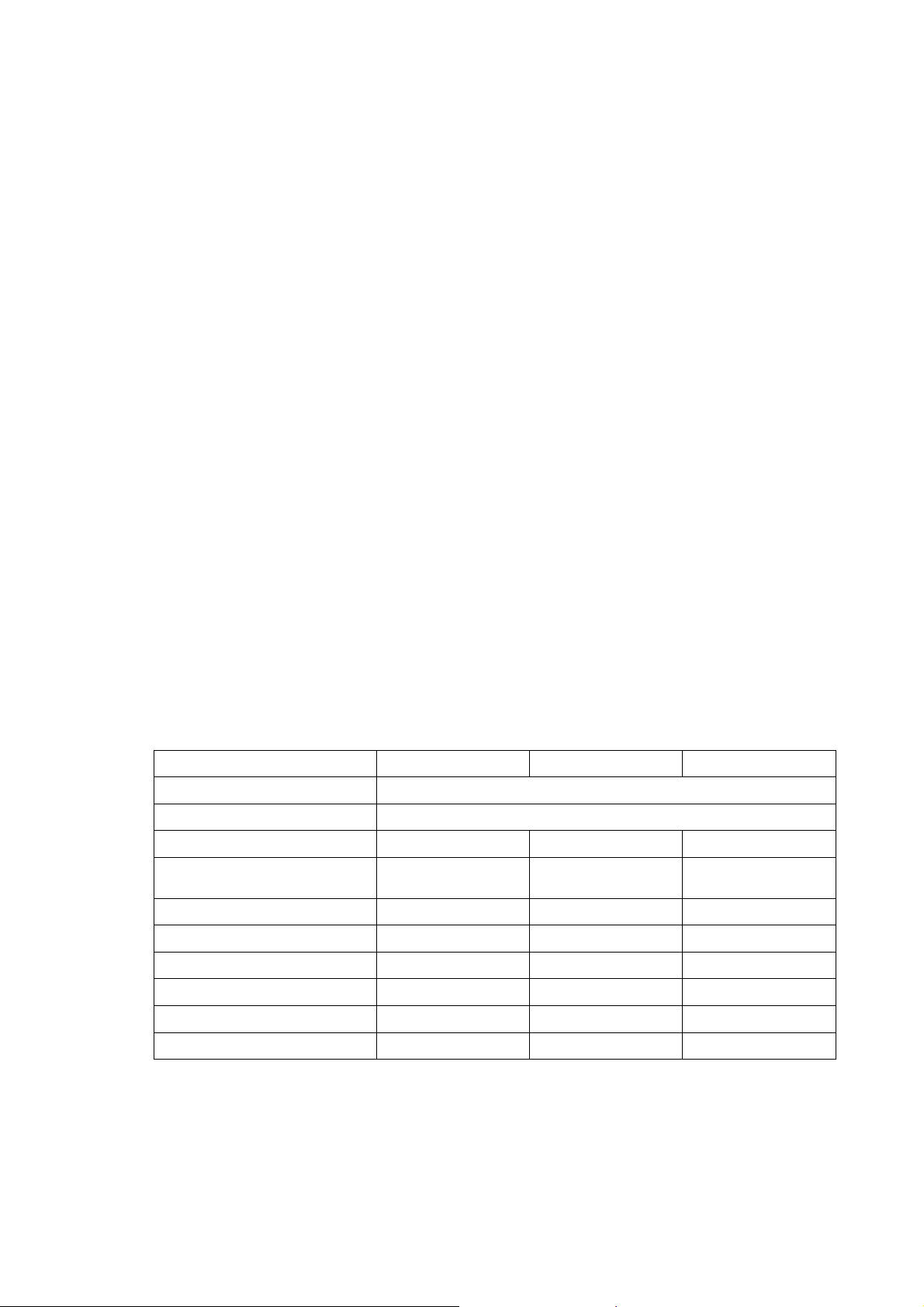
Preface
This Service Manual is intended for use by service personnel and details the specifications,
const r uc ti on, theory of oper a t ion, and maint ena nce for t he Br ot her mac hines not ed on the f r ont c over .
It includes information required for troubleshooting and service--disassembly, reassembly, and
lubrication--so that service personnel will be able to understand equipment function, repair the
equipment in a timely manner a nd order s pare parts as neces sary.
To per for m appr opr ia te maintena nce so that the machine is alwa ys in t he best poss ible condit ion for
the cus tomer, service personnel must adequa tely unders tand and apply this manual .
The table below shows the functional comparison between the models covered by this manual.
Model MFC3360C FAX1960C FAX1860C
RAM 16 MB
LCD 16 characters x 1 line, monochrome
Handset (Hook switch PCB) √ --- √
Cordless h andset
(Cordless PCB and charge PCB)
Backup battery --- √ ---
TAD --- √ ---
ADF √ √ √
Movable platen --- --- --PhotoCapture Center --- --- --Photo tray --- --- ---
---
1 unit*
---
Number of cordless handsets that the machine has as standard. Up to four cordless handsets including optional ones
*
can be registered.
This manual describes the models and their versions destined for major countries. The specifications and functions are
subject to change depending upon each destination.
i Confidential

How this manual is organized
This ma nual is ma de u p of nine chap ters and appendices.
CHAPTER 1 PARTS NAMES AND FUNCTIONS
Conta ins ext erna l views and na mes of components a nd descr ibes t heir func tions. Infor mation abou t
the keys on the control p anel is included to help you check op erat ion or make adjustments.
CHAPTER 2 SPECIFICATIO NS
List s the sp ecif ic ations of each model, which enab les you to make a c omparison of different models.
CHAPTER 3 THEORY OF OPERATION
Gives a n overview of the sca nning and pr inting mechanisms as well as t he sensors , a ctua tors, and
control electronics. It aids in understanding the basic principles of operation as well as locating
defects f or troubl es hooting.
CHAPTER 4 ERROR INDICAT ION AND TROUBL E S HOOTI NG
Deta ils err or messages and c odes tha t t he incorp ora ted self -diagnos tic func tions disp lay if a ny er r or
or malf unct ion occur s . If any er ror messa ge ap pea rs , r efer to this cha pt er to f ind which component s
should b e checked or rep laced.
The lat ter ha lf of this chap ter provides sa mple prob lems tha t cou ld occur in t he main sections of the
machine and r ela t ed tr ou bles hooting p r ocedu r es. T his will help s ervic e per sonnel p inpoint a nd r ep a ir
defective components.
CHAPTER 5 TRANSFER OF DATA LEFT IN THE MACHINE TO BE SENT FOR REPAIR
Descr ib es how to tr a ns fer da t a left in t he mac hine to b e sent f or r epa ir . T he s ervic e per sonnel s hould
inst ru ct end us ers to fo llo w the t r a n s fer pr o cedu re given i n t hi s ch a p t er i f t h e ma ch ine at t he u s er s i t e
cannot print received dat a due t o the print ing mechanism defective. End us ers ca n tr ansfer r eceived
data to another machine to prevent data loss.
CHAPTER 6 DISASSEMBLY/REASSEMBLY AND LUBRICATION
Deta ils pr ocedur es for disa ss embling and r eas sembling the mac hine together wit h r elat ed notes . The
disassembly order flow provided enables you to see at a glance the quickest way to get to
component(s ) involved.
At the s tar t of a dis assembly job, you check the dis assembly or der flow tha t guides you through a
shortcut to the target components.
This chapter also covers screw tightening torques and lubrication points to which the specified
lubricants shou ld be app lied du ring reassembly job s.
CHAPTER 7 ADJUSTMENTS AND UPDATING OF SETTINGS, REQUIRED AFTER PARTS
REPLACEMENT
Deta ils a dju st ments a nd up da t ing of s ett ings , which a r e r equir ed if t he head/ ca r r i a ge unit, ma in PC B
and some other part s have been replac ed.
CHAPTER 8 CLEANING
Pr ovides c l eaning pr oc edu res not c overed by the Us er's G uide. Before starting any repair work, c lean
the machine as it may s olve the prob lem concer ned.
ii Confidential

CHAPTER 9 MAINTENANCE MODE
Descr ibes the maintena nce mode which is exc lusively designed for t he pu rpose of checks, set tings
and a djustments of the machine u sing the keys on t he control panel.
In the maintenance mode, you ca n updat e memory (EE PROM: electr ically era sable pr ogrammable
read-only memory) contents for optimizing the drive conditions of the head/ c arriage unit or the pa per
feed roller and pa per ejection roller in the engine unit , if those units have been rep laced, or for setting
the C I S s c a nn er a rea , f or ex ampl e. You c a n als o c u s t omiz e t he E E P R O M a c c or di ng t o t he s hi p ment
destina tion of t he machine concerned. In addit ion, you ca n perf orm oper ationa l checks of t he LC D,
contr ol panel PCB or sensors , perfor m a pr int test, displa y the log informat ion or err or codes, a nd
modify firmware switches (WSW).
For models with a cordless handset, the maintenance functions dedicated to cordless handsets a re
provided.
Appendix 1 Reading Labels
Shows the location of labels put on some parts and describes the coding information for serial
number, pr opert y data, and manufacturing informat ion.
Appendix 2 Firmware Installation
Pr ovides instr uc tions on how to cha nge fir mwar e stor ed in the fla sh R OM on the main P CB or loa d
firmware t o a new main P CB from the host PC.
Appendix 3 EEPROM Customizing Codes
Pr ovides instr uctions on how to set up t he EEPR OM cu stomizing codes f or the va riou s pr eferences
exclus ively designed for ea ch dest inat ion. T he specif ied cust omizing code is s tor ed in the EEP ROM
mount ed on the ma in PCB . If t he main PC B is r eplac ed, ther efore, you need t o set up t he pr oper
customizing code with the mac hine in the maintenanc e mode.
Cus tomizing codes cu stomize fir mware f or individua l models, enab ling the common firmwar e to be
used for various models. A list of EEPROM customizing codes comes with the firmware data
provided b y B rother Indus tries .
Appendix 4 Firmw are S witches (WSW)
Descr ibes t he functions of the fir mware s witches, which can be divided int o two gr oups : one is for
cust omizing prefer ences designed for the shipp ing destina tion ( as describ ed in Appendix 3) a nd the
other is for modifying pr eferences tha t match t he machine to the environmenta l conditions. Use the
latter gr oup if t he mac hine malf unctions du e to mismatching.
Appendix 5 Wiring Diagrams
Pr ovides the wiring diagrams tha t help you u nderst and the connections bet ween PCBs.
Appendix 6 Circuit Diagrams
Provides the circuit diagrams of the MJ PCB and power supply PCB.
Appendix 7 Deletion of Personal Information
Provides instr uctions on how to delete per sonal informat ion recorded in the machine and cordless
handset(s).
iii Confidential
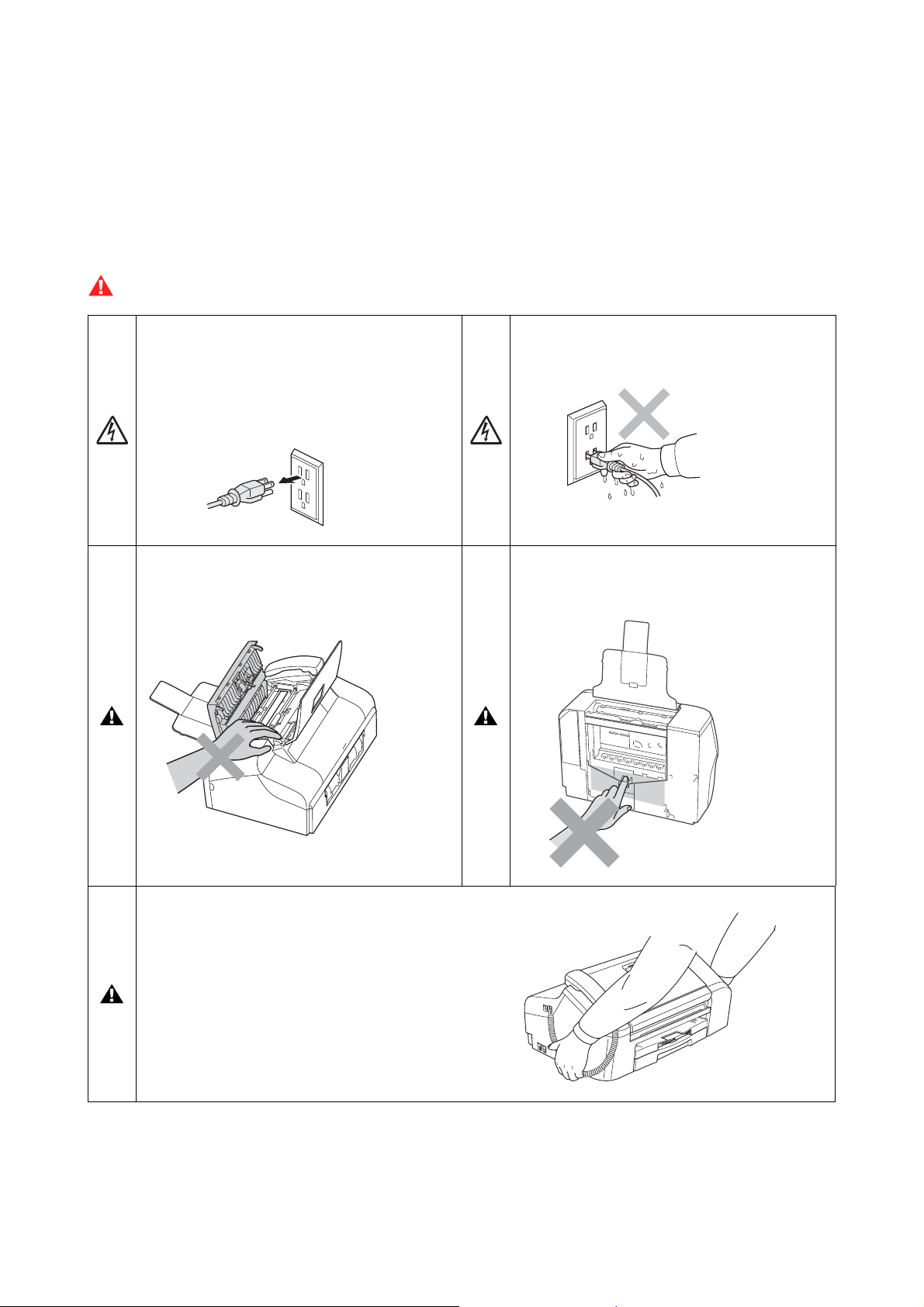
SAFETY PRECAUTIONS
To use the machine safely
Please refer to these instructions for later reference and before attempting any maintenance.
WARNING
There are high voltage electrodes inside the
machine. Before you clean the machine,
make sure you have unplugged t he
telephone line c or d fir st and then the power
cord from the AC power outlet .
(Safety_1)
To prevent injuries, be c ar eful not to put your
hands on the edge of the machine under the
panel cover.
Do not handle the plug with wet hands. Doing
this might cause an el ectr ic al shock.
(Safety_2)
To prevent injuries, be careful not to touch
the area shaded in the illustration.
(Safety_3_BHL7_SF)
(Safety_4_BHL7_SF)
When moving the machine you must lift it
from the base, by placi ng y our hand at each
side of the unit as shown in the ill ustr ation.
Do NOT carry the machine by holding the
panel cover.
(Safety_5_BHL7_SF)
iv Confidential
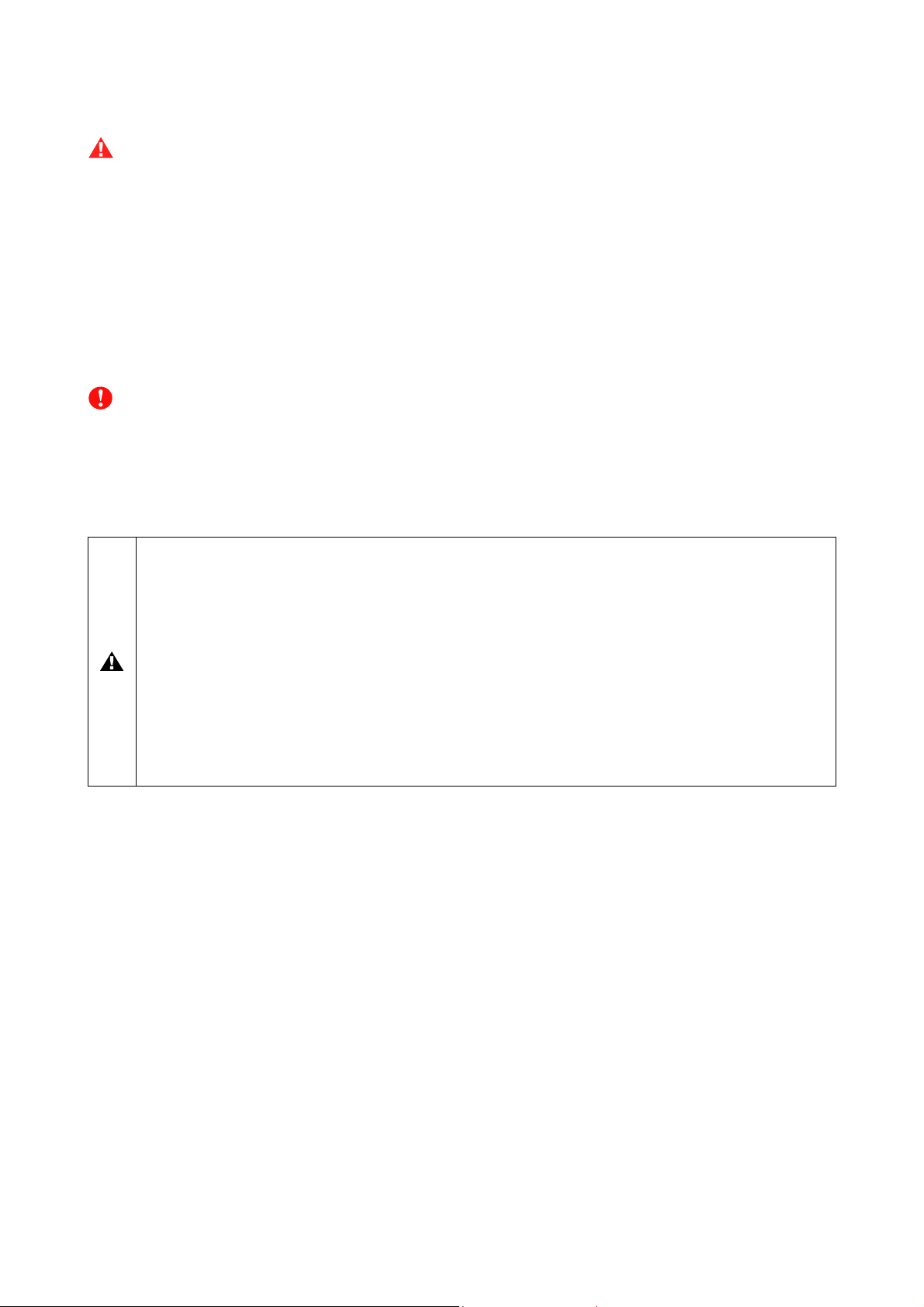
WARNING
Use caution when installing or m odifying tele phone lines. Ne ve r touch te lephone wires o r term inal s that are
not insulated unless the telephone line has been disconnected at the wall jack. Never install telephone
wiring during a lightning storm. Never install a telephone wall jack in a wet location.
This prod uct m ust be instal led ne ar an AC po we r o utle t th at is e asily acce ssible . In c ase of em e rgencies, you
must disconnect the power cord from the AC power outlet in order to shut off power completely.
To reduce th e risk of shoc k or fire, u se onl y a No. 26 AWG or larger te lecommunic ation line cord.
Caution
Lightning and power surges can damage this product! We recommend that you use a quality surge
protection device on the AC power line and on the telephone line, or unplug the cords during a lightning
storm.
IMPORTANT SAFETY INSTRUCTIONS
When using the machine, basic safety precautions shoul d always be followed to reduce the risk of
fire, electri c shock and injury to persons, including the following:
1. Do not use this product near water, for example, near a bath t ub, wash bo wl, kitchen sink or
washing machine, in a wet basem ent or near a swimming pool.
2. Avoid using this product during a lightning
from lightning.
3. Do not use this product to report a gas leak in the vicinity of t he leak .
4. Use only the power cord provided with the machine.
SAVE THESE INSTRUCTIONS
storm. There may be a remote risk of el ectr ic shock
v Confidential
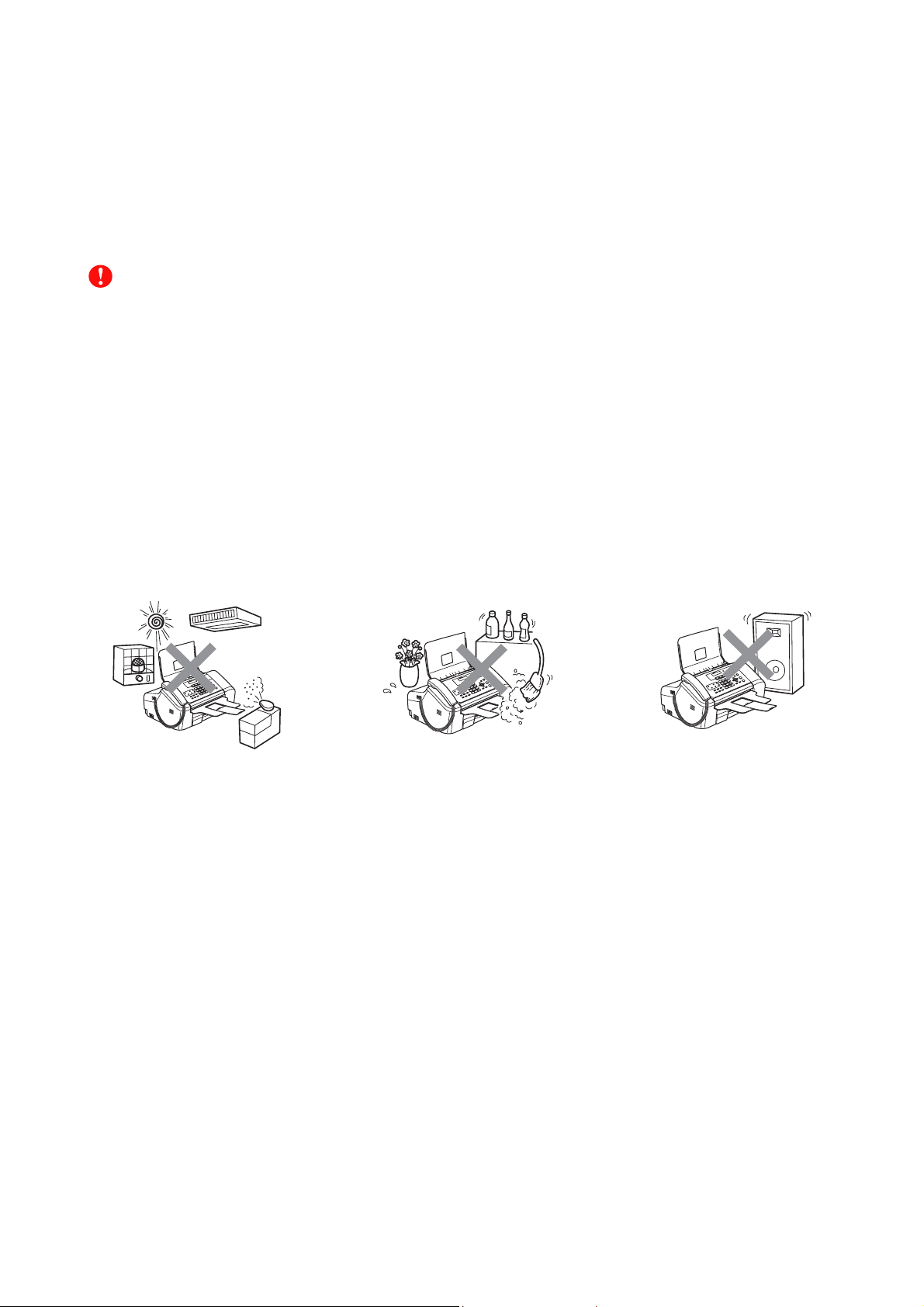
Choosing a location
Place the machine on a flat, stable surface that is free of vibration and shocks, such as a desk. Put the machine
near a tele phone wall j ack and a stan dard, g rounded AC powe r outle t. Choo se a lo cation where the tem perature
remains between 50°F and 95°F (10°C and 35°C).
Caution
Avoid placing the machine in a high-traffic area.
Avoid placing the machine on the carpet.
Do not place the machine near heaters, air conditioners, water, chemicals, or refrigerators.
Do not expose the machine to direct sunlight, excessive heat, moisture, or dust.
Do not connect the machine to electrical outlets controlled by wall switches or automatic timers.
Disruption of power can wipe out information in the machine’s memory.
Do not connect the machine to electrical outlets on the same circuit as large appliances or other equipment
that might disrupt the power supply.
Avoid interference sources, such as speakers or the base units of cordless phones.
(Location_BHL7_SF)
vi Confidential
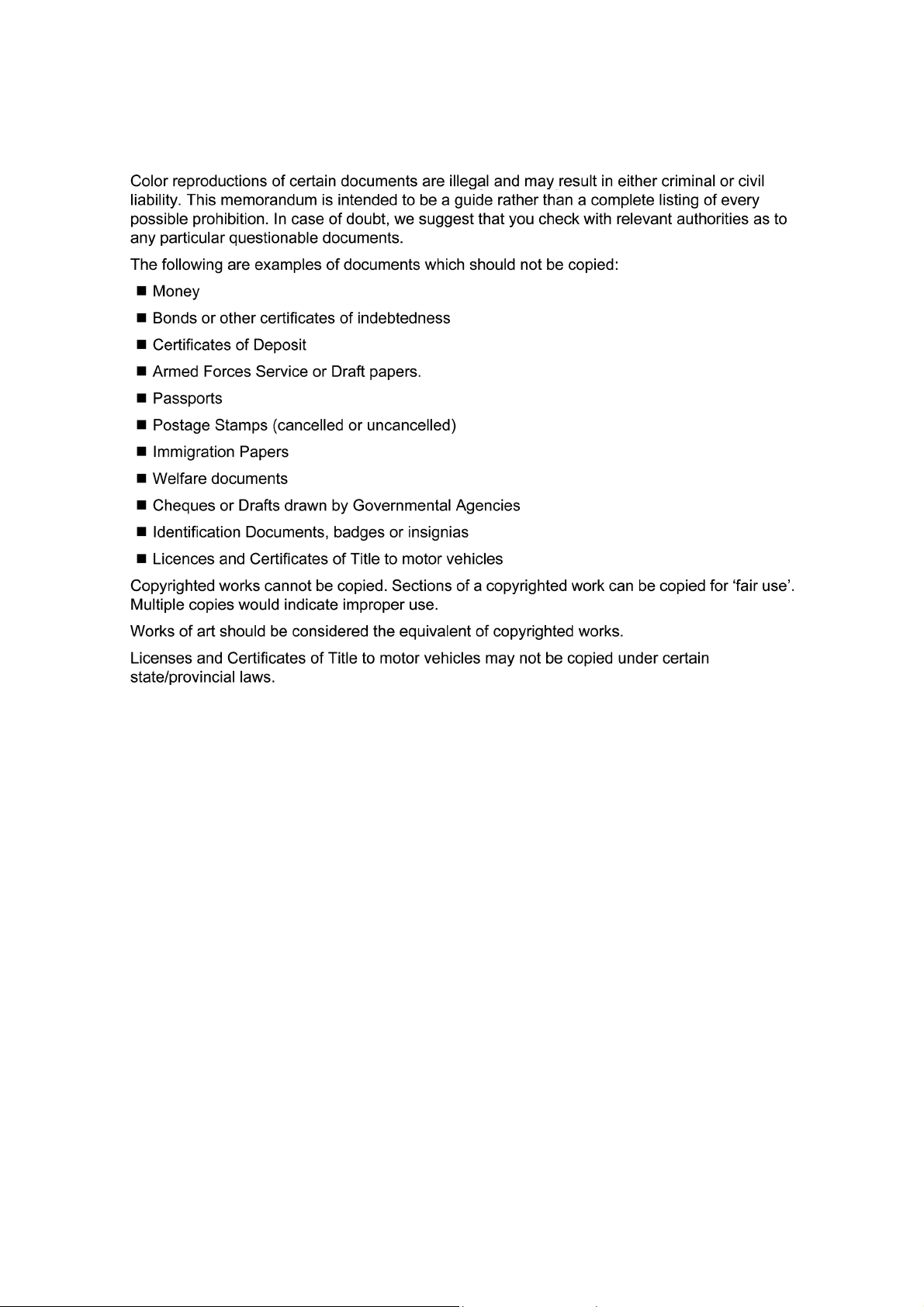
Legal limitations for copying
vii Confidential

CHAPTER
PARTS NAMES AND FUNCTIONS
1
Confidential

CHAPTER 1 PARTS NAMES AND FUNCTIONS
This chapter contains external views and names of components and describes their functions.
Infor mation a bou t t he keys on the cont rol p anel is included to help you check op era tion or make
adjustments.
CONTENTS
1.1 OUTLINE .....................................................................................................................1-1
1.2 CONTROL PANEL......................................................................................................1-3
1.3 COMPONENTS...........................................................................................................1-9
Confidential
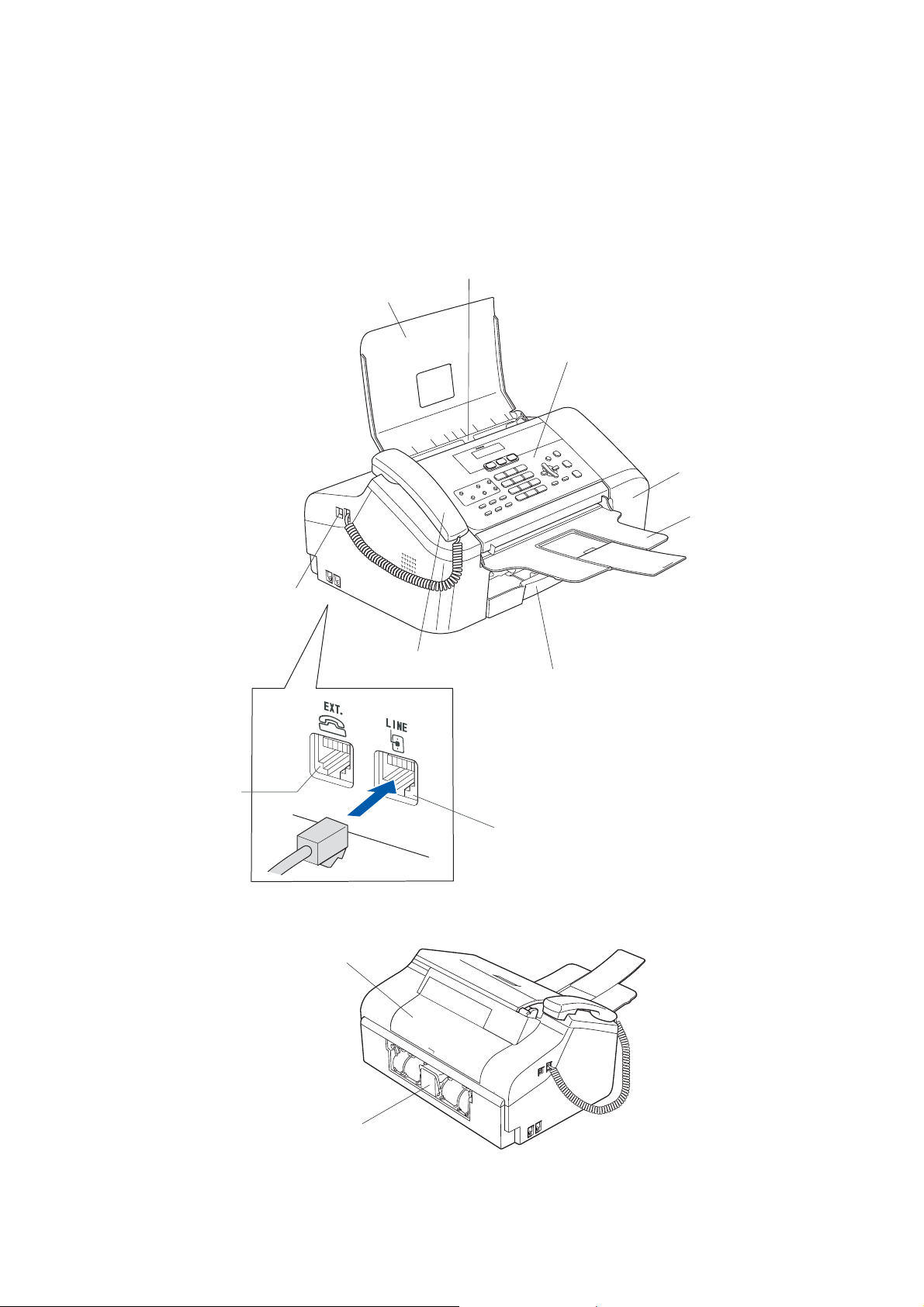
1.1 OUTLINE
Fax machine
Front view
(7) Document support
(6) USB interface connector
(8) Rear cover
(1) Control panel
(Panel cover)
(2) Ink cartridge cover
(3) Document tray
(9) External telephone
line jack
Back view
(11) Upper jam clear cover
(5) Handset*
(4) Paper tray
(10) Telephone line jack
(Front_BHL7SF)
* For models with handset
(12) Lower jam clear cover
(Back_BHL7SF)
1-1 Confidential
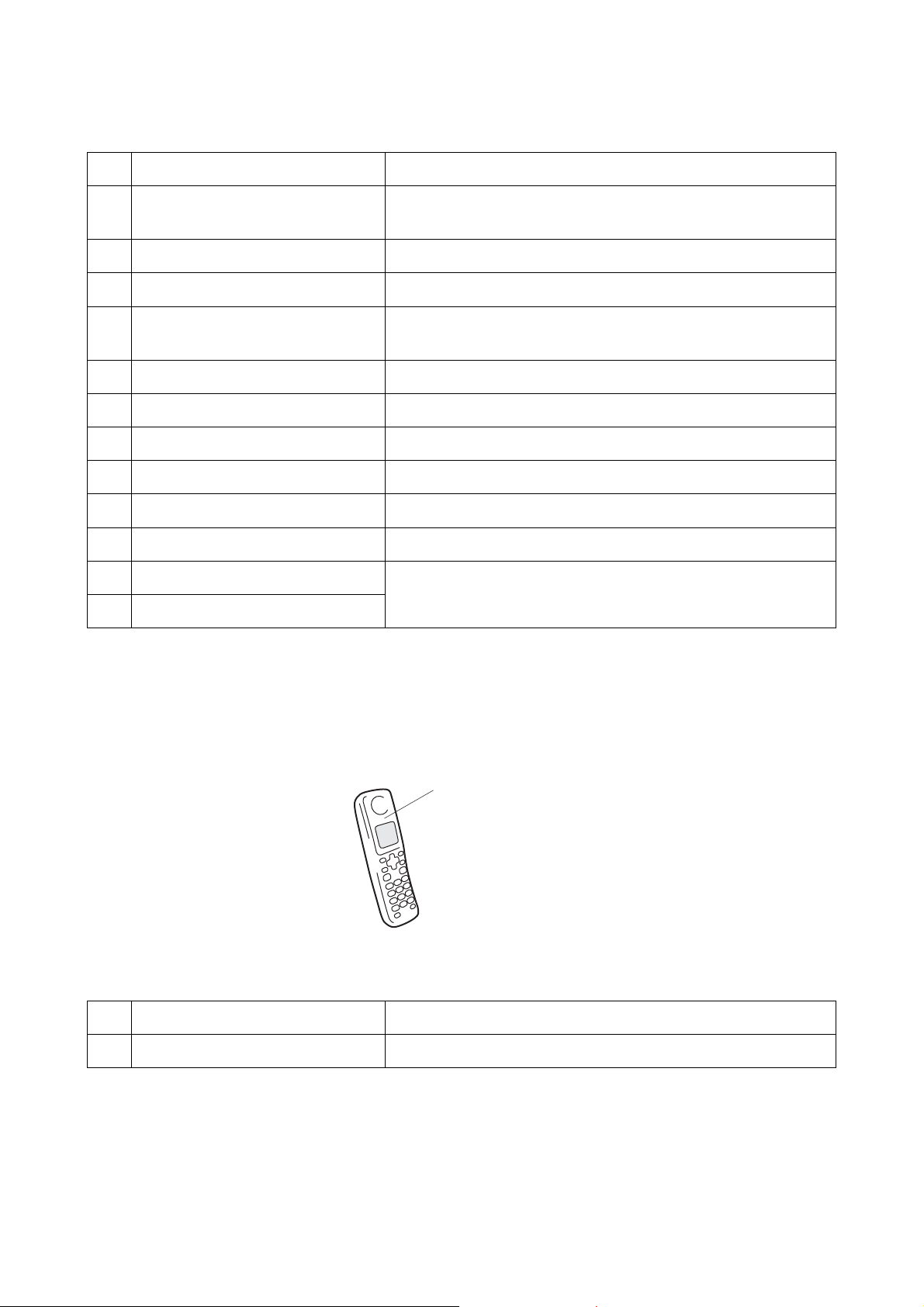
No. Name Description
(1) Control panel (Panel cover)
Use the keys to operate the machine. The liquid crystal display
(LCD) shows the machine operation status.
(2) Ink cartridge cover Open to replace ink cartridges.
(3) Document tray Scanned documents come out here.
(4) Paper tray
Load paper here. Paper will be fed into the machine, sheet by
sheet.
(5) Handset* Use for telephone conversations.
(6) USB interface connector Connect the USB cable here.
(7) Document support This supports documents (originals) loaded.
(8) Rear cover Load documents (originals) here.
(9) External telephone line jack Plug in the modular plug on the external telephone line here.
(10) Telephone line jack Plug in the modular plug on the telephone line here.
(11) Upper jam clear cover
Open to remove paper jammed inside the machine.
(12) Lower jam clear cover
* For models with handset
Cordless handset (For models with cordless handset)
(1) Cordless handset
(Cordless_handset)
No. Name Description
(1) Cordless handset Use for telephone conversations.
1-2 Confidential
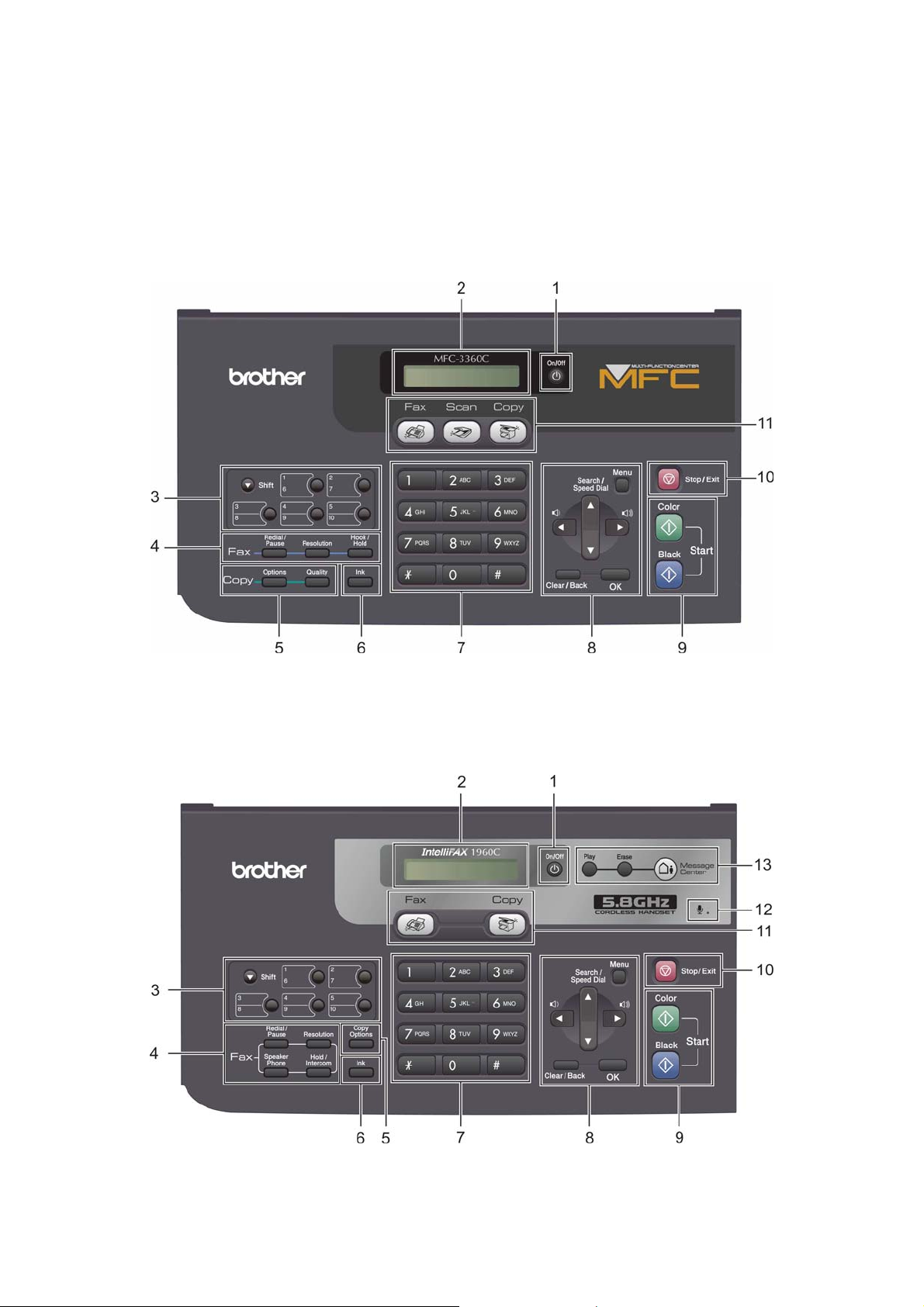
1.2 CONTROL PANEL
Fax machine
MFC3360C (U.S.A. model)
FAX1960C
1-3 Confidential

FAX1860C
1-4 Confidential
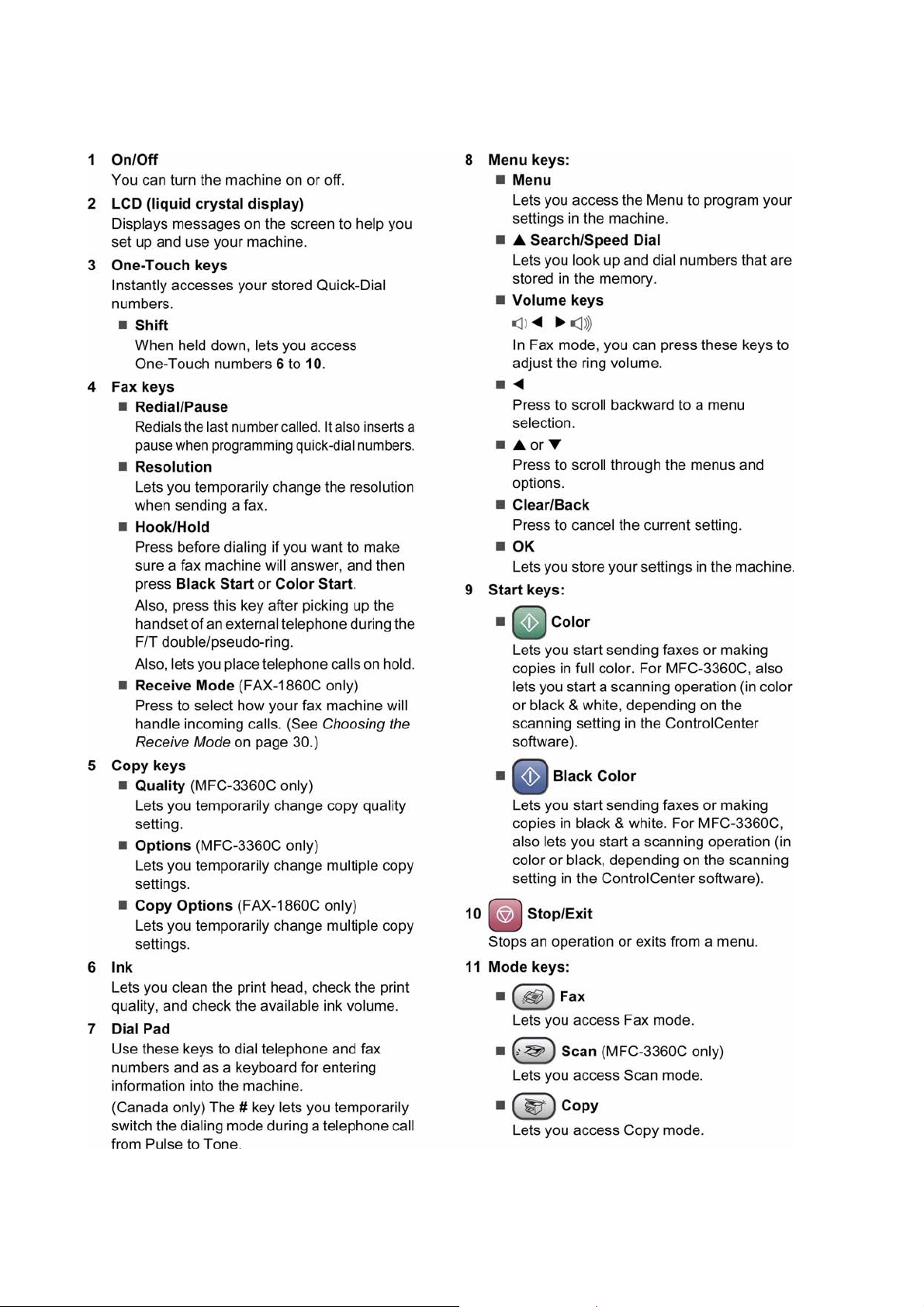
1-5 Confidential
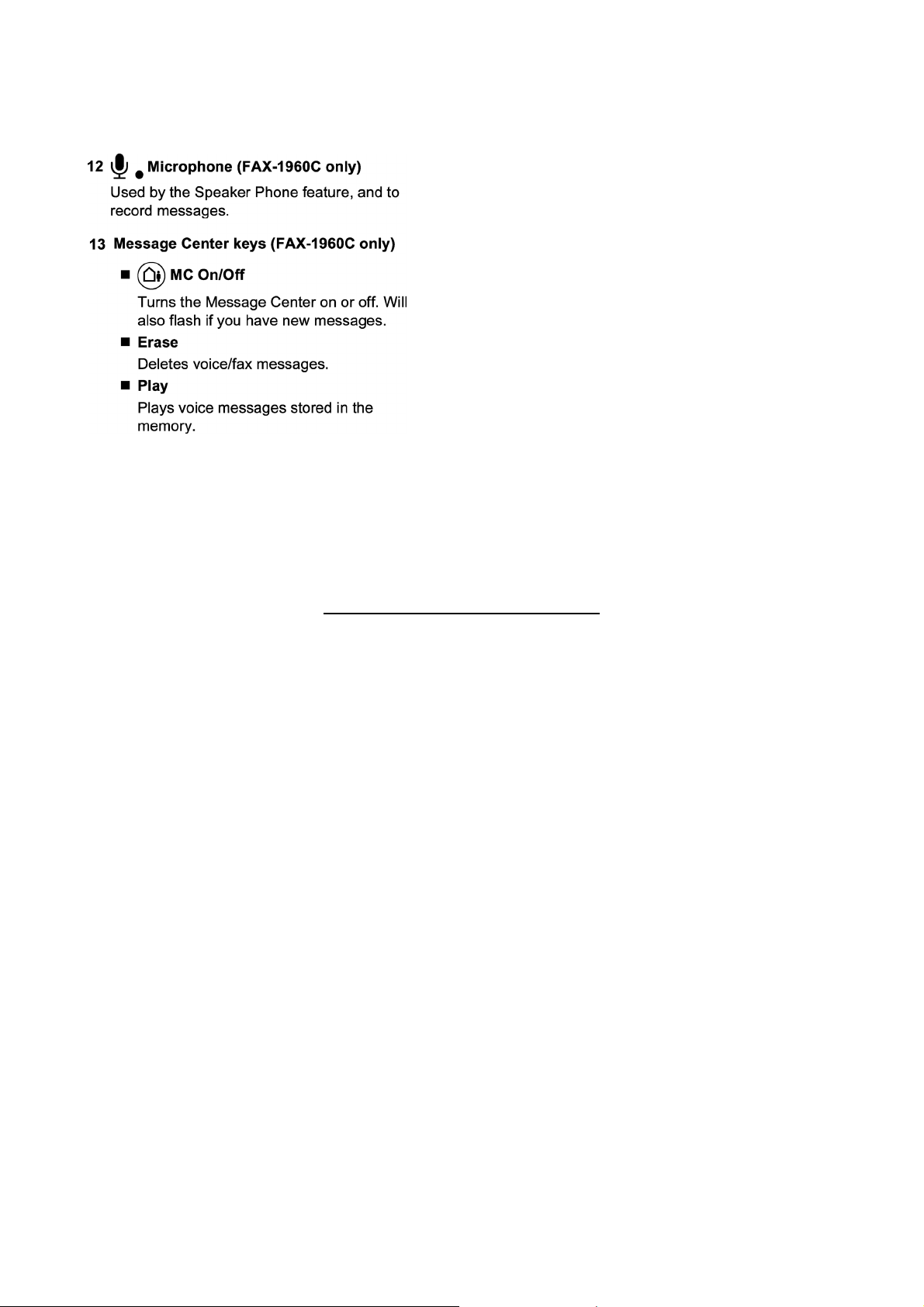
European Model of the MFC3360C
The European m odel of t he MFC3360C does not have the Hook/Hold, Quality, or On/Off key, but it has
the following keys that ar e not on the U.S.A . model.
Mute
Puts the current phone c all on hold.
Tel/R
This key is used to hav e a telephone conversation after picking up the external handset in F/T pseudo-
ringing.
Also, use this key to gain access to an outside line or transfer a call to another extension when it is
connected to a PBX.
Power Save
Puts the machine into Power Save m ode.
1-6 Confidential
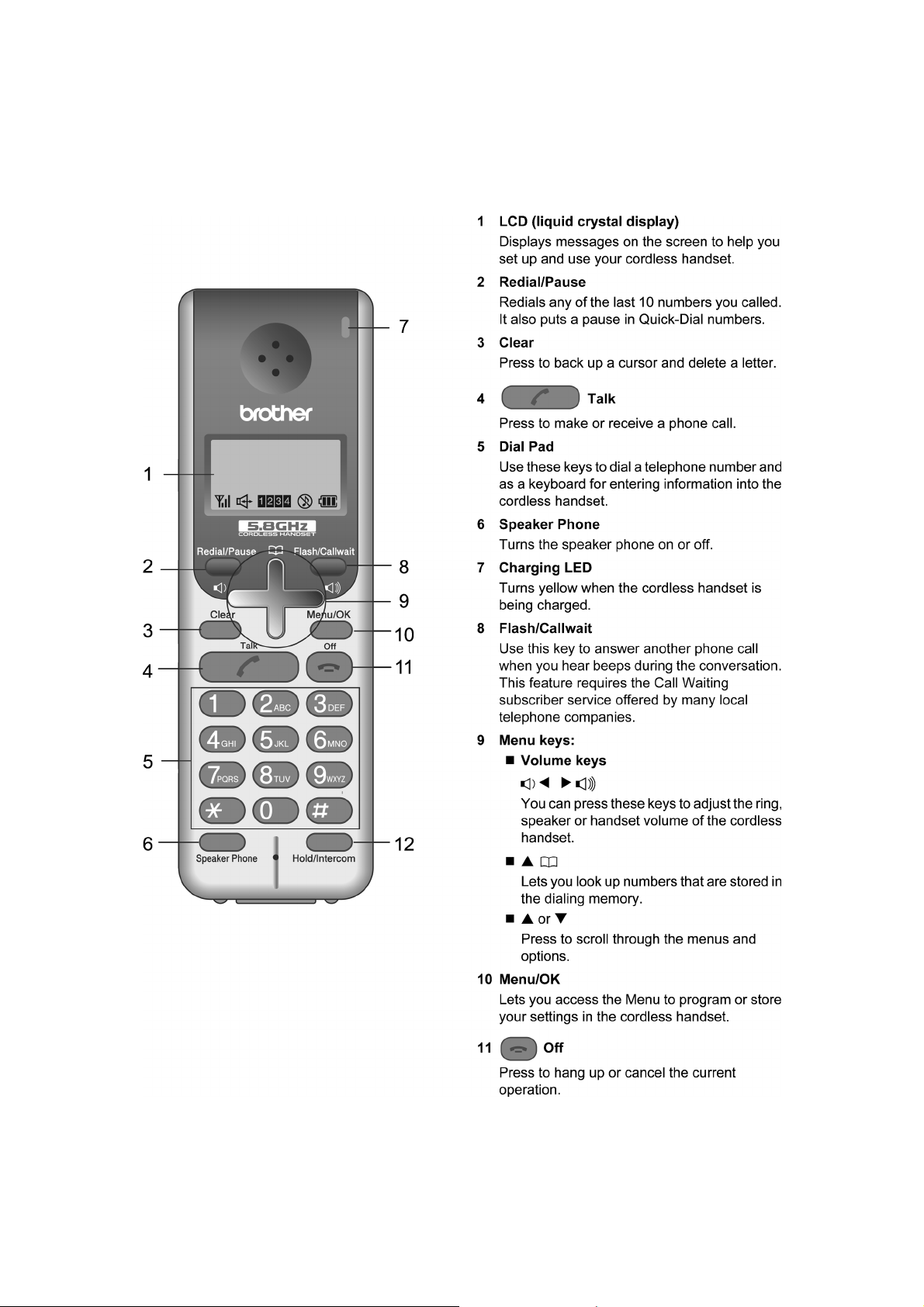
Cordless handset (For models with cordless handset)
1-7 Confidential
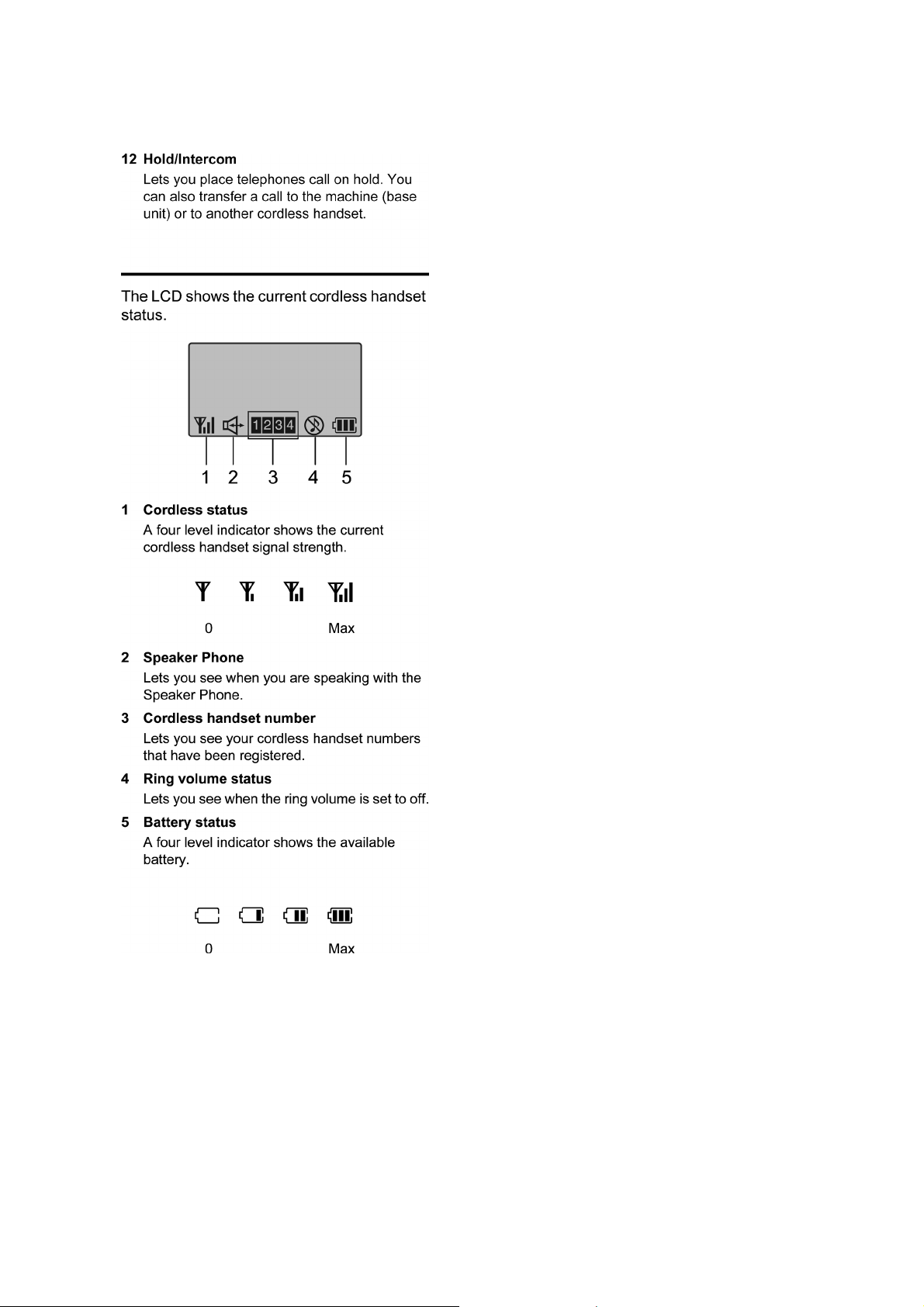
LCD display screen
1-8 Confidential
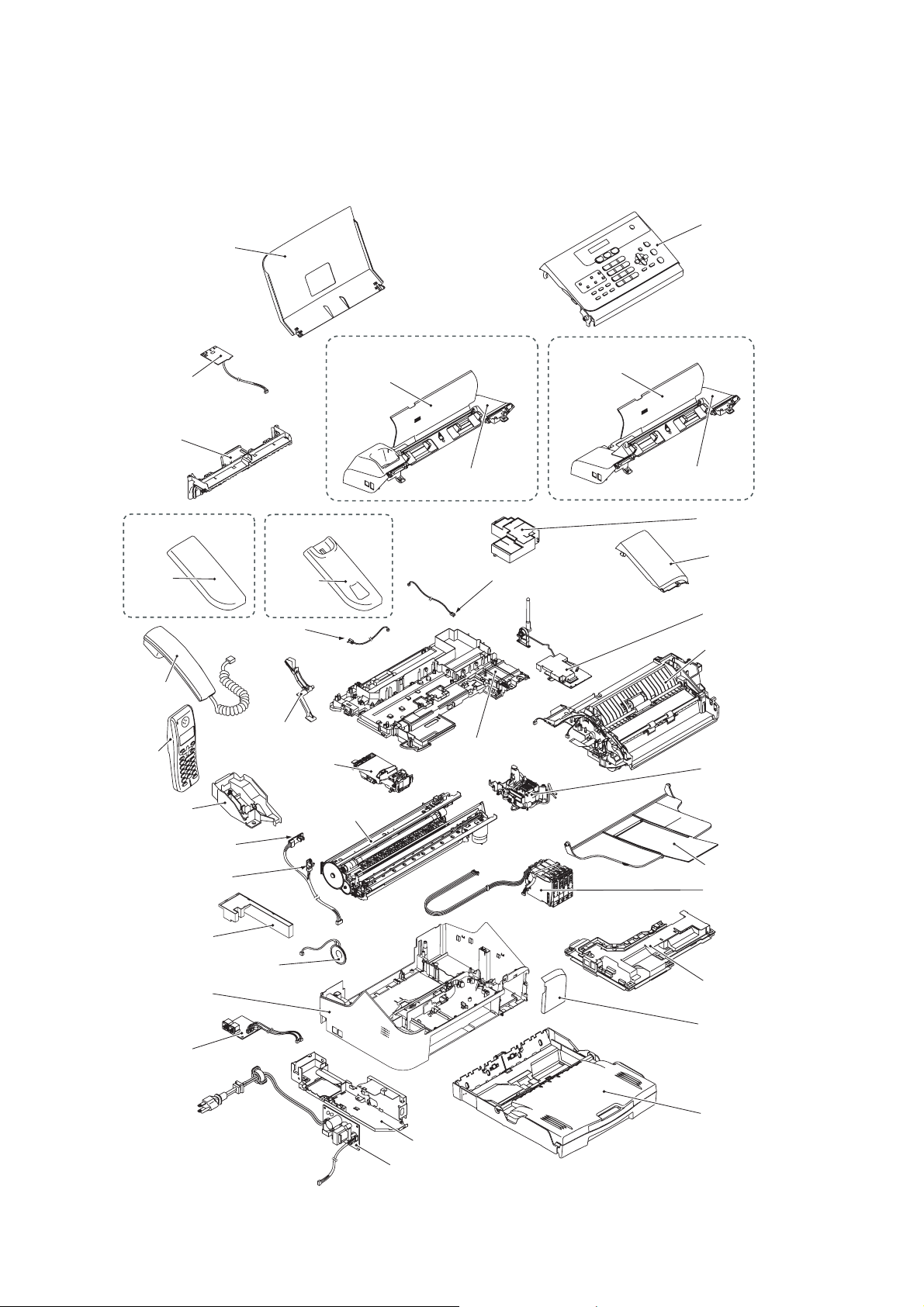
1.3 COMPONENTS
The machine consists of the following ma jor components :
Document support
Control panel ASSY
er
jam
Blank
cover
1
1
2
Charge PCB*
Low
clear cover
Models with cordless
handset
Handset*
Cordless
handset*
Models with handset
Handset
mount
Upper jam clear
cover switch
Hook switch
actuator
2
*
Head/carriage unit
Models with cordless handset
Upper jam
clear cover
Rear cover
Ink cartridge cover switch
Inner frame
Models with handset
Upper jam
clear cover
Rear cover
Ink absorber box
Side cover R
Antenna & cordless
PCB ASSY*
Document chute
ASSY
Maintenance unit
1
Hook switch
actuator support
Registration sensor
PCB
PF encoder PCB
Flushing box
Lower cover
MJ PCB
*1 For models with cordless handset
*2 For models with handset
2
*
Speaker
Engine unit
MJ/PS shield unit
Power supply PCB
Document tray
Ink refill ASSY
Main PCB ASSY
Ink cartridge cover
Paper tray ASSY
(COMPONENTS_BHL7SF)
1-9 Confidential

CHAPTER
SPECIFICATIONS
2
Confidential

CHAPTER 2 SPECIFICATIONS
This cha pter list s the specifica tions of each model, which ena bles you to make a comparis on of
different models.
CONTENTS
2.1 GENERAL...................................................................................................................2-1
2.1.1 Gener al Specifications ..................................................................................... 2-1
2.1.2 Paper S pec ifi c ations ........................................................................................2-3
2.1.3 Printable Area..................................................................................................2-6
2.2 SPECIFICATIONS LIST..............................................................................................2-7
Confidential
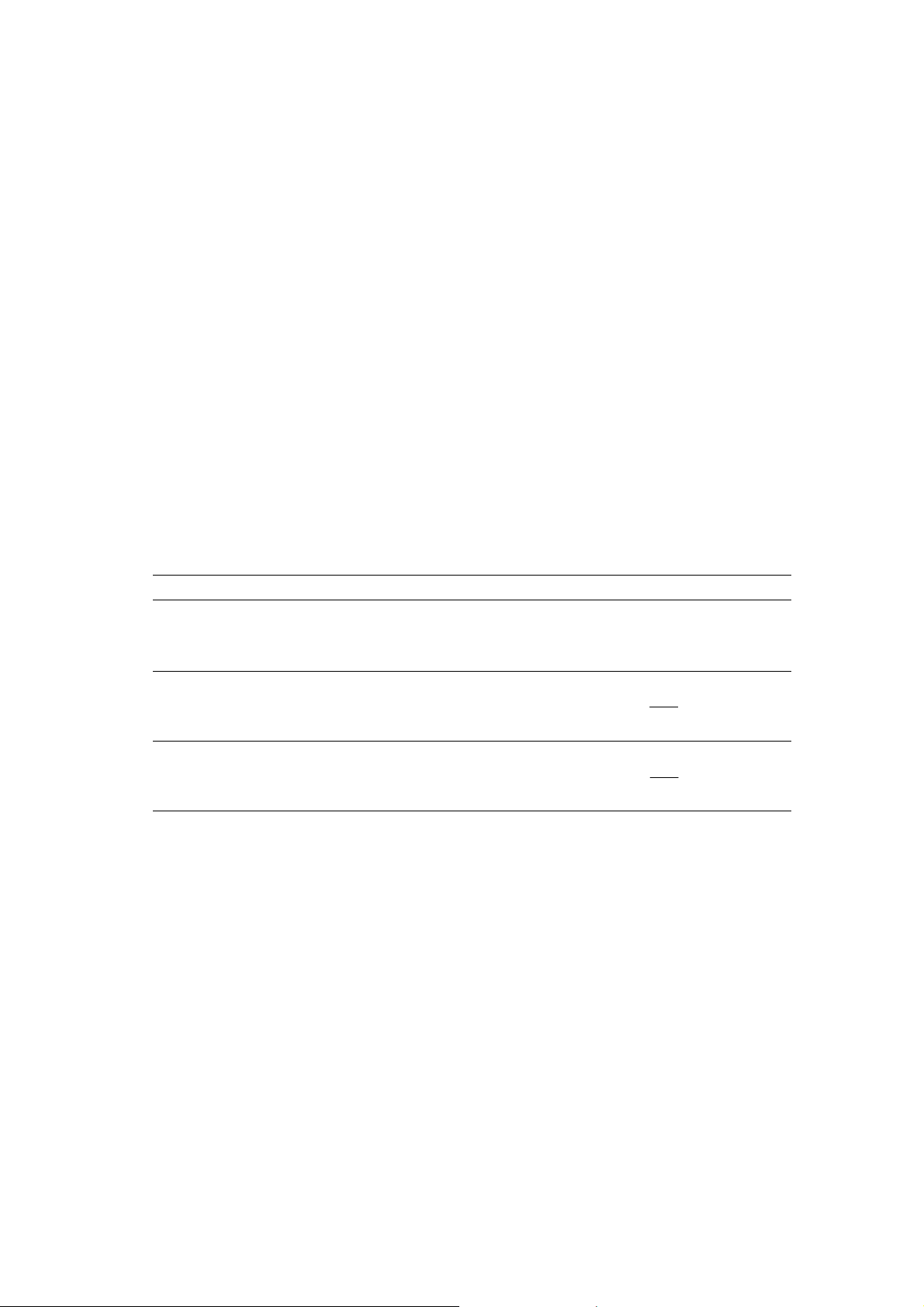
2.1 GENERAL
2.1.1 General Specifications
Memory Capacity
Automat ic Document Feeder (ADF)
Paper Tray 100 sheets, 80 g/m
Printer Type Ink Jet
Print Method Piezoelectric, 376 nozzles
16 MB
Up to 20 pages
2
(20 lb)
(47 nozzles x 2 lines staggered, for each color)
Liquid Crystal Display (LCD)
Operating E nvi r onment 50°F to 95°F (10°C to 35°C)
Best Print Quality 68°F to 91°F (20°C to 33°C)
Power Source 100 to 120 VAC, 50/60 Hz (U.S.A./Canada)
16 characters x 1 line
220 to 240 VAC, 50/60 Hz (Europe/Asia)
Power Consumption
MFC3360C
Minimum:
Standby:
Peak:
FAX1960C Minimum:
Standby:
Peak:
FAX1860C Minimum:
Standby:
Peak:
U.S .A. models European/Asia n/Oceanian models
4 W
6 W
27 W
7 W
4 W
6 W
26 W
8 W
30 W
4 W
6 W
27 W
2-1 Confidential
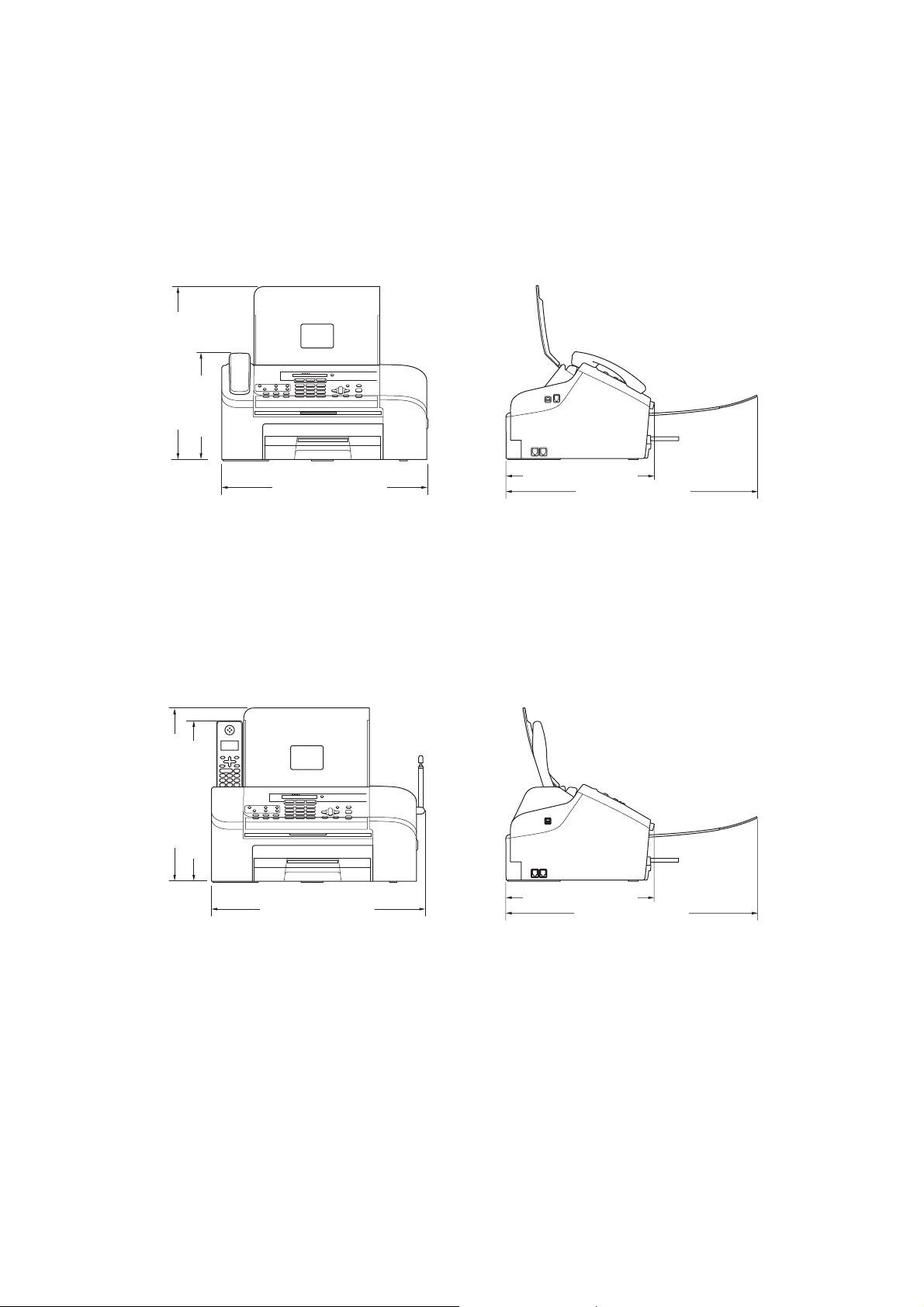
Dimensions (W x D x H)
Models with handset
407 x 292 x 214 mm (16.0 x 11.5 x 7.8 inches)
407 x 490 x 325 mm (16.0 x 19.3 x 12.8 inches)
(with document support and document tray opened)
325 mm (12.8 inches)
214 mm
(7.8 inches)
407 mm (16.0 inches)
Models with cordless handset
422 x 292 x 301 mm (16.6 x 11.5 x 11.9 inches)
422 x 490 x 325 mm (16.6 x 19.3 x 12.8 inches)
(with document support and document tray opened)
325 mm (12.8 inches)
301 mm (11.9 inches)
422 mm (16.6 inches)
292 mm (11.5 inches)
490 mm (19.3 inches)
(Dimension_MFC3360C&FAX1860C)
292 mm (11.5 inches)
490 mm (19.3 inches)
(Dimension_FAX1960C)
Weight
6.0 kg (13.2 lb)
2-2 Confidential
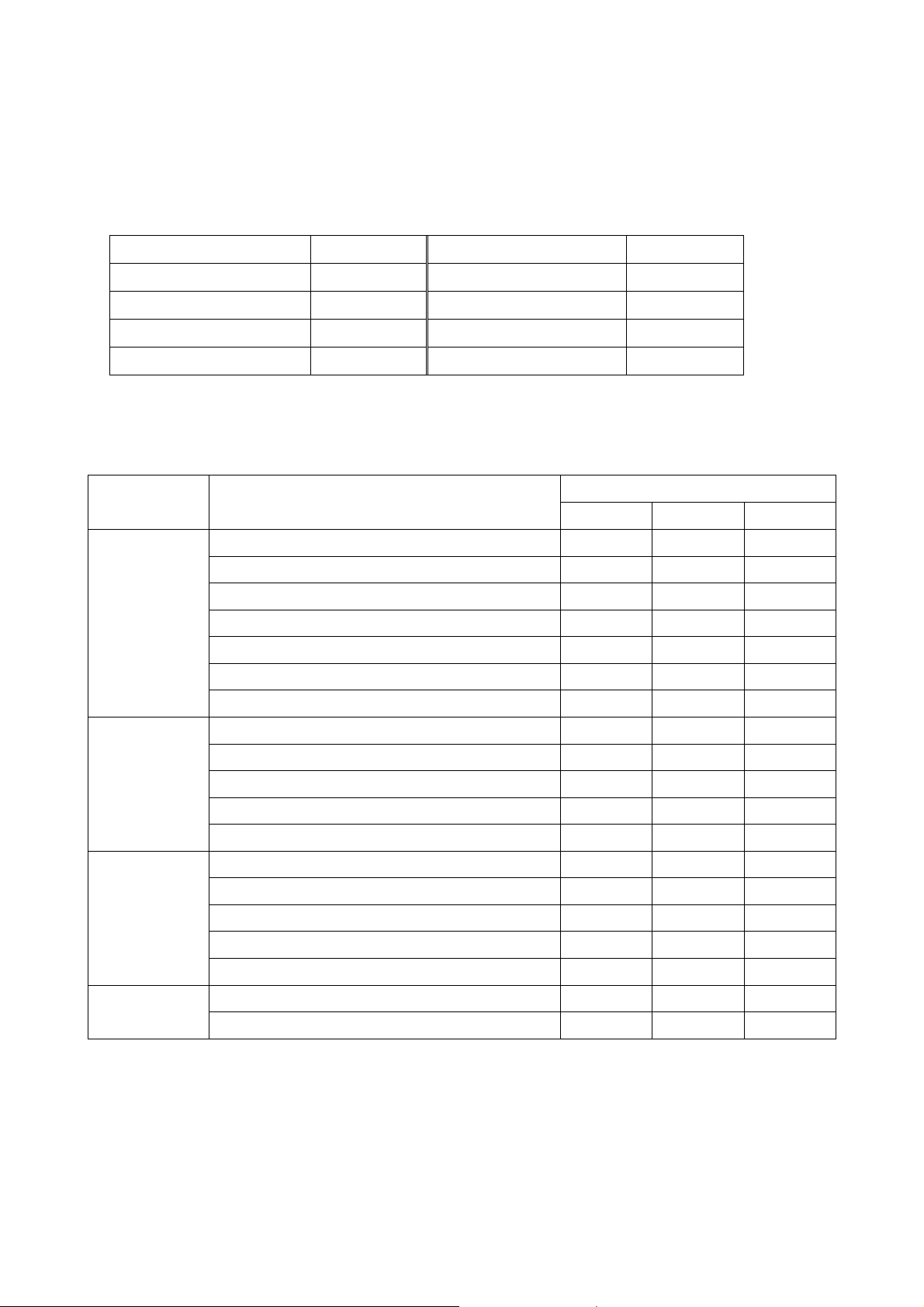
2.1.2 Paper Specifications
Recomm ended Paper
Brot her Paper
Paper Type Item Paper Type Item
Letter Plain BP60PL A4 Plain BP60PA
Letter Glossy BP61GLL A4 Glossy BP61GLA
Letter Inkjet (Photo Matte) BP60ML A4 Inkjet (Photo Matte) BP60MA
4 x 6 inch Glossy Photo BP61GLP 10 x 15 cm Glossy Photo BP61GLP
Transparencies: 3M Transparency Film
Paper Type and Si ze for Each Operation
Paper Type Paper Size
mm (inches)
Cut Sheet Letter 216 x 279 (8 1/2 x 11) Yes Yes Yes
A4 210 x 297 (8.3 x 11.7) Yes Yes Yes
Legal 216 x 356 (8 1/ 2 x 14) Yes Yes Yes
Executive 184 x 267 (7 1/4 x 10 1/2) - - Yes
JIS B5 182 x 257 (7.2 x 10.1) - - Yes
A5 148 x 210 (5.8 x 8.3) - Yes Yes
A6 105 x 148 (4.1 x 5.8) - - Yes
Cards Photo 102 x 152 (4 x 6) - Yes Yes
Photo 2L 127 x 178 (5 x 7) - - Yes
Index Card 127 x 203 (5 x 8) - - Yes
Post Card 1 100 x 148 (3.9 x 5. 8) - - Yes
Post Card 2 (Double) 148 x 200 (5. 8 x 7. 9) - - Yes
Envelopes C5 Envelope 162 x 229 (6.4 x 9) - - Yes
DL Envelope 110 x 220 (4. 3 x 8. 7) - - Yes
COM-10 105 x 241 (4 1/8 x 9 1/2) - - Yes
Fax Copy Printer
Usage
Monarch 98 x 191 (3 7/8 x 7 1/2) - - Yes
JE4 Envelope 105 x 235 (4.1 x 9.3) - - Yes
Transparencies Letter 216 x 279 (8 1/2 x 11) - Yes Yes
A4 210 x 297 (8.3 x 11.7) - Yes Yes
2-3 Confidential
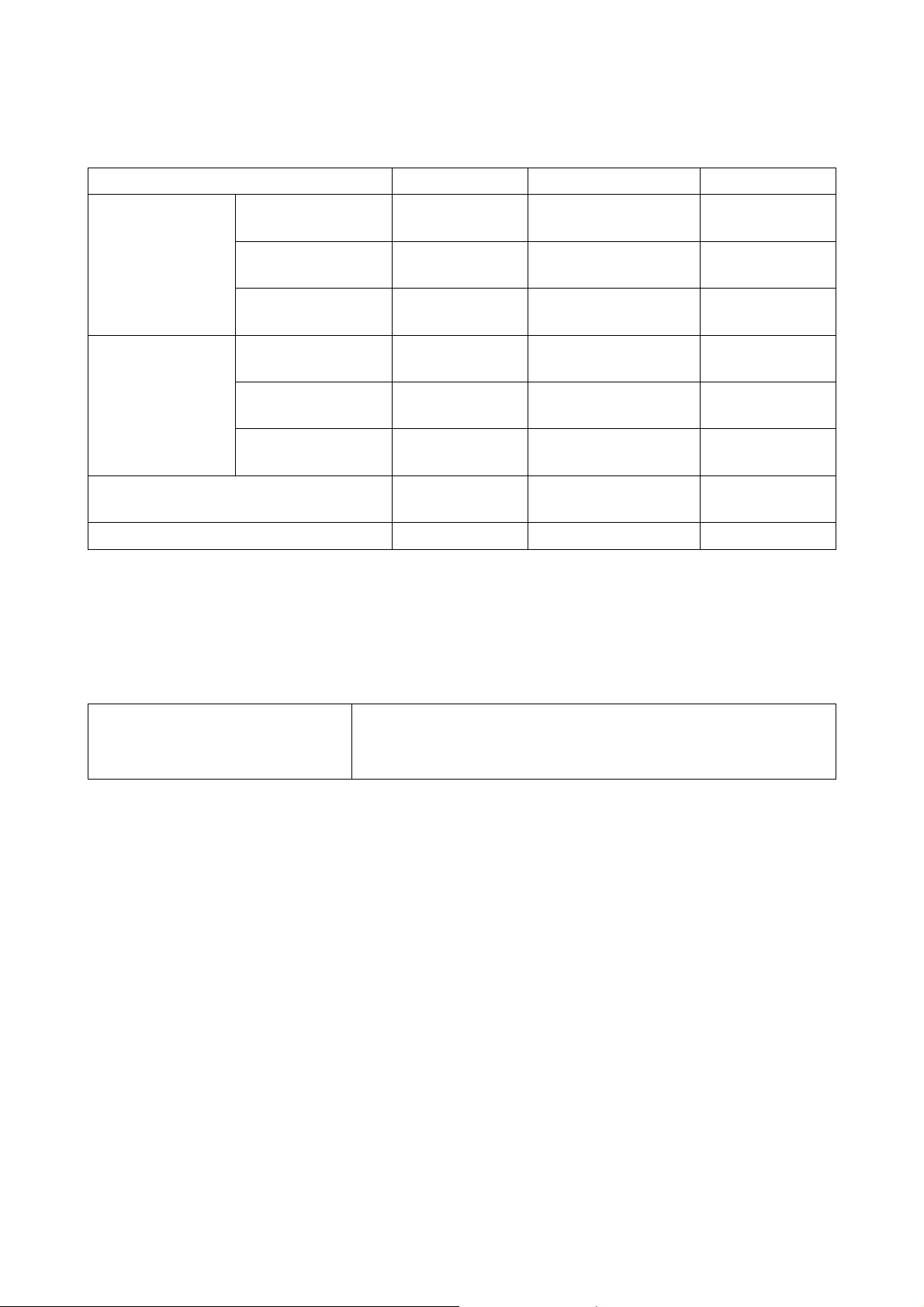
Paper Weight, Thickness and Capacity
Pa p er Type Weight T hic knes s No. of sheets
Cut Sheet Plain Paper 64 to 120 g/m2
(17 to 32 lb)
Inkjet Paper 64 to 200 g/m2
(17 to 53 lb)
Glossy Paper Up to 220 g/m2
(Up to 58 lb)
Cards Photo 4 x 6 inches Up to 240 g/m2
(Up to 64 lb)
Index Card Up to 120 g/m2
(Up to 32 lb)
Post Card Up to 200 g/m2
(Up to 53 lb)
Envelopes 75 to 95 g/m
2
(20 to 25 lb)
0.08 to 0.15 mm
(0.003 to 0.006 inch)
0.08 to 0.25 mm
(0.003 to 0.01 inch)
Up to 0.25 mm
(Up to 0.01 inch)
Up to 0.28 mm
(Up to 0.01 inch)
Up to 0.15 mm
(Up to 0.006 inch)
Up to 0.23 mm
(Up to 0.01 inch)
Up to 0.52 mm
(Up to 0.02 inch)
100*
20
20
20
30
30
10
Transparencies - - 10
* Up to 100 sheets for paper of 80 g/m2 (20 lb)
Up to 50 sheets for Legal size paper of 80 g/m
2
(20 lb)
Output Paper Capac ity of the Paper Tray Cover
Paper Tray Cover
Up to 50 sheets of 80 g/m2 (20 lb) (Letter)
- Transparencies or glossy paper must be picked up from the
paper tray c over one pa ge at a time to avoid s mu dging.
2-4 Confidential
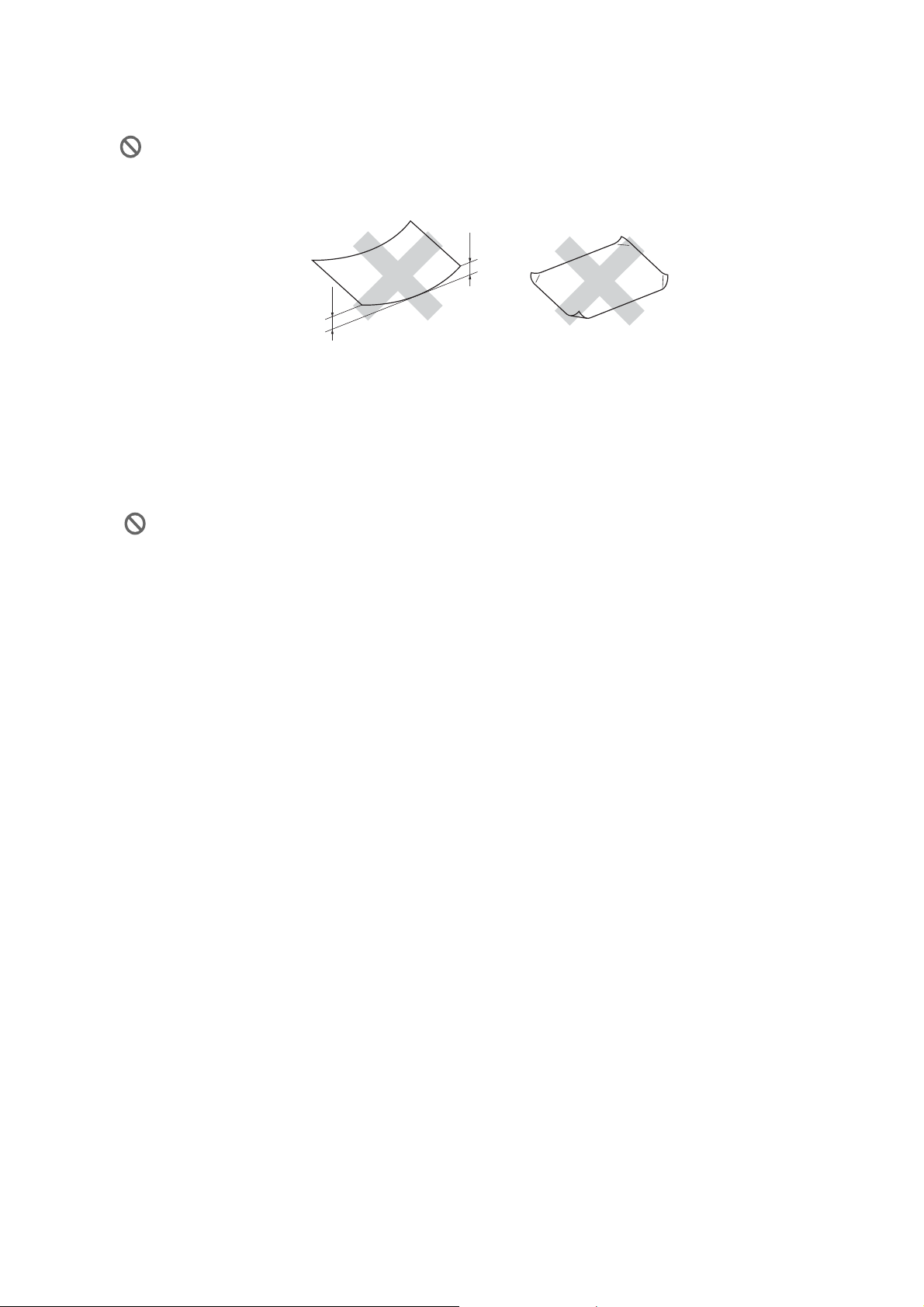
Do not use paper or envelopes:
that are damaged, cur l ed, wrinkled, or irregula rly shaped
2 mm
(0.08 inch)
or longer
2 mm
(0.08 inch)
or longer
that are extr emely shiny or highly textur ed
that were previously printed by a printer
that cannot be arr anged uniformly when sta cked
that are made with a short grain
Do not use envelopes:
that are of a baggy constr uction
that ar e embossed (have r aised wr i ting on them)
that have clasp s on them
that are not sharply creased
that ar e pr epr i n ted on the inside
2-5 Confidential
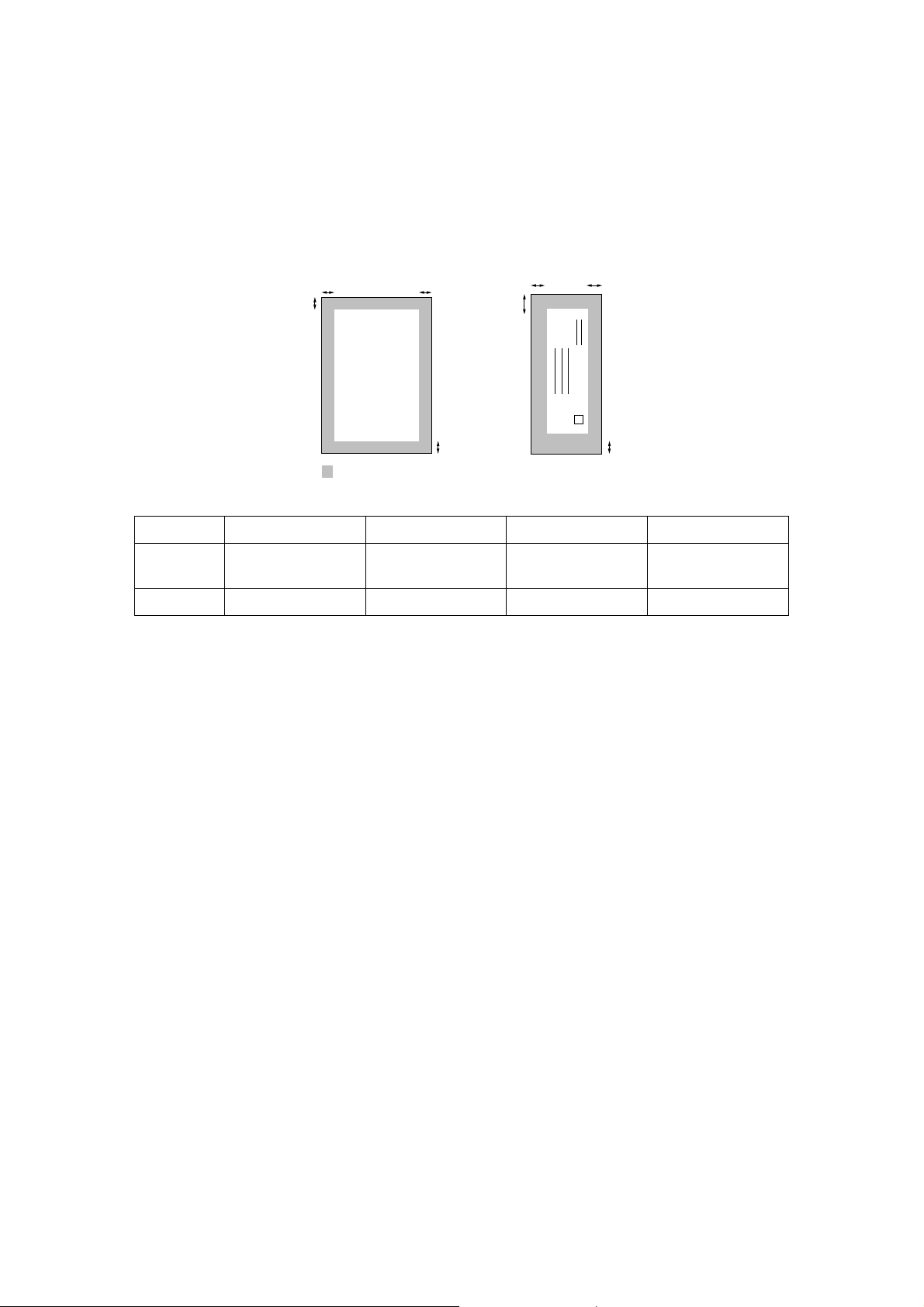
2.1.3 Printable Area
The printable area depends on the settings in the application you are using. The figures below show the
unprintable areas on cut sheet paper and envelopes.
Cut Sheet Paper Envelopes
(3) (4)
(1) (1)
(2) (2)
unprintable area
Paper (1) Top (2) Bottom (3) Left (4) Right
(3) (4)
Cut sheet
Envelopes 12 mm (0.47 inch) 24 mm (0.95 inch ) 3 mm (0.12 i nch) 3 mm (0.12 inch)
3 mm (0.12 inch )
0 mm (0 inch)*
3 mm (0.12 inch )
0 mm (0 inch)*
3 mm (0.12 inch )
0 mm (0 inch)*
3 mm (0.12 inch )
0 mm (0 inch)*
* Wh en y o u set the borderless pr i n ting feature t o ON.
P rintable a rea depends on the printer driver set tings.
The figu res above are approx imate and the printab le area may vary depending on the
type of cut sheet paper you are using.
The bo rderles s feature is not a v ailabl e for en v el o pes.
2-6 Confidential
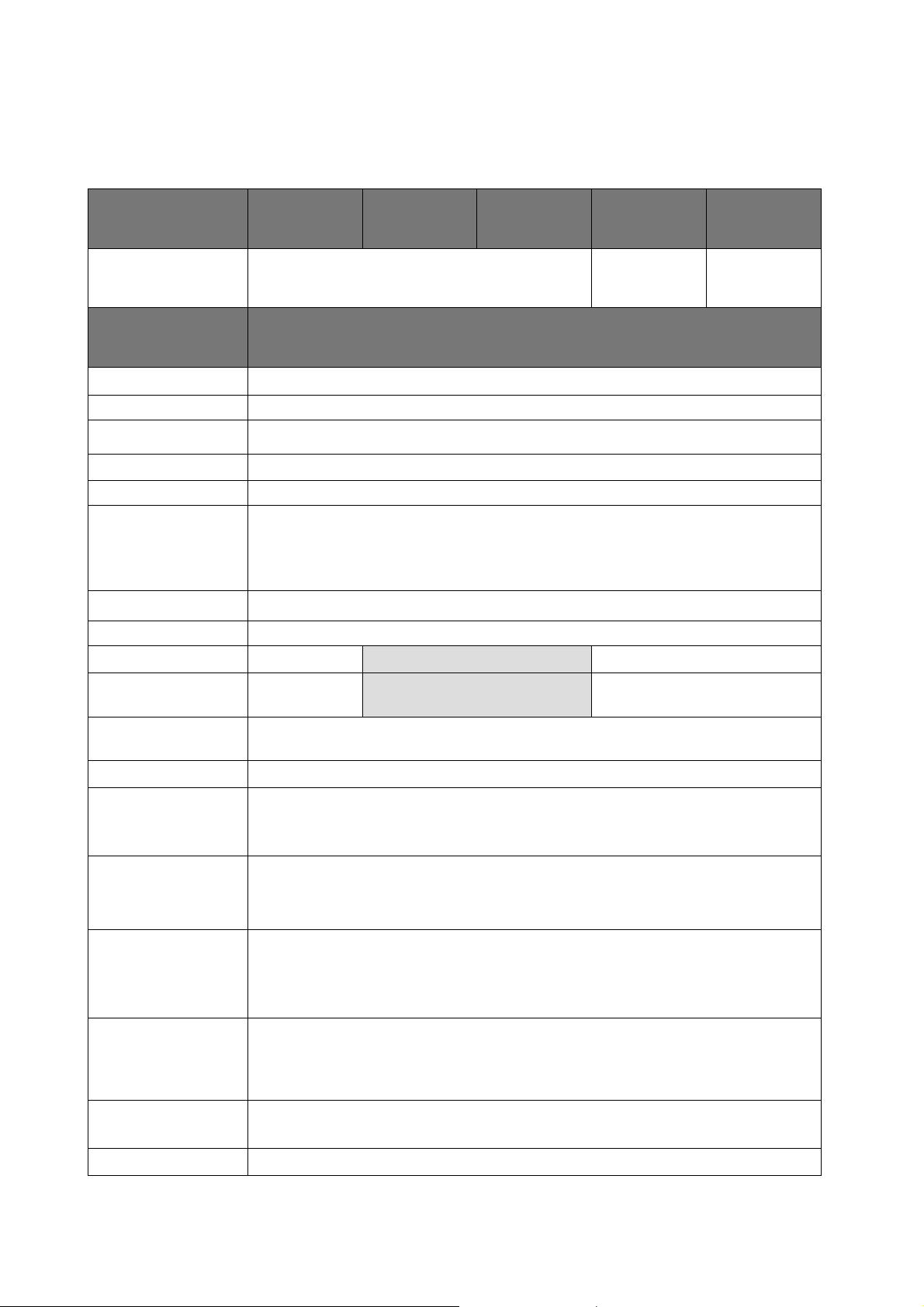
2.2 SPECIFICATIONS LIST
AREA
Model name
GENERAL
Print Head
Technology
Scanning Method
CPU Speed
Back up Clock
Operating
Environment
Temperature
(Best Print Quality)
Humidity
On/Off Switch
Demo Model Yes
USA Europe Asia / Oceania USA USA
MFC3360C
BH7 (KKCCMMYY) 47 nozzles x 2 lines / each color
Inkjet
CIS
RISC 133MHz
Yes
5 - 35 (20 - 33) degrees Centigrade
20 - 80% (without condensation)
Yes
- Yes
FAX1860C FAX1960C
Panel Key for demo
sheet
Simultaneous
Operation
Test Sheet
Minimum Input of
ADF
(Width / Height)
Maximum Input of
ADF
(Width / Height)
Minimum Output of
Auto Cut sheet
Feeder (Width /
Height)
Maximum Output of
Auto Cut sheet
Feeder (Width /
Height)
Sheet Weight
(Paper tray)
FAX + COPY
- FAX + COPY
Yes
Yes: Print Quality / Alignment (in Ink Key)
89 / 127mm (3.5 / 5")
215.9 / 355.6mm (8.5 / 14")
89 / 127mm (3.5 / 5")
216 / 356mm (8.5 / 14")
64 - 220g/m2 (17 - 58lb)
Sheet Weight (ADF)
64 - 90g/mm2 (17 - 24lb)
2-7 Confidential
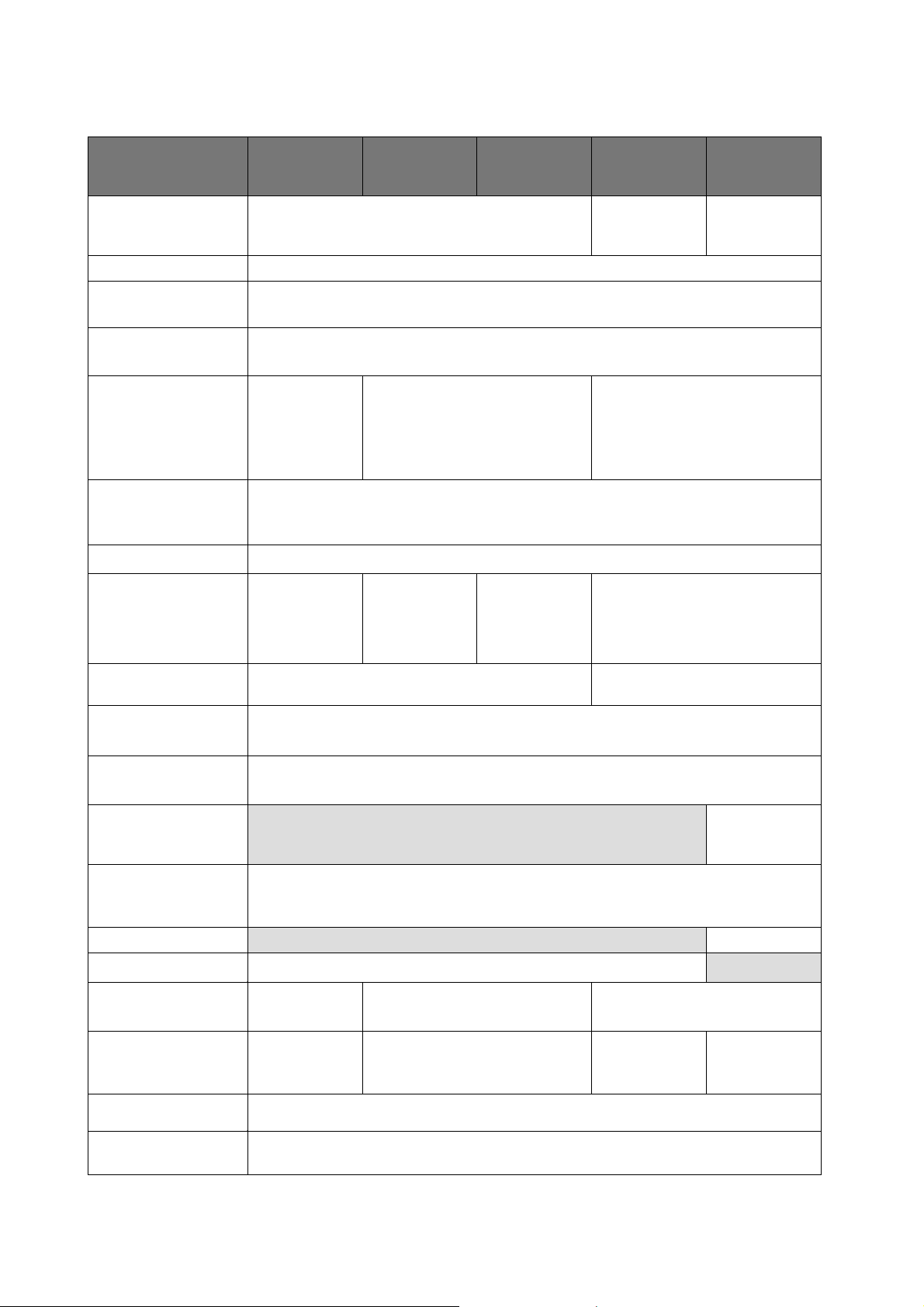
AREA
Model name
USA Europe Asia / Oceania USA USA
MFC3360C
FAX1860C FAX1960C
ADF (pages)
Paper Capacity
(sheets)
Output Paper
Capacity (sheets)
Brother Paper
(for Plain, Glossy and
Inkjet)
LETTER Plain
LETTER
Glossy
LETTER Inkjet
4x6" Glossy
Recommended Paper
Only for Transparency
LCD Size
LCD Language English
French for
Canada model
Illuminated Mode Key
Illuminated Mode Key
Color
A4 Plain
A4 Glossy
A4 Inkjet
4x6" Glossy
3M 3410 Transparency film
Depend on
each country
Fax / Scan / Copy
Yellow green for Mode key, TAD key
Yes (20)
100 (80g/m2)
50 (80g/m2)
16 x 1line
English
LETTER Plain
LETTER Glossy
LETTER Inkjet
4x6" Glossy
English
French for Canada model
Fax / Copy
Memory Capacity
RAM 16MB
(physical: Mbytes)
Memory Backup (with
battery 24 hour)
-
For with MC or
FAX Preview
Only
Back Up Print:
Yes
ON/OFF (in function
Menu)
Memory Security Yes
Transmission Lock -
Power Source AC 120V
AC 220-240V 50/60Hz AC 120V 50/60Hz
-
Yes
50/60Hz
Power Consumption
27W/4W/6W 27W/4W/6W 30W/7W/8W
26W/4W/6W
(Peak/Minimum/Stand
by)
Energy Star
Yes
Compliant
Machine Noise
50dB
(Operating)
2-8 Confidential
