Page 1
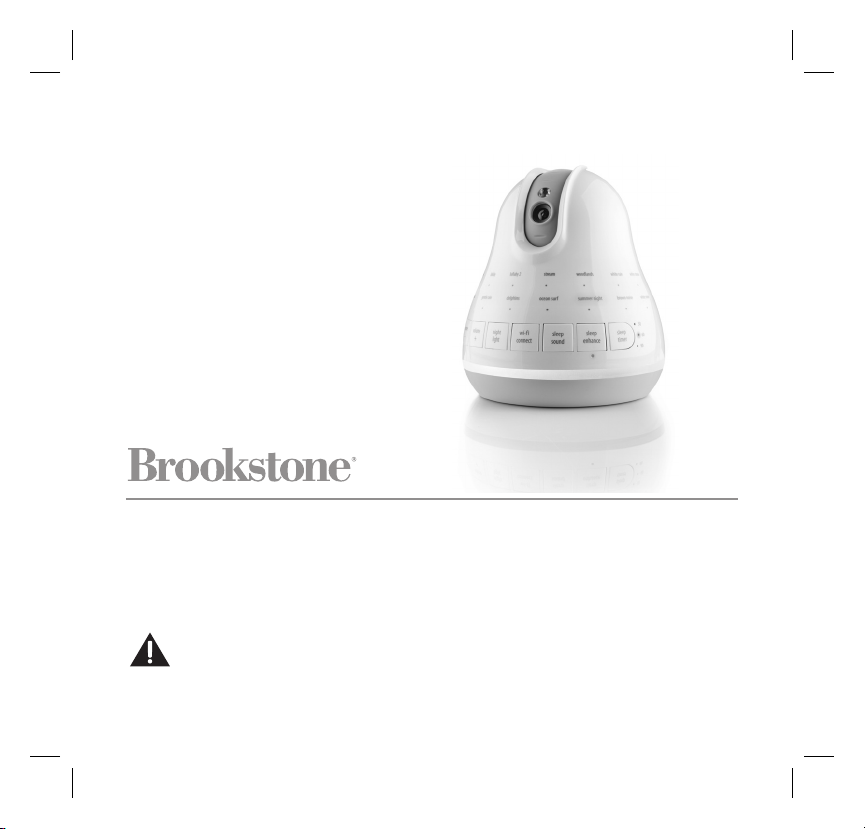
Tranquil Moments
®
Baby Monitor & Sleep Sounds
WARNING
Strangulation Hazard-Children have STRANGLED in cords. Keep cord out of the reach of children–
more than 3 ft (0.9m) away. Never place camera or cords within the crib.
849264_INS01113_TM_Wi-Fi_Baby_Size:5”Wx4.75”H_Output:100%_Prints:1/1,Blk
Page 2

TABLE OF CONTENTS
Warnings and Cautions................................................................2
Location of Parts and Controls.........................................................8
Monitor to Wi-Fi Network Set-Up Screen (Apple Devices)..............................10
Monitor to Wi-Fi Network Set-Up Screen (Android Devices)............................11
Settings App Control .................................................................12
Camera App Control .................................................................13
Sleep Sounds App Control (Tablet)....................................................14
Sleep Sounds App Control (Phone) ...................................................15
Night Light App Control ..............................................................16
Monitor Volume App Control..........................................................17
Compatibility.........................................................................18
Downloading Free App...............................................................18
Monitor Set Up ......................................................................19
Wi-Fi Connection Set-Up Options.....................................................19
Connecting Monitor to Device ........................................................20
Connecting Monitor to a Wi-Fi Network ...............................................22
Connecting Multiple Monitors to a Wi-Fi Network ......................................25
Turning Wi-Fi Connection On and Off..................................................31
Turning LEDs On and Off .............................................................32
Using the Night Light ................................................................33
Playing Sleep Sounds ................................................................34
Using the Sleep Timer................................................................35
Using Sleep Enhancement ...........................................................37
Using the Camera ...................................................................38
Monitor Volume......................................................................38
Continuous Listening ................................................................39
Using the Angled Mount .............................................................40
Using the Wall Mount ................................................................41
Tranquil Moments Sounds For Baby ...................................................44
Reset ...............................................................................46
Care and Maintenance ...............................................................46
Frequently Asked Questions..........................................................47
Specifications .......................................................................55
Warranty ............................................................................56
1
849264_INS01113_TM_Wi-Fi_Baby_Size:5”Wx4.75”H_Output:100%_Prints:1/1,Blk
Page 3
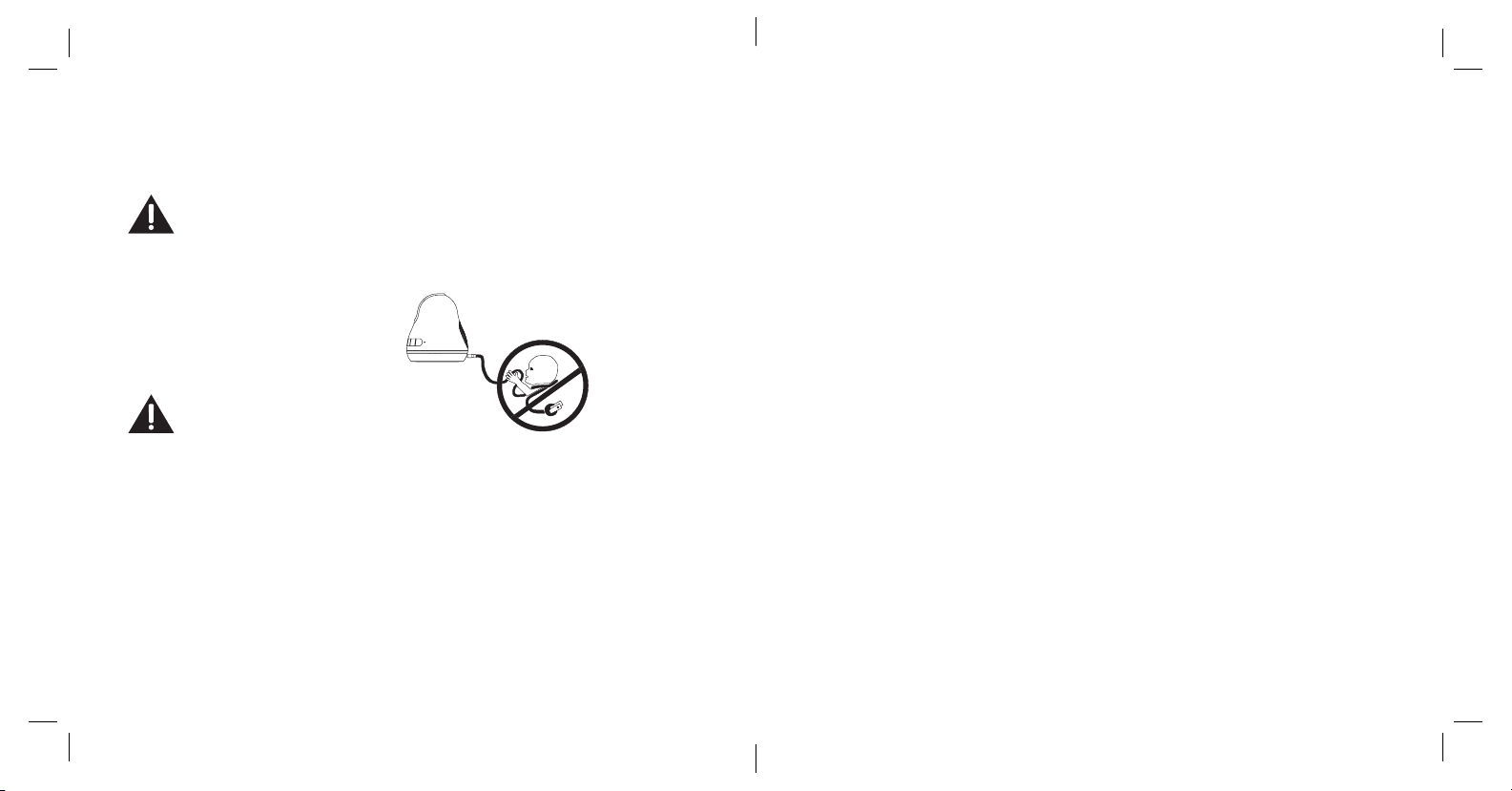
IMPORTANT SAFETY INSTRUCTIONS
All of the safety and operating instructions should be read, adhered to and
followed before the unit is operated.
WARNING
Strangulation Hazard-Children have STRANGLED in cords. Keep cord out of the
reach of children–more than 3 ft (0.9m) away. Never place camera or cords within
the crib.
WARNING
• This product cannot replace responsible adult supervision.
• Please keep packaging and instructions since they contain important information.
• Close supervision is necessary when this unit is used by or near children or
mentally disabled individuals.
• When an AC adapter is plugged into an electrical outlet, do not touch exposed
end.
• Test monitor before first use, periodically, and when changing location of camera.
• Do not use monitor near water (such as bathtub, sink, etc.).
• Use this unit only for its intended use as described in this manual.
• The unit should be situated away from direct sunlight or heat sources such as
radiators, electric heaters, heat registers, stoves or other units that produce heat.
• This product is not a toy. Do not allow children to play with it.
• Baby monitors use public airwaves to transmit signals. This monitor may pick up
signals from other monitors or similar devices and signals broadcast by this
monitor may be picked up by other receivers.
• For privacy reasons, a secure Wi-Fi connection is always recommended.
• Respect the privacy of others when using the Tranquil Moments Baby Monitor.
CAUTION
• The Tranquil Moments Baby Monitor is recommended for indoor use only.
• The Tranquil Moments Baby Monitor is not waterproof. Do not spray or pour liquid
on it, and do not immerse it in liquid.
CHOKING
WARNING: This product may contain small parts which may pose a choking
hazard to children.
2 3
849264_INS01113_TM_Wi-Fi_Baby_Size:5”Wx4.75”H_Output:100%_Prints:1/1,Blk
Page 4
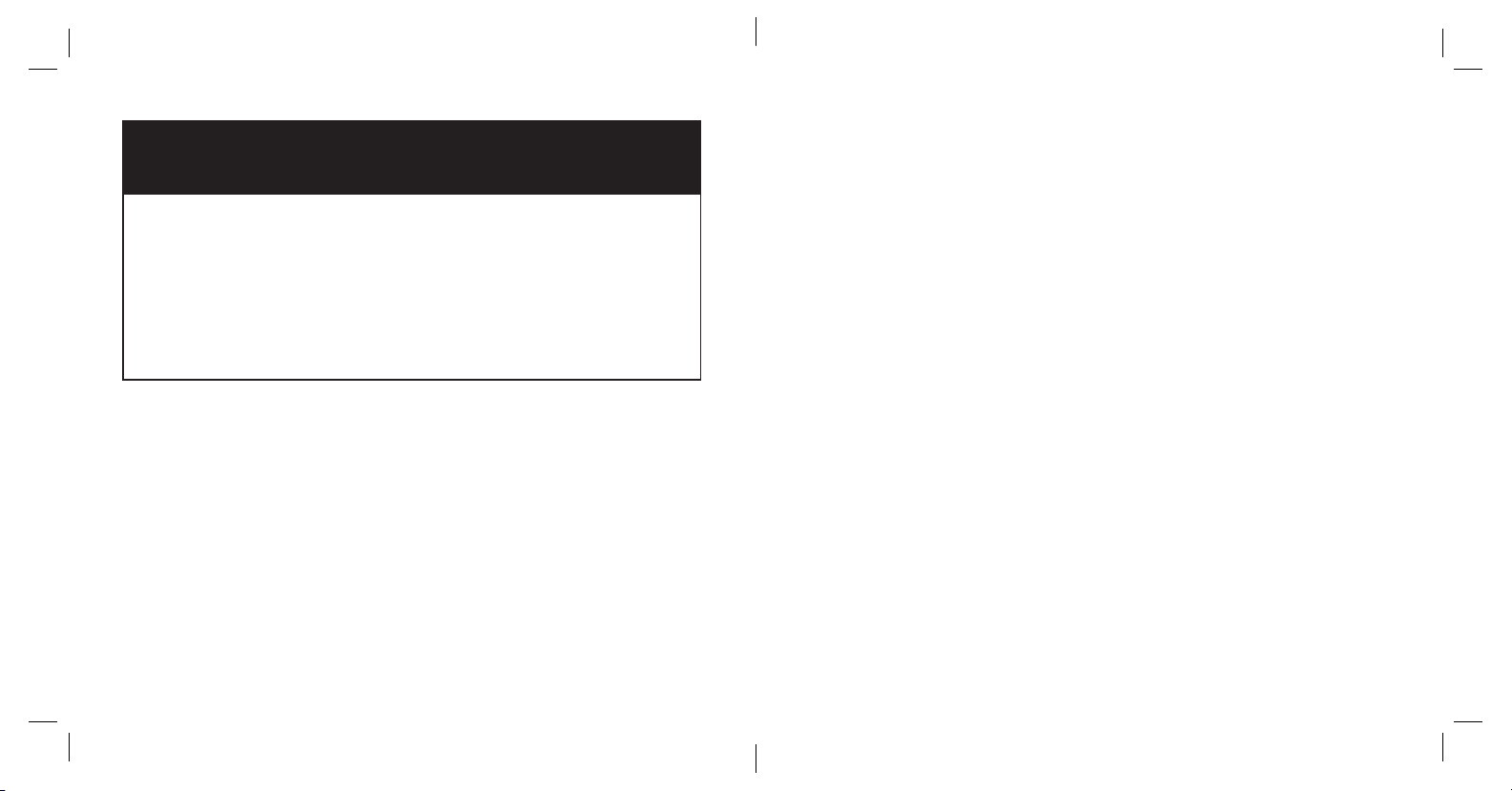
WARNING: LONG-TERM EXPOSURE TO LOUD SOUNDS MAY CAUSE HEARING
DAMAGE. IT IS BEST TO AVOID EXTREME VOLUME WHEN USING THIS PRODUCT,
ESPECIALLY FOR EXTENDED PERIODS.
RECOMMENDATIONS FOR USE:
• If being used in a room with an infant, place the device as far away from infant as
possible and never in the crib or on a crib rail.
• Always start with the lowest volume setting and adjust as needed.
• Limit the duration of continuous noise by using timed shut-off or turn off device
after infant falls asleep.
Please note this content is provided for reference purposes only. It is not intended to
substitute for advice given by a licensed healthcare professional.
POWER ADAPTER PRECAUTIONS
1. STRANGULATION HAZARD - Keep the adapter cord out of baby's reach.
2. NEVER place the adapter cord within the cot/crib.
3. Secure the adapter cord some distance away from baby's reach.
4. Never use extension cords with AC Adapter. Only use the AC Adapter provided.
5. Only use the power adapter provided. Do not use other power adapters as this
may damage the device.
6. Do not touch the plug contacts with sharp or metal objects.
7. Do not spray or pour liquid on the unit, and do not immerse it in liquid.
8. The AC/DC adapter which provides disconnection from mains supply shall
remain readily operable. Unplug this product when unused for long period of
time.
9. Heed all warnings.
10. Follow all instructions.
11. Do not block any ventilation openings. Do not place on sofas, cushions, beds,
etc. which may block ventilation. Install in accordance with the manufacturer’s
instructions.
12. Do not install near any heat radiators, heat stoves or other products
(including amplifiers) that produce heat.
13. Unplug this product during lightning storms or when unused for long periods
of time.
14. WARNING: To reduce the risk of fire or electric shock, do not expose this
product to rain or moisture and objects filled with liquids, such as vases, should
not be placed on this product. This product is designed for indoor use only.
Do not expose the product to outside temperatures below 5°C or above
40°C. The product could be damaged. Avoid placing the product near a source
of heat or exposing it to sunlight (even through a window). Similarly, excessively
low temperatures and humidity could damage the device.
4 5
849264_INS01113_TM_Wi-Fi_Baby_Size:5”Wx4.75”H_Output:100%_Prints:1/1,Blk
Page 5

FCC INFORMATION FCC ID : ZRB849264-1
This device complies with Part 15 of the FCC Rules. Operation is subject to the
following two conditions:
1) This device may not cause harmful interference.
2) This device must accept any interference received including interference
that may cause undesired operation.
WARNING: Changes or modifications to this unit not expressly approved by the party
responsible for compliance could void the user’s authority to operate the equipment.
Note: This equipment has been tested and found to comply with the limits for a Class
B digital device, pursuant to Part 15 of the FCC Rules. These limits are designed to
provide reasonable protection against harmful interference in a residential installation.
This unit ge
and used in accordance with the instructions, may cause harmful interference to radio
communications. However, there is no guarantee that interference will not occur in a
particular installation. If this equipment does cause harmful interference to radio or
television reception, which can be determined by turning the equipment off and on,
the user is encouraged to try and correct the interference by one or more of the
following measures:
• Reorient or relocate the receiving antenna.
• Increase the separation between the equipment and receiver.
• Connect the equipment to an outlet on a circuit different from that to which
•
nerates, uses and can radiate radio frequency energy and if not installed
the receiver is connected.
Consult the dealer or an experienced radio/TV technician for help.
WARNING: To comply with FCC's RF radiation exposure limits for general population/
uncontrolled exposure, the antenna(s) used for this transmitter must be installed to
provide a separation distance of at least 20 cm from all persons and must not be collocated or operating in conjunction with any other antenna or transmitter.
RSS INFORMATION
To comply with Industry Canada's RF radiation exposure limits for general population/
uncontrolled exposure, the antenna(s) used for this transmitter must be installed to
provide a separation distance of at least 20 cm from all persons and must not be
collocated or operating in conjunction with any other antenna or transmitter.
This device complies with Industry Canada licence-exempt RSS standard(s). Operation
is subject to the following two conditions: (1) this device may not cause interference,
and (2) this device must accept any interference, including interference that may
cause undesired operation of the device.
Le présent appareil est conforme aux CNR d'Industrie Canada applicables aux
appareils radio exempts de licence. L'exploitation est autorisée aux deux conditions
suivantes : (1) l'appareil ne
l'appareil doit accepter tout brouillage radioélectrique subi, même si le brouillage est
susceptible d'en compromettre le fonctionnement.
This Class B digital apparatus complies with Canadian ICES-003.
Cet appareil numérique de la classe B est conforme à la norme NMB-003 du Canada.
doit pas produire de brouillage, et (2) l'utilisateur de
6 7
849264_I NS01113_TM_Wi-Fi_Baby_Size:5”Wx4.75”H_Output:100%_Prints:1/1,Blk
Page 6
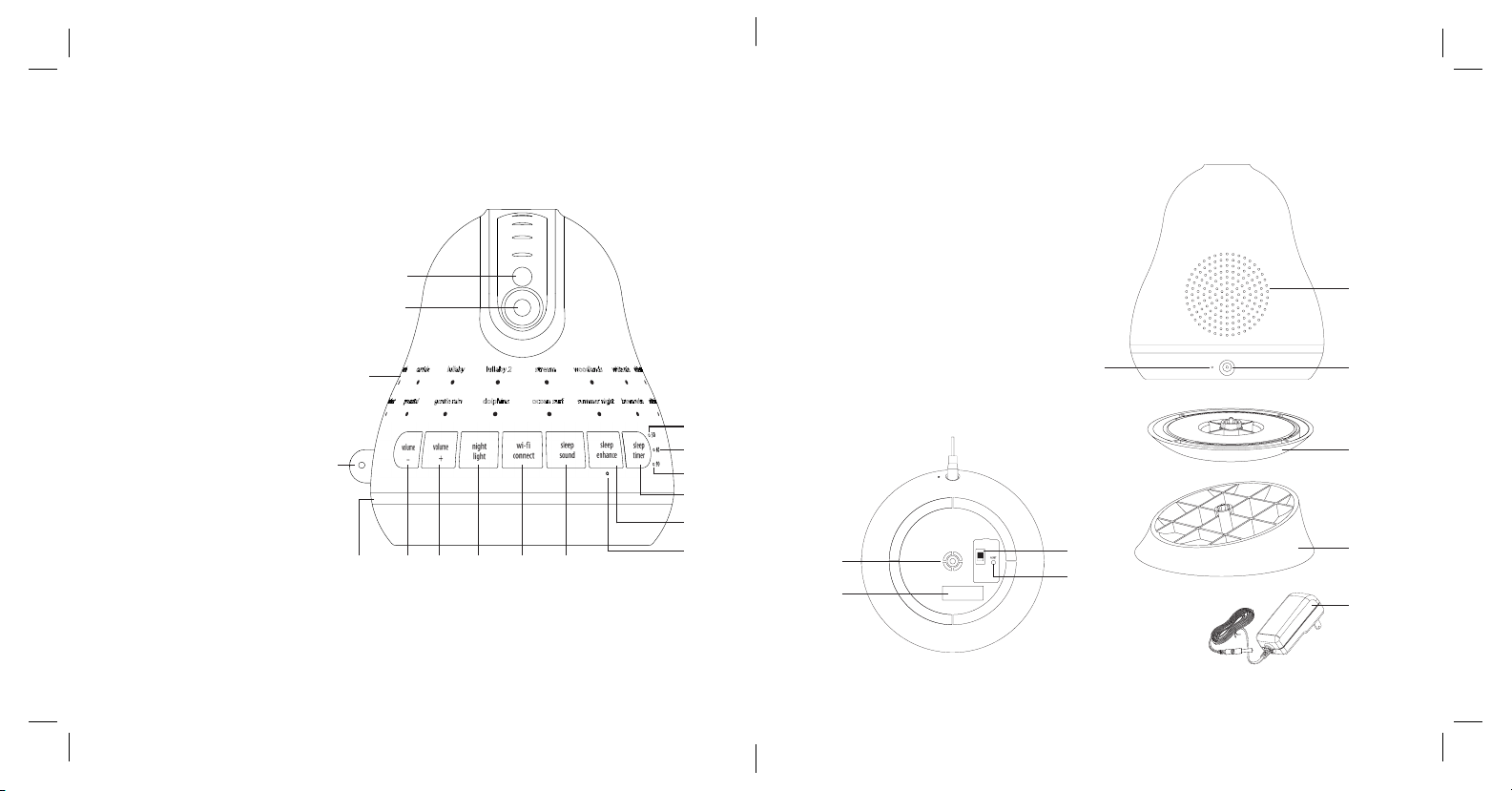
LOCATION OF PARTS AND CONTROLS (MONITOR)
LOCATION OF PARTS AND CONTROLS (MONITOR)
1. Night Vision Lens
2. Camera
3. Sleep Sounds (16)
4. Microphone
5. Night Light
6. Volume - Button
7. Volume + Button
1
2
8. Night Light Button
9. Wi-Fi Connect Button
10. Sleep Sound Button
11. Sleep Enhance LED
Indicator
12. Sleep Enhance Button
13. Sleep Timer Button
14. 90 Min. Sleep Timer
LED Indicator
15. 60 Min. Sleep Timer
LED Indicator
3
16
4
6 75
108 9
15
14
13
12
11
16. 30 Min. Sleep Timer
LED Indicator
8 9
17. Mount Connector
18. SSID Address
19. Wi-Fi Connection Switch
20. Reset Button
21. Wi-Fi Connect LED Indicator
22. Speaker
23. DC In port
24. Wall Mount
25. Angled Mount
26. AC Adapter
17
18
1
2
19
20
21
22
23
24
25
26
849264_INS01113_TM_Wi-Fi_Baby_Size:5”Wx4.75”H_Output:100%_Prints:1/1,Blk
Page 7
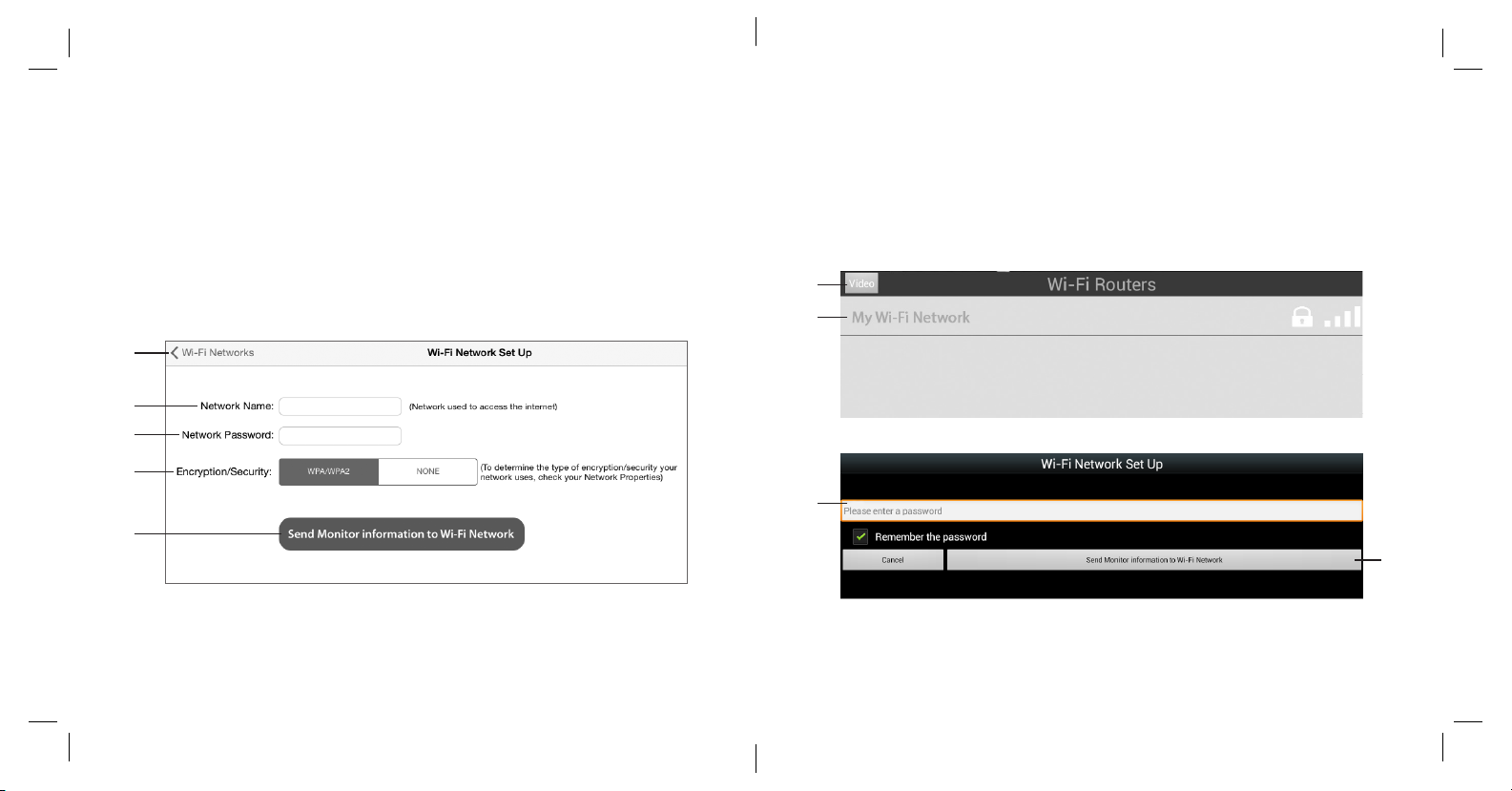
MONITOR TO WI-FI NETWORK SET-UP SCREEN
APPLE DEVICES
1. Return Wi-Fi Networks List (path to return to Video)
2. Enter Wi-Fi Network Name Field
3. Enter Wi-Fi Network Password Field
4. Select Encryption/Security
5. Send Monitor information to Wi-Fi Network Button
1
2
3
4
5
MONITOR TO WI-FI NETWORK SET-UP SCREEN
ANDROID DEVICES
1. Return to Video
2. Select Wi-Fi Network Name
3. Enter Wi-Fi Network Password Field
1
2
3
4. Send Monitor information to Wi-Fi
Network Button
4
Note: The control layout may not appear exactly as shown, depending upon your device.
10 11
Note: The control layout may not appear exactly as shown, depending upon your device.
849264_INS01113_TM_Wi-Fi_Baby_Size:5”Wx4.75”H_Output:100%_Prints:1/1,Blk
Page 8
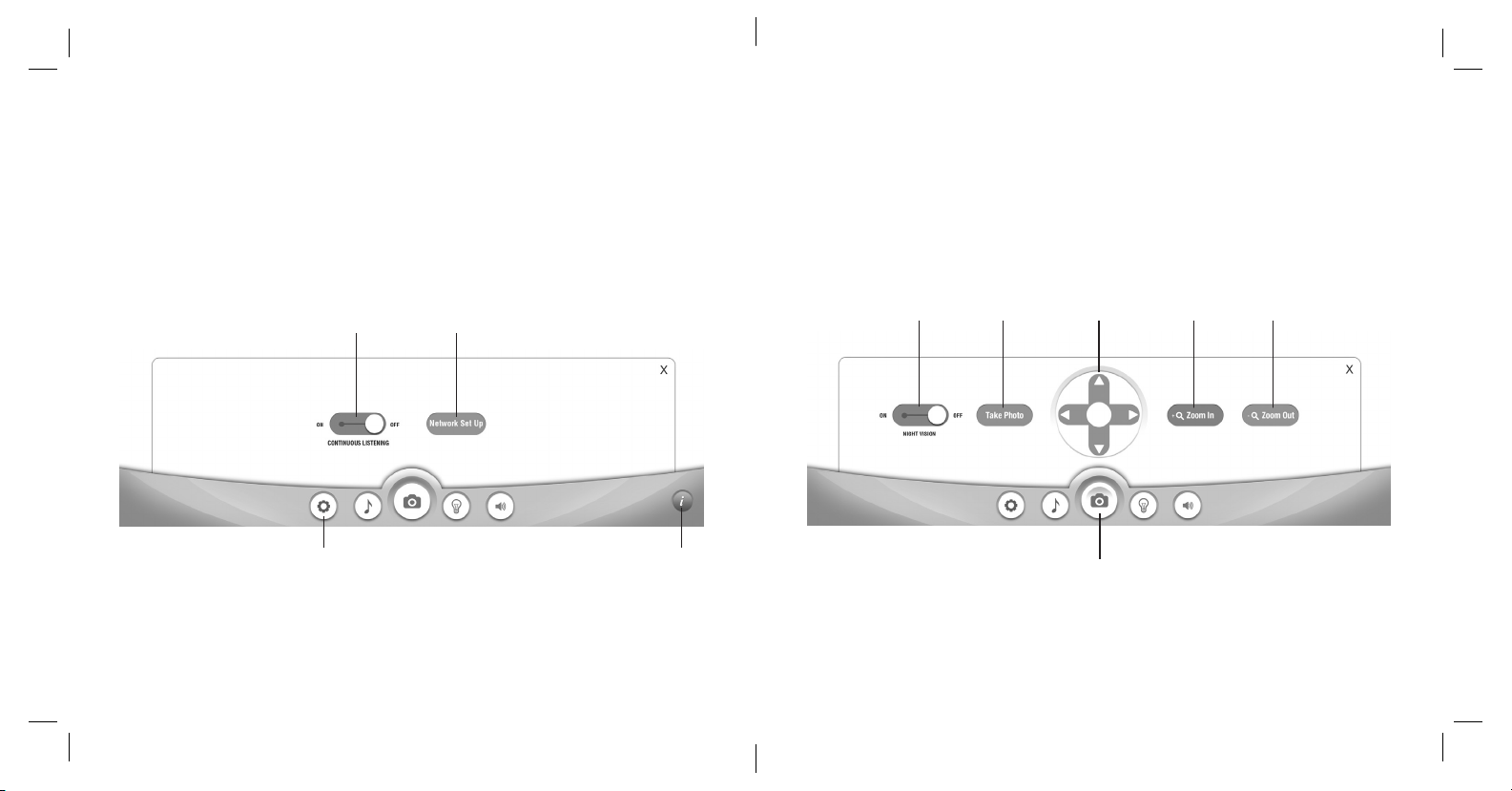
SETTINGS APP CONTROL
CAMERA APP CONTROL
1. Continuous Listening On/Off
2. Network Set Up/Monitors List
3. Settings Menu Open/Close
4. Terms of Use/Quick Start Guide
1 2
3
Note: The control layout may not appear exactly as shown, depending upon your device.
12
1. Night Vision On/Off
2. Take Photo
3. Camera Controller
4. Zoom In
4
Note: The control layout may not appear exactly as shown, depending upon your device.
5. Zoom Out
6. Camera Menu Open/Close
31 2 4
6
5
13
849264_INS01113_TM_Wi-Fi_Baby_Size:5”Wx4.75”H_Output:100%_Prints:1/1,Blk
Page 9
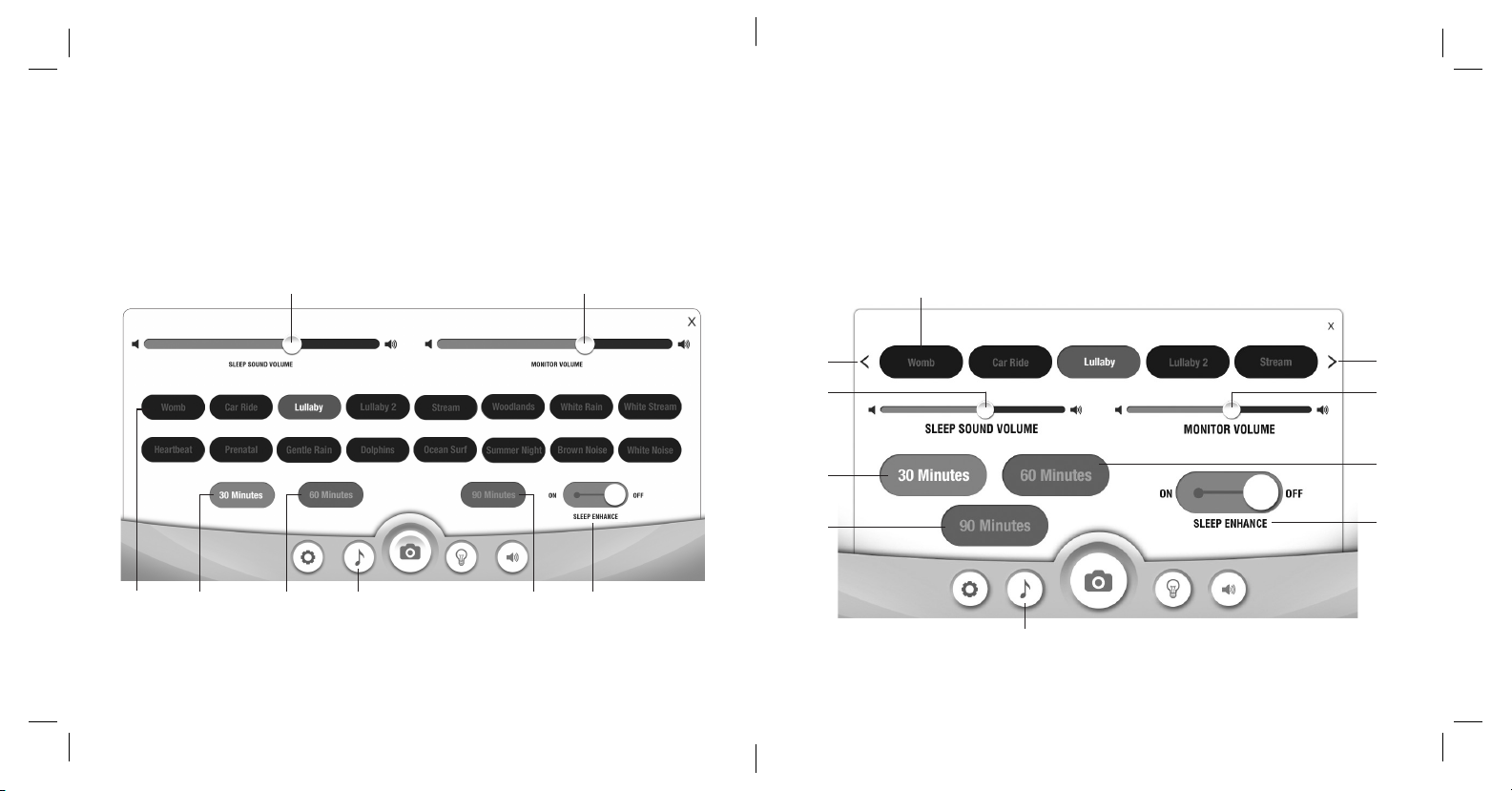
SLEEP SOUNDS APP CONTROL (TABLET)
SLEEP SOUNDS APP CONTROL (PHONE)
1. Sleep Sound Volume Indicator
2. Monitor Volume Indicator
3. Sleep Enhance On/Off
4. 90 Min. Sleep Timer
1
8
Note: The control layout may not appear exactly as shown, depending upon your device.
14 15
7
6
5. Sleep Sound Menu Open/Close
6. 60 Min. Sleep Timer
7. 30 Min. Sleep Timer
8. Sleep Sounds (16)
5
1. Sleep Sounds (16)
2. Sleep Sound Scroll Forward
3. Monitor Volume Indicator
4. 60 Min. Sleep Timer
5. Sleep Enhance On/Off
2
10
9
8
7
4
3
Note: The control layout may not appear exactly as shown, depending upon your device.
1
6
6. Sleep Sound Menu Open/Close
7. 90 Min. Sleep Timer
8. 30 Min. Sleep Timer
9. Sleep Sound Volume Indicator
10. Sleep Sound Scroll Backward
2
3
4
5
849264_INS01113_TM_Wi-Fi_Baby_Size:5”Wx4.75”H_Output:100%_Prints:1/1,Blk
Page 10
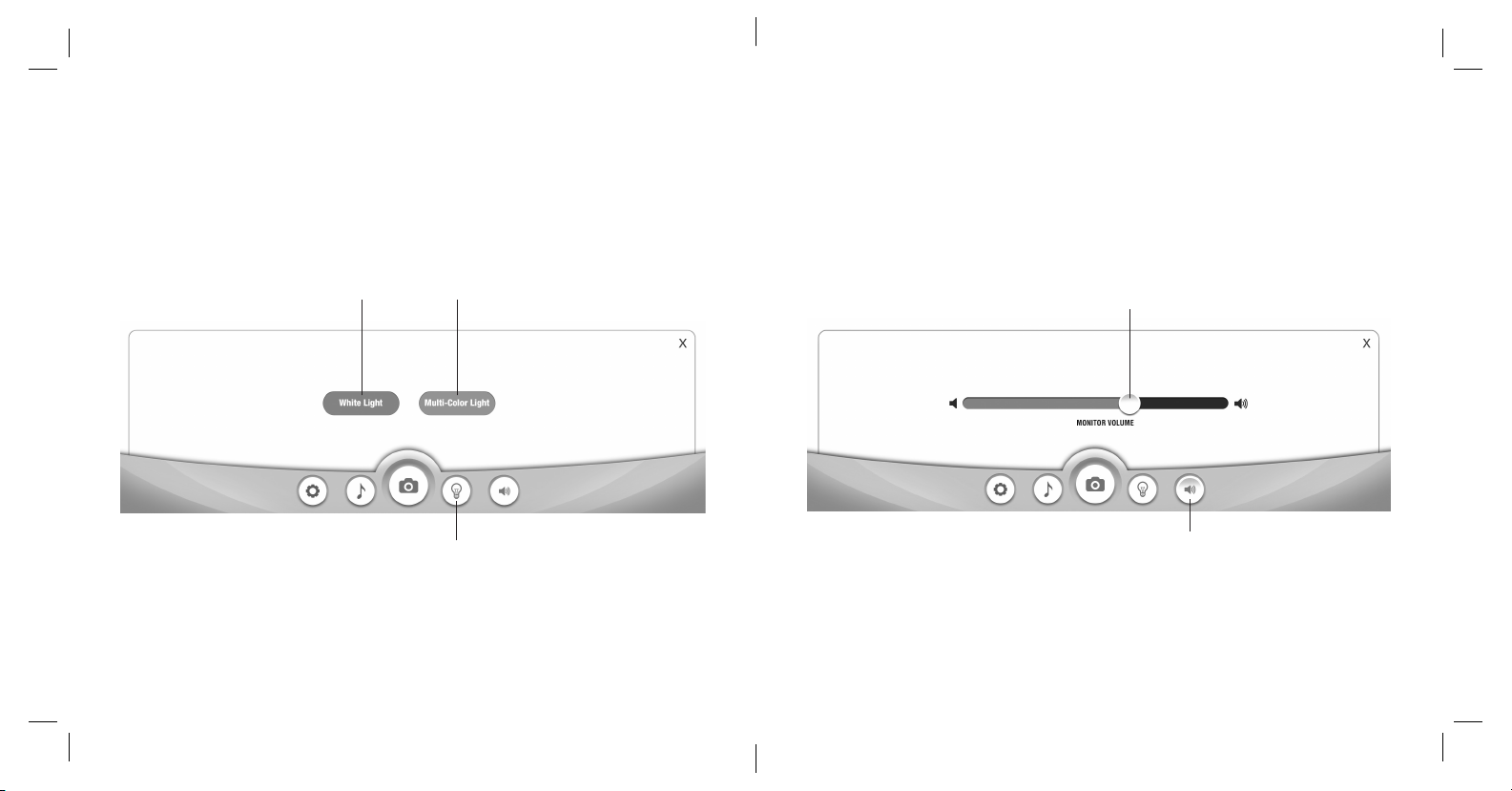
NIGHT LIGHT APP CONTROL
MONITOR VOLUME APP CONTROL
1. White Night Light On/Off
2. Multi-Color Night Light On/Off
3. Night Light Menu Open/Close
1
Note: The control layout may not appear exactly as shown, depending upon your device.
16 17
2
3
1. Monitor Volume Indicator
2. Monitor Volume Menu Open/Close
1
2
Note: The control layout may not appear exactly as shown, depending upon your device.
849264_INS01113_TM_Wi-Fi_Baby_Size:5”Wx4.75”H_Output:100%_Prints:1/1,Blk
Page 11

COMPATIBILITY
iPod touch® (3rd,
4th, 5th generation)
iPhone 5s
iPhone 5c
iPhone 5
iPhone® 4s
iPhone 4
iPhone 3GS
Visit Brookstone.com for compatibility updates.
iPad Air
iPad mini (2nd
generation)
iPad® (4th generation)
iPad mini
iPad® (3rd generation)
iPad 2
iPad
DOWNLOADING FREE APP
Go to the iTunes® App StoreSM (for Apple devices)
or Google PlayTM (for Android devices) to download
the Tranquil Moments Baby Monitor & Sleep
Sounds App, "TM Baby".
Apple® iOS: 4.3 and later
Android 2.2 and later,
CPU: 800MHz
RAM: 512M
SD card: 256 MB or higher
TM Baby
MONITOR SET-UP
Place the Monitor at least 3 feet away from your baby’s crib or bed. Never place the
Monitor or cords within a crib or bed.
Insert the AC ADAPTER into the Monitor's DC IN PORT. Plug the AC ADAPTER into
a wall outlet. The MULTI-COLOR NIGHT LIGHT will show for several seconds while
the Monitor is powering on. When the MULTI-COLOR NIGHT LIGHT turns off the
Monitor is ready to be used.
WI-FI CONNECTION SET-UP OPTIONS
There are two ways to use the Monitor with your device:
1. MONITOR TO DEVICE
The monitor has it's own ad-hoc Wi-Fi network that can be connected directly with
your device (a separate Wi-Fi network is not needed). When the Monitor is connected
directly to your device, you will not be able to access the internet or use apps that
need an internet connection with your own Wi-Fi network.
2. MONITOR TO WI-FI NETWORK, DEVICE TO WI-FI NETWORK
The Monitor and your device can be connected to your own Wi-Fi network, enabling
the TM Baby app to be active while other apps or the internet can be accessed as
well using your own Wi-Fi network .
18 19
849264_INS01113_TM_Wi-Fi_Baby_Size:5”Wx4.75”H_Output:100%_Prints:1/1,Blk
Page 12

CONNECTING MONITOR TO DEVICE
A separate Wi-Fi network is not needed when direct-connecting the Monitor and your
device.
1. Download the TM Baby app from the App Store or Google Play.
2. Switch the Wi-Fi CONNECTION SWITCH on the bottom of the Monitor to
“DIRECT CONNECT”.
3. Insert the AC ADAPTER into the Monitor's DC IN PORT. Plug the AC
ADAPTER into a wall outlet. The MULTI-COLOR NIGHT LIGHT will show for
several seconds while the Monitor is powering on.
4. The Wi-Fi CONNECT LED INDICATOR will blink rapidly while the Monitor
is searching for a connection. After several seconds, the Wi-Fi CONNECT
LED INDICATOR will start to blink slowly indicating that the monitor is ready to
connect.
5. On your device, go to Settings and turn Wi-Fi on.
6. Locate the SSID address of your Tranquil Moments Wi-Fi Baby Monitor which
is printed on the underside of the unit. The SSID address starts with “TMBaby”
and is followed by 12 unique digits.
APPLE DEVICES:
1. Select “Other” in your device’s Wi-Fi menu.
2. Enter the entire SSID address as it appears on your Monitor for “Name.”
3. Select “None” for “Security.”
4. Select “Join” to add your Monitor as a Wi-Fi network.
5. Select the Monitor’s SSID address in the Wi-Fi menu to connect.
ANDROID DEVICES:
1. Select “Add Wi-Fi network” in your device’s Wi-Fi menu.
2. Enter the entire SSID address as it appears on your Monitor for “Network SSID.”
3. Select “None” for “Security.”
4. Select “Save” to add your Monitor as a Wi-Fi network.
5. Select the Monitor’s SSID address in the Wi-Fi menu to connect.
Note: To ensure privacy, the Monitor does not broadcast its SSID address.
7. Exit out of Settings and open the TM Baby app. The Wi-Fi CONNECT LED
INDICATOR will change from blinking to solid and the video will
live-stream.
2120
849264_INS01113_TM_Wi-Fi_Baby_Size:5”Wx4.75”H_Output:100%_Prints:1/1,Blk
Page 13

CONNECTING MONITOR TO A Wi-Fi NETWORK
Connecting the Monitor to your Wi-Fi Network enables the TM Baby app to be active
while other apps or the internet are accessed.
1. Download the TM Baby app from the App Store or Google Play.
2. Switch the Wi-Fi CONNECTION SWITCH on the bottom of the Monitor to
“DIRECT CONNECT”.
3. Insert the AC ADAPTER into the Monitor's DC IN PORT. Plug the AC
ADAPTER into a wall outlet. The MULTI-COLOR NIGHT LIGHT will show for
several seconds while the Monitor is powering on.
4. The Wi-Fi CONNECT LED INDICATOR will blink rapidly while the Monitor
is searching for a connection. After several seconds, the Wi-Fi CONNECT
LED INDICATOR will start to blink slowly indicating that the monitor is ready
to connect.
5. On your device, go to Settings and turn Wi-Fi on.
6. Locate the SSID address of your Tranquil Moments Wi-Fi Baby Monitor which
is printed on the underside of the unit. The SSID address starts with “TMBaby”
and is followed by 12 unique digits.
APPLE DEVICES:
1. Select “Other” in your device’s Wi-Fi menu.
2. Enter the entire SSID address as it appears on your Monitor for “Name.”
3. Select “None” for “Security.”
4. Select “Join” to add your Monitor as a Wi-Fi network.
5. Select the Monitor’s SSID address in the Wi-Fi menu to connect.
ANDROID DEVICES:
1. Select “Add Wi-Fi network” in your device’s Wi-Fi menu.
2. Enter the entire SSID address as it appears on your Monitor for “Network SSID.”
3. Select “None” for “Security.”
4. Select “Save” to add your Monitor as a Wi-Fi network.
5. Select the Monitor’s SSID address in the Wi-Fi menu to connect.
Note: To ensure privacy, the Monitor does not broadcast its SSID address.
7. Exit out of Settings and open the TM Baby app. The Wi-Fi CONNECT LED
INDICATOR will change from blinking to solid and the video will live-stream.
Tap the Settings icon in the app to open the Settings menu. Tap NETWORK
SET UP.
APPLE DEVICES:
1. Enter your Wi-Fi Network name and password (network name and
password are case sensitive).
2. Choose the type of security encryption your Wi-Fi Network uses.
To determine the type of security encryption your network uses, check your
Network Properties.
Note: The Monitor is compatible with WPA or WPA2 network security only
ANDROID DEVICES:
1. Select your Wi-Fi Network from the Wi-Fi Networks list.
2. Enter your Wi-Fi Network password (password is case sensitive).
Note: The Monitor is compatible with WPA or WPA2 network security only.
8. Tap SEND MONITOR INFORMATION TO Wi-Fi NETWORK to link the
Monitor with your Wi-Fi Network.
22 23
Page 14

9. Quit the TM Baby app (quitting the app is different from closing or exiting the
app, refer to your device’s user manual for details if necessary).
10. Switch the Wi-Fi CONNECTION SWITCH on the bottom of the Monitor to
“HOME NETWORK”. The MULTI-COLOR NIGHT LIGHT will show for several
seconds while the Monitor is restarting.
11. The Wi-Fi CONNECT LED INDICATOR will blink rapidly while the Monitor
is searching for a connection. After approximately 60 seconds, the Wi-Fi
CONNECT LED INDICATOR will start to blink slowly indicating that the
monitor is ready to connect.
12. On your device, go to Wi-Fi Settings. Select the SSID address of your Wi-Fi
Network to connect to your Wi-Fi Network.
Note: If the Monitor's SSID address is listed as a network on your device, it is not
properly linked to your Wi-Fi Network. Repeat Steps 2-12 to link the Monitor to
your Wi-Fi Network.
13. Exit out of Settings and open the TM Baby app. The Wi-Fi CONNECT LED
INDICATOR will change from blinking to solid and the video will live-stream.
CONNECTING MULTIPLE MONITORS TO A
Wi-Fi NETWORK
Connect Multiple Monitors to your Wi-Fi Network to view video from different
Monitors and enable the TM Baby app to be active while other apps or the internet
are accessed.
1. Download the TM Baby app from the App Store or Google Play.
2. Switch the Wi-Fi switch on the bottom of the first Monitor to "DIRECT
CONNECT".
3. Insert the AC ADAPTER into the first Monitor's DC IN PORT. Plug the AC
ADAPTER into a wall outlet. The MULTI-COLOR NIGHT LIGHT will show for
several seconds while the Monitor is powering on.
4. The Wi-Fi CONNECT LED INDICATOR will blink rapidly while the Monitor
is searching for a connection. After several seconds, the Wi-Fi CONNECT
LED INDICATOR will start to blink slowly indicating that the monitor is ready
to connect.
5. On your device, go to Settings and turn Wi-Fi on.
6. Locate the SSID address of the first Tranquil Moments Wi-Fi Baby Monitor
which is printed on the underside of the unit. The SSID address starts with
“TMBaby” and is followed by 12 unique digits.
APPLE DEVICES:
1. Select “Other” in your device’s Wi-Fi menu.
2. Enter the entire SSID address as it appears on your Monitor for “Name.”
3. Select “None” for “Security.”
24 25
849264_INS01113_TM_Wi-Fi_Baby_Size:5”Wx4.75”H_Output:100%_
Prints:1/1,Blk
Page 15

4. Select “Join” to add your Monitor as a Wi-Fi network.
5. Select the Monitor’s SSID address in the Wi-Fi menu to connect.
ANDROID DEVICES:
1. Select “Add Wi-Fi network” in your device’s Wi-Fi menu.
2. Enter the entire SSID address as it appears on your Monitor for “Network SSID.”
3. Select “None” for “Security.”
4. Select “Save” to add your Monitor as a Wi-Fi network.
5. Select the Monitor’s SSID address in the Wi-Fi menu to connect.
Note: To ensure privacy, the Monitor does not broadcast its SSID address.
7. Exit out of Settings and open the TM Baby app. The Wi-Fi Connect LED will
now revert from blinking to solid. Press the Settings icon in the app to open
Setting options. Tap NETWORK SET UP.
APPLE DEVICES:
1. Enter your Wi-Fi Network name and password (network name and
password are case sensitive).
2. Choose the type of security encryption your Wi-Fi Network uses.
To determine the type of security encryption your network uses, check your
Network Properties.
Note: The Monitor is compatible with WPA or WPA2 network security only
ANDROID DEVICES:
1. Select your Wi-Fi Network from the Wi-Fi Networks list.
2. Enter your Wi-Fi Network password (password is case sensitive).
Note: The Monitor is compatible with WPA or WPA2 network security only.
8. Tap SEND MONITOR INFORMATION TO Wi-Fi NETWORK to link the first
Monitor with Wi-Fi Network.
9. Quit the TM Baby app (quitting the app is different from closing or exiting the
app, refer to your device’s user manual for details if necessary).
10. Switch the Wi-Fi CONNECTION SWITCH on the bottom of the first Monitor
to “HOME NETWORK”. The MULTI-COLOR NIGHT LIGHT will show for several
seconds while the Monitor is restarting.
11. The Wi-Fi CONNECT LED INDICATOR will blink rapidly while the Monitor
is searching for a connection. After approximately 60 seconds, the Wi-Fi
CONNECT LED INDICATOR will start to blink slowly indicating that the
monitor is ready to connect.
12. On your device, go to Wi-Fi Settings. Select the SSID address of your Wi-Fi
Network to connect to your Wi-Fi Network.
Note: If the Monitor’s SSID address is listed as a network on your device, it is not
properly linked to your Wi-Fi Network. Repeat Steps 2-12 to link the Monitor to
your Wi-Fi Network.
13. Exit out of Settings and open the TM Baby app. The Wi-Fi CONNECT LED
INDICATOR will change from blinking to solid. Confirm the first Monitor is
connected by selecting the Monitor's SSID on the Monitor list, video will live
stream.
14. Switch the Wi-Fi switch on the bottom of the next Monitor to “DIRECT
CONNECT”.
15. Insert the AC ADAPTER into the next Monitor's DC IN PORT. Plug the AC
ADAPTER into a wall outlet. The MULTI-COLOR NIGHT LIGHT will show for
26 27
849264_INS01113_TM_Wi-Fi_Baby_Size:5”Wx4.75”H_Output:100%_Prints:1/1,Blk
Page 16

several seconds while the Monitor is powering on.
16. The Wi-Fi CONNECT LED INDICATOR will blink rapidly while the Monitor
is searching for a connection. After several seconds, the Wi-Fi CONNECT
LED INDICATOR will start to blink slowly indicating that the monitor is ready
to connect.
17. On your device, go to Settings and turn Wi-Fi on.
18. Locate the SSID address of the next Tranquil Moments Wi-Fi Baby Monitor
which is printed on the underside of the unit. The SSID address starts with
“TMBaby” and is followed by 12 unique digits.
APPLE DEVICES:
1. Select “Other” in your device’s Wi-Fi menu.
2. Enter the entire SSID address as it appears on your Monitor for “Name.”
3. Select “None” for “Security.”
4. Select “Join” to add your Monitor as a Wi-Fi network.
5. Select the Monitor’s SSID address in the Wi-Fi menu to connect.
ANDROID DEVICES:
1. Select “Add Wi-Fi network” in your device’s Wi-Fi menu.
2. Enter the entire SSID address as it appears on your Monitor for “Network SSID.”
3. Select “None” for “Security.”
4. Select “Save” to add your Monitor as a Wi-Fi network.
5. Select the Monitor’s SSID address in the Wi-Fi menu to connect.
Note:
• To ensure privacy, the Monitor does not broadcast its SSID address.
• During the connection set up of the next Monitor, the first Monitor’s connection
will be temporarily interrupted. Warnings that the Wi-Fi connection is lost may
appear on your device’s screen. Once the next Monitor is connected, the first
Monitor’s connection will be restored.
19. Exit out of Settings and open the TM Baby app.
20. The Wi-Fi Connect LED will now revert from blinking to solid. Press the
Settings icon in the app to open Setting options. Tap NETWORK SET UP.
21. Select your Wi-Fi Network from the list of Wi-Fi Networks. The network/
password screen will appear with your Network name and password.
22. Tap SEND MONITOR INFORMATION TO Wi-Fi NETWORK to link the next
Monitor with your Wi-Fi Network.
23. Quit the TM Baby app (quitting the app is different from closing or exiting the
app, refer to your device’s user manual for details if necessary).
24. Switch the Wi-Fi switch on the bottom of the next Monitor to “HOME
NETWORK”. The night light will show that the unit is restarting. Once the night
light turns off the Wi-Fi CONNECT LED INDICATOR will blink rapidly. After
several minutes the Wi-Fi CONNECT LED INDICATOR will blink slowly
showing that the second monitor is ready to connect.
25. On your device, go to Wi-Fi Settings. Select the SSID address of your Wi-Fi
Network to connect to your Wi-Fi Network.
Note: If the Monitor’s SSID address is listed as a network on your device, it is not
properly linked to your Wi-Fi Network. Repeat Steps 14-27 to link the Monitor to
your Wi-Fi Network.
28 29
849264_INS01113_TM_Wi-Fi_Baby_Size:5”Wx4.75”H_Output:100%_Prints:1/1,Blk
Page 17

26. Exit out of Settings and open the TM Baby app. The Wi-Fi CONNECT LED
INDICATOR will change from blinking to solid. Press the Settings icon in the
app to open Setting options. Tap MONITORS.
27. Confirm the next Monitor is connected by selecting the Monitor's SSID on
the Monitor list, video will live stream.
28. To switch between connected Monitors, press the Settings icon in the app to
open Setting options. Tap MONITORS. Select the desired Monitor's SSID on
the Monitor list, video will live stream.
29. To connect additional monitors follow steps 14-28.
TURNING Wi-Fi CONNECTION ON AND OFF
As a default, the Monitor’s Wi-Fi Connection is on when the Monitor is plugged in.
1. Press the Wi-Fi CONNECT button to turn the Monitor's Wi-Fi connection off.
2. Press the Wi-Fi CONNECT button to turn the Monitor's Wi-Fi connection on.
Note:
• Turning off the Wi-Fi connection will require repeating Wi-Fi connection set up
to use the Monitor with the TM Baby app.
• The Wi-Fi connection can not be turned off if the Monitor is searching for a
connection (WI-FI CONNECT LED INDICATOR blinking rapidly).
30 31
849264_INS01113_TM_Wi-Fi_Baby_Size:5”Wx4.75”H_Output:100%_Prints:1/1,Blk
Page 18

TURNING LEDS ON AND OFF
USING THE NIGHT LIGHT
1. Touch the dot under any SLEEP SOUND or press the SLEEP SOUND
button to turn SLEEP SOUND on.
2. Press and hold the SLEEP SOUND button for 2 seconds to change the
SLEEP SOUND's backlight and Monitor LED indicators setting to off.
3. When the SLEEP SOUND's backlight and Monitor LED indicators are set to
off, pressing any button or touching the dot under a SLEEP SOUND will
activate the current SLEEP SOUND's backlight and Monitor LED indicators.
Press the button or touch the dot under a SLEEP SOUND again to activate
the function. After 5 seconds, the SLEEP SOUND's backlight and Monitor
LED indicators will return to off.
4. Press and hold the SLEEP SOUND button for 2 seconds to change the
SLEEP SOUND's backlight and Monitor LED indicators to on.
32 33
1. Press the NIGHT LIGHT button to turn on the White Night Light.
2. Press the NIGHT LIGHT button again to turn on the Multi-Color Light.
3. Press the NIGHT LIGHT button again to turn off the Night Light.
1. Tap WHITE LIGHT to turn the White Night Light on and off on the Monitor.
2. Tap MULTI-COLOR LIGHT to turn the Multi-Color Night Light on and off on the
Monitor.
849264_INS01113_TM_Wi-Fi_Baby_Size:5”Wx4.75”H_Output:100%_Prints:1/1,Blk
Page 19

PLAYING SLEEP SOUNDS
USING THE SLEEP TIMER
1. Touch the dot under the SLEEP SOUND or press the SLEEP SOUND
button to turn on the SLEEP SOUND. The selected SLEEP SOUND name
is backlit.
2. Press the VOLUME + button to increase the SLEEP SOUND volume.
3. Press the VOLUME - button to decrease the SLEEP SOUND volume.
4. Touch the dot under the SLEEP SOUND or press the SLEEP SOUND
button to turn off the SLEEP SOUND.
1. Tap the SLEEP SOUND to turn on the SLEEP SOUND.
Note: For phones and smaller devices, tap the arrows surrounding the SLEEP
SOUNDS to scroll through the SLEEP SOUNDS.
2. Slide the SLEEP SOUND VOLUME INDICATOR to the right to increase the
SLEEP SOUND volume.
3. Slide the SLEEP SOUND VOLUME INDICATOR to the left to decrease the
SLEEP SOUND volume.
4. Tap the SLEEP SOUND to turn off the SLEEP SOUND.
34 35
1. Press the SLEEP TIMER button to select 30 minutes of selected SLEEP
SOUND play. The 30 minute SLEEP TIMER LED INDICATOR will turn on.
2. Press the SLEEP TIMER button again to select 60 minutes of selected
SLEEP SOUND play. The 60 minute SLEEP TIMER LED INDICATOR will turn on.
3. Press the SLEEP TIMER button again to select 90 minutes of selected
SLEEP SOUND play. The 90 minute SLEEP TIMER LED INDICATOR will turn on.
4. Press the SLEEP TIMER button again to turn the SLEEP TIMER off and play
the SLEEP SOUND continuously.
1. Tap 30 MINUTES to select 30 minutes of selected SLEEP SOUND play.
Tap 30 MINUTES to turn the SLEEP TIMER off and play the SLEEP SOUND
continuously.
2. Tap 60 MINUTES to select 60 minutes of selected SLEEP SOUND play.
Tap 60 MINUTES to turn the SLEEP TIMER off and play the SLEEP SOUND
continuously.
3. Tap 90 MINUTES to select 90 minutes of selected SLEEP SOUND play.
Tap 90 MINUTES to turn the SLEEP TIMER off and play the SLEEP SOUND
continuously.
849264_INS01113_TM_Wi-Fi_Baby_Size:5”Wx4.75”H_Output:100%_Prints:1/1,Blk
Page 20

Note:
• When the SLEEP TIMER is being used, the SLEEP SOUND will gradually
fade away and shut off during the last 10 minutes of play time.
• The SLEEP TIMER will be activated the next time the unit is turned on if the
SLEEP TIMER was activated before the unit turned off.
USING SLEEP ENHANCEMENT
Sleep Center research has proven that a gradual slowing of sounds helps promote
better sleep and relaxation. When activated, the playback speed of the selected
SLEEP SOUND gradually slows down over a 30-minute period. Once the playback
speed reaches its slowest point (close to one half of normal speed) at the 30-minute
mark, the playback speed will remain at this level until the Monitor automatically turns
itself off with the SLEEP TIMER or the SLEEP SOUND is manually turned off.
1. Press the SLEEP ENHANCE button to turn SLEEP ENHANCE on. The
SLEEP ENHANCE LED INDICATOR will turn on.
2. Press the SLEEP ENHANCE button to turn SLEEP ENHANCE off. The
SLEEP ENHANCE LED INDICATOR will turn off.
1. Tap SLEEP ENHANCE ON turn SLEEP ENHANCE on.
2. Tap SLEEP ENHANCE OFF turn SLEEP ENHANCE off.
Note: SLEEP ENHANCE will be activated the next time the unit is turned on if the
SLEEP ENHANCE was activated before the unit turned off.
®
36 37
849264_INS01113_TM_Wi-Fi_Baby_Size:5”Wx4.75”H_Output:100%_Prints:1/1,Blk
Page 21

USING THE CAMERA
CONTINUOUS LISTENING
1. Tap the up, down, left, and right arrows on the CAMERA CONTROLLER to
control the camera position.
2. Tap NIGHT VISION ON turn NIGHT VISION on.
3. Tap NIGHT VISION OFF turn NIGHT VISION off.
4. Tap TAKE PHOTO to take a snapshot. The photo will be saved on your device.
5. Tap ZOOM + to zoom in on the video screen.
6. Tap ZOOM - to zoom out on the video screen.
Note: Some Android™ devices require an SD card to save photos.
MONITOR VOLUME
1. Slide the MONITOR VOLUME INDICATOR to the right to increase the volume
of audio transmitting from the Monitor to your device.
2. Slide the MONITOR VOLUME INDICATOR to the left to decrease the volume
of audio transmitting from the Monitor to your device.
38 39
CONTINUOUS LISTENING allows audio transmitting from the Monitor to your
device to be heard when the Brookstone Baby app is closed.
1. Tap CONTINUOUS LISTENING ON turn CONTINUOUS LISTENING on.
2. Tap CONTINUOUS LISTENING OFF turn CONTINUOUS LISTENING off.
Note:
• The CONTINUOUS LISTENING default is on. Every time the app is opened,
CONTINUOUS LISTENING will be on.
• When CONTINUOUS LISTENING is on and the app is exited, a notification
bar at the top of your device screen will show that CONTINUOUS LISTENING
is active.
• CONTINUOUS LISTENING will stop if another app that uses the microphone
and/or speaker of your device is opened.
849264_INS01113_TM_Wi-Fi_Baby_Size:5”Wx4.75”H_Output:100%_
Prints:1/1,Blk
Page 22

USING THE ANGLED MOUNT
USING THE WALL MOUNT
Important:
• If connecting the Monitor to a device, complete the connection steps on pages
20-21 before attaching the ANGLED MOUNT to the monitor.
• If connecting the Monitor to a Wi-Fi Network, complete the connection steps
on pages 22-24 before attaching the ANGLED MOUNT to the monitor.
• Always keep Monitor and cords out of the reach of children.
Use a flat head screwdriver to screw the ANGLED MOUNT into the MOUNT
CONNECTOR on the Monitor.
40 41
Important:
• If connecting the Monitor to a device, complete the connection steps on pages
20-21 before attaching the WALL MOUNT to the monitor.
• If connecting the Monitor to a Wi-Fi Network, complete the connection steps
on pages 22-24 before attaching the WALL MOUNT to the monitor.
• Always keep Monitor and cords out of the reach of children.
1. Twist the INNER WALL MOUNT counter-clockwise to separate from the
OUTER WALL MOUNT.
849264_INS01113_TM_Wi-Fi_Baby_Size:5”Wx4.75”H_Output:100%_
Prints:1/1,Blk
Page 23

USING THE WALL MOUNT (CONTINUED)
USING THE WALL MOUNT (CONTINUED)
2. Use a flat head screwdriver to fasten the INNER WALL MOUNT into the
MOUNT CONNECTOR on the Monitor. Tighten the screw.
3. Attach the OUTER WALL MOUNT to the wall (screws and wall anchors not
included).
42 43
4. Line up the 4 tabs on the INNER WALL MOUNT connected to the Monitor
with the 4 slots on the OUTER WALL MOUNT attached to the wall. Twist
clockwise to secure.
849264_INS01113_TM_Wi-Fi_Baby_Size:5”Wx4.75”H_Output:100%_
Prints:1/1,Blk
Page 24

TRANQUIL MOMENTS SOUNDS INCLUDING DOCTOR
DEVELOPED PROGRAMS TO HELP YOUR BABY SLEEP
WOMB: Developed by Dr. Fred Schwartz, this exceptionally realistic program reproduces
the familiar rhythms of blood flow into the uterus, a mother’s breathing and even a mother’s
voice in the background. Designed to provide a sense of safety, security and familiarity to
your new baby.
PR E NATA L: Developed by Dr. Jeffrey Thompson, this acoustically correct soundscape
recreates sounds heard in the womb. Your new baby will feel right at home.
HEARTBEAT: This moderately relaxed heartbeat is intended to calm your baby, and provide
a gentle background rhythm for sleeping.
LULLABY: Composed by renowned musician Dr. Stephen Halpern, this delightful melody
provides a happy, familiar tune that’s sure to lull your child to sleep.
LULLABY 2: Composed by Dr. Jeffrey Thompson, this melodic program avoids
recognizable loops common with simpler tunes in other sleep sound machines.
CAR RIDE: Parents have used car rides to get babies to sleep for years. This authentic
recording of a moving car blends a pulsating murmur with white noise to create a soothing
sound environment, without the hassle of driving around the block.
DOLPHINS: High-fidelity recordings of ocean surf with the sounds of dolphins
as they sing and play. Developed by Dr. Jeffrey Thompson.
OCEAN SURF: A calm rhythm of waves that helps your baby or child relax and sleep.
WOODLANDS: Peaceful songbirds from a secluded forest. A lovely and relaxing sound
program.
SUMMER NIGHT: A gentle chorus of crickets helps lull your baby to sleep.
GENTLE RAIN: A tranquil rainfall provides a familiar and relaxing sound that blocks outside
disturbances.
WHITE RAIN: A peaceful blend of rainfall and white noise.
STREAM: A rippling mountain stream is relaxing and creates an excellent background
sound for sleep.
WHITE STREAM: Blocks out noise with the soothing sound of a stream blended with
white noise.
BROWN NOISE: Consistent low pitch white noise, ideal for masking outside distractions
and creating a calm environment for sleep.
WHITE NOISE: Steady, cascading waterfall for masking unwanted background noises.
About the Doctors:
Dr. Jeffrey Thompson
Center for Neuroacoustic Research, Author of Sound Health
Dr. Fred J. Schwartz, M.D.
Piedmont Hospital, Atlanta Georgia
Dr. Steven Halpern, PH.D.
Award winning composer, recording artist and producer
44 45
849264_INS01113_TM_Wi-Fi_Baby_Size:5”Wx4.75”H_Output:100%_Prints:1/1,Blk
Page 25

RESET
To reset the Monitor, unplug from the electrical outlet use the end of a paperclip to
press and hold the RESET button for 5 seconds.
FREQUENTLY ASKED QUESTIONS
It is taking a long time for the Wi-Fi CONNECTION LED to blink to begin the
connection process.
It can take up to 60 seconds for the Wi-Fi CONNECTION LED to blink.
Why doesn’t the Monitor’s SSID address show automatically on my device’s Wi-Fi
menu as a Wi-Fi network?
To ensure privacy, the Monitor does not broadcast its SSID address.
CARE AND MAINTENANCE
Wipe the Monitor with a soft, dry cloth.
46
Why am I experiencing low quality video (freezing, discoloration)?
If using a direct connection, the Monitor may be beyond its maximum operating
range. The monitor will operate up to 200 feet unobstructed and up to 100 feet
obstructed. Maximum range will vary depending on the environment.
If the Monitor is connected to your Wi-Fi Network, there may be interference from
other Wi-Fi Networks in the area or a high amount of traffic on your that Wi-Fi
Network that could hinder the performance and range of your wireless network.
Why is my video black and white?
While in Night Vision mode, the Monitor transmits video in black and white.
Can I use multiple Monitors in the same area?
Yes. Each Monitor has a unique SSID address (printed on the underside of the
unit). Refer to pages 25-30 for instructions on connecting multiple Monitors to a
Wi-Fi Network.
47
849264_INS01113_TM_Wi-Fi_Baby_Size:5”Wx4.75”H_Output:100%_Prints:1/1,Blk
Page 26

Can I use multiple Monitors with the same device?
Yes, refer to pages 25-30 for instructions on connecting multiple Monitors to a
Wi-Fi Network.
I am having difficulty connecting the Monitor to my device.
Check the following:
• App has been downloaded from the iTunes® App StoreSM or Google Play
to your device.
• Monitor is powered on.
• Wi-Fi Connect is activated on the Monitor (see page 31).
• Wi-Fi Connection LED is blinking slowly (searching for Wi-Fi connection).
• Your device’s Wi-Fi is turned on.
• Monitor’s SSID has been added as a Wi-Fi network on your device (see pages
20-22).
• Monitor is selected as your Wi-Fi network on your device.
• Monitor is within operating range.
• Is there interference from other devices — if so, move to another environment.
• Confirm Monitor is not already connection to a previously used device.
• Your device is compatible with the Monitor:
iPod touch® (3rd, 4th, 5th generation)
iPhone 5s
iPhone 5c
iPhone 5
iPhone® 4s
48 49
iPhone 4
iPhone 3GS
iPad Air
iPad mini (2nd generation)
iPad® (4th generation)
iPad mini
iPad® (3rd generation)
iPad 2
iPad
Apple iOS: 4.3 and later
Android 2.2 and later, CPU: 800MHz, RAM: 512M, SD card: 256 MB or higher
I am having difficulty connecting the Monitor to my Wi-Fi Network.
Check the following:
• The Monitor is powered on.
• Wi-Fi Connect is activated on the Monitor (see page 31).
• Wi-Fi Connection LED is blinking slowly (searching for Wi-Fi connection).
• Your device’s Wi-Fi is turned on.
• The Monitor is within operating range of your Wi-Fi Network.
• Ensure your Wi-Fi Network hardware is switched on and plugged in.
• Ensure your Wi-Fi Network is shown as a Wi-Fi connection on your device.
• If using a secure Wi-Fi Network, confirm security is WPA or WPA2. The
Monitor is not compatible with WEP security. To determine the type of
849264_INS01113_TM_Wi-Fi_Baby_Size:5”Wx4.75”H_Output:100%_Prints:1/1,Blk
Page 27

security encryption your Wi-Fi Network uses, check your Network Properties.
Refer to your Wi-Fi Network’s user manual to change the security settings.
• Confirm your Wi-Fi Network name and/or password was entered correctly
during the Connecting Monitor to a Wi-Fi Network process (see pages 22-24).
Network name and password are case sensitive.
• Confirm the TM Baby app was quit during the Wi-Fi Network set up process
and not just closed or exited (refer to your device’s user manual for details if
necessary).
• Your device is compatible with the Monitor:
iPod touch® (3rd, 4th, 5th generation)
iPhone 5s
iPhone 5c
iPhone 5
iPhone® 4s
iPhone 4
iPhone 3GS
iPad Air
iPad mini (2nd generation)
iPad® (4th generation)
iPad mini
iPad® (3rd generation)
iPad 2
iPad
Apple iOS: 4.3 and later
Android 2.2 and later, CPU: 800MHz, RAM: 512M, SD card: 256 MB or higher
Why does is there an echo and/or feedback coming through my device?
Your device may be too close to the Monitor or your volume setting may be too
high.
Why is the Monitor not transmitting video?
Check the following:
• The Monitor is powered on.
• Your device’s Wi-Fi is turned on.
• The Monitor is within operating range.
• Quit and restart the app (quitting the app is different from exiting or closing the
app, refer to your device’s user manual for details if necessary).
• Your device is compatible with the Monitor:
iPod touch® (3rd, 4th, 5th generation)
iPhone 5s
iPhone 5c
iPhone 5
iPhone® 4s
iPhone 4
iPhone 3GS
50 51
849264_INS01113_TM_Wi-Fi_Baby_Size:5”Wx4.75”H_Output:100%_
Prints:1/1,Blk
Page 28

iPad Air
iPad mini (2nd generation)
iPad® (4th generation)
iPad mini
iPad® (3rd generation)
iPad 2
iPad
Apple iOS: 4.3 and later
Android 2.2 and later, CPU: 800MHz, RAM: 512M, SD card: 256 MB or higher
Why can I not hear audio from the Monitor when I close the TM Baby app?
Check the following:
• Confirm Continuous Listening is On (see page 39 for instructions on how to
activate Continuous Listening).
• Another app may have been opened that uses the device's speaker and/or
microphone disabling the Continuous Listening function.
• If the "Back" button was pressed on an Android device, and then "Exit" was
tapped on the pop up window in the app, the app may have quit. Exit the app
using the Home button on an Android device to avoid disabling Continuous
Listening. Or, if the "Back" button on an Android device is pressed, press
"Continue" in the pop up window to keep Continuous Listening active .
Why is there an out of range warning on my device?
When the Monitor is direct connected to a device and the device is moved out of
range from the Monitor, a warning will appear on the device. Move back into range,
quit and restart the app (quitting the app is different from exiting or closing the
app, refer to your device’s user manual for details if necessary).
When the Monitor is connected your home network and your device is moved out
of range from your Home Network, a warning will appear on the device. Move
back into range, quit and restart the app (quitting the app is different from exiting or
closing the app, refer to your device’s user manual for details if necessary).
Your Wi-Fi network router may need to be relocated to ensure it is within range the
Monitor .
Why does the TM Baby app ask to access my photos on my Apple device?
Tap "Allow" so the TM Baby app can save images to your Apple device. If "Don’t
Allow" is selected, photos will not be saved to your device's "Photos". Select
Settings > Privacy > Photos >TM Baby> "ON" to solve this issue for future use.
Why does the TM Baby app ask to access my microphone on my Apple device?
Tap “Allow” so the app can activate the Continuous Listening feature. If “Don’t
Allow” is selected, the Continuous Listening feature may not be activated. Select
Settings > Privacy > Microphone >TM Baby> “ON” to solve this issue for future
use.
52 53
849264_INS01113_TM_Wi-Fi_Baby_Size:5”Wx4.75”H_Output:100%_Prints:1/1,Blk
Page 29

Why is there a bar at the top of my Apple device screen that says “TM Baby” or “TM
Baby (Recording)?”
When Continuous Listening is activated and the app is closed, the bar at the top of
the device’s screen indicates that audio from the Monitor is still being transmitted
through the app. The device is not recording audio.
SPECIFICATIONS
Weight (Monitor) .............................. Approximately 1.4 lbs.
Dimensions (Monitor) .......................... Approximately 5.8" dia x 7" h
Adapter ....................................... In: AC100-240V,
Out: DC5V
Why is there a pop up on my Android device that says “TM Baby is listening?”
When Continuous Listening is activated and the app is closed, a pop up will
appear to indicate that audio from the Monitor is still being transmitted through the
app.
How can I set up the Monitor when traveling?
To set up a direct connection between the Monitor and your device, see page 20.
To use a Wi-Fi Network other than your own, see pages 22-24. You will need the
name and password of the Wi-Fi Network you want to use.
What happens if I receive a phone call on my device while I am using the TM Baby
app?
If a phone call is received on your device while the Monitor is in use, the app will
exit and Continuous Listening will no longer be active. Use airplane mode on your
device to avoid interruption.
Why do the Sleep Sounds sometimes sound distorted?
Sleep Sounds may sound different when using the Sleep Enhance feature due to
the slow down of the playback speed.
54 55
Range (Direct Connection) . . . . . . . . . . . . . . . . . . . . . Approximately:
200 feet (unobstructed)
100 feet (obstructed)
Camera ....................................... 320x240px @ 25 frames
per second
Wi-Fi supports ................................. 802.11b/g/n
Wi-Fi security compatibility ..................... WPA/WPA2
Night Vision Lens .............................. 850nm
Apple, iPad, iPhone, and iPod touch are trademarks of Apple Inc., registered in the U.S. and other countries.
App Store is a service mark of Apple Inc.
Android is a trademark of Google, Inc.
Google Play is a trademark of Google, Inc.
Wi-Fi and Wi-Fi logo are registered trademarks of the Wi-Fi Alliance.
849264_INS01113_TM_Wi-Fi_Baby_Size:5”Wx4.75”H_Output:100%_Prints:1/1,Blk
Page 30

ONE (1) YEAR LIMITED WARRANTY
Brookstone® warrants this product against defects in materials and/or workmanship
under normal use for a period of ONE (1) YEAR from the date of purchase by the
original purchaser (“Warranty Period”). If a defect arises and a valid claim is received
within the Warranty Period, at its option, Brookstone will either 1) repair the defect
at no charge, using new or refurbished replacement parts, or 2) replace the product
with a new product that is at least functionally equivalent to the original product, or
3) provide a store credit in the amount of the purchase price of the original product.
A replacement product or part, including a user-installable part installed in accordance
with instructions provided by Brookstone, assumes the remaining warranty of the
original product. When a product or part is exchanged, any replacement item becomes
your property and the replaced item becomes Brookstone’s property. When a store
credit is given, the original product must be returned to Brookstone and becomes
Brookstone’s property.
Obtaining Service: To obtain warranty service, call Brookstone Limited Warranty Service
at 1-800-292-9819. Please be prepared to describe the product that needs service
and the nature of the problem. A purchase receipt is required. All repairs and
replacements must be authorized in advance. Service options, parts availability and
response times will vary. You are responsible for delivery and the cost of delivery of
the product or any parts to the authorized service center for replacement, per our
instructions.
Limits and Exclusions: Coverage under this Limited Warranty is limited to the United
States of America, including the District of Columbia and the U.S. Territories of
Guam, Puerto Rico, and the U.S. Virgin Islands. This Limited Warranty applies only
to products manufactured for Brookstone that can be identified by the “Brookstone”
trademark, trade name, or logo affixed to them or their packaging. The Limited
Warranty does not apply to any non-Brookstone products. Manufacturers or
suppliers other than Brookstone may provide their own warranties to the purchaser,
but Brookstone, in so far as permitted by law, provides these products “as is.”
This warranty does not apply to: a) damage caused by failure to follow instructions
relating to product’s use or the installation of components; b) damage caused by
accident, abuse, misuse, fire, floods, earthquake or other external causes; c) damage
caused by service performed by anyone who is not a representative of Brookstone;
d) accessories used in conjunction with a covered product; e) a product or part
that has been modified to alter functionality or capability; f) items intended to be
periodically replaced by the purchaser during the normal life of the product including,
without limitation, batteries or light bulbs; g) any product sold “as is” including, without
limitation, floor demonstration models and refurbished items; or h) a product that is
used commercially or for a commercial purpose.
BROOKSTONE SHALL NOT BE LIABLE FOR INCIDENTAL OR CONSEQUENTIAL
DAMAGES RESULTING FROM THE USE OF THIS PRODUCT, OR ARISING
OUT OF ANY BREACH OF THIS WARRANTY. TO THE EXTENT PERMITTED BY
APPLICABLE LAW, BROOKSTONE DISCLAIMS ANY AND ALL STATUTORY OR
IMPLIED WARRANTIES, INCLUDING, WITHOUT LIMITATION, WARRANTIES
OF MERCHANTABILITY, FITNESS FOR A PARTICULAR PURPOSE AND
WARRANTIES AGAINST HIDDEN OR LATENT DEFECTS. IF BROOKSTONE
CANNOT LAWFULLY DISCLAIM STATUTORY OR IMPLIED WARRANTIES, THEN
TO THE EXTENT PERMITTED BY LAW, ALL SUCH WARRANTIES SHALL BE
LIMITED IN DURATION TO THE DURATION OF THIS EXPRESS WARRANTY.
Some states disallow the exclusion or limitation of incidental or consequential damages
or how long an implied warranty lasts, so the above exclusions or limitations may not
apply to you. This warranty gives you specific legal rights and you may also have other
rights, which vary from state to state.
56 57
849264_INS01113_TM_Wi-Fi_Baby_Size:5”Wx4.75”H_Output:100%_Prints:1/1,Blk
Page 31

Find thousands more
great ideas online
849264
Merrimack, New Hampshire USA 03054 • 800-846-3000 • Brookstone.com
