
MATRIX
anuale di istruzioni-italiano
M
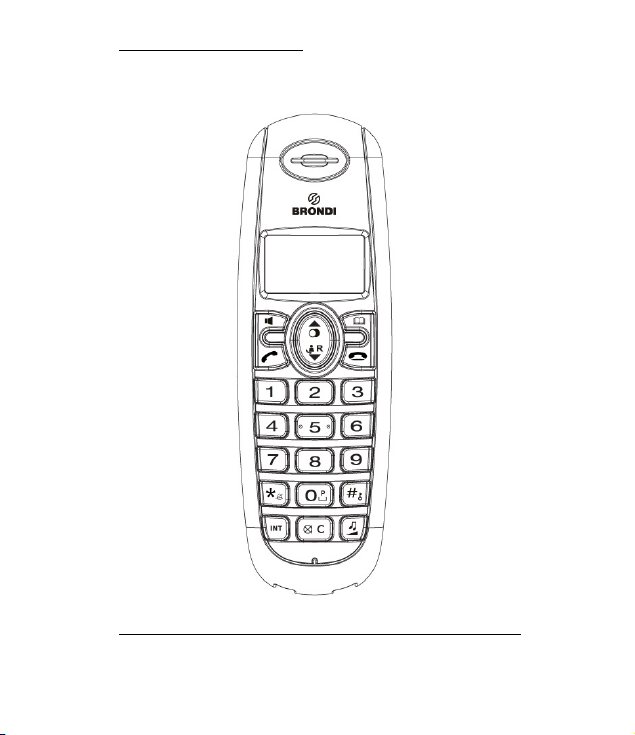
1. VISTA D’ASSIEME DEL PORTATILE:

2. Funzioni tasti portatile
.
Questo diagramma rappresenta la funzione di ogni tasto

3. LCD del portatile e icone
Il display è composto da 1 linea a 12 cifre 7 segmenti + 1 linea icone
4. Indicazione Batteria scarica
Quando la batteria è scarica, il portatile non funziona. Quando la batteria è
completamente scarica posizionare il portatile sull'unità base per 16 ore in modo che
possa essere ricaricato completamente.
Quando si è in conversazione e la batteria è quasi scarica, il portatile emetterà un
segnale di avvertimento. Collocare il portatile sull'unità base per caricarlo.
5. Utilizzo comune
5.1 Chiamate in uscita
5.1.1 effettuare un telefonata
Premere il tasto <IMPEGNO LINEA>. Si sente il segnale di linea.
Digitare il numero di telefono desiderato.
Premere il tasto <CHIUDI LINEA> quando si desidera terminare la chiamata.
5.1.2 effettuare un telefonata in preselezione
Digitate il numero di telefono desiderato. Se sbagliate ad inserire potete correggere
tramite il tasto <cancella>. Quando non si preme alcun pulsante per 10 secondi, il
numero che avete già inserito scompare e il portatile torna in modalità standby.
Premere il tasto <IMPEGNO LINEA>. Il numero viene composto automaticamente.
Premere il tasto <CHIUDI LINEA> quando si desidera terminare la chiamata.
5.1.3 Ricomposizione dell'ultimo numero chiamato - in modalità conversazione
Il portatile memorizza gli ultimi 3 numeri selezionati, fino a 24 cifre per numero. Se il
numero supera 24 cifre, le ultime 24 cifre saranno conservate in memoria.
premere <IMPEGNO LINEA>. Si sente il segnale di linea.
Premere il tasto <RISELEZIONE>. L'ultimo numero è chiamato viene selezionato
automaticamente.
5.1.4 Ripetizione di uno degli ultimi 3 numeri selezionati - in modalità standby
Premere il tasto <RISELEZIONE>. Il numero dell'ultima chiamata viene visualizzato sul
display. Se si desidera comporre uno degli ultimi 3 numeri composti, premere il tasto
<◄> o <►> per selezionare il numero desiderato che sul display. Premere il tasto
<IMPEGNO LINEA>, il numero indicato sul display viene composto automaticamente. Al
termine della chiamata, premere il tasto <CHIUDI LINEA> per riagganciare.
Nota: <RISELEZIONE> può essere utilizzata come <◄> o <►> per scorrere gli ultimi 3
numeri selezionati.
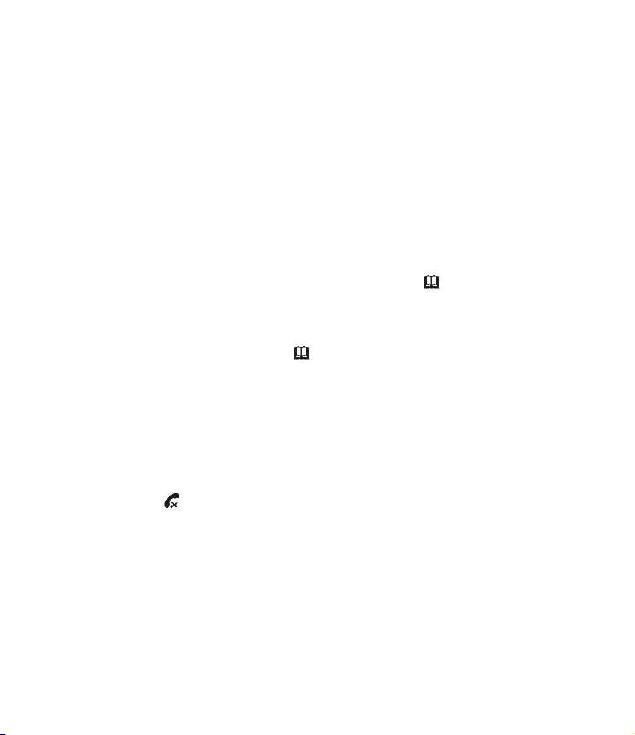
5.1.5 Memorizzazione di numeri di riselezione in memoria
zionare il numero che si desidera memorizzare
Sele
Premere e tenere premuto il tasto per <RUBRICA> per 2 secondi
Lo spazio dopo l'ultima cifra del numero di ricomposizione lampeggia, e si può quindi
modificare il numero di ricomposizione.
Dopo aver modificato il numero di ricomposizione, premere il tasto <RUBRICA> di nuovo.
Immettere la posizione di memoria (0 a 9) In cui si desidera memorizzare il numero
Premere il tasto <RUBRICA> per confermare e tornare alla modalità standby
5.2 Chiamate in arrivo
Quando arriva una chiamata, il portatile inizierà a squillare. Premere il tasto <IMPEGNO
LINEA> per rispondere alla chiamata in arrivo.
5.3 Attivare / disattivare la funzione viva voce
Questa funzione consente di comunicare in ambiente. Quando si è al telefono, premere il
tasto <SPK> per attivare il vivavoce. Premere lo stesso tasto per disattivare la funzione
vivavoce.
5.4 Programmazione di un numero di memoria
È possibile programmare 10 numeri (di max. 24 c
Preme
re e tenere premuto il tasto <RUBRICA> fino a quando l’icona
sullo schermo
Inserire il numero di telefono che si desidera memorizzare
Premere il tasto <RUBRICA>per confermare
Immettere la posizione di memoria (da 0 a 9) In cui si desidera memorizzare il numero
Si sente un tono di conferma e la icona
5.5 Chiamare un numero di memoria
Premere il tasto <RUBRICA>, seguito dal numero della posizione di memoria (0 a 9)
Premere il tasto <IMPEGNO LINEA>. Il numero di memoria viene composto
automaticamente.
Premere il tasto <CHIUDI LINEA> quando si desidera terminare la chiamata.
5.6 Funzione Mute
E ' possibile disattivare il microfono durante una conversazione. dopodiché si può parlare
apertamente, senza essere ascoltato dal vostro interlocutore.
Premere il tasto <MUTE> durante una conversazione. Il microfono viene disattivato.
L’Icona [
desidera continuare la conversazione.
5.7 Impostazione del volume
Durante una conversazione è possibile impostare il volume premendo il tasto < VOL su>
e il tasto <VOL giù>. È possibile impostare il volume in alternativa tra (1 a 5).
Quando si sta effettuando una chiamata in modalità vivavoce e si desidera modificare il
volume, premere <VOL su> Oppure <VOL giù>.
5.8 inserimento della pausa
Se si desidera inserire una pausa, premere il tasto <Pausa> nella posizione in cui si
desidera una pausa di 3 secondi.
5.9 Flash
Quando si preme il pulsante <FLASH>, anche chiamato TASTO R, l'unità genera una
breve interruzione di linea. Questo dà la possibilità di utilizzare i servizi speciali del vostro
operatore telefonico e / o di trasferire le chiamate quando si è collegati ad un centralino
telefonico.
] appare sul display. Premere il tasto <MUTE> di nuovo quando si
ifre) nella memoria del telefono.
lampeggia
scompare

.9.1 Impostazione del tempo di Flash
5
Tenere premuto <VIVAVOCE> per 3 secondi
Il display mostrerà alternativamente: [S] o [L]
L'impostazione del tempo di flash scompare dopo 2 secondi
5.10 Impostazione del volume della suoneria e della melodia
5.10.1 Melodia del portatile
Tenere a lungo il tasto <TONI SUONERIA> finché la melodia corrente viene ascoltata.
Selezionare la melodia desiderata (1 a 9) Mediante i tasti di scorrimento
Premere il tasto <TONI SUONERIA> nuovamente per confermare l'impostazione
5.10.2 Volume della suoneria del portatile
Premere brevemente il tasto <TONI SUONERIA> in modalità standby
Il telefono squilla nel volume corrente
Utilizzare i tasti di scorrimento per selezionare il volume desiderato
Nota: in standby è anche possibile disattivare la suoneria (icona [
premendo a lungo il tasto <*>
5.11 Blocco tastiera
Quando la tastiera è bloccata, la pressione di qualsiasi tasto non avrà alcun effetto in
standby (tranne tenendo a lungo il tasto <# / LOCK>).
Tenere premuto il tasto <# / LOCK>. L’icona
bloccata.
Tenere premuto il tasto <# / LOCK> nuovamente per sbloccare la tastiera.
Quando c'è una chiamata in arrivo, è sempre possibile rispondere alla chiamata
premendo il tasto <IMPEGNO LINEA>.
Durante la chiamata, la tastiera funziona normalmente. Quando la chiamata è terminata,
la tastiera sarà nuovamente bloccata.
5.12 Impostazione della modalità di selezione
Ci sono due tipi di modalità di selezione: DTMF (Toni) e Pulse (decadica).
Tenere premuto il tasto <RISELEZIONE> per 3 secondi
Il display mostrerà alternativamente: [T] o [P]
L'impostazione del tempo di flash scompare dopo 2 secondi
6. Funzione Caller-ID (CLIP)
Il telefono visualizza i numeri di telefono delle chiamate in entrata. Questa funzione è
possibile solo se si utilizza un operatore telefonico che fornisce questo servizio.
Contattate il vostro operatore telefonico per ulteriori informazioni. Quando si riceve una
chiamata, i numeri ricevuti sono salvati in una lista chiamate. Questo elenco può
contenere 20 numeri telefonici (ciascuno di max. 23 cifre). Se il numero è più lungo 12
cifre, è possibile premere il tasto <
6.1 Nuove chiamate
Quando avete ricevuto una nuova chiamata non risposta, il simbolo CLIP
[ ]lampeggia sul display.
appare sul display e la tastiera è
> Per mostrare le altre cifre.
] accesa)
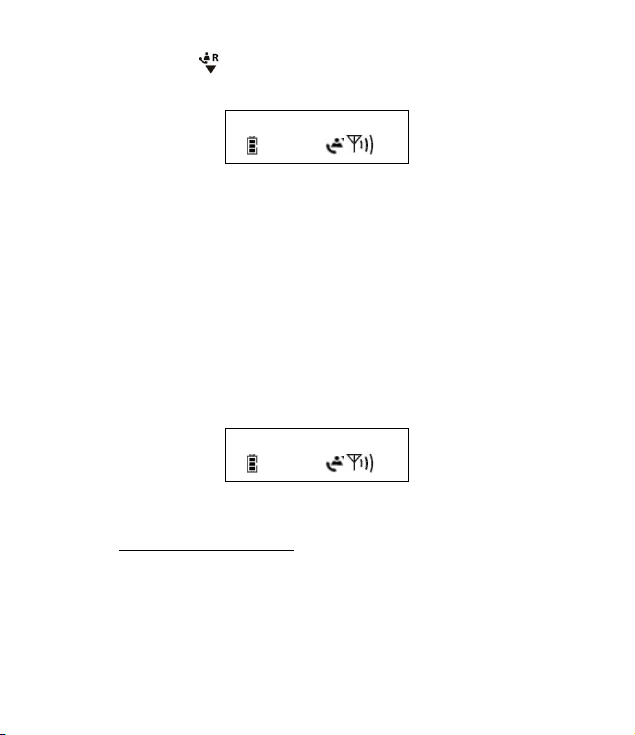
6.2 Consultazione della lista chiamate
re il tasto < >. L'ultima chiamata ricevuta viene visualizzata sul display.
Preme
Se l'elenco è vuoto, [NO] viene visualizzato sul display.
Sul display viene mostrato ad esempio:
12345678
Premere il <RUBRICA> per visualizzare la data e l'ora della chiamata (se la linea loa
fornisce)
È possibile eliminare la lista chiamate premendo il tasto <Canc>.
NOTA: non tutte le reti telefoniche forniscono la data e l’ora della chiamata assieme al
numero telefonico
6.3 Chiamare un numero dalla lista chiamate
Scorrere la lista chiamate fino a quando il numero desiderato viene visualizzato sul
display. Premere il tasto <IMPEGNO LINEA>. Il numero viene composto
automaticamente.
6.4 Cancellazione di un numero dalla lista chiamate
Scorrere la lista chiamate fino a quando il numero desiderato viene visualizzato sul
display.
Tenere premuto il tasto <Canc> per 3 secondi per cancellare il numero.
6.5 Memorizzare un numero dal registro chiamate nella memoria della rubrica
Scorrere la lista chiamate fino a quando il numero desiderato viene visualizzato sul
display.
Premere e tenere premuto il tasto <RUBRICA> per 2 secondi.
Lo spazio dopo l'ultima cifra del ID chiamante lampeggia, e si può quindi modificare il
numero di ID chiamante.
12345678 *
Dopo aver modificato il numero di ID chiamante, premere il tasto <RUBRICA> di nuovo.
Immettere la posizione di memoria (0 a 9) In cui si desidera memorizzare il numero.
Premere il tasto <RUBRICA> per confermare e tornare alla modalità standby
Aggiungere nuovi record alla rubrica
È possibile memorizzare fino a 10 record nella rubrica. Ogni record può contenere fino a
24 cifre per numero.
Durante la modalità standby,
1. Premere e tenere premuto il tasto <RUBRICA> fino a quando appare l'icona sul
display.
2. Premere i tasti numerici per immettere il numero di telefono.
Se hai fatto un errore, premere <canc> per modificarlo. Premere e tenere premuto
<canc>per cancellare l'intero numero.
3. premere <RUBRICA> per confermare.
4. Premere i tasti numerici per immettere il numero della memoria (0 a 9) in cui si
desidera memorizzare il numero.
5. Si sentirà un segnale acustico di conferma.
Il record è ora salvato nella rubrica. Premere <canc> Per tornare alla modalità standby.
Ripetere i passi 1 a 5 per aggiungere un altro record.
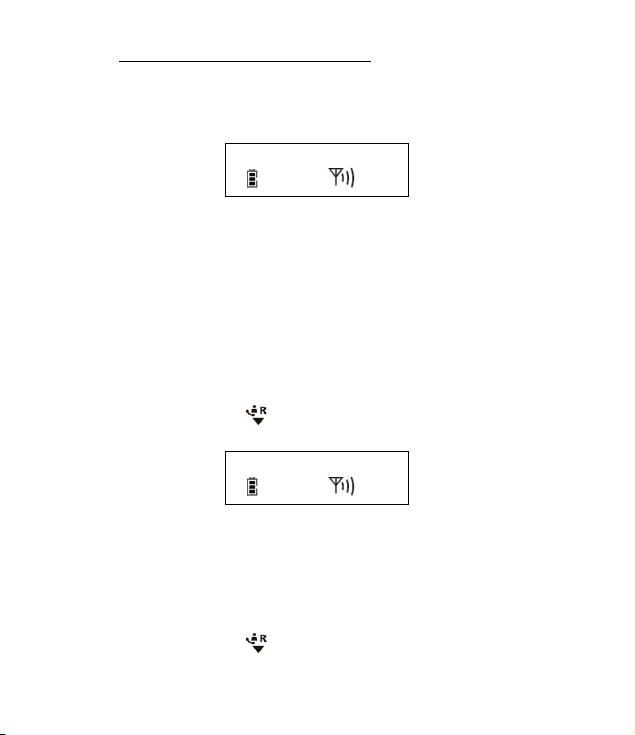
ualizza / Modifica / seleziona i record della rubrica
Vis
Durante la modalità standby,
1. premere il tasto <RUBRICA>.
2. Premere i tasti numerici per visualizzare la corrispondente posizione di memoria della
rubrica.
3. Premere <IMPEGNO LINEA> per comporre il numero.
Durante la visualizzazione del record che si desidera modificare,
1. Tenere premuto il tasto <RUBRICA>. Il display mostrerà ad esempio.
3-12345678 *
2. Premere il tasto <Canc> per cancellare le cifre, o premere e tenere premuto <Canc>
per cancellare tutte le cifre.
3. Premere il tasto <RUBRICA> di nuovo per confermare la modifica.
7. Registrare / De-registrare un portatile
7.1 Registrare ad una base DECT
Si possono registrare fino a 5 portatili alla unità di base. Per impostazione predefinita,
ogni portatile è registrato come portatile 1 dell'unità di base al momento della consegna
(base 1).
La registrazione è necessaria solo se:
la registrazione del portatile è stata rimossa dalla base (ad esempio, per reinizializzazione).
Si vuole registrare un altro portatile a questa unità di base.
Scollegate e ricollegate l'alimentazione alla base e la base sarà in modalità di
registrazione per 1 minuto.
Durante questo periodo, è necessario effettuare le seguenti operazioni sul portatile:
Premere e tenere premuto <
dell'antenna lampeggiano, poi premere e tenere premuto il tasto <*> per 3 secondi.
sul display apparirà.
> per 3 secondi fino a che sia l’icona della batteria e
BS-
Inserire il numero della base a cui si desidera registrare il portatile (1 a 4).
L'unità inizierà a cercare la base e quando la troverà chiederà di inserire il codice PIN (4
cifre).
Inserire il codice PIN di base (default 0000). Se il PIN è errato, il portatile riavvia la ricerca
della base.
Quando il portatile è registrato, mostrerà [HS] seguito dal numero del portatile.
7.2 Rimozione di un portatile
È possibile rimuovere un portatile da una base per permettere di registrare un altro
portatile.
Premere e tenere premuto <
tasto per <canc> per 3 secondi.
Inserire il codice PIN di base (0000). Se il PIN è errato, il portatile torna in modalità
standby.
Inserire il numero del portatile (1 a 4) che si desidera rimuovere.
> per 3 secondi, quindi premere e tenere premuto il

L'unità torna alla modalità standby se la rimozione ha successo. In caso contrario, verrà
ichiesto nuovamente di inserire il numero del portatile.
r
NOTA: è possibile rimuovere solo portatili che fanno parte del vostro sistema, e non è
possibile rimuovere il portatile in uso.
8. Trasferimento di chiamata e Intercom tra due portatili
8.1 Trasferimento di chiamata e conference call durante una chiamata esterna
Durante una chiamata esterna, premere il pulsante <INT> seguito dal numero (1 a 5) Del
portatile.
HS-1 HS-x
L'altro portatile inizierà a squillare:
Quando l'altro portatile prende la linea potete parlare internamente.
Se si riaggancia, la linea esterna sarà trasferita all'altro portatile.
Se si tiene premuto il pulsante <INT> per 3 secondi è possibile parlare con il portatile 2 e
con la linea esterna allo stesso tempo (conference call).
O premere il pulsante <INT> di nuovo per tornare alla chiamata esterna.
Premere il tasto <CHIUDI LINEA> per terminare la chiamata.
8.2 Chiamata interna (Intercom)
In modalità standby, premere il pulsante <INT> seguito dal numero (1 a 5) del portatile.
L'altro portatile inizierà a squillare. È possibile interrompere il suono premendo il tasto
<CHIUDI LINEA>.
Se l'altro portatile risponde alla chiamata premendo il tasto <IMPEGNO LINEA>si può
parlare internamente.
Premere <CHIUDI LINEA>per terminare la chiamata.
ATTENZIONE:
Noi non assume alcuna responsabilità per qualsiasi problema derivante da uso
improprio del telefono o per la mancata osservanza di questo manuale utente.
Se le informazioni di questo manuale sono in contrasto con il funzionamento del telefono,
per favore seguire il funzionamento del telefono.
Si riserva il diritto di modificare questo manuale senza preavviso.
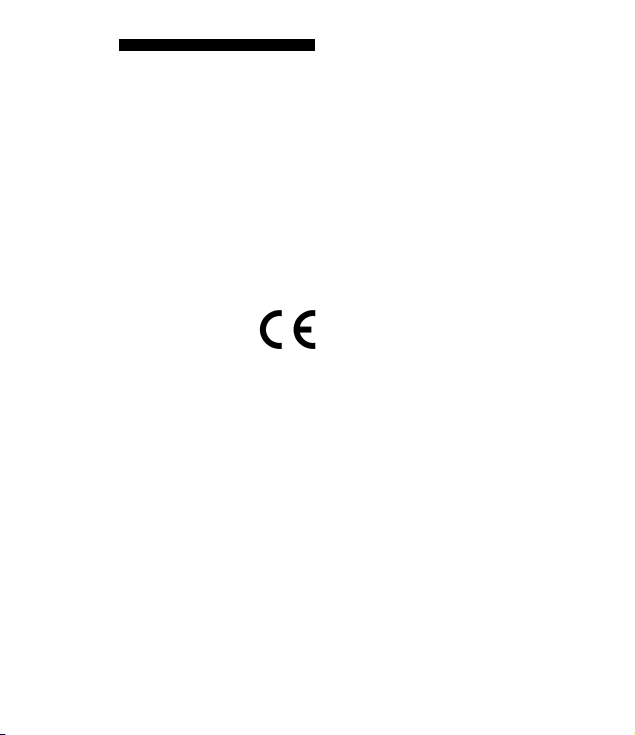
9. DICHIARAZIONE DI CONFORMITA’ CE
La società Brondi Telefonia S.p.A., con sede legale in Via B. Gozzoli n. 60- 00142 Roma
e unità operativa in Via Guido Rossa 3-10024 Moncalieri (TO), dichiara che l’apparecchio
MATRIX soddisfa i requisiti della Direttiva Europea 1999/5/CE riguardante le
apparecchiature radio e le apparecchiature terminali di telecomunicazioni, ed è conforme
alle seguenti norme
EN301511 V9.0.2, EN301489-7 V1.3.1, EN301489 v1.8.1-1, EN60950, EN50360
La conformità a detti requisiti viene espressa tramite la marcatura
Prodotto conforme alla Direttiva 89/336/CEE relativa alla compatibilità elettromagnetica e
altresì conforme alla direttiva 73/23/CEE (bassa tensione) relativa alle norme di
sicurezza.
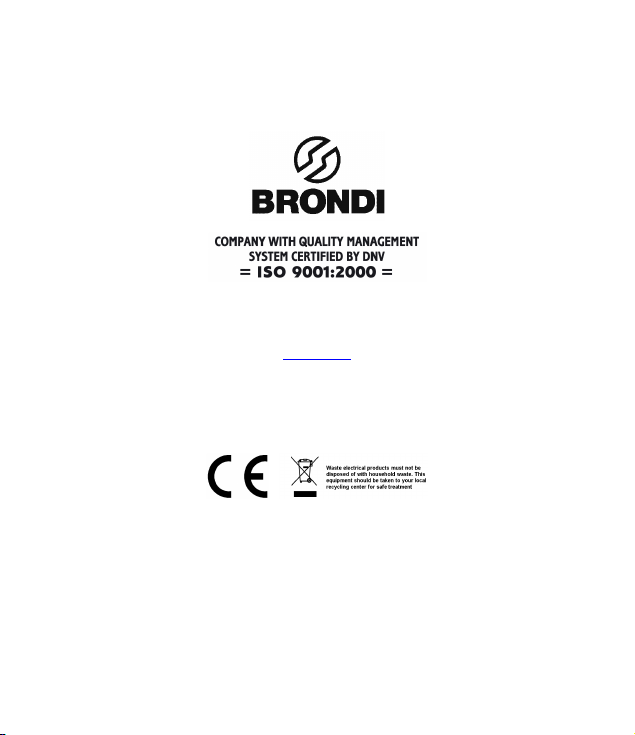
Versione 1: 20 giugno 2011
BRONDI S.p.A
www.brondi.it
info@brondi.it

MATRIX
In
struction manual- English

1. HANDSET FRONT DIAGRAM :
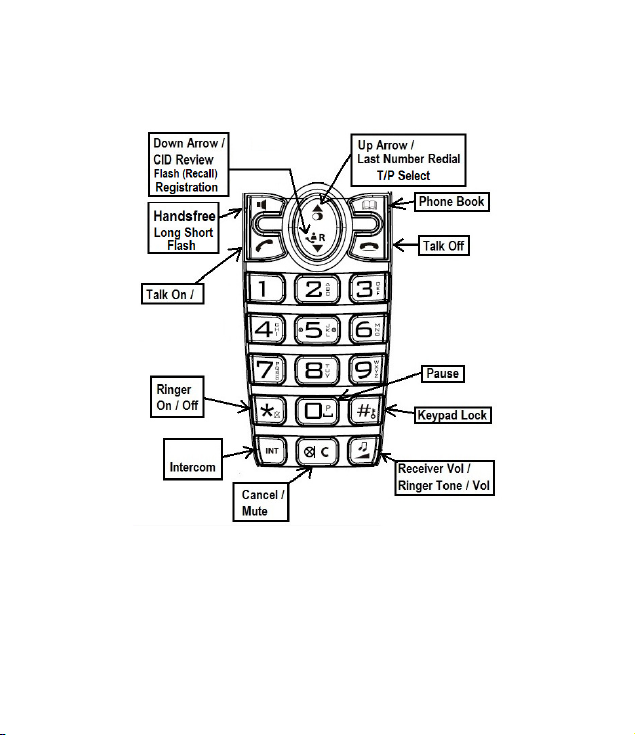
2. Handset Key Layout
This diagram do represents the function of each key, for actual silk-screen on the
cabinet, please refer to silk-screen document.
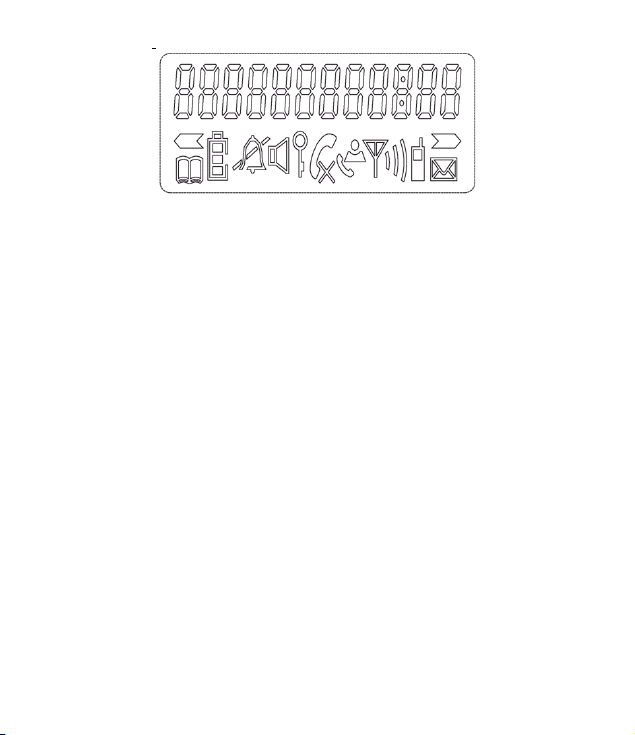
3. Handset LCD and Icons
1 line 12 digits 7 segments + 1 line icon
4. Battery Low Indication
When the battery is empty, the handset no longer carries out operations. When a battery
is completely empty and you have put the handset on the base unit for 16 hours so that it
can be recharged completely.
When you are in the middle of a conversation and the battery is almost empty, the
handset will emit a warning signal. Place the handset on the base unit to charge.
5.0 Operation
5.1 Outgoing Calls
5.1.1 Making a phone call
Press <TALK On> key. You will hear the dial tone.
Enter the desired telephone number.
Press the <TALK Off> key when you want to terminate the call.
5.1.2 Call setup with dial preparation
Enter the desired telephone number. An incorrect number can be corrected by means of
the <DELETE> key. When you haven’t pressed a button for 10 seconds, the number
you’ve already entered will disappear and the handset returns to standby mode.
Press the <TALK On> key. The number will be dialed automatically.
Press the <TALK Off> key when you want to terminate the call.
5.1.3 Redial the last number dialed – in Talk Mode
Your cordless handset stores the last 3 external numbers dialed, up to 24 digits per
number. If the number exceeds 24 digits, the last 24 digits will be stored to memory.
Press <TALK On> key. You will hear the dial tone.
Press the <LNR> key. The number you last called is dialed automatically.
5.1.4 Redial one of the last 3 numbers dialed – in Standby Mode
Press the <LNR> key. The number you last called appears on the display. If you would
like to dial one of the last 3 numbers dialed, press the < ◄ > or < ► > key to select the
desired number appears on the display. Press the <TALK On> key, the number shown on
the display is dialed automatically. After finishing your call, press the <TALK Off> key to
hang up.
Remark: <LNR> key can be used as <◄ > or < ► > key to toggle the last 3 numbers
dialed.
5.1.5 Storing redial number to memory
Select your favour redial number that you want to store
Press and hold the <PHBK> key for 2 seconds

The space after the last digit of the redial number will blink, and you can then edit the
redial number.
After editing the redial number, press the <PHBK> key again.
Enter the memory location (0 to 9) where you want to store the number
Press the <PHBK> key again to confirm and to go back to standby mode
5.2 Incoming Calls
When a call comes in, the handset will start to ring. Press the <TALK On> key to answer
the incoming call.
5.3 Activate / Deactivate Hands-free Function
This function allows you to communicate without having to pick up the handset. When
you are on the phone, press the <SPK> key to activate the hands-free function. Press the
same key to deactivate the hands-free function.
5.4 Programming a memory number
You can program 10 indirect numbers (of max. 24 d
Pres
s and hold the <PHBK> key until the
Enter the telephone number you wish to store
Press the <PHBK> key again to confirm
Enter the memory location (0 to 9) where you want to store the number
You will hear a confirmation tone and the icon will disappear
5.5 Calling a memory number
Press the <PHBK> key, followed by the number of the memory location (0 to 9)
Press the <TALK On> key. The memory number will be dialed automatically.
Press the <TALK Off> key when you want to terminate the call.
5.6 Mute Function
It is possible to deactivate the microphone during a conversation. Now you can speak
openly without being heard by your correspondent.
Press the <MUTE> button during a conversation. The microphone will be deactivated.
] icon appears on the display. Press the <MUTE> key again when you want to
The [
continue the conversation.
5.7 Setting the Volume
During a conversation you can set the volume by pressing the < VOL Up> and <VOL
Down> key. You can set the volume alternatively in between (1 to 5) using the < VOL
Up> and <VOL Down> key.
When you are calling in Handsfree mode and you want to change the volume, press <
VOL Up> Or <VOL Down> key.
5.8 Setting the Pause
If you wish to insert a pause, press the <PAUSE> key on the location where you want a
pause of 3 seconds.
5.9 Flash
When you press the <FLASH> button, also called flash or recall, the unit generates a line
interruption. It gives you the possibility to use the special services of your telephone
provider and/or to transfer calls when you have a telephone exchange.
5.9.1 Setting the Flash time
Press and hold <Speaker Phone> key for 3 seconds
The display will show: [S] or [L]
The flash time setting will disappear after 2 seconds from the display
igits) in the phone’s memory.
icon blinking on the display

5.10 Setting the ringer volume and melody
5.10.1 Handset melody
Press and hold the <RINGER TONE> key until the current melody is heard.
Select the desired melody (1 to 9) by means of the scroll keys
Press the <RINGER TONE> key again to confirm the setting
5.10.2 Handset ring volume
Press the <RINGER TONE> key in standby mode
The handset will ring in the current volume
Use the scroll keys to select the desired volume
Press < * > to turn the volume off and the bell off icon [
NOTE: The Handsfree receiver volume is also adjustable as above described!
You can turn the ringer volume of each individual handset ON or OFF by simply press
and hold < * > key in standby mode. The handset unit will never ring!
5.11 Keypad Lock
When the keypad is locked, pressing any key will have no effect during standby (except
holding the <# / LOCK> key).
Press and hold the <# / LOCK> key.
locked.
Press and hold the <# / LOCK> key again to un-lock the keypad.
When there is an incoming call, you can still answer the call by pressing the <TALK On>
key.
During the call, the keypad functions as normal. When the call is ended, the keypad will
be
locked again.
5.12 Setting the Dialing Mode
There are two types of dialing mode: DTMF (Tone) and Pulse dialing.
Press and hold <Redial> key for 3 seconds
The display will show: [T] or [P]
The flash time setting will disappear after 2 seconds from the display
6. Caller-ID Function (CLIP)
The phone displays the telephone numbers of incoming calls. This function is only
possible if you are subscribed to a telephone operator that provides this service. Contact
your telephone provider for more information. When you receive a call, the numbers are
saved in a call list. This list can hold 20 telephone numbers (each of max. 23 digits). If the
number is longer than 12 digits, you can press the <
6.1 New Calls
When you’re received a new unanswered call, the CLIP symbol [
display.
6.2 Consulting the Call List
Press the < > key. The last received call is shown on the display.
If the list is empty, [NO] is shown on the display.
The following will be shown on the display:
12345678
appears on the display and the keypad is
] will be on
> key to show the other digits.
] will blink on the

Press <PHBK> key to view the date and time of the Caller ID
You can delete the Call List by pressing the <DELETE> key.
NOTE: Only when the network sends the time/date together with the telephone number!
On some networks with Caller ID, time and date will not be displayed.
6.3 Calling a Number from the Call List
Scroll through the Call List until the desired number is shown on the display. Press the
<TALK On> key. The number will be dialed automatically.
6.4 Erasing a Number from the Call List
Scroll through the Call List until the desired number is shown on the display.
Press and hold the <DELETE> key for 3 seconds to erase the number.
6.5 Store a number from the Call Log into the Phonebook Memory
Scroll through the Call List until the desired number is shown on the display.
Press and hold the <PHBK> key for 2 seconds.
The space after the last digit of the Caller ID will blink, and you can then edit the Caller ID
number.
12345678*
After editing the Caller ID number, press the <PHBK> key again.
Enter the memory location (0 to 9) where you want to store the number.
Press the <PHBK> key again to confirm and go back to standby mode
Add new records to Phonebook memory
You can store up to 10 phonebook records in each handset. Each record can contain up
to 24 digits per number.
During standby mode,
1. Press and hold <PHBK> key until the icon appears on the display.
2. Press the numeric keys to enter the telephone number.
If you made a mistake, press <DELETE> key to edit it. Press and hold <DELETE> key to
delete the entire number.
3. Press <PHBK> key to confirm.
4. Press the numeric keys to enter the memory location (0 to 9) where you want to
store the number.
5. You will hear a confirmation beep.
The record is now saved into the Phonebook. Press <Cancel> key to go back to standby
mode.
Repeat step 1 to 5 to add another record.
Review / Edit / Dial stored Phonebook records
During standby mode,
1. Press <PHBK> key.
2. Press the numeric keys to view the corresponding Phonebook memory location.
3. Press <TALK On> key to dial the number.
While you are viewing the record that you wish to edit,
1. Press and hold <PHBK> key. The display on the below is shown.
3-12345678*
2. Press <DELETE> key to erase the digits, or press and hold <DELETE> key to erase
the entire digits.
3. Press <PHBK> key again to confirm the change.

7. Register/De-register a Handset
7.1 Register to a DECT Base
You can subscribe 5 handsets to 1 base unit. By default, each handset is subscribed as
handset 1 on the base unit upon delivery (base unit 1).
You only need to subscribe the handset if:
The handset subscription has been removed from the base unit (e.g., for reinitialization).
You want to subscribe a different handset to this base unit.
Reset the base power and the base will be in registration mode for 1 minute.
During this minute, you must do the following to subscribe the handset:
Press and hold <
then press and hold the < * > key for 3 seconds.
The following will appear on the display.
> key for 3 seconds until both the battery and antenna icons flash,
BS-
Enter the number of the base unit you would like to scribe the handset to (1 to 4).
The unit will start searching for the base and when found it will ask to enter the PIN code
(4 digits).
Enter the base PIN code (0000). If the PIN is wrong, the handset will restart the searching
for the base.
When the handset is registered, it will show [HS] followed by the handset number.
7.2 Removing a Handset
You can remove a handset from a base to allow another handset to be registered.
Press and hold <
seconds.
Enter the base PIN code (0000). If the PIN is wrong, the handset will go back to standby
mode.
Enter the handset number (1 to 4) you want to remove.
The unit will go back to standby if the removal is successfully. If not, it will ask again to
enter the handset number.
NOTE: You can only remove other handset in your system but you are not able to
remove the handset you are using.
8. Call Transfer and Intercom between Two Handsets
8.1 Call Transfer and Conference Call during an External Call
During an external call, press the <INT> button followed by the number (1 to 5) of the
other handset.
> key for 3 seconds, then press and hold <DELETE> key for 3
HS-1 HS-x
The other handset will start to ring:
When the other handset takes the line you can talk internally.
If you hang up, the external line will be connected with the other handset.
If you press and hold the <INT> button for 3 seconds you can talk with the 2nd handset
and external line at the same time (conference call).
Or press the <INT> button again to return to the external call.
Press the <TALK> key to end the call.

8.2 Internal Call (Intercom)
In standby press the <INT> button followed by the number (1 to 5) of the other handset.
The other handset will start to ring. You can stop the ringing by pressing the <TALK Off>
key.
If the other handset answers the call by pressing the <TALK On> you can talk internally.
Press the <TALK Off> to end the call.
CAUTION :
We won't take any responsibility for any problem arising from improper use of the
phone or failure to follow this user manual.
If the foresaid information of this manual is inconsistent with your mobile phone, please
adhere to your mobile phone.
We reserve the right to modify this manual without notice.
9. EC COMPLIANCY DECLARATION
The company Brondi S.p.A., with legal headquarters in
Via B. Gozzoli n. 60-00142 Roma
and operative base in Via Guido Rossa 3-10024 Moncalieri (TO), declaration that the
device
MATRIX complies with all the requirements specified in the 95/5/CE European Directive
Concerning radio and equipment and that it complies with the following
telecommunication regulations
EN301511 V9.0.2, EN301489-7 V1.3.1, EN301489-1 V1.8.1 , EN60950, EN50360
The compliance with the above mentioned requirements is shown by the label
The product complies with the 89/336/CEE Directive relating to the electromagnetic
compliancy and with the 73/23/CEE(low voltage) concerning safety regulations.

BRONDI S.p.A.
www.brondi.it
info@brondi.it
Version 1 : June 20, 2011

MATRIX
Manual de Instrucción Español

1. DIAGRAMA DELANTERO DEL AURICULAR:

2. Arreglo de Teclas del Auricular
Este diagrama presenta la función de cada tecla, para la impresión serigráfica
actual en el
gabinete, por favor refiérase al documento de la impresión serigráfica.

3. Pantalla LCD e Íconos del Auricular
1 línea 12 dígitos 7 segmentos + 1 línea de íconos
4. Indicación de Baja Batería
Cuando la batería esté vacía, el auricular ya no se lleva a cabo las operaciones. Cuando
una batería está totalmente vacía, tiene que colocar el auricular en el soporte recargador
por 16 horas para que se la pueda cargar totalmente.
Cuando esté en una conversación y la batería esté casi vacía, el auricular emitirá una
señal de advertencia. Coloque el auricular en el soporte recargador para la carga.
5.0 Operación
5.1 Llamadas Salientes
5.1.1 Hacer una llamada
Pulse la tecla <Llamada Iniciada>. Oirá el tono de marcación.
Introduzca el número de teléfono deseado.
Pulse la tecla <Llamada Terminada> cuando quiera terminar la llamada.
5.1.2 Establecimiento de llamada con la preparación de marcación
Introduzca el número de teléfono deseado. Un número incorrecto puede ser corregido
por medio de la tecla <ELIMINAR>. Cuando no se haya pulsado un botón por 10
segundos, el número que ha introducido se desaparecerá y el auricular regresará al
modo en espera.
Pulse la tecla < Llamada Iniciada>. El número será marcado automáticamente.
Pulse la tecla < Llamada Terminada> cuando quiera terminar la llamada.
5.1.3 Volver a marcar el último número marcado – en el modo de llamada
Su auricular inalámbrico almacena los últimos 3 números marcados, hasta 24 dígitos por
número. Si el número excede 24 dígitos, los últimos 24 dígitos serán almacenados en la
memoria:
Pulse la tecla < Llamada Iniciada>. Oirá el tono de marcación.
Pulse la tecla <LNR>. El último número que marcó se marca automáticamente.
5.1.4 Volver a marcar uno de los 3 últimos números marcados – en el modo en
espera
Pulse la tecla <LNR>. El último número que marcó se muestra en la pantalla. Si quiere
marcar uno de los últimos 3 números marcados, pulse la tecla < ◄ > o < ► > para
seleccionar el número deseado mostrado en la pantalla. Pulse la tecla <Llamada
Iniciada>, el número mostrado en la pantalla se marca automáticamente. Al terminar su
llamada, pulse la tecla <Llamada terminada> para colgar.
Observación: La tecla <LNR> puede ser utilizado como la tecla <◄ > o < ► > para
alternar los 3 últimos números marcados.

5.1.5 Guardar el número remarcado en la memoria
Seleccione su número remarcado favorito que quiere guardar
Mantenga pulsada la tecla <PHBK> por 2 segundos.
El espacio después del último dígito del número remarcado parpadeará, y luego puede
editar el número remarcado.
Después de editar el número remarcado, pulse la tecla <PHBK> de nuevo.
Introduzca la ubicación de memoria (0 a 9) donde quiere guardar el número
Pulse la tecla <PHBK> de nuevo para confirmar y regresar al modo en espera.
5.2 Llamadas Entrantes
Al entrar una llamada, el auricular empezará a sonar. Pulse la tecla <Llamada Iniciada>
para contestar la llamada entrante.
5.3 Activar/Desactivar la Función de Manos Libres
Esta función le permite comunicar sin levantar el auricular. Cuando esté en una llamada,
pulse la tecla <SPK> para activar la función de manos libres. Pulse la misma tecla para
desactivar la función de manos libres.
5.4 Programación de un número de memoria
Puede programar 10 números indirectos (de 24 dígitos como máximo) en la memoria del
teléfono.
Mantenga pulsada la tecla <PHBK> hasta que el ícono
Introduzca el número del teléfono que quiere guardar
Pulse la tecla <PHBK> otra vez para confirmar.
Introduzca la ubicación de memoria (0 a 9) donde quiere guardar el número
Oirá un tono de confirmación y el ícono
5.5 Llamar a un número de memoria
Pulse la tecla <PHBK>, seguido por el número de la ubicación de memoria (0 a 9)
Pulse la tecla <Llamada Iniciada>. El número de memoria será marcado
automáticamente.
Pulse la tecla < Llamada Terminada> cuando quiera terminar la llamada.
5.6 Función de Mudo
Es posible desactivar el micrófono durante una conversación. Ahora puede hablar
abiertamente sin ser escuchado por su interlocutor en el teléfono.
Pulse la tecla <MUDO> durante una conversación. El micrófono será desactivado. El
] se aparece en la pantalla. Pulse la tecla <MUDO> de nuevo cuando quiera
ícono [
continuar la conversación.
5.7 Ajuste del Volumen
Durante una conversación puede ajustar el volumen con pulsar la tecla < VOL Arriba> y
< VOL Abajo>. Puede ajustar el volumen alternativamente entre (1 a 5) con la tecla <
VOL Arriba> y < VOL Abajo>.
Cuando esté haciendo una llamada en el modo de manos libres y quiera cambiar el
volumen, pulse la tecla < VOL Arriba> y < VOL Abajo>.
5.8 Ajuste de la Pausa
Si quiere insertar una pausa, pulse la tecla <PAUSA> en el lugar donde quiere tener una
pausa de 3 segundos.
5.9 Flash
Cuando pulse el botón <FLASH>, también se llama flash o remarcación, la unidad
genera una interrupción en la línea. Se le da la posibilidad para utilizar los servicios
especiales de su proveedor de teléfono y/o para transferir las llamadas si tiene una
central telefónica.
se desaparecerá.
parpadee en la pantalla.

5.9.1 Ajuste del Tiempo de Flash
Mantenga pulsada la tecla <Altavoz> por 3 segundos
La pantalla mostrará: [S] o [L]
El ajuste del tiempo de flash se desaparecerá desde la pantalla después de 2 segundos
5.10 Ajuste del volumen y melodía del timbre
5.10.1 Melodía del auricular
Mantenga pulsada la tecla de <TONO DE TIMBRE> hasta que se oiga la melodía
corriente. Seleccione la melodía deseada (1 a 9) por medio de las teclas de
desplazamiento
Pulse la tecla de <TONO DE TIMBRE> otra vez para confirmar el ajuste
5.10.2 Volumen del timbre del auricular
Pulse la tecla de <TONO DE TIMBRE> en el modo en espera
En auricular sonará en el volumen corriente
Utilice las teclas de desplazamiento para seleccionar el volumen deseado
Pulse < * > para apagar el volumen y el ícono de timbre apagado [
NOTA: ¡El volumen del receptor de manos libres también es ajustable según lo descrito
arriba!
Puede ENCENDER o APAGAR el volumen del timbre de cada auricular individual con
simplemente mantener pulsada la tecla < * > en el modo en espera. ¡El auricular nunca
sonará!
5.11 Bloqueo del Teclado
Cuando el teclado esté bloqueado, no tendrá efecto durante el modo en espera al pulsar
cualquier tecla (a menos que se mantenga pulsada la tecla <# / BLOQUEO>.
Mantenga pulsada la tecla <# / BLOQUEO>.
está bloqueado.
Mantenga pulsada la tecla <# / BLOQUEO> otra vez para desbloquear el teclado.
Cuando haya una llamada entrante, todavía puede contestar la llamada con pulsar la
tecla <Llamada Iniciada>.
Durante la llamada, las funciones del teclado son normales. Al terminar la llamada, el
teclado estará bloqueado de nuevo.
5.12 Ajuste del Modo de Marcación
Hay dos tipos de modo de marcación: Marcación de DTMF (Tono) y Pulso.
Mantenga pulsada la tecla <Remarcar> por 3 segundos
La pantalla mostrará: [T] o [P]
El ajuste del tiempo de flash se desaparecerá desde la pantalla después de 2 segundos.
6. Función de Identificador del Llamador (CLIP)
El teléfono muestra los números de teléfono de las llamadas entrantes. Esta función sólo
es posible si usted está suscrito a un operador de teléfono que ofrece este servicio.
Póngase en contacto con su proveedor de teléfono para más información. Cuando reciba
una llamada, los números son guardados en una lista de llamada. Esta lista puede
almacenar 20 números de teléfono (cada uno de 23 dígitos como máximo). Si el número
es más largo de 12 dígitos, puede pulsar la tecla <
6.1 Llamadas Nuevas
Al recibir una llamada nueva no contestada, el símbolo de CLIP [ ] parpadeará en la
pantalla.
se muestra en la pantalla y el teclado
> para mostrar otros dígitos.
] se encenderá.

6.2 Consultar la Lista de Llamada
Pulse la tecla <
Si la lista está vacía, [NO] se muestra en la pantalla.
La pantalla siguiente se mostrará en la pantalla:
>. La llamada última recibida se muestra en la pantalla.
12345678
Pulse la tecla <PHBK> para ver la fecha y tiempo del Identificador del Llamador
Puede eliminar la Lista de Llamadas con pulsar la tecla <ELIMINAR>.
NOTA: ¡Sólo cuando la red envíe el tiempo/fecha junto con el número de teléfono!
En algunas redes con el Identificador del Llamador, el tiempo y la fecha no se
presentarán.
6.3 Llamar a un Número desde la Lista de Llamadas
Desplácese a través de la Lista de Llamadas hasta que el número deseado se muestre
en la pantalla.
Pulse la tecla <Llamada Iniciada>. El número será marcado automáticamente.
6.4 Borrar un Número desde la Lista de Llamadas
Desplácese a través de la Lista de Llamadas hasta que el número deseado se muestre
en la pantalla.
Mantenga pulsada la tecla <ELIMINAR> por 3 segundos para borrar el número.
6.5 Guardar un número desde el Registro de Llamadas en la Memoria del
Directorio
Desplácese a través de la Lista de Llamadas hasta que el número deseado se muestre
en la pantalla.
Mantenga pulsada la tecla <PHBK> por 2 segundos.
El espacio después del último dígito del Identificador del Llamador parpadeará, y ahora
puede editar el número del Identificador del Llamador.
12345678*
Después de editar el número del Identificador del Llamador, pulse la tecla <PHBK> de
nuevo.
Introduzca la ubicación de memoria (0 a 9) donde quiere guardar el número.
Pulse la tecla <PHBK> de nuevo para confirmar y regresar al modo en espera.
Añadir registros nuevos a la memoria del Directorio
Puede guardar hasta 10 registros del directorio en cada auricular. Cada registro puede
contener hasta 24 dígitos por número.
Durante el modo en espera,
1. Mantenga pulsada la tecla <PHBK> hasta que el ícono se muestre en la pantalla.
2. Pulse las teclas numéricas para introducir el número de teléfono.
Si ha cometido un error, pulse la tecla <ELIMINAR> para editarlo. Mantenga pulsada la
tecla <ELIMINAR> para eliminar todo el número.
3. Pulse la tecla <PHBK> para confirmar.
4. Pulse las teclas numéricas para introducir la ubicación de la memoria (0 a 9) donde
quiere guardar el número.

5. Oirá un pitido de confirmación.
Ahora el registro es guardado en el Directorio. Pulse la tecla <Cancelar> para regresar al
modo en espera.
Repita paso 1 a 5 para añadir otros registros.
Revisar/Editar/Marcar los registros guardados en el Directorio
Durante el modo en espera,
1. Pulse la tecla <PHBK>.
2. Pulse las teclas numéricas para ver la ubicación correspondiente de la memoria del
Directorio.
3. Pulse la tecla <Llamada Iniciada > para marcar el número.
Cuando esté viendo el registro que desea editar,
1. Mantenga pulsada la tecla <PHBK>. Se muestra la pantalla siguiente.
3-12345678*
2. Pulse la tecla <ELIMINAR> para borrar los dígitos, o mantenga pulsada la tecla
<ELIMINAR> para borrar todos los dígitos.
3. Pulse la tecla <PHBK> de nuevo para confirmar el cambio.
7. Registrar/Cancelar el registro de un Auricular
7.1 Registrar a una Base de DECT
Puede suscribirse 5 auriculares 1 unidad de base. Por defecto, cada auricular es
suscrito como el auricular 1 en la unidad de base en el momento de su entrega (unidad
de base 1).
Sólo necesita suscribir el auricular si:
La suscripción del auricular ha sido retirada desde la unidad de base (por ejemplo,
para la reiniciación).
Quiere suscribirse un auricular diferente a esta unidad de base.
Restablece la base y la base será en el modo de registro por 1 minuto.
Durante este minuto, tiene que hacer los siguientes para suscribir el auricular:
Mantenga pulsada la tecla <
y el ícono de antena destellen, luego mantenga pulsada la tecla < * > por 3 segundos.
Se mostrará la pantalla siguiente.
> por 3 segundos hasta que ambos el ícono de batería
BS-
Introduzca el número de la unidad de base a que quiere suscribir el auricular (1 a 4).
La unidad iniciará una búsqueda para la base y al encontrarla, se le requerirá entrar el
código de PIN (4 dígitos).
Introduzca el código de PIN de la base (0000). Si el PIN es incorrecto, el auricular
reiniciará la búsqueda para la base.
Cuando el auricular está registrado, se mostrará [HS] seguido por el número del auricular.
7.2 Remover un Auricular
Puede remover un auricular desde una base para permitir el registro del otro auricular.
Mantenga pulsada la tecla <
<ELIMINAR> por 3 segundos.
> por 3 segundos, luego mantenga pulsada la tecla

Introduzca el código de PIN de la base (0000). Si el PIN es incorrecto, el auricular
regresará al modo en espera.
Introduzca el número del auricular (1 a 4) que quiere remover.
La unidad regresará al modo en espera si la eliminación está con éxito. Si no, se le
requiere introducir el número del auricular otra vez.
NOTA: Sólo puede remover otro auricular en su sistema pero no es capaz de remover el
auricular que está utilizando.
8. Transferencia de Llamada e Intercomunicación entre Dos Auriculares
8.1 Transferencia de Llamada y Conferencia Telefónica durante una Llamada
Externa
Durante una llamada externa, pulse el botón <INT> seguido por el número (1 a 5) del
otro auricular.
HS-1 HS-x
El otro auricular iniciará a sonar:
Cuando el otro auricular tome la línea, puede hablar internamente.
Si usted cuelga, la línea externa será conectada con el otro auricular.
Si mantiene pulsado el botón <INT> por 3 segundos, puede hablar con el segundo
auricular y la línea externa en el mismo tiempo (conferencia telefónica).
O pulse el botón <INT> de nuevo para regresar a la llamada externa.
Pulse la tecla <LLAMADA> para terminar la llamada.
8.2 Llamada Interna (Interfono)
En el modo en espera, pulse el botón <INT> seguido por el número (1 a 5) del otro
auricular.
El otro auricular iniciará a sonar. Puede parar el timbre con pulsar la tecla <Llamada
Terminada>.
Si el otro auricular contesta la llamada con pulsar <Llamada Iniciada>, puede hablar
internamente.
Pulse <Llamada Terminada> para terminar la llamada.
PRECAUCIÓN:
Nosotros no asumiremos ninguna responsabilidad para cualquier problema
derivado desde el uso inadecuado del teléfono o por no seguir este manual de usuario.
Si la información antedicha de este manual es incompatible con su teléfono móvil, por
favor adhiérase a su teléfono móvil.
Reservamos el derecho de modificar este manual sin previo aviso.

9. DECLARACIÓN DE CONFORMIDAD CON CE
CALIDAD CERTIFICADO POR DNV
La compañía Brondi S.p.A., con su sede legal en Via B. Gozzoli n. 60-00142 Roma y
base operativa en Via Guido Rossa 3-10024 Moncalieri (TO), declara que el
dispositivo MATRIX cumple con todos los requerimientos especificados en la
Directiva Europea 95/5/CE relacionados con el equipo de radio y telecomunicación
y cumple con las regulaciones siguientes:
EN301511 V9.0.2, EN301489-7 V1.3.1, EN301489-1 V1.8.1 , EN60950, EN50360
La conformidad con los requerimientos arriba mencionados es indicada por la
etiqueta
Este producto cumple con la Directiva 89/336/CEE relacionada con la conformidad
electromagnética y con la Directiva 73/23/CEE (bajo voltaje) relacionadas con las
regulaciones de seguridad.
COMPAÑÍA CON SISTEMA DE GESTIÓN DE

BRONDI S.p.A.
www.brondi.it
info@brondi.it
Versión 1 : 20 de junio de 2011
No se debe desechar los productos eléctricos
juntos con las basuras domésticas. Este equipo
debe ser enviado al centro loca l de reciclaje para
el tratamiento seguro.

MATRIX
anuel d'instruction - Français
M

1. VUE D'AVANT DE COMBINÉ:

2. Disposition de Touches de Combiné
Ce diagramme représente la fonction de chaque touche, pour l'écran de soie
actuel sur le coffret, veuillez se référer au document de l'écran de soie.

3. LCD et Icônes de Combiné
1 ligne 12 chiffres 7 segments + 1 icône de ligne
4. Indication de Pile Basse
Lorsque la pile est épuisée, le combiné n'effectuera plus d'opérations. Lorsque la pile est
complètement vide et vous avez mis le combiné sur l'unité de base pendant 16 heures, il
peut être rechargé complètement.
Lorsque vous êtes occupé par une conversation et la pile est presque vide, le combiné
émettra un signal d'avertisement. Mettez le combiné sur l'unité de base pour charger.
5.0 Opération
5.1 Appels sortants
5.1.1 Faire un appel téléphonique
Appuyez sur la touche <PAROLE On>. Vous entendrez la tonalité de composition.
Saisissez le numéro téléphonique de votre préférence.
Appuyez sur la touche <PAROLE Off> lorsque vous voulez terminer l'appel.
5.1.2 Configurations d'appel avec la préparation de composition
Saisissez le numéro téléphonique de votre préférence. Vous pouvez corriger un numéro
incorrect par l'intermédiaire de la touche <SUPPRIMER>. Lorsque vous n'avez pas
appuyé sur un bouton pendant 10 secondes, le numéro déjà saisi se disparaîtra et le
combiné retounera au mode d'attente.
Appuyez sur la touche <PAROLE On>. Le numéro sera composé automatiquement.
Appuyez sur la touche <PAROLE Off> lorsque vous voulez terminer l'appel.
5.1.3 Recomposer le dernier numéro composé - en Mode de Parole
Votre combiné sans fil peut sauvegarder les 3 derniers numéros externes déjà composés,
jusqu'à 24 chiffres par numéro. Si le numéro excède 24 chiffres, les derniers 24 chiffres
seront sauvegardés à la mémoire.
Appuyez sur la touche <PAROLE On>. Vous entendrez la tonalité de composition.
Appuyez sur la touche <LNR>. Le dernier numéro que vous avez appelé sera composé
automatiquement.
5.1.4 Recomposer l'un des 3 derniers numéros composés – en mode d'attente
Appuyez sur la touche <LNR>. Le dernier numéro que vous avez appelé s'apparaît sur
l'écran. Si vous voulez composer l'un des 3 derniers numéros composés, appuyez sur la
touche < ◄ > ou < ► > pour sélectionner le numéro de votre préférence qui s'apparaît
sur l'écran. Appuyez sur la touche <PAROLE On>, le numéro montré sur l'écran est
composé automatiquement. Après avoir terminé votre appel, appuyez sur la touche
<PAROLE Off> pour raccrocher.

Remarque: Vous pouvez utiliser la touche <LNR> en tant que la touche <◄ > ou < ► >
pour commuter entre les 3 derniers numéros composés
5.1.5 Sauvegarder le numéro recomposé à la mémoire
Sélectionnez le numéro recomposé de votre préférence que vous voulez sauvegarder
Appuyez sur et maintenez la touche <PHBK> pendant 2 secondes
L'espace après le denier chiffre du numéro recomposé se clignotera, et puis vous pouvez
éditer ce numéro.
Après avoir édité le numéro recomposé, appuyez sur la touche <PHBK> de nouveau.
Saisissez la localisation de mémoire (0 à 9) où vous voulez sauvegarder le numéro
Appuyez sur la touche <PHBK> de nouveau pour confirmer et retourner le mode
d'attente
5.2 Appels entrants
Lorsque un appel s'arrive, le combiné commencera à sonner. Appuyez sur la touche
<PAROLE On> pour répondre à l'appel entrant.
5.3 Activer/Désactiver la Fonction Main-libre
Cette fonction vous permet de communiquer sans avoir pris le combiné. Lorsque vous
êtes occupé, appuyez sur la touche <SPK> pour activer la fonction main-libre. Appuyez
sur la même touche pour la désactiver.
5.4 Programmer un numéro de mémoire
Vous pouvez programmer 10 numéro indirects (avec 24 c
mémo
ire de téléphone.
Appuyez sur et maintenez la touche <PHBK> jusqu'à ce que l'icône
l'écran
Saisissez le numéro téléphonique que vous voulez sauvegarder
Appuyez sur la touche <PHBK> de nouveau pour confirmer
Saisissez la localisation de mémoire (0 à 9) où vous voulez sauvegarder le numéro
Vous entendrez une tonalité de confirmation et l'icône se disparaîtra
5.5 Appeler un numéro de mémoire
Appuyez sur la touche <PHBK>, suivi du numéro de la localisation de mémoire (0 à 9)
Appuyez sur la touche <PAROLE On>. Le numéro de mémoire sera composé
automatiquement.
Appuyez sur la touche <PAROLE Off> lorsque vous voulez terminer l'appel.
5.6 Fonction de Muet
Il est possible de désactiver le microphone pendant une conversation. Puis vous pouvez
parler de façon ouverte sans être entendu par votre correspondant.
Appuyez sur le bouton <MUET> pendant une conversation. Le microphone sera
désactivé. L'icône [
nouveau lorsque vous voulez continuer la conversation.
5.7 Configurer le Volume
Pendant une conversation vous pouvez configurer le volume en appuyant sur les touches
< VOL Aug> et < VOL Dim>. Vous pouvez configurer le volume de façon alternative entre
(1 à 5) en utilisant les touches < VOL Aug> et < VOL Dim>.
Lorsque vous appelez en mode Main-libre et vous voulez changer le volume, appuyez
sur la touche < VOL Aug> ou < VOL Dim>.
5.8 Configurer la Pause
Si vous voulez insérer une pause, appuyez sur la touche <PAUSE> sur la localisation où
vous voulez une pause pendant 3 secondes.
] s'apparaît sur l'écran. Appuyez sur la touche <MUET> de
hiffres au maximum) dans la
se clignote sur

5.9 Flash
Lorsque vous appuyez sur le bouton <FLASH>, en incluant le flash composé ou
recomposé, l'unité génère une interruption de ligne. Il vous permet d'utiliser les services
spéciaux de votre fournisseur téléphonique et/ou de transférer les appels lorsque vous
avez une échange téléphonique.
5.9.1 Configurer le temps de Flash
Appuyez sur et maintenez <Haut-parleur> pendant 3 secondes
L'écran montrera: [S] ou [L]
La configuration du temps de flash se disparaîtra après 2 secondes à partir de l'écran
5.10 Configurer le volume et la mélodie de sonnerie
5.10.1 Mélodie de combiné
Appuyez sur et maintenez la touche <TONALITÉ DE SONNERIE> jusqu'à ce que la
mélodie actuelle est entendue.
Sélectionnez la mélodie de votre préférence (1 à 9) en défilant les touches
Appuyez sur la touche <TONALITÉ DE SONNERIE> de nouveau pour confirmer les
configurations
5.10.2 Volume de sonnerie de combiné
Appuyez sur la touche <TONALITÉ DE SONNERIE> en mode d'attente
Le combiné sonnera au volume actuel
Utilisez les touches de défilement pour sélectionner le volume de votre préférence
Appuyez sur < * > pour éteindre le volume et l'icône d'atténuation [
NOTE: Vous pouvez également ajuster le volume du récepteur de Main-libre comme les
indications ci-dessus!
Vous pouvez mettre le volume de sonnerie de chaque combiné individuel en MARCHE
ou ARRÊT en simplement appuyant sur et maintenant la touche < * > en mode d'attente.
Le combiné ne sonnera jamais!
5.11 Serrure de Pavé
Lorsque le pavé est serré, en appuyant sur toute touche vous n'aurez aucun effet
pendant le mode d'attente (à l'exception du maintien de la touche <# / LOCK> ).
Appuyez sur et maintenez la touche <# / LOCK>.
est serré.
Appuyez sur et maintenez la touche <# / LOCK> de nouveau pour desserrer le pavé.
Lorsqu'il y a un appel entrant, vous pouvez également répondre à l'appel en appuyant
sur la touche <PAROLE On>.
Pendant l'appel, le pavé se fonctionne comme l'état normal. Lorsqur l'appel est terminé,
le pavé sera serré de nouveau.
5.12 Configurer le Mode de Composition
Il y a deux types du mode de composition: DTMF (Tonalité) et composition d'impulsion.
Appuyez sur et maintenez <Recomposer> pendant 3 secondes
L'écran montrera: [T] ou [P]
La configuration du temps de flash se disparaîtra après 2 secondes à partir de l'écran
6. Fonction de Correspondant-ID (CLIP)
Le téléphone montre les numéros des appels entrants. Cette fonction n'est disponible
que vous avez souscrit à un opérateur de téléphone qui fournit ce service. Contactez
votre fournisseur de téléphone pour plus d'information. Lorsque vous recevez un appel,
les numéros sont sauvegardés dans une liste d'appel. Cette liste peut maintenir 20
numéros téléphoniques (chacun avec 23 chiffres au maximum). Si le numéro est plus
que 12 chiffres, vous pouvez appuyer sur la touche <
chiffres.
s'apparaît sur l'écran et le pavé
] se clignotera
> pour montre les autres

6.1 Nouveaux Appels
Lorsque vous avez reçu un nouvel appel manqué, le symbole CLIP [
sur l'écran.
6.2 Consulter la Liste d'Appel
Appuyez sur la touche <
Si la liste est vide, [NO] est montré sur l'écran.
L'écran s'affiche comme suit:
>. Le dernier appel reçu est montré sur l'écran.
12345678
] se clignotera
Appuyez sur la touche <PHBK> pour parcourir la date et le temps de l'ID de
Correspondant
Vous pouvez supprimer la Liste d'Appel en appuyant sur la touche <SUPPRIMER>.
NOTE: Seulement lorsque le réseau envoie le temps/date avec le numéro téléphonique!
Sur certains réseaux avec l'ID de Correspondant, le temps et la date ne seront pas
montrées.
6.3 Appeler un Numéro à partir de la Liste d'Appel
Faites défiler la Liste d'Appel jusqu'à ce que le numéro désiré est montré sur l'écran.
Appuyez sur la touche <PAROLE On>. Le numéro sera composé automatiquement.
6.4 Effacer un Numéro à partir de la Liste d'Appel
Faites défiler la Liste d'Appel jusqu'à ce que le numéro désiré est montré sur l'écran.
Appuyez sur et maintenez la touche <SUPPRIMER> pendant 3 secondes pour effacer le
numéro.
6.5 Sauvegarder un numéro de l'Enr. d'Appel à la Mémoire d'Annuaire
Faites défiler la Liste d'Appel jusqu'à ce que le numéro désiré est montré sur l'écran.
Appuyez sur et maintenez la touche <PHBK> pendant 2 secondes.
L'espace après le dernier chiffre de l'ID de Correspondant se clignotera, puis vous
pouvez éditer le numéro de l'ID de Correspondant.
12345678*
Après avoir édité le numéro d'ID de Correspondant, appuyez sur la touche <PHBK> de
nouveau.
Saisissez la localisation de mémoire (0 à 9) où vous voulez sauvegarder le numéro.
Appuyez sur la touche <PHBK> de nouveau pour confirmer et retourner au mode
d'attente
Ajouter les enregistrements à la mémoire d'Annuaire
Vous pouvez sauvegarder jusqu'à 10 enregistrements d'annuaire dans chaque combiné.
haq
C
ue enregistrement peut contenir jusuq'à 24 chiffres par numéro.
Pendant le mode d'attente,
1. Appuyez sur et maintenez la touche <PHBK> jusqu'à ce que l'icône s'apparaît sur
l'écran.
2. Appuyez sur les touches numériques pour saisir le numéro téléphonique.
Si vous faisiez une erreur, appuyez sur la touche <SUPPRIMER> pour l'éditer. Appuyez
sur et maintenez la touche <SUPPRIMER> pour supprimer l'entier numéro.

3. Appuyez sur la touche <PHBK> pour confirmer.
4. Appuyez sur les touches numériques pour saisir la localisation de mémoire (0 à 9)
où vous voulez sauvegarder le numéro.
5. Vous entendrez une tonalité sonore de confirmation.
L'enregistrement est alors sauvegardé à l'Annuaire. Appuyez sur la touche <Effacer>
pour retourner au mode d'attente.
Répétez les étapes 1 à 5 pour ajouter l'autre enregistrement.
Vérifier/Éditer/Composer les enregistrements d'Annuaire sauvegardés
Pendant le mode d'attente,
1. Appuyez sur la touche <PHBK>.
2. Appuyez sur les touches numériques pour parcourir la localisation de la mémoire
d'annuaire correspondante.
3. Appuyez sur la touche <PAROLE On> pour composer le numéro.
En parcourant l'enregistrement que vous voulez éditer,
1. Appuyez sur et maintenez la touche <PHBK>. L'écran s'affiche comme suit.
3-12345678*
2. Appuyez sur la touche <SUPPRIMER> pour effacer les chiffres, ou appuyez sur et
maintenez la touche <SUPPRIMER> pour effacer les chiffres entiers.
3. Appuyez sur la touche <PHBK> de nouveau pour confirmer le changement.
7. Enregistrer/Dés-enregistrer un Combiné
7.1 Enregistrer à une Base DECT
Vous pouvez souscrire 5 combinés à 1 unité de base. Par défaut, chaque combiné est
souscrit comme combiné 1 sur l'unité de base en livraison (unité de base 1).
Vous ne devez souscrire le combiné que:
La souscription de combiné a été enlevée de l'unité de base (e.g., pour la
réinitialisation).
Vous voulez souscrire un différent combiné à cette unité de base.
Reconfigurez l'alimentation de base et le base sera en mode d'enregistrement pendant 1
minute.
Pendant cette minute, vous devez suivre les indications suivantes pour souscrire le
combiné:
Appuyez sur et maintenez la touche <
icônes de pile et d'antenne se clignotent, puis appuyez sur et maintenez la touche < * >
pendant 3 secondes.
L'écran s'affichera comme suit.
BS-
> pendant 3 secondes jusqu'à ce que les
Saisissez le numéro de l'unité de base à laquelle vous voulez souscrire le combiné (1 à
4).
L'unité commencera à rechercher la base et après l'avoir trouvée il est demandé de saisir
le code PIN (4 chiffres).
Saisissez le code PIN de base (0000). Si le PIN est incorrect, le combiné recommencera
la recherche de la base.
Si le combiné est enregistré, il montrera [HS] suivi du numéro de combiné.

7.2 Déplacer un Combiné
Vous pouvez déplacer un combiné à partir d'une base pour permettre à l'autre combiné
d'être enregistré.
Appuyez sur et maintenez <
la touche <SUPPRIMER> pendant 3 secondes.
Saisissez le code PIN de base (0000). Si le PIN est incorrect, le combiné retournera au
mode d'attente.
Saisissez le numéro de combiné (1 à 4) que vous voulez déplacer.
L'unité retournera au mode d'attente si le déplacement est terminé. Sinon il est demandé
de nouveau à saisir le numéro de combiné.
NOTE: Vous ne pouvez que déplacer l'autre combiné dans votre système mais vous ne
pouvez pas le déplacer en l'utilisant.
8. Transfert d'appel et Intercom entre Deux Combinés
8.1 Transfert d'Appel et Appel de Conférence pendant un Appel Externe
Pendant un appel externe, appuyez sur la touche <INT> suivi du numéro (1 à 5) de
l'autre combiné.
> pendant 3 secondes, puis appuyez sur et maintenez
HS-1 HS-x
L'autre combiné commencera à sonner:
Lorsque l'autre combiné occupe la ligne vous pouvez parler intérieurement.
Si vous raccrochez, la ligne externe sera connectée à l'autre combiné.
Si vous appuyez sur et maintenez le bouton <INT> pendant 3 secondes vous pouvez
parler au deuxième combiné et à la ligne externe en même temps (appel de conférence).
Ou appuyez sur le bouton <INT> de nouveau pour retourner à l'appel externe.
Appuyez sur la touche <PAROLE> pour terminer l'appel.
8.2 Appel Interne (Intercom)
En mode d'attente appuyez sur le bouton <INT> suivi du numéro (1 à 5) de l'autre
combiné.
L'autre combiné commencera à sonner. Vous pouvez arrêter la sonnerie en appuyant sur
la touche <PAROLE Off>.
Si l'autre combiné répond à l'appel en appuyant sur la touche <PAROLE On> vous
pouvez parler intérieurement.
Appuyez sur la touche <PAROLE Off> pour terminer l'appel.
CAUTION :
Nous ne prendrons aucune responsabilité de tout problème résultant de l'utilisation
inexacte du téléphone ou du manque de suivre ce manuel d'utilisateur.
Si l'information mentionnée ci-dessus de ce manuel est contradictoire avec votre portable,
veuillez adhérer à votre portable.
Nous réservons le droit à modifier ce manuel sans préavis.

9. DÉCLARATION DE CONFORMITÉ EC
La société Brondi S.p.A., avec les sièges sociaux légaux en Via B. Gozzoli n. 6000142 Roma et la base effective en Via Guido Rossa 3-10024 Moncalieri (TO),
déclare que le dispositif MATRIX est conforme à toutes les exigences spécifiées
dans la Directive Européenne 95/5/CE en concernant la radio et l'équipement et
qu'il est conforme aux règlements de télécommunication suivants.
EN301511 V9.0.2, EN301489-7 V1.3.1, EN301489-1 V1.8.1 , EN60950, EN50360
La conformité avec les exigences mentionnées ci-dessus est montrée par
l'étiquette
Ce produit se conforme à la Directive 89/336/CEE en concernant la conformité
électromagnétique et à 73/23/CEE(basse tension) en concernant les règlements de
sécurité.

DE QUALITÉ CERTIFIÉ PAR
DNV
SOCIÉTÉ AVEC LE SYSTÈME DE GESTION
BRONDI S.p.A.
www.brondi.it
info@brondi.it
Le produits électriques de rebut ne doivent pas
être rejetées avec les déchets de ménage. Cet
équipement devrait être pris à votre c entre de
Version 1 : Juin 20, 2011
réutilisation local pour le traitement de sécurité.

MATRIX
edienungsanleitung- Deutsch
B

1. GRAFIKDARSTELLUNG DES TELEFONS:

2. Layout der Tastatur
Diese Abbildung stellt die Funktion jeder Taste dar, und für die
Siebdruckverfahren
bitte verweisen Sie auf dem Document.

3. Telefonhörer LCD und Icons
1 Zeile 12 Ziffern 7 Segmente + 1 Zeile von Icon
4. Anzeichen von Akku. schwach
Wenn die Batterie leer ist, der Telefonhörer funktioniert nicht mehr. Wenn die Batterie
füllig leer ist und Sie den Telefonhörer auf der Base für 16 Stunden gesetzt haben,
können Sie den gänzlich aufladen.
Wenn Sie sich in dem Prozess eines Telefongespräches finden und die Batterie fast leer
wird, zeigt das Telefon ein Warnsignal auf. Bitte setzen Sie den Telefon auf der Base zur
Aufladung.
5.0 Operation
5.1 Ausgehender Anruf
5.1.1 Einen Anruf tätigen
Drücken Sie die Taste <TALK On> und dann hören Sie den Ton zum Wählen und geben
Sie die gewünschte Nummer ein.
Drücken Sie die <TALK Off> Taste wenn Sie einen Anruf beenden möchten.
5.1.2 Setup eines Anrufs mit Anwahlsfunktion
Eine Telefonnummer eingeben. Die unrichtige Nummer kann durch die Taste <DELETE>
gelöscht werden. Wenn Sie eine Taste für 10 Sekunden nicht gehaltend drücken, die von
Ihnen eingegebene Nummer wird gelöscht und der Telefonhörer tritt zurück zur Standby
Mode.
Die Taste <TALK On> drücken und die Nummer wird automatisch gewählt.
Die Taste <TALK Off> drücken, wenn Sie einen Anruf beenden möchten.
5.1.3 Die letzte Nummer wieder wählen – in Sprech Mode
Ihr schnurloses Telefon speichert die letzte 3 äußerliche gewählten Nummer bis auf 24
Ziffern von jeder . Überschreitet die Nummer 24 Ziffern, die letzten 24 Ziffern werden in
dem Speicher gespeichert .
Die Taste <TALK On> drücken. Sie können den Anrufsring hören.
Die Taste <LNR> drücken. Die letzte von Ihnen gewählte Nummer wird automatich
gewählt.
5.1.4 Wiederwahl einer der letzten 3 Nummer – in Standby Mode
Die Taste <LNR> drücken und auf dem Bildschirm wird die von Ihnen gewählte letzte
Nummer aufgezeigt. Möchten Sie eine der 3 letzten gewählten Nummer anrufen, drücken
Sie die Taste < ◄ > oder < ► > und wählen Sie die gewünschte Nummer aus. Dann
drücken Sie die Taste <TALK On> und die Nummer auf dem Bildschirm wird automatisch

angerufen. Nachdem Sie den Anruf beenden, drücken Sie die Taste <TALK On> und
egen.
aufl
Bemerkung: die Taste <LNR> kann als <◄ > oder < ► > für Umschalt der letzten 3
gewählten Nummern funktionieren.
5.1.5 Speicherung der Wiederwahl-Nummer auf dem Speicher.
Wählen Sie die häufigste Nummer für Wiederwahl aus.
Die Taste <PHBK> für 2 Sekunden haltend drücken.
Die Lücke hinter der letzte Ziffer der Wiederwahl-Nummer blinkt sich und sodass Sie die
Nummer für Wiederwahl verändern können.
Nach Veränderung der Nummer, drücken Sie die Taste <PHBK> wieder.
Geben Sie den Speichersort(0 zu
Die Taste <PHBK> wieder drücken zur Bestätigung und gehe zurück zum Standby Mode.
5.2 Ankommende Anrufe
Kommt ein Anruf ein, fängt das Telefon an zu klingen.Drücken Sie die Taste <TALK On>
zur Antwort eines ankommenden Anrufs.
5.3 Freisprechsfunktion aktivieren/deaktivieren
Diese Funktion erlaubt Ihnen ein Telefongespräch ohne Aufnehmen eines Telefonhörers.
Drücken Sie die <SPK> Taste zur Aktivierung der Freisprechsfunktion und auch die
gleiche Taste zur Deaktivierung dieser Funktion.
5.4 Eine Speichernummer programmieren.
Sie können 10 indirekte Nummern (max.24 Z
s
chern.
pei
Drücken und halten Sie die Taste <SPK> bis sich das
Geben Sie die gwünschte Nummer zur Speicherung ein.
Die Taste <PHBK> wieder drücken zu Bestätigen.
Geben Sie den Speicherplatz (0 zu 9) ein, auf dem Sie die Nummer speichern
möchten.
Sie können den Bestätigungston hören und das
5.5 Eine Nummer im Speicher wählen
Die Taste <PHBK> drücken und gefolgt von der Nummer auf dem Speicherplatz (0 zu
9)
Die Taste <TALK On> drücken und die Nummer im Speicher wird automatisch gewählt.
Die Taste <TALK On> drücken, wenn Sie den Anruf beenden möchten.
5.6 Stummschalten Funktion
Es ist möglich, den Mikrofon während einem Telefonspräch deactivieren. Jetzt können
Sie sprechen ohne gehört von Ihrem Korrespondent.
Die Taste <MUTE> bei dem Gespräch drücken. Der Mikrofon wird deaktiviert und das
Icon
zeigt sich auf dem Bildschirm. Die Taste <MUTE> wieder drücken, wenn Sie das
Gespräch fortzetzen möchten.
5.7 Einstellung der Lautstärke
Während dem Telefongespräch können Sie die Lautstärke beim Druck der Taste < VOL
Up> und <VOL Down> einstellen. Sie können die Lautstärke alternativ zwischen (1 bis 5)
bei der Taste < VOL Up> und < VOL Up> auswählen.
Wenn Sie in Freisprechsmode anrufen und die Lautstärke dazwischen verändern wollen,
drücken Sie die Taste < VOL Up> und < VOL Up>.
5.8 Einstellung der Pause
Wenn Sie eine Pause einsetzen möchten, drücken Sie die Taste <PAUSE> auf dem
Platz, wo Sie eine Pause für 3 Sekunden möchen.
9) ein, auf dem Sie die Nummer speichern möchten.
iffern) in dem Speichern des Telefons
Icon auf dem Blidschirm blinkt.
Icon wird verschwinden.

5.9 Flash
nn Sie die Taste <PAUSE> drücken, die auch Flash oder Rückruf benannt, erzeugt
We
das Telefon Zwischenbemerkung, die Ihnen Möglichkeit anbietet, besondere Service von
Ihrem Telefon Anbieter und/oder Call-Transfer.
5.9.1 Einstellung der Flash-zeit
Die Taste <Speaker Phone> für 3 Sekunden drücken und halten.
Das Bildschirm zeigt [S] oder [L] auf.
Nach 2 Sekunden verschwindet die Einstellung der Flashzeit von dem Bildschirm.
5.10 Einstellung der Ruflautstärke und Melodie
5.10.1 Melodie des Handapparates
Die Taste <RINGER TONE> drücken und halten, bis die jetzige Melodie gehört ist.
Die gewünschte Melodie (1 bis 9) bei Rollen-Tasten auswählen.
Die Taste <RINGER TONE> wieder drücken und die Einstellung bestätigen.
5.10.2 Lautstärke des Klingeltons
Die Taste <RINGER TONE> in Standby Mode drücken.
Das Telefon wird in der jetzige Laustärke klingen.
Die gewünschte Lautstärke bei Rollen-Tasten auswählen.
Die Taste < * > drücken und die Lautstärke ausschalten, dann das Icon [
Bemerkung: Die Lautstärke des Empfängers ist wie darüber dargestellt auch einstellbar.
Sie können den Klingelton jedes unabhänigen Telefonhörers ON oder OFF nur bei
Drücken und Halten der < * > in Standby Mode einstellen. Das Telefon wird nie klingen.
5.11 Tastatur Lock
Wenn die Tastatur geschlossen ist, Drücken auf irgendeiner Taste wirkt keine Funktion in
Standby Mode (außer halten die <# / LOCK> Taste)
Die Taste <# / LOCK> drücken und halten. Das Icon
aufzeigen und die Tastatur is geschlossen.
Die Taste <# / LOCK> wieder drücken und die Tastatur ausschlossen.
Kommt ein ankommende Anruf, können Sie den Anruf beim Drücken der Taste <TALK
On> beantworten.
Während dem Anruf funktioniert die Tastatur normal. Wenn der Anruf endet ist, wird die
Tastatur wieder geschlossen.
5.12 Einstellung der Anwahlsmode
Es gibt zwei Typen von Anwahlsmoden:DTMF(Ton) und Pulse Wahl.
Die Taste <Redial> für 3 Sekunden drücken und halten.
Auf dem Bildschirm wird aufgezeigt: [T] oder [P]
Nach 2 Sekunden wird die Flashzeit von dem Bildschirm verschwinden.
6. Anrufer-ID Funktion (CLIP)
Das Telefon zeigt die Telefonnummer der ankommenden Anrufen auf. Diese Funktion is
möglich, wenn Sie sich bei einem Telefon-Operator angemeldet haben. Setzen Sie sich
mit Ihrem Telefon-Anbieter für mehr Information in Verbindung. Kommt ein Anruf, werden
die Nummer in einer Anrufsliste gespeichert. Die Liste speichert 20 Telefonnummer (jede
von max.23 Ziffern), und wenn die Nummer länger als 12 Ziffern trägt, können Sie die
> drücken und die anderen Ziffern werden aufgezeigt.
Taste <
wird auf dem Bildschirm
] is auf.

6.1 Neue Anrufe
Sie einen neuen unbeantwortenden Anruf bekommen, das CLIP Symbol [ ]
Wenn
blinkt sich auf dem Bildschirm .
6.2 Befrage der Anrufsliste
Die Taste <
aufgezeigt.
Ist die Liste leer, [NO] zeigt sich auf dem Bildschirm.
Die folgenden werden auch auf dem Bildschirm ausgewiesen.
> drücken und der letzte ankommende Anruf wird auf dem Bildschirm
12345678
Die Taste <PHBK> drücken und die Date und Zeit des Anrufers ID prüfen.
Sie können die Anrufsliste beim Drücken der <DELETE> Taste löschen.
Bemerkung: Nur wenn das Netzwerk die Zeit/Date zusammnen mit den Telefonnummern
sendet!
Auf manchen Netzwerken mit Anrufers ID, die Zeit und Date werden nicht ausgewiesen.
6.3 Eine Nummer von der Anrufsliste anrufen.
Rollen Sie die Anrufsliste durch, bis dass die gewünschte Nummer auf dem Bildschirm
aufgezeigt ist. Drücken Sie dann die Taste <TALK On> und die Nummer wird
automatisch gewählt.
6.4 Eine Nummer von der Anrufsliste löschen.
Rollen Sie die Anrufsliste durch, bis dass die gewünschte Nummer auf dem Bildschirm
aufgezeigt ist.
Die Taste <DELETE> für 3 Sekunden drücken und halten, um eine Nummer zu löschen.
6.5 Eine Nummer von Anruf-Log in dem Telefonbuch speichern.
Rollen Sie die Anrufsliste durch, bis dass die gewünschte Nummer auf dem Bildschirm
aufgezeigt ist.
Die Taste <PHBK> für 2 Sekunden drücken und halten.
Der Platz hinter der letzte Ziffer des Anrufs ID blinkt sich und Sie können die Nummer
des Anrufers ID bearbeiten.
12345678*
Nach Bearbeitung der Nummer des Anrufer IDs, drücken Sie die Taste <PHBK> wieder.
Den Speicherplatz (0 bis 9) eingeben, wenn Sie eine Nummer speichern möchten.
Die Taste <PHBK> wieder drücken, um zu bestätigen und zu der Standby Mode tritten.
Neue Rekorde im Speicher des Telefonbuchs zugeben
Sie können bis 10 Rekorde in jedem Telefonhörer speichern. Jede Speicherung enthält
bis 24 Ziffer jeder Nummer.
In Standby Mode,
1. Die Taste <PHBK> drücken und halten, bis das Icon auf dem Bildschirm verschwinden.
2. Die nummerische Tastatur drücken und die Telefonnummer prüfen.

Wenn Sie eine Fehler gemacht haben, die Taste <DEL
Dann die Taste <DELETE> drücken und halten, um die gänzliche Nummer zu löschen.
3. Die Taste <PHBK> drücken zu bestätigen.
4. Die nummerische Taste drücken und in dem Speicherplatz (0 bis 9) prüfen, wenn
Sie eine Nummer speichern möchten.
5. Sie können ein Beep zur Bestätigung hören.
6. Der Rekord ist jetzt in dem Telefonbuch gespeichert. Die Taste <Cancel> drücken
und zurück zu der Standby Mode gehen.
Wiederholen Sie Schritt 1 zu 5 zur Zugabe eines anderen Rekordes.
Nachprüfen/ Prüfen/ Gepeicherte Rekorden wählen
Während Standby Mode,
1. Die <PHBK> Taste drücken.
2. Die nummerische Tasten drücken, um die entsprechenden Speicherplatz in dem
Telefonbuch zu prüfen.
3. Die Taste <TALK On> drücken, um die Nummer wieder zuwählen.
Wenn Sie den gewünschten zubearbeitenden Rekord prüfen,
1. Die Taste <PHBK> drücken. Das folgende Display weist sich auf.
3-12345678*
ETE> drücken und bearbeiten.
2. Die Taste <DELETE> drücken zu löschen der Ziffern, oder die Taste <DELETE>
drücken zu löschen der gänzlichen Ziffern.
3. Die Taste <PHBK> wieder drücken, um die Veränderung zu bestätigen.
7. Register/De-register eines Telefons.
7.1 Register mit einer DECT Base
Sie können 5 Telefonhörer zu einer Base verbinden. Standardeinstellung is, dass jeder
Telefonhörer verbindet als Hörer 1 auf der Base (Baseeinheit 1).
Sie brauchen zu verbinden, wenn :
Das Telefonhörer-Subskription ist aus der Base weggenommen(zum Beispiel, für
wieder-Initialisierung)
Sie können einen anderen Telefonhörer mit dieser Base subskribieren.
Die Power der Base wiederstellen und die Base wird für eine Minute in
Registrationsmode.
Während dieser Minute, müssen Sie die folgenden Schritten vornehmen, um den
Telefonhörer zu verbinden:
Die Taste <
Icon blinken, dann die Taste < * > für 3 Sekunden drücken und halten.
Die folgendes zeigt sich auf dem Bildschirm.
> für 3 Sekunden drücken und halten, bis sich die Batterie und Antenna
BS-
Die Nummer der Base eingeben, bis Sie den Telefonhörer verbinden möchten (1 bis 4).
Das Gerät sucht nach der Base automatisch und wenn es gefounden ist, geben Sie die
PIN Kode(4 Ziffer) ein.
Die PIN Kode (0000) der Base eingeben. Ist die PIN unrichtig, wiederstartet der
Telefonhörer die Sucht nach der Base.
Ist der Telefonhörer registiert, zeigt sich [HS] hinter der Nummer des Telefonhörers.

7.2 Entfernung eines Telefonhörers
e können einen Telefonhörer von einer Base entfernen, um einen anderen
Si
Telefonhörer zu registieren.
Die Taste < > und dann die Taste <DELETE> für 3 Sekunden drücken und halten.
Die PIN Kode (0000) eingeben. Ist die PIN unrichtig, tritt der Telefonhörer zurück zur
Standby Mode.
Die zulöschenden Telefonnummern (1 bis 4) eingeben.
Das Telefon wird zurück zu Standby gehen, wenn die Entfernung erfolgreich ist. Wenn
nicht, es weist sich wieder auf, die Nummer des Telefonhörers einzugeben.
Bemerkung: Sie können anderen Telefonhörer in Ihrem System löschen, aber es erlabut
Ihnen keine Entfernung während Telefongespräch.
8. Anruf Transfer und Intercom zwischen zwei Telefonhörern
8.1 Anruf Transfer und Konferenzgespräch während einem externen Anruf.
Bei einem externen Anruf, drücken Sie die Taste <INT> erflogt bei den Nummern (1 bis 5)
von anderem Telefonhörer.
HS-1 HS-x
Der andere Telefonhörer fängt an zu klingen:
Wenn der andere Telefonhörer die Leitung setzt, können Sie intern sprechen.
Legen Sie das Telefon auf, verbindet sich die externe Leigung mit anderem Hörer.
Wenn Sie die Taste <INT> für 3 Sekunden drücken und halten, können Sie mit dem
zweiten Telefonhörer sprechen und einen externen Anruf gleichzeitig machen
(Konferenzgespräch).
Oder die Taste <INT> wieder drücken, und zurück zu dem externen Anruf gehen.
Die Taste <TALK> drücken, um den Anruf zu beenden.
8.2 Interner Anruf (Intercom)
In der Standby Mode, drücken Sie die Taste <INT> erflogt bei den Nummern (1 bis 5) von
dem anderen Telefonhörer.
Der andere Telefonhörer fängt an zu klingen. Sie können den Geläut beim Drücken der
Taste <TALK Off> beenden.
Beim Drücken der Taste <TALK On> von anderen Telefonhörern können Sie intern
Gespräch vornehmen.
Die Taste <TALK Off> drücken und den Anruf beenden.
Achtung:
Wir tragen keine Verantowrtung für irgendein Problem von ungeeignetem Gebrauch an
dem Telefon oder die nicht an dieser Bedienungsanleitung befolgende Fehler.
Wiederspricht die darüber dargestellte Information der Bedienungsanleitung mit Ihrem
Telefon, bitte befolgen Sie die Bedienung.
Wir beibehalten alle Recht zur Umarbeitung dieser Bedienungsanleitung ohne Kündigung.

9. EC COMPLIANCY ERKLÄRUNG
Die Firma Brondi S.p.A., mit legaler Hauptgeschäftsstelle in Via B. Gozzoli n. 60-00142
Roma
und Geschäftsstelle in Via Guido Rossa 3-10024 Moncalieri (TO), erklärt dass das Gerät
MATRIX entspricht alle Anforderungen angegeben in der 95/5/CE European Directive
Die zugehörten Radio und Ausrichtungen entsprechen die folgenden Reglungen für
Telekommunikation.
EN301511 V9.0.2, EN301489-7 V1.3.1, EN301489-1 V1.8.1 , EN60950, EN50360
Die Zustimmung mit den darüber erwähnten Anforderungen ist auf dem Label aufgewisen.
Dieses Product entpricht die 89/336/CEE Directive im Bezug auf der electromagnetische
Vereinbarung und auch die 73/23/CEE (Niederspannung) betr. Sicherheitsregelungen.

FIRMAMITQUALITÄTSMANAGEMENTSYS
BRONDI S.p.A.
www.brondi.it
info@brondi.it
Die electrischen Abfallstoff müssen nicht
mit dem Hausmüll behandelt werden.
Dieses Gerät muss zur Recycling
Zentrum zur sichere Behandlung gehen.
Version 1: Juni 20, 2011
