BroMax Communications WUSB11 Users Manual

Instant Wireless - Network
USB Adapter
User Manual

Instant Wireless - Network USB Adapter User Manual
Regulatory compliance
FCC Warning
This equipment has been tested and found to comply with the limits for a Class B digital
device, pursuant to part 15 of the FCC Rules. These limits are designed to provide
reasonable protection against harmful interference in a residential installation. This
equipment generates, uses and can radiate radio frequency energy and, if not installed and
used in accordance with the instructions, may cause harmful interference to radio
communications. However, there is no guarantee that interference will not occur in a
particular installation. If this equipment does cause harmful interference to radio or television
reception, which can be determined by turning the equipment off and on, the user is
encouraged to try to correct the interference by one or more of the following measures:
- Reorient or relocate the receiving antenna.
- Increase the separation between the equipment and receiver.
- Connect the equipment into an outlet on a circuit different from that to which the receiver
is connected.
- Consult the dealer or an experienced radio/TV technician for help.
You are cautioned that changes or modifications not expressly approved by the party
responsible for compliance could void your authority to operate the equipment.
FCC Radiation Exposure Statement
This equipment complies with FCC radiation exposure limits set forth for an uncontrolled
environment.
This equipment should be installed and operated with minimum distance 20cm between the
radiator & your body.
About this manual
This user manual describes how to install and operate your Instant Wireless - Network USB
Adapter. Please read this manual before you install the product.
This manual includes the following topics:
- Product description and features.
- Hardware installation procedure.
- Software installation procedure.
- Product Specification
2

Instant Wireless - Network USB Adapter User Manual
Table of Contents
Section 1
Introduction 4
1.1 Package Contents 4
1.2 System Requirements 4
1.3 Features 4
Section 2
Hardware Installation 6
2.1 Connecting the USB Adapter 6
2.2 Status LEDs 6
2.3 Remove the USB Adapter 6
Section 3
Installation and Configuration Procedures
Under Windows 98 7
3.1 What You Need to Know About Windows 98 7
3.2 What You Will Need 7
3.3 Installing the Driver Under Windows 98 7
3.4 Configuration Under Windows 98 11
3.5 Uninstall Procedure Under Windows 98 12
Section 4
Installation and Configuration Procedures
Under Windows 2000 13
4.1 What You Need to Know About Windows 2000 13
4.2 What You Will Need 13
4.3 Installing the Driver Under Windows 2000 13
4.4 Configuration Under Windows 2000 17
4.5 How to Unplug the Device Under Windows 2000 18
4.6 Uninstall Procedure Under Windows 2000 19
Section 5
Installation and Configuration Procedures
Under Windows ME 20
5.1 What You Need to Know About Windows ME 20
5.2 What You Will Need 20
5.3 Installing the Driver Under Windows ME 20
5.4 Configuration Under Windows ME 21
5.5 Uninstall Procedure Under Windows ME 22
Section 6
Configuration and Monitor Application 23
6.1 How to Install the Configuration and Monitor Application 23
6.2 Using the Configuration and Monitor Application 23
3

Instant Wireless - Network USB Adapter User Manual
6.3 How to Uninstall the Configuration and Monitor Application 28
Appendix A
Specification 29
4

Instant Wireless - Network USB Adapter User Manual
Section 1 - Introduction
The Instant Wireless - Network USB Adapter is a network adapter with a rate of
1, 2, 5.5, and 11 M b ps o per a t ing i n th e ISM band using D i rect Sequence Spread
Spectrum (DSSS) transmission implementing the IEEE 802.11b standard. This
adapter provides Device Drivers for MS Windows ® 98, Windows ® 2000 and
Windows ® ME. It also provides t ools for the co nfigurati on and firmw are upgrad e
of the adapter. These tools, as well as the installation steps of the plug-and-play
procedure for the Microsoft Windows 98, Windows ME and Windows 2000
operating systems, are described in this document.
1.1 Package Contents
Please make sure that items below are included on package.
- A Instant Wireless - Network USB Adapter
- A USB cables
- CD-ROM (include Device Drivers and User Manual)
- A Quick Installation Guide
1.2 System Requirements
- Operating System: MS Windows 98, Windows 2000, Windows ME
- Desktop PC or notebook PC with CD-ROM drive
- One free USB port
1.3 Features
The Instant Wireless - Network USB Adapter offers compliance with the IEEE
802.11b specification. This feature allows them to communicate with other
wireless devices that support the standard. Features of the adapter are:
! Uses 2.4GHz frequency band, which complies with worldwide
requirement
! Wireless interface following the IEEE 802.11b standard
! Using Universal Serial Bus (USB) interface
! Enciphering/deciphering of wireless data by the implementation of the
WEP algorithm (WEP-40 bits)
! Wire-free access to networked resources from anywhere beyond the
desktop
! Allows users move between Access Points without resetting their
connection reconfiguration
! Delivers data rate up to 11 Mbps
! Supports 11, 5.5, 2, and 1 Mbps rates
5

Instant Wireless - Network USB Adapter User Manual
! Roaming
! Provide Instant Wireless - Network Configuration utility
! Dielectric Antenna is built in to the A dapter with LEDs indicating Po wer
and Link
!
Supports most popular operating systems: Window 98/2000 &
Windows ME
6
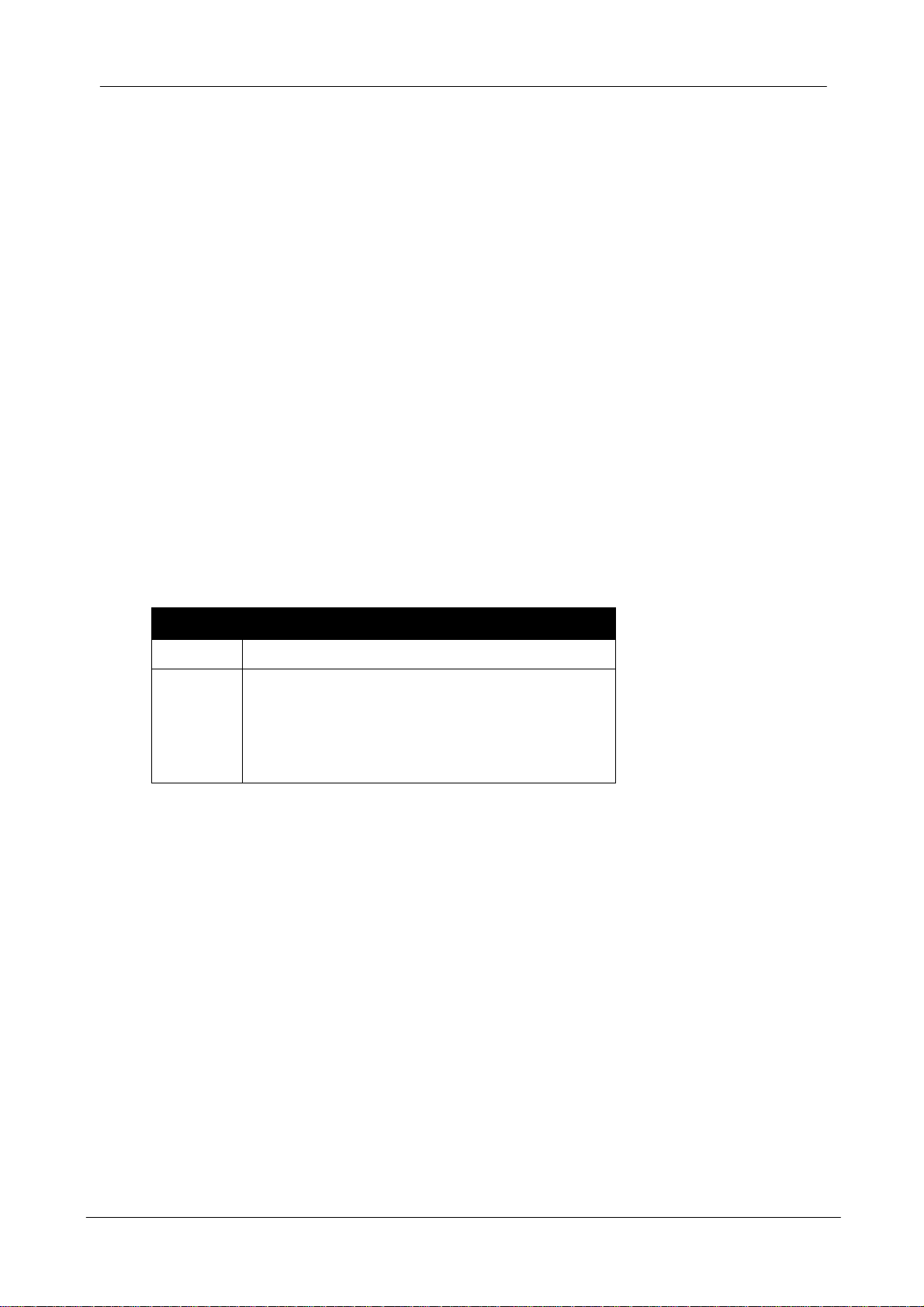
Instant Wireless - Network USB Adapter User Manual
Section 2 - Hardware Installation
This chapter covers connecting your Instant Wireless - Network USB Adapter to
USB port of desktop or notebook PC, and connecting the Adapter to a network.
2.1 Connecting the USB Adapter
Follow the procedure below to install the Adapter.
1. Connect one end of USB cable into the Adapter.
2. Connect the other end of USB cable to USB port on desktop or notebook PC.
2.2 Status LEDs
The following table describes the mea ning of the LEDs:
LED MEANING
PWR Indicates that the Card is powered on.
ACT Indicates link status. It is normally blinking.
When blinking, indicates that the card is
scanning the channels, and the link is not
active. When lit, indicates that the card is
locked to a channel, and the link is active.
2.3 Remove the USB Adapter
For the Adapter supports Hot Swapping feature. With this feature, you can
remove and reconnect the Adapter whenever you want.
7

Instant Wireless - Network USB Adapter User Manual
Section 3 - Installation and Configuration
Procedures Under Windows 98
Use the procedures described in this chapter to install and configure the Instant
Wireless - Network USB Adapter under MS Windows 98.
3.1 What You Need to Know About Windows 98
Throughout this section it is assumed that you have a basic working knowledge
of Windows 98 and of how to install new network cards on them. However, in
this paragraph, some specific features of Windows 98 are briefly explained.
Windows 98 operating system supports the Plug & Play feature. That means
that once you connect the Adapter to your PC for the very first time, this
operating system will detect the Adapter and prompt you to install the driver.
Another feature is the Hot Swapping. With this feature, you can remove and
reconnect the Adapter whenever you want.
3.2 What You Will Need
During the installation, you may be prompted to load operating system files from
the Windows installation disk. Please have this disc handy.
You will also need the Drivers and Software Tools CD provided with your
package.
3.3 Installing the Driver Under Windows 98
1. Plug the Adapter into the USB port of a notebook or desktop PC.
2. The Add New Hardware Wizard will indicate that Windows have recognized
a new network device that has not been used before.
8
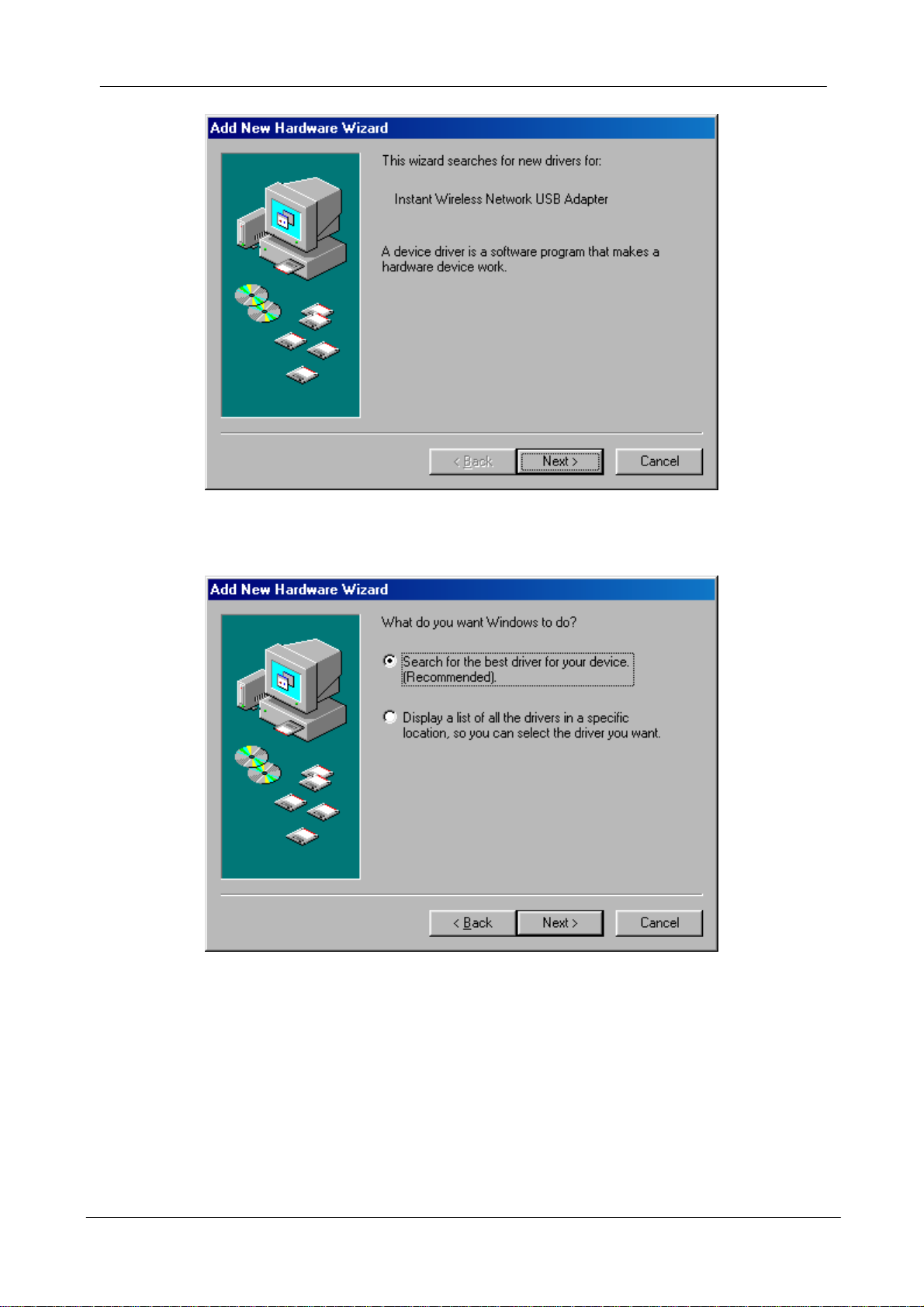
Instant Wireless - Network USB Adapter User Manual
3. Click Next to continue the installation. A screen appears prompting you to
select an installation method:
4. Select Search for the best driver for your device. (Recommended) and
click Next. The following screen appears:
9
