Page 1
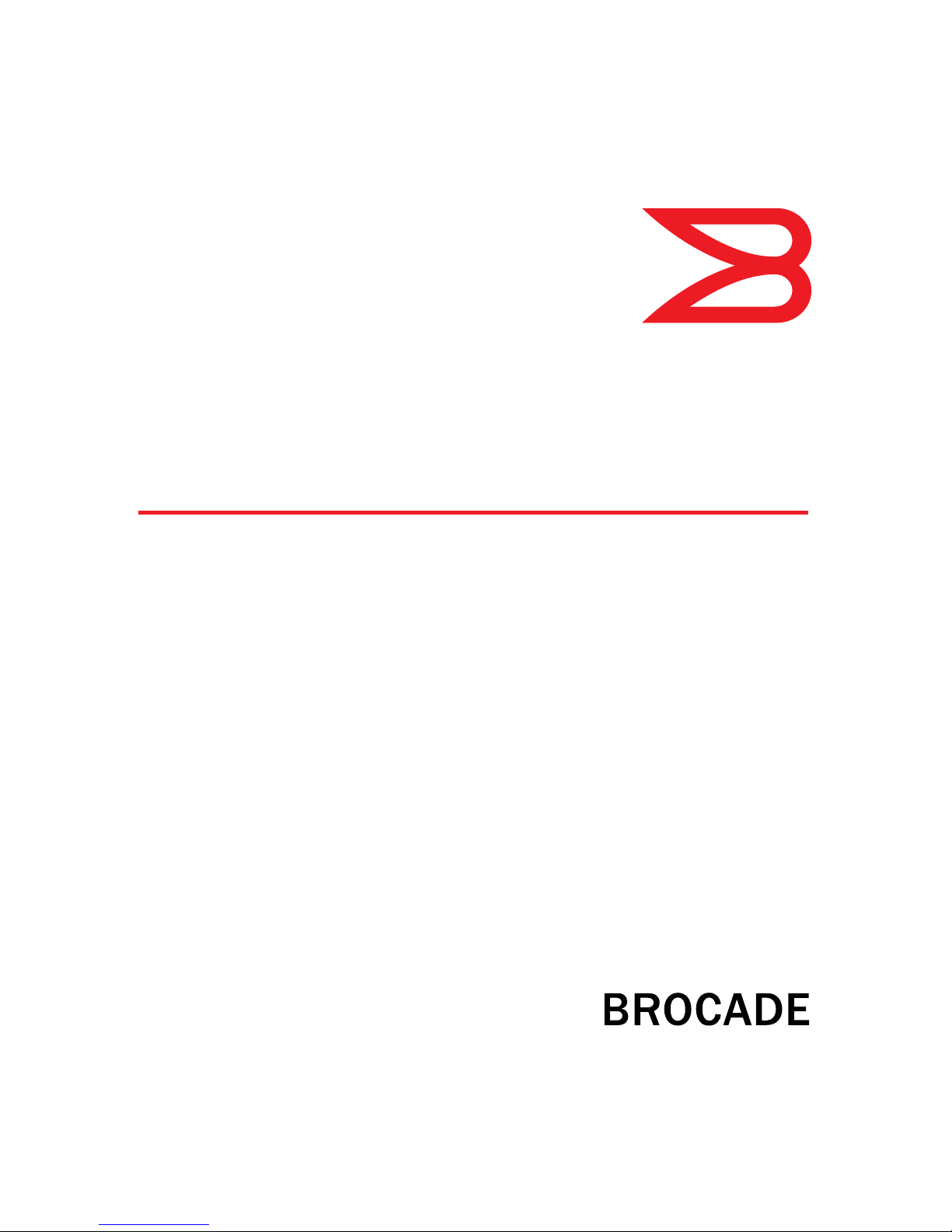
53-1002564-01
15 October 2012
®
Brocade VDX 8770-8
Hardware Reference Manual
Page 2

Copyright © 2012 Brocade Communications Systems, Inc. All Rights Reserved.
Brocade, Brocade Assurance, the B-wing symbol, BigIron, DCX, Fabric OS, FastIron, MLX, NetIron, SAN Health, ServerIron,
TurboIron, VCS, and VDX are registered trademarks, and AnyIO, Brocade One, CloudPlex, Effortless Networking, ICX, NET Health,
OpenScript, and The Effortless Network are trademarks of Brocade Communications Systems, Inc., in the United States and/or in
other countries. Other brands, products, or service names mentioned may be trademarks of their respective owners.
Notice: This document is for informational purposes only and does not set forth any warranty, expressed or implied, concerning
any equipment, equipment feature, or service offered or to be offered by Brocade. Brocade reserves the right to make changes to
this document at any time, without notice, and assumes no responsibility for its use. This informational document describes
features that may not be currently available. Contact a Brocade sales office for information on feature and product availability.
Export of technical data contained in this document may require an export license from the United States government.
The authors and Brocade Communications Systems, Inc. shall have no liability or responsibility to any person or entity with
respect to any loss, cost, liability, or damages arising from the information contained in this book or the computer programs that
accompany it.
The product described by this document may contain “open source” software covered by the GNU General Public License or other
open source license agreements. To find out which open source software is included in Brocade products, view the licensing
terms applicable to the open source software, and obtain a copy of the programming source code, please visit
http://www.brocade.com/support/oscd.
Brocade Communications Systems, Incorporated
Document History
Corporate and Latin American Headquarters
Brocade Communications Systems, Inc.
130 Holger Way
San Jose, CA 95134
Tel: 1-408-333-8000
Fax: 1-408-333-8101
E-mail: info@brocade.com
Asia-Pacific Headquarters
Brocade Communications Systems China HK, Ltd.
No. 1 Guanghua Road
Chao Yang District
Units 2718 and 2818
Beijing 100020, China
Tel: +8610 6588 8888
Fax: +8610 6588 9999
E-mail: china-info@brocade.com
European Headquarters
Brocade Communications Switzerland Sàrl
Centre Swissair
Tour B - 4ème étage
29, Route de l'Aéroport
Case Postale 105
CH-1215 Genève 15
Switzerland
Tel: +41 22 799 5640
Fax: +41 22 799 5641
E-mail: emea-info@brocade.com
Asia-Pacific Headquarters
Brocade Communications Systems Co., Ltd. (Shenzhen WFOE)
Citic Plaza
No. 233 Tian He Road North
Unit 1308 – 13th Floor
Guangzhou, China
Tel: +8620 3891 2000
Fax: +8620 3891 2111
E-mail: china-info@brocade.com
Title Publication number Summary of changes Date
Brocade VDX 8770-8 Hardware Reference
Manual
53-1002564-01 New document. October 2012
Page 3

Brocade VDX 8770-8 Hardware Reference Manual 3
53-1002564-01
Page 4

4 Brocade VDX 8770-8 Hardware Reference Manual
53-1002564-01
Page 5
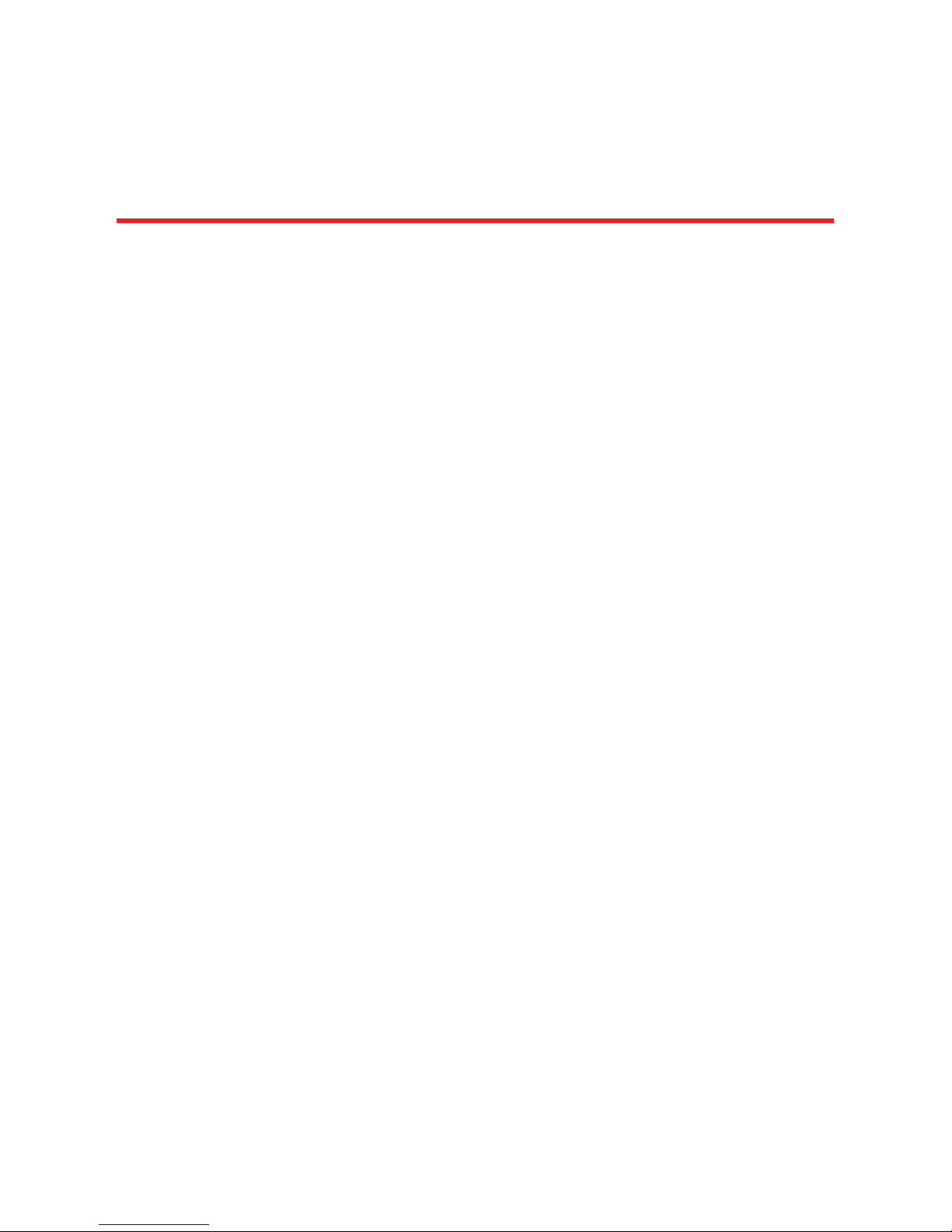
Brocade VDX 8770-8 Hardware Reference Manual iii
53-1002564-01
Contents
About This Document
In this chapter . . . . . . . . . . . . . . . . . . . . . . . . . . . . . . . . . . . . . . . . . . . . xi
How this document is organized . . . . . . . . . . . . . . . . . . . . . . . . . . . . . xi
Supported hardware and software . . . . . . . . . . . . . . . . . . . . . . . . . . xii
Document conventions. . . . . . . . . . . . . . . . . . . . . . . . . . . . . . . . . . . . xii
Text formatting . . . . . . . . . . . . . . . . . . . . . . . . . . . . . . . . . . . . . . . xii
Command syntax conventions . . . . . . . . . . . . . . . . . . . . . . . . . . xii
Command examples . . . . . . . . . . . . . . . . . . . . . . . . . . . . . . . . . . xiii
Notes, cautions, and warnings . . . . . . . . . . . . . . . . . . . . . . . . . .xiii
Notice to the reader . . . . . . . . . . . . . . . . . . . . . . . . . . . . . . . . . . . . . . xiii
Additional information. . . . . . . . . . . . . . . . . . . . . . . . . . . . . . . . . . . . . xiv
Brocade resources. . . . . . . . . . . . . . . . . . . . . . . . . . . . . . . . . . . . xiv
Other industry resources???. . . . . . . . . . . . . . . . . . . . . . . . . . . . xiv
Getting technical help. . . . . . . . . . . . . . . . . . . . . . . . . . . . . . . . . . . . . xv
Document feedback . . . . . . . . . . . . . . . . . . . . . . . . . . . . . . . . . . . . . . xv
Chapter 1 Brocade VDX 8770-8 Overview
In this chapter . . . . . . . . . . . . . . . . . . . . . . . . . . . . . . . . . . . . . . . . . . . . 1
Brocade VDX 8770-8 features . . . . . . . . . . . . . . . . . . . . . . . . . . . . . . . 1
Brocade VDX 8770-8 hardware components . . . . . . . . . . . . . . . . . . . 2
Port side of the Brocade VDX 8770-8. . . . . . . . . . . . . . . . . . . . . .3
Nonport side of the Brocade VDX 8770-8 . . . . . . . . . . . . . . . . . . 4
Brocade VDX 8770-8 line cards . . . . . . . . . . . . . . . . . . . . . . . . . . . . . . 5
High availability . . . . . . . . . . . . . . . . . . . . . . . . . . . . . . . . . . . . . . . . . . . 5
Software features . . . . . . . . . . . . . . . . . . . . . . . . . . . . . . . . . . . . . . . . . 5
Chapter 2 Installation of the Brocade VDX 8770-8
In this chapter . . . . . . . . . . . . . . . . . . . . . . . . . . . . . . . . . . . . . . . . . . . . 9
Time and items required. . . . . . . . . . . . . . . . . . . . . . . . . . . . . . . . . . . . 9
Items included with the Brocade VDX 8770-8 . . . . . . . . . . . . . . . . . 10
Preparing for the Brocade VDX 8770-8 installation . . . . . . . . . . . . .12
Power specifications . . . . . . . . . . . . . . . . . . . . . . . . . . . . . . . . . .13
Environmental requirements. . . . . . . . . . . . . . . . . . . . . . . . . . . . 15
Chassis slots . . . . . . . . . . . . . . . . . . . . . . . . . . . . . . . . . . . . . . . . 16
Unpacking and installing the Brocade VDX 8770-8 . . . . . . . . . . . . .16
Page 6

iv Brocade VDX 8770-8 Hardware Reference Manual
53-1002564-01
Port numbering . . . . . . . . . . . . . . . . . . . . . . . . . . . . . . . . . . . . . . . . . .18
Providing power to the Brocade VDX 8770-8 . . . . . . . . . . . . . . . . . .18
Chapter 3 Logging In and Configuring the Brocade VDX 8770-8
In this chapter . . . . . . . . . . . . . . . . . . . . . . . . . . . . . . . . . . . . . . . . . . .19
Preparing to configure the Brocade VDX 8770-8 . . . . . . . . . . . . . . .19
Establishing a serial connection to the Brocade VDX 8770-8 . . . . . 20
Serial cable pinouts . . . . . . . . . . . . . . . . . . . . . . . . . . . . . . . . . . . 22
Logging in to the serial console port . . . . . . . . . . . . . . . . . . . . . . . . .22
Changing the RBridge ID. . . . . . . . . . . . . . . . . . . . . . . . . . . . . . . . . . .22
Assigning permanent passwords . . . . . . . . . . . . . . . . . . . . . . . . . . . .23
Changing the default account passwords . . . . . . . . . . . . . . . . .23
Configuring the IP addresses . . . . . . . . . . . . . . . . . . . . . . . . . . . . . . . 24
Setting a static IP address . . . . . . . . . . . . . . . . . . . . . . . . . . . . .24
Logging off the serial console port and disconnecting the serial cable24
Establishing an Ethernet connection to the Brocade VDX 8770-8 .25
Customizing a host name. . . . . . . . . . . . . . . . . . . . . . . . . . . . . . . . . .25
Customizing a chassis name . . . . . . . . . . . . . . . . . . . . . . . . . . . . . . .26
Setting the date and time. . . . . . . . . . . . . . . . . . . . . . . . . . . . . . . . . . 26
Understanding time zones . . . . . . . . . . . . . . . . . . . . . . . . . . . . .26
Understanding time synchronization . . . . . . . . . . . . . . . . . . . . . 27
Synchronizing local time using NTP . . . . . . . . . . . . . . . . . . . . . . 27
Setting the time zone. . . . . . . . . . . . . . . . . . . . . . . . . . . . . . . . . .28
Setting the clock (date and time) . . . . . . . . . . . . . . . . . . . . . . . .28
Determining installed software licenses . . . . . . . . . . . . . . . . . . . . . .28
Saving your changes. . . . . . . . . . . . . . . . . . . . . . . . . . . . . . . . . . . . . .29
Verifying correct operation . . . . . . . . . . . . . . . . . . . . . . . . . . . . . . . . .29
Backing up the configuration . . . . . . . . . . . . . . . . . . . . . . . . . . . . . . .30
Connecting network devices. . . . . . . . . . . . . . . . . . . . . . . . . . . . . . . .30
Connecting to Ethernet or Fast Ethernet hubs . . . . . . . . . . . . .30
Connecting to workstations, servers, or routers . . . . . . . . . . . . 31
Connecting a network device to a fiber port . . . . . . . . . . . . . . . 31
Testing connectivity . . . . . . . . . . . . . . . . . . . . . . . . . . . . . . . . . . .31
Installing transceivers and attaching cables. . . . . . . . . . . . . . . . . . . 31
Installing SFP and SFP+ transceivers and cables . . . . . . . . . . . 31
. . . . . . . . . . . . . . . . . . . . . . . . . . . . . . . . . . . . . . . . . . . . . . . . . . .32
Installing QSFP transceivers and cables . . . . . . . . . . . . . . . . . .32
Managing cables. . . . . . . . . . . . . . . . . . . . . . . . . . . . . . . . . . . . . . . . .32
Creating Brocade inter-switch link trunks . . . . . . . . . . . . . . . . . . . . .33
Chapter 4 Monitoring System Components
In this chapter . . . . . . . . . . . . . . . . . . . . . . . . . . . . . . . . . . . . . . . . . . .35
Page 7
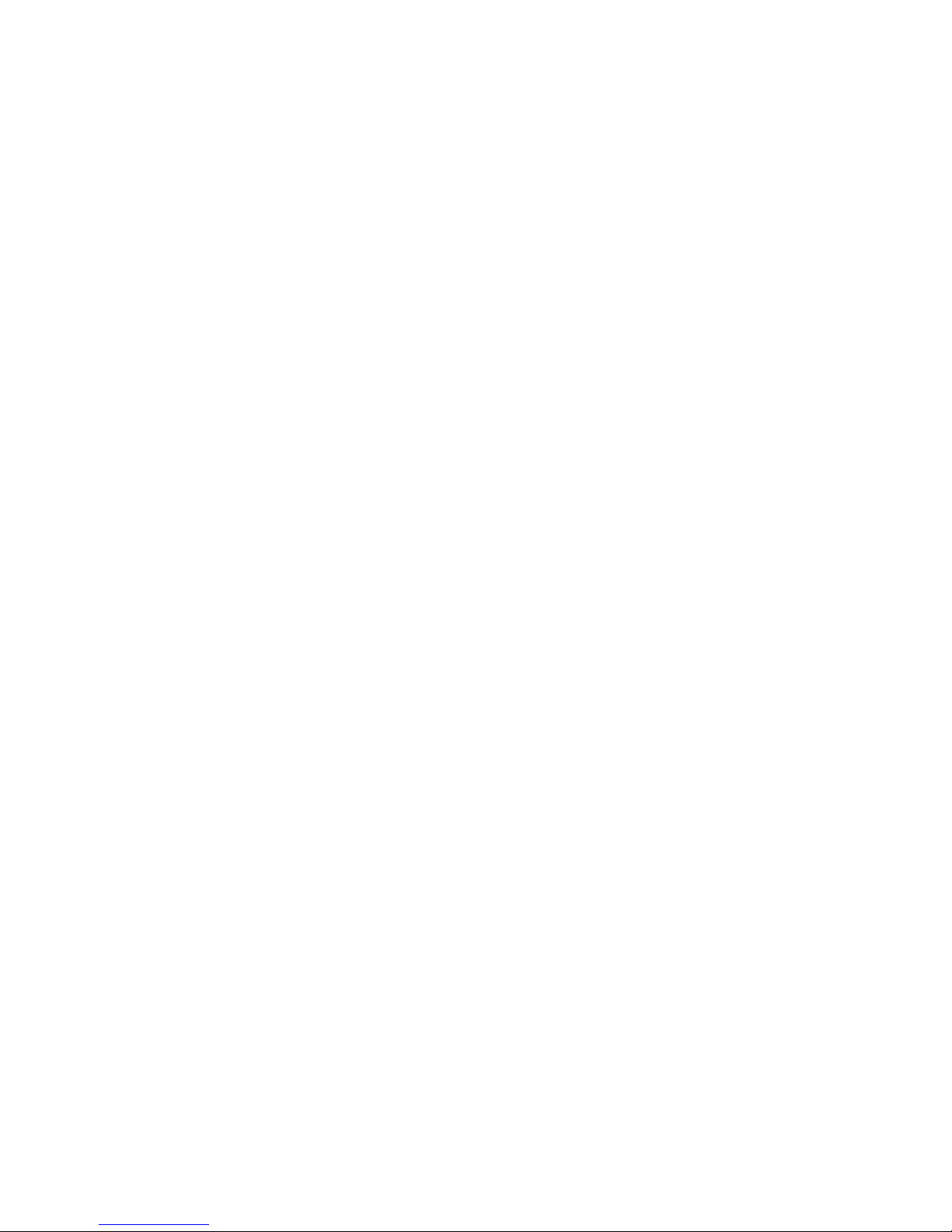
Brocade VDX 8770-8 Hardware Reference Manual v
53-1002564-01
Monitoring overview . . . . . . . . . . . . . . . . . . . . . . . . . . . . . . . . . . . . . .35
Determining the status of a line card . . . . . . . . . . . . . . . . . . . . . . . .35
Line card illustrations . . . . . . . . . . . . . . . . . . . . . . . . . . . . . . . . .36
Determining the status of a management module. . . . . . . . . . . . . . 39
Determining the status of a switch fabric module . . . . . . . . . . . . . . 40
Determining the status of a power supply. . . . . . . . . . . . . . . . . . . . .42
Determining the status of a fan . . . . . . . . . . . . . . . . . . . . . . . . . . . . .43
Determining the status of a CID card . . . . . . . . . . . . . . . . . . . . . . . .45
Chapter 5 Removal and Replacement Procedures
In this chapter . . . . . . . . . . . . . . . . . . . . . . . . . . . . . . . . . . . . . . . . . . . 47
Introduction . . . . . . . . . . . . . . . . . . . . . . . . . . . . . . . . . . . . . . . . . . . . . 47
ESD precautions . . . . . . . . . . . . . . . . . . . . . . . . . . . . . . . . . . . . . . . . . 47
Cable management comb removal and replacement . . . . . . . . . . .48
Time and items required . . . . . . . . . . . . . . . . . . . . . . . . . . . . . . . 48
Removing a cable management comb. . . . . . . . . . . . . . . . . . . .48
Replacing a cable management comb. . . . . . . . . . . . . . . . . . . . 49
Line card removal and replacement . . . . . . . . . . . . . . . . . . . . . . . . .49
Time and items required . . . . . . . . . . . . . . . . . . . . . . . . . . . . . . . 50
Removing a line card. . . . . . . . . . . . . . . . . . . . . . . . . . . . . . . . . .50
Replacing a line card . . . . . . . . . . . . . . . . . . . . . . . . . . . . . . . . . .51
Management module removal and replacement . . . . . . . . . . . . . . .52
Time and items required . . . . . . . . . . . . . . . . . . . . . . . . . . . . . . . 52
Faulty management module indicators . . . . . . . . . . . . . . . . . . .53
Recording critical Brocade VDX 8770-8 information. . . . . . . . . 53
Removing a management module . . . . . . . . . . . . . . . . . . . . . . .53
Replacing a management module . . . . . . . . . . . . . . . . . . . . . . . 54
Switch fabric module removal and replacement . . . . . . . . . . . . . . .55
Time and items required . . . . . . . . . . . . . . . . . . . . . . . . . . . . . . . 55
Removing a switch fabric module. . . . . . . . . . . . . . . . . . . . . . . .56
Replacing a switch fabric module. . . . . . . . . . . . . . . . . . . . . . . .57
Power supply removal and replacement . . . . . . . . . . . . . . . . . . . . . .58
Time and items required . . . . . . . . . . . . . . . . . . . . . . . . . . . . . . . 58
Removing an AC power supply . . . . . . . . . . . . . . . . . . . . . . . . . .58
Replacing an AC power supply . . . . . . . . . . . . . . . . . . . . . . . . . .60
Removing a DC power supply . . . . . . . . . . . . . . . . . . . . . . . . . . . 60
Replacing a DC power supply . . . . . . . . . . . . . . . . . . . . . . . . . . . 60
Fan removal and replacement. . . . . . . . . . . . . . . . . . . . . . . . . . . . . . 61
Time and items required . . . . . . . . . . . . . . . . . . . . . . . . . . . . . . . 61
Removing a fan . . . . . . . . . . . . . . . . . . . . . . . . . . . . . . . . . . . . . . 61
Replacing a fan assembly . . . . . . . . . . . . . . . . . . . . . . . . . . . . . .62
Module filler panel removal and replacement . . . . . . . . . . . . . . . . .63
Removing a filler panel . . . . . . . . . . . . . . . . . . . . . . . . . . . . . . . . 63
Replacing a filler panel . . . . . . . . . . . . . . . . . . . . . . . . . . . . . . . .63
Page 8

vi Brocade VDX 8770-8 Hardware Reference Manual
53-1002564-01
Chassis ID card recovery . . . . . . . . . . . . . . . . . . . . . . . . . . . . . . . . . .64
Determining the status of a CID card . . . . . . . . . . . . . . . . . . . . .64
Recovering a CID card . . . . . . . . . . . . . . . . . . . . . . . . . . . . . . . . .65
SFP transceiver removal and replacement . . . . . . . . . . . . . . . . . . . .65
Time and items required . . . . . . . . . . . . . . . . . . . . . . . . . . . . . . . 66
Removing a transceiver. . . . . . . . . . . . . . . . . . . . . . . . . . . . . . . .66
Replacing a transceiver. . . . . . . . . . . . . . . . . . . . . . . . . . . . . . . .67
QSFP transceiver removal and replacement. . . . . . . . . . . . . . . . . . .68
Removing a QSFP transceiver. . . . . . . . . . . . . . . . . . . . . . . . . . .68
Replacing a QSFP transceiver. . . . . . . . . . . . . . . . . . . . . . . . . . .69
Cable routing table . . . . . . . . . . . . . . . . . . . . . . . . . . . . . . . . . . . . . . .69
Appendix A Specifications
In this appendix. . . . . . . . . . . . . . . . . . . . . . . . . . . . . . . . . . . . . . . . . .73
General specifications . . . . . . . . . . . . . . . . . . . . . . . . . . . . . . . . . . . .73
System architecture . . . . . . . . . . . . . . . . . . . . . . . . . . . . . . . . . . . . . .73
System size and weight . . . . . . . . . . . . . . . . . . . . . . . . . . . . . . . . . . . 74
System component weights . . . . . . . . . . . . . . . . . . . . . . . . . . . . . . . . 74
Ethernet port supported optics . . . . . . . . . . . . . . . . . . . . . . . . . . . . . 75
Power cords. . . . . . . . . . . . . . . . . . . . . . . . . . . . . . . . . . . . . . . . . . . . . 76
Power-cord notice. . . . . . . . . . . . . . . . . . . . . . . . . . . . . . . . . . . . .78
Power-cord notice (Japan, Denan) . . . . . . . . . . . . . . . . . . . . . . .78
Safety notices . . . . . . . . . . . . . . . . . . . . . . . . . . . . . . . . . . . . . . . . . . .79
Regulatory compliance . . . . . . . . . . . . . . . . . . . . . . . . . . . . . . . . . . . .79
FCC warning (US only) . . . . . . . . . . . . . . . . . . . . . . . . . . . . . . . . .80
KCC statement (Republic of Korea) . . . . . . . . . . . . . . . . . . . . . .80
VCCI statement (Japan). . . . . . . . . . . . . . . . . . . . . . . . . . . . . . . . 80
BSMI statement (Taiwan) . . . . . . . . . . . . . . . . . . . . . . . . . . . . . .80
CE statement . . . . . . . . . . . . . . . . . . . . . . . . . . . . . . . . . . . . . . . .81
Canadian requirements. . . . . . . . . . . . . . . . . . . . . . . . . . . . . . . . 81
German statement. . . . . . . . . . . . . . . . . . . . . . . . . . . . . . . . . . . .81
Laser compliance. . . . . . . . . . . . . . . . . . . . . . . . . . . . . . . . . . . . . 81
Safety agency approvals . . . . . . . . . . . . . . . . . . . . . . . . . . . . . . . 81
Regulatory compliance standards . . . . . . . . . . . . . . . . . . . . . . .82
Environmental regulation compliance. . . . . . . . . . . . . . . . . . . . . . . .82
China RoHS . . . . . . . . . . . . . . . . . . . . . . . . . . . . . . . . . . . . . . . . .83
Appendix B Caution and Danger Notices
In this appendix. . . . . . . . . . . . . . . . . . . . . . . . . . . . . . . . . . . . . . . . . .87
Cautions. . . . . . . . . . . . . . . . . . . . . . . . . . . . . . . . . . . . . . . . . . . . . . . . 87
Dangers . . . . . . . . . . . . . . . . . . . . . . . . . . . . . . . . . . . . . . . . . . . . . . . . 89
Index
Page 9
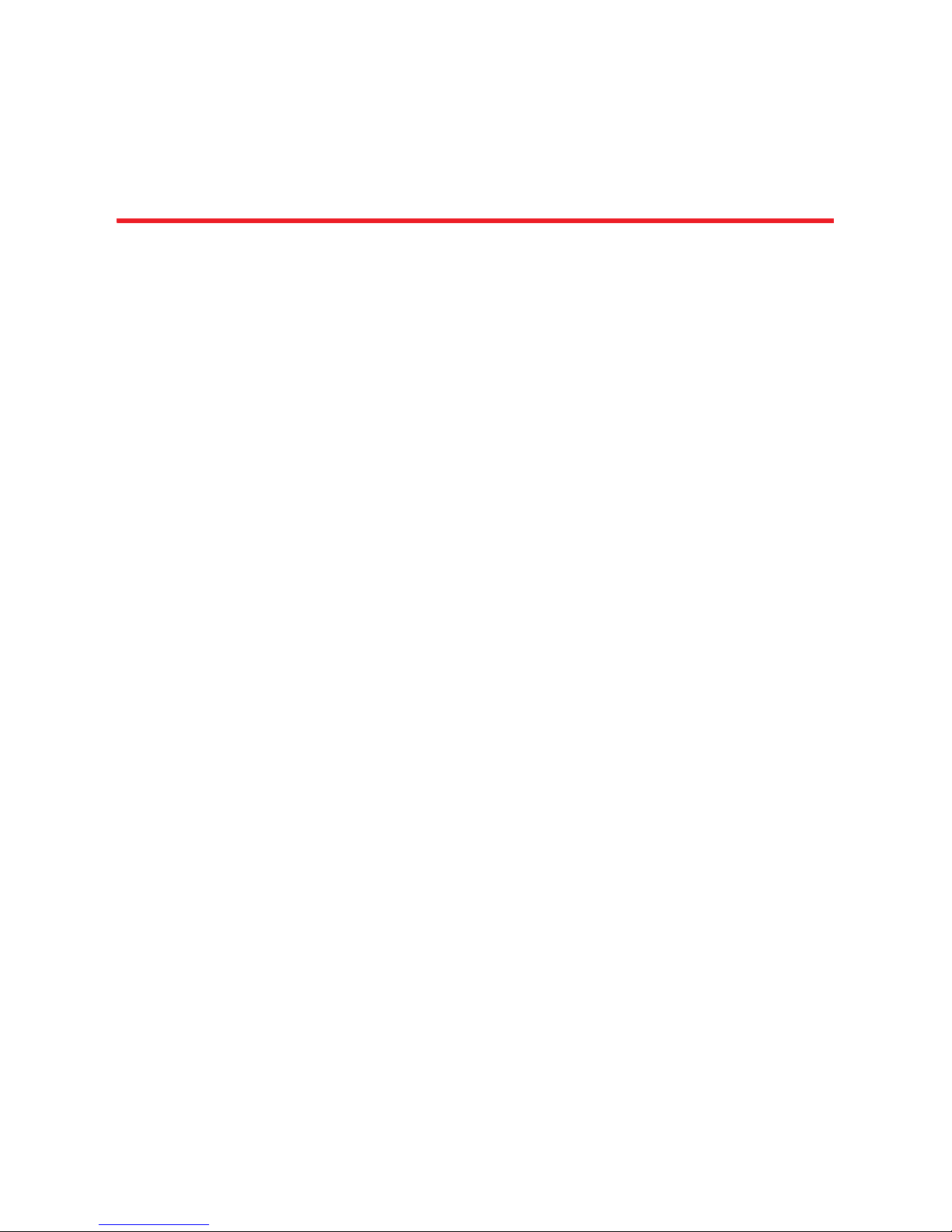
Brocade VDX 8770-8 Hardware Reference Manual vii
53-1002564-01
Figures
Figure 1
Port side of the Brocade VDX 8770-8 (sample configuration) . . . . . . . . . . . . . . . 3
Figure 2
Nonport side of the Brocade VDX 8770-8 (sample configuration) . . . . . . . . . . . . 4
Figure 3
48x10G line card . . . . . . . . . . . . . . . . . . . . . . . . . . . . . . . . . . . . . . . . . . . . . . . . . . 36
Figure 4
12x40G line card . . . . . . . . . . . . . . . . . . . . . . . . . . . . . . . . . . . . . . . . . . . . . . . . . . 37
Figure 5
Management module . . . . . . . . . . . . . . . . . . . . . . . . . . . . . . . . . . . . . . . . . . . . . . . 39
Figure 6
Switch fabric module . . . . . . . . . . . . . . . . . . . . . . . . . . . . . . . . . . . . . . . . . . . . . . . 41
Figure 7
Power supply. . . . . . . . . . . . . . . . . . . . . . . . . . . . . . . . . . . . . . . . . . . . . . . . . . . . . . 42
Figure 8
Fan module . . . . . . . . . . . . . . . . . . . . . . . . . . . . . . . . . . . . . . . . . . . . . . . . . . . . . . . 44
Figure 9
Removal and replacement of the cable management comb . . . . . . . . . . . . . . . 49
Figure 10
Removal and replacement of a line card (48x10G card shown). . . . . . . . . . . . . 51
Figure 11
Removal and replacement of the management module. . . . . . . . . . . . . . . . . . . 54
Figure 12
SFM front view . . . . . . . . . . . . . . . . . . . . . . . . . . . . . . . . . . . . . . . . . . . . . . . . . . . . 55
Figure 13
Removal and replacement of the switch fabric module . . . . . . . . . . . . . . . . . . . 57
Figure 14
Removal and replacement of the power supply. . . . . . . . . . . . . . . . . . . . . . . . . . 59
Figure 15
Removal and replacement of the blower assembly. . . . . . . . . . . . . . . . . . . . . . . 62
Figure 16
Optical transceiver extraction tool. . . . . . . . . . . . . . . . . . . . . . . . . . . . . . . . . . . . . 66
Figure 17
Optical transceiver with bail open . . . . . . . . . . . . . . . . . . . . . . . . . . . . . . . . . . . . . 67
Figure 18
QSFP cable and transceiver with bail open . . . . . . . . . . . . . . . . . . . . . . . . . . . . . 69
Page 10

viii Brocade VDX 8770-8 Hardware Reference Manual
53-1002564-01
Page 11
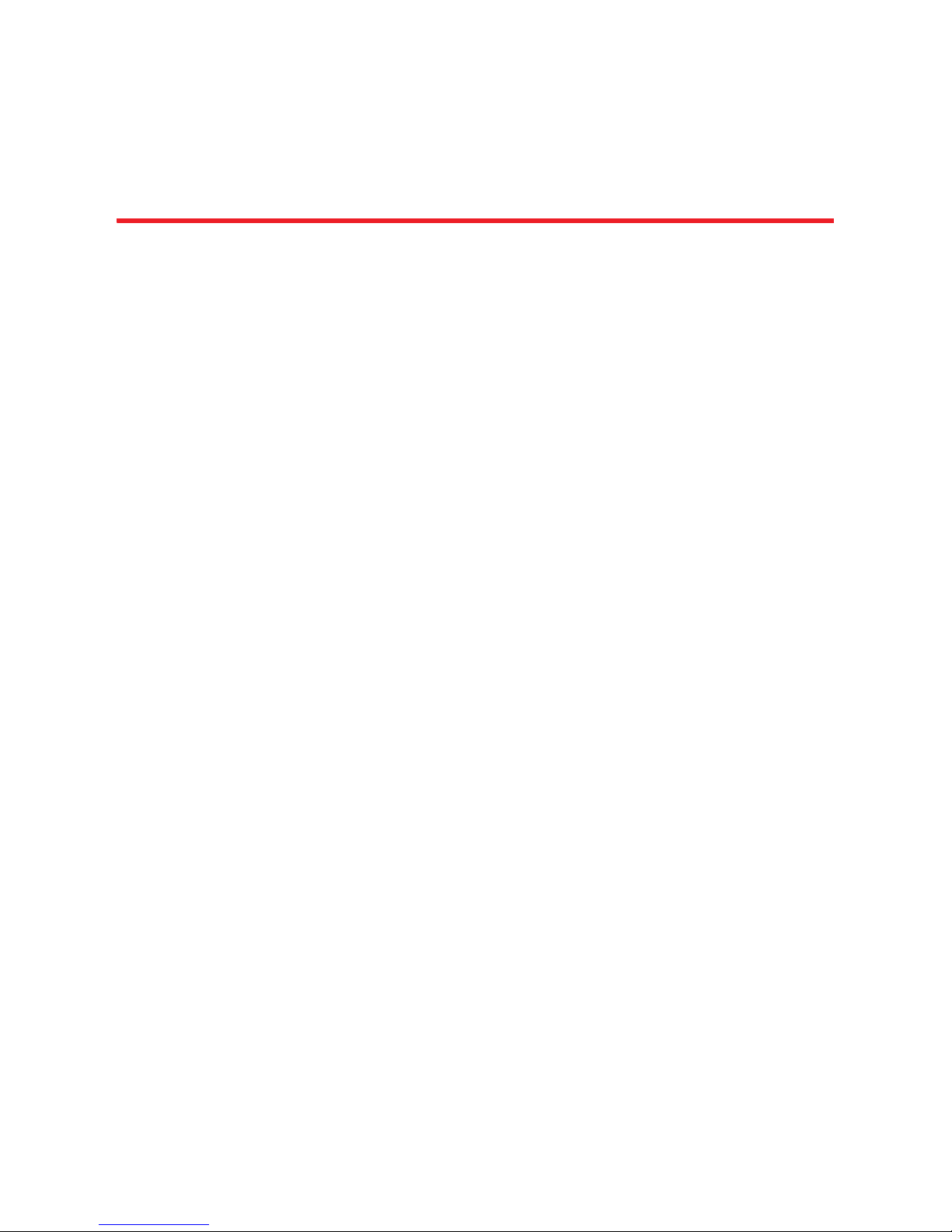
Brocade VDX 8770-8 Hardware Reference Manual ix
53-1002564-01
Tables
Table 1
Line cards available for the Brocade VDX 8770-8. . . . . . . . . . . . . . . . . . . . . . . . . 5
Table 2
Installation tasks, time, and items required . . . . . . . . . . . . . . . . . . . . . . . . . . . . . . 9
Table 3
Power specifications. . . . . . . . . . . . . . . . . . . . . . . . . . . . . . . . . . . . . . . . . . . . . . . . 13
Table 4
Power demands per component . . . . . . . . . . . . . . . . . . . . . . . . . . . . . . . . . . . . . . 14
Table 5
Power demands for fully configured Brocade VDX 8770-8 chassis . . . . . . . . . . 14
Table 6
AC power input . . . . . . . . . . . . . . . . . . . . . . . . . . . . . . . . . . . . . . . . . . . . . . . . . . . . 15
Table 7
Environmental requirements . . . . . . . . . . . . . . . . . . . . . . . . . . . . . . . . . . . . . . . . . 15
Table 8
Serial cable pinouts . . . . . . . . . . . . . . . . . . . . . . . . . . . . . . . . . . . . . . . . . . . . . . . . 22
Table 9
Default administrative account names and passwords . . . . . . . . . . . . . . . . . . . 23
Table 10
Line card LED descriptions . . . . . . . . . . . . . . . . . . . . . . . . . . . . . . . . . . . . . . . . . . 38
Table 11
Management module LED descriptions . . . . . . . . . . . . . . . . . . . . . . . . . . . . . . . . 39
Table 12
Switch fabric module LED descriptions. . . . . . . . . . . . . . . . . . . . . . . . . . . . . . . . . 41
Table 13
Output for show environment power command. . . . . . . . . . . . . . . . . . . . . . . . . . 43
Table 14
Power supply LED descriptions . . . . . . . . . . . . . . . . . . . . . . . . . . . . . . . . . . . . . . . 43
Table 15
Output for show environment fan command . . . . . . . . . . . . . . . . . . . . . . . . . . . . 44
Table 16
fan assembly LED descriptions . . . . . . . . . . . . . . . . . . . . . . . . . . . . . . . . . . . . . . . 45
Table 17
Messages that may indicate CID card problems . . . . . . . . . . . . . . . . . . . . . . . . . 64
Table 18
Options for the CID Recovery Tool. . . . . . . . . . . . . . . . . . . . . . . . . . . . . . . . . . . . . 65
Table 19
Cable routing table for Brocade VDX 8770-8 (64 ports shown) . . . . . . . . . . . . . 69
Table 20
General specifications . . . . . . . . . . . . . . . . . . . . . . . . . . . . . . . . . . . . . . . . . . . . . . 73
Table 21
System architecture . . . . . . . . . . . . . . . . . . . . . . . . . . . . . . . . . . . . . . . . . . . . . . . . 74
Table 22
System size and weight . . . . . . . . . . . . . . . . . . . . . . . . . . . . . . . . . . . . . . . . . . . . . 74
Table 23
System component weights. . . . . . . . . . . . . . . . . . . . . . . . . . . . . . . . . . . . . . . . . . 75
Table 24
Supported optics. . . . . . . . . . . . . . . . . . . . . . . . . . . . . . . . . . . . . . . . . . . . . . . . . . . 75
Table 25
Power cord types (international) . . . . . . . . . . . . . . . . . . . . . . . . . . . . . . . . . . . . . . 76
Table 26
Regulatory compliance standards. . . . . . . . . . . . . . . . . . . . . . . . . . . . . . . . . . . . . 82
Page 12

x Brocade VDX 8770-8 Hardware Reference Manual
53-1002564-01
Page 13

Brocade VDX 8770-8 Hardware Reference Manual xi
53-1002564-01
About This Document
In this chapter
•
How this document is organized . . . . . . . . . . . . . . . . . . . . . . . . . . . . . . . . . . . xi
•
Supported hardware and software. . . . . . . . . . . . . . . . . . . . . . . . . . . . . . . . . xii
•
Document conventions . . . . . . . . . . . . . . . . . . . . . . . . . . . . . . . . . . . . . . . . . . xii
•
Notice to the reader . . . . . . . . . . . . . . . . . . . . . . . . . . . . . . . . . . . . . . . . . . . . xiii
•
Additional information. . . . . . . . . . . . . . . . . . . . . . . . . . . . . . . . . . . . . . . . . . . xiv
•
Getting technical help . . . . . . . . . . . . . . . . . . . . . . . . . . . . . . . . . . . . . . . . . . . xv
•
Document feedback . . . . . . . . . . . . . . . . . . . . . . . . . . . . . . . . . . . . . . . . . . . . xv
How this document is organized
This document is a hardware reference manual written for system administrators and technicians
experienced with networking and IP technologies to help them install, set up, configure, operate,
maintain, and troubleshoot the Brocade VDX 8770-8. It is organized in a loosely chronological
order, beginning with an overview of the Brocade VDX 8770-8 and ending with removal and
replacement procedures of field replaceable units (FRUs).
The document contains the following sections:
•
Chapter 1, “Brocade VDX 8770-8 Overview,” identifies the components of the Brocade VDX
8770-8 and provides a brief description of its features.
•
Chapter 2, “Installation of the Brocade VDX 8770-8,” describes how to install, set up, and
power on the Brocade VDX 8770-8.
•
Chapter 3, “Logging In and Configuring the Brocade VDX 8770-8,” provides the initial
configuration information required to get the Brocade VDX 8770-8 [established in a fabric***].
•
Chapter 4, “Monitoring System Components,” provides descriptions of the LEDs and their
functions, and also lists Network OS commands required for monitoring.
•
Chapter 5, “Removal and Replacement Procedures,” describes how to remove and replace
each of the FRUs in the Brocade VDX 8770-8.
•
Appendix A, “Specifications,” provides information on the physical characteristics,
environmental requirements, and regulatory certifications for the Brocade VDX 8770-8.
•
Appendix B, “Application and Encryption Blades,” provides information about application
blades that are available optionally for the Brocade VDX 8770-8.
•
Appendix C, “Diagnostics and Troubleshooting,” provides methods for receiving system-wide or
component-level status, interpreting POST and boot activities and diagnostic tests; it also
includes troubleshooting tips.
Page 14

xii Brocade VDX 8770-8 Hardware Reference Manual
53-1002564-01
•
Appendix D, “Port Numbering Template,” contains templates where you can record the port
numbering sequence for the port blades.
Supported hardware and software
This document includes information specific to the Brocade VDX 8770-8 running Brocade Network
OS version 3.0.0. and later.
Document conventions
This section describes text formatting conventions and important notices formats.
Text formatting
The narrative-text formatting conventions that are used in this document are as follows:
bold
text Identifies command names
Identifies GUI elements
Identifies keywords and operands
Identifies text to enter at the GUI or CLI
italic text Provides emphasis
Identifies variables
Identifies paths and Internet addresses
Identifies document titles
code text Identifies CLI output
Identifies syntax examples
For readability, command names in the narrative portions of this guide are presented in mixed
lettercase: for example, s
switchShow
. In actual examples, command lettercase is often all
lowercase. Otherwise, this manual specifically notes those cases in which a command is
case-sensitive.
Command syntax conventions
Command syntax in this manual follows these conventions: COMMENT: Need examples from NOS
commands
command
Commands are printed in bold.
--
option, option
Command options are printed in bold.
-
argument,
arg Arguments.
[ ] Optional element.
variable Variables are printed in italics. In the help pages, values are underlined
or
enclosed in angled brackets < >.
Page 15

Brocade VDX 8770-8 Hardware Reference Manual xiii
53-1002564-01
Command examples
This book describes how to perform configuration tasks using the Fabric OS command line
interface, but does not describe the commands in detail. For complete descriptions of all Fabric OS
commands, including syntax, operand description, and sample output, refer to the Fabric OS
Command Reference.
Notes, cautions, and warnings
The following notices and statements are used in this manual. They are listed below in order of
increasing severity of potential hazards.
NOTE
A note provides a tip, guidance, or advice, emphasizes important information, or provides a
reference to related information.
ATTENTION
An Attention statement indicates potential damage to hardware or data.
CAUTION
A Caution statement alerts you to situations that can be potentially hazardous to you or cause
damage to hardware, firmware, software, or data.
DANGER
A
A Danger statement indicates conditions or situations that can be potentially lethal or extremely
haz
ardous to you. Safety labels are also attached directly to products to warn of these conditions
or situations.
Notice to the reader
This document may contain references to the trademarks of the following corporations. These
trademarks are the properties of their respective companies and corporations.
...
Repeat the previous element, for example “member[;member...]”
value Fixed values following arguments are printed in plain font. For example, s
show
chassis.
| Boolean. Elements are exclusive. For example: s
show mmode
egress | ingress.
Page 16

xiv Brocade VDX 8770-8 Hardware Reference Manual
53-1002564-01
These references are made for informational purposes only.
Additional information
This section lists additional Brocade and industry-specific documentation that you might find
helpful.
Brocade resources
To get up-to-the-minute information, go to http://my.brocade.com to register at no cost for a user ID
and password.
White papers, online demonstrations, and data sheets are available through the Brocade website
at:
http://www.brocade.com/products-solutions/products/index.page
For additional Brocade documentation, visit the Brocade website:
http://www.brocade.com
Release notes are available on the MyBrocade website and are also bundled with the Network OS
firmware.
Other industry resources???
For additional resource information, visit the Technical Committee T11 Web site. This Web site
provides interface standards for high-performance and mass storage applications for Fibre
Channel, storage management, and other applications:
http://www.t11.org
For information about the Fibre Channel industry, visit the Fibre Channel Industry Association Web
site:
http://www.fibrechannel.org
For information about the Ethernet industry, visit the Internet Engineering Task Force website:
http://www.ietf.org
Corporation Referenced Trademarks and Products
Microsoft Corporation Windows, Windows NT, Internet Explorer
Sun Microsystems, Inc. Sun, Solaris
Netscape Communications Corporation Netscape
Red Hat, Inc. Red Hat, Red Hat Network, Maximum RPM, Linux Undercover
Velcro Industries B.V. Velcro
Page 17

Brocade VDX 8770-8 Hardware Reference Manual xv
53-1002564-01
Getting technical help
Contact your Brocade VDX 8770-8 supplier for hardware, firmware, and software support, including
product repairs and part ordering. To expedite your call, have the following information available:
1. General information
•
Technical Support contract number, if applicable
•
Model name
•
Operating system version
•
Error numbers and messages received
• Copy support
command output
•
Detailed description of the problem and specific questions
•
Description of any troubleshooting steps already performed and results
•
Serial console and Telnet session logs
•
syslog message logs
2. Brocade VDX 8770-8 serial number
The Brocade VDX 8770-8 serial number (Switch Serial No.) and corresponding bar code are
provided on the serial number label, as shown here:
The serial number label is located on the port side of the chassis, on the lower right side and
directly above the cable management comb.
In addition, the s
show chassis
command displays the Brocade VDX 8770-8 serial number, as
well as information about the port and application blades, and other field-replaceable units
(FRUs).
3. License ID/World Wide Name (WWN)
Use the s
show licenseid
command to display the license ID/WWN. The licenseID/WWN is
recorded on the chassis identification (CID) cards.
??? what about inoperable chassis? If you cannot use the s
show licenseid
command because
the switch is inoperable, you can get the WWN from the same place as the serial number.
Document feedback
Because quality is our first concern at Brocade, we have made every effort to ensure the accuracy
and completeness of this document. However, if you find an error or an omission, or you think that
a topic needs further development, we want to hear from you. Forward your feedback to:
*FT00X0054E9*
FT00X0054E9
Page 18

xvi Brocade VDX 8770-8 Hardware Reference Manual
53-1002564-01
documentation@brocade.com
Provide the title and version number and as much detail as possible about your comment,
including the topic heading and page number and your suggestions for improvement.
Page 19

Brocade VDX 8770-8 Hardware Reference Manual 1
53-1002564-01
Chapter
1
Brocade VDX 8770-8 Overview
In this chapter
•
Brocade VDX 8770-8 features . . . . . . . . . . . . . . . . . . . . . . . . . . . . . . . . . . . . . 1
•
Brocade VDX 8770-8 hardware components . . . . . . . . . . . . . . . . . . . . . . . . . 2
•
Brocade VDX 8770-8 line cards . . . . . . . . . . . . . . . . . . . . . . . . . . . . . . . . . . . . 5
•
High availability . . . . . . . . . . . . . . . . . . . . . . . . . . . . . . . . . . . . . . . . . . . . . . . . . 5
•
Software features . . . . . . . . . . . . . . . . . . . . . . . . . . . . . . . . . . . . . . . . . . . . . . . 5
Brocade VDX 8770-8 features
The Brocade VDX 8770-8 is part of Brocade's Next Generation Data Center Networks product line,
a highly robust class of network switching platforms that combines breakthrough performance,
scalability, and energy efficiency with long-term investment. These chassis are designed to address
the data growth and application demands of evolving enterprise data centers, achieve server, SAN,
and data center consolidation, and reduce infrastructure and administrative costs.
QUESTION: Is there a “base” model for either Mercury chassis with a fixed configuration?
The Brocade VDX 8770-8 features Brocade’s CloudPlex™ architecture, a fabric-based Ethernet
technology that can present virtual desktops over a global network that integrates both static and
cloud-based resources.
The Brocade VDX 8770-8 runs on the Brocade Network Operating System (Network OS) v3.0.0. For
details about Network OS, refer to the Brocade Network OS Administrator’s Guide.
A key, licensable feature of the Brocade VDX 8770-8 chassis is Brocade VCS
®
technology, which
includes virtual cluster switching, a new set of technologies that allows users to create flatter,
virtualized, and converged data center networks. VCS fabrics are scalable, permitting users to
expand at their own pace, and simplified, allowing users to manage the fabric as a single entity.
VCS-based Ethernet fabrics are convergence-capable, with technologies such as Fibre Channel
over Ethernet (FCoE) (licensable) for storage.
Key features of the Brocade VDX 8770-8 include:
•
Up to 384 10 GbE or 1 GbE external ports or 96 40 GbE external ports.
•
Dual, redundant management modules.
•
Up to six switch fabric modules.
•
Up to eight redundant, hot-swappable power supplies at 220VAC or -48VDC.
•
Up to four hot-swappable fan assemblies.
•
Serial (console), Ethernet, and USB connections for management modules.
-
USB support is for Brocade-branded USB devices only.
Page 20

2 Brocade VDX 8770-8 Hardware Reference Manual
53-1002564-01
Brocade VDX 8770-8 hardware components
1
•
Support for SR and LR 1 Gbps SFP transceivers.
•
Support for SR and LR 10 Gbps SFP+ transceivers.
•
Support for 40 Gbps QSFP transceivers.
•
Support for active twinax cable at 1, 3, and 5 meters for 10 GbE ports.
•
NEBS-compliant chassis (certification in process).
•
Support for in-band management.
•
15U form factor for chassis.
•
Support for trunking through the 48x10G line card module. Maximum of eight ports per trunk.
•
Support for Fibre Channel over Ethernet (FCoE) through the 48x10G module.
Brocade VDX 8770-8 hardware components
The Brocade VDX 8770-8 features a modular and scalable mechanical construction that allows a
wide range of flexibility in installation, fabric design, and maintenance. The chassis can be
mounted with the cables facing the front of the equipment rack and consists of the following:
•
Eight slots for hot-swappable line cards that can be configured in a single chassis, delivering
up to 384 10 Gbps Ethernet ports or 48 40 Gbps Ethernet ports.
•
Two slots for management modules.
-
A single active management module can control all ports in the chassis.
-
The standby management module assumes control of the Brocade VDX 8770-8 if the
active management module fails.
•
six slots for switch fabric modules.
-
Interconnects all line cards.
•
Modular, hot-swappable field-replaceable units (FRUs):
-
48x10GbE line card
-
48x1GbE line card
-
12x40GbE line card
-
Four fan assemblies.
-
Up to eight 3000W power supplies (200-240 VAC auto-sensing or -48 VDC).
Each power supply connection should be separately fused.
-
The 48x10G line cards support 10 GbE SFP+ and 1 GbE SFP optical transceivers as well
as 1 GbE copper SFPs. They also support direct-attach 10 GbE copper twin-ax cables at 1,
3, or 5 meters.
-
The 12x40G line card support 40 GbE QSFP optical transceivers.
•
Cable management comb.
Page 21

Brocade VDX 8770-8 Hardware Reference Manual 3
53-1002564-01
Brocade VDX 8770-8 hardware components
1
Port side of the Brocade VDX 8770-8
NOTE
Airflow in the Brocade VDX 8770-8 is from the port side to the rear (fan side) of the chassis.
Figure 1 displays a sample configuration of the port side of the Brocade VDX 8770-8.
FIGURE 1 Port side of the Brocade VDX 8770-8 (sample configuration)
1 Line cards L1 through L4 (left to right) 6 Intake Vent
2 Cable management comb 7 Management modules MM1 and MM2 (left to
right)
3 Switch fabric modules S1 through S6 (odd numbers
above, even numbers below, left to right)
8 Power supplies 1 through 8 (1 through 4 above,
left to right, 5 through 8 below, left to right))
4 Line cards L5 through L8 (left to right) 9 ESD jack
5 Mounting flanges
Page 22

4 Brocade VDX 8770-8 Hardware Reference Manual
53-1002564-01
Brocade VDX 8770-8 hardware components
1
Nonport side of the Brocade VDX 8770-8
The following figure shows a sample configuration of the nonport side view of the Brocade VDX
8770-8.
FIGURE 2 Nonport side of the Brocade VDX 8770-8 (sample configuration)
1 Fan assemblies 1 and 2 (left to right) 3 Power supply exhaust vent
2 Fan assemblies 3 and 4 (left to right) 4 Ground lug
Page 23

Brocade VDX 8770-8 Hardware Reference Manual 5
53-1002564-01
Brocade VDX 8770-8 line cards
1
Brocade VDX 8770-8 line cards
Tab le 1 summarizes the line cards that are available for the Brocade VDX 8770-8.
TABLE 1 Line cards available for the Brocade VDX 8770-8
High availability
High availability is limited to management module configuration synchronization.Failover to the
standby module will occur in case of active module failure, but the standby module will go through
a cold recovery in which all system components are reset. This will disrupt traffic on the chassis.
Software features
Layer 2 features
•
L2 data forwarding
•
MAC learning and aging
•
LACP/Brocade Trunking
•
PFC
•
ETS
•
TACACS+
•
LACP
•
LLDP/DCBX
•
802.1x
•
BLDP
•
AMPP
Layer 3 features
•
OSPF v2
•
Static routes
•
VRRP
•
IGMP v1/v2 and snooping
Description Function
12x40 Gbps Has 12 40 Gbps QSFP Ethernet ports.
48x10 Gbps Has 48 10 Gbps Ethernet ports.
48x1 Gbps Has 48 1 Gbps Ethernet ports.
Page 24

6 Brocade VDX 8770-8 Hardware Reference Manual
53-1002564-01
Software features
1
•
ARP
Virtualization
•
Automatic Migration of Port Profiles (AMPP)
•
Support for VLAN, QoS, security, and FCoE port profiles
•
Virtual Machine-aware network automation
Convergence/FCoE
•
Pause Frames (Tx and Rx)
•
DCB features such as Priority Flow Control (PFC) and Enhanced Transmission Selection (ETS)
•
End-to-end, multi-hop FCoE (with proper licensing)
•
FCoE and FC zoning and RSCN suppression (name server-based zoning)
•
FIP version 1
•
FC Fabric Services for FCoE VN-port devices
•
ISL port service (to form VCS cluster)
•
Multipath support for FCoE traffic
•
FCoE over standard LAGs
•
Cloud Model (multiple Enodes behind same physical or logical port (LAG)
•
Support soft zoning
Link aggregration
•
802.3ad LACP support
•
Virtual Link Aggregation Group (vLAG) (a LAG that spans multiple physical switches)
QoS
•
802.1p marking
•
Scheduling: Strict priority (SP), Shaped Deficit Weighted Round-Robin (SDWRR)
•
CEE provisioning/classification
•
Rewrite/marking, queuing
•
Congestion control
•
Multicast rate limit scheduling
•
SPAN – port based
•
ACLs – L2 and L3 (ingress and egress)
•
sFLOW – port based
Management
•
IPv4 or IPv6 management
•
CLI management utilities on Network OS v3.0.0
Page 25

Brocade VDX 8770-8 Hardware Reference Manual 7
53-1002564-01
Software features
1
•
sFlow
•
TRILL Operations, Administration, and Management (OAM)
•
Distributed configuration management (DCMd)
Licensing
•
VCS licensing: available multi-node license for more than two nodes enables Ethernet Fabric
functionality
•
FCoE licensing: enables FCoE Forwarding and FCoE to FC Bridging
•
Layer 3 licensing: enables IPv4 routing protocols (OSPF), Multicast Protocols (IGMPvX), VRRP,
VRRP-E
Page 26

8 Brocade VDX 8770-8 Hardware Reference Manual
53-1002564-01
Software features
1
Page 27

Brocade VDX 8770-8 Hardware Reference Manual 9
53-1002564-01
Chapter
2
Installation of the Brocade VDX 8770-8
In this chapter
•
Time and items required. . . . . . . . . . . . . . . . . . . . . . . . . . . . . . . . . . . . . . . . . . 9
•
Items included with the Brocade VDX 8770-8. . . . . . . . . . . . . . . . . . . . . . . . 10
•
Preparing for the Brocade VDX 8770-8 installation . . . . . . . . . . . . . . . . . . . 12
•
Unpacking and installing the Brocade VDX 8770-8 . . . . . . . . . . . . . . . . . . . 16
•
Port numbering . . . . . . . . . . . . . . . . . . . . . . . . . . . . . . . . . . . . . . . . . . . . . . . . 18
•
Providing power to the Brocade VDX 8770-8. . . . . . . . . . . . . . . . . . . . . . . . . 18
Time and items required
You can set up and install the Brocade VDX 8770-8 in the following ways:
•
As a standalone unit on a flat surface.
•
In a 19-inch Electronic Industries Association (EIA) cabinet, using the four-post Rack Mount Kit.
•
In a four-post rack.
•
In a two-post telecommunications (Telco) rack.
This chapter describes how to set up the Brocade VDX 8770-8 as a standalone unit. For rack-mount
installation instructions, refer to the appropriate manual as described in the following table.
Tab le 2 describes the main installation and setup tasks, the estimated time required for each, and
the items required to complete the task based on a fully populated Brocade VDX 8770-8 (384
10GbE ports). Configurations with fewer ports require less time. These time estimates assume a
prepared installation site and appropriate power and network connectivity.
DANGER
T
The procedures in this manual are for qualified service personnel.
TABLE 2 Installation tasks, time, and items required
Installation task Time estimate Items required
Site preparation and unpacking Brocade
VDX 8770-8
30 minutes #2 Phillips screwdriver
Pallet jack.
Hydraulic lift or assisted lift, able to raise to a
minimum of 140 cm (55 in.), with a minimum
capacity of 113 kg (250 lb). A fully loaded
version of the Brocade VDX 8770-8 weighs
165.56kg (365lbs).
Page 28

10 Brocade VDX 8770-8 Hardware Reference Manua l
53-1002564-01
Items included with the Brocade VDX 8770-8
2
CAUTION
The Brocade VDX 8770-8 with DC power sources are intended for installation in restricted access
areas
only. A restricted access area is a location where access can be gained only by service
personnel th
rough the use of a special tool, lock and key, or other means of security, and is
controlled by the authority responsible for the location.
CAUTION
The Brocade VDX 8770-8 with AC power sources are intended for installation in restricted access
areas
only. A restricted access area is a location where access can be gained only by service
personnel through the use of a special tool, lock and key, or other means of security.
Items included with the Brocade VDX 8770-8
The Brocade VDX 8770-8 ships with the following:
Installing the rack mount kit 30 minutes Refer to the proper rack mount kit instructions
for your specific rack..
Mounting and securing Brocade VDX
8770-8 in the rack
30 minutes
Installing power cables and powering on
the Brocade VDX 8770-8
20 minutes Power cables (provided in the Brocade VDX
8770-8 accessory kit).
Establishing a serial connection, logging on
to the Brocade VDX 8770-8, and
configuring the IP addresses
20 minutes Serial cable (also called the console cable -
provided in the accessory kit).
Workstation computer with a serial (console)
port or terminal server port and a terminal
emulator application (such as HyperTerminal).
Ethernet IP addresses for the Brocade VDX
8770-8 chassis and for management
modules???: total three addresses.
Installing an Ethernet cable, opening a
Telnet session, and configuring the
Brocade VDX 8770-8 date and time and
additional system parameters. Verify and
back up configuration.
20 minutes Ethernet cabling (optional) for Telnet access.
Refer to the Brocade Network OS
Administrator’s Guide.
Installing transceivers as needed ??? minutes Copper and optical transceivers and
direct-attach cables as needed.
Attaching cables, cable ties, and cable
guides
2-3 hours Cables, cable ties, and cable comb.
TABLE 2 Installation tasks, time, and items required (Continued)
Installation task Time estimate Items required
Page 29

Brocade VDX 8770-8 Hardware Reference Manual 11
53-1002564-01
Items included with the Brocade VDX 8770-8
2
•
Brocade VDX 8770-8 chassis, populated with: (must have real config and SKU, also SKUs for
items shipped separately)
-
Management modules (one or two)
-
Switch fabric modules (up to six)
-
Line cards
-
Filler panels for unoccupied slots
-
CID cards
-
Power supplies (up to eight)
-
Power supply filler panels for unoccupied bays
-
Fan assemblies
•
Accessory kit containing the following items:
-
Console cable (RS-232 serial cable. The RS-232 cable has an adapter at one end that can
be removed to provide an RJ45-style connector.)
-
Wrist strap (ESD grounding strap)
-
Ground lug kit
-
SFP extraction tool kit
-
China RoHS guide
-
Cable management comb
-
Brocade-branded USB device
-
Power cord retainer kit
-
Brocade VDX 8770-8 QuickStart Guide
-
Rack mount kit installation manual
-
Web doc pointer document
-
Air filter???
The rack mount kits must be ordered separately.
Order the Brocade-branded transceivers (SFP, SFP+, or QSFP) and cables or direct-attach cables
from your Brocade distributor. The Brocade VDX 8770-8 supports SR and LR SFP and SFP+
transceivers. The QSFPs are SR transceivers only.
NOTE
For information about the transceivers that are qualified for the Brocade VDX 8770-8, go to
http://www.brocade.com/downloads/documents/matrices/Brocade_Compatibility_Matrix.pdf.
Page 30

12 Brocade VDX 8770-8 Hardware Reference Manua l
53-1002564-01
Preparing for the Brocade VDX 8770-8 installation
2
Preparing for the Brocade VDX 8770-8 installation
NOTE
Read the safety notices before installation (“Safety notices”).
See “Power specifications” to plan for meeting power supply standards before installing the chassis.
See “Environmental requirements” to plan for your environmental needs.
Read “Managing cables” to plan for cable management.
DANGER
T
The procedures in this manual are for qualified service personnel.
The following steps are required to ensure correct installation and operation.
1. Provide a space that is 15 rack units (15U) high, 61.29 cm (24.09 in.) deep, and 43.74 cm
(17.22 in.) wide. One rack unit is equal to 4.45 cm (1.75 in.).
Plan to install the Brocade VDX 8770-8 with the port side facing the air-intake aisle. Airflow is
from the port side of the chassis to the fan side.
Ensure that he rack is balanced and mechanically secured to provide stability in the event of
an earthquake and that the equipment does not exceed the rack’s weight limits.
2. Ensure that dedicated electrical branch circuits with the following characteristics are available:
•
Up to eight dedicated fused 200–240 VAC, 50–60 Hz feeds or -48 VDC (one per power
supply)
•
One cable for each power supply
CAUTION
Use a separate branch circuit for each AC power cord for redundancy in case one of the circuits
fails.
•
Protected by a circuit breaker in accordance with local electrical codes
•
Supply circuit, line fusing, and wire size adequate to the electrical rating on the chassis
nameplate
•
Location close to the chassis and easily accessible
•
Grounded outlets installed by a licensed electrician and compatible with the power cords
DANGER
If the installation requires a different power cord than the one supplied with hte chassis, make
sure
you use a power cord displaying the mark of the safety agency that defines the regulations
for power
cords in your country. The mark is your assurance htat the power cord can be used
safely with the chassis.
3. Plan for cable management before installing the chassis.
Page 31

Brocade VDX 8770-8 Hardware Reference Manual 13
53-1002564-01
Preparing for the Brocade VDX 8770-8 installation
2
Cables can be managed in a variety of ways, such as by routing cables below the chassis, to
either side of the chassis, through cable channels on the sides of the cabinet, or by using
patch panels.
4. Ensure that the following is available for configuration of the Brocade VDX 8770-8: QUESTION:
Are all these needed for installation??? Anything missing???
•
Workstation with an installed terminal emulator, such as HyperTerminal
•
Serial cable (provided)
•
Three Ethernet cables (including one spare)
•
Either access to an FTP server or a Brocade USB device for backing up the switch
configuration or collecting s
supportsave
output data (optional)
•
Transceivers (copper and optical) and compatible cables and direct-attach cables if
needed
5. Ensure that the air intake and exhaust vents have a minimum of 5.1 cm (2 in.) of airspace.
6. Ensure that the air temperature on the air intake side is less than 40°C (104°F) during
operation.
Power specifications
Power for the Brocade VDX 8770-8 can be supplied with either AC- or DC-based 3000 watt power
supplies. The Brocade VDX 8770-8 has room for up to eight 12V DC output power supplies.
Tab le 3 shows the basic power specifications for each power supply.
.
CAUTION
For the DC input circuit to the system of a Brocade VDX 8770-8 (3000W power supply), make
sure there
is an 80 A circuit breaker, minimum -48VDC, double pole, on the input lugs to the
power supply. The i
nput wiring for the connection to the chassis should be copper wire, 2
American Wire Guage (AWG), marked VW-1, and rated minimum 90°C.
TABLE 3 Power specifications
Specification Value for 3000W AC power supply Value for 3000W DC power supply
Input rating 16A 70A
Input voltage 200-240 VAC, 50-60 Hz, 16.0 A maximum -48 VDC
Operating range 180 to 264 VAC -40 to -60 VDC
Inrush current Limited to 60A peak for any initial current
surge or spike of 10ms or less at either cold
or warm start. Any additional inrush current
surges or spikes in the form of AC cycles or
multiple AC cycles greater than 10ms and
less than 150ms, must not exceed 25A
peak.
Limited to 70A peak for any initial current
surge or spike of 10ms or less at either
cold or warm start.
Output 12VDC, 245Amps 12VDC, 245Amps
Page 32

14 Brocade VDX 8770-8 Hardware Reference Manua l
53-1002564-01
Preparing for the Brocade VDX 8770-8 installation
2
The power requirements for a given chassis configuration depend on which modules have been
installed in the chassis. Table 4 shows the power consumption for the modules that can be used in
the Brocade VDX 8770-8 chassis along with the power consumption for the cooling fans.
All numbers for the line cards assume that the card is fully populated with optical transceivers,
including QSFPs for the 12x40G line cards. All ports are Ethernet.
You can calculate your power requirements by combining the power demands for the various
modules and fan units in your configuration. While you may use fewer ports in a given line card, it is
always safer to use the power requirement of a fully populated card.
Tab le 5 illustrates the power consuption for a fully configured chassis at idle, nominal, and
maximum power demands.
TABLE 4 Power demands per component
Module or fan units Power demand at
idle - blades
enabled, no optics,
ports disabled
(Watts)
Nominal power demand
- blades enabled,
optics, 50% line rate,
random packets (Watts)
Maximum power demand - blades
enabled, optics, traffic present,
full line rate, 64 byte smallest
packet, 40C ambient temp.,
maximum power for all supported
optics (Watts)
Ports per module Number of modules
permitted in chassis
Management
module
46 46 50 NA 2
Switch fabric
module
120 120 132 NA 6
48x1G line card 245??? 310??? 460??? 48 1 Gbps up to 8
48x10G line card 245 310 460 48 10 Gbps up to 8
12x40G line card 247 290 440 12 40 Gbps up to 8
Fan unit 25 25 268 NA 4
TABLE 5 Power demands for fully configured Brocade VDX 8770-8 chassis
Module or fan units Power demand at idle -
blades enabled, no
optics, ports disabled
(Watts)
Nominal power demand blades enabled, optics, 50%
line rate, random packets
(Watts)
Maximum power demand - blades
enabled, optics, traffic present, full line
rate, 64 byte smallest packet, 40C
ambient temp., maximum power for all
supported optics (Watts)
2 management
modules
92 92 100
6 switch fabric
modules
720 720 792
8 48x10G line cards 1960 2480 3680
no 12x40G line cards 0 0 0
4 fan units 100 100 1072
Total DC power
demand
2872 3392 5644
Page 33

Brocade VDX 8770-8 Hardware Reference Manual 15
53-1002564-01
Preparing for the Brocade VDX 8770-8 installation
2
Tab le 6 illustrates the AC power consuption for a fully configured chassis at idle, nominal, and
maximum power demandswith different numbers of power supplies installed.
CAUTION
For the NEBS-compliant installation of a Brocade VDX 8770-8 with AC or DC systems, use a
ground wire
of at least 2 AWG. The ground wire should have an agency-approvedcrimped
connector (proveided with te
device) attached to one end, with the other end attached to building
ground. The connector must be c
rcimped with the proper tool, allowing to be connected to both
ground screws on the enclosure. Before
crimping the ground wire into the provided ground lug,
ensure that the bare copper wire has been cleaned and antioxidant is applied to the bare wire.
Environmental requirements
DANGER
D
Do not install the router in an environment where the operating ambient temperature might
exceed 40°C (104°F).
Tab le 7 lists the environmental operating ranges for the Brocade VDX 8770-8. The requirements for
non-operating conditions are also provided for acceptable storage and transportation
environments.
TABLE 6 AC power input
AC power supplies Power demand at idle -
blades enabled, no
optics, ports disabled
(Watts)
Nominal power demand blades enabled, optics, 50%
line rate, random packets
(Watts)
Maximum power demand - blades
enabled, optics, traffic present, full line
rate, 64 byte smallest packet, 40C
ambient temp., maximum power for all
supported optics (Watts)
1 3208.58 3789.52 6305.44
2 3135.37 3703.06 6161.57
3 3198.22 3777.28 6285.08
4 3249.97 3838.41 6386.78
Power supply
redundancy 1+0
12 2
Power supply
redundancy 1+1
24 4
TABLE 7 Environmental requirements
Condition Acceptable range during operation Acceptable range during nonoperation
Ambient temperature 0° to 40° C outside switch
(32
° to 104° F)
-25
° to +70° C outside switch
(-13
° to 158° F)
Humidity 5% to 90% RH noncondensing, at
40° Celsius, with maximum gradient of
10% per hour
10% to 90% RH noncondensing, at 70
°
Celsius
Page 34

16 Brocade VDX 8770-8 Hardware Reference Manua l
53-1002564-01
Unpacking and installing the Brocade VDX 8770-8
2
NOTE
The 0° to 40° Celsius range applies to the ambient air temperature at the air intake vents on the
nonport side of the Brocade VDX 8770-8.
The temperature inside the Brocade VDX 8770-8 can be up to 75
° Celsius during operation. If the
internal temperature range exceeds the operating ranges of the components, the LEDs, error
messages, and Fabric Watch alerts will indicate a problem. Use the s
show environment
command or
Fabric Watch commands to view temperature status.
Chassis slots
Chassis slots are coded and numbered to differentiate between management module slots, switch
fabric module slots, and line card slots. Management modules (MM) must be installed only in slots
M1 and M2. Switch fabric modules (SFM) must be installed only in slots S1 through S6. There must
be at least one SFM installed in either slot S3 or slot S4. The line card slots, L1 through L8, can be
filled with either 48x1G, 48x10G, or 12x40G line cards. Unused slots must be filled with the correct
filler panels to maintain adequate cooling.
Unpacking and installing the Brocade VDX 8770-8
Use the following procedure to unpack and install your Brocade VDX 8770-8.
CAUTION
Use safe lifting practices when moving the product. (C015)
NOTE
A fully populated Brocade VDX 8770-8 weighs approximately 165.56kg (365lbs) and requires a
hydraulic or assisted lift to install it.
Altitude 0 to 3 km (10,000 ft.)
above sea level
0 to 12 km (40,000 ft.)
above sea level
Shock??? 20G, 6ms duration, half-sine wave 33G, 11ms duration, half-sine wave
Vibration??? 0.5G p-p, 5-500 Hz at 1.0 octave/minute 2.0G p-p, 5-500 Hz at 1.0
octave/minute
Airflow??? 350 cu ft/min.
(595 cu m/hr)
None required
Maximum heat
dissipation
•
Two power supply - 6161.57W or
21029.94 BTU/hr
•
Four power supplies - 6386.78W or
21798.60 BTU/hr
Not applicable
TABLE 7 Environmental requirements (Continued)
Condition Acceptable range during operation Acceptable range during nonoperation
Page 35

Brocade VDX 8770-8 Hardware Reference Manual 17
53-1002564-01
Unpacking and installing the Brocade VDX 8770-8
2
1. Unpack the Brocade VDX 8770-8.
a. Cut the bands that encircle the packaging.
b. Slide the upper portion of the cardboard shipping box up off the pallet and shipping tray.
NOTE
The Brocade VDX 8770-8 packaging incorporates a wood pallet and brackets. The chassis sits
on top of a corrugated cardboard shipping tray.
c. Save the packing materials for use when returning a chassis.
d. Leave the chassis on top of the shipping tray and pallet if the chassis must be transported
to the installation location.
2. Use a pallet jack or other assisted lift to transport the new chassis to the installation area.
Doorways must be wider than 36 in. (91 cm) to accommodate the chassis.
3. Using the rack mount instructions, install the rack components in the rack and mounting
flanges on the chassis. The rack mount kit and instructions may be shipped separately from
the chassis.
4. Remove the accessory kit (cardboard box), packing foam, and antistatic plastic from the
chassis and set them aside.
5. Remove the foam inserts around the base of the chassis.
6. Use a lift to raise the chassis to the correct level. If installing the chassis in a cabinet, follow the
instructions provided by the rack kit manufacturer.
7. If applicable, lock the wheels of the lift.
8. Ensure that the chassis is oriented so that the port side (front) has access to intake air.
9. Gently slide the chassis onto the final installation surface, ensuring that it remains supported
during the transfer.
10. Before you apply power to the chassis, you can install the line cards to speed up your
installation. Complete the following steps for each linecard you install before installing the next
line card. Use ESD procedures to protect the line cards from static damage.
a. Remove the filler panel by pulling the release pins outward and moving the slides toward
the center of the panel, then pulling the panel out using the tabs on the ends.
b. Set the panel aside and retain for future use.
c. Carefully remove the line card from it’s shipping box.
d. Open the plastic anti-static pouch and remove the line card. Handling the card by the
edges, inspect it for damage.
e. Align the edges of the module pan with the slot guides and carefully and firmly slide the
module all the way into the slot.
f. Grasp the ejectors simultaneously and rotate them away from the center of the module to
fully seat the module in the slot.
g. Using the Philliips screwdriver, tighten the captive screws at both ends of the module.
h. Repeat step a through step g for each additional line card you are installing.
Page 36

18 Brocade VDX 8770-8 Hardware Reference Manua l
53-1002564-01
Port numbering
2
Port numbering
The Brocade VDX 8770-8 uses the following port numbering method (Appendix D, “Port Numbering
Tem pla te” ):
•
12x40G line card module — Ports are numbered from 1 through 12 from from top to bottom
when installed in the chassis.
•
48x1G and 48x10G line card modules — Ports are numbered from 1 through 48, from top to
bottom, with the odd-numbered ports on the right row and the even-numbered ports on the left
row when installed in the chassis.
Providing power to the Brocade VDX 8770-8
Complete the following steps to provide power to the chassis.
DANGER
Use the supplied power cords. Ensure the facility power receptacle is the correct type, supplies
the required voltage, and is properly grounded. (D004)
1. Connect the AC or DC power cords to the power supplies. Each power supply has one power
cord.
2. For AC power, connect each power cord to a power source with nominal voltage of 200 to 240
VAC, 47 to 63 Hz. For DC power connect each power supply to a power source with nominal
voltage of -48 VDC.
3. The Brocade VDX 8770-8 performs a power-on self-test (POST) each time it is powered on.
POST may take several minutes and is complete when the indicator light activity displays the
operational state.
ATTENTION
Do not connect the switch to the network until the IP addresses are configured.
For information about LED patterns, see Chapter 4, “Monitoring System Components”.
Page 37

Brocade VDX 8770-8 Hardware Reference Manual 19
53-1002564-01
Chapter
3
Logging In and Configuring the Brocade VDX 8770-8
In this chapter
•
Preparing to configure the Brocade VDX 8770-8 . . . . . . . . . . . . . . . . . . . . . 19
•
Establishing a serial connection to the Brocade VDX 8770-8 . . . . . . . . . . . 20
•
Logging in to the serial console port . . . . . . . . . . . . . . . . . . . . . . . . . . . . . . . 22
•
Changing the RBridge ID. . . . . . . . . . . . . . . . . . . . . . . . . . . . . . . . . . . . . . . . . 22
•
Assigning permanent passwords . . . . . . . . . . . . . . . . . . . . . . . . . . . . . . . . . . 23
•
Configuring the IP addresses . . . . . . . . . . . . . . . . . . . . . . . . . . . . . . . . . . . . . 24
•
Logging off the serial console port and disconnecting the serial cable . . . 24
•
Establishing an Ethernet connection to the Brocade VDX 8770-8 . . . . . . . 25
•
Customizing a host name . . . . . . . . . . . . . . . . . . . . . . . . . . . . . . . . . . . . . . . . 25
•
Customizing a chassis name . . . . . . . . . . . . . . . . . . . . . . . . . . . . . . . . . . . . . 26
•
Setting the date and time . . . . . . . . . . . . . . . . . . . . . . . . . . . . . . . . . . . . . . . . 26
•
Determining installed software licenses . . . . . . . . . . . . . . . . . . . . . . . . . . . . 28
•
Saving your changes . . . . . . . . . . . . . . . . . . . . . . . . . . . . . . . . . . . . . . . . . . . . 29
•
Verifying correct operation . . . . . . . . . . . . . . . . . . . . . . . . . . . . . . . . . . . . . . . 29
•
Backing up the configuration . . . . . . . . . . . . . . . . . . . . . . . . . . . . . . . . . . . . . 30
•
Connecting network devices. . . . . . . . . . . . . . . . . . . . . . . . . . . . . . . . . . . . . . 30
•
Installing transceivers and attaching cables. . . . . . . . . . . . . . . . . . . . . . . . . 31
•
Managing cables . . . . . . . . . . . . . . . . . . . . . . . . . . . . . . . . . . . . . . . . . . . . . . . 32
•
Creating Brocade inter-switch link trunks . . . . . . . . . . . . . . . . . . . . . . . . . . . 33
Preparing to configure the Brocade VDX 8770-8
QUESTION - Still need to know the basic shipping configuration of each box. Is it with one MM and
two SFMs? Are they shipped installed?
The Brocade VDX 8770-8 must be configured before it is connected to the fabric, and all of the
configuration commands must be entered through the active management module. The Brocade
VDX 8770-8 configuration includes the following parameters:
•
RBridge ID, If you are going to have more than one switch in a fabric.
•
IP address and gateway address for the chassis
•
IP addresses, host names, and gateway addresses for both management modules
•
Host name
Page 38

20 Brocade VDX 8770-8 Hardware Reference Manua l
53-1002564-01
Establishing a serial connection to the Brocade VDX 8770-8
3
You also need to change passwords from their default values and set the time and date, either via
NTP or manually.
In order to retain the changes made during configuration you will have to copy the running
configuration file to the startup configuration file. This will ensure that the chassis reboots to your
preferred configuration.
The configuration information is mirrored to the standby management module, which allows the
current configuration to remain available even if the active management module fails. The
configuration information for the Brocade VDX 8770-8 is stored in the CID cards and the flash
memory of the management modules. The configuration can be backed up to a workstation
(uploaded) and then downloaded to the active management module if necessary.
By default, the Brocade VDX 8770-8 is in VCS™ mode. It cannot be configured in standalone mode.
Without a VCS license, the chassis can be part of a two-node cluster. To be part of a larger cluster,
you must install a VCS license.
In VCS mode, the switch is part of an Ethernet fabric involving two or more VCS-enabled switches.
VCS technology embodies the concepts of distributed intelligence and logical chassis. Distributed
intelligence means that all configuration and destination information is automatically distributed to
each member switch in the fabric. Distributed intelligence has three major characteristics:
•
The fabric is self-forming. When two or more VCS-enabled switches with unique rbridge-ids are
connected, the fabric is automatically created and the switches discover the common fabric
configuration.
•
The fabric is masterless. No single switch stores configuration information or controls fabric
operations. Any switch can fail or be removed without causing disruptive fabric downtime or
delayed traffic.
•
The fabric is aware of all members, devices, and Virtual Machines (VMs). Automatic Migration
of Port Profiles (AMPP) supports VM migration to another physical server. If the VM moves, it is
automatically reconnected to all of its original resources.
Logical chassis means that the entire VCS fabric appears and can be managed as a single Layer 2
switch. There are three major characteristics to logical chassis:
•
Each physical switch in the fabric can be managed as if it were a module in a chassis. When a
VCS-enabled switch is connected to the fabric, it inherits the configuration of the fabric and the
new ports become available immediately.
•
You can manage the entire fabric from any switch.
•
You can manage the edge switches in the fabric as if they were a single switch.
Establishing a serial connection to the Brocade VDX 8770-8
The serial port is located on the port side of the Brocade VDX 8770-8. The switch uses an RJ-45
connector for the serial port. An RJ-45 to DB9 adaptor is also provided with the Brocade VDX
8770-8. The cable supplied with the switch is a rollover cable. The serial port is used to connect
to a workstation to configure the Brocade VDX 8770-8 IP address before connecting the switch to a
fabric or IP network.
NOTE
To protect the serial port from damage, keep the cover on the port when not in use.
Page 39

Brocade VDX 8770-8 Hardware Reference Manual 21
53-1002564-01
Establishing a serial connection to the Brocade VDX 8770-8
3
To establish a serial connection to the serial (console) port on the Brocade VDX 8770-8, complete
the following steps.
1. Verify that the Brocade VDX 8770-8 is powered on and that POST is complete by verifying that
all power LED indicators on the management, switch fabric, and line card modules display a
steady green light.
2. Remove the shipping cap from the serial port (labeled I
I0I0I
) on the active management
module.
By default, the management module installed in slot MM1 is the active management module
unless an error occurs. The active management module is also indicated by an illuminated
green LED labeled A
ACTIVE
.
3. Use the serial cable provided with the Brocade VDX 8770-8 to connect the serial port on the
active management module to a computer workstation.
If the serial port on the workstation or terminal device is DB9 instead of RJ-45, remove the
adapter on the end of the serial cable and insert the exposed DB9 connector into the DB9
serial port on the workstation.
ATTENTION
The serial port is intended primarily for the initial setting of the IP address and for service
purposes.
4. Disable any serial communication programs running on the workstation (such as
synchronization programs).
5. Open a terminal emulator application (such as HyperTerminal on a PC, or TERM, TIP, or Kermit
in a UNIX environment), and configure the application as follows:
•
In a Windows environment:
•
In a UNIX environment, enter the following string at the prompt:
tip /dev/ttyb -9600
If ttyb is already in use, use ttya instead and enter the following string at the prompt:
tip /dev/ttya -9600
Parameter Value
Bits per second 9600
Data bits 8
Parity None
Stop bits 1
Flow control None
Page 40

22 Brocade VDX 8770-8 Hardware Reference Manua l
53-1002564-01
Logging in to the serial console port
3
Serial cable pinouts
Tab le 8 lists the serial cable pinouts.
Logging in to the serial console port
To log in to the Brocade VDX 8770-8 through the serial connection, complete this step.
Log in to the Brocade VDX 8770-8 as a
admin
. The default password is p
password
. While you are not
required to change the password at the initial login, Brocade recommends that change your admin
and user passwords. See “Assigning permanent passwords” for more details. Make sure to write
down the new passwords and keep this information in a secure location.
Network OS (8770HOST)
8770HOST console login: admin
Password:
WARNING: The default password of 'admin' and 'user' accounts have not been
changed.
Welcome to the Brocade Network Operating System Software
admin connected from 127.0.0.1 using console on 8770HOST
8770HOST#
Changing the RBridge ID
If you are going to have more than one switch in a fabric, each switch must have a unique RBridge
ID. The default RBridge ID for any Brocade VDX 8770-8 is 1. Use the v
vcs rbridge-id
[rbridge-id]
command to change the default RBridge ID. You should be in privileged EXEC mode to run the
command.
Enter the v
vcs rbridge-id
[rbridge-id] command.
TABLE 8 Serial cable pinouts
PIN Signal Description
1 Not supported NA
2 Not supported NA
3 TXD Transmit data
4 GND Logic ground
5 Not supported NA
6 RXD Receive data
7 Not supported NA
8 Not supported NA
