Brocade Communications Systems FCX 624S, FCX 624S-HPOE, FCX 624S-F, SX 800, FCX 648S User Manual
...
®
53-1002119-01
May 2014
FIPS Security Seal
Procedures for Brocade FCX Series and
Brocade FastIron SX Series
53-1002119-01

© 2014, Brocade Communications Systems, Inc. All Rights Reserved.
Brocade, the B-wing symbol, Brocade Assurance, ADX, AnyIO, DCX, Fabric OS, FastIron, HyperEdge, ICX, MLX, MyBrocade, NetIron, OpenScript,
VCS, VDX, and Vyatta are registered trademarks, and The Effortless Network and the On-Demand Data Center are trademarks of Brocade
Communications Systems, Inc., in the United States and in other countries. Other brands and product names mentioned may be trademarks of
others.
Notice: This document is for informational purposes only and does not set forth any warranty, expressed or implied, concerning any equipment,
equipment feature, or service offered or to be offered by Brocade. Brocade reserves the right to make changes to this document at any time,
without notice, and assumes no responsibility for its use. This informational document describes features that may not be currently available.
Contact a Brocade sales office for information on feature and product availability. Export of technical data contained in this document may
require an export license from the United States government.
The authors and Brocade Communications Systems, Inc. assume no liability or responsibility to any person or entity with respect to the accuracy
of this document or any loss, cost, liability, or damages arising from the information contained herein or the computer programs that accompany
it.
The product described by this document may contain open source software covered by the GNU General Public License or other open source
license agreements. To find out which open source software is included in Brocade products, view the licensing terms applicable to the open
source software, and obtain a copy of the programming source code, please visit http://www.brocade.com/support/oscd.
Brocade Communications Systems, Incorporated
Corporate and Latin American Headquarters
Brocade Communications Systems, Inc.
130 Holger Way
San Jose, CA 95134
Tel: 1-408-333-8000
Fax: 1-408-333-8101
E-mail: info@brocade.com
European Headquarters
Brocade Communications Switzerland Sàrl
Centre Swissair
Tour B - 4ème étage
29, Route de l'Aéroport
Case Postale 105
CH-1215 Genève 15
Switzerland
Tel: +41 22 799 5640
Fax: +41 22 799 5641
E-mail: emea-info@brocade.com
Asia-Pacific Headquarters
Brocade Communications Systems China HK, Ltd.
No. 1 Guanghua Road
Chao Yang District
Units 2718 and 2818
Beijing 100020, China
Tel: +8610 6588 8888
Fax: +8610 6588 9999
E-mail: china-info@brocade.com
Asia-Pacific Headquarters
Brocade Communications Systems Co., Ltd. (Shenzhen WFOE)
Citic Plaza
No. 233 Tian He Road North
Unit 1308 – 13th Floor
Guangzhou, China
Tel: +8620 3891 2000
Fax: +8620 3891 2111
E-mail: china-info@brocade.com
Document History
Title Publication number Summary of changes Date
FIPS Security Seal Procedures for
Brocade FCX Series and Brocade
FastIron SX Series
53-1002119-01 New document May 2014
2 of 13 FIPS Security Seal Procedures for Brocade FCX Series and Brocade FastIron SX Series
Publication Number: 53-1002119-01
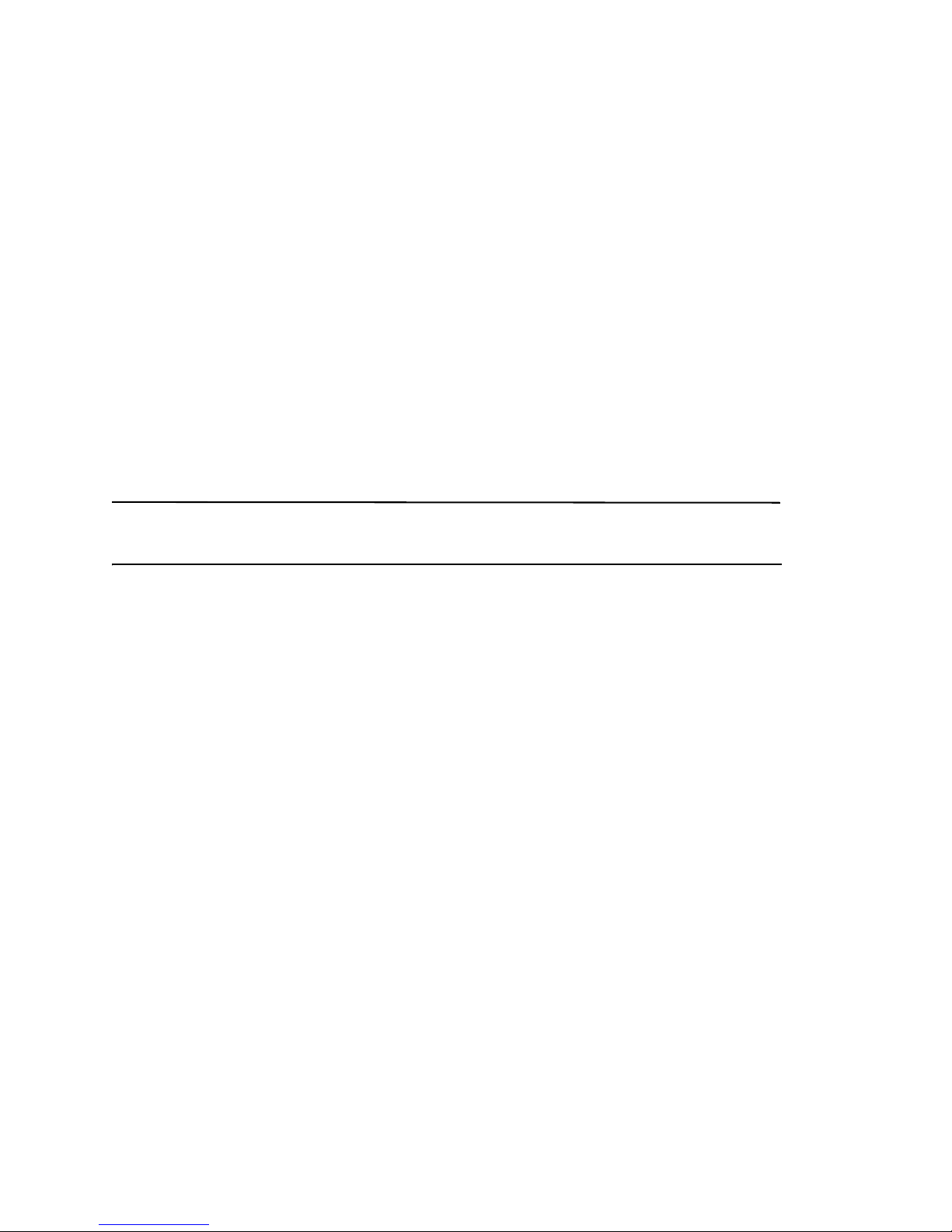
In this document
NOTE
This document contains the instructions for the application of FIPS-compliant tamper-evident security seals to
Brocade FastIron hardware devices and includes the following sections:
• FIPS security seals
• Preparing to apply FIPS security seals
• Applying seals to Brocade devices
FIPS security seals
Each seal in the Tamper Evident Seals kit (XBR-000195) measures 1.27 cm (.5 in.) by 3.18 cm (1.25 in.) and has a
unique serial number printed on it. Seals must be correctly placed on each hardware device to satisfy the
requirements for FIPS 140-2 Level 2 compliance.
The seals should be stored in a room temperature environment—between 20 and 25ºC (68 to 77ºF). Avoid applying
seals in environments where the temperature is 10ºC (50ºF) or less.
The seals have a shelf life of one year. After that period, new seals should be purchased.
It is recommended that you follow your company’s policy for recording the seal serial numbers used and for proper
disposal of expired seals.
Once installed, if the seals are tampered with, you will be able to see the following tamper evidence:
• Appearance of a checkerboard destruct pattern
• Graphics printed within the seal can be partially visible on both the removed seal and the residue remaining on
the surface
• Residue seen under ultraviolet light
Allow the adhesive on the back of each seal at least 24 hours to cure; tamper evidence might not be visible until the
adhesive cures.
Preparing to apply FIPS security seals
The time to apply security seals varies by the number of seals required for a particular model. The application of
seals to a Brocade FastIron or NetIron can take 10 minutes or longer.
Before beginning this task, ensure that you have the proper Tamper Evident Seals Kit (part number XBR-000195)
and alcohol pads to clean the surfaces on which the seals will be affixed. Clean surfaces with alcohol and ensure
that the surfaces are dry before applying security seals.
FIPS Security Seal Procedures for Brocade FCX Series and Brocade FastIron SX Series 3 of 13
Publication Number: 53-1002119-01

Applying seals to Brocade devices
NOTE
NOTE
Seal placement varies by switch model. This section includes the following FIPS seal application procedures:
• Applying seals to Brocade FCX 624S-F, Brocade FCX 624S, and Brocade FCX 624S-HPOE
• Applying seals to Brocade FCX 648S and Brocade FCX 648S-HPOE devices
• Applying seals to Brocade FastIron SX 800 devices
• Applying seals to Brocade FastIron SX 1600 devices
The figures in this document show transparent representations of the seals to show the specific openings
or fasteners that the seals are designed to cover. The actual seals are opaque.
To apply security seals, ensure that the following requirements are met:
• Carefully remove the seals from the backing and place them on the device. Do not use bare fingers to handle
the labels. Using tweezers, peel away the backing slowly and carefully to avoid contaminating or disturbing the
adhesive.
• When applying a seal to the device, use firm pressure across the surface of the entire seal to ensure maximum
adhesion.
• Allow at least 24 hours for the adhesive to fully cure. Evidence of tampering might not be apparent until the
adhesive cures.
You should store any extra seals in a secure, temperature-controlled area.
Applying seals to Brocade FCX 624S-F, Brocade FCX 624S, and Brocade FCX 624S-HPOE
Use the figures in this section as a guide for security seal placement on the following Brocade FastIron devices:
• Brocade FCX 624S-F
• Brocade FCX 624S
• Brocade FCX 624S-HPOE
The connectors on the faceplates of your particular device might vary from the connectors shown on the figures, but
the placement of the seals will be the same. Figure 1 on page 5 and Figure 2 on page 6 display a Brocade FCX 624S
with seals as a model for the seal placement on the Brocade FCX 624S-F, Brocade FCX 624S, and Brocade FCX
624S-HPOE. Each of these devices requires the placement of 13 seals:
• Top: Affix 4 total seals to the top panel of the device. Affix two seals so that they cover the left and right
frontmost screws on the top panel of the device. Affix two seals so that they cover the two screws adjacent to the
frontmost screws on the top panel. See Figure 1 for correct seal orientation and positioning.
• Right and left sides: Affix 4 total seals to the left and right sides of the device--two seals on the right side and
two seals on the left side. Each seal should cover two holes on either side of the first vent section. See Figure 1
for correct seal orientation and positioning on the right side of the device. The orientation and placement of
seals on the left side mirrors the orientation and placement of seals on the right side of the device (visible in
Figure 1).
• Front: Affix one seal horizontally-aligned with half affixed to the front panel and half affixed to the bottom panel.
You must bend this seal to place it correctly. See Figure 1 for correct seal orientation and positioning.
4 of 13 FIPS Security Seal Procedures for Brocade FCX Series and Brocade FastIron SX Series
Publication Number: 53-1002119-01
