Page 1
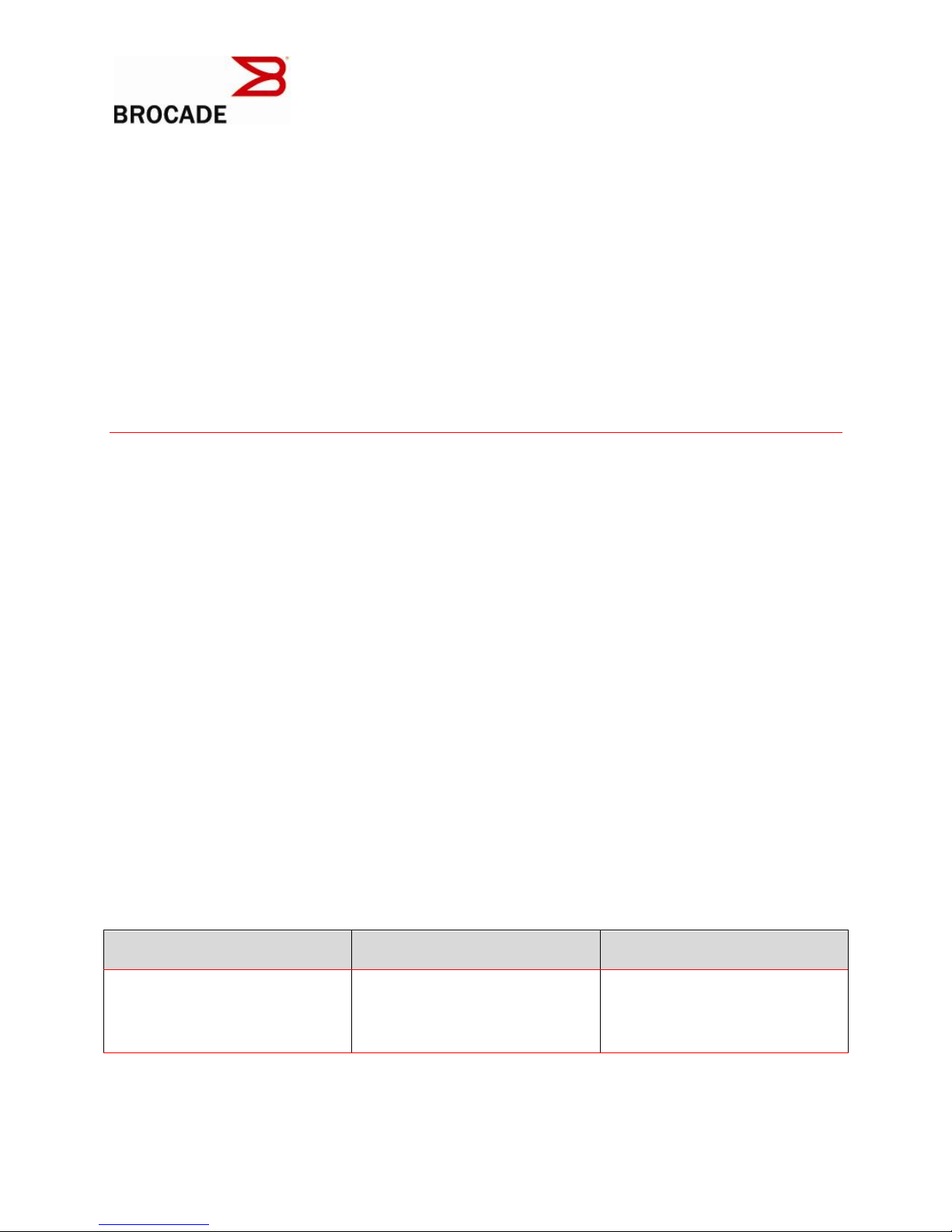
Document Title
Summary of Changes
Publication Date
IronWare Software Release
07.2.00a for Brocade FESX, FSX, SX,
FCX, FGS, FGS-STK, FLS, FLS-STK, and
FWS Switches Release Notes v1.0
New document
November 2010
IronWare Software Release R07.2.00a
for Brocade FESX, FSX, SX, FCX, FGS, FGSSTK, FLS, FLS-STK, and FWS Switches
Release Notes v1.0
November 15, 2010
Document History
Page 2

Copyright © 2010 Brocade Communications Systems, Inc. All Rights Reserved.
Brocade, the B-wing symbol, BigIron, DCX, Fabric OS, FastIron, IronPoint, IronShield, IronView, IronWare, JetCore, NetIron,
SecureIron, ServerIron, StorageX, and TurboIron are registered trademarks, and DCFM, Extraordinary Networks, and SAN
Health are trademarks of Brocade Communications Systems, Inc., in the United States and/or in other countries. All other
brands, products, or service names are or may be trademarks or service marks of, and are used to identify, products or services
of their respective owners.
Notice: The information in this document is provided “AS IS,” without warranty of any kind, including, without limitation, any
implied warranty of merchantability, noninfringement or fitness for a particular purpose. Disclosure of information in this
material in no way grants a recipient any rights under Brocade's patents, copyrights, trade secrets or other intellectual property
rights. Brocade reserves the right to make changes to this document at any time, without notice, and assumes no responsibility
for its use.
The authors and Brocade Communications Systems, Inc. shall have no liability or responsibility to any person or entity with
respect to any loss, cost, liability, or damages arising from the information contained in this book or the computer programs
that accompany it.
Notice: The product described by this document may contain “open source” software covered by the GNU General Public License
or other open source license agreements. To find-out which open source software is included in Brocade products, view the
licensing terms applicable to the open source software, and obtain a copy of the programming source code, please visit
http://www.brocade.com/support/oscd.
Export of technical data contained in this document may require an export license from the United States Government.
IronWare Software Release 07.2.00a for Brocade FastIron switches
Release Notes v 1.0 Page 2 of 55
Page 3

Contents
Supported devices .........................................................................................................5
Summary of enhancements .......................................................................................5
Summary of enhancements in R07.2.00a ................................................................................................. 5
Summary of enhancements in FSX R07.2.00 ........................................................................................... 5
Summary of enhancements in FCX R07.2.00 ........................................................................................... 8
Summary of enhancements in FGS R07.2.00 ........................................................................................... 9
CLI differences in IronWare release R07.2.00a....................................................................................10
Configuration notes and feature limitations .........................................................................................10
New limit for IPv4 system-max ip-cache .................................................................................................................. 10
IronView Network Manager (INM) limitation ....................................................................................................... 11
ACL Statistics on FGS, FLS, and FWS devices.......................................................................................................... 11
IGMP Snooping feature limitation on FESX, FSX, and SX devices ................................................................ 11
Show interface brief command output ...................................................................................................................... 11
ICMP redirect messages .................................................................................................................................................... 11
Enabling and Disabling DHCP-client service on FSX Base Layer 3 devices ............................................ 11
Note regarding Telnet and Internet Explorer 7 .................................................................................................... 12
Note regarding US-Cert advisory 120541 ............................................................................................................... 13
Feature support .......................................................................................................... 14
Supported management features ..............................................................................................................14
Supported security features ........................................................................................................................16
Supported system-level features ...............................................................................................................18
Supported Layer 2 features .........................................................................................................................22
Supported base Layer 3 features ...............................................................................................................25
Supported edge Layer 3 features...............................................................................................................25
IronWare Software Release 07.2.00a for Brocade FastIron switches
Release Notes v 1.0 Page 3 of 55
Page 4

Supported full Layer 3 features .................................................................................................................27
Supported IPv6 management features ....................................................................................................29
Unsupported features....................................................................................................................................30
Software image files for IronWare release R07.2.00a ................................... 32
Factory pre-loaded software .......................................................................................................................32
Upgrading the software ............................................................................................ 33
Important notes about upgrading or downgrading the software .................................................33
Upgrading the software to the new release ...........................................................................................34
Upgrading the boot code ................................................................................................................................................... 34
Upgrading the flash code .................................................................................................................................................. 35
Confirming software versions (IronStack devices) ............................................................................................ 36
Technical support ...................................................................................................... 37
Getting help or reporting errors ........................................................................... 37
Web access .........................................................................................................................................................37
E-mail and telephone access .......................................................................................................................37
Additional resources ................................................................................................. 37
Defects ............................................................................................................................ 39
Customer reported defects closed with code in Release R07.2.00a .............................................39
Customer reported defects closed with code in Release R07.2.00................................................41
Customer reported defects closed without code in Release R07.2.00 .........................................49
Open defects in Release R07.2.00 .............................................................................................................49
IronWare Software Release 07.2.00a for Brocade FastIron switches
Release Notes v 1.0 Page 4 of 55
Page 5
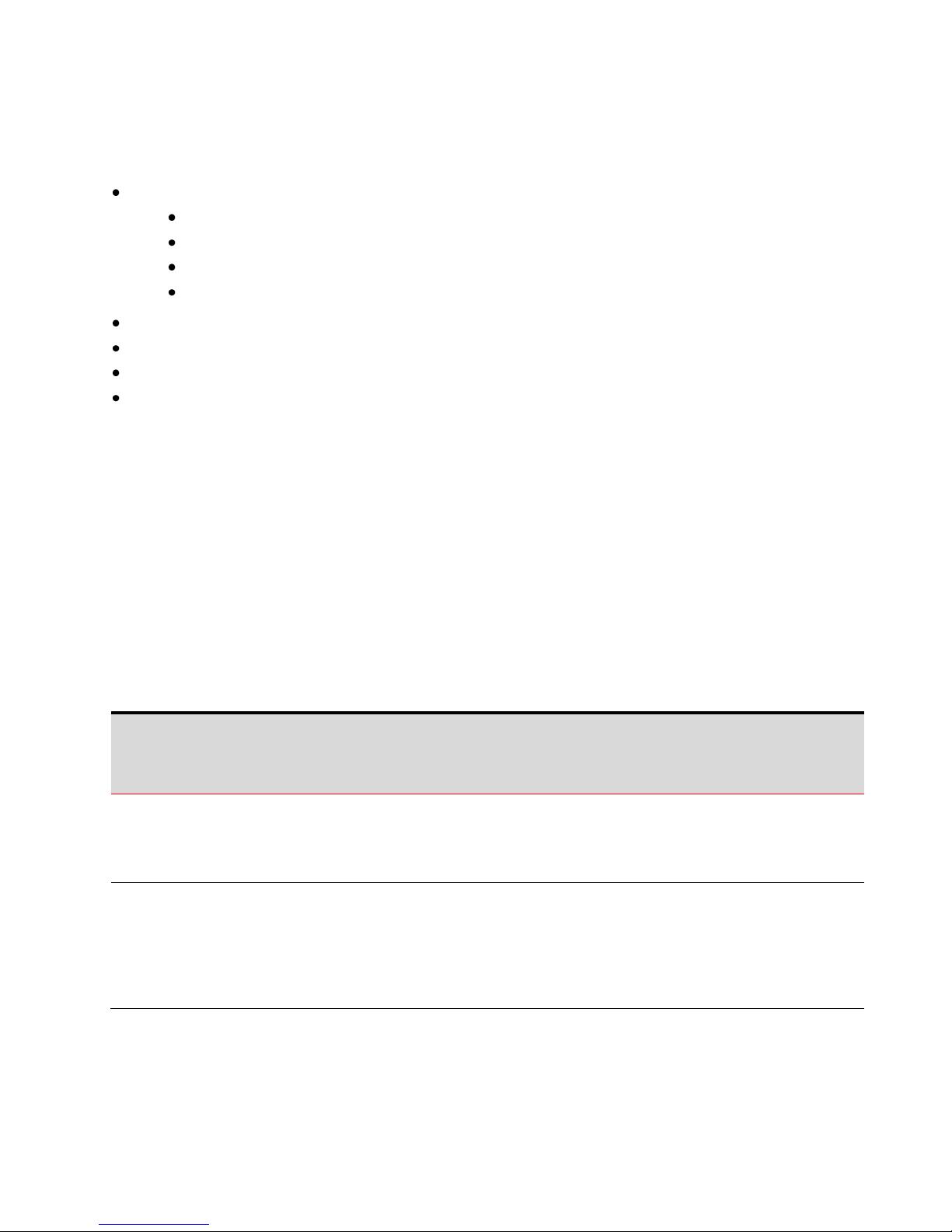
Supported devices
Feature
Description
Refer to the FastIron
Configuration Guide, section
entitled...
New hardware - SX-FI48GPP
interface module with 2:1
oversubscription and PoE+
support
48-port 10/100/1000 Mbps (RJ45) Ethernet
POE interface module
Refer to the Brocade FastIron X
Series Chassis Hardware
Installation Guide
POE+ support on the SXFI48GPP interface module
The SX-FI48GPP interface module supports
Power over Ethernet (POE) and Power over
Ethernet Plus (POE+), compliant with the
standards described in the IEEE 802.3af and
802.3at specifications for delivering in-line
power.
Configuring Power Over Ethernet
This software release applies to the following Brocade FastIron switches:
FastIron X Series:
FastIron Edge Switch X Series (FESX)
FastIron Edge Switch X Series Expanded (FESXE)
FastIron SuperX Switch (FSX)
FastIron SX 800, 1600, and 1600-ANR
FastIron GS (FGS) and FastIron LS (FLS)
FastIron GS-STK (FGS-STK) and FastIron LS-STK (FLS-STK)
FastIron CX (FCX)
FastIron WS (FWS)
Summary of enhancements
This section lists the enhancements in software release 07.2.00 and later.
Summary of enhancements in R07.2.00a
There are no enhancements in release 07.2.00a. Release 07.2.00a contains software fixes; however,
software release 07.2.00a has a different Interprocessor Communications (IPC ) version for FCX, FGSSTK, and FLS-STK. Refer to the section “Upgrading the software” on page 33 for details.
Summary of enhancements in FSX R07.2.00
Table 1 lists the enhancements in software release 07.2.00 for FESX, FSX, and SX devices.
Table 1 Enhancements in FSX R07.2.00
IronWare Software Release 07.2.00a for Brocade FastIron switches
Release Notes v 1.0 Page 5 of 55
Page 6
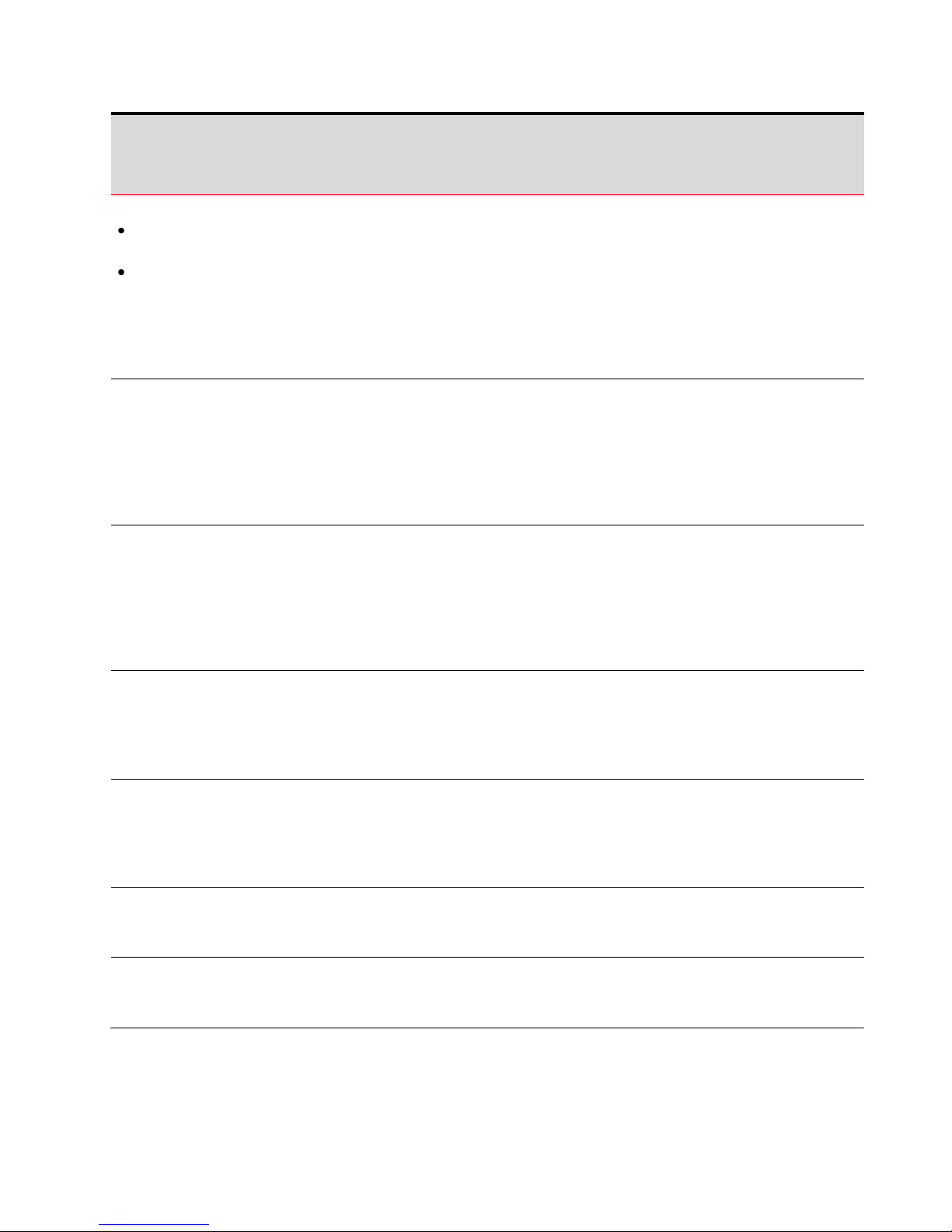
Feature
Description
Refer to the FastIron
Configuration Guide, section
entitled...
Hitless management:
Layer 2 and Layer 3
Hitless failover
Layer 3 Hitless OS upgrade
This release adds support for Layer 2 and Layer
3 hitless failover as well as Layer 3 hitless OS
upgrade. Releases prior to 07.2.00a support
Layer 2 hitless OS upgrade only.
These high-availability features enable the
standby management module to take over the
active role with no loss of data traffic during a
software failure, hardware failure, or operating
system upgrade.
Hitless management on the FSX
800 and FSX 1600
OSPF graceful restart
OSPF graceful restart is a high-availability
routing feature that minimizes disruption in
traffic forwarding, diminishes route flapping,
and provides continuous service during a
system restart, switchover, failover, or hitless
OS upgrade. During such events, routes remain
available between devices.
OSPF graceful restart
BGP4 graceful restart
BGP4 graceful restart is a high-availability
routing feature that minimizes disruption in
traffic forwarding, diminishes route flapping,
and provides continuous service during a
system restart, switchover, failover, or hitless
OS upgrade. During such events, routes remain
available between devices.
BGP4 graceful restart
DHCP Server support in the
Layer 2 and full Layer 3
software image
FastIron devices can be configured to operate
as a DHCP server. A DHCP server allocates IP
addresses for specified periods of time (known
as leases) and manages the IP address pools
and the binding (leased addresses) database.
DHCP Server
DHCP Client-Based Autoupdate
Enables Layer 2 and base Layer 3 devices to
automatically obtain leased IP addresses
through a DHCP server, negotiate address lease
renewal, and obtain flash image and
configuration files.
DHCP Client-Based AutoConfiguration and Flash image
update
DHCP Server with IP helper
DHCP server and IP helper address are
supported together on the same port.
DHCP Server
and
Configuring an IP helper address
Ability to disable DHCP Server
on the management port
You can configure the DHCP Server to silently
discard DHCP client requests received on the
management port.
Disabling DHCP Server on the
management port
IronWare Software Release 07.2.00a for Brocade FastIron switches
Release Notes v 1.0 Page 6 of 55
Page 7
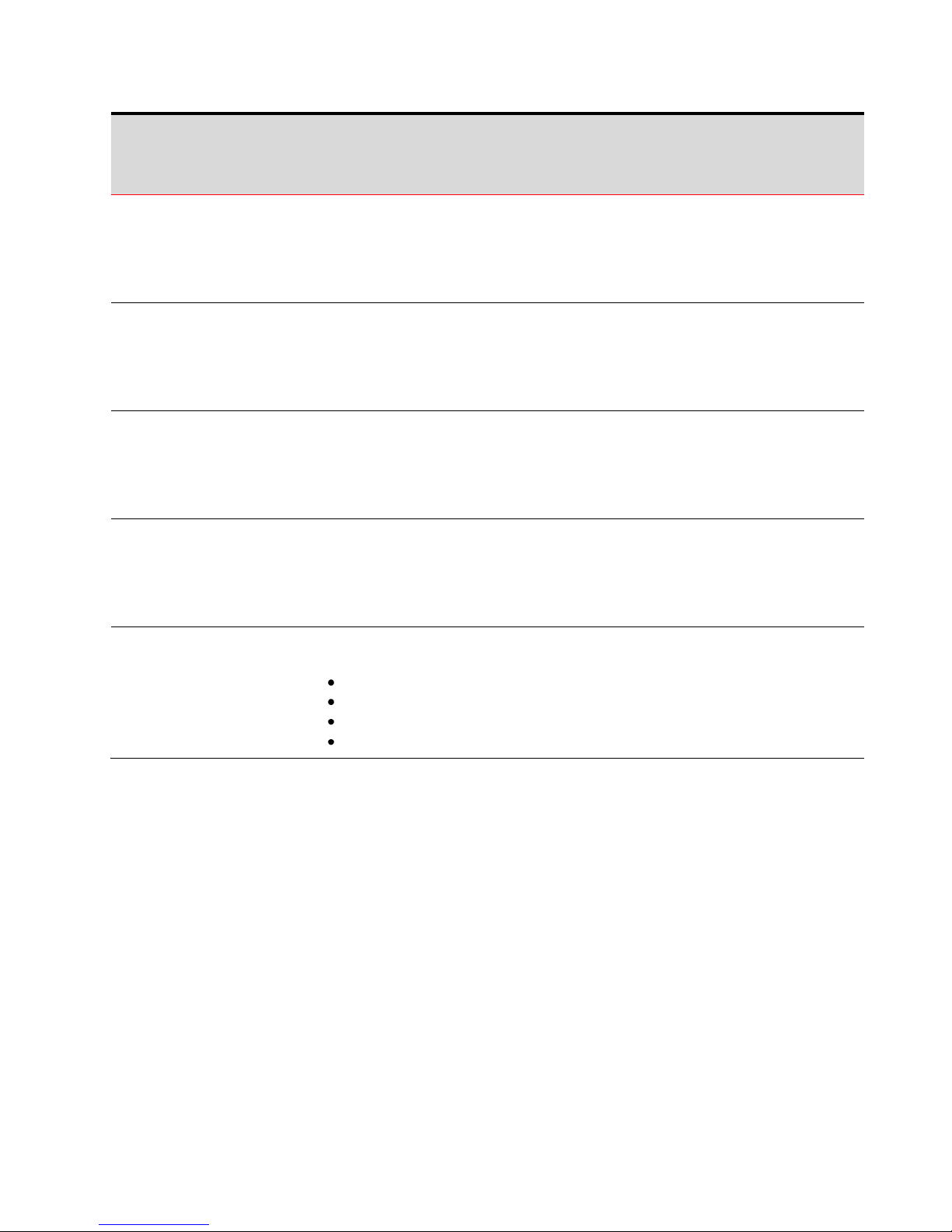
Feature
Description
Refer to the FastIron
Configuration Guide, section
entitled...
QoS for the SX-FI48GPP
module
The SX-FI48GPP module supports QoS for
packets in an oversubscribed environment. QoS
configuration and functionality is different on
the SX-FI48GPP compared to other interface
modules.
Configuring Quality of Service
Buffer profiles on the SXFI48GPP module
To increase or decrease the queue depth limits
for a port on the SX-FI48GPP module, you must
configure a buffer profile that defines the
queue depth limits, and apply the buffer profile
to the port.
Dynamic buffer allocation for QoS
priorities for FastIron X Series
devices
IGMP snooping querier
enhancement
You can use the show ip multicast vlan
command to display the querier information
for a VLAN. This command displays the VLAN
interface status and if there is any other
querier present with the lowest IP address.
Displaying querier information
Flexible VE numbering
When configuring virtual routing interfaces on
a device, you can now specify a number from 1
through 4095. However, the total number of
virtual routing interfaces that are configured
must not exceed the system-max limit of 512.
Assigning an IP address to a
virtual interface
New SNMP MIBs
SNMP MIB support has been added for the
following features:
Dynamic ARP Inspection
DHCP snooping
IP Source Guard
EMCP
IronWare MIB Reference Guide
IronWare Software Release 07.2.00a for Brocade FastIron switches
Release Notes v 1.0 Page 7 of 55
Page 8
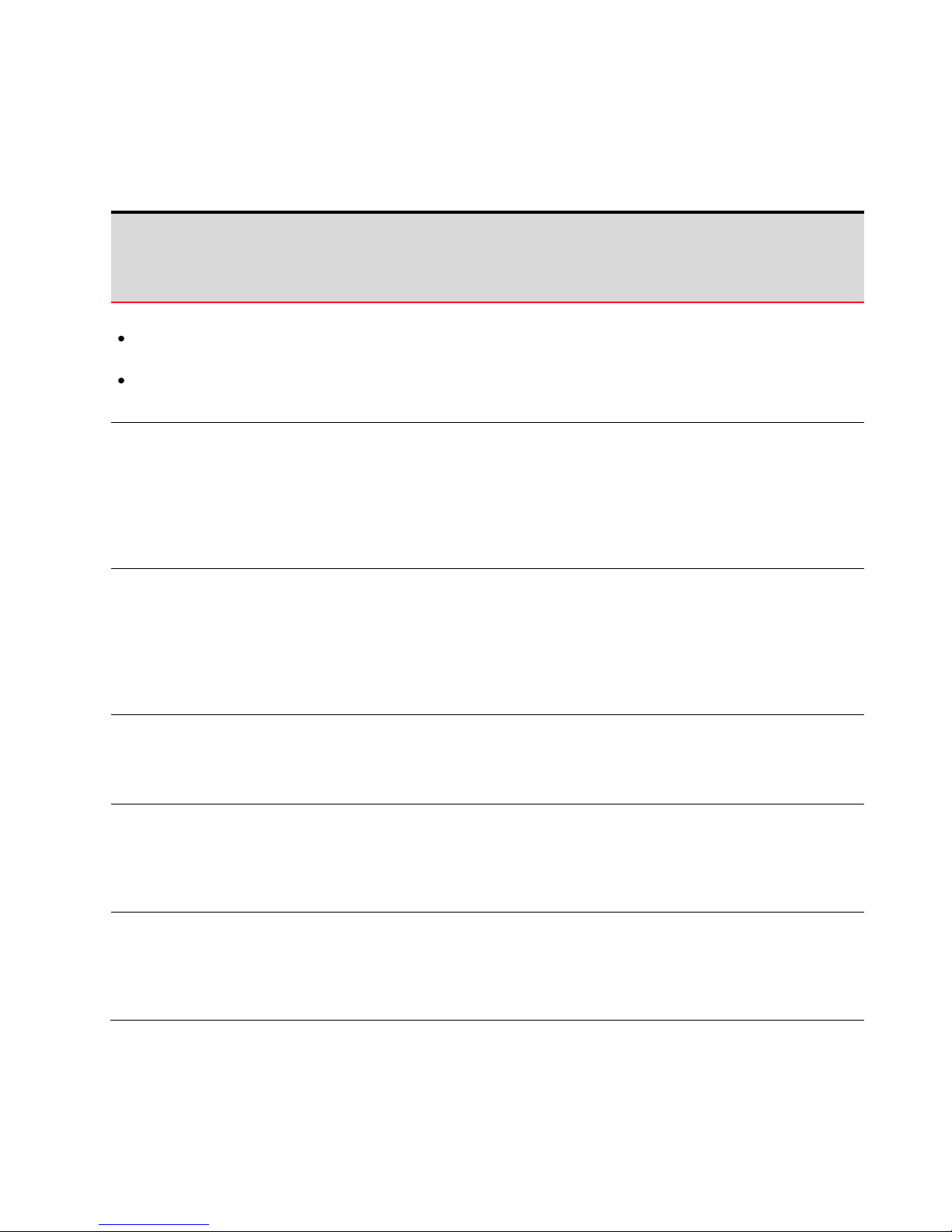
Summary of enhancements in FCX R07.2.00
Feature
Description
See the FastIron
Configuration Guide, section
entitled...
Hitless stacking:
Layer 2 and Layer 3
Hitless switchover
Layer 2 and Layer 3
Hitless failover
Hitless stacking is a high-availability feature set
that enables the Standby Controller to take
over the active role with sub-second or no loss
of data traffic during a hardware or software
failure.
FCX hitless stacking
OSPF graceful restart
OSPF graceful restart is a high-availability
routing feature that minimizes disruption in
traffic forwarding, diminishes route flapping,
and provides continuous service during a
system restart, switchover, or failover. During
such events, routes remain available between
devices.
OSPF graceful restart
BGP4 graceful restart
BGP4 graceful restart is a high-availability
routing feature that minimizes disruption in
traffic forwarding, diminishes route flapping,
and provides continuous service during a
system restart, switchover, or failover. During
such events, routes remain available between
devices.
BGP4 graceful restart
Private VLANs on tagged ports
For FCX devices only, this release supports
private VLANs on tagged ports. Previous
releases support private VLANs on untagged
ports only.
Configuring private VLAN
IGMP snooping querier
enhancement
You can use the show ip multicast vlan
command to display the querier information
for a VLAN. This command displays the VLAN
interface status and if there is any other
querier present with the lowest IP address.
Displaying querier information
Flexible VE numbering
When configuring virtual routing interfaces on
a device, you can now specify a number from 1
through 4095. However, the total number of
virtual routing interfaces that are configured
must not exceed the system-max limit of 512.
Assigning an IP address to a
virtual interface
Table 2 lists the enhancements in software release 07.2.00 for FCX devices.
Table 2 Enhancements in FCX R07.2.00
IronWare Software Release 07.2.00a for Brocade FastIron switches
Release Notes v 1.0 Page 8 of 55
Page 9

Feature
Description
See the FastIron
Configuration Guide, section
entitled...
DHCP Server with IP helper
DHCP server and IP helper address are
supported together on the same port.
DHCP Server
and
Configuring an IP helper address
Ability to disable DHCP Server
on the management port
You can configure the DHCP Server to silently
discard DHCP client requests received on the
management port.
Disabling DHCP Server on the
management port
New SNMP MIBs
SNMP MIB support has been added for the
following features:
Dynamic ARP Inspection
DHCP snooping
IP Source Guard
EMCP
IronWare MIB Reference Guide
Feature
Description
See the FastIron
Configuration Guide, section
entitled...
IGMP snooping querier
enhancement
You can use the show ip multicast vlan
command to display the querier information
for a VLAN. This command displays the VLAN
interface status and if there is any other
querier present with the lowest IP address.
Displaying querier information
Flexible VE numbering
When configuring virtual routing interfaces on
a device, you can now specify a number from 1
through 4095. However, the total number of
virtual routing interfaces that are configured
must not exceed the system-max limit of 512.
Assigning an IP address to a
virtual interface
DHCP Server with IP helper
DHCP server and IP helper address are
supported together on the same port.
DHCP Server
and
Configuring an IP helper address
Summary of enhancements in FGS R07.2.00
Table 3 lists the enhancements in software release 07.2.00 for FGS, FGS-STK, FLS, FLS-STK, and FWS
devices.
Table 3 Enhancements in FGS R07.2.00
IronWare Software Release 07.2.00a for Brocade FastIron switches
Release Notes v 1.0 Page 9 of 55
Page 10
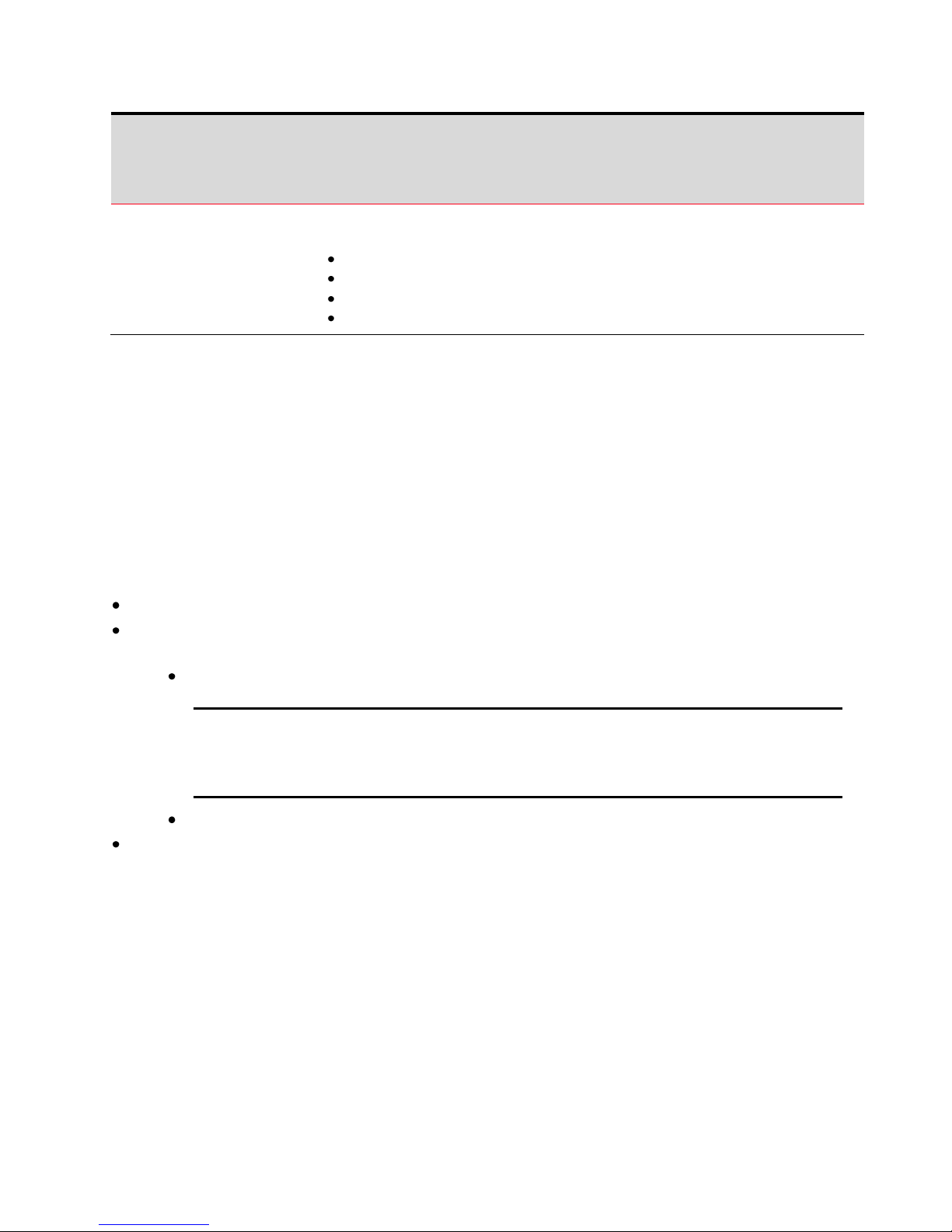
Feature
Description
See the FastIron
Configuration Guide, section
entitled...
New SNMP MIBs
SNMP MIB support has been added for the
following features:
Dynamic ARP Inspection
DHCP snooping
IP Source Guard
EMCP
IronWare MIB Reference Guide
CLI differences in IronWare release R07.2.00a
The FastIron Configuration Guide and the section “Configuration notes and feature limitations” in these
release notes describe the CLI differences in IronWare release 07.2.00a compared with earlier releases.
No CLI commands have been deprecated for this release.
Configuration notes and feature limitations
This section contains configuration notes and describes some feature limitations in this release.
48-port 10/100/1000 Mbps Ethernet POE (SX-FI48GPP) interface module limitations
The following configuration limitations apply to this module:
Q-in-Q and SAV (VLAN stacking) are not supported on this module.
For systems with this module and IPv4 or IPv6 interface modules or management modules with user
ports:
GRE tunnels and IPv6 over IPv4 tunnels are not supported.
NOTE: If the SX-FI48GPP module is inadvertently inserted in a system that has IPv4 or IPv6
interface modules, or a management module with user ports, existing tunnels will be taken
down immediately. To recover, you must physically remove the module that caused the
mix-and-match condition, then disable and re-enable the tunnel interfaces.
Legacy ports and 48 Gbps copper ports cannot be members of the same trunk.
Virtual cable testing (CLI command phy cable-diag tdr) is not supported on the SX-FI48GPP module
in software release 07.2.00.
New limit for IPv4 system-max ip-cache
Starting in software release 07.2.00, for FCX and FastIron X Series devices, the maximum value for
system-max ip-cache (IPv4) is reduced from 256000 to 32768. When you upgrade to release 07.2.00
and if your configuration has an ip-cache value greater than 32768, it will be automatically reduced to
32768.
IronWare Software Release 07.2.00a for Brocade FastIron switches
Release Notes v 1.0 Page 10 of 55
Page 11
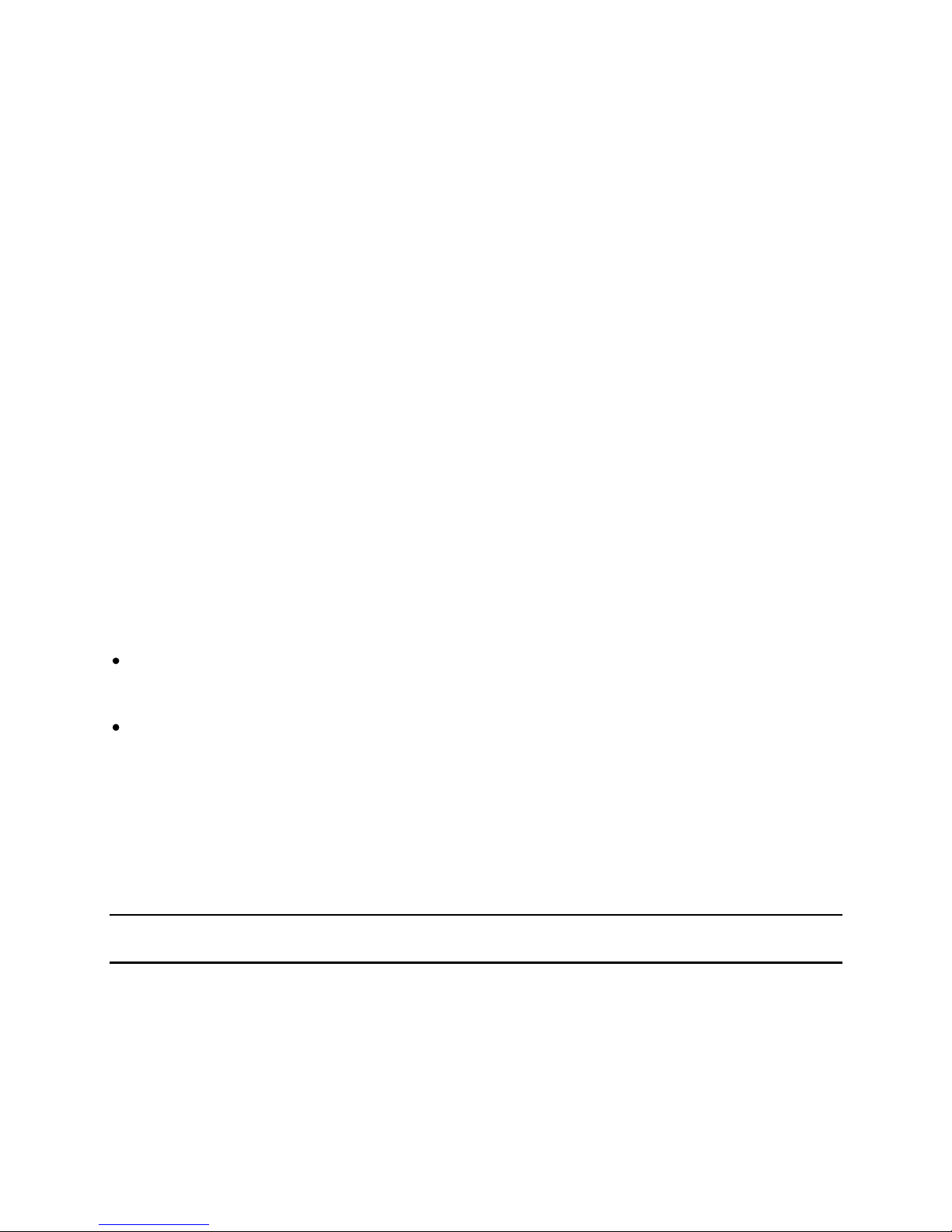
IronView Network Manager (INM) limitation
INM version 3.3.01 and later does not support download of the 07.2.00 router images (SXL07200.bin
and SXR07200.bin). Also, with INM version 03.3.01 and later, it will take approximately six minutes to
upload the Layer 2 switch image (SXS07200.bin) from the FastIron switch to a TFTP server.
ACL Statistics on FGS, FLS, and FWS devices
The FGS, FLS, and FWS do not support the use of traffic policies for ACL statistics only (CLI command
traffic-policy <TPD name> count). However, these models do support the use of traffic policies for ACL
statistics together with rate limiting traffic policies. For more information, refer to “Enabling ACL
statistics with rate limiting traffic policies” in the FastIron Configuration Guide.
IGMP Snooping feature limitation on FESX, FSX, and SX devices
High CPU utilization will occur when IGMP Snooping and PIM/DVMRP routing are enabled
simultaneously on a FESX, FSX, or SX router. With IGMP Snooping and PIM/DVMRP Routing enabled
simultaneously on a given system, IP Multicast data packets received in the snooping VLAN(s) will be
forwarded to client ports via the hardware; however, copies of these packets will also be received and
dropped by the CPU.
Show interface brief command output
If a port name is longer than 5 characters, the port name will be truncated in the output of the show
interface brief command.
ICMP redirect messages
In software release 07.2.00, ICMP redirect messages are disabled by default, whereas in prior releases,
ICMP redirect messages are enabled by default.
If ICMP redirect messages were enabled prior to upgrading to release 07.2.00, you will need to re-
enable this feature after upgrading to 07.2.00. To do so, enter the ip icmp redirect command at the
global CONFIG level of the CLI.
If ICMP redirect messages were disabled prior to upgrading to release 07.2.00, the configuration (no
ip icmp redirect) will be removed from the configuration file after upgrading to 07.2.00, since this
feature is now disabled by default. In this case, ICMP redirect messages will not be sent and no
further action is required.
Enabling and Disabling DHCP-client service on FSX Base Layer 3 devices
By default, DHCP-client service is enabled. If the DHCP-Server is connected to an interface on a FSX Base
L3 device, the interface is assigned a leased IP address. To disable DHCP-client service on an interface on
a FSX Base L3 device, and assign a new IP address, enter the following commands.
Note: In release 07.2.00, the DHCP-client service feature can only be enabled or disabled on a FSX Base
L3 device by performing the following steps.
1. Remove the dynamic IP address assigned to the interface. For example, enter a command such
as the following.
IronWare Software Release 07.2.00a for Brocade FastIron switches
Release Notes v 1.0 Page 11 of 55
Page 12
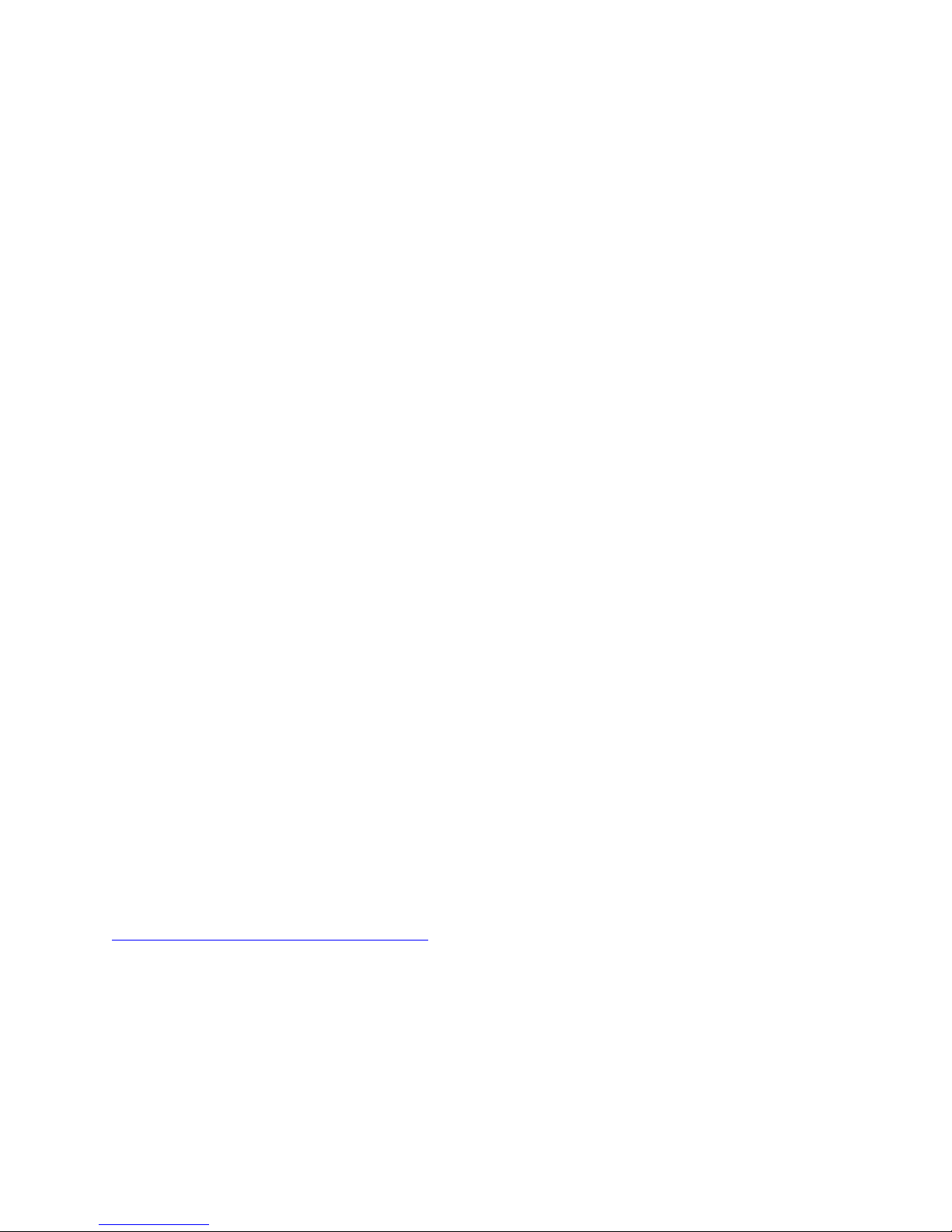
FastIron(config-if-e1000-3/1)# no ip address 10.10.10.10/24
Syntax: no ip address <ip-address>
2. Assign a new IP address to the interface. For example, enter a command such as the following.
FastIron(config-if-e1000-3/1)# ip address 10.10.2.1/24
Syntax: ip address <ip-address>
3. To save the configuration, enter the write memory command on the CLI as displayed in the
following example.
FastIron(config)# write memory
FastIron(config)# end
4. Reload the FSX Base L3 device by entering the following command:
FastIron# reload
The DHCP-client service feature is now removed from the interface.
To enable DHCP-client service on an interface on a FSX Base L3 device when a static IP address is
assigned to the interface, enter the following commands.
1. Remove the static IP address assigned to the interface. For example, enter a command such as
the following.
FastIron(config-if-e1000-3/1)# no ip address 10.10.10.10/24
Syntax: no ip address <ip-address>
2. To save the configuration, enter the write memory command on the CLI as displayed in the
following example.
FastIron(config)# write memory
FastIron(config)# end
3. Reload the FSX Base L3 device by entering the following command:
FastIron# reload
Once the device has reloaded, the DHCP-client service will start up and a new dynamic IP address is
assigned to the interface. The DHCP-client service feature is now enabled on the interface.
Note regarding Telnet and Internet Explorer 7
The Telnet function in Web management does not work with Internet Explorer version 7.0.5730. The
system goes to "telnet://10.43.43.145" page when the user clicks web/general system configuration/
(telnet) in Internet Explorer version 7.0.5730. This is a known issue for Internet Explorer. To work
around this issue, you must download and install a patch for IE 7. To do so, go to
http://www.lib.ttu.edu.tw/file/IE7_telnet.reg.
IronWare Software Release 07.2.00a for Brocade FastIron switches
Release Notes v 1.0 Page 12 of 55
Page 13
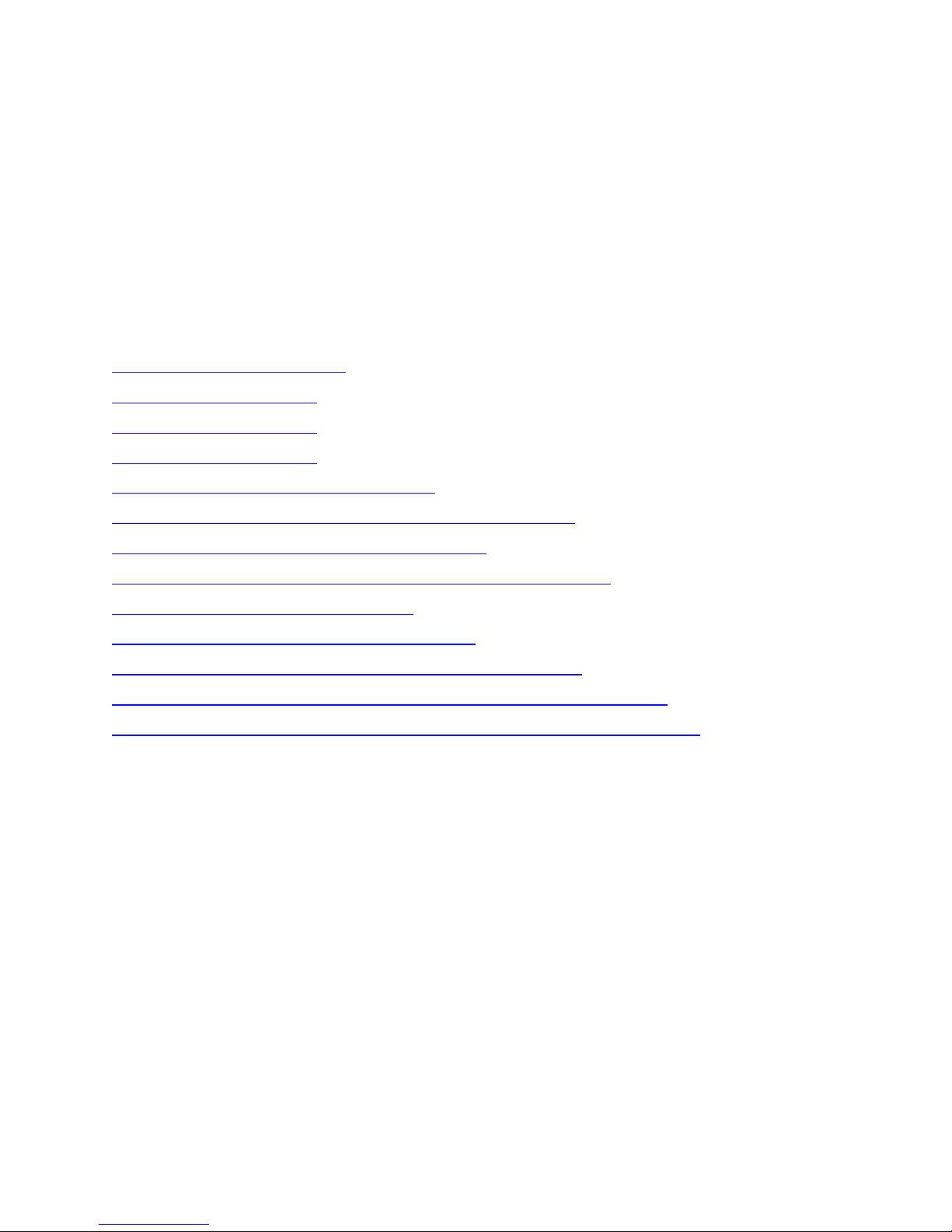
Note regarding US-Cert advisory 120541
In order to address the SSL and TLS vulnerability issue discussed in US-Cert advisory 120541, the Web
server re-negotiation feature has been disabled in this release so that SSL re-negotiation requests will
not be honored by the Brocade IP device Web server.
Based on Cert advisory 120541, the Secure Sockets Layer (SSL) and Transport Layer Security (TLS)
protocols are vulnerable to Man-In-The-Middle (MITM) attacks. Vulnerability is in the way SSL and TLS
protocols allow re-negotiation requests, which may allow a MITM to inject arbitrary requests into an
application HTTP protocol stream. This could result in a situation where the MITM may be able to harm
the Brocade IP device through the Web Management interface.
For more information regarding Cert advisory 120541, refer to the following links:
http://extendedsubset.com/?p=8
http://www.links.org/?p=780
http://www.links.org/?p=786
http://www.links.org/?p=789
http://blogs.iss.net/archive/sslmitmiscsrf.html
http://www.ietf.org/mail-archive/web/tls/current/msg03948.html
https://bugzilla.redhat.com/show_bug.cgi?id=533125
http://lists.gnu.org/archive/html/gnutls-devel/2009-11/msg00014.html
http://cvs.openssl.org/chngview?cn=18790
http://www.links.org/files/no-renegotiation-2.patch
http://blog.zoller.lu/2009/11/new-sslv3-tls-vulnerability-mitm.html
https://svn.resiprocate.org/rep/ietf-drafts/ekr/draft-rescorla-tls-renegotiate.txt
http://www.educatedguesswork.org/2009/11/understanding_the_tls_renegoti.html
IronWare Software Release 07.2.00a for Brocade FastIron switches
Release Notes v 1.0 Page 13 of 55
Page 14
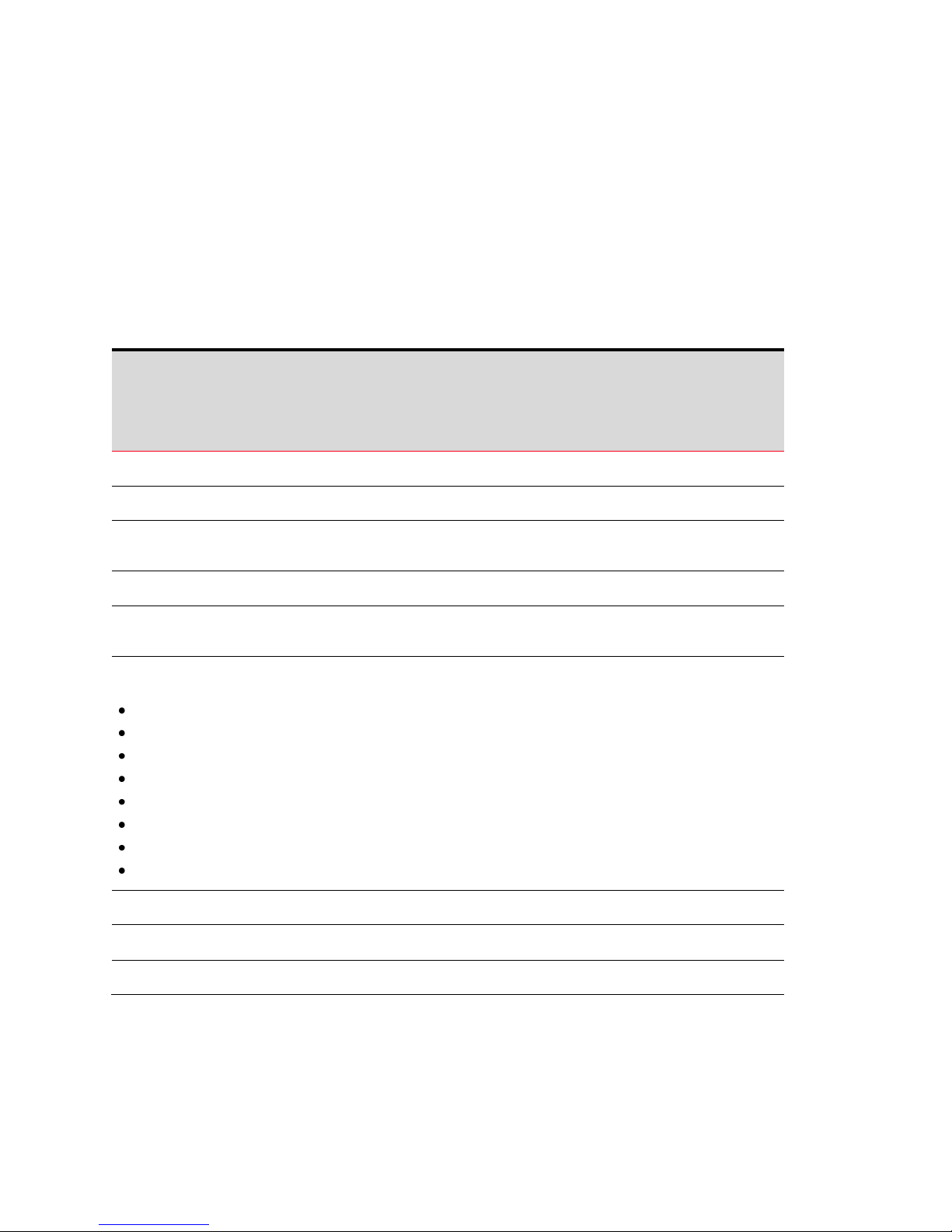
Feature support
Category and description
FESX
FSX
FSX 800
FSX 1600
FGS
FLS
FGS-STK
FLS-STK
FWS
FCX
802.1X accounting
Yes
Yes
Yes
Yes
Yes
AAA support for console commands
Yes
No
No
No
Yes
Access Control Lists (ACLs) for controlling
management access
Yes
Yes
Yes
Yes
Yes
Alias command
Yes
Yes
Yes
Yes
Yes
Combined DSCP and internal marking in
one ACL rule
Yes
No
No
No
No
Single source address for the following
packet types:
Telnet
TFTP
Syslog
SNTP
TACACS/TACACS+
RADIUS
SSH
SNMP
Yes
No
No
No
No
DHCP client-based auto-configuration
No
Yes
Yes
Yes
Yes
DHCP server
Yes
Yes
Yes
Yes
Yes
Disabling TFTP access
Yes
No
No
No
Yes
These release notes include a list of supported features in IronWare software for the FastIron devices
supported in this release. For more information about supported features, refer to the manuals listed in
Additional resources.
Supported management features
Table 4 lists the supported management features. These features are supported in the Layer 2, base
Layer 3, edge Layer 3, and full Layer 3 software images.
Table 4 Supported management features
IronWare Software Release 07.2.00a for Brocade FastIron switches
Release Notes v 1.0 Page 14 of 55
Page 15
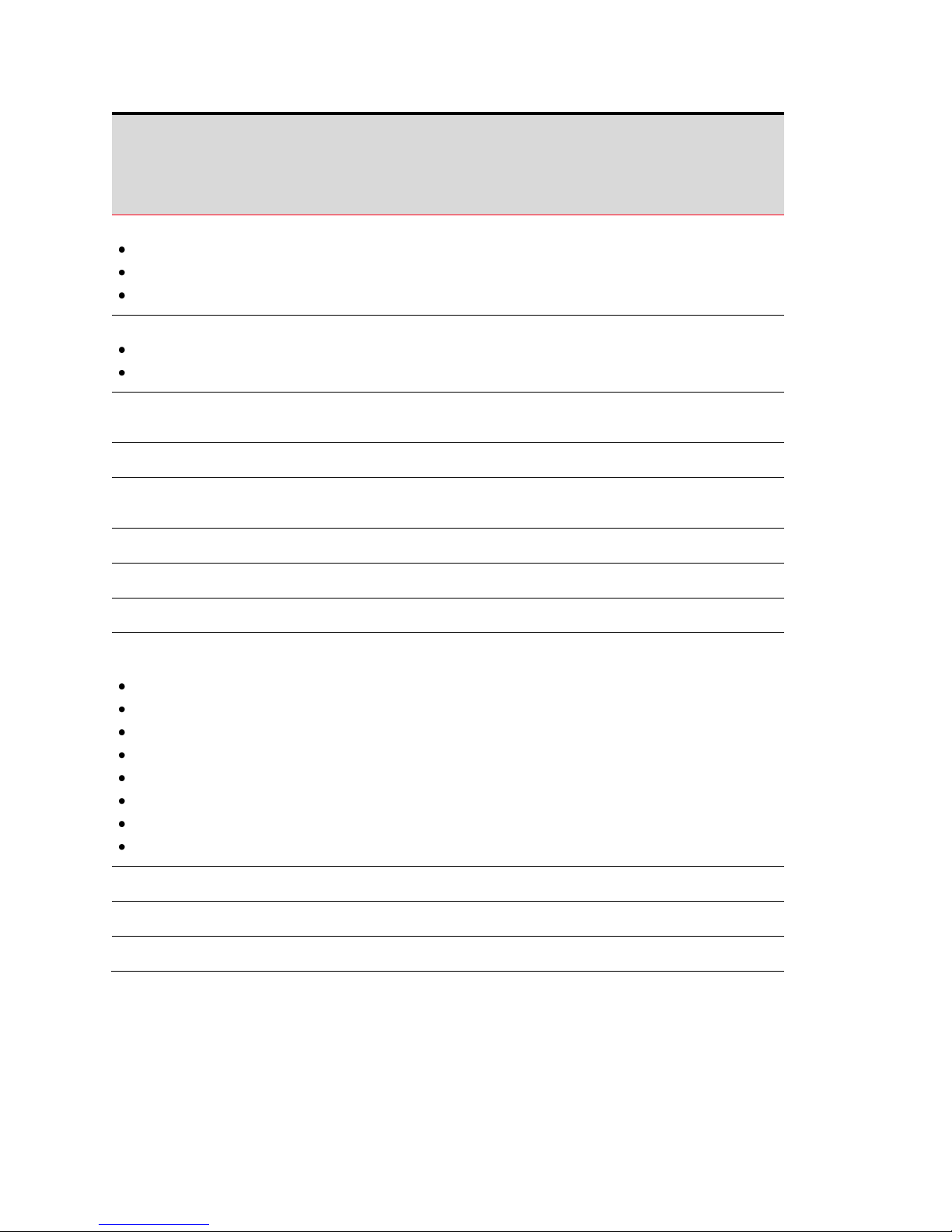
Category and description
FESX
FSX
FSX 800
FSX 1600
FGS
FLS
FGS-STK
FLS-STK
FWS
FCX
Hitless management:
Hitless switchover
Hitless failover
Hitless OS upgrade
Yes (FSX
800 and
FSX 1600
only)
No
No
No
See next
line item
Hitless stacking management:
Hitless stacking switchover
Hitless stacking failover
No
No
No
No
Yes
IronView Network Manager (optional
standalone and HP OpenView GUI)
Yes
Yes
Yes
Yes
Yes
Remote monitoring (RMON)
Yes
Yes
Yes
Yes
Yes
Retaining Syslog messages after a soft
reboot
Yes
Yes
Yes
Yes
Yes
sFlow support for IPv6 packets
Yes
Yes
Yes
Yes
Yes
sFlow version 2
Yes
Yes
Yes
Yes
Yes
sFlow version 5 (default)
Yes
Yes
Yes
Yes
Yes
Industry-standard Command Line
Interface (CLI), including support for:
Serial and Telnet access
Alias command
On-line help
Command completion
Scroll control
Line editing
Searching and filtering output
Special characters
Yes
Yes
Yes
Yes
Yes
Show log on all terminals
Yes
Yes
Yes
Yes
Yes
SNMP v1, v2, v3
Yes
Yes
Yes
Yes
Yes
SNMP V3 traps
Yes
Yes
Yes
Yes
Yes
IronWare Software Release 07.2.00a for Brocade FastIron switches
Release Notes v 1.0 Page 15 of 55
Page 16
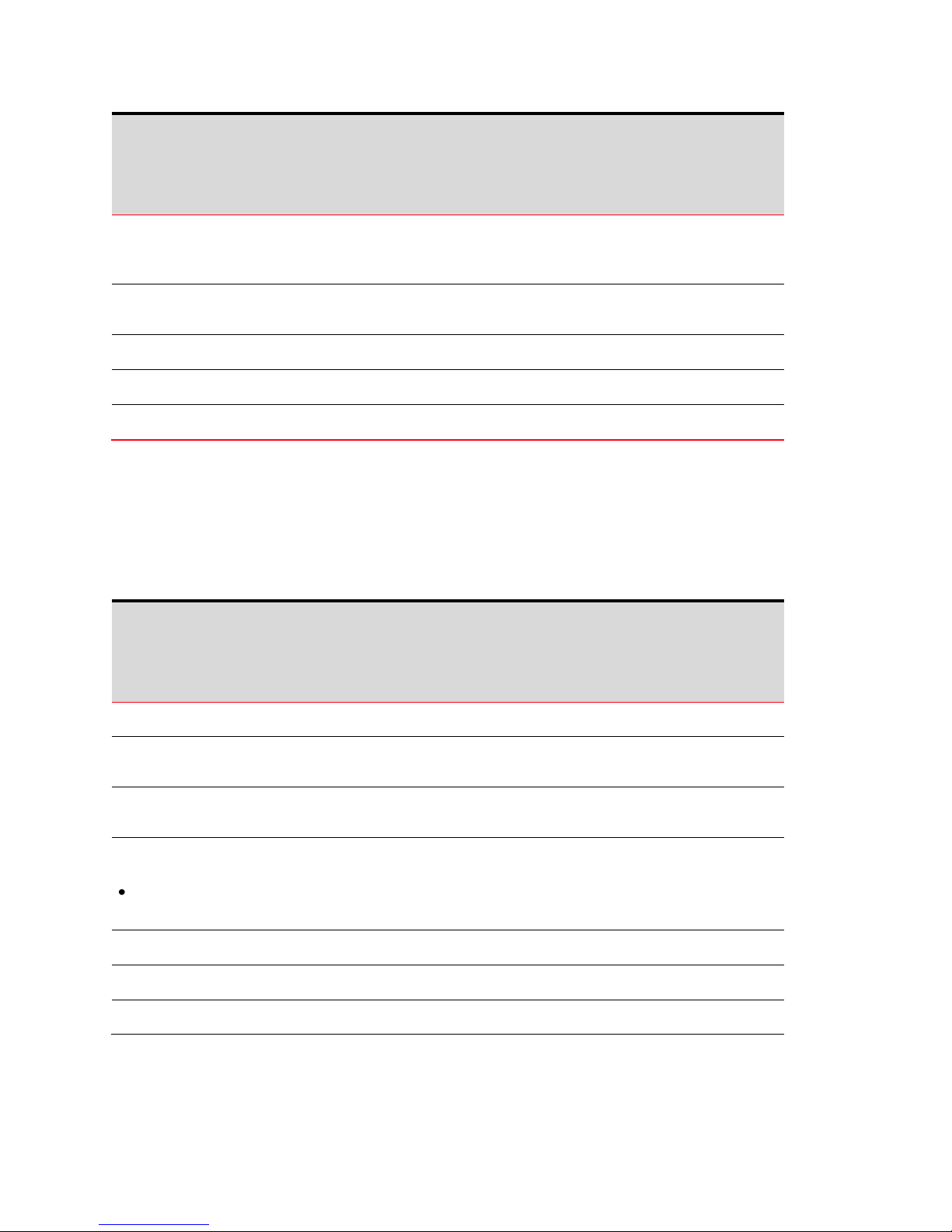
Category and description
FESX
FSX
FSX 800
FSX 1600
FGS
FLS
FGS-STK
FLS-STK
FWS
FCX
Specifying the maximum number of
entries allowed in the RMON Control
Table
Yes
No
No
No
Yes
Specifying which IP address will be
included in a DHCP/BOOTP reply packet
Yes
No
No
No
Yes
Traffic counters for outbound traffic
Yes
No
No
No
No
Web-based GUI
Yes
Yes
Yes
Yes
Yes
Web-based management HTTPS/SSL
Yes
Yes
Yes
Yes
Yes
Category and description
FESX
FSX
FSX 800
FSX 1600
FGS
FLS
FGS-STK
FLS-STK
FWS
FCX
802.1X port security
Yes
Yes
Yes
Yes
Yes
802.1X authentication RADIUS timeout
action
Yes
Yes
Yes
Yes
Yes
802.1X dynamic assignment for ACL, MAC
filter, and VLAN
Yes
Yes
Yes
Yes
Yes
Access Control Lists (ACLs) for filtering
transit traffic
Support for inbound ACLs only.
Outbound ACLs are not supported.
Yes
Yes
Yes
Yes
Yes
Address locking (for MAC addresses)
Yes
Yes
Yes
Yes
Yes
AES Encryption for SNMP v3
Yes
Yes
Yes
Yes
Yes
AES Encryption for SSH v2
Yes
Yes
Yes
Yes
Yes
Supported security features
Table 5 lists the supported security features. These features are supported in the Layer 2, base Layer 3,
edge Layer 3, and full Layer 3 software images.
Table 5 Supported security features
IronWare Software Release 07.2.00a for Brocade FastIron switches
Release Notes v 1.0 Page 16 of 55
Page 17
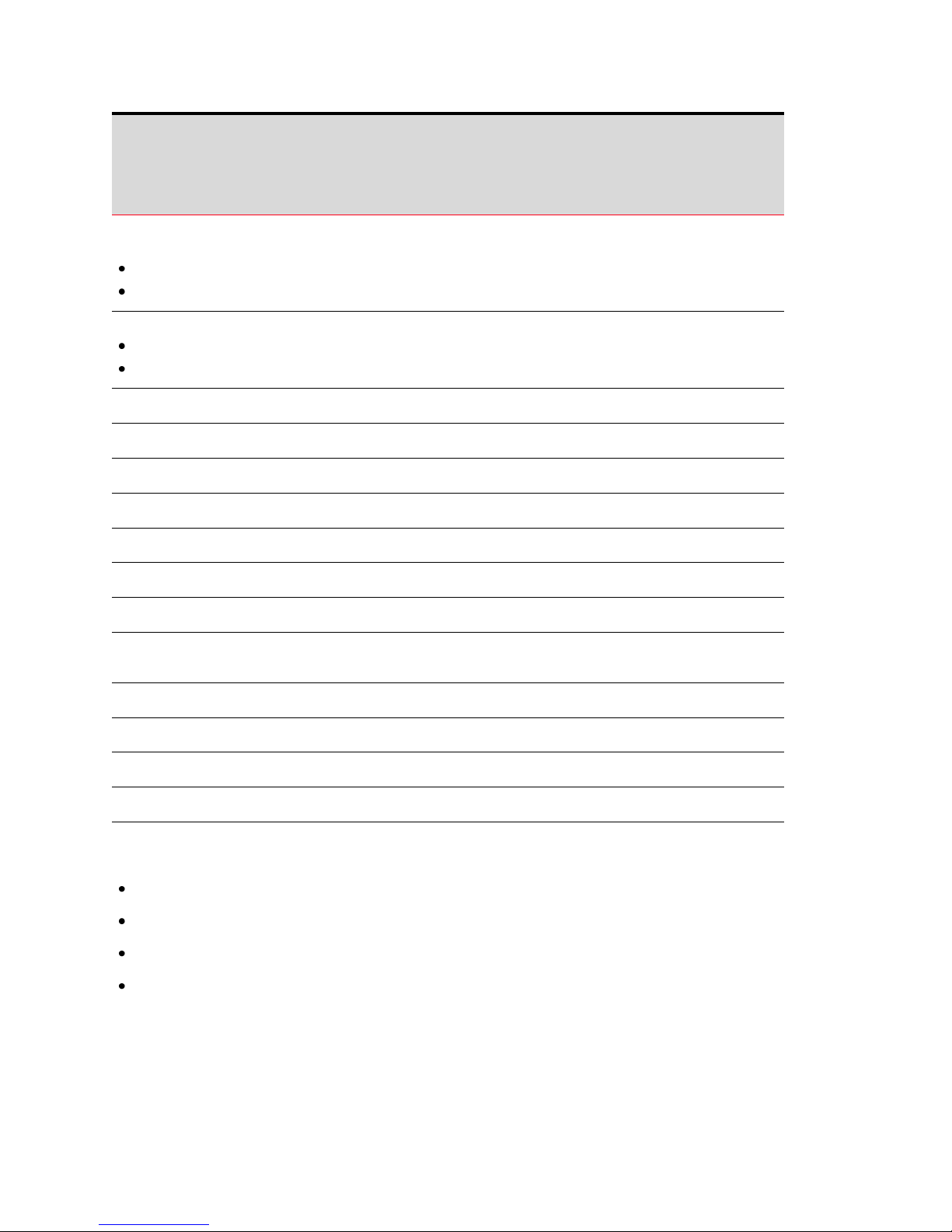
Category and description
FESX
FSX
FSX 800
FSX 1600
FGS
FLS
FGS-STK
FLS-STK
FWS
FCX
Authentication, Authorization and
Accounting (AAA):
RADIUS
TACACS/TACACS+
Yes
Yes
Yes
Yes
Yes
Denial of Service (DoS) attack protection:
Smurf (ICMP) attacks
TCP SYN attacks
Yes
Yes
Yes
Yes
Yes
DHCP Snooping
Yes
Yes
Yes
Yes
Yes
Dynamic ARP Inspection
Yes
Yes
Yes
Yes
Yes
EAP Pass-through Support
Yes
Yes
Yes
Yes
Yes
HTTPS
Yes
Yes
Yes
Yes
Yes
IP Source Guard
Yes
Yes
Yes
Yes
Yes
Local passwords
Yes
Yes
Yes
Yes
Yes
MAC address filter override of 802.1X
Yes
Yes
Yes
Yes
Yes
MAC address filtering (filtering on source
and destination MAC addresses)
Yes
Yes
Yes
Yes
Yes
Ability to disable MAC learning
Yes
Yes
Yes
Yes
Yes
Flow-based MAC address learning
Yes
No
No
No
Yes
MAC port security
Yes
Yes
Yes
Yes
Yes
Multi-device port authentication
Yes
Yes
Yes
Yes
Yes
Support for Multi-Device Port
Authentication together with:
Dynamic VLAN assignment
Yes
Yes
Yes
Yes
Yes
Dynamic ACLs
Yes
Yes
Yes
Yes
Yes
802.1X
Yes
Yes
Yes
Yes
Yes
Dynamic ARP inspection with
dynamic ACLs
Yes
No
No
No
No
IronWare Software Release 07.2.00a for Brocade FastIron switches
Release Notes v 1.0 Page 17 of 55
Page 18

Category and description
FESX
FSX
FSX 800
FSX 1600
FGS
FLS
FGS-STK
FLS-STK
FWS
FCX
DHCP snooping with dynamic ACLs
Yes
No
No
No
No
Denial of Service (DoS) attack
protection
Yes
No
No
No
Yes
Source guard protection
Yes
Yes
Yes
Yes
Yes
ACL-per-port-per-VLAN
Yes
Yes
Yes
Yes
Yes
Multi-device port authentication
password override
Yes
Yes
Yes
Yes
Yes
Multi-device port authentication RADIUS
timeout action
Yes
Yes
Yes
Yes
Yes
Secure Copy (SCP)
Yes
Yes
Yes
Yes
Yes
Secure Shell (SSH) v2
Yes
Yes
Yes
Yes
Yes
Packet filtering on TCP Flags
No
Yes
Yes
Yes
Yes
DHCP Relay Agent information (DHCP
Option 82)
Yes
Yes
Yes
Yes
Yes
Web Authentication
Yes
Yes
Yes
Yes
Yes
Category and description
FESX
FSX
FSX 800
FSX 1600
FGS
FLS
FGS-STK
FLS-STK
FWS
FCX
10/100/1000 port speed
Yes
Yes
Yes
Yes
Yes
16,000 MAC addresses per switch
(FastIron devices)
Yes
Yes
Yes
Yes
Yes
Supported system-level features
Table 6 lists the supported system-level features. These features are supported in the Layer 2, base
Layer 3, edge Layer 3, and full Layer 3 software images.
Table 6 Supported system-level features
IronWare Software Release 07.2.00a for Brocade FastIron switches
Release Notes v 1.0 Page 18 of 55
Page 19

Category and description
FESX
FSX
FSX 800
FSX 1600
FGS
FLS
FGS-STK
FLS-STK
FWS
FCX
32,000 MAC addresses per switch
Yes
No
No
No
Yes
ACL-based mirroring
Yes
Yes
Yes
Yes
Yes
ACL-based fixed rate limiting
Yes
Yes
Yes
Yes
Yes
ACL-based adaptive rate limiting
Yes
No
No
No
Yes
ACL filtering based on VLAN membership
or VE port membership
Yes
Yes
Yes
Yes
Yes
ACL logging of denied packets (IPv4)
Yes
Yes
Yes
Yes
Yes
ACL statistics
Yes
Yes
Yes
Yes
Yes
ACLs to filter ARP packets
Yes
Yes
Yes
Yes
Yes
Auto MDI/MDIX detection
Yes
Yes
Yes
Yes
Yes
Auto-negotiation
Yes
Yes
Yes
Yes
Yes
Automatic removal of Dynamic VLAN for
802.1X ports
Yes
Yes
Yes
Yes
Yes
Automatic removal of Dynamic VLAN for
MAC authenticated ports
Yes
No
No
No
No
Byte-based broadcast, multicast, and
unknown-unicast rate limits
Yes
No
No
No
No
Packet-based broadcast, multicast, and
unknown-unicast rate limits
Yes
Yes
Yes
Yes
Yes
DiffServ support
Yes
Yes
Yes
Yes
Yes
Digital Optical Monitoring
Yes
Yes
Yes
Yes
Yes
Displaying interface names in Syslog
messages
Yes
Yes
Yes
Yes
Yes
Displaying TCP and UDP port numbers in
Syslog messages
Yes
Yes
Yes
Yes
Yes
Dynamic buffer allocation for QoS
priorities
Yes
Yes
Yes
Yes
Yes
IronWare Software Release 07.2.00a for Brocade FastIron switches
Release Notes v 1.0 Page 19 of 55
Page 20

Category and description
FESX
FSX
FSX 800
FSX 1600
FGS
FLS
FGS-STK
FLS-STK
FWS
FCX
Flow control:
Responds to flow control packets, but
does not generate them
Yes
Yes
Yes
Yes
Yes
Inbound rate limiting (port-based fixed
rate limiting on inbound ports)
Yes
Yes
Yes
Yes
Yes
Foundry Discovery Protocol (FDP) / Cisco
Discovery Protocol (CDP)
Yes
Yes
Yes
Yes
Yes
Generic buffer profile
No
Yes
Yes
Yes
Yes
Layer 2 hitless switchover and Layer 2
hitless failover
NOTE: For details about this feature,
refer to the Brocade FastIron X Series
Chassis Hardware Installation Guide
Yes
FSX 800
and
FSX 1600
only
No
No
No
No
LLDP
Yes
Yes
Yes
Yes
Yes
LLDP-MED
Yes
Yes
Yes
Yes
Yes
MAC address filter-based mirroring
No
Yes
Yes
Yes
Yes
Multi-port static MAC address
Yes
Yes
Yes
Yes
Yes
Multiple Syslog server logging (up to six
Syslog servers)
Yes
Yes
Yes
Yes
Yes
Outbound rate limiting (port-based
and port- and priority-based rate
limiting on outbound ports)
No
Yes
Yes
Yes
No
Outbound rate shaping
Yes
No
No
No
Yes
Path MTU Discovery
Yes
No
No
No
Yes
Port flap dampening
Yes
Yes
Yes
Yes
Yes
Port mirroring and monitoring (mirroring
of both inbound and outbound traffic on
individual ports)
Yes
Yes
Yes
Yes
Yes
IronWare Software Release 07.2.00a for Brocade FastIron switches
Release Notes v 1.0 Page 20 of 55
Page 21

Category and description
FESX
FSX
FSX 800
FSX 1600
FGS
FLS
FGS-STK
FLS-STK
FWS
FCX
Power over Ethernet (POE)
Yes
(POEenabled
Interface
modules
with POE
power
supply)
Yes
(FGS-POE
only)
Yes
(FGS-POESTK only)
Yes
(FWS-POE
and FWSG-POE
only)
Yes
(FCX-SHPOE
only)
Power over Ethernet (POE)+ with 2:1
oversubscription
Yes (SXFI48GPP
module
only)
No
No
No
Yes
(FCX-SHPOE
only)
Priority mapping using ACLs
Yes
Yes
Yes
Yes
Yes
Protected link groups
Yes
Yes
Yes
Yes
Yes
Layer 2 stacking rapid failover and
switchover
No
No
No
No
Yes
Static MAC entries with option to set
traffic priority
Yes
Yes
Yes
Yes
Yes
Symmetric flow control
Can transmit and receive 802.1x
PAUSE frames
No
No
No
No
Yes
System time using a Simple Network Time
Protocol (SNTP) server or local system
counter
Yes
Yes
Yes
Yes
Yes
Virtual Cable Testing (VCT) technology
Yes
Yes
Yes
Yes
Yes
IronWare Software Release 07.2.00a for Brocade FastIron switches
Release Notes v 1.0 Page 21 of 55
Page 22

Supported Layer 2 features
Category and description
FESX
FSX
FSX 800
FSX 1600
FGS
FLS
FGS-STK
FLS-STK
FWS
FCX
802.1D Spanning Tree Support:
Enhanced IronSpan support includes
Fast Port Span, Fast Uplink Span, and
Single-instance Span
Up to 254 spanning tree instances for
VLANs
Yes
Yes
Yes
Yes
Yes
802.1p Quality of Service (QoS):
Strict Priority (SP)
Weighted Round Robin (WRR)
Combined SP and WRR
8 priority queues
Yes
Yes
Yes
Yes
Yes
802.1s Multiple Spanning Tree
Yes
Yes
Yes
Yes
Yes
802.1W Rapid Spanning Tree (RSTP)
Yes
Yes
Yes
Yes
Yes
802.3ad link aggregation (dynamic trunk
groups)
Yes
Yes
Yes
Yes
Yes
ACL-based rate limiting QoS
Yes
Yes
Yes
Yes
Yes
BPDU Guard
Yes
Yes
Yes
Yes
Yes
Dynamic Host Configuration Protocol
(DHCP) Assist
Yes
Yes
Yes
Yes
Yes
IGMP v1/v2 Snooping Global
Yes
Yes
Yes
Yes
Yes
IGMP v3 Snooping Global
Yes
(*,G)
Yes
(S,G)
Yes
(S,G)
Yes
(S,G)
Yes
(S,G)
IGMP v1/v2/v3 Snooping per VLAN
Yes
Yes
Yes
Yes
Yes
IGMP v2/v3 Fast Leave (membership
tracking)
Yes
Yes
Yes
Yes
Yes
Layer 2 software images include all of the management, security, and system-level features listed in the
previous tables, plus the features listed in Table 7.
Table 7 Supported Layer 2 features
IronWare Software Release 07.2.00a for Brocade FastIron switches
Release Notes v 1.0 Page 22 of 55
Page 23

Category and description
FESX
FSX
FSX 800
FSX 1600
FGS
FLS
FGS-STK
FLS-STK
FWS
FCX
Interpacket Gap (IPG) adjustment
Yes
Yes
Yes
Yes
Yes
IP MTU (individual port setting)
Yes
No
No
No
Yes
Jumbo frames:
Up to 10240 bytes, or
Up to 10232 bytes in an IronStack
Yes
Yes
Yes
Yes
Yes
Link Aggregation Control Protocol (LACP)
Yes
Yes
Yes
Yes
Yes
Link Fault Signaling (LFS) for 10G
Yes
Yes
Yes
Yes
Yes
MAC-Based VLANs, including support for
dynamic MAC-Based VLAN activation
No
Yes
Yes
Yes
Yes
Metro Ring Protocol 1 (MRP 1)
Yes
Yes
Yes
Yes
Yes
Metro Ring Protocol 2 (MRP 2)
Yes
Yes
No
Yes
Yes
Extended MRP ring IDs from 1 – 1023
Yes
No
No
No
Yes
MLD Snooping V1/V2:
MLD V1/V2 snooping (global and
local)
MLD fast leave for V1
MLD tracking and fast leave for V2
Static MLD and IGMP groups with
support for proxy
Yes
Yes
Yes
Yes
Yes
Multicast static group traffic filtering (for
snooping scenarios)
No
Yes
Yes
Yes
Yes
PIM-SM V2 Snooping
Yes
Yes
Yes
Yes
Yes
PVST/PVST+ compatibility
Yes
Yes
Yes
Yes
Yes
PVRST+ compatibility
Yes
Yes
Yes
Yes
Yes
Remote Fault Notification (RFN) for 1 G
fiber
Yes
Yes
Yes
Yes
Yes
Root Guard
Yes
Yes
Yes
Yes
Yes
Single link LACP
Yes
Yes
Yes
Yes
Yes
IronWare Software Release 07.2.00a for Brocade FastIron switches
Release Notes v 1.0 Page 23 of 55
Page 24

Category and description
FESX
FSX
FSX 800
FSX 1600
FGS
FLS
FGS-STK
FLS-STK
FWS
FCX
Super Aggregated VLANs
Yes
Yes
Yes
Yes
Yes
Trunk groups:
Trunk threshold for static trunk
groups
Flexible trunk group membership
Option to include Layer 2 in trunk
hash calculation (FGS, FLS, FWS only)
Yes
Yes
Yes
Yes
Yes
Topology groups
Yes
Yes
Yes
Yes
Yes
Uni-directional Link Detection (UDLD)
(Link keepalive)
Yes
Yes
Yes
Yes
Yes
Uplink Ports within a Port-Based VLAN
Yes
Yes
Yes
Yes
Yes
VLAN Support:
4096 maximum VLANs
802.1Q with tagging
802.1Q-in-Q tagging
Dual-mode VLANs
GVRP
Port-based VLANs
Protocol VLANs (AppleTalk, IPv4,
dynamic IPv6, and IPX
Layer 3 Subnet VLANs (Appletalk, IP
subnet network, and IPX)
VLAN groups
Private VLANs
Yes Yes Yes Yes Yes
VLAN-based mirroring
No
Yes
Yes
Yes
Yes
VoIP Autoconfiguration and CDP
Yes
Yes
Yes
Yes
Yes
Virtual Switch Redundancy Protocol
(VSRP)
Yes
Yes
Yes
Yes
Yes
VSRP-Aware security features
Yes
Yes
Yes
Yes
Yes
VSRP and MRP signaling
Yes
Yes
Yes
Yes
Yes
VSRP Fast Start
Yes
Yes
Yes
Yes
Yes
IronWare Software Release 07.2.00a for Brocade FastIron switches
Release Notes v 1.0 Page 24 of 55
Page 25

Category and description
FESX
FSX
FSX 800
FSX 1600
FGS
FLS
FGS-STK
FLS-STK
FWS
FCX
VSRP timer scaling
Yes
Yes
Yes
Yes
Yes
Category and description
FESX
FSX
FSX 800
FSX 1600
FGS
FLS
FGS-STK
FLS-STK
FWS
FCX
BootP/DHCP Relay
Yes
Yes
Yes
Yes
Yes
Equal Cost Multi Path (ECMP) load sharing
Yes
Yes
Yes
Yes
Yes
IP helper
Yes
Yes
Yes
Yes
Yes
RIP V1 and V2 (advertising only)
Yes
Yes
Yes
Yes
Yes
Routing for directly connected IP subnets
Yes
Yes
Yes
Yes
Yes
Static IP routing
Yes
Yes
Yes
Yes
Yes
Virtual Interfaces (up to 512)
Yes
Yes
Yes
Yes
Yes
Virtual Router Redundancy Protocol
(VRRP)
Yes
Yes
Yes
Yes
Yes
VRRP timer scaling
Yes
Yes
Yes
Yes
Yes
Supported base Layer 3 features
Base Layer 3 software images include all of the management, security, system, and Layer 2 features
listed in the previous tables, plus the features listed in Table 8.
NOTE: FCX devices will not contain a base Layer 3 image. The features in this table will be supported on
the full Layer 3 image for these devices.
Table 8 Supported base Layer 3 features
Supported edge Layer 3 features
Edge Layer 3 software images include all of the management, security, system, Layer 2, and base Layer 3
features listed in the previous tables, plus the features shown in Table 9.
IronWare Software Release 07.2.00a for Brocade FastIron switches
Release Notes v 1.0 Page 25 of 55
Page 26

NOTE: Edge Layer 3 images are supported in the FastIron (hardware) models listed in Table 9. These
Category and description
FGS-EPREM
FLS-EPREM
FWS-EPREM
FWSG-EPREM
OSPF V2 (IPv4)
Yes
Full RIP V1 and V2
Yes
Route-only support (Global configuration level only)
Yes
Route redistribution
Yes
1020 routes in hardware maximum
Yes
VRRP-E
Yes
features are also supported with software-based licensing. For details, refer to the chapter “Software-
based Licensing” in the FastIron Configuration Guide.
Table 9 Supported edge Layer 3 features
IronWare Software Release 07.2.00a for Brocade FastIron switches
Release Notes v 1.0 Page 26 of 55
Page 27

Supported full Layer 3 features
Category and description
FESX-PREM
FSX-PREM
FSX 800-PREM
FSX 1600-PREM
FCX
Active host routes
Yes (6,000)
Yes (16,000)
Anycast RP
Yes
No
BGP4 graceful restart
Yes (FSX 800
and FSX 1600
only)
Yes (ADV
models in a
stack)
BGP4
Yes
Yes (ADV
models)
Distance Vector Multicast Routing
Protocol (DVMRP) V2 (RFC 1075)
Yes
No
Internet Group Management Protocol (IGMP) V1,
V2, and V3 (for multicast routing scenarios)
Yes
Yes
ICMP Redirect messages
Yes
Yes
IGMP V3 fast leave (for routing)
Yes
Yes
IPv4 point-to-point GRE IP tunnels
Yes
(IPv6 devices
only)
No
IPv6 Layer 3 forwarding1
Yes
No
IPv6 over IPv4 tunnels in hardware1
Yes
No
Full Layer 3 software images include all of the management, security, system, Layer 2, base Layer 3 and
edge Layer 3 features listed in the previous tables, plus the features listed in Table 10 .
NOTE: Full Layer 3 features are supported in the FastIron (hardware) models listed in Table 10. These
features are also supported with software-based licensing. For details, refer to the chapter “Software-
based Licensing” in the FastIron Configuration Guide.
Table 10 Supported full Layer 3 features
IronWare Software Release 07.2.00a for Brocade FastIron switches
Release Notes v 1.0 Page 27 of 55
Page 28

Category and description
FESX-PREM
FSX-PREM
FSX 800-PREM
FSX 1600-PREM
FCX
IPv6 Redistribution1
Yes
No
IPv6 Static Routes1
Yes
No
Multiprotocol Source Discovery Protocol (MSDP)
Yes
No
OSPF graceful restart
Yes (FSX 800
and FSX 1600
only)
Yes (FCX
models in a
stack)
OSPF V2
Yes
Yes
OSPF V3 (IPv6)1
Yes
No
Protocol Independent Multicast Dense
mode (PIM-DM) V1 (draft-ietf-pim-dm-05)
and V2 (draft-ietf-pim-v2-dm-03)
Yes
Yes
Protocol Independent Multicast Sparse
mode (PIM-SM) V2 (RFC 2362)
Yes
Yes
PIM passive
Yes
Yes
Policy-Based Routing (PBR)
Yes
Yes
RIPng (IPv6)1
Yes
No
Route-only support (Global CONFIG level and
Interface level)
Yes
Yes
Route redistribution (including BGP4)
Yes
Yes (BGP4
supported on
ADV models
only)
1
This feature requires IPv6-series hardware and a valid software license. For details, refer to the
chapter “Software-based Licensing” in the FastIron Configuration Guide.
IronWare Software Release 07.2.00a for Brocade FastIron switches
Release Notes v 1.0 Page 28 of 55
Page 29

Category and description
FESX-PREM
FSX-PREM
FSX 800-PREM
FSX 1600-PREM
FCX
Routes in hardware maximum:
FESX4 – up to 128K routes
FESX6 – up to 256K routes
FESX6-E – up to 512K routes
FSX – up to 256K routes
FCX – up to 16K routes
Yes
Yes
Static ARP entries
Yes (up to 6,000)
Yes (up to
1,000)
VRRP-E
Yes
Yes
VRRP-E slow start timer
Yes
Yes
VRRP-E timer scale
Yes
Yes
Supported IPv6 management features
Category and description
FESX
FSX
FSX 800
FSX 1600
FGS
FLS
FGS-STK
FLS-STK
FWS
FCX
Link-Local IPv6 Address
Yes
Yes
Yes
Yes
Yes
IPv6 Access List (management ACLs)
Yes
Yes
Yes
Yes
Yes
IPv6 copy
Yes
Yes
Yes
Yes
Yes
IPv6 ncopy
Yes
Yes
Yes
Yes
Yes
IPv6 debug
Yes
Yes
Yes
Yes
Yes
IPv6 ping
Yes
Yes
Yes
Yes
Yes
IPv6 traceroute
Yes
Yes
Yes
Yes
Yes
Table 11 shows the IPV6 management features that are supported in Brocade devices that can be
configured as an IPv6 host in an IPv6 network, and in devices that support IPv6 routing.
Table 11 Supported IPv6 management features
IronWare Software Release 07.2.00a for Brocade FastIron switches
Release Notes v 1.0 Page 29 of 55
Page 30

Category and description
FESX
FSX
FSX 800
FSX 1600
FGS
FLS
FGS-STK
FLS-STK
FWS
FCX
DNS server name resolution
Yes
Yes
Yes
Yes
Yes
HTTP/HTTPS
Yes
Yes
Yes
Yes
Yes
Logging (Syslog)
Yes
Yes
Yes
Yes
Yes
RADIUS
Yes
Yes
Yes
Yes
Yes
SCP
Yes
Yes
Yes
Yes
Yes
SSH
Yes
Yes
Yes
Yes
Yes
SNMP
Yes
Yes
Yes
Yes
Yes
SNMP traps
Yes
Yes
Yes
Yes
Yes
SNTP
Yes
Yes
Yes
Yes
Yes
TACACS/TACACS+
Yes
Yes
Yes
Yes
Yes
Telnet
Yes
Yes
Yes
Yes
Yes
TFTP
Yes
Yes
Yes
Yes
Yes
System-level features not supported
ACL logging of permitted packets
Broadcast and multicast MAC filters
Outbound ACLs
Layer 2 features not supported
SuperSpan
Unsupported features
Table 12 lists the features that are not supported on the FastIron devices. If required, these features are
available on other Brocade devices.
Table 12 Unsupported features
IronWare Software Release 07.2.00a for Brocade FastIron switches
Release Notes v 1.0 Page 30 of 55
Page 31

System-level features not supported
VLAN-based priority
Layer 3 features not supported
AppleTalk routing
BGP4+
Foundry Standby Router Protocol (FSRP)
IPv6 Multicast Routing
IPX routing
IS-IS
Multiprotocol Border Gateway Protocol (MBGP)
Multiprotocol Label Switching (MPLS)
Network Address Translation (NAT)
IronWare Software Release 07.2.00a for Brocade FastIron switches
Release Notes v 1.0 Page 31 of 55
Page 32

Software image files for IronWare release R07.2.00a
Device
Boot Image
Flash Image
FESX
FSX
FSX 800
FSX 1600
SXZ07200.bin
SXS07200a.bin (Layer 2) or
SXL07200a.bin (base Layer 3) or
SXR07200a.bin (full Layer 3)
FGS
FLS
FWS
FGZ05000.bin
FGS07200a.bin (Layer 2) or
FGSL07200a.bin (base Layer 3) or
FGSR07200a.bin (edge Layer 3)
FGS-STK
FLS-STK
FGZ05000.bin
FGS07200a.bin (Layer 2) or
FGSL07200a.bin (base Layer 3)
FCX
GRZ07100.bin
FCXS07200a.bin (Layer 2) or
FCXR07200a.bin (Layer 3)
Model
Software Images
Primary Flash
Secondary Flash
FESX
FSX
FSX 800
FSX 1600
Layer 2
Base Layer 3
FESX PREM
FSX PREM
FSX 800 PREM
FSX 1600 PREM
Full Layer 3
Layer 2
Table 13 lists the software image files that are available for IronWare Release 07.2.00a.
Table 13 Software image files
Factory pre-loaded software
Table 14 lists the software that is factory-loaded into the primary and secondary flash areas on the
device.
Table 14 Factory pre-loaded software
IronWare Software Release 07.2.00a for Brocade FastIron switches
Release Notes v 1.0 Page 32 of 55
Page 33

Model
Software Images
Primary Flash
Secondary Flash
FGS
FGS-STK
FLS
FLS-STK
FWS
Layer 2
Base Layer 3
FGS EPREM
FLS EPREM
FWS EPREM
Edge Layer 3
Layer 2
FCX
Layer 2
Layer 3
Upgrading the software
Use the procedures in this section to upgrade the software.
Important notes about upgrading or downgrading the software
NOTE: For other important notes that may apply when upgrading or downgrading the software, refer to
Configuration notes and feature limitations on page 10.
Note the following when upgrading to software release 07.2.00a:
Software release 07.2.00a has a different Interprocessor Communications (IPC ) version for FCX,
FGS-STK, and FLS-STK devices. Units in a stack must have the same IPC version in order to
communicate. Therefore, when upgrading from release 07.2.00 or earlier to 07.2.00a, you must first
download the 07.200a image to every unit in the stack, before reloading the entire stack. Otherwise
the stack cannot be built and will not operate. After downloading the image to every unit in the
stack, enter the show flash command at any level of the CLI to ensure that every unit in the stack
has the correct image.
To upgrade an FWS device running software version 04.3.00 to version 07.2.00, you must first
upgrade to release 04.3.02 before upgrading to 07.2.00. For instructions on how to upgrade to
release 04.3.02, see the 04.3.02 release notes.
To upgrade FGS standalone devices from software release 04.3.02 to version 07.2.00 with the intent
of forming a stack, first upgrade the units individually (in standalone mode) without connecting the
stacking cables. After upgrading all of the FGS units, you can then connect the stacking cables.
If FGS-STK or FLS-STK devices are upgraded from software release 04.3.00 non-stacking mode to
release 07.2.00 stacking mode, these devices may lose some port-related functions. If you are
upgrading from a pre-stacking release to a stacking release, refer to “Converting from a pre-stacking
image to a stacking image” in the FastIron Configuration Guide.
IronWare Software Release 07.2.00a for Brocade FastIron switches
Release Notes v 1.0 Page 33 of 55
Page 34

Note the following when downgrading from software release 07.2.00a:
FCX-F devices require software release 06.1.00 or later.
If software-based licensing is in effect on the device and the software is downgraded to pre-release
07.1.00, software-based licensing will not be supported.
If FCX units In an IronStack are downgraded from software release 07.2.00 to release 06.0.00, in
some instances, the units may not be able to form a stack. This will occur if there is a mismatch of
BGP capability within the stack (i.e., some units support it and others do not). If you encounter this
problem, contact Brocade Technical Support for assistance.
For FCX units, the 10G module name differs in software release 07.2.00 compared to releases
07.0.01b and 07.0.01c. Therefore, if an FCX is downgraded from software release 07.2.00 to release
07.0.01b or 07.0.01c, the stacking port configuration will be lost and the unit will not be able to join
the stack.
If FGS-STK or FLS-STK units in an IronStack are downgraded from software release 07.2.00 to release
04.3.00, these units may lose some port-related functions since 04.3.00 does not support stacking.
The same issue applies when FGS or FLS (standalone) devices that use stack-unit ID 2 or greater are
downgraded from release 07.2.00 to 04.3.00. This will occur because the default non-stacked port
numbering scheme in release 4.3.00 and earlier is 0/x/x, versus the new non-stacked port
numbering scheme in 7.0 which is 1/x/x. After downgrading from release 7.0.01b to 4.3.00 or
earlier, all configuration items relating to port numbers will be invalid and will need to be
reprogrammed in the switch.
Upgrading the software to the new release
This section describes how to upgrade the software to run release 07.2.00a.
Upgrading the boot code
To upgrade the boot code, perform the following steps.
1. Place the new boot code on a TFTP server to which the Brocade device has access.
2. Copy the boot code from the TFTP server into flash memory. To do so, enter a command such as
the following at the Privileged EXEC level of the CLI.
copy tftp flash <ip-addr> <image-file-name> bootrom
You should see output similar to the following.
FWS648POE Router# Flash Memory Write (8192 bytes per
dot)...........................
(Boot Flash Update)Erase.........Write.............
TFTP to Flash Done
NOTE: Brocade recommends that you use the copy tftp flash command to copy the boot code
to the device during a maintenance window. Attempting to do so during normal networking
operations may cause disruption to the network.
IronWare Software Release 07.2.00a for Brocade FastIron switches
Release Notes v 1.0 Page 34 of 55
Page 35

3. Verify that the code has been successfully copied by entering the following command at any
level of the CLI.
show flash
The output will display the compressed boot ROM code size and the boot code version.
4. Upgrade the flash code as instructed in the following section.
Upgrading the flash code
To upgrade the flash code, perform the following steps.
1. Place the new flash code on a TFTP server to which the Brocade device has access.
2. Copy the flash code from the TFTP server into flash memory. To do so, use the copy command
at the Privileged EXEC level of the CLI.
copy tftp flash <ip-addr> <image-file-name> primary | secondary
You should see output similar to the following.
FWS648POE Router# Flash Memory Write (8192 bytes per dot)
........................
.......................................................................
.......................................................................
.....
TFTP to Flash Done
3. Verify that the flash code has been successfully copied by entering the following command at
any level of the CLI.
NOTE: For units in an IronStack, when upgrading from one major release to another (for
example, from software release 07.1.00 to 07.2.00), make sure that every unit has the same
code. If you reload the stack while units are running different code versions, the units will not
be able to communicate.
show flash
If the flash code version is correct, go to step 4, otherwise, go back to step 1.
4. Once you have completed the upgrade, you must reboot the device to complete the upgrade
process. Use one of the following commands:
reload (this command boots from the default boot source, which is the primary flash area
by default)
boot system flash primary | secondary
A confirmation step may occur after a boot system flash primary/secondary command is
entered and gives an administrator the opportunity to make last minute changes or corrections
before performing a reload. The example below shows the confirmation step.
FWS648POE Router# boot system flash primary
Are you sure? (enter ‘Y’ or ‘N’): y
IronWare Software Release 07.2.00a for Brocade FastIron switches
Release Notes v 1.0 Page 35 of 55
Page 36

5. For FGS-STK and FLS-STK devices equipped with upgraded memory DIMMs, EEPROM, or both, if
you encounter a problem after reloading the software, make sure the device has the correct
boot code version and the following (if applicable) are installed correctly:
EEPROM
Memory DIMM
NOTE: If the stacking EEPROM is missing or is not installed correctly, or if you have installed the
wrong EEPROM, you will see an error message on the console. For details, see the FastIron
Configuration Guide.
6. For devices in an IronStack, make sure all devices are running the same software image. See
Confirming software versions (IronStack devices) in the next section.
Confirming software versions (IronStack devices)
All units in an IronStack must be running the same software image. To confirm this, check the software
version on all devices that you want to add to your IronStack. Upgrade any units that are running older
versions of the software before you build your stack.
1. Telnet, SSH, or connect to any of the console ports in the stack.
2. Enter the show version command. Output similar to the following is displayed.
The output displays the software version and label that is currently installed on the devices. To
check if you have the correct software version, refer to the section “Software image files for
IronWare release R07.2.00a” on page32.
FCX Router# show version
Copyright (c) 1996-2010 Brocade Communications Systems, Inc.
UNIT 1: compiled on Jun 17 2010 at 18:20:53 labeled as FCXS07200
(4211643 bytes) from Primary automation/FCXS07200.bin
SW: Version 07.2.00T7f1
UNIT 2: compiled on Jun 17 2010 at 18:20:53 labeled as FCXS07200
(4211643 bytes) from Primary automation/FCXS07200.bin
SW: Version 07.2.00T7f1
UNIT 3: compiled on Jun 17 2010 at 18:20:53 labeled as FCXS07200
(4211643 bytes) from Primary automation/FCXS07200.bin
SW: Version 07.2.00T7f1
UNIT 4: compiled on Jun 17 2010 at 18:20:53 labeled as FCXS07200
(4211643 bytes) from Primary automation/FCXS07200.bin
SW: Version 07.2.00T7f1
Boot-Monitor Image size = 369292, Version:07.1.00T7f5 (grz07100)
HW: Stackable FCX648-PREM (PROM-TYPE FCX-ADV-U)
NOTE: If any unit in the IronStack is running an incorrect version of the software, the unit will appear as
non-operational. You must install the correct software version on that unit for it to operate properly in
the stack. For more information, refer to “Copying the flash image to a stack unit from the Active
Controller” in the FastIron Configuration Guide.
IronWare Software Release 07.2.00a for Brocade FastIron switches
Release Notes v 1.0 Page 36 of 55
Page 37

Technical support
Document Title
Contents
FastIron Configuration Guide
Provides configuration procedures for system-level
features, enterprise routing protocols, and security
features.
Brocade FastIron GS and GS-STK Compact Switch
Hardware Installation Guide
Describes the hardware as shipped. Provides
installation instructions, hardware maintenance
procedures, hardware specifications, and
Contact your switch supplier for the hardware, firmware, and software support, including product
repairs and part ordering. To expedite your call, have the following information immediately available:
1. General Information
Technical Support contract number, if applicable
Device model
Software release version
Error numbers and messages received
Detailed description of the problem, including the switch or network behavior immediately
following the problem, and specific questions
Description of any troubleshooting steps already performed, with the results
2. Switch Serial Number
Getting help or reporting errors
Web access
The Knowledge Portal (KP) contains the latest version of this guide and other user guides for the
product. You can also report errors on the KP.
Log in to my.Brocade.com, click the Product Documentation tab, then click on the link to the Knowledge
Portal (KP) to find the latest document.
While in the Knowledger Portal, you can click on Cases > Create a New Ticket to report an error. Make
sure you specify the document title in the ticket description.
E-mail and telephone access
Go to http://www.brocade.com/services-support/index.page for the latest e-mail and telephone
contact information.
Additional resources
For more information about the products supported in this software release, refer to the following
publications.
IronWare Software Release 07.2.00a for Brocade FastIron switches
Release Notes v 1.0 Page 37 of 55
Page 38

Document Title
Contents
Brocade FastIron LS and LS-STK Compact Switch Hardware
Installation Guide
Brocade FastIron WS Hardware Installation Guide
Brocade FastIron CX Hardware Installation Guide
Brocade FastIron X Series Chassis Hardware Installation
Guide
Brocade FastIron Compact Switch Hardware Installation
Guide (for FESX switches)
compliance information.
IronWare MIB Reference
Simple Network Management Protocol (SNMP)
Management Information Base (MIB) objects.
FastIron CX Web Management Interface User Guide
Describes the Graphical User Interface (GUI) and
procedures for monitoring and configuring various
features of the FastIron CX series switches using the
GUI.
IronWare Software Release 07.2.00a for Brocade FastIron switches
Release Notes v 1.0 Page 38 of 55
Page 39

Defects
Defect ID:
DEFECT000310725
Technical Severity:
Medium
Summary:
Deploying an ACL that has already been imported in INM fails.
Symptom:
After Importing the ACLs that are configured on the device using INM, re-deploying the
same ACLs to the device fails.
Probability:
High
Feature:
FCX ACL
Function:
ACL(all aspects of ACLs - IPV4)
Reported In
Release:
FI 07.1.00
Service Request ID:
00256462
Defect ID:
DEFECT000318336
Technical Severity:
Medium
Summary:
When 'any-icmp-type' keyword is in ACL, INM shows SQL error while trying to import an
ACL.
Probability:
Medium
Feature:
FCX Network Management
Function:
INM Support
Reported In
Release:
FI 07.1.00
Service Request ID:
254263
Defect ID:
DEFECT000320839
Technical Severity:
High
Summary:
In a two unit stack with Trunk, the recovery following a stack fail over may experience a
transient traffic loss.
Symptom:
In a two unit stack, the recovery following a stack fail over may experience a transient traffic
loss.
Workaround:
In a two unit stack after the stack fail over, increase the stack priority of the newly
elected Active controller to the highest priority in the stack before the previous active
controller rejoins the stack.
Probability:
High
Feature:
FCX Platform Specific features
Function:
system bringup
Reported In
Release:
FI 07.2.00
Defect ID:
DEFECT000321502
Technical Severity:
Medium
Summary:
A prompt with the incorrect VIF appears when VRRP VRID is configured.
Workaround:
This is a display issue. You can ignore this safely.
Probability:
High
Feature:
SX Layer3 Control Protocols
Function:
VRRP/VRRP-E and slow-start timer-
This section lists the closed and opened defects in this release.
Customer reported defects closed with code in Release R07.2.00a
The following table lists the customer defects fixed in this release.
IronWare Software Release 07.2.00a for Brocade FastIron switches
Release Notes v 1.0 Page 39 of 55
Page 40

VRRP-E timer scale
Reported In
Release:
FI 07.2.00
Service Request ID:
00264000
Defect ID:
DEFECT000322232
Technical Severity:
Critical
Summary:
The switch may reload when the "qd-descriptor" command is removed from the
configuration file.
Symptom:
The switch reloads.
Workaround:
Downgrade to 7.0.01c code.
Probability:
High
Feature:
FCX Layer1 features
Function:
Dynamic buffer allocation
Reported In
Release:
FI 07.2.00
Service Request ID:
264521
Defect ID:
DEFECT000322362
Technical Severity:
Critical
Summary:
When SSH DSA challenge-response (Public key) authentication is configured, you are logged
in directly to privileged mode without entering a password.
Symptom:
When SSH DSA challenge-response authentication configured, the behavior is different
between FESX devices running release 5100c & those running 7100a.
Probability:
High
Feature:
SX Management Functionality
Function:
IPv4/V6 SSH Service
Reported In
Release:
FI 07.1.00
Service Request ID:
260815
Defect ID:
DEFECT000322468
Technical Severity:
Medium
Summary:
The default value of "system-max ip-cache" is set to 10,000 instead of 32,768.
Workaround:
Before upgrading ot release 07.2.00, manually configure "system-max-ip-cache" to
32,768.
Probability:
Medium
Feature:
SX Platform Specific features
Function:
system bringup
Reported In
Release:
FI 07.2.00
Service Request ID:
264798
Defect ID:
DEFECT000325694
Technical Severity:
High
Summary:
SX1600 device may experience an unexpected reload when a module is hot inserted.
Symptom:
The router reloaded.
Probability:
High
Feature:
SX Platform Specific features
Function:
HotSwap
Reported In
Release:
FI 07.2.00
Service Request ID:
263199
IronWare Software Release 07.2.00a for Brocade FastIron switches
Release Notes v 1.0 Page 40 of 55
Page 41

Customer reported defects closed with code in Release R07.2.00
Defect ID:
DEFECT000274991
Technical Severity:
Medium
Summary:
DHCP snooping is not working when the interface has a permit ACL configured.
Symptom:
DHCP Snooping is not working.
Probability:
Medium
Feature:
SX ACL
Function:
DHCP Snooping functionality
Reported In Release:
FI 05.1.00
Service Request ID:
235477
Defect ID:
DEFECT000275889
Technical Severity:
Medium
Summary:
A combo fiber port does not link up after speed-duplex configuration changes are made to
the combo port.
Symptom:
Fiber combo port does not link up.
Probability:
High
Feature:
FCX Layer1 features
Function:
link status - speed and duplex status
Reported In Release:
FI FGS 04.3.02
Service Request ID:
239384
Defect ID:
DEFECT000281635
Technical Severity:
Medium
Summary:
Dynamically changing the bridge priority of an STP bridge that is currently not the root
bridge, may cause the bridge to assume the root role temporarily.
Symptom:
Dynamically changing the bridge priority of an STP bridge that is currently not the root
bridge, may cause the bridge to assume the root role temporarily.
Probability:
High
Feature:
SX L2 Control
Function:
Spanning Tree Protocols
Reported In Release:
FI 04.2.00
Service Request ID:
241821
Defect ID:
DEFECT000284904
Technical Severity:
Medium
Summary:
The router does not advertize Summary LSA when the area of a loopback interface is
changed.
Probability:
Medium
Feature:
SX Layer3 Control Protocols
Function:
OSPFV2 - IPV4
Reported In Release:
FI 05.1.00
Service Request ID:
225995
Defect ID:
DEFECT000285227
Technical Severity:
Medium
Summary:
Combo fiber port does not link up after speed-duplex configuration changes are made to the
combo port.
Feature:
FCX Layer1 features
Function:
link status - speed and duplex status
Reported In Release:
FI 07.1.00
Defect ID:
DEFECT000287375
Technical Severity:
High
The following table lists the customer defects fixed in this release.
IronWare Software Release 07.2.00a for Brocade FastIron switches
Release Notes v 1.0 Page 41 of 55
Page 42

Summary:
In the base Layer3 and Layer3 software, when sflow is enabled, packets with priority 1 that
are destined to the CPU are dropped.
Symptom:
In the base Layer3 and Layer3 software, when sflow is enabled, packets with priority 1 that
are destined to the CPU are dropped.
Probability:
Medium
Feature:
SX L2 Forwarding
Function:
VLAN Manager
Reported In Release:
FI 07.0.01
Service Request ID:
241991
Defect ID:
DEFECT000288606
Technical Severity:
Medium
Summary:
With MSTP configured, adding and removing VLANs from the switch may cause brief packet
loss.
Symptom:
There may be brief packet loss when adding a port to a VLAN running MSTP.
Probability:
Medium
Feature:
SX L2 Control
Function:
Spanning Tree Protocols
Reported In Release:
FI 04.1.00
Service Request ID:
237710
Defect ID:
DEFECT000289865
Technical Severity:
Medium
Summary:
Wrong Fan Failed message is displayed for FWS648G-non POE.
Symptom:
Fan error messages seen.
Probability:
High
Feature:
FCX Platform Specific features
Function:
Chassis/fan/power
supplies/temperature sensors
Reported In Release:
FI 07.0.01
Service Request ID:
246043
Defect ID:
DEFECT000297038
Technical Severity:
Medium
Summary:
Some packets which need to be fragmented are getting delayed, causing packet loss.
Symptom:
Some packets which need to be fragmented are getting delayed, causing packet loss.
Probability:
Medium
Feature:
SX Layer 3 Forwarding - IPV4 and IPV6
Function:
IP MTU & Fragmentation
Reported In Release:
FI 05.1.00
Service Request ID:
245120
IronWare Software Release 07.2.00a for Brocade FastIron switches
Release Notes v 1.0 Page 42 of 55
Page 43

Defect ID:
DEFECT000298345
Technical Severity:
Medium
Summary:
sflow does not work for stacked units for IPV6 sflow collector.
Symptom:
sflow does not work for FGS stacked units (stack unit 2 and more) if sflow collector is
configured for IPv6.
Probability:
High
Feature:
FCX Network Management
Function:
sFlow
Reported In Release:
FI 07.0.01
Service Request ID:
247804
Defect ID:
DEFECT000299696
Technical Severity:
Medium
Summary:
The router may reload when processing syslog messages at the same time a SSH or Telnet
session is disconnected from the router.
Symptom:
The router reloads.
Probability:
Low
Feature:
SX Management Functionality
Function:
IPv4/V6 SSH Service
Reported In Release:
FI 04.1.00
Defect ID:
DEFECT000301723
Technical Severity:
Critical
Summary:
The router may become unresponsive when using the Web GUI to modify ports.
Symptom:
The router may become unresponsive when using the Web GUI to modify ports.
Probability:
High
Feature:
SX Management Functionality
Function:
HTTPs/HTTP
Reported In Release:
FI 07.0.01
Service Request ID:
251238
Defect ID:
DEFECT000301729
Technical Severity:
Medium
Summary:
An error message may be seen when configuring the IPv6 MTU of 1266 or higher on IPv4
Tunnel interfaces.
Symptom:
IPv6 error message seen.
Probability:
High
Feature:
SX Layer 3 Forwarding - IPv4 and IPv6
Function:
IP MTU & Fragmentation
Reported In Release:
FI 07.0.00
Service Request ID:
00246171
Defect ID:
DEFECT000301801
Technical Severity:
Medium
Summary:
“sh media" does not display the correct optic type.
Symptom:
“sh media" does not display the correct optic type.
Probability:
Medium
Feature:
FCX Layer1 features
Function:
Digital Optical Monitoring
Reported In Release:
FI 05.0.00
Service Request ID:
0242604
IronWare Software Release 07.2.00a for Brocade FastIron switches
Release Notes v 1.0 Page 43 of 55
Page 44

Defect ID:
DEFECT000301950
Technical Severity:
High
Summary:
Access point advertisements may not be forwarded correctly.
Symptom:
Access point advertisements are not forwarded correctly.
Probability:
High
Feature:
SX Layer 3 Forwarding - IPV4 and IPV6
Function:
Data Forwarding
Reported In Release:
FI 07.0.01
Defect ID:
DEFECT000301985
Technical Severity:
Medium
Summary:
In certain situations, replies to DNS queries are not acknowledged by the system.
Feature:
SX Network Management
Function:
DNS
Reported In Release:
FI 07.1.00
Defect ID:
DEFECT000302157
Technical Severity:
Medium
Summary:
If the switch is configured for a single span, and it has ~200+ VLANs then the switch reloads
once the "show span" command is entered.
Symptom:
The router reloads.
Probability:
Medium
Feature:
FCX L2 Control
Function:
single spanning-tree
Reported In Release:
FI 07.0.01
Service Request ID:
251502
Defect ID:
DEFECT000302183
Technical Severity:
Medium
Summary:
The "CR" option is not correct for some commands.
Symptom:
"CR" option is not correct with the following commands:
1)With command “no ip address”.
2)With command “area 1 stub”.
Probability:
Medium
Feature:
FCX Management Functionality
Function:
CLI and parser
Reported In Release:
FI 07.0.01
Service Request ID:
251446
Defect ID:
DEFECT000302360
Technical Severity:
High
Summary:
Some directly connected IP addresses are not reachable, even though ARP table shows the
correct ARP entry.
Symptom:
Directly connected IP address are not reachable, even though ARP table shows the correct
ARP entry.
Probability:
Medium
Feature:
SX Layer 3 Forwarding – Ipv4 and IPv6
Function:
Host Networking stack (IPv4 and IPv6)
Reported In Release:
FI 03.2.00
IronWare Software Release 07.2.00a for Brocade FastIron switches
Release Notes v 1.0 Page 44 of 55
Page 45

Defect ID:
DEFECT000302453
Technical Severity:
Medium
Summary:
With SSH enabled, the router may reload when reading an invalid memory location.
Symptom:
Router reload
Probability:
Low
Feature:
SX Layer 3 Forwarding - IPV4 and IPV6
Function:
Host Networking stack (IPV4 and IPV6)
Reported In Release:
FI 05.1.00
Service Request ID:
251208
Defect ID:
DEFECT000302583
Technical Severity:
Medium
Summary:
After issuing "copy flash flash ?" command, the switch does not display the correct output.
Feature:
FCX Management Functionality
Function:
CLI and parser
Reported In Release:
FI 07.1.00
Defect ID:
DEFECT000302605
Technical Severity:
Critical
Summary:
If the default gateway of the switch is configured for a broadcast address, the switch may
reload when receiving lots of large SNMP packets.
Feature:
FCX Layer 3 Forwarding - IPV4 and IPV6
Function:
Data Forwarding
Reported In Release:
FI 07.1.00
Defect ID:
DEFECT000302679
Technical Severity:
Medium
Summary:
Setting the time zone using SNMP will result in wrong time zone in the running config.
Symptom:
Changing the time zone value with snmpset results in a different time zone being shown in
the running config.
For example if you deploy a CST time zone (GMT-6) using snmpset then you will see GMT+1
on the device in the running config.
Probability:
High
Feature:
FCX Network Management
Function:
SNMP V4/V6
Reported In Release:
FI 07.0.01
Service Request ID:
251329
Defect ID:
DEFECT000303729
Technical Severity:
Medium
Summary:
ACL logging is not working for members in a stack.
Feature:
FCX ACL
Function:
ACL Accounting
Reported In Release:
FI 07.1.00
Defect ID:
DEFECT000303834
Technical Severity:
Medium
Summary:
Per-user IP ACLs on 802.1x does not work correctly.
Workaround:
Use Filter-ID attribute instead of Per-user IP ACLs.
Probability:
Medium
Feature:
FCX ACL
Function:
802.1x authentication
Reported In Release:
FI 07.0.01
Service Request ID:
247590
IronWare Software Release 07.2.00a for Brocade FastIron switches
Release Notes v 1.0 Page 45 of 55
Page 46

Defect ID:
DEFECT000303853
Technical Severity:
High
Summary:
Unable to configure VRRP in base layer 3 code.
Feature:
SX Layer3 Control Protocols
Function:
VRRP/VRRP-E and slow-start timerVRRP-E timer scale
Reported In Release:
FI 07.1.00
Defect ID:
DEFECT000304263
Technical Severity:
Medium
Summary:
UDP port 1027 is open to IPv6 on FESX
Symptom:
UDP port 1027 is open to IPv6 on FESX
Probability:
High
Feature:
SX Network Management
Function:
TFTP Configuration- Software V4/V6
Reported In Release:
FI 05.1.00
Service Request ID:
250941
Defect ID:
DEFECT000304524
Technical Severity:
High
Summary:
The system may reload in a rare case of an invalid entry in the ARP table.
Symptom:
Router reload
Probability:
Low
Feature:
SX Layer 3 Forwarding - IPV4 and IPV6
Function:
Host Networking stack (IPV4 and IPV6)
Reported In Release:
FI 07.0.01
Service Request ID:
253309
Defect ID:
DEFECT000304625
Technical Severity:
Critical
Summary:
The router may reload when doing a SNMP MIB walk.
Feature:
SX Network Management
Function:
SNMP V4/V6
Reported In Release:
FI 07.1.00
Defect ID:
DEFECT000305623
Technical Severity:
Medium
Summary:
CMD Port option not available on extended ACL range
Symptom:
Lines of ACL removed from configuration.
Probability:
High
Feature:
SX ACL
Function:
ACL(all aspects of ACLs - IPV4)
Reported In Release:
FI 07.0.00
Service Request ID:
254496
Defect ID:
DEFECT000306417
Technical Severity:
Medium
Summary:
Show command output will sometimes hang or be truncated when parsing data from
standby or member units of a stack.
Feature:
FCX Management Functionality
Function:
CLI and parser
Reported In Release:
FI 07.1.00
IronWare Software Release 07.2.00a for Brocade FastIron switches
Release Notes v 1.0 Page 46 of 55
Page 47

Defect ID:
DEFECT000306952
Technical Severity:
High
Summary:
Ports are removed from the running VLAN configuration.
Feature:
FCX L2 Forwarding
Function:
VLAN Manager
Reported In Release:
FI 07.1.00
Defect ID:
DEFECT000307116
Technical Severity:
Critical
Summary:
The FGS may reload when performing "write mem" when snmpv3 user profile is configured.
Feature:
FCX Network Management
Function:
SNMP V4/V6
Reported In Release:
FI 07.1.00
Defect ID:
DEFECT000309028
Technical Severity:
High
Summary:
Policy Based Routing may not forward correctly after ARPs age out or new ARPs are learned.
Feature:
SX Layer 3 Forwarding - IPV4 and IPV6
Function:
PBR
Reported In Release:
FI 07.1.00
Defect ID:
DEFECT000311241
Technical Severity:
High
Summary:
IPV6 management traffic is sent to an incorrect next hop.
Symptom:
Unable to establish an IPV6 management session to the switch.
Probability:
Low
Feature:
SX Layer 3 Forwarding - IPV4 and IPV6
Function:
Data Forwarding
Reported In Release:
FI 05.1.00
Service Request ID:
241304
Defect ID:
DEFECT000315402
Technical Severity:
Medium
Summary:
No syslog or SNMP trap is sent if an external RPS2-EIF goes down.
Feature:
SX Network Management
Function:
SYSLOG
Reported In Release:
FI 07.1.00
Defect ID:
DEFECT000315930
Technical Severity:
Medium
Summary:
Change of MSTP root bridge priority may cause long network convergence.
Feature:
SX L2 Control
Function:
802.1s
Reported In Release:
FI 07.1.00
Defect ID:
DEFECT000316883
Technical Severity:
Medium
Summary:
Stack Master LED illuminates green even though it is running in standalone mode.
Symptom:
In FLS running software version 4.3.03 or later, the Stack Master LED always illuminates
green even though it is running in standalone mode.
Probability:
High
Feature:
FCX Platform Specific features
Function:
Chassis/fan/power
supplies/temperature sensors
Reported In Release:
FI FGS 04.3.03
Service Request ID:
259120
IronWare Software Release 07.2.00a for Brocade FastIron switches
Release Notes v 1.0 Page 47 of 55
Page 48

Defect ID:
DEFECT000318038
Technical Severity:
Medium
Summary:
The switch may reload if you issue “no owner prio <pri>” command before you configure
“owner”.
Feature:
SX Layer3 Control Protocols
Function:
VRRP/VRRP-E and slow-start timerVRRP-E timer scale
Reported In Release:
FI 07.1.00
Defect ID:
DEFECT000278649
Technical Severity:
Medium
Summary:
The command 'gig-default auto-gig' does not appear in the running configuration.
Symptom:
The command 'gig-default auto-gig' does not appear in the running configuration.
Workaround:
No. If the connected end with all ports are same Gigabit configuration, gig-default
config in global level would be workaround.
Probability:
Medium
Feature:
SX Layer1 features
Function:
link status - speed and duplex status
Reported In Release:
FI 05.1.00
Service Request ID:
239173
Defect ID:
DEFECT000301157
Technical Severity:
High
Summary:
sFlow is not sampling the traffic on the standby and member units on a FGS/FLS stack.
Feature:
FCX Network Management
Function:
sFlow
Reported In Release:
FI 07.2.00
Defect ID:
DEFECT000304374
Technical Severity:
Medium
Summary:
snAgGblDynMemUtil MIB object does not return the correct value.
Feature:
SX Network Management
Function:
SNMP V4/V6
Reported In Release:
FI 07.2.00
Defect ID:
DEFECT000309430
Technical Severity:
High
Summary:
The switch may run out of available memory when there is continual SNMP polling to the
device.
Symptom:
Router reloaded.
Probability:
Medium
Feature:
SX Network Management
Function:
SNMP V4/V6
Reported In Release:
FI 07.0.01
Service Request ID:
259419
Defect ID:
DEFECT000310242
Technical Severity:
High
Summary:
DHCPS: Released IP addresses are withheld from distribution if an ARP entry exists for that
IP Address.
Feature:
FCX DHCP
Function:
Server
Reported In Release:
FI 07.2.00
IronWare Software Release 07.2.00a for Brocade FastIron switches
Release Notes v 1.0 Page 48 of 55
Page 49

Defect ID:
DEFECT000310243
Technical Severity:
High
Summary:
“Show ip dhcp-server flash” and “Show ip dhcp-server bind” does not use page-view.
Feature:
FCX DHCP
Function:
Server
Reported In Release:
FI 07.2.00
Defect ID:
DEFECT000310245
Technical Severity:
High
Summary:
When you have a server with 500+ clients active in the binding database, the command
“show ip dhcp-server bind” and “show ip dhcp-server flash” outputs will be truncated after
474 lines, preventing an administrator from seeing all clients.
Feature:
FCX DHCP
Function:
Server
Reported In Release:
FI 07.2.00
Defect ID:
DEFECT000310246
Technical Severity:
High
Summary:
Summary: Address distribution is staring with .2 when the first ip address in the pool is .1
Feature:
FCX DHCP
Function:
Server
Reported In Release:
FI 07.2.00
Defect ID:
DEFECT000284861
Technical Severity:
Medium
Summary:
FESX6 does not send ICMPv6 packet with 1452 byte.
Symptom:
FESX6 does not send ICMPv6 packet with 1452 byte.
Reason Code:
Already Fixed in Release
Probability:
High
Feature:
SX Layer 3 Forwarding - IPV4 and IPV6
Function:
IP MTU & Fragmentation
Reported In Release:
FI 05.0.00
Service Request ID:
246171
Defect ID:
DEFECT000279513
Technical Severity:
High
Summary:
Sflow stops sampling after changing the configuration from a very large sampling rate to a
very small sampling rate.
Symptom:
Sflow stops sampling after changing the configuration from a very large sampling rate to a very
small sampling rate.
Workaround:
Perform "no sflow enable" and "sflow enable", then sflow starts to work again.
Feature:
FCX Network Management
Function:
sFlow
Reported In Release:
FI 07.0.01
Probability:
Low
Customer reported defects closed without code in Release R07.2.00
The following table lists the customer defects fixed in this release.
Open defects in Release R07.2.00
The following table lists the defects that are open in this release.
IronWare Software Release 07.2.00a for Brocade FastIron switches
Release Notes v 1.0 Page 49 of 55
Page 50

Defect ID:
DEFECT000319621
Technical Severity:
High
Summary:
On SX 800/1600 with zero port management module and only SX-48GC line modules,
multicast over GRE tunnels is not functional.
Symptom:
On SX 800/1600 with zero port management module and only SX-48GC line modules,
multicast over GRE tunnels is not functional.
Workaround:
This issue does not happen if the chassis has a non-zero port management module or at
least one IPV6 or IPV4 line module.
Feature:
SX L2/L3 Multicast Features
Function:
PIM Sparse
Reported In Release:
FI 07.2.00
Defect ID:
DEFECT000266855
Technical Severity:
Medium
Summary:
When reloading a unit, ports on the unit keep "up" to the neighbors. If it is a cross-module
trunk, connectivity can be affected.
Symptom:
The ip interface of the trunk is UP, the OSPF neighbor adjacency may timeout.
Workaround:
Do not configure a "dead-interval" less than the default 40 seconds, so that the Reload will
be completed prior to the expiration of "dead-interval". Or even configure it larger than
the default such as 60 seconds.
Feature:
FCX Layer3 Control Protocols
Function:
OSPFV2 - IPV4
Reported In Release:
FI 06.0.00
Defect ID:
DEFECT000269117
Technical Severity:
Medium
Summary:
lldpLocManAddrTable and lldpRemManAddrTable do not display correct IPv4 and IPv6
address.
Symptom:
lldpLocManAddrTable and lldpRemManAddrTable do not display correct IPv4 and IPv6
address.
Feature:
FCX Network Management
Function:
SNMP V4/V6
Reported In Release:
FI 07.0.00
Probability:
Medium
Defect ID:
DEFECT000275416
Technical Severity:
Medium
Summary:
Web Management does not force stack priority become after first reload. A second reload is
required.
Symptom:
A second reload is required to change stack priority via web management
Feature:
FCX Network Management
Function:
Web Management
Reported In Release:
FI 07.0.01
Probability:
Medium
IronWare Software Release 07.2.00a for Brocade FastIron switches
Release Notes v 1.0 Page 50 of 55
Page 51

Defect ID:
DEFECT000278971
Technical Severity:
Medium
Summary:
After the ASBR creates a summary LSA, the more specific LSAs are not flushed from neighbor
routers.
Symptom:
Customer creates summary for external routes to conserve system resource, but they will not
achieve the goal until the LSAs are aged out on neighbor routers, and the maximum waiting
time could be 1800 seconds. Since the ASBR which originates these LSA will not flush them
with an age of 3600, a reload may be necessary.
Workaround:
May require a reload.
Feature:
FCX Layer3 Control Protocols
Function:
OSPFV2 - IPV4
Reported In Release:
FI 07.0.01
Probability:
Low
Defect ID:
DEFECT000279775
Technical Severity:
Medium
Summary:
LLDP does not show syslog message under 'show log' command.
Symptom:
LLDP syslog message is not seen under system log file.
Feature:
FCX L2 Control
Function:
LLDP
Reported In Release:
FI 07.0.01
Probability:
Medium
Defect ID:
DEFECT000281430
Technical Severity:
Medium
Summary:
When a virtual-nei is present on an edge router, ECMP will not be effective for OSPF external
routes.
Symptom:
When a virtual-nei is present on an edge router, ECMP will not be effective for OSPF external
routes.
Feature:
FCX Layer3 Control Protocols
Function:
OSPFV2 - IPV4
Reported In Release:
FI 07.1.00
Defect ID:
DEFECT000286397
Technical Severity:
Medium
Summary:
"no global-stp" is lost after a reload. No failover or switch-over.
Symptom:
After reloading the FCX unit, the command "no global-stp" is lost.
Workaround:
The user will have to reconfigure this command after a reload.
Feature:
FCX Management Functionality
Function:
CLI and parser
Reported In Release:
FI 07.1.00
IronWare Software Release 07.2.00a for Brocade FastIron switches
Release Notes v 1.0 Page 51 of 55
Page 52

Defect ID:
DEFECT000288329
Technical Severity:
Medium
Summary:
BGP Route Reflector NEXT_HOP attribute in BGP update packet is overwritten to reflector's ip
address instead of originator's ip address when reflecting iBGP route to another iBGP peers, if
next-hop-self is configured toward those IBGP peers
Symptom:
BGP Route Reflector NEXT_HOP attribute in BGP update packet is overwritten to reflector's ip
address instead of originator's ip address when reflecting iBGP route to another iBGP peers, if
next-hop-self is configured toward those IBGP peers
Feature:
SX Layer3 Control Protocols
Function:
BGP
Reported In Release:
FI 07.1.00
Defect ID:
DEFECT000288331
Technical Severity:
Medium
Summary:
Stacking: User-defined stacking-ports (on member units) may be overwritten after the stack is
formed (though the master stacking ports are NOT)
Symptom:
Stacking: User-defined stacking-ports (on member units) may be overwritten after the stack is
formed (though the master stacking ports are NOT)
Feature:
FCX Stacking
Function:
stack-ports
Reported In Release:
FI 07.1.00
Defect ID:
DEFECT000289135
Technical Severity:
Medium
Summary:
Multicast traffic is duplicated at PIM Group RXer when traffic passes thru IGMP Proxy router.
Symptom:
Multicast traffic is duplicated at PIM Group RXer when traffic passes thru IGMP Proxy router.
The multicast stream must traverse through the PIM IGMP Proxy router to reach the
destination router for the bug to occur. So, if the PIM VE Group RXer port is located on the
same router as the IGMP Proxy VE, then there is no issue.
Workaround:
A topology work-around is to configure IP multicast RXers, but not sources, at the edge of
a network in an IGMP VLAN/VE. That is, configure the network so all IP multicast sources
are directly connected to an IP multicast router enabled VE.
Feature:
FCX L2/L3 Multicast Features
Function:
IGMP proxy in L3 multicast
Reported In Release:
FI 07.1.00
Probability:
High
Defect ID:
DEFECT000296533
Technical Severity:
Medium
Summary:
Changing port flow control setting on the port (flow, no flow, flow neg-on) should flap link
reset setting and update peer but it does not.
Symptom:
Changing port flow control setting on the port (flow, no flow, flow neg-on) should flap link
reset setting and update peer but it does not.
Workaround:
Manual port up/down may be required
Feature:
FCX Layer1 features
Function:
Symmetric Flow Control
Reported In Release:
FI 07.1.00
IronWare Software Release 07.2.00a for Brocade FastIron switches
Release Notes v 1.0 Page 52 of 55
Page 53

Defect ID:
DEFECT000296833
Technical Severity:
Medium
Summary:
Device will close down a telnet management session as soon as it receives a FIN even if output
is pending.
Symptom:
Device will close down a telnet management session as soon as it receives a FIN even if output
is pending.
Feature:
FCX Management Functionality
Function:
IPV4/V6 Telnet Service
Service Request ID:
246740
Reported In Release:
FI 07.0.01
Defect ID:
DEFECT000298768
Technical Severity:
Medium
Summary:
Copying an image from the flash (primary or secondary) to an external tftp server takes longer
time than previous versions.
Symptom:
Copying an image from the flash (primary or secondary) to an external tftp server takes longer
time than previous versions.
This issue does not have any impact when copying an image from the TFTP server to the
system flash.
Workaround:
No workaround is available at this time.
Feature:
SX Network Management
Function:
TFTP Configuration- Software V4/V6
Reported In Release:
FI 07.2.00
Probability:
High
Defect ID:
DEFECT000309517
Technical Severity:
Medium
Summary:
Web management only allows ve configuration from 1 to 255.
Symptom:
User can only configure ve 1 to 255 from web management. Flexible ve configuration which
allows ve numbering from 1 to 4095 using CLI is not available in web management.
Workaround:
User can use CLI to configure ve number other than 1 to 255.
Feature:
SX Network Management
Function:
Web Management
Reported In Release:
FI 07.2.00
Probability:
Medium
Defect ID:
DEFECT000309525
Technical Severity:
Medium
Summary:
DHCP discover packets are sent out the management interface even though there is an IP
address configured for the management interface.
Symptom:
DHCP discover packets are sent out the management interface even though there is an IP
address configured for the management interface. The source IP of the DHCP discover packets
is the IP address configured for the management interface.
Feature:
SX Layer 3 Forwarding - IPV4 and IPV6
Function:
Host Networking stack (IPV4 and IPV6)
Reported In Release:
FI 07.2.00
Probability:
High
IronWare Software Release 07.2.00a for Brocade FastIron switches
Release Notes v 1.0 Page 53 of 55
Page 54

Defect ID:
DEFECT000311921
Technical Severity:
Medium
Summary:
When trial license and permanent license are installed on the system, the trial license will
never expire but keeps sending syslog messages.
Symptom:
Customer will see that license is going to expire for every one hour . This happens only when
the valid trial license and permanent license are present on the box.
Workaround:
Delete trial license, when the permanent license is installed.
Feature:
FCX SW License
Function:
Other
Reported In Release:
FI 07.2.00
Probability:
High
Defect ID:
DEFECT000319339
Technical Severity:
Medium
Summary:
On FWS and FGS platforms, DHCP Snooping does not work with an ACL configured on the
same port with multiple tagged VLANs
Symptom:
On the FWS and FGS platforms, if DHPC Snooping is configured on the same port for multiple
tagged VLANs and an ACL is configured on that port or the port that the DHCP server is located
on, then only the 1st DHCP client on that port will be added to the DHCP Snooping table.
Workaround:
There is no workaround if you want to use ACLs on ports that have this feature enabled.
You will need to remove the ACL on the ports in order for DHCP Snooping to work
properly.
Feature:
FCX ACL
Function:
DHCP Snooping functionality
Reported In Release:
FI 07.2.00
Probability:
Medium
Defect ID:
DEFECT000319853
Technical Severity:
Medium
Summary:
On FCX, IP source guard configured at interface level on tagged ports may impact DHCP
snooping and DAI functionality configured on these VLANs.
Symptom:
On FCX, IP source guard configured at interface level on tagged ports may impact DHCP
snooping and DAI functionality configured on these VLANs.
Workaround:
With acl-per-port-per-vlan enabled, configure IP source guard at the VLAN level for each
port.
Feature:
FCX ACL
Function:
DHCP Snooping functionality
Reported In Release:
FI 07.2.00
Probability:
Medium
Defect ID:
DEFECT000320487
Technical Severity:
Medium
Summary:
FCX stack does not use the persistent MAC after a reload if hitless fail-over is disabled.
Symptom:
FCX stack does not use the persistent MAC after a reload if hitless fail-over is disabled.
Workaround:
Use 'stack mac' instead of 'persistent mac'.
Feature:
FCX Stacking
Function:
Master-Standby election
Reported In Release:
FI 07.2.00
IronWare Software Release 07.2.00a for Brocade FastIron switches
Release Notes v 1.0 Page 54 of 55
Page 55

Defect ID:
DEFECT000320773
Technical Severity:
Medium
Summary:
On Stacking Member Units, modifying an ACL while it is applied by 802.1x dynamic ACL clients
will not be effective.
Symptom:
On Stacking Member Units, modifying an ACL while it is applied by 802.1x dynamic ACL clients
will not be effective.
Workaround:
Do "clear dot1x mac-sessions" after applying the ACLs.
Feature:
FCX ACL
Function:
802.1x authentication
Reported In Release:
FI 07.2.00
Probability:
Medium
IronWare Software Release 07.2.00a for Brocade FastIron switches
Release Notes v 1.0 Page 55 of 55
