Brocade Communications Systems Brocade 8/12c, Brocade BladeSystem 4/24, Network Advisor 11.1.0 Documentation Update
Page 1

53-1002363-03
®
26 August 2011
Network Advisor
Documentation Updates
Supporting Network Advisor 11.1.0
Page 2
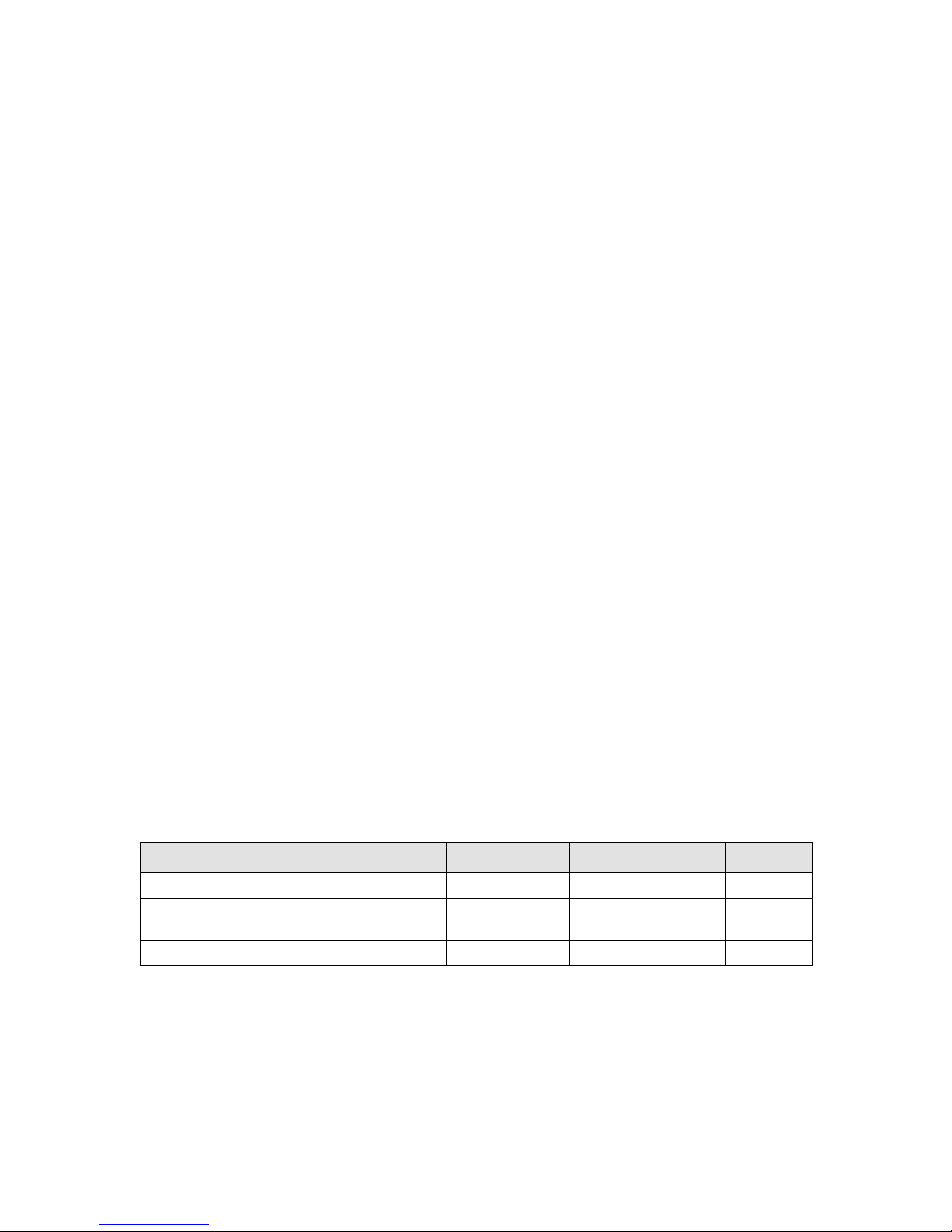
Copyright © 2010 Brocade Communications Systems, Inc. All Rights Reserved.
Brocade, the B-wing symbol, BigIron, DCFM, DCX, Fabric OS, FastIron, IronView, NetIron, SAN Health, ServerIron, TurboIron, and
Wingspan are registered trademarks, and Brocade Assurance, Brocade NET Health, Brocade One, Extraordinary Networks,
MyBrocade, and VCS are trademarks of Brocade Communications Systems, Inc., in the United States and/or in other countries.
Other brands, products, or service names mentioned are or may be trademarks or service marks of their respective owners.
Notice: This document is for informational purposes only and does not set forth any warranty, expressed or implied, concerning
any equipment, equipment feature, or service offered or to be offered by Brocade. Brocade reserves the right to make changes to
this document at any time, without notice, and assumes no responsibility for its use. This informational document describes
features that may not be currently available. Contact a Brocade sales office for information on feature and product availability.
Export of technical data contained in this document may require an export license from the United States government.
The authors and Brocade Communications Systems, Inc. shall have no liability or responsibility to any person or entity with
respect to any loss, cost, liability, or damages arising from the information contained in this book or the computer programs that
accompany it.
The product described by this document may contain “open source” software covered by the GNU General Public License or other
open source license agreements. To find out which open source software is included in Brocade products, view the licensing
terms applicable to the open source software, and obtain a copy of the programming source code, please visit
http://www.brocade.com/support/oscd.
Brocade Communications Systems, Incorporated
Corporate and Latin American Headquarters
Brocade Communications Systems, Inc.
130 Holger Way
San Jose, CA 95134
Tel: 1-408-333-8000
Fax: 1-408-333-8101
E-mail: info@brocade.com
European Headquarters
Brocade Communications Switzerland Sàrl
Centre Swissair
Tour B - 4ème étage
29, Route de l'Aéroport
Case Postale 105
CH-1215 Genève 15
Switzerland
Tel: +41 22 799 5640
Fax: +41 22 799 5641
E-mail: emea-info@brocade.com
Asia-Pacific Headquarters
Brocade Communications Systems China HK, Ltd.
No. 1 Guanghua Road
Chao Yang District
Units 2718 and 2818
Beijing 100020, China
Tel: +8610 6588 8888
Fax: +8610 6588 9999
E-mail: china-info@brocade.com
Asia-Pacific Headquarters
Brocade Communications Systems Co., Ltd. (Shenzhen WFOE)
Citic Plaza
No. 233 Tian He Road North
Unit 1308 – 13th Floor
Guangzhou, China
Tel: +8620 3891 2000
Fax: +8620 3891 2111
E-mail: china-info@brocade.com
Document History
Title Publication number Summary of changes Date
Brocade Network Advisor Documentation Updates 53-1002363-01 New document June 2011
Brocade Network Advisor Documentation Updates 53-1002363-02 Update to Application
Configuration chapter.
Brocade Network Advisor Documentation Updates 53-1002363-03 Update to Migration. August 2011
August 2011
Page 3
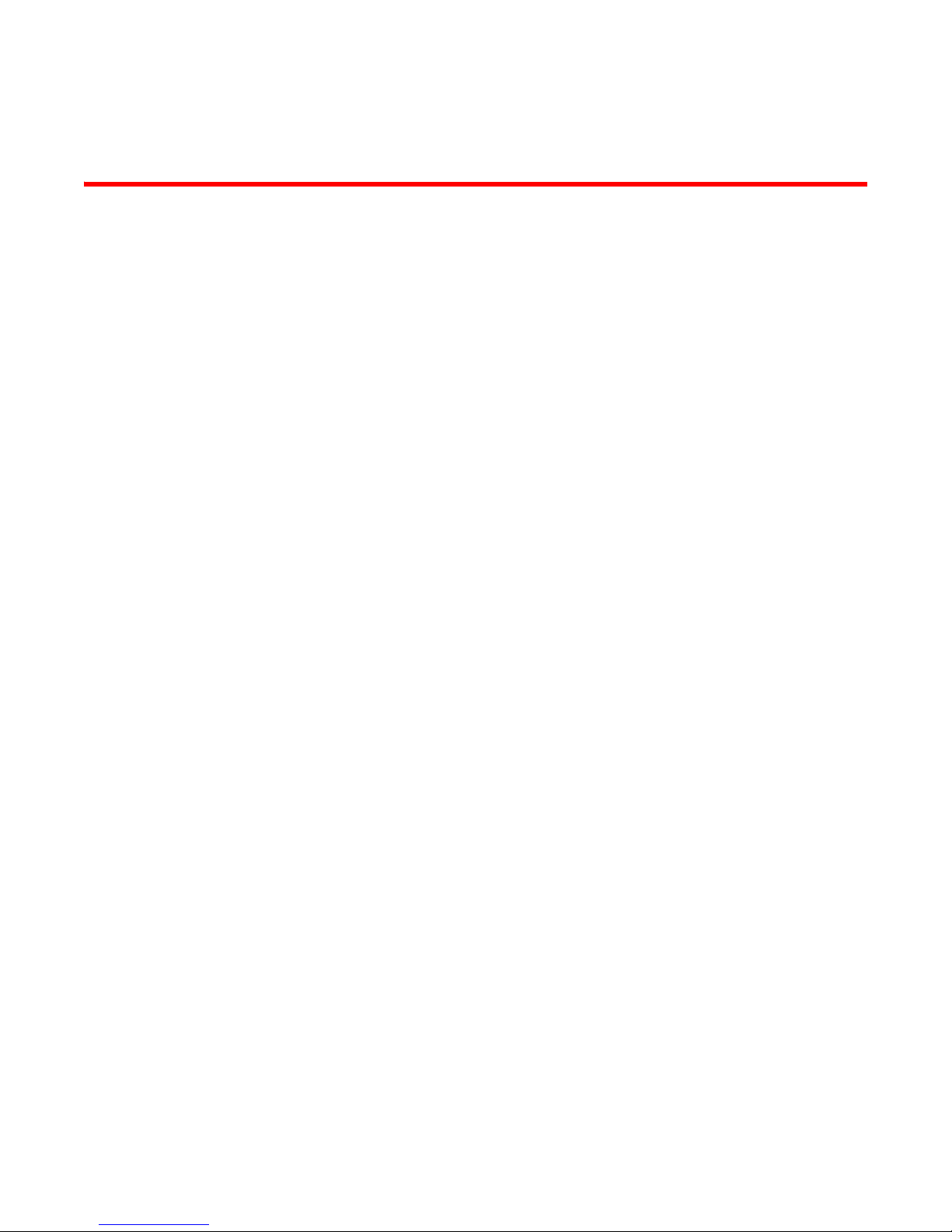
Contents
About This Document
In this chapter . . . . . . . . . . . . . . . . . . . . . . . . . . . . . . . . . . . . . . . . . . . vii
How this document is organized . . . . . . . . . . . . . . . . . . . . . . . . . . . . vii
Document feedback . . . . . . . . . . . . . . . . . . . . . . . . . . . . . . . . . . . . . . vii
Chapter 1 Brocade Network Advisor Installation Guide
In this chapter . . . . . . . . . . . . . . . . . . . . . . . . . . . . . . . . . . . . . . . . . . . . 1
Operating system requirements. . . . . . . . . . . . . . . . . . . . . . . . . . . . . . 1
Chapter 2 Brocade Network Advisor Migration Guide
In this chapter . . . . . . . . . . . . . . . . . . . . . . . . . . . . . . . . . . . . . . . . . . . . 3
Operating system requirements. . . . . . . . . . . . . . . . . . . . . . . . . . . . . . 3
Network Advisor migration . . . . . . . . . . . . . . . . . . . . . . . . . . . . . . . . . . 3
Chapter 3 Brocade Network Advisor SAN User Manual
In this chapter . . . . . . . . . . . . . . . . . . . . . . . . . . . . . . . . . . . . . . . . . . . . 5
Chapter 1, Getting Started . . . . . . . . . . . . . . . . . . . . . . . . . . . . . . . . . . 6
Chapter 4, Application Configuration. . . . . . . . . . . . . . . . . . . . . . . . . . 6
Chapter 8, Third-party tools . . . . . . . . . . . . . . . . . . . . . . . . . . . . . . . . . 7
Chapter 10, SAN Device Configuration . . . . . . . . . . . . . . . . . . . . . . . . 7
Chapter 13, Host Management . . . . . . . . . . . . . . . . . . . . . . . . . . . . . . 9
Chapter 18, SAN Encryption configuration . . . . . . . . . . . . . . . . . . . . . 9
Chapter 19, Zoning . . . . . . . . . . . . . . . . . . . . . . . . . . . . . . . . . . . . . . . 10
Chapter 26, Troubleshooting . . . . . . . . . . . . . . . . . . . . . . . . . . . . . . . 10
Chapter 27, Performance Data . . . . . . . . . . . . . . . . . . . . . . . . . . . . .10
Chapter 31, Technical Support. . . . . . . . . . . . . . . . . . . . . . . . . . . . . .11
Appendix E, Database Fields . . . . . . . . . . . . . . . . . . . . . . . . . . . . . . .11
Chapter 4 Virtual Connect Enterprise Manager Guide
In this chapter . . . . . . . . . . . . . . . . . . . . . . . . . . . . . . . . . . . . . . . . . . .13
VCEM integration support. . . . . . . . . . . . . . . . . . . . . . . . . . . . . . . . . .13
VCEM integration support in SMI-A. . . . . . . . . . . . . . . . . . . . . . .13
Brocade Network Advisor Documentation Updates iii
53-1002363-02
Page 4

Appendix E Database Fields
In this appendix. . . . . . . . . . . . . . . . . . . . . . . . . . . . . . . . . . . . . . . . . .15
Database tables and fields . . . . . . . . . . . . . . . . . . . . . . . . . . . . . . . . 17
Advanced Call Home . . . . . . . . . . . . . . . . . . . . . . . . . . . . . . . . . . 17
Capability . . . . . . . . . . . . . . . . . . . . . . . . . . . . . . . . . . . . . . . . . . .18
Client_view . . . . . . . . . . . . . . . . . . . . . . . . . . . . . . . . . . . . . . . . . .20
Collector . . . . . . . . . . . . . . . . . . . . . . . . . . . . . . . . . . . . . . . . . . . .23
Config . . . . . . . . . . . . . . . . . . . . . . . . . . . . . . . . . . . . . . . . . . . . . .26
Connected end devices . . . . . . . . . . . . . . . . . . . . . . . . . . . . . . . .28
Device . . . . . . . . . . . . . . . . . . . . . . . . . . . . . . . . . . . . . . . . . . . . . .29
EE- Monitor . . . . . . . . . . . . . . . . . . . . . . . . . . . . . . . . . . . . . . . . . .33
Event/FM . . . . . . . . . . . . . . . . . . . . . . . . . . . . . . . . . . . . . . . . . . .35
Fabric . . . . . . . . . . . . . . . . . . . . . . . . . . . . . . . . . . . . . . . . . . . . . . 41
FC Port Stats . . . . . . . . . . . . . . . . . . . . . . . . . . . . . . . . . . . . . . . .44
FCIP. . . . . . . . . . . . . . . . . . . . . . . . . . . . . . . . . . . . . . . . . . . . . . . .48
FCIP Tunnel Stats. . . . . . . . . . . . . . . . . . . . . . . . . . . . . . . . . . . . .49
GigE Port Stats . . . . . . . . . . . . . . . . . . . . . . . . . . . . . . . . . . . . . . .53
License . . . . . . . . . . . . . . . . . . . . . . . . . . . . . . . . . . . . . . . . . . . . .58
Encryption Device . . . . . . . . . . . . . . . . . . . . . . . . . . . . . . . . . . . .61
Encryption Container . . . . . . . . . . . . . . . . . . . . . . . . . . . . . . . . . .67
Meta SAN . . . . . . . . . . . . . . . . . . . . . . . . . . . . . . . . . . . . . . . . . . . 71
Network. . . . . . . . . . . . . . . . . . . . . . . . . . . . . . . . . . . . . . . . . . . . .73
Others . . . . . . . . . . . . . . . . . . . . . . . . . . . . . . . . . . . . . . . . . . . . . .73
Port Fencing . . . . . . . . . . . . . . . . . . . . . . . . . . . . . . . . . . . . . . . . . 74
Quartz . . . . . . . . . . . . . . . . . . . . . . . . . . . . . . . . . . . . . . . . . . . . . .75
Reports . . . . . . . . . . . . . . . . . . . . . . . . . . . . . . . . . . . . . . . . . . . . .78
Role Based Access Control . . . . . . . . . . . . . . . . . . . . . . . . . . . . .78
SNMP . . . . . . . . . . . . . . . . . . . . . . . . . . . . . . . . . . . . . . . . . . . . . .82
Stats . . . . . . . . . . . . . . . . . . . . . . . . . . . . . . . . . . . . . . . . . . . . . . .85
Switch . . . . . . . . . . . . . . . . . . . . . . . . . . . . . . . . . . . . . . . . . . . . . .88
Switch details . . . . . . . . . . . . . . . . . . . . . . . . . . . . . . . . . . . . . . . .91
Switch port . . . . . . . . . . . . . . . . . . . . . . . . . . . . . . . . . . . . . . . . . .95
Switch SNMP info. . . . . . . . . . . . . . . . . . . . . . . . . . . . . . . . . . . .100
Threshold . . . . . . . . . . . . . . . . . . . . . . . . . . . . . . . . . . . . . . . . . .100
User Interface. . . . . . . . . . . . . . . . . . . . . . . . . . . . . . . . . . . . . . .103
Zoning 2 . . . . . . . . . . . . . . . . . . . . . . . . . . . . . . . . . . . . . . . . . . .106
Views . . . . . . . . . . . . . . . . . . . . . . . . . . . . . . . . . . . . . . . . . . . . . . . . .170
BOOT_IMAGE_FILE_DETAILS_INFO. . . . . . . . . . . . . . . . . . . . . .170
CEE_PORT_INFO . . . . . . . . . . . . . . . . . . . . . . . . . . . . . . . . . . . .170
CNA_PORT_DETAILS_INFO . . . . . . . . . . . . . . . . . . . . . . . . . . . . 171
CNA_PORT_INFO . . . . . . . . . . . . . . . . . . . . . . . . . . . . . . . . . . . . 171
CORE_SWITCH_DETAILS_INFO . . . . . . . . . . . . . . . . . . . . . . . . .172
CRYPTO_HOST_LUN_INFO. . . . . . . . . . . . . . . . . . . . . . . . . . . . .173
CRYPTO_TARGET_ENGINE_INFO. . . . . . . . . . . . . . . . . . . . . . . . 174
SWITCH_INFO . . . . . . . . . . . . . . . . . . . . . . . . . . . . . . . . . . . . . . . 174
DEVICE_INFO . . . . . . . . . . . . . . . . . . . . . . . . . . . . . . . . . . . . . . . 176
iv Brocade Network Advisor Documentation Updates
53-1002363-02
Page 5
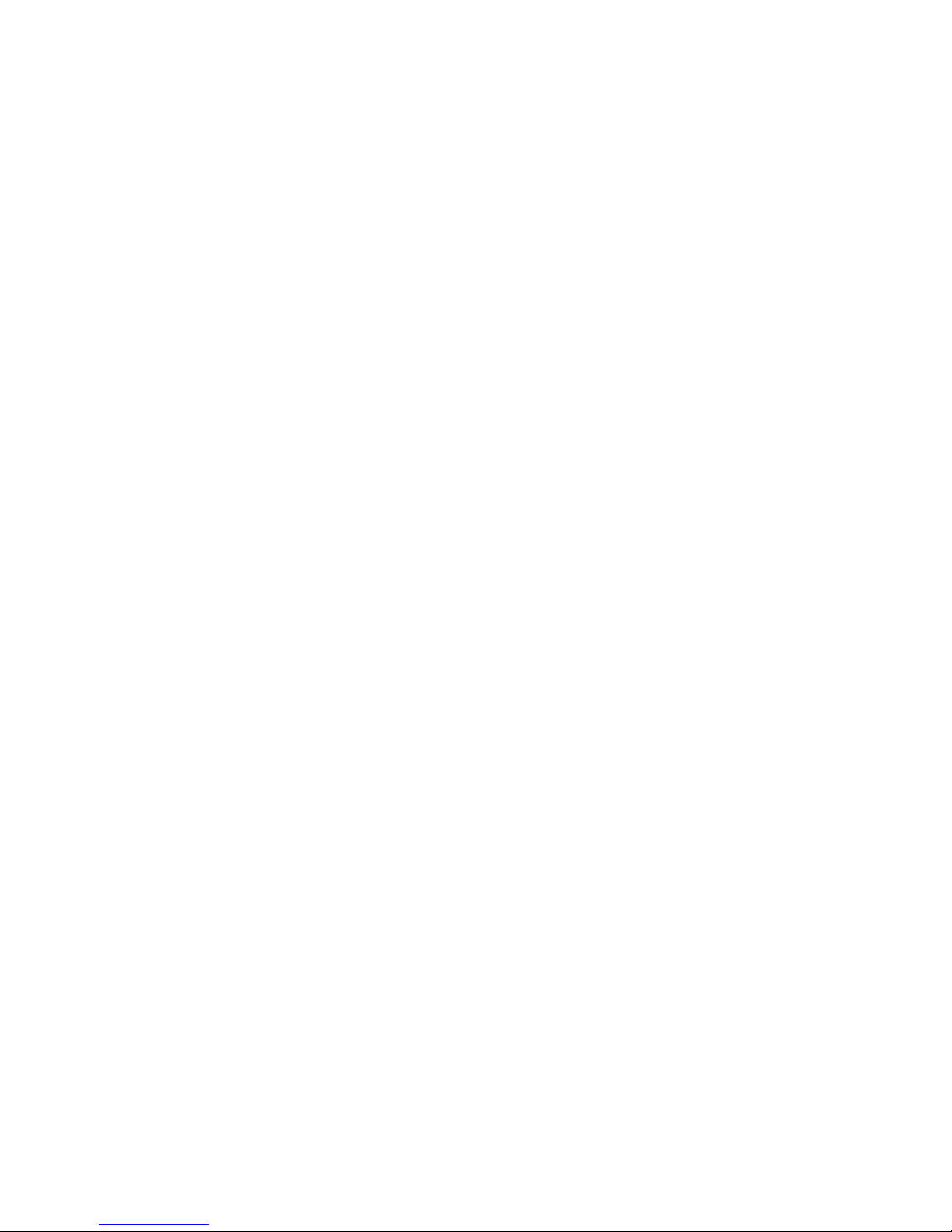
N2F_PORT_MAP_INFO. . . . . . . . . . . . . . . . . . . . . . . . . . . . . . . .177
DEVICE_NODE_INFO . . . . . . . . . . . . . . . . . . . . . . . . . . . . . . . . .178
DEVICE_PORT_INFO. . . . . . . . . . . . . . . . . . . . . . . . . . . . . . . . . .178
DEV_PORT_GIGE_PORT_LINK_INFO. . . . . . . . . . . . . . . . . . . . .180
DEV_PORT_MAC_ADDR_MAP_INFO . . . . . . . . . . . . . . . . . . . . .180
ETHERNET_ISL_INFO. . . . . . . . . . . . . . . . . . . . . . . . . . . . . . . . .180
EVENT_DETAILS_INFO . . . . . . . . . . . . . . . . . . . . . . . . . . . . . . . .181
EVENT_INFO . . . . . . . . . . . . . . . . . . . . . . . . . . . . . . . . . . . . . . . .182
FABRIC_INFO . . . . . . . . . . . . . . . . . . . . . . . . . . . . . . . . . . . . . . .182
FCIP_TUNNEL_CIRCUIT_INFO . . . . . . . . . . . . . . . . . . . . . . . . . .183
FCIP_TUNNEL_INFO. . . . . . . . . . . . . . . . . . . . . . . . . . . . . . . . . .184
FCOE_DEVICE_INFO. . . . . . . . . . . . . . . . . . . . . . . . . . . . . . . . . .185
FRU_INFO . . . . . . . . . . . . . . . . . . . . . . . . . . . . . . . . . . . . . . . . . .186
GIGE_PORT_ECLOUD_LINK_INFO. . . . . . . . . . . . . . . . . . . . . . .186
GIGE_PORT_INFO. . . . . . . . . . . . . . . . . . . . . . . . . . . . . . . . . . . .187
HBA_PORT_DETAILS_INFO . . . . . . . . . . . . . . . . . . . . . . . . . . . .187
HBA_TARGET_INFO . . . . . . . . . . . . . . . . . . . . . . . . . . . . . . . . . .189
HOST_DISCOVERY_REQUEST_INFO . . . . . . . . . . . . . . . . . . . . .190
IFL_INFO . . . . . . . . . . . . . . . . . . . . . . . . . . . . . . . . . . . . . . . . . . .191
ISL_INFO . . . . . . . . . . . . . . . . . . . . . . . . . . . . . . . . . . . . . . . . . . .191
ISL_TRUNK_INFO . . . . . . . . . . . . . . . . . . . . . . . . . . . . . . . . . . . .192
NPORT_WWN_MAP_INFO . . . . . . . . . . . . . . . . . . . . . . . . . . . . .193
PHANTOM_PORT_INFO . . . . . . . . . . . . . . . . . . . . . . . . . . . . . . .194
PORT_BOTTLENECK_CONF_INFO . . . . . . . . . . . . . . . . . . . . . . .194
PORT_BOTTLENECK_STAT_INFO. . . . . . . . . . . . . . . . . . . . . . . .194
PORT_GROUP_INFO. . . . . . . . . . . . . . . . . . . . . . . . . . . . . . . . . .195
ROLE_PRIVILEGE_INFO . . . . . . . . . . . . . . . . . . . . . . . . . . . . . . .195
SCOM_EE_MONITOR_INFO . . . . . . . . . . . . . . . . . . . . . . . . . . . .196
SENSOR_INFO . . . . . . . . . . . . . . . . . . . . . . . . . . . . . . . . . . . . . .196
SMART_CARD_USAGE_INFO . . . . . . . . . . . . . . . . . . . . . . . . . . .197
SWITCH_DETAILS_INFO . . . . . . . . . . . . . . . . . . . . . . . . . . . . . . .198
SWITCH_PORT_INFO . . . . . . . . . . . . . . . . . . . . . . . . . . . . . . . . .200
SWITCH_SNMP_INFO. . . . . . . . . . . . . . . . . . . . . . . . . . . . . . . . .202
USER_ROLE_RESOURCE_INFO. . . . . . . . . . . . . . . . . . . . . . . . .203
VIRTUAL_FCOE_PORT_INFO . . . . . . . . . . . . . . . . . . . . . . . . . . .203
VM_CONNECTIVITY_INFO . . . . . . . . . . . . . . . . . . . . . . . . . . . . .204
VM_EE_MONITOR_INFO . . . . . . . . . . . . . . . . . . . . . . . . . . . . . .206
VM_HOST_INFO . . . . . . . . . . . . . . . . . . . . . . . . . . . . . . . . . . . . .206
VM_LUN_INFO . . . . . . . . . . . . . . . . . . . . . . . . . . . . . . . . . . . . . .207
VM_STATISTICS_INFO . . . . . . . . . . . . . . . . . . . . . . . . . . . . . . . .208
ZONE_DB_INFO . . . . . . . . . . . . . . . . . . . . . . . . . . . . . . . . . . . . .209
MANAGED_ELEMENT_INFO. . . . . . . . . . . . . . . . . . . . . . . . . . . .261
SNMP_DATA_INFO . . . . . . . . . . . . . . . . . . . . . . . . . . . . . . . . . . .261
SNMP_EXPR_DATA_INFO. . . . . . . . . . . . . . . . . . . . . . . . . . . . . .262
SNMP_DATA_VIEW . . . . . . . . . . . . . . . . . . . . . . . . . . . . . . . . . . .262
Brocade Network Advisor Documentation Updates v
53-1002363-02
Page 6

vi Brocade Network Advisor Documentation Updates
53-1002363-02
Page 7

About This Document
In this chapter
•How this document is organized . . . . . . . . . . . . . . . . . . . . . . . . . . . . . . . . . . vii
•Document feedback . . . . . . . . . . . . . . . . . . . . . . . . . . . . . . . . . . . . . . . . . . . . vii
How this document is organized
This document contains updates to the following Network Advisor manuals:
TABLE 1 Brocade Network Advisor 11.1.X Documentation Updates
Publication Title Page Number Publication Date
Brocade Network Advisor Installation Guide Updates on page 1 May 2011
Brocade Network Advisor Migration Guide Updates on page 3 May 2011
Brocade Network Advisor SAN User Manual Updates on page 5 May 2011
Virtual Connect Enterprise Manager Guide Updates on page 13 May 2011
Document feedback
Quality is our first concern at Brocade and we have made every effort to ensure the accuracy and
completeness of this document. However, if you find an error or an omission, or you think that a
topic needs further development, we want to hear from you. Forward your feedback to:
documentation@brocade.com
Provide the title and version number of the document and as much detail as possible about your
comment, including the topic heading and page number and your suggestions for improvement.
Brocade Network Advisor Documentation Updates vii
53-1002363-02
Page 8

viii Brocade Network Advisor Documentation Updates
53-1002363-02
Page 9
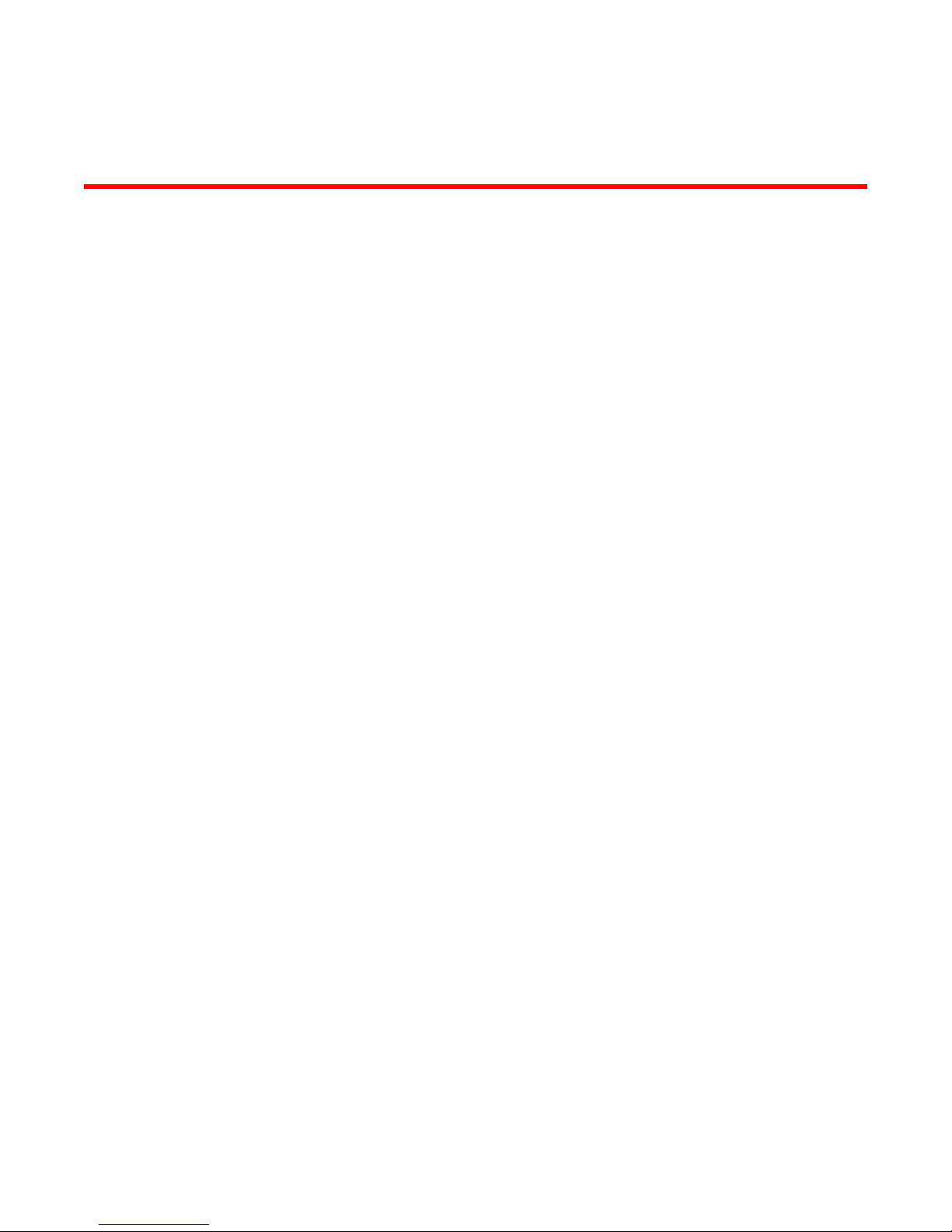
Chapter
Brocade Network Advisor Installation Guide
In this chapter
The updates in this chapter are for the Brocade Network Advisor Installation Guide, part number:
53-1002320-01, published May 2010.
•Operating system requirements . . . . . . . . . . . . . . . . . . . . . . . . . . . . . . . . . . . . 1
Operating system requirements
In Table 5, “Server operating system requirements,” on page 14, add ESX Server 4.1 to the VMware
versions.
In Table 6, “Client operating system requirements,” on page 14, add ESX Server 4.1 to the VMware
versions.
1
Brocade Network Advisor Documentation Updates 1
53-1002363-02
Page 10

Operating system requirements
1
2 Brocade Network Advisor Documentation Updates
53-1002363-02
Page 11
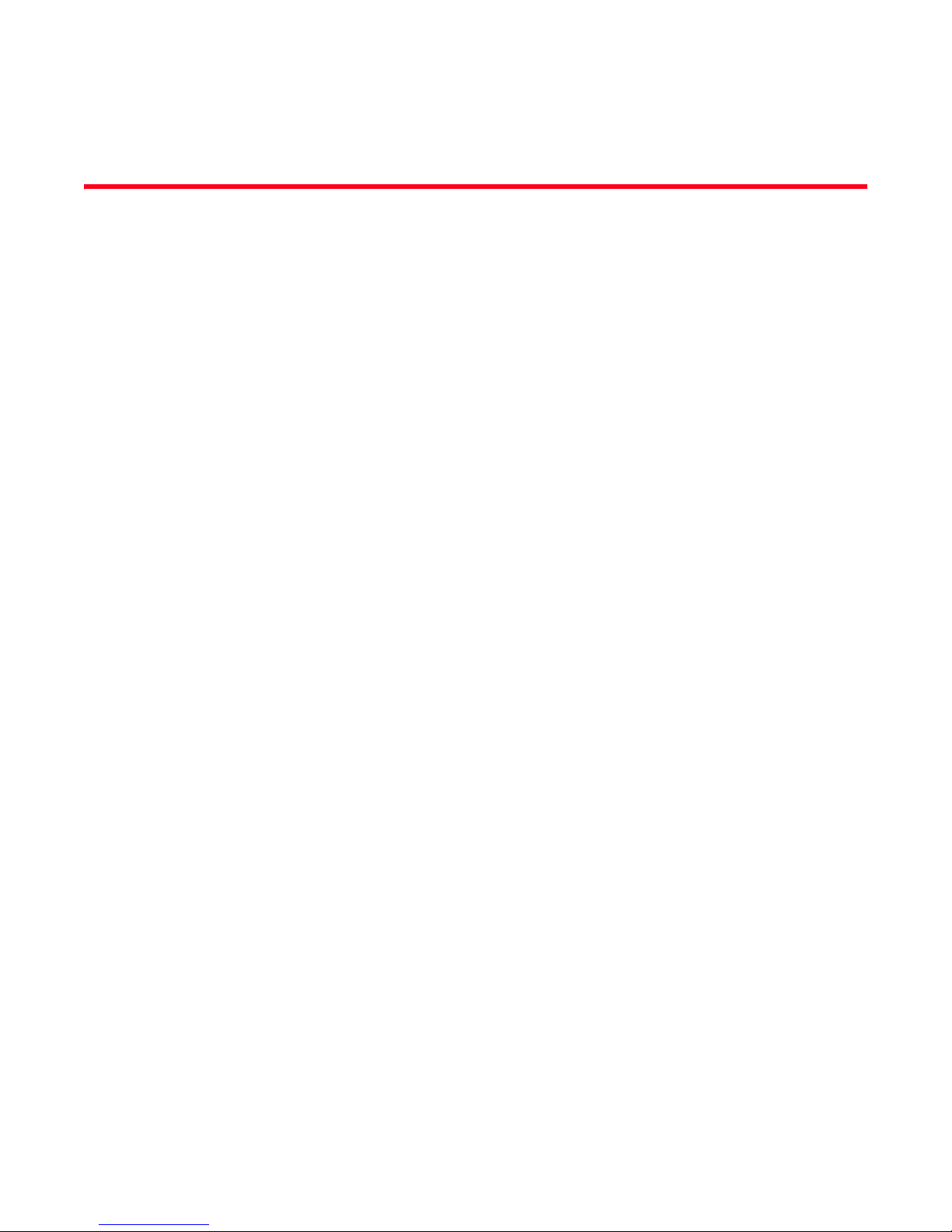
Chapter
Brocade Network Advisor Migration Guide
In this chapter
The updates in this chapter are for the Brocade Network Advisor Migration Guide, part number:
53-1002321-01, published May 2011.
•Operating system requirements . . . . . . . . . . . . . . . . . . . . . . . . . . . . . . . . . . . . 3
•Network Advisor migration . . . . . . . . . . . . . . . . . . . . . . . . . . . . . . . . . . . . . . . . 3
Operating system requirements
In Table 5, “Server operating system requirements,” on page 14, add ESX Server 4.1 to the VMware
versions.
In Table 6, “Client operating system requirements,” on page 14, add ESX Server 4.1 to the VMware
versions.
2
Network Advisor migration
The source path of the HP B-Series SAN Network Advisor is not auto detected in HP B-Series SAN
Network Advisor 11.1.1 version. This prevents seamless migration from version 11.1.0 to 11.1.1.
In the Network Advisor migration procedures (see list below), replace step 2 of the migration
procedure with this step:
2. Complete the following steps on the Copy Data and Settings screen.
a. Select Yes, from Network Advisor installed in this machine or on network and click Browse
to browse to the installation directory.
b. Click Next. Continue with step 3.
The affected migration procedures are located on the following pages:
• Migrating from Professional to Professional on page 45
• Migrating from Professional to Trial on page 48
• Migrating from Professional to Licensed Version on page 52
• Migrating from Trial to Trial on page 56
• Migrating from Trial to Licensed Version on page 61
• Migrating from Licensed Version to Licensed Version on page 65
Brocade Network Advisor Documentation Updates 3
53-1002363-02
Page 12

Network Advisor migration
2
4 Brocade Network Advisor Documentation Updates
53-1002363-02
Page 13
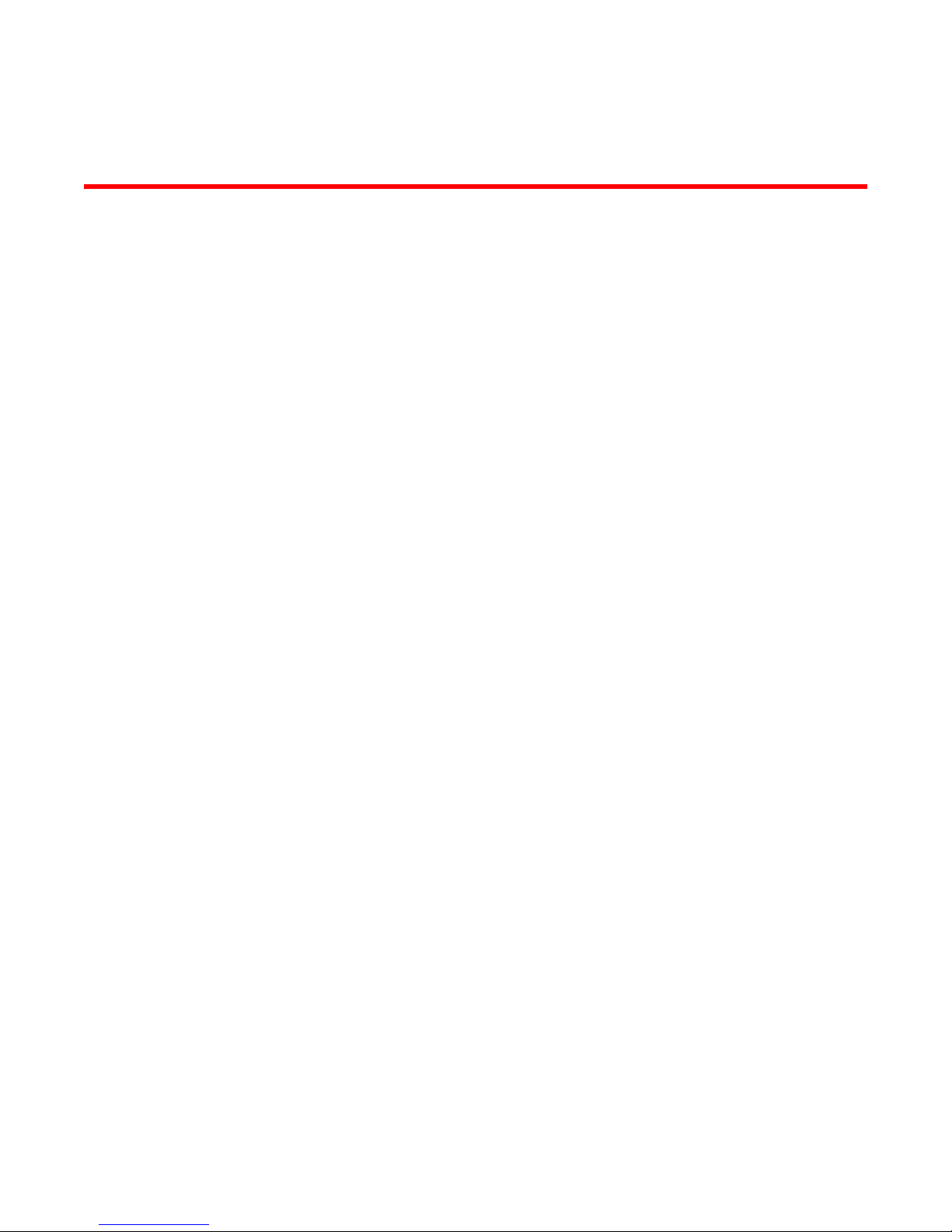
Chapter
Brocade Network Advisor SAN User Manual
In this chapter
The updates in this chapter are for the Brocade Network Advisor SAN User Manual, part number:
53-1002167-01, published May 2011.
•Chapter 1, Getting Started . . . . . . . . . . . . . . . . . . . . . . . . . . . . . . . . . . . . . . . . 6
•Chapter 4, Application Configuration . . . . . . . . . . . . . . . . . . . . . . . . . . . . . . . . 6
•Chapter 8, Third-party tools . . . . . . . . . . . . . . . . . . . . . . . . . . . . . . . . . . . . . . . 7
•Chapter 10, SAN Device Configuration . . . . . . . . . . . . . . . . . . . . . . . . . . . . . . 7
•Chapter 13, Host Management . . . . . . . . . . . . . . . . . . . . . . . . . . . . . . . . . . . . 9
•Chapter 18, SAN Encryption configuration . . . . . . . . . . . . . . . . . . . . . . . . . . . 9
•Chapter 19, Zoning . . . . . . . . . . . . . . . . . . . . . . . . . . . . . . . . . . . . . . . . . . . . . 10
•Chapter 26, Troubleshooting . . . . . . . . . . . . . . . . . . . . . . . . . . . . . . . . . . . . . 10
•Chapter 27, Performance Data. . . . . . . . . . . . . . . . . . . . . . . . . . . . . . . . . . . . 10
•Chapter 31, Technical Support. . . . . . . . . . . . . . . . . . . . . . . . . . . . . . . . . . . . 11
•Appendix E, Database Fields . . . . . . . . . . . . . . . . . . . . . . . . . . . . . . . . . . . . . 11
3
Brocade Network Advisor Documentation Updates 5
53-1002363-02
Page 14
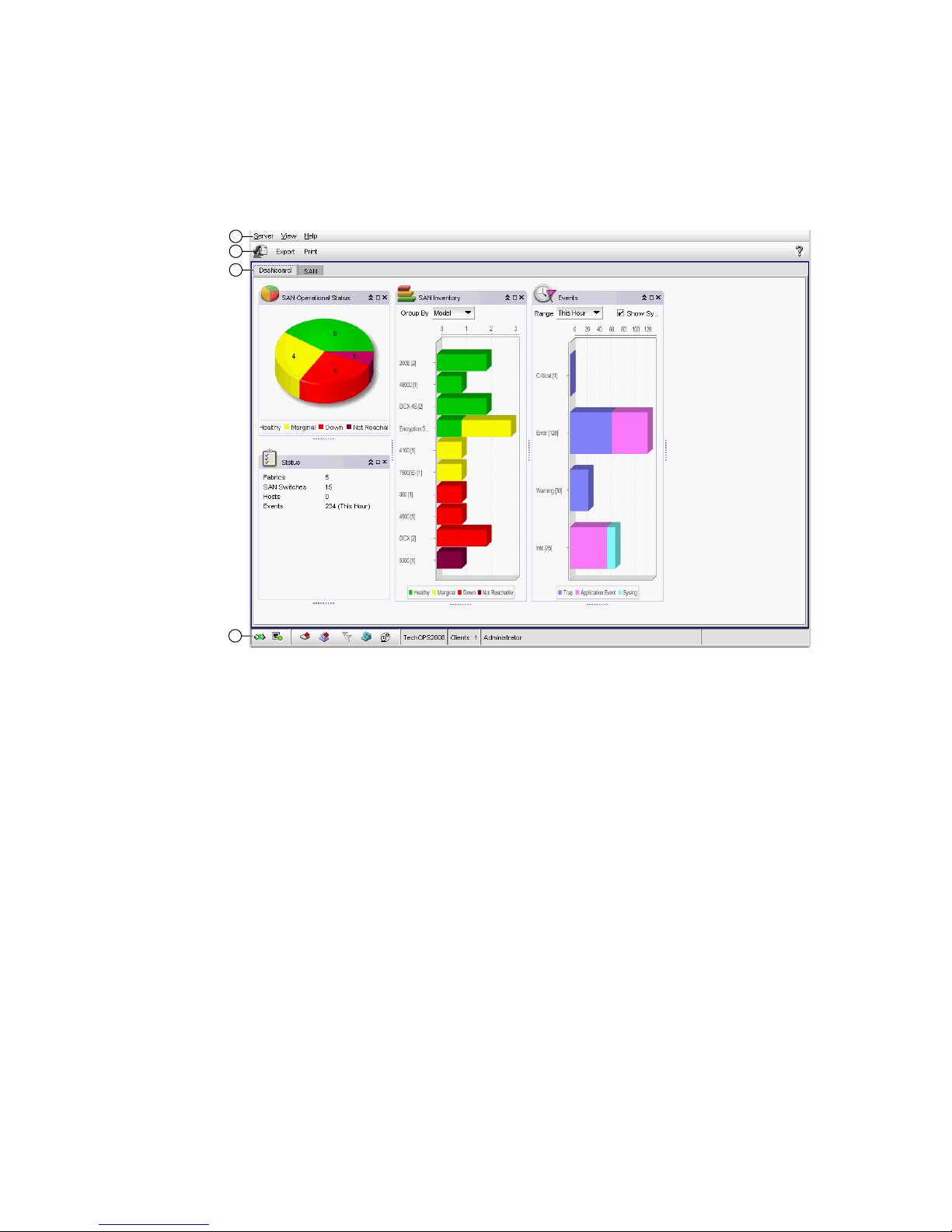
Chapter 1, Getting Started
1
2
3
4
3
Chapter 1, Getting Started
In the section “User interface components,” on page 2, replace Figure 1 with the following:
FIGURE 1 Main window
Chapter 4, Application Configuration
In the section “Configuring an internal FTP server,” on page 124 change step 4 as follows:
4. Change your password by entering a new password in the Password and Confirm Password
fields.
The default password is passw0rd (zero).
6 Brocade Network Advisor Documentation Updates
53-1002363-02
Page 15
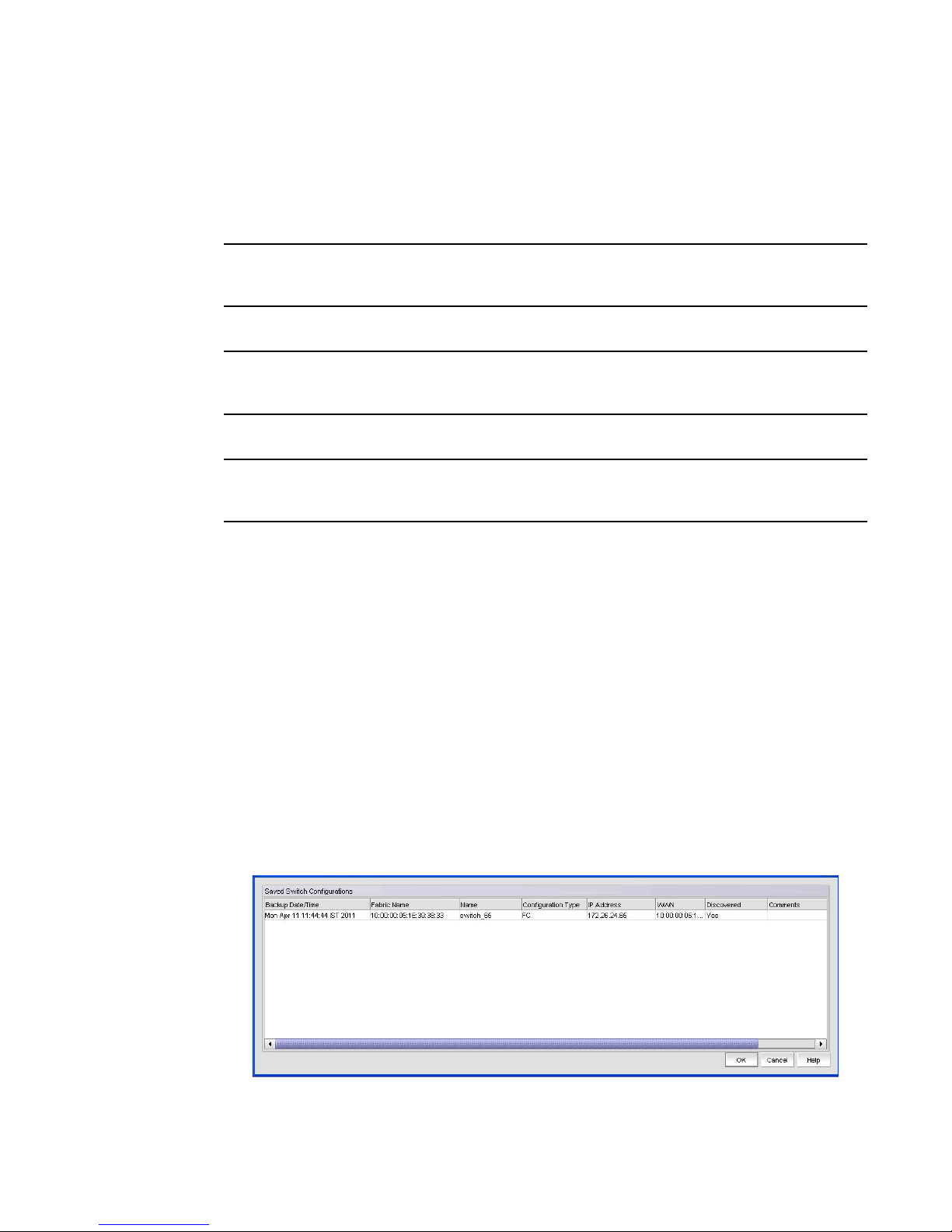
Chapter 8, Third-party tools
NOTE
NOTE
NOTE
In the section “Launching Web Tools,” on page 200, change Fabro OS to Fabric OS.
In the section “Launching Web Tools,” on page 200, change the second Note as follows:
When you close the Management application client, any Web Tools instance launched from the
clients closes as well.
In the section “Launching FCR Configuration,” on page 201, change the Note as follows:
When you close the Management application client, any Web Tools instance launched from the
clients closes as well.
In the section “Launching Name Server,” on page 202, change the Note as follows:
When you close the Management application client, any Web Tools instance launched from the
clients closes as well.
Chapter 8, Third-party tools
3
In the section “Launching HCM Agent,” on page 203, change the procedures as follows:
On the Connectivity Map, right-click the Fabric OS HBA or CNA device you want to manage and
select Element Manager.
HCM Agent displays.
OR
1. Select a Fabric OS HBA or CNA.
2. Select Configure > Element Manager > HCM.
HCM Agent displays.
Chapter 10, SAN Device Configuration
In the section “Restoring a switch configuration for a selected device,” on page 253, replace
Figure 92 with the following:
FIGURE 92 Restore Switch Configuration dialog box
Brocade Network Advisor Documentation Updates 7
53-1002363-02
Page 16
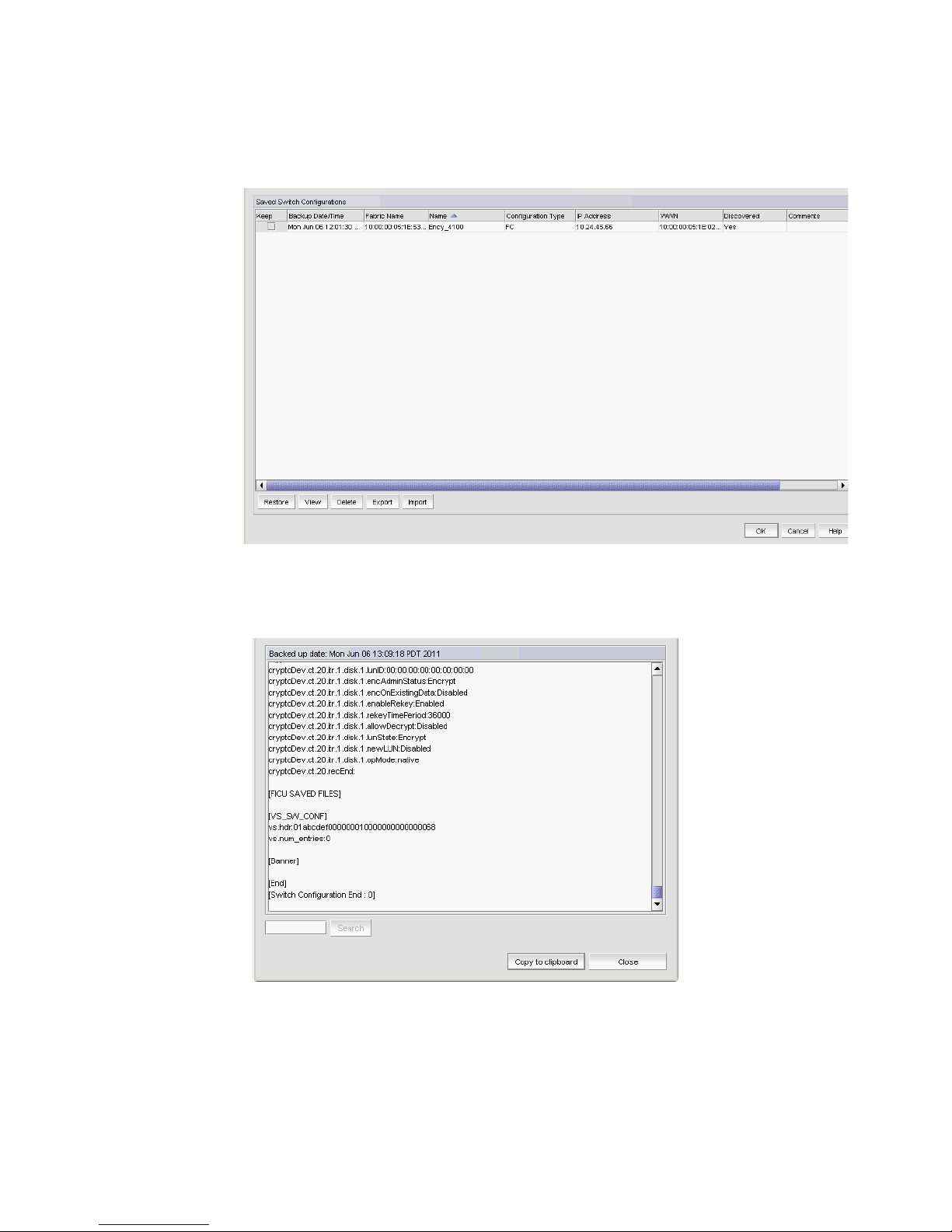
Chapter 10, SAN Device Configuration
3
In the section “Restoring a configuration from the repository,” on page 256, replace Figure 94 with
the following:
FIGURE 94 Switch Configuration Repository
In the section “Viewing configuration file content,” on page 257, replace Figure 95 with the
following:
FIGURE 95 Configuration file content
8 Brocade Network Advisor Documentation Updates
53-1002363-02
Page 17
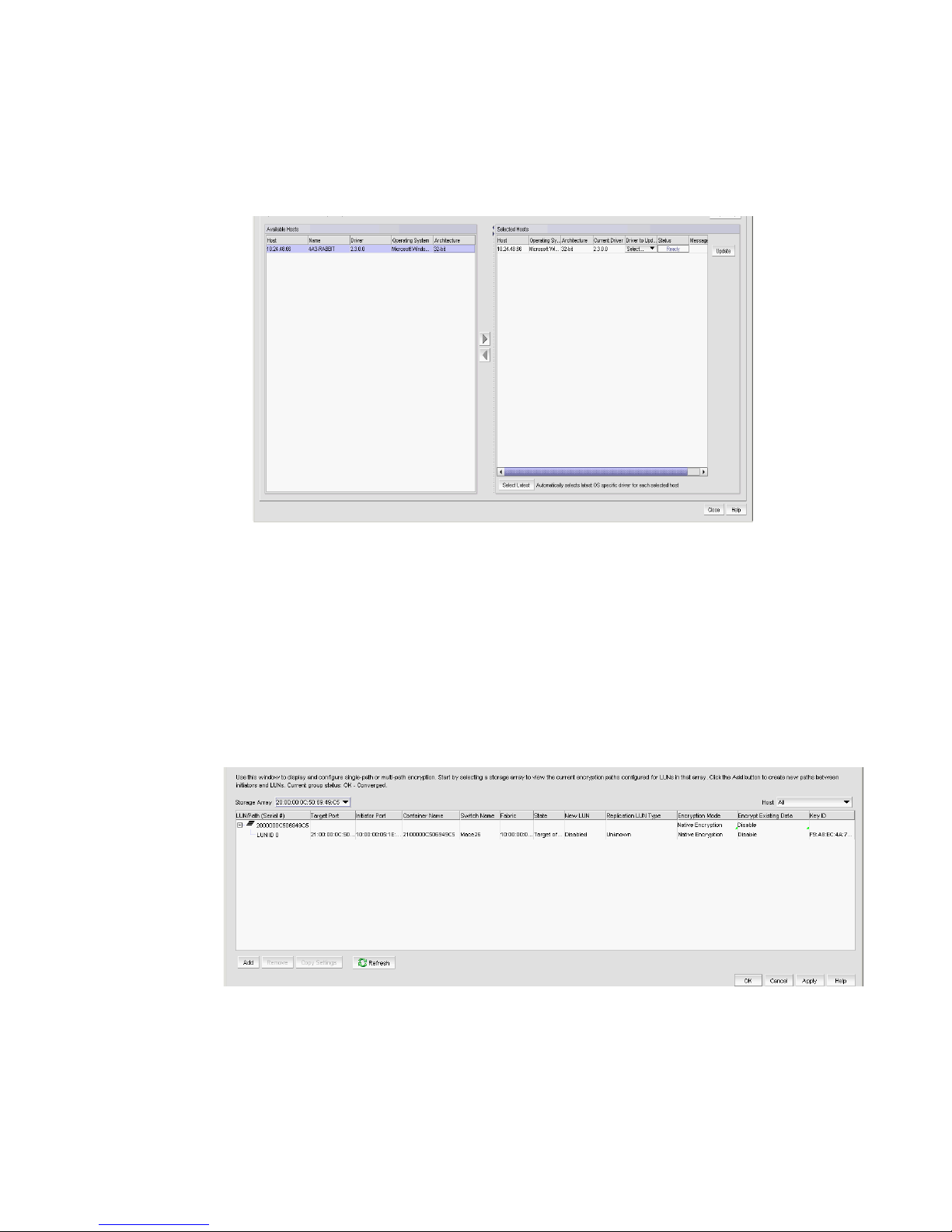
Chapter 13, Host Management
In the section “Adapter software,” on page 316, replace Figure 107 with the following:
Chapter 13, Host Management
3
FIGURE 107 Adapter Software dialog box, Driver tab
In the section “Deleting a boot image from the repository,” on page 318, change the title as follows:
Deleting a driver file from the repository
Chapter 18, SAN Encryption configuration
In the section “Adding target disk LUNs for encryption,” on page 516, replace Figure 226 with the
following:
FIGURE 226 Encryption Disk LUN View dialog box
Brocade Network Advisor Documentation Updates 9
53-1002363-02
Page 18
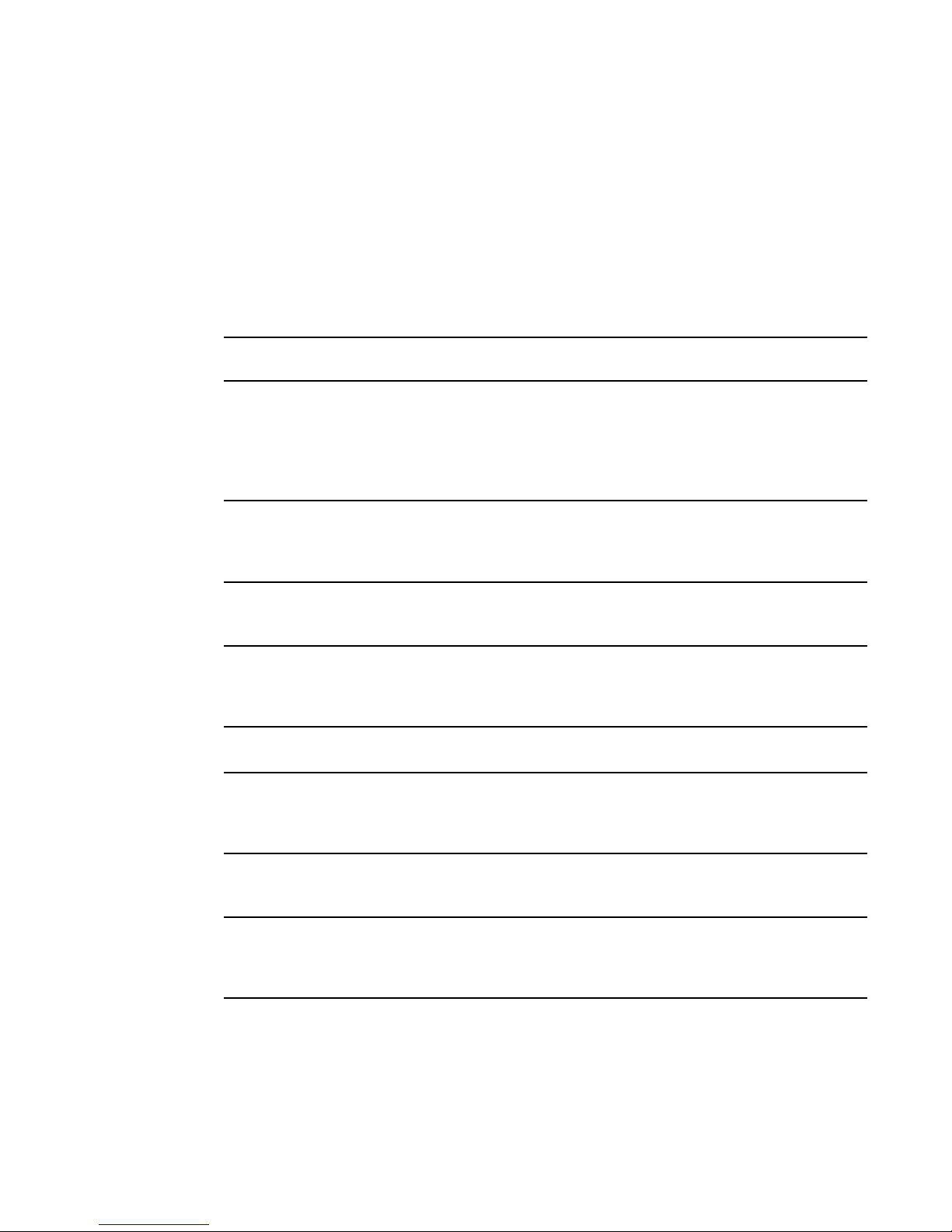
Chapter 19, Zoning
NOTE
NOTE
NOTE
NOTE
NOTE
3
Chapter 19, Zoning
In the section “Zone database size,” on page 573, change the supported maximum zone database
size to 2 MB.
Chapter 26, Troubleshooting
In the section “Configuring IP ping,” on page 748, change the second notes as follows:
IP Perf is not supported on the Fabric OS 8 Gbps Extension Switch or Blade.
Chapter 27, Performance Data
In the section “SAN performance measures,” on page 768, add the following note:
Devices with 10GE ports must have the rmon MIB enabled on the switch. For more information
about the rmon collection command, refer to the Fabric OS Converged Enhanced Ethernet
Command Reference.
In the section “Generating a real-time performance graph,” on page 775, add the following note to
step 3:
Devices with 10GE ports must have the rmon MIB enabled on the switch. For more information
about the rmon collection command, refer to the Fabric OS Converged Enhanced Ethernet
Command Reference.
In the section “Filtering real-time performance data,” on page 776, add the following note to step 3:
Devices with 10GE ports must have the rmon MIB enabled on the switch. For more information
about the rmon collection command, refer to the Fabric OS Converged Enhanced Ethernet
Command Reference.
In the section “Enabling historical performance collection for selected fabrics,” on page 779, add
the following note to step 2:
Devices with 10GE ports must have the rmon MIB enabled on the switch. For more information
about the rmon collection command, refer to the Fabric OS Converged Enhanced Ethernet
Command Reference.
10 Brocade Network Advisor Documentation Updates
53-1002363-02
Page 19
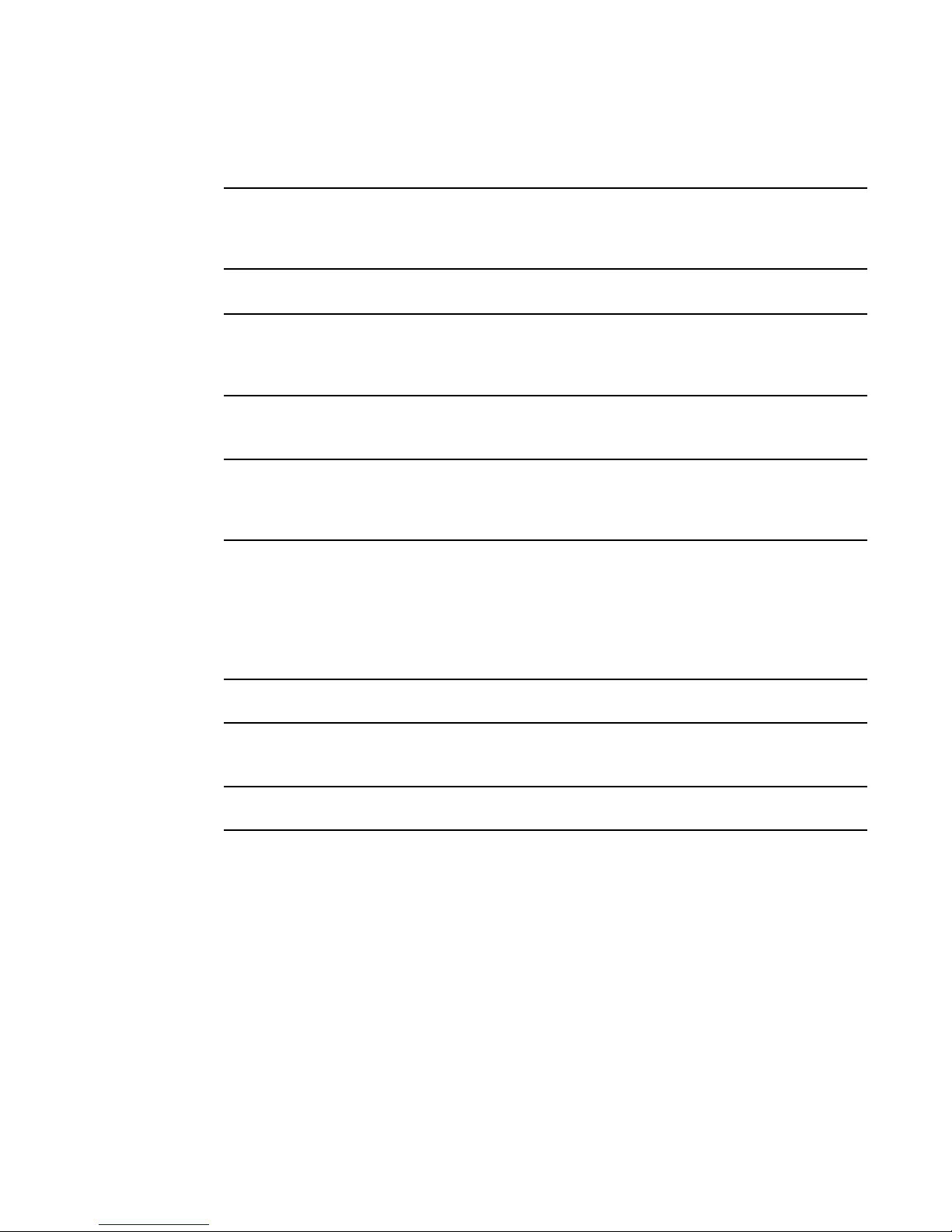
Chapter 31, Technical Support
NOTE
NOTE
NOTE
NOTE
NOTE
In the section “Generating a historical performance graph,” on page 780, add the following note to
step 3 b:
Devices with 10GE ports must have the rmon MIB enabled on the switch. For more information
about the rmon collection command, refer to the Fabric OS Converged Enhanced Ethernet
Command Reference.
In the section “Filtering data by ports,” on page 782, add the following note to step 3:
Devices with 10GE ports must have the rmon MIB enabled on the switch. For more information
about the rmon collection command, refer to the Fabric OS Converged Enhanced Ethernet
Command Reference.
In the section “Saving a historical performance graph configuration,” on page 783, add the
following note to step 5:
Devices with 10GE ports must have the rmon MIB enabled on the switch. For more information
about the rmon collection command, refer to the Fabric OS Converged Enhanced Ethernet
Command Reference.
3
Chapter 31, Technical Support
In the section “E-mailing technical support information,” on page 912, add the following note
before step 1:
You cannot e-mail technical support information using a remote client.
In the section “Copying technical support information to an external FTP server,” on page 912, add
the following note before step 1:
You cannot copy technical support information to an external FTP server using a remote client.
Appendix E, Database Fields
Replace with this new appendix: Appendix E, “Database Fields”.
Brocade Network Advisor Documentation Updates 11
53-1002363-02
Page 20

Appendix E, Database Fields
3
12 Brocade Network Advisor Documentation Updates
53-1002363-02
Page 21
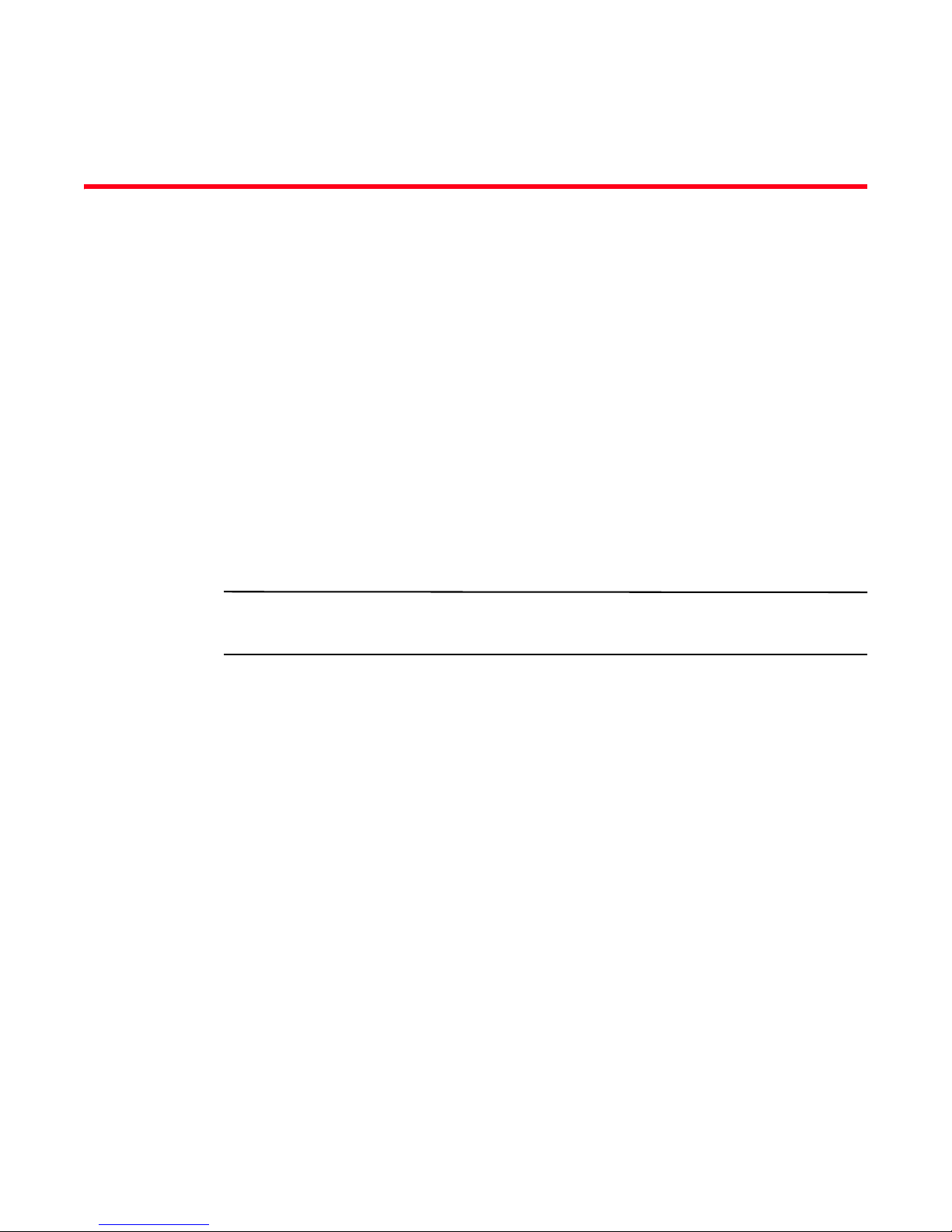
Chapter
NOTE
Virtual Connect Enterprise Manager Guide
In this chapter
The updates in this chapter are for the Virtual Connect Enterprise Manager Guide, part number:
53-1002308-01, published May 2011.
•VCEM integration support . . . . . . . . . . . . . . . . . . . . . . . . . . . . . . . . . . . . . . . . 13
VCEM integration support
In the section “VCEM integration support,” on page 9, change the heading as follows:
VCEM integration support in SMI-A
In the section “VCEM integration support,” on page 9, add the following note:
4
Discovery of TopologyView and SANActiveConnections will be incomplete for VC modules connected
to the end devices due to lack off support in the HP SOAP API.
Brocade Network Advisor Documentation Updates 13
53-1002363-02
Page 22

VCEM integration support
4
14 Brocade Network Advisor Documentation Updates
53-1002363-02
Page 23
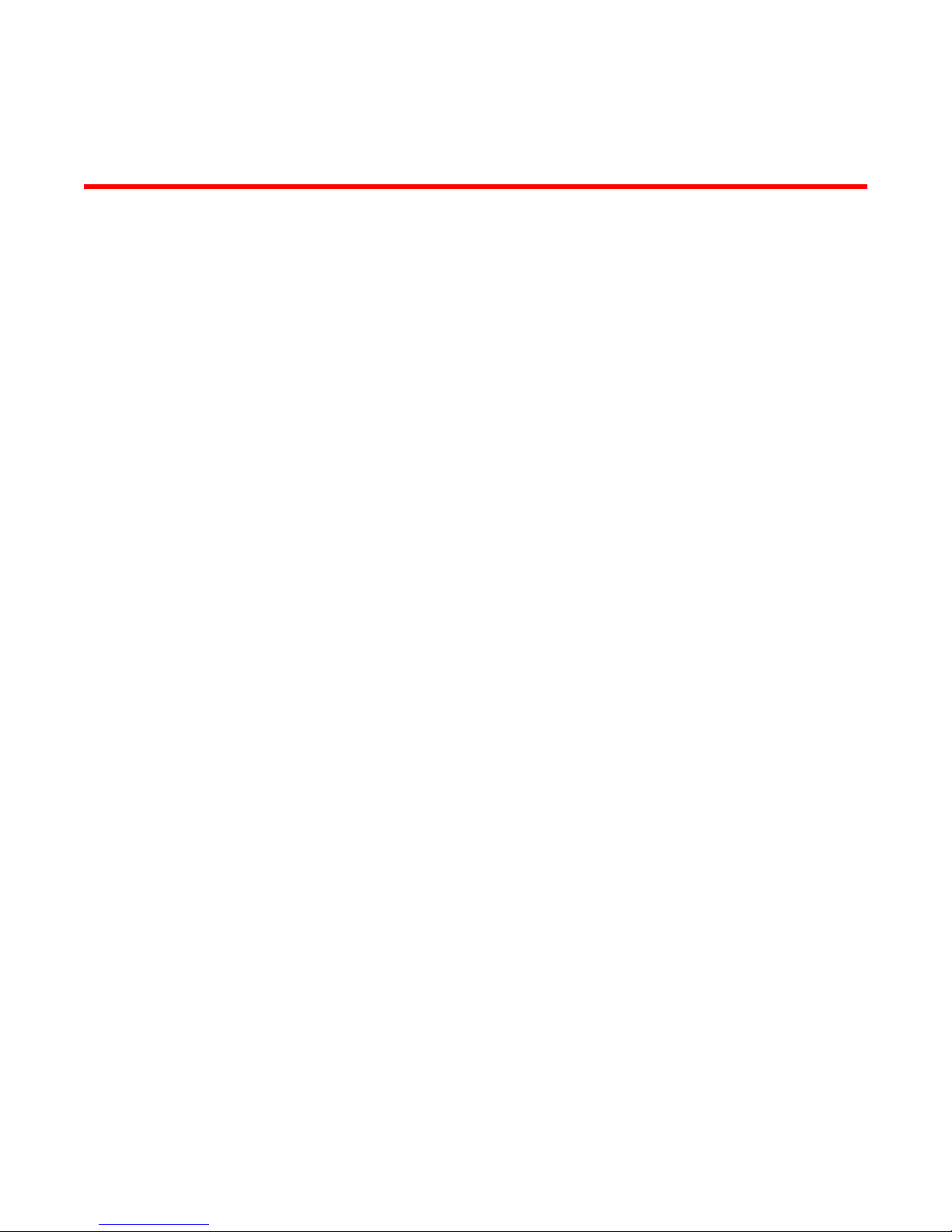
Appendix
Database Fields
In this appendix
Tables
•Advanced Call Home . . . . . . . . . . . . . . . . . . . . . . . . . . . . . . . . . . . . . . . . . . . . 17
•Capability . . . . . . . . . . . . . . . . . . . . . . . . . . . . . . . . . . . . . . . . . . . . . . . . . . . . . 18
•Client_view . . . . . . . . . . . . . . . . . . . . . . . . . . . . . . . . . . . . . . . . . . . . . . . . . . . . 20
•Collector . . . . . . . . . . . . . . . . . . . . . . . . . . . . . . . . . . . . . . . . . . . . . . . . . . . . . . 23
•Config . . . . . . . . . . . . . . . . . . . . . . . . . . . . . . . . . . . . . . . . . . . . . . . . . . . . . . . . 26
•Connected end devices. . . . . . . . . . . . . . . . . . . . . . . . . . . . . . . . . . . . . . . . . . 28
•Device. . . . . . . . . . . . . . . . . . . . . . . . . . . . . . . . . . . . . . . . . . . . . . . . . . . . . . . . 29
•EE- Monitor. . . . . . . . . . . . . . . . . . . . . . . . . . . . . . . . . . . . . . . . . . . . . . . . . . . . 33
•Event/FM . . . . . . . . . . . . . . . . . . . . . . . . . . . . . . . . . . . . . . . . . . . . . . . . . . . . . 35
•Fabric . . . . . . . . . . . . . . . . . . . . . . . . . . . . . . . . . . . . . . . . . . . . . . . . . . . . . . . . 41
•FC Port Stats . . . . . . . . . . . . . . . . . . . . . . . . . . . . . . . . . . . . . . . . . . . . . . . . . . 44
•FCIP . . . . . . . . . . . . . . . . . . . . . . . . . . . . . . . . . . . . . . . . . . . . . . . . . . . . . . . . . 48
•FCIP Tunnel Stats. . . . . . . . . . . . . . . . . . . . . . . . . . . . . . . . . . . . . . . . . . . . . . . 49
•GigE Port Stats. . . . . . . . . . . . . . . . . . . . . . . . . . . . . . . . . . . . . . . . . . . . . . . . . 53
•License . . . . . . . . . . . . . . . . . . . . . . . . . . . . . . . . . . . . . . . . . . . . . . . . . . . . . . . 58
•Encryption Device . . . . . . . . . . . . . . . . . . . . . . . . . . . . . . . . . . . . . . . . . . . . . . 61
•Encryption Container . . . . . . . . . . . . . . . . . . . . . . . . . . . . . . . . . . . . . . . . . . . . 67
•Meta SAN . . . . . . . . . . . . . . . . . . . . . . . . . . . . . . . . . . . . . . . . . . . . . . . . . . . . . 71
•Network . . . . . . . . . . . . . . . . . . . . . . . . . . . . . . . . . . . . . . . . . . . . . . . . . . . . . . 73
•Others. . . . . . . . . . . . . . . . . . . . . . . . . . . . . . . . . . . . . . . . . . . . . . . . . . . . . . . . 73
•Port Fencing . . . . . . . . . . . . . . . . . . . . . . . . . . . . . . . . . . . . . . . . . . . . . . . . . . . 74
•Quartz . . . . . . . . . . . . . . . . . . . . . . . . . . . . . . . . . . . . . . . . . . . . . . . . . . . . . . . . 75
•Reports. . . . . . . . . . . . . . . . . . . . . . . . . . . . . . . . . . . . . . . . . . . . . . . . . . . . . . . 78
•Role Based Access Control . . . . . . . . . . . . . . . . . . . . . . . . . . . . . . . . . . . . . . . 78
•SNMP . . . . . . . . . . . . . . . . . . . . . . . . . . . . . . . . . . . . . . . . . . . . . . . . . . . . . . . . 82
•Stats . . . . . . . . . . . . . . . . . . . . . . . . . . . . . . . . . . . . . . . . . . . . . . . . . . . . . . . . . 85
•Switch . . . . . . . . . . . . . . . . . . . . . . . . . . . . . . . . . . . . . . . . . . . . . . . . . . . . . . . . 88
•Switch details. . . . . . . . . . . . . . . . . . . . . . . . . . . . . . . . . . . . . . . . . . . . . . . . . . 91
•Switch port . . . . . . . . . . . . . . . . . . . . . . . . . . . . . . . . . . . . . . . . . . . . . . . . . . . . 95
•Switch SNMP info . . . . . . . . . . . . . . . . . . . . . . . . . . . . . . . . . . . . . . . . . . . . . 100
E
Brocade Network Advisor Documentation Updates 15
53-1002363-02
Page 24

In this appendix
E
•Threshold . . . . . . . . . . . . . . . . . . . . . . . . . . . . . . . . . . . . . . . . . . . . . . . . . . . . 100
•User Interface . . . . . . . . . . . . . . . . . . . . . . . . . . . . . . . . . . . . . . . . . . . . . . . . 103
•Zoning 2 . . . . . . . . . . . . . . . . . . . . . . . . . . . . . . . . . . . . . . . . . . . . . . . . . . . . . 106
Views
•BOOT_IMAGE_FILE_DETAILS_INFO. . . . . . . . . . . . . . . . . . . . . . . . . . . . . . . . 170
•CEE_PORT_INFO . . . . . . . . . . . . . . . . . . . . . . . . . . . . . . . . . . . . . . . . . . . . . . 170
•CNA_PORT_DETAILS_INFO . . . . . . . . . . . . . . . . . . . . . . . . . . . . . . . . . . . . . . 171
•CNA_PORT_INFO . . . . . . . . . . . . . . . . . . . . . . . . . . . . . . . . . . . . . . . . . . . . . . 171
•CORE_SWITCH_DETAILS_INFO . . . . . . . . . . . . . . . . . . . . . . . . . . . . . . . . . . . 172
•CRYPTO_HOST_LUN_INFO . . . . . . . . . . . . . . . . . . . . . . . . . . . . . . . . . . . . . . 173
•CRYPTO_TARGET_ENGINE_INFO . . . . . . . . . . . . . . . . . . . . . . . . . . . . . . . . . 174
•SWITCH_INFO. . . . . . . . . . . . . . . . . . . . . . . . . . . . . . . . . . . . . . . . . . . . . . . . . 174
•DEVICE_INFO . . . . . . . . . . . . . . . . . . . . . . . . . . . . . . . . . . . . . . . . . . . . . . . . . 176
•N2F_PORT_MAP_INFO . . . . . . . . . . . . . . . . . . . . . . . . . . . . . . . . . . . . . . . . . 177
•DEVICE_NODE_INFO . . . . . . . . . . . . . . . . . . . . . . . . . . . . . . . . . . . . . . . . . . . 178
•DEVICE_PORT_INFO . . . . . . . . . . . . . . . . . . . . . . . . . . . . . . . . . . . . . . . . . . . 178
•DEV_PORT_GIGE_PORT_LINK_INFO . . . . . . . . . . . . . . . . . . . . . . . . . . . . . . 180
•DEV_PORT_MAC_ADDR_MAP_INFO. . . . . . . . . . . . . . . . . . . . . . . . . . . . . . . 180
•ETHERNET_ISL_INFO. . . . . . . . . . . . . . . . . . . . . . . . . . . . . . . . . . . . . . . . . . . 180
•EVENT_DETAILS_INFO. . . . . . . . . . . . . . . . . . . . . . . . . . . . . . . . . . . . . . . . . . 181
•EVENT_INFO. . . . . . . . . . . . . . . . . . . . . . . . . . . . . . . . . . . . . . . . . . . . . . . . . . 182
•FABRIC_INFO . . . . . . . . . . . . . . . . . . . . . . . . . . . . . . . . . . . . . . . . . . . . . . . . . 182
•FCIP_TUNNEL_CIRCUIT_INFO . . . . . . . . . . . . . . . . . . . . . . . . . . . . . . . . . . . . 183
•FCIP_TUNNEL_INFO. . . . . . . . . . . . . . . . . . . . . . . . . . . . . . . . . . . . . . . . . . . . 184
•FCOE_DEVICE_INFO . . . . . . . . . . . . . . . . . . . . . . . . . . . . . . . . . . . . . . . . . . . 185
•FRU_INFO . . . . . . . . . . . . . . . . . . . . . . . . . . . . . . . . . . . . . . . . . . . . . . . . . . . . 186
•GIGE_PORT_ECLOUD_LINK_INFO . . . . . . . . . . . . . . . . . . . . . . . . . . . . . . . . 186
•GIGE_PORT_INFO . . . . . . . . . . . . . . . . . . . . . . . . . . . . . . . . . . . . . . . . . . . . . 187
•HBA_PORT_DETAILS_INFO . . . . . . . . . . . . . . . . . . . . . . . . . . . . . . . . . . . . . . 187
•HBA_TARGET_INFO . . . . . . . . . . . . . . . . . . . . . . . . . . . . . . . . . . . . . . . . . . . . 189
•HOST_DISCOVERY_REQUEST_INFO . . . . . . . . . . . . . . . . . . . . . . . . . . . . . . . 190
•IFL_INFO. . . . . . . . . . . . . . . . . . . . . . . . . . . . . . . . . . . . . . . . . . . . . . . . . . . . . 191
•ISL_INFO. . . . . . . . . . . . . . . . . . . . . . . . . . . . . . . . . . . . . . . . . . . . . . . . . . . . . 191
•ISL_TRUNK_INFO. . . . . . . . . . . . . . . . . . . . . . . . . . . . . . . . . . . . . . . . . . . . . . 192
•NPORT_WWN_MAP_INFO . . . . . . . . . . . . . . . . . . . . . . . . . . . . . . . . . . . . . . . 193
•PHANTOM_PORT_INFO . . . . . . . . . . . . . . . . . . . . . . . . . . . . . . . . . . . . . . . . . 194
•PORT_BOTTLENECK_CONF_INFO. . . . . . . . . . . . . . . . . . . . . . . . . . . . . . . . . 194
•PORT_BOTTLENECK_STAT_INFO. . . . . . . . . . . . . . . . . . . . . . . . . . . . . . . . . . 194
•PORT_GROUP_INFO. . . . . . . . . . . . . . . . . . . . . . . . . . . . . . . . . . . . . . . . . . . . 195
16 Brocade Network Advisor Documentation Updates
53-1002363-02
Page 25
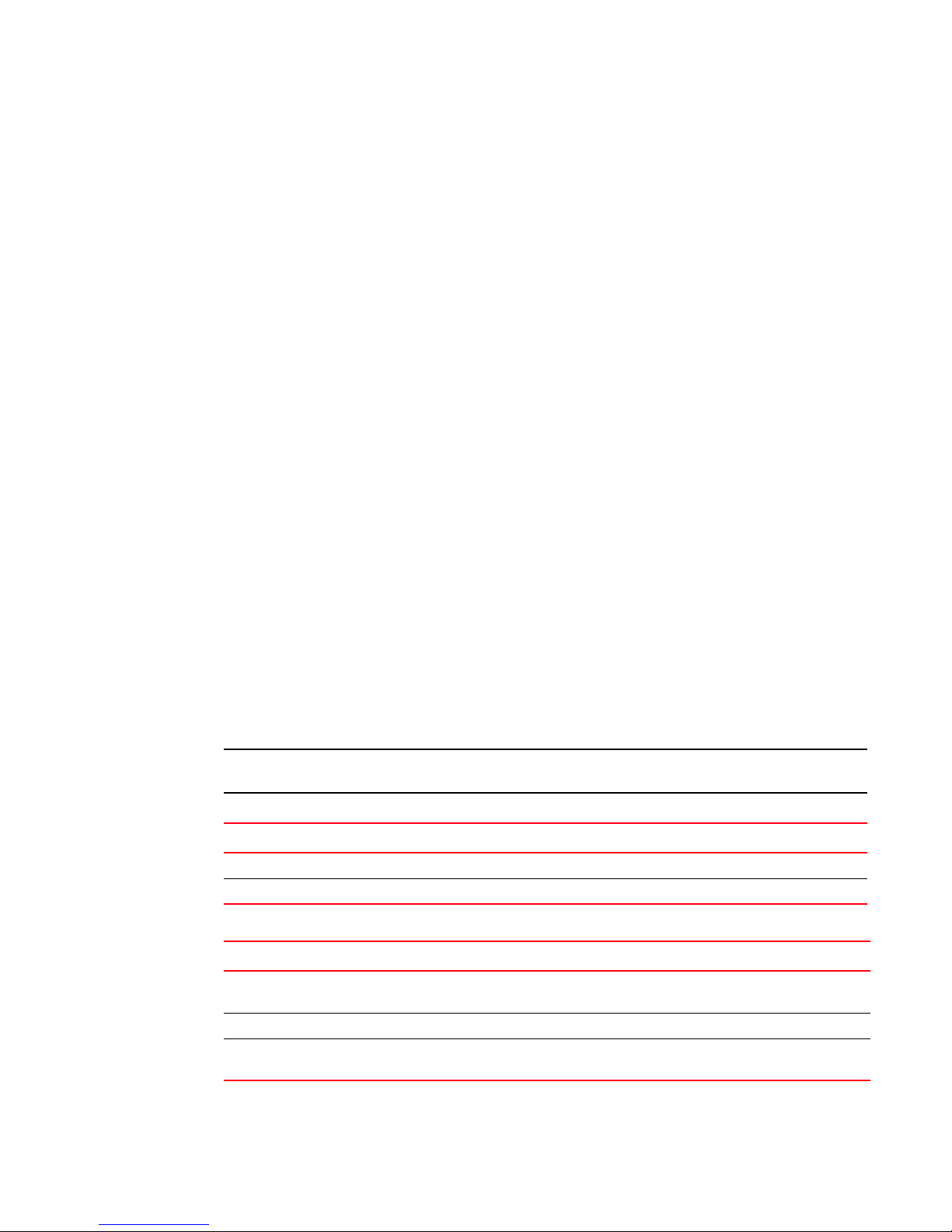
Database tables and fields
NOTE
•ROLE_PRIVILEGE_INFO . . . . . . . . . . . . . . . . . . . . . . . . . . . . . . . . . . . . . . . . . 195
•SCOM_EE_MONITOR_INFO. . . . . . . . . . . . . . . . . . . . . . . . . . . . . . . . . . . . . . 196
•SENSOR_INFO . . . . . . . . . . . . . . . . . . . . . . . . . . . . . . . . . . . . . . . . . . . . . . . . 196
•SMART_CARD_USAGE_INFO. . . . . . . . . . . . . . . . . . . . . . . . . . . . . . . . . . . . . 197
•SWITCH_DETAILS_INFO . . . . . . . . . . . . . . . . . . . . . . . . . . . . . . . . . . . . . . . . . 198
•SWITCH_PORT_INFO . . . . . . . . . . . . . . . . . . . . . . . . . . . . . . . . . . . . . . . . . . . 200
•SWITCH_SNMP_INFO . . . . . . . . . . . . . . . . . . . . . . . . . . . . . . . . . . . . . . . . . . 202
•USER_ROLE_RESOURCE_INFO. . . . . . . . . . . . . . . . . . . . . . . . . . . . . . . . . . . 203
•VIRTUAL_FCOE_PORT_INFO . . . . . . . . . . . . . . . . . . . . . . . . . . . . . . . . . . . . . 203
•VM_CONNECTIVITY_INFO . . . . . . . . . . . . . . . . . . . . . . . . . . . . . . . . . . . . . . . 204
•VM_EE_MONITOR_INFO . . . . . . . . . . . . . . . . . . . . . . . . . . . . . . . . . . . . . . . . 206
•VM_HOST_INFO . . . . . . . . . . . . . . . . . . . . . . . . . . . . . . . . . . . . . . . . . . . . . . . 206
•VM_LUN_INFO . . . . . . . . . . . . . . . . . . . . . . . . . . . . . . . . . . . . . . . . . . . . . . . . 207
•VM_STATISTICS_INFO . . . . . . . . . . . . . . . . . . . . . . . . . . . . . . . . . . . . . . . . . . 208
•ZONE_DB_INFO . . . . . . . . . . . . . . . . . . . . . . . . . . . . . . . . . . . . . . . . . . . . . . . 209
•MANAGED_ELEMENT_INFO . . . . . . . . . . . . . . . . . . . . . . . . . . . . . . . . . . . . . 261
•SNMP_DATA_INFO . . . . . . . . . . . . . . . . . . . . . . . . . . . . . . . . . . . . . . . . . . . . . 261
•SNMP_EXPR_DATA_INFO . . . . . . . . . . . . . . . . . . . . . . . . . . . . . . . . . . . . . . . 262
•SNMP_DATA_VIEW. . . . . . . . . . . . . . . . . . . . . . . . . . . . . . . . . . . . . . . . . . . . . 262
E
Database tables and fields
Advanced Call Home
The primary keys are marked by an asterisk (*).
TABLE 1 ACH_CALL_CENTER
Field Definition Format Size
ID * int
NAME Name of the Call Center. varchar 256
TABLE 2 ACH_CALL_CENTER_CONFIG
Field Definition Format Size
KEY_ * Key to identify the specific configuration of the Call
CALL_CENTER_ID * ID of the Call Center. int
VALUE Value of specific configuration identified by Key of the
varchar 256
Center.
varchar 256
Call Center.
Brocade Network Advisor Documentation Updates 17
53-1002363-02
Page 26
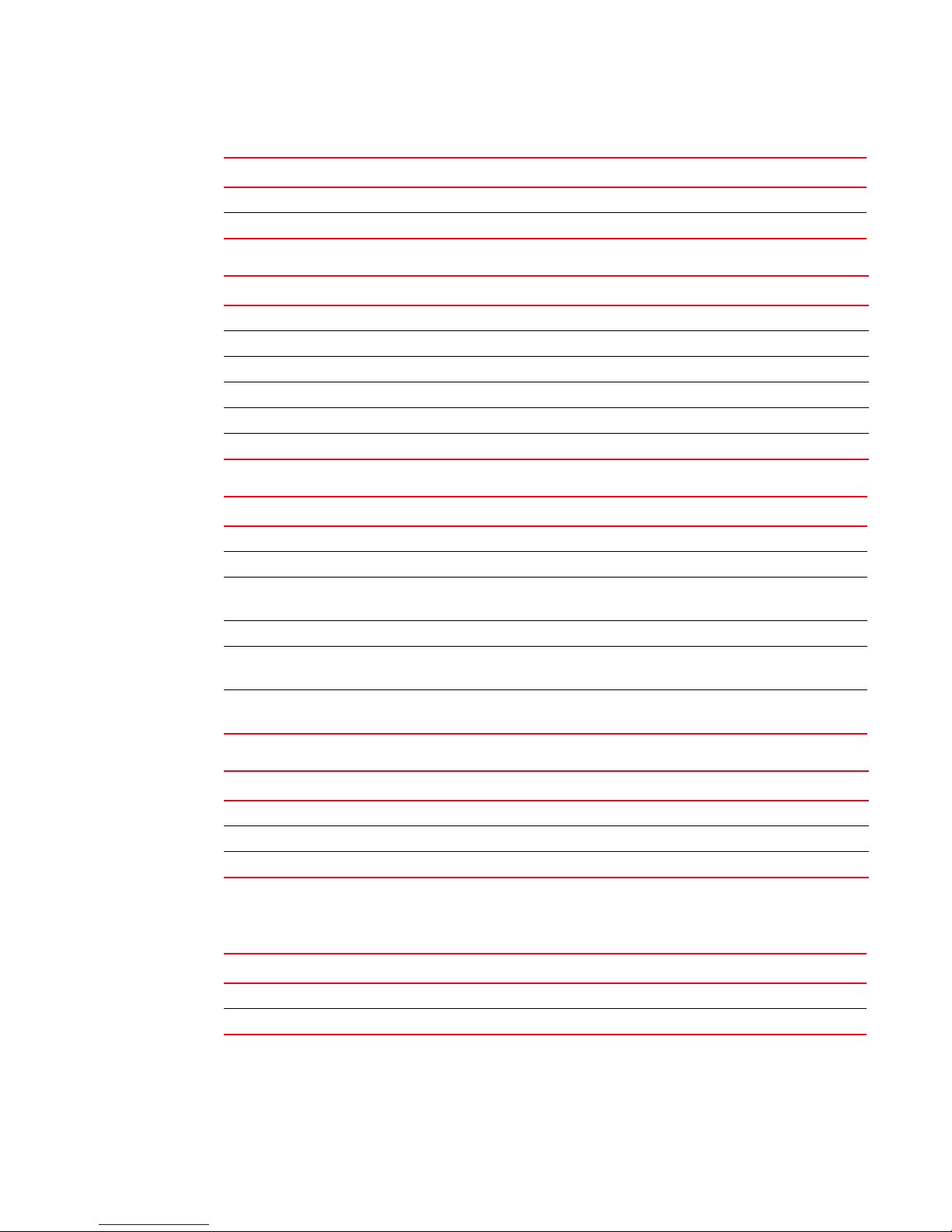
Database tables and fields
E
TABLE 3 ACH_EVENT_FILTER_MAP
Field Definition Format Size
FILTER_ID * ID of the event filter. int
EVENT_ID * Event ID which needs to be associated with the filter. int
TABLE 4 ACH_EVENT
Field Definition Format Size
ID * int
REASON_CODE Reason code of the event. varchar 256
FRU_CODE FRU code of the event. varchar 256
DESCRIPTION Description of the event. varchar 256
SEVERITY Severity of the event. int
TYPE Type of the event. varchar 256
TABLE 5 ACH_INFO
Field Definition Format Size
ID* int
SWITCH_WWN WWN of the switch. varchar 23
FILTER_ID If an event filter is assigned to the switch - the filter ID
if no filter is assigned - null.
CALL_CENTER_ID ID of the call center to which the switch is assigned. int
SUPPORT_SAVE 1 = Support save is enabled for the switch.
0 = Support save is disabled for the switch.
MANAGED_ELEMENT_ID Managed element Id for the device.
Default value is -1.
int
smallint
int
TABLE 6 ACH_FILTER
Field Definition Format Size
ID* int
NAME Name of the event filter. varchar 256
DESCRIPTION Description of the event filter. varchar 256
Capability
TABLE 7 CAPABILITY_
Field Definition Format Size
NAME * Name of the capability. varchar 256
DESCRIPTION Optional detailed description about the capability. varchar 512
18 Brocade Network Advisor Documentation Updates
53-1002363-02
Page 27
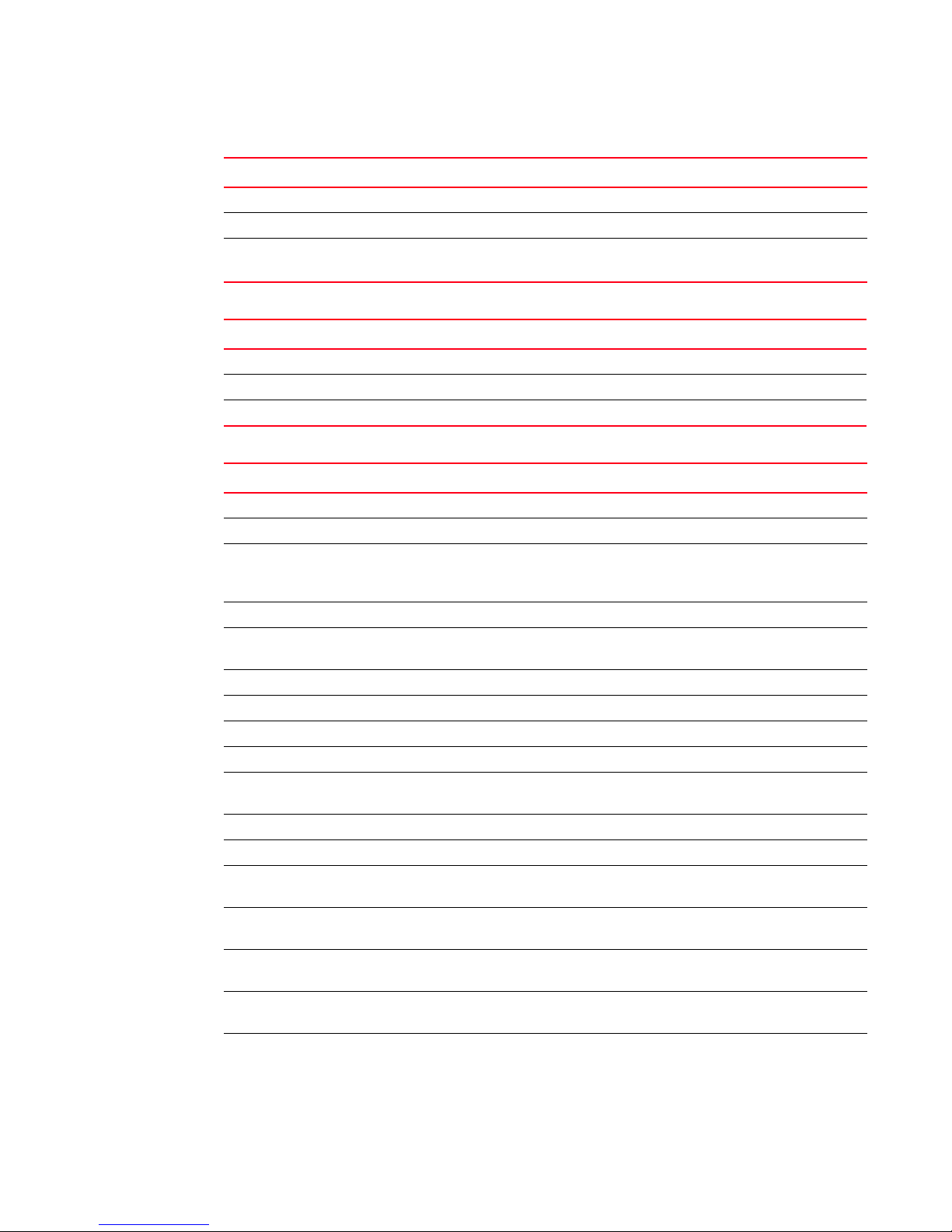
Database tables and fields
TABLE 8 CARD_CAPABILITY
Field Definition Format Size
CARD_ID * DB ID of the card. int
CAPABILITY_ * Name of the capability detected on the card. varchar 256
ENABLED 1 = the capability is enabled on the card.
Default value is 0.
int
TABLE 9 VIRTUAL_SWITCH_CAPABILITY
Field Definition Format Size
VIRTUAL-SWITCH_ID * DB ID of virtual switch. int
CAPABILITY_ * Name of capability detected on virtual switch. varchar 256
ENABLED 1 = the capability is enabled on the virtual switch. int
TABLE 10 CARD
Field Definition Format Size
ID * int
CORE_SWITCH_ID * Core switch DB ID. int
SLOT_NUMBER The number of the physical slot in the chassis where
the blade is plugged in. For fixed blades, SlotNumber is
zero.
TYPE ID of the blade to identify the type. smallint
EQUIPMENT_TYPE The type of the blade. It is either SW BLADE or CP
BLADE.
STATE State of the blade, such as ENABLED or DISABLED. varchar 32
POWER_STATE State of power supply to the blade. varchar 16
ATT N_STAT E va rch ar 3 2
SERIAL_NUMBER Factory serial number of the blade. varchar 32
PART_NUMBER The part number assigned by the organization
responsible for producing or manufacturing the blade.
TRUNKING_SUPPORTED 1 = trunking is supported on this blade. smallint
FICON_DISABLED 1 = FICON is disabled on this blade. smallint
IP_ADDRESS IP address of first Ethernet management port for a
given slot with intelligent blade.
SUBNET_MASK Mask of first Ethernet man.agement port for a given
slot with intelligent blade.
DEFAULT_GATEWAY Gateway IP address Ethernet management for a given
slot with intelligent blade.
PRIMARY_FW_VERSION Primary firmware version of applications on this blade.
Applicable only for AP_BLADE.
SECONDARY_FW_VERSION Secondary firmware version applications on this blade.
Applicable only for AP_BLADE.
smallint
varchar 16
varchar 32
char 64
varchar 64
varchar 64
varchar 48
varchar 48
E
Brocade Network Advisor Documentation Updates 19
53-1002363-02
Page 28
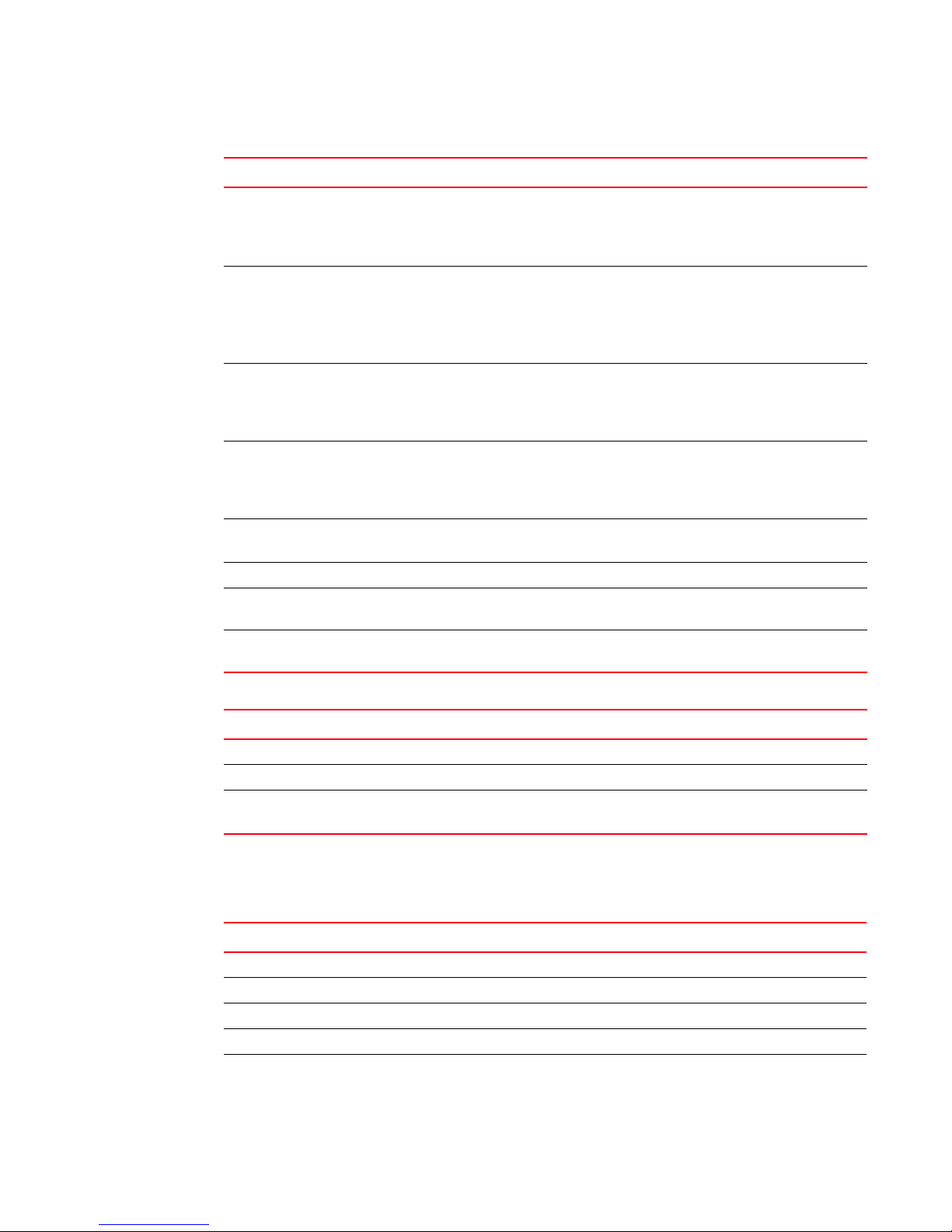
Database tables and fields
E
TABLE 10 CARD (Continued)
Field Definition Format Size
FCIP_CIRCUIT_CAPABLE The blade is capable of creating FCIP Circuits.
1 = true.
0 = false.
Default value is 0.
FCIP_LICENSED FCIP Advanced Extension Licensing is available.
1 = available.
0 = not licensed.
-1 = not supported.
Default value is -1.
MAX_FCIP_TUNNELS The maximum number of tunnels that can be created
in this slot.
-1 = not supported.
Default value is -1.
MAX_FCIP_CIRCUITS Describes the maximum number of circuits that can be
created in this slot.
-1 = not supported.
Default value is -1.
CP_BLADE_INDEX CP blade index.
Default value is -1.
CP_HA_STATE CP’s HA state information like Active/Stand by. varchar 128
ETHERNET_IPV6_ADDRESS IPV6 address of Ethernet management port for the
blade.
ETHERNET_IPV6_GATEWAY IPV6 Gateway address of Ethernet management port
for the blade.
smallint
smallint
int
int
smallint
varchar 64
varchar 64
TABLE 11 CORE_SWITCH_CAPABILITY
Field Definition Format Size
CORE_SWITCH_ID * DB ID. int
CAPABILITY_ * Name of the capability detected on the core switch. varchar 256
ENABLED 1 = the capability is enabled on the core switch.
Default value is 0.
int
Client_view
TABLE 12 USER_
Field Definition Format Size
ID * int
NAME User name. varchar 128
DESCRIPTION User description. varchar 512
PASSWORD User password. varchar 512
EMAIL User e-mail ID. varchar 1024
20 Brocade Network Advisor Documentation Updates
53-1002363-02
Page 29
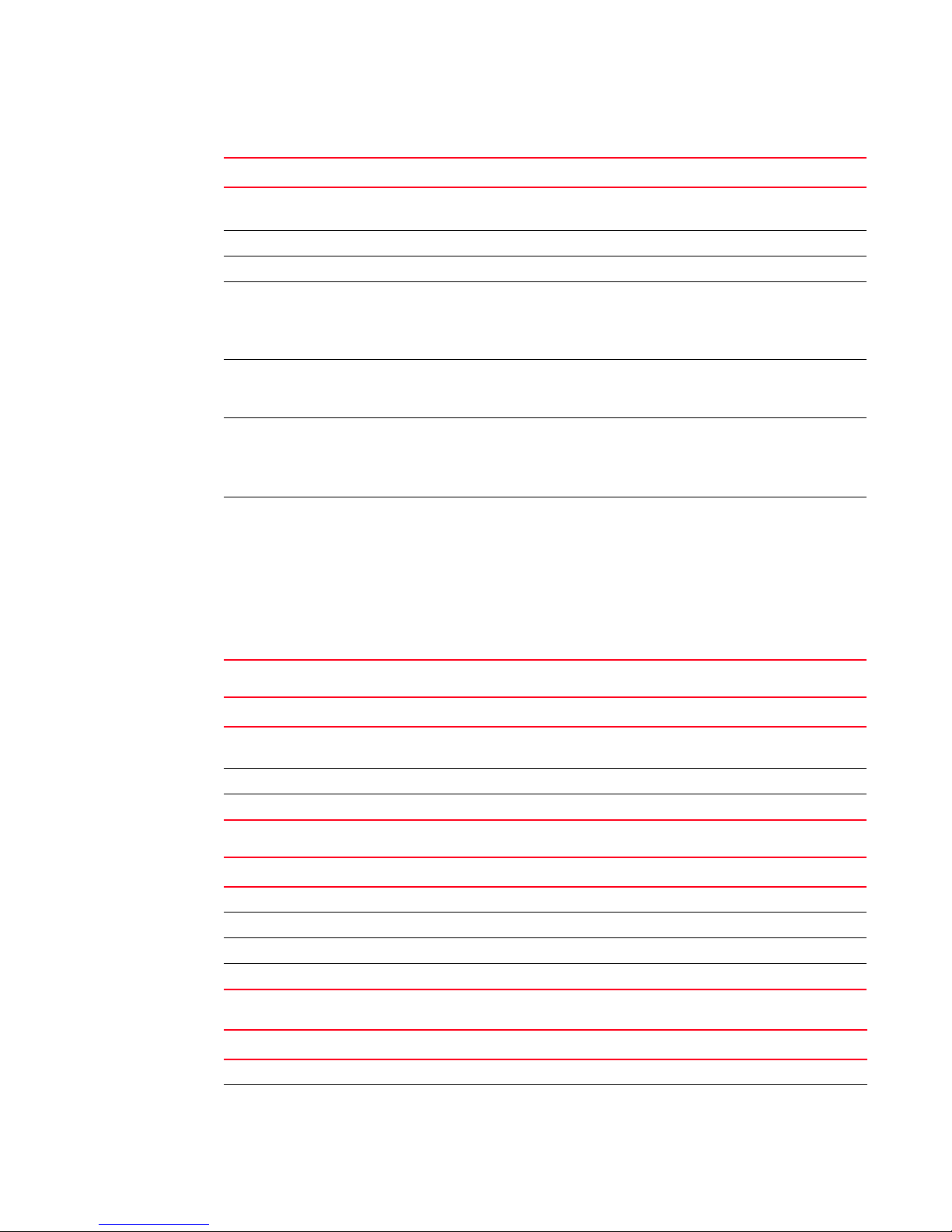
Database tables and fields
TABLE 12 USER_ (Continued)
Field Definition Format Size
E
NOTIFICATION_ENABLED Flag for e-mail notification.
Default value is 0.
FULL_NAME User''s Full Name. varchar 512
PHONE_NUMBER User''s Phone number. varchar 32
INVALID_LOGIN_COUNT This is a counter filed to identify the number of invalid
login attempts.
Note: After successful login this filed will be set to NULL.
Default value is 0.
LOCKED_OUT_DATETIME The date time stamp when a user got locked out
because of exceeding max number of invalid login
attempts.
STATUS User''s account status:
0=Disabled
1=Enabled
Default value is 1.
SOURCE_OF_CREATION To identify the source for creating the user account.
0= User created through Management applciation
Client
1= User created when authenticated through external
server.
Note: At present there is no direct use of this field
however this can be referred in future to build certain
reports.
Default value is 0.
smallint
smallint
timestamp
smallint
smallint
TABLE 13 USER_PREFERENCE
Field Definition Format Size
USER_NAME * User name whose preferences are saved. It corresponds
to user_name in USER_table.
CATEGORY * The name for a set of related preferences. varchar 128
CONTENT The set of preferences saved as name-value pairs. text
varchar 128
TABLE 14 CLIENT_VIEW
Field Definition Format Size
ID * int
USER_NAME The Management application user name. varchar 128
NAME Client view name. varchar 255
DESCRIPTION Client View description. varchar 255
TABLE 15 CLIENT_VIEW_COLUMN
Field Definition Format Size
ID * int
NAME Column name. varchar 255
Brocade Network Advisor Documentation Updates 21
53-1002363-02
Page 30
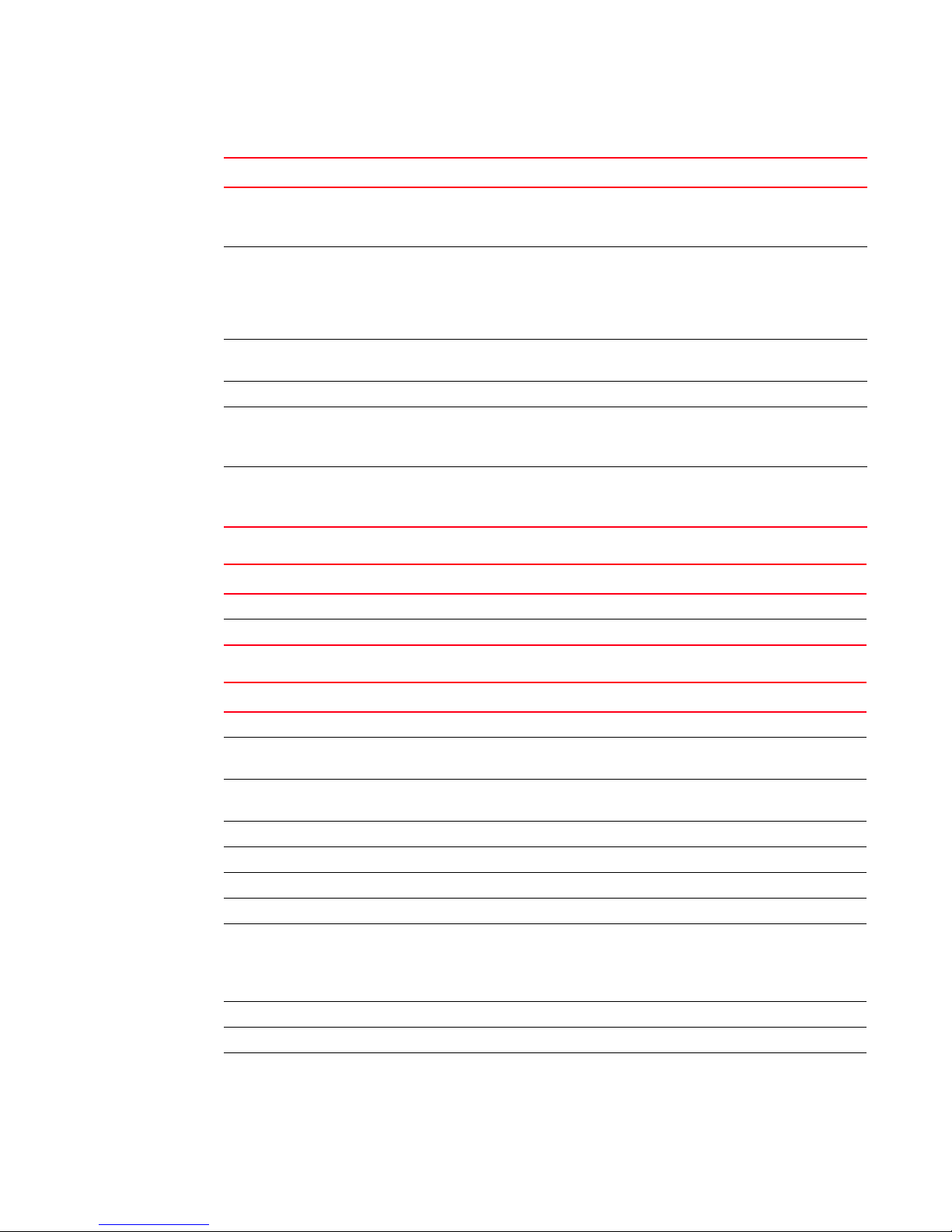
Database tables and fields
E
TABLE 15 CLIENT_VIEW_COLUMN (Continued)
Field Definition Format Size
ENTITY_CATEGORY Either "fabric" or "product (switch or device)" or "port"; or
combination of these 3 basic categories.
Default value is 0.
COLUMN_INDEX 0 = Predefined column.
1 = First user-defined column.
2 = Second user-defined column.
3 = Third user-defined column.
Default value is 0.
DESCRIPTION Column description, typically populated for user-defined
columns.
ICON_ID Not used. int
VISIBLE 1 = all predefined / fixed columns.
0 = user-defined columns.
Default value is 0.
EDITABLE 1 = column is editable.
0 = column is not editable.
Default value is 1.
varchar 128
small int
varchar 255
smallint
smallint
TABLE 16 CLIENT_VIEW_MEMBER
Field Definition Format Size
CLIENT_VIEW_ID * Foreign key to CLIENT_VIEW table. int
FABRIC_ID * Foreign key to FABRIC table. int
TABLE 17 FABRIC
Field Definition Format Size
ID * int
SAN_ID Foreign key to SAN table; usually 1 since there is only
one SAN.
SEED_SWITCH_WWN WWN of the virtual switch used as seed switch to
discover the fabric.
NAME User-assigned fabric name. varchar 256
CONTACT User-assigned "contact" for the fabric. varchar 256
LOCATION User-assigned "location" for the fabric. varchar 256
DESCRIPTION User-assigned fabric description. varchar 256
TYPE Type of fabric:
0 = legacy fabric.
1 = base fabric.
2 = logical fabric.
SECURE 1 = it is a secured fabric. smallint
AD_ENVIRONMENT 1 = there are user-defined ADs in this fabric. smallint
MANAGED 1 = it is an actively "monitored" fabric; otherwise, it is an
"unmonitored" fabric
int
char 23
smallint
smallint
22 Brocade Network Advisor Documentation Updates
53-1002363-02
Page 31

Database tables and fields
TABLE 17 FABRIC (Continued)
Field Definition Format Size
E
MANAGEMENT_STATE Bit map to indicate various management indications for
the fabric.
TRACK_CHANGES 1 = changes (member switches, ISL and devices) in the
fabric are tracked.
STATS_COLLECTION 1 = statistics collection is enabled on the fabric. smallint
CREATION_TIME When the fabric record is inserted, i.e., created. timestamp
LAST_FABRIC_CHANGED Time when fabric last changed. timestamp
LAST_SCAN_TIME timestamp
LAST_UPDATE_TIME Time when fabric was last updated. timestamp
ACTIVE_ZONESET_NAME Name of the zone configuration which is effective /
active in that fabric.
USER_DEFINED_VALUE_1User-defined custom value. varchar 256
USER_DEFINED_VALUE_2User-defined custom value. varchar 256
USER_DEFINED_VALUE_3User-defined custom value. varchar 256
smallint
smallint
varchar 256
Collector
TABLE 18 FABRIC_CHECKSUM
Field Definition Format Size
FABRIC_ID * Fabric ID, foreign key to the FABRIC table. int
CHECKSUM_KEY * Type of checksum, e.g. device data or zone data. varchar 32
CHECKSUM Actual checksum value. varchar 16
TABLE 19 FABRIC_COLLECTION
Field Definition Format Size
FABRIC_ID * Fabric ID, foreign key to the FABRIC table. int
COLLECTOR_NAME * Name of the collector, e.g., NameServerInfoCollector,
TopologyCollector, ZoneInfoCollector,
ActiveZoneInfoCollector.
SEED_SWITCH_IP IP address of the switch which serves as the seed
switch. This is the switch from which above mentioned
fabric level collectors get their information.
LAST_SEED_SW_
MODIFICATION
Timestamp of the seed switch, when the particular
HTML page was changed last. Note that this is not
when the last time collection was done.
varchar 256
varchar 128
timestamp
Brocade Network Advisor Documentation Updates 23
53-1002363-02
Page 32

Database tables and fields
E
TABLE 20 COLLECTOR
Field Definition Format Size
NAME * Name of the collector registered with the collection
framework.
CLASS_NAME Java class name which serves as the collector. varchar 256
DESCRIPTION Collector description, usually not used. varchar 512
varchar 256
TABLE 21 FABRIC
Field Definition Format Size
ID * int
SAN_ID Foreign key to SAN table; usually 1 since there is only
one SAN.
SEED_SWITCH_WWN WWN of the virtual switch used as seed switch to
discover the fabric.
NAME User-assigned fabric name. varchar 256
CONTACT User-assigned "contact" for the fabric. varchar 256
LOCATION User-assigned "location" for the fabric. varchar 256
DESCRIPTION User-assigned fabric description. varchar 256
TYPE Type of fabric (0:legacy fabric, 1: base fabric, 2: logical
fabric).
SECURE 1 = it is a secured fabric. smallint
AD_ENVIRONMENT 1 = there are user-defined ADs in this fabric. smallint
MANAGED 1 = it is an actively "monitored" fabric; otherwise, it is
an "unmonitored" fabric.
MANAGEMENT_STATE Bit map to indicate various management indications
for the fabric.
TRACK_CHANGES 1 = changes (member switches, ISL and devices) in
the fabric are tracked.
STATS_COLLECTION 1 = statistics collection is enabled on the fabric. smallint
CREATION_TIME When the fabric record is inserted,i.e., created. timestamp
LAST_FABRIC_CHANGED Time when fabric last changed. timestamp
LAST_SCAN_TIME timestamp
LAST_UPDATE_TIME Time when fabric was last updated. timestamp
ACTIVE_ZONESET_NAME Name of the zone configuration which is effective /
active in that fabric.
USER_DEFINED_VALUE_1 User-defined custom value. varchar 256
USER_DEFINED_VALUE_2 User-defined custom value. varchar 256
USER_DEFINED_VALUE_3 User-defined custom value. varchar 256
int
char 23
smallint
smallint
smallint
smallint
varchar 256
24 Brocade Network Advisor Documentation Updates
53-1002363-02
Page 33

Database tables and fields
TABLE 22 COLLECTOR_END_TIMESTAMP
Field Definition Format Size
E
COLLECTOR_SOURCE * Internal key for switches and fabrics for which
collection is undertaken.
COLLECTOR_NAME * Collection name, Java class used to collect specific
fabric or switch information.
TIMESTAMP_ When the last successful collection is done. timestamp
LAST_COLLECTED_STATUS Status of the last collection, successful or not. 200 is
for successful. Values are standard HTTP protocol
values.
varchar 256
varchar 256
smallint
TABLE 23 VIRTUAL_SWITCH_COLLECTION
Field Definition Format Size
VIRTUAL_SWITCH_ID * DB ID of virtual switch. int
COLLECTOR_NAME * Collector name. varchar 256
LAST_VIRTUAL_SW_
MODIFICATION
Last modified time on switch. timestamp
TABLE 24 VIRTUAL_SWITCH_CHECKSUM
Field Definition Format Size
VIRTUAL_SWITCH_ID * DB ID of virtual switch. int
CHECKSUM_KEY * Checksum key. varchar 32
CHECKSUM Checksum value. varchar 16
TABLE 25 CORE_SWITCH_CHECKSUM
Field Definition Format Size
CORE_SWITCH_ID * DB ID. int
CHECKSUM_KEY * Checksum type. varchar 32
CHECKSUM Checksum value. varchar 16
TABLE 26 CORE_SWITCH_COLLECTION
Field Definition Format Size
CORE_SWITCH_ID * Core switch ID. int
COLLECTION_NAME * Collector name. varchar 256
LAST_CORE_SW_
MODIFICATION
Last core switch modification time. timestamp
TABLE 27 SECURITY_POLICY
Field Definition Format Size
VIRTUAL_SWITCH_ID * DB ID of virtual_switch. int
POLICY_NUMBER* IPSec Policy Number. The number can range from 1 to
32.
smallint
Brocade Network Advisor Documentation Updates 25
53-1002363-02
Page 34

Database tables and fields
E
TABLE 27 SECURITY_POLICY (Continued)
Field Definition Format Size
POLICY_TYPE* Type of the Policy. The possible values are IKE or IPSec smallint
ENCRYPTION_ALGORITHM Encryption Algorithm for the policy.The following are
the possible Encryption:
NONE,DES,3DES,AES-128,AES-256,AES-CM-128 or
AES-CM-256.
AUTHENTICATION_ALGORI
THM
PERFECT_FORWARD_
POLICY_ENABLED
DIFFIE_HELLMAN_GROUP Diffie-Hellman Group used in PFS negotiation. smallint
SECURITY_ASSOC_LIFE Association lifetime in seconds. double
SECURITY_ASSOC_LIFE_
IN_MB
Authentication Algorithm for the policy:
NONE
SHA-1
MD5
AES-XCBC
Perfect Forward Secrecy for the policy. The possible
values are 0 or 1.
Security association lifetime in megabytes. double
varchar 32
varchar 32
smallint
precision
precision
Config
TABLE 28 FIRMWARE_SWITCH_DETAIL
Field Definition Format Size
FIRMWARE_ID* ID for the firmware file. int
SWITCH_TYPE* Switch type that supports this firmware file. smallint
REBOOT_REQUIRED Reboot required flag for the switch type. smallint
NUMFILES Number of files in the firmware. int
TABLE 29 FIRMWARE_FILE_DETAIL
Field Definition Format Size
ID* int
FIRMWARE_NAME Name of the firmware file. varchar 64
MAJOR_VERSION Major version bit from the firmware version. smallint
MINOR_VERSION Minor version bit from the firmware version. smallint
MAINTENANCE Maintenance bit from the firmware version. smallint
PATCH Patch bit from the firmware version. varchar 64
PHASE Phase bit from the firmware version. varchar 64
RELEASE_DATE Release date of the firmware file. timestamp
IMPORTED_DATE Imported date of the file to the Management
applciation.
FIRMWARE_FILE_SIZE Firmware file size. int
timestamp
26 Brocade Network Advisor Documentation Updates
53-1002363-02
Page 35

Database tables and fields
TABLE 29 FIRMWARE_FILE_DETAIL (Continued)
Field Definition Format Size
E
FIRMWARE_LOCATION Firmware file location in the Management applciation
repository.
RELEASE_NOTES_
LOCATION
FIRMWARE_REPOSITORY_
TYPE
Release notes file location in theManagement
applciation repository.
Repository type to identify the FTP server:
0 = internal FTP.
1 = external FTP.
varchar 1024
varchar 1024
smallint
TABLE 30 SWITCH_PLATFORM
Field Definition Format Size
SWITCH_TYPE* Switch type. smallint
DESCRIPTION Description of the switch type. varchar 256
SPEED Switch maximum speed. smallint
MULTI_CP_CAPABLE Switch is multi-CP capable or not. smallint
TABLE 31 FTP_SERVER
Field Definition Format Size
ID* int
TYPE Type indicates the FTP is internal or external.
0 = internal.
1 = external.
IP FTP server IP address. varchar 64
USER_NAME FTP server user name. varchar 64
PASSWORD FTP server user password. varchar 64
ROOT_DIRECTORY FTP server root directory location. varchar 1024
PORT Port on which FTP server is configured. int
smallint
TABLE 32 SWITCH_TYPE_FIRMWARE_VERSION
Field Definition Format Size
SWITCH_TYPE* Switch type. smallint
MIN_FOS_VERSION* Supported minimum firmware version. varchar 64
MAX_FOS_VERSION Supported maximum firmware version. varchar 64
TABLE 33 SWITCH_CONFIG
Field Definition Format Size
ID* int
NAME Name of the switch configurations uploaded from the
SWITCH_ID ID of the switch from which the configuration has
Brocade Network Advisor Documentation Updates 27
53-1002363-02
varchar 64
switch either on demand or through scheduler
int
been uploaded.
Page 36

Database tables and fields
E
TABLE 33 SWITCH_CONFIG (Continued)
Field Definition Format Size
BACKUP_DATE_TIME The date/time stamp at which the configuration has
been uploaded.
CONFIG_DATA The actual switch configuration data. text
CEE_CONFIG_DATA Switch configuration data for CEE text
KEEP_COPY The column value (1) helps to preserve the
configuration even after the expiration of its age.
CREATED_BY The column value helps to figure out who triggered the
configuration upload operation.
CONFIG_TYPE Configuration Type
FC=0
CEE_RUNNING=1
CEE_STARTUP=2
INVALID=-1
Default value is 0.
COMMENTS Brief comments about this configuration. varchar 256
timestamp
smallint
varchar 64
smallint
Connected end devices
TABLE 34 CED_APPLICATION
Field Definition Format Size
ID* int
NAME Name of the application. Application represents a
collection of active zones in a fabric.
FABRIC_ID ID of the fabric for which the application is created. int
varchar 24
TABLE 35 CED_APPLICATION_MEMBER
Field Definition Format Size
APPLICATION_ID* Auto-generated DB CED_Application table ID. int
ZONE_ID* Auto-generated DB Zone table ID which joins as a
member of the application.
int
TABLE 36 CED_USER_PREFERENCE
Field Definition Format Size
USER_NAME* User Name carried from _USER table. varchar 128
FABRIC_ID* Fabric ID carried from Fabric table. int
APPLICATION_ID CED application ID representing the group of end
devices to be displayed in the fabric.
v
int
28 Brocade Network Advisor Documentation Updates
53-1002363-02
Page 37

Database tables and fields
Device
TABLE 37 DEVICE_PORT
Field Definition Format Size
ID* int
NODE_ID DB ID of the device node to which this port belongs. int
DOMAIN_ID Domain ID of the switch to which this device port is
attached.
WWN Device port WWN. char 23
SWITCH_PORT_WWN WWN of the switch port to which this device port is
attached.
NUMBER Switch port number to which this device is attached. smallint
PORT_ID Device port ID. varchar 6
TYPE Device port type, such as N or NL. varchar 32
SYMBOLIC_NAME Device port symbolic name. varchar 256
FC4_TYPE FC payload protocol. varchar 64
COS FC class of service. varchar 16
IP_PORT varchar 63
HARDWARE_ADDRESS varchar 32
TRUSTED 1 if found at discovery time or user has entrusted this
device port explicitly.
Default value is 0.
CREATION_TIME When the device port was discovered, i.e., created in
the DB.
default is ’now()’.
MISSING 1 if that device port is missing from the fabric.
Default value is 0.
MISSING_TIME Time when it misses. timestamp
NPV_PHYSICAL Update NPV device type on this given device port. The
value "npvPhysical" on the device port will be 1 when
the device port has reference to a device node of
DEVICE_TYPE value 0 i.e. physical. It points to a switch
port to which at least one other device port points; and
that other pointing device port has reference to a
device node of DEVICE_TYPE value 2 (NPV).
EDGE_SWITCH_PORT_WWNEdge switch port WWN will be the same as the
Switch_Port_WWN except in the case of devices
behind the AG. This field will be updated by the name
server info collector, added for the feature support of
AG WWN N port mapping. This is a null able field. It is
used to determine which mapping is used by the AG.
int
char 23
smallint
timestamp
smallint
smallint
char 23
E
Brocade Network Advisor Documentation Updates 29
53-1002363-02
Page 38

Database tables and fields
E
TABLE 38 FICON_DEVICE_PORT
Field Definition Format Size
DEVICE_PORT_ID* Value for the device port to which these FICON
properties are applied.
TYPE_NUMBER varchar 16
MODEL_NUMBER Ficon device model number, such as S18. varchar 64
MANUFACTURER Manufacturer of the device, typically IBM. varchar 64
MANUFACTURER_PLANT Plant number where the device is manufactured. varchar 64
SEQUENCE_NUMBER Device sequence number. varchar 32
TAG FICON device property, e.g., 809a or 809b. varchar 16
FLAG FICON device property, e.g., 0x10 (hex). varchar 8
PARAMS FICON device property string, e.g., Valid channel port. varchar 16
int
TABLE 39 DEVICE_NODE
Field Definition Format Size
ID* int
FABRIC_ID Fabric DB ID to which this device node belongs. int
WWN Device node WWN. char 23
TYPE Initiator or target or both or unknown. varchar 32
DEVICE_TYPE 0 = physical
1 = virtual
2 = NPV
3 = iSCSI
4 = both physical & virtual
SYMBOLIC_NAME Device node symbolic name. varchar 256
FDMI_HOST_NAME Device node FDMI host name. varchar 128
VENDOR Device node vendor. varchar 64
CAPABILITY_ varchar 16
TRUSTED 1 = the node is trusted for "fabric tracking.
Default value is 0.
CREATION_TIME Timestamp when the record is created by the
Management application server.
Default is ’now()’.
MISSING 1 = the device node is missing from the fabric.
Default value is 0.
MISSING_TIME Time when the device node missed. timestamp
PROXY_DEVICE One of the device ports of this device node has
translated domain. That device port is set as the Proxy
Device and this Device Node is treated as virtual by
assigning a value of 1 to this field.
Default value is 0.
smallint
smallint
timestamp
smallint
smallint
30 Brocade Network Advisor Documentation Updates
53-1002363-02
Page 39

Database tables and fields
TABLE 39 DEVICE_NODE (Continued)
Field Definition Format Size
E
AG 1 = the device node is actually an AG connected to a
switch in the fabric.
Default value is 0.
PREVIOUS_MISSING_STATEDefault value is 0. smallint
smallint
TABLE 40 DEVICE_ENCLOSURE_MEMBER
Field Definition Format Size
ENCLOSURE_ID* DEVICE_ENCLOSURE table ID. int
DEVICE_PORT_WWN* WWN Of Device Port. char 23
DEVICE_PORT_ID Device_Port table ID. int
TABLE 41 DEVICE_ENCLOSURE
Field Definition Format Size
ID* int
NAME Name of the Device enclosure. varchar 256
TYPE Type of Device enclosure - Storage Array/Server. varchar 32
ICON Type of Icon. int
OS Operating System. varchar 256
APPLICATIONS Application which created device enclosure. varchar 256
DEPARTMENT Department using this device enclosure. varchar 256
CONTACT Contact person details. varchar 256
LOCATION Location of physical setup. varchar 256
DESCRIPTION Description if any. varchar 256
COMMENT_ Comments if any. varchar 256
IP_ADDRESS IP Address if assigned by user. varchar 128
VENDOR Vendor name. varchar 256
MODEL Device enclosure Model. varchar 256
SERIAL_NUMBER Serial Number given for the entity. varchar 256
FIRMWARE Firmware running on the device which is not
applicable for device enclosure logical entity.
USER_DEFINED_VALUE1 User-defined custom value. varchar 256
USER_DEFINED_VALUE2 User-defined custom value. varchar 256
USER_DEFINED_VALUE3 User-defined custom value. varchar 256
HCM_AGENT_VERSION Version of the HCM agent running on the host varchar 32
OS_VERSION Operating system version for the enclosure varchar 256
CREATED_BY Module which created this enclosure: 0->Manual,
1->HBA 2->VM.
Default value is 0.
varchar 256
int
Brocade Network Advisor Documentation Updates 31
53-1002363-02
Page 40

Database tables and fields
E
TABLE 41 DEVICE_ENCLOSURE (Continued) (Continued)
Field Definition Format Size
TRACK_CHANGES Flag to enable/disable tracking.
Default value is 0.
LAST_UPDATE_TIME Last time at which the host information was updated. timestamp
LAST_UPDATE_MODULE Module which updated the host information. smallint
TRUSTED Flag to mark the enclosure trusted.
Default value is 0.
CREATION_TIME Time when enclosure was created.
Default is ’now()’.
MISSING Flag to indicate missing enclosure.
Default value is 0.
MISSING_TIME Time when the enclosure is found to be missing. timestamp
HOST_NAME Host Name corresponding to the Device Enclsoure. varchar 256
SYSLOG_REGISTERED SysLog flag that indicates if syslog has been enabled
or not.
VIRTUALIZATION If this enclosure is a host, this column indicates
whether the host is running a virtualization hypervisor.
0 = unknown
1 = no supported hypervisor present
2 = VMware ESX
3 = Microsoft Hyper-V.
Default value is 0.
MANAGED_ELEMENT_ID A unique managed element ID for a managed host.If
the device enclosure is manually created (does not
represent a managed host) then the field is null. Also
a foreign key reference to the MANAGED_ELEMENT
table.
smallint
smallint
timestamp
smallint
smallint
smallint
int
TABLE 42 FABRIC
Field Definition Format Size
ID* int
SAN_ID Foreign key to SAN table; usually 1 since there is only
one SAN.
SEED_SWITCH_WWN WWN of the virtual switch used as seed switch to
discover the fabric.
NAME User-assigned fabric name. varchar 256
CONTACT User-assigned "contact" for the fabric. varchar 256
LOCATION User-assigned "location" for the fabric. varchar 256
DESCRIPTION User-assigned fabric description. varchar 256
TYPE Type of fabric:
0 = legacy fabric
1 = base fabric
2 = logical fabric
SECURE 1 = it is secured fabric. smallint
32 Brocade Network Advisor Documentation Updates
int
char 23
smallint
53-1002363-02
Page 41

Database tables and fields
TABLE 42 FABRIC (Continued)
Field Definition Format Size
AD_ENVIRONMENT 1 = there are user-defined ADs in this fabric. smallint
MANAGED 1 = it is an actively "monitored" fabric; otherwise, it is
an "unmonitored" fabric.
MANAGEMENT_STATE Bit map to indicate various management indications
for the fabric.
TRACK_CHANGES 1 = changes (member switches, ISL and devices) in
the fabric are tracked.
STATS_COLLECTION 1 = statistics collection is enabled on the fabric. smallint
CREATION_TIME When the fabric record is inserted, i.e., created. timestamp
LAST_FABRIC_CHANGED Time when the fabric last changed. timestamp
LAST_SCAN_TIME timestamp
LAST_UPDATE_TIME Time when the fabric was last updated. timestamp
ACTIVE_ZONESET_NAME Name of the zone configuration which is effective /
active in that fabric.
USER_DEFINED_VALUE_1 User-defined custom value. varchar 256
USER_DEFINED_VALUE_2 User-defined custom value. varchar 256
USER_DEFINED_VALUE_3 User-defined custom value. varchar 256
smallint
smallint
smallint
varchar 256
E
TABLE 45 USER_DEEFINED_DEVICE_DETAIL
Field Definition Format Size
WWN* Device node or device port WWN. char 23
NAME User-assigned device name. varchar 256
TYPE User set device type (initiator or target). varchar 32
IP_ADDRESS Device IP address. varchar 256
CONTACT User-assigned contact. varchar 256
LOCATION User-assigned device location. varchar 256
DESCRIPTION User-assigned description. varchar 256
USER_DEFINED_VALUE1 User-assigned arbitrary value. varchar 256
USEER_DEFINED_VALUE2 User-assigned arbitrary value. varchar 256
USER_DEFINED_VALUE3 User-assigned arbitrary value. varchar 256
EE- Monitor
TABLE 47 EE_MONITOR_STATS
Field Definition Format Size
ID* int
EE_MONITOR_ID References to the ID in EE_MONITOR table. int
Brocade Network Advisor Documentation Updates 33
53-1002363-02
Page 42

Database tables and fields
E
TABLE 47 EE_MONITOR_STATS (Continued)
Field Definition Format Size
CREATION_TIME The polling time. timestamp
ACTIVE_STATE State of collection
0 = failed
1 = success
TX Transmit (TX) value in bytes. double
RX Receive (RX) value in bytes. double
CRCERRORS Number of CRC errors. double
smallint
precision
precision
precision
TABLE 48 EE_MONITOR_STATS_30MIN
Field Definition Format Size
ID* int
EE_MONITOR_ID int
CREATION_TIME timestamp
ACTIVE_STATE smallint
TX double precision
RX double precision
CRCERRORS double precision
TABLE 49 EE_MONITOR_STATS_2HOUR
Field Definition Format Size
ID* int
EE_MONITOR_ID int
CREATION_TIME timestamp
ACTIVE_STATE smallint
TX double precision
RX double precision
CRCERRORS double precision
TABLE 50 EE_MONITOR
Field Definition Format Size
ID* int
MONITOR_ID The Number (Index) given by the switch when user
creates End-End monitor on the switch.
SWITCH_PORT_ID References the ID in SWITCH_PORT table. int
SOURCE_PORT_ID References the ID in DEVICE_PORT table and this is an
initiator for EE monitor.
int
int
34 Brocade Network Advisor Documentation Updates
53-1002363-02
Page 43

Database tables and fields
TABLE 50 EE_MONITOR (Continued)
Field Definition Format Size
E
DEST_PORT_ID References the ID in DEVICE_PORT table and this is a
target for EE monitor.
NAME Name of the End_End Monitor. varchar 124
ERROR CODE Error code returned from the switch, when enabling
End-End monitor is attempted on the switch.
STATUS Status of creating the End-End monitor on the switch. It
can be either failed or succeeded.
int
int
smallint
TABLE 51 EE_MONITOR_STATS_1DAY
Field Definition Format Size
ID* int
EE_MONITOR_ID int
CREATION_TIME timestamp
ACTIVE_STATE smallint
TX double precision
RX double precision
CRCERRORS double precision
Event/FM
TABLE 52 RECIPIENT_TYPE
Field Definition Format Size
ID* int
TYPE Type of the recipient (Syslog or SNMP). varchar 20
TABLE 53 SOURCE_OBJECT_TYPE
Field Definition Format Size
ID* int
TYPE_NAME Type of the object to which the event applies, such as
Fabric, Switch or Port.
DESCRIPTION Description of the object varchar 255
char 64
TABLE 54 EVENT_TYPE
Field Definition Format Size
ID* int
TYPE_CODE Event Type Code. char 64
DESCRIPTION Description of the Event Rule. varchar 255
Brocade Network Advisor Documentation Updates 35
53-1002363-02
Page 44

Database tables and fields
E
TABLE 55 MESSAGE_RECIPIENT
Field Definition Format Size
ID* int
DESCRIPTION Description about recipient. varchar 256
IP_ADDRESS IP Address of the recipient. varchar 128
PORT Port number of the recipient. int
RECIPIENT_TYPE_ID Recipient Type (Syslog or SNMP). int
ENABLED If forwarding to destination is enabled. smallint
SOURCE_ADDRESS_ADDEDIf source address is added as another varbind in trap. -1
for Syslog i.e RECIPIENT_TYPE_ID: 2.
Default value is -1.
REPEATER_ENABLED If filtering is disabled. -1 for Syslog i.e
RECIPIENT_TYPE_ID: 2.
Default value is -1.
VERSION Snmp version(v1/v2/v3) varchar 8
smallint
smallint
TABLE 56 EVENT_SUB_TYPE
Field Definition Format Size
ID* int
EVENT_TYPE_ID Unique Event Sub type ID int
DESCRIPTION Description of Event Sub Type varchar 255
TABLE 57 SNMP_CREDENTIALS
Field Definition Format Size
ID* int
VIRTUAL_SWITCH_ID Virtual switch ID for which this instance of the SNMP
credentials apply.
RECIPIENT_ID Refers to recipient in the MESSAGE_RECIPIENT table. int 255
PORT_NUMBER Port number of the SNMP agent on the switch for get
and set requests.
RETRY_COUNT Number of times to retry if get/set request to the SNMP
agent times out. Default value is 3.
TIMEOUT Timeout value in seconds for a get/set request to the
SNMP agent. Default value is 5.
VERSION SNMP agent version running on the switch, as in
SNMPv1 or SNMPv3.
READ_COMMUNITY_
STRING
The SNMP Read-Only Community String is like a
password. It is sent along with each SNMP Get-Request
and allows (or denies) access to a device. The default
value is "public". This is applicable if the agent is
configured to operate in SNMPv1.
int
smallint
smallint
smallint
varchar 6
varchar 64
36 Brocade Network Advisor Documentation Updates
53-1002363-02
Page 45

Database tables and fields
TABLE 57 SNMP_CREDENTIALS (Continued)
Field Definition Format Size
E
WRITE_COMMUNITY_
STRING
USER_NAME A human-readable string representing the name of the
CONTEXT_NAME Text ID associated with the user, used by SNMP agent to
AUTH_PROTOCOL An indication of whether messages sent or received on
AUTH_PASSWORD The localized secret key used by the authentication
PRIV_PROTOCOL An indication of whether messages sent or received on
PRIV_PASSWORD The localized secret key used by the privacy protocol for
SNMP_INFORMS_ENABLEDFlag to denote whether SNMP informs option is enabled
The SNMP Write-Only Community String is like a
password. It is sent along with each SNMP Set-Request
and allows (or denies) access to device. The default
value is "private". This is applicable if the agent is
configured to
operate in SNMPv1.
user. This is applicable if the agent is configured to
operate in SNMPv3.
provide different views. This is applicable if the agent is
configured to operate in SNMPv3.
behalf of this user can be authenticated and if so, which
authentication protocol to use. Supported values are:
usmNoAuthProtocol
usmHMACMD5AuthProtocol
usmHMACSHAAuthProtocol
This is applicable if the agent is configured to operate in
SNMPv3.
protocol for authenticating messages. This is applicable
if the agent is configured to operate in SNMPv3.
behalf of this user can be encrypted and if so, which
privacy protocol to use. Supported values are:
usmNoPrivProtocol
usmDESPrivProtocol
This is applicable if the agent is configured to operate in
SNMPv3.
encrypting and decrypting messages. This is applicable
if the agent is configured to operate in SNMPv3.
or disabled.
Default value is 0.
varchar 64
varchar 64
varchar 128
varchar 16
varchar 64
varchar 16
varchar 64
smallint
TABLE 58 SYSLOG_EVENT
Field Definition Format Size
ID* int
SWITCH_ID Switch ID. int
SOURCE_NAME Source Name from which the event originated. varchar 32
SOURCE_ADDR IP Address from which the event originated. varchar 32
EVENT_SOURCE Source from which the event is generated. varchar 32
STATUS Status of the event. varchar 32
PRIORITY Priority of the event. Default priority is 7. int
Brocade Network Advisor Documentation Updates 37
53-1002363-02
Page 46

Database tables and fields
E
TABLE 58 SYSLOG_EVENT (Continued)
Field Definition Format Size
EVENT_NUMBER Sequence number of the event. int
EVENT_COUNT Number of occurrences of the event. int
AUDIT Audit file of the syslog message. varchar 10
FIRST_OCCURENCE_
SWITCH_TIME
LAST_OCCURENCE_
SWITCH_TIME
FIRST_OCCURENCE_
HOST_TIME
LAST_OCCURENCE_HOST_
TIME
MODULE Module of the event. varchar 10
MESSAGE_ID Message ID of the event. varchar 20
DESCRIPTION Description of the event. varchar 512
PROBABLE_CAUSE Probable root cause of the event. varchar 512
RECOMMENDED_ACTION Recommended action for the event. varchar 512
CONTRIBUTORS Contributors of the syslog event. varchar 512
First occurrence switch time. timestamp
Last occurrence switch time. timestamp
Last occurrence switch time. timestamp
Last occurrence host time. timestamp
TABLE 59 EVENT
Field Definition Format Size
ID* int
ME_ID Weak reference to MANAGED_ELEMENT_ID present in
MANAGED_ELEMENT table. This can be a null and
hence maintained as a weak reference.
SEVERITY Default value is 7. int
AREA Indicates whether the event corresponds to
SAN/IP/Application/SAN and IP.
Default value is 0.
ACKNOWLEDGED 0 =Unack.
1 =Ack
Default value is 0.
SOURCE_NAME Name of the source from which the event originated. varchar 255
SOURCE_ADDR Source's IP address. varchar 50
EVENT_ORIGIN_ID int
EVENT_CATEGORY_ID int
EVENT_MODULE_ID int
EVENT_DESCRIPTION_ID Weak reference to ID in EVENT_DESCRIPTION table. int
LAST_OCCURRENCE_HOST
_TIME
Last occurrence host time; this is set to GMT time. timestamp
int
smallint
smallint
38 Brocade Network Advisor Documentation Updates
53-1002363-02
Page 47

Database tables and fields
TABLE 59 EVENT (Continued)
Field Definition Format Size
E
EVENT_COUNT Number of occurrences of the event..
Default value is 1.
RESOLVED Resolution status of the event.
Default value is 0.
ACKED_TIME Time at which the event is acknowledged. Timestamp
FIRST_OCCURRENCE_HOST
_TIME
EVENT_AUDIT Flag to indicate if the event is audited. varchar 255
EVENT_KEY This field is a combination of ModuleName and
EVENT_ACTION_ID Weak reference to ACTION ID present in
DEVICE_GROUP_ID Weak reference to DEVICE GROUP ID present in
PORT_GROUP_ID Weak reference to PORT_GROUP ID present in
First occurrence host time; this is set to GMT time. timestamp 10
EventNumber which is unique within the given module.
EVENT_ACTION table. This can be a null and hence
maintained as a weak reference.
DEVICE_GROUP table. This can be a null and hence
maintained as a weak reference.
PORT_GROUP table. This can be a null and hence
maintained as a weak reference.
int
smallint
varchar
int
int
int
TABLE 60 RAS_LOG
Field Definition Format Size
MSG_ID* Message ID of the event. varchar 15
MODULE_ID Module ID of the event. varchar 10
SEVERITY Severity of the event. varchar 10
CAUSE Probable root cause for the event. varchar 4096
ACTION Recommended action for the event. varchar 4096
OLD_MSG_ID Old message ID. varchar 45
TABLE 61 EVENT_NOTIFICATION
Field Definition Format Size
ID* int
STATUS Status of Event Notification. value will be 0 if disabled,
1 otherwise.
Default value is 0.
SERVER_NAME E-mail (SMTP) server name. varchar 256
REPLY_ADDRESS Reply E-mail address. varchar 50
SEND_ADDRESS E-mail address for which a Test E-mail notification is to
be sent.
SMTP_PORT SMTP Port number.
Default value is 25.
smallint
varchar 512
int
Brocade Network Advisor Documentation Updates 39
53-1002363-02
Page 48

Database tables and fields
E
TABLE 61 EVENT_NOTIFICATION (Continued)
Field Definition Format Size
USER_NAME User name for authentication. varchar 256
PASSWORD Password for authentication. varchar 256
NOTIFICATION_INTERVAL Time interval between successive event notifications. int
NOTIFICATION_UNIT Time interval Unit:
0 = Seconds
1 = Minutes
2 = Hours
Default value is 0.
TEST_OPTION Time interval Unit:
0 = Send test to configured e-mail address.
1 = Send test to all enabled users.
Default value is 0.
SSL_ENABLED Default value is 0. smallint
smallint
smallint
TABLE 62 EVENT_RULE
Field Definition Format Size
ID* int
NAME Name of the Event Rule. varchar 255
TYPE Event Rule Type:
0 = Port Offline
1 = PM Threshold crossed
2 = Security Violation
4 = Event
DESCRIPTION Description about the Event Rule. varchar 512
OPERATOR1 AND operator used to append the rule. varchar 12
EVENT_TYPE_ID The Selected Event type ID from the Event type combo
box.
OPERATOR2 AND operator used to append the rule. varchar 12
MESSAGE_ID Message ID provided by the user. varchar 20
OPERATOR3 AND operator used to append the rule. varchar 12
IP_ADDRESS Source IP Address. varchar 1024
OPERATOR4 AND operator used to append the rule. varchar 12
WWN Source WWN. varchar 1024
OPERATOR5 AND operator used to append the rule. varchar 12
COUNT Count of the specified event. int
OPERATOR6 AND operator used to append the rule. varchar 12
DURATION Duration of the specified event. bigint
STATE State of the rule:
0 = Disabled
1 = Enabled
int
int
smallint
40 Brocade Network Advisor Documentation Updates
53-1002363-02
Page 49

Database tables and fields
TABLE 62 EVENT_RULE (Continued)
Field Definition Format Size
E
SEVERITY_LEVEL Event severity level.
Default value is 4.
SOURCE_NAME Name of the source. varchar 1024
DESCRIPTION_CONTAINS Description pattern about the rule. varchar 255
LAST_MODIFIED_TIME Rules last edited time. timestamp
SELECTED_TIME_UNIT Timestamp unit of the selected rule:
0 = second
1 = Minutes
2 = Hours
Default value is 1.
int
smallint
TABLE 63 EVENT_RULE_ACTION
Field Definition Format Size
ID* int
RULE_ID The rule ID present in the Event_Rule Table. int
NAME Name of the Event Rule Action:
Launch Script = for launch script
Send E-mail = for send e-mail
Raise Event = for broadcast message
TYPE Name of the action:
script = for Launch Script
e-mail = for E-mail
message = for Broadcast message
FIELD1 Data for the selected action. varchar 512
FIELD2 Data for the selected action. varchar 512
FIELD3 Data for the selected action. varchar 512
FIELD4 Data for the selected action. varchar 512
STATE State of the Action:
0 = Action Disabled
1 = Action Enabled
Default value is 0.
varchar 255
varchar 30
smallint
Fabric
TABLE 64 SAN
Field Definition Format Size
ID* int
NAME Name of this SAN. varchar 256
CONTACT Contact person for this SAN. varchar 256
LOCATION Location of this SAN. varchar 256
DESCRIPTION Description. varchar 256
Brocade Network Advisor Documentation Updates 41
53-1002363-02
Page 50

Database tables and fields
E
TABLE 64 SAN (Continued)
Field Definition Format Size
STATS_COLLECTION 1 = statistics collection is enabled; otherwise, 0.
Default value is 0.
CREATION_TIME time at which this record was created.
Default value is ’now()’.
LAST_UPDATE_TIME time when this was last updated.
Default value is ’now()’.
smallint
timestamp
timestamp
TABLE 65 FABRIC
Field Definition Format Size
ID* int
SAN_ID Foreign key to SAN table; usually 1 since there is only
one SAN.
SEED_SWITCH_WWN WWN of the virtual switch used as seed switch to
discover the fabric.
NAME User-assigned fabric name. varchar 256
CONTACT User-assigned "contact" for the fabric. varchar 256
LOCATION User-assigned "location" for the fabric. varchar 256
DESCRIPTION User-assigned fabric description. varchar 256
TYPE Type of fabric:
0 = legacy fabric
1 = base fabric
2 = logical fabric
Default value is 0.
SECURE 1 = it is a secured fabric.
Default value is 0.
AD_ENVIRONMENT 1 = there are user-defined ADs in this fabric.
Default value is 0.
MANAGED 1 = it is an actively "monitored" fabric; otherwise, it is
an "unmonitored" fabric.
Default value is 1.
MANAGEMENT_STATE Bit map to indicate various management indications
for the fabric.
Default value is 0.
TRACK_CHANGES 1 = changes (member switches, ISL and devices) in
the fabric are tracked.
Default value is 0.
STATS_COLLECTION 1 = statistics collection is enabled on the fabric.
Default value is 0.
CREATION_TIME When the fabric record is inserted, i.e., created.
Default value is ’now()’.
LAST_FABRIC_CHANGED Time when fabric last changed. timestamp
LAST_SCAN_TIME timestamp
int
char 23
smallint
smallint
smallint
smallint
smallint
smallint
smallint
timestamp
42 Brocade Network Advisor Documentation Updates
53-1002363-02
Page 51

Database tables and fields
TABLE 65 FABRIC (Continued)
Field Definition Format Size
E
LAST_UPDATE_TIME Time when fabric was last updated.
Default value is ’now()’.
ACTIVE_ZONESET_NAME Name of the zone configuration which is effective /
active in that fabric.
USER_DEFINED_VALUE_1 User-defined custom value. varchar 256
USER_DEFINED_VALUE_2 User-defined custom value. varchar 256
USER_DEFINED_VALUE_3 User-defined custom value. varchar 256
PRINCIPAL_SWITCH_WWN WWN of the principal switch of the fabric char 23
ZONE_TRANSACTION_TIM
EOUT
FABRIC_MODEL Default value is 1. smallint
LAST_FAILURE_TIMESTAM
P
LAST_SUCCESSFUL_TIME
STAMP
ENHANCED_TI_ZONE_SUP
PORT
Number of seconds that a ZONE_TRANSACTION can
be idle
Default value is 180.
Holds the value if the fabric has enhanced TI Zone
support or not. Default: 0 Values: 0|1.
timestamp
varchar 256
int
timestamp
timestamp
smallint
TABLE 67 FABRIC_MEMBER
Field Definition Format Size
FABRIC_ID* Fabric ID, foreign key to FABRIC table. int
VIRTUAL_SWITCH_ID* ID of the virtual switch which is a member of this fabric,
foreign key to VIRTUAL_SWITCH table.
TRUSTED 1 = the switch is a trusted member of the fabric. Either
found in the initial discovery or user subsequently
entrusted the switch by user action.
Default Value is 0.
CREATION_TIME When the switch became a member.
Default Value is ’now()’.
MISSING 1 = it is missing from the fabric.
Default Value is 0.
MISSING_TIME When it is missed from the fabric; null if the member is
entrusted.
LAST_UPDATE bigint
int
smallint
timestamp
smallint
timestamp
Brocade Network Advisor Documentation Updates 43
53-1002363-02
Page 52

Database tables and fields
E
FC Port Stats
TABLE 68 FC_PORT_STATS
Field Definition Format Size
ID* int
SWITCH_ID References the ID in CORE_SWITCH table. int
PORT_ID References the ID in SWITCH_PORT table. int
TX Transmission (TX) value in bytes. double
precision.
RX Receive (RX) value in bytes. double
precision.
TX_UTILIZATION Transmit utilization value in percentage. double
precision.
RX_UTILIZATION Receive utilization value in percentage. double‘
precision.
CREATION_TIME The polling time. timestamp
ACTIVE_STATE State of collection:
0 = failed
1 = success
LINKFAILURES Number of link failures. double
TXLINKRESETS Number of transmit link failures. double
RXLINKRESETS Number of receive link failures. double
SYNCLOSSES Number of sync losses. double
SIGNALLOSSES Number of signal losses. double
SEQUENCEERRORS Number of sequence errors. double
INVALIDTRANSMISSIONS Number of invalid transmission errors. double
CRCERRORS Number of CRC errors. double
smallint
precision.
precision.
precision.
precision.
precision.
precision.
precision.
precision.
TABLE 69 FC_PORT_STATS_30MIN
Field Definition Format Size
ID* int
SWITCH_ID int
PORT_ID int
TX double
44 Brocade Network Advisor Documentation Updates
precision.
53-1002363-02
Page 53

Database tables and fields
TABLE 69 FC_PORT_STATS_30MIN (Continued)
Field Definition Format Size
RX double
precision.
TX_UTILIZATION double
precision.
RX_UTILIZATION double
precision.
CREATION_TIME timestamp
ACTIVE_STATE smallint
LINKFAILURES double
precision.
TXLINKRESETS double
precision.
RXLINKRESETS double
precision.
SYNCLOSSES double
precision.
SIGNALLOSSES double
precision.
SEQUENCEERRORS double
precision.
INVALIDTRANSMISSIONS double
precision.
CRCERRORS double
precision.
DATA_GAPS_IN5MIN smallint
E
TABLE 70 FC_PORT_STATS_2HOUR
Field Definition Format Size
ID* int
SWITCH_ID int
PORT_ID int
TX double
precision.
RX double
precision.
TX_UTILIZATION double
precision.
RX_UTILIZATION double
precision.
CREATION_TIME timestamp
ACTIVE_STATE smallint
Brocade Network Advisor Documentation Updates 45
53-1002363-02
Page 54

Database tables and fields
E
TABLE 70 FC_PORT_STATS_2HOUR (Continued)
Field Definition Format Size
LINKFAILURES double
precision.
TXLINKRESETS double
precision.
RXLINKRESETS double
precision.
SYNCLOSSES double
precision.
SIGNALLOSSES double
precision.
SEQUENCEERRORS double
precision.
INVALIDTRANSMISSIONS double
precision.
CRCERRORS double
precision.
DATA_GAPS_IN5MIN smallint
DATA_GAPS_IN30MIN smallint
TABLE 71 FC_POR T_STATS_1DAY
Field Definition Format Size
ID* int
SWITCH_ID int
PORT_ID int
TX double
precision.
RX double
precision.
TX_UTILIZATION double
precision.
RX_UTILIZATION double‘
precision.
CREATION_TIME timestamp
ACTIVE_STATE smallint
LINKFAILURES double
precision.
TXLINKRESETS double
precision.
RXLINKRESETS double
precision.
SYNCLOSSES double
precision.
46 Brocade Network Advisor Documentation Updates
53-1002363-02
Page 55

Database tables and fields
TABLE 71 FC_PORT_STATS_1DAY (Continued)
Field Definition Format Size
SIGNALLOSSES double
precision.
SEQUENCEERRORS double
precision.
INVALIDTRANSMISSIONS double
precision.
CRCERRORS double
precision.
DATA_GAPS_IN5MIN smallint
DATA_GAPS_IN30MIN smallint
DATA_GAPS_IN2HOUR smallint
E
Brocade Network Advisor Documentation Updates 47
53-1002363-02
Page 56

Database tables and fields
E
FCIP
TABLE 72 FCIP_TUNNEL
Field Definition Format Size
ID* int
ETHERNET_PORT_ID GigE Port ID on which the tunnel is created. int
TUNNEL_ID Tunnel ID for that GigE Port. smallint
VLAN_TAG VLAN Tag on the tunnel (if present). int
SOURCE_IP Source IP on which the tunnel is created. char 64
DEST_IP Destination IP on the other end of tunnel. char 64
LOCAL_WWN Local port WWN for the tunnel. char 23
REMOTE_WWN_RESTRICT Remote Port WWN for the tunnel. char 23
COMMUNICATION_RATE Bandwidth specified for the tunnel. double
MIN_RETRANSMIT_TIME FCIP Tunnel Parameter. int
SELECTIVE_ACK_ENABLED FCIP Tunnel Parameter. smallint
KEEP_ALIVE_TIMEOUT FCIP Tunnel Parameter. int
MAX_RETRNASMISSION FCIP Tunnel Parameter. int
PATH_MTU_DISCOVERY_
ENABLED
WAN_TOV_ENABLED FCIP Tunnel Parameter. smallint
TUNNEL_STATUS Tunnel Status (Active/Inactive). int
FCIP Tunnel Parameter. smallint
TABLE 74 FCIP_PORT_TUNNEL_MAP
Field Definition Format Size
SWITCHPORT_ID* Switch Port ID. int
TUNNEL_ID* FCIP Tunnel ID. int
TABLE 75 FCIP_TUNNEL_DETAILS
Field Definition Format Size
TUNNEL_ID* Tunnel ID for that GigE Port. int
COMPRESSION_ENABLED Whether Compression is enabled on that tunnel. smallint
TURBO_WRITE_ENABLED Whether TurboWrite is enabled on that tunnel. smallint
TAPE_ACCELERATION_
ENABLED
IKE_POLICY_NUM The IKE Policy on the tunnel. int
IPSEC_POLICY_NUM The IPSEC Policy on the tunnel. int
PRESHARED_KEY The Preshared Key on the tunnel. char 32
FICON_TAPE_READ_BLOCK
_ID_ENABLED
Whether TapeAccelaration is enabled on that tunnel. smallint
Whether Ficon_Tape_Read_Block is enabled on that
tunnel.
smallint
48 Brocade Network Advisor Documentation Updates
53-1002363-02
Page 57

Database tables and fields
TABLE 75 FCIP_TUNNEL_DETAILS (Continued)
Field Definition Format Size
E
FICON_TIN_TIR_
EMULATION_ENABLED
FICON_DEVICE_LEVEL_
ACK_EMULATION_ENABLED
FICON_TAPE_WRITE_MAX_
PIPE
FICON_TAPE_READ_MAX_
PIPE
FICON_TAPE_WRITE_MAX_
OPS
FICON_TAPE_READ_MAX_
OPS
FICON_TAPE_WRITE_TIMER The value for this on the tunnel. int
FICON_TAPE_MAX_WRITE_
CHAIN
FICON_OXID_BASE The value for this on the tunnel. int
FICON_XRC_EMULATION_
ENABLED
FICON_TAPE_WRITE_
EMULATION_ENABLED
FICON_TAPE_READ_
EMULATION_ENABLED
FICON_DEBUG__FLAGS FICON_DEBUG_FLAGS for that particular tunnel. double
Whether Ficon_Tin_Tir_Emulation is enabled on that
tunnel.
Whether Device_Level_Ack_Emulation is enabled on
that tunnel.
The value for this on the tunnel. int
The value for this on the tunnel. int
The value for this on the tunnel. int
The value for this on the tunnel. int
The value for this on the tunnel. int
Whether XRC Emulation is enabled on the tunnel. smallint
Whether this is enabled on that tunnel. smallint
Whether this is enabled on that tunnel. smallint
smallint
smallint
FCIP Tunnel Stats
TABLE 76 FCIP_TUNNEL_STATS
Field Definition Format Size
ID* int
TUNNEL_DBID References the ID in FCIP_TUNNEL table. int
SWITCH_ID References the ID in CORE_SWITCH table. int
CREATION_TIME The polling time. timestamp
TX Transmit (TX) value in bytes. double precision
RX Receive (RX) value in bytes. double precision
TX_UTILIZATION Transmit utilization value in percentage. double precision
RX_UTILIZATION Receive utilization value in percentage. double precision
DROPPED_PACKETS The number of dropped packets. double precision
COMPRESSION The compression value. double precision
LATENCY The latency value. double precision
LINK_RETRANSMITS The number of link retransmits. double precision
Brocade Network Advisor Documentation Updates 49
53-1002363-02
Page 58

Database tables and fields
E
TABLE 76 FCIP_TUNNEL_STATS (Continued)
Field Definition Format Size
ACTIVE_STATE State of collection:
0 = failed
1 = success
RTT_BY_TO Counter of retransmit packet by timeout. double precision
RTT_BY_DUP_ACK Counter of retransmit packet by duplicate Ack. double precision
DUP_ACK Counter of duplicate Ack double precision
RTT Detected RTT for calculating window size double precision
TCP_OOO Counter of TCP out of order double precision
SLOW_START SlowStart status from stage 1 to 8 double precision
smallint
TABLE 77 FCIP_TUNNEL_STATS_30MIN
Field Definition Format Size
ID* int
TUNNEL_DBID int
SWITCH_ID int
CREATION_TIME timestamp
TX double precision
RX double precision
TX_UTILIZATION double precision
RX_UTILIZATION double precision
DROPPED_PACKETS double precision
COMPRESSION double precision
LATENCY double precision
LINK_RETRANSMITS double precision
ACTIVE_STATE smallint
RTT_BY_TO Counter of retransmit packet by timeout. double precision
RTT_BY_DUP_ACK Counter of retransmit packet by duplicate Ack. double precision
DUP_ACK Counter of duplicate Ack double precision
RTT Detected RTT for calculating window size double precision
TCP_OOO Counter of TCP out of order double precision
SLOW_START SlowStart status from stage 1 to 8 double precision
TABLE 78 FCIP_TUNNEL_STATS_2HOUR
Field Definition Format Size
ID* int
TUNNEL_DBID int
SWITCH_ID int
50 Brocade Network Advisor Documentation Updates
53-1002363-02
Page 59

Database tables and fields
TABLE 78 FCIP_TUNNEL_STATS_2HOUR (Continued)
Field Definition Format Size
CREATION_TIME timestamp
TX double precision
RX double precision
TX_UTILIZATION double precision
RX_UTILIZATION double precision
DROPPED_PACKETS double precision
COMPRESSION double precision
LATENCY double precision
LINK_RETRANSMITS double precision
ACTIVE_STATE smallint
RTT_BY_TO Counter of retransmit packet by timeout. double precision
RTT_BY_DUP_ACK Counter of retransmit packet by duplicate Ack. double precision
DUP_ACK Counter of duplicate Ack double precision
RTT Detected RTT for calculating window size double precision
TCP_OOO Counter of TCP out of order double precision
SLOW_START SlowStart status from stage 1 to 8 double precision
E
TABLE 79 FCIP_TUNNEL_STATS_1DAY
Field Definition Format Size
ID* int
TUNNEL_DBID int
SWITCH_ID int
CREATION_TIME timestamp
TX double precision
RX double precision
TX_UTILIZATION double precision
RX_UTILIZATION double precision
DROPPED_PACKETS double precision
COMPRESSION double precision
LATENCY double precision
LINK_RETRANSMITS double precision
ACTIVE_STATE smallint
RTT_BY_TO Counter of retransmit packet by timeout. double precision
RTT_BY_DUP_ACK Counter of retransmit packet by duplicate Ack. double precision
DUP_ACK Counter of duplicate Ack double precision
RTT Detected RTT for calculating window size double precision
Brocade Network Advisor Documentation Updates 51
53-1002363-02
Page 60

Database tables and fields
E
TABLE 79 FCIP_TUNNEL_STATS_1DAY (Continued)
Field Definition Format Size
TCP_OOO Counter of TCP out of order double precision
SLOW_START SlowStart status from stage 1 to 8 double precision
52 Brocade Network Advisor Documentation Updates
53-1002363-02
Page 61

Database tables and fields
GigE Port Stats
TABLE 80 FCIP_TUNNEL
Field Definition Format Size
ID* int
TUNNEL_ID Tunnel ID for that GigE Port. smallint
VLAN_TAG VLAN Tag on the tunnel (if present).
Default value is -1.
SOURCE_IP Source IP on which the tunnel is created. char 64
DEST_IP Destination IP on the other end of tunnel. char 64
LOCAL_WWN Local port WWN for the tunnel. char 23
REMOTE_WWN_RESTRICT Remote Port WWN for the tunnel. char 23
COMMUNICATION_RATE Bandwidth specified for the tunnel. double
MIN_RETRANSMIT_TIME FCIP Tunnel Parameter. int
SELECTIVE_ACK_ENABLED FCIP Tunnel Parameter. smallint
KEEP_ALIVE_TIMEOUT FCIP Tunnel Parameter. int
MAX_RETRANSMISSION FCIP Tunnel Parameter. int
WAN_TOV_ENABLED Is WAN TOV enabled.
Default value is 0.
TUNNEL_STATUS Tunnel Status (Active/Inactive). int
DESCRIPTION Description for the created tunnel. varchar 64
FICON_TRB_ID_ENABLED Whether Ficon_Tape_Read_Block is enabled on that
tunnel.
Default value is 0.
FICON_TT_EMUL_ENABLED Whether Ficon_Tin_Tir_Emulation is enabled on that
tunnel.
Default value is 0.
FICON_DLA_EMUL_ENABLEDWhether Device_Level_Ack_Emulation is enabled on
that tunnel.
Default value is 0.
FICON_TAPE_WRITE_MAX_
PIPE
FICON_TAPE_READ_MAX_PIPEThe Value for FICON_TAPE_READ_MAX_PIPE on the
FICON_TAPE_WRITE_MAX_
OPS
FICON_TAPE_READ_MAX_OPSThe Value for FICON_TAPE_READ_MAX_OPS on the
The Value for FICON_TAPE_WRITE_MAX_PIPE on the
tunnel.
Default value is -1.
tunnel.
Default value is -1.
The Value for FICON_TAPE_WRITE_MAX_OPS on the
tunnel.
Default value is -1.
tunnel.
Default value is -1.
int
precision
smallint
smallint
smallint
smallint
int
int
int
int
E
Brocade Network Advisor Documentation Updates 53
53-1002363-02
Page 62

Database tables and fields
E
TABLE 80 FCIP_TUNNEL (Continued)
Field Definition Format Size
FICON_TAPE_WRITE_TIMER The Value for FICON_TAPE_WRITE_TIMER on the
tunnel.
Default value is -1.
FICON_TAPE_MAX_WRITE_
CHAIN
FICON_OXID_BASE The Value for FICON_OXID_BASE on the tunnel.
FICON_XRC_EMULATION_E
NABLED
FICON_TW_EMUL_ENABLEDWhether Ficon_Tape_Write_Emulation is enabled on
FICON_TR_EMUL_ENABLED Whether Ficon_Tape_Read_Emulation is enabled on
FICON_DEBUG_FLAGS FICON_DEBUG_FLAGS for that particular tunnel.
REMOTE_WWN Configured WWN of the Remote Node. char 64
CDC CDC Flag.
ADMIN_STATUS Admin Status of the Tunnel.
CONTROL_L2_COS Class of service as defined by IEEE 802.1p for tunnel.
DSCP_CONTROL DiffServe marking for control frame.
TRUNKING_ALGORITHM Trunking Algorithm.
EXTENDED_TUNNEL Indicates if the tunnel is an Extended Tunnel (i.e. new
VIRTUAL_SWITCH_ID Refers to the virtual switch to which the tunnel record
CIRCUIT_COUNT The number of circuits configured on the tunnel.
MISMATCHED_CONFIG_DET
AILS
LAST_UPDATE bigint
SLOT_NUMBER SLOT_NUMBER on which the VE Port of the tunnel
FICON_ENABLED Is Ficon enabled. Default: 0, Values: 0|1.
The Value for FICON_TAPE_MAX_WRITE_CHAIN on
the tunnel.
Default value is -1.
Default value is -1.
Whether Xrc_Emulation is enabled on that tunnel.
Default value is 0.
that tunnel.
Default value is 0.
that tunnel.
Default value is 0.
Default value is -1.
Default value is 0.
Default value is 0.
Default value is -1.
Default value is -1.
Default value is -1.
Tunnel type on the switch).
Default value is 0.
belongs to.
Default value is 1.
Details of the reasons as to why the tunnel is down. varchar 2048
exists.
Default value is 0.
Default value is 0.
int
int
int
smallint
smallint
smallint
double
precision
smallint
smallint
int
int
int
smallint
int
smallint
int
smallint
54 Brocade Network Advisor Documentation Updates
53-1002363-02
Page 63

Database tables and fields
TABLE 80 FCIP_TUNNEL (Continued)
Field Definition Format Size
E
TPERF_ENABLED Is Tperf enabled. Default: 0, Values: 0|1.
Default value is 0.
AUTH_KEY This is the preshared-key to be used during IKE
authentication.
CONNECTED_COUNT Active connections count.
Default value is 1.
TUNNEL_STATUS_STRING Tunnel Status string value from switch for the tunnel. varchar 256
COMPRESSION_MODE Compression mode value (0,1,2,3).
Default value is 0.
TURBO_WRITE_ENABLED Whether turbo write (fast write) is enabled or not
(0,1).
Default value is 0.
TAPE_ACCELERATION_ENA
BLED
IPSEC_ENABLED Default value is 0. smallint
PRESHARED_KEY The preshared key on tunnel. char 32
Whether turbo write (fast write) is enabled or not
(0,1).
Default value is 0.
smallint
varchar 128
smallint
smallint
smallint
smallint
TABLE 81 GIGE_PORT_STATS
Field Definition Format Size
ID* int
SWITCH_ID References the ID in CORE_SWITCH table. int
PORT_ID References the ID in SWITCH_PORT table. int
CREATION_TIME The polling time. timestamp
TX Transmit (TX) value in bytes. double precision
RX Receive (RX) value in bytes. double precision
TX_UTILIZATION Transmit utilization (TX%) value in percentage. double precision
RX_UTILIZATION Receive utilization (RX%) value in percentage. double precision
DROPPED_PACKETS Number of dropped packets. double precision
COMPRESSION The compression value. double precision
LATENCY The latency value. double precision
BANDWIDTH The bandwidth value. double precision
TABLE 82 GIGE_PORT_STATS_30MIN
Field Definition Format Size
ID* int
SWITCH_ID int
PORT_ID int
CREATION_TIME timestamp
Brocade Network Advisor Documentation Updates 55
53-1002363-02
Page 64

Database tables and fields
E
TABLE 82 GIGE_PORT_STATS_30MIN (Continued)
Field Definition Format Size
TX double precision
RX double precision
TX_UTILIZATION double precision
RX_UTILIZATION double precision
DROPPED_PACKETS double precision
COMPRESSION double precision
LATENCY double precision
BANDWIDTH double precision
TABLE 83 GIGE_PORT_STATS_2HOUR
Field Definition Format Size
ID* int
SWITCH_ID int
PORT_ID int
CREATION_TIME timestamp
TX double precision
RX double precision
TX_UTILIZATION double precision
RX_UTILIZATION double precision
DROPPED_PACKETS double precision
COMPRESSION double precision
LATENCY double precision
BANDWIDTH double precision
TABLE 84 GIGE_PORT_STATS_1DAY
Field Definition Format Size
ID* int
SWITCH_ID int
PORT_ID int
CREATION_TIME timestamp
TX double precision
RX double precision
TX_UTILIZATION double precision
RX_UTILIZATION double precision
DROPPED_PACKETS double precision
COMPRESSION double precision
56 Brocade Network Advisor Documentation Updates
53-1002363-02
Page 65

Database tables and fields
TABLE 84 GIGE_PORT_STATS_1DAY (Continued)
Field Definition Format Size
LATENCY double precision
BANDWIDTH double precision
TABLE 87 ISL
Field Definition Format Size
ID* int
FABRIC_ID Fabric DB ID. int
SOURCE_DOMAIN_ID Source domain ID. int
SOURCE_PORT_NUMBER Source port number. smallint
DEST_DOMAIN_ID Destination domain ID. int
DEST_PORT_NUMBER Destination port number. smallint
COST The cost of the link. int
TYPE The type of link. smallint
TRUSTED 1 = ISL is trusted
0 = ISL is not trusted
Default value is 0.
CREATION_TIME Time at which this record was created.
Default value is ’now()’.
MISSING 1 = ISL is missing
0 = ISL is not missing
Default value is 0.
MISSING_TIME Time at which ISL went missing. timestamp
smallint
timestamp
smallint
E
TABLE 88 FABRIC
Field Definition Format Size
ID* int
SAN_ID Foreign key to SAN table; usually 1 since there is only
one SAN.
SEED_SWITCH_WWN WWN of the virtual switch used as seed switch to
discover the fabric.
NAME User-assigned fabric name. varchar 256
CONTACT User-assigned "contact" for the fabric. varchar 256
LOCATION User-assigned "location" for the fabric. varchar 256
DESCRIPTION User-assigned fabric description. varchar 256
TYPE Type of fabric:
0 = legacy fabric
1 = base fabric
2 = logical fabric
SECURE 1 = it is a secured fabric. smallint
AD_ENVIRONMENT 1 = there are user-defined ADs in this fabric. smallint
Brocade Network Advisor Documentation Updates 57
53-1002363-02
int
char 23
smallint
Page 66

Database tables and fields
E
TABLE 88 FABRIC (Continued)
Field Definition Format Size
MANAGED 1 = it is an actively "monitored" fabric; otherwise, it is
an "unmonitored" fabric.
MANAGEMENT_STATE Bit map to indicate various management indications
for the fabric.
TRACK_CHANGES 1 = changes (member switches, ISL and devices) in
the fabric are tracked.
STATS_COLLECTION 1 = statistics collection is enabled on the fabric. smallint
CREATION_TIME When the fabric record is inserted, i.e., created. timestamp
LAST_FABRIC_CHANGED Time when fabric last changed. timestamp
LAST_SCAN_TIME timestamp
LAST_UPDATE_TIME Time when fabric was last updated. timestamp
ACTIVE_ZONESET_NAME Name of the zone set which is effective / active in
that fabric.
USER_DEFINED_VALUE_1 User-defined custom value. varchar 256
USER_DEFINED_VALUE_2 User-defined custom value. varchar 256
USER_DEFINED_VALUE_3 User-defined custom value. varchar 256
smallint
smallint
smallint
varchar 256
TABLE 89 ISL_TRUNK_MEMBER
Field Definition Format Size
GROUP_ID* ISL_TRUNK_GROUP DB ID. int
PORT_NUMBER* Port number of member port. smallint
TABLE 90 ISL_TRUNK_GROUP
Field Definition Format Size
ID* int
VIRTUAL_SWITCH_ID Virtual switch DB ID. int
MASTER_USER_PORT Port number of master port. smallint
License
TABLE 91 LICENSE_FEATURE_MAP
Field Definition Format Size
LICENSE_ID* Foreign Key (SWITCH_LICENSE.ID) and is part of the
primary key.
FEATURE_ID* Foreign Key (LICENSED_FEATURE.ID) and is part of
the primary.
int
int
58 Brocade Network Advisor Documentation Updates
53-1002363-02
Page 67

Database tables and fields
TABLE 92 LICENSED_FEATURE
Field Definition Format Size
ID* int
NAME License feature name, a short text description. varchar 64
DESCRIPTION Optional detailed description about the license
feature.
varchar 256
TABLE 93 SWITCH_LICENSE
Field Definition Format Size
ID* int
CORE_SWITCH_ID Refers to the entry in the CORE_SWITCH table. int
LICENSE_KEY Stores the license key obtained from the switch. varchar 256
TABLE 94 CORE_SWITCH
Field Definition Format Size
ID* int
IP_ADDRESS IP address of the switch. varchar 128
WWN Chassis WWN. char 23
NAME Switch name. varchar 64
TYPE SWBD type number as given by Fabric OS.
Default value is 0.
MODEL Model type of the switch:
0 = Unknown
1 = Not applicable
2 = Fabric OS switch
3 = M-EOS switch
FIRMWARE_VERSION Embedded (Fabric OS or M-EOS) software version. varchar 128
VENDOR Switch vendor. varchar 256
MAX_VIRTUAL_SWITCHES Maximum virtual switches allowed on this physical
switch.
Default vaue is 1.
NUM_VIRTUAL_SWITCHES Actual number of virtual switches carved out of this
physical switch. 0 means it is not operating in Virtual
Fabric model.
Default value is 0.
REACHABLE Whether reachable by HTTP. smallint
UNREACHABLE_TIME When the switch became unreachable from HTTP. timestamp
OPERATIONAL_STATUS Operational status as reported by the embedded
software..
CREATION_TIME Time when this record was created by the
Management application.
Default is ’now()’.
LAST_SCAN_TIME Time when this record was last updated. timestamp
smallint
smallint
smallint
smallint
varchar 128
timestamp
E
Brocade Network Advisor Documentation Updates 59
53-1002363-02
Page 68

Database tables and fields
E
TABLE 94 CORE_SWITCH (Continued)
Field Definition Format Size
LAST_UPDATE_TIME 1 = the Management application server is registered
with the switch to receive Syslog.
Default is ’now()’.
SYSLOG_REGISTERED 1 = Syslog is enabled for this switch.
Default value is 0.
CALL_HOME_ENABLED 1 = call home is enabled for this switch.
Default value is 1.
SNMP_REGISTERED 1 = the Management application server is registered
with the switch to receive SNMP traps.
Default value is 0.
USER_IP_ADDRESS User-assigned IP address. This is used for M-EOS
switches where Fabric OS seed switch fails to get the
IP address of the M-EOS switch.
NIC_PROFILE_ID NIC profile of the Management application server
host used by this switch to communicate in
interactive configuration and other operations. It
determines which Management application host IP
used by this switch.
MANAGING_SERVER_IP_
ADDRESS
VF_ENABLED Default value is 0. smallint
VF_SUPPORTED Default value is 0 smallint
MANAGED_ELEMENT_ID A unique managed element ID for this physical
NAT_PRIVATE_IP_ADDRESS NAT private IP Address. Feature available from NMS
ALTERNATE_IP_ADDRESS Alternate IP address of the switch. Feature available
IP address(v4/v6) of the Management applciation
server which is currently managing the M-model
switch. Used for M-EOS switch only. It does not apply
to Fabric OS switches.
switch. Also a foreign key reference to the
MANAGED_ELEMENT table.
DC Eureka release onwards. During a successful NAT
translation the Private IP that gets translated will be
stored in this field. The new translated IP Address will
be stored in the existing IP_ADDRESS field. All the
NAT look up will be done using the NAT Private IP
Address.
from Eureka release onwards. During fabric discovery
the column will be populated based on the values in
the fabricinfo.html. If Management applciation server
is IPV6 capable, then we store the switchetherIP NVP
else we store the switchetherIPV6. So could be either
IPV4 or IPV6 address. If there exists any NAT
translation, translated IP will be used.
timestamp
smallint
smallint
smallint
varchar 128
int
varchar 128
int
varchar 128
varchar 128
60 Brocade Network Advisor Documentation Updates
53-1002363-02
Page 69

Database tables and fields
Encryption Device
TABLE 95 KEY VAULT
Field Definition Format Size
ID* int
IP_ADDRESS The IP Address (IPv4, IPv6, or hostname) of the key
vault.
PORT_NUMBER The TCP port number for the key vault. int
PUBLIC_CERTIFICATE The key vault’s public key certificate. Switches use
this to establish a secure connection to the key vault.
CRETIFICATE_LABEL A text name to identify the certificate. varchar 64
POSITION Whether this key vault is the primary key vault or the
backup key vault:
0 = primary
1 = backup
TABLE 96 CRYPTO_SWITCH
Field Definition Format Size
varchar 512
varchar 4096
smallint
E
SWITCH_ID* Primary key. The value is the same as the primary key
of a record in the VIRTUAL_SWITCH table
ENCRYPTION_GROUP_ID Foreign key to the ENCRYPTION_GROUP table.
Identifies the Encryption Group that this switch
belongs to. Null indicates the switch is not part of an
Encryption Group.
GROUP_LEADER_POSITION No longer used. Previously indicated whether this
switch is the group leader. Use GROUP_LEADER_ID in
the ENCRYPTION_GROUP table instead.
TAPE_ENCRYPTION No longer used. Previously enabled or disabled tape
encryption at the switch level. This feature has been
removed from Fabric OS.
Default value is 0.
TAPE_KEY_POLICY No longer used. Previously used to configure a
separate data encryption key per volume or per
group. This feature has been removed from Fabric
OS.
Default value is 0.
PRIMARY_VAULT_LINK_
STATUS
BACKUP_VAULT_LINK_
STATUS
The status of the link key for the primary key vault.
Link keys are used only for NetApp LKM key vaults.
For possible values, see the enum definition in the
DTO class.
Default value is 0.
The status of the link key for the backup key vault.
Link keys are used only for NetApp LKM key vaults.
For possible values, see the enum definition in the
DTO class.
Default value is 0.
int
int
smallint
smallint
smallint
smallint
smallint
Brocade Network Advisor Documentation Updates 61
53-1002363-02
Page 70

Database tables and fields
E
TABLE 96 CRYPTO_SWITCH (Continued)
Field Definition Format Size
CP_CERTIFICATE The public key certificate, in PEM format, of the
switch’s Control Processor module. This certificate is
exchanged with other switches to establish secure
communication between switches in an Encryption
Group.
KAC_CERTIFICATE The public key certificate, in PEM format, of the
switch’s Key Archive Client module. This certificate is
installed on key vaults to establish secure
communication between this switch and the key
vault.
PRIMARY_VAULT_
CONNECTIVITY_STATUS
BACKUP_VAULT_
CONNECTIVITY_STATUS
The status of the network connection between this
switch and the primary key vault. For possible values,
see the enum definition in the DTO class.
Default value is 0.
The status of the network connection between this
switch and the backup key vault. For possible values,
see the enum definition in the DTO class.
Default value is 0.
varchar 4096
varchar 4096
smallint
smallint
TABLE 97 ENCRYPTION GROUP
Field Definition Format Size
ID* int
NAME User-assigned name for this encryption group. varchar 64
LEADER_SWITCH_ID Foreign key reference to both the VIRTUAL_SWITCH
table and the CRYPTO_SWITCH table (both switch
tables use the same primary key values). Identifies
the switch that currently provides central
configuration and reporting capabilities for the
encryption group. This column may be null if the
group leader is not in a discovered fabric.
LEADER_SWITCH_WWN The Node WWN of the current group leader switch.
Each encryption group has one group leader switch.
DEPLOYMENT_MODE Indicates Transparent (0) or Non Transparent (1)
deployment mode. Only Transparent mode is
currently supported. All switches in the Encryption
Group share the same deployment mode.
Transparent mode uses re-direction zones to
preserve existing zoning of physical hosts and
targets. Non-transparent mode requires zoning
changes to zone physical hosts with Virtual Targets
and to zone Virtual Initiators with physical targets.
FAILBACK_MODE Indicates Automatic (0) or Manual (1) failback.
Failback occurs when a previously unavailable
Encryption Engine comes back online. In Auto mode,
the restored EncryptionEngine resumes encrypting
all traffic for target containers configured on the
Encryption Engine. In manual mode, encryption
continues running on the backup encryption engines
until manually changed.
int
char 23
smallint
smallint
62 Brocade Network Advisor Documentation Updates
53-1002363-02
Page 71

Database tables and fields
TABLE 97 ENCRYPTION GROUP (Continued)
Field Definition Format Size
E
SYSTEM_CARD_REQUIRED Boolean value that indicates whether a System Card
(smart card) must be inserted in the Encryption
Engine to enable the engine after power-up. This
feature is not yet supported.
ACTIVE_MASTER_KEY_STATUSThe operational status of the "master key" or "Key
Encryption Key (KEK)" used to encrypt Data
Encryption Keys in a key vault. Not used for NetApp
LKM key vaults.
0 = not used
1 = required but not present
2 = present but not backed up
3 = okay
ALT_MASTER_KEY_STATUS The operational status of an alternate "master key"
used to access older data encryption keys. Not used
for NetApp LKM key vaults.
0 = not used
1 = not present
3 = okay
QUORUM_SIZE The number of authentication cards required to
approve certain secure operations. This feature is not
yet supported.
RECOVERY_SET_SIZE No longer used. Previously used to indicate the
number of smart cards used to back up a Master Key.
The number of cards is now specified when the
backup is created, and not persisted in the database.
KEY_VAULT_TYPE Indicates the type of key vault used by switches in
this Encryption Group.
0 = NetApp Lifetime Key Manager (LKM)
1 = RSA Key Manager (RKM)
2 = Internal key storage (for demo use only)
PRIMARY_KEY_VAULT_ID Foreign key reference to the KEY_VAULT record that
describes the primary key vault for this Encryption
Group. Null if no primary key vault is configured.
BACKUP_KEY_VAULT_ID Foreign key reference to the KEY_VAULT record that
describes the backup key vault for this Encryption
Group. Null if no backup key vault is configured.
GROUP_LEADER_STATUS Stores the status of the Group leader node int
smallint
smallint
smallint
smallint
smallint
smallint
int
int
TABLE 98 ENCRYPTION_TAPE_POOL
Field Definition Format Size
ID* int
SWITCH_ID No longer used. Tape pools used to belong to specific
ENCRYPTION_ENGINE_ID No longer used. Tape pools used to belong to specific
Brocade Network Advisor Documentation Updates 63
53-1002363-02
int
switches, but are now shared by all switches in an
encryption group.
int
encryption engines, but are now shared by all
encryption engines in an encryption group.
Page 72

Database tables and fields
E
TABLE 98 ENCRYPTION_TAPE_POOL (Continued)
Field Definition Format Size
ENCRYPTION_GROUP_ID Foreign key reference to the ENCRYPTION_GROUP
record that describes which Encryption Group this
tape pool belongs to.
TAPE_POOL_NAME User-supplied name or number for the tape pool. This
is the same name or number specified in the tape
backup application. Numbers are stored in hex.
TAPE_POOL_OPERATION_M
ODE
TAPE_POOL_POLICY Specifies whether tape volumes in this tape pool
KEY_EXPIRATION Number of days each data encryption key for this
TAPE_POOL_LABEL_TYPE Indicates whether the TAPE_POOL_NAME field is a
Specifies which type of encryption should be used by
tape volumes in this tape pool.
0 = Native
1 = DF-compatible.
should be encrypted.
0 = encrypted
1 = cleartext
tape pool should be used. After the configured
number of days, a new data encryption key is
automatically generated for any further tape volumes
in this pool.
0 = no expiration.
name or a number.
0 = name
1 = number
int
varchar 64
smallint
smallint
int
smallint
TABLE 99 RECOVERY_CARD_GROUP_MAPPING
Field Definition Format Size
ID* int
ENCRYPTION_GROUP_ID Foreign key reference to the ENCRYPTION_GROUP for
which a recovery card is registered.
SMART_CARD_ID Foreign key reference to the SMART_CARD that is
registered as a recovery card for the encryption
group.
POSITION_ The position of the card within the recovery card set.
1 = first card, 2 = second card, etc.
int
int
int
TABLE 100 ENCRYPTION_GROUP_MEMBER
Field Definition Format Size
ID* int
ENCRYPTION_GROUP_ID Foreign key reference to the ENCRYPTION_GROUP
record that identifies the encryption group that this
member switch belongs to.
MEMBER_IP_ADDRESS The management IP address (IPv4, IPv6, or
hostname) of the member switch.
int
varchar 128
64 Brocade Network Advisor Documentation Updates
53-1002363-02
Page 73

Database tables and fields
TABLE 100 ENCRYPTION_GROUP_MEMBER (Continued)
Field Definition Format Size
MEMBER_WWN The Node WWN of the member switch. char 23
MEMBER_STATUS The reachability status of the member switch as seen
by the group leader switch. For possible values see
the enum definition in the DTO class.
Default value is 0.
smallint
TABLE 101 QUORUM_CARD_GROUP_MAPPING
Field Definition Format Size
ID* int
ENCRYPTION_GROUP_ID Foreign key reference to the ENCRYPTION_GROUP for
which an authorization card is registered.
SMART_CARD_ID Foreign key reference to the SMART_CARD that is
registered as an authorization card for the encryption
group.
int
int
TABLE 102 HA CLUSTER
Field Definition Format Size
E
ID* int
NAME User-supplied name for the HA Cluster. varchar 64
ENCRYPTION_GROUP_ID Foreign key reference to the ENCRYPTION_GROUP
that contains this HA Cluster.
MEMBER_LIST A comma-separated list of Encryption Engines in the
HA Cluster. Each engine is identified by a switch node
WWN, followed by a slash “/”, followed by the slot
number. The slot number is 0 if the switch does not
have removable blades.
int
varchar 256
Brocade Network Advisor Documentation Updates 65
53-1002363-02
Page 74

Database tables and fields
E
TABLE 103 SMART CARD
Field Definition Format Size
GROUP_NAME The name of the Encryption Group used to initialize
the card. For recovery set cards, this identifies which
group’s master key is backed up on the card.
CREATION_TIME The date and time that the card was initialized. For
recovery set cards, this is the date and time the
master key was written to the card.
varchar 64
timestamp 256
TABLE 104 ENCRYPTION ENGINE
Field Definition Format Size
ID* int
SWITCH_ID Foreign key reference to both the VIRTUAL_SWITCH
table and the CRYPTO_SWITCH table (both switch
tables use the same primary key values). Identifies
the switch that contains this encryption engine.
SLOT NUMBER For chassis switches, the slot or blade that contains
the encryption engine. Always 0 for switches with a
single embedded encryption engine.
STATUS Not used. Previously used to indicate the engine’s
operational status. Replaced by EE_STATE.
HA_CLUSTER_ID Foreign key reference to an HA_CLUSTER record.
Identifies the HA Cluster that this engine belongs to.
Null if this engine does not belong to an HA Cluster.
SYSTEM_CARD_ID Foreign key reference to the SMART_CARD record
that identifies the System Card required to enable
this engine. Null if no System Card has been
registered yet. This feature is not yet supported.
SYSTEM_CARD_STATUS Indicates whether a System Card is currently inserted
in the Encryption Engine, and whether the card is
valid or not. This feature is not yet supported.
WWN_POOLS_AVAILABLE Not used. Previously used to indicate the number of
WWN pools remaining for allocation on this
encryption engine. This feature is no longer
supported.
STATE Administrative state for this engine:
0 = disabled
1 = enabled
SP_CERTIFICATE The public key certificate, in PEM format, for the
Security Processor within the Encryption Engine.
Used to create link keys for NetApp LKM key vaults.
EE_STATE The operational status of this Encryption Engine. For
possible values, see the enum definition in the DTO
class.
int
smallint 64
smallint 64
int 64
int 256
smallint 4096
int 64
smallint 64
varchar 4096
int
66 Brocade Network Advisor Documentation Updates
53-1002363-02
Page 75

Database tables and fields
Encryption Container
TABLE 105 CRYPTO HOST
Field Definition Format Size
ID* int
CRYPTO_TARGET_CONTAIN
ER_ID
VI_NODE_WWN Node WWN of Virtual Initiator that represents this
VI_PORT_WWN Port WWN of Virtual Initiator that represents this
HOST_PORT_WWN Physical (real) host’s Port WWN char 23
HOST_NODE_WWN Physical (real) host’s Node WWN char 23
TABLE 106 CRYPTO TARGET CONTAINER
Field Definition Format Size
ID* int
ENCRYPTION_ENGINE_ID Foreign key reference to the ENCRYPTION_ENGINE
NAME A user-supplied name for the container. varchar 64
VT_NODE_WWN The Node WWN of the Virtual Target that represents
VT_PORT_WWN The Port WWN of the Virtual Target that represents
FAILOVER_STATUS Indicates whether this container’s target is being
DEVICE_STATUS The physical target storage device operational status
DEVICE_TYPE Indicates whether the target storage device is a disk
TARGET_PORT_WWN The Port WWN of the physical target storage device
TARGET_NODE_WWN The Node WWN of the physical target storage device
Foreign key reference to the
CRYPTO_TARGET_CONTAINER that contains this host.
host.
host.
that owns this container.
the real physical target device.
the real physical target device.
encrypted by the encryption engine on which the
container is configured (value 0) or by another
encryption engine in the HA Cluster (value 1).
when the virtual initiator last attempted to access the
target. For possible values, see the enum definition
in the DTO class.
(0) or tape (1) device.
associated with this container.
associated with this container
int
char 23
char 23
int
char 23
char 23
smallint
smallint
smallint
char 23
char 23
E
TABLE 107 CRYPTO LUN
Field Definition Format Size
ID* int
CRYPTO_TARGET_
CONTAINER_ID
Brocade Network Advisor Documentation Updates 67
53-1002363-02
Foreign key reference to the
CRYPTO_TARGET_CONTAINER that contains the host
for which these LUNs are configured.
int
Page 76

Database tables and fields
E
TABLE 107 CRYPTO LUN (Continued)
Field Definition Format Size
SERIAL_NUMBER The LUN serial number, used to identify the physical
LUN.
ENCRYPTION_STATE Boolean. True (1) if LUN is being encrypted. False (0)
if cleartext.
STATUS Not currently used but left in for possible future use.
Replaced by LUN_STATE.
REKEY_INTERVAL The number of days that data encryption keys should
be used before automatically generating a new key. 0
= infinite, i.e., no re-keying.
VOLUME_LABEL_PREFIX A user-configured string used to construct the
Brocade-specific volume label on encrypted tapes.
Ignored for disk LUNs.
LAST_REKEY_DATE The last time a data encryption key was generated for
this LUN. REKEY_INTERVAL days after this date, a
new key will be generated.
LAST_REKEY_STATUS The success or failure of the most recent re-keying
operation, if any. This field is not currently used, but is
left in the hope that Fabric OS will support it in the
future. Only valid for disk LUNs.
LAST_REKEY_PROGRESS Indicates whether a re-key operation is in progress.
0 = no re-keying in progress.
> 0 = percentage done of re-keying operation in
progress.
Only valid for disk LUNs.
CURRENT_VOLUME_LABEL If a tape session is in progress, this is the volume
label for the currently mounted tape. Only valid for
tape LUNs.
PRIOR_ENCRYPTION_STATE Not used. When configuring a new disk LUN, this field
indicates whether the LUN is already encrypted (1) or
cleartext (0). This information does not need to be
persisted. Only valid for disk LUNs.
ENCRYPTION_FORMAT If ENCRYPTION_STATE is true, ENCRYPTION_FORMAT
indicates the type of encryption. 0 = cleartext, 1 =
DF-compatible, 2 = native.
ENCRYPT_EXISTING_DATA Not used. When configuring a disk LUN that was
previously cleartext and is to be encrypted, this
property tells the switch whether or not to start a
re-keying operation to encrypt the existing LUN data.
This property does not need to be persisted.
DECRYPT_EXISTING_DATA Not used. When configuring disk LUN that was
previously encrypted and is to become cleartext, this
property tells the switch whether or not to start a
re-keying operation to decrypt the existing LUN data.
This property does not need to be persisted. This
feature is no longer supported in Fabric OS.
KEY_ID Hex-encoded binary key vault ID for the current data
encryption key for this LUN. This ID may be used to
locate the data encryption key in the key vault
varchar 64
smallint
smallint
int
varchar 256
timestamp
smallint
smallint
varchar 2048
smallint
smallint
smallint
smallint
varchar 64
68 Brocade Network Advisor Documentation Updates
53-1002363-02
Page 77

Database tables and fields
TABLE 107 CRYPTO LUN (Continued)
Field Definition Format Size
E
CRYPTO_HOST_ID Foreign key reference to the CRYPTO_HOST that uses
this LUN.
LUN_NUMBER The Logical Unit Number of the LUN, as seen by the
LUNs host. This may be an integer (0 - 65565) or a
WWN-format 8-byte hex number.
BLOCK_SIZE 'The LUN's Logical Block Size, in bytes. Only valid for
disk LUNs.
TOTAL_BLOCKS The total number of logical blocks in the LUN.
Multiplying BLOCK_SIZE
by TOTAL_BLOCKS gives the LUN size in bytes.
LUN_STATE LUN operational status, such as OK or disabled for
various reasons. For possible values see the enum
definition in CryptoClientConstants.
LUN_FLAGS Bitmap of LUN options. The only option currently used
is bit 0 (least significant) which indicates that the LUN
must be manually enabled because it has been
disabled due to inconsistent metadata detected.
int
varchar 23
int
int
int
bigint
TABLE 108 ENCRYPTION ENGINE
Field Definition Format Size
ID* int
SWITCH_ID Foreign key reference to both the VIRTUAL_SWITCH
table and the CRYPTO_SWITCH table (both switch
tables use the same primary key values). Identifies
the switch that contains this encryption engine.
SLOT_NUMBER For chassis switches, the slot or blade that contains
the encryption engine. Always 0 for switches with a
single embedded encryption engine.
STATUS Not used. Previously used to indicate the engine’s
operational status. Replaced by EE_STATE.
HA_CLUSTER_ID Foreign key reference to an HA_CLUSTER record.
Identifies the HA Cluster that this engine belongs to.
Null if this engine does not belong to an HA Cluster.
SYSTEM_CARD_ID Foreign key reference to the SMART_CARD record
that identifies the System Card required to enable
this engine. Null if no System Card has been
registered yet. This feature is not yet supported.
SYSTEM_CARD_STATUS Indicates whether a System Card is currently inserted
in the Encryption Engine, and whether the card is
valid or not. This feature is not yet supported.
WWN_POOLS_AVAILABLE Not used. Previously used to indicate the number of
WWN pools remaining for allocation on this
encryption engine. This feature is no longer
supported.
STATE Administrative state for this engine:
0 = disabled
1 = enabled
int
smallint
smallint
int
int
smallint
int
smallint
Brocade Network Advisor Documentation Updates 69
53-1002363-02
Page 78

Database tables and fields
E
TABLE 108 ENCRYPTION ENGINE (Continued)
Field Definition Format Size
SP_CERTIFICATE The public key certificate, in PEM format, for the
Security Processor within the Encryption Engine.
Used to create link keys for NetApp LKM key vaults.
EE_STATE The operational status of this Encryption Engine. For
possible values, see the enum definition in the DTO
class.
varchar 4096
int
70 Brocade Network Advisor Documentation Updates
53-1002363-02
Page 79

Database tables and fields
Meta SAN
TABLE 111 LSAN_DEVICE
Field Definition Format Size
ID* int
BB_FABRIC_ID Backbone fabric DB ID. int
FCR_FABRIC_ID FID assigned to edge fabric. int
DEVICE_PORT_WWN Device port WWN of physical device. char 23
PHYSICAL_PID PID of physical device. char 6
TABLE 112 LSAN_PROXY_DEVICE
Field Definition Format Size
FCR_FABRIC_ID* FID assigned to edge fabric int
PROXY_PID* Proxy device PID char 6
STATE State of the device varchar 128
LSAN_DEVICE_ID* LSAN_DEVICE record reference int
E
TABLE 113 FCR_ROUTE
Field Definition Format Size
ID* int
BB_FABRIC_ID Backbone fabric DB ID. int
FCR_FABRIC_ID FID assigned to edge fabric. int
SWITCH_WWN WWN of the router switch. varchar 128
NR_PORT_ID Route parameter. int
FCRP_COST Route parameter. int
EX_PORT_WWN Ex_port WWN. varchar 128
TABLE 114 FABRIC
Field Definition Format Size
ID* int
SAN_ID Foreign key to SAN table; usually 1 since there is only
one SAN.
SEED_SWITCH_WWN WWN of the virtual switch used as seed switch to
discover the fabric.
NAME User-assigned fabric name. varchar 256
CONTACT User-assigned "contact" for the fabric. varchar 256
LOCATION User-assigned "location" for the fabric. varchar 256
DESCRIPTION User-assigned fabric description. varchar 256
int
char 23
Brocade Network Advisor Documentation Updates 71
53-1002363-02
Page 80

Database tables and fields
E
TABLE 114 FABRIC (Continued)
Field Definition Format Size
TYPE Type of fabric:
0 = legacy fabric
1 = base fabric
2 = logical fabric
SECURE 1 = it is a secured fabric. smallint
AD_ENVIRONMENT 1 = there are user-defined ADs in this fabric. smallint
MANAGED 1 = it is an actively "monitored" fabric; otherwise, it is
an "unmonitored" fabric.
MANAGEMENT_STATE Bit map to indicate various management indications
for the fabric.
TRACK_CHANGES 1 = changes (member switches, ISL and devices) in
the fabric are tracked.
STATS_COLLECTION 1 = statistics collection is enabled on the fabric. smallint
CREATION_TIME When the fabric record is inserted, i.e., created. timestamp
LAST_FABRIC_CHANGED Time when fabric last changed. timestamp
LAST_SCAN_TIME timestamp
LAST_UPDATE_TIME Time when fabric was last updated. timestamp
ACTIVE_ZONESET_NAME Name of the zone set which is effective / active in
that fabric.
USER_DEFINED_VALUE_1 User-defined custom value. varchar 256
USER_DEFINED_VALUE_2 User-defined custom value. varchar 256
USER_DEFINED_VALUE_3 User-defined custom value. varchar 256
smallint
smallint
smallint
smallint
varchar 256
TABLE 115 IFL
Field Definition Format Size
ID* int
EDGE_FABRIC_ID Edge Fabric ID. int
EDGE_PORT_WWN Edge Fabric Port WWN. varchar 128
BB_FABRIC_ID Backbone Fabric ID. int
BB_PORT_WWN Backbone Fabric Port WWN. varchar 128
BB_RA_TOV Backbone RA TOV. int
BB_ED_TOV Backbone ED TOV. int
BB_PID_FORMAT Backbone PID Format. smallint
72 Brocade Network Advisor Documentation Updates
53-1002363-02
Page 81

Database tables and fields
Network
TABLE 117 IP_INTERFACE
Field Definition Format Size
ID* int
ETHERNET_PORT_ID GigE Port ID. int
IP_ADDRESS IP address on the Ip_interface. varchar 64
NET_MASK Subnet mask for the interface. varchar 64
MTU_SIZE MTU Size for that interface. int
CHECKSUM Check Sum. varchar 64
TABLE 118 IP_ROUTE
Field Definition Format Size
ID* int
ETHERNET_PORT_ID GigE Port ID. int
PORT_NUMBER Port Number related to the GigE Por t. int
SLOT_NUMBER Slot Number related to the GigE Port. int
NET_MASK Subnet Mask for the Route. varchar 64
GATEWAY Gateway for the Route. varchar 64
IP_ADDRESS IP Address created after ''”&”'' operation of gateway. varchar 64
METRIC Metric. int
FLAG Flag. int
CHECKSUM Check Sum. varchar 64
E
Others
TABLE 119 SYSTEM_PROPERTY
Field Definition Format Size
NAME* The name of the property. char 64
VALUE The value for the property. varchar 2048
TABLE 120 OUI_VENDOR
Field Definition Format Size
OUI* Vendor OUI, 6-digit hexadecimal number which can
have leading digits as zero.
VENDOR Vendor name. varchar 64
VENDOR_CATEGORY Default is ‘none’. varchar 32
Brocade Network Advisor Documentation Updates 73
53-1002363-02
char 6
Page 82

Database tables and fields
E
TABLE 121 OUI_GUESSED_DEVICE_MAP
Field Definition Format Size
OUI* Vendor OUI. char 6
TYPE Guessed device type for this vendor. varchar 32
TABLE 122 FEATURE
Field Definition Format Size
FEATURE_ID* ID used to uniquely identify the feature. int 6
NAME Name of the feature. varchar 256
DESCRIPTION Description for the feature. varchar 256
TABLE 123 FEATURE_EDITION_MAP
Field Definition Format Size
FEATURE_ID* ID used to uniquely identify the feature. int
EDITION_MASK Used to associate a feature to the edition (Reserved
for future).
int
Port Fencing
TABLE 124 PORT_FENCING_POLICY
Field Definition Format Size
ID* int
NAME Name of the policy. The length of the field should be
62 because M-Model switch supports only maximum
62 characters.
TYPE 0 = ISL Protocol
1 = Link
2 = Security
THRESHOLD_LIMIT Threshold Limits for M-Model Switch. int
THRESHOLD_DURATION Duration In minutes for M-Model Switch. int
DEFAULT_POLICY 1 = the default port fencing policies.
0 = the non-default policies.
The default port fencing policies are:
For ISL - Default Protocol Error Policy
For Link Violation type - Default Link Level Policy
For Security - Default Security Policy
B_THRESHOLD_LIMIT Threshold Limits for B-Model Switch (Not Supported). int
B_THRESHOLD_DURATION Duration in minutes for B-Model Switch (Not
Supported).
varchar 62
smallint
smallint
int
74 Brocade Network Advisor Documentation Updates
53-1002363-02
Page 83

Database tables and fields
TABLE 125 PORT_FENCING_POLICY_MAP
Field Definition Format Size
ID* int
POLICY_ID Foreign key to ID column of PORT_FENCING_POLICY
table.
LEVEL 0 = All Fabric
1 = Fabric
2 = Core Switch Group
3 = Switch
4 = Port Type
5 = Port List
SUB_LEVEL 1 = E_Port
2 = F_Port
3 = FL_Port, Fabric WWN, Switch WWN
NODE WWN of Node which policy assigned. char 23
INHERITANCE Directly assigned or inherited from root level.
0 = Directly assigned
1 = Indirectly assigned
int
smallint
char 23
smallint
E
Quartz
TABLE 126 QRTZ_JOB_DETAILS
Field Definition Format Size
JOB_NAME* Name of the job. varchar 80
JOB_GROUP* Name of the job group. varchar 80
DESCRIPTION Description of the job (optional). varchar 120
JOB_CLASS_NAME The instance of the job that will be executed. varchar 128
IS_DURABLE Whether the job should remain stored after it is
orphaned.
IS_VOLATILE Whether the job should not be persisted in the
JobStore for re-use after program restarts.
IS_STATEFUL Whether the job implements the interface
StatefulJob.
REQUESTS_RECOVERY Instructs the scheduler whether or not the job should
be re-executed if a "recovery" or "fail-over" situation is
encountered.
JOB_DATA To persist the job-related and application-related
informations.
TABLE 127 QRTZ_TRIGGERS
Field Definition Format Size
boolean
boolean
boolean
boolean
bytea
TRIGGER_NAME* Name of the trigger. varchar 80
TRIGGER_GROUP* Name of the trigger group. varchar 80
JOB_NAME Name of the job. varchar 80
Brocade Network Advisor Documentation Updates 75
53-1002363-02
Page 84

Database tables and fields
E
TABLE 127 QRTZ_TRIGGERS (Continued)
Field Definition Format Size
JOB_GROUP Name of the job group. varchar 80
IS_VOLATILE Whether the trigger should be persisted in the
JobStore for re-use after program restarts.
DESCRIPTION A description for the trigger instance - may be useful
for remembering/displaying the purpose of the
trigger, though the description has no meaning to
Quartz.
NEXT_FIRE_TIME The next fire time in milliseconds. numeric 13,0
PREV_FIRE_TIME The previous fired time in milliseconds. numeric 13,0
TRIGGER_STATE The state of the trigger (viz. Error, wait,etc.) varchar 16
TRIGGER_TYPE The type of the trigger (Simple,cron). varchar 8
START_TIME The job start time. numeric 13,0
END_TIME The job end time (-1 means infinite). numeric 13,0
CALENDAR_NAME varchar 80
MISFIRE_INSTR Instructs the scheduler to execute the misfired job. smallint
JOB_DATA Persists the job-related info. bytea
boolean
varchar 120
TABLE 128 QRTZ_SIMPLE_TRIGGERS
Field Definition Format size
TRIGGER_NAME* Name of the trigger varchar 80
TRIGGER_GROUP* name of the trigger group varchar 80
REPEAT_COUNT number of times to repeat numeric 13,0
REPEAT_INTERVAL interval for first and second job numeric 13,0
TIMES_TRIGGERED Number of times the corresponding trigger fired numeric 13,0
TABLE 129 QRTZ_FIRED_TRIGGERS
Field Definition Format size
ENTRY_ID* Fired instance ID. varchar 95
TRIGGER_NAME Name of the trigger. varchar 80
TRIGGER_GROUP Name of the trigger group. varchar 80
IS_VOLATILE Whether the job should not be persisted in the
JobStore for re-use after the program restarts.
INSTANCE_NAME Trigger instance name. varchar 80
FIRED_TIME The trigger fired time. numeric 13,0
STATE The fired trigger job state. varchar 16
JOB_NAME Name of the job. varchar 80
JOB_GROUP Name of the job group. varchar 80
boolean
76 Brocade Network Advisor Documentation Updates
53-1002363-02
Page 85

Database tables and fields
TABLE 129 QRTZ_FIRED_TRIGGERS (Continued)
Field Definition Format size
E
IS_STATEFUL Whether the job implements the interface
StatefulJob.
REQUESTS_RECOVERY True or false. boolean
boolean
TABLE 130 QRTZ_JOB_LISTENERS
Field Definition Format Size
JOB_NAME* Name of the job. varchar 80
JOB_GROUP* Name of the job group. varchar 80
JOB_LISTENER* Job listener action class instance. varchar 80
TABLE 131 QRTZ_CRON_TRIGGERS
Field Definition Format Size
TRIGGER_NAME* Name of the trigger. varchar 80
TRIGGER_GROUP* Name of the trigger group. varchar 80
CRON_EXPRESSION The CRON trigger Expression (ex:"0 0 12 * * ?" -
meaning:Fire at 12pm (noon) every day).
TIME_ZONE_ID Given "cron" expression resolved with respect to the
TimeZone.
varchar 80
varchar 80
TABLE 132 QRTZ_BLOB_TRIGGERS
Field Definition Format Size
TRIGGER_NAME* Name of the trigger. varchar 80
TRIGGER_GROUP* Name of the trigger group. varchar 80
BLOB_DATA The Scheduler info. bytea
TABLE 133 QRTZ_JTRIGGER_LISTENERS
Field Definition Format Size
TRIGGER_NAME* Name of the trigger. varchar 80
TRIGGER_GROUP* Name of the trigger group. varchar 80
TRIGGER_LISTENER* The listener action. varchar 80
TABLE 134 QRTZ_SCHEDULER_STATE
Field Definition Format Size
INSTANCE_NAME* Instance of the scheduler. varchar 80
LAST_CHECKIN_TIME Last fired time in milliseconds. numeric 13,0
CHECKIN_INTERVAL Repeat interval. numeric 13,0
RECOVERER Misfire instruction. varchar 80
Brocade Network Advisor Documentation Updates 77
53-1002363-02
Page 86

Database tables and fields
E
TABLE 135 QRTZ_LOCKS
Field Definition Format Size
LOCK_NAME* Resource identification name assigned by user. varchar 40
TABLE 136 QRTZ_CALENDARS
Field Definition Format Size
CALENDAR_NAME* Name of the Calendar. varchar 80
CALENDAR Calendar object. bytea
TABLE 137 QRTZ_PAUSED_TRIGGER_GRPS
Field Definition Format Size
TRIGGER_GROUP* Name of the trigger group. varchar 80
Reports
TABLE 138 REPORT_TYPE
Field Definition Format Size
ID* Meta Data for available reports. int
NAME Report name. varchar 128
DESCRIPTION Report type description. varchar 256
TABLE 139 GENERATED_REPORT
Field Definition Format Size
ID* int
NAME Report name. varchar 256
TYPE_ID Report type. int
EFCM_USER Management applciation user who has generated
this report.
REPORT_OBJECT Report object BLOB. bytea
TIMESTAMP_ Timestamp when the report is generated. timestamp
FABRIC_NAME Fabric Name. varchar 256
varchar 128
Role Based Access Control
TABLE 140 USER_ROLE_MAP
Field Definition Format Size
USER_NAME* User name. varchar 128
ROLE_ID* Role ID, which is mapped for the user. int
78 Brocade Network Advisor Documentation Updates
53-1002363-02
Page 87

Database tables and fields
TABLE 141 ROLE
Field Definition Format Size
ID* int
NAME Role name. varchar 128
DESCRIPTION Role description. varchar 512
HIDDEN Field to identify whether the role is Hidden from users
or not. Values:
0= Not Hidden
1= Hidden
Currently, only ''All Users'' Role is hidden and other
roles are visible to user.
Default value is 0.
smallint
TABLE 142 ROLE_PRIVILEGE_MAP
Field Definition Format Size
ROLE_ID* User role ID. int
PRIVILEGE_ID* Privilege ID. int
PERMISSION Privilege permission:
1 = RO
2 = RW
0 = No privilege
Default value is 0.
smallint
E
TABLE 143 PRIVILEGE
Field Definition Format Size
ID* int
NAME Privilege Name. varchar 128
AREA Privilege Area.
0= Application
1= SAN
2= IP
smallint
TABLE 144 PRIVILEGE_GROUP_MAP
Field Definition Format Size
GROUP_ID* Privilege group ID. int
PRIVILEGE_ID* Privilege ID. int 128
TABLE 145 PRIVILEGE_GROUP
Field Definition Format Size
ID* int
NAME Privilege group name. varchar 128
Brocade Network Advisor Documentation Updates 79
53-1002363-02
Page 88

Database tables and fields
E
TABLE 147 USER_
Field Definition Format Size
ID * int
NAME User name. varchar 128
DESCRIPTION User description. varchar 512
PASSWORD User password. varchar 512
EMAIL User e-mail ID. varchar 1024
NOTIFICATION_ENABLED Flag for e-mail notification.
Default value is 0.
FULL_NAME User''s Full Name. varchar 512
PHONE_NUMBER User''s Phone number. varchar 32
INVALID_LOGIN_COUNT This is a counter filed to identify the number of invalid
login attempts.
Note: After successful login this filed will be set to
NULL.
Default value is 0.
LOCKED_OUT_DATETIME The date time stamp when a user got locked out
because of exceeding max number of invalid login
attempts.
STATUS User''s account status:
0=Disabled
1=Enabled
Default value is 1.
SOURCE_OF_CREATION To identify the source for creating the user account.
0= User created through Management applciation
Client
1= User created when authenticated through
external server.
Note: At present there is no direct use of this field
however this can be referred in future to build certain
reports.
Default value is 0.
smallint
smallint
timestamp
smallint
smallint
TABLE 148 USER_RESOURCE_MAP
Field Definition Format Size
USER_NAME* User name. varchar 128
RESOURCE_GROUP_ID* Resource group name, which is mapped for the user. int
TABLE 149 RESOURCE_GROUP
Field Definition Format Size
ID* int
NAME Resource group name. varchar 128
DESCRIPTION Resource group description. varchar 512
80 Brocade Network Advisor Documentation Updates
53-1002363-02
Page 89

Database tables and fields
TABLE 150 RESOURCE_FABRIC_MAP
Field Definition Format Size
RESOURCE_GROUP_ID* Resource group ID. int
FABRIC_ID* Fabric ID, which is in the resource group. int
E
Brocade Network Advisor Documentation Updates 81
53-1002363-02
Page 90

Database tables and fields
E
SNMP
TABLE 152 SNMP_CREDENTIALS
Field Definition Format Size
ID* int
VIRTUAL SWITCH_ID Virtual switch ID for which this instance of the SNMP
credentials apply.
RECIPIENT_ID Recipient in the MESSAGE_RECIPIENT table. int
POR)_NUMBER Port number of the SNMP agent on the switch for get
and set requests.
RETRY_COUNT Number of times to retry if get/set request to the
SNMP agent times out. Default value is 3.
TIMEOUT Timeout value in seconds for a get/set request to the
SNMP agent. Default value is 5.
VERSION SNMP agent version running on the switch, as in
SNMPv1 or SNMPv3.
READ_COMMUNITY_
STRING
WRITE_COMMUNITY_
STRING
USER_NAME A human readable string representing the name of
CONTEXT_NAME Text ID associated with the user, used by the SNMP
AUTH_PROTOCOL An indication of whether messages sent or received
AUTH_PASSWORD The localized secret key used by the authentication
The SNMP Read-Only Community String is like a
password. It is sent along with each SNMP
Get-Request and allows (or denies) access to a
device. The default value is "public". This is applicable
if the agent is configured to operate in SNMPv1.
The SNMP Write-Only Community String is like a
password. It is sent along with each SNMP
Set-Request and allows (or denies) access to a
device. The default value is "private". This is
applicable if the agent is configured to operate in
SNMPv1.
the user. This is applicable if the agent is configured
to operate in SNMPv3.
agent to provide different views. This is applicable if
the agent is configured to operate in SNMPv3.
on behalf of this user can be authenticated and if so,
which authentication protocol to use. The supported
values for this field are: usmNoAuthProtocol,
usmHMACMD5AuthProtocol, and
usmHMACSHAAuthProtocol. This is applicable if the
agent is configured to operate in SNMPv3.
protocol for authenticating messages. This is
applicable if the agent is configured to operate in
SNMPv3.
int
smallint
smallint
smallint
varchar 6
varchar 64
varchar 64
varchar 64
varchar 128
varchar 16
varchar 64
82 Brocade Network Advisor Documentation Updates
53-1002363-02
Page 91

Database tables and fields
TABLE 152 SNMP_CREDENTIALS (Continued)
Field Definition Format Size
E
PRIV_PROTOCOL An indication of whether messages sent or received
on behalf of this user can be encrypted and if so,
which privacy protocol to use. The current values for
this field are: usmNoPrivProtocol and
usmDESPrivProtocol. This is applicable if the agent is
configured to operate in SNMPv3.
PRIV_PASSWORD The localized secret key used by the privacy protocol
for encrypting and decrypting messages. This is
applicable if the agent is configured to operate in
SNMPv3.
varchar 16
varchar 64
TABLE 153 SNMP_PROFILE
Field Definition Format Size
NAME* A text string representing a set of SNMP agent
profile. When created, one or more virtual switches
could refer to this profile for its SNMP credentials
unless a unique set of SNMP credentials has been
defined in SNMP_CREDENTIAL.
PORT_NUMBER Port number of the SNMP agent on the switch for
get and set requests
RETRY_COUNT Number of times to retry if get/set request to the
SNMP agent times out. Default value is 3.
TIMEOUT Timeout value in seconds before for a get/set
request to the SNMP agent. Default value is 5.
VERSION SNMP agent version running on the switch as in
SNMPv1 and SNMPv3
READ_COMMUNITY_STRING The SNMP Read-Only Community String is like a
password. It is sent along with each SNMP
Get-Request and allows (or denies) access to
device. The default value is "public". This is
applicable if the agent is configured to operate in
SNMPv1.
WRITE_COMMUNITY_STRING The SNMP Write-Only Community String is like a
password. It is sent along with each SNMP
Set-Request and allows (or denies) access to a
device.
The default value is "private". This is applicable if
the agent is configured to operate in SNMPv1
USER_NAME A human-readable string representing the name of
the user. This is applicable if the agent is configured
to operate in SNMPv3.
CONTEXT_NAME A text ID associated with the user, used by SNMP
agent to provide different views. This is applicable if
the agent is configured to operate in SNMPv3.
varchar 256
smallint
smallint
smallint
varchar 6
varchar 64
varchar 64
varchar 64
varchar 128
Brocade Network Advisor Documentation Updates 83
53-1002363-02
Page 92

Database tables and fields
E
TABLE 153 SNMP_PROFILE (Continued)
Field Definition Format Size
AUTH_PROTOCOL An indication of whether or not messages sent or
received on behalf of this user can be authenticated
and if so, which authentication protocol to use. The
supported values for this field are:
usmNoAuthProtocol, usmHMACMD5AuthProtocol,
and usmHMACSHAAuthProtocol. This is applicable if
the agent is configured to operate in SNMPv3.
AUTH_PASSWORD The localized secret key used by the authentication
protocol for authenticating messages. This is
applicable if the agent is configured to operate in
SNMPv3.
PRIV_PROTOCOL An indication of whether or not messages sent or
received on behalf of this user can be encrypted
and if so, which privacy protocol to use. The current
values for this field are: usmNoPrivProtocol and
usmDESPrivProtocol. This is applicable if the agent
is configured to operate in SNMPv3.
PRIV_PASSWORD The localized secret key used by the privacy protocol
for encrypting and decrypting messages. This is
applicable if the agent is configured to operate in
SNMPv3.
SNMP_INFORMS_ENABLED To denote whether SNMP informs option is enabled
or disabled
Default value is 0.
varchar 16
varchar 64
varchar 16
varchar 64
smallint
TABLE 154 SNMP_V3_FORWARDING_CREDENTIAL
Field Definition Format Size
ID* int
USER_NAME USM user name. varchar 64
CONTEXT_NAME USM context name. VARCHAR 128
AUTH_PROTOCOL Authorization protocol. VARCHA 16
AUTH_PASSWORD Authorization password. VARCHAR 64
PRIV_PROTOCOL Privilege protocol. VARCHAR 16
PRIV_PASSWORD Privilege password. VARCHAR 64
84 Brocade Network Advisor Documentation Updates
53-1002363-02
Page 93

Database tables and fields
Stats
TABLE 155 FAVORITES
Field Definition Format Size
ID* int
NAME Name of the favorite. varchar 64
USER_ The application user credentials. varchar 128
TOP_N The top number of ports(5,10,15,20). varchar 40
SELECTION_FILTER Types of ports (FC/FCIP/GE) and -End Monitors. varchar 40
FROM_TIME The time interval in which the graph is shown. Time
interval can be predefined or custom. If FROM_TIME
is Custom, the user can choose the number of
minutes/hours/days or specify the time interval.
CUSTOM_LAST_VALUE The number of minutes/hours/days. It becomes null
in two cases.
1. When the value of FROM_TIME is not Custom.
2. When FROM_TIME is Custom, and user chooses
the time interval (CUSTOM_FROM and CUSTOM_TO)
CUSTOM_TIME_UNIT The unit type (Minutes, Hours, Days) of the
CUSTOM_LAST_VALUE.
CUSTOM_FROM The starting time. timestamp
CUSTOM_TO The ending time. timestamp
GRANULARITY The granularity. varchar 40
THRESHOLD The reference line. int
MAIN_MEASURE The measure of FC/FCIP/GE. varchar 40
ADDITIONAL_MEASURE The additional measures. int
varchar 40
int
varchar 40
E
TABLE 156 USER_
Field Definition Format Size
ID * int
NAME User name. varchar 128
DESCRIPTION User description. varchar 512
PASSWORD User password. varchar 512
EMAIL User e-mail ID. varchar 1024
NOTIFICATION_ENABLED Flag for e-mail notification.
Default value is 0.
FULL_NAME User''s Full Name. varchar 512
PHONE_NUMBER User''s Phone number. varchar 32
INVALID_LOGIN_COUNT This is a counter filed to identify the number of invalid
login attempts.
Note: After successful login this filed will be set to
NULL.
Default value is 0.
Brocade Network Advisor Documentation Updates 85
53-1002363-02
smallint
smallint
Page 94

Database tables and fields
E
TABLE 156 USER_ (Continued)
Field Definition Format Size
LOCKED_OUT_DATETIME The date time stamp when a user got locked out
because of exceeding max number of invalid login
attempts.
STATUS User''s account status:
0=Disabled
1=Enabled
Default value is 1.
SOURCE_OF_CREATION To identify the source for creating the user account.
0= User created through Management applciation
Client
1= User created when authenticated through
external server.
Note: At present there is no direct use of this field
however this can be referred in future to build certain
reports.
Default value is 0.
timestamp
smallint
smallint
TABLE 157 STATS_AGING
Field Definition Format Size
ID* int
FIVE_MIN_VALUE Configured maximum samples value for the five
minute table.
THIRTY_MIN_VALUE Configured maximum samples value for the thirty
minute table.
TWO_HR_VALUE Configured maximum samples value for the two hour
table.
ONE_DAY_VALUE Configured maximum samples value for the one day
table.
MAX_SAMPLES_VALUE The maximum number of samples value, i.e., 3456. int
INTERPOLATE Whether interpolation is enabled or disabled. smallint
int
int
int
int
TABLE 158 MARCHING_ANTS
Field Definition Format Size
ID* int
THRESHOLD1_VALUE The marching ants low boundary threshold value
THRESHOLD2_VALUE The marching ants high boundary threshold value
TABLE 159 DEFAULT_FAVORITES
Field Definition Format Size
ID Name of the favorite. int
NAME The topnumber of ports (5,10,15,20). varchar 64
86 Brocade Network Advisor Documentation Updates
int
(T1).
int
(T2).
53-1002363-02
Page 95

Database tables and fields
TABLE 159 DEFAULT_FAVORITES (Continued)
Field Definition Format Size
TOP_N Types of ports (FC/FCIP/GE) and -End Monitors. varchar 40
SELECTION_FILTER The time interval in which the graph is shown. varchar 40
FROM_TIME Always null. The default favorite is not customized. varchar 40
CUSTOM_LAST_VALUE Always null. The default favorite is not customized. int
CUSTOM_TIME_UNIT Always null. The default favorite is not customized. varchar 40
CUSTOM_FROM Always null. The default favorite is not customized. timestamp
CUSTOM_TO The default five minutes granularity. timestamp
GRANULARITY Always null. varchar 40
THRESHOLD The measure Tx MBps or Rx MBps based on
DEFAULT_FAVORITES.NAME
MAIN_MEASURE The Additional measures based on the
FAVORITE.MAIN_MEASURE
ADDITIONAL_MEASURE The Additional measures based on the
FAVORITE.MAIN_MEASURE
int
varchar 40
int
E
Brocade Network Advisor Documentation Updates 87
53-1002363-02
Page 96

Database tables and fields
E
Switch
TABLE 160 VIRTUAL-SWITCH
Field Definition Format Size
ID* int
LOGICAL_ID Logical ID of the switch. smallint
NAME Switch name. varchar 64
WWN WWN of the switch. char 23
VIRTUAL_FABRIC_ID Virtual fabric ID. If VF enabled then will have the VFID;
otherwise it will be -1.
DOMAIN_ID Domain ID of the switch. smallint
BASE_SWITCH 1 = this is a base switch; otherwise, 0. smallint
SWITCH_MODE 2 = switch is in AG mode; otherwise, 0. smallint
ROLE Role of the switch. varchar 32
FCS_ROLE FCS role of the switch. varchar 16
AD_CAPABLE 1 = switch is AD-capable. smallint
FABRIC_IDID_MODE Fabric IDID mode. smallint
OPERATIONAL_STATUS Operation status of switch. varchar 128
MAX_ZONE_CONFIG_SIZE Maximum size of zone configuration on the switch. int
CREATION_TIME Time at which this record was created. timestamp
LAST_UPDATE_TIME Time when this record was last updated. timestamp
USER_NAME User name of the switch. varchar 128
PASSWORD Password. varchar 128
MANAGEMENT_STATE Various states as per manageability software like the
Management application.
STATE State of the switch. varchar 32
STATUS Status of the switch. varchar 32
STATUS_REASON Reason for the status. varchar 2048
USER_DEFINED_VALUE1 varchar 256
USER_DEFINED_VALUE2 varchar 256
USER_DEFINED_VALUE3 varchar 256
CORE_SWITCH_ID Core switch DB ID. int
INTEROP_MODE Mode in which this switch is operating. smallint
CRYPTO_CAPABLE 0 = the switch is not crypto-enabled; if capable it will
have a non-zero value.
FCR-CAPABLE 0 = the switch is not FCR-enabled; if capable it will
have a non-zero value.
FCIP_CAPABLE 0 = the switch is not FCIP-enabled; if capable it will
have a non-zero value.
smallint
int
smallint
smallint
smallint
88 Brocade Network Advisor Documentation Updates
53-1002363-02
Page 97

Database tables and fields
TABLE 161 CORE_SWITCH
Field Definition Format Size
ID* int
IP_ADDRESS IP address of the switch. varchar 128
WWN Chassis WWN. char 23
NAME Switch name. varchar 64
TYPE SWBD type number as given by Fabric OS.
Default value is 0.
MODEL Model type of the switch:
0 = Unknown
1 = Not applicable
2 = Fabric OS switch
3 = M-EOS switch
FIRMWARE_VERSION Embedded (Fabric OS or M-EOS) software version. varchar 128
VENDOR Switch vendor. varchar 256
MAX_VIRTUAL_SWITCHES Maximum virtual switches allowed on this physical
switch.
Default vaue is 1.
NUM_VIRTUAL_SWITCHES Actual number of virtual switches carved out of this
physical switch. 0 means it is not operating in Virtual
Fabric model.
Default value is 0.
REACHABLE Whether reachable by HTTP. smallint
UNREACHABLE_TIME When the switch became unreachable from HTTP. timestamp
OPERATIONAL_STATUS Operational status as reported by the embedded
software..
CREATION_TIME Time when this record was created by the
Management application.
Default is ’now()’.
LAST_SCAN_TIME Time when this record was last updated. timestamp
LAST_UPDATE_TIME 1 = the Management application server is registered
with the switch to receive Syslog.
Default is ’now()’.
SYSLOG_REGISTERED 1 = Syslog is enabled for this switch.
Default value is 0.
CALL_HOME_ENABLED 1 = call home is enabled for this switch.
Default value is 1.
SNMP_REGISTERED 1 = the Management application server is registered
with the switch to receive SNMP traps.
Default value is 0.
USER_IP_ADDRESS User-assigned IP address. This is used for M-EOS
switches where Fabric OS seed switch fails to get the
IP address of the M-EOS switch.
smallint
smallint
smallint
smallint
varchar 128
timestamp
timestamp
smallint
smallint
smallint
varchar 128
E
Brocade Network Advisor Documentation Updates 89
53-1002363-02
Page 98

Database tables and fields
E
TABLE 161 CORE_SWITCH (Continued)
Field Definition Format Size
NIC_PROFILE_ID NIC profile of the Management application server
host used by this switch to communicate in
interactive configuration and other operations. It
determines which Management application host IP
used by this switch.
MANAGING_SERVER_IP_
ADDRESS
VF_ENABLED Default value is 0. smallint
VF_SUPPORTED Default value is 0 smallint
MANAGED_ELEMENT_ID A unique managed element ID for this physical
NAT_PRIVATE_IP_ADDRESS NAT private IP Address. Feature available from NMS
ALTERNATE_IP_ADDRESS Alternate IP address of the switch. Feature available
IP address(v4/v6) of the Management applciation
server which is currently managing the M-model
switch. Used for M-EOS switch only. It does not apply
to Fabric OS switches.
switch. Also a foreign key reference to the
MANAGED_ELEMENT table.
DC Eureka release onwards. During a successful NAT
translation the Private IP that gets translated will be
stored in this field. The new translated IP Address will
be stored in the existing IP_ADDRESS field. All the
NAT look up will be done using the NAT Private IP
Address.
from Eureka release onwards. During fabric discovery
the column will be populated based on the values in
the fabricinfo.html. If Management applciation server
is IPV6 capable, then we store the switchetherIP NVP
else we store the switchetherIPV6. So could be either
IPV4 or IPV6 address. If there exists any NAT
translation, translated IP will be used.
int
varchar 128
int
varchar 128
varchar 128
TABLE 162 NIC_PROFILE
Field Definition Format Size
ID* int
NAME The name of the network interface in the format
network interface name / host address.
IP_ADDRESS The host address of the interface. varchar 128
varchar 255
TABLE 164 SWITCH_MODEL
Field Definition Format Size
ID* int
SWBD_TYPE Switch type number, universally used by all the
Management application module implementation.
SUBTYPE Switch subtype. At present no subtypes for existing
model records are defined.
Default value is 0.
90 Brocade Network Advisor Documentation Updates
smallint
smallint
53-1002363-02
Page 99

Database tables and fields
TABLE 164 SWITCH_MODEL (Continued)
Field Definition Format Size
E
DESCRIPTION Model description, such as FC link speed, port count
and whether multi-card (director) class switch or
other type of switch.
Default is ‘Not Available’.
MODEL Switch model string. varchar 32
REMARK Remarks, such as an internal project name. varchar 64
varchar 256
TABLE 165 PURGED_SWITCH
Field Definition Format Size
WWN* WWN of the switch. char 23
NAME Name of the switch. varchar 64
VIRTUAL_FABRIC_ID Virtual fabric ID.
Default value is 0.
USER_NAME Switch user name. varchar 64
PASSWORD Switch password. varchar 128
IP_ADDRESS IP address. varchar 128
PORT_NUMBER SNMP port number. smallint
RETRY_COUNT Retry count. smallint
TIMEOUT SNMP time out value. smallint
VERSION SNMP version. varchar 6
READ_COMMUNITY_STRINGRead community string. varchar 64
smallint
WRITE_COMMUNITY_STRINGWrite community string. varchar 64
SNMP_USER_NAME SNMP user name. varchar 128
CONTEXT_NAME SNMP context name. varchar 128
AUTH_PROTOCOL SNMP auth protocol. varchar 16
AUTH_PASSWORD snmp auth password varchar 64
PRIV_PROTOCOL snmp priv protocol varchar 16
PRIV_PASSWORD snmp priv password varchar 64
TYPE Default value is 0. smallint
Switch details
TABLE 166 CORE_SWITCH_DETAILS
Field Definition Format Size
CORE_SWITCH_ID* DB ID. int
ETHERNET_MASK Subnet mask. char 64
Brocade Network Advisor Documentation Updates 91
53-1002363-02
Page 100

Database tables and fields
E
TABLE 166 CORE_SWITCH_DETAILS (Continued)
Field Definition Format Size
FC_MASK Subnet mask for FC IP. char 64
FC_IP Fibre Channel IP address. char 64
FC_CERTIFICATE smallint
SW_LICENSE_ID char 23
SUPPLIER_SERIAL_
NUMBER
PART_NUMBER The part number assigned by the organization
CHECK_BEACON 1 = beacon is turned on; otherwise, 0. smallint
TIMEZONE Time zone configured on the switch. varchar 32
MAX_PORT Number of maximum ports physically allowed on the
CHASSIS_SERVICE_TAG varchar 32
BAY_ID varchar 32
TYPE_NUMBER varchar 32
MODEL_NUMBER Switch model number / string. varchar 32
MANUFACTURER The name of the organization responsible for
PLANT_OF_MANUFACTURERPlant where the switch is manufactured. varchar 32
Serial number of the chassis. varchar 32
varchar 32
responsible for producing or manufacturing the
PhysicalElement.
smallint
switch.
varchar 32
producing the chassis. This might be different from
the vendor if the product is shipped by an OEM with a
private label.
SEQUENCE_NUMBER Serial number of the switch. varchar 32
TAG An arbitrary string that uniquely identifies the chassis
and serves as its physical key. The Tag property
contains the WWN of the license switch
(LicenseWWN).
ACT_CP_PRI_FW_VERSION Active CP primary firmware version. varchar 128
ACT_CP_SEC_FW_VERSION Active CP secondary firmware version. varchar 128
STBY_CP_PRI_FW_VERSIONStandby CP primary firmware version. varchar 128
STBY_CP_SEC_FW_VERSIONStandby CP secondary firmware version. varchar 128
TYPE SWBD number as assigned by embedded SW
depending upon the switch type / platform.
Default value is 0.
EGM_CAPABLE 1 = the switch is EGM-capable.
Default value is 0.
SUB_TYPE SWBD sub type number. varchar 32
PARTITION Default value is 0. smallint
varchar 32
smallint
smallint
92 Brocade Network Advisor Documentation Updates
53-1002363-02
