Page 1
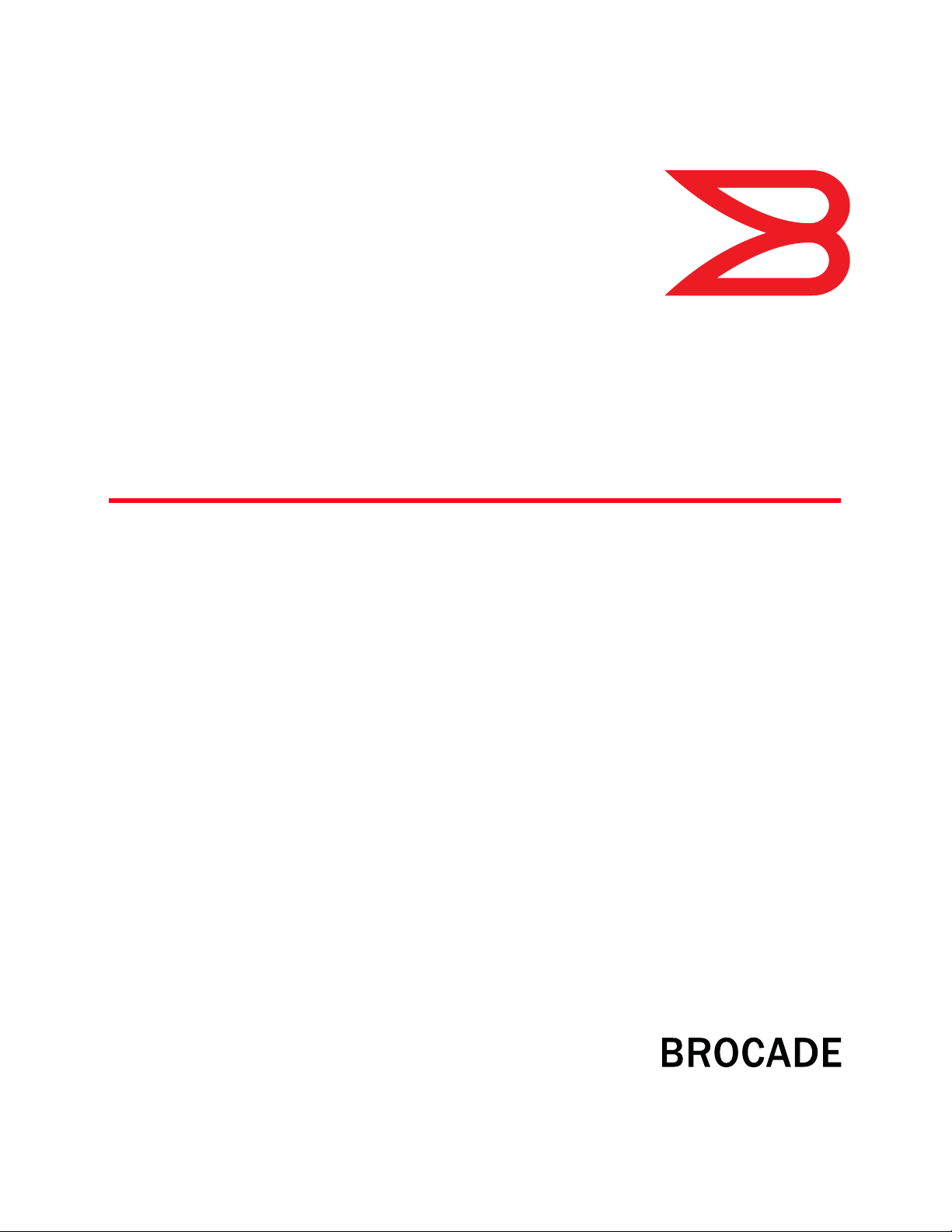
53-1003373-01
®
53-1003373-01
18 August 2014
Brocade Network Advisor
Installation and Migration Guide
Supporting Network Advisor 12.3.1
Page 2
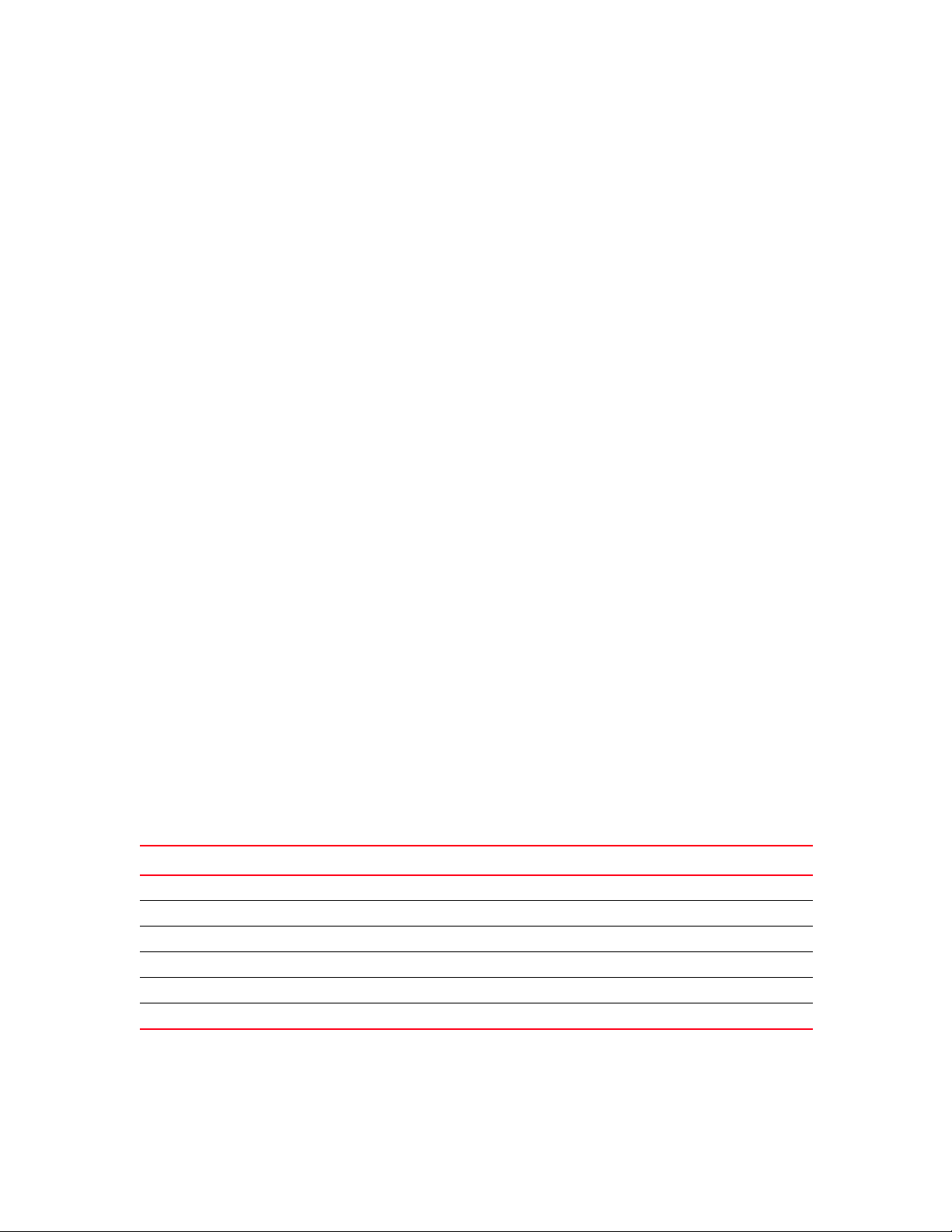
© 2012 - 2014, Brocade Communications Systems, Inc. All Rights Reserved.
Brocade, the B-wing symbol, Brocade Assurance, ADX, AnyIO, DCX, Fabric OS, FastIron, HyperEdge, ICX, MLX, MyBrocade, NetIron,
OpenScript, VCS, VDX, and Vyatta are registered trademarks, and The Effortless Network and the On-Demand Data Center are
trademarks of Brocade Communications Systems, Inc., in the United States and in other countries. Other brands and product
names mentioned may be trademarks of others.
Notice: This document is for informational purposes only and does not set forth any warranty, expressed or implied, concerning
any equipment, equipment feature, or service offered or to be offered by Brocade. Brocade reserves the right to make changes to
this document at any time, without notice, and assumes no responsibility for its use. This informational document describes
features that may not be currently available. Contact a Brocade sales office for information on feature and product availability.
Export of technical data contained in this document may require an export license from the United States government.
The authors and Brocade Communications Systems, Inc. assume no liability or responsibility to any person or entity with respect
to the accuracy of this document or any loss, cost, liability, or damages arising from the information contained herein or the
computer programs that accompany it.
The product described by this document may contain open source software covered by the GNU General Public License or other
open source license agreements. To find out which open source software is included in Brocade products, view the licensing
terms applicable to the open source software, and obtain a copy of the programming source code, please visit
http://www.brocade.com/support/oscd.
Brocade Communications Systems, Incorporated
Corporate and Latin American Headquarters
Brocade Communications Systems, Inc.
130 Holger Way
San Jose, CA 95134
Tel: 1-408-333-8000
Fax: 1-408-333-8101
E-mail: info@brocade.com
European Headquarters
Brocade Communications Switzerland Sàrl
Centre Swissair
Tour B - 4ème étage
29, Route de l'Aéroport
Case Postale 105
CH-1215 Genève 15
Switzerland
Tel: +41 22 799 5640
Fax: +41 22 799 5641
E-mail: emea-info@brocade.com
Asia-Pacific Headquarters
Brocade Communications Systems China HK, Ltd.
No. 1 Guanghua Road
Chao Yang District
Units 2718 and 2818
Beijing 100020, China
Tel: +8610 6588 8888
Fax: +8610 6588 9999
E-mail: china-info@brocade.com
Asia-Pacific Headquarters
Brocade Communications Systems Co., Ltd. (Shenzhen WFOE)
Citic Plaza
No. 233 Tian He Road North
Unit 1308 – 13th Floor
Guangzhou, China
Tel: +8620 3891 2000
Fax: +8620 3891 2111
E-mail: china-info@brocade.com
Document History
Title Publication number Summary of changes Date
Brocade Network Advisor Installation and Migration Guide 53-1002570-01 New document August 2012
Brocade Network Advisor Installation and Migration Guide 53-1002699-01 Update for 12.0 December 2012
Brocade Network Advisor Installation and Migration Guide 53-1002950-01 Update for 12.1 July 2013
Brocade Network Advisor Installation and Migration Guide 53-1003059-01 Update for 12.2.0 February 2014
Brocade Network Advisor Installation and Migration Guide 53-1003157-01 Update for 12.3.0 July 2014
Brocade Network Advisor Installation and Migration Guide 53-1003373-01 Update for 12.3.1 August 2014
Page 3
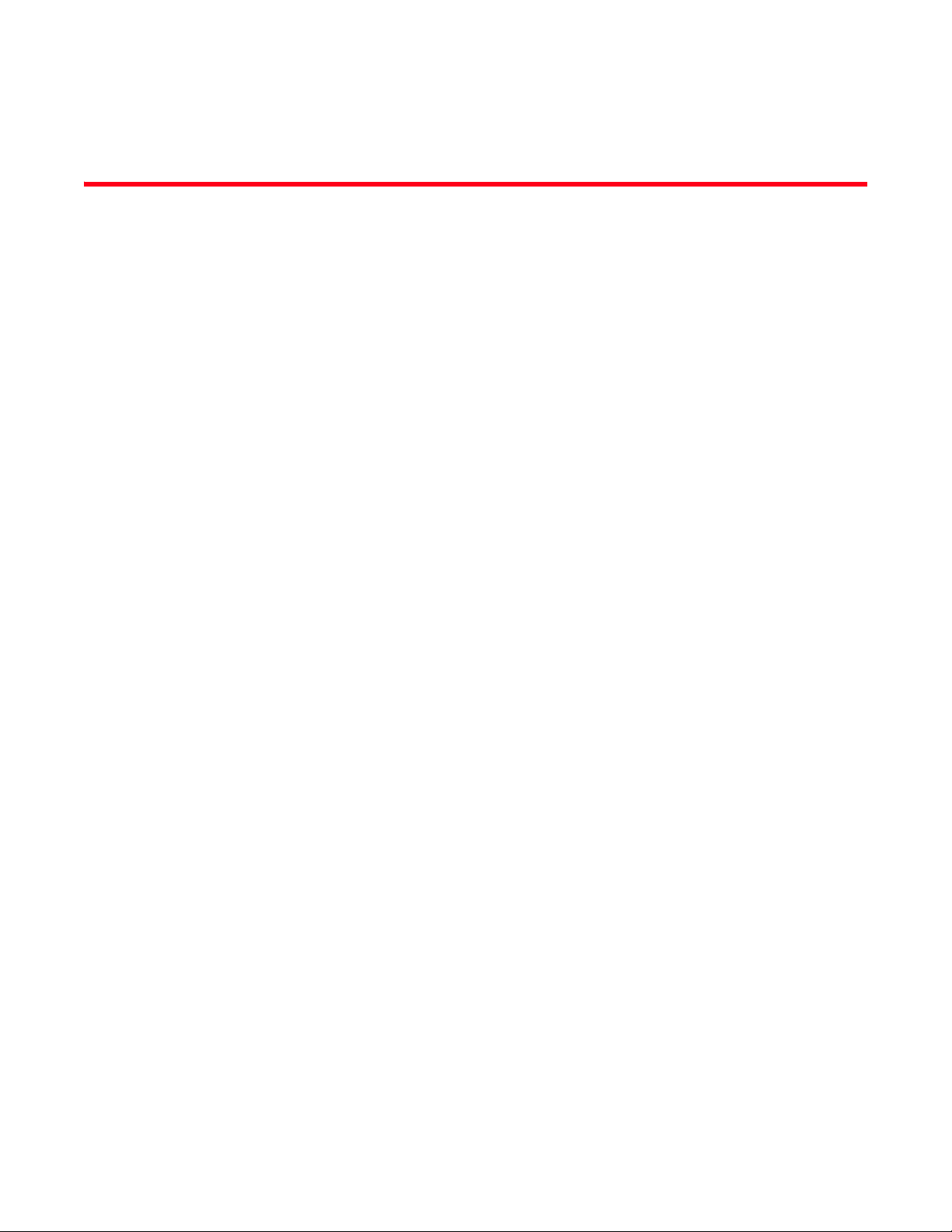
Contents
About This Document
In this chapter . . . . . . . . . . . . . . . . . . . . . . . . . . . . . . . . . . . . . . . . . . . vii
How this document is organized . . . . . . . . . . . . . . . . . . . . . . . . . . . . vii
Supported hardware and software . . . . . . . . . . . . . . . . . . . . . . . . . . viii
Fabric OS hardware and software support . . . . . . . . . . . . . . . . viii
IronWare OS hardware and software support . . . . . . . . . . . . . . . xi
Network OS hardware and software support. . . . . . . . . . . . . . . xv
What’s new in this document. . . . . . . . . . . . . . . . . . . . . . . . . . . . . . . xvi
Document conventions. . . . . . . . . . . . . . . . . . . . . . . . . . . . . . . . . . . . xvi
Text formatting . . . . . . . . . . . . . . . . . . . . . . . . . . . . . . . . . . . . . . . xvi
Notes. . . . . . . . . . . . . . . . . . . . . . . . . . . . . . . . . . . . . . . . . . . . . . . xvi
Key terms . . . . . . . . . . . . . . . . . . . . . . . . . . . . . . . . . . . . . . . . . . xvii
Notice to the reader . . . . . . . . . . . . . . . . . . . . . . . . . . . . . . . . . . . . . .xvii
Additional information. . . . . . . . . . . . . . . . . . . . . . . . . . . . . . . . . . . . .xvii
Brocade resources. . . . . . . . . . . . . . . . . . . . . . . . . . . . . . . . . . . xvii
Other industry resources. . . . . . . . . . . . . . . . . . . . . . . . . . . . . . xviii
Getting technical help. . . . . . . . . . . . . . . . . . . . . . . . . . . . . . . . . . . . xviii
Document feedback . . . . . . . . . . . . . . . . . . . . . . . . . . . . . . . . . . . . . . xix
Chapter 1 Installation
System requirements . . . . . . . . . . . . . . . . . . . . . . . . . . . . . . . . . . . . . . 1
Server and client operating system requirements . . . . . . . . . . . 2
Memory, host, and disk space requirements. . . . . . . . . . . . . . . . 5
Operating system cache requirements . . . . . . . . . . . . . . . . . . . . 6
Browser requirements . . . . . . . . . . . . . . . . . . . . . . . . . . . . . . . . . . 7
Client and server system requirements . . . . . . . . . . . . . . . . . . . . 7
Downloading the software . . . . . . . . . . . . . . . . . . . . . . . . . . . . . . . . . . 8
Pre-installation requirements. . . . . . . . . . . . . . . . . . . . . . . . . . . . . . . . 9
Additional pre-installation requirements for UNIX systems. . . . . 9
Installing the application . . . . . . . . . . . . . . . . . . . . . . . . . . . . . . . . . . 10
Mapping the loopback address to the local host . . . . . . . . . . . 11
Headless installation . . . . . . . . . . . . . . . . . . . . . . . . . . . . . . . . . . . . .12
Additional pre-installation requirements for UNIX systems
(headless installation) . . . . . . . . . . . . . . . . . . . . . . . . . . . . . . . . .12
Performing a headless installation on Windows
and UNIX systems . . . . . . . . . . . . . . . . . . . . . . . . . . . . . . . . . . . .13
Troubleshooting the Linux headless installation . . . . . . . . . . .13
Collecting supportsave on Windows and Linux . . . . . . . . . . . . . 14
Brocade Network Advisor Installation and Migration Guide iii
53-1003373-01
Page 4

Client-only installation. . . . . . . . . . . . . . . . . . . . . . . . . . . . . . . . . . . . .14
Installing the client-only application . . . . . . . . . . . . . . . . . . . . . .14
Chapter 2 Network Advisor Configuration
Configuring Network Advisor . . . . . . . . . . . . . . . . . . . . . . . . . . . . . . . 17
Accessing the Network Advisor interfaces . . . . . . . . . . . . . . . . . . . .24
Logging into a server . . . . . . . . . . . . . . . . . . . . . . . . . . . . . . . . . .24
Launching a remote client. . . . . . . . . . . . . . . . . . . . . . . . . . . . . .25
Clearing previous versions of the remote client . . . . . . . . . . . .26
Launching the SMC on Windows . . . . . . . . . . . . . . . . . . . . . . . .26
Launching the SMC on Linux . . . . . . . . . . . . . . . . . . . . . . . . . . .27
Launching the SMIA Configuration Tool . . . . . . . . . . . . . . . . . . . 27
Launching the SMIA Configuration Tool remote client . . . . . . .28
Syslog troubleshooting . . . . . . . . . . . . . . . . . . . . . . . . . . . . . . . . . . . .29
Finding the process . . . . . . . . . . . . . . . . . . . . . . . . . . . . . . . . . . . 29
Stopping the process. . . . . . . . . . . . . . . . . . . . . . . . . . . . . . . . . .29
Installing the ODBC driver. . . . . . . . . . . . . . . . . . . . . . . . . . . . . . . . . . 30
Installing the ODBC driver on Windows systems . . . . . . . . . . . .30
Installing the ODBC driver on Linux systems . . . . . . . . . . . . . . .31
Smart Card driver installation . . . . . . . . . . . . . . . . . . . . . . . . . . . . . . 34
Installing the Smart Card driver on the local client . . . . . . . . . .34
Installing the Smart Card driver on the remote client. . . . . . . .36
Detecting and correcting a default Linux Smart Card driver. . .36
Configuring an explicit server IP address . . . . . . . . . . . . . . . . . . . . .38
Product improvement . . . . . . . . . . . . . . . . . . . . . . . . . . . . . . . . . . . . .39
Enabling product improvement data transfer . . . . . . . . . . . . . .39
Disabling product improvement data transfer . . . . . . . . . . . . . .40
Data transfer . . . . . . . . . . . . . . . . . . . . . . . . . . . . . . . . . . . . . . . .40
Configuring remote client access to the database . . . . . . . . . . . . . . 41
Chapter 3 Data Migration
Upgrading the license . . . . . . . . . . . . . . . . . . . . . . . . . . . . . . . . . . . . .43
Supported migration paths. . . . . . . . . . . . . . . . . . . . . . . . . . . . . . . . .45
DCFM migration paths. . . . . . . . . . . . . . . . . . . . . . . . . . . . . . . . . 47
INM migration paths . . . . . . . . . . . . . . . . . . . . . . . . . . . . . . . . . . 47
EFCM and Fabric Manager migration paths . . . . . . . . . . . . . . . 47
Pre-migration requirements . . . . . . . . . . . . . . . . . . . . . . . . . . . . . . . .48
Pre-migration requirements when migrating from
one server to another . . . . . . . . . . . . . . . . . . . . . . . . . . . . . . . . . 48
Additional pre-migration requirements on UNIX systems . . . . . 51
Additional trial requirements. . . . . . . . . . . . . . . . . . . . . . . . . . . .52
Migrating data . . . . . . . . . . . . . . . . . . . . . . . . . . . . . . . . . . . . . . . . . . . 52
Cross flavor migration. . . . . . . . . . . . . . . . . . . . . . . . . . . . . . . . . . . . .59
Migration rollback . . . . . . . . . . . . . . . . . . . . . . . . . . . . . . . . . . . . . . . .59
Migration rollback due to insufficient space . . . . . . . . . . . . . . .59
iv Brocade Network Advisor Installation and Migration Guide
53-1003373-01
Page 5
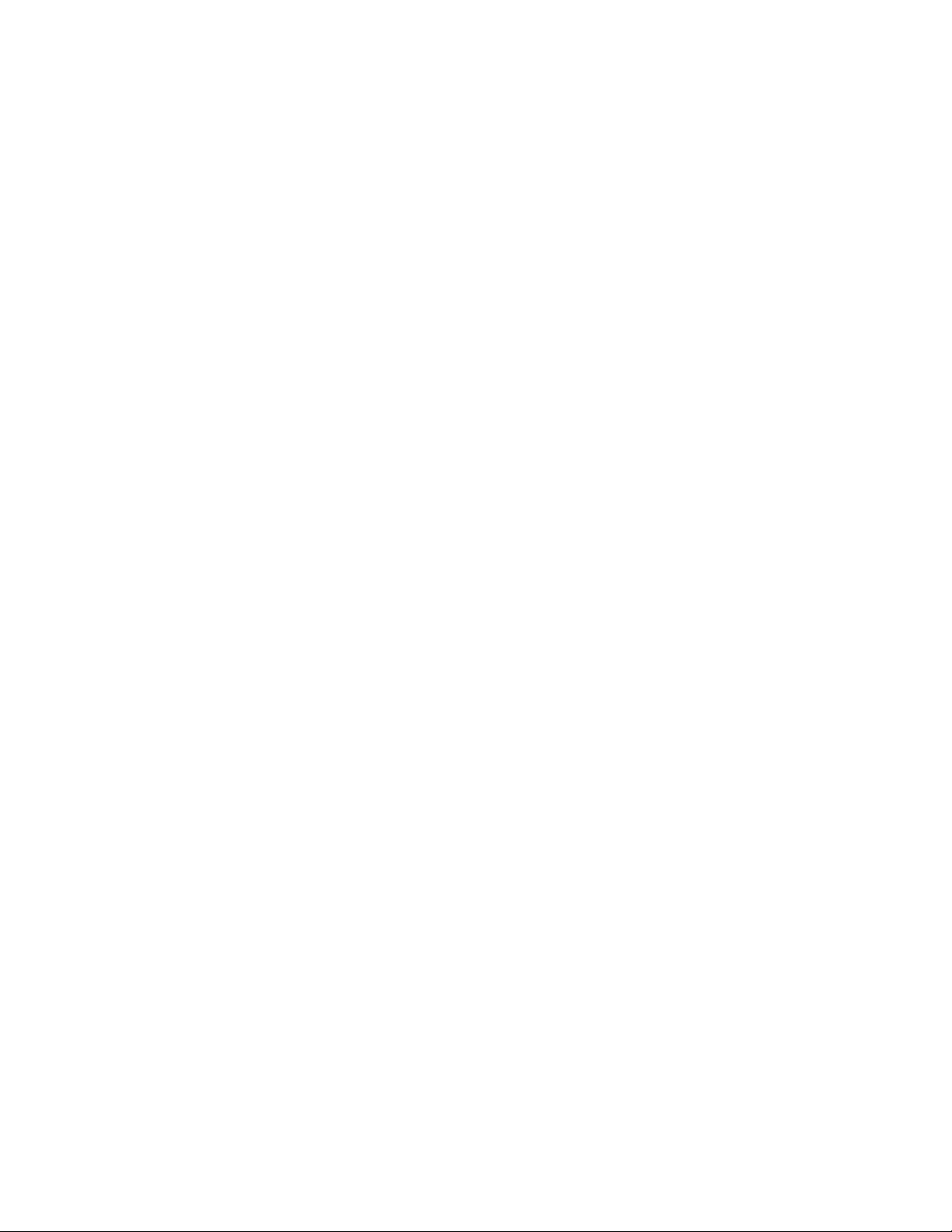
Chapter 4 Uninstallation
Uninstalling from Windows systems . . . . . . . . . . . . . . . . . . . . . . . . . 61
Uninstalling from Windows systems (headless uninstall) . . . . . . . .62
Uninstalling from UNIX systems . . . . . . . . . . . . . . . . . . . . . . . . . . . . . 62
Uninstalling from UNIX systems (headless uninstall) . . . . . . . . . . . .63
Appendix A References
Network Advisor packages . . . . . . . . . . . . . . . . . . . . . . . . . . . . . . . . .65
Scalability limits . . . . . . . . . . . . . . . . . . . . . . . . . . . . . . . . . . . . . . . . .66
Edition feature support. . . . . . . . . . . . . . . . . . . . . . . . . . . . . . . . . . . .67
Management server and client ports . . . . . . . . . . . . . . . . . . . . . . . .77
Brocade Network Advisor Installation and Migration Guide v
53-1003373-01
Page 6

vi Brocade Network Advisor Installation and Migration Guide
53-1003373-01
Page 7
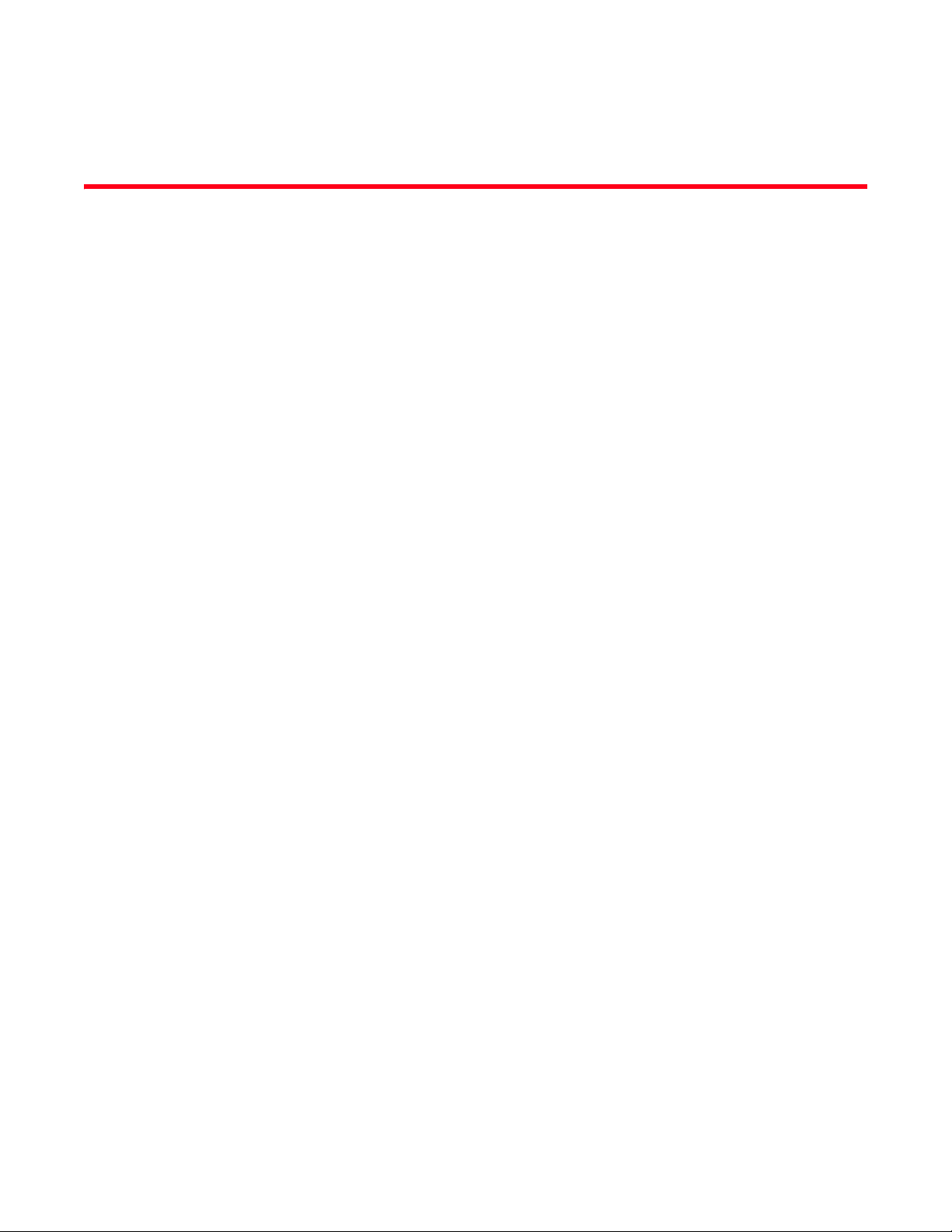
About This Document
In this chapter
•How this document is organized . . . . . . . . . . . . . . . . . . . . . . . . . . . . . . . . . . vii
•Supported hardware and software. . . . . . . . . . . . . . . . . . . . . . . . . . . . . . . . . viii
•What’s new in this document . . . . . . . . . . . . . . . . . . . . . . . . . . . . . . . . . . . . . xvi
•Document conventions . . . . . . . . . . . . . . . . . . . . . . . . . . . . . . . . . . . . . . . . . . xvi
•Notice to the reader . . . . . . . . . . . . . . . . . . . . . . . . . . . . . . . . . . . . . . . . . . . xvii
•Additional information. . . . . . . . . . . . . . . . . . . . . . . . . . . . . . . . . . . . . . . . . . xvii
•Getting technical help . . . . . . . . . . . . . . . . . . . . . . . . . . . . . . . . . . . . . . . . . . xviii
•Document feedback . . . . . . . . . . . . . . . . . . . . . . . . . . . . . . . . . . . . . . . . . . . . xix
How this document is organized
This document is organized to help you find the information that you want as quickly and easily as
possible.
The document contains the following components:
• Chapter 1, “Installation,” provides system and pre-installation requirements as well as
step-by-step installation instructions.
• Chapter 2, “Network Advisor Configuration,” provides step-by-step instructions to configure a
fresh Network Advisor installation.
• Chapter 3, “Data Migration,” provides pre-migration requirements as well as step-by-step
instructions for migrating data from a previous release of Network Advisor.
• Chapter 4, “Uninstallation,” provides step-by-step instructions for performing a partial or full
uninstall of Network Advisor.
• Appendix A, “References,” provides the following information for quick lookup:
- Network Advisor packages
- Scalability limits
- Edition feature support
- Management server and client ports
Brocade Network Advisor Installation and Migration Guide vii
53-1003373-01
Page 8
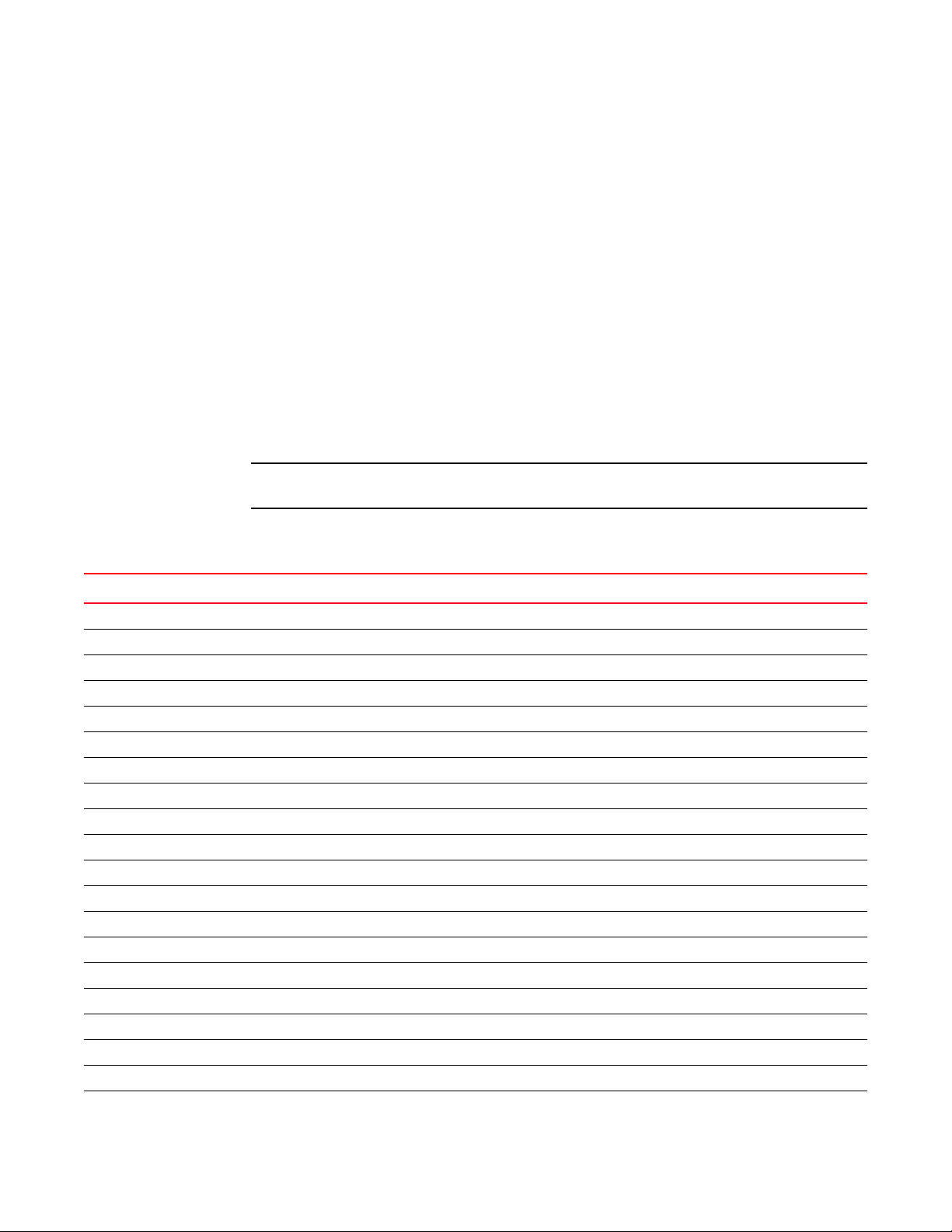
Supported hardware and software
NOTE
In those instances in which procedures or parts of procedures documented here apply to some
devices but not to others, this guide identifies exactly which devices are supported and which are
not.
Although many different software and hardware configurations are tested and supported by
Brocade Communications Systems, Inc. for Network Advisor 12.3.X, documenting all possible
configurations and scenarios is beyond the scope of this document.
Fabric OS hardware and software support
The following firmware platforms are supported by this release of Network Advisor 12.3.X:
• Fabric OS 5.0 or later in a pure Fabric OS fabric
• Fabric OS 6.0 or later in a mixed fabric
Discovery of a Secure Fabric OS fabric in strict mode is not supported.
The hardware platforms in Table 1 are supported by this release of Network Advisor 12.3.X.
TABLE 1 Fabric OS-supported hardware
Device name Terminology used in documentation Firmware level required
Brocade 200E switch 16-port, 4 Gbps FC Switch
Brocade 300 switch 24-port, 8 Gbps FC Switch Fabric OS v6.1.0 or later
Brocade 4012 switch Embedded 12-port, 4 Gbps FC Switch
Brocade 4016 switch Embedded 16-port, 4 Gbps FC Switch
Brocade 4018 switch Embedded 18-port, 4 Gbps FC Switch
Brocade 4020 switch Embedded 20-port, 4 Gbps FC Switch
Brocade 4024 switch Embedded 24-port, 4 Gbps FC Switch Fabric OS v5.3.1 or later
Brocade 4100 switch 32-port, 4 Gbps FC Switch
Brocade 4900 switch 64-port, 4 Gbps FC Switch Fabric OS v5.2.0 or later
Brocade 5000 switch 32-port, 4 Gbps FC Interop Switch Fabric OS v5.2.1 or later
Brocade 5100 switch 40-port, 8 Gbps FC Switch Fabric OS v6.1.0 or later
Brocade 5300 switch 80-port, 8 Gbps FC Switch Fabric OS v6.1.0 or later
Brocade 5410 embedded switch Embedded 12-port, 8 Gbps Switch Fabric OS v6.1.0 or later
Brocade 5424 embedded switch Embedded 24-port, 8 Gbps Switch Fabric OS v6.1.0 or later
Brocade 5431 embedded switch Embedded 16-port, 8 Gbps Stackable Switch Fabric OS v7.2.0 or later
Brocade 5450 embedded switch Embedded 16-port, 8 Gbps Switch Fabric OS v6.2.0 or later
Brocade 5460 embedded switch Embedded 24-port, 8 Gbps Switch Fabric OS v6.1.0_emb or later
Brocade 5470 embedded switch Embedded 24-port, 8 Gbps Switch Fabric OS v6.1.0 or later
Brocade 5480 embedded switch Embedded 24-port, 8 Gbps Switch Fabric OS v6.1.0 or later
Brocade 6505 switch 24-port, 16 Gbps Edge switch Fabric OS v7.0.1 or later
viii Brocade Network Advisor Installation and Migration Guide
53-1003373-01
Page 9
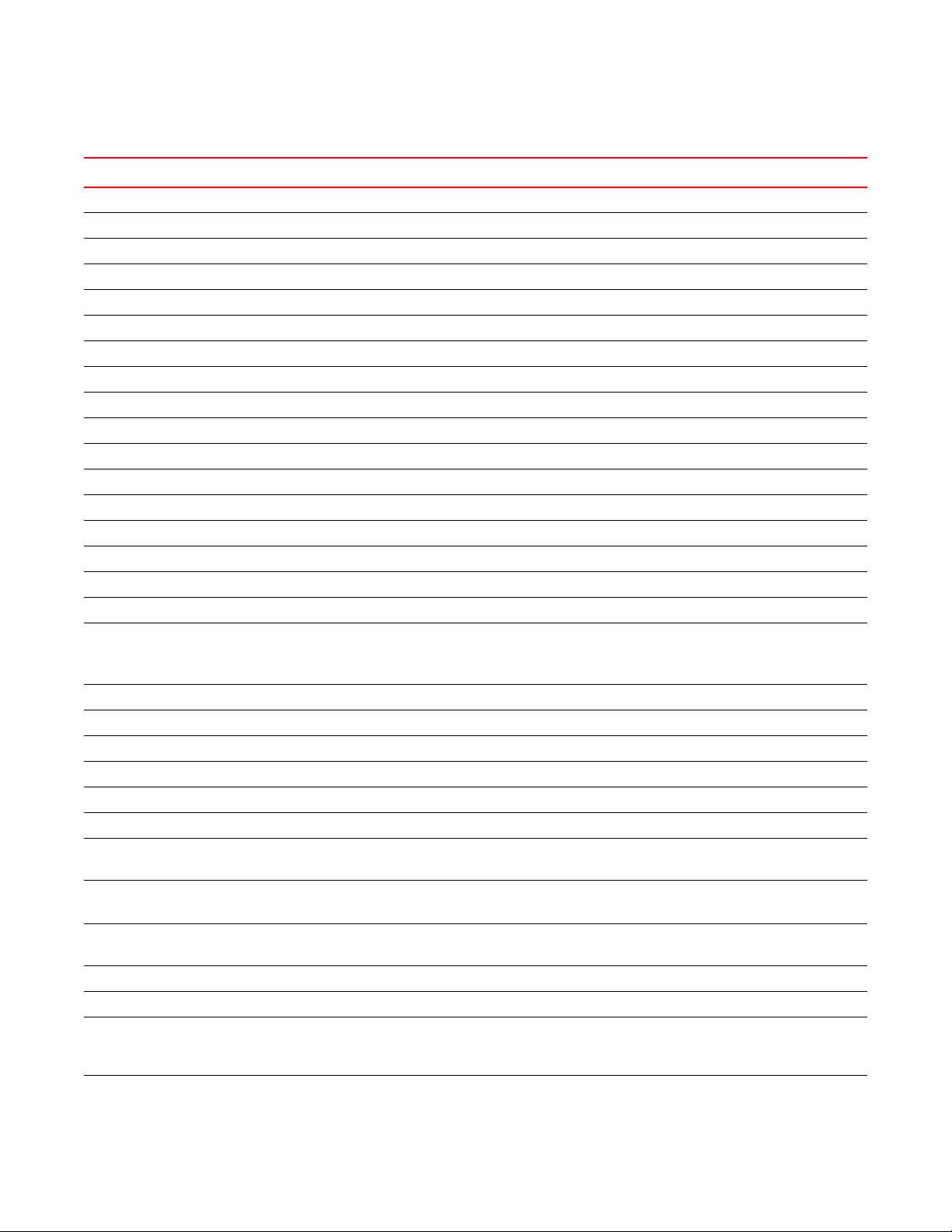
TABLE 1 Fabric OS-supported hardware (Continued)
Device name Terminology used in documentation Firmware level required
Brocade M6505 embedded switch 24-port, 16 Gbps embedded switch Fabric OS v7.2.0 or later
Brocade 6510 switch 48-port, 16 Gbps switch Fabric OS v7.0.0 or later
Brocade 6520 switch 96-port, 16 Gbps switch Fabric OS v7.1.0 or later
Brocade 6547 embedded switch 48-port, 16 Gbps embedded switch Fabric OS v7.2.0 or later
Brocade 7500 Extension switch 4 Gbps Router, Extension Switch Fabric OS v5.1.0 or later
Brocade 7500E Extension switch 4 Gbps Extension Switch Fabric OS v5.1.0 or later
Brocade AP7600 switch 4 Gbps 32-port Switch Fabric OS v6.1.0 or later
Brocade 7800 switch 8 Gbps Extension Switch Fabric OS v6.3.0 or later
Brocade 7840 switch 16 Gbps 24-FC port, 18 GbE port Switch Fabric OS v7.3.0 or later
Brocade 8000 switch 8 Gbps 8-FC port, 10 GbE 24-DCB port Switch Fabric OS v6.1.2_CEE
Brocade 8470 FCoE embedded switch FCoE Embedded Switch Fabric OS v6.3.1_CEE
Brocade VA-40FC switch 8 Gbps 40-port Switch
Brocade Encryption Switch 8 Gbps Encryption Switch Fabric OS v6.1.1_enc or later
Brocade 415 Host Bus Adapter 4 Gbps 1-port HBA
Brocade 425 Host Bus Adapter 4 Gbps 2-port HBA
Brocade 815 Host Bus Adapter 8 Gbps 1-port HBA
Brocade 825 Host Bus Adapter 8 Gbps 2-port HBA
Brocade 1860 Fabric Adapter 16 Gbps FC HBA mode
10 Gbps CNA mode
10 Gbps NIC mode
Brocade 1867 HBA 16 Gbps Mezzanine HBA Adapter Software 3.0.3.0 or later
Emulex LPe12002-M8 8 Gbps 2-port HBA
Emulex LPe16002B 16 Gbps 2-port HBA
Qlogic QLE2672-CK 16 Gbps 2-port HBA
QLogic QLE2562-CK 8 Gbps 2-port HBA
Brocade 48000 director Director Chassis
Brocade 48000 director with FC4-16, FC4-32,
and FC4-48 Blades
Director Chassis with 4 Gbps 16-FC port, 4 Gbps
32-FC port, and 4 Gbps 48-FC port
Brocade 48000 director with FR4-18i Blades Director Chassis with 4 Gbps router, extension
blades
Adapter Software 3.0.0.0 or later
Fabric OS v5.2.0 or later (FC4-48)
Fabric OS v5.1.0 or later (FR4-18i)
Brocade 48000 director with FC4-16IP Blades Director Chassis with 4 Gbps 8-FC port and 8
Fabric OS v5.2.0 or later (FC4-16IP)
GbE iSCSI blades
Brocade 48000 director with FC10-6 Blades Director Chassis with 10 Gbps 6-port ISL blades Fabric OS v5.3.0 or later (FC10-6)
Brocade DCX
Brocade DCX
FC8-48 Blades
1, 2
1, 2
with FC8-16, FC8-32, and
8-slot Backbone Chassis Fabric OS v6.0.0 or later
8-slot Backbone Chassis with 8 Gbps 16-FC port,
Fabric OS v6.0.0 or later
8 Gbps 32-FC port, and 8 Gbps 48-FC port
blades
Brocade DCX
1, 2
with FC8-64 Blades 8-slot Backbone Chassis with 8 Gbps 64-FC port
Fabric OS v6.4.0 or later
blades
Brocade Network Advisor Installation and Migration Guide ix
53-1003373-01
Page 10
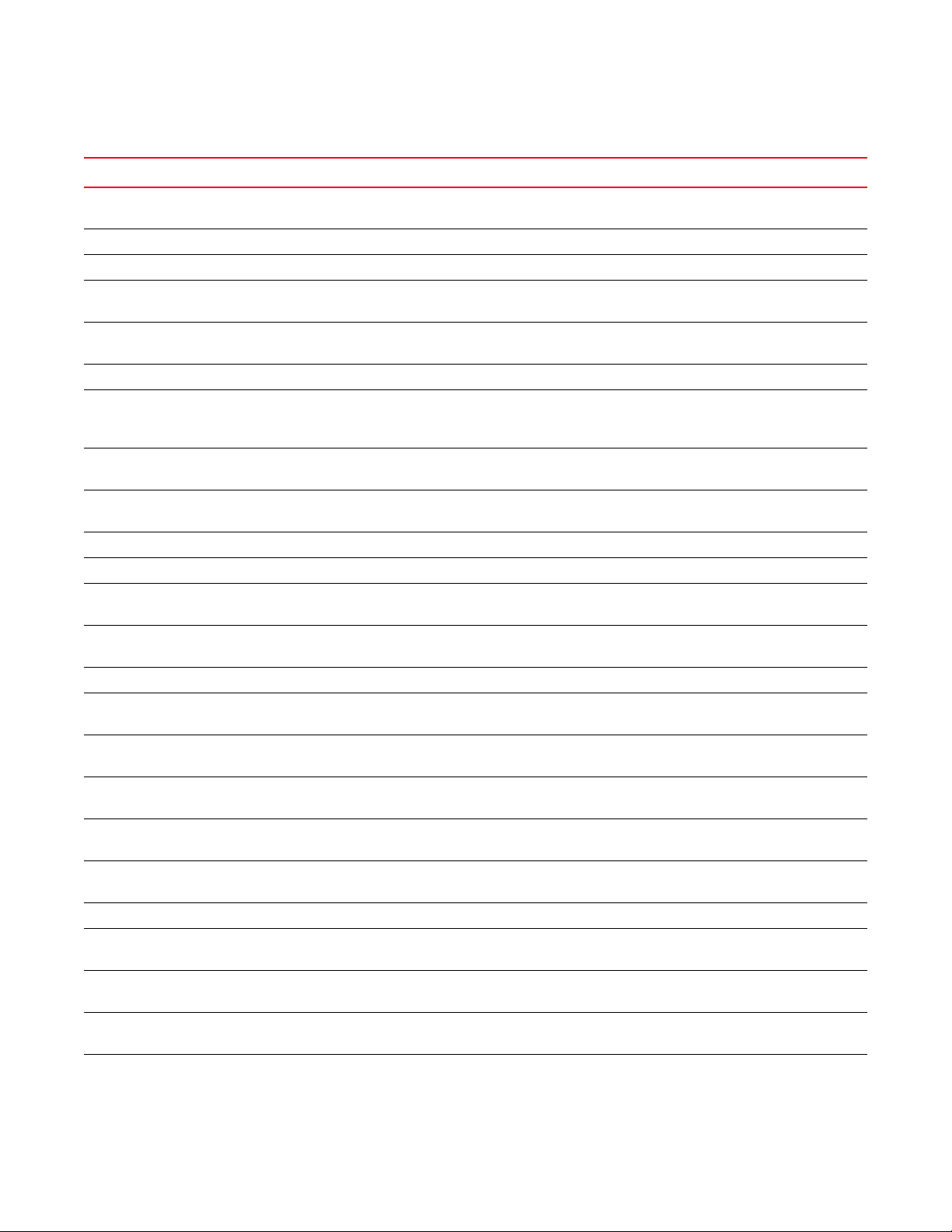
TABLE 1 Fabric OS-supported hardware (Continued)
Device name Terminology used in documentation Firmware level required
Brocade DCX
Brocade DCX
Brocade DCX
Brocade DCX
Brocade DCX
Brocade DCX-4S
Brocade DCX-4S with FC8-16, FC8-32, and
FC8-48 Blades
Brocade DCX-4S with FC8-64 Blades 4-slot Backbone Chassis with 8 Gbps 64-FC port
Brocade DCX-4S with FR4-18i Blades 4-slot Backbone Chassis with 4 Gbps Router,
Brocade DCX-4S with FC10-6 Blades 4-slot Backbone Chassis with FC 10 - 6 ISL Blade Fabric OS v6.2.0 or later
Brocade DCX-4S with FS8-18 Blades 4-slot Backbone Chassis with Encryption Blade Fabric OS v6.1.1_enc or later
Brocade DCX-4S with FX8-24
Brocade DCX-4S with FCoE10-24 Blades 4-slot Backbone Chassis with 10 Gbps 24-port
Brocade DCX 8510-4 16 Gbps 4-slot Backbone Chassis Fabric OS v7.0.0 or later
Brocade DCX 8510-4 with FS8-18 Encryption
Blades
Brocade DCX 8510-4 with FC8-64 and FX8-24
Blades
Brocade DCX 8510-4 with FC16-32 and FC16-48
Blades
Brocade DCX 8510-4 with FC8-32E and FC8-48E
Blades
Brocade DCX 8510-4 with FC16-64 Blades 16 Gbps 4-slot Backbone Chassis with 16 Gbps
Brocade DCX 8510-8
Brocade DCX 8510-8
Blades
Brocade DCX 8510-8
Blades
Brocade DCX 8510-8
FC16-48 Blades
Brocade DCX-8510-8
1, 2
with FR4-18i Blades 8-slot Backbone Chassis with 4 Gbps Router,
Fabric OS v6.0.0 or later
Extension blade
1, 2
with FC10-6 Blades 8-slot Backbone Chassis with FC 10 - 6 ISL Blade Fabric OS v6.2.0 or later
1, 2
with FS8-18 Blades 8-slot Backbone Chassis with Encryption Blade Fabric OS v6.1.1_enc or later
1, 2
with FX8-24 Blades 8-slot Backbone Chassis with 8 Gbps 12-FC port,
Fabric OS v6.3.1_CEE
10 GbE ports, 2-10 GbE ports blade
1, 2
with FCoE10-24 Blades 8-slot Backbone Chassis with 10 Gbps 24-port
Fabric OS v6.3.1_CEE
FCoE blade
4-slot Backbone Chassis Fabric OS v6.0.0 or later
4-slot Backbone Chassis with 8 Gbps 16-FC port,
Fabric OS v6.2.0 or later
8 Gbps 32-FC port, and 8 Gbps 48-FC port
blades
Fabric OS v6.4.0 or later
blades
Fabric OS v6.2.0 or later
Extension blade
1, 2
Blades 4-slot Backbone Chassis with 8 Gbps 12-FC port,
Fabric OS v6.3.1_CEE
10 GbE ports, 2-10 GbE ports blade
Fabric OS v6.3.0 or later
FCoE blade
16 Gbps 4-slot Backbone Chassis with
Fabric OS v6.1.1_enc or later
Encryption blades
1, 2
16 Gbps 4-slot Backbone Chassis with 8 Gbps
64-port and 8 Gbps Router Extension blades
16 Gbps 4-slot Backbone Chassis with 16 Gbps
Fabric OS v7.0.0 or later
Fabric OS v7.0.0 or later
32-port and 16 Gbps 48-port blades
16 Gbps 4-slot Backbone Chassis with 8 Gbps
Fabric OS v7.0.1 or later
32-port and 8 Gbps 48-port blades
Fabric OS v7.3.0 or later
64-port blades
1, 2
16 Gbps 8-slot Backbone Chassis Fabric OS v7.0.0 or later
1, 2
with FS8-18 Encryption
16 Gbps 8-slot Backbone Chassis with
Fabric OS v6.1.1_enc or later
Encryption blades
1, 2
with FC8-64 and FX8-24
16 Gbps 8-slot Backbone Chassis with 8 Gbps
Fabric OS v6.4.0 or later
64-port and 8 Gbps Router Extension blades
1, 2
with FC16-32 and
16 Gbps 8-slot Backbone Chassis with 16 Gbps
Fabric OS v7.0.0 or later
32-port and 16 Gbps 48-port blades
1, 2
with FCoE10-24 Blades 16 Gbps 8-slot Backbone Chassis with 10 Gbps
Fabric OS v7.0.0 or later
24-port FCoE blade
x Brocade Network Advisor Installation and Migration Guide
53-1003373-01
Page 11
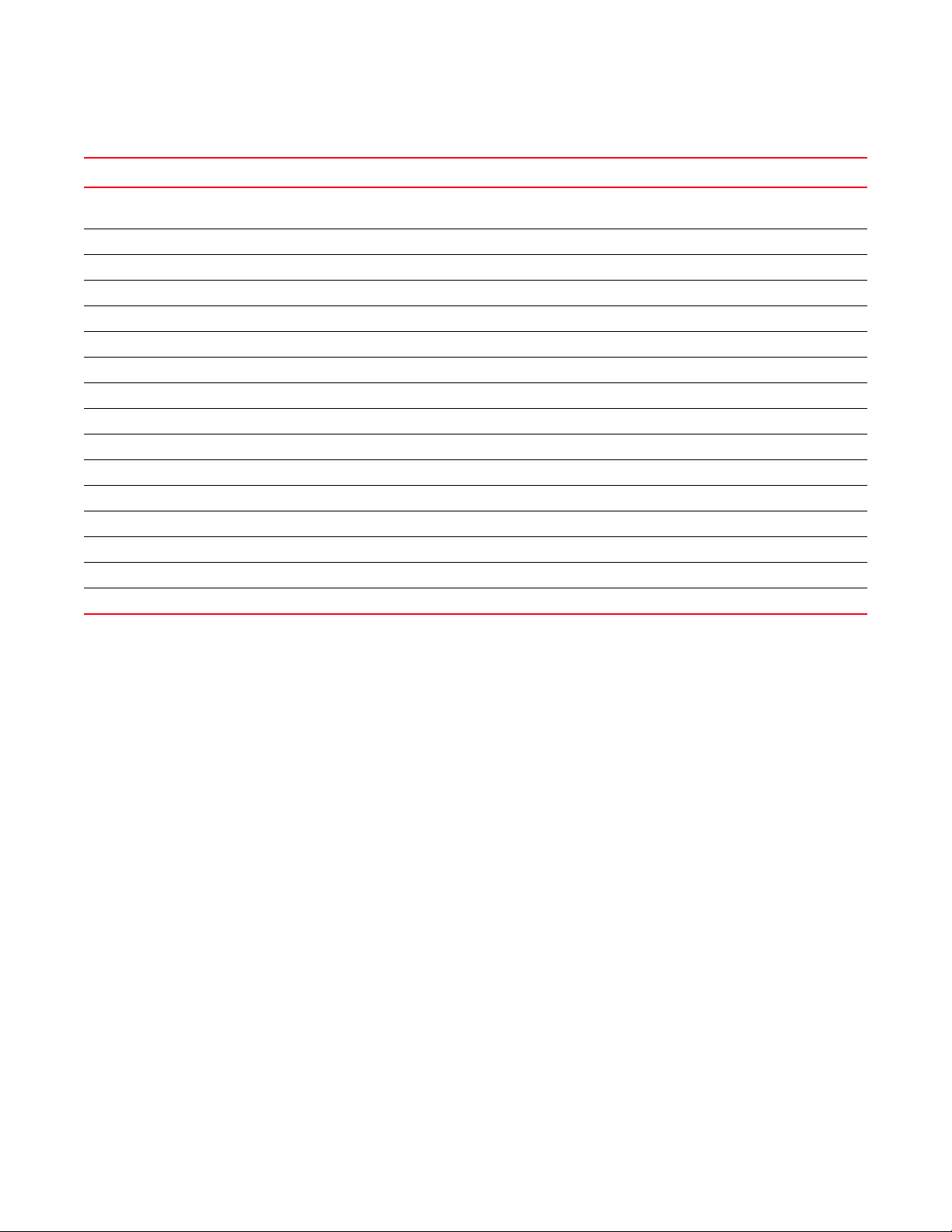
TABLE 1 Fabric OS-supported hardware (Continued)
Device name Terminology used in documentation Firmware level required
3
3
1, 2
1, 2
with FC16-64 Blades 16 Gbps 8-slot Backbone Chassis with 16 Gbps
64-port blades
FC 8 GB 32-port blade Fabric OS v7.0.1 or later
FC 8 GB 48-port blade Fabric OS v6.2.0 or later
4
10 Gbps FCoE Port Router Blade Fabric OS v6.3.0 or later
8 Gbps Router Extension Blade Fabric OS v6.4.0 or later
Fabric OS v7.3.0 or later
Brocade DCX 8510-8
FA4-18 Application Platform Blade Application Platform blade
FC8-16 Blade FC 8 GB 16-port blade Fabric OS v6.2.0 or later
FC8-32 Blade FC 8 GB 32-port blade Fabric OS v6.2.0 or later
FC8-32E Blade
FC8-48 Blade
FC8-48E Blade FC 8 GB 48-port blade Fabric OS v7.0.1 or later
FC8-64 Blade FC 8 GB 64-port blade Fabric OS v6.4.0 or later
FC10-6 Blade FC 10 - 6 ISL blade Fabric OS v6.2.0 or later
FC16-32 Blade 16 Gbps 32-port blade Fabric OS v7.0.0 or later
FC16-48 Blade 16 Gbps 48-port blade Fabric OS v7.0.0 or later
FC16-64 Blade 16 Gbps 64-port blade Fabric OS v7.3.0 or later
FCoE10-24 Blade
FR4-18i Blade 4 Gbps Router, Extension blade Fabric OS v5.1.0 or later
FS8-18 Encryption Blade Encryption Blade Fabric OS v6.1.1_enc or later
FX8-24 Blade
1. Professional can discover, but not manage this device. Use the device’s Element Manager, which can be launched from the Connectivity
Map, to manage the device. This device cannot be used as a Seed switch.
2. Professional Plus Trial and Licensed version can discover , but not manage, this device. Use the device’s Element Manager, which can be
launched from the Connectivity Map, to manage the device. This device cannot be used as a Seed switch.
3. Only supported on the DCX 8510-4 and DCX 8510-8 chassis.
4. Only supported on the DCX, DCX-4S, and DCX 8510-8 chassis.
IronWare OS hardware and software support
The following firmware platforms are supported by this release of Network Advisor 12.3.X:
• BigIron 2.7.02e (sustaining mode) or later
• FastIron 7.2.0 or later
• NetIron 5.1.0 or later
• ServerIron (JetCore) 11.0 or later
• ServerIron ADX 12.2.0 or later
• TurboIron 4.2.0 or later
For platform-specific firmware requirements, refer to Tab le 2.
Tab le 2 lists the hardware platforms supported by this release of Network Advisor 12.3.X, the
terminology used in the documentation, as well as any specific firmware requirements.
Brocade Network Advisor Installation and Migration Guide xi
53-1003373-01
Page 12
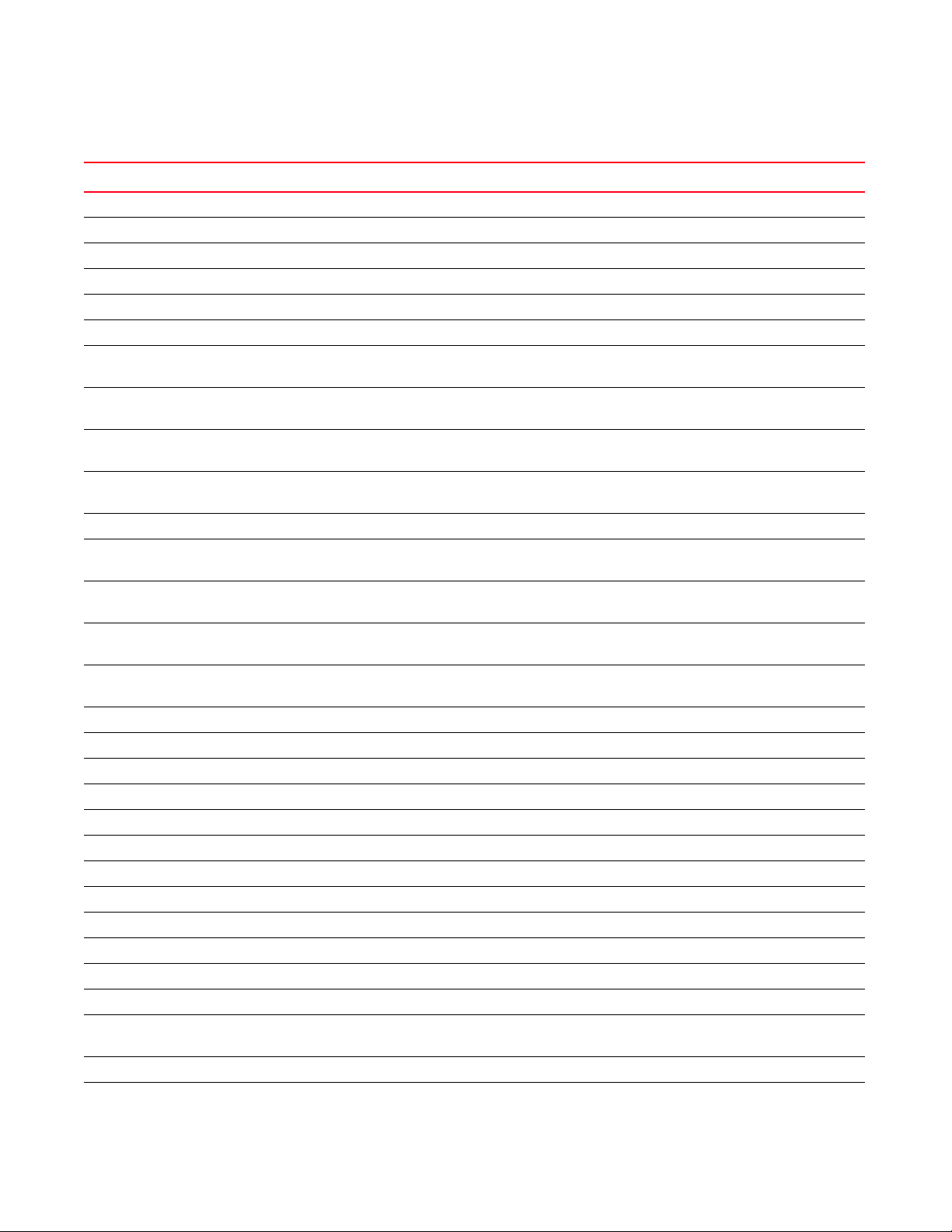
TABLE 2 IronWare OS-supported hardware
Device name Terminology used in documentation Firmware level required
BigIron family Ethernet Chassis BigIron 2.7.02e or 2.7.01b
BigIron RX-4 (BI-RX-4-AC) Ethernet Chassis, 4 interface slots BigIron 2.7.02e or 2.7.01b
BigIron RX-8 (BI-RX-8-AC) Ethernet Chassis, 8 interface slots BigIron 2.7.02e or 2.7.01b
BigIron RX-16 (BI-RX-16-AC-A) Ethernet Chassis, 16 interface slots BigIron 2.7.02e or 2.7.01b
Brocade 6910 Ethernet Access Switch Ethernet Access Switch release 2.0.2.7, loader version 1.0.1.3
FastIron family Ethernet switch See individual device.
FastIron CX 624S (FCX624S) Ethernet L2/L3 Edge switch, 24 1GbE
RJ45 ports
FastIron CX 648S (FCX648S) Ethernet L2/L3 Edge switch, 48 1GbE
RJ45 ports
FastIron CX 624S-HPOE (FCX624S-HPOE) Ethernet L2/L3 Edge switch, 24 1GbE
RJ45 ports, 24
FastIron CX 648S-HPOE (FCX648S-HPOE) Ethernet L2/L3 Edge switch, 48 1GbE
RJ45 ports, 48
FastIron CX 624S-F (FCX624S-F) Ethernet L2/L3 Edge switch, 20 SFP ports FastIron 06.0.00 and later
FastIron CX 624-E (FCX624-E) Ethernet L2/L3 Edge switch, 24 1GbE
RJ45 ports
FastIron CX 624-I (FCX624-I) Ethernet L2/L3 Edge switch, 24 1GbE
RJ45 ports
FastIron CX 648-E (FCX648-E) Ethernet L2/L3 Edge switch, 48 1GbE
RJ45 ports
FastIron CX 648-I (FCX648-I) Ethernet L2/L3 Edge switch, 48 1GbE
RJ45 ports
ICX 6610 Ethernet L2/L3 Edge switch FastIron 07.0.3 and later
ICX 643024 switch 24-port Campus LAN switch FastIron 07.4.00 and later
ICX 643024-HPOE switch 24-port Campus LAN HPOE switch FastIron 07.4.00 and later
ICX 643048 switch 48-port Campus LAN switch FastIron 07.4.00 and later
ICX 643048-HPOE switch 48-port Campus LAN HPOE switch FastIron 07.4.00 and later
ICX 645024 switch 24-port Campus LAN switch FastIron 07.4.00 and later
ICX 645024 Base L3 router 24-port Campus LAN Base L3 router FastIron 07.4.00 and later
ICX 645024 Base router 24-port Campus LAN Base router FastIron 07.4.00 and later
ICX 645024 Premium router 24-port Campus LAN Premium router FastIron 07.4.00 and later
ICX 645024-HPOE switch 24-port Campus LAN HPOE switch FastIron 07.4.00 and later
ICX 645024-HPOE Base L3 router 24-port Campus LAN HPOE Base L3 router FastIron 07.4.00 and later
ICX 645024-HPOE Base router 24-port Campus LAN HPOE Base router FastIron 07.4.00 and later
ICX 645024-HPOE Premium router 24-port Campus LAN HPOE Premium
router
ICX 645048 switch 48-port Campus LAN switch FastIron 07.4.00 and later
ICX 645048 Base L3 router 48-port Campus LAN Base L3 router FastIron 07.4.00 and later
POE+ ports
POE+ ports
FastIron 06.0.00 and later
FastIron 06.0.00 and later
FastIron 06.0.00 and later
FastIron 06.0.00 and later
FastIron 06.0.00 and later
FastIron 06.0.00 and later
FastIron 06.0.00 and later
FastIron 06.0.00 and later
FastIron 07.4.00 and later
xii Brocade Network Advisor Installation and Migration Guide
53-1003373-01
Page 13
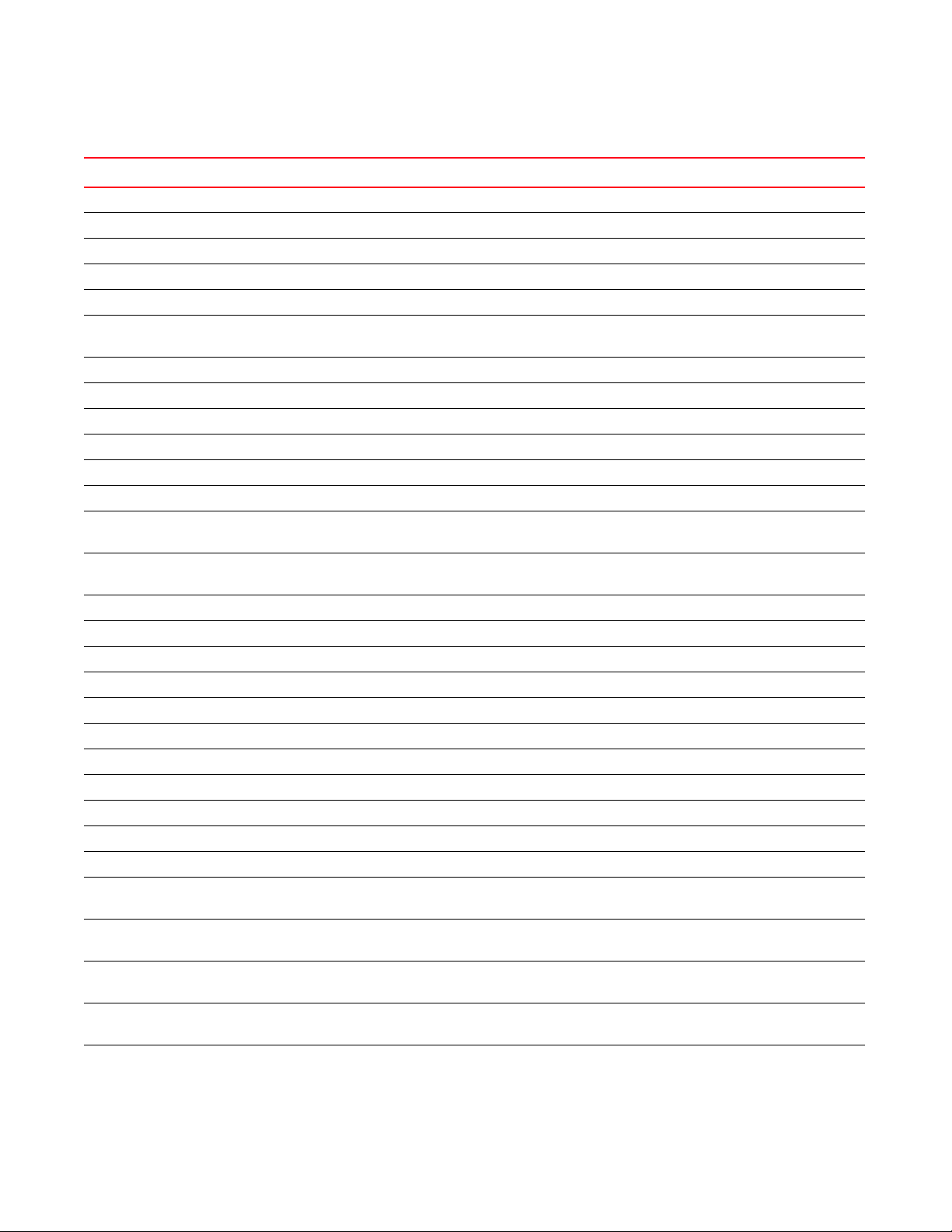
TABLE 2 IronWare OS-supported hardware (Continued)
Device name Terminology used in documentation Firmware level required
ICX 645048 Base router 48-port Campus LAN Base router FastIron 07.4.00 and later
ICX 645048 Premium router 48-port Campus LAN Premium router FastIron 07.4.00 and later
ICX 645048-HPOE switch 48-port Campus LAN HPOE switch FastIron 07.4.00 and later
ICX 645048-HPOE Base L3 router 48-port Campus LAN HPOE Base L3 router FastIron 07.4.00 and later
ICX 645048-HPOE Base router 48-port Campus LAN HPOE Base router FastIron 07.4.00 and later
ICX 645048-HPOE Premium router 48-port Campus LAN HPOE Premium
router
ICX 6430 IronStack switch 24-port Campus LAN switch FastIron 07.4.00 and later
ICX 6430 IronStack Base L3 router Campus LAN Base L3 router FastIron 07.4.00 and later
ICX 6430 IronStack Base router Campus LAN Base router FastIron 07.4.00 and later
ICX 6430 IronStack Premium router Campus LAN Premium router FastIron 07.4.00 and later
ICX 6450 IronStack switch 48-port Campus LAN switch FastIron 07.4.00 and later
ICX 7750-26Q switch 26 10/40 GbE QSFP+ ports FastIron 08.0.10 and later
ICX 7750-48F switch 48 1/10 GbE SFP+ ports and six 10/40
GbE QSFP+ ports
ICX 7750-48C switch 48 1/10 GbE RJ-45 ports and six 10/40
GbE QSFP+ ports
FastIron GS Ethernet L2/L3 Access switch
FastIron GS-STK Ethernet L2/L3 Access switch, stackable
FastIron LS Enterprise LAN switch
FastIron LS-STK Enterprise LAN switch, stackable
FastIron SuperX/SX Enterprise LAN chassis FSX 02.4.00 and later
FastIron SX 800 and FastIron SX 1600 Enterprise LAN chassis FSX 02.4.00 and later
FastIron 8-port 10 GbE SFP Blade 8-port 10 GbE SFP Blade
FastIron 24-port Fiber SFP GbE Blade 24-port Fiber SFP GbE Blade
FastIron 24-port GbE Cu Blade 24-port GbE Cu Blade
FastIron 2-port 10GbE SFP+ Blade 2-port 10GbE SFP+ Blade
FastIron Edge Switch X-Series Enterprise LAN Edge switch
FastIron Edge X 424 Enterprise LAN Edge switch, 24
10/100/1000 Mbps ports
FastIron Edge X 624 Enterprise LAN Edge switch, 24
10/100/1000 Mbps ports
FastIron Edge X 448 Enterprise LAN Edge switch, 48
10/100/1000 Mbps ports
FastIron Edge X 648 Enterprise LAN Edge switch, 48
10/100/1000 Mbps ports
FastIron Edge X 424HF Enterprise LAN Edge switch, 20 100/1000
Mbps SFP ports
FastIron 07.4.00 and later
FastIron 08.0.10 and later
FastIron 08.0.10 and later
Brocade Network Advisor Installation and Migration Guide xiii
53-1003373-01
Page 14
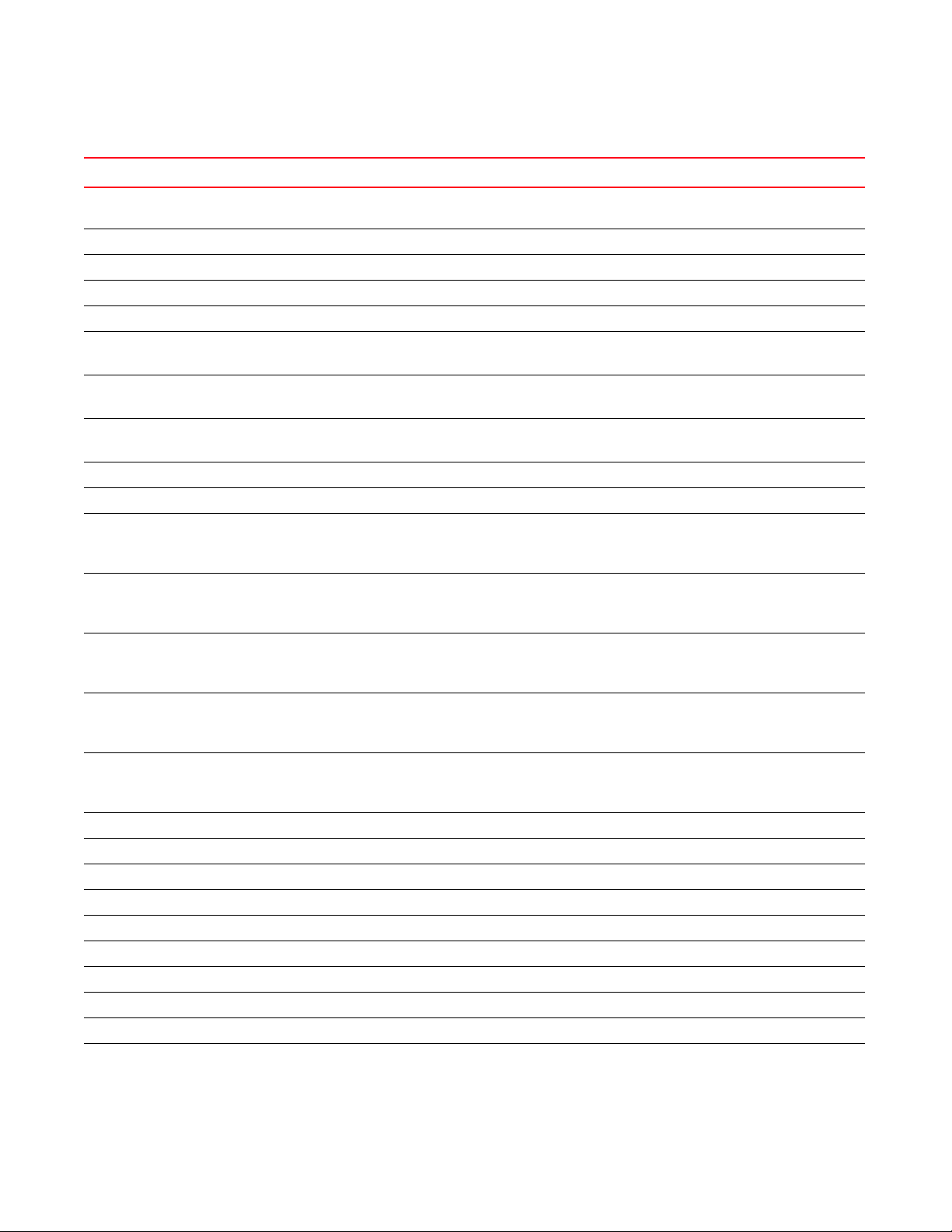
TABLE 2 IronWare OS-supported hardware (Continued)
Device name Terminology used in documentation Firmware level required
FastIron Edge X 624HF Enterprise LAN Edge switch, 20 100/1000
Mbps SFP ports
FastIron WS devices Enterprise Campus switch
Motorola Controllers RFS4000 series Wireless controller Mobility 5.1
Motorola Controllers RFS6000 series Wireless controller Mobility 5.1
Motorola Controllers RFS7000 series Wireless controller Mobility 5.1
Motorola Access Point 7131 Wireless access point Mobility 4.1.1 (standalone mode)
Mobility 5.1 1 (adaptive mode)
Motorola Access Point 7131N Wireless access point Mobility 4.1.1 (standalone mode)
Mobility 5.1 1 (adaptive mode)
Motorola Access Point 5181 Wireless access point Mobility 2.5.X (standalone mode)
Mobility 5.1 1 (adaptive mode)
Motorola Access Point 6511 Wireless access point Mobility 5.1 1 (adaptive mode)
NetIron family Ethernet routers NetIron 5.0.0 or 5.0.1
NetIron MLX
(Supported regardless of license
configuration)
NetIron MLXe
(Supported regardless of license
configuration)
NetIron XMR
(Supported regardless of license
configuration)
NetIron CES 2048CX (NI-CES-2048CX-AC)
(Supported regardless of license
configuration)
NetIron CER
(Supported regardless of license
configuration)
NetIron XMR/MLX 2-Port 100Gbe Module 2-Port 100Gbe Module NetIron 5.7.0
NetIron XMR/MLX 20-port 10GbE Module 20-port 10GbE Module NetIron 5.7.0
ServerIron family Application product
ServerIron ADX 1000 Application switch
ServerIron ADX 1000F Application Fiber switch ADX 12.3.03 or later
ServerIron ADX 4000 4U Application Delivery chassis ADX 12.1.00 or later
ServerIron ADX 10000 10U Application Delivery chassis ADX 12.1.00 or later
Tur boIron Fam i ly Data Center switch 4.1.00d or 4.2.00 or later
TurboIron 24X (T1-24X-AC) Data Center switch 4.1.00d or 4.2.00 or later
Brocade 6650 Switch Data Center switch FastIron 7.5 and later
Ethernet router NetIron 5.0.0 or 5.0.1
Ethernet Core router NetIron 5.0.0 or 5.0.1
Ethernet Backbone router NetIron 5.0.0 or 5.0.1
Ethernet Carrier router NetIron 5.0.0 or 5.0.1
Ethernet Edge router NetIron 5.0.0 or 5.0.1
xiv Brocade Network Advisor Installation and Migration Guide
53-1003373-01
Page 15
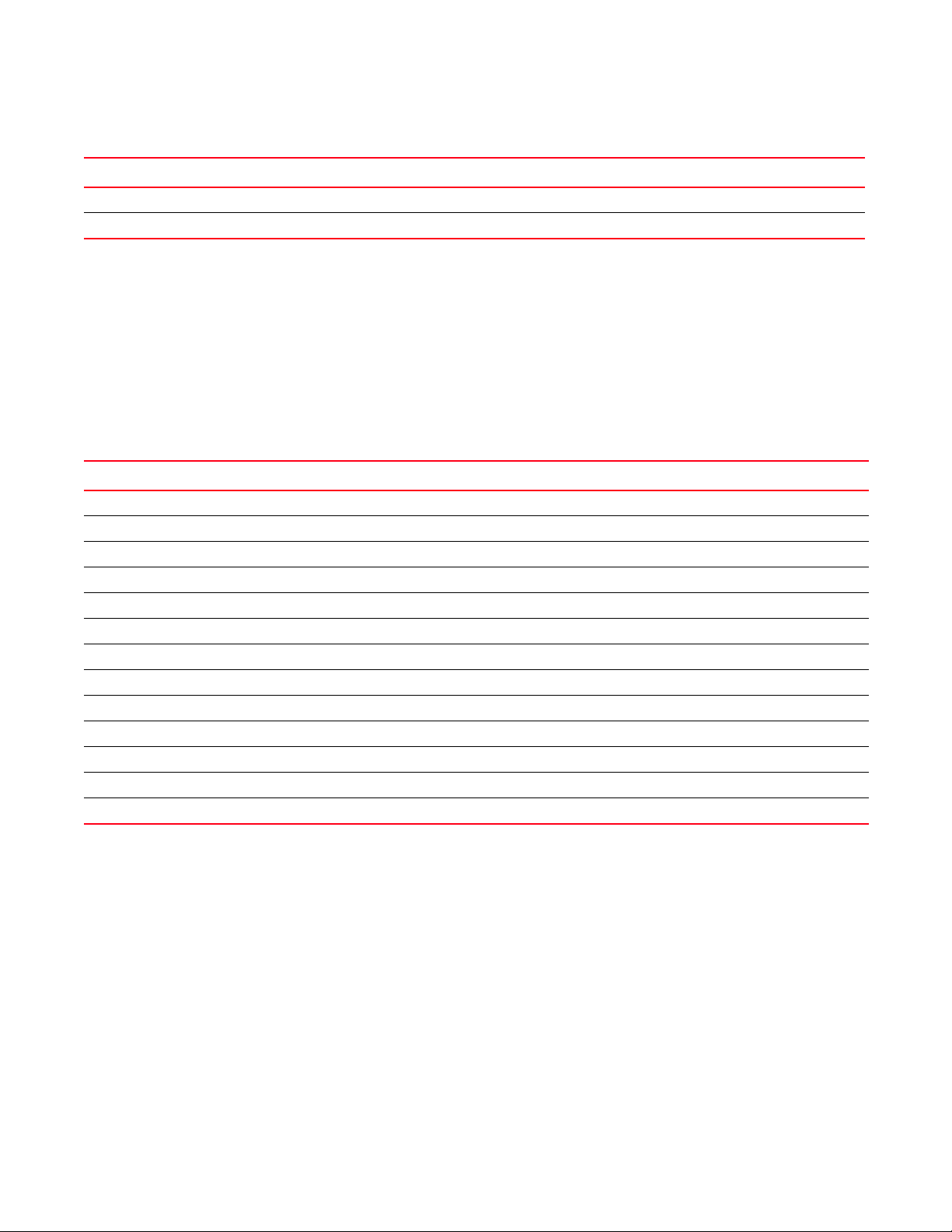
TABLE 2 IronWare OS-supported hardware (Continued)
Device name Terminology used in documentation Firmware level required
Brocade 6650 Base L3 Router Data Center base L3 router FastIron 7.5 and later
Brocade 6650 Router Data Center router FastIron 7.5 and later
1 The Management application cannot discover or manage wireless access points running Mobility 5.1.
Network OS hardware and software support
Network Advisor 12.3.X supports the Network OS 2.1 or later firmware platform. For
platform-specific firmware requirements, if any, refer to the
Tab le 3 lists the hardware platforms supported by this release of Network Advisor 12.3.X, the
terminology used in the documentation, as well as any specific firmware requirements.
TABLE 3 Network OS-supported hardware
Device name Terminology used in documentation Firmware level required
Brocade VDX 2730 10 Gbps connection blade VDX 2730 10 Gbps connection blade 2.1.1_fuj
Brocade VDX 2740 switch VDX 2740 switch 4.0.0_bbd
Brocade VDX 6710 switch VDX 6710 switch 2.1 or later
Brocade VDX 6720-24 switch VDX 6720-24 switch 2.1 or later
Brocade VDX 6720-60 switch VDX 6720-60 switch 2.1 or later
Brocade VDX 6730-32 switch VDX 6730-32 switch 2.1 or later
Brocade VDX 6730-76 switch VDX 6730-76 switch 2.1 or later
Brocade VDX 6740 switch VDX 6740 switch 4.0 or later
Brocade VDX 6740T switch VDX 6740T switch 4.0 or later
Brocade VDX 6740T-1G switch VDX 6740T-1G switch 4.1 or later
Brocade VDX 8770-4 switch VDX 8770-4 switch 3.0 or later
Brocade VDX 8770-8 switch VDX 8770-8 switch 3.0 or later
Brocade VDX 8770 with 40G/10G Base-T by line card VDX 8770 switch with 40G/10G Base-T by line card 4.1 or later
Tab le 3.
Brocade Network Advisor Installation and Migration Guide xv
53-1003373-01
Page 16
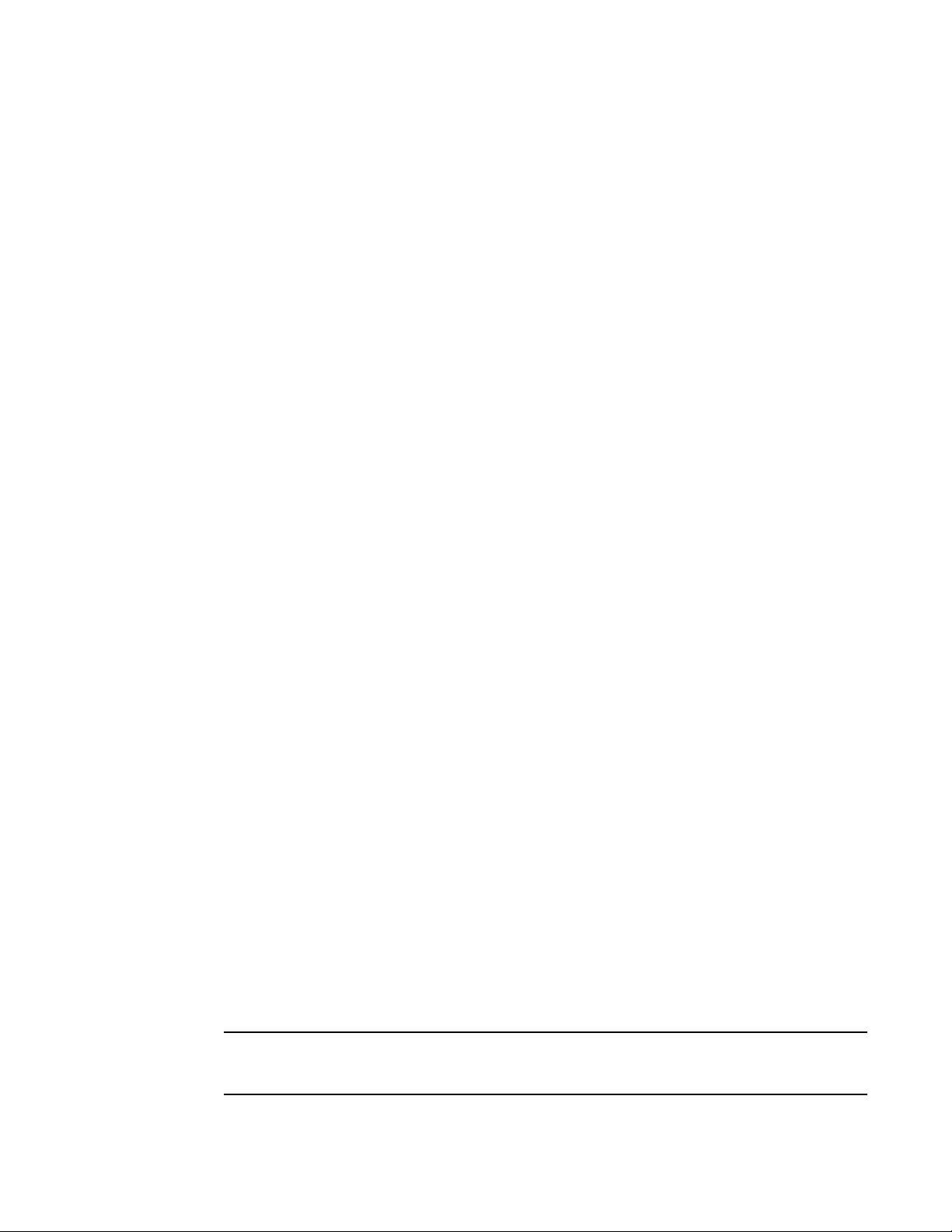
What’s new in this document
NOTE
The following changes have been made since this document was last released:
• Information that was added:
- Emulex HBA support
- Qlogic HBA support
• Information that was changed:
- Server and client operating system requirements
• Information that was deleted:
- None.
For further information about new features and documentation updates for this release, refer to
the release notes.
Document conventions
This section describes text formatting conventions and important notice formats used in this
document.
Text formatting
The narrative-text formatting conventions that are used are as follows:
bold text Identifies command names
Identifies the names of user-manipulated GUI elements
Identifies keywords and operands
Identifies text to enter at the GUI or CLI
italic text Provides emphasis
Identifies variables
Identifies paths and Internet addresses
Identifies document titles
code text Identifies CLI output
Identifies command syntax examples
For readability, command names in the narrative portions of this guide are presented in mixed
lettercase: for example, switchShow. In actual examples, command lettercase is all lowercase.
Notes
The following notices and statements are used in this manual. They are listed below in order of
increasing severity of potential hazards.
A note provides a tip, guidance, or advice, emphasizes important information, or provides a
reference to related information.
xvi Brocade Network Advisor Installation and Migration Guide
53-1003373-01
Page 17
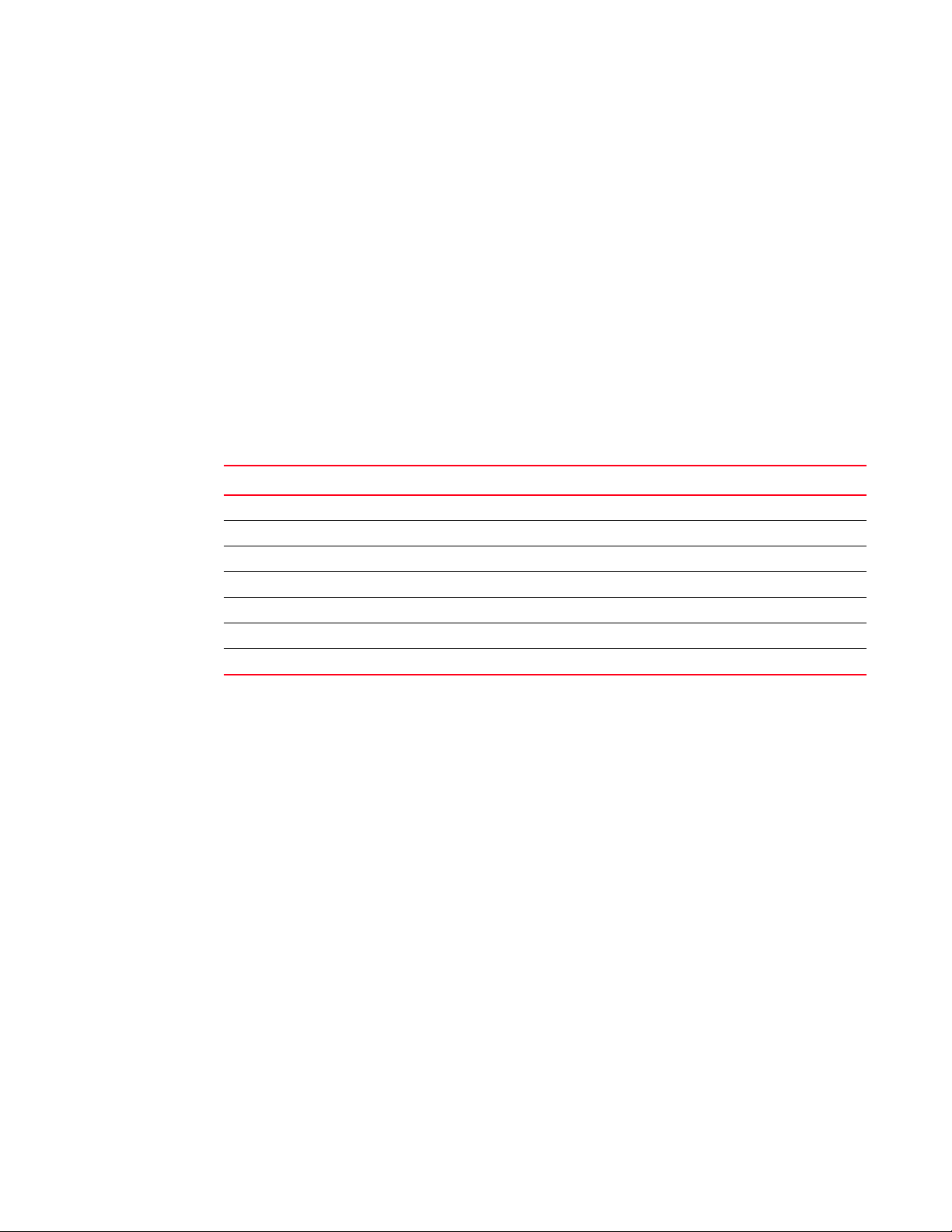
Key terms
For definitions specific to Brocade and Fibre Channel, see the technical glossaries on MyBrocade.
See
“Brocade resources” on page xvii for instructions on accessing MyBrocade.
For definitions of SAN-specific terms, visit the Storage Networking Industry Association online
dictionary at:
http://www.snia.org/education/dictionary
Notice to the reader
This document may contain references to the trademarks of the following corporations. These
trademarks are the properties of their respective companies and corporations.
These references are made for informational purposes only.
Corporation Referenced trademarks and products
Linus Torvalds Linux
Microsoft Corporation Windows, Windows NT, Internet Explorer
Netscape Communications Corporation Netscape
Red Hat, Inc. Red Hat, Red Hat Network, Maximum RPM, Linux Undercover
Oracle Sun, Solaris, Sun Fire, Sun Ultra, Java Plug-in
The Open Group UNIX
VMware, Inc. VMware
Additional information
This section lists additional Brocade and industry-specific documentation that you might find
helpful.
Brocade resources
To get up-to-the-minute information, go to http://my.brocade.com to register at no cost for a user ID
and password.
White papers, online demonstrations, and data sheets are available through the Brocade website
at:
http://www.brocade.com/products-solutions/products/index.page
For additional Brocade documentation, visit the Brocade website:
http://www.brocade.com
Release notes are available on the MyBrocade website.
Brocade Network Advisor Installation and Migration Guide xvii
53-1003373-01
Page 18

Other industry resources
'"!&'
FT00X0054E9
For additional resource information, visit the Technical Committee T11 website. This website
provides interface standards for high-performance and mass storage applications for Fibre
Channel, storage management, and other applications:
http://www.t11.org
For information about the Fibre Channel industry, visit the Fibre Channel Industry Association
website:
http://www.fibrechannel.org
Getting technical help
Contact your switch support supplier for hardware, firmware, and software support, including
product repairs and part ordering. To expedite your call, have the following information available:
1. Management Application Serial Number
To obtain the Management application serial number, select Help > License. The License
dialog box displays.
2. General Information
• Switch model
• Switch operating system version
• Software name and software version, if applicable
• Error numbers and messages received
• supportSave command output
• Detailed description of the problem, including the switch or fabric behavior immediately
following the problem, and specific questions
• Description of any troubleshooting steps already performed and the results
• Serial console and Telnet session logs
• syslog message logs
3. Switch Serial Number
The switch serial number and corresponding bar code are provided on the serial number label,
as illustrated below:
The serial number label is located as follows:
• Brocade 300, 4100, 4900, 5100, 5300, 7500, 7800, 7840, 8000, VA-40FC, and Brocade
Encryption Switch—On the switch ID pull-out tab located inside the chassis on the port side
on the left
• Brocade 5000—On the switch ID pull-out tab located on the bottom of the port side of the
switch
xviii Brocade Network Advisor Installation and Migration Guide
53-1003373-01
Page 19

• Brocade 7600—On the bottom of the chassis
• Brocade 48000—Inside the chassis next to the power supply bays
• Brocade DCX and DCX-8510-8—On the bottom right on the port side of the chassis, directly
above the cable management comb
• Brocade DCX-4S and DCX 8510-4—On the bottom right on the port side of the chassis
4. World Wide Name (WWN)
Use the licenseIdShow command to display the WWN of the chassis.
If you cannot use the licenseIdShow command because the switch is inoperable, you can get
the WWN from the same place as the serial number, except for the Brocade DCX. For the
Brocade DCX, DCX-4S, and DCX 8510-8, access the numbers on the WWN cards by removing
the Brocade logo plate at the top of the nonport side of the chassis.
Document feedback
Quality is our first concern at Brocade and we have made every effort to ensure the accuracy and
completeness of this document. However, if you find an error or an omission, or you think that a
topic needs further development, we want to hear from you. Forward your feedback to:
documentation@brocade.com
Provide the title and version number of the document and as much detail as possible about your
comment, including the topic heading and page number and your suggestions for improvement.
Brocade Network Advisor Installation and Migration Guide xix
53-1003373-01
Page 20

xx Brocade Network Advisor Installation and Migration Guide
53-1003373-01
Page 21
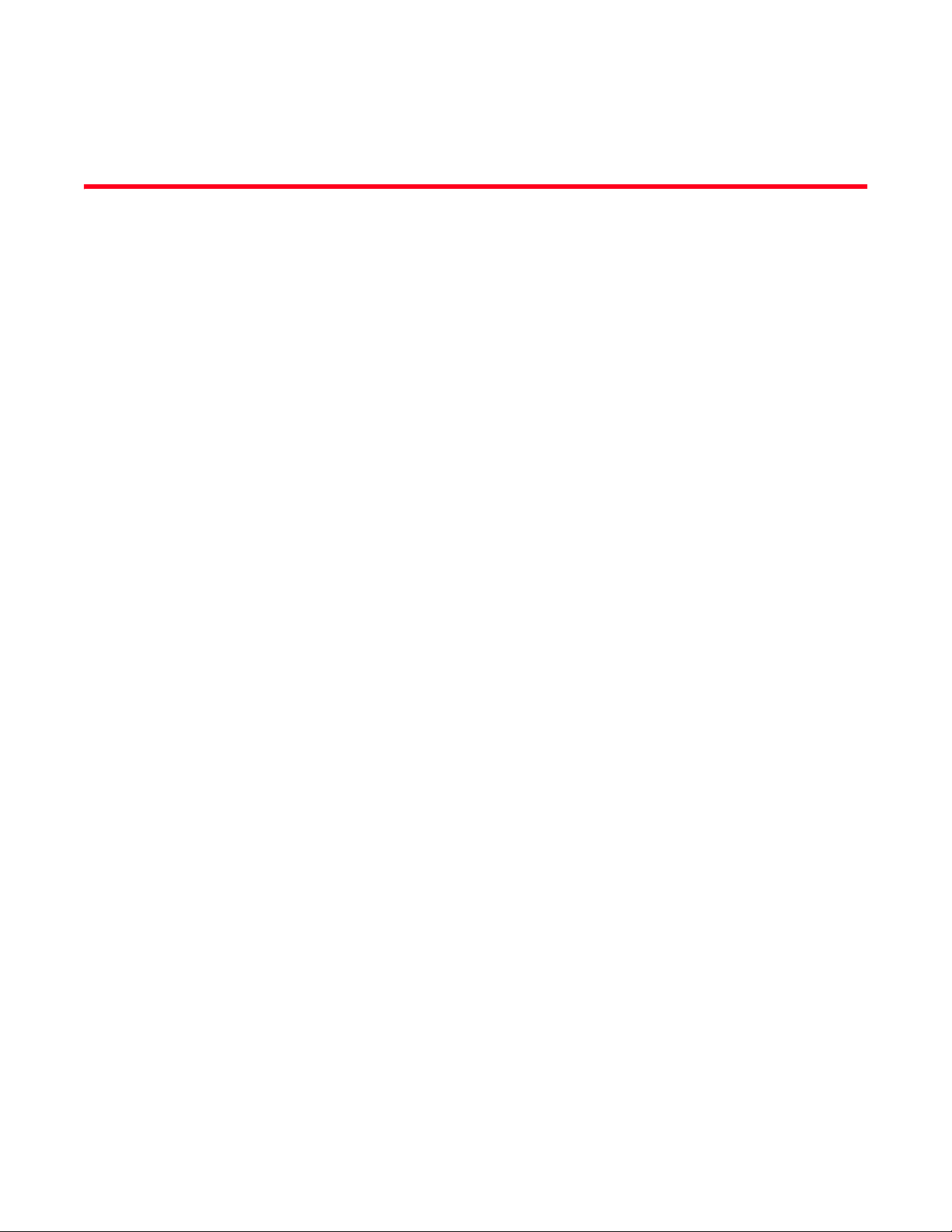
Chapter
Installation
In this chapter
•System requirements . . . . . . . . . . . . . . . . . . . . . . . . . . . . . . . . . . . . . . . . . . . . 1
•Downloading the software . . . . . . . . . . . . . . . . . . . . . . . . . . . . . . . . . . . . . . . . 8
•Pre-installation requirements . . . . . . . . . . . . . . . . . . . . . . . . . . . . . . . . . . . . . . 9
•Installing the application. . . . . . . . . . . . . . . . . . . . . . . . . . . . . . . . . . . . . . . . . 10
•Headless installation. . . . . . . . . . . . . . . . . . . . . . . . . . . . . . . . . . . . . . . . . . . . 12
•Client-only installation . . . . . . . . . . . . . . . . . . . . . . . . . . . . . . . . . . . . . . . . . . . 14
System requirements
Use the following sections to determine if you have met the requirements for this application:
•Server and client operating system requirements . . . . . . . . . . . . . . . . . . . . . 2
•Memory, host, and disk space requirements . . . . . . . . . . . . . . . . . . . . . . . . . 5
•Operating system cache requirements . . . . . . . . . . . . . . . . . . . . . . . . . . . . . . 6
•Browser requirements. . . . . . . . . . . . . . . . . . . . . . . . . . . . . . . . . . . . . . . . . . . . 7
•Client and server system requirements. . . . . . . . . . . . . . . . . . . . . . . . . . . . . . 7
1
Brocade Network Advisor Installation and Migration Guide 1
53-1003373-01
Page 22
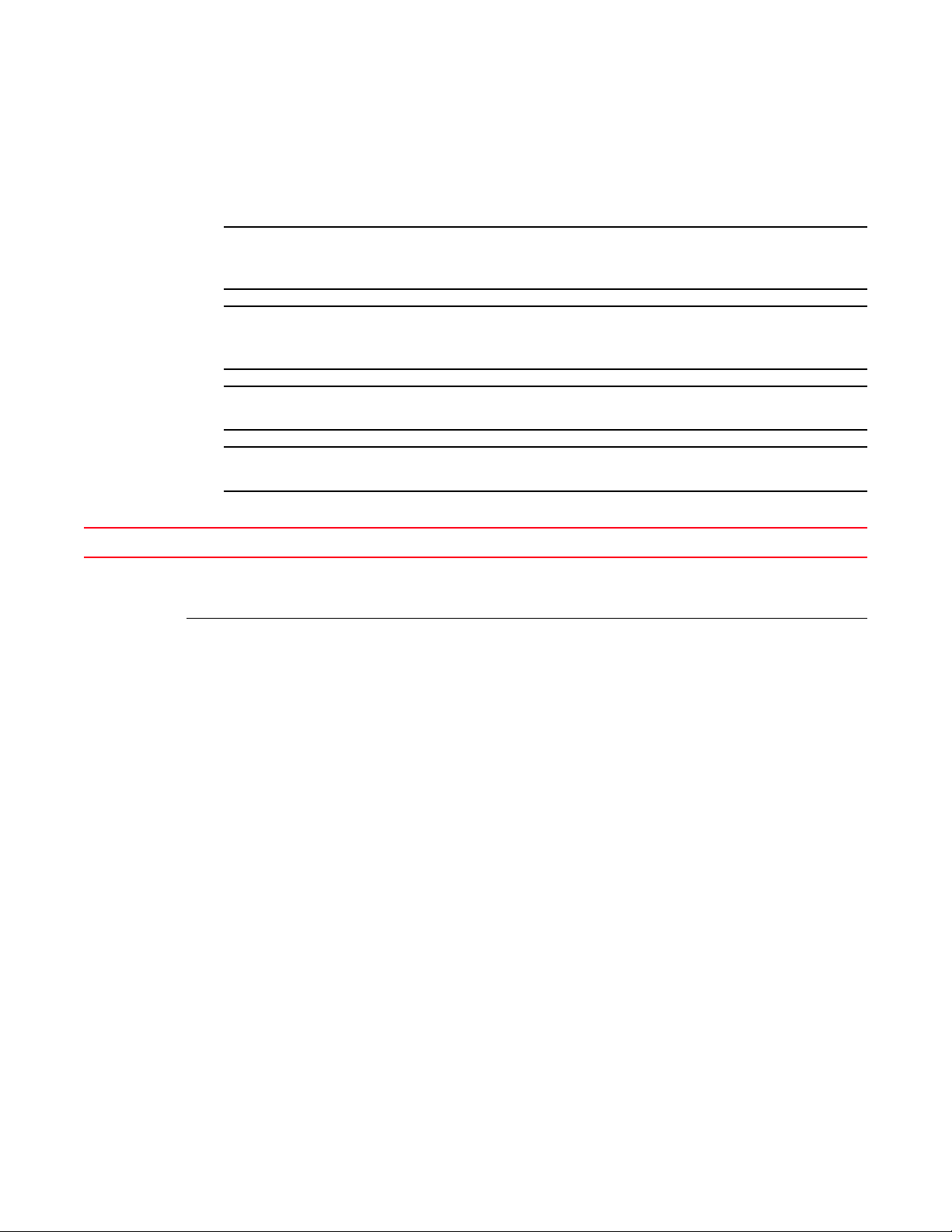
System requirements
NOTE
NOTE
NOTE
NOTE
1
Server and client operating system requirements
Tab le 4 summarizes the required operating system (OS) for servers and the packages supported by
each OS version.
It is recommended that you run Network Advisor on a dedicated machine to avoid conflicts with other
applications that use the same resources and ports (such as SNMP, web server, and so on).
Enterprise edition (SAN or IP) and Professional Plus edition (SAN or IP) are not supported on 32-bit
operating systems. You must migrate to a 64-bit operating system.
SAN with SMI Agent + IP edition is not supported on 32-bit operating systems.
If the required operating system is not available, a warning message displays during installation.
TABLE 4 Server operating system requirements
Operating system Version Guest OS version Supported packages
Windows
®
- 2008 Standard edition (x86 32-bit)
- 8 Enterprise (x86 32-bit)
- 2008 R2 Data Center Edition (x86 64-bit)
- 2008 R2 Standard Edition (x86 64-bit)
- 2008 R2 Enterprise Edition (x86 64-bit)
- 2012 Data Center Edition (x86 64-bit)
SAN with SMI Agent Professional
IP only Professional
SMI Agent only
SAN with SMI Agent
IP only
SMI Agent only
SAN with SMI Agent + IP
- 2012 Standard Edition (x86 64-bit)
- 2012 R2 Data Center Edition (x86 64-bit)
- 2012 R2 Standard Edition (x86 64-bit)
- 8 Enterprise (x86 64-bit)
- 8.1 Enterprise (x86 64-bit)
2 Brocade Network Advisor Installation and Migration Guide
53-1003373-01
Page 23
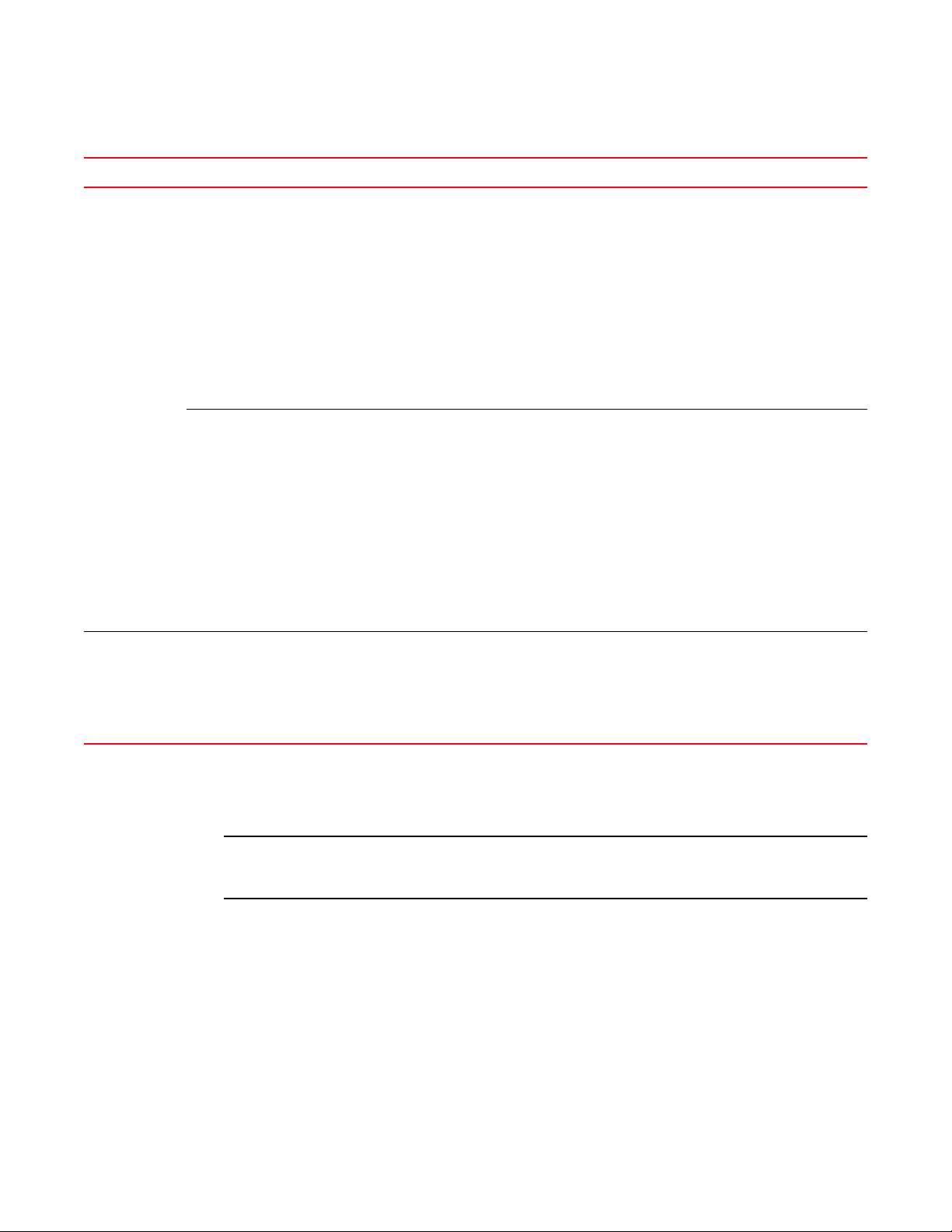
System requirements
NOTE
TABLE 4 Server operating system requirements (Continued)
Operating system Version Guest OS version Supported packages
®
Linux
- RedHat Enterprise 6.1 Advanced (x86 32-bit)
- RedHat Enterprise 6.2 Advanced (x86 32-bit)
- RedHat Enterprise 6.3 Advanced (x86 32-bit)
SAN with SMI Agent Professional
IP only Professional
SMI Agent only
- RedHat Enterprise 6.4 Advanced (x86 32-bit)
- RedHat Enterprise 6.5 Advanced (x86 32-bit)
- RedHat Enterprise 7.0 Advanced (x86 32-bit)
- SuSE Enterprise Server 11.3 (x86 32-bit)
- Oracle Enterprise 6.1 (x86 32-bit)
- Oracle Enterprise 6.2 (x86 32-bit)
- Oracle Enterprise 6.3 (x86 32-bit)
- Oracle Enterprise 6.4 (x86 32-bit)
- Oracle Enterprise 6.5 (x86 32-bit)
- RedHat Enterprise 6.1 Advanced (x86 64-bit)
- RedHat Enterprise 6.2 Advanced (x86 64-bit)
- RedHat Enterprise 6.3 Advanced (x86 64-bit)
- RedHat Enterprise 6.4 Advanced (x86 64-bit)
SAN with SMI Agent
IP only
SMI Agent only
SAN with SMI Agent + IP
- RedHat Enterprise 6.5 Advanced (x86 64-bit)
- RedHat Enterprise 7.0 Advanced (x86 64-bit)
- SuSE Enterprise Server 11.3 (x86 64-bit)
- Oracle Enterprise 6.1 (x86 64-bit)
- Oracle Enterprise 6.2 (x86 64-bit)
- Oracle Enterprise 6.3 (x86 64-bit)
- Oracle Enterprise 6.4 (x86 64-bit)
- Oracle Enterprise 6.5 (x86 64-bit)
ESXi 5.5
1
Supports all server OS
versions available for
Windows and Linux.
Supports all packages available for
Windows and Linux.
Guest VMs - VMware® ESXi 5.1
- VMware
®
- Microsoft Hyper-V (Hyper-V Server 2008 R2,
Windows Server 2012, Windows Server 2012
R2 Data Center)
- KVM (RH 6.5)
1
1. It is recommended that you run all Network Advisor virtual CPUs on a single physical CPU.
Tab le 5 summarizes the required OS for clients. Network Advisor clients are supported on 32-bit
and 64-bit Windows and Linux systems.
If you are managing more than 9000 SAN ports or 200 IP devices, the client is not supported on
32-bit systems.
Brocade Network Advisor Installation and Migration Guide 3
53-1003373-01
Page 24
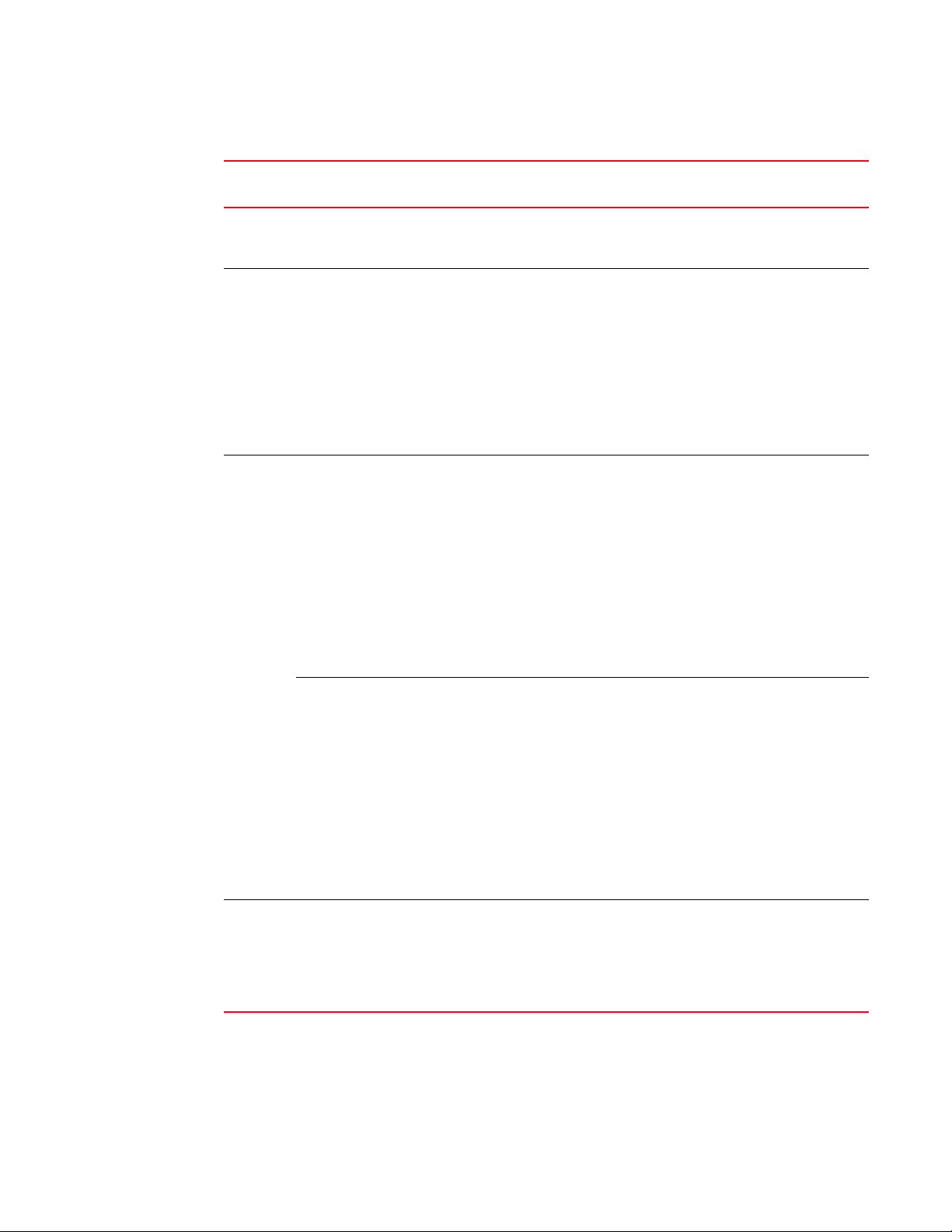
System requirements
1
TABLE 5 Client operating system requirements
Operating
system
Windows
Version Guest OS version
®
- 7 Enterprise (x86 32-bit)
- 8 Enterprise (x86 32-bit)
- 8.1 Enterprise (x86 32-bit)
- 2008 R2 Data Center Edition (x86 64-bit)
- 2008 R2 Standard Edition (x86 64-bit)
- 2008 R2 Enterprise Edition (x86 64-bit)
- 2012 Data Center Edition (x86 64-bit)
- 2012 Standard Edition (x86 64-bit)
- 2012 R2 Data Center Edition (x86 64-bit)
- 2012 R2 Standard Edition (x86 64-bit)
- 7 Enterprise (x86 64-bit)
- 8 Enterprise (x86 64-bit)
- 8.1 Enterprise (x86 64-bit)
®
Linux
- RedHat Enterprise 6.1 Advanced (x86 32-bit)
- RedHat Enterprise 6.2 Advanced (x86 32-bit)
- RedHat Enterprise 6.3 Advanced (x86 32-bit)
- RedHat Enterprise 6.4 Advanced (x86 32-bit)
- RedHat Enterprise 6.5 Advanced (x86 32-bit)
- RedHat Enterprise 7.0 Advanced (x86 32-bit)
- SuSE Enterprise Server 11.3 (x86 32-bit)
- Oracle Enterprise 6.1 (x86 32-bit)
- Oracle Enterprise 6.2 (x86 32-bit)
- Oracle Enterprise 6.3 (x86 32-bit)
- Oracle Enterprise 6.4 (x86 32-bit)
- Oracle Enterprise 6.5 (x86 32-bit)
- RedHat Enterprise 6.1 Advanced (x86 64-bit)
- RedHat Enterprise 6.2 Advanced (x86 64-bit)
- RedHat Enterprise 6.3 Advanced (x86 64-bit)
- RedHat Enterprise 6.4 Advanced (x86 64-bit)
- RedHat Enterprise 6.5 Advanced (x86 64-bit)
- RedHat Enterprise 7.0 Advanced (x86 64-bit)
- SuSE Enterprise Server 11.3 (x86 64-bit)
- Oracle Enterprise 6.1 (x86 64-bit)
- Oracle Enterprise 6.2 (x86 64-bit)
- Oracle Enterprise 6.3 (x86 64-bit)
- Oracle Enterprise 6.4 (x86 64-bit)
- Oracle Enterprise 6.5 (x86 64-bit)
Guest VMs - VMware® ESXi 5.1
- VMware ESXi 5.5
- Microsoft Hyper-V (Hyper-V Server 2008 R2, Win-
dows Server 2012, Windows Server 2012 R2 Data
Center)
- KVM (RH 6.5)
Supports all client OS versions available for
Windows and Linux.
4 Brocade Network Advisor Installation and Migration Guide
53-1003373-01
Page 25
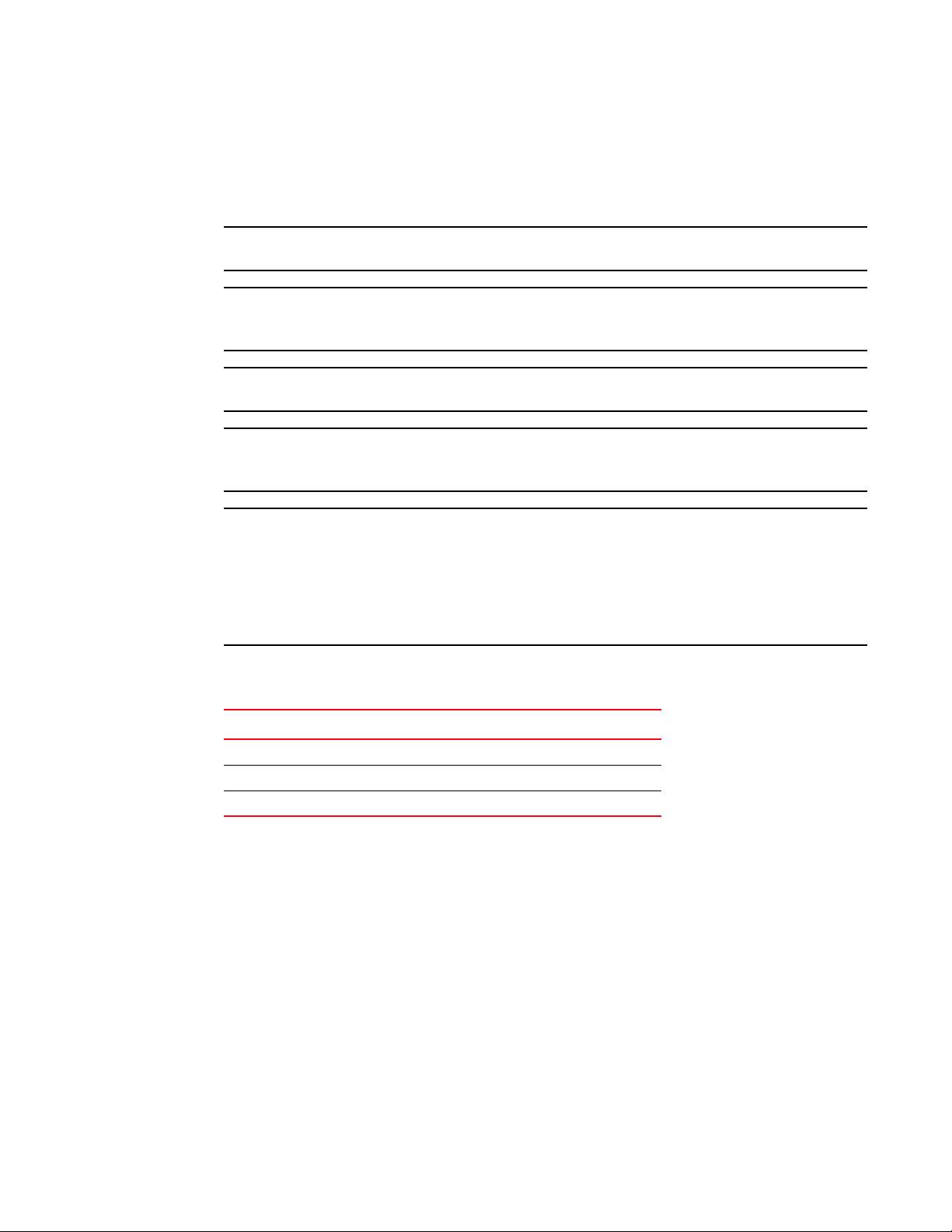
System requirements
NOTE
NOTE
NOTE
NOTE
NOTE
1
Memory, host, and disk space requirements
Memory requirements are only applicable when there are no other applications running on the
Network Advisor server. Paging space should be equal to or exceed the physical memory size.
To manage more than 9000 SAN ports or 200 IP devices, you must have a 16 core processor.
To efficiently manage more than 9000 SAN ports or 200 IP devices, it is recommended to allocate
a minimum of 2 GB client memory and 6 GB server memory.
If you use sFlow, it is recommended that you add an additional 100 GB of disk space.
It is recommended that you add an additional 40 GB of disk space for the default temporary
directory.
If you enable periodic supportSave or configure the Network Advisor server as the Upload Failure
Data Capture location for monitored switches, you must add additional disk space. Each switch
supportSave file is approximately 5 MB and each Upload Failure Data Capture file is approximately
500 KB. To determine the disk space requirements, multiply the frequency of scheduled
supportSave files by 5 MB and the expected Upload Failure Data Capture files by 500 KB before the
planned periodic purge activity.
Tab le 6 summarizes the memory, host, and disk space requirements for a remote client.
TABLE 6 Memory, Host, and Disk space requirements for remote client
Resources Required
Installed Memory 4 GB
Processor Core Count 2
Disk Space 1 GB
Brocade Network Advisor Installation and Migration Guide 5
53-1003373-01
Page 26
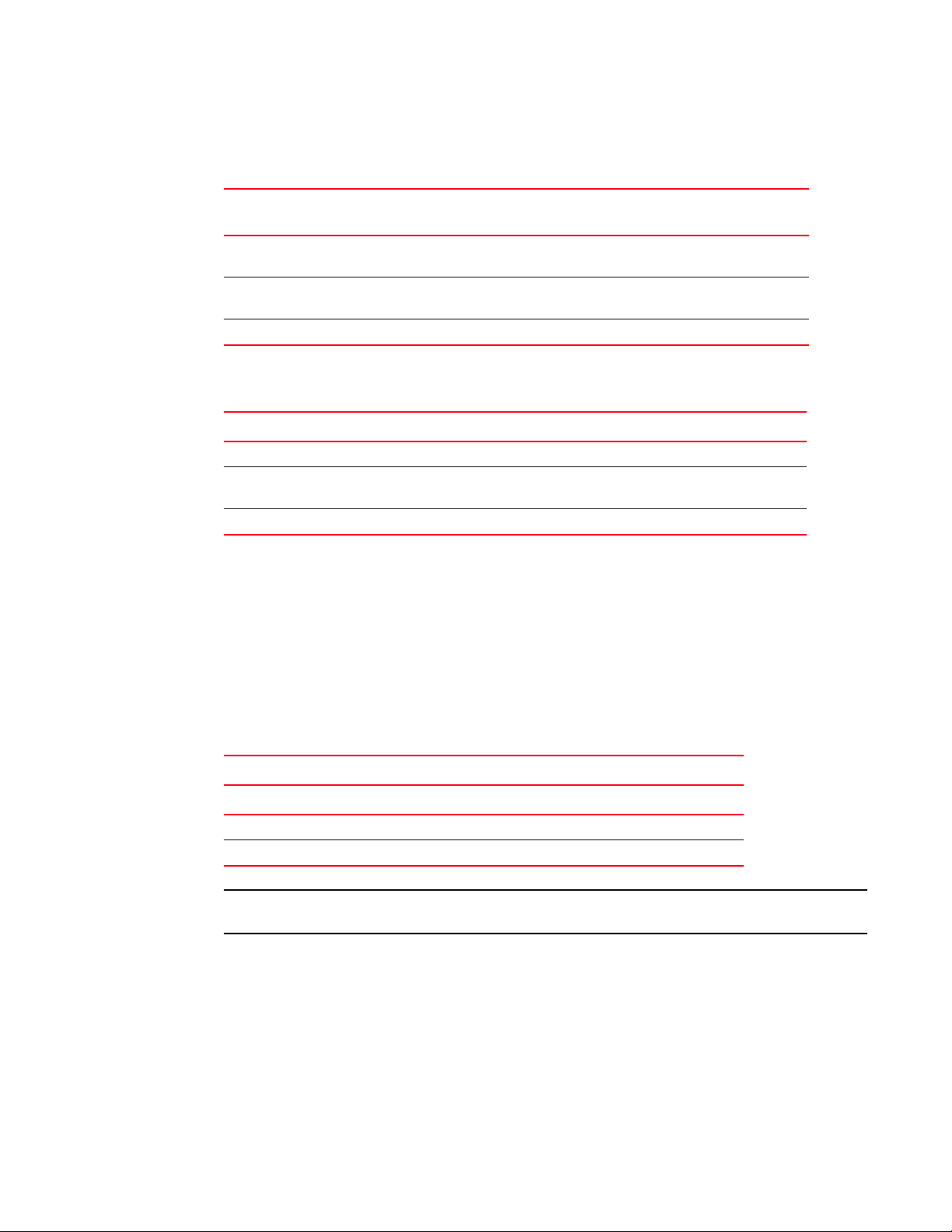
System requirements
NOTE
1
Tab le 7 summarizes the minimum system requirements for server (plus 1 client) installation.
TABLE 7 Minimum system requirements for server (plus 1 client) installation
Resources Professional Edition Professional Plus
or Enterprise Edition
Installed Memory 4 GB (32-bit)
6 GB (64 bit)
Processor Core Count
(including physical and logical cores)
Disk Space 10 GB 20 GB
2 2
6 GB
Tab le 8 summarizes the recommended system requirements for server (plus 1 client) installation.
TABLE 8 Recommended system requirements for server (plus 1 client) installation
Resources Small Medium Large
Installed Memory 16 GB 16 GB 16 GB
Processor Core Count
(including physical and logical cores)
Disk Space 20 GB 80 GB 100 GB
2 4 8
Operating system cache requirements
It is recommended that you use the System managed size (the OS allocates the required cache);
however, if you choose to use a custom size, make sure you use the following memory settings for
your operating system.
The virtual memory requirements for Windows system is 1 GB for minimum paging file size and 4
GB for maximum paging file size
TABLE 9 Linux swap space requirements
Installed physical memory (RAM) size Recommended swap size
4 GB 4 GB
Greater than 4 GB and less than 8 GB Equal to the amount of RAM
Greater than or equal to 8 GB and less than 64 GB 5 time the amount of RAM
For networks with more than 9000 ports, the recommended memory allocation is 6 GB.
6 Brocade Network Advisor Installation and Migration Guide
53-1003373-01
Page 27
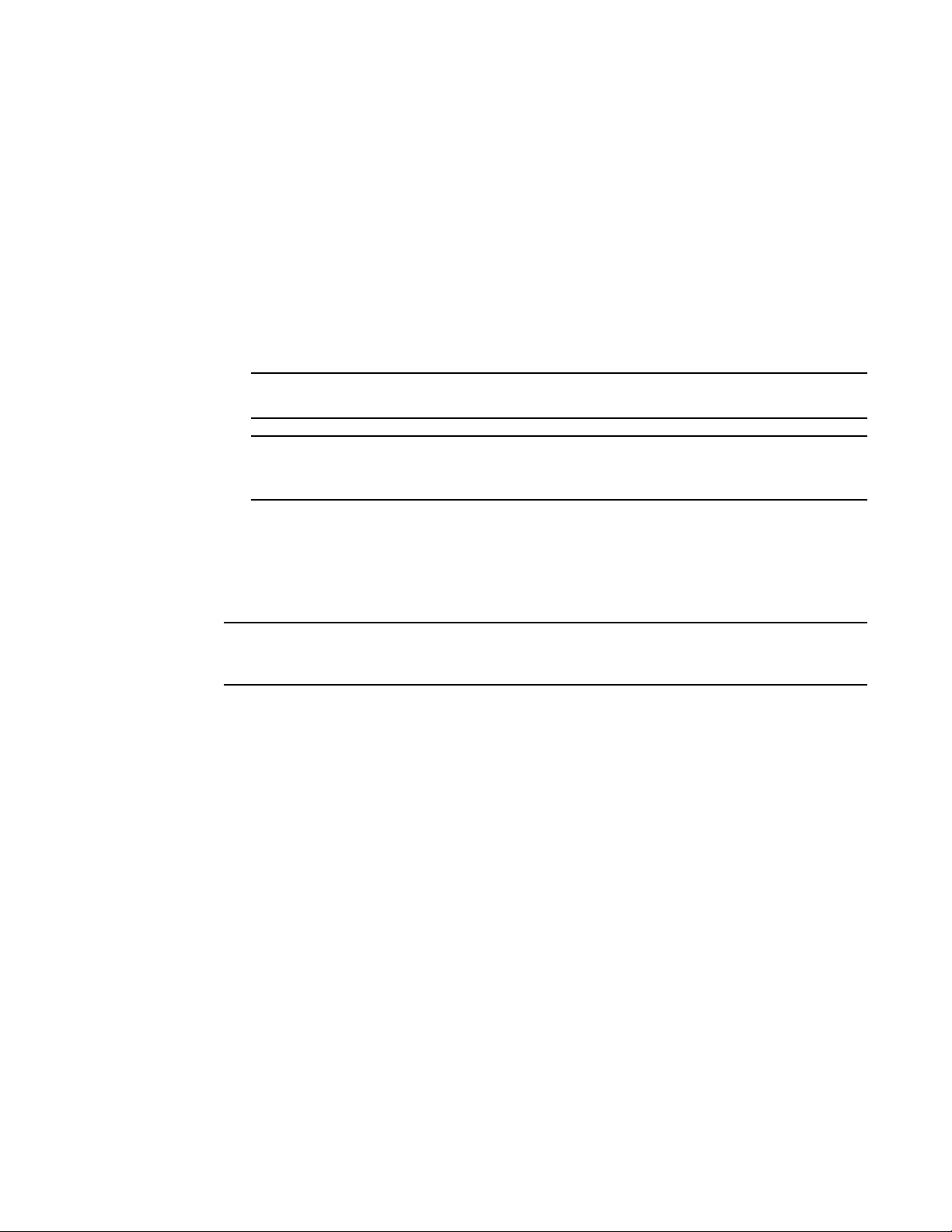
System requirements
NOTE
NOTE
NOTE
1
Browser requirements
The launch of Network Advisor and the launch of Element Manager (Web Tools) from the
application are supported from the following browsers with a Java plug-in:
• Browsers
- Windows Internet Explorer 11.0.9 on Windows
- Firefox 24 and later on Windows or Linux
- Google Chrome 33 on Windows
• Java Plug-ins — For the current supported JRE version for Network Advisor and Web Tools, refer
to the Release Notes.
For higher performance, use a 64-bit JRE.
If the minimum system requirement is not met, you will be blocked from the configuration and
an error message will be displayed.
For the website listing patch information, go to
http://www.oracle.com/technetwork/java/javase/downloads/index.html.
Client and server system requirements
Network Advisor is not supported in a Network Address Translation (NAT) environment where the
server and client are on different sides of the NAT Server.
Network Advisor has the following client and server system requirements:
• In the Professional edition, a single server supports a single client, which must be a local client
only.
• In Professional Plus and Enterprise editions, a single server supports a maximum of 25 clients,
which can be local on a 64-bit server or remote on 32-bit and 64-bit servers.
• In Professional Plus and Enterprise editions, a single server supports a maximum of 25 clients,
which can be local or remote on 64-bit servers. To support more than 8 clients, you must make
the following changes to your configuration:
- Increase the server memory size. You can configure the server memory size from the
Options dialog box, Memory Allocations pane. For instructions, refer to the Network
Advisor User Manual or online help.
- Increase the PostgreSQL database shared buffers memory allocation to 1024 MB by
editing the Install_Home\data\databases\postgresql.conf file.
Brocade Network Advisor Installation and Migration Guide 7
53-1003373-01
Page 28

Downloading the software
1
Downloading the software
You can download the software and documentation from the MyBrocade website.
1. Go to the MyBrocade website.
http://my.brocade.com/
2. Enter your user ID and password.
If you do not already have a MyBrocade account, you can create one.
3. Select MyBrocade from the Take me to list, if necessary.
4. Click LOG IN.
5. Click downloads on the main page.
6. Select Management Software from the Download by list.
7. C l i c k Brocade Network Advisor in the Product Name list.
8. Select the highest version number for the latest GA code.
For example, click Brocade Network Advisor 12.3.x, then click Brocade Network Advisor 12.3.1
Brocade GA.
To download the documentation, click Brocade Network Advisor 12.3.1 Manuals and then
select the manual you want to download.
9. Select one of the following links to download the software:
• Network Advisor 12.3.1 GA for Windows
• Network Advisor 12.3.1 GA for Linux
You can also access the release notes and md5 Checksum from this location.
10. Read the Export Compliance, select the certification check box, and click Submit.
11. Read the Brocade End User License Agreement and click I Accept.
12. Click Save on the File Download dialog box.
13. Browse to the location where you want to save the software and click Save.
8 Brocade Network Advisor Installation and Migration Guide
53-1003373-01
Page 29

Pre-installation requirements
Before you install Network Advisor, make sure you meet the following requirements.
• Make sure all system requirements have been met prior to installation. For specific system
requirements, refer to
If you are running Professional Plus or Enterprise edition on a 32-bit machine, you must
migrate to a 64-bit machine within your current release, then you can migrate to Network
Advisor 12.3.
If you are running SAN with SMI Agent + IP on a 32-bit machine, you must migrate to a 64-bit
machine within your current release, then you can migrate to Network Advisor 12.3.
• To avoid errors, close all instances of the application before beginning the installation or
uninstallation procedures.
For UNIX system, if you still receive error messages after closing the application, enter the
following commands:
#ps -ef | grep -i “” to list the process IDs
#kill -9 “Process_ID” where Process_ID is any Management application process
“System requirements” on page 1.
Pre-installation requirements
1
Additional pre-installation requirements for UNIX systems
• Make sure that an X Server is available for display and is configured to permit X Client
applications to display from the host on which they are installing the Network Advisor server
(typically, this simply requires that the systems console be present and running with a
logged-in user on the X Server-based desktop session, such as KDE, GNOME, and so on).
If this is a headless unit with no console, refer to “Additional pre-installation requirements for
UNIX systems (headless installation)” on page 12.
• Make sure that the DISPLAY environment variable is correctly defined in the shell with a valid
value (for example, to display to the local console, export DISPLAY=:0.0, or to display to a
remote system that has an X Server running, export DISPLAY=Remote_IP_address:0.0).
You may also need to consider a firewall that might block the display to the X Server, which
listens by default on TCP port 6000 on the remote host.
To display to a remote system, you need to permit the remote display of the X Server by running
the xhost +IP command, where IP is the IP address of the Network Advisor server host
from the X-based desktop of the remote system.
• Make sure you test the DISPLAY definition by running the xterm command, from the same
shell from which you run install.bin. A new X terminal window to the destination X Server
display should open.
• For Linux OS with the SELinux security policy enabled, make sure you complete the following
steps.
1. Disable the SELinux security policy using the setenforce 0 command.
2. Install the application (refer to “Installing the application” on page 10).
3. Enable the SELinux security policy using the setenforce 1 command.
Brocade Network Advisor Installation and Migration Guide 9
53-1003373-01
Page 30
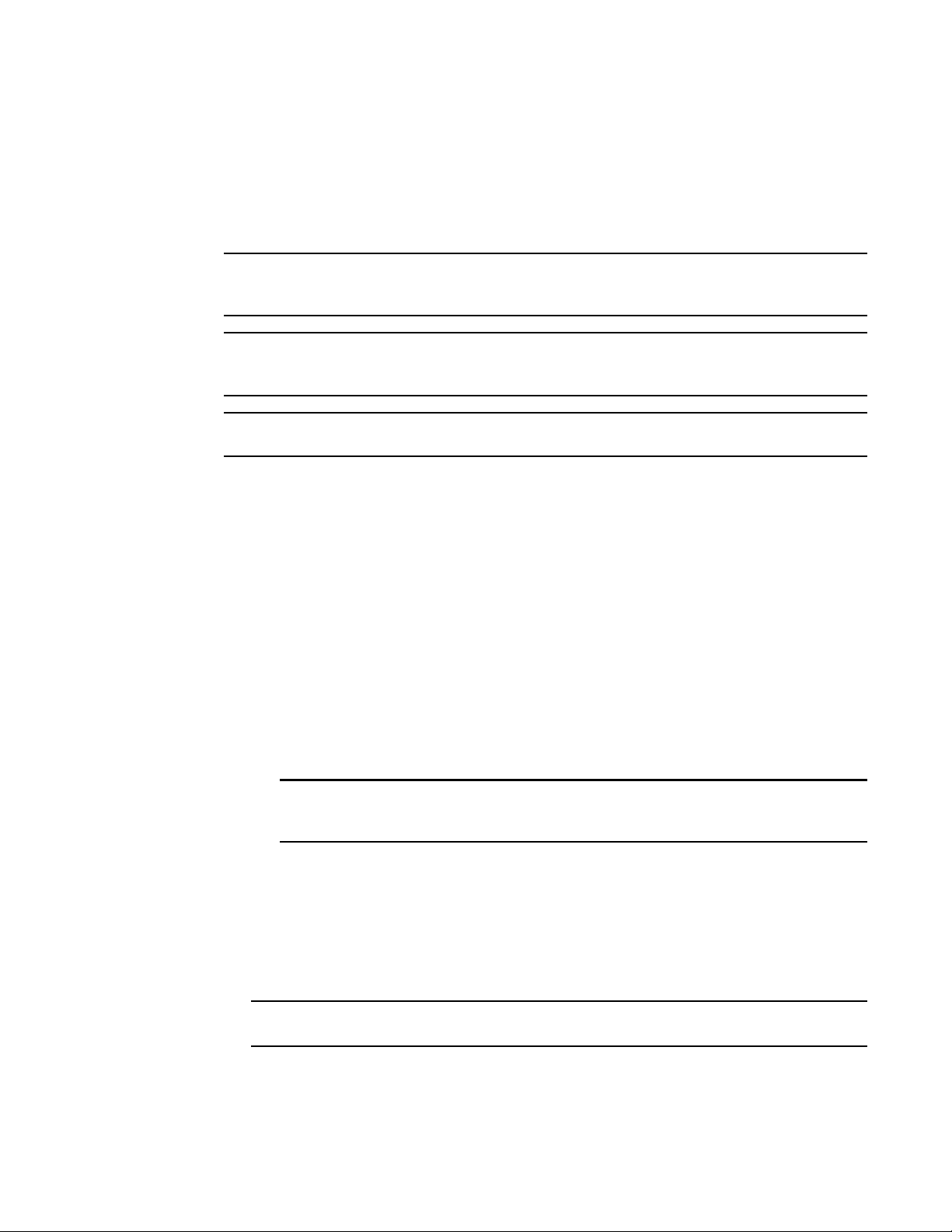
Installing the application
NOTE
NOTE
NOTE
NOTE
NOTE
1
Installing the application
Before you install the application, make sure your system meets the minimum pre-installation
requirements (refer to
“Data Migration” on page 43.
SAN with SMI Agent + IP is not supported on 32-bit Windows systems. For more information, refer to
“Pre-migration requirements” on page 48.
On Windows systems, you must be an Administrator with Read and Write privileges to install Network
Advisor.
On UNIX systems, you must be the root user to install Network Advisor.
To install the new application version, complete the following steps.
1. Choose one of the following options:
“Pre-installation requirements” on page 9). If you are migrating data, refer to
• For Windows systems, open this file:
Download_Location\Application_Name\windows\install.exe.
• For UNIX systems, complete the following steps.
a. On the Management application server, go to the following directory:
Download_Location/Application_Name/UNIX_Platform/bin
b. Type the following at the command line:
ulimit -n 2000
c. Type the following at the command line:
./install.bin
OR
sh install.bin
On Linux systems, if you double-click the install.bin file, select Run. Do not select Run in
Term inal.
2. Click Next on the Introduction screen.
3. Read the agreement on the License Agreement screen, select I accept the terms of the
License Agreement, and click Next.
4. Select the usual location for your system application files (for example, D:\Program
Files\Application_Name or opt/Application_Name) on the Select Install Folder screen and
click Next.
Do not install to the root directory. For example, C:\ (Windows) or /root (UNIX).
5. Review the displayed installation summary on the Pre-Installation Summary screen and click
Install.
10 Brocade Network Advisor Installation and Migration Guide
53-1003373-01
Page 31

Installing the application
NOTE
6. Make sure the Launch Configuration check box is selected (default) on the Installation
Complete screen, and click Done.
If a minimum of 10 GB space is not available on your server during installation, a warning
message displays and installation fails.
If the localhost is not mapped to the loopback address, an error message displays. You must
map the loopback address to the localhost (refer to
local host” on page 11) before you configure the application.
If the localhost is mapped to the loopback address, the configuration wizard displays. To
configure the application, refer to one of the following sections:
“Mapping the loopback address to the
• If this is a fresh installation, refer to “Network Advisor Configuration” on page 17 .
• If you are upgrading from a previous version and need to migrate data, refer to “Data
Migration” on page 43.
For Linux systems, the following lists the folder permissions configured during installation:
• Install_Home — 775
• conf — 775
• conf/schema folder (including sub-folders) — 775
• data — 775
• database — 700
• db (including sub -folders) — 775
• temp — 775
• support — 777
• All other folders — 774
1
Mapping the loopback address to the local host
To map the loopback address to the local host, complete the following steps.
1. Open the hosts file.
For Windows, the hosts file is located in the WINDOWS\system32\drivers\etc directory.
For Linux, the hosts file is located in the /etc directory
2. Add the following entries:
# For IPV4 machine
127.0.0.1 localhost
# For IPV6 enabled machine
127.0.0.1 localhost
::1 localhost
Brocade Network Advisor Installation and Migration Guide 11
53-1003373-01
Page 32

Headless installation
1
3. Save and close the file.
To configure the application, refer to one of the following sections:
• If this is a fresh installation, refer to “Network Advisor Configuration” on page 17 .
• If you are upgrading from a previous version and need to migrate data, refer to “Data
Migration” on page 43.
Headless installation
Headless installation, also known as silent mode installation, is fully supported on all platforms.
Once initiated, the headless installation requires minimal user interaction and runs based on the
default values provided. Headless installation performs the actual installation; however, you must
use the Configuration wizard in graphical user interface mode to copy data and settings, configure
the FTP or SCP server, configure IP, and configure server ports.
Before you install Network Advisor, make sure you meet the following requirements.
Make sure all system requirements have been met prior to installation. For specific system
requirements, refer to
“System requirements” on page 1.
Additional pre-installation requirements for UNIX systems (headless installation)
An X Server display is required, even when performing a headless installation, to run the initial
configuration. Before you install Network Advisor, complete the following:
• Make sure that an X Server is available for display and is configured to permit X Client
applications to display from the host on which they are installing the Network Advisor server
(typically, this simply requires that the system console be present and running with a logged-in
user on the X Server-based desktop session, such as KDE, GNOME, and so on).
The DISPLAY can be any host X Server (for example, DISPLAY can be set to display the
configuration to another UNIX system that has an X-based desktop).
• Make sure that the DISPLAY environment variable is correctly defined in the shell with a valid
value (for example, to display to the local console, export DISPLAY=:0.0, or to display to a
remote system that has an X Server running, export DISPLAY=Remote_IP_Address:0.0).
To display to a remote system, you need to permit the remote display of the X Server by running
the xhost +IP command, where IP is the IP address of the Network Advisor server host, on
a local terminal window of the X-based desktop of the remote system.
You may also need to consider a firewall that might block the display to the X Server, which
listens by default on TCP port 6000 on the remote host.
• Make sure you test the DISPLAY definition by running the xterm command from the same
shell from which you run install.bin. A new X terminal window to the destination X Server
display should open.
12 Brocade Network Advisor Installation and Migration Guide
53-1003373-01
Page 33

Headless installation
1
Performing a headless installation on Windows and UNIX systems
To perform a headless installation through the CLI, download the software (refer to “Downloading
the software” on page 8).
• For Windows systems, complete the following steps:
1. Open a Command Prompt and execute this command:
install.exe -i silent -DHEADLESS_CONFIG_MODE="false”
2. From the Install_Home/bin directory, execute this command:
configwizard.bat “-DHEADLESS_CONFIGURATION=Property_File” “-DHEADLESS=true”
where Property_File is the absolute path of the headless installation property file.
• For UNIX systems, complete the following steps:
1. Open a UNIX shell and execute this command:
sh install.bin -i silent -DHEADLESS_CONFIG_MODE="false”
2. From the Install_Home/bin directory, execute this command:
sh configwizard “-DHEADLESS_CONFIGURATION=Property_File” “-DHEADLESS=true”
where Property_File is the absolute path of the headless installation property file.
The application installs in silent mode using default settings.
To configure the application, refer to one of the following sections:
• If this is a fresh installation, refer to “Network Advisor Configuration” on page 17 .
• If you are upgrading from a previous version and need to migrate data, refer to “Data
Migration” on page 43.
Troubleshooting the Linux headless installation
If you have completed all of the pre-Installation requirements and you are still unable to install the
application, run the following commands on the host.
1. Go to Install_Home/ (the directory containing install.bin).
2. Execute strace -f -F -v -s 1024 -o NetworkAdvisorinstall.txt ./install.bin.
3. Execute rpm -qa >> system.txt.
4. Execute ps -elf >> system.txt.
5. Execute md5sum install.bin >> system.txt.
6. Execute df -k >> system.txt.
7. Execute sh -c "xterm -e echo nothing >> system.txt 2>&1".
8. Execute env >> system.txt.
9. Execute sh -c "DISPLAY=:0.0 xterm -e echo nothing >> system.txt 2>&1".
10. Execute zip support1.zip NetworkAdvisorinstall.txt system.txt.
Send the support1.zip file output from the above (containing install.txt and system.txt) to
Technical Support. This file will help Technical Support isolate the issue.
Brocade Network Advisor Installation and Migration Guide 13
53-1003373-01
Page 34

Client-only installation
NOTE
NOTE
NOTE
1
Collecting supportsave on Windows and Linux
To collect server supportsave, run the script file located at:
<BNA_HOME>\bin\commandsupportsave
Once the script file is triggered, the server supportsave is collected at the following location:
<BNA_HOME>\support
Client-only installation
You can install a client-only application on a machine other than the server (without using a web
browser) by creating a client bundle on the server, and then copying and installing that client on
another machine.
Installing the client-only application
The client bundle is supported only on a 64-bit OS.
To download the client bundle, the browser operating system and server operating system must be
the same.
The download client is bundled with the Netwok Advisor server java runtime environment package.
1. Click the client bundle and download the file.
2. Extract the client bundle.
3. Navigate to the extract_location\bin directory and run the appropraite .bat file.
• For Windows, navigate to C:\Users\user_name\desktop\windows-clientbundle\bin) and
run
dcmclient.bat.
• For Linux, navigate to opt/linux-clientbundle/bin and run dcmclient.
If you modify the data in the Options dialog box, the Client bundle must be triggered manually.
• For Windows, navigate to Install_Home\bin) and run create-client-bundle.bat.
• For Linux, navigate to Install_Home\bin) and run create-client-bundle.
The Network Advisor Log In dialog box displays.
14 Brocade Network Advisor Installation and Migration Guide
53-1003373-01
Page 35

Client-only installation
NOTE
NOTE
NOTE
4. Enter the IP address of the Network Advisor server in the Network Address list.
The server must be the exact same version, edition, starting port number, and network size as
the client.
You can remove a server from the Network Address list by selecting the IP address and clicking
Delete.
5. Enter your user name and password.
The defaults are Administrator and password, respectively.
Do not enter Domain\User_Name in the User ID field for LDAP server authentication.
6. Select or clear the Save password check box to choose whether you want the application to
remember your password the next time you log in.
7. C l i c k Login.
1
8. Click OK on the Login Banner dialog box.
The Network Advisor application displays.
Brocade Network Advisor Installation and Migration Guide 15
53-1003373-01
Page 36

Client-only installation
1
16 Brocade Network Advisor Installation and Migration Guide
53-1003373-01
Page 37

Chapter
NOTE
Network Advisor Configuration
In this chapter
•Configuring Network Advisor. . . . . . . . . . . . . . . . . . . . . . . . . . . . . . . . . . . . . . 17
•Accessing the Network Advisor interfaces. . . . . . . . . . . . . . . . . . . . . . . . . . . 24
•Syslog troubleshooting . . . . . . . . . . . . . . . . . . . . . . . . . . . . . . . . . . . . . . . . . . 29
•Installing the ODBC driver. . . . . . . . . . . . . . . . . . . . . . . . . . . . . . . . . . . . . . . . 30
•Smart Card driver installation. . . . . . . . . . . . . . . . . . . . . . . . . . . . . . . . . . . . . 34
•Configuring an explicit server IP address. . . . . . . . . . . . . . . . . . . . . . . . . . . . 38
•Product improvement . . . . . . . . . . . . . . . . . . . . . . . . . . . . . . . . . . . . . . . . . . . 39
•Configuring remote client access to the database . . . . . . . . . . . . . . . . . . . . 41
Configuring Network Advisor
2
If you have not installed the application, refer to “Installation” on page 1. If you are migrating data,
refer to “Data Migration” on page 43.
To configure Network Advisor, complete the following steps.
1. Click Next on the Welcome screen.
2. Click No, don’t any copy data and settings (default) on the Copy Data and Settings (Migration)
screen and click Next.
You cannot migrate data from an earlier release of Network Advisor to 12.3.x after you
complete the 12.3.x configuration.
To migrate data from a previous management application version, refer to “Data Migration” on
page 43.
Brocade Network Advisor Installation and Migration Guide 17
53-1003373-01
Page 38

Configuring Network Advisor
NOTE
NOTE
NOTE
ATTENTION
NOTE
2
3. Select one of the following options on the Package screen and click Next.
4. Select one of the following options on the Installation Type screen and click Next.
• SAN with SMI Agent
• IP
• SAN with SMI Agent + IP (default)
• SMI Agent Only (Go to step 8.)
SMI Agent is not supported in a Professional edition configuration.
If you choose to install only the SMI Agent, the configuration defaults to the SAN Enterprise
package. When you open the Network Advisor client, a License dialog displays, where you must
enter a SAN Enterprise license key to use the client. If you enter a SAN Professional Plus
license key, you must downgrade your license and restart all services for the changes to take
affect. For instructions, refer to the user manual or online help.
The DCX and DCX 8510-8 Backbone chassis require the Enterprise edition.
• Network Advisor - Licensed version (default)
Continue with step 5. Requires you to enter a license key during configuration to enable
features and configuration.
• Network Advisor - 120 days Trial
Go to step 6. Enables you to manage IP, SAN, or SAN and IP networks from a single
interface for 120 days.
If you choose to install Trial, once the trial period ends (120 days), you must upgrade to
Licensed software.
• Network Advisor - Professional
Go to step 6. Bundled with Fabric OS and IronWare OS devices to manage small IP or SAN
networks from a single interface. SMI Agent is not available with Professional.
5. (Licensed software only) If you are installing licensed software, browse to the license file (.xml)
and click Next on the Server License screen.
You can also copy (Ctrl+c) and paste (Ctrl+v) the license key in to the License Key field. The
License Key field is not case-sensitive.
If you use the SAN with SMI Agent +IP Enterprise license key, Event-based collection for IP
discovery will be turned off.
If you use the SAN with SMI Agent +IP Enterprise license key, a message displays. Click No on
the message to remain on the Server License screen and edit the license key. Click Yes to
close the message and continue with
18 Brocade Network Advisor Installation and Migration Guide
step 6.
53-1003373-01
Page 39

Configuring Network Advisor
NOTE
6. Complete the following steps on the FTP/SCP/SFTP Server screen.
a. Choose one of the following options:
• Select Built-in FTP/SCP/SFTP Server (default) to configure an internal FTP/SCP/SFTP
server and select one of the following options:
- Select Built-in FTP Server to configure an internal FTP server
This is the default option. The internal FTP server uses a default account and
port 21. You can configure your own account from the Options dialog box. For
instructions, refer to the Network Advisor User Manual or online help.
- Select Built-in SCP/SFTP Server to configure an internal SCP/SFTP server
The internal SCP/SFTP server uses a default account and port 22. You can
configure your own account from the Options dialog box. For instructions, refer to
the Network Advisor User Manual or online help.
• Select External FTP/SCP/SFTP Server to configure an external FTP server.
You can configure the external FTP server settings from the Options dialog box. For
instructions, refer to the Network Advisor User Manual or online help.
b. Click Next.
If port 21 or 22 is busy, a message displays. Click OK to close the message and continue. Once
the Management application is configured make sure port 21 or 22 is free and restart the
Server to start the FTP/SCP/SFTP service.
2
If you use an FTP/SCP/SFTP server that is not configured on the same machine as the
Management application, the Firmware Repository feature will not be available.
7. Configure the database password on the Database Administrator Password (dcmadmin)
screen by completing the following steps.
a. Choose one of the following options:
• To use the default password, select Default password.
This is the default option. The default is password.
• To configure a new password, select New password and enter a new password in the
Password and Confirm Password fields.
The password must be between 8 and 15 alphanumeric characters. Special
characters except single quote (‘) are allowed.
b. Click Next.
Brocade Network Advisor Installation and Migration Guide 19
53-1003373-01
Page 40

Configuring Network Advisor
NOTE
NOTE
NOTE
NOTE
2
8. Complete the following steps on the Server IP Configuration screen.
If the Management server or client has multiple Network Interface Cards and if any of these
interfaces are not plugged in, you must disable them; otherwise, the following features do not
work properly:
Server impact
• Configuration wizard (does not display all IP addresses)
• Trap and Syslog auto registration
• Report content (Ipconfiguration element does not display all server IP addresses)
• Network OS configuration backup through FTP
• Tra ce dum p through FTP
Client impact
• Options dialog box (does not display all IP addresses)
• Firmware import and download dialog box
• Firmware import for Fabric OS and Network OS products
• FTP button in Technical Support Repository dialog box
• Technical supportSave of Fabric OS, Network OS, and Host products through FTP
a. Select an address from the Server IP Configuration list.
For Professional software, the Server IP Configuration address is set to “localhost” by
default. You cannot change this address.
For SMI Agent, if the Server IP Configuration list contains a duplicate IP address or is
empty, an error message displays and the configuration wizard closes.
If the “hostname” contains invalid characters, the host name does not display in the list.
Valid characters include alphanumeric and dash (-) characters. The IP address is selected
by default.
If Domain Name System (DNS) is not configured for your network, do not select the
“hostname” option from the Server IP Configuration list. Selecting the “hostname” option
prevents clients and devices from communicating with the server.
20 Brocade Network Advisor Installation and Migration Guide
53-1003373-01
Page 41

Configuring Network Advisor
NOTE
NOTE
NOTE
b. Select an address from the Switch - Server IP Configuration Preferred Address list.
• Select Any from the Switch - Server IP Configuration Preferred Address list to enable
switch and server communication with one of the reachable IP address present in the
server. By default, Any option is selected.
or
• Select an IP address from the Switch - Server IP Configuration Preferred Address list.
The preferred IP address is used for switch and server communication. If the selected
IP address changes, you will be unable to connect to the server. To change the IP
address after configuration, refer to
page 38.
c. Click Next.
9. Complete the following steps on the Server Configuration screen (Figure 1).
“Configuring an explicit server IP address” on
2
FIGURE 1 Server Configuration screen
a. Enter a port number in the Web Server Port # (HTTPS) field (default is 443).
b. Enable HTTP redirection to HTTPS by selecting the Redirect HTTP Requests to HTTPS
check box.
When you enable HTTP redirection, the server uses port 80 to redirect HTTP requests to
HTTPS. You can configure the server port settings from the Options dialog box (Server Port
pane). For instructions, refer to the Network Advisor User Manual or online help.
c. Enter a port number in the Database Port # field (default is 5432).
Do not use a port number below 1024.
d. Enter a port number in the Starting Port Number field (default is 24600).
For Professional software, the server requires 11 consecutive free ports beginning with
the starting port number.
For Trial and Licensed software, the server requires 11 consecutive free ports beginning
with the starting port number.
Brocade Network Advisor Installation and Migration Guide 21
53-1003373-01
Page 42

Configuring Network Advisor
NOTE
2
e. Enter a port number in the Syslog Port Number field (default is 514).
If the default syslog port number is already in use, you will not receive any syslog
messages from the device. To find and stop the process currently running on the default
Syslog port number, refer to “Syslog troubleshooting” on page 29.
f. Enter a port number in the SNMP Port Number field (default is 162).
g. Enter a port number in the TFTP Port Number field (default is 69).
h. Click Next.
If you enter a syslog port number already in use, a message displays. Click No on the
message to remain on the Server Configuration screen and edit the syslog port number.
Click Yes to close the message.
If you enter a port number already in use, a Warning displays next to the associated port
number field. Edit that port number and click Next.
If you are configuring Professional software, go to step 13.
If you are configuring IP Enterprise, go to step 12.
10. (SAN with SMI Agent + IP or SAN with SMI Agent) Complete the following steps on the SMI
Agent Configuration screen.
a. Enable the SMI Agent by selecting the Enable SMI Agent check box.
b. Enable the SLP by selecting the Enable SLP check box, if necessary.
Only enabled after you select the Enable SMI Agent check box.
c. Enable the SSL by selecting the Enable SSL check box, if necessary.
Only enabled after you select the Enable SMI Agent check box.
d. Enter the SMI Agent port number in the SMI Agent Port # field (default is 5989 if SSL
Enabled is selected; otherwise, the default is 5988).
e. Click Next.
22 Brocade Network Advisor Installation and Migration Guide
53-1003373-01
Page 43

Configuring Network Advisor
NOTE
NOTE
NOTE
NOTE
NOTE
11. (SAN Enterprise or SMI Agent) Select one of the following options on the SAN Network Size
screen and click Next:
Port count is equal to the total number of switch ports across all fabrics.
SAN with SMI Agent + IP edition is not supported on a 32-bit Windows system.
2
• Small (managing up to 2000 switch ports, 1-20 domains)
• Medium (managing up to 5000 switch ports, 21-60 domains)
• Large (managing up to 15000 switch ports, 61-120 domains)
For full performance and dashboard functionality, the Large option of the SAN Enterprise
edition only supports 5000 switch ports on a 32-bit system.
If you are configuring IP Enterprise, continue with step 12; otherwise, go to step 13.
12. (IP Enterprise) Select one of the following options on the IP Network Size screen and click Next:
Port count is equal to the total number of all managed product ports.
SAN with SMI Agent + IP edition is not supported on a 32-bit Windows system.
• Small (managing up to 1-20 products)
• Medium (managing up to 21-200 products)
• Large (managing up to 201-5050 products)
13. Enable feature usage data transfer from the application by selecting the Yes, I want to
participate option.
If you do not want to participate in feature usage data transfer, make sure the No, Thank You
option is selected. You can stop participating at any time. To view an example of the usage
data, click View Example Data.
To stop participating in feature usage data transfer after configuration, refer to “Product
improvement” on page 39.
14. Verify your configuration information on the Server Configuration Summary screen and click
Next.
15. Complete the following steps on the Start Server screen.
a. (Trial and Licensed only) Select the Start SMI Agent check box, if necessary.
Only enabled if you enabled SMI Agent on the SMI Agent Configuration screen.
b. (Trial and Licensed only) Select the Start SLP check box, if necessary.
Only enabled if you enabled SLP on the SMI Agent Configuration screen.
Brocade Network Advisor Installation and Migration Guide 23
53-1003373-01
Page 44

Accessing the Network Advisor interfaces
NOTE
NOTE
NOTE
NOTE
2
c. Select the Start Client check box, if necessary.
Only displays if you selected SAN with SMI Agent + IP or SAN with SMI Agent on the
Package screen.
d. Click Finish.
After all of the services are started, the Log In dialog box displays.
To make changes to the configuration, you can re-launch the configuration wizard (refer to
“Configuring an explicit server IP address” on page 38).
16. Enter your user name and password.
The defaults are Administrator and password, respectively.
Do not enter Domain\User_Name in the User ID field for LDAP server authentication.
17. Cli ck Login.
18. Click OK on the Network Advisor Login Banner.
Accessing the Network Advisor interfaces
Use the following procedures to access Network Advisor from the server and client as well as to
access the Server Management Console and the SMI Agent Configuration Tool.
Logging into a server
You must log into a server to monitor your network.
You must have an established user account on the server to log in.
1. Double-click the desktop icon or open the application from the Start menu.
The Log In dialog box displays.
2. Log into another server by entering the IP address to the other server in the Network Address
field.
The server must be the exact same version, edition, starting port number, and network size as
the client.
You can remove a server from the Network Address list by selecting the IP address and clicking
Delete.
24 Brocade Network Advisor Installation and Migration Guide
53-1003373-01
Page 45

Accessing the Network Advisor interfaces
NOTE
NOTE
NOTE
3. Enter your user name and password.
The defaults are Administrator and password, respectively.
Do not enter Domain\User_Name in the User ID field for LDAP server authentication.
4. Select or clear the Save password check box to choose whether you want the application to
remember your password the next time you log in.
5. Click Login.
6. Click OK on the Login Banner dialog box.
The Network Advisor application displays.
2
Launching a remote client
The remote client link in the Start menu does not automatically upgrade when you upgrade the
Management application. You must clear the previous version from the Java cache. To clear the
previous version, refer to
The remote client requires Oracle JRE. For the current supported JRE version for Network Advisor,
refer to the Release Notes. For the website listing patch information, go to
http://www.oracle.com/technetwork/java/javase/downloads/index.html.
“Clearing previous versions of the remote client” on page 26.
For higher performance, use a 64-bit JRE.
If you are managing more than 9000 SAN ports or 200 IP devices, the client is not supported on
32-bit systems.
1. Choose one of the following options:
• Open a web browser and enter the IP address of the Network Advisor server in the Address
bar.
If the web server port number does not use the default (443 if is SSL Enabled; otherwise,
the default is 80), you must enter the web server port number in addition to the IP
address. For example, IP_Address:Port_Number.
If this is the first time you are accessing this version of Network Advisor, this creates a start
menu shortcut automatically in Network Advisor program directory.
For Linux systems, remote client shortcuts are not created.
• Select Network Advisor (Server_IP_Address) in the Network Advisor directory from the start
menu.
The Network Advisor web client login page displays.
2. Click Desktop Client.
The Network Advisor web start page displays.
3. Click the Network Advisor web start link.
The Log In dialog box displays.
Brocade Network Advisor Installation and Migration Guide 25
53-1003373-01
Page 46

Accessing the Network Advisor interfaces
NOTE
NOTE
NOTE
2
4. Log into another server by entering the IP address to the other server in the Network Address
field.
The server must be the exact same version, edition, starting port number, and network size as
the client.
You can r emove a server from th e Network Address list by selected the IP address and clicking
Delete.
5. Enter your user name and password.
The defaults are Administrator and password, respectively.
Do not enter Domain\User_Name in the User ID field for LDAP server authentication.
6. Select or clear the Save password check box to choose whether you want the application to
remember your password the next time you log in.
7. C l i c k Login.
8. Click OK on the Login Banner dialog box.
The Network Advisor application displays.
Clearing previous versions of the remote client
The remote client link in the Start menu does not automatically upgrade when you upgrade the
Management application. You must clear the previous version from the Java cache.
To clear the Java cache, complete the following steps.
1. Select Start > Settings > Control Panel > Java.
The Java Control Panel dialog box displays.
2. Click View on the General tab.
The Java Cache Viewer dialog box displays.
3. Right-click the application and select Delete.
4. Click Close on the Java Cache Viewer dialog box.
5. Click OK on the Java Control Panel dialog box.
To create a remote client link in the Start menu, refer to “Launching a remote client” on
page 25.
Launching the SMC on Windows
Open the Server Management Console from the Start menu on the Network Advisor server.
You can also drag the SMC icon onto your desktop as a short cut.
26 Brocade Network Advisor Installation and Migration Guide
53-1003373-01
Page 47

Accessing the Network Advisor interfaces
NOTE
2
Launching the SMC on Linux
The Server Management Console is a graphical user interface and should be launched from the
XConsole on Linux systems.
Double-click the SMC icon on your desktop.
OR
1. On the Network Advisor server, go to the following directory:
Install_Directory/bin
2. Type the following at the command line:
./smc
OR
sh smc
Launching the SMIA Configuration Tool
1. Launch the Server Management Console from the Start menu.
2. Click Configure SMI Agent.
The SMIA Configuration Tool Log In dialog box displays.
3. Enter your user name and password.
The defaults are Administrator and password, respectively.
4. Click Login.
Brocade Network Advisor Installation and Migration Guide 27
53-1003373-01
Page 48

Accessing the Network Advisor interfaces
2
Launching the SMIA Configuration Tool remote client
The remote client link in the Start menu does not automatically upgrade when you upgrade the
Management application. You must clear the previous version from the Java cache. To clear the
previous version, refer to
The remote client requires Oracle JRE. For the current supported JRE version for Network Advisor,
refer to the Release Notes. For the website listing patch information, go to
http://www.oracle.com/technetwork/java/javase/downloads/index.html.
1. Choose one of the following options:
• Open a web browser and enter the IP address of the Network Advisor server in the Address
bar.
If the web server port number does not use the default (443 if is SSL Enabled; otherwise,
the default is 80), you must enter the web server port number in addition to the IP
address. For example, IP_Address:Port_Number.
If this is the first time you are accessing this version of Network Advisor, this creates a start
menu shortcut automatically in Network Advisor program directory.
For Linux systems, remote client shortcuts are not created.
“Clearing previous versions of the remote client” on page 26.
• Select Network Advisor (Server_IP_Address) in the Network Advisor directory from the start
menu.
The Network Advisor web client login page displays.
2. Click Desktop Client.
The Network Advisor web start page displays.
3. Click the SMIA Configuration Tool web start link.
The SMIA Configuration Tool Log In dialog box displays.
4. Enter your user name and password.
The defaults are Administrator and password, respectively.
5. Select or clear the Save password check box to choose whether you want the application to
remember your password the next time you log in.
6. Click Login.
The SMIA Configuration Tool displays.
28 Brocade Network Advisor Installation and Migration Guide
53-1003373-01
Page 49

Syslog troubleshooting
If the default syslog port number is already in use, you will not receive any syslog messages from
the device. Use one of the following procedures (depending on your operating system), to
determine which process is running on the syslog port and to stop the process.
Finding the process
1. Open a command window.
2. Choose one of the following options:
• On Linux systems, type netstat –nap | grep 514 and press Enter.
The process running on port 514 displays.
Example output: UDP 0 0 ::ffff:127:0:0:1:514 :::* 27397.
• On Windows systems, type netstat –anb | find /i “514” and press Enter.
The process running on port 514 displays.
Example output: UDP 127:0:0:1:514 *:* 3328.
Syslog troubleshooting
2
Stopping the process
Choose one of the following options:
• On Linux systems, type kill -9 “ProcessID”, where ProcessID is the ID of the process you
want to stop, and press Enter.
For example, kill -9 “27397”.
• On Windows systems, type taskkill /F /PID “ProcessID”, where ProcessID is the ID of
the process you want to stop, and press Enter.
For example, taskkill /F /PID "3328".
OR
1. Select Ctrl + Shift + Esc to open Windows Task Manager.
2. Click the Processes tab.
3. Click the PID column header to sort the processes by PID.
4. Select the process you want to stop and click End Process.
Brocade Network Advisor Installation and Migration Guide 29
53-1003373-01
Page 50

Installing the ODBC driver
NOTE
2
Installing the ODBC driver
You must have the Open Database Connectivity (ODBC) driver to allow remote clients to export data
and generate reports. The ODBC driver enables you to configure the data source name (DSN) for
the Network Advisor database.
Installing the ODBC driver on Windows systems
You must have the Open Database Connectivity (ODBC) driver to allow remote clients to export data
and generate reports. The ODBC driver enables you to configure the data source name (DSN) for
the Network Advisor database.
To install the ODBC driver, complete the following steps.
1. Double-click edb_psqlodbc.exe located on the DVD (DVD_Drive/Network
Advisor/odbc/Windows).
2. Install the file to the usual location for your system’s application files (for example, C:\Program
Files\Network Advisor ODBC Driver) on the Select Install Folder screen and click Next.
If you select an invalid location, the ODBC driver is installed in a different location than where
the ODBC executable drivers are located.
3. On the Ready to Install screen, click Next.
4. Click Finish to complete the installation.
Adding the data source on Windows systems
1. To add the data source, complete the following steps. Choose one of the following options:
• (32-bit OS) Select Start > Settings > Control Panel > Administrative Tools > Data Sources
(ODBC).
• (64-bit OS) (Windows only) Select Start > Run, type %windir%\SysWOW64\odbcad32.exe,
and press Enter.
The ODBC Data Source Administrator dialog box displays.
2. Click the System DSN tab.
3. Click Add.
The Create a New Data Source dialog box displays.
4. Select PostgreSQL Unicode.
5. Click Finish.
The PostgreSQL Unicode ODBC Driver (psqlODBC) Setup dialog box displays.
6. Enter a name for the data source in the Datasource field.
7. Enter the description of the Network Advisor database in the Description field.
8. Enter the name of the Network Advisor database in the Database field.
9. Select enable or disable from the SSL Mode list to specify whether or not to use SSL when
connecting to the database.
30 Brocade Network Advisor Installation and Migration Guide
53-1003373-01
Page 51

Installing the ODBC driver
NOTE
NOTE
10. Enter the IP address or host name of the Network Advisor server in the Server field.
11. Enter the database server port number in the Port Number field.
12. Enter the database user name in the User Name field.
13. Enter the password in the Password field.
14. Click Test to test the connection.
You can also use the Windows ODBC Driver Manager to add the DSN for the Linux database
server.
15. Click OK on the Connection Test dialog box.
16. Click Save.
17. Cli ck OK on the ODBC Data Source Administrator dialog box.
2
Installing the ODBC driver on Linux systems
You must have the Open Database Connectivity (ODBC) driver to allow remote clients to export data
and generate reports. The ODBC driver enables you to configure the data source name (DSN) for
the Network Advisor database.
To install the ODBC driver, complete the following steps.
1. Execute the following command in the terminal:
> su
>chmod 777 edb_psqlodbc.bin
> ./edb_psqlodbc.bin
For 32-bit Linux systems, the installer file is located in DVD/BROCADE/Network
Advisor/odbc/Linux/ edb_psqlodbc.bin.
For 64-bit Linux systems, the installer file is located in DVD/BROCADE/Network
Advisor/odbc/Linux_64/ edb_psqlodbc.bin.
2. On the Setup psqlODBC screen, click Next.
3. Install the file to the usual location for your system’s application files (for example,
/opt/PostgreSQL/psqlODBC) on the Installation Directory screen and click Next.
If you select an invalid location, the ODBC driver is installed in a different location than where
the ODBC executable drivers are located.
4. On the Ready to Install screen, click Next.
5. On the Completing the psqlODBC Setup Wizard screen, click Finish to complete the
installation.
Brocade Network Advisor Installation and Migration Guide 31
53-1003373-01
Page 52

Installing the ODBC driver
NOTE
2
Adding the datasource on Linux systems
Before you edit the INI files, install Network Advisor (refer to “Installation” on page 1) and make
sure the PostgreSQL database is up and running.
For RedHat and Oracle Enterprise systems, the odbc.ini and odbcinst.ini files are located in /etc. For
SUSE systems, the odbc.ini and odbcinst.ini files are located in /etc/unixODBC.
1. Open the odbc.ini file in an editor and enter the datasource information as follows:
[TestDB]
Description = PostgreSQL 9.2
Driver = /opt/PostgreSQL/psqlODBC/lib/psqlodbcw.so
Database = dcmdb
Servername = 172.26.1.54
UserName = dcmadmin
Password = passw0rd
Port = 5432
2. Save and close the odbc.ini file.
3. Open the odbcinst.ini file in a text editor and make sure that the driver path information is
correct.
After you install the PostgreSQL ODBC driver, the odbcinst.ini should automatically update the
driver path. If the driver path is not updated, add the following:
[psqlODBC]
Description=PostgreSQL ODBC driver
Driver=/opt/PostgreSQL/psqlODBC/lib/psqlodbcw.so
4. Save and close the odbcinst.ini file.
Testing the connection on Linux systems
To test the connection, complete the following steps.
1. Download and install Open Office.
2. Select File > New > Database.
The Database Wizard displays.
3. On the Select database screen, complete the following steps.
a. Select the Connect to an existing database option.
b. Select ODBC from the list.
c. Click Next.
4. On the Set up ODBC connection screen, complete the following steps.
a. Click Browse.
The datasource saved in the odbc.ini file is populated in the Datasource dialog box.
b. Select the datasource and click OK on the Datasource dialog box.
c. Click Next.
32 Brocade Network Advisor Installation and Migration Guide
53-1003373-01
Page 53

Installing the ODBC driver
5. On the Set up user authentication screen, complete the following steps.
a. Enter the database user name in the User name field.
b. Select the Password required check box.
c. Click Test Connection to test the connection.
The Authentication Password dialog box displays.
d. Enter the database password in the Password field and click OK.
e. Click OK on the Connection Test dialog box.
For 32-bit Linux systems, if an error message (file not found while testing the connection)
displays, copy the lib files from the <postgresSQL path>/lib/* directory to the /usr/lib/
directory.
For 64-bit Linux systems, if an error message (cannot open library) displays, complete the
following steps:
1. Execute the following command:
export
LD_LIBRARY_PATH=/opt/PostgreSQL/8.4/lib/:/usr/lib64/:/opt/PostgreSQL/p
sqlODBC/lib/:$LD_LIBRARY_PATH
2
2. Navigate to the Postgres ODBC library (default location is
opt/PostgreSQL/psqlODBC/lib/).
3. Create a list of missing libraries by executing the following command:
ldd psqlodbcw.so
Missing files display as: libodbc.so.1=> not found
4. Find shared libraries with the same name as the missing library by executing the
following command:
find –name libodbc.so*
5. Create a soft link for libodbc.so.1 pointing to libodbc.so.2.0.0 by executing the
following command:
ln -s libodbc.so.1 libodbc.so.2.0.0
f. Click Next.
6. On the Save and proceed screen, click Finish.
Brocade Network Advisor Installation and Migration Guide 33
53-1003373-01
Page 54

Smart Card driver installation
2
Smart Card driver installation
Windows operating systems do not require smart card drivers to be installed separately; the driver
is bundled with the operating system. However, you must install a smart card driver for the Linux
operating systems. You must install both the special USB Chip/Smart Card Interface Device (USB
CCID) and the PC/SC IFD driver. You can download the source code and compile it from one of the
following websites:
• USB CCID (ccid-1.3.7.tar.bz2)
Open Source URL: http://pcsclite.alioth.debian.org/ccid.html.
• Muscle PC/SC IFD Driver (pcsc-lite-1.4.101.tar.gz)
Open Source URL: https://alioth.debian.org/frs/?group id=30105.
The Encryption Manager Client within Network Advisor provides the binary code on both platforms
for installation. You must uncompress or untar the file depending on the platform. The procedures
for the local client and the remote client configurations follow. The
thirdparty/pscs-lite-1.4.101-linux-x86.tar.gz file can be found on the Network Advisor DVD.
Installing the Smart Card driver on the local client
1. Verify that the /opt directory exists.
If the /opt directory does not exist, create an /opt directory. If you want to install the driver in a
different directory, create that directory. Otherwise, skip this step.
> su
> mkdir /opt
2. Copy the appropriate pscs file for your platform (Linux) from the DVD and rename the file as
pcsc-lite-1.4.101-linux-x86.tar.gz file.
3. Log in as the superuser to untar the pcsc-lite-1.4.101-linux-x86.tar.gz file.
> su
> cd /opt
> gunzip pcsc-lite-1.4.101-linux-x86.tar.gz
> tar -xvf pcsc-lite-1.4.101-linux-x86.tar
After the pcsc_lite_1.4.101.tar file is extracted, the necessary binary, library, and smart card
drivers are stored in the /opt/pcsc directory.
4. If you installed a pcsc directory into a location other than /opt, modify the pcscctl script to
change “/opt” to the directory you specified in
> cd <new_dir>
> vi pcscctl
Search for “/opt” and change it to the name of the new directory.
step 1.
34 Brocade Network Advisor Installation and Migration Guide
53-1003373-01
Page 55

Smart Card driver installation
NOTE
NOTE
2
5. Create a soft link into the system directory. This is to support the automatic restart of the pcscd
daemon upon system restart.
If you installed the pcsc directory into the /opt directory, just create the soft link. Otherwise,
use the name of the new directory in place of /opt.
S.u.s.e> ln –s /opt/pcsc/pcscctl /etc/init.d/pcscd
S.u.s.e> chkconfig --add pcscd
or
redhat> ln –s /opt/pcsc/pcscctl /etc/init.d/pcscd
redhat> chkconfig --add pcscd
Before you enter chkconfig --add pcscd, you can enter chkconfig –list |
grep pcscd to verify that the pcscd file is already on the list. If it already exists, you do
not need to enter chkconfig –add pcscd. After you reboot the system, you should
expect the following links under /etc/rc2.d, /etc/rc3.d, /etc/rc3.d, /etc/rc4.d, and
/etc/rc5.d.
lrwxrwxrwx 1 root root 15 Jul 28 01:50 S94pcscd -> ../init.d/pcscd
For some Linux vendors, the Smart Card driver may come with the operating system. In
this case, extra system configuration may be needed. For more information, refer to
“Detecting and correcting a default Linux Smart Card driver” on page 36.
6. Start the pcscd daemon or stop the pcscd daemon.
To start pcscd, type:
> /opt/pcsc/pcscctl start
To stop pcscd, type:
> /opt/pcsc/pcscctl stop
Brocade Network Advisor Installation and Migration Guide 35
53-1003373-01
Page 56

Smart Card driver installation
NOTE
2
Installing the Smart Card driver on the remote client
1. Complete steps 1 through 4 in “Installing the Smart Card driver on the local client” on page 34.
2. Run the following commands to support remote clients (Web Start).
> cd /usr/lib
> ln –s /opt/pcsc/lib/libpcsclite.so .
If a soft link exists on libpcsclite.so, make sure that the final file is linked to
/opt/pcsc/lib/libpcsclite.so.xxx. It is recommended that you back up the original.
Example
> ls –l libpcsc*
lrwxrwxrwx 1 root root 20 Aug 4 16:16 libpcsclite.so ->
libpcsclite.so.1.0.0
lrwxrwxrwx 1 root root 20 Jun 4 12:30 libpcsclite.so.1 ->
libpcsclite.so.1.0.0
lrwxrwxrwx 1 root root 34 Aug 5 14:36 libpcsclite.so.1.0.0
> mv libpcsclite.so.1.0.0 libpcsclite.so.1.0.0.org
> ln -s /opt/pcsc/lib/libpcsclite.so.1.0.0 libpcsclite.so.1.0.0
> ls –l libpcsc*
lrwxrwxrwx 1 root root 20 Aug 4 16:16 libpcsclite.so ->
libpcsclite.so.1.0.0
lrwxrwxrwx 1 root root 20 Jun 4 12:30 libpcsclite.so.1 ->
libpcsclite.so.1.0.0
lrwxrwxrwx 1 root root 34 Aug 5 14:36 libpcsclite.so.1.0.0 ->
/opt/pcsc/lib/libpcsclite.so.1.0.0
-rwxr-xr-x 1 root root 35428 Aug 4 16:17 libpcsclite.so.1.0.0.org
Detecting and correcting a default Linux Smart Card driver
This section applies to the Linux system only. Some Linux systems may provide a default Smart
Card driver and have their own setup to activate it. In this case, you must use the driver provided
with Network Advisor. Otherwise, there could be an incompatibility issue between the driver and the
native library that could cause a driver detection failure. Complete the following steps to discover
whether a default driver already exists and how to reconfigure the driver environment.
1. Detect a different Smart Card driver by running the following commands:
> cd /
> find . –name pcscd –print
If the results contain “pcscd”, and it is not located under /opt/pcsc or /etc/init.d/pcscd, a
different driver exists on the system.
2. Make sure the pcscd file on the /etc/init.d directory is linked to /opt/pcsc/pcscctl by running
the following commands:
> cd /etc/init.d
> ls –l pcscd
lrwxrwxrwx 1 root root 17 Jul 28 01:29 pcscd -> /opt/pcsc/pcscctl
36 Brocade Network Advisor Installation and Migration Guide
53-1003373-01
Page 57

Smart Card driver installation
2
3. If there is an existing pcscd script in this directory, you can move and rename this file before
you overwrite it.
> mv /etc/init.d/pcscd /etc/init.d/pcscd.org
4. Create a soft link using the following command.
> ln –s /opt/pcsc/pcscctl /etc/init.d/pcscd
The existing pcscd.org script in this directory implies that a different driver version exists. You
can compare the existing one with the one under /opt/pcsc/pcscd/sbin. If the size is different
and the existing pcscd script contains the following information, you must clean up the driver
configuration. The example below shows a different pscsd.org script and how to do the
configuration cleanup. The configuration level is 2345, the start priority is 25, and the stop
priority is 88.
> more /etc/init.d/pcscd
#!/bin/sh
#
# pcscd Starts the pcscd Daemon
#
# chkconfig: 2345 25 88
5. Remove the existing pcscd start priority file by deleting the file as SNNpcscd, where NN is the
start priority. For example, from the preceding step, the file name is S25pcscd.
> find /etc/. –name “S25pcscd” –exec rm {} \; -print
> sync;sync;sync
> reboot
After the reboot, the new configuration from the /opt/pcsc/pcscctl file should be under the
/etc/rc2.d, /etc/rc3.d, /etc/rc4.d, and /etc/rc5.d directories.
lrwxrwxrwx 1 root root 15 Jul 28 01:50 S94pcscd -> ../init.d/pcscd
6. For the remote client, ensure that the Smart Card native library is linked to the one under
/opt/pcsc/lib.
> cd /
> find . –name libpcsclite.so* -print
If the library libpcsclite.so* exists in multiple locations, you must ensure that there is only one
library under /lib or /usr/lib, and that it is linked to the library on /opt/pcsc/lib correctly. For
example, to find a copy of the library on /lib, use the following commands.
> cd /lib
> ls –al libpcsclite.so
If a copy of the library exists, either remove it or save it as a backup.
To find a copy of the library on /usr/lib, use the following commands.
> cd /usr/lib
> ls –al libpcsclite.so
Use this copy for the soft link.
> ln –s /opt/pcsc/lib/libpcsclite.so /usr/lib/.
Brocade Network Advisor Installation and Migration Guide 37
53-1003373-01
Page 58

Configuring an explicit server IP address
NOTE
2
Configuring an explicit server IP address
If you selected a specific IP address from the Server IP Configuration screen during installation and
the selected IP address changes, you will not be able to connect to the server. To connect to the
new IP address, you must manually update the IP address information.
To change the IP address, complete the following steps.
1. Choose one of the following options:
• On Windows systems, select Start > Programs > Network Advisor 12.3.1 > Network
Advisor Configuration.
• On UNIX systems, execute sh Install_Home/bin/configwizard in terminal.
2. Click Next on the Welcome screen.
3. Click Yes on the confirmation message.
4. Click Next on the FTP Server screen.
5. Complete the following steps on the Server IP Configuration screen.
a. Select an address from the Server IP Configuration list.
The host name does not display in the list if it contains invalid characters. Valid characters
include alphanumeric and dash (-) characters. The IP address is selected by default.
If DNS is not configured for your network, do not select the “hostname” option from the
Server IP Configuration list. Selecting the “hostname” option prevents clients and devices
from communicating with the server.
b. Select an IP address from the Switch - Server IP Configuration Preferred Address list. The
preferred IP address is used for switch and server communication.
or
Select Any from the Switch - Server IP Configuration Preferred Address list to enable switch
and server communication with one of the reachable IP address present in the server. By
default, Any option is selected.
c. Click Next.
6. Click Next on the Server Configuration screen.
7. (SAN with SMI Agent or SAN with SMI Agent + IP packages) Click Next on the SMI Agent
Configuration screen.
8. Verify your Server Name on the Server Configuration Summary screen and click Next.
9. Click Finish on the Start Server screen.
10. Click Yes on the restart server confirmation message.
38 Brocade Network Advisor Installation and Migration Guide
53-1003373-01
Page 59

11. Enter your user name and password and click Login.
NOTE
The defaults are Administrator and password, respectively.
Do not enter Domain\User_Name in the User ID field for LDAP server authentication.
12. Click OK on the Login Banner.
Product improvement
To improve its products, Brocade is collecting usage statistics from the field. If you agree to
participate in the program, the Network Advisor server will transmit data back to the secure
Brocade web server (HTTPS). The Brocade web server is hosted in a Brocade network.
Brocade collects the following usage data:
• Installation details
- The version information (such as Major, Minor, Revision, and Patch)
- The Edition (such as Enterprise, Professional Plus, or Professional)
- The Package (such as SAN, IP, or SAN + IP)
- Whether SSL is enabled or not
- Generates a unique identifier based on the MAC address
- The operating system (such as Windows or Linux)
• User actions
- Top l eve l menu actio ns
- Tool bar actions
- Right-click menu actions
• Feature details
- Feature name
- Button identifier (such as OK, Help, or Cancel, and so on)
Product improvement
2
Enabling product improvement data transfer
You can enable feature usage data transfer during installation or migration. For more information,
refer to
once your system is up and running.
To enable feature usage data transfer from the application, complete the following steps.
1. Select Server > Options.
2. Select Product Improvement in the Category list.
3. Select the Yes, I want to participate option.
4. Click OK to save your selection and close the Options dialog box.
Brocade Network Advisor Installation and Migration Guide 39
53-1003373-01
“Installation” on page 1. You can also enable data transfer from the Options dialog box
The Options dialog box displays.
To view an example of the usage data, click View Example Data.
Page 60

Product improvement
NOTE
2
Disabling product improvement data transfer
You can disable feature usage data transfer from the Options dialog box once your system is up
and running.
To disable feature usage data transfer from the application, complete the following steps.
1. Select Server > Options.
The Options dialog box displays.
2. Select Product Improvement in the Category list.
3. Select the No, thank you option.
4. Click OK to save your selection and close the Options dialog box.
Data transfer
If you agree to participate in the program, these are the actions that occur on the client and server.
1. You log in to the Network Advisor client.
The main window displays.
2. The application automatically schedules a timer.
The timer is configured with an initial delay of 5 minutes and an interval of 24 hours.
3. Once scheduled, the client triggers the scheduled data transfer.
4. The client checks the reachability of the Brocade web server for the data transfer to make sure
that the client workstation has HTTP connectivity.
If the Brocade web server is reachable, the client schedules the timer.
5. The client triggers the schedule to run in 5 minutes and then every 24 hours thereafter.
6. When the scheduled timer runs, the client requests the server to transfer the usage data.
7. The server determines the availability of the data based on the following details:
• Last transfer timestamp must be greater than 24 hours to avoid frequent data uploads.
• Data must be available for transfer. Data availability is determined by the difference
between the last data transfer and the current data.
8. The client requests a data transfer.
If data is available, the server nominates the client to transfer data. Once nominated, any
further upload requests are denied.
If the nominated client’s session is ended or stuck, the session is invalidated and the state is
cleared.
9. The nominated client requests the server to prepare the data.
10. The server compiles the usage data text file into a .zip file using the following naming
convention: UUID_usagedata_file_creataion_timestamp, where UUID is the unique
identification of the server based on the MAC address.
40 Brocade Network Advisor Installation and Migration Guide
53-1003373-01
Page 61

Configuring remote client access to the database
11. When the file is successfully created, the client changes the state of the data transfer to
“Uploading” and transmits the data.
The client transmits the data securely to the Brocade web server using the Apache HTTP
Components third-party library. The client communicates with the Brocade web server using an
authorization token.
12. When the transfer is complete, the client updates the Brocade web server database with the
transfer status (success or failure). The client also triggers an application event with the
following details: success or failure, source client IP address, and source user name.
Configuring remote client access to the database
1. Open the pg_hba.conf file (in the Install_Home\data\databases\ directory).
2. To allow all IPv4 remote connections for all users, search for the following text and uncomment
the second line:
# IPv4 remote connections (Uncomment below line to allow all IPv4 remote
users):
#host all all 0.0.0.0/0 md5
2
3. To allow all IPv6 remote connections for all users, search for the following text and uncomment
the second line:
# IPv6 remote connections (Uncomment below line to allow all IPv6 remote
users):
#host all all ::0/0 md5
4. To allow access to a specific IPv4 address, search for the following text and uncomment the
second line:
# Uncomment below line and provide IPV4 address to allow specific IPv4 remote
user
#host all all <IPV4 address>/32 md5
5. To allow access to a specific IPv6 address, search for the following text and uncomment the
second line:
# Uncomment below line and provide IPV6 address to allow specific IPv6 remote
user
#host all all <IPV6 address>/128 md5
6. Save and close the file.
Brocade Network Advisor Installation and Migration Guide 41
53-1003373-01
Page 62

Configuring remote client access to the database
2
42 Brocade Network Advisor Installation and Migration Guide
53-1003373-01
Page 63

Chapter
Data Migration
In this chapter
•Upgrading the license . . . . . . . . . . . . . . . . . . . . . . . . . . . . . . . . . . . . . . . . . . . 43
•Supported migration paths . . . . . . . . . . . . . . . . . . . . . . . . . . . . . . . . . . . . . . . 45
•Pre-migration requirements . . . . . . . . . . . . . . . . . . . . . . . . . . . . . . . . . . . . . . 48
•Migrating data . . . . . . . . . . . . . . . . . . . . . . . . . . . . . . . . . . . . . . . . . . . . . . . . . 52
•Cross flavor migration . . . . . . . . . . . . . . . . . . . . . . . . . . . . . . . . . . . . . . . . . . . 59
•Migration rollback . . . . . . . . . . . . . . . . . . . . . . . . . . . . . . . . . . . . . . . . . . . . . . 59
Upgrading the license
The quickest and simplest method of moving from one package to another is to enter the new
license information on the Network Advisor License dialog box. The following tables list the
available upgrade paths:
3
TABLE 10 SAN upgrade paths
Current software release To software release
SAN Professional SAN Professional Plus or Licensed version
SAN Enterprise Trial or Licensed version
SAN + IP Professional Plus Licensed version
SAN + IP Enterprise Licensed version
SAN Professional Plus Licensed version SAN Enterprise Licensed version
SAN + IP Professional Plus Licensed version
SAN + IP Enterprise Licensed version
SAN Enterprise Trial SAN Enterprise Licensed version
SAN + IP Enterprise Trial or Licensed version
SAN Enterprise Licensed version SAN + IP Enterprise Licensed version
Brocade Network Advisor Installation and Migration Guide 43
53-1003373-01
Page 64

Upgrading the license
NOTE
3
TABLE 11 IP upgrade paths
Current software release To software release
IP Professional IP Base Trial or Licensed version
SAN + IP Professional Plus Licensed version
SAN + IP Enterprise Licensed version
IP Base Trial IP Base Licensed version
SAN + IP Professional Plus Licensed version
SAN + IP Enterprise Licensed version
IP Base Licensed version (lower count) IP Base Licensed version (higher count)
SAN + IP Enterprise Licensed version
TABLE 12 SAN + IP upgrade paths
Current software release To software release
SAN + IP Professional SAN + IP Professional Plus Licensed version
SAN + IP Enterprise Trial or Licensed version
SAN + IP Professional Plus Licensed version SAN + IP Enterprise Licensed version
SAN + IP Enterprise Trial SAN + IP Enterprise Licensed version
1. Select Help > License.
The Network Advisor License dialog box displays.
2. Browse to the license file (.xml) and click Update.
3. Click OK on the Network Advisor License dialog box.
4. Click OK on the message.
The Client closes after updating the license successfully. Restart the Server from the Server
Management Console for the changes to take effect.
5. Open the application (double-click the desktop icon or open from the Start menu).
The Log In dialog box displays.
6. Enter your user name and password.
The defaults are Administrator and password, respectively. If you migrated from a previous
release, your user name and password do not change.
Do not enter Domain\User_Name in the User ID field for LDAP server authentication.
7. Select or clear the Save password check box to choose whether you want the application to
remember your password the next time you log in.
8. Click Login.
9. Click OK on the Network Advisor Login Banner.
44 Brocade Network Advisor Installation and Migration Guide
53-1003373-01
Page 65

Supported migration paths
NOTE
NOTE
NOTE
Enterprise and Professional Plus editions are not supported on 32-bit servers. To migrate Enterprise
and Professional Plus editions to a 64-bit server, refer to
migrating from one server to another” on page 48.
Direct migration is not supported on pre-12.0.X releases. Table 13 shows the migration paths from
DCFM and INM. Tab le 14 shows the migration paths from Network Advisor 11.3.X or earlier
releases.
Network Advisor 11.1.X includes 11.1.0, 11.1.1, 11.1.2, 11.1.3, 11.1.4, and 11.1.5.
Network Advisor 11.2.X includes 11.2.0, 11.2.1, and 11.2.2.
TABLE 13 DCFM and INM release migration path
Network Advisor 12.3.X
Supported migration paths
“Pre-migration requirements when
3
DCFM 10.4.X DCFM 10.4.X >
Network Advisor 11.1.X >
Network Advisor 12.0.X >
Network Advisor 12.3.X
INM 3.3 INM 3.3.X >
Network Advisor 11.0.X >
Network Advisor 11.1.X >
Network Advisor 12.0.X >
Network Advisor 12.3.X
TABLE 14 Pre-12.0.0 release migration path
Network Advisor 12.3.X
Network Advisor 11.0.X Network Advisor 11.0.X >
Network Advisor 11.1.X >
Network Advisor 12.0.X >
Network Advisor 12.3.X
Network Advisor 11.1.X Network Advisor 11.1.X >
Network Advisor 12.0.X >
Network Advisor 12.3.X
Network Advisor 11.2.X Network Advisor 11.2.X >
Network Advisor 12.0.X >
Network Advisor 12.3.X
Network Advisor 11.3.x Network Advisor 11.3.X >
Network Advisor 12.0.X >
Network Advisor 12.3.X
Brocade Network Advisor Installation and Migration Guide 45
53-1003373-01
Page 66

Supported migration paths
NOTE
NOTE
NOTE
NOTE
3
Tab le 15 shows the direct migration paths from the Network Advisor 12.0.X or later Professional,
Trial, and Licensed versions. For the step-by-step migration procedure, refer to “Migrating data” on
page 52.
Network Advisor 12.0.X includes 12.0.0, 12.0.1, 12.0.2, 12.0.3, and 12.0.4.
Network Advisor 12.1.X includes 12.1.0, 12.1.1, 12.1.2, 12.1.3, 12.1.4, 12.1.5, and 12.1.6.
Network Advisor 12.2.X includes only 12.2.0.
Network Advisor 12.3.X includes 12.3.0.
TABLE 15 Network Advisor version migration paths
Current version Professional version Trial Version Licensed Version
Enterprise Professional
Enterprise
Plus
Network Advisor 12.0.X/12.1.X/12.2.X Professional Yes
1
Network Advisor 12.0.X/12.1.X/12.2.X Professional Plus Trial No Yes
Network Advisor 12.0.X/12.1.X/12.2.X Professional Plus Licensed No No Yes
Network Advisor 12.0.X/12.1.X/12.2.X Enterprise Trial No Ye s
Network Advisor 12.0.X /12.1.X/12.2.X Enterprise Licensed No No No Yes
Network Advisor 12.3.X Professional Yes
1
Network Advisor 12.3.X Professional Plus Trial No Yes
Network Advisor 12.3.X Professional Plus Licensed No No Yes
Network Advisor 12.3.X Enterprise Trial No Yes
Network Advisor 12.3.X Enterprise Licensed No No No Yes
Yes
Yes
1
1
1
1
1
1
1
Yes
1
Yes
1
No Yes
1
Yes
1
Yes
1
No Yes
Yes
Yes
Yes
Yes
Yes
Yes
1
1
1
1
1
1
1
1
1
1
1. Local path migration is only supported when you partially uninstall the current version. Network path migration (whether the
current version is fully installed or partially uninstalled) is always supported.
46 Brocade Network Advisor Installation and Migration Guide
53-1003373-01
Page 67

Supported migration paths
NOTE
Tab le 16 shows the migration paths from SMI Agent only. For the step-by-step migration
procedures, refer to “Migrating data” on page 52.
TABLE 16 SMI Agent only migration paths
Current version Professional version Trial version Licensed Version SMI Agent only
3
Network Advisor 12.0.X / 12.1.X / 12.2.X
/12.3.X SMI Agent only
DCFM migration paths
Before you migrate from DCFM to Network Advisor 11.0.X, 11.1.0, 11.1.1, or 11.1.2, you must reset
your DCFM password back to the default (password).
You cannot migrate directly from DCFM 10.0.X, DCFM 10.1.X or DCFM 10.3.X to Network Advisor
12.3.1. You must first migrate to DCFM 10.4.X, then migrate to Network Advisor 11.1.X, then
migrate to Network Advisor 12.0.X, then migrate to Network Advisor 12.3.1.
To migrate from DCFM 10.0.X, DCFM 10.1.X or DCFM 10.3.X to DCFM 10.4.X, contact your
customer representative. To migrate from DCFM 10.4.X to Network Advisor 11.1.X, refer to Network
Advisor Migration Guide for Network
INM migration paths
You cannot migrate directly from INM to Network Advisor 12.3.1. You must first migrate to Network
Advisor 11.0.X, then migrate to Network Advisor 11.1.X, then migrate to Network Advisor 12.0.X,
then migrate to Network Advisor 12.3.1. To migrate from INM to Network Advisor 11.1.X, contact
your customer representative.
Professional
Plus
No No No No No Yes
Advisor 11.1.X.
Enterprise Professional
Plus
Enterprise
EFCM and Fabric Manager migration paths
You cannot migrate directly from EFCM or Fabric Manager to Network Advisor 12.3.1. To migrate
from EFCM or Fabric
Advisor 11.1.X, then migrate to Network Advisor 12.0.X, then migrate to Network Advisor 12.3.1.
For more information about migrating from EFCM or Fabric Manager to DCFM 10.3.X, contact your
customer representative.
Brocade Network Advisor Installation and Migration Guide 47
53-1003373-01
Manager, you must first migrate to DCFM 10.3.X, then migrate to Network
Page 68

Pre-migration requirements
3
Pre-migration requirements
Before you install Network Advisor, make sure you meet the following pre-migration requirements.
• Make sure all system requirements have been met prior to installation. For specific system
requirements, refer to
• Check for and install the latest Java patches for your operating system. For the current
supported JRE version for Network Advisor and Web Tools, refer to the Release Notes. For the
web site listing patch information, go to
http://www.oracle.com/technetwork/java/javase/downloads/index.html.
• Make sure that you fully back up your current Management application data on your
management server.
• Make sure you close all instances of the application before migrating.
• Make sure to install Network Advisor on the same system as your current Management
application.
• If you are migrating within the same release or you are migrating from Professional to Licensed
software, make sure to partially uninstall (refer to
• Partial data migration is not supported from pre-12.0.0 releases. If you are migrating data from
a partially uninstalled source, complete the following steps:
“System requirements” on page 1.
“Uninstallation” on page 61) the application.
1. Re-install your current Network Advisor version on the same machine and migrate the
partially uninstalled data.
If your current release is pre-11.3.X, you must migrate to Network Advisor 11.3.0 or later.
Refer to
2. Install Network Advisor 12.1 (refer to “Installation” on page 1) on the same machine and
migrate your data (refer to “Migrating data” on page 52).
Tab le 13 on page 45 for the release migration path.
Pre-migration requirements when migrating from one server to another
If you are migrating from Network Advisor 12.0.X, 12.1.X, 12.2.X, or 12.3.X on a 32-bit Windows
server to Network Advisor 12.3.1 on a 64-bit Windows server, complete the following steps.
1. Take server backup for 12.0.X, 12.1.X, 12.2.X, or 12.3.X using Options > Server Backup on the
32-bit Windows server.
2. Install Network Advisor 12.0.X, 12.1.X, 12.2.X, or 12.3.X on the 64-bit Windows server.
3. Select SMC > Restore tab to restore the backup taken on the 32-bit Windows server.
4. Install Network Advisor 12.3.1 on the 64-bit Windows server.
Perform seamless migration to Network Advisor 12.3.1 (refer to “Migrating data” on page 52).
If you are migrating from a pre-12.0.X release on a 32-bit Windows server to Network Advisor
12.3.1 on a 64-bit Windows server, complete the following steps.
1. Install and migrate to Network Advisor 12.0.X, 12.1.X, 12.2.X, or 12.3.X in the same machine
(refer to
2. Take server backup using Options > Server Backup on the 32-bit Windows server.
3. Install the same version (12.0.X, 12.1.X, 12.2.X, or 12.3.X) on the 64-bit Windows server.
48 Brocade Network Advisor Installation and Migration Guide
“Supported migration paths” on page 45).
53-1003373-01
Page 69

Pre-migration requirements
4. Select SMC > Restore tab to restore the backup taken on the 32-bit Windows server.
5. Install Network Advisor 12.3.1 on the 64-bit Windows server.
Perform seamless migration to Network Advisor 12.3.1 (refer to “Migrating data” on page 52).
If you are migrating from Network Advisor 12.0.X, 12.1.X, 12.2.X, or 12.3.X on a 32-bit Linux server
to Network Advisor 12.3.1 on a 64-bit pure Linux server, complete the following steps.
1. Take server backup for 12.0.X, 12.1.X, 12.2.X, or 12.3.X using Options > Server Backup on the
32-bit Linux server.
2. Install the same version (12.0.X, 12.1.X, 12.2.X, or 12.3.X) on the 64-bit pure Linux server.
3. Select SMC > Restore tab to restore the backup taken on the 32-bit Linux server.
4. Install Network Advisor 12.3.1 on the 64-bit pure Linux server.
Perform seamless migration to Network Advisor 12.3.1 (refer to “Migrating data” on page 52).
If you are migrating from a pre-12.0.X release on a 32-bit Linux server to Network Advisor 12.3.1 on
a 64-bit pure Linux server, complete the following steps.
1. Install and migrate to Network Advisor 12.0.X, 12.1.X, 12.2.X, or 12.3.X in the 32-bit Linux
server (refer to
“Supported migration paths” on page 45).
3
2. Take server backup using Options > Server Backup on the 32-bit Linux server.
3. Install the same version (12.0.X, 12.1.X, 12.2.X, or 12.3.X) on the 64-bit pure Linux server.
4. Select SMC > Restore tab to restore the backup taken on the 32-bit Linux server.
5. Install Network Advisor 12.3.1 on the 64-bit pure Linux server.
Perform seamless migration to Network Advisor 12.3.1 (refer to “Migrating data” on page 52).
If you are migrating from Network Advisor 12.0.X, 12.1.X, 12.2.X, or 12.3.X on a 32-bit Linux server
to Network Advisor 12.3.1 on a 64-bit Linux server (32-bit compatible), complete the following
steps.
1. Take server backup for Network Advisor 12.0.X, 12.1.X, 12.2.X, or 12.3.X using Options >
Server Backup on the 32-bit Linux server.
2. Install Network Advisor 12.0.X, 12.1.X, 12.2.X, or 12.3.X on the 64-bit Linux server (32-bit
compatible).
3. Select SMC > Restore tab to restore the backup taken on the 32-bit Linux server.
4. Install Network Advisor 12.3.1 on the 64-bit Linux server (32-bit compatible).
Perform seamless migration to Network Advisor 12.3.1 (refer to “Migrating data” on page 52).
If you are migrating from a pre-12.0.X release on a 32-bit Linux server to Network Advisor 12.3.1 on
a 64-bit Linux server (32-bit compatible), complete the following steps.
1. Install and migrate to Network Advisor 12.0.X, 12.1.X, 12.2.X, or 12.3.X in the 32-bit Linux
server (refer to
“Supported migration paths” on page 45).
2. Take server backup using Options > Server Backup on the 32-bit Linux server.
3. Install Network Advisor 12.0.X, 12.1.X, 12.2.X, or 12.3.X on the 64-bit Linux server (32-bit
compatible).
Brocade Network Advisor Installation and Migration Guide 49
53-1003373-01
Page 70

Pre-migration requirements
NOTE
NOTE
3
4. Select SMC > Restore tab to restore the backup taken on the 32-bit Linux server.
5. Install Network Advisor 12.3.1 on the 64-bit Linux server (32-bit compatible).
Perform seamless migration to Network Advisor 12.3.1 (refer to “Migrating data” on page 52).
If you are migrating from a pre-12.0.0 release on one server to another server, complete the
following steps. Migrating using this procedure requires that the server versions are the same
(32-bit to 32-bit OR 64--bit to 64-bit).
If you are migrating from a pre-11.3.0 release, you must first migrate to Network Advisor 12.0.X on
the current server (refer to Table 13 on page 45 for the release migration path).
1. Install Network Advisor 12.0.X on your new machine (refer to “Installation” on page 1) and
migrate your data (“Migrating data” on page 52) using the network path.
2. Install Network Advisor 12.3.1 on your new machine (refer to “Data Migration” on page 43) and
migrate your data (“Migrating data” on page 52).
If you are migrating from a Network Advisor 12.0.X release on a 32-bit server to Network Advisor
12.3.1 on a 64-bit server, complete the following steps.
1. Back up the Network Advisor 12.0.X server data on your current 32-bit machine. For
instructions, refer to “Configuring backup” in the Brocade Network Advisor User Manual or
online help.
2. Install Network Advisor 12.0.X on your new 64-bit machine (refer to “Installation” on page 1).
3. Restore the server back up from your original 32-bit machine. For instructions, refer to
“Restoring data” in the Brocade Network Advisor User Manual or online help.
4. Install Network Advisor 12.3.1 on the 64-bit Windows server (refer to “Data Migration” on
page 43) and migrate your data (“Migrating data” on page 52).
If you are migrating from Windows server that is no longer supported to a supported Windows
server, complete the following steps. For a list of supported operating system servers, refer to
Tab le 4 on page 2.
If you are migrating from a pre-11.3.0 release, you must first migrate to Network Advisor 11.3.0 on
your current server (refer to Table 13 on page 45 for the release migration path).
1. Install Network Advisor 12.0.X on your current machine (refer to “Installation” on page 1) and
migrate your data (“Migrating data” on page 52).
2. Install Network Advisor 12.3.1 on your new machine (refer to “Data Migration” on page 43) and
migrate your data (“Migrating data” on page 52).
50 Brocade Network Advisor Installation and Migration Guide
53-1003373-01
Page 71

Pre-migration requirements
NOTE
NOTE
If you are migrating from Linux server that is no longer supported to a supported Linux server,
complete the following steps. For a list of supported operating system servers, refer to
page 2.
If you are migrating from a pre-11.3.0 release, you must first migrate to Network Advisor 11.3.0 on
your current server (refer to Table 13 on page 45 for the release migration path).
1. Install Network Advisor 12.0.X on your current machine (refer to “Installation” on page 1) and
migrate your data (“Migrating data” on page 52).
2. Back up the server data on your current machine. For instructions, refer to “Configuring
backup” in the Brocade Network Advisor User Manual or online help.
3. Install Network Advisor 12.0.X on the supported server (refer to “Data Migration” on page 43).
4. Restore the server back up from your original server. For instructions, refer to “Restoring data”
in the Brocade Network Advisor User Manual or online help.
5. Install Network Advisor 12.3.1 on your new machine (refer to “Data Migration” on page 43) and
migrate your data (“Migrating data” on page 52).
Cross OS migration is not supported; however, you can restore a Windows OS backup to a Linux OS
and vice versa. If you are migrating from one OS to another, complete the following steps.
Tab le 4 on
3
If you are migrating from a pre-11.3.0 release, you must first migrate to Network Advisor 12.0.X on
your current server (refer to Table 13 on page 45 for the release migration path).
1. Install Network Advisor 12.3.1 (refer to “Installation” on page 1) on the current machine and
migrate your data (refer to “Migrating data” on page 52).
2. Back up the server data on your current machine. For instructions, refer to “Configuring
backup” in the Brocade Network Advisor User Manual or online help.
3. Install Network Advisor 12.3.1 (refer to “Installation” on page 1) on the new machine.
4. Restore the server back up from your original machine. For instructions, refer to “Restoring
data” in the Brocade Network Advisor User Manual or online help.
Additional pre-migration requirements on UNIX systems
• Make sure that the current application services are running.
1. Go to Install_Home/bin.
2. Execute ./smc or sh smc.
3. Click the Services tab.
The tab lists the DCFM services.
4. Click Start, if necessary.
• Make sure that an X Server is available for display and is configured to permit X Client
applications to display from the host on which they are installing the Network Advisor Server
(typically, this simply requires that the systems console be present and running with a logged in
user on the X Server-based desktop session, such as KDE, GNOME, and so on).
Brocade Network Advisor Installation and Migration Guide 51
53-1003373-01
Page 72

3
NOTE
NOTE
NOTE
NOTE
NOTE
Migrating data
• Make sure that the DISPLAY environment variable is correctly defined in the shell with a valid
value (for example, to display to the local console, export DISPLAY=:0.0, or to display to a
remote system that has an X Server running, export DISPLAY=Remote_IP_Address:0.0).
You may also need to consider a firewall that might block the display to the X Server which
listens by default on TCP port 6000 on the remote host.
To display to a remote system you need to permit the remote display of the X Server by running
command xhost +IP, where IP is the IP address of the Network Advisor server host from the
X-based desktop of the remote system.
• Make sure you test the DISPLAY definition by running the command xterm from the same shell
from which you run
should open.
install.bin. A new X terminal window to the destination X Server display
Additional trial requirements
• Two versions of the Management application (DCFM, INM, or Network Advisor) cannot reside
on the same host unless there are two
• Data collected during the Trial cannot be migrated back to the Professional software.
• Once the Enterprise trial period expires, you must upgrade to Licensed software.
guest operating systems on the same host.
Migrating data
The quickest and simplest method of moving from one package to another is to enter the new
license information on the Network Advisor License dialog box. To upgrade from a previous release,
refer to
“Installation” on page 1.
If an error occurs while migrating from version 12.3.0 or earlier to version 12.3.1, it rolls back to the
earlier version. Migration rollback is not supported if you are performing headless migration.
Trial to Professional software migration is not supported.
Licensed software to Trial software migration is not supported.
Enterprise software to Professional Plus software migration is not supported.
SAN with SMI Agent + IP is not supported on 32-bit systems.
To migrate data from a previous version, complete the following steps.
“Upgrading the license” on page 43. If you have not installed the application, refer to
1. Click Next on the Welcome screen.
52 Brocade Network Advisor Installation and Migration Guide
53-1003373-01
Page 73

Migrating data
NOTE
NOTE
NOTE
2. Choose one of the following options:
• If data is detected on your system, the Copy Data and Settings from previous releases
screen displays. To migrate data from the previous version installed (automatically
detected), select Yes, from the following location. Continue with
step 3.
• If data is not detected, the Copy Data and Settings from previous releases screen displays.
Complete the following steps:
a. Select Yes, from this machine or on network and click Browse to browse to the
installation directory.
b. Click Next on the Copy Data and Settings from previous releases screen. Continue
with
step 3.
If you are migrating from a 32-bit server, you will need to browse to the shared directory of
the 32-bit server on the Copy Data and Settings from previous releases screen.
If you are migrating to the same install location (as the previous version), you will need to
browse to the renamed directory on the Copy Data and Settings from previous releases
screen.
3
3. To migrate historical performance data, select the SAN and IP check boxes, if necessary.
4. Click Start on the Data Migration screen.
Data migration may take several minutes. When data migration is complete, the previous
version is partially uninstalled.
5. Click Next on the Data Migration screen.
If you have products associated with the Brocade North America or Brocade International Call
Home centers, a message displays. To map these Call Home centers to the Brocade E-mail Call
Home center after migration, click Yes. To not map these Call Home centers, click No.
Make sure you configure the Brocade E-mail Call Home center (refer to the Brocade Network
Advisor User Manual or online help).
If you are migrating from Professional or Trial software, continue with step 6.
If you are migrating from Licensed software, go to step 7.
Brocade Network Advisor Installation and Migration Guide 53
53-1003373-01
Page 74

3
NOTE
ATTENTION
NOTE
Migrating data
6. Select one of the following options on the Installation Type screen and click Next.
The DCX and DCX 8510-8 Backbone chassis require Enterprise edition.
• Network Advisor - Licensed version
Continue with step 7. Requires you to enter a license key during configuration to enable
features and configuration.
• Network Advisor - 120 days Trial
Go to step 8. Enables you to manage IP, SAN, or SAN and IP networks from a single
interface for 120 days.
If you choose to install Trial, once the trial period ends (120 days), you must upgrade to
Licensed software.
• Network Advisor - Professional
Go to step 8. Bundled with Fabric OS and IronWare OS devices to manage small IP or SAN
networks from a single interface.
7. Choose one of the following options on the Server License screen:
• If you are migrating from a licensed source, the source license information displays. Click
Next. Continue with
step 8.
• If you are migrating from Professional or Trial software to Licensed software, browse to the
license file (.xml) and click Next. Continue with
The License Key field is not case-sensitive.
Downgrading the license from the current configuration during migration is not supported.
8. Complete the following steps on the FTP/SCP/SFTP Server screen.
The default selection reflects the previous edition configuration.
a. Choose one of the following options:
step 8.
• Select Built-in FTP/SCP/SFTP Server to configure an internal FTP/SCP/SFTP server
and select one of the following options:
- Select Built-in FTP Server to configure an internal FTP server
The internal FTP server uses a default account and port 21. You can configure
your own account from the Options dialog box. For instructions, refer to the
Network Advisor User Manual or online help.
- Select Built-in SCP/SFTP Server to configure an internal SCP/SFTP server
The internal SCP/SFTP server uses a default account and port 22. You can
configure your own account from the Options dialog box. For instructions, refer to
the Network Advisor User Manual or online help.
• Select External FTP/SCP/SFTP Server to configure an external FTP server.
You can configure the external FTP server settings from the Options dialog box. For
instructions, refer to the Network Advisor User Manual or online help.
54 Brocade Network Advisor Installation and Migration Guide
53-1003373-01
Page 75

Migrating data
NOTE
NOTE
NOTE
NOTE
b. Click Next.
If port 21 or 22 is busy, a message displays. Click OK to close the message and continue. Once
the Management application is configured make sure port 21 or 22 is free and restart the
Server to start the FTP/SCP/SFTP service.
If you use an FTP/SCP/SFTP Server which is not configured on the same machine as the
Management application, the Firmware Repository feature will not be available.
9. Complete the following steps on the Server IP Configuration screen.
If the Management server or client has multiple Network Interface Cards and if any of these
interfaces are not plugged in, you must disable them; otherwise, the following features do not
work properly:
Server impact
• Configuration wizard (does not display all IP addresses)
• Trap and Syslog auto registration
• Report content (Ipconfiguration element does not display all server IP addresses)
• Network OS configuration backup through FTP
• Tra ce dum p through FTP
Client impact
3
• Options dialog box (does not display all IP addresses)
• Firmware import and download dialog box
• Firmware import for Fabric OS and Network OS products
• FTP button in Technical Support Repository dialog box
• Technical supportSave of Fabric OS, Network OS, and Host products through FTP
a. Select an address from the Server IP Configuration list.
For Professional software, the Server IP Configuration address is set to “localhost” by
default. You cannot change this address.
For SMI Agent, if the Server IP Configuration list contains a duplicate IP address or is
empty, an error message displays and the configuration wizard closes.
Brocade Network Advisor Installation and Migration Guide 55
53-1003373-01
Page 76

3
NOTE
NOTE
Migrating data
b. Select an address from the Switch - Server IP Configuration Preferred Address list.
If the “hostname” contains invalid characters, the host name does not display in the list.
Valid characters include alphanumeric and dash (-) characters. The IP address is selected
by default.
If DNS is not configured for your network, do not select the ‘hostname’ option from either
the Server IP Configuration or Switch - Server IP Configuration Preferred Address list.
Selecting the ‘hostname’ option prevents clients and devices from communicating with
the Server.
If you select a specific IP address from the Server IP Configuration screen and the selected
IP address changes, you will not be able to connect to the server. To change the IP
address, refer to
c. Click Next.
10. Complete the following steps on the Server Configuration screen.
“Configuring an explicit server IP address” on page 38.
FIGURE 2 Server Configuration screen
a. Enter a port number in the Web Server Port # (HTTPS) field (default is 443).
b. Enable HTTP redirection to HTTPS by selecting the Redirect HTTP Requests to HTTPS
check box.
When you enable HTTP redirection, the server uses port 80 to redirect HTTP requests to
HTTPS. You can configure the server port settings from the Options dialog box (Server Port
pane). For instructions, refer to the Network Advisor User Manual or online help.
c. Enter a port number in the Database Port # field (default is 5432).
Do not use a port number below 1024.
56 Brocade Network Advisor Installation and Migration Guide
53-1003373-01
Page 77

Migrating data
NOTE
NOTE
NOTE
d. Enter a port number in the Starting Port # field (default is 24600).
For Professional software, the server requires 11 consecutive free ports beginning with
the starting port number.
For Trial and Licensed software, the server requires 11 consecutive free ports beginning
with the starting port number.
e. Enter a port number in the Syslog Port # field (default is 514).
If the default syslog port number is already in use, you will not receive any syslog
messages from the device. To find and stop the process currently running on the default
Syslog port number, refer to “Syslog troubleshooting” on page 29.
f. Enter a port number in the SNMP Port # field (default is 162).
g. Enter a port number in the TFTP Port # field (default is 69).
h. Click Next.
3
If you enter a syslog port number already in use, a message displays. Click No on the
message to remain on the Server Configuration screen and edit the syslog port number.
Click Yes to close the message and continue with
If you enter a port number already in use, a warning displays next to the associated port
number field. Edit that port number and click Next.
If you are configuring Professional software, go to step 14.
If you are configuring IP Enterprise, go to step 13.
11. (SAN with SMI Agent + IP or SAN with SMI Agent) Complete the following steps on the SMI
Agent Configuration screen.
a. Enable the SMI Agent by selecting the Enable SMI Agent check box.
b. Enable the SLP by selecting the Enable SLP check box, if necessary.
Only enabled after you select the Enable SMI Agent check box.
c. Enable the SSL by selecting the Enable SSL check box, if necessary.
Only enabled after you select the Enable SMI Agent check box.
d. Enter the SMI Agent port number in the SMI Agent Port # field (default is 5989 if SSL
Enabled is selected; otherwise, the default is 5988).
e. Click Next.
step 11.
Brocade Network Advisor Installation and Migration Guide 57
53-1003373-01
Page 78

3
NOTE
NOTE
NOTE
Migrating data
12. (SAN Enterprise or SMI Agent) Select one of the following options on the SAN Network Size
screen and click Next:
Port count is equal to the total number of switch ports across all fabrics.
• Small (managing up to 2000 switch ports, 1-20 domains)
• Medium (managing up to 5000 switch ports, 21-60 domains)
• Large (managing up to 15000 switch ports, 61-120 domains)
If you are configuring IP Enterprise, continue with step 13; otherwise, go to step 14.
13. (IP Enterprise) Select one of the following options on the IP Network Size screen and click Next:
Port count is equal to the total number of all managed product ports.
• Small (managing up to 1-20 products)
• Medium (managing up to 21-200 products)
• Large (managing up to 201-5050 products)
14. Enable feature usage data transfer from the application by selecting the Yes, I want to
participate option.
You can stop participating at any time. To view an example of the usage data, click View
Example Data.
To stop participating in feature usage data transfer after configuration, refer to “Product
improvement” on page 39.
15. Verify your configuration information on the Server Configuration Summary screen and click
Next.
16. Complete the following steps on the Start Server screen.
a. (Trial and Licensed only) Select the Start SMI Agent check box, if necessary.
b. (Trial and Licensed only) Select the Start SLP check box, if necessary.
c. Select the Start Client check box, if necessary.
d. Click Finish.
After all of the services are started, the Log In dialog box displays.
To make changes to the configuration, you can re-launch the configuration wizard (refer to
“Configuring an explicit server IP address” on page 38).
17. Enter your user name and password.
The defaults are Administrator and password, respectively. If you migrated from a previous
release, your user name and password do not change.
Do not enter Domain\User_Name in the User ID field for LDAP server authentication.
18. Click Login.
19. Click OK on the Network Advisor Login Banner.
58 Brocade Network Advisor Installation and Migration Guide
53-1003373-01
Page 79

Cross flavor migration
NOTE
NOTE
To migrate from Brocade Network Advisor 12.0.X to a non-Brocade Network Advisor 12.3.X,
complete the following steps.
1. Install Brocade Network Advisor 12.0.X (refer to “Installing the application” on page 10).
2. Install non-Brocade Network Advisor 12.3.X (refer to “Installing the application” on page 10).
3. Migrate the supported (partial or full) data from Brocade Network Advisor 12.0.X (refer to
“Migrating data” on page 52) to the Non-Brocade Network Advisor 12.3.X by browsing to the
Brocade Network Advisor 12.3.X location on the Copy Data and Setting screen.
If the Non-Brocade Network Advisor does not support SAN + IP, it is recommended that you install
SAN only Brocade Network Advisor and then migrate to Non-Brocade SAN + IP Network Advisor.
Migration rollback
Cross flavor migration
3
Migration rollback is not supported if you are performing headless migration.
Migration rollback is triggered when a failure occurs while migrating to a different version of
Brocade Network Advisor. After successful rollback, the previous version will be running and the
destination version will be uninstalled. The destination version failure logs and the source version
supportsave will be zipped and stored at the source BNA_HOME\support folder in the following
format.
Zip file format, Migration_Failure_SupportSave_<Time stamp>.zip
Migration rollback due to insufficient space
When migration rollback fails due to insufficient space, you can either increase the disk space and
try rollback or cancel the migration rollback. The destination version is uninstalled manually if you
cancel the migration rollback. Use the following commands, to retrieve the source version.
For Windows
Install_Home>bin>dbsvc install
Install_Home>bin>dbsvc start
Install_Home>bin>service.bat dcmsvc install
Install_Home>bin>service.bat dcmsvc start
For Windows, if SLP is enabled
Install_Home>cimom>bin>slpd.bat -install
Install_Home>cimom>bin>slpd.bat -start
For Windows, if CIMOM is enabled
Install_Home>bin>service.bat cimomsvc install
Install_Home>bin>service.bat cimomsvc start
Brocade Network Advisor Installation and Migration Guide 59
53-1003373-01
Page 80

Migration rollback
3
For Linux
Install_Home>bin>sh dbsvc start
Install_Home>bin>sh service dcmsvc start
For Linux, if SLP is enabled
Install_Home>bin>sh slpsvc start
For Linux, if CIMOM is enabled
Install_Home>bin>sh service cimomsvc start
60 Brocade Network Advisor Installation and Migration Guide
53-1003373-01
Page 81

Chapter
NOTE
Uninstallation
In this chapter
This section provides step-by-step instructions to uninstall Network Advisor and SMI Agent from
both Windows and UNIX systems.
Network Advisor is installed on a separate directory from your previous version; therefore, you do not
need to uninstall the previous version immediately. However, you cannot run both versions
simultaneously.
4
•Uninstalling from Windows systems. . . . . . . . . . . . . . . . . . . . . . . . . . . . . . . . 61
•Uninstalling from Windows systems (headless uninstall). . . . . . . . . . . . . . . 62
•Uninstalling from UNIX systems . . . . . . . . . . . . . . . . . . . . . . . . . . . . . . . . . . . 62
•Uninstalling from UNIX systems (headless uninstall) . . . . . . . . . . . . . . . . . . 63
Uninstalling from Windows systems
Follow these instructions to uninstall the Network Advisor and SMI Agent from your Windows
system.
1. Select Start > Programs > Network Advisor 12.3.1 > Uninstall Network Advisor.
2. Select one of the following options on the Uninstall Option screen:
• Partial Uninstall — Configuration and performance data is retained to be re-used by the
new installation. This is the default option.
• Full Uninstall — All data is removed.
3. Click Uninstall.
4. Click Done on the Uninstall Complete screen.
Brocade Network Advisor Installation and Migration Guide 61
53-1003373-01
Page 82

Uninstalling from Windows systems (headless uninstall)
NOTE
4
Uninstalling from Windows systems (headless uninstall)
If the application was installed using the headless installation, complete the following steps to
uninstall Network Advisor and SMI Agent from your Windows server.
1. Open a command prompt.
2. Choose one of the following options:
• To partially uninstall Network Advisor (configuration and performance data is retained to
be re-used by the new installation), execute Install_Home\Uninstall_Network Advisor
12.3.1\Uninstall_Network Advisor 12.3.1.exe –f <absolute path of partial uninstall
property file>.
• To fully uninstall Network Advisor (all data is removed), execute
Install_Home\Uninstall_Network Advisor 12.3.1\Uninstall_Network Advisor 12.3.1.exe –f
<absolute path of full uninstall property file>.
When uninstallation is complete, an “Uninstallation complete” message displays. You must
manually delete the Install_Home/silent folder.
Uninstalling from UNIX systems
Follow these instructions to uninstall the Network Advisor and SMI Agent from your UNIX system.
The Uninstall folder is retained.
1. Go to Install_Home/Uninstall_Network_Advisor12_3_1.
2. Execute ./Uninstall_Network_Advisor12_3_1.
3. Select one of the following options on the Uninstall Option screen:
• Partial Uninstall — Configuration and performance data is retained to be re-used by the
new installation. This is the default option.
• Full Uninstall — All data is removed.
4. Click Uninstall.
5. Click Done on the Uninstall Complete screen.
62 Brocade Network Advisor Installation and Migration Guide
53-1003373-01
Page 83

Uninstalling from UNIX systems (headless uninstall)
Uninstalling from UNIX systems (headless uninstall)
If the application was installed using the headless installation, complete the following steps to
uninstall Network Advisor and SMI Agent from your UNIX server.
1. Go to Install_Home/Uninstall_Network_Advisor12_3_1.
2. Choose one of the following options:
• To partially uninstall Network Advisor (configuration and performance data is retained to
be re-used by the new installation), execute Uninstall_Network_Advisor 12_3_1 –f
<absolute path of partial uninstall property file>.
• To fully uninstall Network Advisor (all data is removed), execute
.\Uninstall_Network_Advisor 12_3_1 –f <absolute path of full uninstall property file>.
When uninstallation is complete, an “Uninstallation complete” message displays. You must
manually delete the Install_Home/silent folder.
4
Brocade Network Advisor Installation and Migration Guide 63
53-1003373-01
Page 84

Uninstalling from UNIX systems (headless uninstall)
4
64 Brocade Network Advisor Installation and Migration Guide
53-1003373-01
Page 85

Appendix
References
In this appendix
•Network Advisor packages . . . . . . . . . . . . . . . . . . . . . . . . . . . . . . . . . . . . . . . 65
•Scalability limits . . . . . . . . . . . . . . . . . . . . . . . . . . . . . . . . . . . . . . . . . . . . . . . . 66
•Edition feature support . . . . . . . . . . . . . . . . . . . . . . . . . . . . . . . . . . . . . . . . . . 67
•Management server and client ports. . . . . . . . . . . . . . . . . . . . . . . . . . . . . . . 77
Network Advisor packages
Tab le 17 summarizes the packages and available editions for each package.
TABLE 17 Packages and versions
Package Editions
SAN with SMI Agent +IP • Enterprise (trial and licensed)
SAN with SMI Agent • Enterprise (trial and licensed)
IP • Enterprise (trial and licensed)
SMI Agent NOTE: Network Advisor clients are not available in the SMI Agent only package.
A
• Professional Plus (trial and licensed)
• Professional
• Professional Plus (trial and licensed)
• Professional
• Professional
Clients are not required when other management tools are used the SMI
Agent.
For a list of the supported scalablility limits for Network Advisor by edition, refer to “Scalability
limits” on page 66.
Brocade Network Advisor Installation and Migration Guide 65
53-1003373-01
Page 86

Scalability limits
NOTE
NOTE
NOTE
NOTE
A
Scalability limits
Tab le 18 summarizes the scalability limits supported for Network Advisor by edition.
TABLE 18 Supported scalability limits by Network Advisor edition
Enterprise edition Professional Plus edition Professional edition
Small Medium Large
SAN Switch Ports 2000 5000 15000 2560 300
SAN Switches and Access Gateways 40 100 400 100 40
SAN Devices 5000 15000 40000 5000 1000
SAN Fabrics 2 50 100 100 2
IP Switches 20 200 5050
(with performance monitoring
on up to 20000 ports)
MPLS Switches 1 10 100 Not supported. Not supported.
VDX Swiches 40 100 400 Not supported. 20
Managed Hosts 20 100 400 100 20
vCenters 1 5 10 5 1
VMs
(inlcudes powered down VMs)
ESX Hosts 200 1000 2000 1000 200
1000 5000 10000 5000 1000
Not supported. 20
Virtual Fabrics are counted as fabrics when calculating the managed count limits.
SMI Agent is not supported on Professional edition.
Professional Plus is not supported for the IP package.
Supported network latency between Network Advisor server and client or server and devices is
100ms.
66 Brocade Network Advisor Installation and Migration Guide
53-1003373-01
Page 87

Edition feature support
Edition feature support
Tab le 19 details whether the features are supported in the Professional, Professional Plus, or
Enterprise versions, or only through the Element Manager of the device.
TABLE 19 SAN features supported
Feature Professional Professional Plus Enterprise
A
AAA (Authentication, Authorization, and Auditing)
Authentication and authorization configuration
Access Gateway (AG) management
AG display
Support for firmware download, supportSave, performance statistics, and
configuration file management
Active session management Yes Yes Yes
Bottleneck detection
Configuration No Yes Yes
Statistics No Yes Yes
Badge on topology and product tree Yes Yes Yes
Show affected host No Yes Yes
Call Home support
Support for all call home centers No Yes Yes
SupportSave for Fabric OS switches No Yes Yes
Support for appending the last 30 events in a call home event for e-mail-based
call home centers
Certificate management Yes Yes
Configuration management
Configuration repository management No Yes Yes
Firmware download Yes Yes Yes
Manual backup
NOTE: Professional only supports one switch at a time.
Save configuration
NOTE: Professional only supports one switch at a time.
Periodic configuration backup and persistence No Yes Yes
Replicate switch configuration No Yes Yes
Dashboard Yes Yes Yes
DCB configuration management Yes Yes Yes
DCX backbone chassis discovery and management No No Yes
Diagnostic port test No Yes Yes
Digital diagnostic Yes Yes Yes
No Yes Yes
Yes Yes Yes
No Yes Yes
Yes Yes Yes
Yes Yes Yes
Brocade Network Advisor Installation and Migration Guide 67
53-1003373-01
Page 88

Edition feature support
A
TABLE 19 SAN features supported (Continued)
Feature Professional Professional Plus Enterprise
Encryption
Layer 2 FC support Ye s Yes Yes
Encryption configuration and monitoring Yes Yes Yes
Access Gateway – Cisco interop support Yes Ye s Yes
Device decommissioning Yes Yes Yes
End device connectivity
Collection
Views
Fabric binding No Yes Yes
Fabric Watch
Hardware Element
Ports Element
Admin Element
Router Admin Element
Name Server Element
Fault management Element
Show switch events Yes Ye s Yes
Show fabric events Yes Yes Yes
Syslog registration and forwarding Yes Yes Yes
SNMP trap registration and forwarding Yes Yes Yes
Trap configuration, credentials, and customization Yes Yes Yes
Event forwarding No Yes Yes
Event custom report No Yes Yes
Event processing (event policies and pseudo events) No Yes Yes
Common SNMP/Trap registration Yes Yes Yes
FCIP management
FCIP configuration wizard Yes Yes Yes
Iperf and IP trace route Yes Yes Yes
FCoE management
FCoE configuration Yes Yes Yes
Migration from DCFM Yes Yes Yes
FICON/CUP
Yes Yes Yes
Element
Manager
Manager
Manager
Manager
Manager
Manager
Manager
Element
Manager
Element
Manager
Element
Manager
Element
Manager
Element
Manager
Element
Manager
Element
Manager
Element
Manager
Element
Manager
Element
Manager
Element
Manager
68 Brocade Network Advisor Installation and Migration Guide
53-1003373-01
Page 89

Edition feature support
TABLE 19 SAN features supported (Continued)
Feature Professional Professional Plus Enterprise
Cascaded FICON configuration wizard No No Yes
Cascaded FICON Fabric merge wizard No No Yes
PDCM Matrix Element
Manager
Firmware management and supportSave
Firmware download Yes Yes Yes
Capture SupportSave Yes Yes Yes
Flow Vision No Yes Yes
Frame monitor No Yes Ye s
HBA management
HBA management Yes Yes Yes
VM management Yes Yes Yes
Driver/DIOS management No Yes Yes
Fabric assigned WWN No Yes Yes
HBA Server and Storage port mapping No Yes Yes
High Integrity Fabric No Yes Ye s
IPv6 — Server - Switch support Yes Yes Yes
iSCSI discovery Yes Yes Ye s
Layer 2 trace route No Yes Yes
License No Yes Yes
MAPS management No Yes Yes
Meta-SAN
Routing configuration
Domain ID configuration
Name Server Yes Yes Yes
Open Trunking Support
Display trunks on the topology Yes Yes Yes
Display trunks properties Yes Yes Yes
Display marching ants Yes Yes Yes
Display connections properties Yes Yes Yes
No Yes Yes
Element
Manager
Yes
A
Brocade Network Advisor Installation and Migration Guide 69
53-1003373-01
Page 90

Edition feature support
A
TABLE 19 SAN features supported (Continued)
Feature Professional Professional Plus Enterprise
Performance management - SNMP monitoring
Real Time Performance collection, display, and reports Yes Yes Ye s
Historical Performance collection, display, and reports No Ye s Yes
Thresholds No Ye s Yes
Top talkers - Supported on SAN switches and Access Gateway No Yes Yes
Marching ants No Yes Yes
Data aging No Ye s Yes
End-to-End monitors No Ye s Yes
Policy Monitor Ye s Yes Yes
Port Administration Element
Manager
Port Fencing No Ye s Yes
Port group configuration No No Yes
REST API No Yes Yes
Reports Ye s Yes Yes
Generate reports Yes Yes Yes
View reports Yes Yes Yes
Performance reports Yes Yes Yes
FCR reports Yes Yes Yes
SCOM plug-in support No Yes Yes
Security management
Replicate switch policy configuration No Yes Yes
SNMP configuration Yes Yes Yes
L2 ACL configuration
NOTE: Only supported on DCB devices.
Yes Yes Yes
Element
Manager
Element
Manager
70 Brocade Network Advisor Installation and Migration Guide
53-1003373-01
Page 91

Edition feature support
TABLE 19 SAN features supported (Continued)
Feature Professional Professional Plus Enterprise
A
SMI Agent
Server Profile
Fabric Profile
Indication Sub Profile
Zone Control Sub Profile
Enhanced Zoning and Enhanced Zoning Control Sub Profile
FDMI (Fabric Device Management Interface) Sub Profile
Fabrics Virtual Fabrics Sub Profile
Topology View Sub Profile
FC HBA (Fibre Channel Host Bus Adapter) Profile
Fan, Power Supply, and Sensor Profiles
Inter Fabric Routing (FCR) Profile
Tru nki ng
CP Blade Sub Profile
CEE (Converged Enhanced Ethernet)
Launch In Context Profile
Switch Profile
Role Based Authorization (CEE ACL) Profile
N port Virtualizer (AG NPIV) Profile
Profile Registration Sub Profile
Object Manager Adapter Sub Profile
Fabric Views Sub Profile
Physical Package Sub Profile
Software Sub Profile
Access Points Sub Profile
Location Sub Profile
Fabric Switch Partitioning Sub Profile
FC Initiator Ports Sub Profile
Fabric and Host discovery
SAN Zoning
Switch configuration management
Basic configurations through the Element Manager
Switch port enable/disable through right-click menu Yes Yes Yes
Technical SupportSave Yes Yes Yes
Tel net
NOTE: Telnet through the server is only supported on Windows systems.
Tools launcher (Setup Tools) No Yes Yes
Troubleshooting and Diagnostics
Device connectivity troubleshooting wizard Yes Yes Yes
Trace route and Ping Yes Yes Yes
Fabric device sharing No Yes Yes
User management No Yes Yes
View management No Yes Yes
No Yes Yes
Yes Yes Yes
Yes Yes Yes
Brocade Network Advisor Installation and Migration Guide 71
53-1003373-01
Page 92

Edition feature support
A
TABLE 19 SAN features supported (Continued)
Feature Professional Professional Plus Enterprise
Virtual fabric support
Discovery Yes Yes Yes
Configuration No Yes Yes
VLAN management Ye s Yes Yes
VM Plugin Support No Yes Yes
Web Element Manager Yes Yes Yes
Zoning
Member selection Yes Yes Yes
Zone editing Yes Yes Yes
Live fabric library scope Yes Yes Yes
QoS support Yes Yes Yes
Zone alias support Ye s Yes Yes
Delete Zone database No Ye s Yes
Impact analysis Yes Ye s Yes
Remove offline devices No Yes Yes
TI Zones Yes Yes Yes
Device to Zone / zoneset participation analysis Yes Yes Yes
LSAN Zones No Ye s Yes
Rolling back to an activated zone database No Yes Yes
Import or export a zone database No Ye s Yes
Tab le 20 details whether the IP features are fully or partially supported in the Professional or
Licensed versions.
TABLE 20 IP features supported
Feature Professional Base
Licensed
version
802.1ag support (MPLS and VLAN management) No Yes Yes Yes
AAA (Authentication, Authorization, and Auditing)
Authentication and authorization configuration
Address Finder No Yes Yes Yes
ADP management No Yes Yes Yes
AMPP (port profile) No Yes Yes No
Call Home support
Support for all call home centers No Ye s Yes Yes
Support for appending the last 30 events in a call home event for
e-mail-based call home centers
72 Brocade Network Advisor Installation and Migration Guide
No Ye s Yes Yes
No Ye s Yes Yes
Base with
Licensed
Ethernet
Fabrics
Base with
Unlicensed
Ethernet
Fabrics
53-1003373-01
Page 93

Edition feature support
TABLE 20 IP features supported (Continued)
Feature Professional Base
Licensed
version
Change management Partial support Yes Yes Yes
CLI configuration management No Yes Yes Yes
CLI Element Manager Yes Yes Ye s Ye s
Configuration management
Configuration snapshot No Ye s Yes Yes
Configuration repository management Yes Ye s Yes Yes
Manual backup
NOTE: Professional only supports one product at a time.
Save configuration
NOTE: Professional only supports one switch at a time.
Save configuration for VCS-enabled switches No Yes Yes Yes
Periodic configuration backup and persistence No Ye s Yes Yes
Replicate switch configuration No Yes Yes Ye s
Product configuration
Yes Ye s Yes Yes
Yes Ye s Yes Yes
No Ye s Yes Yes
Base with
Licensed
Ethernet
Fabrics
Base with
Unlicensed
Ethernet
Fabrics
- Setting baselines
- Search
Change tracking No Yes Yes Ye s
Configuration wizard
Product configuration - create, edit, and deploy. Yes Yes Ye s Ye s
Interface payload — sFlow configuration
NOTE: Professional only supports one product at a time.
Product Payloads:
Yes Yes Yes Ye s
No Yes Yes Yes
- CLI configuration
- CLI product monitoring
Dashboard Yes Yes Yes Yes
DCB configuration management Yes Yes Yes Ye s
Deployment management Yes Yes Yes Ye s
Discovery
IP disovery Yes Yes Yes Ye s
VCS disover y
NOTE: Professional supports one cluster member.
Fabric Watch
NOTE: Only supported on DCB switches.
Hardware Element
Ports Element
Yes Yes Yes Ye s
Manager
Manager
Element
Manager
Element
Manager
Element
Manager
Element
Manager
Element
Manager
Element
Manager
A
Brocade Network Advisor Installation and Migration Guide 73
53-1003373-01
Page 94

Edition feature support
A
TABLE 20 IP features supported (Continued)
Feature Professional Base
Licensed
version
Base with
Licensed
Ethernet
Fabrics
Base with
Unlicensed
Ethernet
Fabrics
Admin Element
Manager
Router Admin Element
Manager
Name Server Element
Manager
Fault Management
Show switch events Yes Yes Yes Yes
Syslog registration and forwarding Yes Yes Yes Yes
SNMP trap registration and forwarding Yes Yes Yes Ye s
Trap configuration, credentials, and customization Ye s Ye s Ye s Yes
Event forwarding No Ye s Yes Yes
Event custom report No Ye s Yes Yes
Event processing (event policies and pseudo events) No Ye s Yes Yes
Common SNMP/Trap registration Yes Ye s Yes Yes
FCoE configuration management Yes Yes Yes Yes
Firmware Management and SupportSave
Firmware download Ye s Ye s Yes Yes
Capture SupportSave Yes Ye s Yes Yes
GSLB management No Yes Yes Yes
HBA management
HBA management Yes Ye s Yes Yes
VM management No Ye s Yes Yes
Driver/DIOS management No No No No
Fabric assigned WWN No No No No
IPv6 Server - Product support
NOTE: Only supported in the application when IPv6 is supported on the
product.
Layer 2 trace route No Yes Yes No
License No Ye s Yes Yes
MLX/XMR management No Yes Yes Yes
MPLS management No Yes Yes Yes
LSP No Yes Yes Yes
VCID pool No Yes Yes Yes
VLL manager No Yes Yes Yes
Yes Yes Yes Ye s
Element
Manager
Element
Manager
Element
Manager
Element
Manager
Element
Manager
Element
Manager
Element
Manager
Element
Manager
Element
Manager
74 Brocade Network Advisor Installation and Migration Guide
53-1003373-01
Page 95

Edition feature support
TABLE 20 IP features supported (Continued)
Feature Professional Base
Licensed
version
VLL monitor No Yes Yes Yes
VPLS manager No Yes Yes Yes
VPLS monitor No Yes Yes Yes
Performance management - SNMP monitoring
Real Time Performance collection, display, and reports Yes Ye s Yes Yes
Historical Performance collection, display, and reports No Yes Yes Ye s
Thresholds No Yes Yes Ye s
Data aging No Yes Yes Ye s
Performance management - Traffic Analysis (sFlow)
sFlow configuration payload (Configuration Wizard) No Yes Yes Yes
Monitoring reports No Yes Yes No
Accounting reports No Yes Ye s Yes
Custom reports No Ye s Yes Yes
Policy Monitor Yes Yes Yes Ye s
Power Center Yes Yes Yes Yes
Reports
IP product inventory report Yes Yes Yes Ye s
SSL Certificate management No Yes Yes Yes
Third Party Device support No Yes Yes Yes
Security management
MAC filter configuration Yes Ye s Yes Yes
L2 ACL configuration Yes Ye s Yes Yes
L3 ACL configuration Yes Ye s Yes Yes
Services Yes Yes Yes Yes
Networks Yes Ye s Yes Yes
Switch configuration management
Basic configurations through the Element Manager
Tel net Yes Yes Yes Yes
Tools launcher (Setup Tools) No Yes Yes Yes
Topology management Yes Yes Yes Yes
User Management No Yes Yes Yes
VCS Trace Route
Tra ce rou te Ye s Ye s Yes Yes
Historical Graphs/Tables No Ye s Yes Yes
Yes Ye s Yes Yes
Base with
Licensed
Ethernet
Fabrics
Base with
Unlicensed
Ethernet
Fabrics
A
Brocade Network Advisor Installation and Migration Guide 75
53-1003373-01
Page 96

Edition feature support
A
TABLE 20 IP features supported (Continued)
Feature Professional Base
Licensed
version
VIP Server management No Yes Yes Yes
VLAN management Yes Yes Yes Yes
VM Plugin Support No Ye s Ye s Yes
Web Element Manager Yes Yes Yes Ye s
Web Tools/Fabric Watch Yes Yes Yes Ye s
Zoning
Member selection Yes Ye s Yes Yes
Zone editing Yes Yes Yes Yes
Live fabric library scope Yes Ye s Yes Yes
Zone alias support Yes Ye s Yes Yes
Delete Zone database No Ye s Yes Yes
Impact analysis Yes Yes Yes Yes
Remove offline devices No Ye s Yes Yes
Device to Zone / zoneset participation analysis Yes Ye s Yes Yes
LSAN Zones No Ye s Yes Yes
Rolling back to an activated zone database No Yes Yes Yes
Import or export a zone database No Yes Yes Yes
Base with
Licensed
Ethernet
Fabrics
Base with
Unlicensed
Ethernet
Fabrics
76 Brocade Network Advisor Installation and Migration Guide
53-1003373-01
Page 97

Management server and client ports
NOTE
The Management application has two parts: the Server and the Client. The Server is installed on
one machine and stores device-related information; it does not have a user interface. To view
information through a user interface, you must log in to the Server through a Client. The Server and
Clients may reside on the same machine, or on separate machines. If you are running Professional,
the server and the client must be on the same machine.
In some cases, a network may utilize virtual private network (VPN) or firewall technology, which can
prohibit communication between Products and the Servers or Clients. In other words, a Server or
Client can find a Product, appear to log in, but is immediately logged out because the Product
cannot reach the Server or Client. To resolve this issue, check to determine if the ports in the table
below need to be opened up in the firewall.
Professional edition does not support remote clients.
Tab le 21 lists the default port numbers and whether or not it needs to be opened up in the firewall
and includes the following information:
• Port Number — The port at the destination end of the communication path.
• Ports — The name of the port.
• Transport — The transport type (TCP or UDP).
• Description — A brief description of the port.
• Communication Path — The “source” to “destination” values. Client and Server refer to the
Management application client and server unless stated otherwise. Product refers to the
Fabric OS, Network OS, or IronWare OS devices.
• Open in Firewall — Whether the port needs to be open in the firewall.
Management server and client ports
A
TABLE 21 Port usage and firewall requirements
Port Number Ports Transport Description Communication Path Open in Firewall
1
20
1
21
2
22
23 Telnet TCP Telnet port from server/client
2
25
2
49
69 TFTP UDP File upload/download to
FTP Port (Control) TCP FTP Control port for internal
FTP
server
FTP Port (Data) TCP FTP Data port for internal
FTP
server
SSH or SCP or SFTP TCP Secure telnet and secure
upload and download to
product
to product
SMTP Server port TCP SMTP Server port for e-mail
communication if you use
e-mail notifications without SSL
TACACS+ Authentication port TCP TACACS+ server port for
authentication if you use
TACACS+ as an external
authentication
product
Client–Server
Product–Server
Client–Server
Product–Server
Server–Product
Client –Product
Product – Server
Server–Product
Client–Product
Server–SMTP
Server
Server–TACACS+
Server
Product-Server Yes
Yes
Yes
Yes
Yes
Yes
Yes
Brocade Network Advisor Installation and Migration Guide 77
53-1003373-01
Page 98

Management server and client ports
A
TABLE 21 Port usage and firewall requirements (Continued)
Port Number Ports Transport Description Communication Path Open in Firewall
2
80
1
80
2
161
2
162
2
389
1, 2
443
2
443
443 HTTPS (HTTP over SSL) server
2
443
2
465
2
514
2
636
Management application HTTP server TCP Non-SSL HTTP/1.1 connector
Client–Server Yes
port if you use secure
client-server communication.
You need this port for HTTP
redirection
Product HTTP server TCP Product non-SSL http port for
Server–Product Yes
http and CAL communication if
you do not use secure
communication to the product
Product non-SSL http port for
Client–Product Yes
http and CAL communication if
you do not use secure
communication to the product
and you do not use the
Management application
server proxy
SNMP port UDP Default SNMP port Server–Product Yes
SNMP Trap port UDP Default SNMP trap port Product-Server Ye s
LDAP Authentication Server Port UDP
TCP
LDAP server port for
authentication if you use LDAP
Server–LDAP
Server
Yes
as an external authentication
HTTPS server TCP HTTPS (HTTP over SSL) server
Client-Server Yes
port if you use secure client server communication
HTTPS (HTTP over SSL) server
Server–Product Yes
port if you use secure
communication to the product
Client–Product Yes
port if you use secure
communication to the product
and you do not use the
Management application
server proxy
HTTPS (HTTP over SSL) server
port if you use vCenter
Server-vCenter
Server
Yes
discovery
SMTP Server port for SSL TCP SMTP Server port for e-mail
communication if you use
Server-SMTP
Server
Yes
e-mail notifications with SSL
Syslog Port UDP Default Syslog Port Product–Server
Yes
Managed Host -
Server
LDAP Authentication SSL port TCP LDAP server port for
authentication if you use LDAP
Server–LDAP
Server
Yes
as an external authentication
and SSL is enabled
78 Brocade Network Advisor Installation and Migration Guide
53-1003373-01
Page 99

Management server and client ports
TABLE 21 Port usage and firewall requirements (Continued)
Port Number Ports Transport Description Communication Path Open in Firewall
2
1812
2
1813
5432 Database port TCP Port used by database if you
5988 SMI Server port TCP SMI server port on the
1, 2
5989
2
6343
24600
24601
24602
24603
24604
24605
24606
24607
24608
24609
24610
RADIUS Authentication Server Port UDP RADIUS server port for
authentication if you use
Server–RADIUS
Server
RADIUS as an external
authentication
RADIUS Accounting Server Port UDP RADIUS server port for
accounting if you use RADIUS
Server–RADIUS
Server
as an external authentication
Remote ODBC–
access the database remotely
Database
from a third-party application
SMI Client- Server Yes
Management application and
the CIM/SMI port on HBAs if
you use SMI Agent without SSL
Server-Managed
Host
SMI Server port with SSL enabled TCP SMI Agent port on the
Management application and
SMI Agent Server–
Client
the CIM/SMI port on HBAs if
you use SMI Agent with SSL
Server-Managed
Host
sFlow UDP Receives sFlow data from
Product-Server Yes
products if you are monitoring
with sFlow
1, 2
JBoss remoting connector port TCP Use for service location. Uses
Client–Server Yes
SSL for privacy.
1, 2
JBoss Transaction Services Recovery
TCP Not used remotely. Server Yes
Manager port
1, 2
JBoss Transaction Status Manager port TCP Not used remotely. Server Yes
1, 2
HornetQ Netty port TCP Use for JMS (Java Message
Client–Server Yes
Service), async messages from
server to client.
Uses SSL for privacy.
1, 2
JMX remoting connector port TCP Management console port for
Client–Server Yes
native connector (JMX)
1, 2
JBoss https management port
TCP
1, 2
Fault Management CIM Indication
Listener Port
1, 2
HCM Proxy CIM Indication Listener port TCP Used for HBA management Managed Host -
TCP Management console port for
Client–Server Yes
HTTPS based management
TCP Used for HBA management Managed Host -
Server
Server
2
Reserved for future use TCP Not used Client - Server No
2
Reserved for future use TCP Not used Client - Server No
2
Reserved for future use TCP Not used Client - Server No
Yes
Yes
Yes
Yes
Yes
Yes
Yes
Yes
A
Brocade Network Advisor Installation and Migration Guide 79
53-1003373-01
Page 100

Management server and client ports
A
TABLE 21 Port usage and firewall requirements (Continued)
Port Number Ports Transport Description Communication Path Open in Firewall
34568 HCM Agent discovery port TCP Used for HBA management via
JSON
1
55556
1. Port does not need to be open in the firewall for Professional edtion.
2. The default port number. You must use the same port number for all products or hosts managed by the Management server. This port is
configurable in the Management server; however, some products and firmware versions do not allow you to configure a port.
Launch in Context (LIC) client hand
shaking port
TCP Client port used to check if a
Management application client
opened using LIC is running on
the same host
NOTE: If this port is in use, the
application uses the
next available port.
Server - Managed
Host
Client No
Yes
80 Brocade Network Advisor Installation and Migration Guide
53-1003373-01
