Page 1
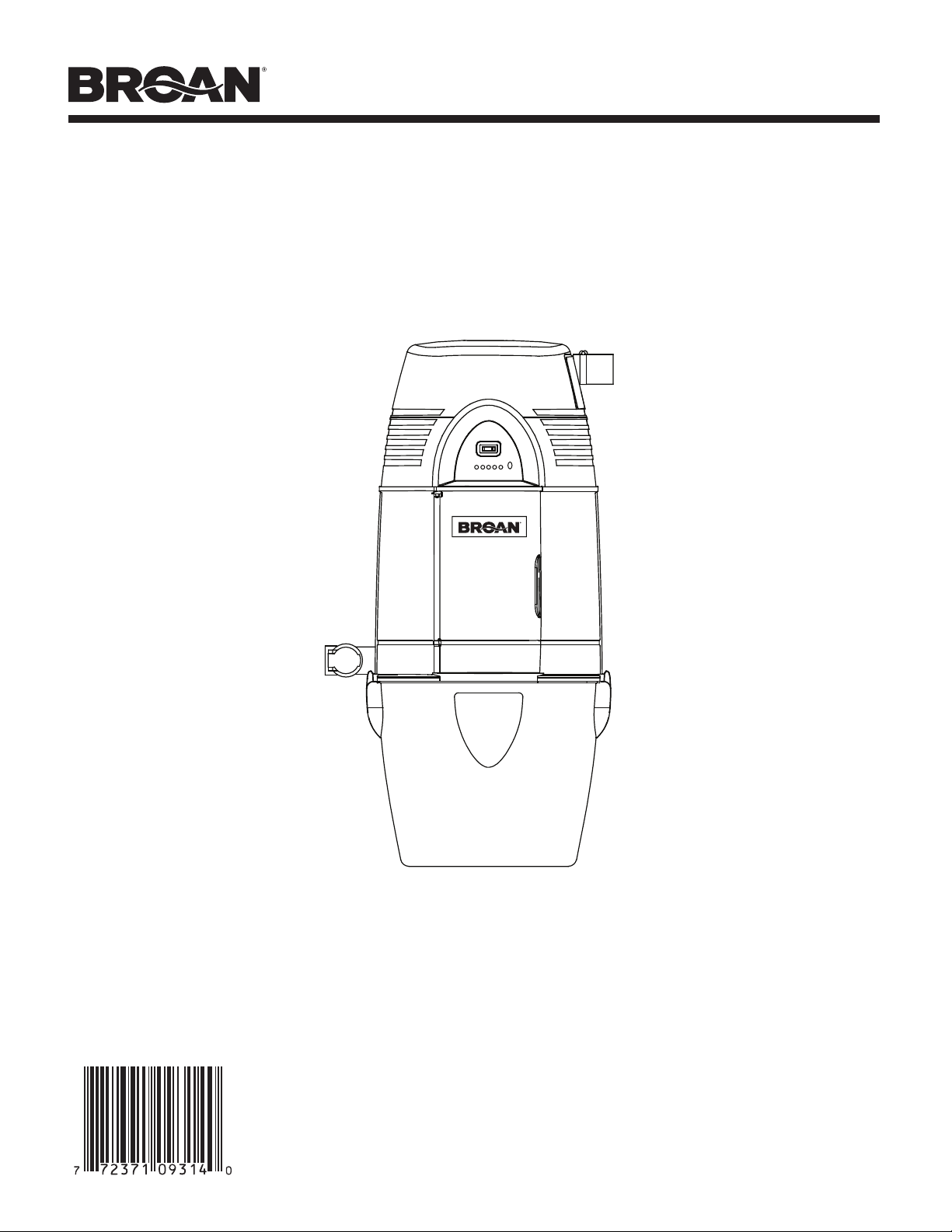
For Power Unit
Broan models VX3000C, VX6000C, VX12000C
HOMEOWNER'S OPERATING INSTRUCTIONS
30042323 rev. C
CENTRAL VACUUM POWER UNIT
AB0001
Page 2
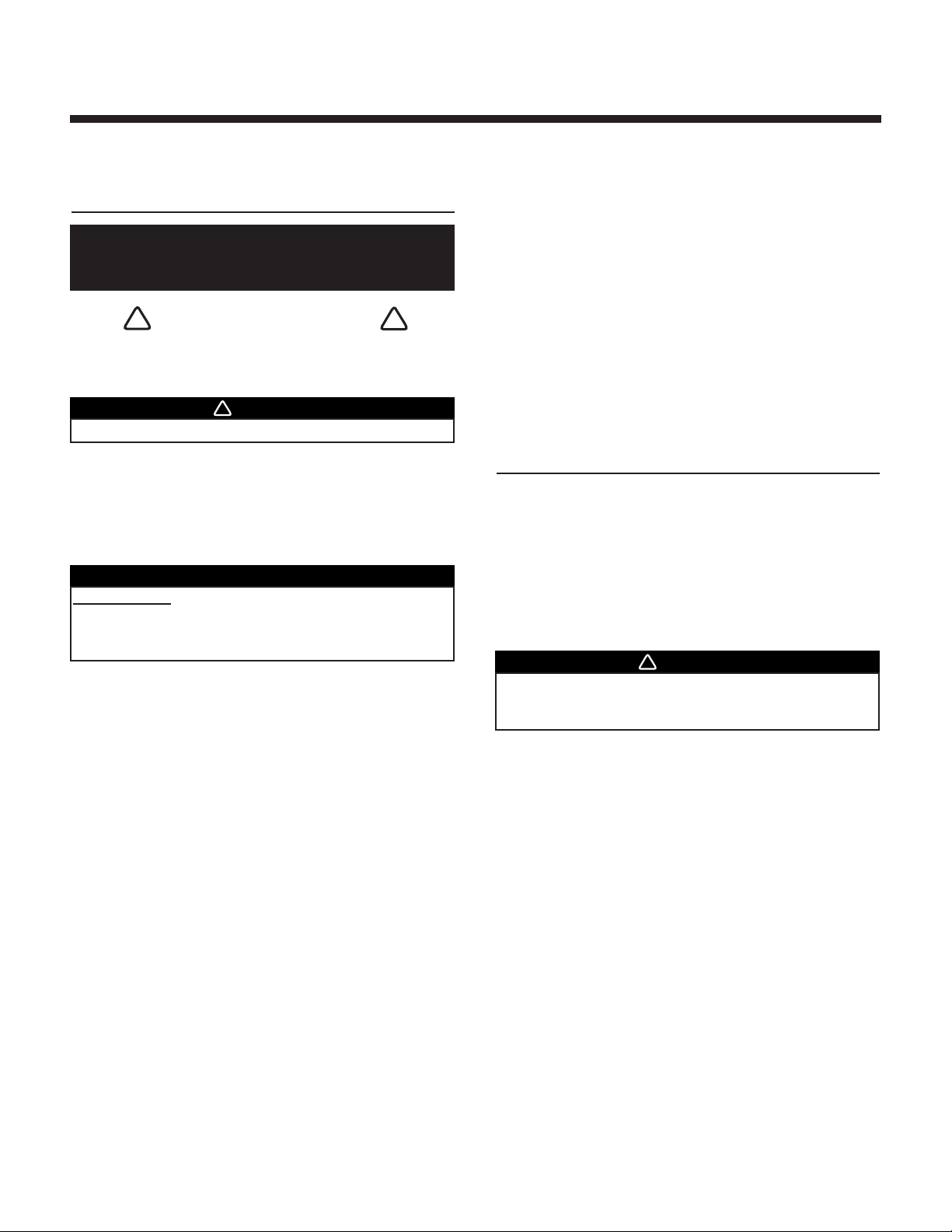
page 2
IMPORTANT SAFETY
INSTRUCTIONS
SAVE THESE INSTRUCTIONS
READ ALL INSTRUCTIONS BEFORE USING
THIS APPLIANCE
FOR HOUSEHOLD USE ONLY.
When using an electrical appliance, basic precautions should
always be followed, including the following:
• Do not use on wet surfaces or outdoors.
• Do not allow to be used as a toy. Close attention is necessary
when used by or near children.
• Use only as described in this manual. Use only manufacturer's
recommended attachments.
• Do not put any object into openings. Do not use with any
opening blocked; keep free of dust, lint, hair and anything
that may reduce air flow.
• Keep hair, loose clothing, fingers and all parts of body
away from openings and moving parts.
• Do not pick up anything that is burning or smoking, such as
cigarettes, matches, or hot ashes.
• Do not use without filter in place.
• Do not use to blow leaves or debris.
• Do not vacuum liquids or fine powders (such as drywall dust).
• Do not put any object on the unit.
• Ensure air flows freely to both side intake vents and
exhausts unobstructed from top outlet.
• Do not install the unit horizontally.
• Do not use the pail as a wash bucket.
• Do not use the pail as a stool.
• Turn off all controls before unplugging.
• Use extra care when cleaning on stairs.
• Avoid picking up sharp objects.
• Do not use to pick up flammable or combustible liquids
such as gasoline or use in areas where they may be present.
• Do not use with damaged cord or plug. If appliance is not
working as it should, if it has been dropped, damaged, left
outdoors, or dropped into water, return it to a Service Center.
• Do not unplug the unit by pulling on cord. To unplug, grasp
the plug, not the cord.
• Do not handle plug or appliance with wet hands.
• Connect to a properly grounded outlet only. See grounding
instructions shown on page 6.
• Any servicing other than that recommended in this manual
should be performed by an authorized service facility.
• We recommend that your unit be inspected by a
specialized technician once a year.
OPERATION
The power unit is located away from the everyday living areas
of your home – usually in the garage, basement, or utility
room. Through a network of strong, lightweight tubing, the
power unit connects to inlets strategically placed throughout
your home. To clean, attach cleaning tools to the system's
hose and insert the hose into an inlet. The system is turned on
by a power switch on the hose. As you vacuum, dirt and dust
is transported to the power unit where it remains in a debris
pail until emptied.
• This device has been evaluated by the appropriate listing
agencies and is intended for household use only.
The system status indicator light(s) on the front of the power
unit indicate that the power unit is ready for use. Under normal
operation, the light(s) will be green. (A red light on Broan
models VX6000C or VX12000C indicates a need to empty
pail. See next page for instructions.)
When you are ready to clean, attach the wand and cleaning
tool onto the end of the hose. Open the inlet cover and insert
the end of the hose into the inlet.
For non-switched hoses, inserting the hose automatically
turns on the power unit; removing the hose shuts off the power
unit. Some hoses have switches which can be used to activate
power unit.
NOTE:The inlet located on the power unit does not
automatically work when the hose is inserted. To
turn on the power unit inlet, use the rocker switch
located on the side of the power unit.
Use the cleaning tools as you would for any other vacuum
cleaner. Avoid picking up pine needles, popsicle sticks, and
other similar objects. These kinds of objects may become
lodged in the hose or tubing.
CAUTION
For all models, DO NOT REMOVE either of the TOP red
cap plugs that are glued to the unit. Removing these
glued plugs will damage the unit. Only remove and use
the outlets covered by the green BOTTOM plugs.
WARNING
To reduce the risk of fire, electric shock, or injury:
!
WARNING
To avoid electric shock, never use hose and tools on a
wet surface. To avoid fire hazard, do not use vacuum to
pick up matches, fireplace ashes, or smoking material.
!
!
!
Page 3
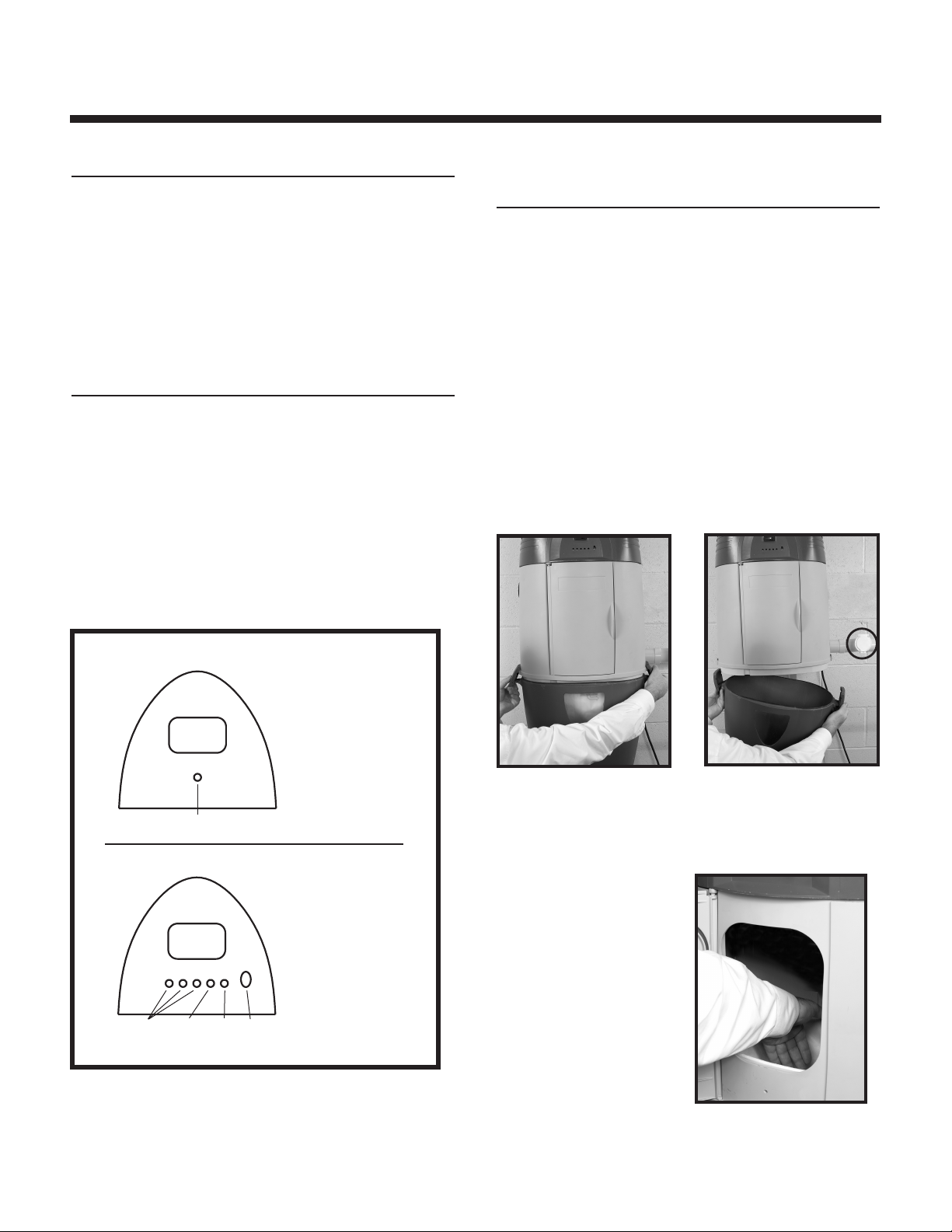
page 3
VACUUM POWER CONTROL
The wand ends of the deluxe hoses are equipped with a control
ring to regulate suction. The control ring covers a “bleeder”
hole. Open the hole to reduce the suction for cleaning
draperies, small rugs, and other light fabrics. Some very thick,
plush carpets with high density yarns also require reduced
suction to make the nozzle easier to push. Be sure to close the
control ring completely over the hole to produce the maximum
power required for most other cleaning tasks.
WHEN TO EMPTY THE
DEBRIS PAIL
Broan model VX3000C has a single indicator light that
remains green. The level of pail fill for this model can be
determined by either viewing through the window on the pail or
releasing the carry handles and checking the level of debris in
the pail.
Broan models VX6000C & VX12000C have the LED indicator
that shows the status of the level of debris in the pail. The first
three lights remain green as pail fills. The fourth light is amber
and will come on to alert you that the pail is nearly full. When
the fifth light turns red it is time to empty the pail (see
CONTROL PANEL DIAGRAM A).
EMPTYING THE
DEBRIS PAIL
Your power unit has a permanent filter that is self cleaning
under normal conditions. The filter protects the motor and
stops small dirt particles from escaping to the outside of the
power unit. The filter cleans itself by moving up when the
power unit starts, and dropping down when the unit is turned
off. The filter can be removed by means of a pull-tab for
cleaning if desired. Be sure to reinstall properly. Correct
placement is critical to insure proper protection for the motor.
1. Release both carry handles on side of the unit by pulling
out and then pushing up. (FIGURE 14). Holding the pail by
the handles, lower it from unit (FIGURE 15).
2. Carry pail to trash receptacle and empty.
3. Reattach pail using handles.
4. Push Reset button on control panel. Light on control panel
will change to green on Broan models VX6000C
& VX12000C.
CLEANING THE INTERNAL FILTER
When emptying the debris
pail, it is a good idea to also
clear any dust and dirt that
may have accumulated on
the internal filter media. To
do this, simply open the
direct door, reach in and tap
the top of the internal filter
(FIGURE 16). This will
release any loose debris into
the pail. You may empty the
pail again at this point but it
is not necessary as any
amounts of dirt and dust will
be minimal. Close the door.
FIGURE 14
FIGURE 15
FIGURE 16
Utility valve (Circled in FIGURE 15), next to power unit, can be
used to service area around where power unit is installed.
Green Only
Broan VX3000C
Manually check
pail to determine
fill level.
Green Amber Red Reset
Broan VX6000C &
VX12000C
Timed pail full
indicator
CONTROL PANEL DIAGRAM A
Page 4

page 4
Trouble
1. Loss or
decrease of
vacuum occurs.
2. Power unit does
not start, or
shuts off during
normal operation
with no LED
showing red or
illuminated.
Possible Cause
1a.Debris pail is completely full.
1b.Obstruction in the hose. A blockage in the hose
can be determined by inserting the hose into any
wall inlet and, while power unit is running, check
each additional inlet for normal suction by holding
the palm of your hand over the open inlet. If normal
suction is felt at all other inlets, insert the hose
into a second inlet. If the blockage still exists it is
located in the hose. However, if the blockage
does not occur when the hose is changed, the
blockage is probably located in the tubing system
leading to the original inlet.
1c.Obstruction in the tubing system inside
the walls.
1d.Wall inlet cover not properly sealed.
1e.Exhaust tubing or vent clogged.
2a.Defective inlet. Check other wall inlets.
2b.Thermoprotector has been activated OR there is
a tripped circuit breaker on the unit.
2c.Blown fuse or tripped circuit breaker on house
electrical panel.
2d.Defective hose.
2e.Microprocessor lockup.
NOTE: This apply only to Broan VX6000C
& VX12000C.
2f. Low line voltage.
2g.Debris pail full sensing has been activated.
Possible Remedy
1a.Empty debris pail as described on page 3.
1b.Insert handle end of hose into utility valve at
power unit. Turn unit on. This will reverse normal
air flow through the hose and dislodge any clogs.
1c.Insert hose end into any inlet with power unit
running, place the palm of your hand over the
opposite end of the hose. When you can feel the
suction increase, hold your hand over the hose
end for a few seconds and then quickly remove
your hand. This procedure repeated several
times should clear the obstruction. If the blockage
is not cleared, contact your nearest Service Center.
1d.Check all wall inlet covers to be sure they are
closed and sealed tightly.
1e.Inspect and remove any blockages.
2a.Replace defective wall inlet.
2b.Turn unit off for 20 minutes then plug unit back in.
If unit does not start, look for the tripped circuit
breaker behind the unit, a white button has
popped up, push it back to reset it. If circuit
breaker trips again, unplug your unit and contact
your local Service Center.
2c.Replace fuse or reset circuit breaker on house
electrical panel.
2d.Replace hose as required.
2e.1) Push Reset button while unit is engaged OR
2) Unplug unit completely for 60 seconds.
2f. Contact your local Service Center.
2g.Empty debris pail as described in page 3.
TROUBLESHOOTING GUIDE
Read before calling Service Center.
Page 5

page 5
Trouble
3. Power unit fails
to stop when the
hose is removed.
4. Power unit shuts
off during normal
operation, lights on
unit, wall valve and
hose are all red.
5. On Broan VX6000C
& VX12000C units
only, all lights on
control panel flash
when unit is first
plugged in.
Possible Cause
3a.An electrical short has occurred somewhere
in the system.
4a.Debris pail and/or direct door not fully closed
or attached.
5a.Two or more hoses may be plugged into
the system.
Possible Remedy
3a.A complete check of all wall inlets and power
unit low voltage control lead connections. Turn
system off by removing fuse or tripping circuit
breaker at house fuse box.
4a.Check and close direct door and make sure debris
pail handles are fully locked.
5a.Check all other wall inlets, utility valve at power unit
and sweep inlet valve
.
TROUBLESHOOTING GUIDE (cont’d)
INTERNAL WIRING DIAGRAM
WIRING DIAGRAM VX3000C, VX6000C WIRING DIAGRAM VX12000C
RED
BLACK
GREEN
RED
YELLOW
CONTROL
CONTROL
BOARD
BLACK
RED
YELLOW
THERMAL
PROTECTOR
AE0005A
120 VOLTS
CONTROL
GREEN
CONTROL
YELLOW
WHITE
BLACK
BOARD
YELLOW
BLACK
WHITE
240 VOLTS
GREEN
MOTOR
AE0006A
GREEN
GREEN
THERMAL
PROTECTOR
BLACK
THERMAL
PROTECTOR
BLACK
MOTOR
GREEN
BLACK
MOTOR
Page 6

page 6
GROUNDING INSTRUCTIONS
WIRING
This section refers to Figure 17 and 18.
Grounding Instructions – This appliance must be grounded. If it should malfunction or break down, grounding provides a path of
least resistance for electric current, to reduce the risk of electric shock. This appliance is equipped with a cord
having an equipment-grounding conductor and grounding plug. The plug must be plugged into an appropriate outlet that is properly
installed and grounded in accordance with all local codes and ordinances.
Danger – Improper connection of the equipment-grounding conductor can result in a risk of electric shock. Check with a qualified
electrician or service person if you are in doubt as to whether the outlet is properly grounded. Do not modify the plug provided with
the appliance – if it will not fit the outlet, have a proper outlet installed by a qualified electrician.
This appliance is for use on a standard 120VAC, individual 20-amp branch circuit with a NEMA 5-20R receptacle for Broan models
VX3000C & VX6000C. For Broan model VX12000C, a nominal 240VAC, individual 20-amp branch circuit with NEMA 6-20R receptacle
is required. Make sure that the appliance is connected to an outlet and has a grounding attachment plug that looks like the plug
shown in either Figure 17 or 18 depending on the model. No adapter should be used with this appliance.
FIGURE 17
FIGURE 18
Broan VX3000C & VX6000C
NOTE: INLET LEADS TO BE CONNECTED TO POWER UNIT
TERMINALS USING CRIMP CONNECTORS
NORTH AMERICA
AC ELECTRIC
OUTLET
120 VOLT GROUNDED
OUTLET BOX
AND LOW VOLTAGE WIRE HARNESS
LOW VOLTAGE
WIRE HARNESS
LOW VOLTAGE WIRE
AE0009A
NORTH AMERICA
AE0010A
NEMA 5-20R
AC ELECTRIC
OUTLET
NEMA 6-20R
GROUND PIN
TO
OTHE R
INLETS
NOTE: INLET LEADS TO BE CONNECTED TO POWER UNIT
TERMINALS USING CRIMP CONNECTORS
AND LOW VOLTAGE WIRE HARNESS
240 VOLT GROUNDED
OUTLET BOX
GROUND PIN
POWER
CORD
TO
OTHE R
INLETS
POWER
CORD
MODEL V133 18/2 WIRE
Broan VX12000C
MODEL V133 18/2 WIRE
POWER
UNIT
POWER
UNIT
INLET
LEADS
LOW VOLTAGE
WIRE HARNESS
INLET
LEADS
CRIMP CONNECTORS
LOW VOLTAGE WIRE
CRIMP CONNECTORS
Page 7

page 7
NOTE: Order service parts by “Part No.” - not by “Key No.”
Key No. Part No. Description VX3000C VX6000C VX12000C
1
10941189 Pail assembly VS X
10941191 Pail assembly TS X X
2 10941192 Door assembly X X X
3 10941199 Latch kit (with screws) X X X
4
10941232 VS PCB’s assembly (including mother, daughter and screws)* X
10941233 TS1 PCB’s assembly (including mother, daughter and screws)* X
10941195 TS2 Motherboard/Daughterboard S/A incl. screws* X
5
10941235 VS motor with motor harness, fuse with fuse harness, circuit breaker* X
10941236 TS1 motor with motor harness, fuse with fuse harness, circuit breaker* X
10941231 TS2 motor with motor harness, fuse harness, circuit breaker* X
6
30100528 Pail gasket TS X X
30100527 Pail gasket VS X
7
30010272 Cyclonic filter VS X
30010270 Cyclonic filter TS X X
8
10941217 Motor Chamber VS with foam and logo* X
10941218 Motor Chamber TS with foam and logo* X X
9
10941211 Top cap VS with logo X
10941213 Top cap TS with logo X X
10
10941201 Motor brush 120V + installation document* X X
10941202 Motor brush 240V + installation document* X
*This part MUST be removed and installed by a qualified technician.
1
2
3
4
6
7
10
5
8
9
SERVICE PARTS LIST (BROAN MODELS VX3000C, VX6000C & VX12000C)
Page 8

page 8
BROAN-NUTONE CANADA INC.
CENTRAL VACUUM POWER UNIT
LIMITED LIFETIME WARRANTY
Broan-NuTone Canada warrants to the original consumer purchaser that its central vacuum power unit will be free from defects in materials and workmanship for as
long as you own your home in which it was originally installed with the exception of the motor brushes which will be warranted for 5 years. THERE ARE NO OTHER
WARRANTIES, EXPRESSED OR IMPLIED, INCLUDING, BUT NOT LIMITED TO, IMPLIED WARRANTIES OF MERCHANTABILITY OR FITNESS FOR A PARTICULAR
PURPOSE.
During these time periods, Broan-NuTone Canada will repair the power unit or part without charge, which is found to be defective under normal use and service.
THIS WARRANTY DOES NOT APPLY TO THE INSTALLATION OR THE PARTS USED IN THE INSTALLED TUBING SYSTEM. All central vacuum hoses, electric or
air-driven brushes, filters, attachments and accessories are warranted for one (1) year from the original purchase date with the exception to consumables such as light bulbs
and belts.
This warranty does not cover (a) normal maintenance and service or (b) any products or parts which have been subject to misuse, negligence, accident, improper
maintenance or repair (other than by Broan-NuTone Canada or an authorized representative), faulty installation or installation contrary to recommended installation
instructions.
The duration of any implied warranty is limited to the period as specified for the express warranty.
BROAN- NUTONE CANADA’S OBLIGATION TO REPAIR SHALL BE THE PURCHASER'S SOLE AND EXCLUSIVE REMEDY UNDER THIS WARRANTY. DO NOT
RETURN YOUR UNIT TO PLACE OF PURCHASE. CALL TOLL FREE 1-888-882-7626 FOR THE NAME OF AN AUTHORIZED REPRESENTATIVE IN YOUR AREA.
THIS REPRESENTATIVE WILL REPAIR YOUR UNIT AT YOUR SITE OF INSTALLATION. BROAN-NUTONE CANADA SHALL NOT BE LIABLE FOR INCIDENTAL,
CONSEQUENTIAL OR SPECIAL DAMAGES ARISING OUT OF OR IN CONNECTION WITH PRODUCT USE OR PERFORMANCE. This warranty supersedes all
prior warranties.
To qualify for warranty service, you must notify Broan-NuTone Canada at the address or telephone number stated below. We will then forward you the authorized service
depot in your area. You will be required to present evidence of the original purchase date.
Date of Installation Builder or Installer
Model Number and Product Description
IF YOU NEED ASSISTANCE OR SERVICE:
For the location of your nearest Broan-NuTone Canada Inc. dealer:
Dial Toll Free: 1-888-882-7626
Please be prepared to provide:
Product model number ● Date and proof of purchase ● The nature of the difficulty
Broan-NuTone Canada Inc.
1140 Tristar Drive, Mississauga, Ontario L5T 1H9
Product specifications subject to change without notice. Printed in Canada.
BROAN MODELS VX3000C, VX6000C, VX12000C
