Broadata Communications LBC-HDMI-R-SCL User Manual

LBC-HDMI-R-SCL
LINK BRIDGETM HDMI
SCALER SYSTEM
BCI reserves the right to make changes to the products described herein without prior
notice or consent. No liability is assumed as a result of their use or application. All
©2013 Broadata Communications, Inc.
rights reserved.
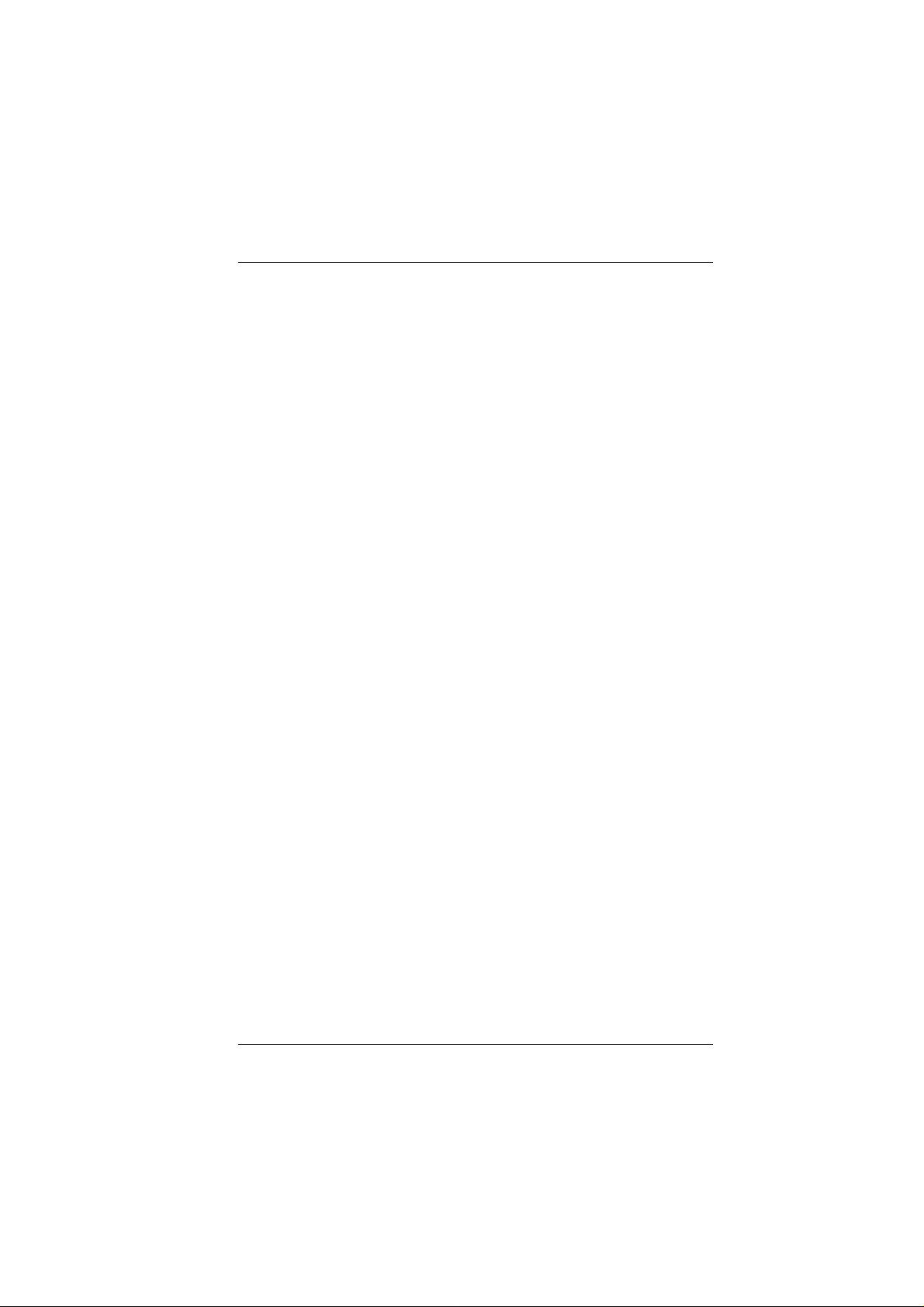
LBC-HDMI-R-SCL User’s Manual
Link Bridge
TM
HDMI Scaler System
SAFETY INSTRUCTIONS AND
COMPLIANCE DECLARA TIONS
PLEASE OBSERVE THE FOLLOWING SAFETY
PRECAUTIONS
SURGE PROTECTION DEVICE RECOMMENDED
This product contains sensitive electrical components that may be
damaged by electrical spikes, surges, electric shock, lightning strikes,
etc. Use of surge protection systems is highly recommended in order
to protect and extend the life of your equipment.
Broadata Technical Support, Sales@Broadatacom.com
3
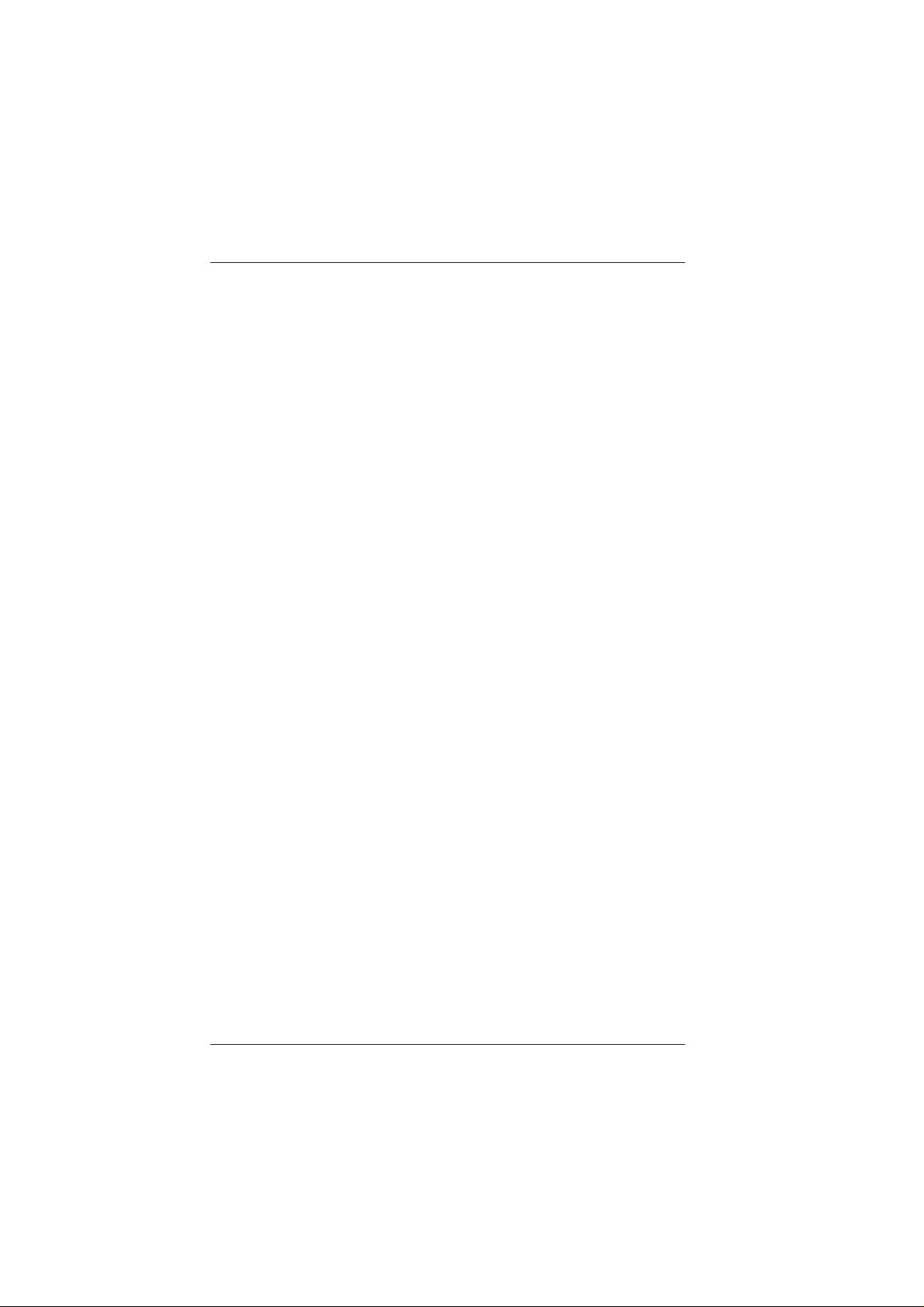
LBC-HDMI-R-SCL User’s Manual
Link Bridge
TM
HDMI Scaler System
TABLE OF CONTENTS
1.0 PRODUCT DESCRIPTION ..............................................5
2.0 OPERATION CONTROLS AND FUNCTIONS .................6
2.1 FRONT PANEL .................................................................6
2.2 REAR P ANEL ...................................................................7
3.0 ON SCREEN DISPLAY.....................................................9
3.1 MAIN MENU SELECTION ................................................9
3.2 DISPLA Y ...........................................................................9
3.3 COLOR ...........................................................................10
3.4 AUDIO .............................................................................11
3.5 SETUP............................................................................12
3.6 INFORMA TION................................................................13
4.0 CONNECTOR PIN ASSIGNMENT.................................14
4.1 IR PIN ASSIGNMENT .....................................................14
4.2 RS-232 PIN ASSIGNMENT.............................................15
5.0 MAINTENANCE AND TROUBLESHOOTING ...............1 6
5.1 MAINTENANCE ..............................................................16
5.2 TROUBLESHOOTING ................................................... 16
6.0 SPECIFICA TIONS...........................................................18
7.0 SERVICE PROCEDURE ................................................19
7.1 REPLACEMENT POLICY ..............................................19
7.2 RETURN AND REPAIR SERVICE .................................19
8.0 LIMITED WARRANTY ....................................................20
9.0 APPENDIX A ...................................................................21
10.0 APPENDIX B .................................................................22
4
Broadata Technical Support, (800) 214-0222
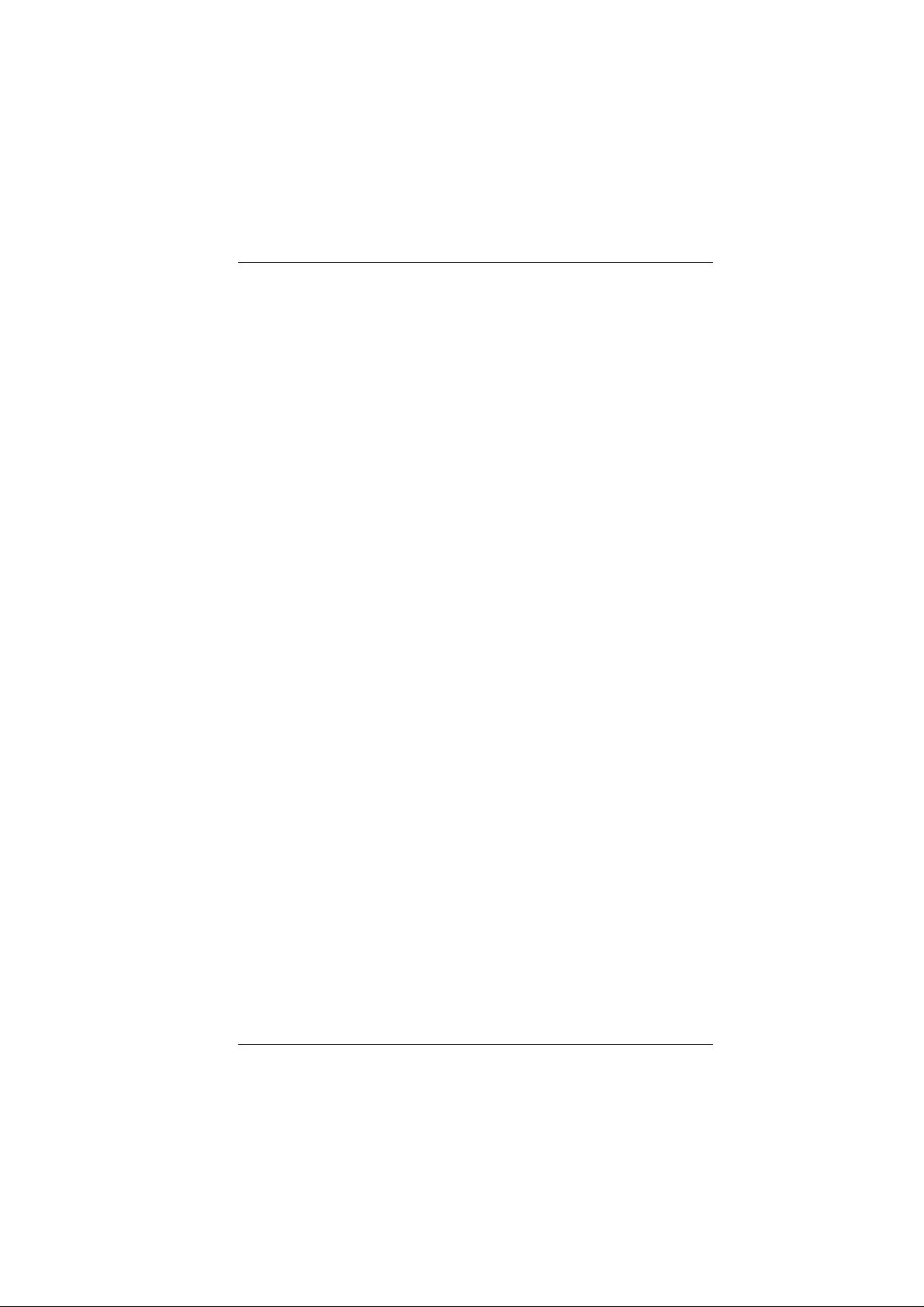
LBC-HDMI-R-SCL User’s Manual
Link Bridge
TM
HDMI Scaler System
1.0 PRODUCT DESCRIPTION
The LB-HDMI-R-SCL video scaler with LAN/IR/RS-232/Bidirectional
PoH over a single CA T5e/6/7 receiver, can receive uncompressed audio/
video over a single run of CAT5e/6/7 cable up to 100m with Bidirectional
PoH (Power Over HDBaseT) feature. The system supports various
methods of control that can be accomplished through on-panel buttons,
IR remote, RS-232 and the On Screen Display (OSD). The device
provides full range of output resolutions up to 1080p for HDTV timing
and WUXGA for PC timing.
Features
• Supports full range HDTV and PC output resolutions up
to 1080p and WUXGA
• Receive HDMI signal and scale up to HD output
• Receive uncompressed data over a single 100m CAT5e/6/7
cable
• 5Play™ convergence: Video, Audio, LAN, Bidirectional PoH &
Control (IR & RS-232 bypass)
• Supports IR, Remote control, RS-232 (bypass) and on-panel
controls
• Supports OSD (On Screen Display) selection and display system
information
• Includes a 24V DC power to or 24V received from compatible
PoH Transmitter through CAT5e/6/7 cable
• Supports Ethernet transmission rate up to 100Mbps
• Supports HDMI, Optical (S/PDIF) audio sampling rate up to
48kHz
Package Contents
• HDMI/CAT5e/6/7 to HDMI with LAN/IR/RS-232/Bidirectional PoH
Receiver
• IR Extender x 1
• IR Blaster x 1
• 24 V/2.7A DC power adapter
• IR Remote Control
• User Manual
Broadata Technical Support, Sales@Broadatacom.com
5
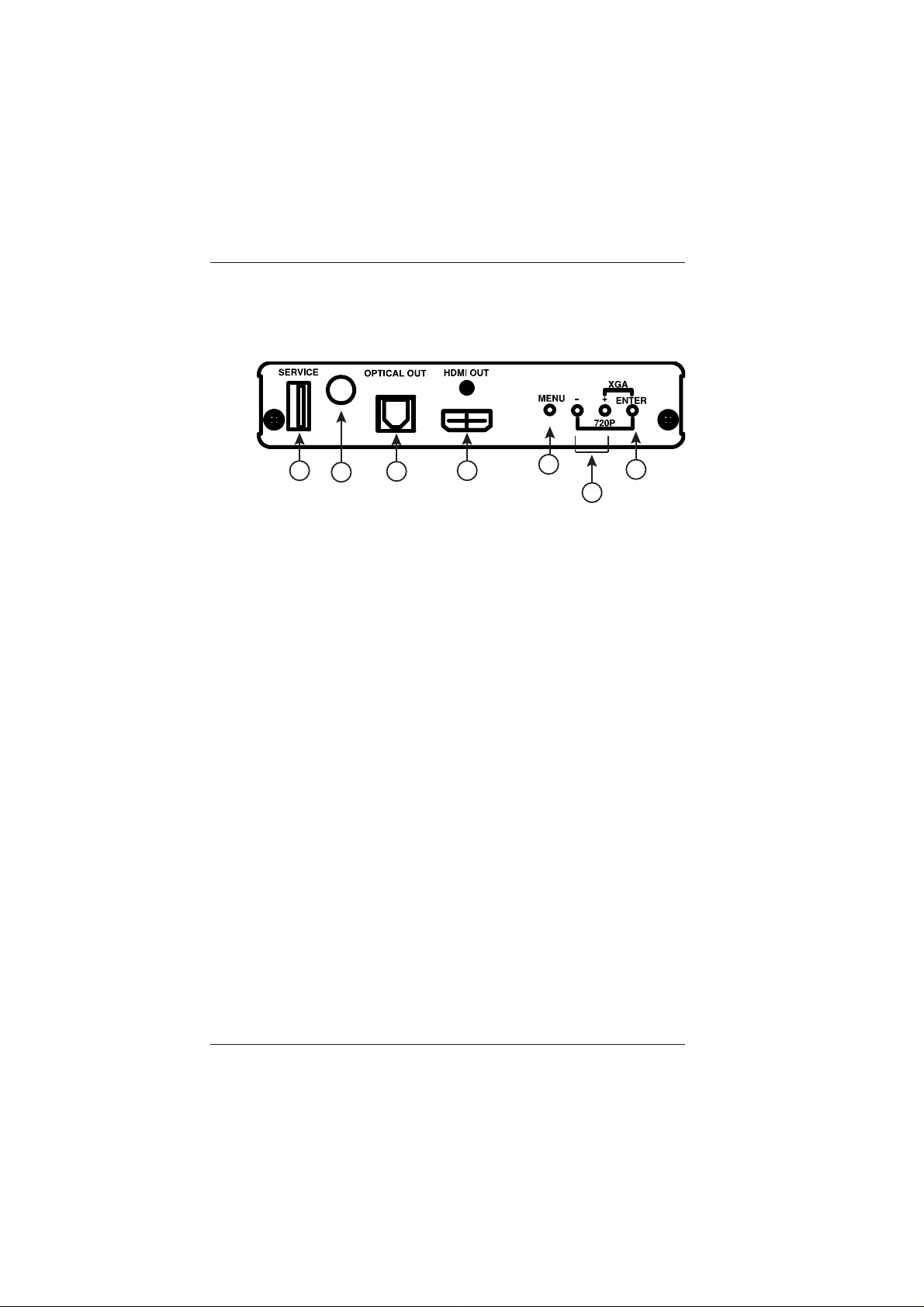
LBC-HDMI-R-SCL User’s Manual
Link Bridge
TM
HDMI Scaler System
2.0 OPERA TION CONTROLS AND FUNCTIONS
2.1 Front Panel
1
2
3
4
5
6
1. SERVICE:
This port is reserved for firmware update only.
2.IR:
IR Receiver window (accepts the remote control signal of this
device only).
3. OPTICAL OUT:
Connect to an amplifier or active speaker with optical cable for
audio output.
4. HDMI OUT:
This slot is to connect with HDMI TV/Monitor.
5. MENU:
Press this button to enter into the OSD menu.
6. +/- :
Press these buttons to scroll up and down through the OSD
menu.
7. Enter:
Press this button to confirm the selection. Press this button
together with [–] key to switch output timing to 720p@60
instantly . Press this button together with [+] key to switch output
timing to XGA (1024x768) inst antly.
7
6
Broadata Technical Support, (800) 214-0222

LBC-HDMI-R-SCL User’s Manual
1
2
3
4
5
6
7
9
8
Link Bridge
TM
HDMI Scaler System
2.2 Rear Panel
1. Power LED:
This LED will illuminate when the device is connected to a power
supply.
2. DC 24V:
Plug the 24 V DC power supply into the unit and connect the
adaptor to an AC outlet. Only one side of power is needed to
activate both Transmitter and Receiver when both obtain the
PoH function.
3. RS-232 OUT:
This slot is to connect with D-Sub 9-pin cable from device
equipment for receiving RS-232 commands. Commands are
listed in Appendix B.
4. LAN:
Connect to an active network for LAN sharing of a total
transmission rate up to 100Mbps. Or when a compatible LAN
equipped Transmitter is connected to an active network, this
allows the network access (including internet access if available)
to be shared between the Transmitter and Receiver. Connect
any Ethernet equipped device e.g. a Smart TV or games console
to the LAN port for that device to share the network internet
access.
Note: DO NOT connect LAN cable with any of the
CA T5e/6/7 port. Doing so may trigger power shut down
and ruin the device
5. IR Blaster:
Connect to the supplied IR Blaster cable for IR signal
transmission. Place the IR Blaster in direct line-of-sight of the
equipment to be controlled.
Broadata Technical Support, Sales@Broadatacom.com
7
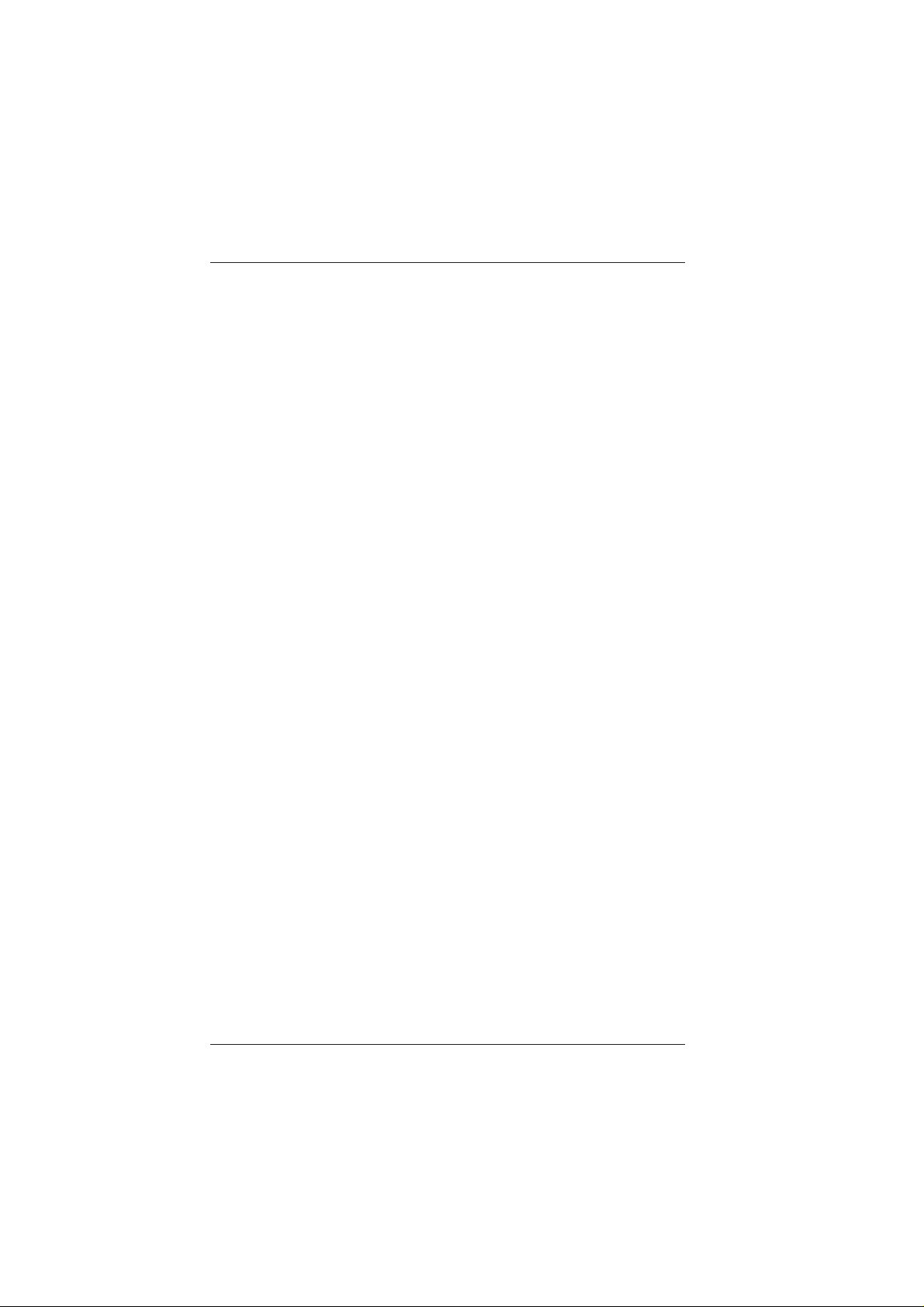
LBC-HDMI-R-SCL User’s Manual
Link Bridge
TM
HDMI Scaler System
6. IR Extender:
Connect to the supplied IR Receiver cables for IR signal
reception. Ensure that remote being used is within the direct
line-of-sight of the IR Extender.
7. MODE LED:
This LED will illuminated when the power is connected.
8. Link LED:
This LED will illuminate when the slot has been connected to
the Transmitter and the Transmitter has connected with sources
that shows image on screen.
9. CA T5e/6 IN:
Connect to the Transmitter unit with a Single CA T5e/6/7 cable
for receiving all data signals.
8
Broadata Technical Support, (800) 214-0222
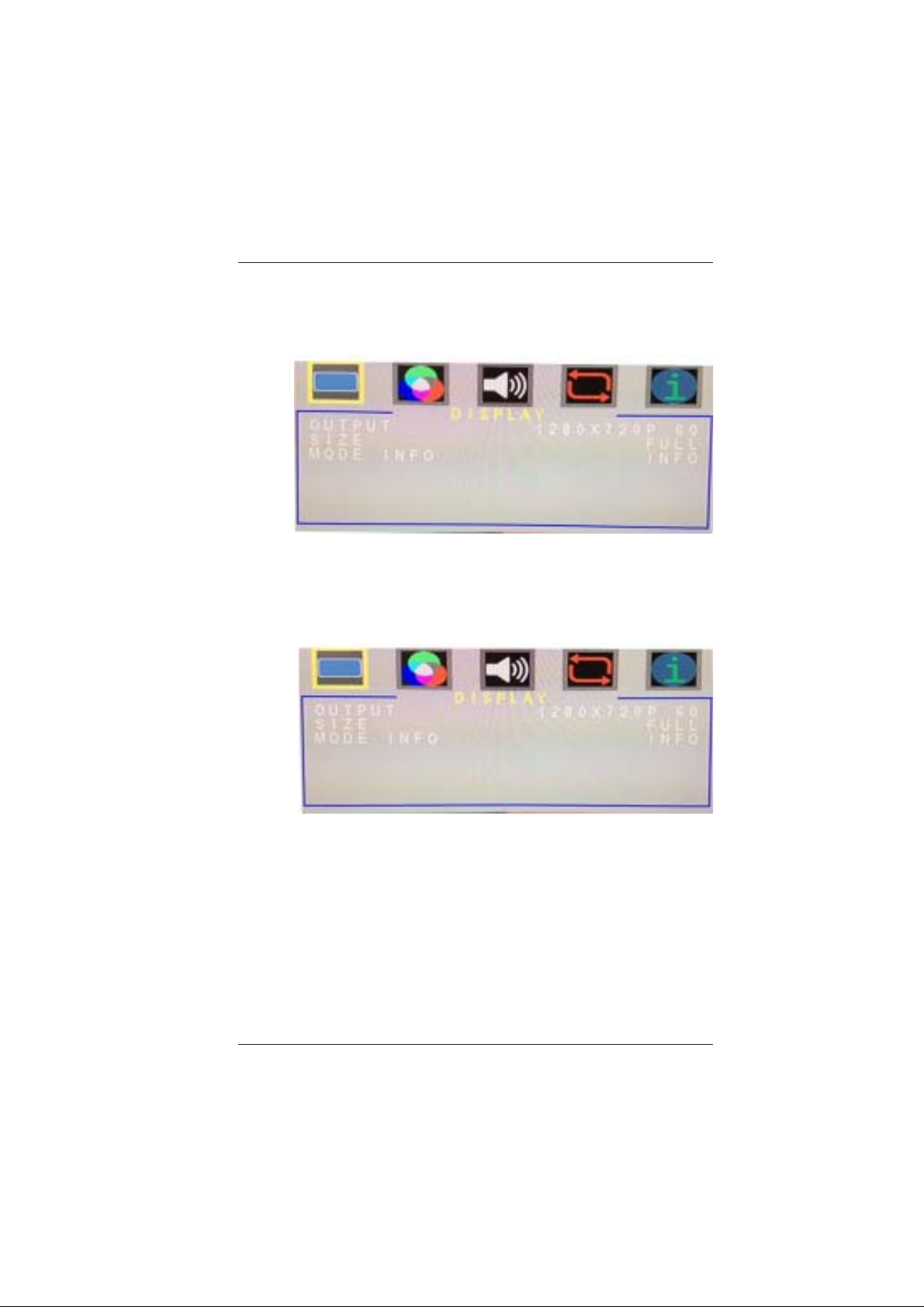
LBC-HDMI-R-SCL User’s Manual
Link Bridge
3.0 ON SCREEN DISPLAY (OSD) MENU
3.1 Main Menu Selection
Display , Color , Audio, Factory Reset, Informaiton
3.2 DISPLA Y : Output, Size, Mode Info
TM
HDMI Scaler System
OUTPUT: 640x480 60, 800x600 60, 1024x768 60, 1360x768 60,
1280x720 60, 1280x800 60, 1280x1024 60, 1440x900 60, 1400x1050
60, 1680x1050 60, 1600x1200 60, 1920x1080 60, 1920x1200 60,
720x480P 60, 1280x720P 60 (Factory Default upon reset),
1920x1080I 60, 1920x1080P 60 (setting upon shipment), 720x576P
50, 1280x720P 50, 1920x1080I 50, 1920x1080P 50
SIZE: OVERSCAN, FULL (Factory Default upon reset),
UNDERSCAN, LETTERBOX, PANSCAN, ASPECT RATIO (setting
upon shipment), UNDER 2, UNDER 1
MODE INFO: INFO, ON, OFF
Broadata Technical Support, Sales@Broadatacom.com
9
