Broadata Communications 285E User Manual

285E Series
DIGITAL FIBER OPTIC
AUDIO/DATA TRANSPORT SYSTEM
BCI reserves the right to make changes to the products described herein without
prior notice or consent. No liability is assumed as a result of their use or
application. All rights reserved.
©2007 Broadata Communications, Inc.
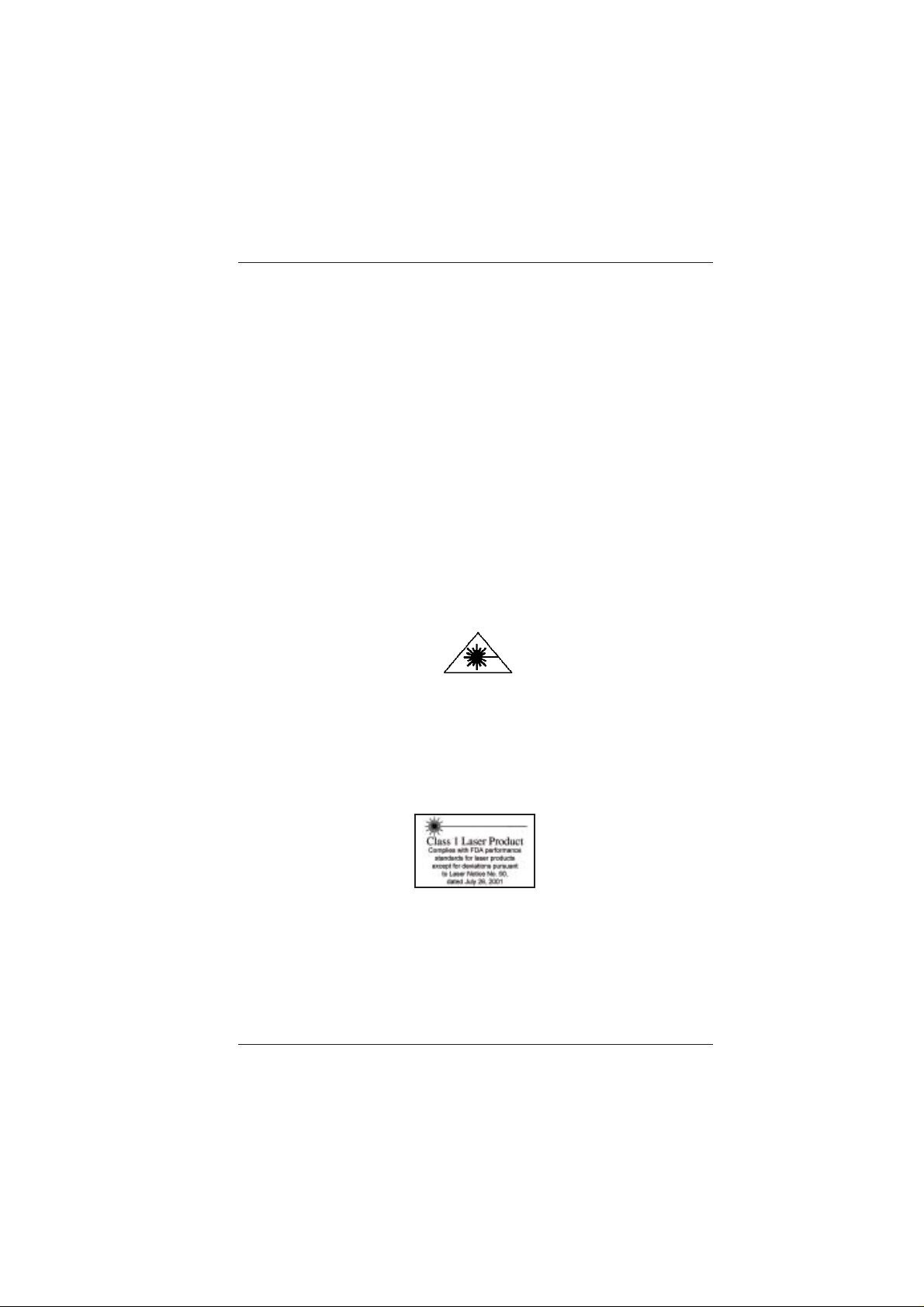
Digital Fiber Optic Audio/Data Transport System
BCI 285E User’s Manual
SAFETY INSTRUCTIONS AND
COMPLIANCE DECLARATIONS
PLEASE OBSERVE THE FOLLOWING SAFETY
PRECAUTIONS AS OUR PRODUCTS CONT AIN
CLASS I LASER PRODUCTS
WARNING
Do not disconnect the fiber optic connector while the unit is powered
up. Exposure to laser radiation is possible when the laser fiber optic
connector is disconnected while the unit is powered up.
Although the fiber optic connectors in this product emit only Class 1
energy that is below the levels considered to be hazardous, one should
never stare directly into a fiber optic connector or an unconnected fiber
end unless one can be certain that no exposure to laser energy could
occur.
CAUTION
This manual is intended for use by trained service personnel. The use
of controls, making adjustments, or performing operations other than
those specified may result in hazardous radiation exposure.
The following label or equivalent is located on the surface of laser products.
This label indicates that the product is classified as a CLASS 1 LASER
PRODUCT.
SURGE PROTECTION DEVICE RECOMMENDED
This product contains sensitive electrical components that may be
damaged by electrical spikes, surges, electric shock, lightning strikes,
etc. Use of surge protection systems is highly recommended in order
to protect and extend the life of your equipment.
Broadata Technical Support, CustomerService@Broadatacom.com
3
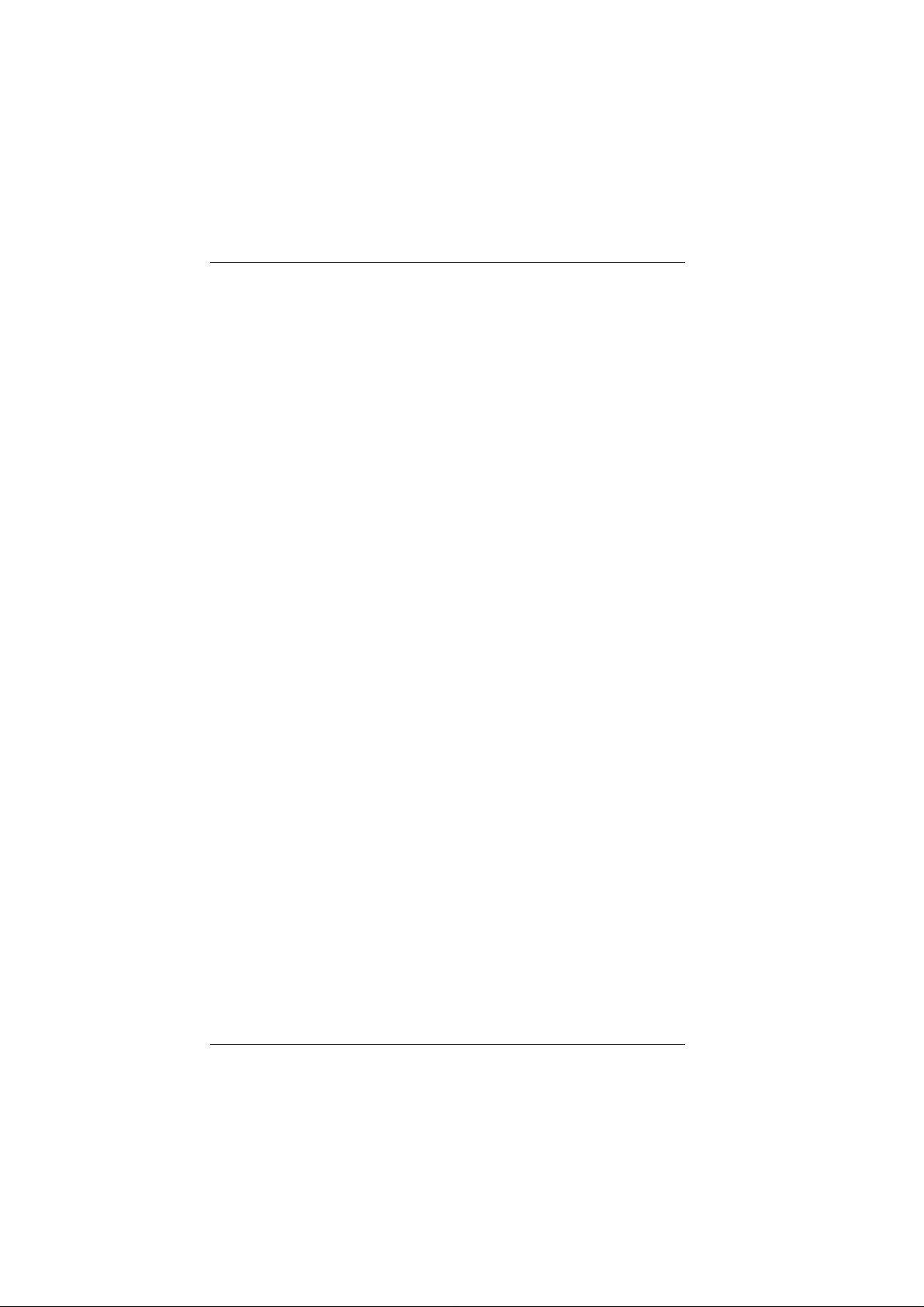
BCI 285E User’s Manual
Digital Fiber Optic Audio/Data Transport System
TABLE OF CONTENTS
1.0 PRODUCT DESCRIPTION .............................................5
2.0 SETUP..............................................................................7
2.1 MOUNTING ...................................................................... 7
2.2 CABLING AND CONNECTORS ......................................7
2.2.1 ELECTRICAL CABLE CONNECTION .........................8
2.2.1.1 AUDIO INTERFACE ...................................................8
2.2.1.2 SERIAL DA TA INTERF ACE......................................10
2.2.2 OPTICAL FIBER CONNECTION...............................14
2.3 DC POWER CONNECTION..........................................15
3.0 OPERATION...................................................................16
4.0 MAINTENANCE AND TROUBLESHOOTING .............. 17
4.1 MAINTENANCE .............................................................17
4.2 TROUBLESHOOTING ..................................................17
5.0 SPECIFICATIONS..........................................................19
6.0 SERVICE PROCEDURE ...............................................21
6.1 REPLACEMENT POLICY .............................................21
6.2 RETURN AND REPAIR SERVICE.................................21
7.0 LIMITED WARRANTY....................................................22
4
Broadata Technical Support, (800) 214-0222
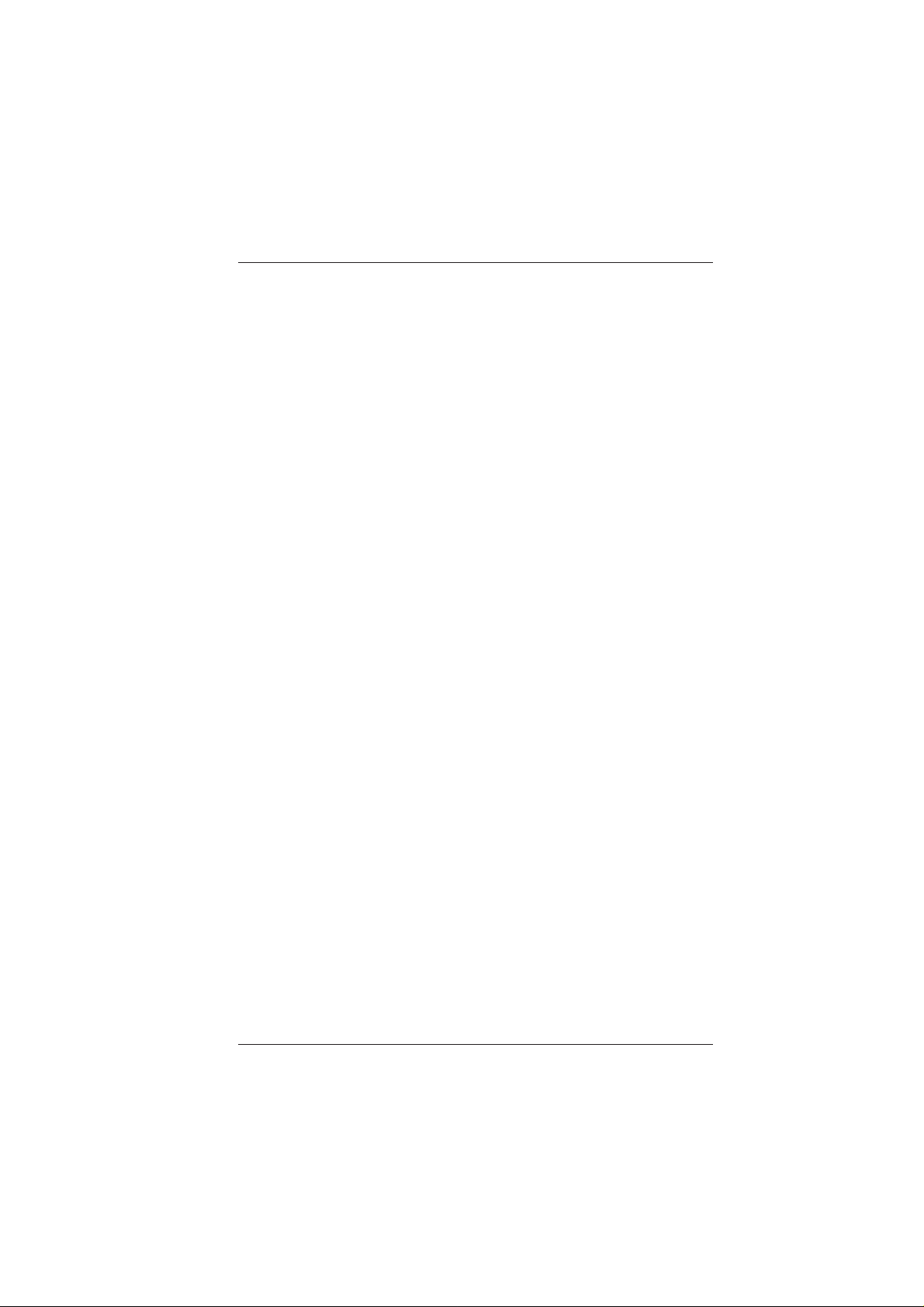
Digital Fiber Optic Audio/Data Transport System
BCI 285E User’s Manual
1.0 PRODUCT DESCRIPTION
The 285E system provides simultaneous transmission of digitized stereo
audio, and/or data over one or one pair of fibers. Unidirectional 285E
system transmits two (2) audios (or one (1) stereo audio pair) and one
(1) serial data in one direction. The bi-directional 285E system transmits
and receives two (2) audios (or one (1) stereo audio pair), and one (1)
serial data (RS-232/RS-422) channel in both directions. The audio quality
in the 285E system exceeds professional standards. Many versions of
optical transmitter and receiver combinations are available to address
different distance requirements.
The 285E features a digital fiber optic transmission technology , capable
of providing crisp audio, with little or no maintenance, high functionality
reliability, and low operating cost. The quality of audio and data
transmission in BCI's digital designs is much superior to the analog
transmission designs used by other manufacturers (based on amplitude
or frequency modulation). No user adjustments are required in the 285E
system, enabling quick setup and trouble-free operation.
The 285E comes with two packaging options: a rugged, standalone, and
compact unit, or a plug-in card for a card cage system. Panel connectors
are provided for audio (terminal block), data (terminal block), and fiber
connection (FC-type for singlemode fiber or ST-type for multimode fiber).
They are also easily monitored by separate LED indicators for power,
optical link, and channel activity .
Due to its digital transmission design, the 285E is capable of addressing
a variety of non-standard configurations. Note that Figure 1-1 illustrate
the 285E model.
Broadata Technical Support, CustomerService@Broadatacom.com
5
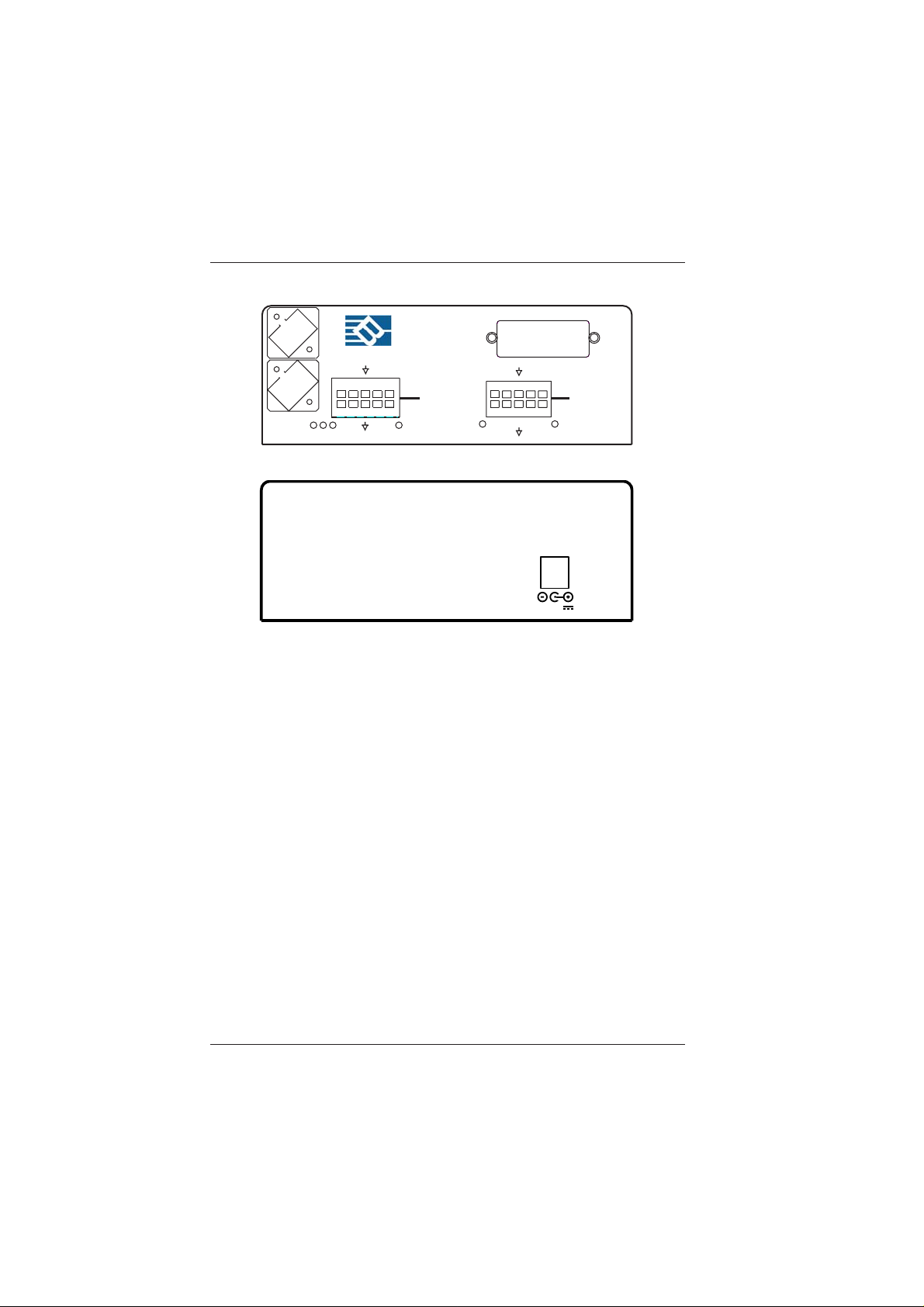
BCI 285E User’s Manual
Digital Fiber Optic Audio/Data Transport System
TRX
TX
1
+
-- --
PWR
LINK
IN
+--+
--
RX
SERIES
2
+
OUT
IN
21
OUT
285E
DATA
-+-
12VDC
OUT
IN
RXTX
AUDIO
+--+
--
LR
+
--
Figure 1-1
285E Front and Rear Panels
6
Broadata Technical Support, (800) 214-0222
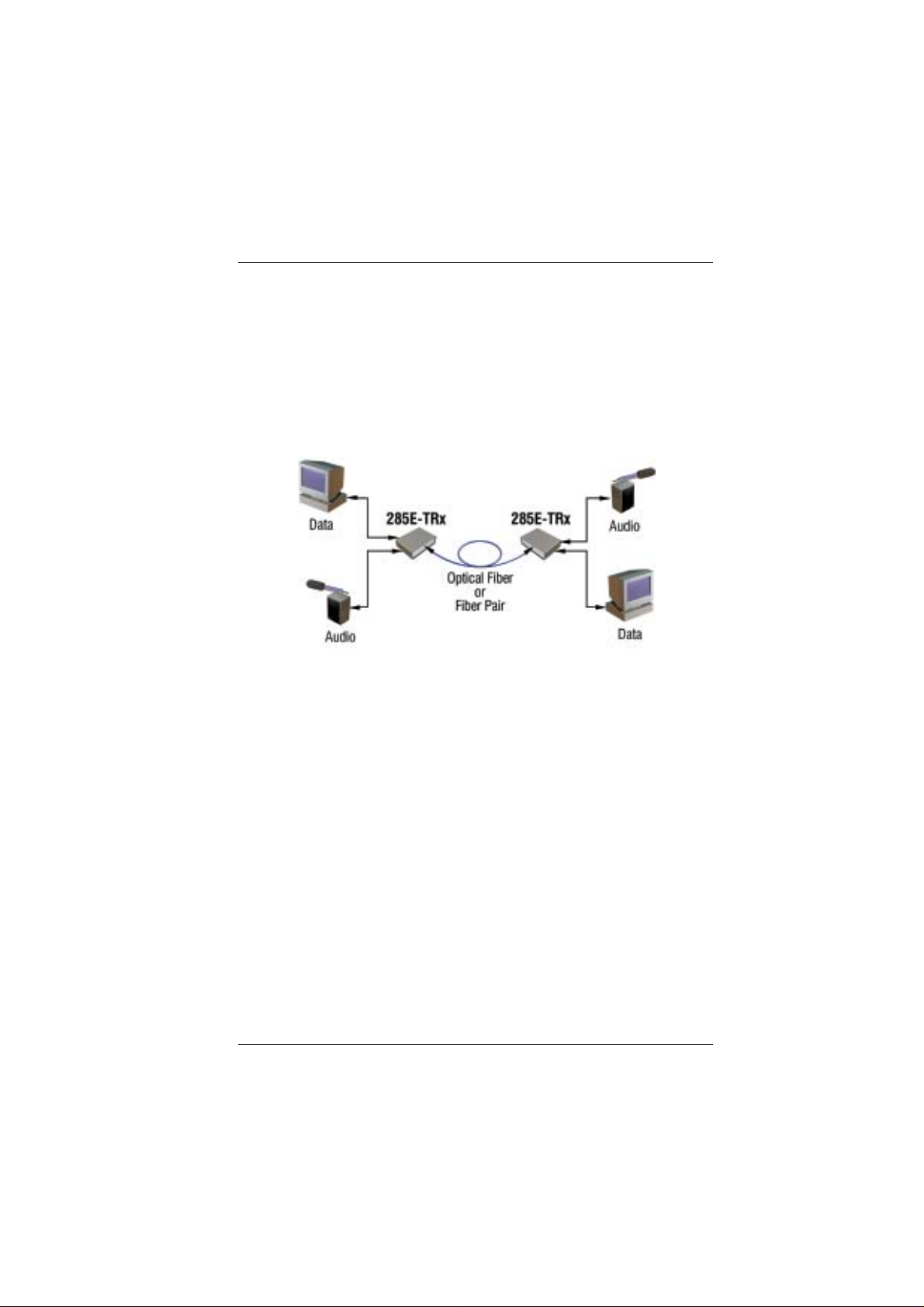
Digital Fiber Optic Audio/Data Transport System
BCI 285E User’s Manual
2.0 SETUP
The BCI 285E Series units are used in pairs. Equal transceivers are
located at both near-end and far-end locations and connected through
two optical fibers. Connections are one to one between both units. For
WDM applications, the 285E units are configurable for one fiber
connectivity . Figure 2-1 illustrates typical installations for the 285E.
Figure 2-2
285E Setup
2.1 Mounting
Before installing the units into your housing, make sure there is
enough space to pull and connect both the electrical and optical
cables without stressing them beyond the manufacturer’s
limitations (also known as the minimum bend radius).
2.2 Cabling and Connectors
In order to setup the BCI 285E properly , make sure to observe
the following instructions when installing the proper cables. The
285E requires two parts to the cabling setup: the electrical and
the optical.
Broadata Technical Support, CustomerService@Broadatacom.com
7
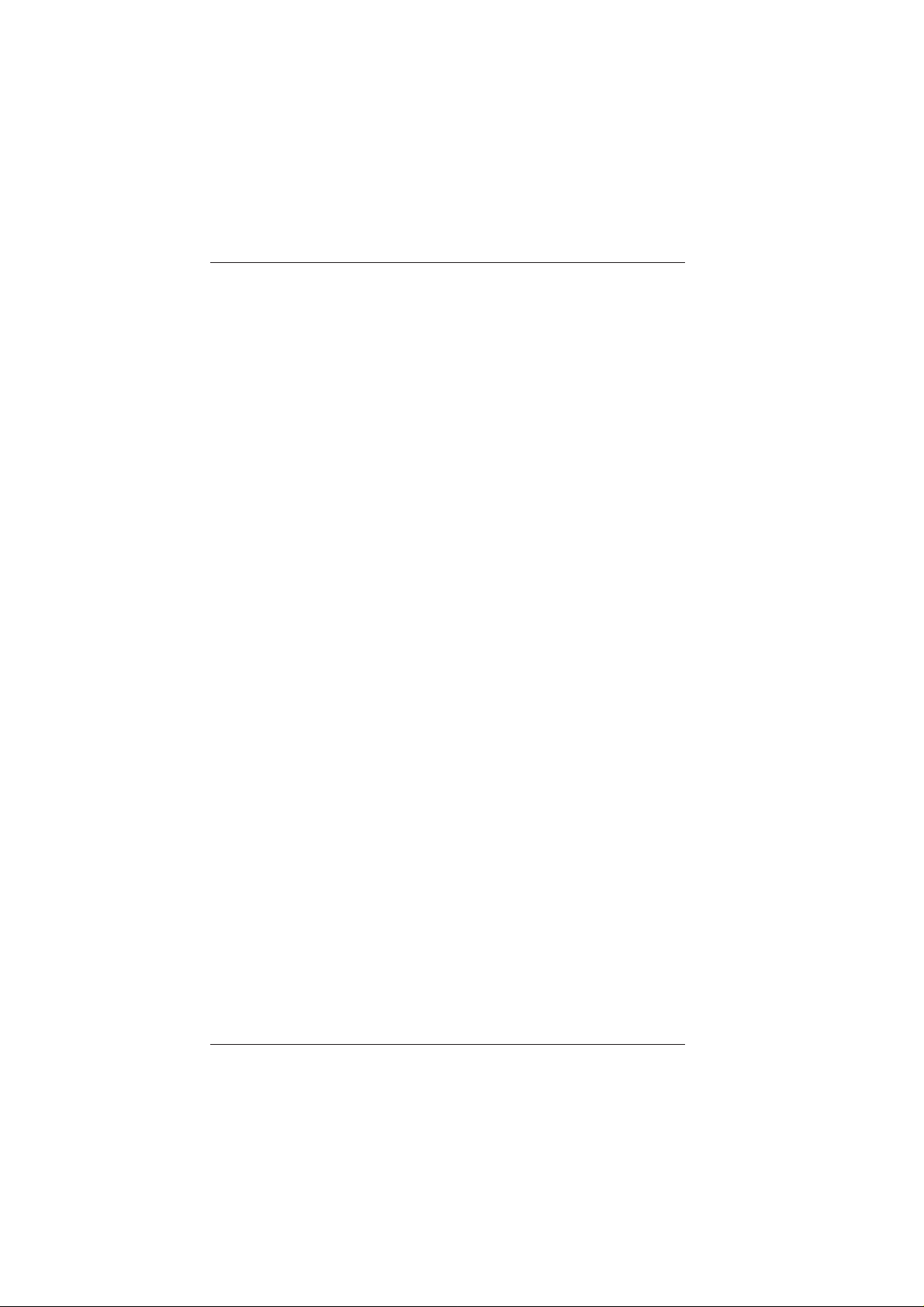
BCI 285E User’s Manual
Digital Fiber Optic Audio/Data Transport System
2.2.1 Electrical Cable Connection
The two available cable connections on the electrical side are
for audio and data connections. Follow the proceeding
instructions in order to properly install your electrical
connections.
2.2.1.1 Audio Interface
The audio interface supports two channel high fidelity
transmissions. Two separate mono channels or one stereo
channel is transmitted in each direction. Line-level audio signals
are connected to the 285E units using twisted pair shielded
cable. The following steps illustrate the installation procedures
for audio devices.
To send audio signals, on the 285E-TRX module, at the
near-end and far-end locations, label and connect two twisted
pair shielded cables to the “AUDIO OUTPUT” connectors of the
line level audio source. On the 285E, connect the other end of
the cables to the front panel terminal block connectors labeled
“AUDIO IN”. For stereo channels, be sure to match the cables
at both ends (L to L, R to R), and make sure the connections
mate with the correct polarities (+ to +, - to -). (See Figure 2-2).
To receive audio signals, on the 285E-TRX module, at the
near-end and far-end locations, label and connect two twisted
shielded pair cables to the “AUDIO INPUT” connectors of the
line level audio receiver. On the 285E, connect the other end of
the cables to the front panel terminal block connectors labeled
“AUDIO OUT”. If using stereo channels, be sure to match the
cables at both ends (L to L, R to R), and make sure the
connections mate with the correct polarities (+ to +, - to -).
(See Figure 2-2).
8
Broadata Technical Support, (800) 214-0222
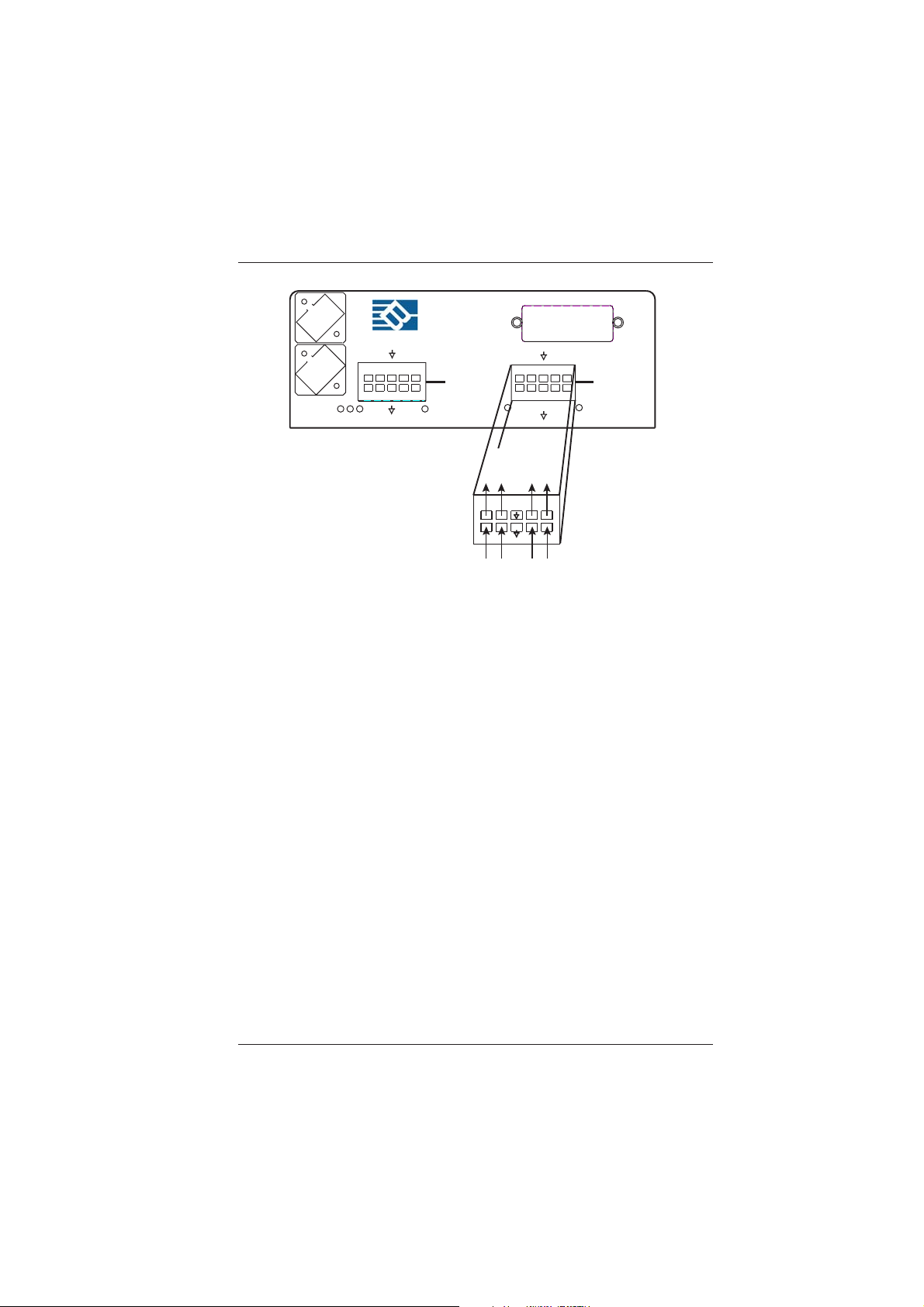
Digital Fiber Optic Audio/Data Transport System
DATA
AUDIO
--
+
IN
OUT
-+-
LR
RXTX
PWR
RX
TX
285E
SERIES
TRX
1
+
-- --
+
2
21
--
+--+
OUT
IN
--
+--+
LINK
IN
OUT
OUT
LR
_
+
+
TX
Audio
_
+
+
LR
}
IN
BCI 285E User’s Manual
}
_
_
Figure 2-2
Cable Connections for the Audio Port on the 285E-T
Broadata Technical Support, CustomerService@Broadatacom.com
9
