Page 1

Mx-1000 Series
Installation and Commissioning Manual
for
Mx-1002, Mx-1004, Mx-1008, Mx-1016 & Mx-1032
Conventional Fire Alarm Control Panels
and Mx-1108, Mx-1116 & Mx-1132 Repeater Panels
Technical Data Sheet
Document Number: 680-071
Revision: 02
ELECTRONICS LIMITED
Page 2

Mx-1000 Series
1 List Of Contents
1 List Of Contents.......................................................................................................................................2
2 List Of Figures......................................................................................................................................... 3
3 List of Tables...........................................................................................................................................3
4 Introduction .............................................................................................................................................4
5 Overview of Installation and Commissioning .........................................................................................4
6 Internal Panel Views................................................................................................................................ 5
7 Mx-1016 16 -Zone – Typical Wiring Schematic.....................................................................................8
8 Circuit Connection Details ......................................................................................................................9
8.1 2-16 Zone Motherboard Termination Details..................................................................................9
8.2 16 Zone Expansion Board Termination Details...............................................................................9
9 Mx-1000 Series C1627 Motherboard Features..................................................................................... 10
10 Mx-1000 Series C1632 16-Zone Expansion Board Features.............................................................11
11 Power Supplies ..................................................................................................................................11
11.1 Visual indications ..........................................................................................................................11
11.2 Battery Disconnect......................................................................................................................... 12
11.3 32-Zone Power Supply Features And Connections ....................................................................... 12
12 Installation .........................................................................................................................................13
12.1 Electrical Safety.............................................................................................................................13
12.1.1 IMPORTANT NOTES ON BATTERIES:............................................................................13
12.1.2 ELECTRICAL SAFETY:...................................................................................................... 14
12.2 Installation Instructions ................................................................................................................. 15
12.2.1 Mx-1000 Series Panel Installation Instructions ..................................................................... 15
12.2.2 Installation And Connection Of The C1631 Repeater Interface............................................17
13 Commissioning..................................................................................................................................19
13.1 Introduction ...................................................................................................................................19
13.2 Commissioning Checklist .............................................................................................................. 19
13.3 An Overview Of The Commissioning Procedure..........................................................................19
13.4 Pre-Commissioning Wiring Check................................................................................................20
13.5 Powering up ................................................................................................................................... 21
13.6 Configuration.................................................................................................................................21
13.6.1 Basic Default Configuration .................................................................................................. 21
13.6.2 Site-Specific Configuration. ..................................................................................................21
13.7 Commissioning Procedure.............................................................................................................21
13.7.1 Alarm Circuits .......................................................................................................................21
13.7.2 Commissioning zones............................................................................................................22
13.7.3 Commissioning the Class Change Input................................................................................23
13.7.4 Commissioning the Fire and Fault Routing Outputs..............................................................23
13.7.5 Commissioning the Fire Protection control signal................................................................. 23
13.7.6 Commissioning ancillary inputs ............................................................................................24
13.7.7 Commissioning ancillary outputs ..........................................................................................24
13.7.8 Commissioning repeaters.......................................................................................................24
14 User Controls and Indications............................................................................................................25
14.1 User Indications [showing optional clock module] .......................................................................25
14.2 User Controls [showing optional clock module] ...........................................................................26
15 Operating the Engineer’s functions ...................................................................................................27
15.1 Engineer’s Zone/Output Configuration Process: ...........................................................................27
15.2 Zone or Output Configuration .......................................................................................................27
15.3 To Restore the Factory Default Configuration for Zones & Outputs: ...........................................28
15.4 Engineer’s Zone/Output Configuration Time-out Warning:.......................................................... 29
15.5 Invalid Configuration conditions: ..................................................................................................29
15.6 List of configuration DIL switches and their functions .................................................................29
15.7 Configurable Options via DIL switch selection on Repeater Interface Board:.............................. 32
15.8 Configuring the Fire Routing, Fire Protection and Fault routing O/Ps..........................................33
15.9 Enable/disable earth fault monitoring. ...........................................................................................33
34 Moorland Way : Nelson Park : Cramlington
Northumberland : NE23 1WE
Tel: +44 (0)1670 707 111
Fax: +44 (0)1670 707 222
www.Advel.co.uk Email: Sales@Advel.co.uk
ISO9001
ISO9001
Page 3

16
Optional Clock Module – Configuration and Setting........................................................................ 33
16.1 Standard Module Engineer Mode:.................................................................................................33
16.1.1 To Zero the Alarm Counter: .................................................................................................. 33
16.1.2 To Access the Engineers Clock Module Edit Functions: ......................................................33
16.2 Configuring the Clock Module ...................................................................................................... 36
16.3 C1651 Clock Module PCB Features.............................................................................................. 37
16.4 Clock Module Error Messages ......................................................................................................37
16.4.1 WP DIL Switch Error Message:............................................................................................ 37
16.4.2 EEPROM Error Message:...................................................................................................... 37
16.4.3 ROM Checksum Error message: ........................................................................................... 38
17 Mechanical, Electrical & Environmental Specification.....................................................................39
2 List Of Figures
Figure 1 – Mx-1002 / Mx-1004 Internal View................................................................................................5
Figure 2 – Mx-1008 / Mx-1016 Internal View................................................................................................5
Figure 3 – Mx-1032 Internal View.................................................................................................................. 6
Figure 4 - 2/4 Zone Panel – General Assembly [with optional clock/time module] ....................................... 6
Figure 5 – 8/16 Zone Panel – General Assembly [with optional clock/time module].....................................7
Figure 6 - 32 Zone Panel – General Assembly [with optional clock/time module]......................................... 7
Figure 7 – Typical Wiring Diagram ................................................................................................................ 8
Figure 8 - C1627 Field Termination................................................................................................................ 9
Figure 9 - C1632 16-Zone Expansion Board Field Termination.....................................................................9
Figure 10 – C1627 Motherboard Layout....................................................................................................... 10
Figure 11 – C1632 16-Zone Expansion Board.............................................................................................. 11
Figure 12 – 32-Zone Power Supply Layout ..................................................................................................12
Figure 13– Repeater Connection Diagram .................................................................................................... 18
Figure 14 – C1651 Clock Module PCB......................................................................................................... 37
3 List of Tables
Table 1 - Delay Switch Settings .................................................................................................................... 31
Table 2 - C1631 setting for quantity of repeaters .......................................................................................... 32
Table 3 - C1631 setting for repeater addresses.............................................................................................. 32
Table 4 – C1651 Clock Module DIL switch 1 and Link 1 Settings............................................................... 36
Page 3 of 40
Page 4
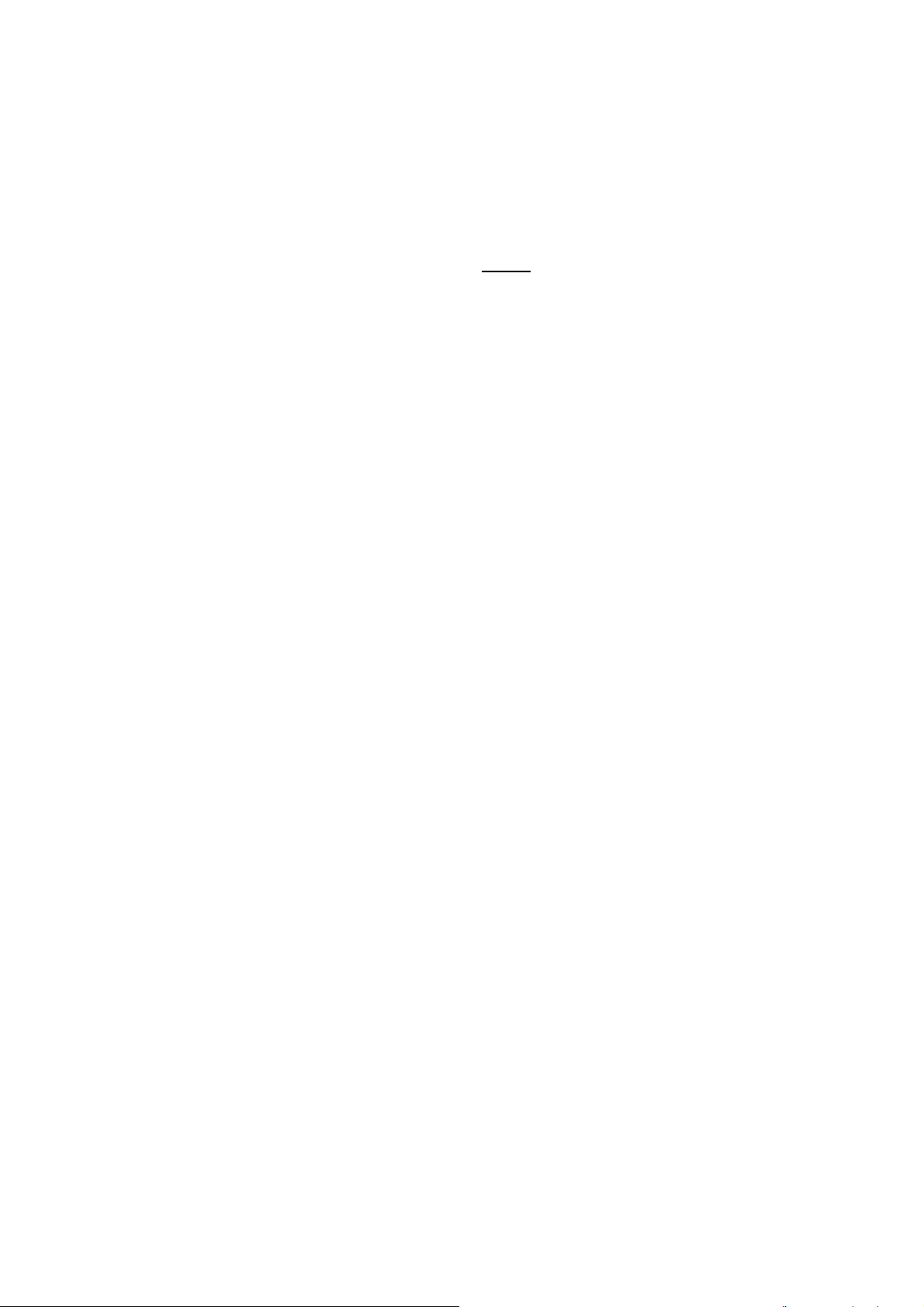
4 Introduction
Thank you for purchasing the Mx-1000 conventional control panel. The Mx-1000
have been designed, manufactured and tested to meet the requirements of BSEN 54 Parts 2 & 4
and will provide the user with many years of reliable service.
range of panels
This document contains all the information necessary for the installation, commissioning and
maintenance of the Mx-1000
range of panels and repeaters.
NOTE: It is important to read this manual fully before commencing installation.
The following supporting documentation is also available:
• Mx-1000
• Mx-1000
• Mx-1000
Sales Literature
Panel Application Guide (Doc. No. 680-077)
User Manual (Doc. No. 680-072)
• Wiring Recommendations
5 Overview of Installation and Commissioning
This section lists the steps that are taken in designing, installing and commissioning a Mx-1000
1. Install all field wiring and equipment
● Refer to the Installation Guidelines in section 12.2 below.
● Refer to the field device installation manuals
2. Install the panel
● Refer to the installation instructions in section 12.2 below.
● Do not connect the field equipment at this stage.
3. Connect any repeaters (if applicable)
● Refer to the installation instructions in section 12.2 below.
system.
4. Commission the panel
● Refer to Commissioning in section 13 below.
Page 4 of 40
Page 5
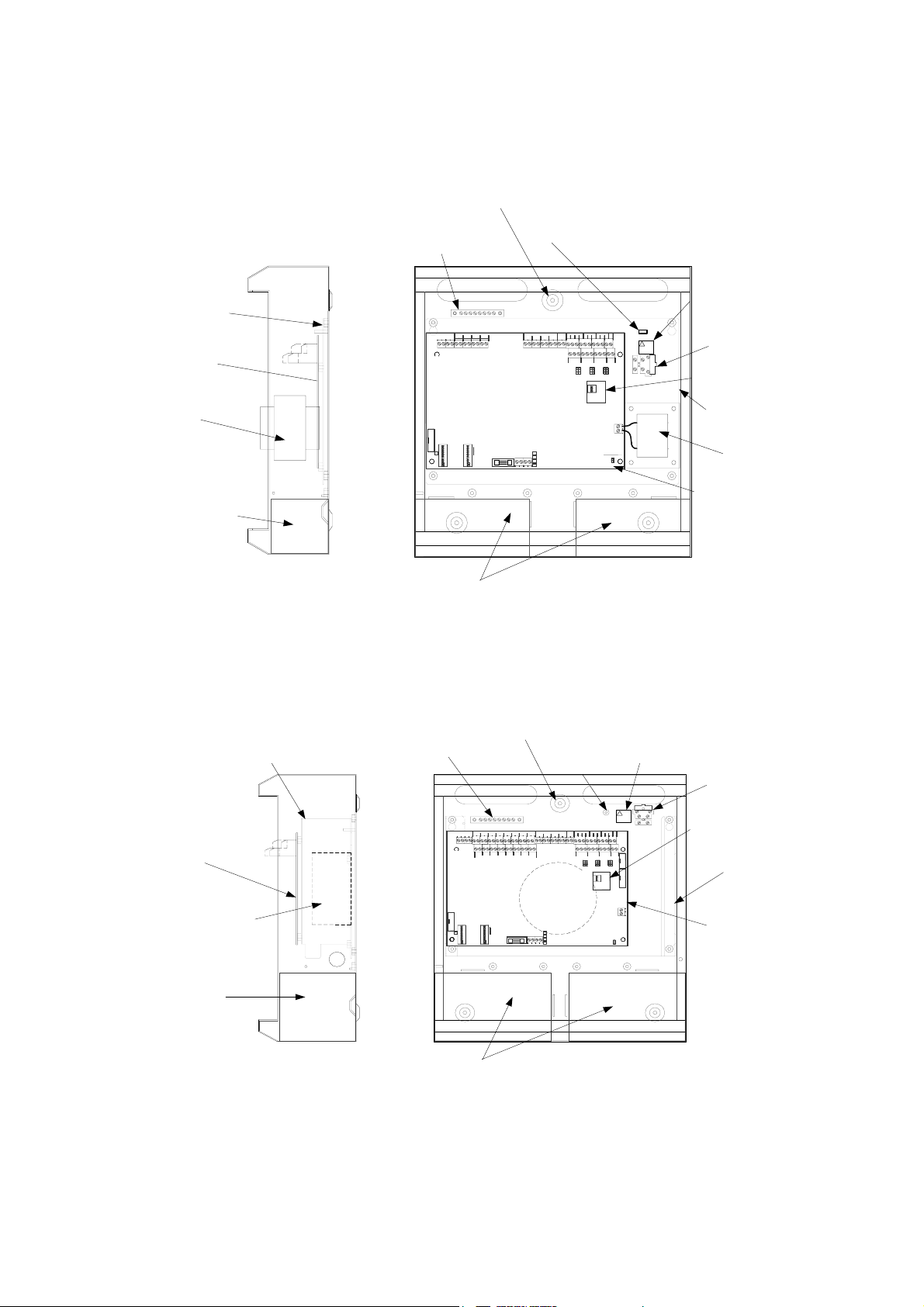
6 Internal Panel Views
Figure 1 – Mx-1002 / Mx-1004 Internal View
Secondary earth bar
for cable screens
Removable chassis
Motherboard
Mains transformer
ZONE OUTP UTS
1234
TB1 TB2
J1
J1
DISPLAY
SW1
21 3 54 6 87 109
CONFIG
L1
ENABLED
ORIGN1
3 x Enclosure
fixing holes
ZONE CIRCUITS
1
+
-+-2+3-4+ -
TB3
TB4 TB5 TB6
SW2
INHIBIT F/P ON NLZ
SILENCE BEFORE RESET
21 3 54 6 87 109
DELAY ALARM SIL & RESET
1
DELAY ON AUTO
2
DELAY/
MINUTES
CONFIG NON-LATCH ZONES
4
CONFIG I/S ZONES
8
CONFIG M/S ZONES
ZONAL ALARMS
CONFIG DELAY ZONES
PULSE NON-ALARM ZONES
SILENT ZONE TEST
CONFIG DELAY O/PS
BUZZER DISABLE
2 STAGE DELAY
LATCHED FAULTS
ALARMS ON EVAC ONLY
FS1
BATTERY FUSE
Cable clip for
incoming
mains cable
ALARM CIRCUITS
2
3-4
+1+-
24V+
+-
-
TB12 TB14
TB17TB15 TB16
L2
L3
L4
L5
+
BATT-THERM
Mains
warning/
primary
earth label
Mains terminal
AUX
INPUTS
OUTPUTS
REPEATER
D.C.
A
B
RESET
N/O
SIL.
EVAC
RST.
CLASS
CHANGE
DIS.
BUZ.
EVAC.
ACTIVE
SCN
0V
TB18
TB19
TB20
TB21
N/C
P
C/-
O/+ P
C/+ P
O/- C/+
P O/-
FAULT ROUTING
FIRE PROTECTIONFIRE ROUTING
RESET
J14J15
J6J7
J10J11
J8
J16
J12
SW1
R0
21 3
R1
R2
CEL C1631 ISSUE 0
~
~
J18A
J18A
FID2
block and primary
earth connection
C1631 repeater
interface
[optional]
Removable chassis
Mains transformer
Removable chassis
Motherboard
Mains transformer
Batteries
Batteries
Figure 2 – Mx-1008 / Mx-1016 Internal View
3 x Enclosure
Secondary earth bar
for cable screens
ZONE OUTPUTS
1
2
3-4
+
-+-
+
123
4
TB1
TB2
TB3
TB4 TB5
+
-
+
-11+
-12-
9
10
J1
J1
DISPLAY
SW2
SW1
INHIBIT F/P ON NLZ
SILENCE BEFORE RESET
21
21
DELAY ALARM SIL & RESET
1
3
3
DELAY ON AUTO
2
DELAY/
MINUTES
CONFIG NON-LATCH ZONES
4
L1
54
54
CONFIG I/S ZONES
8
6
6
CONFIG M/S ZONES
ZONAL ALARMS
CONFIG DELAY ZONES
PULSE NON-ALARM ZONES
87
87
CONFIG DELAY O/PS
SILENT ZONE TEST
2 STAGE DELAY
BUZZER DISABLE
109
109
ALARMS ON EVAC ONLY
LATCHED FAULTS
ORIGN1
fixing holes
ZONE CIRCUITS
5
7
+
+
-
-+
-
+-
TB8
TB7TB6
TB9 TB10
+
+-
+
--15+
13
14
ZONE CIRCUITS
FS1
BATTERY FUSE
ALARM CIRCUITS
86
+
+1+-
TB12
TB14
+
-
16
L2
L3
L4
TB11
TB13
L5
-
+
BATT
THERM
Cable clip for
incomin g
mains cable
AUX
INPUTS
D.C.
2
3-4
SIL.
EVAC
-
24V+
+-
0V
TB17TB15
TB16
TB18
O/+ P
FAULT ROUTING
RST.
C/-
Mains
warning/
primary
earth label
OUTPUTS
REPEATER
A
B
RESET
N/O
CLASS
CHANGE
DIS.
BUZ.
EVAC.
ACTIVE
SCN
TB19
TB20
TB21
C/+
P
O/-
C/+
P
O/-
N/C
P
FIRE PROTECTIONFIRE ROUTING
RESET
J17
J17
J14
J6
J10J11
J7
J15
J8
J16
J12
I/O EXPANSION
J20
SW1
R0
21
J20
R1
3
R2
ZONE EXPANSION
CEL C1631 ISSUE 0
~
~
TB23
J18B
Motherboard
Mains term inal
block and primary
earth connection
C1631 repeater
interface
[optional]
Removable chassis
Motherboard
Batteries
Batteries
Page 5 of 40
Page 6
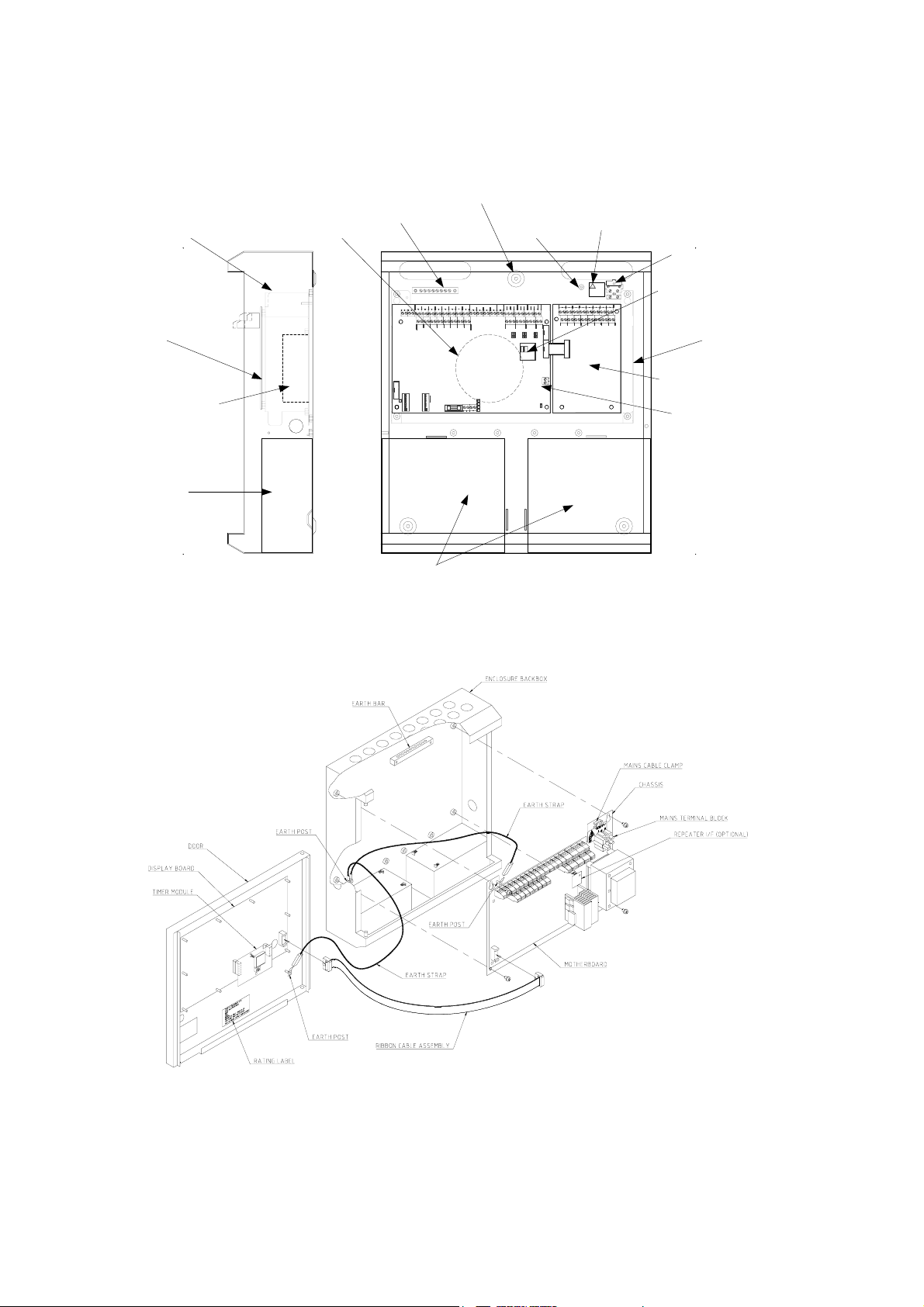
Removable chassis
Motherboard
Mains transformer
Batteries
Figure 3 – Mx-1032 Internal View
3 x Enclosure
fixing holes
Secondary earth bar
Mains transformer
for cable screens
ZONE CIRCUITS
ZONE OUTPUTS
1
5
+
-+-2+3-4+ - -+
1234
TB1+TB2
TB3
TB4 TB5
TB7TB6
-
+ -11+
+-12-13+-
9
10
ZONE CIRCUITS
J1
J1
DISPLAY
SW2
SW1
INHIBIT F/P ON NLZ
SILENCE BEFORE RESE T
21 3 54 6 87 109
21 3 54 6 87 109
DELAY ALARM SIL & RESET
1
DELAY ON AUTO
2
DELAY/
MINUTES
CONFIG NON-LA TCH Z ON ES
4
L1
CONFIG I/S ZONES
8
CONFIG M/S Z ONE S
ZONAL ALARMS
CONFIG DELAY Z ONE S
PULSE NON-ALARM ZONES
CONFIG DELAY O /P S
SILENT ZONE TEST
2 STAGE DELAY
BUZZER DISABLE
ALARMS ON EVAC ONLY
LATCHED FAULTS
ORIGN1
FS1
AUX
ALARM CIRCUITS
D.C.
86
3-4
2
+
- +-7+ -
-
24V+
+-
0V
+1+-
TB12 TB14
TB17TB15 TB16
TB8
TB9 TB10
+
--15+ +
14
BATTERY FUSE
TB18
-
16
L2
L3
L4
TB11
TB13
L5
-
+
BATT
THERM
Cable clip for
incoming
mains cable
INPUTS
OUTPUTS
REPEATER
A
B
RESET
SIL.
EVAC
RST.
CLASS
CHANGE
DIS.
BUZ.
EVAC.
ACTIVE
SCN
N/O
TB19
TB20
TB21
N/CP
C/-
O/+ P
C/+ P
O/- C/+
P O/-
FAULT ROUTING
FIRE PROTECTIONFIRE ROUTING
RESET
J17
J17
J6J7
J14J15
J10J11
J8
J16
J12
I/O EXPANSION
J20
SW1
R0
21 3
J20
R1
R2
CEL C1631 ISSUE 0
ZONE EXPANSION
J18B
Mains
warning/
primary
earth label
ZONE CIRCUITS
1817
+ - ++-19-
TB1
TB2
+25+-
26-+27
J1
J1
~~
TB23
FID1
21 22
23
-
+20- +-
+
+ -24+-
TB3
TB5
TB4
TB6
TB8
TB7
-+-
-29++
+-31-
+-
30
28
32
TO MOTHERBOARD
Mains terminal
block and primary
earth connection
C1631 repeater
interface
[optional]
Removable chassis
17 -32 zone
expansion
board
1-16 zone
Motherboard
Batteries
Figure 4 - 2/4 Zone Panel – General Assembly [with optional clock/time module]
Page 6 of 40
Page 7
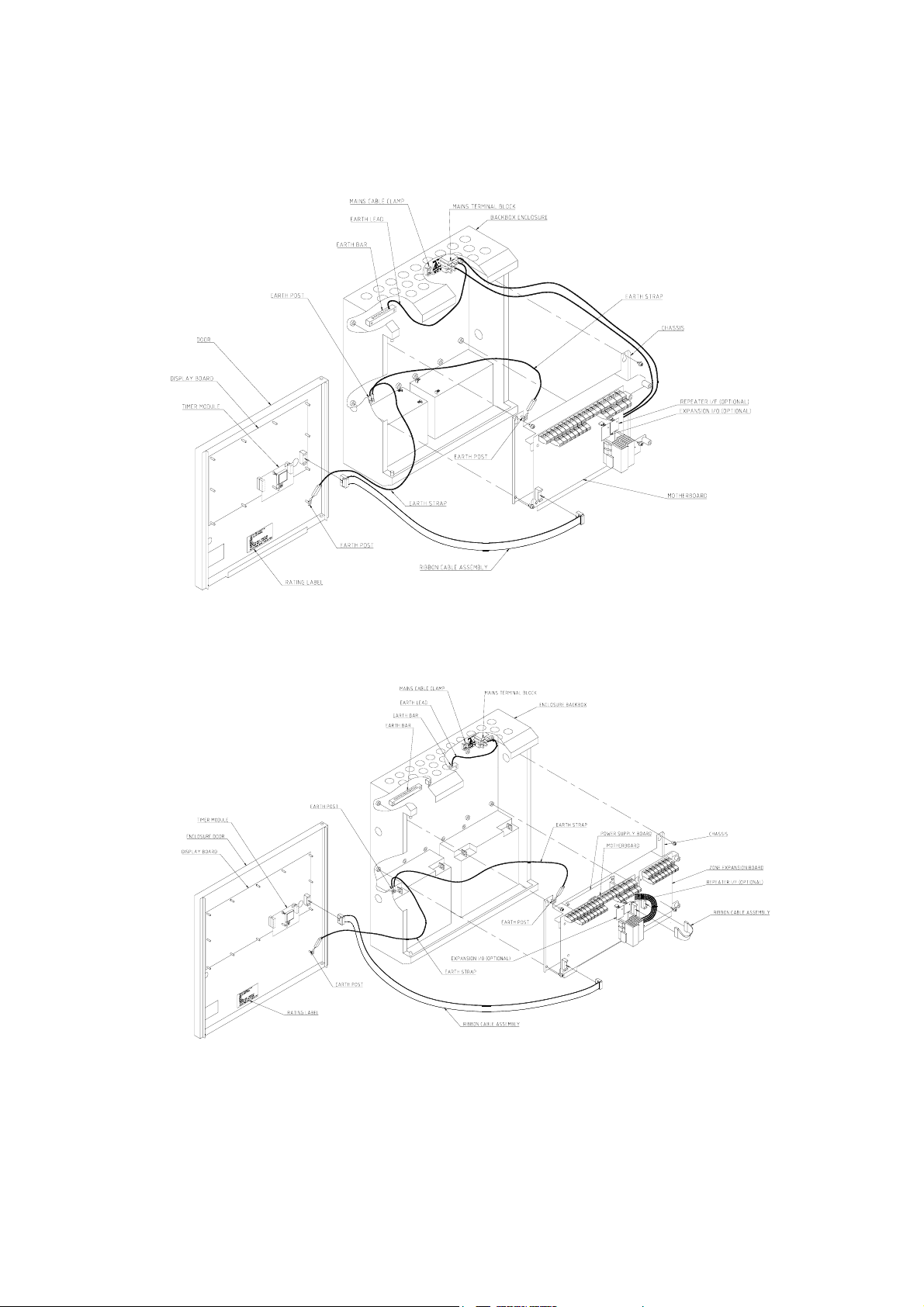
Figure 5 – 8/16 Zone Panel – General Assembly [with optional clock/time module]
Figure 6 - 32 Zone Panel – General Assembly [with optional clock/time module]
Page 7 of 40
Page 8
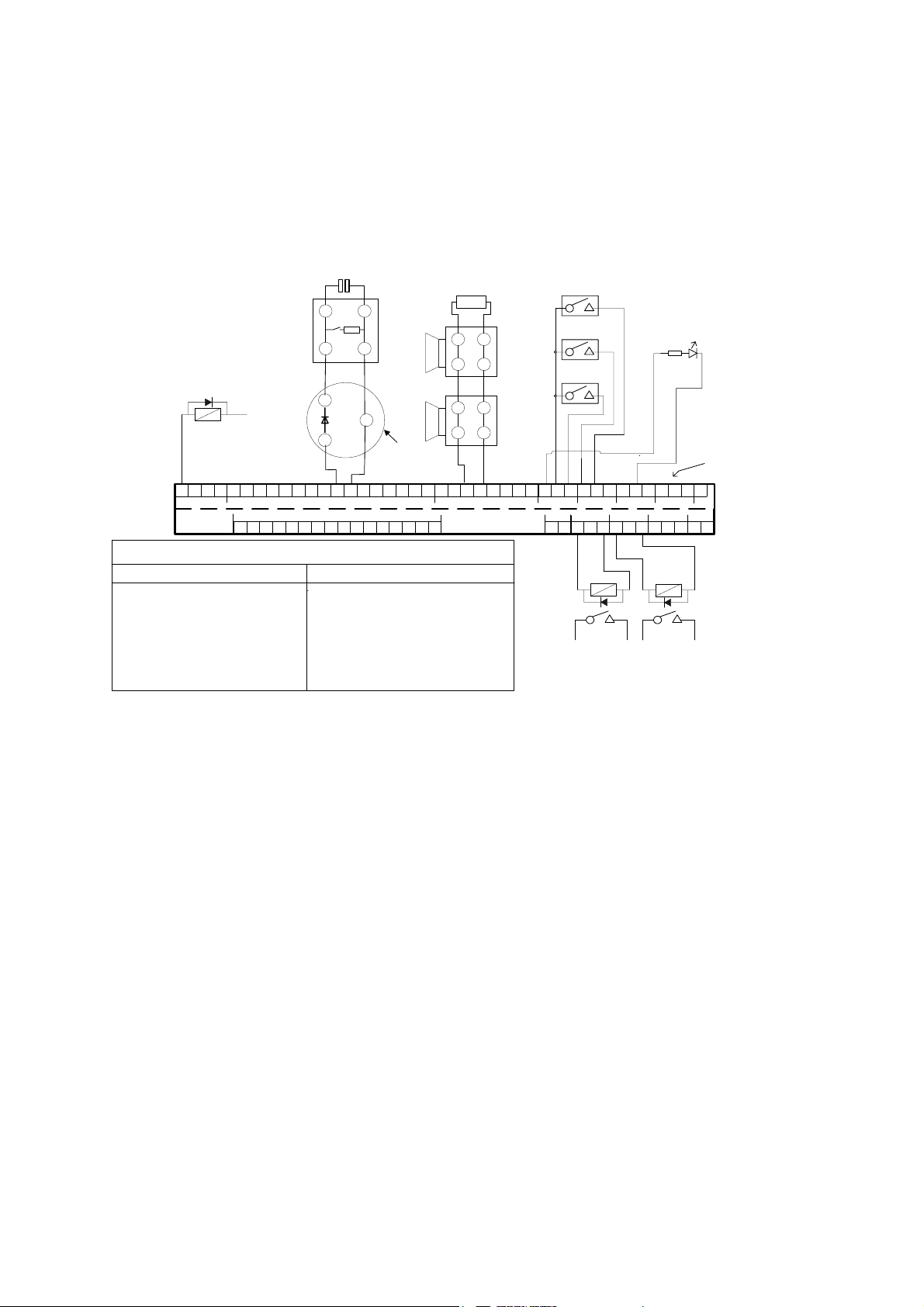
7 Mx-1016 16 -Zone – Typical Wiring Schematic
Figure 7 – Typical Wiring Diagram
Typical Alarm Circuit Wiring
Detector base with
Schottky Diode
Lower terminal tier
Upper terminal tier
Typical zonal
output wiring
24 V DC
relay
1234
Zone O/Ps
22uF capacitor end-of-line device
Manual call point
with 680R resistor
Connect
to Aux DC
24 V
Typical Zone Wiring
-observe polarity
-ve
1A 2A
-
+
1 2
-
+
+
-
+
Zone Circuits
Zone Circuits
Fire Routing, Fault Routing & Fire Protection O/P configuration - Output specification:
When configured as monitored/powered outputs:
For Fire Routing and Fire Protection O/Ps:
Quiescent: 5 V DC
Active [fire]: 24 V nom]
For Fault Routing O/P:
Quiescent: 24 V DC [nom]
Active [fault]: 5 V
Connections:
Observe correct polarity.
[+ = Positive, - = Negative]
When config ured as volt-free changeover relays :
For Fire Routing and Fire Protection O/Ps:
Volt free relay contac ts shown in quiescent [de-energised]
condition.
For Fault O/P:
Volt free relay contacts shown in healthy [energised]
condition.
Connections:
Connect to normally open or normally closed contact as
required.[P= Pole, C= Closed, O = Open]
Applied voltage must not exceed 30 V DC.
3K9 resistor
end-of-line device
-
+
-
+
-
+
-
+
Alarm Circuits
Typical Input Circuit Wiring
for Remote Silence, Evac, Reset &
Class Change,
[Normally open switch contacts]
24V4 -4 +3 +2 +1 + 3 -2 -1 -8 -8 +7 -6 -5 -4 -3 -2 -1 -1 + 2 +3 +4 +5 +6 +7 +
0V
Inputs Outputs
Aux DC
Aux DC Fire Routing Fire Protection
Fault Routing
24V9 + 10 + 11 + 12 + 13 + 14 + 15 + 16 + 16 -9 - 10 - 11 - 12 - 13 - 14 - 15 -
Relay local to fault
routing equipment
equipment
C/-PO/+
0V
Field relay spec:
Coil resistance - 2.6 to 4.5 k Ohms
Voltage 24 V DC Nom
[min 18 V, ma x 30 V]
Fitted with suppression diode as shown.
Typical remote
output wiring
2k2 0.5W
resistor
BActEvacDisCl/CRSTEvacSil
AB
Repeater
Terminal identification
Cl/C = Class Change.
B Act = Buzzer Active
Repeater Wiring - see
Figure 9 - Repeater
connection diagram
Scn
N/C
Lower term inal tier
RST
RST
Upper termin al tier
N/OPO/-PC/+O/-PC/+
Fire and Fault Routing
output wiring shown for
the monitored/p owered
configuration
Relay local to fire
routing equipment
equipment
notes:
RST = Reset
Page 8 of 40
Page 9
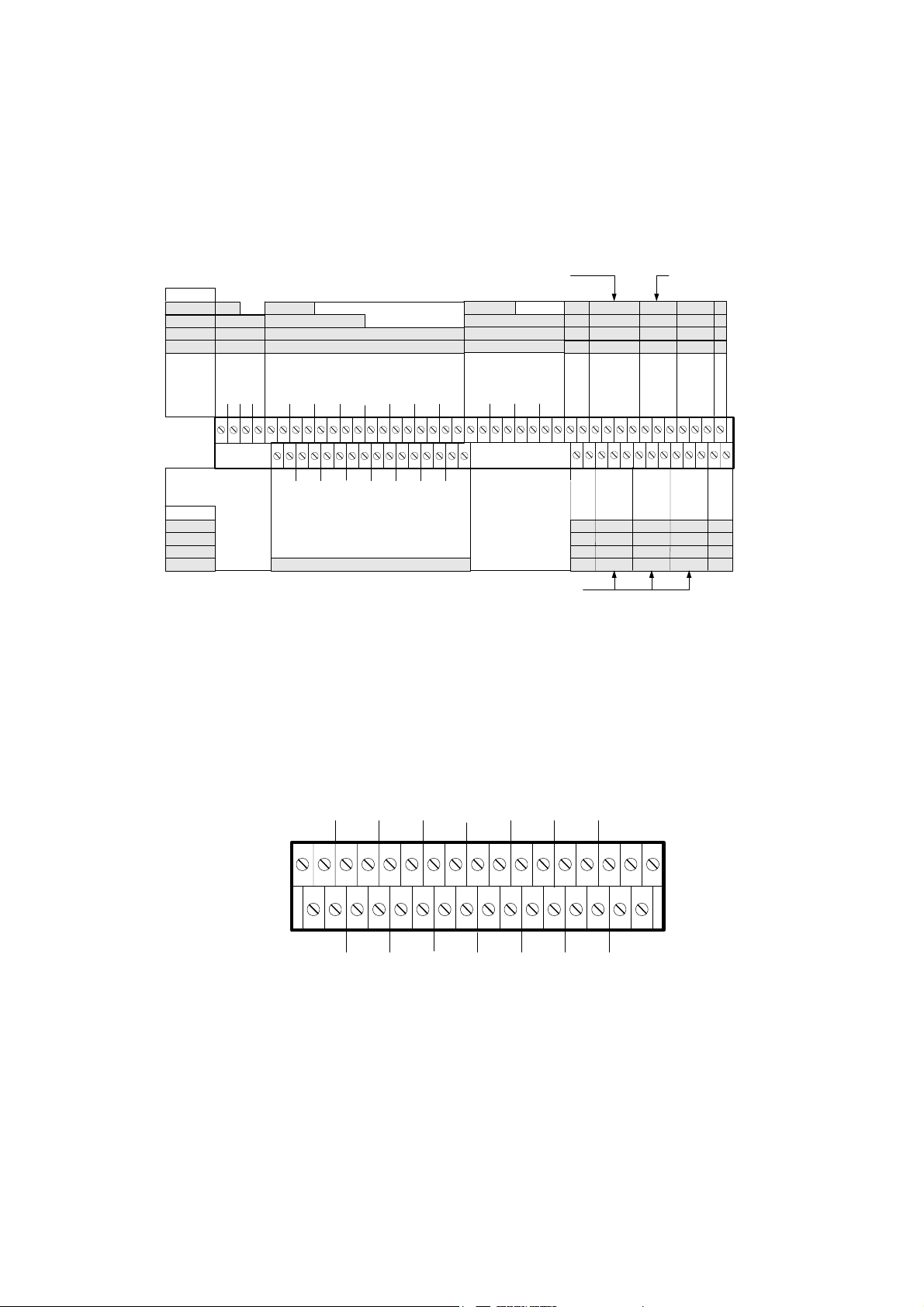
8 Circuit Connection Details
8.1 2-16 Zone Motherboard Termination Details
Figure 8 - C1627 Field Termination
Inputs:
SIL = Silence alarms
EVAC = Evacuate
RST = Reset
Alarm Circuit s
1234
+-+-+-+
O/- = Normally Open or -ve
O/+ = Normally Open or +ve
P = Pole
C/+ = Normally Closed or +ve
C/- = Normally Cl osed or -ve
Inputs
Aux
DC
-
0V
24V
SIL
O/+
24 V
0V
Aux
Fault
DC
Routing
2
4
8
16/32
Lower terminal tier
Upper terminal tier
2
4
8
16/32
Zone O/Ps
1234
Grey fill indicates I/O available on selected panel
Zone Circuits
+-+-+-+-+-+-+-+
+-+-+-+-+-+-+-+
56781234
13 14 15 169 101112
Zone Circuits
-
-
Grey fill indicates I/O available on selected panel
8.2 16 Zone Expansion Board Termination Details
RST
EVAC
P
C/-
DIS = Disablement active
EVAC = Evacuation active
BUZ Active = Buzzer active
Outputs Repeater
EVAC
DIS
Class change
Buz Active
C/+
C/+
P
O/-
Fire
Routing
Protection
A
Fire
P
Outputs:
B
O/-
SCN
P
Reset
Reset N/C
N/O
Lower terminal tier
Upper terminal tier
Figure 9 - C1632 16-Zone Expansion Board Field Termination
Lower terminal tier
Upper terminal tier
Zone Circuits
21 22 23 2417 18 19 20
+
+
+
+
+
+
+
-
-
-
-
-
-
+
+
+
+
+
-
-
-
-
+
-
-
29 30 31 3225 26 27 28
Zone Circuits
+
-
-
+
+
-
-
Page 9 of 40
Page 10
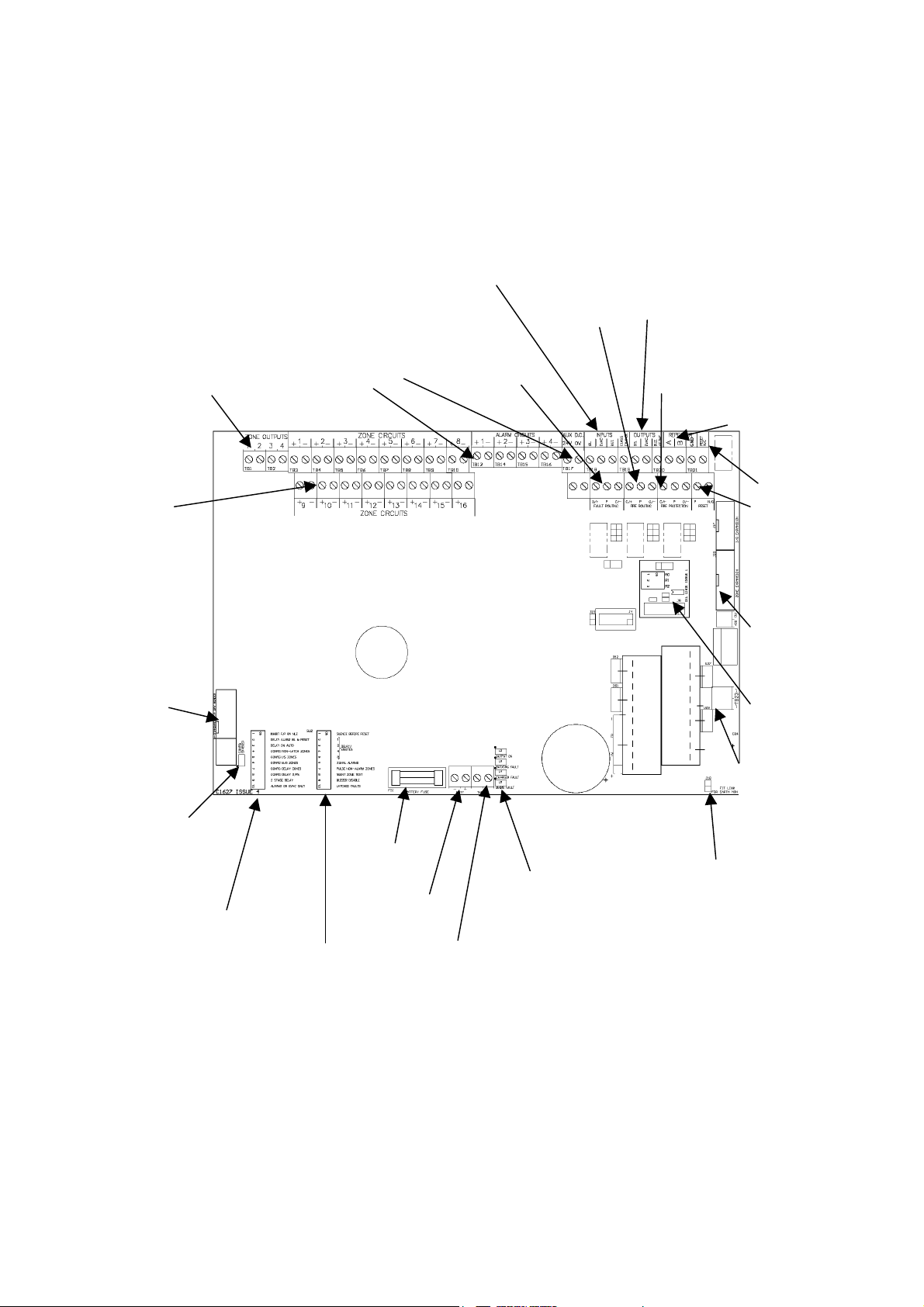
put
t
k
9 Mx-1000 Series C1627 Motherboard Features
Figure 10 illustrates the motherboard features referred to elsewhere in the documentation.
Figure 10 – C1627 Motherboard Layout
Zone Outputs
1-4
Aux DC
Supply
24V & 0V
Alarm
Circuits
[Marked with Active
Polarity]
Remote Inputs:
Silence Alarms
Evacuate
Reset
Fault
Routing
Output
Fire
Routing
Output
Aux Outputs:
DISablement active
EVACuate Active
BUZzer ACTIVE
Fire
Protection
Out
Repeater
Terminals:
A,B, GND
Zone
Detection
Inputs
J1
Display
Connector
Configuration
mode enabled
LED indicator
Configuration
switches
SW1/1 to
SW1/10
Configuration
switches
SW2/1 to
SW2/10
FS1
Battery
Fuse
Battery
Terminals
Battery
Thermistor
Terminals
Power Supply LED
indicators:
OUTPUT OK
Battery/Charger
Fault
Charger Fault
Mains Fault
Reset
Relay
Outpu
Connector
for C1632,
Zone
Expansion
Board
C1631
Repeater
Interface
Secondary
AC from
transformer
J18
Earth Fault
Monitoring
Lin
Page 10 of 40
Page 11
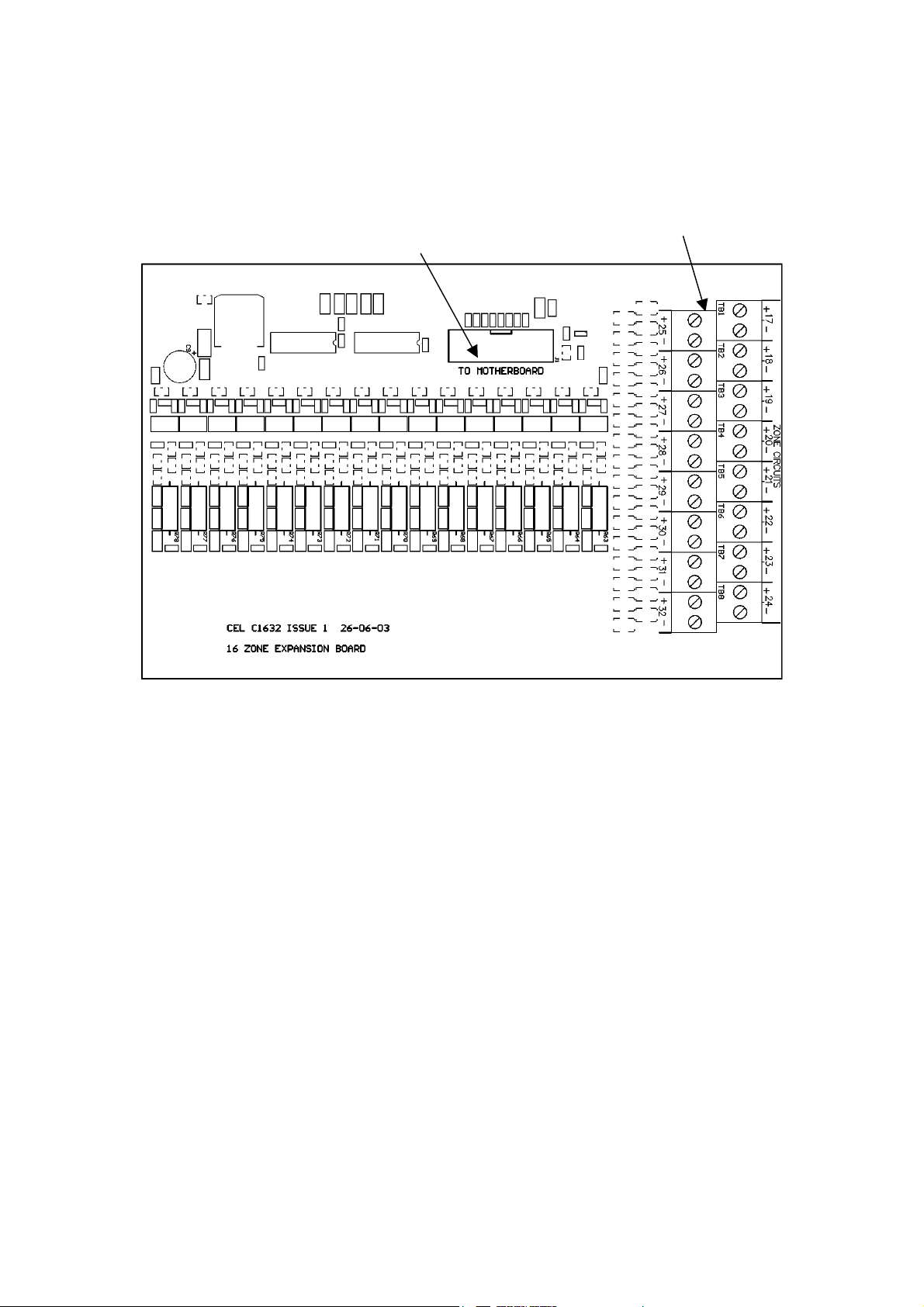
10 Mx-1000 Series C1632 16-Zone Expansion Board
Features
Connector for
motherboard
ribbon
Detection zone
terminals for
zones 17 – 32
Figure 11 – C1632 16-Zone Expansion Board
11 Power Supplies
The Mx-1002,Mx-1004, Mx-1008 and Mx-1016 panels produce d.c. power regulation directly on
the C1627 motherboard. The Mx-1032 zone panel has an off-board power supply via a dedicated
PCB (C1652) contained within the enclosure of the fire alarm panel.
For all panels, the output voltage is adjustable from 25V to 28.2V via a small trimmer
potentiometer on the PCB. As the output voltage is factory set however, this should not be
necessary.
11.1 Visual indications
The following visual indications are provided:
1) A green ‘Output – OK’ LED. This simply denotes that power is being supplied to the
panel
2) A yellow ‘Batt/Charge Fault’ LED denoting any one of the following conditions:
a) Battery disconnected
b) Battery fuse blown
c) Low Battery voltage
3) A yellow ‘Charger Fault’ LED. This denotes that the switching regulator has stopped
working and could be due to the following reasons:
Page 11 of 40
Page 12
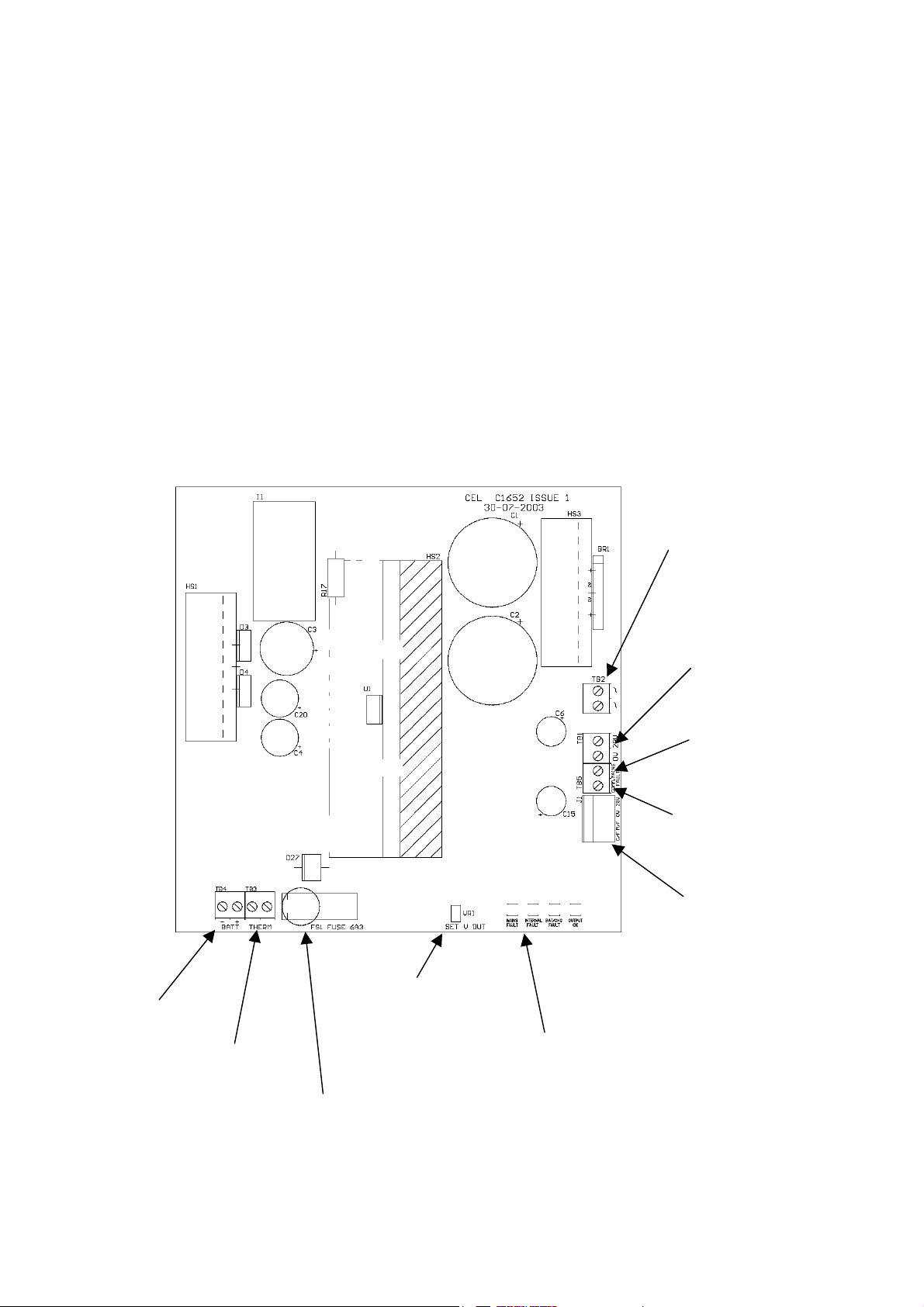
a) Switching regulator is malfunctioning
b) The power supply output voltage has been incorrectly set to a value less than the terminal
voltage of the batteries
4) A yellow ‘Mains Fault’ LED. This denotes that the mains voltage has failed or is less than
the required minimum for correct operation of the power supply.
Note: Fault indications do not become active for a minimum of 10 seconds after the fault has
occurred.
11.2 Battery Disconnect
The supply provides a battery disconnect facility which disconnects the batteries when the battery
terminal voltage falls below 19.5V.
11.3 32-Zone Power Supply Features And Connections
Figure 12 shows the layout of the 32 zone panel power supply.
Secondary AC
Supply from
transformer
Battery
connections
Battery
Thermistor
connections
DC supply
output voltage
adjustment
potentiometer
[factory set].
FS1 Battery
fuse [6.3 A]
28V, 0V DC
Power output
Mains
Fault
Output
Common
Fault
Output
4-way header for
connector to 32 zone
motherboard for DC
power, common fault
and mains fault
LED indicators for:
Mains fault, Internal Fault,
Battery/Charge Fault, Output O.K.
Page 12 of 40
Figure 12 – 32-Zone Power Supply Layout
Page 13

12 Installation
The control panel must be installed by suitably qualified engineers familiar with the installation of
fire detection systems. In addition, it is recommended to refer to the following information:
• Current edition of the IEE wiring regulations.
• Current edition of BS5839-1 or the installation standards for the relevant country.
• Any specific site requirements.
• Any field device installation instructions.
• Any data sheet provided for the installation of Intrinsically Safe devices.
Notes:
The rating plate, containing essential electrical information is located inside the panel
on the inside face of the door.
The mains supply cable should be a minimum of 1mm
An appropriate lockable double pole disconnect device shall be provided as part of the
building installation. This device must have a minimum contact gap of 3mm.
12.1 Electrical Safety
WARNING: Read this section completely before commencing installation.
Prior to commencing installation of the control panel, ensure that adequate
precautions are taken to prevent damage to the sensitive electronic components on
the display board and the control board due to electrostatic discharge. You should
discharge any static electricity you may have accumulated by touching a
convenient earthed object such as an unpainted copper radiator pipe. You should
repeat the process at regular intervals during the installation process, especially if
you are required to walk over carpets.
The panel must be located in a clean, dry position, which is not subject to shock or
vibration and at least 2 metres away from pager systems or any other radio transmitting
equipment. The operating temperature range is 0ºC to 40ºC; maximum humidity is
95%.
2
copper protected by a 5A fuse.
12.1.1 IMPORTANT NOTES ON BATTERIES:
DANGER:
WARNING:
DANGER:
Valve Regulated Lead Acid (VRLA) batteries are “low maintenance”, requiring no
electrolyte top-up or measurement of specific gravity.
WARNING:
WARNING:
Batteries are electrically live at all times, take great care never to short circuit
the battery terminals.
Batteries are often heavy; take great care when lifting and transporting
batteries. For weights above 24 kilos, lifting aids should be used.
Do NOT attempt to remove the battery lid or tamper with the internal
workings of the battery. Electrolyte is a highly corrosive substance, and
presents significant danger to yourself and to anything else it touches. In
case of accidental skin or eye contact, flush the affected area with plenty of
clean, fresh water and seek immediate medical attention.
Only clean the battery case with a cloth that has been soaked or dampened
with distilled water. Do not use organic solvents (such as petrol, paint thinner,
benzene or mineral spirits) or other materials that can substantially weaken
the case. Do not use a dry cloth as this will generate static electricity, which
in turn may lead to an explosion.
Avoid operating temperatures outside the range of -15°C/5°F to +50°C/122°F
for float/standby applications.
The recommended normal operating temperature is 20°C.
HIGH TEMPERATURE will reduce battery service life. In extreme cases this
Page 13 of 40
Page 14

can cause Thermal Runaway, resulting in high oxygen/hydrogen gas
production and battery swelling. Batteries are irrecoverable from this
condition and should be replaced.
LOW TEMPERATURE will prolong battery life but reduce output capacity.
DANGER:
Do not incinerate batteries. If placed in a fire, the batteries may rupture, with
the potential to release hazardous gases and electrolyte. VRLA batteries
contain substances harmful to the environment.
Exhausted batteries must be recycled. Return them to the battery
manufacturer or take them to your Council waste disposal site for appropriate
disposal.
12.1.2 ELECTRICAL SAFETY:
The volt-free relay contacts provided within the panel must not be used to directly switch any
voltage that exceeds 50VAC or 75VDC. (Please also refer to relay rating data).
This equipment requires a 230V AC supply. All installation work should be carried out
in accordance with the recommendations of BS5839 Part 1 and the current edition of
the IEE regulations by suitably qualified and trained personnel.
THIS PANEL MUST BE EARTHED
Page 14 of 40
Page 15

12.2 Installation Instructions
1. Carefully remove the control panel from the packing and lie the panel on a flat surface.
2. Open the door of the panel.
3. Locate the spares bag and check that the following items are present:
Quantity Description
1 Mains Fuse T1AH250V 20mm T3.15AH250V 20mm
1 Battery Fuse F2AL250V 20mm F5AL250V 20mm [8/16]
* End-Of-Line capacitors for
normal zone monitoring
* End-Of-Line resistors for
alarm circuits and zones
configured as Intrinsically
Safe.
1 Engineer’s door keys Key Ref.:
1 Access Control keys Key Ref.:
1 Positive battery lead Red Red
1 Negative battery lead Black Black
1 Battery coupling lead Blue Blue
Type
Mx-1002 / 04 Mx-1008 /16 / 32
F6.3AL250V 20mm [32]
22 µF, 35 V axial.
*[2/4 off]
3k9 0.25W
*[4/8 off]
801 [Flat key type]
801 [Tubular key type]
22 µF, 35 V axial.
*[8/16/32 off]
3k9 0.25W
*[12/20/36 off]
Key Ref.:
801 [Flat key type]
Key Ref.:
801 [Tubular key type]
4 Battery terminal insulation
boot
[32 zone panel only]
N/A Mx-1032 only
12.2.1 Mx-1000 Series Panel Installation Instructions
1. Disconnect the display ribbon cable from the motherboard header.
2. Disconnect the earth strap connecting the door and back-box via the spade terminal on
the door.
3. Unscrew the hinge pin at the bottom of the door whilst supporting the door. Swing the
bottom of the door clear of the back-box and pull the door away from the top hinge pin.
4. Place the door carefully to one side and replace the bottom hinge pin in the back-box.
5. Unscrew and remove the two lower chassis screws and only slacken the top two
mounting screws.
6. Carefully lift the chassis upward to align the screw heads with the large holes in the
chassis keyholes. Lift the chassis clear of the upper screws and rest the chassis in the
bottom of the enclosure. Take care not to strain the wires that remain connected to the
back-box.
7. Disconnect the earth strap connecting the backbox and chassis at the earth bar.
Page 15 of 40
Page 16

8. Disconnect the flying leads from the transformer to the mains terminal block and earth
bar.
9. Remove the chassis from the enclosure and place carefully to one side.
NOTE: The door and chassis both contain PCBs with sensitive and fragile electronic
components on them. You must place these items in a location where they will
not be damaged. Choose an area that is clean, dry and dust-free. You can place
the items inside the original packing carton but you must ensure that sufficient
soft packing is used to keep the door and chassis separated.
10. Identify the three indented holes in the backbox that are used to mount the enclosure.
11. Place the enclosure in the desired location and mark the position of the top indented hole.
Remove the enclosure and fit a suitable fixing to the wall. Hang the enclosure from the
top fixing point and ensure that it is level. Mark the locations of the other two mounting
holes.
12. Remove the enclosure from the wall and fit suitable fixings to the two remaining mounting
points. Fix the enclosure to the wall using all three mounting points.
13. Carefully remove the required knock-outs in the panel enclosure and gland all field wiring
in place ensuring that the cable conductors are of sufficient length inside the enclosure.
Ensure that all conductors are clearly labelled. DO NOT remove knock-outs from any
unused cable entries. Any unused cable entries which are open must be sealed
with a suitable plug (available separately).
14. Connect the earth drain wires of the field cabling to the brass earth bar positioned at the
top of the backbox. Up to two drain wires may be connected to each terminal.
15. Ensure that continuity of any cable shield is maintained through to the last device on the
circuit. The shield must only be connected to enclosure earth in the panel by using the
earth bars provided. [Different requirements apply for the screen of data cable used for
connecting repeaters – see 12.2.2 below].
16. Connect the incoming protective earth conductor to the Earth terminal in the mains
terminal block. This is the primary earth point and is labelled
[also labelled E]. See
Internal Panel Views
17. Clear any dust and debris from inside the enclosure.
18. Connect the mains-in LIVE cable to the mains terminal block [L terminal] as indicated in
Internal Panel Views.
20. Connect the mains-in Neutral cable to the mains terminal block [N terminal] as indicated
in Internal Panel Views.
21. Secure the mains-in cable to the cable clamp adjacent the mains terminal using the cable
tie supplied. NOTE: The clamp should be over the outer cable insulation.
22. Reinstallation of the chassis is the reverse of removal. Reconnect all wires and ensure
none are trapped between the chassis and back-box. Do not connect the field wiring at
this stage.
23. Refit the door. The refitting procedure is the reverse of removal. Ensure that the earth
strap and ribbon cable are reconnected correctly.
24. Place the left-hand battery into the bottom of the enclosure. The terminals should be
positioned towards the centre of the enclosure and the battery should be adjacent to the
left side of the back-box, fixed by the raised indents in the back-box, one above the
battery and one to the right.
Page 16 of 40
Page 17

25. Place the right-hand battery into the bottom of the panel. The terminals should be
positioned towards the centre of the enclosure and the battery should be adjacent to the
right side of the backbox located by the raised indents in the back box above the battery
and to the left.
26. Connect the black battery lead to the power supply “Batt -” [battery negative] terminal and
connect the red battery lead to the power supply “Batt +” [battery positive] positive
terminal [situated on the motherboard for the Mx-1002, Mx-1004, Mx-1008 and Mx-1016
panels and repeater panel or on the separate power supply board in the Mx-1032 panel].
The location of the motherboard battery terminals are shown in Figure 10 – C1627
Motherboard Layout and Figure 12 – 32-Zone Power Supply Layout. Fit the connector on
the end of the black lead onto the negative (black) terminal of the left-hand battery. Fit the
connector on the end of the red lead onto the positive (red) terminal of the right-hand
battery.
28. Connect the blue battery lead between the positive (red) terminal of the left-hand battery
and the negative (black) terminal of the right-hand battery. Note that the batteries will not
power the panel until the mains supply is energised.
12.2.2 Installation And Connection Of The C1631 Repeater Interface
Warning: Observe anti-static precautions
1. Ensure that the panel and repeaters are powered down and the main and standby
supplies are disconnected.
2. On the fire alarm panel and each repeater, remove the jumper link at J22 (adjacent to J9)
and fit a C1631 repeater interface to connectors J13 and J9 located immediately to the
left of the Zone Expansion ribbon connector on the right-hand side of the C1627
motherboard. The board should be held in place by the 12mm high plastic spacer
provided. See Figure 10 – C1627 Motherboard Layout.
3. Connect the RS485 data cable as shown in Figure 13– Repeater Connection Diagram.
4 If the repeater is powered from the panel then connect the Aux 24V d.c. supply from the
panel to the repeater.
Notes:
1. Use only RS485 screened data cable.
2. Connect the cable screen to earth only at the fire alarm panel.
Page 17 of 40
Page 18

Figure 13– Repeater Connection Diagram
EARTH BAR
Screen
Through connector
insulated from
panel earth
To other
repeater
panels
Repeater
A
B
GND
TB20
[Top right hand corner of motherboard]
Mx-1000 Series fire detection/alarm panel
TB21
Power Supply connections not shown.
TB20
[Top right hand corner of motherboard]
Mx-1000 Series repeater panel [max 5
Repeater
A
B
GND
TB21
off]
Connect the repeater mains power supply (if required) to the L, N and E terminals as described
above for the panel.
Page 18 of 40
Page 19

13 Commissioning
13.1 Introduction
The following equipment should be available where possible to minimise commissioning time:
i) VHF/UHF Portable Radio (for two engineers)
ii) Multi-meter or equivalent
13.2 Commissioning Checklist
1. Before commissioning, the engineer should check the following:
i) All field wiring has been inspected and tested in accordance with CEL wiring
recommendations, current issues of BS5839:1 and BS7671 IEE wiring regulations.
ii) All field cables are glanded into the control panel cabinet.
iii) Detector bases are terminated but detector heads are not fitted. Any devices with
electronic components are not fitted. Terminations to devices with electronic
components should be linked through to maintain cable continuity.
iv) Manual Call Points are not connected but cable is linked through to maintain continuity.
v) No end-of-line devices (e.g. alarm circuit EOL resistor) are fitted in the field.
2. The following information should be available to the commissioning team:
i) Detection layout drawings.
ii) Wiring schematic diagram.
v) Control Panel installation manuals.
vi) Installation manuals for all equipment connected to the system.
vii) Site specific configuration details.
Experience has shown that tracing wiring faults on long circuits that are routed through risers etc.
can be difficult without knowledge of the wiring route.
It is recommended that the electrical installer be made available until basic wiring continuity is
proven. A minimum of two persons (e.g. engineer and mate) is recommended for efficient
commissioning.
13.3 An Overview Of The Commissioning Procedure
Commissioning is broken in to 3 sections:
i) Pre-commissioning wiring check.
ii) Powering the panel up with no field wiring connected, configuring the panel in
accordance with the site-specific requirements and carrying out a functional check.
iii) Functional testing of all circuits and field devices to check each circuit and function in
turn to ensure correct operation of the entire system.
In this way any faults may be located quickly and accurately. The general procedures are as
follows:
○ Alarm circuits should be checked first. The correct operation of each sounder should be
checked for correct audibility as specified in BS5839:1, using the Evacuate function.
○ Detection zones should be commissioned next. The purpose is to establish the correct
functioning of each device and checking for correct indication at the control panel. The
panel responses as configured should be checked at this time.
○ All ancillary inputs and outputs should be commissioned and the functionality
confirmed.
○ Fire protection signals should be tested.
Page 19 of 40
Page 20

○ Fire and fault routing signalling should be tested.
WARNING: Before testing, the engineer must be aware both of the operation of all
devices fitted to the auxiliary circuits and of the consequences of their operation.
13.4 Pre-Commissioning Wiring Check
NOTE: This pre-commissioning wiring check procedure should be followed to test all
wiring prior to specific commissioning of any detection, alarm and auxiliary circuits.
1. Ensure that no devices are connected to the detection zones and alarm circuits, but that
the cables are linked through at the device locations to achieve a continuous circuit.
2. Ensure that the resistance of all cables to earth and between cores is at least 2MΩ.
Check the following:
i) Positive to earth resistance is 2MΩ or greater.
ii) Negative to earth resistance is 2MΩ or greater.
iii) Positive to negative resistance is 2MΩ or greater.
3. Connect a wire link as the end-of-line device on each of the zones and alarm circuits. At
the panel end, measure the resistance across the positive & negative ends of the cables
for each of the circuits; ensuring the value does not exceed 20Ω. Remember to remove
the wire links after the tests.
Correct polarity throughout all circuits must be maintained. Rectify any faults.
All bells, detector heads and call points should now be connected and the correct end-of-line
devices fitted. Use the spare end-of-line devices supplied and leave the EOL devices in the panel
terminals at this stage. Remember to remove any links fitted to detector bases. Be very careful to
maintain correct polarity at each device.
Warning: Intrinsically safe zone arrangement.
○ End-of-line capacitors cannot be connected to zones monitoring Intrinsically Safe
detection devices in hazardous areas. To do so will risk causing an explosion in the
hazardous area. End-of-line resistors with a value of 3K9Ω must be used, which
comply with the requirements laid down in the installation data sheets provided with the
I.S. barrier and the I.S. fire detection devices.
○ In order for detector head removal monitoring to function correctly when resistors are
used as the end-of-line devices, any diodes in the detector bases that are in circuit
when the detector head is removed must be disconnected.
○ The panel must be configured to monitor Intrinsically Safe zones.
○ The first device on an Intrinsically Safe zone must be an I.S. Zener Barrier or Galvanic
Isolator. Detectors and Manual Call Points on the Safe side of the barrier are not
permitted.
○ To comply with the requirements of BS5839, all manual call points should be located in
the zone cabling between the I.S. Barrier/Isolator and the first detector. Any manual call
point or detector located on the “end-of–line” side of a detector will be rendered
inoperative if the detector head is removed.
Page 20 of 40
Page 21

13.5 Powering up
1. Prior to powering up, the panel will have been installed in accordance with the installation
instructions, all cabling will have been fully installed and tested, glanded into the panel
enclosure but not connected to the panel terminals. The mains supply should be isolated
externally to the panel.
2. Check the battery connections are correct.
3. Remove the mains supply fuse from the panel mains terminal block. Once the permit to
energise the mains supply is in place, energise the mains and check the voltage and
polarity are correct before replacing the panel fuse.
4. The panel will power up and if all the end of line devices are correctly terminated in the
panel and the battery is OK, the panel should be silent, displaying only the Power Supply
On indication.
5. Turn the Access keyswitch to “1” and press the Test Display button. The panel should
respond by lighting all indications and sounding the buzzer. This will continue for a few
seconds after the button is released.
13.6 Configuration.
13.6.1 Basic Default Configuration
When first powered up, the Mx-1000 Series Fire Alarm Panel can be operated in the standard
default mode without any additional configuration.
The basic default mode is:
○ All zones latching fire, non-delay, standard [non-intrinsically safe]
○ Fire Routing, Fire Protection and Sounder outputs not delayed.
13.6.2 Site-Specific Configuration.
It is possible to tailor the functionality of the Mx-1000 Sereies Fire Alarm Panel in line with sitespecific requirements. Details of the site configurable options and the configuration process are
provided in sections 13.6 and 15.1 respectively. Charts are provided in the System Log Book for
planning/recording the actual configuration. This configuration is not lost when the panel is
powered down.
13.7 Commissioning Procedure
After completion of the pre-commissioning wiring check, power-up and configuration, commission
the circuits in line with the following guide.
13.7.1 Alarm Circuits
1. Remove the resistor from the first alarm circuit terminal and connect the first alarm circuit
wiring to the terminals, observing correct polarity. Check that any alarm fault indications
clear after a few seconds.
2. Use the Alarm Test facility [see Mx-1000 Series User Manual] or press Evacuate to
operate the sounders. Check that all sounders connected to the alarm circuit operate.
3. Deselect the Alarms Test condition or if “Evacuate” was used, press silence alarms to
stop the sounders operating.
4. Repeat steps 1 to 3 for the second and any subsequent alarm circuits.
Page 21 of 40
Page 22

13.7.2 Commissioning zones
1. Work logically and systematically through each zone.
2. Zone fault conditions:
○ Remove the end-of-line device from the zone 1 terminals and connect the cables of the
zone 1 circuit to the panel terminals, observing the correct polarity. Check that any
zone 1 fault indications clear after a few seconds.
○ Check the fault monitoring of the cable is correct by applying an open circuit then a
short circuit at the end-of-line device (in the field). Check that the fault condition is
indicated on zone 1 on the fire panel.
○ Remove the circuit faults, restoring the circuit to the healthy condition and confirm that
the fault indication clears.
3. Zone fire conditions
○ Starting with the device nearest the panel, operate each manual call point and
detection device on the zone in turn.
○ After operation of each device confirm:
• The fire indication is provided on the panel on the correct zone.
• The fire alarm devices operate correctly in line with the panel configuration.
• The Fire Routing and Fire protection outputs operate correctly in line with the
panel configuration.
○ Press the Silence Alarms and the Reset buttons after each device test and check the
alarm clears (Manual Call Points must be manually reset before restting the panel).
4. Detector removal operation.
○ Remove the 1st detector along the zone cable [counting from the panel] on zone 1 and
observe the following:
• The appropriate amber zone fault LED illuminates
• The internal buzzer sounds
• The fault relay operates
○ For non I.S. zone applications:
• Operate a manual call point between the detector that has been removed and the
EOL capacitor. Check that the panel reacts as described above for a fire
condition.
• Refit the detector, reset the manual call point, press the “Silence Alarms” button
and then the “System Reset” button on the panel’s display board and check that
the control panel returns to its normal state.
• Repeat for all detectors on the zone.
○ For I.S. zone applications:
Page 22 of 40
• Remove the 1st detector in the zone cable [counting from the panel] and operate
a manual call point ensuring that the correct fire alarm condition is raised on the
panel (assuming the installation complies with BS5839).
• Continue to check the operation of all other manual call points on the zone,
resetting the manual call point and silencing/resetting the panel at each stage.
• Refit the detector and check that the control panel returns to its normal state.
Page 23

• Continue to test each of the other detectors in turn, checking on each removal
that:
The appropriate amber zone fault LED illuminates
The internal buzzer sounds.
The fault relay operates.
5. Repeat steps 1 to 4, one zone at a time, until all the zones are commissioned.
6. Any faults that are found must be traced and rectified before proceeding.
13.7.3 Commissioning the Class Change Input
1. Connect the Class Change switch to the class change input on the motherboard.
2. Operate the class change switch and observe:
i) The alarms sound for 5 seconds then stop.
ii) The internal buzzer on the panel does not operate.
iii) The internal buzzer on repeaters does not operate.
3. De-activate the class change switch
13.7.4 Commissioning the Fire and Fault Routing Outputs
1. Remove the resistor from the Fire Routing output circuit terminals and connect the field
wiring to the terminals, observing correct polarity. Check that any fault indications clear
after a few seconds.
2. To operate the output, initiate a fire condition on a zone. Check that the fire signal is
received at the receiving station. Silence and reset the fire alarm panel to clear the output.
3. Remove the resistor from the Fault Routing output circuit terminals and connect the field
wiring to the terminals, observing correct polarity. Check that any fault indications clear
after a few seconds.
4. Initiate a fault condition on the fire alarm panel to signal a fault to the remote receiving
station.
5. Confirm the receipt of the fault warning at the receiving station.
6. Open-circuit the output wiring of each circuit in turn, confirm the fire alarm panel indicates
Fire Routing and Fault Routing faults appropriately.
7. Reconnect the cabling and confirm the faults clear.
13.7.5 Commissioning the Fire Protection control signal
1. Ensure any fire protection equipment to be controlled via the Fire Protection output is
locked off/safe before attempting any connection, testing or commissioning.
2. Remove the resistor from the Fire Protection output circuit terminal and connect the field
wiring to the terminals, observing correct polarity. Check that any fault indications clear
after a few seconds.
3. Initiate a fire condition on a zone to operate the output. Check that the fire signal operates
the interface relay adjacent the fire protection equipment.
4. Open-circuit the field wiring and confirm that the fire alarm panel indicates Fire Protection
output fault.
Page 23 of 40
Page 24

5. Reconnect the cabling and confirm the faults clear.
6. Final testing and commissioning of the loop through to the fire protection equipment,
including test [simulated] activation of the equipment, should be carried out at the
appropriate time in conjunction with the engineer responsible for the fire protection
system.
13.7.6 Commissioning ancillary inputs
Remote Silence Alarms, Reset and Evacuate inputs should each be tested by the activation of the
remote equipment. The response should be verified for each signal.
13.7.7 Commissioning ancillary outputs
The correct operation of equipment connected to the Zone Outputs, Disablement Active,
Evacuate Active and Buzzer Active outputs should be verified in turn by initiating a fire condition
on each of the appropriate zones; disabling/enabling a zone; operating the Evacuate button on
the panel’s display.
13.7.8 Commissioning repeaters
1. Power-up the Panel and then the Repeaters. Only the “Power Supply On” LEDs should
be illuminated on the Panel and Repeaters.
2. At Repeater 1, turn the Access control switch to “1”, and press the “Evacuate” button.
Check that the alarms operate and the internal buzzer operates on all repeaters.
3. Press the “Silence” button on the fire alarm panel. Check that the alarm circuits silence
and the internal buzzer silences on all repeaters.
4. Repeat steps 2 and 3 for each repeater.
5. Operate a Manual Call Point on zone 1 and check for correct fire indication at each
repeater.
6. Press the “Silence Alarms” button on a repeater and check that the alarms are silenced
and the Zone 1 fire LED is constantly illuminated on all repeater panels.
7. Press the “Reset” button on a repeater and check that the panel and repeaters return to
the quiescent state.
8. Repeat steps 5 to 7 for each zone and ensure “Silence Alarms” and “Reset” operate
correctly from each repeater.
9. Set the DIL switches on the C1631 Repeater Interface card in the fire alarm panel OFF
(No Repeaters). Check that all repeaters indicate a “Comms. Fault”.
10. Set the C1631 Repeater Interface card DIL switches in the fire alarm panel back to their
previous settings and check that the repeaters return to normal.
11. Set the first repeater address to 0. Check that the panel indicates a “Repeater fault” and
any additional repeaters display a steady “Comms fault” LED.
12. Set the first repeater address back to normal and check that the panel and repeaters
return to normal.
13. Repeat steps 11 and 12 for any other connected repeaters.
Page 24 of 40
Page 25

14 User Controls and Indications
14.1 User Indications [showing optional clock module]
General Indicator Section
Indicator Description Colour Operating Condition
Power Supply On Green Steady indication for Mains or Standby power On.
Fire Red Flashes on any new fire alarm condition, changing to a steady
Fire Routing Active Red Steady indication when the Fire Routing Output is active.
General Fault Yellow Flashes for any fault condition.
Power Supply Fault Yellow Flashes for mains or standby power supply/charge fault
System Fault Yellow Steady indication to indicate Microcontroller or Memory Failure.
Earth Fault Yellow Flashes for any positive or negative power supply earth fault.
Fuse Fault Yellow Flashes for any auxiliary supply fuse failure
Repeater Fault Yellow Flashes for any Repeater fault or repeater communication fault,
Sounder Fault/Disabled Yellow Flashes for any sounder fault. Steady for sounders disabled.
Sounder Test Yellow Steady indication while sounder walk test is active.
Fire Protection Fault/Disabled Yellow Flashes for a fault on the Fire Protection Output. Steady when Fire
Fire Routing Fault/Disabled Yellow Flashes for a fault on the Fire Routing Output. Steady when Fire
Fault Routing Fault/Disabled Yellow Flashes for a fault on the Fault Routing Output. Steady when Fault
indication on operation of Silence Alarms.
Flashes to indicate Engineer’s Configuration Mode active.
Protection Output is disabled.
Routing Output is disabled.
Routing Output is disabled.
POWER SUPPLY ON
FIRE
FIRE ROUTING ACTIVE
GENERAL FAULT
POWER SUPPLY FAULT
SYSTEM FAULT
EARTH FAULT
FUSE FAULT
REPEATER FAULT
SOUNDER FAULT/DISABLED
SOUNDER TEST
FIRE PROTECTION FAUL T/DISABLED
FIRE ROUTING FAULT/DI SABLED
FAULT ROUTING FAULT/DISABLED
1 0
Access Controls Keyswitch:
0 – Controls Locked
1 – Controls Unlocked
21 : 18 : 05
D / N OFF
EVACUATE TEST DISPL AY
SILENCE/
RESOUND
ALARMS
RESET
SILENCE
BUZZER
DELAY
ON/OFF/
OVERRIDE
SELECT
ON/OFF
ENABLE
DISABLE
TEST
SELECT
Clock Module [Optional]:
Showing time and
Day/Night off
Back light flashes for
Clock Module fault.
User Instructions
ZONE LOCATION ZONE LOCATION
1
2
3
4
5
6
7
8
9
10
11
12
13
14
15
16
17
18
19
20
21
22
23
24
25
26
27
28
29
30
31
32
Zone Location Indications
Indicator Description Colour Operating Condition
User Generated Zone Location Text Red Flashes when zone is in a fire condition, turning to steady on
User Generated Zone Location Text Yellow Flashes when zone is in a fault condition. Illuminates steady
operation of Silence Alarms.
when zone is disabled or in test.
Page 25 of 40
Page 26

14.2 User Controls [showing optional clock module]
POWER SUPPLY ON
FIRE
FIRE ROUTING ACTIVE
GENERAL FAULT
POWER SUPPLY FAULT
SYSTEM FAULT
EARTH FAULT
FUSE FAULT
REPEATER FAULT
SOUNDER FAULT/DISABLED
SOUNDER TEST
FIRE PROTECTION FAUL T/DISABLED
FIRE ROUTING FAULT/DI SABLED
FAULT ROUTING FAULT/DISABLED
1 0
21 : 18 : 05
D / N OFF
EVACUATE TEST DISPL AY
SILENCE/
RESOUND
ALARMS
RESET
SILENCE
BUZZER
DELAY
ON/OFF/
OVERRIDE
SELECT
ON/OFF
ENABLE
DISABLE
TEST
SELECT
ZONE LOCATION ZONE LOCATION
1
2
3
4
5
6
7
8
9
10
11
12
13
14
15
16
Access Controls Keyswitch:
Switch
0 – Controls Locked
1 – Controls Unlocked
Functionality Button Availability
Description
Evacuate Operates all sounders continuously and lights the Evacuated LED
Silence/Resound
Alarms
Reset Clears the panel display, resets the zones, outputs and operates the
Silence Buzzer
adjacent the button until the silence button is operated.
Following a fire alarm condition, 1st operation stops sounders. The
General Fire LED and the Zonal fire LED will change from flashing to
steady. 2nd operation restarts the previously silenced sounders.
reset relay.
1] Press to stop the buzzer sounding in fire or fault conditions. When controls are locked or
2] In 2 Stage Delay Mode, with stage 1 delay running, press to start
stage 2 delay otherwise all delayed outputs operate when Stage 1 timer
times out.
17
18
19
20
21
22
23
24
25
26
27
28
29
30
31
32
When controls are unlocked
When controls are unlocked
When controls are unlocked and [if
silence before reset is configured]
alarms silence switch has been
operated.
unlocked
When the panel is in the fire
condition and the delay is running.
Controls are locked or unlocked
Delay
On/Off/Override
1] Press once to Enable the delay mode, lighting the adjacent delay on
LED. Press again to disable the delay mode and turn off the LED
2] Overrides the delay when delay is running, turning the delay mode
and the LED off. All delayed outputs will operate immediately.
Select On/Off Enables the User select feature [Select ↑ Select ↓] for selection of zones
1] When controls are unlocked and
delay period is set to a value > 0.
2] When the panel is in the fire
condition and the delay is running.
When controls are unlocked
or outputs via for disablement/re-enablement and also Day/Night On/Off
selection and setting current time on clock module (when fitted).
Test Display Press to illuminates all LEDs on the display and operate the buzzer. All
indications remain active for approx 5 seconds after button release. Also
When controls are locked or
unlocked
displays alarm counter on clock module (when fitted).
Enable Press to clear the disablement or test condition on a zone or output
selected via the User Select feature.
When controls are unlocked, the
Select switch has been operated
and a zone or output has been
selected.
Disable Press to disable a zone or output selected via the User Select feature. As above.
Test Press to initiate the One Man Test on sounders or zones as selected via
As above.
the User Select feature.
Select ↑ Select ↓ Used to scroll the cursor indication through the zone and output fault
LEDs on the display to select a zone or output for disablement, or test.
[LED illuminated when Select Mode is active]. Also scrolls through clock
When controls are unlocked and
the Select switch has been
operated.
module menu (when fitted).
Page 26 of 40
Page 27

15 Operating the Engineer’s functions
15.1 Engineer’s Zone/Output Configuration Process:
● Various programmable configuration options associated with the zonal inputs and outputs
can be enabled/disabled by operating the appropriate DIL switch located within the panel
enclosure. These are:
○ Configure zones as delayed zones.
○ Configure zones for use with I.S. barriers/isolators.
○ Configure zones as latching/non-latching fire indication.
○ Configure zones to short circuit fire mode.
○ Configure outputs to be delayed.
Note: Configure Machinery Space Zones feature is not used on the standard Mx-1000 Series
panels.
15.2 Zone or Output Configuration
● 1. Select a programmable configuration mode:
○ Enable the controls on the display, by turning the Access key-switch on the panel
display to the “1” position.
○ If the panel is in the fire alarm condition, silence the alarms and reset.
○ Open the panel door and locate the appropriate DIL switch on the motherboard [Config
Non-latch Zones; Config I.S. Zones; Config Delay Zones; Config Delay O/Ps] and
move the switch actuator to the ON position.
The CONFIG ENABLED LED on the motherboard will illuminate.
The Panel’s System Fault LED will flash and the buzzer will operate.
The Select LED on the front of the display will pulse.
Any standing fire or fault alarm indications and associated outputs will be inhibited.
If active, the indications for evacuation, silence buzzer, delay on or disablement
indications will clear.
The panel will indicate the current status of the selected programmable
configuration mode on the yellow fault/disabled LEDs on the Zones, Sounders, Fire
Routing and Fire Protection outputs.
A steady indication denotes that the zone/output is already configured to the selected
mode.
No indication denotes that the zone/output has not been configured to the selected
mode.
○ Close the panel door to allow access to the buttons on the display.
● 2. Select a zone or output to be configured:
○ On the panel display, press the Select On/Off switch to enable the Select Mode.
The Select LED will become steady and the panel buzzer will silence.
A pulsing indication [cursor] will appear either on the Zone 1 Fault/Disabled LED or
the Sounder Fault/Disabled LED/Test depending upon which configuration DIL
switch is selected.
○ Use the Select ↑ and Select↓ buttons to scroll the cursor indication through the
selectable options:
For zonal configuration, through all zones sequentially in forward [Select↓] or
reverse [Select ↑] sequence starting at zone 1.
Page 27 of 40
Page 28

For Output Delay configuration, through Sounders, Fire Protection and Fire Routing
outputs in forward [Select↓] or reverse [Select ↑] sequence starting at Sounders.
● 3. To change the configuration of a selected zone or output:
○ With the cursor flashing on the selected zone or output:
Operation of the ENABLE button will apply the configuration functionality to the
selected zone/output causing the associated fault/disabled LED to provide a
continuous indication.
Operation of the DISABLE button will clear the configuration from the selection and
restore normal operation. The fault/disabled LED will clear.
By repeating steps 2 and 3, any number of zones [or outputs] can be configured.
● 4. To quit the programmable configuration mode:
○ To return the panel to normal operating mode applying the updated configuration:
Open the panel door and return the selected Config DIL switch on the motherboard
to the OFF position.
The CONFIG ENABLED LED on the motherboard will clear, the panel buzzer will
silence and the flashing System Fault indication and zone/output configuration
status indications on the display will clear as will the cursor and the Select
indications. Any current alarms, disablements, will be re-indicated along with any
active status indications [Delay on etc.].
○ Close and lock the panel door.
○ Return the ACCESS keyswitch to the “0” position to disable the controls on the display.
IMPORTANT NOTE: WHILE THE PANEL IS IN THE ENGINEER’S
ZONAL/OUTPUT CONFIGURATION MODE, ALL ZONAL INPUTS ARE IN
PERMANENT RESET AND OUTPUTS ARE INHIBITED – THE PANEL WILL
NOT RESPOND TO ANY FIRE ALARM.
15.3 To Restore the Factory Default Configuration for Zones & Outputs:
● Open the panel door and locate the DIL switches SW1-4 to SW1-8 on the motherboard
[Config Non-latch Zones; Config I.S. Zones; Config M/S Zones; Config Delay Zones;
Config Delay O/Ps] and move the switch actuator on each switch to the On position.
○ The Config Enabled LED on the motherboard will flash.
○ The Panel’s System Fault LED will flash and the buzzer will operate.
○ Any standing fault or disablement indications will clear.
○ It will not be possible to enter the Select Mode.
● Press the Disable button on the panel’s display.
● Return DIL switches 1-4 to 1-8 to the OFF position.
○ The Config Enabled LED on the motherboard will clear.
○ The Panel’s System Fault LED will flash and the buzzer will clear.
○ The factory default configuration [all zones as latching fire, non-delay, standard [non-
intrinsically safe] will be restored and the Fire Routing, Fire Protection and Sounder
outputs will no longer be delayed
Page 28 of 40
Page 29

15.4 Engineer’s Zone/Output Configuration Time-out Warning:
This feature is provided to prevent the panel being left in the Zone/Output Configuration condition.
● 1 minute after the last button press:
○ The panel buzzer will restart.
○ The Select LED will flash.
○ The System Fault LED will continue flashing.
● Press the Select On/Off button to continue with the configuration process otherwise quit
the configuration process as described in 15.2.4 above
15.5 Invalid Configuration conditions:
● Invalid condition: If 2 or more configuration switches on the motherboard are in the ON
position at the same time:
○ The Config LED on the motherboard will flash.
○ The System Fault and Select LEDs on the display will flash.
○ The fault relay will operate.
○ The panel buzzer will sound.
○ The Cursor indication will clear.
○ Configuration will be inhibited.
● To clear the invalid condition check the zone and output config switches [1/4, 1/5, 1/6,
1/7, 1/8] on the motherboard and ensure that only one is selected to ON.
● Invalid condition: Selecting any config mode switch [1/4, 1/5, 1/6, 1/7, 1/8] to the ON
position whilst the panel is in the fire condition.
○ The Config LED on the motherboard will flash.
○ The System Fault and Select LEDs on the display will flash.
○ The panel buzzer will sound.
○ The Cursor indication will clear.
○ Configuration will be inhibited.
● To clear the invalid condition, select the config switch to OFF. Reset the fire alarm
condition before attempting the configuration process again.
15.6 List of configuration DIL switches and their functions
● SW 1/1 - Inhibit F/P on NLZ:
Selects Fire Protection relay to operate or not to operate for a fire condition on any zone
configured to non-latched mode.
○ OFF Fire Protection relay operates for a fire condition on any zone configured to non-
latched mode.
○ ON: Fire Protection relay does not operate for a fire condition on any zone configured
to non-latched mode.
○ [Not EN54 compliant function].
● S/W 1/2 - Delay Alarm Sil & Rst:
○ OFF: Silence and reset available as normal.
○ ON: Prevents alarms being silenced or reset for a period of 3 minutes after a fire alarm
condition occurs.
○ [Not EN54 compliant function].
Page 29 of 40
Page 30

● SW 1/3 – Delay On Auto:
○ OFF: Automatically turn off the delay mode once a day at the set time [the delay mode
first being turned on manually].
○ ON: Automatically turn the delay mode on once a day and off once a day at the set
times.
○ Requires optional clock module.
●SW 1/4 - Config Non-Latch Zones:
○ OFF: Configuration mode disabled.
○ ON: Enables selected zones to be configured to non-latching fire mode via the
Engineer’s Select feature.
○ [Not EN54 compliant function].
●SW 1/5 - Config I/S Zones:
○ OFF: Configuration mode disabled.
○ ON: Enables selected zones to be configured to Intrinsically Safe alarm thresholds and
passive end of line fault monitoring via the Engineer’s Select feature. [For use with
appropriate I.S. barriers/Isolators, typically 330 Ohm zener barriers or galvanic
isolators].
○ [Not EN54 compliant function. Provided to meet existing customer requirements.]
● SW 1/6 - Config M/S Zones:
○ OFF: Configuration mode disabled.
○ ON: Enables selected zones to be configured to short circuit fire mode via the
Engineer’s Select feature.
● SW 1/7 - Config Delay Zones:
○ OFF: Configuration mode disabled.
○ ON: Enables selected zones to be configured to Delay Mode via the Engineer’s Select
feature.
● SW 1/8 - Configure Delay O/Ps:
○ OFF: Configuration mode disabled.
○ ON: Enables the selection of outputs, via the Engineer’s Select feature, to which the
panel delay will apply.
● SW 1/9 - 2 Stage Delay:
○ OFF: Single Stage Delay Mode.
○ ON: Two Stage Delay Mode.
● SW 1/10 - Alarms on Evac Only:
○ OFF: Sounders operate on any fire condition including evacuate.
○ ON: Selects sounders to operate only when the panel is in the evacuate condition
○ [Not EN54 complaint function. Provided to meet existing customer requirements.]
● SW 2/1 - Silence Before Reset:
Select type of reset mode. [Not EN54 compliant function. Provided to meet existing customer
requirements]:
○ OFF: Reset available when panel is in the [un-silenced] fire or fault condition.
○ ON: Fire Condition Reset available only when panel is in Alarm Silenced condition.
Fault reset available when panel is in the fault condition.
● SW 2/2 to 2/5 - Delay/Minutes:
Page 30 of 40
Page 31

Sets the duration of the variable time delay element [i.e. the single stage delay and stage 2 of the
two stage delay] in steps of 1 minute within the range 0-9 minutes. See Table 1 - Delay Switch
Settings
Table 1 - Delay Switch Settings
Delay
Duration
Delay
disabled
1 min On Off Off Off
2 min Off On Off Off
3 min On On Off Off
4 min Off Off On Off
5 min On Off On Off
6 min Off On On Off
7 min On On On Off
8 min Off Off Off On
9 min On Off Off On
10 min Off On Off On
10 min On On Off On
10 min Off Off On On
10 min On Off On On
10 min Off On On On
10 min On On On On
S/W 2/2 S/W 2/3 S/W 2/4 S/W 2/5
Off Off Off Off
● SW 2/6 - Enable Zonal Alarms:
Select the type of sounder alarm response to a fire condition in conjunction with the Pulse
Non Alarm Zones switch described below. [Not EN54 compliant function. Provided to
meet existing customer requirements] :
○ OFF: General Alarm Mode – all sounders operate continuously until silenced.
○ ON: Zonal Sounder Mode - Sounder groups for zones not in the alarm condition may
be selected, via the Pulse Non Alarm Zones switch [SW 2/7], to pulse or not to operate.
Note: Zonal alarms on the 2/4 zone panel affects the standard sounder circuits on the
motherboard. On the 8, 16 and 32 zone panels, it affects only the [future] expansion
module sounder circuits.
● SW 2/7- Pulse Non Alarm Zones:
Select the type of zonal sounder alarm response to a fire condition in conjunction with the
Zone Alarms switch [SW 2/6] described above. [Not EN54 compliant function. Provided to
meet existing customer requirements]:
With the Zone Alarms switch [SW 2/6] in the On position [Zonal Sounder Mode]:
○ SW2/7 OFF: Zonal sounders for zone in the fire condition operate continuously until
silenced. All others are silent.
○ SW2/7 ON: Zonal sounders operate continuously - all other sounders operate in pulsed
mode until silenced.
Page 31 of 40
Page 32

● SW 2/8 - Silent Zone Test:
Select sounder response in One Man [Detector] Test Mode:
○ OFF: Sounders operate once on each test.
○ ON: Sounders do not respond to a zone test.
● SW 2/9 - Buzzer Disable:
Enable/disable panel fire/fault buzzer.
○ OFF: Buzzer is enabled.
○ ON: Buzzer is disabled. General Disablement LED illuminated.
○ [Not EN54 compliant function. Provided for commissioning purposes.]
● SW 2/10 - Latched Faults:
When enabled, all fault conditions latch until the Reset switch is operated.
○ OFF: Non-latched faults.
○ ON: Latched faults.
15.7 Configurable Options via DIL switch selection on Repeater Interface Board:
DIL switch SW1 on the C1631 Repeater Interface PCB is used to set the quantity of repeaters
and the repeater addresses as follows:
○ To set the repeater quantity, set SW1 on the C1631 fitted to the fire alarm panel in line
with Table 2 - C1631 setting for quantity of repeaters.
Table 2 - C1631 setting for quantity of repeaters
SW 1 Repeater Quantity
0 1 2 3 4 5
1-1 Off On Off On Off On
1-2 Off Off On On Off Off
1-3 Off Off Off Off On On
○ To set the addresses of the individual repeater panels, set SW1 on the C1631 fitted to
each repeater panel in line with Table 3 - C1631 setting for repeater addresses. Note that
each repeater must have a different address.
Table 3 - C1631 setting for repeater addresses
SW 1 Repeater Address
0 * 1 2 3 4 5
1-1 Off On Off On Off On
1-2 Off Off On On Off Off
1-3 Off Off Off Off On On
Page 32 of 40
* Note: Address 0 = repeater disabled.
Page 33

15.8 Configuring the Fire Routing, Fire Protection and Fault routing O/Ps
To configure the Fire Routing Output to volt-free relay contacts, remove links J10, J11 and J12.
[These links are combined in a single block].
To configure the Fire Protection Output to volt-free relay contacts, remove links J14, J15 and J16.
[These links are combined in a single block].
To configure the Fault Routing Output to volt-free relay contacts, remove links J6, J7 and J8.
[These links are combined in a single block].
These links are located below the associated output in the top right hand section of the C1627
motherboard. See Figure 10 – C1627 Motherboard Layout
15.9 Enable/disable earth fault monitoring.
To disable the earth fault monitoring, remove the link J18 located towards the bottom right hand
corner of the C1627 motherboard. See Figure 10 – C1627 Motherboard Layout.
16 Optional Clock Module – Configuration and Setting
16.1 Standard Module Engineer Mode:
16.1.1 To Zero the Alarm Counter:
Open panel door and move the DIL switch 1, pole 2 on the clock module PCB to the ON position.
Return the DIL switch to the OFF position.
16.1.2 To Access the Engineers Clock Module Edit Functions:
Select the Access Control key switch to position “1”.
Press SELECT ON/OFF button.
Use the ↑↓ buttons to scroll the cursor LED indication through the selectable options on the panel
display LED indications until the LCD backlight illuminates. The normal time display is:
HH:MM:SS
D/N ON
• To select Day/Night Mode On/Off:
o Press the SELECT ON/OFF button to enter Day/night mode On/Off Set Display:
D/N ON
Change?
o On the rear of the Clock Module PCB, move the DIL switch 1, pole 1 to the ON
position. Pressing ENABLE (+) or DISABLE (-) toggles the setting between D/N
ON and D/N OFF.
• To set the current time:
o Press SELECT ↓ to enter the current Time Set Display:
HH:MM:SS
or
D/N OFF
D/N OFF
or
Change?
HH:MM:SS
Time Set
Page 33 of 40
HH
flashing
Page 34

o Press ENABLE (+) or DISABLE (-) to adjust the hours (HH) to the desired value
(0-23).
o Press SELECT ↓ to select the minutes:
o Press ENABLE (+) or DISABLE (-) to adjust the minutes (MM) to the desired
value (0-59).
o Press SELECT ↓ to select the seconds:
o Press ENABLE (+) or DISABLE (-) to adjust the seconds (SS) to zero.
• To set Day/Night Mode On Time
o Press SELECT ↓ to access the Day/Night Mode On Time Set Display:
o Press ENABLE (+) or DISABLE (-) to adjust the hours (HH) to the desired value
(0-23).
o Press SELECT ↓ to access select the minutes:
HH:MM:SS
Time Set
HH:MM:SS
Time Set
HH:MM:SS
ON Time
MM
flashing
SS
flashing
HH
flashing
o Press ENABLE (+) or DISABLE (-) to adjust the minutes (MM) to the desired
value (0-59).
o Press SELECT ↓ to access select the seconds:
o Press ENABLE (+) or DISABLE (-) to adjust the seconds (SS) to the desired
value (0-59).
• To set Day/Night Mode Off Time
o Press SELECT ↓ to access the Day/Night Mode On Time Set Display:
o Press ENABLE (+) or DISABLE (-) to adjust the hours (HH) to the desired value
(0-23).
o Press SELECT ↓ to access select the minutes:
HH:MM:SS
ON Time
HH:MM:SS
ON Time
HH:MM:SS
OFF Time
MM
flashing
SS
flashing
HH
flashing
Page 34 of 40
Page 35

o Press ENABLE (+) or DISABLE (-) to adjust the minutes (MM) to the desired
value (0-59).
o Press SELECT ↓ to access select the seconds:
o Press ENABLE (+) or DISABLE (-) to adjust the seconds (SS) to the desired
value (0-59).
o Press SELECT ↓ to exit to the Delay On/Off Set Display:
Pressing SELECT ↓ repeates the cursor/display changes as above.
Pressing SELECT ↑ repeates the cursor/display changes as above in reverse.
• To exit Clock Module Menu:
o Return the WP DIL switch on the Clock Module to OFF position.
o Press SELECT ON/OFF: Module switches off the LCD backlight and exits
configuration mode. The normal time display is:
HH:MM:SS
OFF Time
HH:MM:SS
OFF Time
D/N ON
Change?
MM
flashing
SS
flashing
D/N OFF
Change?
HH:MM:SS
D/N ON
o On completion of editing, return the Access Control key switch to position “0”.
HH:MM:SS
or
D/N OFF
Page 35 of 40
Page 36

16.2 Configuring the Clock Module
The Clock Module is configured by setting Link 1 and DIL switch 1. These are both located on the
rear of the C1651 Clock Module PCB [accessed by opening the panel door].
Link 1
Position Selected Function
Fitted 1st Fire Alarm Time Mode selected
Removed Day/Night Mode selected
Link 1 DIL Switch 1
Pole Position Selected Function
1 Left [Off] Clock Module Menu configuration disabled Removed
1 Right [On] Clock Module Menu configuration enabled
1 Left [Off] No effect Fitted
1 Right [On] No effect
Removed 2 Left [Off] Day/Night mode and Fire Event Counter mode
enabled.
Removed 2 Right [On] Day/Night mode and Fire Event Counter mode
disabled.
[To zero the Fire Event Counter, select “On”
momentarily then return to “Off”].
Fitted 2 Left [Off] 1st Alarm Fire Time and Fire Event Counter
Mode enabled
Fitted 2 Right [On] 1st Alarm Fire Time and Fire Event Counter
Mode disabled.
[To zero the Fire Event Counter, select “On”
momentarily then return to “Off”].
Table 4 – C1651 Clock Module DIL switch 1 and Link 1 Settings
Page 36 of 40
Page 37

16.3 C1651 Clock Module PCB Features
Figure 14 llustrates the PCB features referred to elsewhere in the documentation
LK1 – Select
operating
DIL switch S1 -
Select config mode,
reset/disable counter
Figure 14 – C1651 Clock Module PCB
16.4 Clock Module Error Messages
16.4.1 WP DIL Switch Error Message:
WP DIL Switch is operated when the timer is not in Timer Set Mode, the normal display flashes
with WP DIL switch message:
HH:MM:SS
D/N ON
Changes to (pulses every second):
WP DILSW
HH:MM:SS
or
D/N OFF
IS ON
The backlight remains OFF. The panel indicates a general fault and prevents the clock module
from being accessed by the user/engineer.
16.4.2 EEPROM Error Message:
Data inconsistency has been detected in EEPROM0 or EEPROM1:
Page 37 of 40
Page 38

EEPROM 0
ERROR
Note: Both EEPROM devices can be erased by the following procedure:
1. Power down the panel.
2. Place the WP DIL switch in th ON position.
3. Powe the panel back up.
4. Return the WP DIL switch to the OFF position when the display is as
described in 16.4.1 above.
EEPROM 1
or
ERROR
16.4.3 ROM Checksum Error message:
Internal ROM checksum failed:
ROM FAIL
ERROR
Page 38 of 40
Page 39

17 Mechanical, Electrical & Environmental Specification
Mx-1000 Series Panel Repeater Mechanical
Specification
Size [mm]
Height:
Width:
Depth:
Weight excluding
batteries:
Mains Input
Specification
Maximum Input Power: 85W 165W 165W 240W 85W 85W 85W
Protection:
[Warning: Replace only
with identical type & rating
of BEAB or VDE approved
fuse]
Voltage: 230V AC +10%/-15%
Cable requirements: Minimum of 1mm2 copper protected by a 5A fuse.
Power Supply
Output
Specification
Maximum Current Output,
Mains On
Voltage Output, Mains On 26.5 - 28.6V
Maximum Current Output,
Mains Failed
Voltage Output, Mains
Failed
Output protection: Electronic current limiting
Common fault output: N/A N/A N/A 50mA N/A N/A N/A
Mains failed fault output: N/A N/A N/A 50mA N/A N/A N/A
2/4
zone
340
325
95
5.65Kg 7.05Kg 7.05Kg 9.35Kg 5.65Kg 5.65Kg 7.6Kg
8 zone 16 zone 32 zone 2-8
zone
370
325
126
370
325
126
441
400
131
340
325
95
16
zone
340
325
95
32
zone
441
400
131
Mx-1000 Series Panel Repeater
2/4
zone
T1A
H250V
[1A antisurge]
8 zone 16 zone 32 zone 2-8
zone
T3.15A
H250V
[3.15A
anti-surge]
T3.15A
H250V
[3.15A
anti-surge]
T3.15A
H250V
[3.15A
anti-surge]
T1A
H250V
[1A antisurge]
16
zone
T1A
H250V
[1A antisurge]
32
zone
T1A
H250V
[1A antisurge]
Mx-1000 Series Panel Repeater
2/4
zone
1.5A 3A 3A 5A 1A 1A 1A
1.5A 3A 3A 5A 1A 1A 1A
19.2 - 27V
8 zone 16 zone 32 zone 2-8
zone
16
zone
32
zone
Page 39 of 40
Page 40

Battery
Specification
Battery charger output:
[Temperature
compensated float
charger
28.6V ±0.1V@-5°C
26.5 V±0.1V@ +40 °C.
Battery type:
POWERSONIC
[Warning: Replace
only with identical
battery]
Battery size:
[For one 12 V pack]
Battery circuit
protection:
[Warning: Replace
only with identical
type & rating of fuse]
Mains failed fault
battery current:
Mains failed alarm
battery current:
Mx-1000 Series Panel Repeater
2/4 zone 8 zone 16 zone 32 zone 2-8
1.5A 3A 3A 5A 1.5 A 1.5 A 1.5 A
2 off
PS1230
[12V 3Ah]
134mm x
67mm x
60mm
F2AL250V
20mm fast
blow glass
fuse
45mA 45mA 45mA 55mA 40mA 40mA 40mA
80mA 80mA 80mA 90mA 75mA 75mA 75mA
2 off
PS1270
[12V 7Ah]
151mm x
65mm x
94mm
F5AL250V
20mm fast
blow glass
fuse
Environmental
Specification
Operating
temperature:
Operating humidity: 5% to 95%
All Panels
-5ºC to 40ºC
2 off
PS12120
[12V 12Ah]
151mm x
98mm x
94mm
F5AL250V
20mm fast
blow glass
fuse
2 off
PS12180
[12V 18Ah]
180mm x
76 mm x
167mm
F6.15AL250V
20mm fast
blow glass
fuse
zone
2 off
PS1230
[12V 3Ah]
134mm x
67mm x
60mm
F2AL250V
20mm fast
blow glass
fuse
16 zone 32 zone
2 off
PS1230
[12V 3Ah]
134mm x
67mm x
60mm
F2AL250V
20mm fast
blow glass
fuse
2 off
PS1230
[12V 3Ah]
134mm x
67mm x
60mm
F2AL250V
20mm fast
blow glass
fuse
Page 40 of 40
