
MODEL NO.: HC-1202F
INSTRUCTION MANUAL
Read the manual prior to first using the product and keep it for further reference.
For best sound performances, keep the unit away from water, moisture, direct sunlight, extreme
temperatures.
Place the unit in such a way that it can’t fall down.
Never disassemble the unit. Otherwise, it may invalidate the warranty.
1. The apparatus shall not be exposed to dripping or splashing and no objects filled with liquids,
such as vases, shall be placed on the apparatus to avoid any accident.
2. To prevent fire or electric shock, please check the compliance of the voltage of power grid
with the specified supply voltage of this unit.
3. The mains plug is used as the disconnect device, the disconnect device shall remain readily
operable.
Accessories
□ Unit
□ User Manual
□ Remote Control
□ AUX input cable with 3.5mm jack
□ Power line
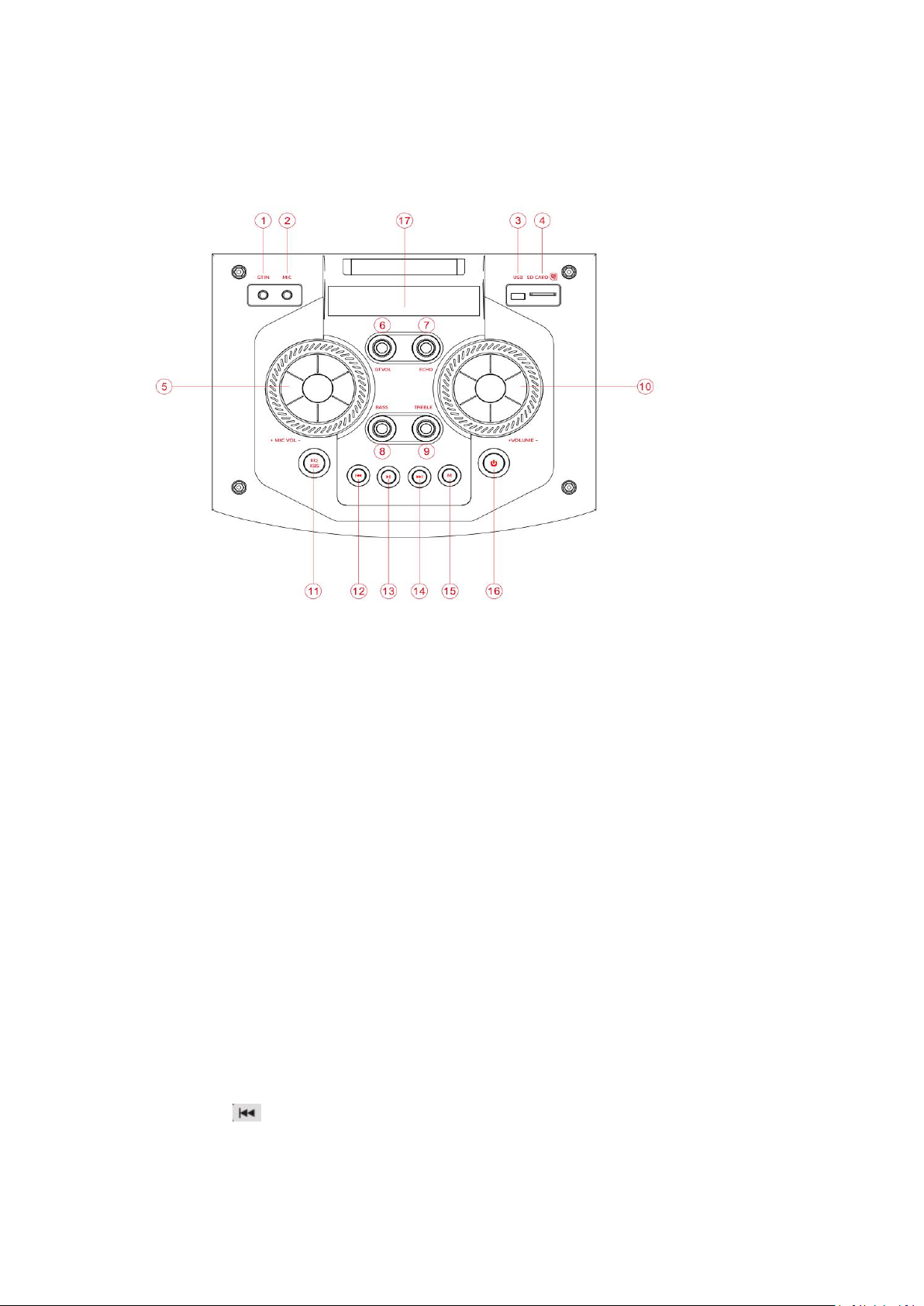
CONTROL BUTTONS DESCRIPTION :
1. Guitar input.
2. Microphone input
3. USB input
4. SD CARD input
5. Microphone volume control.
6. GT VOL
7. ECHO
8. Bass +/-
9. Treble +/-
10. Volume
11. EQ/BASS
12. Previous
TOP PANEL CONTROL BUTTONS :
Works after connecting the MIC IN jack.
Adjust the guitar volume. Works after connecting the GUITAR IN jack (make sure MIC
VOL is not set to 0).
It can adjust the ECHO from the range EC00-EC30, Only can be adjusted after you connect the
Guitar & MIC .
Main volume control .
Press Shortly this button,Equalizer to browse through different music styles
(classical/pop/rock/jazz/nor)
Press above 2 Seconds this button,Switch to the superbass function on and off .
In USB/SD/Bluetooth mode : Short press to previous song.
In FM mode,Long press this button to auto scan until previous station was found .Short press

this button to select the previous frequency. Such as,87.8, 87.7.....
13. Play/pause
14. NEXT
15. MODE
16. Standby
17. Display screen
In AUX IN mode: no function
In USB/SD/BLUETOOTH mode , press this button to Play or Pause .
In FM mode , Long press this button to search the stations automatically until all the stations
have been saved .After all the stataion have been saved , short press this button , you can choose
station one by one.
In AUX IN mode, press this button to play or pause .
In USB/SD/Bluetooth mode : Short press to next song.
In FM mode,Long press this button to auto scan until next station was found . Short press
this button to select the next frequency,such as 90.1,90.2......
In AUX IN mode: no function
Short press this button to skip to mode one by one, BLUETOOTH /AUX-IN/FM/USB/SD .
Long Press this button to open/close the voice prompt.
The first time you turn on the unit , it is in standby mode , 3 seconds later ,Press this button,
Then this unit will change into working mode .
If you want the unit stop working , You can press this button in any time , the unit will change into
standby mode .

BACK PANEL CONTROL BUTTONS :
18. FM ANT
19. LED-OUT (Connecting with LED-IN)
20. AUX IN
21. LED-OUT (Connecting with LED-IN)
22. L-OUT for Speakers
23. R-OUT for Speakers
24. POWER ON/OFF
25. AC IN
26. L-IN (Connecting with L-OUT)
27. LED-IN
28. LED-IN
29. R-IN(Connecting with R-OUT)
For adjusting the radio-station-searching effect .
For Connecting the external device under AUX- IN mode .
Connect with LED-IN jack
Use for connecting the cable and power supply . (AC 100V-240V~ 50/60Hz)

Description of Remote Control
1.MUTE: Press this button to turn on/ off the sound.
2. Mic priority Give priority to mic voice against music . only can work when
the Mic jack connected .
3. Previous
In USB/SD/Bluetooth mode : Short press to previous song.
In FM mode,Long press this button to auto scan until previous station was found .Short press
this button to select the previous frequency. Such as,87.8, 87.7.....
In AUX IN mode: no function
Play/pause
In USB/SD/BLUETOOTH mode , press this button to Play or Pause .
In FM mode , Long press this button to search the stations automatically until all the stations
have been saved .After all the station have been saved , short press this button , you can choose
station one by one.
In AUX IN mode, press this button to play or pause .
NEXT
In USB/SD/Bluetooth mode : Short press to next song.
In FM mode,Long press this button to auto scan until next station was found . Short press
this button to select the next frequency,such as 90.1,90.2......
In AUX IN mode: no function
VoL-/+: Main volume control .
4.MVOL-/+
Microphone volume control.

5. REC
10. Light
Short press to start the recording only under the Aux in/FM mode ,press again to stop the
recording and back the previous state . Long press to delete the files when you play back the
recorded files.
6. Treble+/-
7. Standby ON/OFF
8. Repeat
Under USB and SD CARD mode , press to make the single repeat and repeat all .
9. Mode
It could select the mode one by one, Bluetooth/USB /SD CARD/AUX IN/FM.
LED Light On/Off.
11. REC PLAY
Short press to play back the recorded files.
12. Voice
Press this button to turn on/off Voice prompt.
13. EQ
You can chose different music styles (Pop/Rock/Classical/Vocal/Jazz/Normal)
Press above 2 Seconds this button,Switch to the superbass function on and off .
14. Bass +/-
15. 0-9 keys

Operating Instructions:
Bluetooth Pairing Mode:
●
Press MODE button on the unit or the remote control until BLUETOOTH is selected.
1). Put the cell phone within 3 meters;
2). Activate the Bluetooth features on your cell phone so that the cell phone starts to search for the
Bluetooth device. Please refer to the users’ manual for details
3). Select ‘’PS1000 Stack’’ from the device found by the cell phone;
4). Press RETURN key on the cell phone to exit from the cell phone menu and play music with the unit
when there is no barrier between two cell phones within 10 meters. At this time, you can play music
with the unit.
6). Shortly press PLAY/PAUSE button to play or pause music. Short press “ ” or “ ” key to select
the previous or next track.
● FM (radio) Mode:
Press MODE button shortly after start up to switch over to “FM” status.
Auto radio station search and storage:Long Press the PLAY/PAUSE button and the unit will
automatically search for radio stations in the radio frequency range between 87.5 and 108.0 MHz.
After finished the searching , auto searching will stop and useful stations will save automatically .
●AUX IN MODE:
Press MODE button on the unit or the remote control until AUX is selected. Play the music of the
device connected to the AUX IN input on the rear panel.
● USB Mode:
1. After start up, insert the USB device. The unit will automatically read and play the music in the USB
device.
2. Press “ ” key shortly to pause or play the track.
3. Shortly press “ ” key to skip to the previous track.
4. Shortly press “ ” key to skip to the next track.
● SD Mode:
1. After start up, insert the SD card. The unit will automatically read and play the music in the SD card.
2. Press “ ” key shortly to pause or play the music.
3. Shortly press “ ” key to skip to the previous track.
4. Shortly press “ ” key to skip to the next track.

Specifications
RMS power for HC-1202F......................................................................................(AC:100-240V~)100W
Woofer-mid-range for HC-1202F ...................................................................................................2 x 12”
Tweeter for HC-1202F...................................................................................................................1x4”
Horn for HC-1202F ...................................................................................................................1x1.5”
Frequency response .............................................................................................................40Hz-18kHz
Signal to noise ratio ....................................................................................................................≧65dB
Input voltage ................................................................................................... ......100-240Vac 50/60Hz
Remarks: If the problem persists, please contact your dealer.
Electric products must not be put into household waste. Please bring them to
a recycling centre. Ask your local authorities or your dealer about the way to proceed.

Warning Statement
This device complies with part 15 of the FCC Rules. Operation is subject to the
following two conditions: (1) This device may not cause harmful interference, and (2)
this device must accept any interference received, including interference that may cause
undesired operation.
Any Changes or modifications not expressly approved by the party responsible for
compliance could void the user's authority to operate the equipment.
Note: This equipment has been tested and found to comply with the limits for a Class B
digital device, pursuant to part 15 of the FCC Rules. These limits are designed to
provide reasonable protection against harmful interference in a residential installation.
This equipment generates uses and can radiate radio frequency energy and, if not
installed and used in accordance with the instructions, may cause harmful interference
to radio communications. However, there is no guarantee that interference will not
occur in a particular installation. If this equipment does cause harmful interference to
radio or television reception, which can be determined by turning the equipment off and
on, the user is encouraged to try to correct the interference by one or more of the
following measures:
-Reorient or relocate the receiving antenna.
-Increase the separation between the equipment and receiver.
-Connect the equipment into an outlet on a circuit different from that to which the
receiver is connected.
-Consult the dealer or an experienced radio/TV technician for help.
This equipment complies with FCC radiation exposure limits set forth for an
uncontrolled environment. This equipment should be installed and operated with
minimum distance 20cm between the radiator & your body.
