Brillian i-3060 User Manual

1
i-3060
Document Camera
USER MANUAL
Please read this manual carefully before operating the document camera and keep it for reference
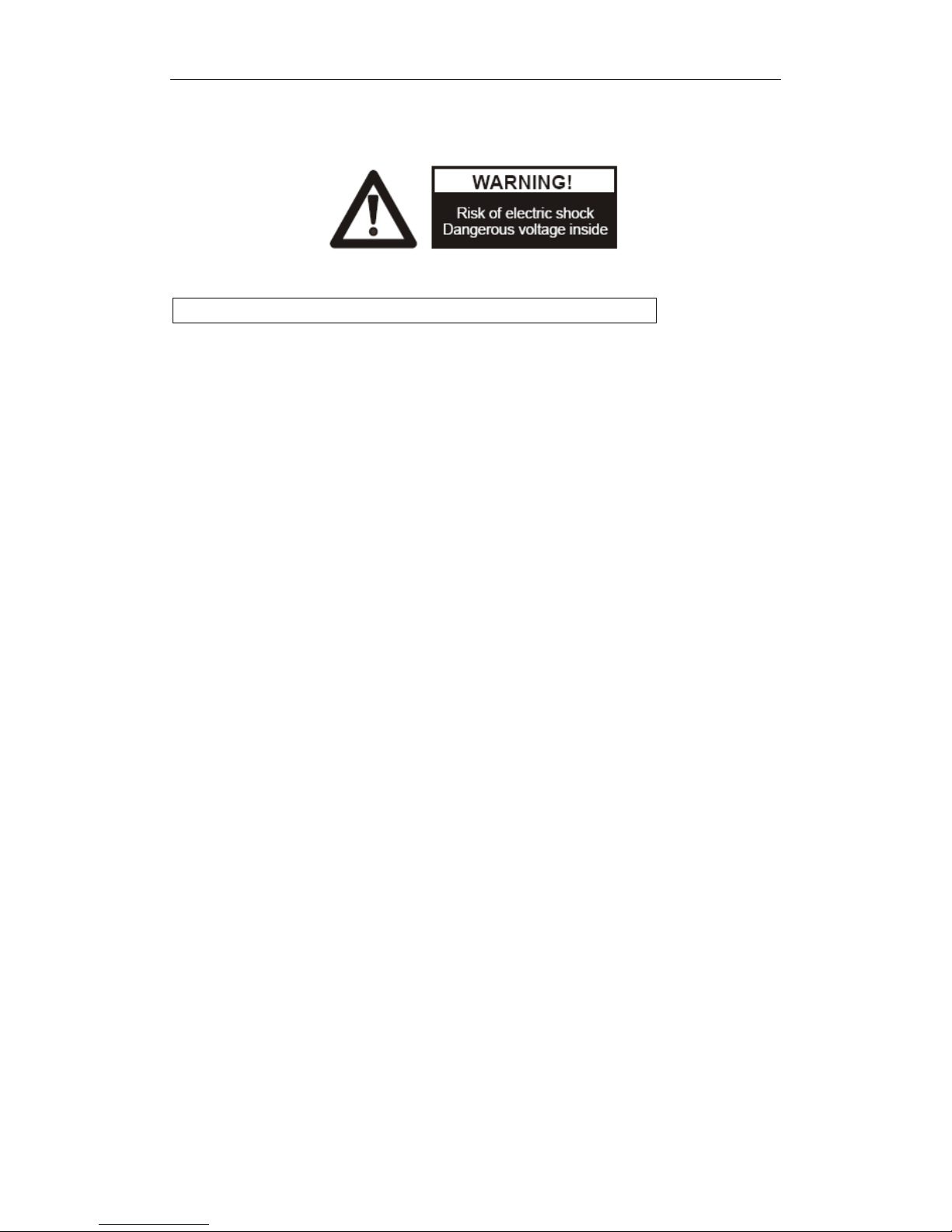
2
PRECAUTIONS
NOTICES: PLEASE READ CAREFULLY BEFORE USE
u Use the document camera under the rated electric conditions.
u Do not place the document camera on any unstable surface. It may fall and cause injures
or damages.
u Do not place this device directly under sunlight or near heaters.
u Do not place this device near water.
u Keep the camera away from acid or alkali gas.
u Do not place this document camera in humid, dusty, windy or vibrant locations.
u The recommended operating environment is:
Temperature: 0ºC--45ºC(32ºF-113ºF)
Humidity: less than 75%
u Always unplug BEFORE cleaning the device. Use a damp soft-cloth for cleaning. Do not
use volatile solvent.
u When this equipment functions abnormally, such as smoke, smell, noise, immediately
unplug and call for professional assistance.
u Unplug the document camera or shut off the power when not in use.
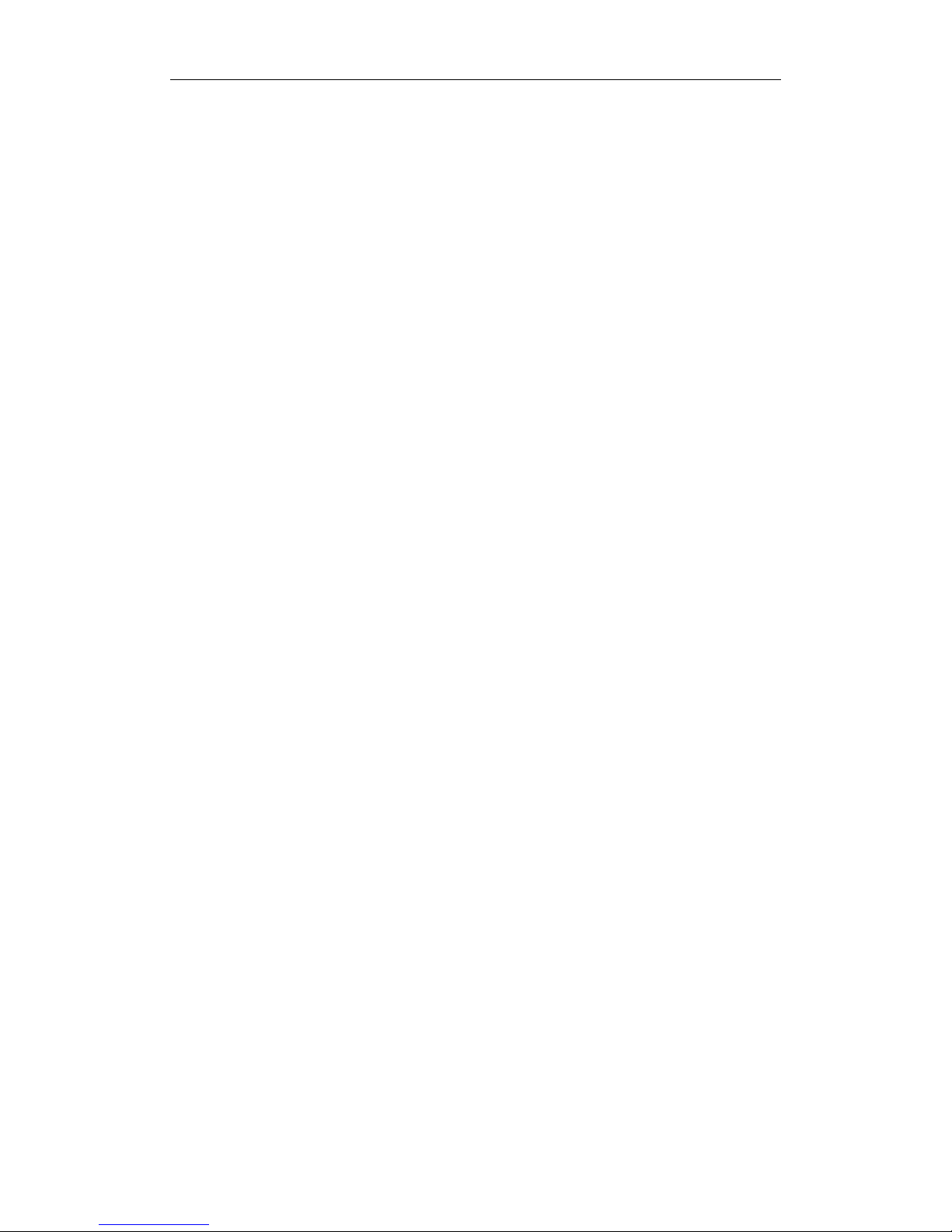
3
CONTENTS:
1. PARTS IDENTIFICATION..............................................................4
2. CONTROL PANEL...........................................................................5
3. INPUTS AND OUTPUTS..................................................................6
4. REMOTE CONTROL.......................................................................7
5. CONNECTIONS................................................................................8
5.1. USB CONNECTION.........................................................................................................8
5.3. VGA OUTPUT CONNECTION........................................................................................9
7. FEATURES......................................................................................14
LIGHT....................................................................................................................................14
ZOOM IN AND ZOOM OUT................................................................................................14
FOCUS ADJUSTMENT.........................................................................................................14
BRIGHTNESS ADJUSTMENT.............................................................................................14
WHITE BALANCE ADJUSTMENT.....................................................................................14
IMAGE FREEZE....................................................................................................................14
IMAGE ROTATE...................................................................................................................15
SPLIT SCREEN.....................................................................................................................15
IMAGE SAVE........................................................................................................................15
IMAGE RECALL...................................................................................................................15
USB IMAGE CAPTURE AND VIDEO RECORDING.........................................................15
8. SPECIFICATION............................................................................16
9. TROUBLE-SHOOTING:................................................................17
10. PACKING LIST.............................................................................17
11. TECHNICAL SUPPORT...............................................................18
By Phone.................................................................................................................................18
Online.....................................................................................................................................18
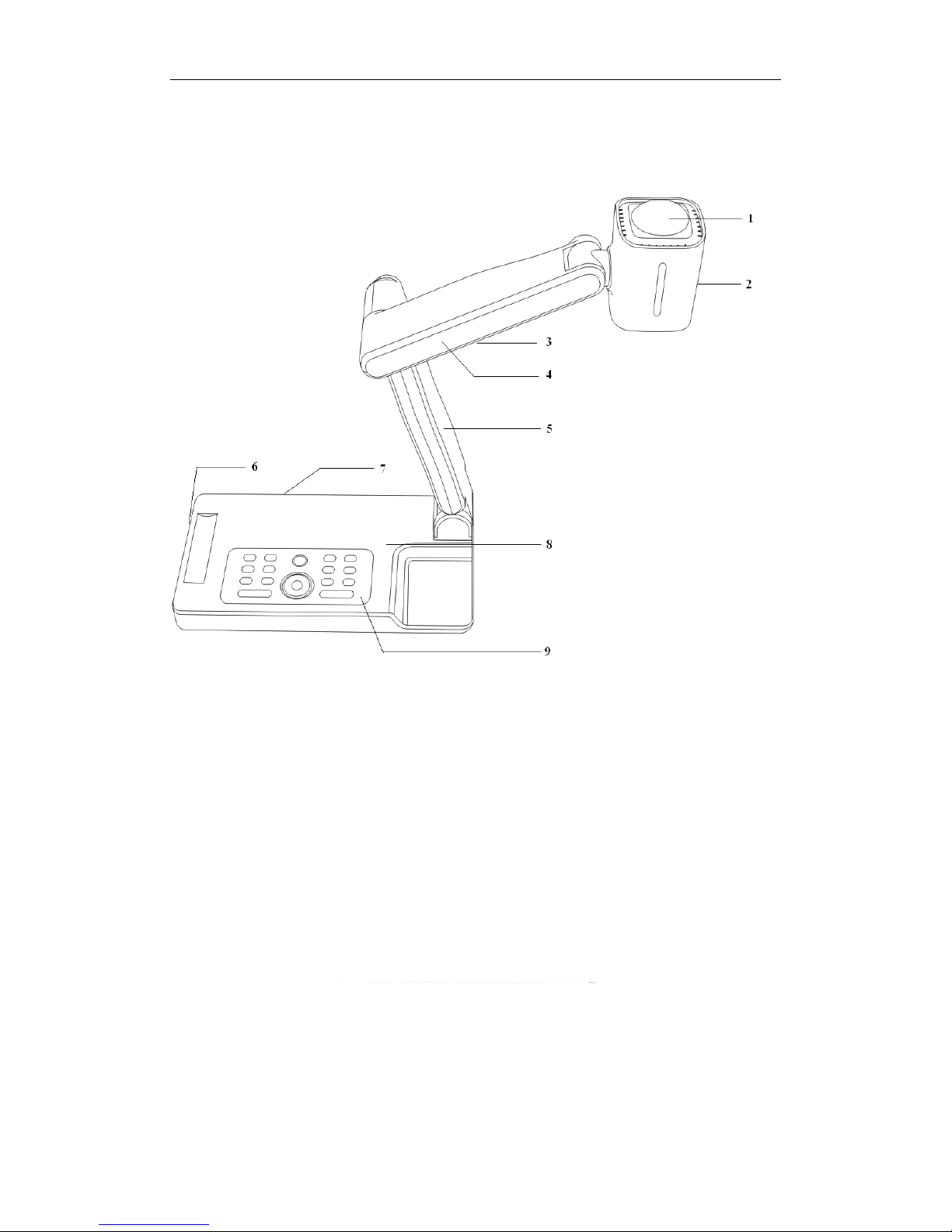
4
1. PARTS IDENTIFICATION
1. Remote control IR receiver
2. Camera
3. LED light box
4. Upper mechanical arm
5. Main mechanical arm
6. Side panel
7. Back panel
8. Base unit
9. Control panel

5
2. CONTROL PANEL
1. POWER: Turn on/off the power.
2. AUTO: Carry out auto focus, color adjustment and white balance.
3. SPLIT: Split screen, enable the comparison between the frozen image and live image.
4. FREEZE: Freeze/unfreeze the image.
5. LAMP: Switch the input source.
6. ROTATE: Rotate the image by 90o, 180o, 270o.
7. MIRROR: Output right-and-left mirror image.
8. FLIP: Output up-and-down mirror image.
9. BRIGHT+/-: Image brightness control.
10. SAVE: Capture and save the current image.
11. RECALL: Image recall mode enabled, display the saved images.
Back to up level of menu in image recall mode.
12. PAGE +/-: Page up and page down in image recall mode.
13. FOCUS+/-: Adjust focus manually, focus far and focus near.
14. ZOOM+/-: Image zoom in and zoom out control.
In image recall mode:
1: Display the first image.
2: Display the second image.
3: Display the third image.
4: Display the fourth image.
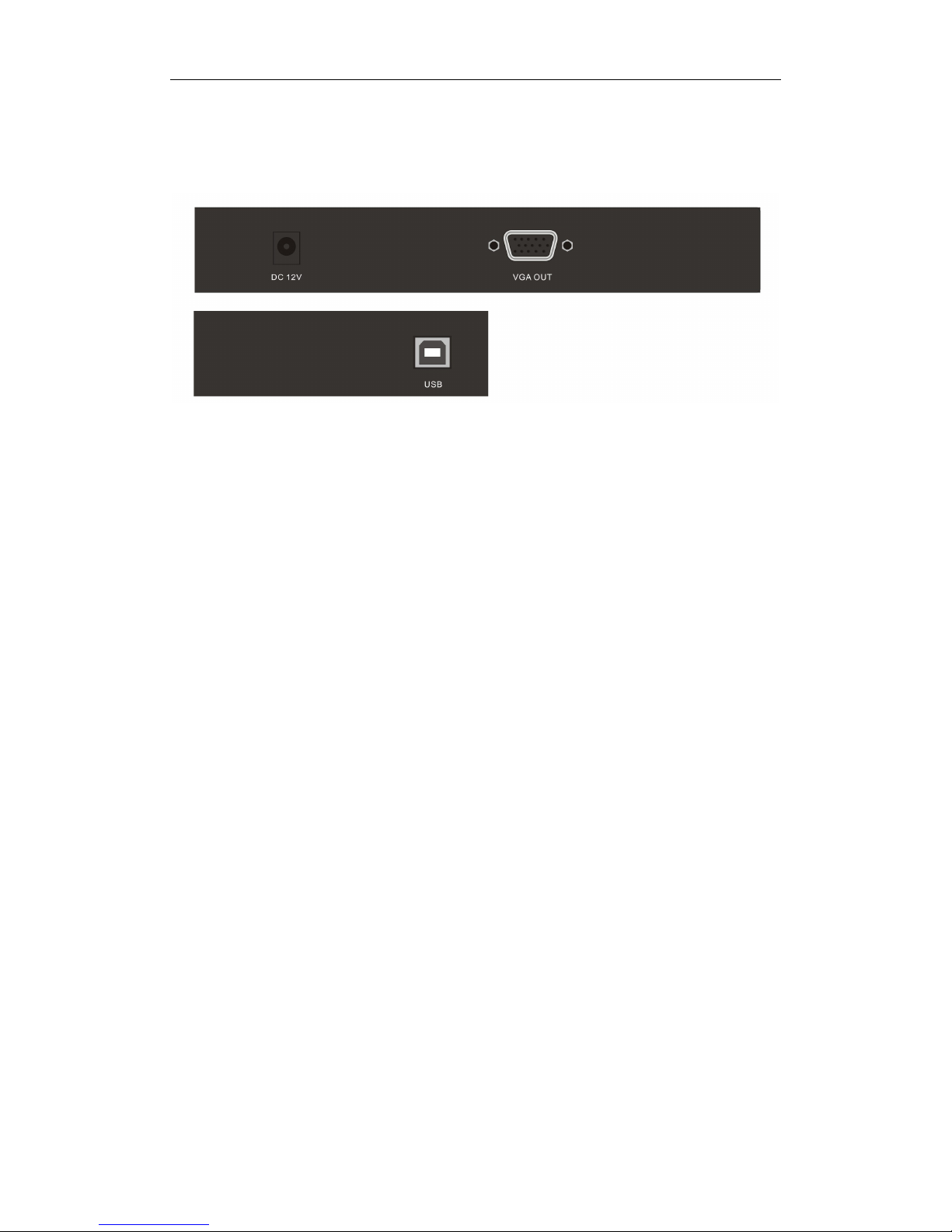
6
3. INPUTS AND OUTPUTS
1. DC 12V: Power input.
2. VGA OUT: VGA(RGB) signal output(15 pin D-SUB).
3. USB: Capture image into a connected computer via provided software.
