Page 1
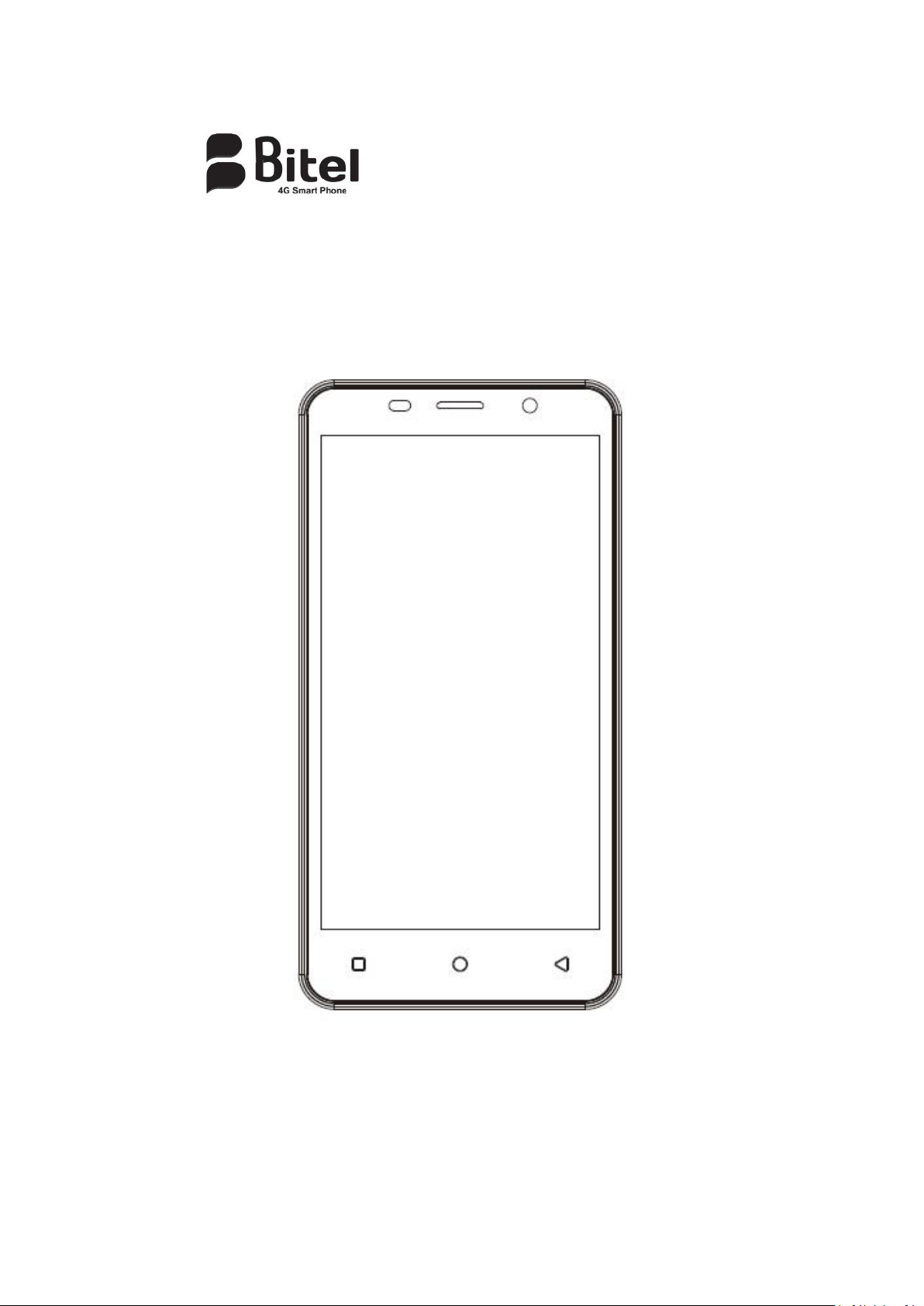
User Manual
Model :B9505
Page 2

1. Caution:
1) Do not drop、hit or place heavy objects on the touch screen.
2) Avoid placing any heavy objects on the mobile phone.
3) Do not use the mobile phone in areas near water, take special care during rain, snow,
on the beach, or near the shore. Exposing the mobile phone to these conditions may
1) DC+5V Adaptor *1
2) USB Cable*1
3) Rechargeable battery *1
4) Earphone *1
5) User manual *1
cause damage to it.
Accessories:
Page 3
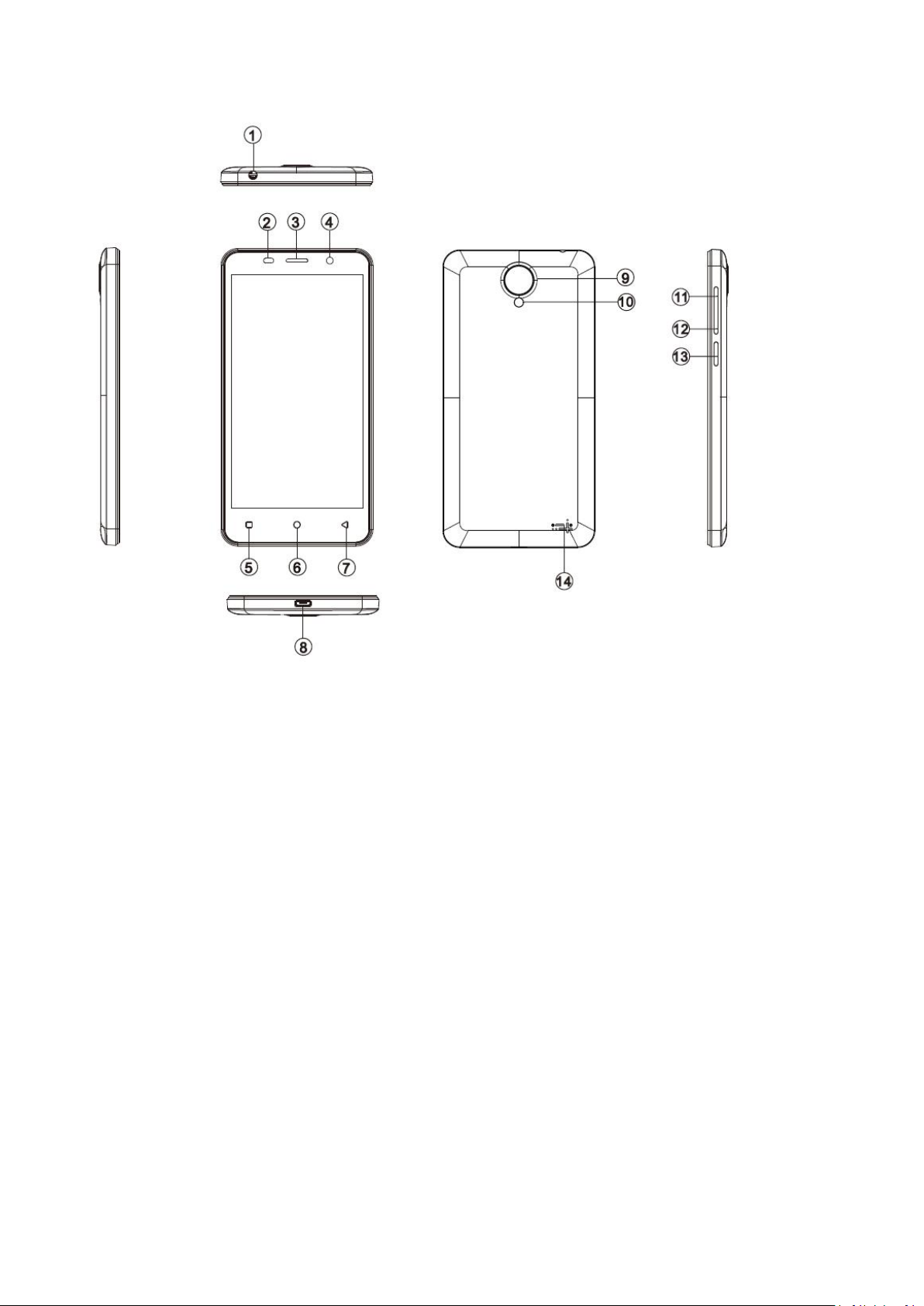
1. Earphones Jack
2. Proximity sensor
3. Receiver
4. Front Camera
5. Go to the sub-Menu (if available) of current menu.
6. Go to the home screen
7. Go back a screen
8. USB Port (for charging and connecting to computer)
9. Rear Camera
10. Flash
11. Volume+ Control Key
12. Volume- Control Key
13. Power On/Off
14. Speaker
Page 4

2. Feature:
5.0 inch Touch Screen 854*480TN
CPU: MTK6737M 1.5Ghz
Operation System: Android 7.0
Network: 802.11 b/g/n
RAM:1GB + ROM:8GB
SIM 1:GSM 850/1900 ,UMTS Band II ,
FDD-LTE Band2 / Band4/ Band7
SIM 2: GSM 850/1900
Camera: Front camera 5.0 MP /Rear 8.0 MP
Bluetooth: BT 4.0
Built-in Battery: Lithium-Ion Battery 2100 MAH, 4-10 hours working time
3. Battery Charging
Connect one end of the USB cable (supplied) to the USB port of the DC+5V adaptor (supplied) and
the other end of the USB cable to the USB port of the mobile phone, then plug the DC+5V adaptor
into the wall socket (AC 180-240V), charging will start。
The battery can also be charged by connecting directly one end of the USB cable to the USB port of
the mobile phone and the other end of the USB cable to the USB port of a computer.
Note:
When the battery is low, the screen will display “Battery is low”. The mobile phone may not
function properly if battery is low, please recharge battery immediately.
◆ Caution
Do not throw the battery into the fire, otherwise it may cause fire breakout or explosion of the battery. Do not
place the battery together with metal necklaces or with other metal objects, otherwise it may cause liquid leakage,
overheat, fire breakout or explosion of the battery. Do not use or place the battery near the fire, oven or other
places with high temperature, otherwise it may cause liquid leakage, overheat, fire breakout or explosion of the
battery. If you notice, when charging the battery or using the mobile phone, that the temperature of the battery
is abnormally high; the color of the battery casing has changed; the battery casing is distorted or any other
unusual phenomena, please stop using the mobile phone and replace the battery. Do not charge the battery
continuously for more than 24 hours.
◆ Inserting and Removing the SIM Cards or TF Card
Turn off the mobile phone. Unplug the external power supply, remove the battery, then insert the
SIM card or TF card into the holders as shown in the picture below. Do the same when you want
Page 5

to remove the SIM card or TF card.
Icon
Description
Indicate the strength of the network signals.
Show missed calls.
A new message is received
An application is being downloaded.
The alarm clock has been set and activated.
A call is in progress.
Warning: Never insert or remove the SIM card or TF card when an external power supply is
connected, as this may cause damage to the SIM card or TF card.
4. Power On/Off
To turn on the smartphone, long press Power On/Off key. To unlock, drag the “ ”icon to the
upper. To lock the screen, short press the Power On/Off key. To turn off the mobile phone, long
press Power On/Off button, then touch “Power Off”.
5. Icons
Page 6

A piece of music is playing
Show battery level.
USB connection is enabled
Access is blocked.
Connected to the WiFi network
Bluetooth is turned on
◆
Calls Options
Mute: Press to mute the voice.
Hands-free: Press to switch on the hands-free speaker.
New call: Press to add a new call
End a call: Press to end the current call.
6. Data Connection
Data Connection: In the main menu, touch Settings, then select SIM cards, and select a SIM card
and touch Cellular data to Select a SIM for data. To turn off data connection, touch SIM slot 1 or
2 .
Note: To enable data connection, please first insert a SIM card into the mobile phone
WiFi: In the main menu, touch Settings, touch Wifi off to turn on and search. To turn off, touch
again.
7. Bluetooth
In the main menu, touch Settings,touch Bluetooth Off to turn on and search other Bluetooth
devices, when Bluetooth is turned on, your device can communicate with other nearby Bluetooth
devices. Touch Bluetooth On again to turn off your device.
Page 7

8. USB Computer Connection
Turn on the smartphone, use the USB cable (supplied) to connect the USB Port of the mobile phone
to the USB port of a computer, the icon
hide automatically on the top of the screen of the mobile phone. Pull down from the top screen and
touch to go into the USB connection interface, you can select the Connection type by touching
“ ” to enable it
Page 8

10. Specification
Touch Screen
5 inch Touch Screen TN
Resolution
854*480TN
CPU
MTK6737M 1.5Ghz
RAM
1GB
ROM(EMCP FLASH )
8GB
Operation System
Android 7.0
Network
WIFI
802.11 b/g/n
SIM 1
GSM 850/1900 ,UMTS Band II ,
FDD-LTE Band2 / Band4/ Band7
SIM 2
GSM 850/1900
Special
functions
Sensor
G-sensor
Bluetooth
Bluetooth 4.0
FM
Yes
Web camera
DUAL CAMERA: Front 5.0 MP Camera; Back 8.0 MP
Extend
Port
1.USB Interface
USB Micro 5Pin *1
2.Memory Card Slot
Support TF /Micro SD Card Up to 32GB extended.
3.SoundEffect Interface
3.5 MM Headphone jack
Built-in Microphone: Support, high sensitive input
Power
Supply
Battery
2100MAH
Adapter
AC In 100-240V.50-60HZ, DC Out DC 5V/ 1A
Working time
4-10 hours working time
Language
Multi-languages
Unit Size
140.1*72.0*8.7mm
Support
Format
Picture
JPEG, JPG, BMP, GIF
Audio
MP4/MP3/WMA/APE/FLAC/AAC/WAV
Video
AVI,WMA,3GP/MP4,MOV,MPG,VOB,MKV,FLV,TS/TP RMVB
E-BOOK
UMD, TXT, PDF etc
Extras
Pre-Installed App
Accessories
User Manual, DC Adapter ,Micro USB Cable,Earphone,Battery
Page 9

11. Notices for the use of phone
1) Place the mobile phone and their parts and components out of reach of small children.
1) Keep the phone dry, rain, humidity and all types of liquids which contain minerals will corrode
electronic circuits.
2) Don’t touch the phone with wet hands when charging, it will cause electric shock or damage
the phone.
3) Avoid place the device in high temperature environment. Temperatures will shorten the life of
electronic devices, damage batteries, and warp or melt certain plastics.
4) Avoid place the device in too low temperature environment. When the temperature rises, the
phone will produce water vapor that may damage electronic circuit.
5) Avoid place the phone in dusty, dirty places, otherwise parts may be damaged.
6) To avoid the phone in a lit cigarette, near open flame or any heat source.
7) Do not open the device, non-professional approach will do damage to the phone.
8) Do not throwit from height, knock or shake the phone, rough handling can damage internal
circuit boards.
9) Do not paint the phone, because the paint will block headphones, microphones or other
removable parts, and lead it not work.
10) Use clean, soft, dry cloth to clean the camera, light sensor lenses. Prohibit the use of harmful
chemicals and cleaning agents, cleaning fluids to clean the phone
11) If mobile phone, battery, charger, or mobile phone accessories are defective, send to the
nearest qualified service center for inspection.
12) If nessary, Service Centre staff will assist you and will arrange for phone repairs.
Your phone is a product of superior design and craftsmanship and should be treated with care.
The following suggestions can help you comply with the terms of repair kits, to extend the life of
mobile phone.
Page 10

The FCC warning:
This device complies with part 15 of the FCC Rules. Operation is subject to the condition that this
device does not cause harmful interference
Any changes or modifications not expressly approved by the party responsible for compliance
could void the user's authority to operate the equipment.
NOTE: This equipment has been tested and found to comply with the limits for a Class B digital
device, pursuant to Part 15 of the FCC Rules. These limits are designed to provide reasonable
protection against harmful interference in a residential installation. This equipment generates, uses
and can radiate radio frequency energy and, if not installed and used in accordance with the
instructions, may cause harmful interference to radio communications. However, there is no
guarantee that interference will not occur in a particular installation.
If this equipment does cause harmful interference to radio or television reception,
which can be determined by turning the equipment off and on, the user is
encouraged to try to correct the interference by one or more of the following
measures:
-- Reorient or relocate the receiving antenna.
-- Increase the separation between the equipment and receiver.
-- Connect the equipment into an outlet on a circuit different
from that to which the receiver is connected.
-- Consult the dealer or an experienced radio/TV technician for help.
Specific Absorption Rate (SAR) information:
This Mobile Phone meets the government's requirements for exposure to radio waves. The
guidelines are based on standards that were developed by independent scientific organizations
through periodic and thorough evaluation of scientific studies. The standards include a substantial
safety margin designed to assure the safety of all persons regardless of age or health.
FCC RF Exposure Information and Statement The SAR limit of USA (FCC) is 1.6 W/kg averaged
over one gram of tissue. Device types: S100 (FCC ID: WVBMB9505) has also been tested against this
SAR limit. The highest SAR value reported under this standard during product certification for use at
the ear is 0.392W/kg and when properly worn on the body is 1.148
typical body-worn operations with the back of the handset kept 0mm from the body. To maintain
compliance with FCC RF exposure requirements, use accessories that maintain a 10mm separation
distance between the user's body and the back of the handset. The use of belt clips, holsters and
similar accessories should not contain metallic components in its assembly. The use of accessories
that do not satisfy these requirements may not comply with FCC RF exposure requirements, and
should be avoided.
Body-worn Operation
This device was tested for typical body-worn operations. To comply with RF exposure requirements,
a minimum separation distance of 10mm must be maintained between the user’s body and the
handset, including the antenna. Third-party belt-clips, holsters, and similar accessories used by this
device should not contain any metallic components. Body-worn accessories that do not meet these
requirements may not comply with RF exposure requirements and should be avoided. Use only the
supplied or an approved antenna.
W/kg. This device was tested for
