
User Manual
Avvio 289s
1

Contents
Attention and Precautions --------------------------------------------------------------------------- 4
FOR YOUR SAFETY .................................................................................................... 4
SECURITY REQUIREMENTS ........................................................................................ 5
MAINTENANCE........................................................................................................... 5
Your Phone ------------------------------------------------------------------------------------------------ 7
Getting Started ------------------------------------------------------------------------------------------- 9
INSTALLING THE SIM CARD AND THE BATTERY .......................................................... 9
REMOVING THE BATTERY AND THE SIM CARD ........................................................... 9
INSTALLING THE MICROSD CARD ............................................................................. 10
PHONE LOCK ........................................................................................................... 10
CONNECTING TO NETWORK ..................................................................................... 10
Basic Functions---------------------------------------------------------------------------------------- 11
MAKING A C AL L ....................................................................................................... 11
MAKING DOMESTIC CALLS ....................................................................................... 11
DIALING EXTENSION NUMBER OF FIXED-LINE TELEPHONE ......................................... 11
DIALING INTERNATIONAL CALLS .............................................................................. 11
DIALING PHONE NUMBERS IN THE CALL RECORDS .................................................... 12
EMERGENCY CALLS ................................................................................................. 12
ANSWERING A CALL ................................................................................................ 12
CALL RECORDS ....................................................................................................... 12
CALL OPTIONS ........................................................................................................ 13
Using the menus -------------------------------------------------------------------------------------- 15
ACCESSING A MENU FUNCTION ................................................................................ 15
EXITING A MENU FUNCTION ...................................................................................... 15
LIST OF MENU FUNCTIONS ....................................................................................... 15
Phonebook ---------------------------------------------------------------------------------------------- 1 7
Games ----------------------------------------------------------------------------------------------------- 18
Call logs -------------------------------------------------------------------------------------------------- 19
Messages ------------------------------------------------------------------------------------------------ 20
2

WRITE MESSAGE ..................................................................................................... 20
INBOX ..................................................................................................................... 20
OUTBOX .................................................................................................................. 20
DRAFTS................................................................................................................... 20
SETTINGS ................................................................................................................ 20
Multimedia ----------------------------------------------------------------------------------------------- 21
AUDIO PLAYER ........................................................................................................ 21
SOUND RECORDER .................................................................................................. 21
CAMERA.................................................................................................................. 21
FM RADIO ............................................................................................................... 21
FILE MANAGER ........................................................................................................ 22
VIDEO PLAYER ........................................................................................................ 22
Organizer ------------------------------------------------------------------------------------------------- 23
TORCH .................................................................................................................... 23
CALENDAR .............................................................................................................. 23
ALARM .................................................................................................................... 23
CALCULATOR .......................................................................................................... 23
Settings --------------------------------------------------------------------------------------------------- 24
DATE AND TIM E ....................................................................................................... 24
DISPLAY SETTINGS .................................................................................................. 24
PHONE SETTINGS .................................................................................................... 24
CALL SETTINGS ....................................................................................................... 24
NETWORK SETTINGS................................................................................................ 24
SECURITY SETTINGS ................................................................................................ 24
RESTORE FACTORY SETTINGS ................................................................................. 24
Profiles ---------------------------------------------------------------------------------------------------- 25
Services -------------------------------------------------------------------------------------------------- 2 6
STK ........................................................................................................................ 26
FCC Regulations: ------------------------------------------------------------------------------------- 27
RF Exposure Information (SAR) ----------------------------------------------------------------- 28
3
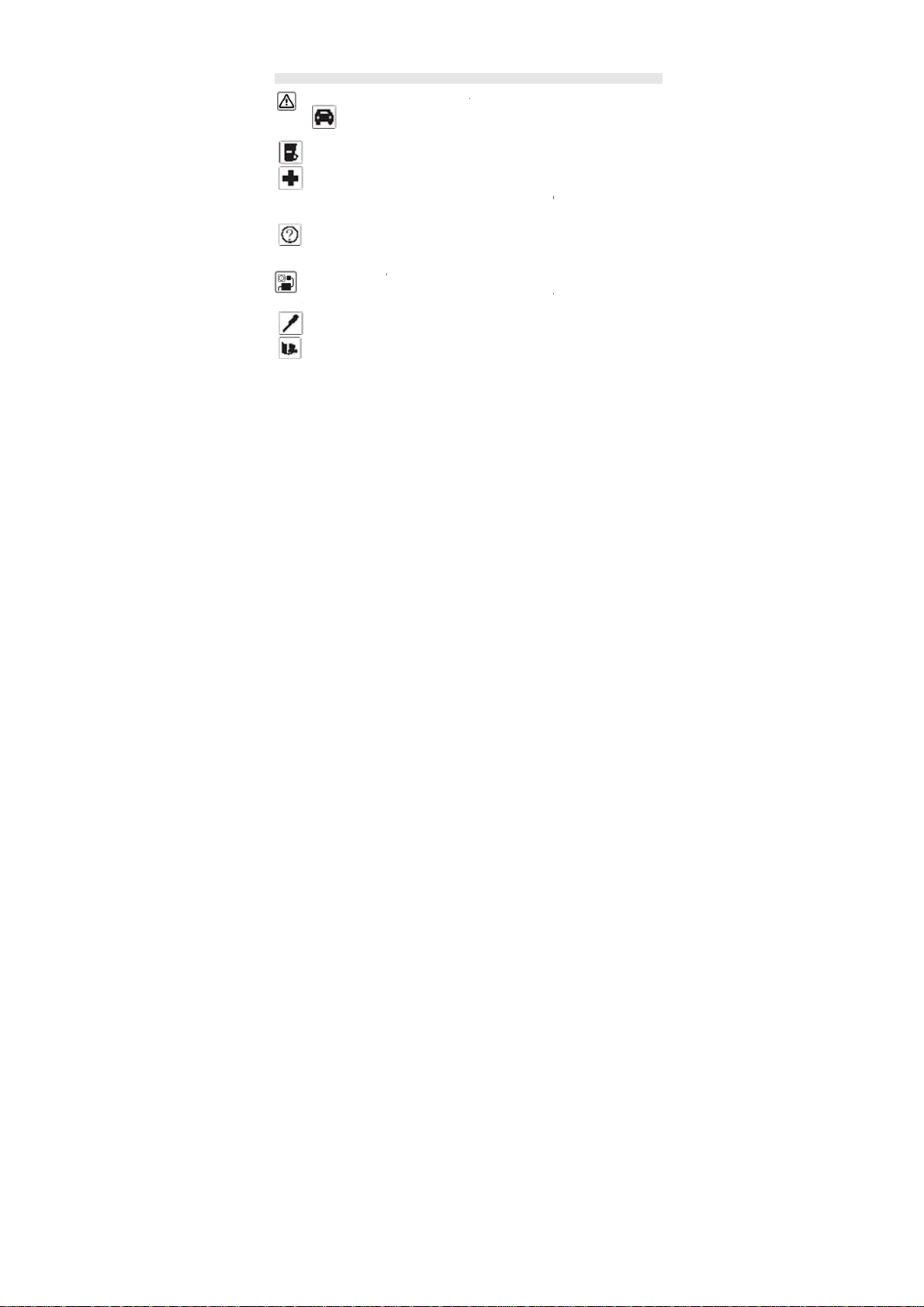
For y
o
d
r
o
m
t
c
e
n
o
s
s
m
c
e
s
t
c
A
a
e
r
o
e
s
u
h
e
c
s
o
a
u
n
t
o
e
t
l
o
V
b
r
t
f
a
a
k
C
w
a
f
ur safety
Remember to com
phone, for exampl
consi
eration while driving
As per the law, ph
Mobile phones ca
aids o
pacemakers. Keep
When
using the mobile ph
For m
re information, con
All wireless phone
perfor
ance. The phone
The m
ains voltage (V) spe
the charging devic
The power supply
when charging the
the ba
tery is to unplug it.
Only qualified per
When connecting
instru
tions. Do not conne
4
Always ke
ttention
ply with legal requir
, in aero plane, pet
ep your handsfree t
should be road saf
one should not be u
interfere with the f
at least 20 cm(9 inc
ne hold it to the ear
ult your doctor.
may be susceptibl
ay cause interferen
ified on the power
e may be damaged.
must be plugged int
battery. The only w
onnel may install or
to any other product
t incompatible prod
nd Precautio
ments and local res
ol stations, hospital
operate the vehicle
ty. Don’t use hands
ed at refueling poin
nctioning of medica
es) between the ph
which is furthest aw
to interference, whi
e in the vicinity of T
upply unit must not
an easily accessibl
y to turn off the cha
repair this product.
, read its user guide
cts.
s
rictions when using
r while driving
while driving. Your
t while driving.
near fuel or chemic
devices such as he
ne and pacemaker.
y from the pacema
h could affect
sets, radios and P
e exceeded. Other
e AC mains power s
ging device after ch
or detailed safety
the
irst
als.
ring
er.
Cs.
ise
ocket
rging

c
e
s
w
S
e
n
t
a
t
m
t
s
e
y
e
e
e
t
d
t
t
m
s
e
o
a
o
c
a
e
c
d
p
t
m
e
q
m
c
r
w
o
o
o
r
f
s
p
h
a
m
v
u
n
e
w
r
t
Use only approve
produ
ts.
Secur
ity Requirements
Befor
making or answerin
wirele
s mobile phones an
Traffic
safety
Pay at
ention to traffic safe
or ans
ering a call.
Flight
afety
Pleas
turn off your GSM
airpla
e’s communication
Using
mobile phone befor
safety
regulations.
Enviro
nment Safety
Do no
use your mobile ph
may c
use malfunctioning
Opera
ing of mobile phone
pace
akers.
Do no
use your phone in
the re
trictions on the use
Maint
nance
Batter
instructions
When
the phone automati
pleas
charge the battery i
For th
first few times , ple
When
not in use, please s
the lif
of the battery.
Do no
expose your produ
5
enhancements an
g a call, you should
d take them into acc
y. Do not use your
obile phone before
ystem from interfer
the plane taking off
ne near precision e
of such electronic e
may interfere with
potentially dangero
of wireless devices.
ally turns off or indi
n time.
se charge the batte
parate the battery
ts to extreme high
batteries. Do not c
ay attention to the l
ount in practical use
obile phone while d
the airplane takes o
nce.
should get aircrew’
lectronic equipment.
uipment and other
edical devices like
us atmosphere. Ple
ates the alarm infor
y fully.
ith power supply. O
r low temperatures.
nnect incompatible
cal laws about the
iving. Park before m
f in order to protect
permission accordi
Radio wave interfer
roblems.
earing aids and
se strictly observe
ation of power sho
ercharging will shor
se of
aking
g to
nce
ith
tage,
en

Caution
Risk of explosion if battery replaced aced by an incorrect type.
Dispose of used batteries according to the instructions.
Operating temperature range: -10 ℃ ~ +55 ℃
Do not use damaged battery.
Do not expose your mobile phone to direct sunlight or in hot areas. High temperatures can
shorten the life of electronic devices.
Do not expose the battery into fire or throw it away. Return the wear-out battery to the
provider or put it in the appointed recycle place. Do not put it in familial rubbish.
Follow these guidelines to protect your products:
keep the products out of children's reach
Keep your product dry. Do not expose it to liquid or moisture.
Do not short-circuit the battery, as this can cause excessive heat to bring about fire.
Do not expose your mobile phone to direct sunlight or in hot areas. High temperatures can
shorten the life of electronic devices.
Do not attempt to disassemble the mobi le p ho ne and batt ery by yoursel f. No n-ex pert h andli ng
of the devices may d a mage them.
Prevent liquid from leaking into your phone.
Please use original accessories. Using any unauthorized accessories may affect your mobile
phone’s performance.
Please use the USB cable for charging which should be shieded cable.
Note: The performance of your phone depends on your local network operator’s card
and how you actually use it. We are not responsible for any damages due to
Please read these brief rules. Violation of these rules might cause danger or break laws.
inappropriate use.
6
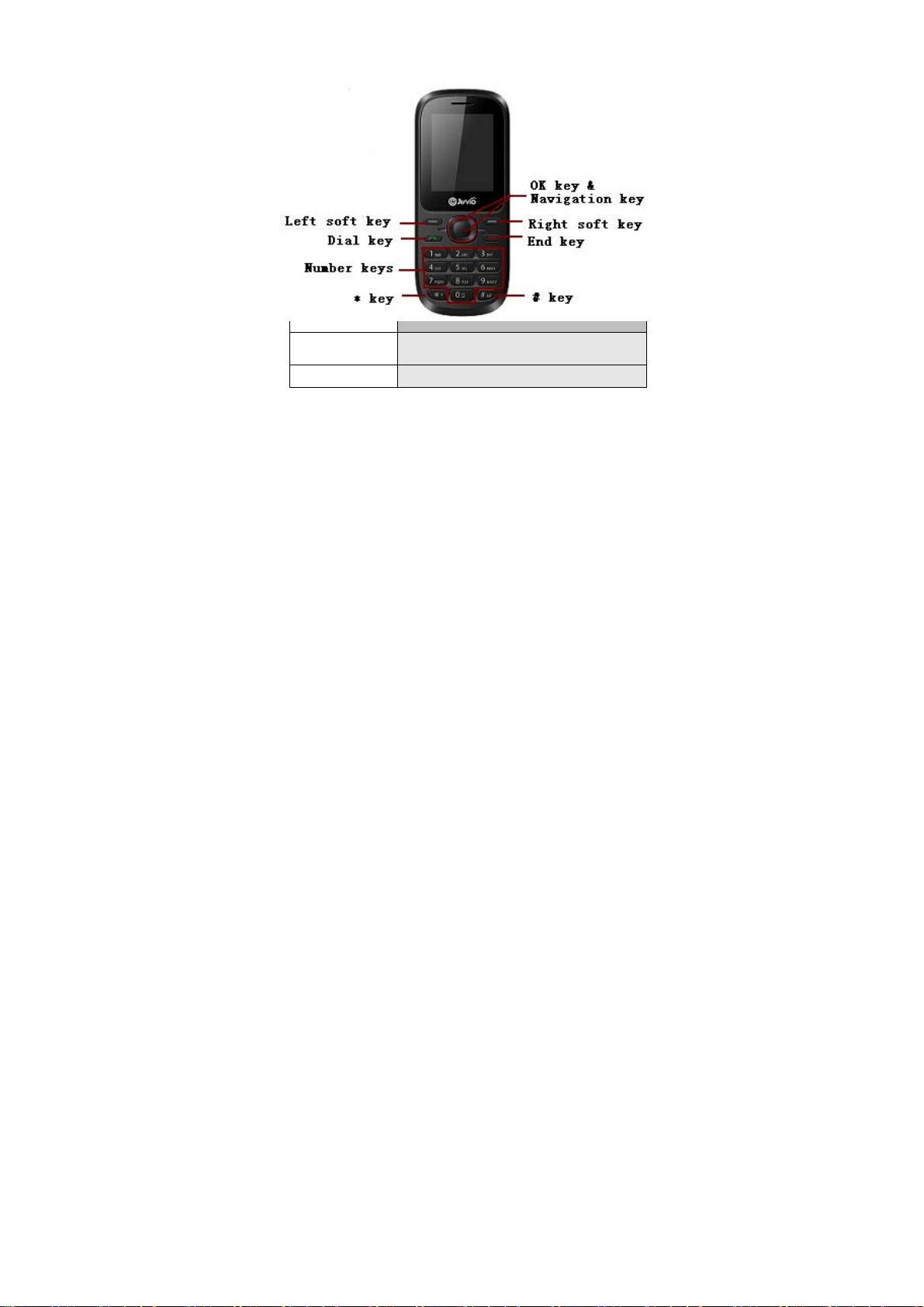
Description of keypad keys
Your Phone
Keys Description
[Dial key ] Dial a phone number from SIM1/SIM 2 or answer an
[End key] End a call.
incoming call. When the phone is in idle mode , press t his
key to access the Call logs list of SIM1/SIM 2.
Hold down this key to turn on/off your mobile phone.
7
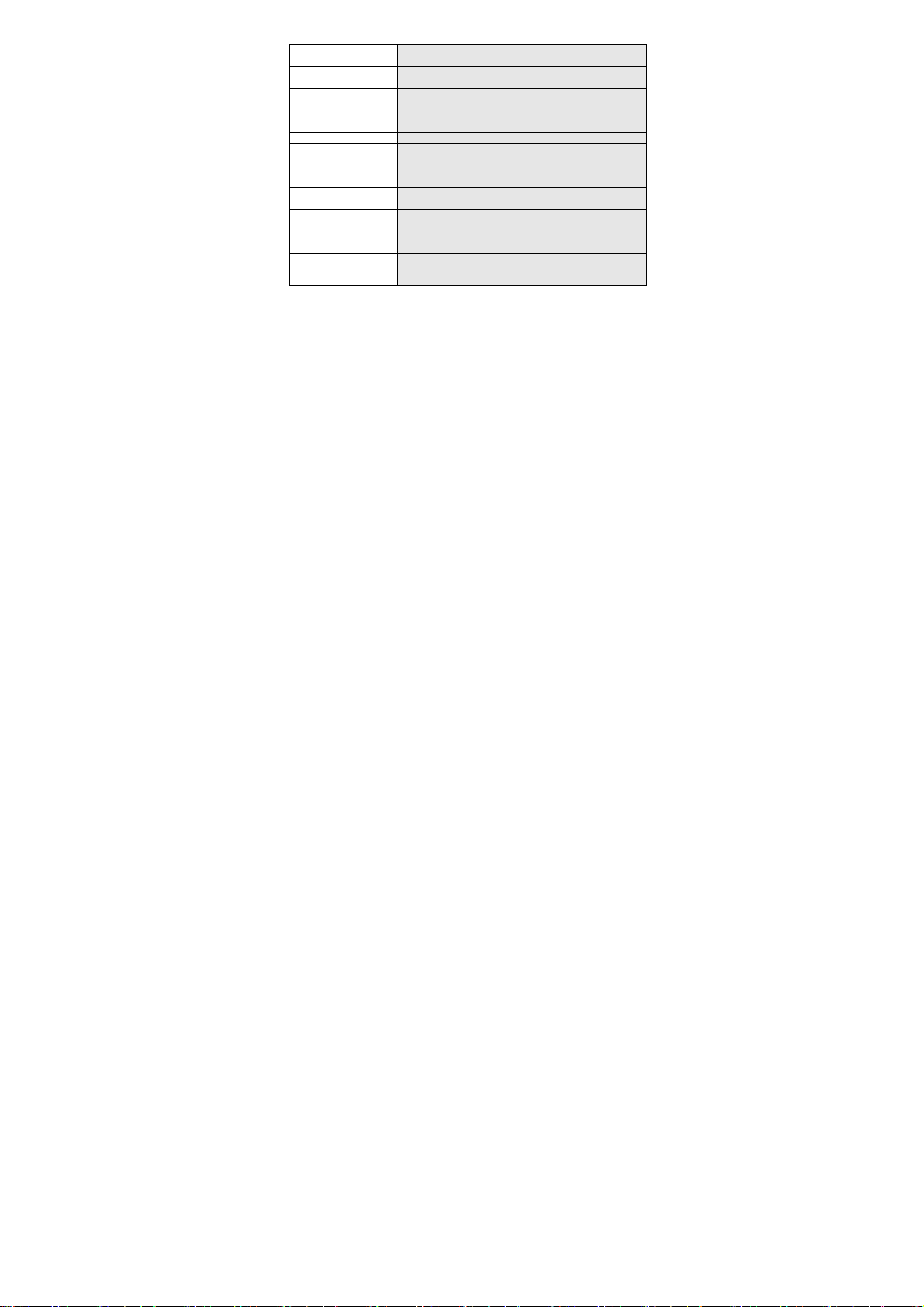
In other cases, pressing this key will make the phone
[Left soft key] Performs the function of the prompt displayed at lower
[Right soft key] Performs the function of the prompt displayed at lower
[OK key] The OK Key to enter the menu that has been selected.
[Number keys] Number keys are used to input numbers, letters and
[* key] Press this key repeatedly when the phone is idle to
[# key] Hold down this key when the phone is idle to switch
[Navigation key] The key is split into 4 directional keys: up, down, left and
return to idle mode.
left corner of the screen.
right corner of the screen.
Press to return to the previous page when in the menu.
In idle screen, press the RSK to access Contacts list.
special characters.
They can also be used as shortcut keys to quickly
access the options within a menu.
switch among “*”, “+”,“P”, “W” in turn.
between Silent mode and the current profile.
Press this key to switch between di fferent l an guag e input
modes when in edit mode.
right. Move the cursor up, down, left and right in edit
mode.
8

Getting Started
Installing the SIM Card and the Battery
Removing the Battery and the SIM Card
9
