Brightstar AVVIO1550 User Manual

User Guide

CONTENTS
1. Introduction ............................................................ 6
Check Accessories ................................................. 6
2. Phone Overview ..................................................... 7
3. Menus Overview .................................................... 9
4. Getting Started ....................................................... 9
5. Basic Operation ................................................... 10
5.1 Menu Operate ................................ 10
5.2 Making Calls .................................. 10
5.3 Loud Speaker ................................ 11
5.4 Note In Call .................................... 11
5.5 Mute .............................................. 11
5.6 Voice Privacy On ........................... 11
5.7 Receiving Calls .............................. 11
1

5.8 Call Waiting ................................... 11
5.9 Speed Dial ..................................... 11
5.10 Lock the keypad ............................. 12
5.11 Messages ...................................... 12
5.11.1 SMS ............................................ 12
New Message ........................................... 12
Inbox ........................................................ 13
Outbox ...................................................... 13
Voice Mail ................................................. 13
Drafts........................................................ 13
Templates ................................................. 13
Recipient Groups ...................................... 13
Delete Messages ...................................... 13
Message Settings ...................................... 14
2

5.11.2 MMS ............................................ 14
5.12 ntering and Editing Information ....... 14
5.13 Contacts ........................................ 15
5.14 Call Manager ................................. 15
5.15 Others ........................................... 16
5.15.1 UTK ............................................. 16
5.16 Multimedia ..................................... 16
5.16.1 Camera ........................................ 16
5.16.2 Gallery ......................................... 16
5.16.3 MP3 ............................................. 16
5.16.4 Games ......................................... 17
5.16.5 Voice Record ............................... 17
5.16.6 U Disk .......................................... 17
5.17 Organizer....................................... 17
3

5.18 Profiles .......................................... 17
5.18.1 Vibrate Only ............................... 17
5.18.2 Silent.......................................... 17
5.18.3 General ...................................... 18
5.18.4 Outdoor ...................................... 18
5.18.5 Headset ..................................... 18
5.19 Display Settings ............................. 19
5.19.1 Backgrouds .................................. 19
5.19.2 Clock ........................................... 19
5.19.3 Time ............................................ 19
5.19.4 LCD Backlight .............................. 19
5.19.4 LCD Brightness ............................ 19
5.20 Settings ......................................... 19
5.20.1 Phone Settings ............................. 19
4

5.20.2 Security........................................ 19
6 Important Safety Information ................................. 21
5

1. Introduction
Congratulations on your purchase of the advanced and compact
cellular phone, designed to operate with the latest digital mobile
communication technology, Code Division Multiple Access
(CDMA). Along with many advanced features of the CDMA
system such as greatly enhanced voice clarity this phone offers:
SMS,MMS, Voice mail, and Caller ID.
Voice record
Loud speaker
High capacity battery for Long stand-by and talk ime.
Easy-to-Use menu
Any key answer, 99 speed dialing.
Optional accessories with greater convenience and
enhanced functionality.
English language support.
Check Accessories
Your mobile phone comes with one AC Adapter, one
battery, one headset,one User Guide and one Warranty
Guide. Please verify that these accessories are included.
6

2. Phone Overview
Number
Item
Function
1
Left Soft Key
Select the option displayed on
the lower left corner of the
screen.
2
CALL Key
Press to answer calls.
View call history on standby
screen.
3
Number Keys
Enter numbers and characters
Choose menu items.
7
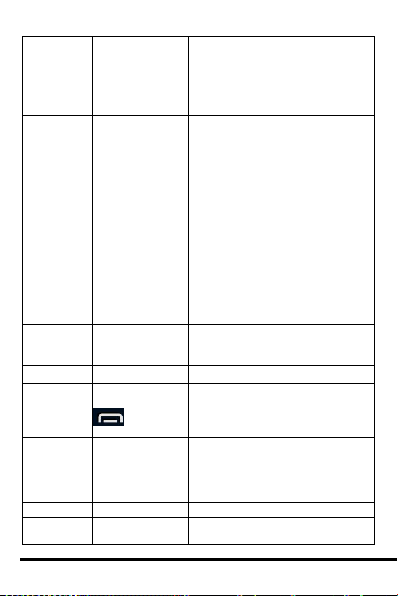
4
* Key
Enter the „*‟ symbol.
On Standby s creen, set the
phone locked by pressing and
holding the key about 2
seconds.Enter “1234”to unlock
the phone.
5
Navigation
Keys
Scroll left, right, up, and down
on the menu.
These Navigation k eys allow
you access to some functions
quickly on standby screen.
[UP] entry to Key Volume
Setting.
menu.
mode menu.
[RIGHT] short time press,
entry to Messages
menu, long time press,
entry to New Message
editing interface.
6
Right Soft Key
Select the option displayed on
the lower right corner of the
screen.
7
OK Key
Confirm the setting.
8
END/PWR Key
Holding to turn power on/off.
Press to end or reject a call.
Return to the standby display
screen.
9
# Key
Enter the „#‟ symbol.
On Standby s creen, set the
silent mode by pressing and
holding the key about 2
seconds.
10
Micro SD port
Insert the micro sd card
11
Charger Port
Connect with the charger for
charging.
8
