Page 1

User’s Manual
For
Mobile Phone
Avvio 917s/Avvio 917
PN: 5839005008
Page 2

ALL RIGHTS RESERVED
© 2012. All rights are reserved. No part of this document may be
reproduced without permission.
While all efforts have been made to ensure the accuracy of all
contents in this manual, we assume no liability for errors or
omissions or statements of any kind in this manual, whether such
errors or omissions or statements resulting from negligence,
accidents, or any other cause. The contents of this manual are
subject to change without notice.
Protect our environment! We strive to produce products in
compliance with global environmental standards. Please consult
your local authorities for proper disposal.
Note: User’s Manual is Just to guide the user about the
functionality of the phone. This does not seems any certificate of
technology. Some functions may very due to modifications and up
gradations of software or due to print mistake.
Page 3

TABLE OF CONTENTS
ALL RIGHTS RESERVED ............................................ 1
TABLE OF CONTENTS ................................................ 2
SAFETY PRECAUTIONS ............................................. 4
GENERAL INFORMA T ION .......................................... 1
Antenna ................................................................................ 1
Network Service ................................................................... 1
Accessories .......................................................................... 1
PHONE OVERVIEW ..................................................... 2
STATUS ICONS ................................................................... 3
GETTING STARTED .................................................... 5
Installing SIM Card and Battery ........................................... 5
Installing Memory Card ........................................................ 6
Charging the Battery ............................................................ 7
Switch On/Off the Phone ..................................................... 8
BASIC OPERATIONS .................................................. 9
Make Calls ........................................................................... 9
To Dial International Number ............................................... 9
Clear Wrong Enters ........................................................... 10
Answer/Reject an Incoming Call ........................................ 10
Options During A Call ......................................................... 10
MAIN MENU ............................................................... 11
FILE MANAGER ................................................................ 11
PHONEBOOK .................................................................... 11
CALL LOGS ....................................................................... 12
MESSAGING ..................................................................... 13
Page 4

MULTIMEDIA ..................................................................... 15
ORGANIZER ...................................................................... 16
MOBILE TV ........................................................................ 16
MUNDO AVVIO APP STORE ............................................ 17
BROWSER ........................................................................ 17
DIALER .............................................................................. 17
GAMES .............................................................................. 17
SETTINGS ......................................................................... 18
SIM TOOLKIT .................................................................... 22
OPERA .............................................................................. 22
BLUETOOTH ..................................................................... 22
PROFILES ......................................................................... 22
WLAN ................................................................................. 23
FACEBOOK ....................................................................... 23
TWITTER ........................................................................... 23
APPENDIX .................................................................. 24
Troubleshooting ................................................................. 24
Page 5
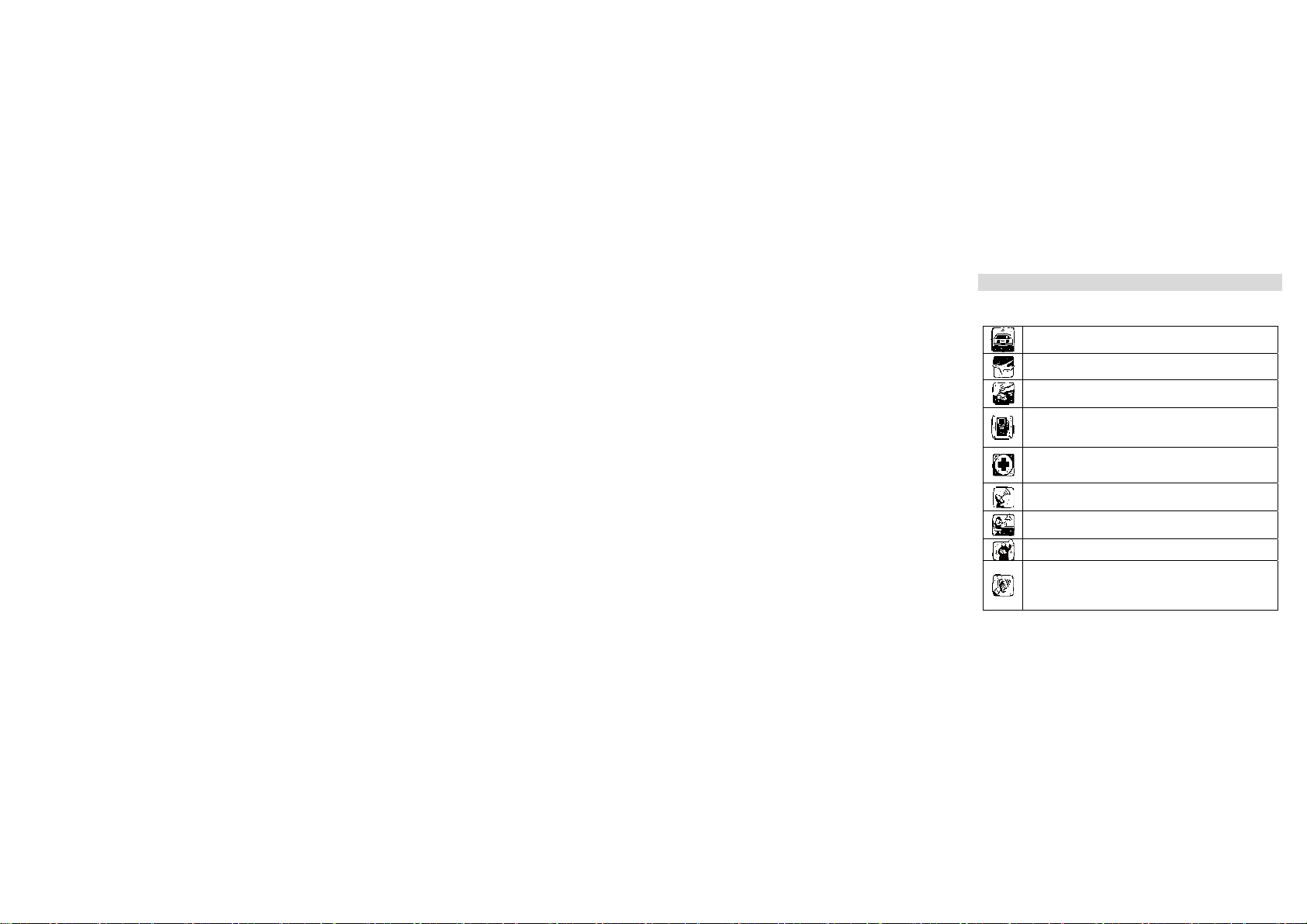
SAFETY PRECAUTIONS
Before using your phone, please read the following important
information to eliminate or reduce any possibility of causing
damage and personal injury.
Do not use wireless phones while driving.
Switch off wireless devices in aircraft. The signal may
cause interference. Using them on aircraft is illegal.
Do not use mobile phones where blasting is in
progress. Follow any regulations and rules strictly.
Do not use mobile phones at Petrol stations. Don’t
use near fuel or chemicals. Do not dispose your
battery or mobile in a fire.
Follow any regulations or rules in hospital and health
care facilities. Switch phone off near medical
equipment.
All wireless devices may get interference that could
affect performance.
The repair or installation of the device should be done
at Authorized service centers
Use only approved accessories and batteries.
Use only in normal position. Do not expose your
phone to extreme high temperatures above +60C
(+140F). Do not use anything static to clean your
phone.
Page 6

Ensure the phone is turned on and in service. Enter
the emergency number, then press Pick Up key. Give
Improper use will invalidate the warranty! These safety instructions
also apply to original accessories.
your location. Do not end the call until told to do so.
Page 7
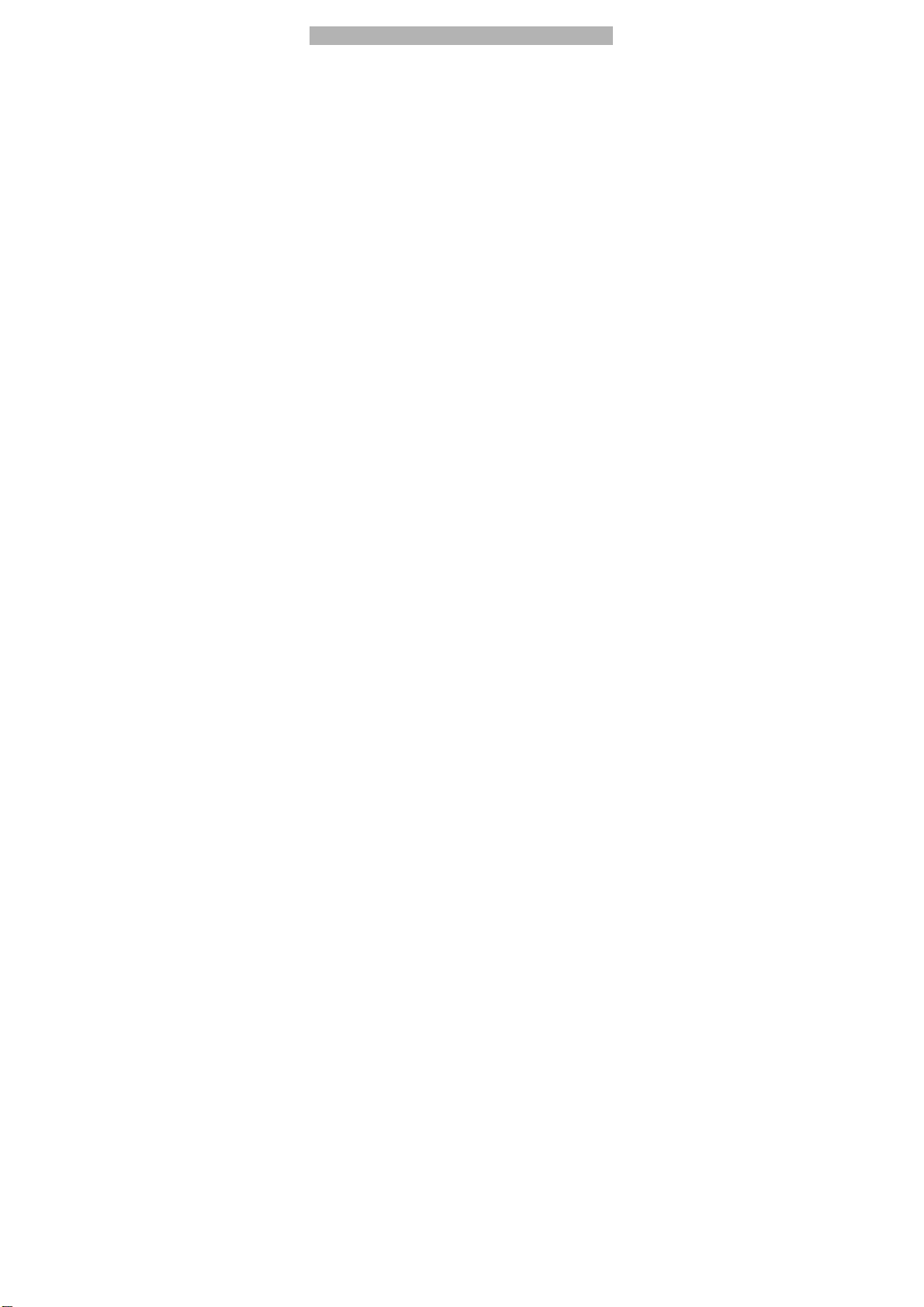
GENERAL INFORMATION
Antenna
Use of other antenna devices could damage your mobile phone
and reduce performance. Your phone has a built-in antenna. Don’t
touch the antenna area unnecessarily when the phone is switched
on. Contact with the antenna affects call quality and may cause the
phone to operate at a higher power level than otherwise needed.
Network Service
A lot of features described in this manual are called network service.
They are special services provided by wireless service providers.
You should subscribe to these services from your home service
provider and learn instructions on uses before you select the
network you want to use.
Accessories
Li-Ion battery is the manufacturer-approved rechargeable battery
available for your phone. May be some batteries performs best
after several full charge/discharge cycles.
Use batteries, chargers and accessories approved by the phone
manufacturer with this particular model. The use of any other types
will invalidate any approval or warranty applying to the phone, and
may be dangerous.
Please consult with your dealer for availability of approved
accessories.
1
Page 8

PHONE OVERVIEW
1 Receiver 7 Earphone Jack
2 Screen 8 Power Key
3 OK Key 9 USB Connecter
Left Soft
4
Key
10 Camera
5 Speaker 11 Battery cover
6 Back Key 12 Antenna
2
Page 9
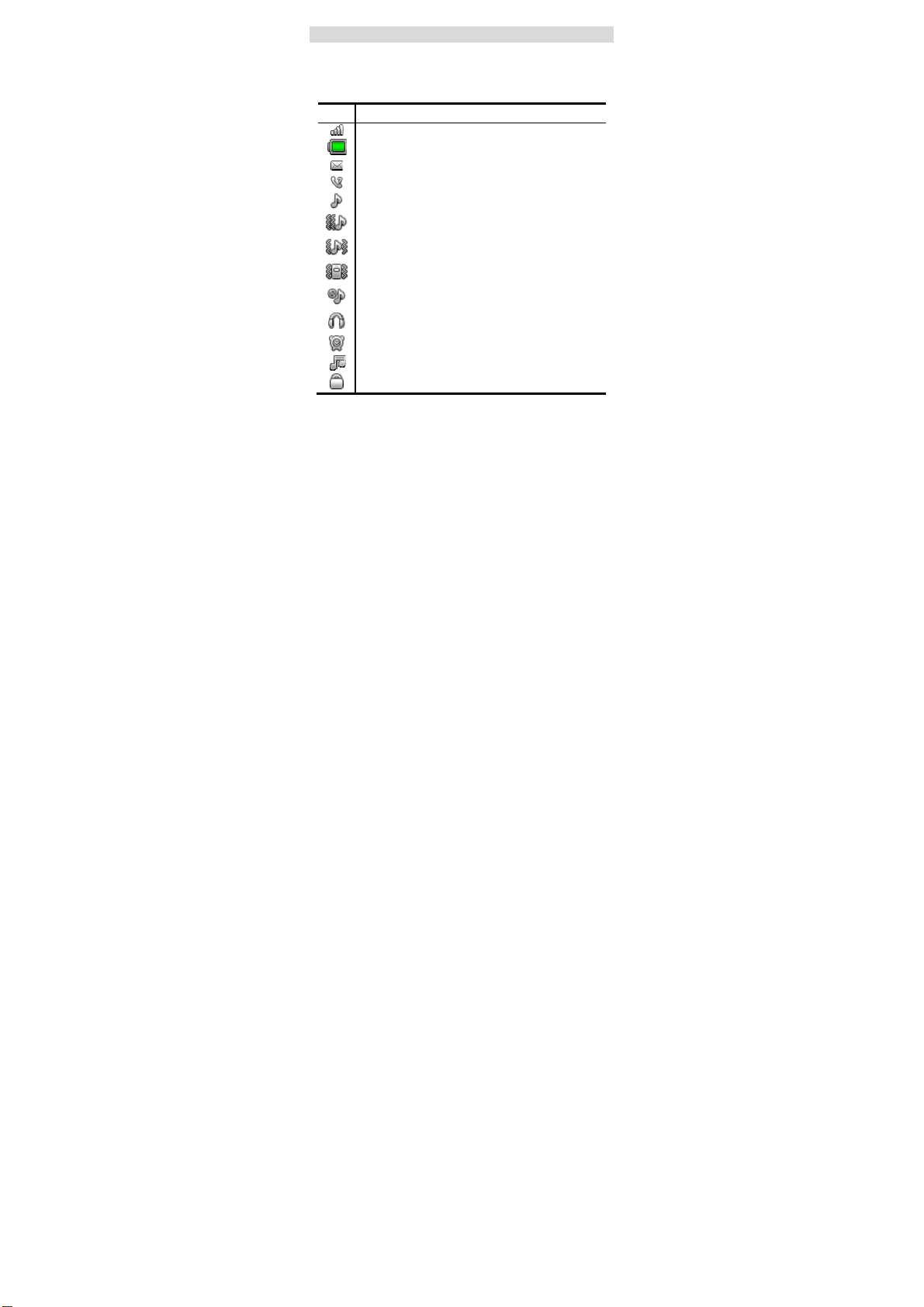
STATUS ICONS
The table below lists various icons that might appear on the status
bar while using the phone. Apart from the icons for signal strength
level and the power, other icons are displayed as per the current
mode and priority of the phone.
Icon Description
Indicates the network signal strength.
Indicates the current battery capacity.
Indicates that the re is an unread message.
Indicates that there is a missed call.
Indicates that the current Sound Status is the Ring only.
Indicates that the current Sound Status is the Vibrate
then Ring.
Indicates that the current Sound Status is the Vibrate and
Ring.
Indicates that the current Sound Status is the Vibrate
only.
Indicates that the current Sound Status is the Silent
mode.
Indicates that the current profile mode is the Headset
mode.
Indicates that the current alarm clock is set as activated.
Indicates that the audio player is running.
Indicates the current keypad-locked state.
3
Page 10
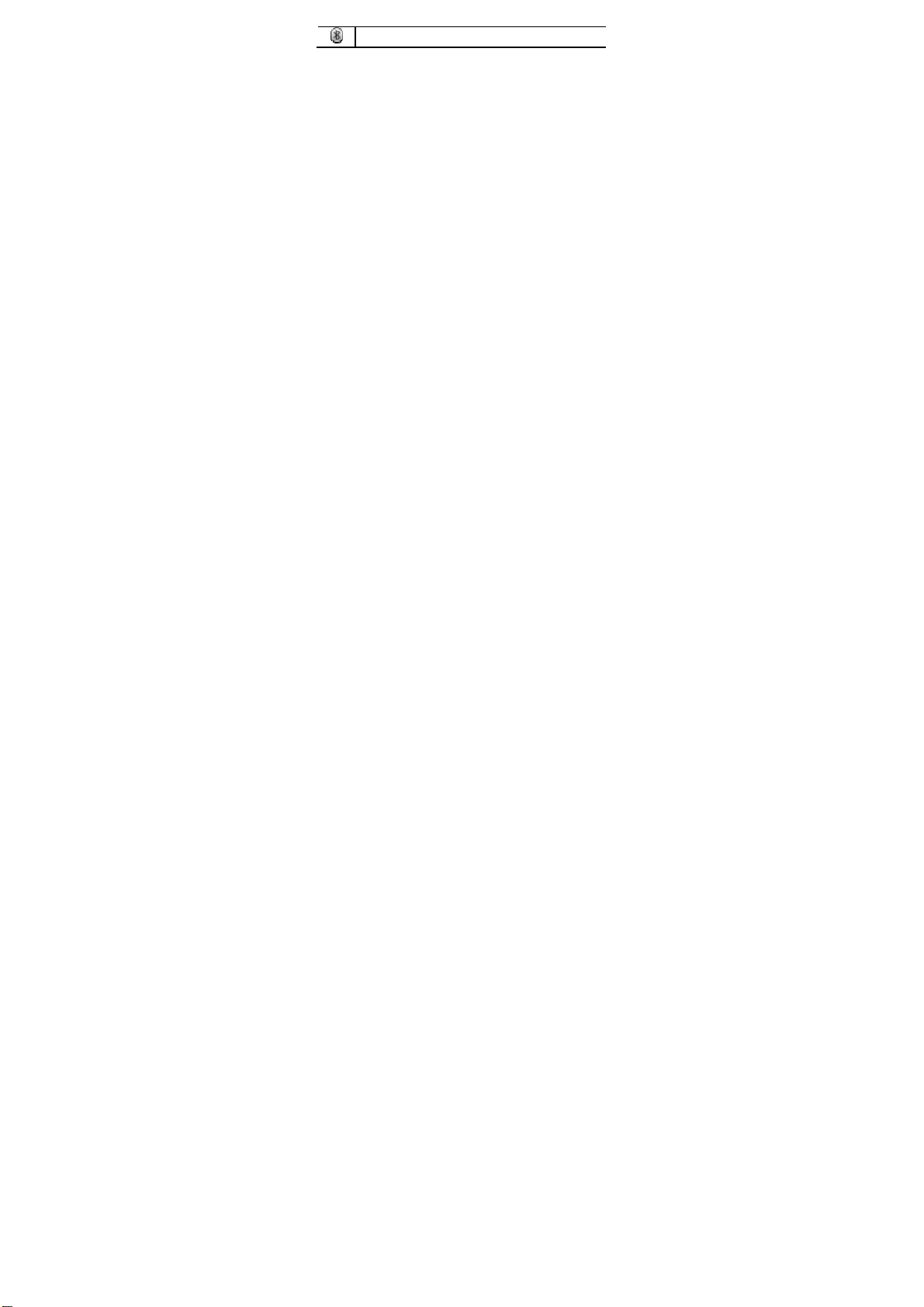
Indicates that the B luetooth is turn on.
Note: The picture is for reference only; the product is subject to the real
one.
4
Page 11

GETTING STARTED
Please switch off your phone before inserting or removing the
battery/SIM card or memory card.
Installing SIM Card and Battery
Your phone is provided with two SIM slots for two different SIM
cards. The SIM card inserted in the slot is called SIM.
Hold the phone with the front facing downwards; pull
the battery cover.
Remove the back cover of the phone.
Insert the SIM cards in the slots.
Attach the battery.
Push the battery cover until it clicks into place.
Single SIM
5
Page 12

Dual SIM
Installing Memory Card
The phone supports T-Flash card, which is a multimedia memory
card used to multiply the memory of the phone. The T-flash card is
small and should be pulled out /installed carefully and prudently in
order to avoid any kind of damage.
Switch off your phone.
Remove the battery cover.
Slide the T-Flash card into the slot.
Attach the battery.
Push the battery cover until it clicks into place.
6
Page 13

Charging the Battery
You can use a shielded USB cable connect to the PC for charging
or data transmission.
The phone prompts a warning tone and message stating
insufficient battery when the power of your phone is low. Please
follow the instructions mentioned below to charge your phone:
Plug the connector of the charger into the jack of the
phone.
Plug the charger into a standard AC wall outlet.
Note:
When
enough power and you should now charge your phone. When
charging is complete, the battery icon will stop flashing.
Charging…….
You must fully charge the battery before using the phone for the first time.
It is recommended to charge the battery for four hours before using the
phone for the first time.
If the phone is turned on during charging, you can still make or
is shown on the screen, it indicates that there is not
Fully Charged……
7
Page 14

answer calls, but this will consume battery power, thus will extend
the charging time of the phone.
Switch On/Off the Phone
To turn on/off the phone, press and hold the Power Key. If you have
enabled the SIM Lock function then enter the PIN code (the 4 to 8
digits secret code of your SIM card). It is preconfigured and
provided to you by your network operator or retailer. If you enter an
incorrect PIN code 3 times in succession, your SIM card will be
locked. To unlock it, you must obtain a code from your network
operator.
8
Page 15

BASIC OPERATIONS
Make Calls
If the icon appears on the screen, then you can make or receive
calls.
In the standby mode, tap Dialer , enter the desired phone
number (should affix the international/ national/ regional code
or district code if necessary) and then tap
In the standby mode, tap Phonebook
to select the desired contact or enter the initials of the name to
be searched and then tap
to make a call.
To Dial International Number
The phone supports dialing the international emergency phone
number. Using your handset, you can dial an emergency call in any
country or region under the normal situation regardless of SIM card
inserted when the phone is located within the coverage of the GSM
network.
Input the emergency phone number and tap
In the idle mode, tap the * twice to prefix the international
symbol +.
Enter the country code, area code and phone number.
Tap
to make an International call.
9
to make a call.
, use the scroll bar
to dial.
Page 16

The phone will select the main network automatically after powered
on if it is located within the coverage of the main network. The
phone can use other network, called as roaming, if the phone is not
located within the coverage of the main network when the network
operator protocol permits.
Clear Wrong Enters
If you tap a wrong number, tap Clear to erase the wrong number.
Answer/Reject an Incoming Call
To answer an incoming call, tap the ( ) . You can use the
earphone to answer the call when the generic earphone is inserted
in the phone.
To end or reject an incoming/ongoing call, tap the ( End call ).
Options During A Call
Press <Options> to use the following functions during the call:
Hold: temporarily hold the current call.
End Single Call: end the current call.
New Call: call the opposite party to build a Call to Many.
Open Homescreen: enter in the main menu.
Sound Recorder: record the current call.
Mute: open or close the mute mode.
DTMF: open or close the DTMF function during the call.
10
Page 17

MAIN MENU
Menu guides you to the various features, applications and services
available in your phone. Tap Menu access to the Main Menu.
FILE MANAGER
You can browse, open and manage the data saved in the Phone
and Memory card by accessing the Storage sub-menu. The phone
provides a certain space for users to manage files and supports the
T-Flash card. You can use the file manager to conveniently manage
various directories and files on the phone and the T-Flash card.
Choose Files to enter the root directory of the memory. The root
directory will list the default folders, new folders and user files. You
can also format both the storage i.e. phone and memory card.
PHONEBOOK
This menu refers to the directory wherein all the contacts are stored
in an alphabetical order. You can view, edit, delete, send message
and perform various other functions on each contact of your
phonebook.
In the standby mode, Tap Phonebook.
Add New Contact
Go to main Menu and select phonebook
Add the required details i.e number and contact name
11
Page 18

Search Contact
Input the initials of a name to be searched.
Select a desired entry from the list.
Select a contact from the phonebook and select options to perform
the following functions:
View: view the detailed info of the selected contact.
Send Text Message: send a message to the current
contact.
Send Multimedia Message: send a multimedia message to
the current contact.
Call: make a call.
Edit: edit the current contact.
Delete: delete the current contact.
Copy: copy the entry to phone, to File.
Send business Card: send the contact details as a
message etc.
Add To Blacklist: add the contact to the blacklist list.
Mark several: you can mark several numbers.
Phonebook Settings: manage the phonebook with this
function.
CALL LOGS
In the standby mode, tap Menu > Call Logs.
All Calls
With this function, you can check all recent calls.
12
Page 19

Dialed Calls
With this function, you can check recent dialed calls. In this function,
you can Delete, Save to Phone Book, Call, and so on.
Missed Calls
Scroll the Up/Down to select a missed call.
Tap to access Options, and you can Delete, Save to Phone book,
call, and so on.
Received Calls
With this function, you can check recent received calls. In this
function, you can Delete, Save to Phone Book, Call, and so on.
MESSAGING
Your phone features, sending and receiving of SMS (Short
Message Service) and MMS (Multimedia Message Service).
In the standby mode, tap
Write Message
You can create and send SMS/MMS to a particular contact using
this sub-menu.
Conversations/ Inbox
Inbox sub-menu enables you to view all the messages received on
your SIM.
Drafts
The created messages can be saved to drafts folder for future use.
After selecting a message from the Drafts folder, select Options to
edit or delete message from the desired SIM.
Messaging.
13
Page 20

Broadcast Message
This network service enables you to receive all kind of text
messages, such as weather reports or transportation information.
There are several networks who afford this service in this world.
Please consult your network operator for more reference.
Templates
Your phone is provided with some commonly used pre-defined
messages. These messages can be edited, removed and send
instantly.
Message Settings
1. Text message
Message Settings: You can change the SMS settings, such as
profile settings, voicemail server, also, you can check the memory
status and choose the preferred storage.
2. Multimedia Message
Data Account: You can set primary account and secondary
account for SIM.
Common Settings:
Compose: You can configure Slide Time, Creation Mode, Auto
Signature, Signature.
Sending: You can configure Validity period, Delivery Report,
Read Report, Priority, Delivery Time, Send and save.
Retrieval: You can configure Home network, Roaming, Filters,
Read report and Delivery Report.
Preferred Storage: You can set phone or memory card for the
preferred storage.
Memory Status: You can check the usage, used memory and
free memory of phone and memory card.
14
Page 21

3. Service Message
Enable push: You can set accept all, disable.
Service loading: You can set prompt, auto launch and disable.
4. Conversations
You can set to on/off to enable/disable the conversation feature.
MULTIMEDIA
Mobile TV
The mobile phone has a built-in television that lets you watch your
favorite shows anytime, anywhere.
Other options allow you save a program list and scan available
channels in your area. Full screen view and a built-in antenna
placed at the back of the phone are available for better coverage.
Camcorder
The phone is provided with a digital camera, which supports the
photographing and video shooting functions. Pictures are saved in
the file system of the phone or the memory card.
You can tap
mode.
> to switch between video and camera
Image Viewer
The Image Viewer provides you with a quick view of the picture
functions. Please refer to the Photos operations of the Camera for
more details.
Media Player
Audio Player allows you to play audio files. The phone supports
T-Flash memory card.
Movie
Select a video clip and press key to play the video clip.
15
Page 22

Sound Recorder
You can record conversations, which can be saved to the Audio
folder under File Manager.
FM Radio
You can use your phone to listen to FM radio stations once the
original Headset is plugged into the connector. Tap the ( + ) to
adjust music volume. Tap the (
the ( ) to select the channels.
ORGANIZER
Calendar
You can view and edit the memo of a specified date with this
function.
) to play/stop the FM radio. Tap
Tasks
You can View, Add, Edit, Delete, Delete Overdue, Delete All, Jump
to date, View uncompleted, Send vCalendar and Save As File as
desired. Start up the Tasks and press OK. Press Add to access to
add a new memo.
Alarm
The mobile phone provides 5 alarms and you can set them as your
need. If you have configured an alarm, an icon indicated that you
have configured the alarm will appear. No icon will show if you don’t
set an alarm. Select “Edit” to set the current alarm.
World Clock
Scroll to browse every city’s time zone in the world map.
Calculator
The calculator can add, subtract, multiply and divide.
MOBILE TV
16
Page 23

The mobile phone has a built-in television that lets you watch your
favorite shows anytime, anywhere. Before accessing the feature,
you must set your area by going to Menu → Mobile TV →
Options → (select area). Other options allow you save a
program list and scan available channels in your area. Full screen
view and a built-in antenna placed at the back of the phone are
available for better coverage.
MUNDO AVVIO APP STORE
It is a third party service and requires GPRS. Please contact your
service provider for GPRS settings.
BROWSER
WAP enable you tour around the Internet world easily and
pleasantly.
Please contact your service provider for GPRS settings.
DIALER
This opens the dialer pad for you to enter the desired phone
number and then tap
You can make a call, save to phonebook or send a message to the
contact using the dialer pad.
GAMES
For your entertainment purpose, your phone is provided with an
interesting game. Your handset also supports Java applications
and games; hence you can install and operate Java application
using this sub-menu.
to make a call.
17
Page 24

SETTINGS
Dual SIM Settings
Select a mode as desired.
Pen Calibration
Click any position on the screen to start calibration. Then follow the
prompt and operate, as this operation allows the screen to respond
more quickly and correctly.
Phone Settings
Time and Date
You can set Home City, Time/Date, Format and Update with time
zone.
Schedule Power On / Off
You can set the time for auto power on /off. Do turn the status on
before using that function, and then the time.
Language
Select the desired language for the display text.
Writing language
Select the desired input method for the default input method.
Widget manager
Configure the Widget characteristics would appear including Widget
display and Widget order
Shortcut manager
You can set shortcuts for those functions you often use.
Encoding
You can select ASCⅡand Windows-1252.
18
Page 25

Display
With this function you can configure the basic status of display
characteristics including Wallpaper, Menu page transition, Lock
screen image, Screen auto lock.
Auto Update Time
It can be set to ON, First confirm or OFF. (Network Service).
Flight Mode
You can set normal or flight mode.
UART Settings
When using this phone for GPRS, select different UART port to
decide whether SIM1/ SIM2 to be used.
Misc. Settings
LCD backlight: You can set the LCD backlight.
Network Settings
Please contact the network operator for the following network
service.
SIM1/SIM2
1. Network Selection
You can choose Automatic or Manual to select the network (Auto is
recommended). When you select Automatic, the phone will make
the preferential selection according to the network where the SIM
card belongs. When you select Manual, you are required to select
the same network as the registered network with the network
operator by SIM card for your use.
2. Preferences
Select the Preferred Networks. The default network is the network
where the SIM card belongs. Select Options to perform the
following operations:
Change Priority: Reset the selected Network Priority.
Delete: Delete the current preferred network.
19
Page 26

GPRS transfer pref.
You can choose Data prefer or Call prefer.
Security Settings
SIM1/SIM2 Security: You will be asked to input the PIN. It can be
configured if the PIN is correct. If SIM card is set on, you will need
to input the PIN every time you switch on the power. If you enter
incorrect PIN three times, you will be asked to enter PUK. PUK is
used to release and modify the locked PIN. If PUK is not provided
or missed, please consult your network operator.
Phone security: You can lock or unlock the phone. Enter the
password to activate or deactivate the phone lock. When the phone
is locked, you will be asked to enter the phone password. 4-8
numbers can be used for the phone password. The default phone
password is 0000.
Connectivity
Data connection SIM
You can choose SIM1 or SIM2.
Data Accounts
You can use this function to edit the account related settings.
Notification Settings
Configure the Notification settings would include Notification
service, Messaging, Call logs, Downloads.
Call Settings
SIM1/SIM2 Call Settings
Caller ID (Net work Service)
You can select Set By Network, Hide ID or Send ID. The default
state is the Set By Network
Call Waiting
20
Page 27

Activate, the network will notify you of a new incoming call while
you have a call in progress (Net work Service).
Call Divert
This network service allows you to divert your incoming calls to
anther number. For details, contact your service provider.
Call Barring
Activate, this network service allows you to restrict incoming calls
from your phone. For details, contact your service provider.
Line Switching
You can switch between Line1 and Line2.
Group list
Customize your group list.
Advanced settings
Blacklist: When this Black list is enabled, you won’t receive
the calls from the numbers entered in the Blacklist.
Auto r edial : On, the phone will automatically redial the last
dialed number after a while if you fail to connect to the
number. Press Abort to end Auto Redial.
Call Time Display: You can set Call Time Display as On or
Off. The call time will be displayed when set on
Call Time Reminder: This function prompts you to end the
call in time to save the call cost. You can select Off, Single, or
Periodic.
Auto quick end: You can set ON/ OFF, and set a time
(1~9999s) as your desire.
Reject by SMS: You can set on or off.
Connect notice: You can set on or off.
Answer mode: you can select Any key or Auto answer when
headset mode.
21
Page 28

License Manager
The License Manager function lists and shows the status of
software in your phone.
Restore Factory Settings
All settings can be restored to factory settings with this function.
The default password is 0000.
SIM TOOLKIT
This service is offered as the SIM card service provided by the
network operator.
OPERA
Opera Mobile is a web browser designed primarily for mobile
phones to open big Memory size websites.
BLUETOOTH
You can transfer data, such as music to other device using
Bluetooth. Search the device and accept/transfer data. The
received data is automatically stored in the directory.
PROFILES
The phone provides five pre-defined user profiles that allow the
operations of the phone to best suit the environment you are in.
The profiles are General, Silent, Meeting, Outdoor, and My Style.
The phone will automatically enter the headset profile if you
connect the headset to your phone.
22
Page 29

WLAN
To connect to a Wi-Fi network
Tap W i-Fi, choose a network and select connect. If required, please
enter the password and tap connect. (Networks that require a
password appear with a lock icon.)
To add Wi-Fi network
From Home screen, go to Main Menu > WLAN > Options > Add, a
new window is displayed. Follow the on-screen instructions and
enter necessary information, then click save to store settings.
FACEBOOK
Facebook is a very popular social networking site around the world
giving people the power to share and make the world more open
and connected. Millions of people use Facebook everyday to keep
up with friends uploads an unlimited number of photos, share links
and videos, and learn more about the people they meet. Please
ensure that you have GPRS settings in your phone to open
Facebook. Contact your operator for GPRS settings.
TWITTER
Chat and connect with millions of mobile friends, right around the
world. It is a third party application; please ensure that you have
GPRS setting in your device to use them. Contact your operator for
GPRS settings.
23
Page 30

APPENDIX
Troubleshooting
This section lists some problems that you might meet while using your
phone. If you feel that your phone do not operate normally, please reset
settings first, and then follow Troubleshooting Guide. If you are still
unable to solve problems, please contact the authorized service center or
the store from where you purchased the phone.
Problems Solutions
Can not
answer or
make a call
Low voice Check if the volume has been set too low.
No ring
LCD unclear
Make sure that the phone has been switched on.
Make sure that the battery is charged.
Make sure that the signal intensity is high
enough.
Make sure the own number function in the call
setting is system preset or number sending.
Make sure the line switch in call setting is the
system preset line. Check whether you have set
up call barring or fixed dialing or any other safety
function.
Check whether you have set up call diverts.
Check whether you have inserted the proper SIM
card correctly.
Check whether you have set up the” Silent”
option.
Check whether the ring volume is not too low
Move away from a noisy place to check if you
can hear the phone ringing.
Check whether you have set up call diverts.
Check whether the contrast has been set too
low.
24
Page 31

T-Flash card
detect slowly
FCC Regulations:
This mobile phone complies with part 15 of the FCC Rules. Operation is
subject to the following two conditions: (1) This device may not cause
harmful interference, and (2) this device must accept any interference
received, including interference that may cause undesired operation.
This mobile phone has been tested and found to comply with the limits
for a Class B digital device, pursuant to Part 15 of the FCC Rules. These
limits are designed to provide reasonable protection against harmful
interference in a residential installation. This equipment generates, uses
and can radiated radio frequency energy and, if not installed and used in
accordance with the instructions, may cause harmful interference to
radio communications. However, there is no guarantee that interference
will not occur in a particular installation If this equipment does cause
harmful interference to radio or television reception, which can be
determined by turning the equipment off and on, the user is encouraged
to try to correct the interference by one or more of the following
measures:
-Reorient or relocate the receiving antenna.
-Increase the separation between the equipment and receiver.
-Connect the equipment into an outlet on a circuit different from that to
which the receiver is connected.
-Consult the dealer or an experienced radio/TV technician for help.
Caution: Changes or modifications not expressly approved by the party
responsible for compliance could void the user‘s authority to operate the
equipment.
Format your T-Flash card with your phone.
Note: To protect your files from getting lost,
please backup the important information into the
safe place before you formatting card.
25
Page 32

RF Exposure Information (SAR)
This mobile phone meets the government’s requirements for exposure to
radio waves.
This phone is designed and manufactured not to exceed the emission
limits for exposure to radio frequency (RF) energy set by the Federal
Communications Commission of the U.S. Government.
The exposure standard for wireless mobile phones employs a unit of
measurement known as the Specific Absorption Rate, or SAR. The
SAR limit set by the FCC is 1.6W/kg. *Tests for SAR are conducted
using standard operating positions accepted by the FCC with the phone
transmitting at its highest certified power level in all tested frequency
bands. Although the SAR is determined at the highest certified power
level, the actual SAR level of the phone while operating can be well
below the maximum value. This is because the phone is designed to
operate at multiple power levels so as to use only the power required to
reach the network. In general, the closer you are to a wireless base
station, the lower the power output.
The highest SAR value for the model phone as reported to the FCC
when tested for use at the ear is 0.432 W/kg and when worn on the body,
as described in this user guide, is 0.635 W/kg (Body-worn measurements
differ among phone models, depending upon available enhancements
and FCC requirements.)
While there may be differences between the SAR levels of various
phones and at various positions, they all meet the government
requirement.
The FCC has granted an Equipment Authorization for this model phone
with all reported SAR levels evaluated as in compliance with the FCC RF
exposure guidelines. SAR information on this model phone is on file
with the FCC and can be found under the Display Grant section of
http://www.fcc.gov/oet/fccid after searching on FCC ID: WVBA917.
For body worn operation, this phone has been tested and meets the FCC
26
Page 33

RF exposure guidelines for use with an accessory that contains no metal
and the positions the handset a minimum of 1.5 cm from the body. Use
of other enhancements may not ensure compliance with FCC RF
exposure guidelines. If you do no t use a body-worn accessory and are
not holding the phone at the ear, position the handset a minimum of 1.5
cm from your body when the phone is switched on.
http://www.fcc.gov/oet/fccid
27
