Page 1

1
GSM Handset
Avvio 295
User’s Manual
Page 2
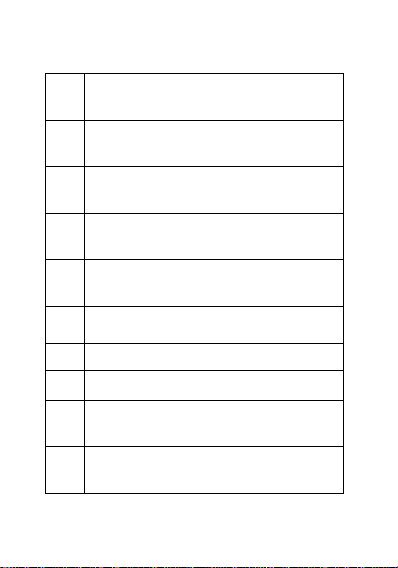
2
CONTENTS
4
SAFETY INFORMATION
12
DESCRIPTION OF KEYS
16
Getting started
18
CALL FUNCTIONS
22
FUNCTION MENU
22
Call log
23
STK
23
Game
24
Contacts
26
Camera
Page 3
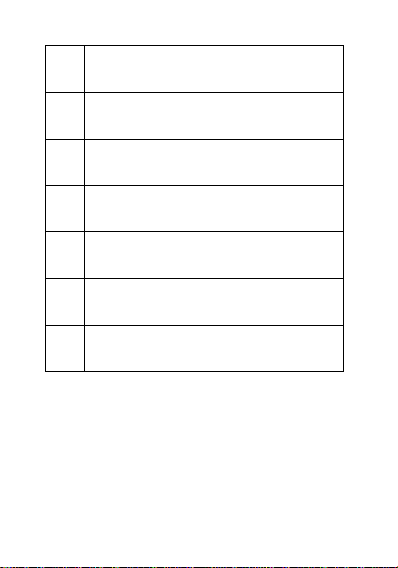
3
26
Messages
30
Multimedia
34
Application
36
Settings
39
MP3 AND MP4 INSTRUCTION
40
TROUBLESHOOTING
46
LIMITED WARRANTY
STATEMENT
Page 4

4
SAFETY INFORMATION
PERSONAL USE
Operation of any radio equipment
including mobile phones may interfere
with the function of inadequately shielded
medical devices such as hearing aids and
pacemakers. Please consult the
manufacturer of these devices or your
physician before use.
In oil depots and chemical factories where
explosive gas or other products are stored,
the user should pay close attention to the
restriction on the use of mobile phone.
Even if your phone is in the idle mode, it
will still transmit radio frequency signals.
Therefore, you must switch off when
requested to do so.
Note traffic safety. When you are driving,
please do no use your mobile phone. Stop
on the side of the road when you do need
to use it. Avoid making calls with your
cellular phone in stormy weather.
Page 5

5
Safety Information related with children:
■ Be cautious of children swallowing
the small parts such as the SIM card.
■ Prevent children from playing with
your cell phone as toys. For
example, behaviors like throwing,
biting the phone, or immersing it into
water should be avoided.
■ Do not let children less than 14
years old hang the phone around
the neck.
MOBILE PHONE USE
Please use only the accessories or parts
offered by the manufacturer or those
authorized by the manufacturer. Use of
unauthorized accessories might influence
the performance of the phone. What’s
worse, your phone might get damaged
and harm will be caused to your body. It
might even violate the national regulations
on the telecommunication terminal
products.
Do not use chemical products like
cleaning solvents or detergents to clean
Page 6

6
your phone. It is recommended that you
use slightly damp and static electricity
proof cloth instead of cloth that is dry and
easy to catch static electricity. Before
cleaning, you should switch off your
phone.
Your mobile phone produces magnetic
fields. Do not place it next to magnetic
storage media such as computer diskettes.
Operating your mobile phone close to
other electrical equipment such as
televisions, phones, radios and personal
computers may cause interference and
therefore influence the performance of
your phone.
Please do not link it to other unnecessary
equipments.
Note! Non-professionals must not try to
dissemble the phone.
Page 7

7
Phone Precautions!
■ Use your phone battery only for its
intended purpose, and never use
any battery charger which is
damaged or worn out.
■ When you unplug your phone from
its charger, grasp and pull the plug,
not the power cord.
■ Do not use harsh chemicals,
cleaning solvents, or strong
detergents to clean your phone.
Wipe it with a soft cloth slightly
dampened in a mild soap-and-water
solution.
■ Do not attempt to open the casing
on your phone or its battery.
■ Always keep SIM card out of
children’s reach.
BATTERY USE
Do not short-circuit the battery terminals.
This is dangerous and will damage the
battery, produce heat and may cause a
fire.
Page 8

8
Never dispose of batteries in a fire as it
can cause explosion. Return waste
batteries to your supplier or an approved
recycling center. Do not dispose along
with household wastes.
Warning! If the battery case is broken,
avoid contact with the contents. Wash
contaminated skin with lots of water and
seek medical attention.
Battery Precautions!
■ Avoid dropping the cell phone.
Dropping it, especially on a hard
surface, can potentially cause
damage to the phone and battery. If
you suspect damage to the phone or
battery, take it to a service center for
inspection.
■ Never use any charger or battery
that is damaged in any way.
■ Use the battery only for its intended
purpose.
■ If you use the phone near the
network’s base station, it uses less
Page 9

9
power; talk and standby time are
greatly affected by the signal
strength on the cellular network and
the parameters set by the network
operator.
■ Battery charging time depends on
the remaining battery charge and
the type of battery and charger used.
The battery can be charged and
discharged hundreds of times, but it
will gradually wear out. When the
operation time (talk time and
standby time) is noticeably shorter
than normal, consider purchasing a
new battery.
■ If left unused, a fully charged battery
will fully discharge itself over time.
■ Extreme temperatures will affect the
charging capacity of your battery: it
may require cooling or warming first.
■ Do not leave the battery in hot or
cold places, such as in a car in
summer or winter conditions, as it
will reduce the capacity and life of
the battery. Always try to keep the
Page 10

10
battery at room temperature. A
phone with a hot or cold battery may
temporarily not work, even when the
battery is fully charged. Batteries are
particularly affected by temperatures
below 32°F.
■ Do not place the phone in areas that
may get very hot, such as on or near
a cooking surface, cooking
appliance, iron, or radiator.
■ Prevent your phone or battery from
getting wet. Even though they will
dry and appear to operate normally,
the circuitry could slowly corrode
and pose a safety hazard.
■ Avoid a battery out of the phone in
coming contact with metal objects,
such as coins, keys or jewelry.
Page 11

11
Page 12

12
DESCRIPTION OF KEYS
Left Soft Key
■ Performs the functions indicated by
the text in the left bottom line of the
display screen above it.
Right Soft Key
■ Performs the functions indicated by
the text in the right bottom line of the
display screen above it.
■ Go to Call logs in idle screen.
Send Key
■ Access call log from idle.
■ Press to dial a Number.
■ Press to answer an incoming Call.
End Key
■ Press to end a call or reject an
incoming call.
■ The phone will switch ON or OFF if
it is pressed and held.
■ Also in the menu mode, enables you
to return to the idle mode (screen) .
Central(OK) Key
■ Open FM radio in idle.
■ Confirm/ok/select in other state.
Page 13

13
0~9 Numeric Keys
■ By pressing the keys, you can edit
numbers and characters.
Hook Button on the headset
■ If you insert the headset, you can
use it as below
■ You can answer or end a call by
pressing the hook button on the
headset.
Backlight
A backlight illuminates the display and the
keypad. When you press digit key, the
backlight comes on. It goes off when no
keys are pressed within a given period of
time.
BATTERY
The phone comes with Li-ion battery
which is only half charged but can be put
into use immediately after the package is
opened. However, the battery should be
thoroughly discharged and fully recharged
for at least 3 recycling times successively
Page 14

14
to achieve optimum performance.
How to Charge the Battery
○ Plug your charger into the main
socket first.
○ Connect the lead from the charger
to the underside of the phone.
○ When the battery is charging, the
icon on the upper right corner which
indicates the battery charge level
will flash in cycle. If the phone has
powered off, a charging screen will
show that the battery is charging
now.
○ When the bars in the icon are fully
filled and has stopped flashing, it
tells you that the battery has been
fully charged. If the phone has
powered off, the screen will tell you
verbally that the charging has
finished. Generally, it takes 2~3
hours to fully charge the battery.
Normally, the battery, the phone and
the charger might get heated in the
process.
Page 15

15
○ Release the charger from the power
socket and the phone.
○ Warning! You must only use the
supplied charger. Unauthorized
charger might result in danger and
any malfunction or damage caused
by the use of unapproved charger
will void the product warranty and it
will not be acknowledged by the
manufacturer.
Page 16

16
Getting started.
Insert the SIM Card
○ Insert the SIM card under the SIM
card holder.
○ When you need to remove the SIM
card, you should first switch off the
phone, remove the battery and take
it away from under the SIM card
holder.
○ Always handle the SIM card with
care and insert with the gold
contacts facing down.
Insert & Remove the Micro SD
Card
○ Insert the Micro SD card under the
Micro SD card holder.
Power ON/OFF
○ Make sure that the battery is
attached. You can switch your phone
On/Off by long pressing the [End]
key.
Page 17

17
○ If you switch the phone on without a
SIM card :
○ The phone will promote “Insert
SIM” ― In this case, you can make
emergency call.
○ The phone will promote “Network
Emergency”― which means it is
searching for network but has failed
to link.
Page 18

18
CALL FUNCTIONS
Making a call
○ In the idle mode, you will enter the
dialing mode by pressing any
numeric key. By pressing the [Send]
key, you can make a call.
○ Key operation: You can end a call by
pressing, [End] key or the hook
button on the headset.
Adjusting the Call Volume
○ During a call, if you want to adjust
volume, use the Up/Down-volume
key. Press Volume up key to increase
the volume level, press the Volume
down key decrease the volume level.
International Call
○ You should press [+/O] key , the
symbol “+” appear on the screen. By
doing so, you can make an
international call in whatever country
Page 19

19
without having to input the
international dialing code. When you
are dialing an international call, you
should omit the digit “0” before the
city code.
○ To dial a fixed number: “+”Country
code + complete number + [Send]
key
Call from the List
○ Your phone automatically stores
each number dialed or answered in
its memory. You can view the Dialed
Call numbers by pressing [Send] key.
You can also dial the numbers in the
list by pressing [Send] key.
Emergency Call
○ In whichever countries covered by
the digital GSM network, you can
make an emergency call if you are
within the coverage of the network.
The network signal strength indictor
will tell you whether you can make it
Page 20

20
or not. If no service is available, you
can make an emergency call even
without the SIM card in place.
○ ! Note: Some network may not allow
the emergency call and may request
to insert SIM card.
Receiving a call
○ When you receive an incoming call ,
press the [Send] key to talk and hang
up using [End] key.
○ Press the [Send] key to answer a call
as a default setting.
○
Available functions during the call
○ These options are visible only when
you are during the process of a call.
The multi-part call function should
get support by the network. Please
contact you network service provider
for further information.
○ The following options are available:
“Hold”, “End single call”, “New call”,
“Phonebook”, “Call history”,
Page 21

21
“Messaging”, “Sound recorder”,
“DTMF (You can set it ON or OFF)”
and etc.
Page 22

22
FUNCTION MENU
Call log
Call history
In the call records menu screen, you can
see the number of Missed Calls, Dialed
Calls, and Received Calls.
Call log
This menu lets you view all calls
Missed calls
This menu lets you view the latest
missed calls.
Dialed calls
○ This menu lets you view the last
some dialed calls.
Received calls
This menu lets you view the
received calls.
Page 23

23
Rejected calls
This menu lets you view the last
some rejected calls
Delete call
This menu lets you remove dialed
calls, missed calls, received calls
and all calls.
Call timers
This menu lets you view last call ,
dialed calls, received calls
You can reset all timers.
STK
You can enjoy SIM Card Menu.
Games
There are a game for your enjoyment
Snake. This game has High Score, Level
and Game Help function.
○ You can configure of game level
with “Easy, Normal, hard” menu
○ You can drive a snake by press
Page 24

24
navigation key.
Contacts
! Note: If the SIM card is changed, Phone
show the message “Copy all from SIM to
Phone?”
The SIM card memory and phone
memory is physically separated but they
are searched as a single entity.
! Note Options of Phonebook
If you press option soft key after locating
the menu cursor to the name you wish to
do an action, the following options are
available.
■ New
You can store new telephone number and
name in the contact list.
■ Write message:
Page 25

25
You can send SMS to this contact.
■ Call:
Call to this contact.
■ Add to Blacklist :
add this contact to Blacklist
■ Delete
■ Delete multiple
Delete the selected information/record.
Import /Export
You can import or export stored contact
lists.
Copy:
You can copy the selected information
either from Phone memory to SIM card
memory or vice versa.
Move:
You can move the selected information
either from Phone memory to SIM card
memory or vice versa.
Send vCard
You can send my phone number by SMS
Page 26

26
or Bluetooth.
Others
Own number/ Service number / Memory
status
Camera
○ In the camera main screen, you can
take photos, set camera options or
view the saved pictures.
○ To take a photo, press “OK” key
○ If there is not enough memory to
save a new photo, you need to
create free space by deleting old
pictures or other files.
Messages
Write message
Text message
You can also create your own text
messages. You can add the message
module to the new message you are
editing.
Page 27

27
Inbox
With this menu, you can view the new
messages or the read messages. Sender
number or name(if stored in the Contact)
are displayed on the list.
Outbox
▪ If you send a message, it will be
saved to the “Outbox” after the
message isn’t successfully send.
The unsent messages are saved to
the “Drafts” and “No Number” is
displayed, which indicates that there
is no destination.
▪ If you send a message, it will be
saved to the “Sent” after the
message is successfully send.
Drafts
▪ With this menu, you can view a list
of any draft messages that have
been created in the ‘write message
mode’ and you can save the draft
Page 28

28
messages here.
Sent box
▪ With this menu, you can view a list
Security inbox
Templates
▪ Users can insert a preset phrase
▪ When you are sending a message,
Broadcast Message
○ Receive mode: You can set
○ Channel settings
of the sent message.
You have to input password to read
received messages.
into a text message which is being
composed.
you can quickly use a preset phrase.
activation “ON” or “OFF”.
Select: You can select the
channel you want.
Add: You can add the channel
you want. Type “Channel
Page 29

29
title” and “Channel ID”.
Edit: You can edit the existing
channel.
Delete: You can delete the
○ Languages: You can set the
○ Read messages: You can read the
channel you want.
language type you want.
message.
Voice mail
You can edit the number for
connecting voice mail, call the number,
hear the voice messages.
! Note: The Voice mail service may not be
available on all networks. For more detail,
please contact your network service
provider.
Message
▪ SMS settings
Message center/Message validity
Page 30

30
period/ Status report/ Save sent
messages/ Preferred storage
▪ Message capacity
SMS memory: SIM /Phone
Multimedia
Image
○ You can view the saved photos in
this menu.
○ The same as the option of Photos.
DV
○ In the video main screen, you can
take video.
○ To take a video, press “OK” key
○ If there is not enough memory to
save a new video, you need to
create free space by deleting old
pictures or other files in the menu.
Video
Page 31

31
○ In the video player, you can play the
saved video clip.
○ You can set the corresponding
options and enter the video player
menu to see the saved video clip.
Audio
○ In the audio player, you can play the
saved audio clip.
○ You can set the corresponding
options.
FM radio
Press the left soft key for “Option” to bring
the follow menus:
▪ Auto search and save: FM Tuner
search all available channels for
preset list.
▪ Channel list: You can define 1~40
channel shortcut.
▪ Save: You can edit the frequency
name.
▪ Manual search: You can input the
frequency manually.
Page 32

32
▪ Open/Close speaker: You can
enable to hear to speaker or headset.
▪ Background play : you can hear FM
radio in the idle state or other menu .
▪ Record : you can record FM radio.
▪ Timing record : you can record FM
radio in the setting time
▪ Record file list : you can check file
manager
▪ Storage : You can save the recoded
file in the phone or Memory Card.
▪ Help : you can see how to use
about FM radio.
Tip! Press [navi left/right] key,
search algorism
Press [navi center ]key, turn on/off
power
Press [navi up/down]key, adjust
volume
Recorder
○ In the sound recorder, you can
record the sound.
○ You can set the corresponding
Page 33

33
options and enter the audio player
menu to see the saved audio clip.
My files
You can realize the management of
images, video clips, sounds, MP3, folder,
etc. through this function menu.
It is to manage your files of audio, eBook,
photos, images, my music, received and
video as default. It works as “My
Document” in Window O/S.
Select drive between phone and memory
card (only in case that you are using
Micro SD). You can have the following
options:
○ Open: Open the folder. If you create
a folder, it will be generated in here.
○ New Folder: Create a folder as you
want.
○ Format: Format all folders and its
properties.
Page 34

34
Application
■ Bluetooth
You can turn on/off Bluetooth.
You can search new device for
pairing.
■ Calculator
○ Enter numbers by pressing [0]—[9].
Press [.] for a decimal point. Press
the [Del] key to clear your input.
○ You can press the Up, Down, Left,
Right navigation keys to enter the
symbols of addition, subtraction,
multiplication and division.
○ Clear the latest input digit or result
by pressing the [Delete] key. Long
press the [Delete] key to clear all the
input or the result.
○ Press the center key to calculate
and the result will appear on the
screen.
○ Note! The precision of the calculator
is limited for the round off error.
Page 35

35
Calendar
Press left soft key “Option” and the
following are available:
▪ Add new schedule : You can add a
new schedule.
▪ View schedule : You can view today
schedules all. In the menu, you can
edit Date/Time, Description, Alarm,
Repeat, Repeat until, Location and
Priority. You can choose the due date
by pressing Numeric key. You can
Delete the Schedule and Add a New
Schedule.
▪ View all : You can view all schedules
recorded.
▪ Clear today’s task: You can delete
today’s schedule.
▪ Clear all: You can delete all schedule.
▪ Go to date: View the designated date.
▪ Weekly : go to weekly view
▪ Daily : go to daily view
Tasks
Page 36

36
You can check the schedule arranged
on the current date. To edit schedule
Alarm
This menu allows you to set the
alarm to ring at a specific time. Five
options are available. The default
mode is OFF. You may set one or all
ON if necessary. The time, Repeat,
Snooze and Alert type of each alarm
can be set separately.
■ Ebook
you can set font size , scroll by, scroll
speed, background color, select storage in
option
Settings
Call settings
○ Call divert : divert call
○ Call waiting : call waiting
○ Call barring : call barring
○ Hide ID : you can set caller ID by
network, hide and Display own ID
Page 37

37
○ Other :
○ Call time reminder,
○ Auto redial
○ Vibration when connection
○ Reject by SMS
○ Flight mode
○ Flight mode Select power on
○ Auto recode voice call
Phone settings : Time and date,
Schedule power on/off, Language,
Preferred writing language, Encoding,
Display, Dedicated key, Auto update time,
Flight mode
Display
You can set Power on/off animation,
Wallpaper, idle display, contrast, backlight
time, key backlight time
Security
SIM security, Phone security, Auto keypad
lock, certificate manager
Page 38

38
profiles
You can use the sound setting features to
customize various settings such as ring
type, vibrator, and volume depending on
environments: Normal, Silent, Meeting,
Indoor, Outdoor, Earphone, bluetooth.
Page 39

39
MP3 AND MP4 INSTRUCTION
Connect your phone to the computer
using the USB cable.
If the phone is connected, the computer
will show a sign that an external memory
device is connected. Select an mp3 file of
your choice from the computer and copy it
to the My Music folder in the USB
memory. For mp4 files, you can copy it to
the Video Folder.
After canceling the connection of the
external memory device through the
computer, disconnect the USB Cable from
the computer.
Use the follow the sequence “Menu >
Multimedia > Audio Player/Video Player”
to activate the player.
In case play music with headset: To play
music, short press ear button of headset.
If you long press the ear button, the
phone will dial the last call made
Page 40

40
TROUBLESHOOTING
If you meet a trouble on your phone
operation, please check the followings.
These checks enable you to save time
and expense due to unnecessary after-
service.
When Enter PIN appears at the power-
up…
☞ The PIN check is currently enabled. You
must enter the PIN supplied together with
your SIM card. You can disable the PIN
check if you want, please see Security
Setting menu.
When Enter PUK appears at the power-
up…
☞ PUK (Personal Unblocking Key) is used
to unblock the blocked SIM card due to
incorrectly entered PIN. PUK code is
composed of 8 digits, and usually
provided with your SIM card. If the PUK
code is entered incorrectly several times
in succession, PUK will be blocked and
Page 41

41
your SIM card will be automatically lock-
up and the SIM Blocked message will be
displayed. Once you see the message,
you need to contact your network service
provider for a new SIM card.
When Insert SIM screen appears at the
power-up…
☞ Please, check that your SIM card is
inserted properly.
When Enter Lock Code appears at the
power-up…
☞ Your phone is phone locked. You must
enter the Lock Code supplied together
with your phone.
When No Service appears…
☞ You probably are in the area out of the
coverage of a GSM network.
When Emergency Only appears even
though a number of the signal bar are
indicated…
☞ You probably are in the area out of the
Page 42

42
coverage of your home GSM network.
You probably are in the coverage of
another GSM network but you are not
allowed to be registered to the network.
If any tone is not generated when you
press a keypad…
☞ You need to check the quick silence
mode setting. If you can find icon on
the top of the main display screen it is the
quick silence mode. By pressing and
holding [#] key on the idle screen, you can
switch it off. You need to check the Key
Tone Type of Sound Setting menu. You
need to check Key Tone Volume of the
profile option that you have set on Profiles
menu.
If an audible alert is not made when a call
is received…
☞ You need to check the quick silence
mode setting. If you can find icon on
top of the main display screen it is the
quick silence mode. By pressing and
Page 43

43
holding [#] key on the idle screen, you can
switch it off. You need to check Ring Type
and Ring Volume of the profile option that
you have set on Profiles menu.
If an audible alert is not made when an
alarm is expired…
☞ You need to check the quick silence
mode setting. If you can find icon on
top of the main display screen it is quick
silence mode. By pressing and holding
[Space] key on the idle screen, you can
switch it off.
If an outgoing call is not made…
☞ You have probably set an outgoing calls
barring option. You need to check Call
Barring menu. Otherwise, you have
probably set to Hide Number in Caller
Number menu of Call Setting menu. In
some network, when you make a call with
hiding the telephone number, the network
does not allow to make the call.
If an incoming call is not made…
Page 44

44
☞ You have probably set an incoming
calls barring option. You need to check
Call Barring menu.
If an outgoing SMS message is not sent…
☞ You need to check the Message Center
option in SMS Setting menu.
If all audible key tones are muted and all
audible alerts are changed to vibrator
alert…
☞ You need to check the quick silence
mode setting. If you can find icon on
top of the main display screen it is the
quick silence mode. By pressing and
holding [#] key on the idle screen, you can
switch it off.
If some audible action is not prompted on
a menu of Sound Setting menu…
☞ You need to check the quick silence
mode setting. If you can find icon on
top of the main display screen it is the
quick silence mode. By pressing and
Page 45

45
holding [#] key on the idle screen, you can
switch it off.
If the image on the screen is blurred when
you try to take a picture…
☞ You need to check that the protection
film is detached or the lens is clean. To
remove fingerprints or other stains, wipe
the lens with soft cloth.
Page 46

46
LIMITED WARRANTY
STATEMENT
1. WHAT THIS WARRANTY
COVERS:
IDENTITY offers you a limited warranty
that the enclosed subscriber unit will be
free from defects in material and
workmanship, according to the following
terms and conditions:
The limited warranty extends only to the
original purchaser of the product and is
not assignable or transferable to any
subsequent purchaser/end user.
This warranty is good only to the original
purchaser of the product during the
warranty period as long as it is in the
purchased local area.
The external housing and cosmetic parts
shall be free of defects at the same time
of shipment and, therefore, shall not be
covered under these limited warranty
terms.
Upon request from IDENTITY, the
Page 47

47
customer must provide information
reasonably prove the date of purchasing.
The customer shall bear the cost of
shipping the product to the Customer
Service Center of IDENTITY. IDENTITY
shall bear the cost of shipping the product
back to the customer after the completion
of service under this limited warranty.
2. WHAT THIS WARRANTY DOES
NOT COVER:
Defects or damages resulting from use of
the product in other than its normal and
customary manner.
Defects or damages from abnormal use,
abnormal conditions, improper storage,
exposure to moisture or dampness,
unauthorized modifications, unauthorized
connections, unauthorized repair, misuse,
neglect, abuse, accident, alteration,
improper installation, or other acts which
are not the fault of IDENTITY, including
damage caused by shipping, blown fuses,
spills of food or liquid.
Breakage or damage to antennas unless
Page 48

48
caused directly by defects in material or
workmanship.
That the Customer Service Department at
IDENTITY was not notified by consumer
of the alleged defect or malfunction of the
product during the applicable limited
warranty period.
Products which have had the serial no.
removed or made illegible.
This limited warranty is in lieu of all other
warranties, express or implied either in
fact or by operations of law, statutory or
fitness for a particular use.
Damage resulting from use of non-
IDENTITY approved accessories.
All plastic surfaces and all other externally
exposed parts that are scratched or
damaged due to normal customer use.
Products operated outside published
maximum ratings.
Products used or obtained in a rental
program.
Consumables (such as fuses).
Page 49

49
3. STATE LAW RIGHT:
No other express warranty is applicable to
this product. THE DURATION OF ANY
IMPLIED WARRANTIES, INCLUDING
THE IMPLIED WARRANTY OF
MARKETABILITY, IS LIMITED TO THE
DURATION OF THE EXPRESS
WARRANTY HEREIN. IDENTITY SHALL
NOT BE LIABLE FOR THE LOSS OF
THE USE OF THE PRODUCT,
INCONVENIENCE, LOSS OR ANY
OTHER DAMAGES, DIRECT OR
CONSEQUENTIAL, ARISING OUT OF
THE USE OF, OR INABILITY TO USE,
THIS PRODUCT OR FOR ANY BREACH
OF ANY EXPRESS OR IMPLIED
WARRANTY, INCLUDING THE IMPLIED
WARRANTY OF MARKETABILITY
APPLICABLE TO THIS PRODUCT.
Some states do not allow the exclusive of
limitation of incidental or consequential
damages or limitations on how long an
implied warranty lasts: so these limitations
or exclusives may not apply to you. This
warranty gives you specific legal rights
Page 50

50
and you may also have other rights which
vary from state to state.
4. HOW TO GET WARRANTY
SERVICE:
To obtain warranty service, please conta
ct the retailer where you purchased this
handset.
Regulador
Brightstar Corp. declara que esta unida
d está conforme con las relevantes Pro
visiones de la Directiva de Bajo Voltaje
73/23/EEC y la directiva EMC 89 / 33
6 / EEC.
Brightstar Corp. declara que esta unida
d está conforme a los requisitos esenci
ales y otras provisiones pertinentes de
la Directiva 1999/5/EEC.
La certificación FCC solo aplica para el
modelo Avvio 295.
Page 51

51
FCC Regulations:
This mobile phone complies with part 15
of the FCC Rules. Operation is subject to
the following two conditions: (1) This
device may not cause harmful
interference, and (2) this device must
accept any interference received,
including interference that may cause
undesired operation.
This mobile phone has been tested and
found to comply with the limits for a Class
B digital device, pursuant to Part 15 of the
FCC Rules. These limits are designed to
provide reasonable protection against
harmful interference in a residential
installation. This equipment generates,
uses and can radiated radio frequency
energy and, if not installed and used in
accordance with the instructions, may
cause harmful interference to radio
communications. However, there is no
guarantee that interference will not occur
in a particular installation If this equipment
Page 52

52
does cause harmful interference to radio
or television reception, which can be
determined by turning the equipment off
and on, the user is encouraged to try to
correct the interference by one or more of
the following measures:
-Reorient or relocate the receiving
antenna.
-Increase the separation between the
equipment and receiver.
-Connect the equipment into an outlet on
a circuit different from that to which the
receiver is connected.
-Consult the dealer or an experienced
radio/TV technician for help.
FCC Note:
Caution: Changes or modifications not
expressly approved by the party
responsible for compliance could void the
user‘s authority to operate the equipment.
Page 53

53
RF Exposure Information (SAR)
This phone is designed and manufactured
not to exceed the emission limits for
exposure to radio frequency (RF) energy
set by the Federal Communications
Commission of the United States.
During SAR testing, this device was set to
transmit at its highest certified power level
in all tested frequency bands, and placed
in positions that simulate RF exposure in
usage against the head with no
separation, and near the body with the
separation of 15 mm. Although the SAR is
determined at the highest certified power
level, the actual SAR level of the device
while operating can be well below the
maximum value. This is because the
phone is designed to operate at multiple
power levels so as to use only the power
required to reach the network. In general,
the closer you are to a wireless base
station antenna, the lower the power
output.
Page 54

54
The exposure standard for wireless
devices employing a unit of measurement
is known as the Specific Absorption Rate,
or SAR.
The SAR limit set by the FCC is 1.6W/kg.
This device is complied with SAR for
general population /uncontrolled exposure
limits in ANSI/IEEE C95.1-1992 and had
been tested in accordance with the
measurement methods and procedures
specified in IEEE1528. This device has
been tested and meets the FCC RF
exposure guidelines when tested with the
device directly contacted to the body.
The FCC has granted an Equipment
Authorization for this model phone with all
reported SAR levels evaluated as in
compliance with the FCC RF exposure
guidelines. SAR information on this model
phone is on file with the FCC and can be
found under the Display Grant section of
www.fcc.gov/oet/ea/fccid after searching
on FCC ID: WVBA295X.
Page 55

55
For this device, the highest reported SAR
value for usage against the head is 1.44
W/kg, for usage near the body is 0.63
W/kg.
While there may be differences between
the SAR levels of various phones and at
various positions, they all meet the
government requirements.
SAR compliance for body-worn operation
is based on a separation distance of 15
mm between the unit and the human
body. Carry this device at least 15 mm
away from your body to ensure RF
exposure level compliant or lower to the
reported level. To support body-worn
operation, choose the belt clips or
holsters, which do not contain metallic
components, to maintain a separation of
15 mm between this device and your body.
RF exposure compliance with any body-
worn accessory, which contains metal,
was not tested and certified, and use such
Page 56

56
body-worn accessory should be avoided.
Guía de Usuario del Avvio 295 versión
1.0 [SPA]
© Copyright 2013, Brightstar Corp., Tod
os los derechos reservados.
