Brickcom GOB-200Np-KIT, OB-200Np-V6-KIT, OB-202Ap-Kit-V5, OB-502Ap-KIT-N-V5, WOB-200Np-KIT Installation Manual

Easy Installation Guide
Megapixel Day & Night
Outdoor Bullet Network Camera
Outdoor Bullet V2 Series
English
1
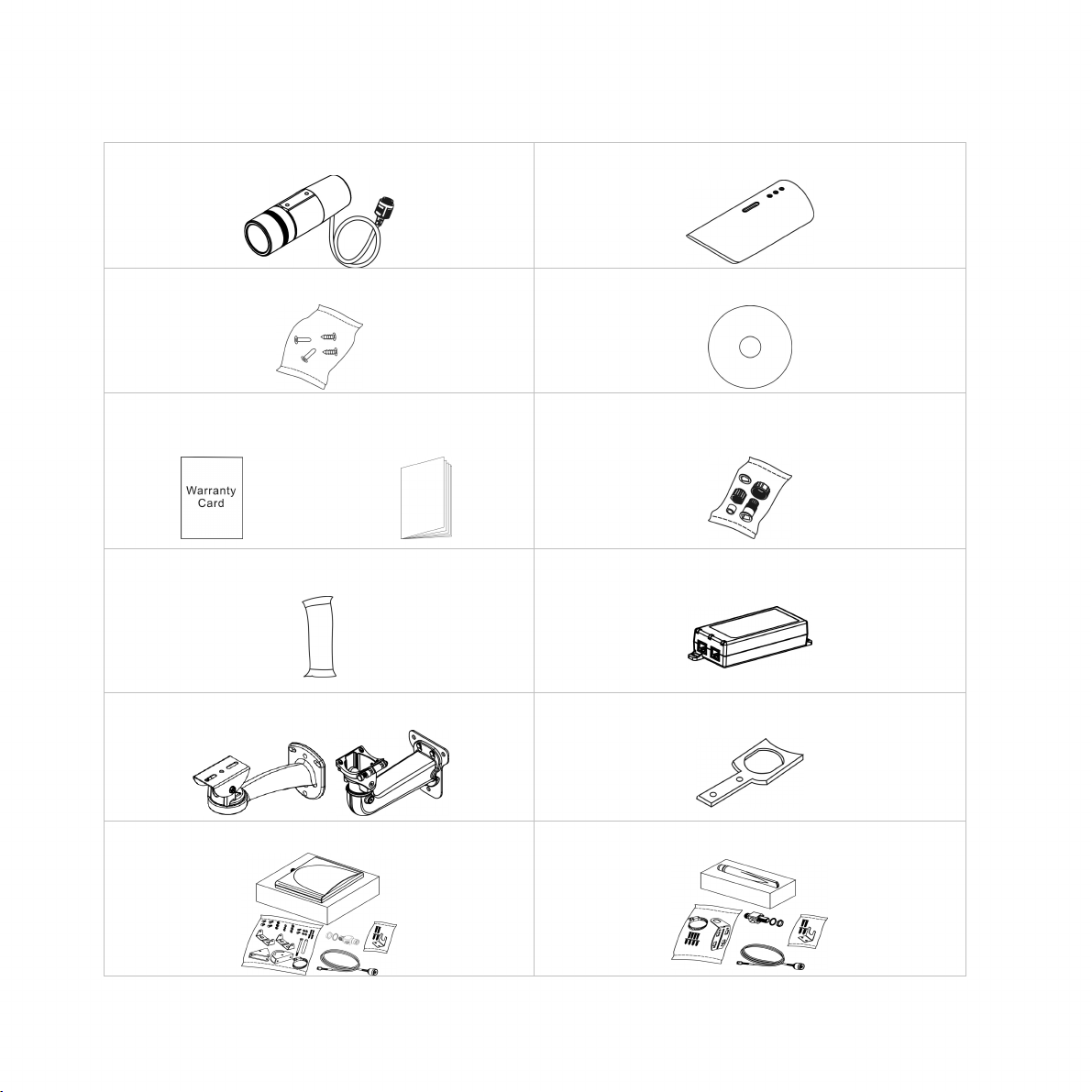
Step 1.Check Package Contents
a. Network Camera (OB-Series V2) b. Shielding Cover
c. Screw bag d. Product CD
e. Warranty Card /
Easy Installation Guide
g. Dry Bag h. High Power POE (Optional)
i. Bracket (Optional) j. Bracket Assembly Plate (Optional)
k. Wi-Fi DualBand Antenna package(Optional) l. 3G Antenna package (Optional)
f. 2 Water Proof Connectors
2
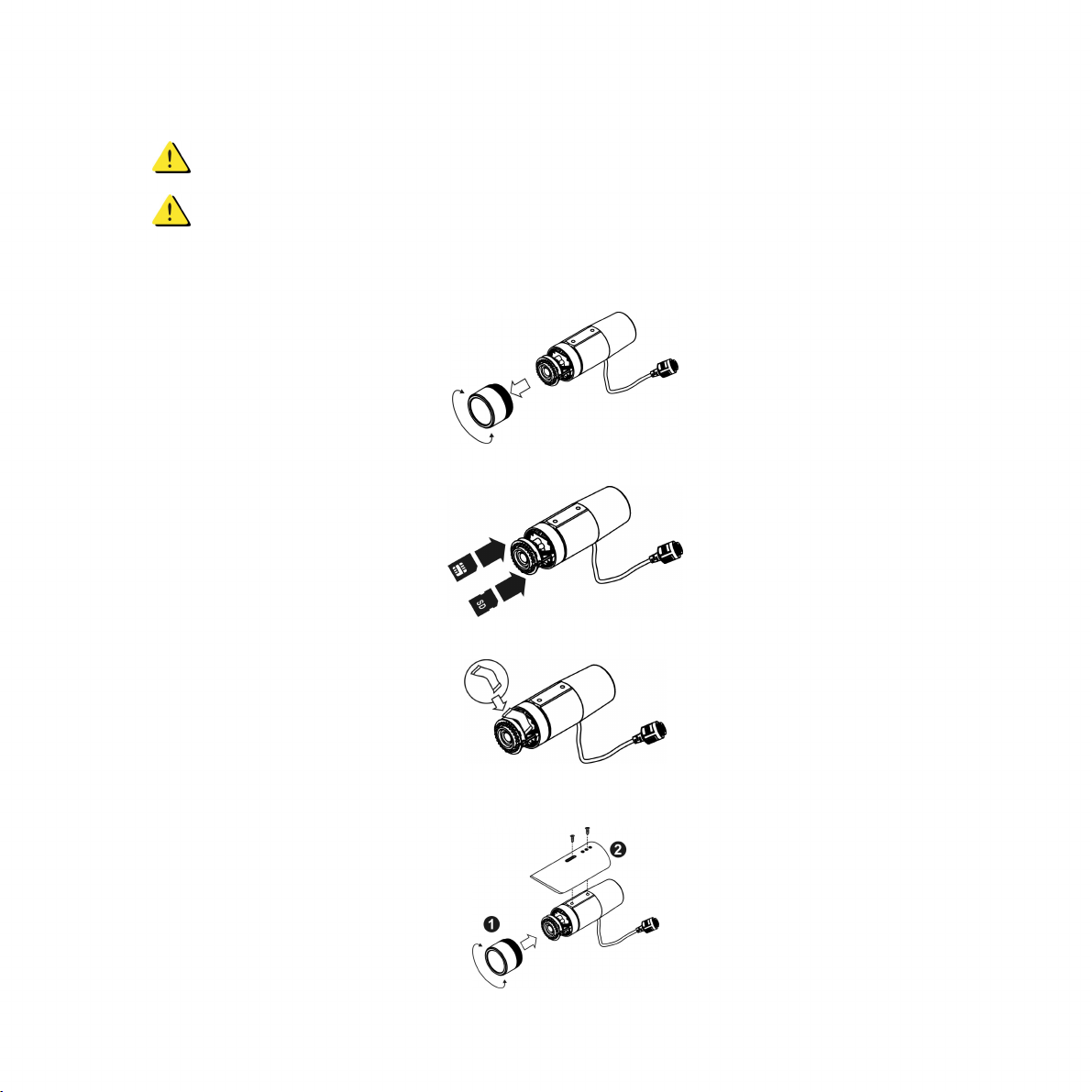
Step 2.Hardware Installation
WARNING - Do not mount the camera on a soft material. The camera may fall
and be damaged.
This document is for easy installation purpose only; please refer to the user
manual for more details.
I. Micro-SD/SDHC Card and 3G SIM Card Installation
1) Remove the Lens cover from the Bullet Camera.
2) Inset the Micro-SD/SDHC card and 3G SIM card(*) into their respective slots.
3) Place a dry bag onto the camera device.
4) Reattach the Lens cover and secure the cover to the top of the camera device using two
screws.
3
