Brickcom FD-300Np-V5, FD-202Np-V5, FD-202Ne-V6, FD-502Ap-V5, FD-502Ae-V6 Installation Manual
...
1
Easy Installation Guide
Megapixel Day & Night
Fixed Dome Network Camera
Fixed Dome Series
English
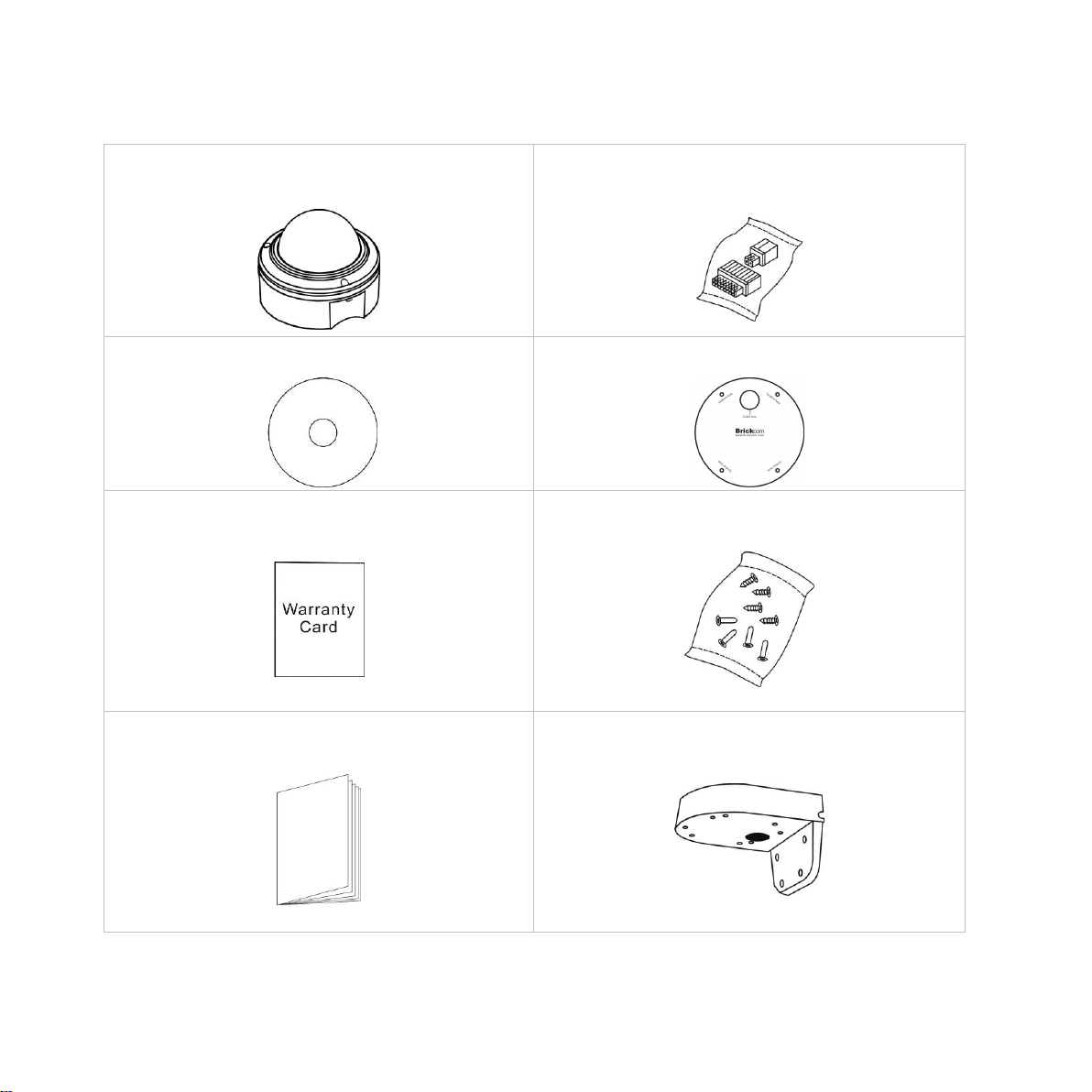
2
Step 1. Check Package Contents
a. Network Camera
(Fixed Dome series)
b. Terminal Block
c. Product CD
d. Location Sticker
e. Warranty Card
f. Screw bag
g. Easy Installation Guide
h. L-WM-01(Optional)
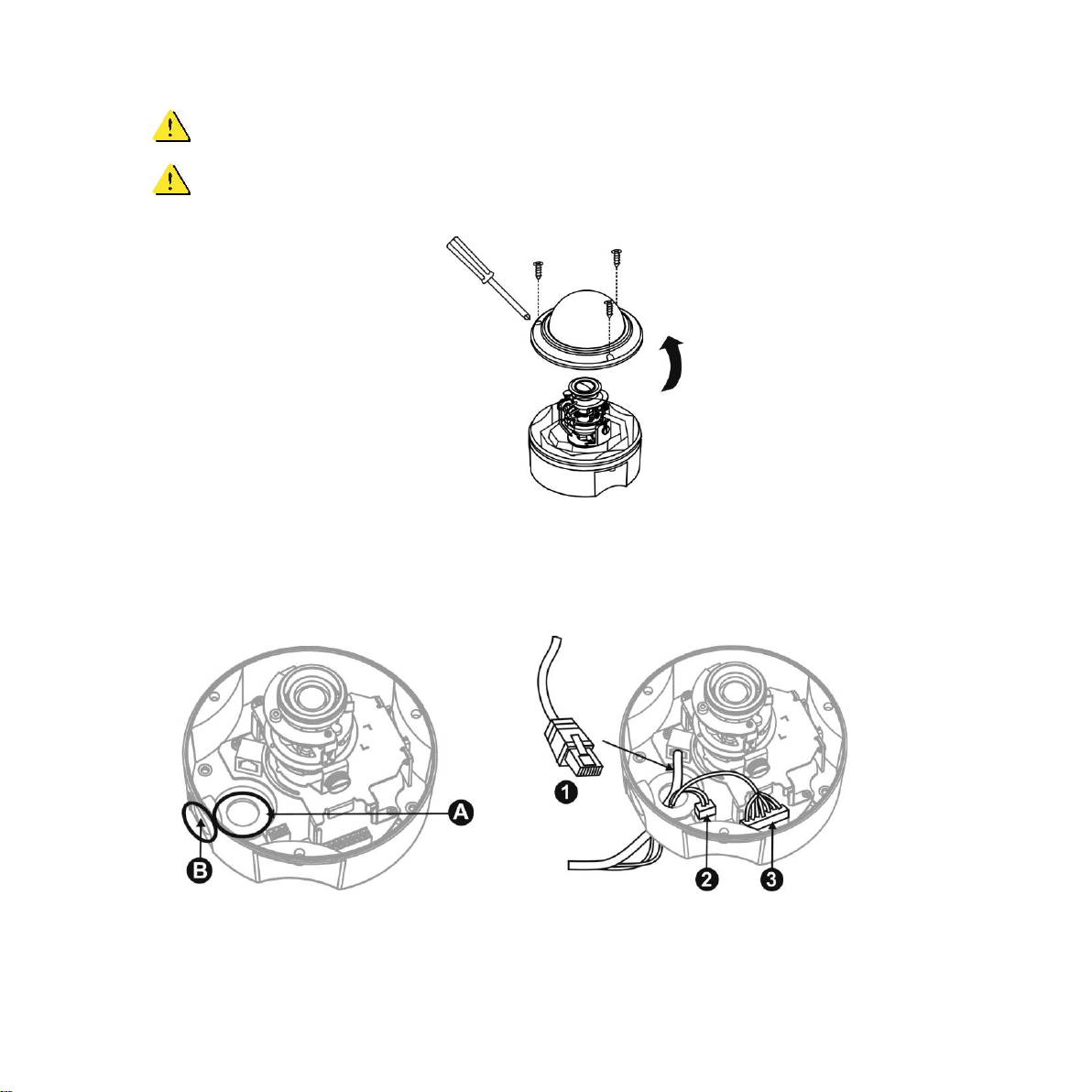
3
Step 2 .Hardware Installation
WARNING - Do not mount the camera on a soft material. The camera may fall
and be damaged.
This document is for easy installation purpose only; please refer to the user
manual for more details.
1. Remove the dome cover from the camera device.
I. PoE, Power, DIDO, Audio Connection
1) Insert the PoE(1) / DC12V(2), DIDO and Audio cable(3) through conduit hole A or B.
