Brewer LiftMate User Manual

Installation & Operation Manual
Component Identication ......................................2
Important Information ............................................3
Specications ........................................................4
Safety Information .................................................4
Electrical Requirements ........................................5
1 Document # 2102196 RevA
Installation .............................................................6
Operation ..............................................................8
Maintenance ........................................................ 11
Troubleshooting ................................................... 11
Service Parts .......................................................14
Limited Warranty .................................................15
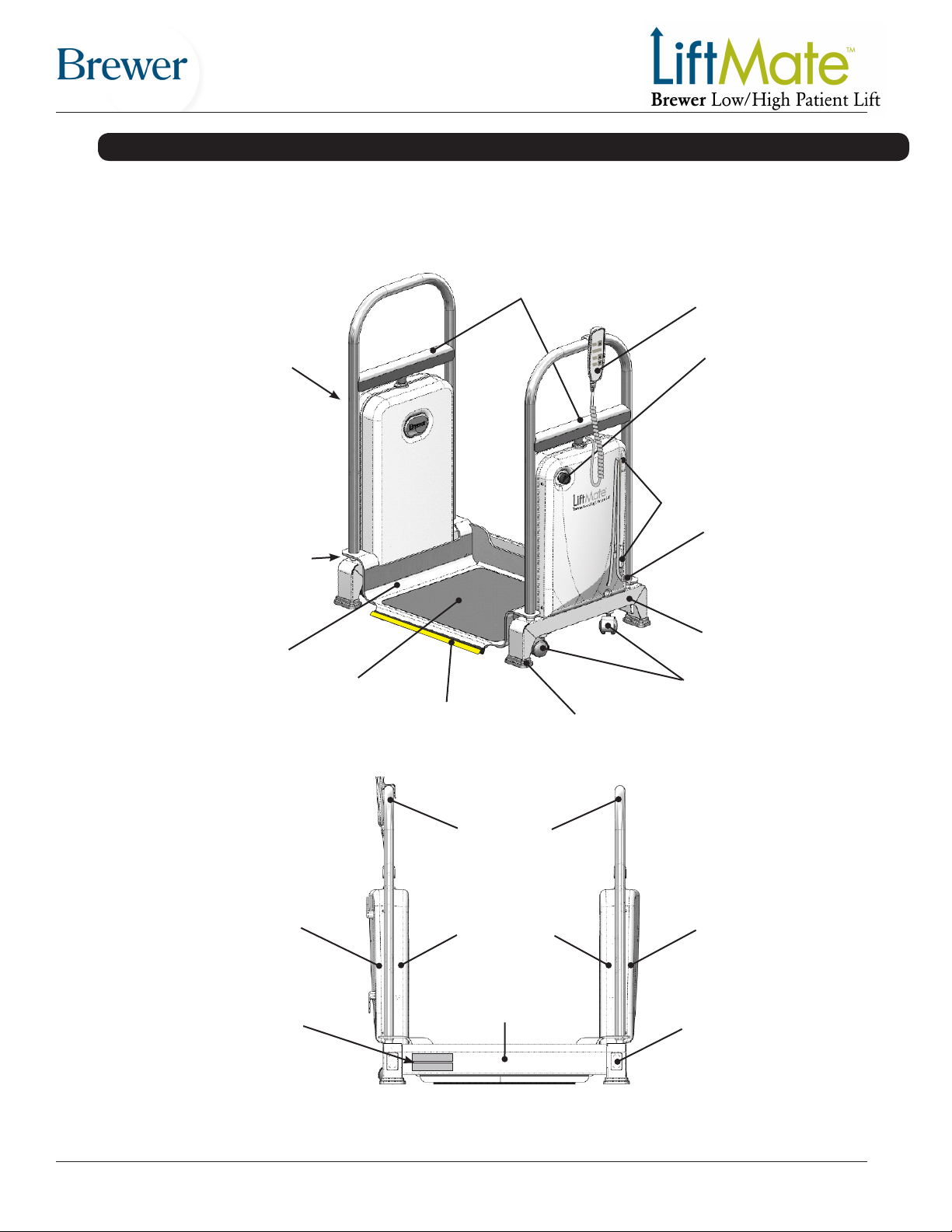
COMPONENT IDENTIFICATION
Platform Handrail
Crossbrace
Hand Pendant
Emergency Stop
(Left)
Base Guide-Tube (4)
Platform
Platform Mat
Platform
Bumper
Emergency Stop
(Right)
Power Cord Hooks
Power Cord
Base
Casters (4)
Rubber Feet (4)
Platform Handrail
Outer Shroud
(Right)
UL listing,
Weight Rating and
Serial Number
Location
Inner
Shroud
(Right)
Cross-Brace
Base
& Cover
Inner
Shroud
(Left)
Outer Shroud
(Left)
Wiring Access
Caps
Rear View
Figure 1. Component Overview
2 Document # 2102196 RevA
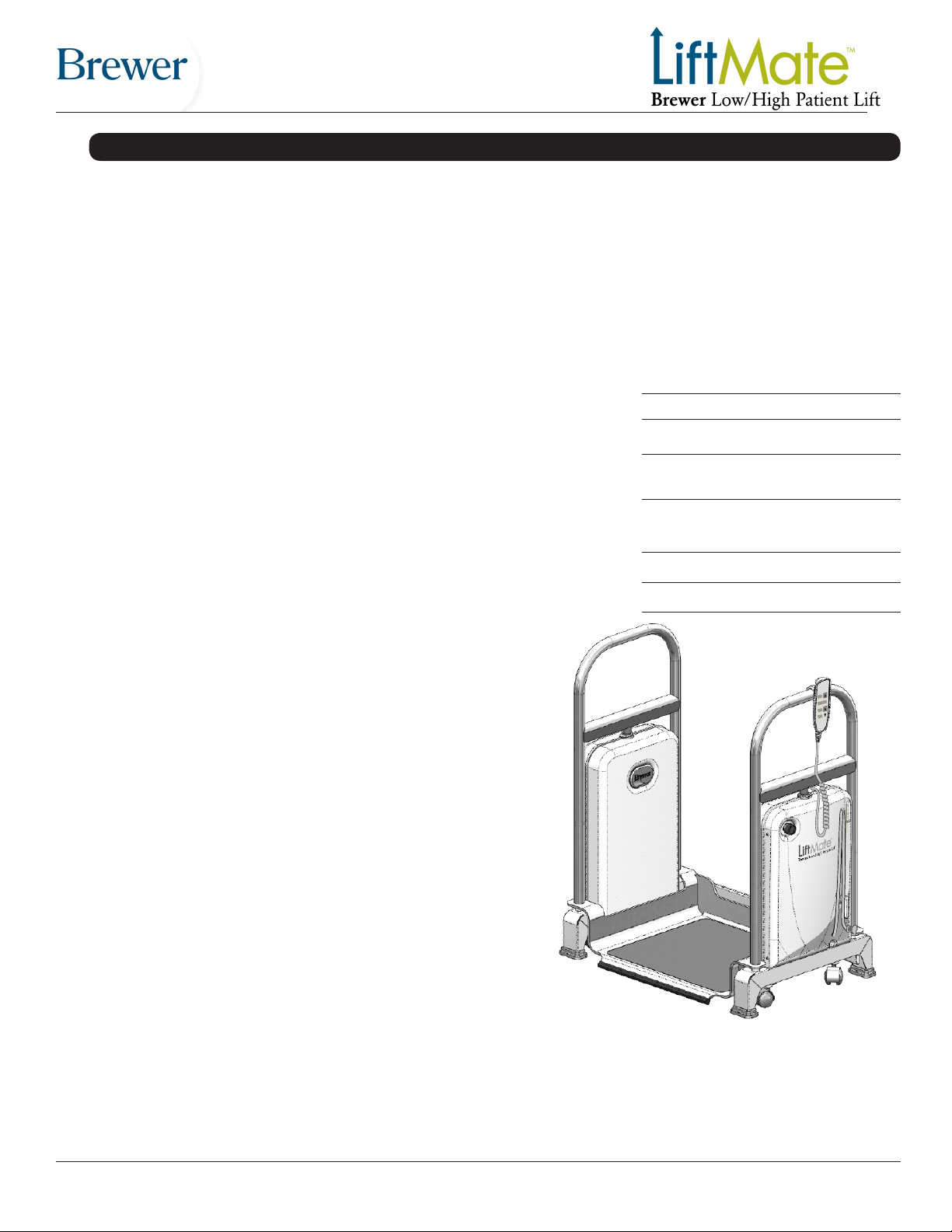
IMPORTANT INFORMATION
General
The Brewer LiftMate Patient Lift is designed to safely assist
patients onto and off of exam tables, beds and other medical
devices without the need for manual lifting. The LiftMate is to
be operated by qualied medical professionals trained in its
use. Read and understand all operating instructions, safety
information, and maintenance requirements contained in this
manual prior to operating the LiftMate. Become familiar with
all of the LiftMate’s functions before using it with a patient.
The Brewer LiftMate Patient Lift is primarily used in examination rooms for safely lifting patients with mobility issues onto
exam tables. The LiftMate is easily operated with a hand
pendant. The platform height can be raised and lowered
from 1” to 10”.
The LiftMate is easily moved from room to room on casters. The casters are extended by the operator when moving
the LiftMate is required. Casters are extended by pressing
and holding the “Push And Hold To Move” button. Once the
LiftMate is in the desired position, releasing the “Push And
Hold To Move” button will cause the casters to retract. When
the casters retract the LiftMate will be lowered, and rest on
four rubber feet for stability. NEVER ALLOW THE PATIENT
ONTO THE LIFTMATE WITH THE CASTERS EXTENDED.
Service
If you require assistance with the installation or operation of
your Brewer LiftMate Patient Lift, call the Brewer Customer
Service Department at 1-888-Brewer1 (1-888-273-9371). Our
trained staff will attempt to assist you in correcting the problem
directly over the phone. If service is required, a factory authorized technician will be sent to your location.
Please ll in the following information for use when calling the
Brewer Company or your distributor with questions regarding
your unit. See Figure 1 for model and serial number location.
Date of Purchase
Serial Number
Model Number
Authorized
Dealer Name
Dealer
Phone Number
Dealer Address
Once the casters have retracted and the LiftMate is resting
on all four feet, the patient may then step onto the platform.
The patient then turns around so his/her back is toward the
table. Once the patient is secure, the operator can then raise
the patient to a height where he/she can be seated. The operator can then either extend the casters to roll the LiftMate
away from the table, or LiftMate may be left in place depending on the type of exam and physician’s preference.
When the examination is complete the LiftMate can be rolled
back into position. Once the casters have retracted and the
LiftMate is resting on all four feet, the platform can be raised
to a height that is comfortable for the patient to step onto
the LiftMate platform. NEVER ALLOW THE PATIENT ONTO
THE LIFTMATE WITH THE CASTERS EXTENDED. Once
the patient is on the LiftMate the platform can then be fully
lowered allowing the patient to easily step back onto the
oor.
To provide untethered mobility the LiftMate can be operated via battery power. However it is recommended that the
LiftMate be plugged into a 120VAC wall receptacle whenever
possible to maintain optimal battery power and life. Note:
only plug the LiftMate into a receptacle capable of providing
a minimum of 4 amps of current. Some pieces of medical
equipment having auxiliary receptacles are not capable of
providing enough power and will result in blown fuses. See
the “Battery” section of this manual for more information on
getting the most out of your LiftMate battery.
LEFT
RIGHT
Fron
t
Figure 2. LiftMate Orientation
Orientation
Left and right orientation on the LiftMate are designated by
how the patient approaches the unit to step onto the platform.
Front is the entry area, and back is the area that is positioned
against the exam table. See Figure 2.
3 Document # 2102196 RevA
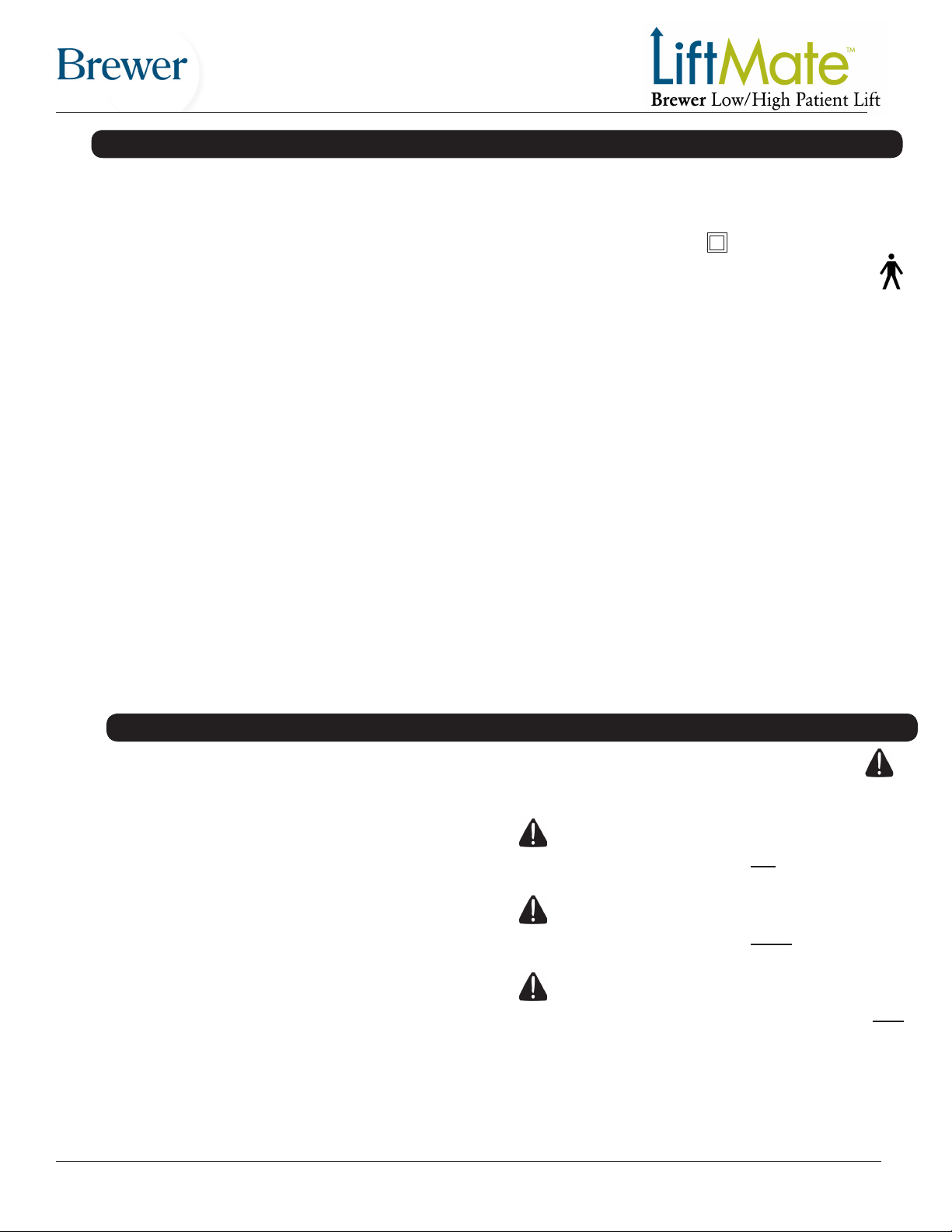
SPECIFICATIONS
Weight of LiftMate .................................................. 105 lbs.
Load Rating (maximum):
- Platform ............................................................... 500 lbs.
- Platform Range .......................................... 1.0 to 10.0 in.
LiftMate Dimensions:
Platform Width (Inside) ........................................ 21 3/8 in.
Platform Depth (Inside)........................................ 18 1/4 in.
Distance Between Inner Shrouds ........................ 24 1/4 in.
Distance Between Platform Handrails (Inner Surfaces) 28 in.
Width Between Outer Shrouds ............................ 34 3/4 in.
Base Width (Outer) .............................................. 31 3/4 in.
Base Depth (Outer) ............................................. 21 1/2 in.
Mat Dimensions
Width .................................................................. 19 1/2 in.
Width ......................................................................... 17 in.
Caster Dimensions
Diameter ...................................................................... 2 in.
Width ........................................................................... 2 in.
Electrical Specications
115 VAC nominal, 60 HZ, 4 amps max.
Power Cord..................................... Extends 10 ft. from unit.
18 AWG / 3 conductor, SJT grey jacketed with hospital plug
Type of protection against electrical shock
Class
............................................ Class II Double Insulated
Type of protection against electrical shock
B Applied Parts
Certications*
UL60601-1; IEC60601-1; CAN-CSA C22.2 No. 601.1
Battery Specications
Type ............................................Sealed Lead Acid Storage
Charging .........Battery is charged through Control Box only
Temperature (Ambient Operating) ................. 41
Output ............................................................ 24 V DC, 10A
Duty Cycle .... 2 minutes on/18 minutes off (motor run time)
Operating Conditions
Temperature Range.........................................65°F to 85°F
Relative Humidity...............................................10% to 90%
Transportation and Storage
Temperature Range ....................................... -20°F to 150°F
Humidity.............................................................10% to 90%
.........................
°F to 104°F
SAFETY INFORMATION
Safety Information
The primary concern of The Brewer Company is that the
equipment is operated and maintained with the safety of
the patient and healthcare staff in mind. To ensure safe
and reliable operation:
● Read and understand all instructions in this manual
before attempting to install or operate the unit.
● Ensure that appropriate personnel are informed on
the manual contents. This is the responsibility of the
purchaser.
● Ensure that this manual is located near the LiftMate,
or if possible permanently afxed to the unit.
4 Document # 2102196 RevA
Failure to follow instructions with this symbol
could result in serious personal injury and/or damage
to the unit.
DANGER indicates an imminently hazardous
situation which, if not avoided, will result in death or
serious injury.
WARNING indicates a potentially hazardous
situation which, if not avoided, could result in death
or serious injury.
CAUTION indicates an imminently or poten-
tially hazardous situation which, if not avoided, may
result in serious injury and/or equipment damage.
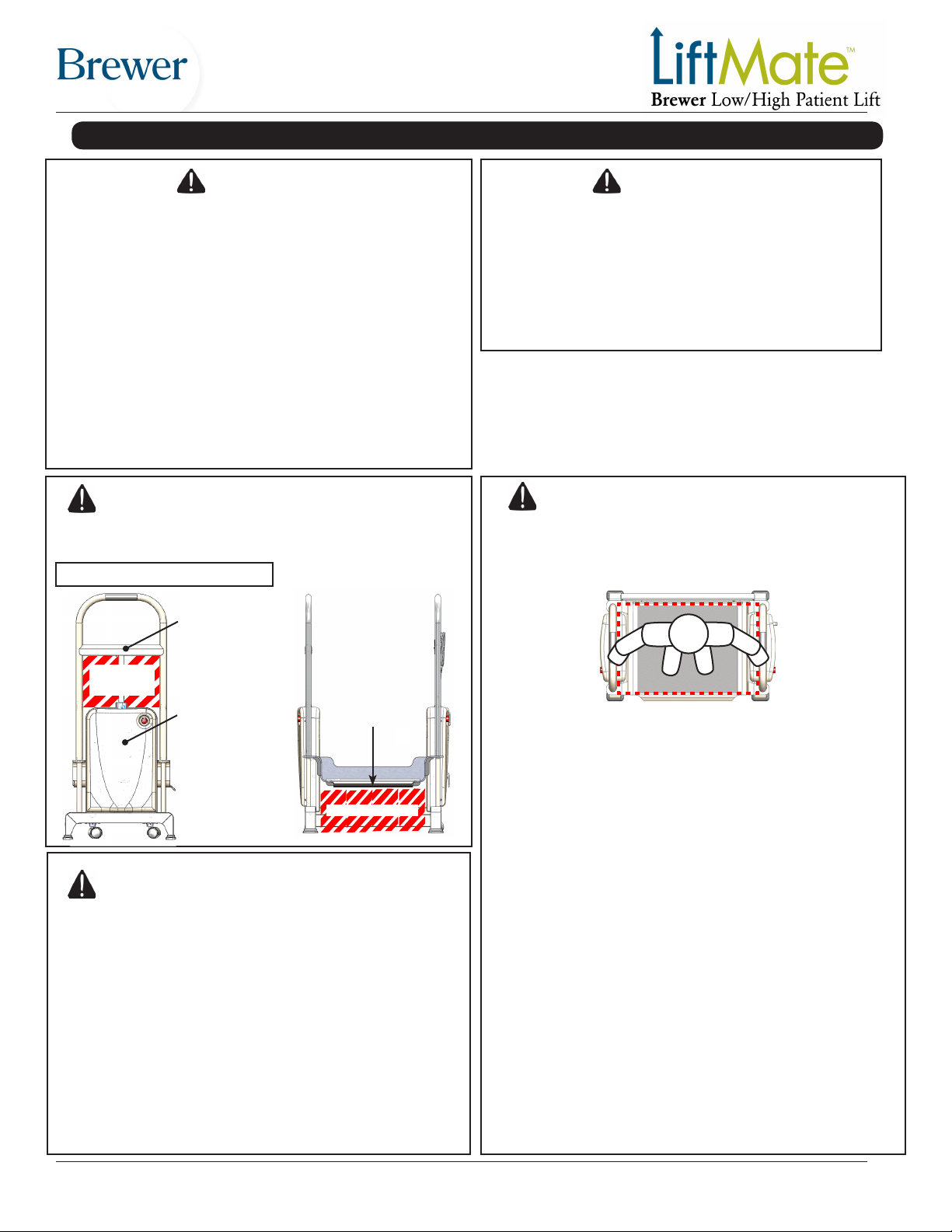
ELECTRICAL REQUIREMENTS
WARNING
● Do not perform any procedures while patient is on
the LiftMate.
● Use 115 VAC, 60 Hz as noted on the rating label.
Failure to do so may result in electrical shock to
personnel and will result in damage to the LiftMate.
● Do not use the LiftMate in an explosive or oxygen
enriched atmosphere. Failure to do so may result in
serious personal injury or death.
● Charging the battery with any device other than
through the Control Box on the unit may result in
serious personal injury, damage to other LiftMate
components, and/or premature failure of the battery.
WARNING Never place any body parts between
the Handrail Crossbrace and Shrouds, or under the
front edge of the Platform.
Both views show platform raised
CrossbraceCrossbrace
CAUTION
● Do not use any power supply other than that
listed on the rating label. Failure to do so
may result in serious injury and/or equipment
damage.
● This product has been evaluated with respect to
electrical shock, re, and mechanical hazards
only in accordance with UL60601-1; IEC60601-1;
CAN/CSA C22.2 No. 601.1
Electromagnetic Interference
This product is designed and built to minimize electromagnetic interference with other devices; however, if interference is noticed between another device and this product,
remove the interfering device from the room or plug this
product into an isolated circuit.
WARNING Please observe the following
warnings (continued).
● Patient must stand in the center of the platform during the lift
procedure. Never lean forward, backward or sideways beyond
the area indicated by the dashed line.
Danger
Zone
Shroud
Platform
Edge
Danger Zone
WARNING Please observe the following
warnings.
Patient and Operator: Ensure that loose clothing, buttons,
jewelry or other such items that can snag onto the LiftMate
are kept clear of catch points
Patient:
● Never put a patient on the LiftMate while casters are
extended.
● Patient should only get on or off of the LiftMate when
all four base feet are rmly on the ground.
● Do not allow patients to pull themselves up by using
any part of the LiftMate.
Top View
● Do not allow more than one person on the LiftMate at a time.
● Ensure that the back of the LiftMate is pushed as close to the
exam table as possible.
● Make sure that all exam table drawers, stirrups, attachments
or other protrusions are pushed in to prevent damage.
Children, Caregivers and Untrained Personnel:
● Anyone not trained in the safe use of the LiftMate must not be
allowed to operate it.
● Ensure that children and others are clear of the LiftMate at all
times whether it is being operated or not.
● Never allow the patient to operate the LiftMate at any time.
Special Patient Situations:
● The LiftMate must not be used by patients to pull themselves
up out of a wheelchair or walker.
● Do not use the LiftMate for patients that are unable to support
their own weight.
● Never exceed LiftMate’s maximum capacity of 500 lbs.
General: Please observe the following consideration.
● LiftMate must not be used to transport anything including
patients.
● If battery fails while casters are up or down, plug into receptacle
to recharge.
(Cautions on next page)
5 Document # 2102196 RevA
